Back to Courses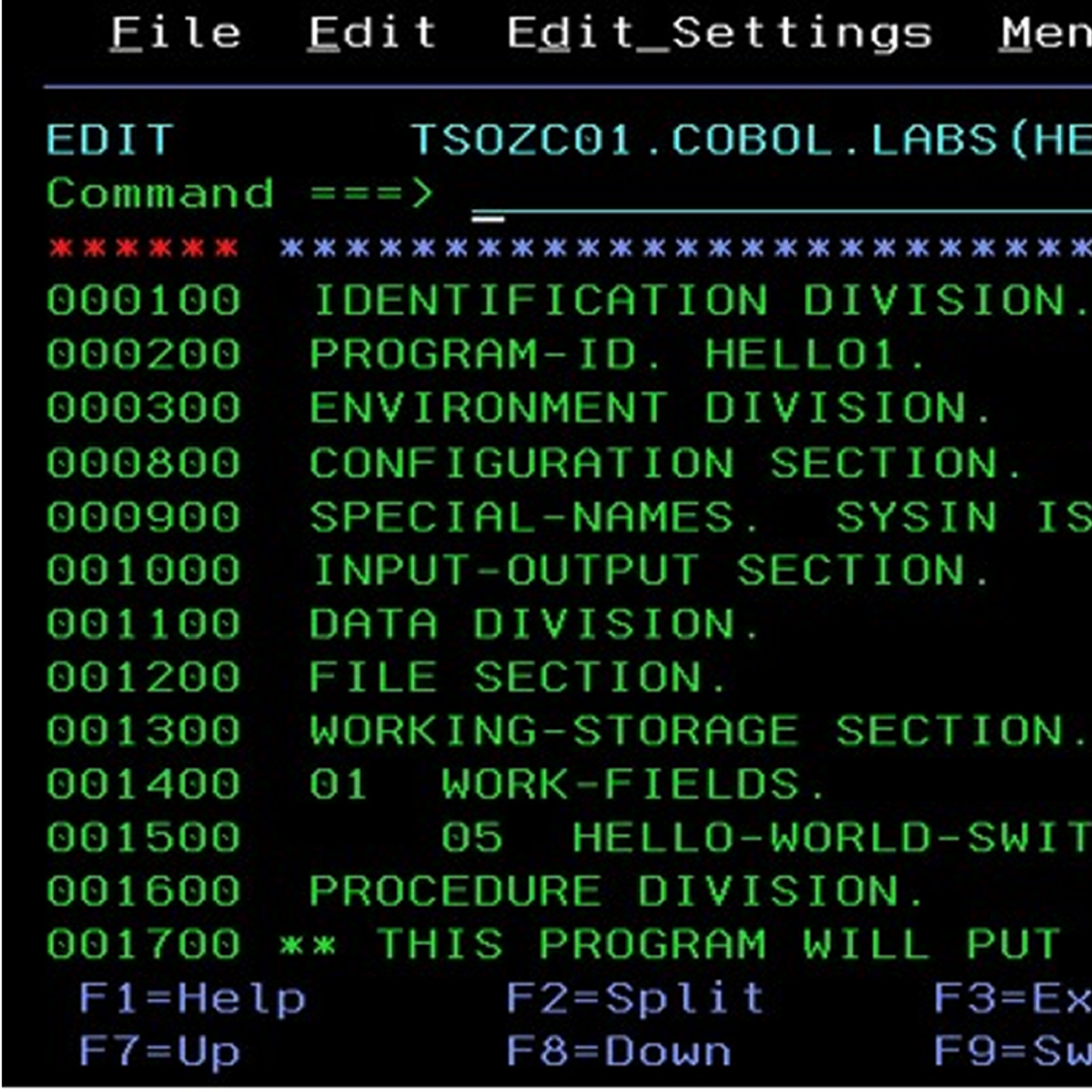

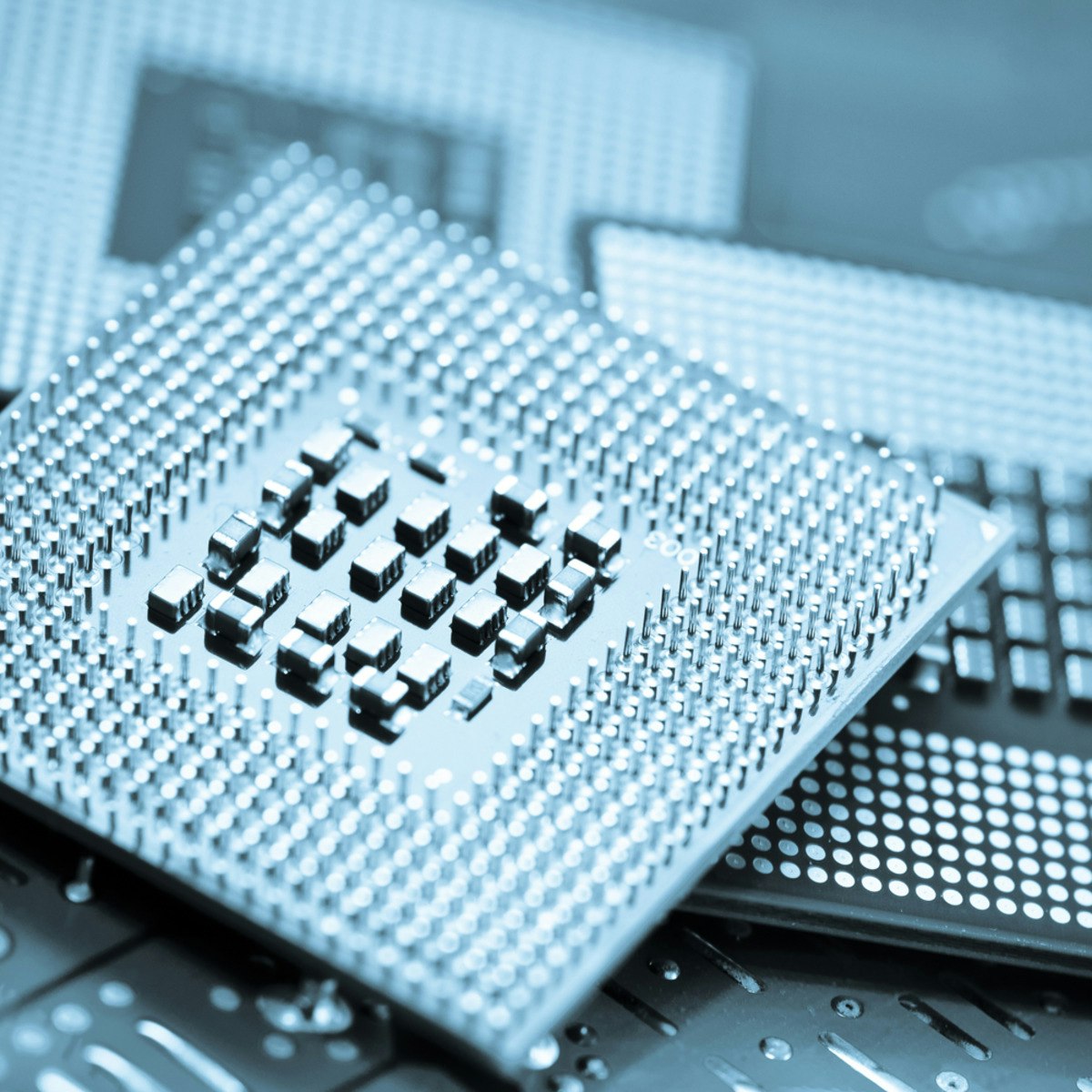
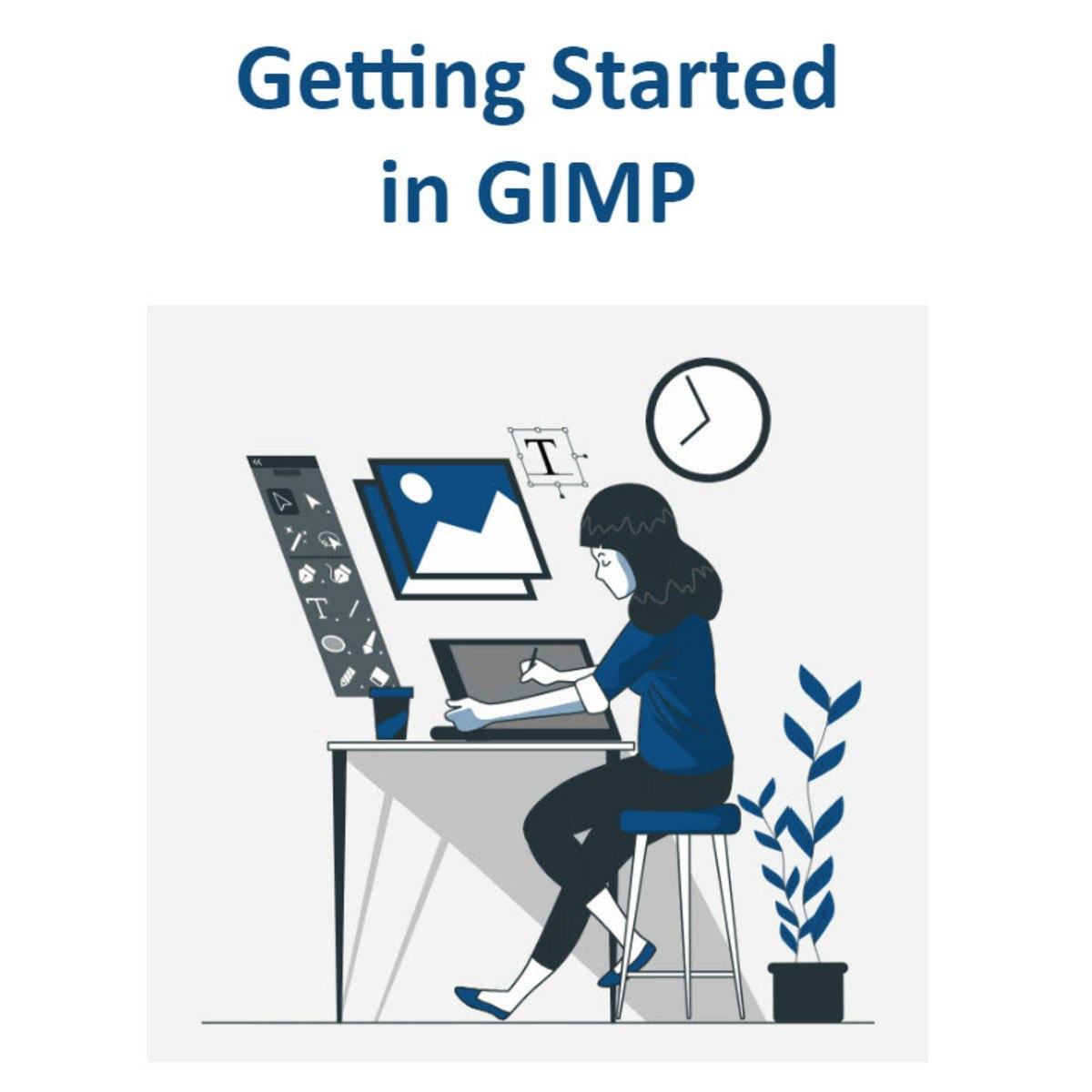
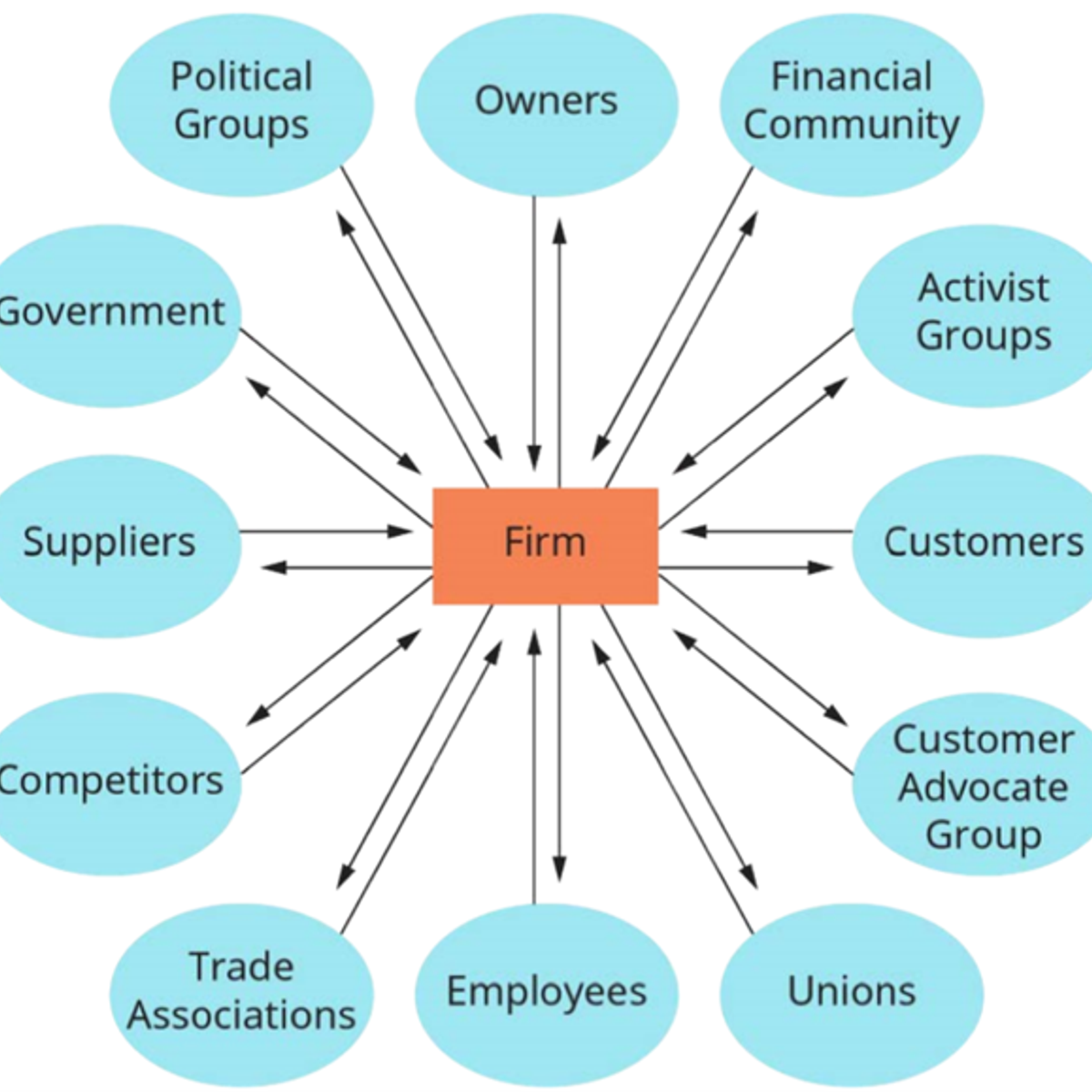





Design And Product Courses - Page 33
Showing results 321-330 of 512
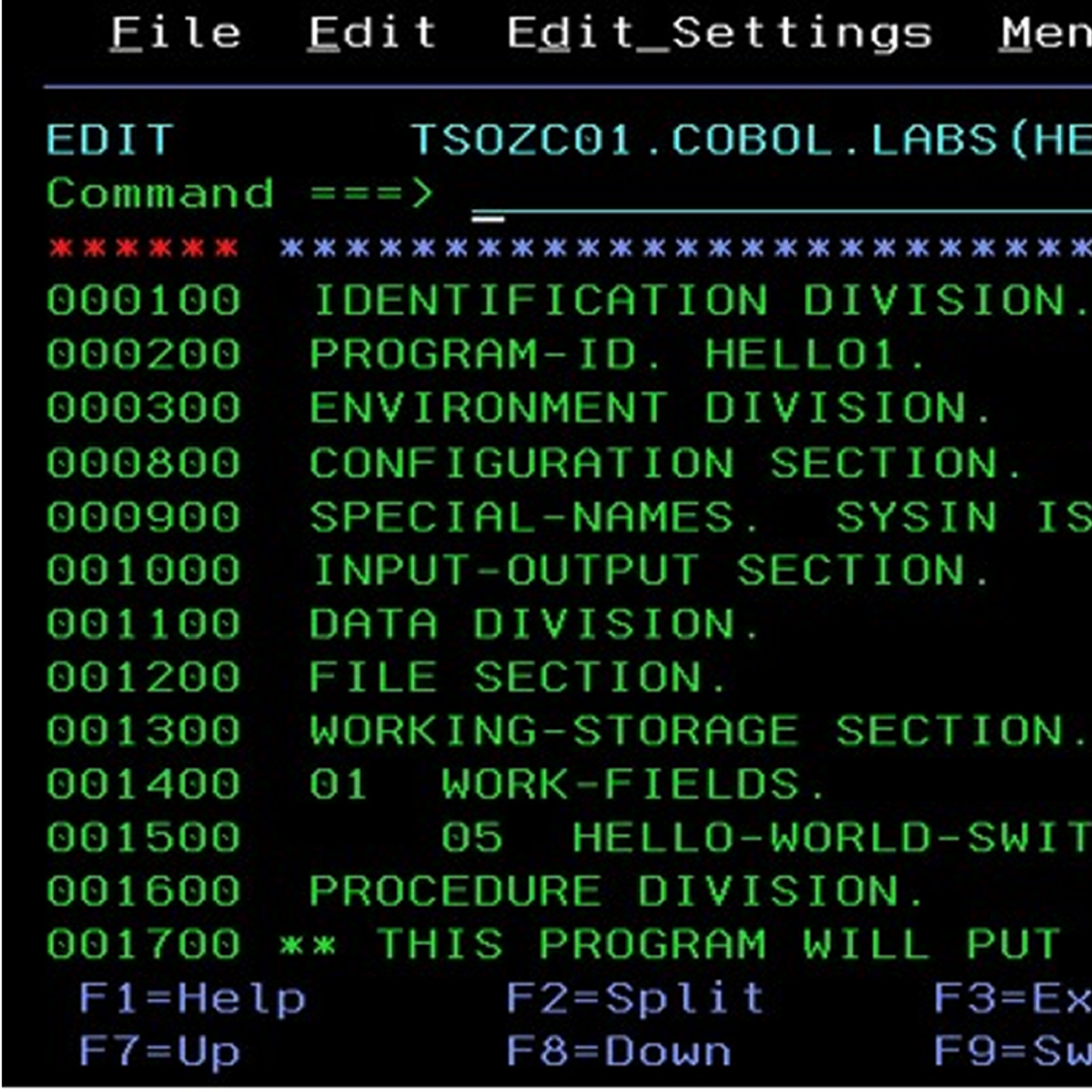
IBM COBOL Basics
COBOL is a programming language that serves a wide range of businesses. Key aspects of COBOL are that it is scalable, mature, and self-documenting.
In the Basics course you will learn about COBOL from its birth and through its evolution. You will have some basic lessons on handling numbers, symbols, editing, procedures, and the overall program structure. You'll even have the opportunity to create code of your own.
Buckle up and join us on a ride through the world of COBOL, we can't wait to see you in class.

Introduction to Mechanical Engineering Design and Manufacturing with Fusion 360
Design for manufacturing is the process of designing parts, components, or products with the understanding surrounding design requirements for a specific manufacturing method.
This course explores the design for manufacture workflow and shows how to validate models and create the G code, the programming language needed to instruct the CNC machine on how to move. We practice the basics of part and assembly design, and tools such as animation, rendering, and simulations using Autodesk Fusion 360. We learn the basics in each of these areas which are to be fully developed in later courses that apply these principles and Fusion 360 skills.
After taking this course, you'll be able to:
- Explain the design to manufacturing process used to take a digital model to a physical part through CNC programming.
- Summarize the toolset available in Fusion 360.
- Demonstrate knowledge and skills in Fusion 360 applying design and manufacturing workflows to take digital parts to physical prototypes.
Looking for Autodesk Fusion 360 certification prep courses? Check out additional learning resources to help you uplevel your skills: https://www.autodesk.com/learning
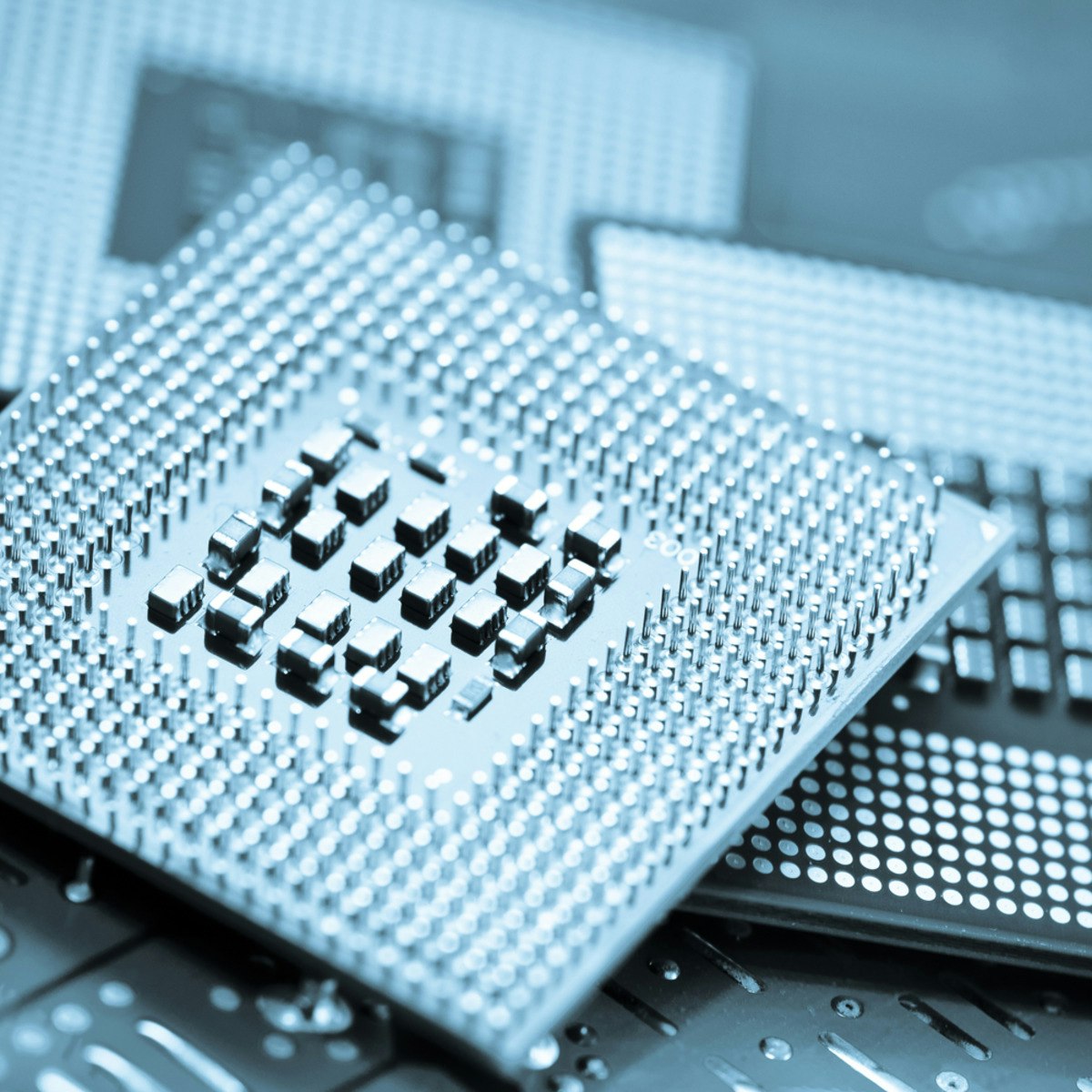
FPGA computing systems: Partial Dynamic Reconfiguration
New application domains demand ever increasing adaptability and performance. In order to cope with changing user requirements, improvements in system features, changing protocol and data-coding standards, and demands for support of a variety of different user applications, many emerging applications in communication, computing and consumer electronics demand that their functionality stays flexible after the system has been manufactured. Reconfigurable Systems-on-a-Chips (SoCs) employing different microprocessor cores and different types of reconfigurable fabrics are one attractive solution for these domains. The increasing prominence of reconfigurable devices within such systems requires HW/SW co-design for SoCs to address the trade-off between software execution and reconfigurable hardware acceleration. Dynamic reconfiguration capabilities of current reconfigurable devices create an additional dimension in the temporal domain. During the design space exploration phase, overheads associated with reconfiguration and hardware/software interfacing need to be evaluated carefully in order to harvest the full potential of dynamic reconfiguration.
The course will introduce the student with the concept of reconfigurability in FPGAs, presenting the available mechanisms and technologies at the device level and the tools and design methodologies required to design reconfigurable FPGA-based systems. The course will present the different aspects of the design of FPGA-based reconfigurable systems, focusing in particular on dynamically self-reconfigurable systems. The design methodologies and tools required to design a dynamically-reconfigurable system will be introduced and described, together with the problems that need to be considered.
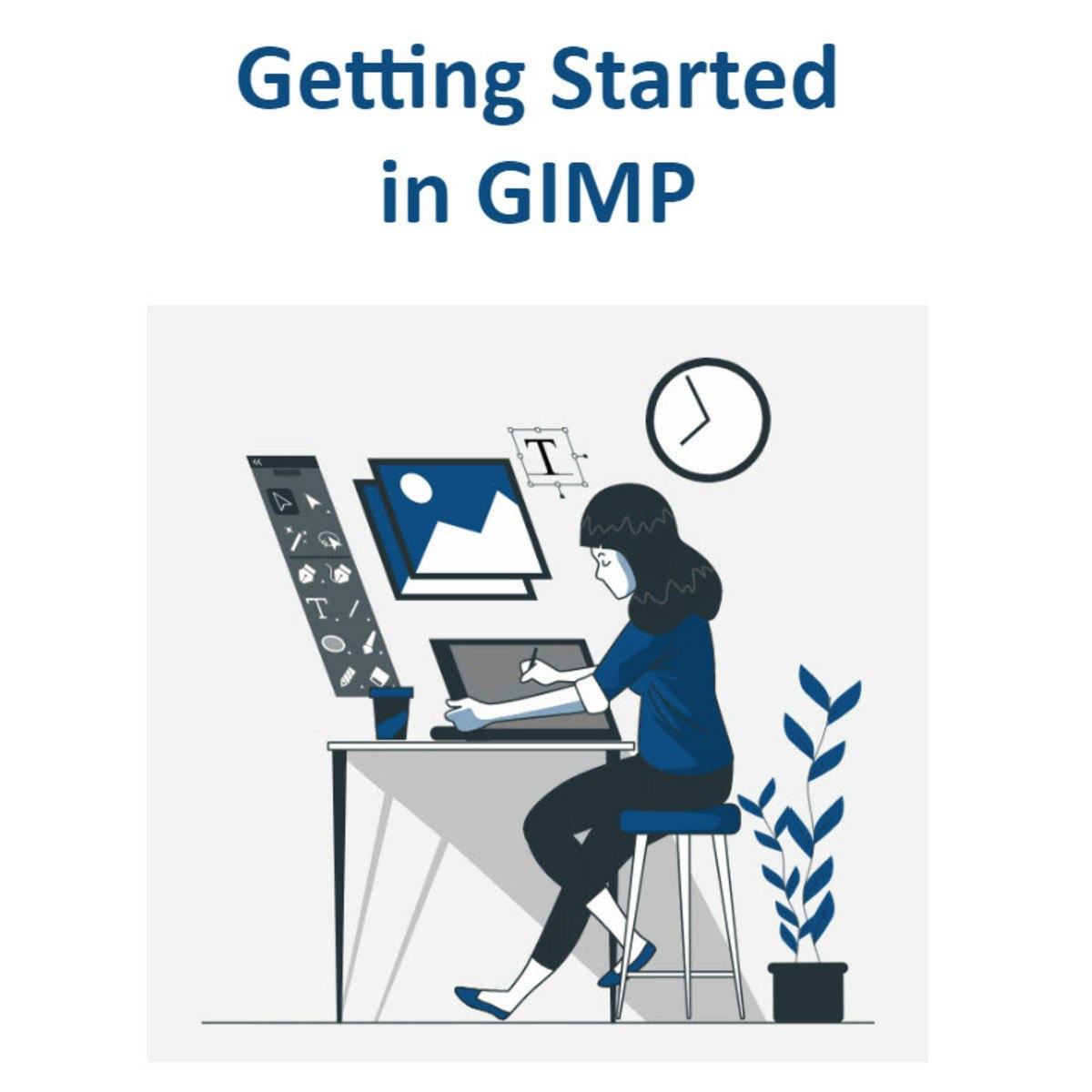
Getting Started in GIMP
In this project, you will learn how to use GIMP to create a digital postcard. You will be introduced to the GIMP desktop and learn how to perform some of the most common editing techniques to complete your project. By the end of the project, you will know how to crop and resize a photo, how to add and enhance text. You will know how to save a file for digital use and for re-editing. You will also be introduced to the power of layers.
Note: This course works best for learners who are based in the North America region. We’re currently working on providing the same experience in other regions.
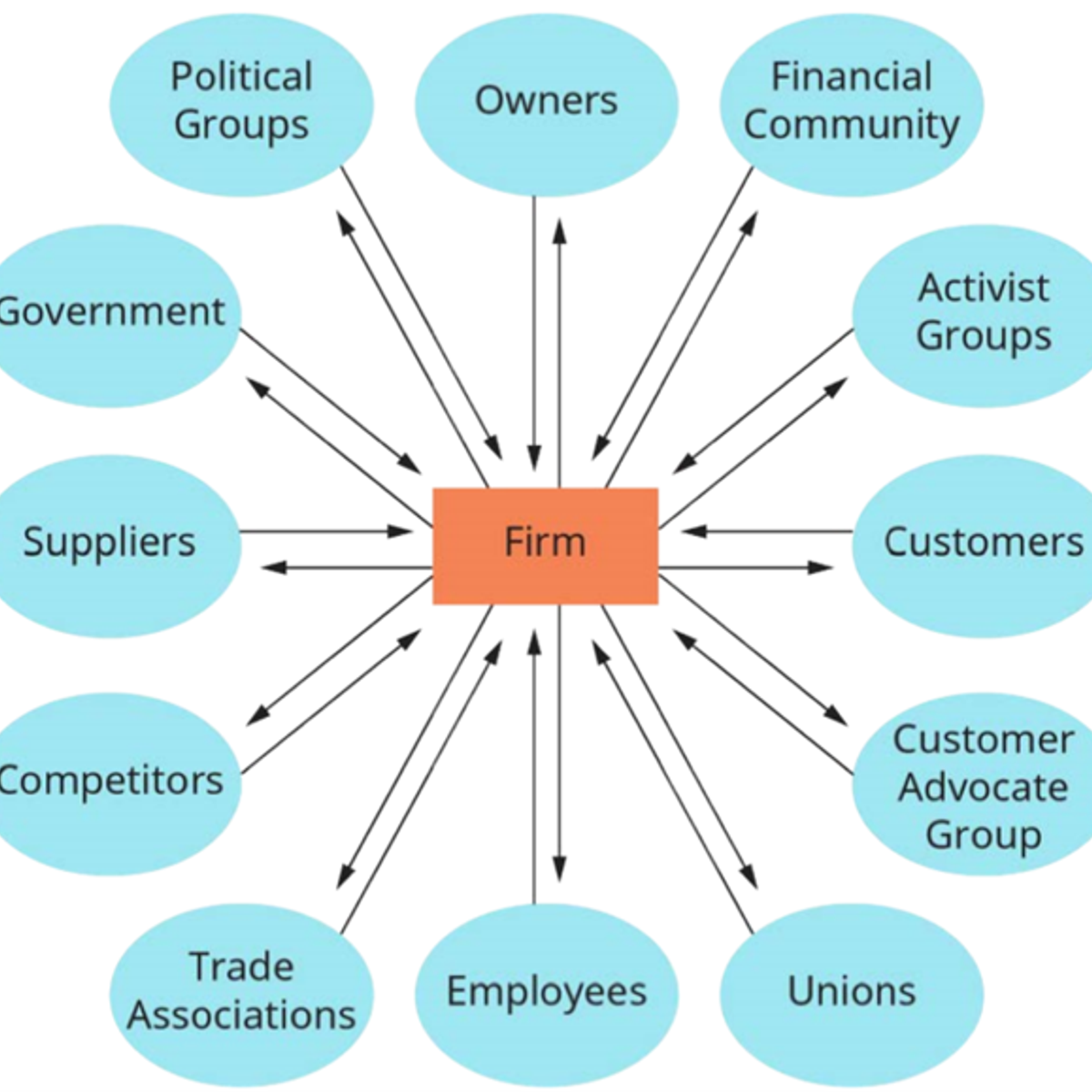
Involve Critical Players with Stakeholder Maps in Miro
By the end of this project, you will be able to identify critical players within a stakeholder map.
To do this, you will gain hands-on experience applying design thinking and user experience research to align the right stakeholders with their influence upon project success in the Miro online visual collaboration platform for teamwork.
Note: This course works best for learners who are based in the North America region. We’re currently working on providing the same experience in other regions.

UX (User Experience) Capstone
In this UX capstone course, you’ll conduct a multi-stage user experience project to design a product from scratch. You will employ interviews, inspection methods, and user testing, along with ideation, design, and prototyping methods to gain and communicate valuable insight that can be used to deliver a compelling product.
You will:
Learn how to design and carry out an integrated multi-phase user experience research and design project
Gain experience conducting user experience research in a real-world setting
Gain hands-on experience with a realistic UX design project
Improve ability to communicate design concepts and actionable research findings.

Prototyping and Design
In this course you will learn how to design and prototype user interfaces to address the users and tasks identified in user research. Through a series of lectures and exercises, you will learn and practice paper- and other low-fidelity prototyping techniques; you will learn and apply principles from graphic design, including design patterns; you will learn to write a design rationale; and you will learn how to design for specific populations and situations, including principles and practices of accessible design.

Data Mining Project
This course offers step-by-step guidance and hands-on experience of designing and implementing a real-world data mining project, including problem formulation, literature survey, proposed work, evaluation, discussion and future work.
Data Mining Project can be taken for academic credit as part of CU Boulder’s Master of Science in Data Science (MS-DS) degree offered on the Coursera platform. The MS-DS is an interdisciplinary degree that brings together faculty from CU Boulder’s departments of Applied Mathematics, Computer Science, Information Science, and others. With performance-based admissions and no application process, the MS-DS is ideal for individuals with a broad range of undergraduate education and/or professional experience in computer science, information science, mathematics, and statistics. Learn more about the MS-DS program at https://www.coursera.org/degrees/master-of-science-data-science-boulder.
Course logo image courtesy of Mariana Proença, available here on Unsplash: https://unsplash.com/photos/_WgnXndHmQ4

Working with Azure Data Storage
This project teaches you the variety of ways to store data in Azure. You will learn the basics of storage management in Azure, how to create a Storage Account, and how to choose the right model for the data that you want to store in the cloud. After this project you will be able to define the appropriate settings for each storage account and create a storage account using the Azure portal. You will also understand how data lake storage can be created to support a wide variety of big data analytical solutions with minimal effort.
In this 1-hour long project-based course, you will learn how to (create a storage account using the Azure portal, create an Azure Data Lake Store Gen 2 using the portal, upload data into the Data Lake Storage Gen2 using Azure Storage Explorer and copy data using Azure Data Factory ).
Note: This course works best for learners who are based in the North America region. We’re currently working on providing the same experience in other regions.
Introduction to Accessible Web Development
In this 2-hour project, you will learn the basics of accessible web development while building a newsletter signup page.
Specifically, you will learn how assistive technology interprets our web code, how to apply semantic HTML in order to write more meaningful interfaces, methods for coupling visual styles to the accessibility properties of a component, and creating a custom accessible component from scratch using WAI-ARIA.
Note: This course works best for learners who are based in the North America region. We’re currently working on providing the same experience in other regions.
Popular Internships and Jobs by Categories
Browse
© 2024 BoostGrad | All rights reserved


