Back to Courses
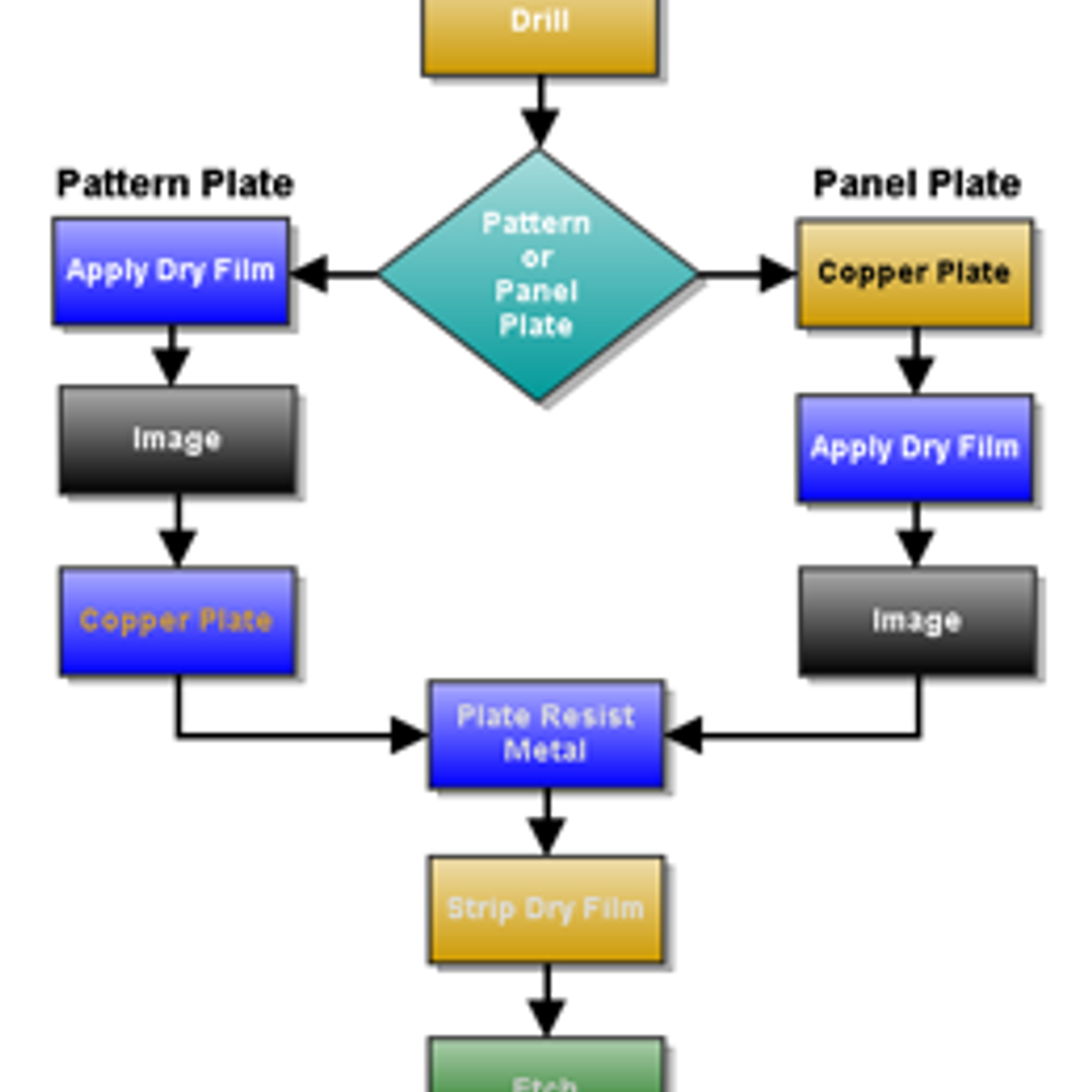


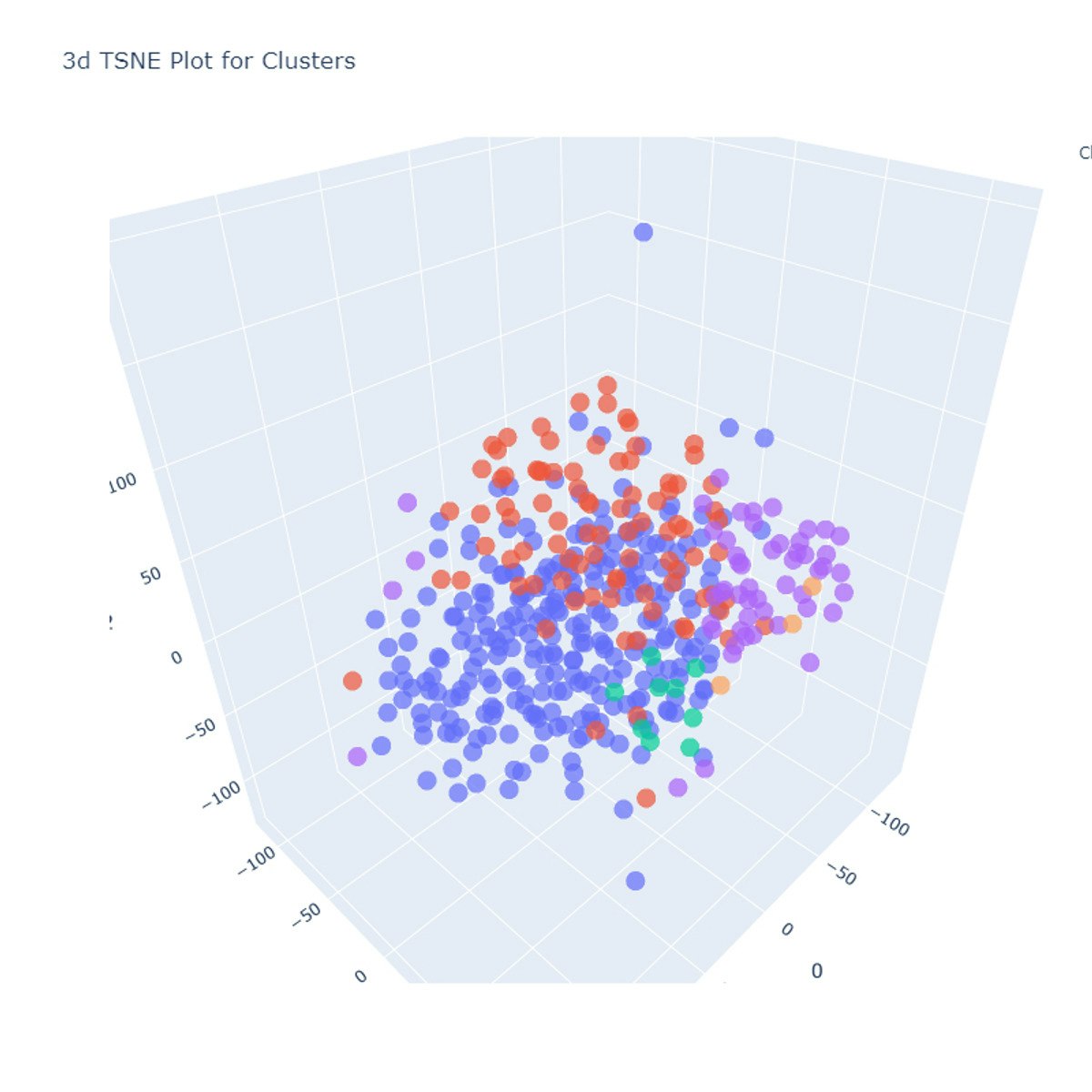

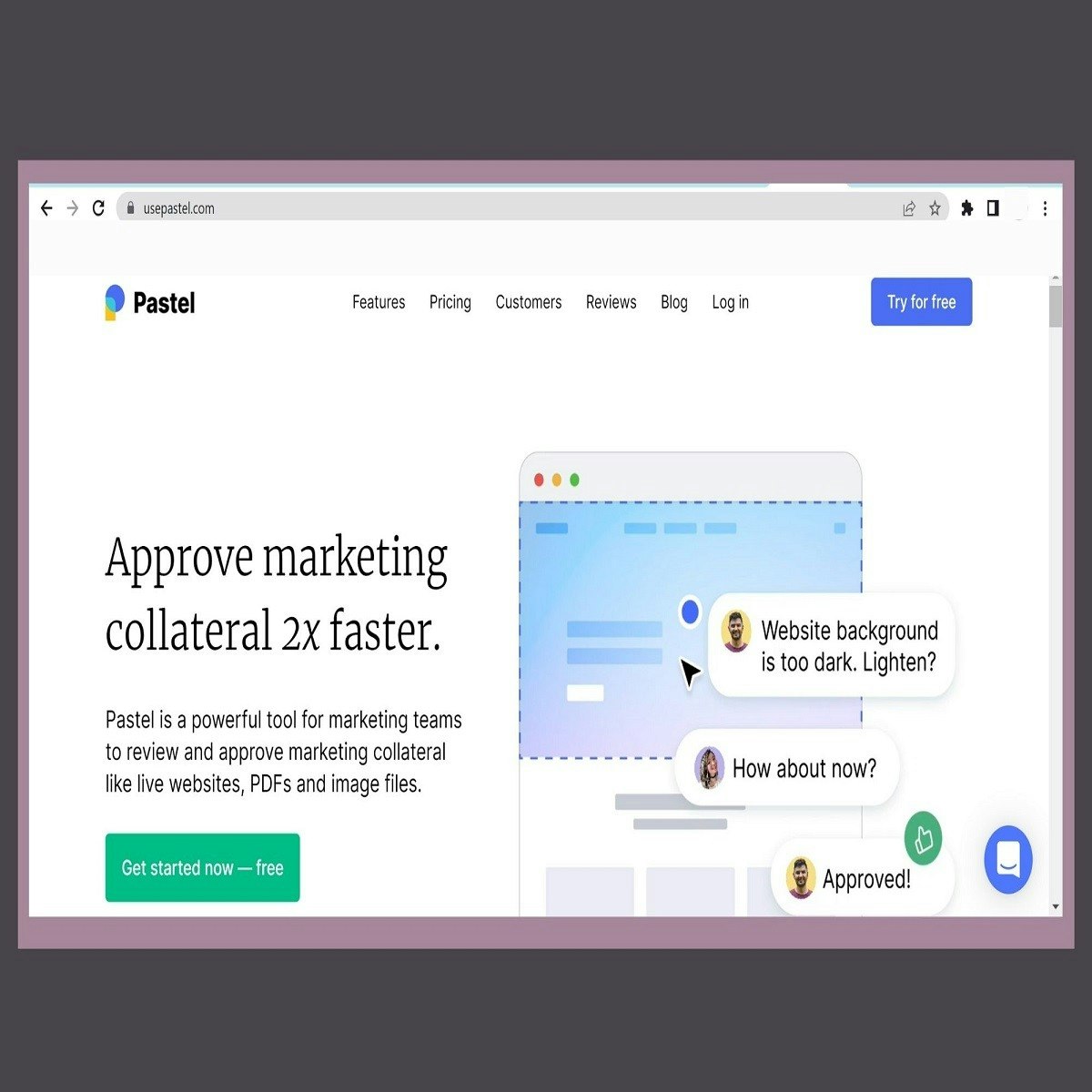


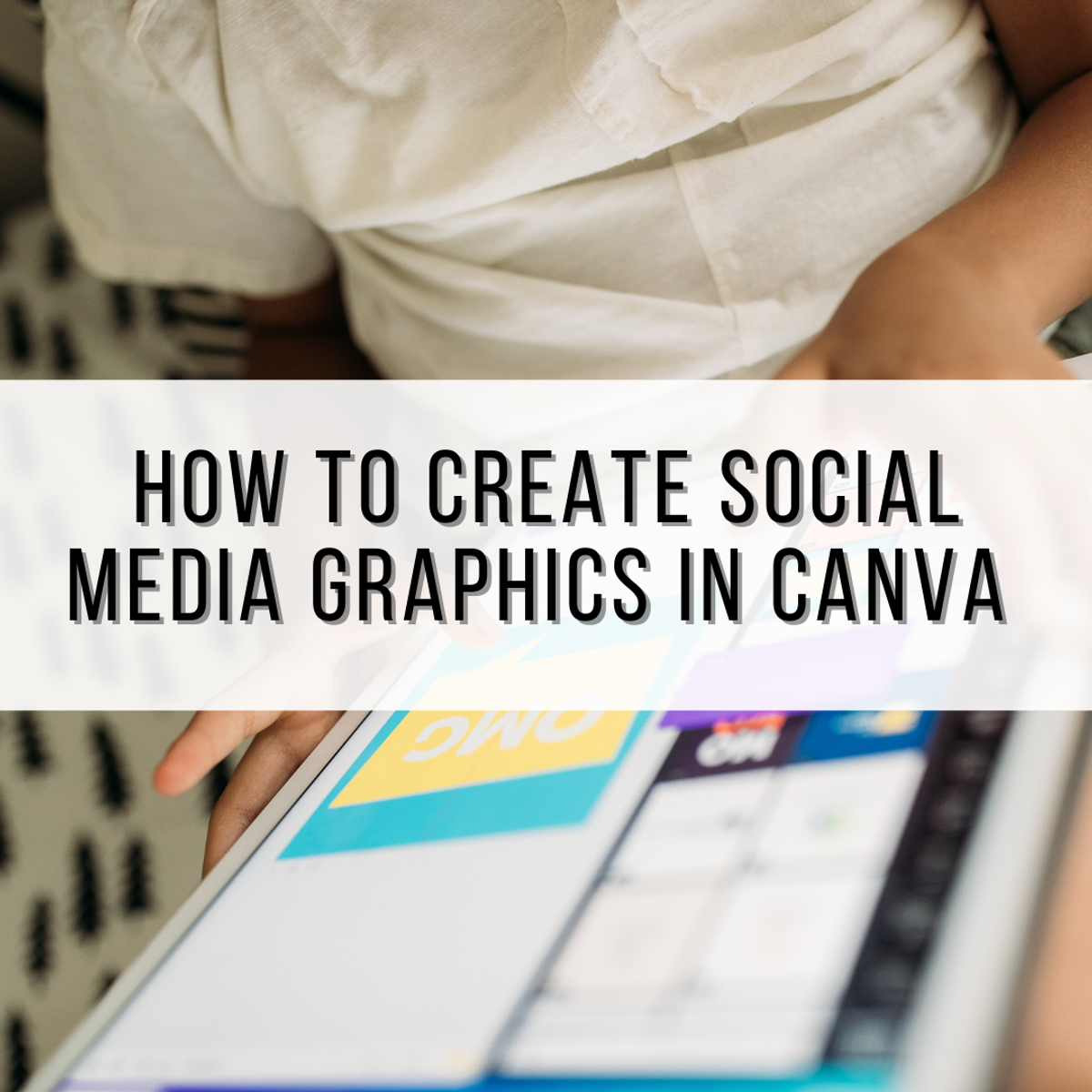
Design And Product Courses - Page 27
Showing results 261-270 of 512

Autodesk Certified Professional: Revit for Structural Design Exam Prep
Prove to potential employers that you’re up to the task by becoming an Autodesk Certified Professional. This online course from Autodesk® introduces you to the advanced features of Revit™ for Structure, a tool to support Building Information Modeling and delivery of 3D digital models and related documentation. The course prepares you by offering an overview of skills that match what is covered on the Autodesk Certified Professional: Revit for Structural Design exam. The lessons are structured to match the exam’s objective domains and follow the typical workflow and features of the Revit software.
About the Autodesk Certified Professional: Revit for Structural Design exam:
A successful candidate for the Autodesk Certified Professional: Revit for Structural Design certification has a combination of approximately 400-1200 hours of training and hands-on experience with Revit in a structural environment; is familiar with product features and capabilities; and is knowledgeable in relevant workflows, processes, and project objectives. The candidate can perform routine tasks involved in their job role with limited assistance from peers, product documentation, and support services. The minimally qualified candidate can efficiently set up and manage a project and work in collaboration with colleagues. Additionally, the successful candidate can utilize Revit modeling and documentation tools and methodologies to produce quality deliverables working with minimal supervision.
The Autodesk Certified Professional (ACP) certifications exams can be taken at a Pearson VUE Testing Center or through OnVUE, Pearson VUE’s online proctored environment. Candidates are given 120 minutes to complete a certification exam and should review the testing center polices and requirements before scheduling. Ready to take the exam? Schedule to take the exam online or find a testing center near you on Pearsonvue.com/Autodesk.
Looking for more skill-building courses? Check out Autodesk’s additional learning resources to help with your learning journey: https://www.autodesk.com/learning
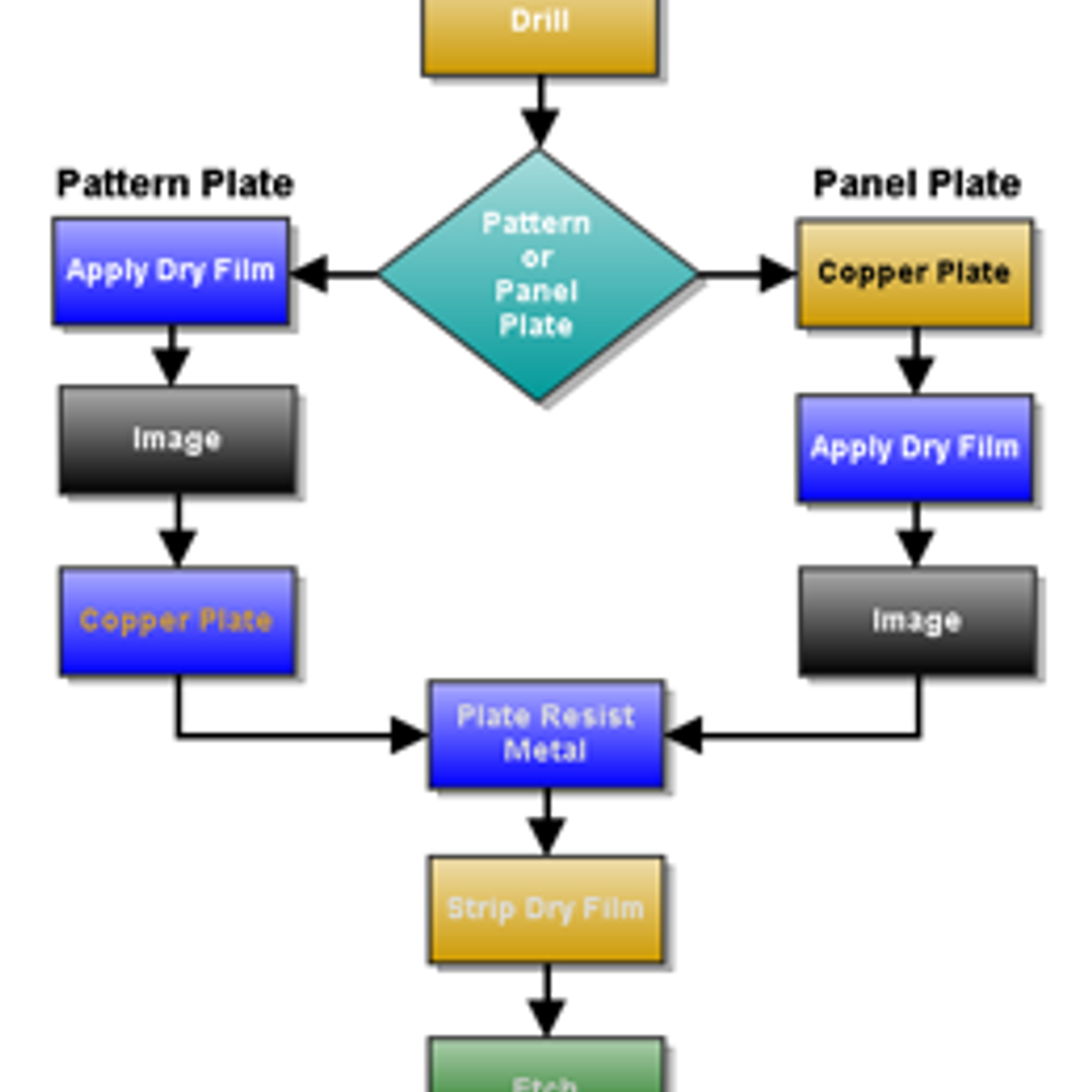
Visualize Complex Projects with Flow Charts in Miro
By the end of this project, you will be able to simplify workflows and optimize business processes through the creation of flow charts.
To do this, you will gain hands-on experience mapping out roles and responsibilities within a flow chart in the Miro online visual collaboration platform for teamwork.
Note: This course works best for learners who are based in the North America region. We’re currently working on providing the same experience in other regions.

Visual Basic Programming: Inheritance and Polymorphism
This course is the third course in a series that aims to prepare you for a role working as a programmer. In this course, you will be introduced to the four main concepts in programming: Advanced String Operations and Dates, Modeling Classes, Development of Classes and Collections. Labs will allow the students to apply the material in the lectures in simple computer programs designed to re-enforce the material in the lesson. Learners will need to have a local machine with any one of the following operating systems; Windows 7 SP1 or higher, macOS 10.1.13 or higher, or almost any version of Linux from the last several years. The learner will either need to download the free community edition of Visual Studio or the open source .NET Core installation.

Product Roadmap Recovery in Miro
By the end of this project, you will be able to create an analysis-driven product roadmap, test it for risk and return on investment, and identify areas for strategic improvements.
To do this, you will gain hands-on experience applying agile thinking to align business goals and team responsibilities within a product roadmap in the Miro online visual collaboration platform for teamwork.
Note: This course works best for learners who are based in the North America region. We’re currently working on providing the same experience in other regions.
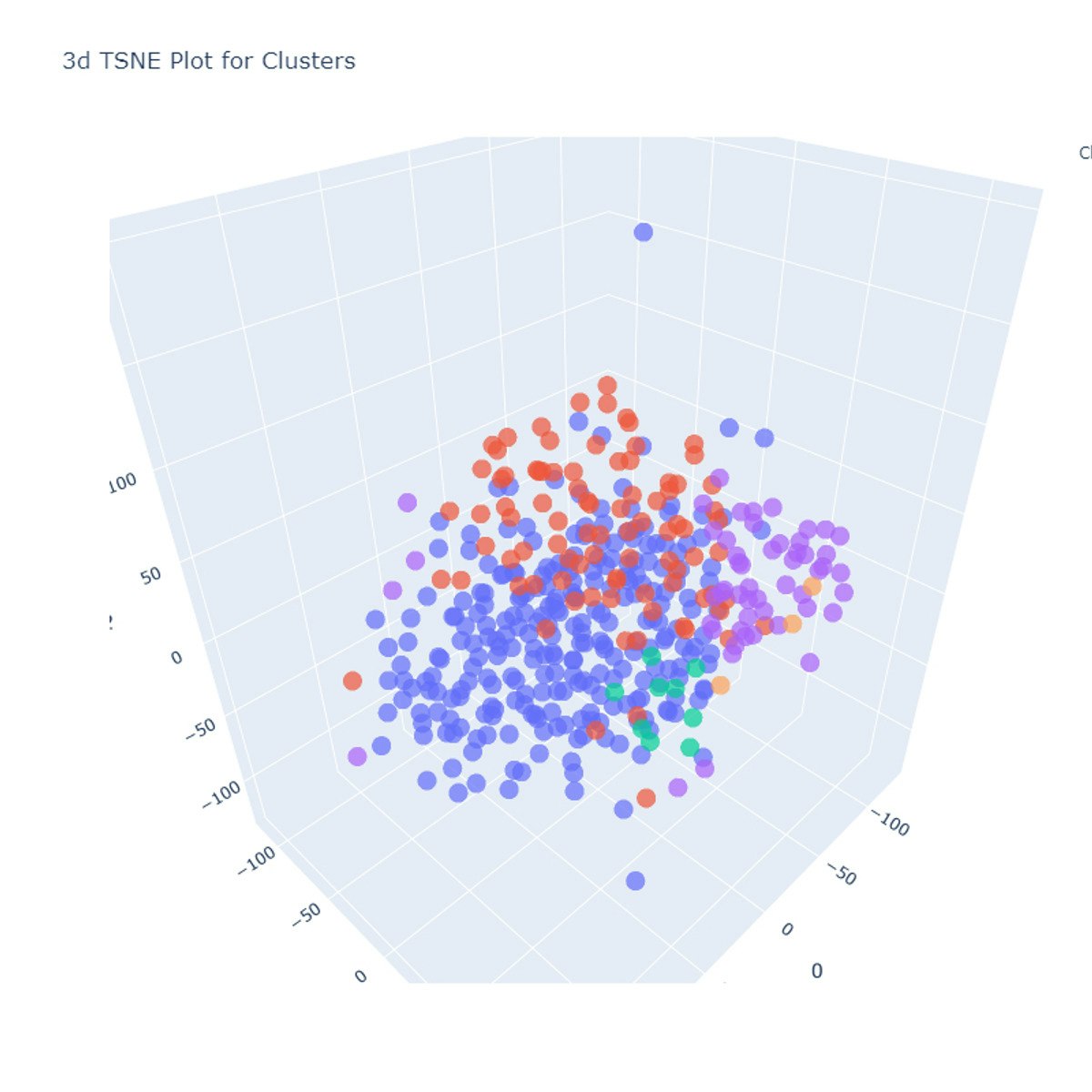
Build a Clustering Model using PyCaret
In this 1-hour long project-based course, you will create an end-to-end clustering model using PyCaret a low-code Python open-source Machine Learning library.
The goal is to build a model that can segment a wholesale customers based on their historical purchases.
You will learn how to automate the major steps for building, evaluating, comparing and interpreting Machine Learning Models for clustering.
Here are the main steps you will go through: frame the problem, get and prepare the data, discover and visualize the data, create the transformation pipeline, build, evaluate, interpret and deploy the model.
This guided project is for seasoned Data Scientists who want to build a accelerate the efficiency in building POC and experiments by using a low-code library. It is also for Citizen data Scientists (professionals working with data) by using the low-code library PyCaret to add machine learning models to the analytics toolkit.
To be successful in this project, you should be familiar with Python and the basic concepts on Machine Learning.

Fundamentals of Document Accessibility
By the end of this project, you will be able to create simple, accessibility friendly documents in Microsoft Word. You will use styling tools to format headings, write strong alt texts, and select accessible color palettes.
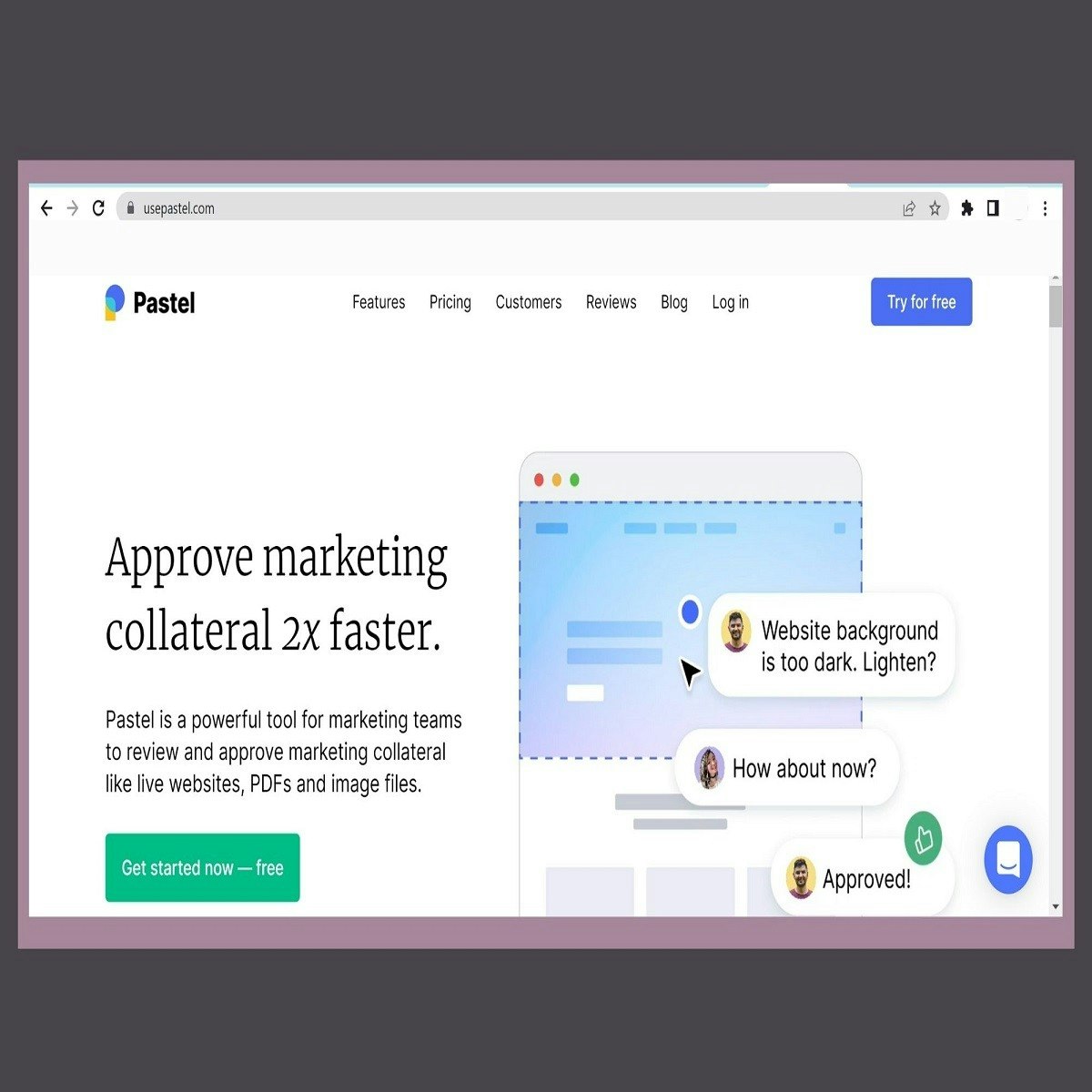
Use Pastel in UX Design
When you are creating or reviewing webpages for UX Design there are tools available to help you that also allow you to collaborate. In this project, you will work with Pastel to learn how to review webpages for UX Design. You will have hands-on opportunities in this project with a practice task and a cumulative challenge activity that is optional and ungraded but will build your confidence in using Pastel.

Introduction to Scrum Master Training
This course is designed to help Scrum beginners learn the foundational knowledge to become proficient with Agile Scrum. Throughout the course, learners will explore Agile methodologies and benefits of building incrementally. They will also learn about the roles within Scrum teams, events that happen during a Sprint, Agile artifacts, and the Definition of Done for a Sprint.

Software Engineering: Modeling Software Systems using UML
Software Development Life Cycle (SDLC) is the process of developing software through planning, requirement analysis, design, implementation, testing, and maintenance. This course focuses on the requirement analysis phase of SDLC, and you will learn how to use UML models to capture the system requirements and to facilitate communication between client/users and developers. UML is a general purpose visual modeling language for systems. It can be used to highlight different aspects of the system that are of interest to different stakeholders. Data requirements are captured in the domain model, which describes the important concepts of the application domain as classes, associations between them and constraints on them. Functional requirements are captured in the use-case model to describe the interactions between the system and its environment (users, other systems).
UML incorporates the current best practices in Object-Oriented modeling techniques. Basic object-oriented programming (OOP) concepts are required to attempt the course. It is recommended to take the courses in the order they are listed, as they progressively develop techniques and concepts about software engineering, but it is not a hard requirement.
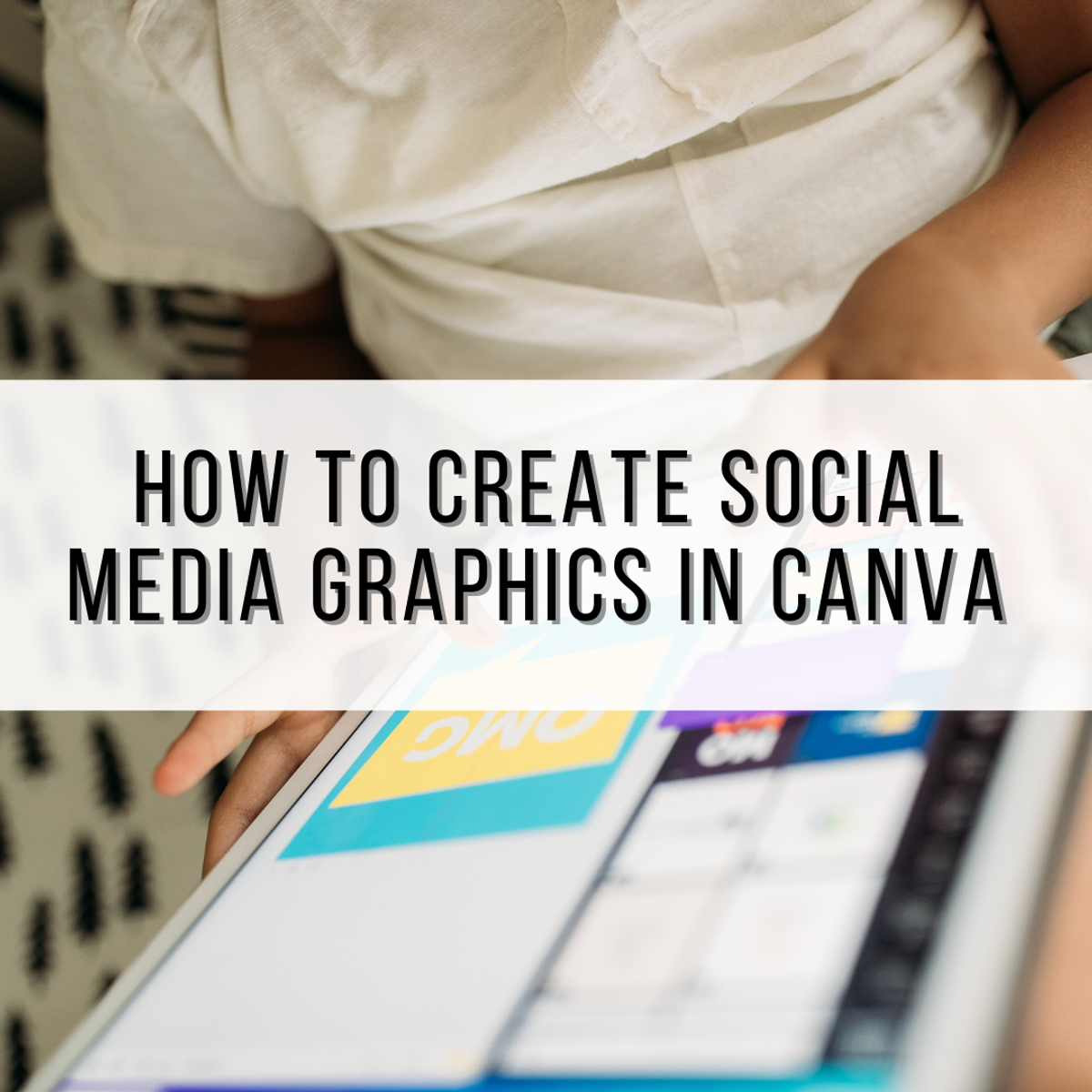
How to create Social Media graphics in Canva
In this project you will learn how to design images for Facebook and Instagram using the Canvas platform. Canvas is a great option for those looking for a user-friendly and easy-to-use platform to create attractive designs for their own business or social media content. Canva has many elements that are free and it gives you a lot of freedom when designing. In addition to this, Canva has paid content that offers another endless number of elements and possibilities for the design but they are not mandatory or totally necessary, so the user has the freedom to choose how much content or elements they want to have at their disposal. Canva is an extremely useful tool for those who are just starting out and even becomes a very good tool for those who have spent years designing in more advanced programs. It is a fast option that does not need to be installed on your computer and as long as you have an Internet connection, it will be an accessible tool.
Popular Internships and Jobs by Categories
Browse
© 2024 BoostGrad | All rights reserved


