Back to Courses
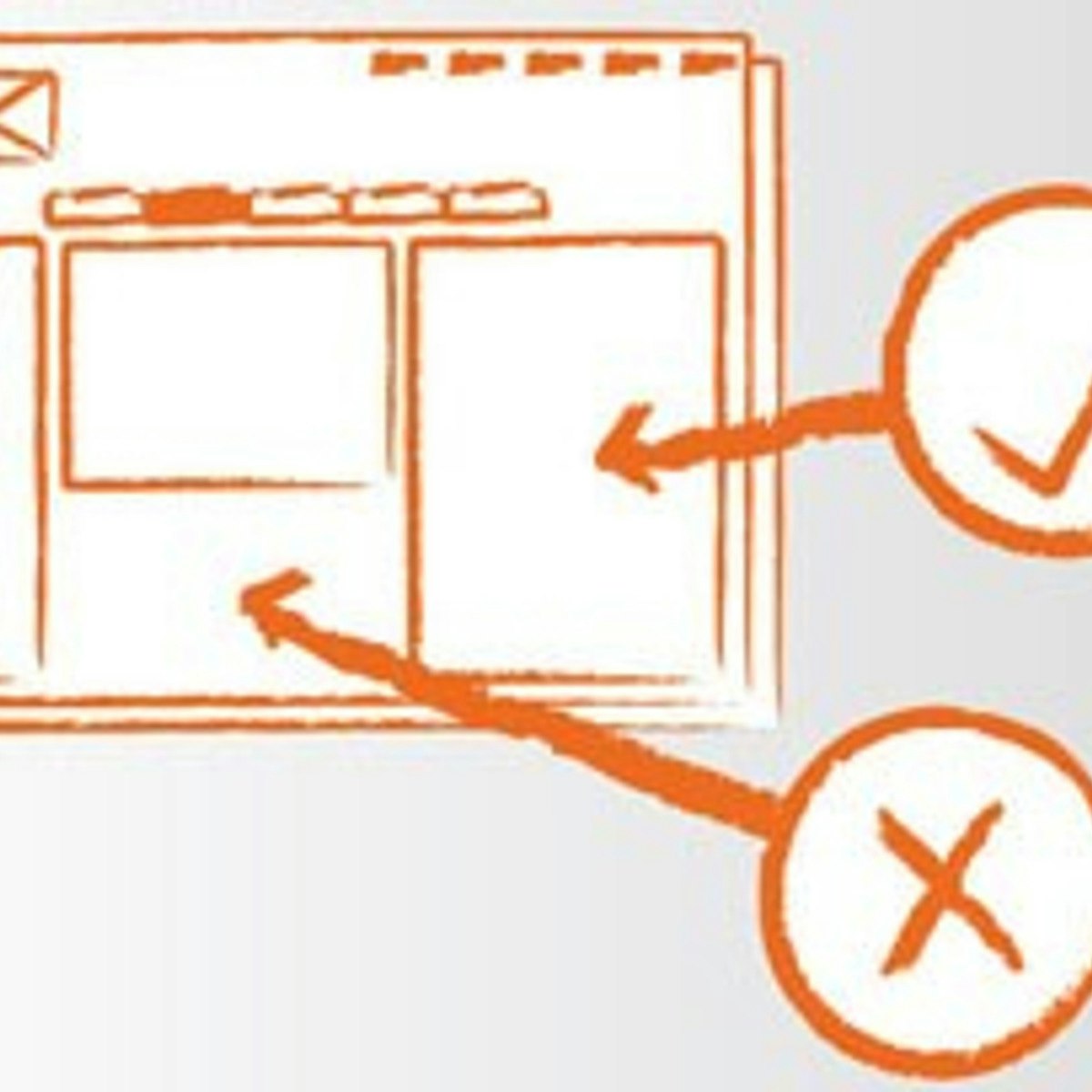
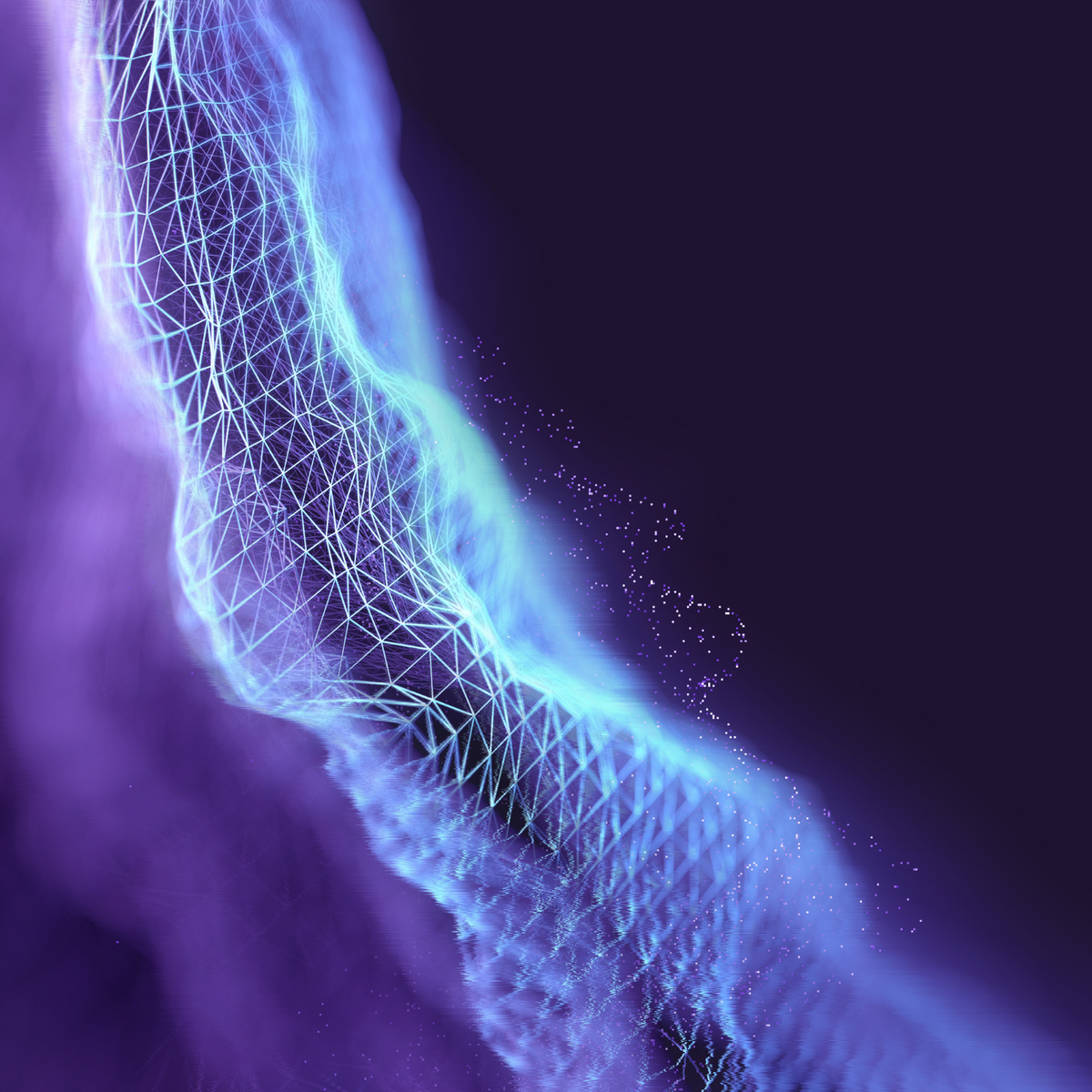
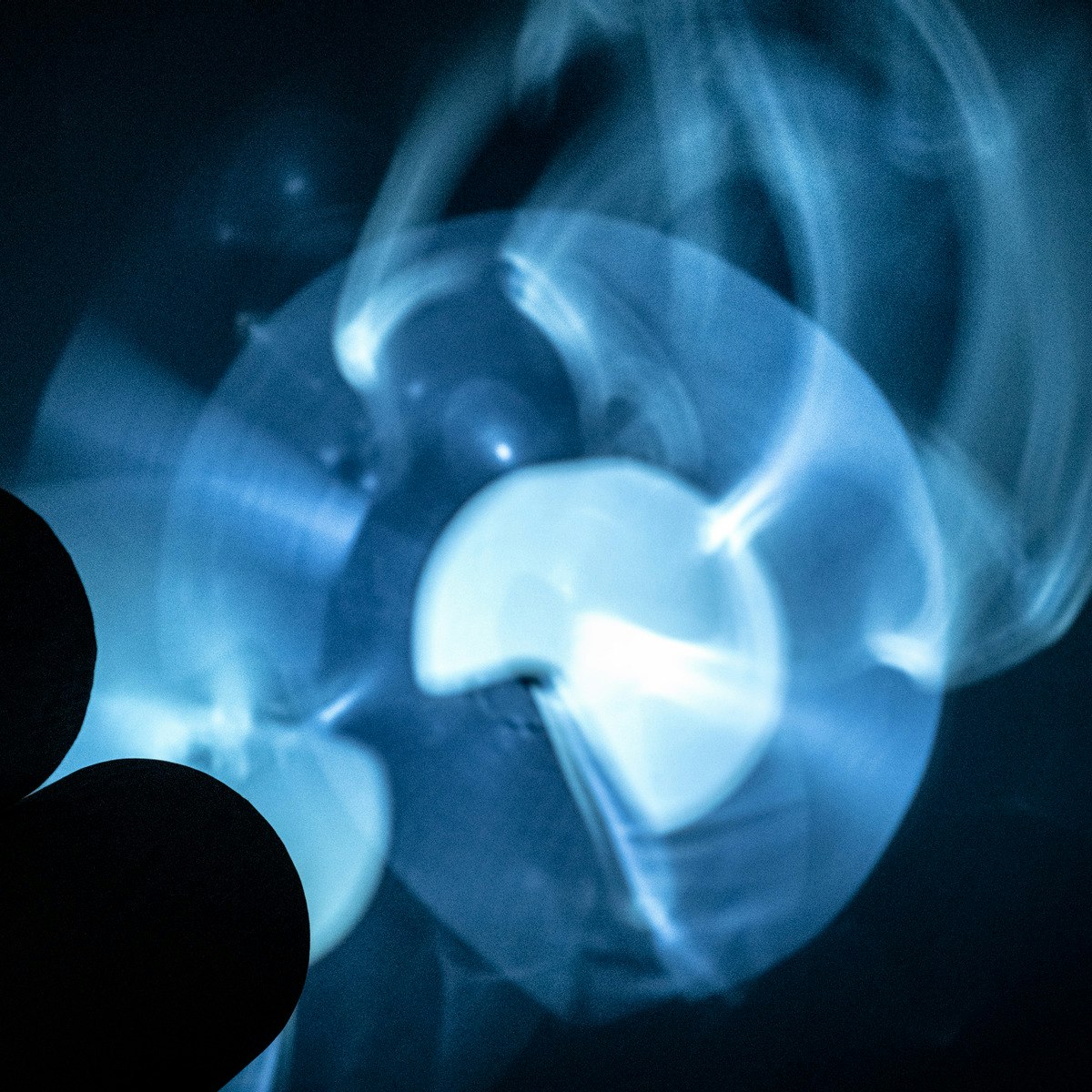
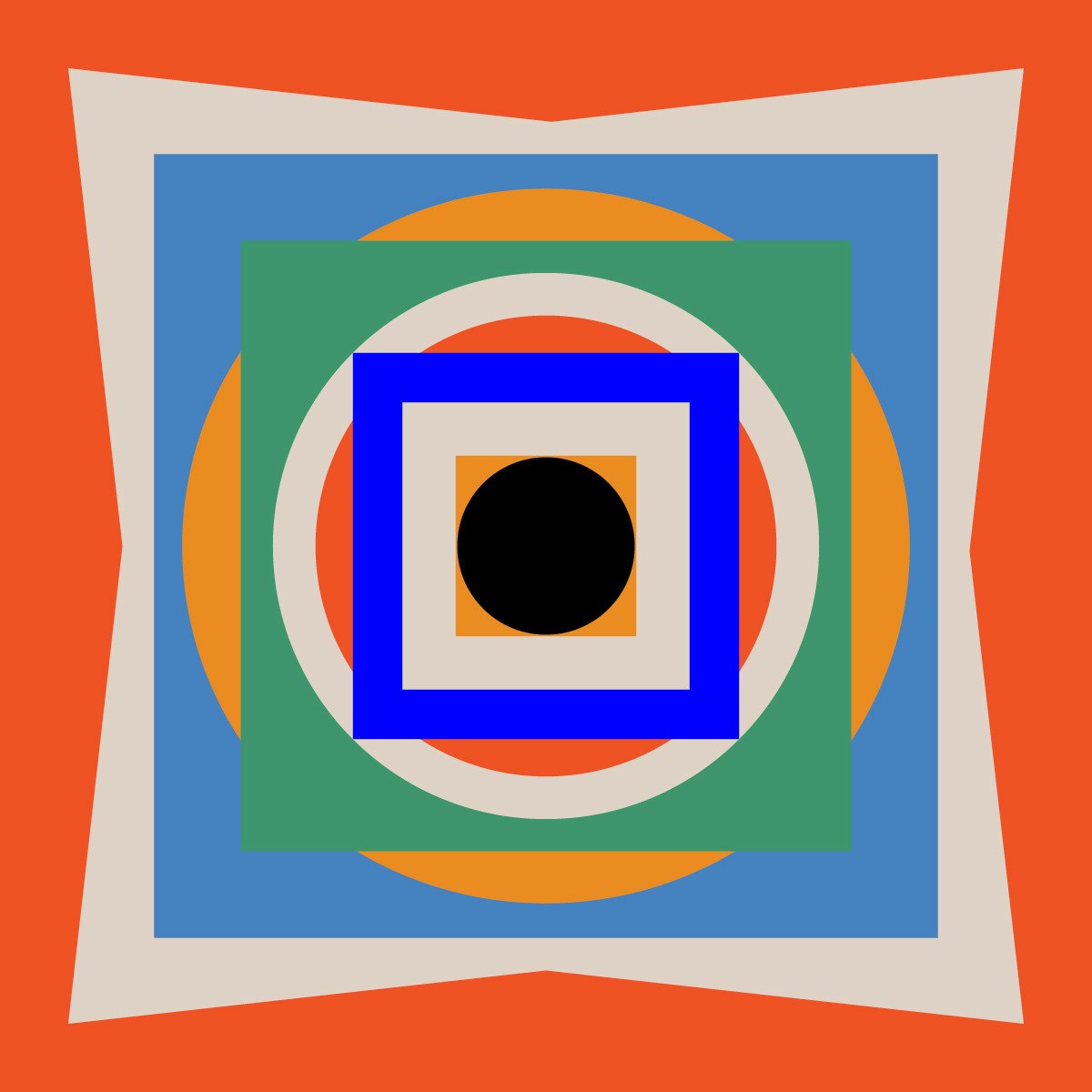

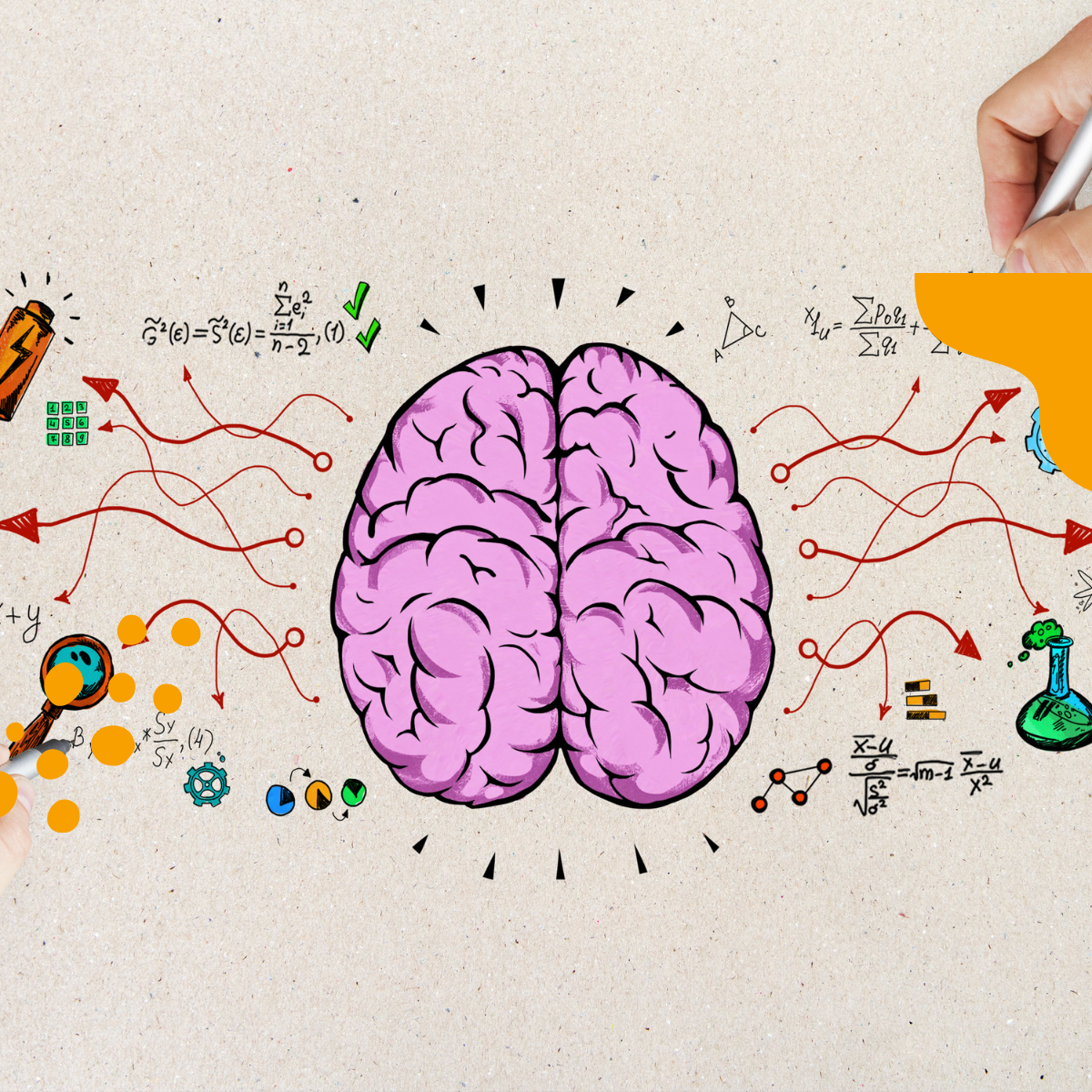

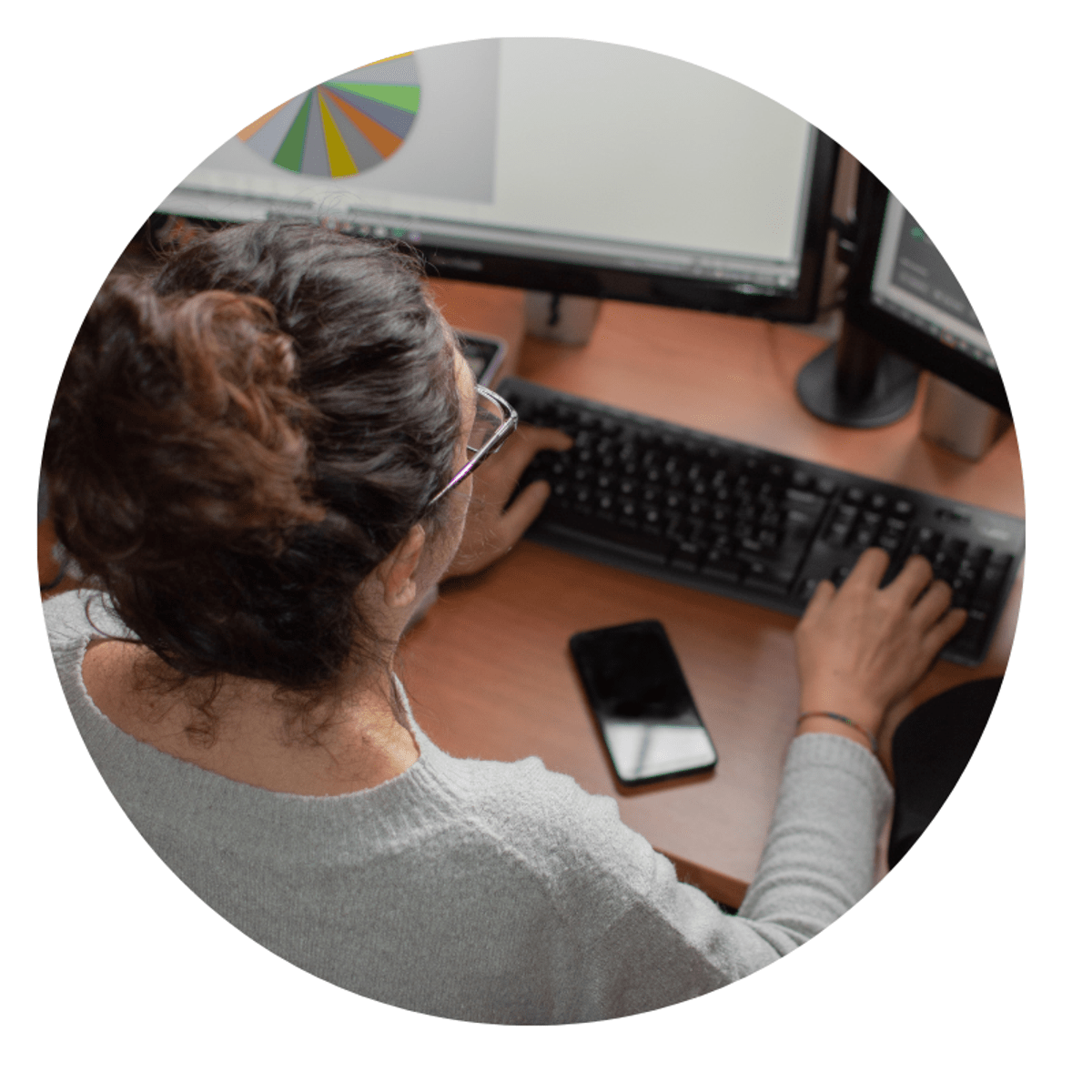

Design And Product Courses - Page 19
Showing results 181-190 of 512

Introduction to UI Design
In this course, you will gain an understanding of the critical importance of user interface design. You will also learn industry-standard methods for how to approach the design of a user interface and key theories and frameworks that underlie the design of most interfaces you use today.
Through a series of case studies on commercial systems - many of which you likely use on a regular basis - we will illustrate the benefits of good design. We will also demonstrate how the costs of bad design can often be severe (in user experience, money, and even human lives).
You will then gain a high-level understanding of the user-interface design process. You will be introduced to common design scenarios - e.g. improving on existing designs and starting a new design from scratch - and the general design processes that tend to be used for each scenario.
Finally, we will begin introducing the large body of existing knowledge on design by providing overviews of core user interface design theories and concepts. This key foundational information will help you avoid “reinventing the wheel” when you are designing your interfaces in this specialization.
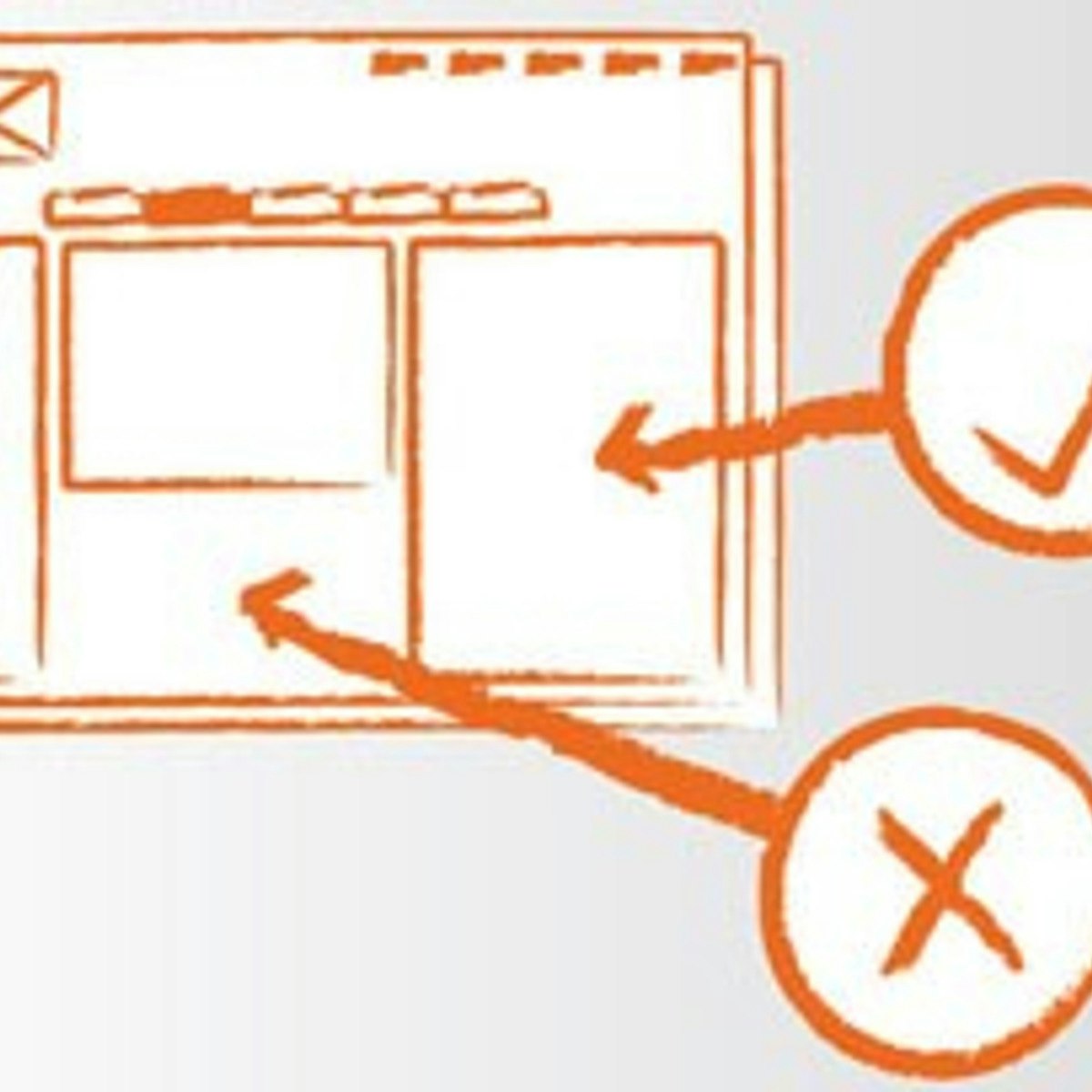
Introduction to User Experience Building Blocks in Miro
By the end of this project, you will be able to leverage User Experience building blocks to map, design, and manage the User Experience.
To do this you will consider the fundamentals of User Experience and User Interface design while gaining hands-on experience exploring, accessing, and installing building block components in the Miro online visual collaboration platform for teamwork.
Note: This course works best for learners who are based in the North America region. We’re currently working on providing the same experience in other regions.
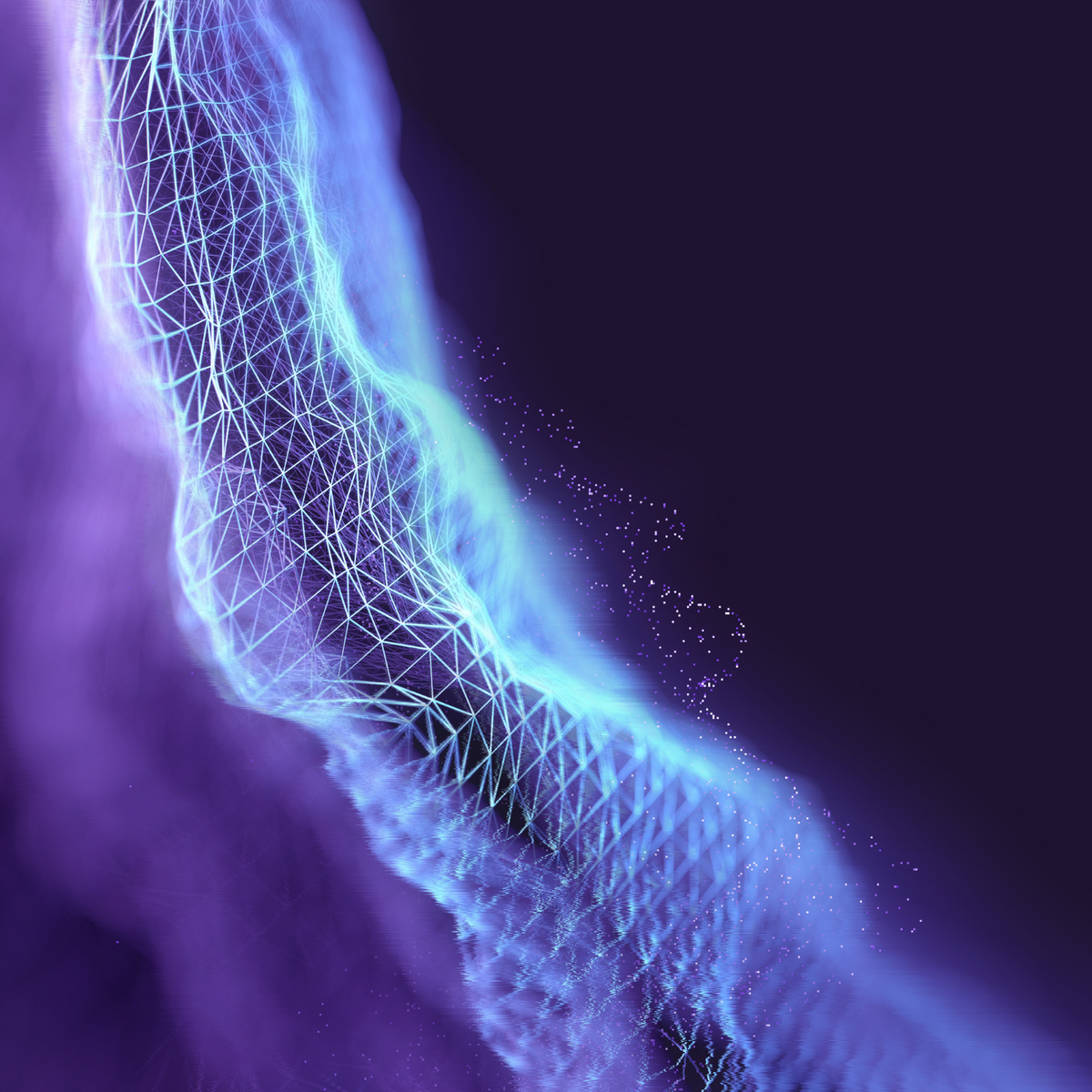
Interactive Geospatial Visualization:Kepler GL & Jupyter Lab
In this 1-hour long project-based course, you will learn how to easily create beautiful data visualization with Kepler inside Jupyter Notebooks and effectively design different geospatial data visualizations.
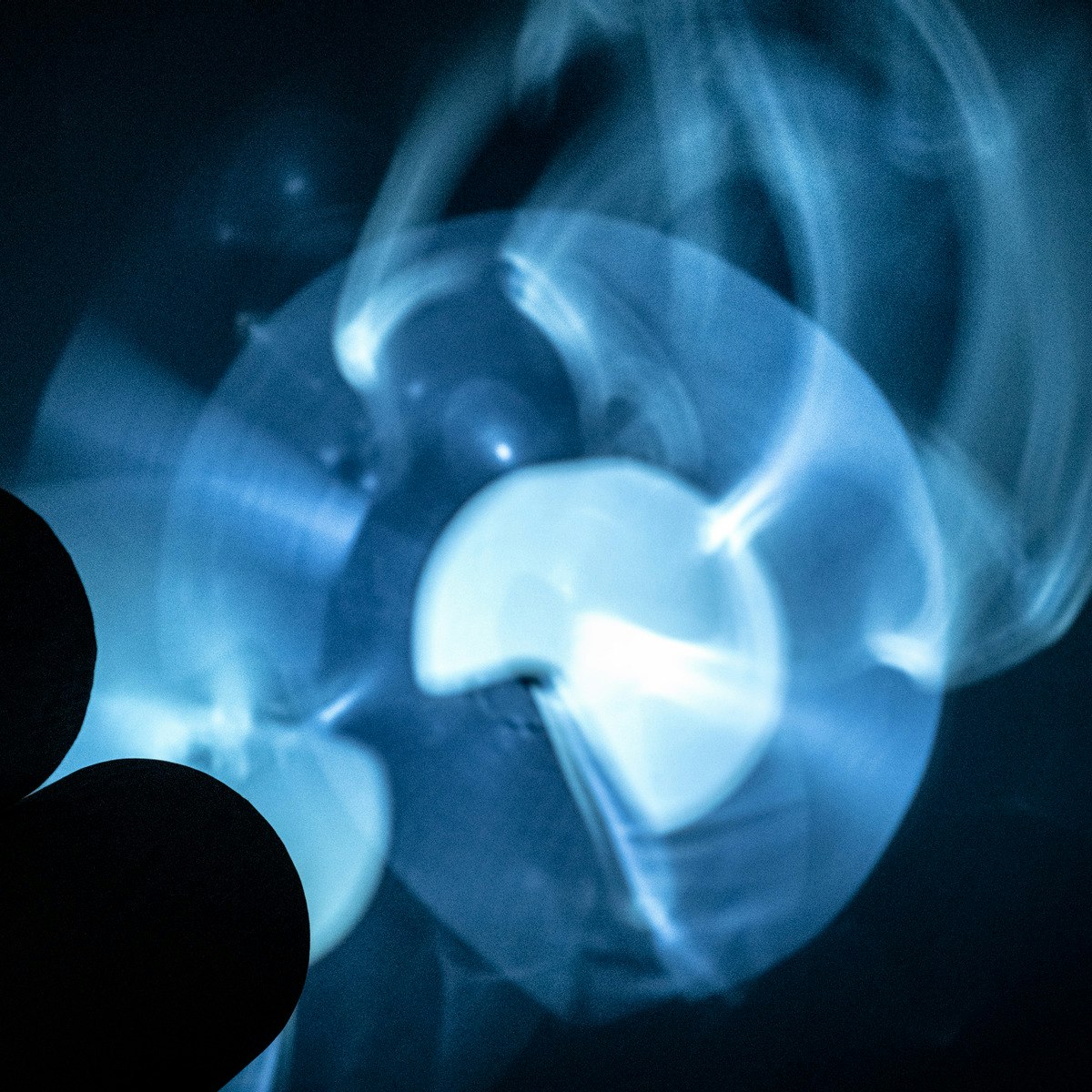
Artificial Creativity
Artificial Creativity explores the emerging field of creativity in artificial intelligence (AI) from a design perspective, bringing together insights from computer science and creative disciplines. In this course, you will survey the history and theories behind today's creative AI, analyze the unorthodox approaches that have advanced the field, and experience cutting-edge creative AI tools. At the same time, you will learn design thinking research methods, how to implement them for your creative insights, and how to translate them to professional and business contexts. Throughout the course, you will step away from your computer to conduct design research, applying the techniques and theories you learn each week to a topic of your choice. You will also engage with other learners through discussions while challenging and expanding your understanding of creativity.
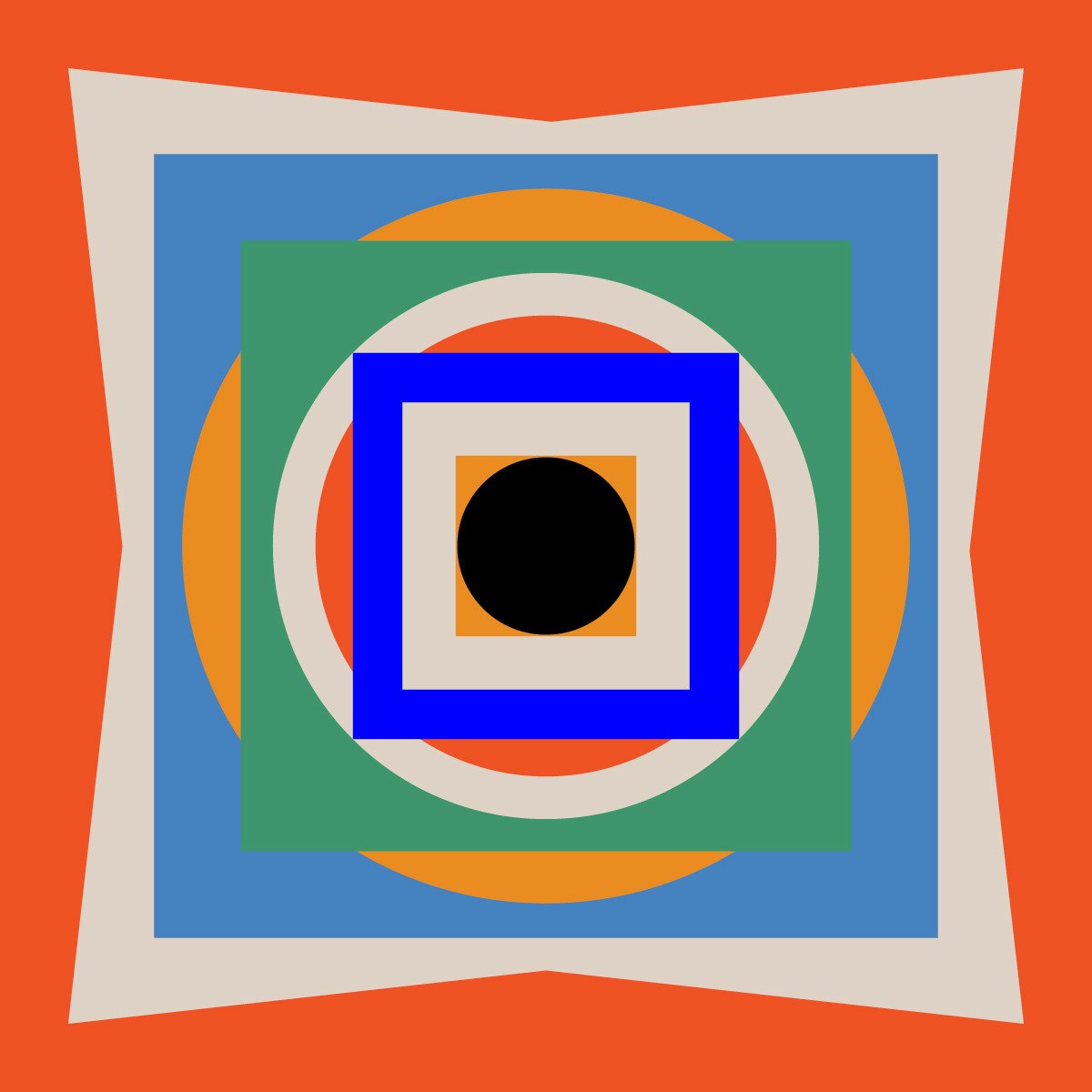
Fundamentals of Graphic Design
Graphic Design is all around us! Words and pictures—the building blocks of graphic design—are the elements that carry the majority of the content in both the digital world and the printed world. As graphic design becomes more visible and prevalent in our lives, graphic design as a practice becomes more important in our culture.
Through visual examples, this course will teach you the fundamental principles of graphic design: imagemaking, typography, composition, working with color and shape... foundational skills that are common in all areas of graphic design practice. I don't just want you to watch a video of someone talking about design, I want you to MAKE design! If you want to be a designer you have to be a maker and a communicator, so this course will offer you lots of opportunities to get your hands dirty with exercises and with more practical projects.
At the end of this course you will have learned how to explore and investigate visual representation through a range of image-making techniques; understand basic principles of working with shape, color and pattern; been exposed to the language and skills of typography; and understand and have applied the principles of composition and visual contrast. If you complete the course, along with its optional (but highly recommended) briefs, you will have a core set of graphic design skills that you can apply to your own projects, or to more deeply investigate a specialized area of graphic design.
To succeed in this course you will need access to a computer. You can complete this course without one but it will be tougher. Access to, and a beginner's level knowledge of Adobe Creative Suite programs, such as Illustrator, Photoshop and InDesign will help you, especially if you want to complete the optional briefs.

Get started with Mural
This project allows you to discover Mural, an online platform to work in teams remotely and share information. You will understand the various features of the platform and be able to organize your ideas or business information. You will have all the basic skills to use Mural and to visually organize your information.
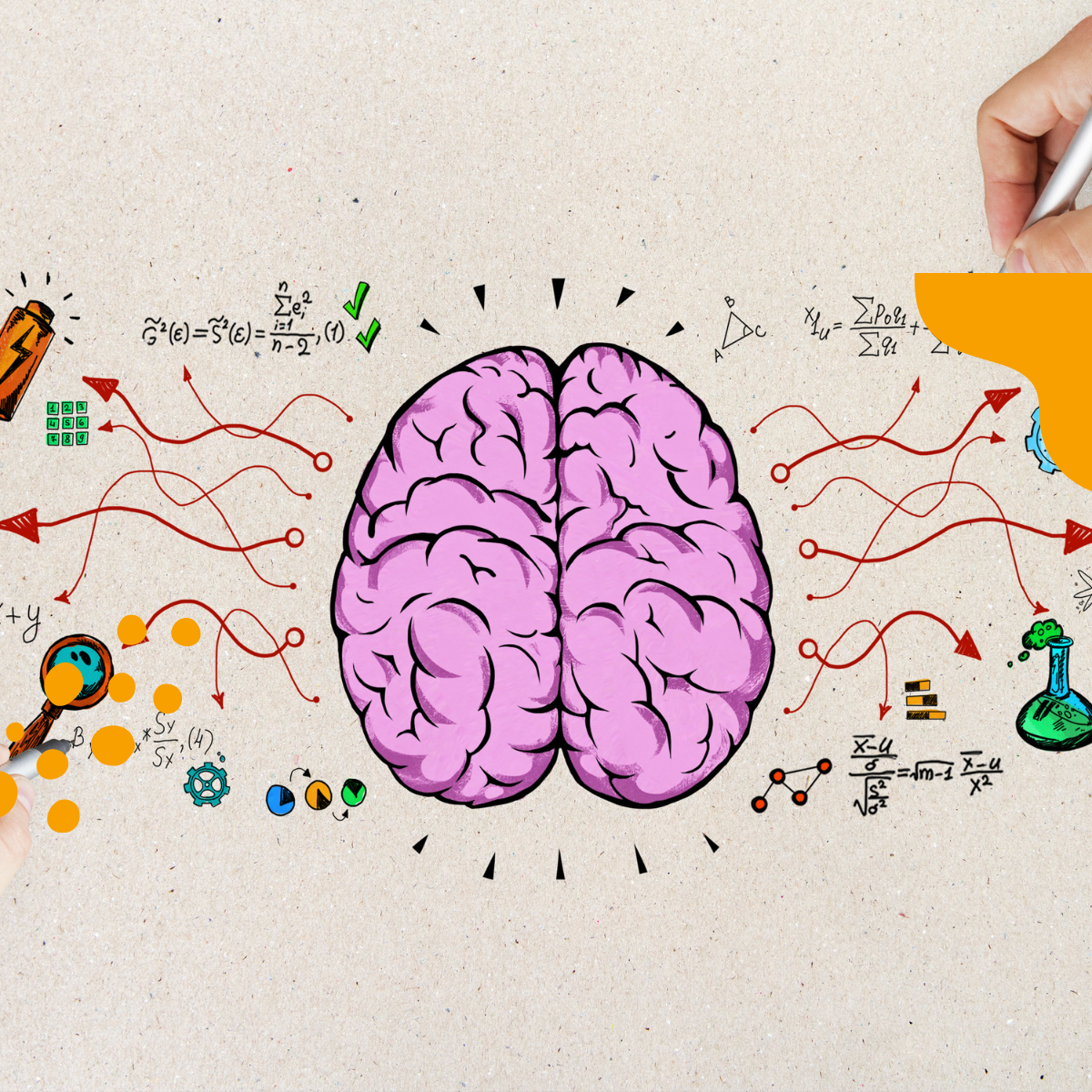
Design Brainstorming diagrams for businesses with Creately
This project allows you to create Brainstorming diagrams with Creately. You will discover Creately, an online platform that helps you build various diagrams. You will understand the different features of the platform and be able to create personalized and professional Brainstorming diagrams for your business.

Sound and Sonification Design for Interactive Learning Tools
Designing sound representations of information can be a complex, but necessary part of engaging students and making material accessible to a larger group of learners. While advances in these tools (e.g., interactive simulations) have made many freely available to millions of STEM students and classrooms around the world, their reliance on visual-only representations makes it difficult for diverse groups of students to access the content. In this course we will introduce you to sound and sound design, to help you successfully integrate enjoyable and effective sounds into interactive learning tools.
This course will take about 6 weeks to complete. Some of the modules are shorter, with videos focused on quick introductions or refreshers to get you up to speed with information you need fast. Others are longer (Modules 2 & 3), and include more working examples, or scenarios to consider.
When you finish this course, you’ll know how to:
1. Identify concepts to associate with sounds in learning tools
2. Brainstorm sound designs
3. Prototype sound designs
4. Evaluate sound designs
5. Interpret results and decide next steps
The lessons cover terminology, best practices in design, and even give you an introduction to creating sounds.
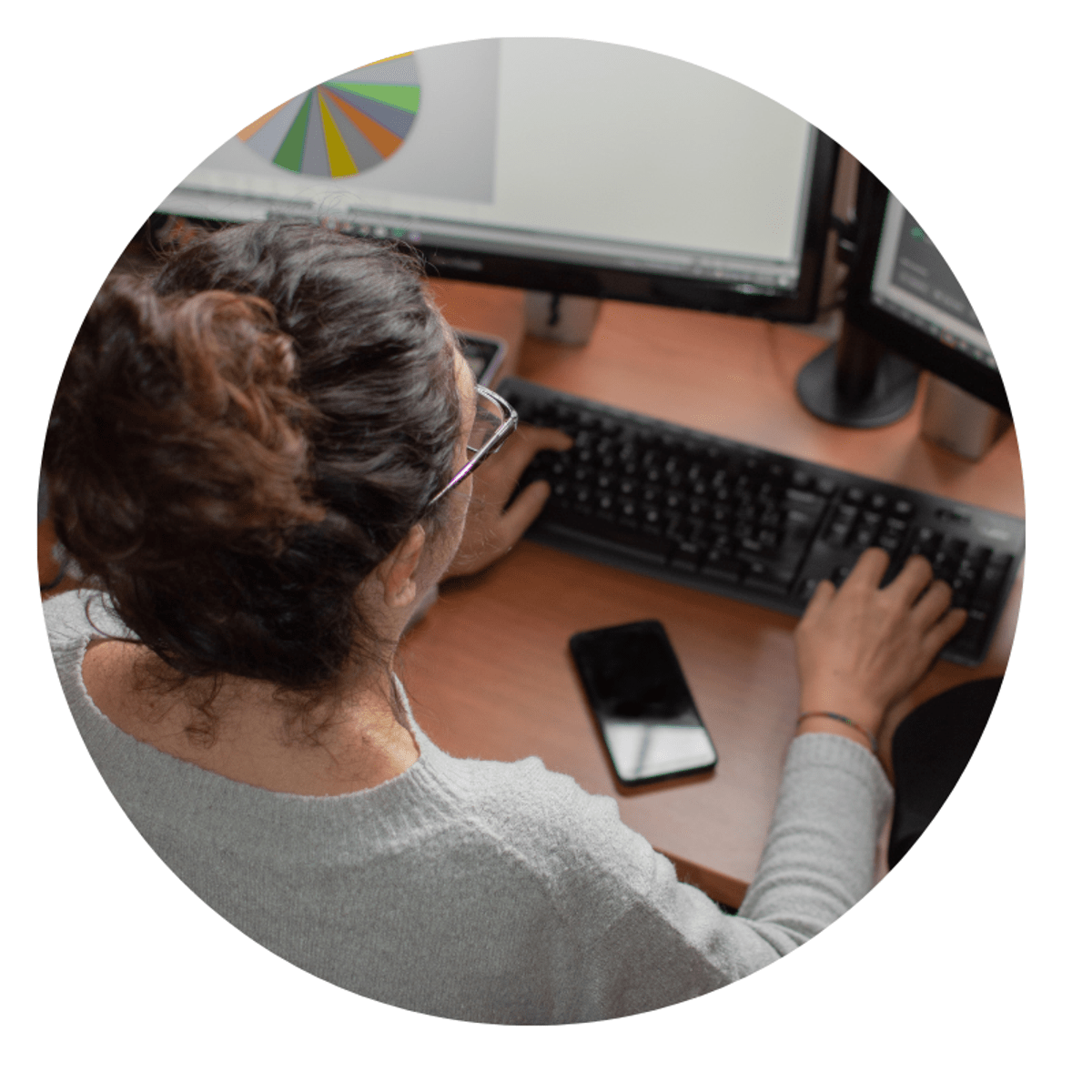
The Art & Science of Product Management
Sponsored by AMAZON WEB SERVICES (AWS). Learn how Amazon, Facebook, Google, and Twitch PMs and lead and collaborate with an interdisciplinary team of UX designers, software engineers, AI/ML engineers. Plus, practice real PM interview questions asked by Microsoft, Google, and Amazon!
Featuring:
* NANCY WANG, Head of Data Protection Services, Amazon Web Services; Founder and CEO, Advancing Women in Product
* SANDY CARTER, Vice President for Worldwide Public Sector Programs, Amazon Web Services
* PRANAVA ADDURI, Software Engineering Manager, Amazon Web Services
* MINMIN YANG, Principal UX Lead, Amazon Web Services
* WAHAB OWOLABI, Founder, OneReq; Diversity Business Partner, Facebook
* SHARMEEN CHAPP, Vice President of Product & Engineering, Twitch Community
* EJ EMEAGWALI, Product Manager, Samsara; former Product Manager, Google and Microsoft
* STEPHANIE NEILL, Senior Director of Product, Twitch Commerce
* GEORGE ELISSAOIS, General Manager & Director of Product Management, Amazon Web Services
* NANCY RILEY, Vice President & General Manager of the Ecosystem Product Group, Hubspot
* SABRINA FARMER, Vice President of Engineering for Site Reliability, Google Products
This is the third of four courses in the ACE Recommended Real-World Product Management Specialization. When you complete all four courses, you can earn up to 6 college credits.

Visual Basic Programming: Classes and Collections
This course is the third course in a series that aims to prepare you for a role working as a programmer. In this course, you will be introduced to the four main concepts in programming: Advanced String Operations and Dates, Modeling Classes, Development of Classes and Collections. Labs will allow the students to apply the material in the lectures in simple computer programs designed to re-enforce the material in the lesson. Learners will need to have a local machine with any one of the following operating systems; Windows 7 SP1 or higher, macOS 10.1.13 or higher, or almost any version of Linux from the last several years. The learner will either need to download the free community edition of Visual Studio or the open source .NET Core installation.
Popular Internships and Jobs by Categories
Browse
© 2024 BoostGrad | All rights reserved


