Back to Courses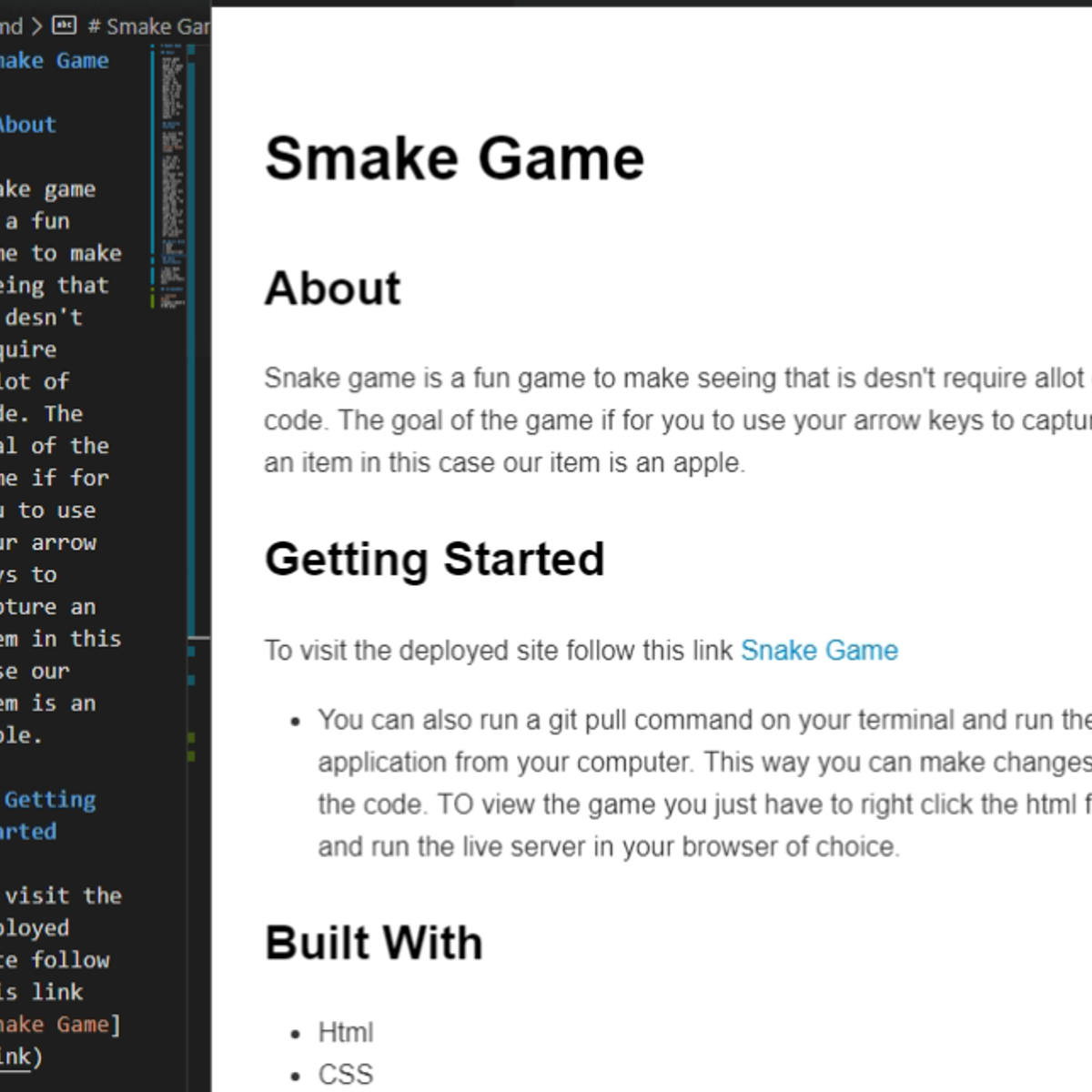
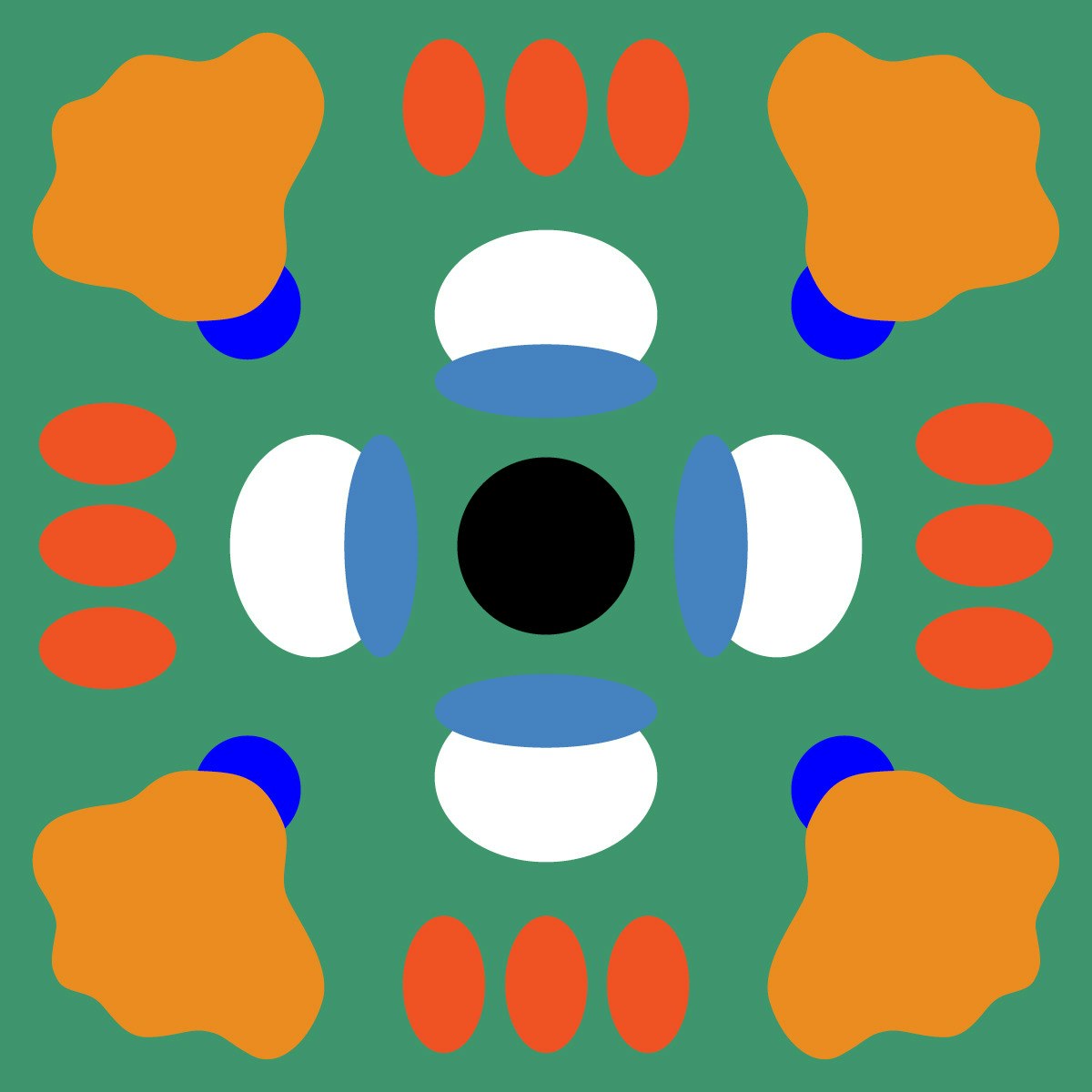
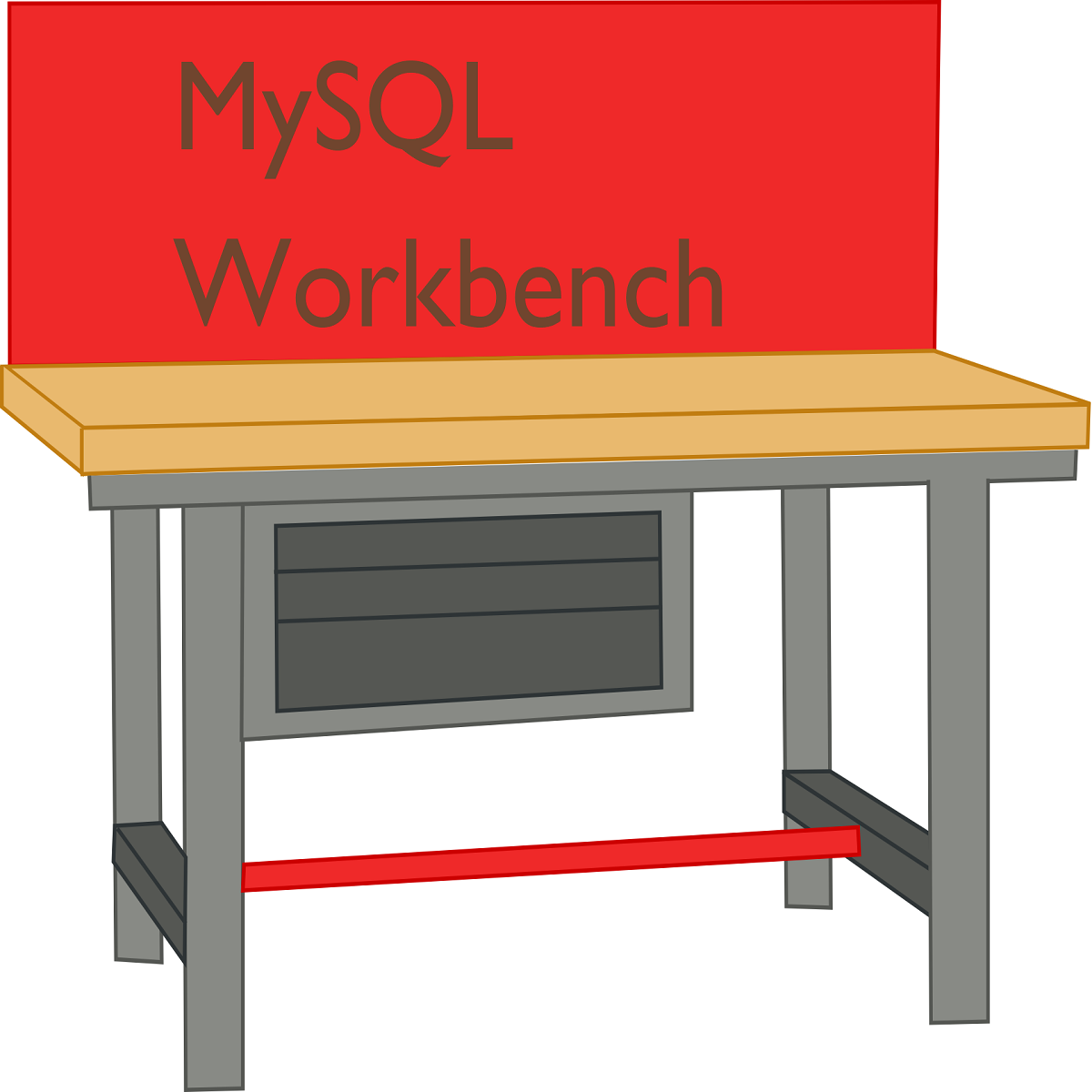
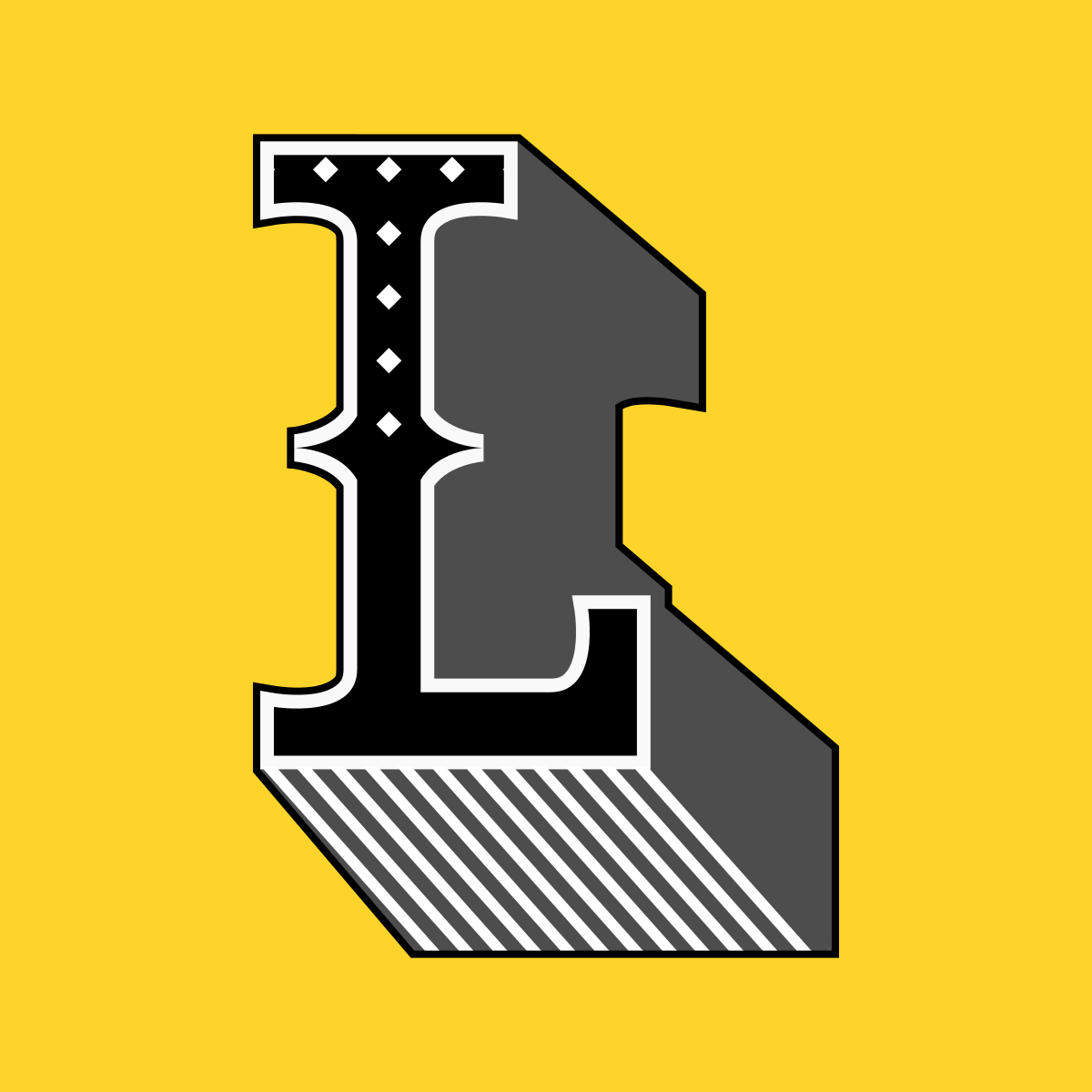
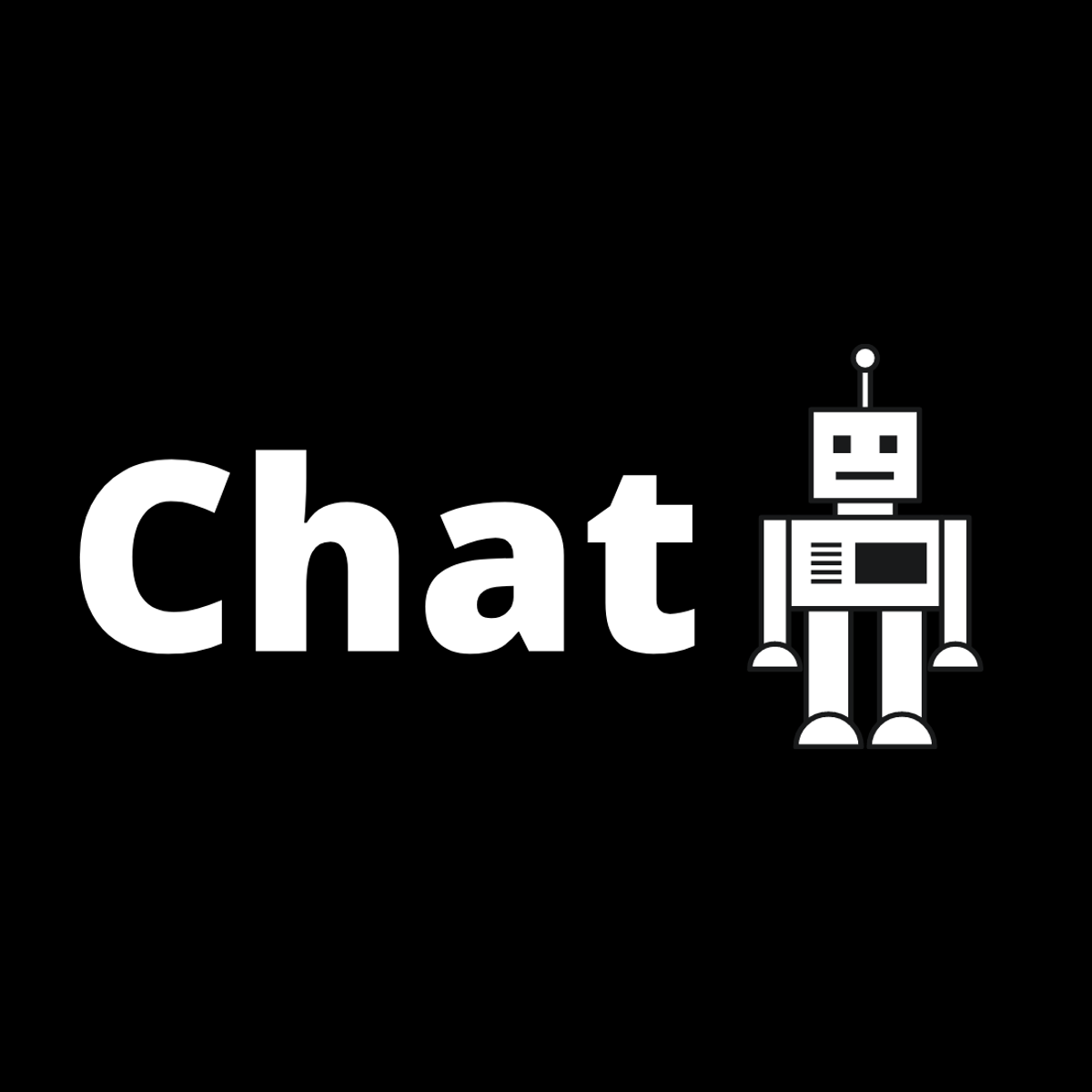

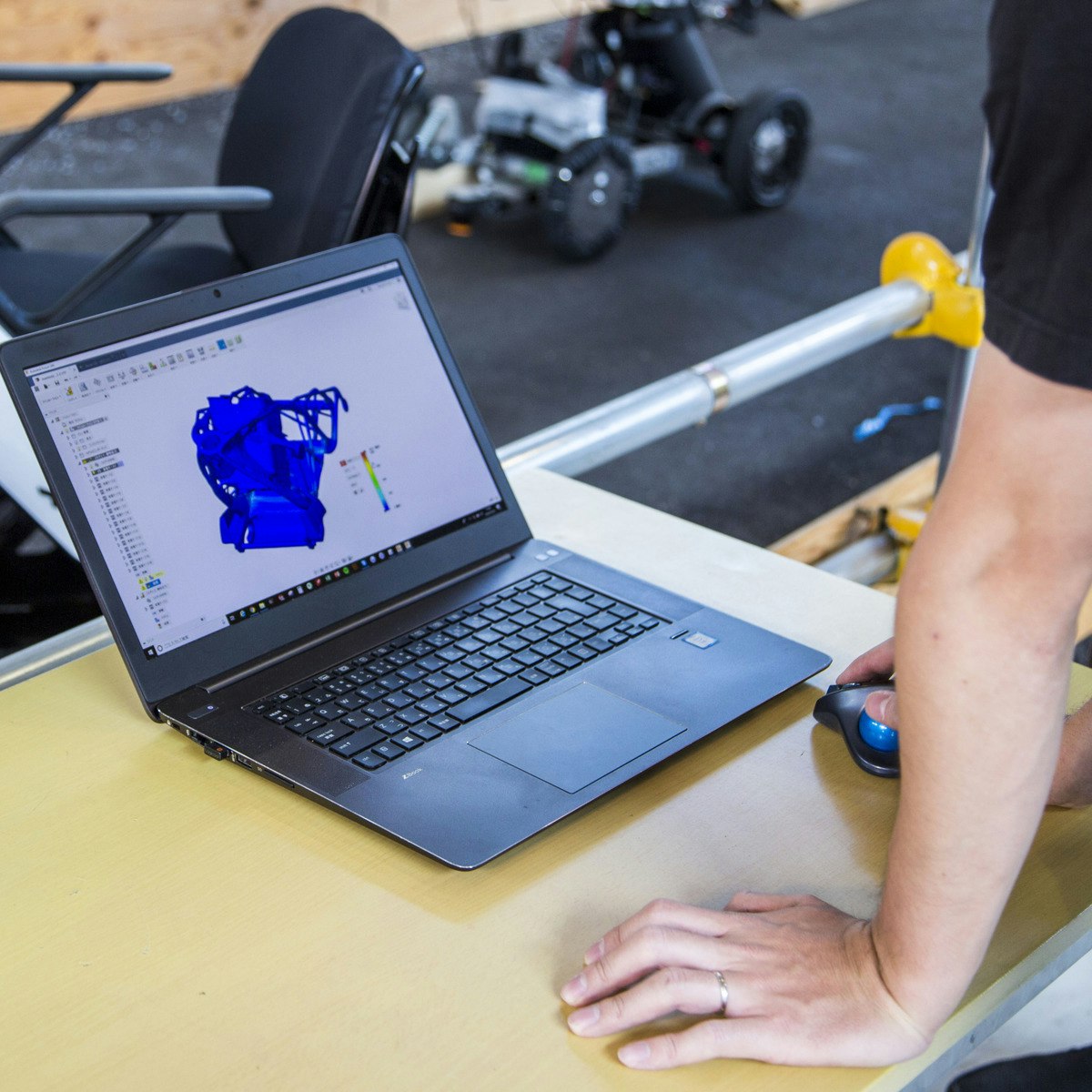

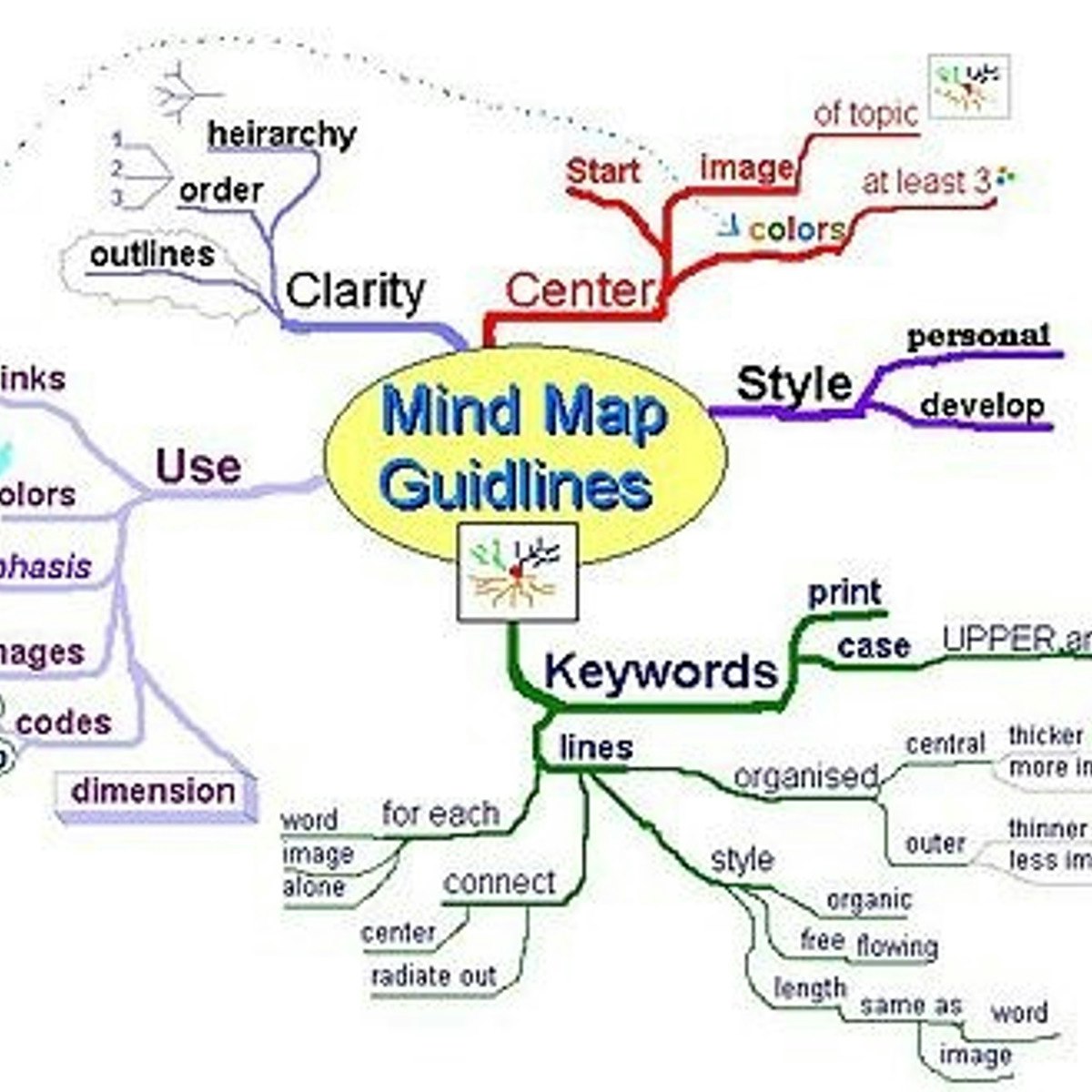

Design And Product Courses - Page 13
Showing results 121-130 of 512
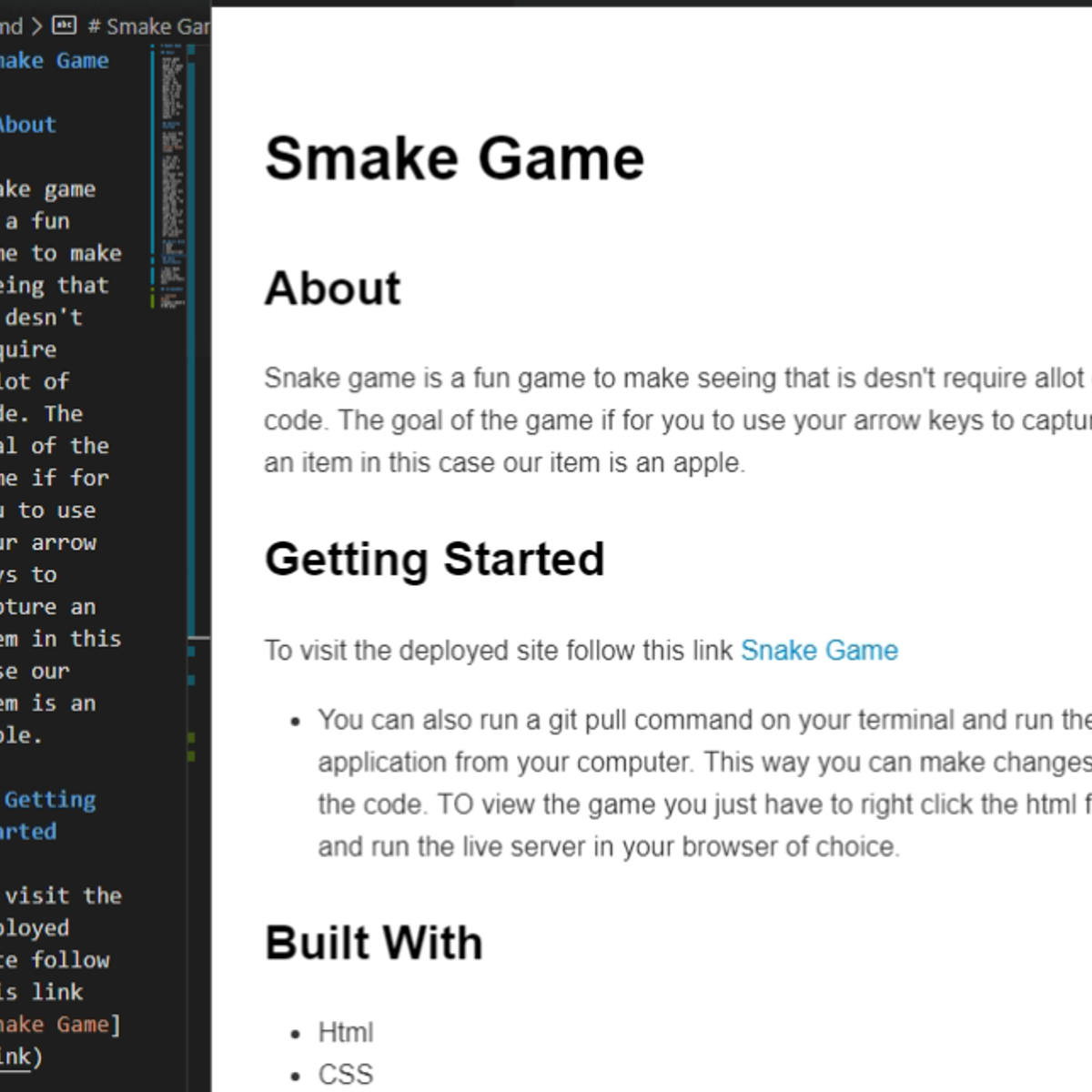
Perfecting your Readme
In this 2-hour long project-based course, you will learn how to (Learn will be introduced to a Readme doc script by creating a game through Github, Learn will know Markdown language for a Readme on Visual studio Code and what VScode extensions assist with the Readme doc script, Learn will write html code for a game. Review its functionalities live and begin the Readme writing process, Learn will write a full Readme for their coding project, add images to their Readme and preview it.)
Note: This course works best for learners who are based in the North America region. We’re currently working on providing the same experience in other regions.
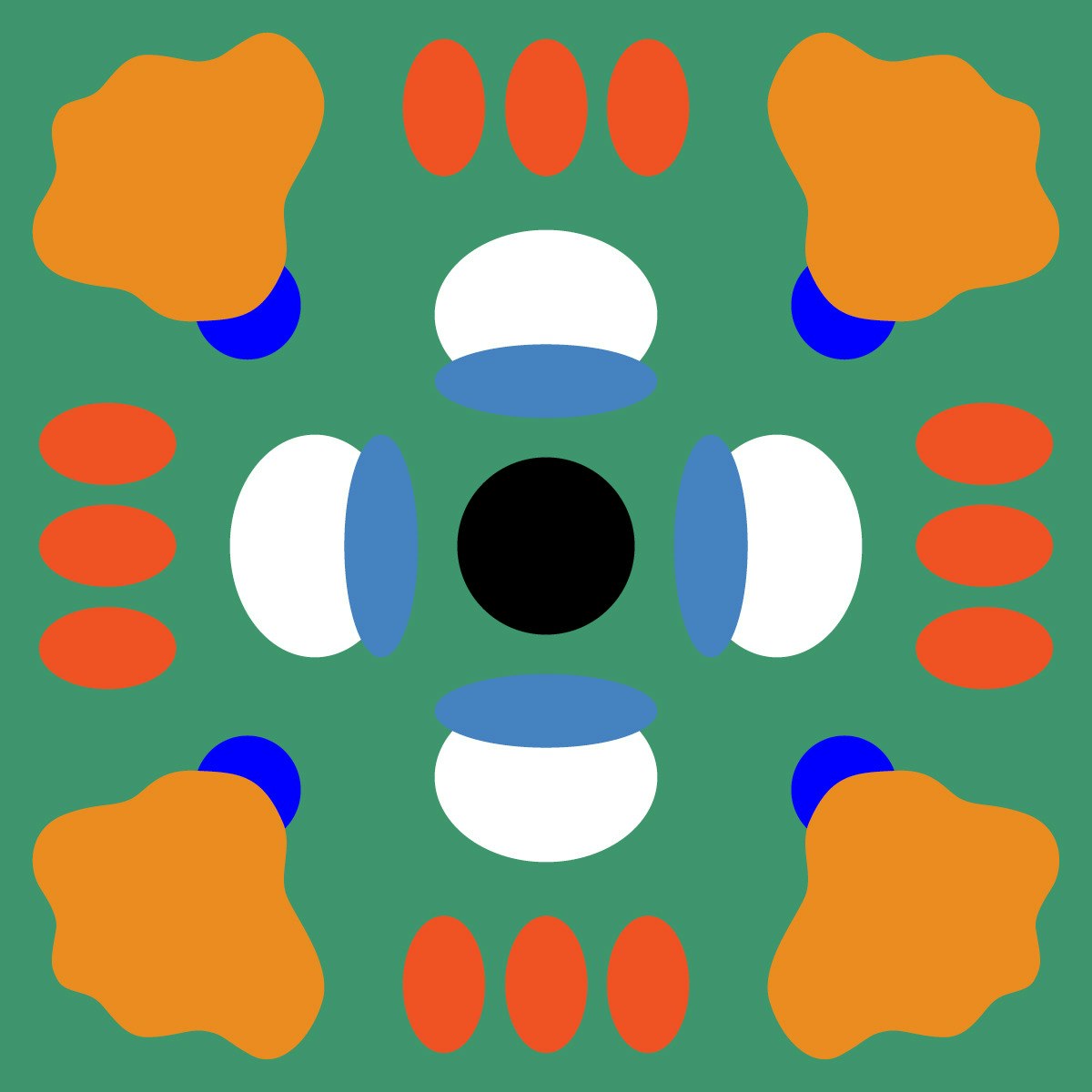
Introduction to Imagemaking
This course for serious makers, and for students new to imagemaking. Imagemaking is a fluid and exciting area of graphic design that comes out of practice and process: experimenting fearlessly, showing and sharing ideas, and giving and receiving knowledgeable and constructive input.
For the sake of this online platform, we have applied some structure to our investigations, but for the most part imagemaking is loose and unstructured. If we must adopt a rule in this course it is only this: you will not become a graphic designer by watching videos alone. Or, don't just make stuff just in your head. So here, the focus here is on making, and you are expected to devote serious time and intellectual energy to that activity in this course. Specifically, you will:
- experiment with a range of materials and techniques to make images for graphic design
- expand your visual vocabulary both in terms of making and talking about work, in order to discuss your work and work of others
- learn how to make, manipulate and arrange images to create compositions, eventually culminating in the design and production of an-image-based book.
The first half of the course is an opportunity to experiment and explore imagemaking in order to expand your visual vocabulary. You will create pieces that are expressive, meditative, or 'design-y' to instigate, evoke, experiment, record, explain, or try out a media.
In the second two weeks, we’ll invite the images to deliberately and intentionally carry meaning and communication through relational moves like juxtaposition, composition, and context. We’ll look at developing and expanding the range of approaches for putting things together by composing page spreads with your images. Since nothing exists without context, we look at how to intentionally drive the image’s connotations, meanings, and associations generated through elements of composition and “visual contrasts.” Ultimately, we will take the images that you create and make a book from them.
The results of your assignments (and experiments) may generate something completely unknowable now or in the future—and that's the goal.
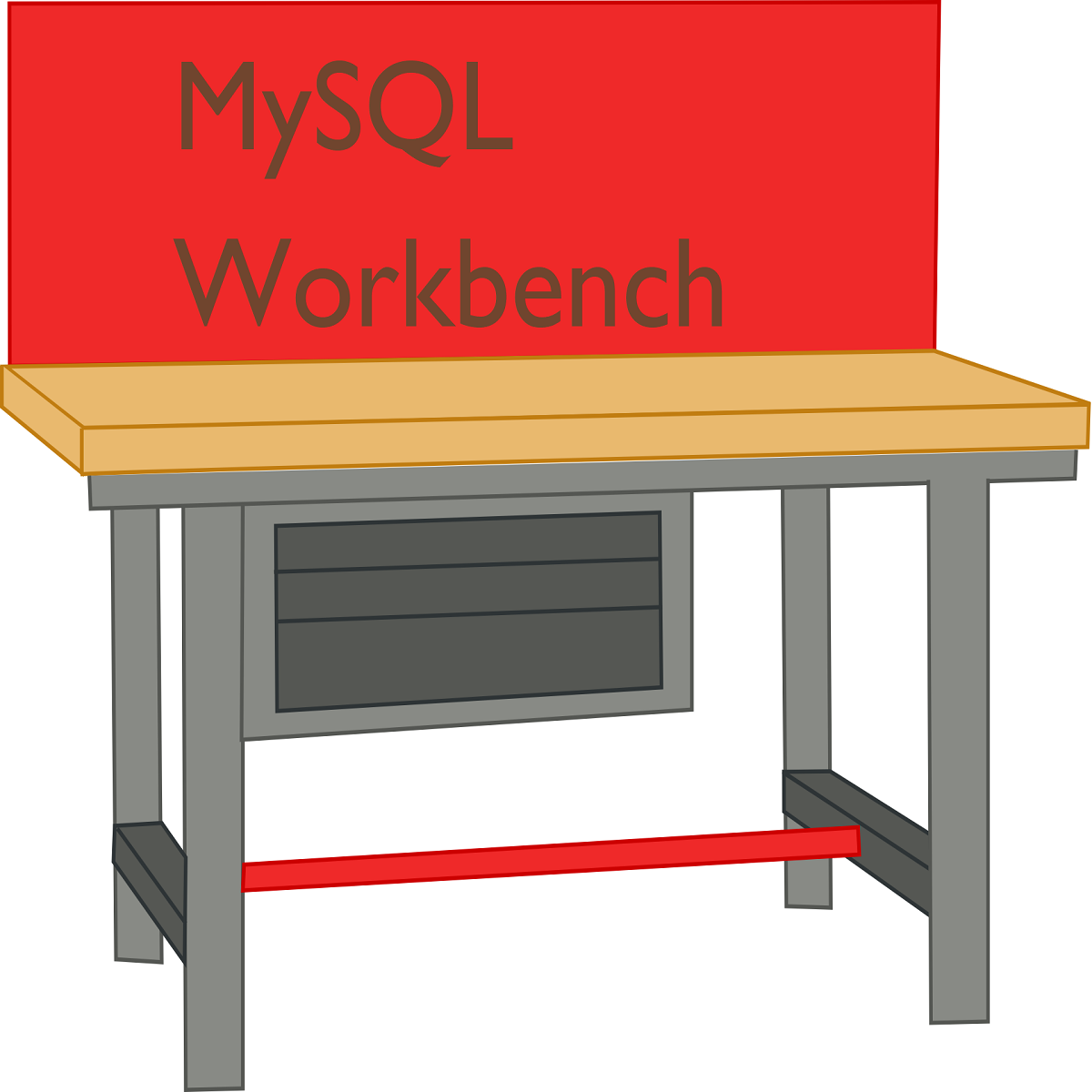
Create a Database with the Modeling Tool in MySQL Workbench
In this project you will use the Modeling and Design Tool in MySQL Workbench to design and create a multiple-table relational database. As a DBMS (database management system), MySQL is used by many organizations for managing a variety of types and sizes of databases. MySQL Workbench acts as an integrated development environment allowing users to work with relational databases using a visual user interface rather than the command line. Hands-on activities include using the Modeling and Design Tool to draw a database design diagram, generating the database from that diagram, and then using MySQL Workbench features to load data into the database tables. You will also find an optional Challenge Task and an optional Capstone task for extra practice.
Note: This course works best for learners who are based in the North America region. We’re currently working on providing the same experience in other regions.
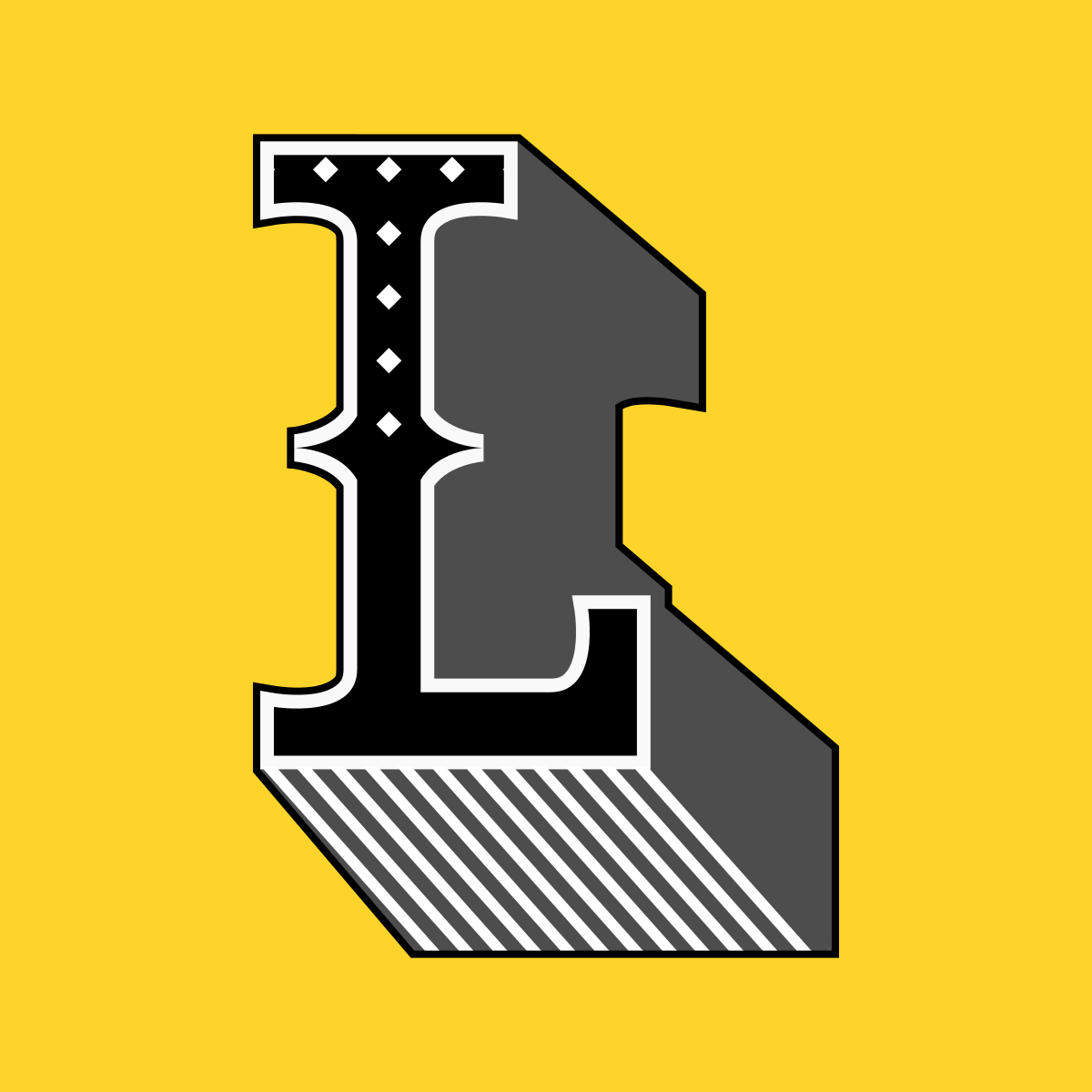
Draw and Style Custom Letters with Inkscape
By the end of this project, you will be able to draw and style customized letters in Inkscape—a free, open-source vector program. You’ll build complex shapes that can be expanded and resized without losing image quality, making them a reliable foundation for website images, logos, and other digital uses.
You will practice working with vector graphics, including node and path editing, and you will feel comfortable using tools like the Bezier pen, path commands, and commands like clip to form complex vector graphics.
To build these skills, you’ll build an entire custom word, add serifs to a letter, and create a stylized 3D cut block letter.
Note: This course works best for learners who are based in the North America region. We’re currently working on providing the same experience in other regions.
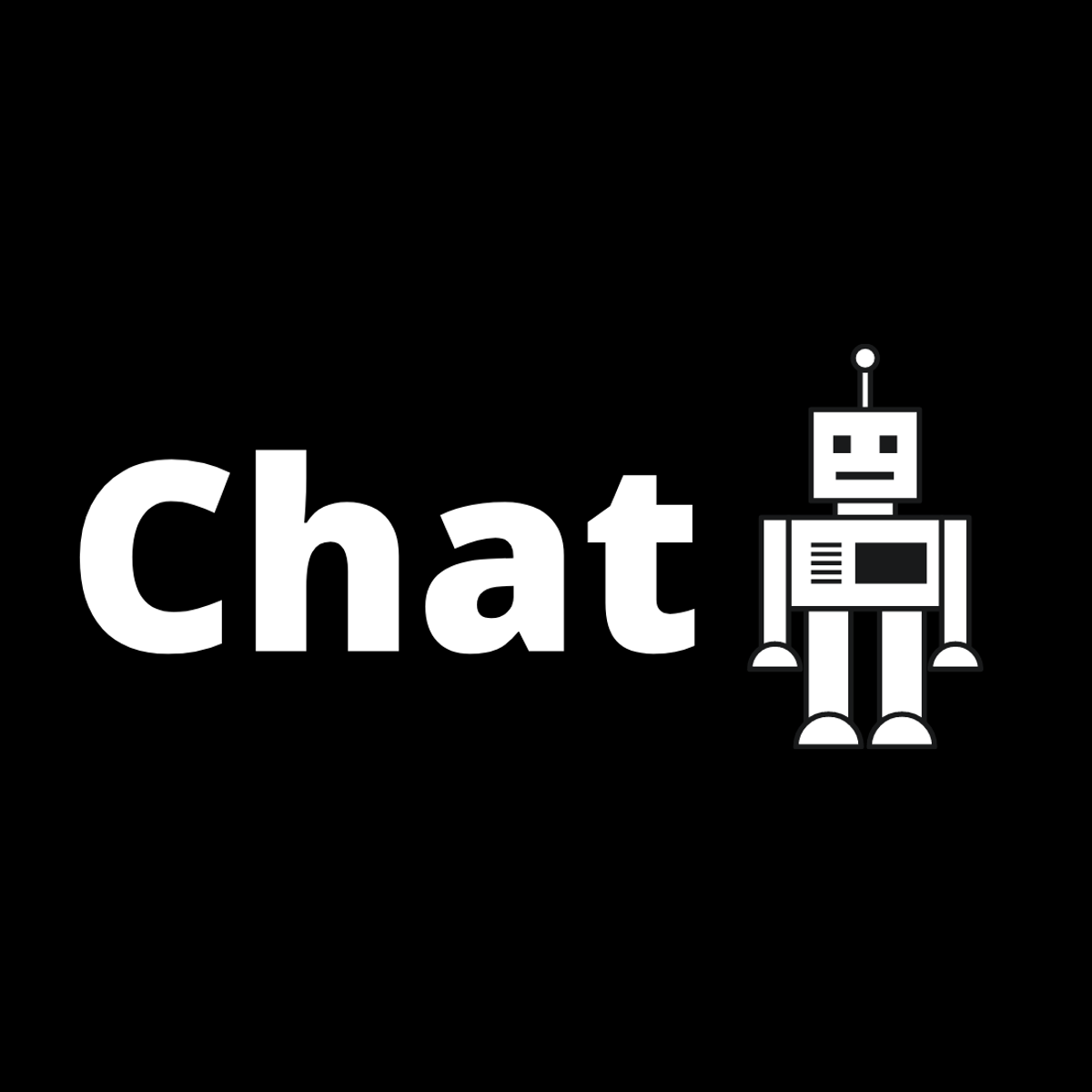
Create a Lead Generation Messenger Chatbot using Chatfuel
In this 1-hour long project-based course, you will learn how to build a lead generation chatbot with Email and Google sheets automation which will be able to interact with your customers and generate lead automatically for you. We will be automating the entire process using email automation and Google sheets so that you will receive a mail every time a lead is generated and a copy of the contact information of the lead will be saved on Google sheets. The chatbot will be able to interact with your customers, generate a lead, take a booking, get ticket claims, send us their message and many more. By the end of this project, you will have a fully functioning chatbot deployed to your Facebook page and interacting with your customers through Messenger in real-time.
You do not need any programming knowledge because we will be using the flow builder interface from Chatfuel which is very interactive, intuitive and logical. But you do need a Facebook account and a fully functioning Facebook business page in order to test the bot.
Note: This course works best for learners who are based in the North America region. We’re currently working on providing the same experience in other regions.

The Bash Shell and Basic Scripting in Linux
By the end of this project, you will be able to create your own scripts using the bash shell in Linux. Throughout the project, You’ll be able to identify and apply the basic scripting techniques. Furthermore, You’ll be able to use if statements and loops in bash and manipulate files using bash scripting.
This guided project is for beginners who are interested in the field of programming and scripting, it provides you with basic scripting techniques, which are necessary if you want to pursue a career as a System Admin or DevOps Engineer.
Bash scripts can be used for various purposes, such as executing a shell command, running multiple commands together, customizing administrative tasks, performing task automation etc. So knowledge of bash programming basics is important for every Linux user.
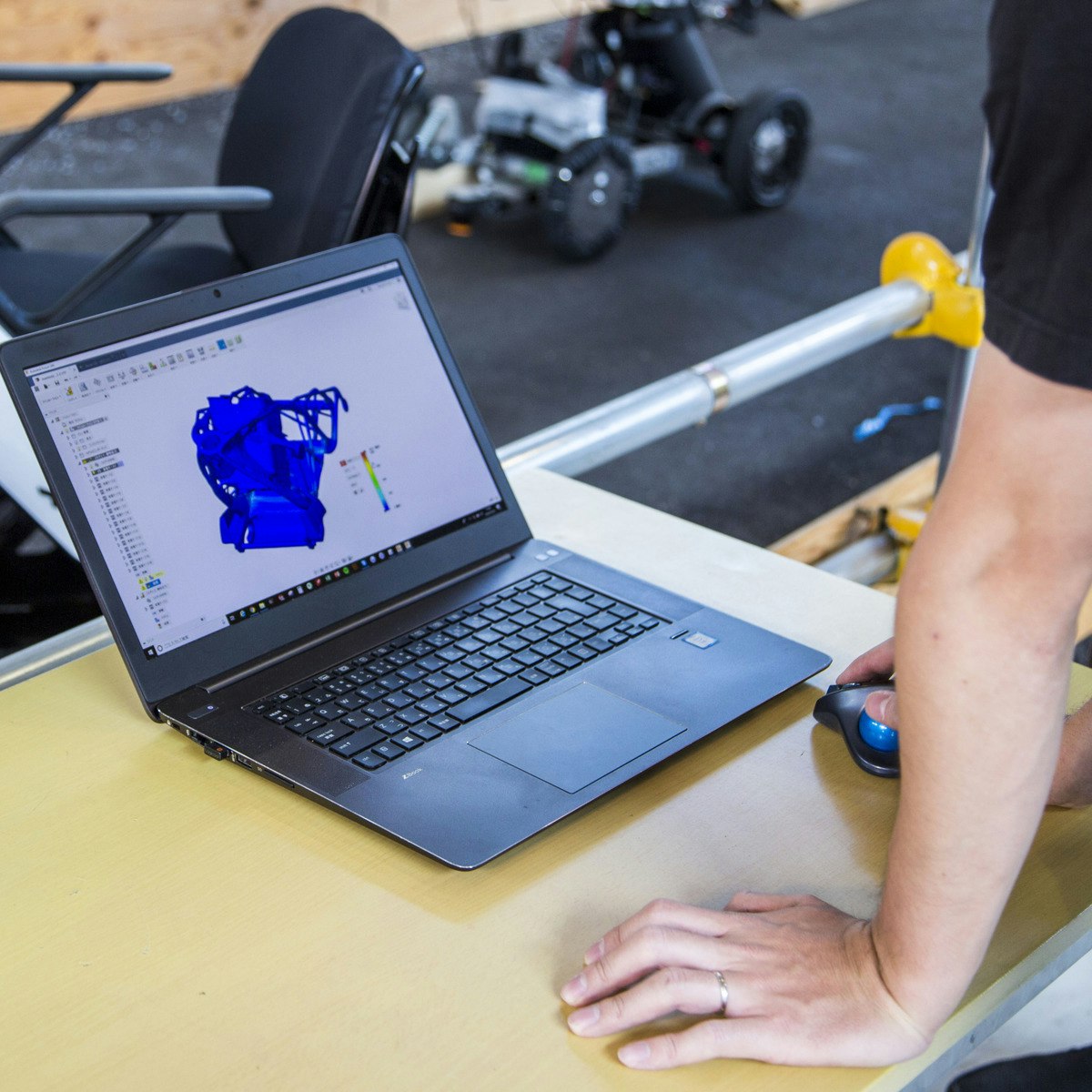
Simulation Analysis for Mechanical Engineers with Autodesk Fusion 360
The foundation of engineering design is often coupled with validation. Simulation is a great tool that allows engineers to test, validate, and modify designs before they become a physical prototype. When used early in the process for simulation driven design and throughout the development process, simulation can help drive the design, make informed design decisions, speed up time to production, and most importantly, identify and eliminate costly design mistakes.
Like any other tool though, it must be used properly to yield the best results. In this course, we’ll explore the usage static stress simulation, shape optimization, thermal and other mechanical simulation types to better understand how we can apply these tools to everyday design problems.
After taking this course, you'll be able to:
- Describe the simulation workflow in Fusion 360.
- Summarize the use cases for various types of simulation studies.
- Demonstrate knowledge and skills in more advanced Fusion 360 CAD and CAE skills.
- Explain and identify simulation results
Looking for Autodesk Fusion 360 certification prep courses? Check out additional learning resources to help you uplevel your skills: https://www.autodesk.com/learning

Architecting with Google Kubernetes Engine: Foundations
In this course, "Architecting with Google Kubernetes Engine: Foundations," you get a review of the layout and principles of Google Cloud, followed by an introduction to creating and managing software containers and an introduction to the architecture of Kubernetes.
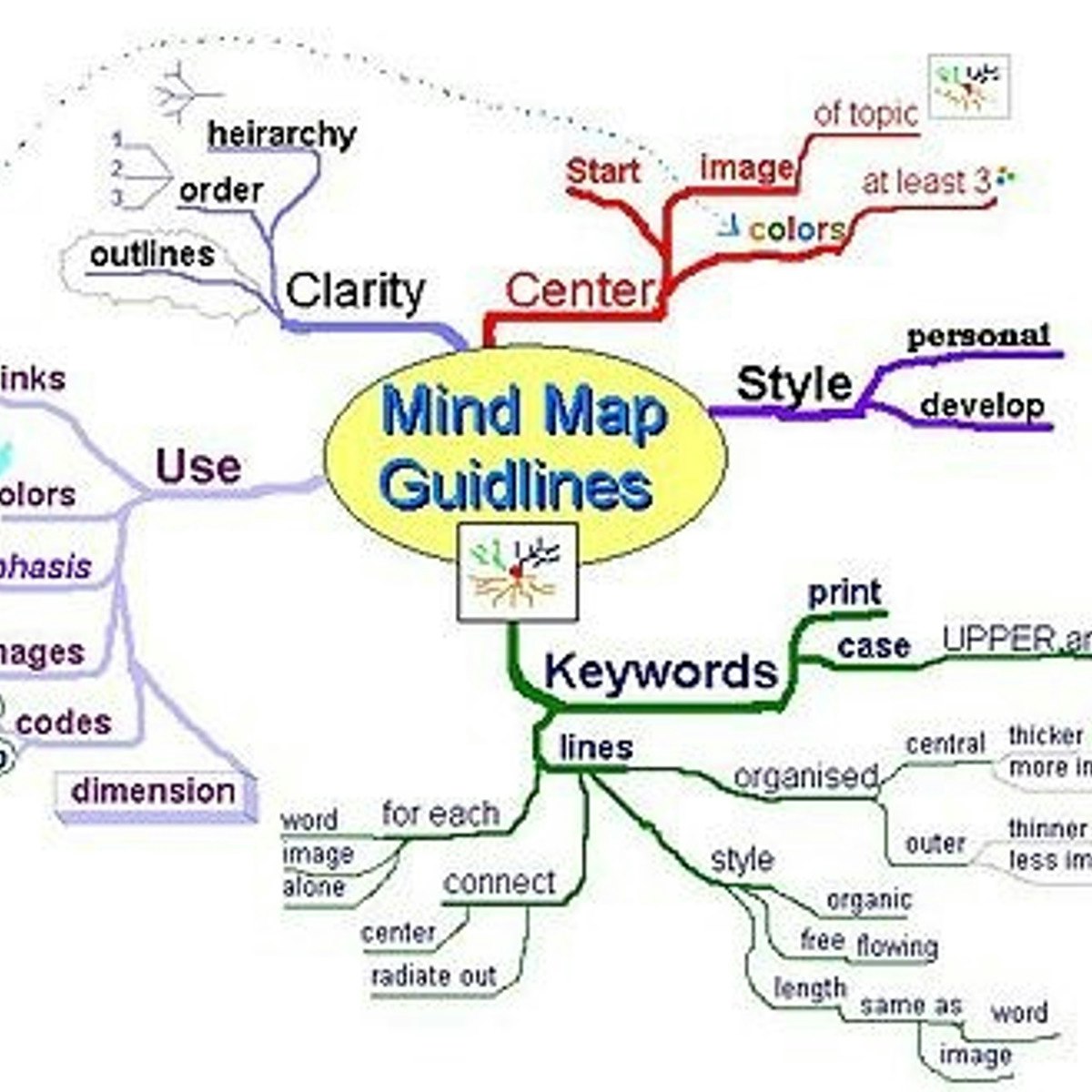
Plan Projects and Brainstorm with Mind Maps in Miro
By the end of this project, you will be able to plan projects with the mind mapping technique.
To do this, you will gain hands-on experience creating a mind map by applying guided brainstorming strategies in the Miro online visual collaboration platform for teamwork.
Note: This course works best for learners who are based in the North America region. We’re currently working on providing the same experience in other regions.

Web Application Technologies and Django
In this course, you'll explore the basic structure of a web application, and how a web browser interacts with a web server. You'll be introduced to the Hypertext Transfer Protocol (HTTP) request/response cycle, including GET/POST/Redirect. You'll also gain an introductory understanding of Hypertext Markup Language (HTML), as well as the overall structure of a Django application. We will explore the Model-View-Controller (MVC) pattern for web applications and how it relates to Django. You will learn how to deploy a Django application using a service like PythonAnywhere so that it is available over the Internet.
This is the first course in the Django for Everybody specialization. It is recommended that you complete the Python for Everybody specialization or an equivalent learning experience before beginning this series.
Popular Internships and Jobs by Categories
Find Jobs & Internships
Browse
© 2024 BoostGrad | All rights reserved