Back to Courses



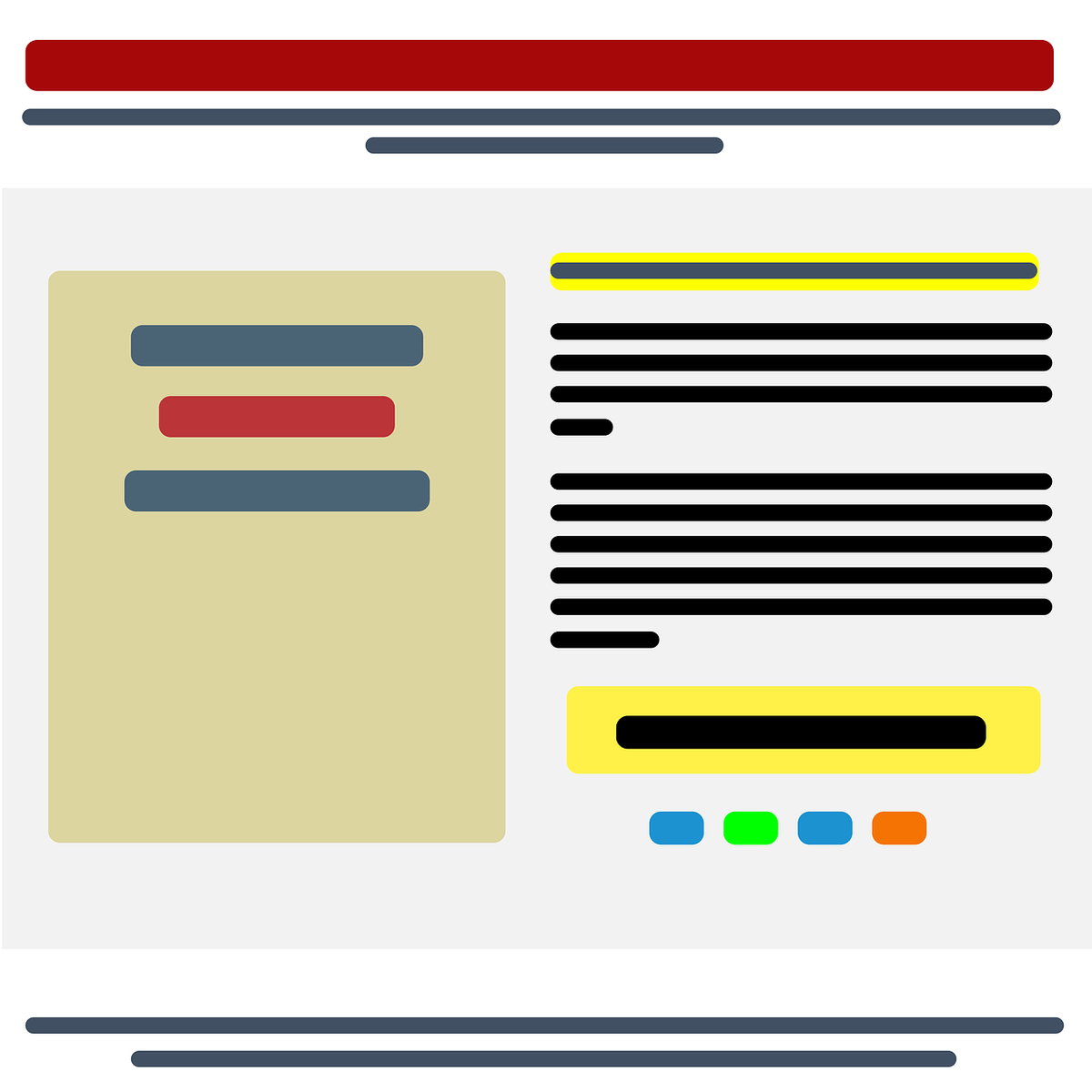
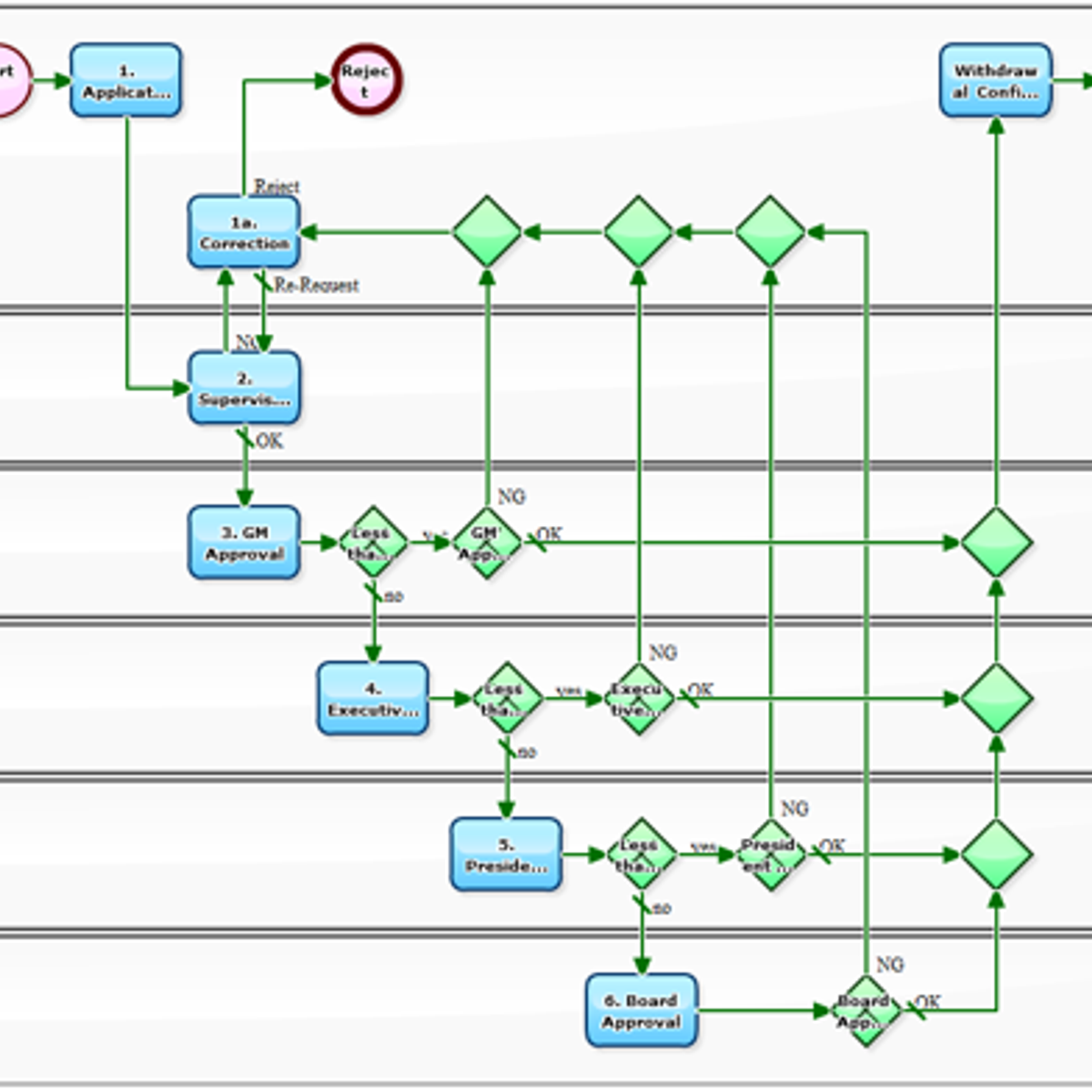




Business Courses - Page 24
Showing results 231-240 of 2058

Create Customer Support Data with Microsoft Excel
By the end of this project, you will create a free account on Microsoft 365, get access to Microsoft Excel, and create a table with customer data. You will edit and format the data, hide sensitive information, sort, and filter data. Your new skills will help you manage your customer relations and be more efficient.

Create your UX portfolio with Adobe Portfolio
You are in a digital age, in which we can do everything manually and on paper, but we can also expand our opportunities to the other side of the world. That's why Adobe Portfolio is available to everyone. This application expands our options to the digital age, which today can provide work anywhere in the world. A digital portfolio is a perfect brief for any content creator. You will learn how to create our digital portfolio in the Adobe Portfolio app during this training. This portfolio will allow you to demonstrate your skills and knowledge. You will be able to focus on a single design or vary the design forms to illustrate the level of expertise.
Adobe Portfolio contains all the tools you need to design a high-quality portfolio. From adding photos, texts, videos, and images of projects you have done or must do in the future. This tool will allow you to add design, color, and art. You will be able to choose different fonts, and you will develop a fantastic portfolio. In this project, you will learn about the tools and the primary use of each one so that you can create unique digital portfolios in the future. You will be designing a portfolio during this project, and we will be visualizing the different options available on the platform.

Create a customer satisfaction survey with Typeform
During this project, you will be able to create a customer satisfaction survey in a single click with Typeform, which is an online form creation tool that will simplify the conception of different forms dedicated to data collection. You will be able to assess the degree of satisfaction of your target, which will allow you to take the necessary business actions afterwards.
This project is for beginners and people who want to create a customer satisfaction survey.

Managing a Remote Team Workspace in Clockify
In this project, you will set up a workspace for a team in Clockify to track employee hours for a new start-up. Clockify is a great free software for time tracking and generating reports. It will help your business stay organized and prepare for future growth.
Note: This course works best for learners who are based in the North America region. We’re currently working on providing the same experience in other regions.
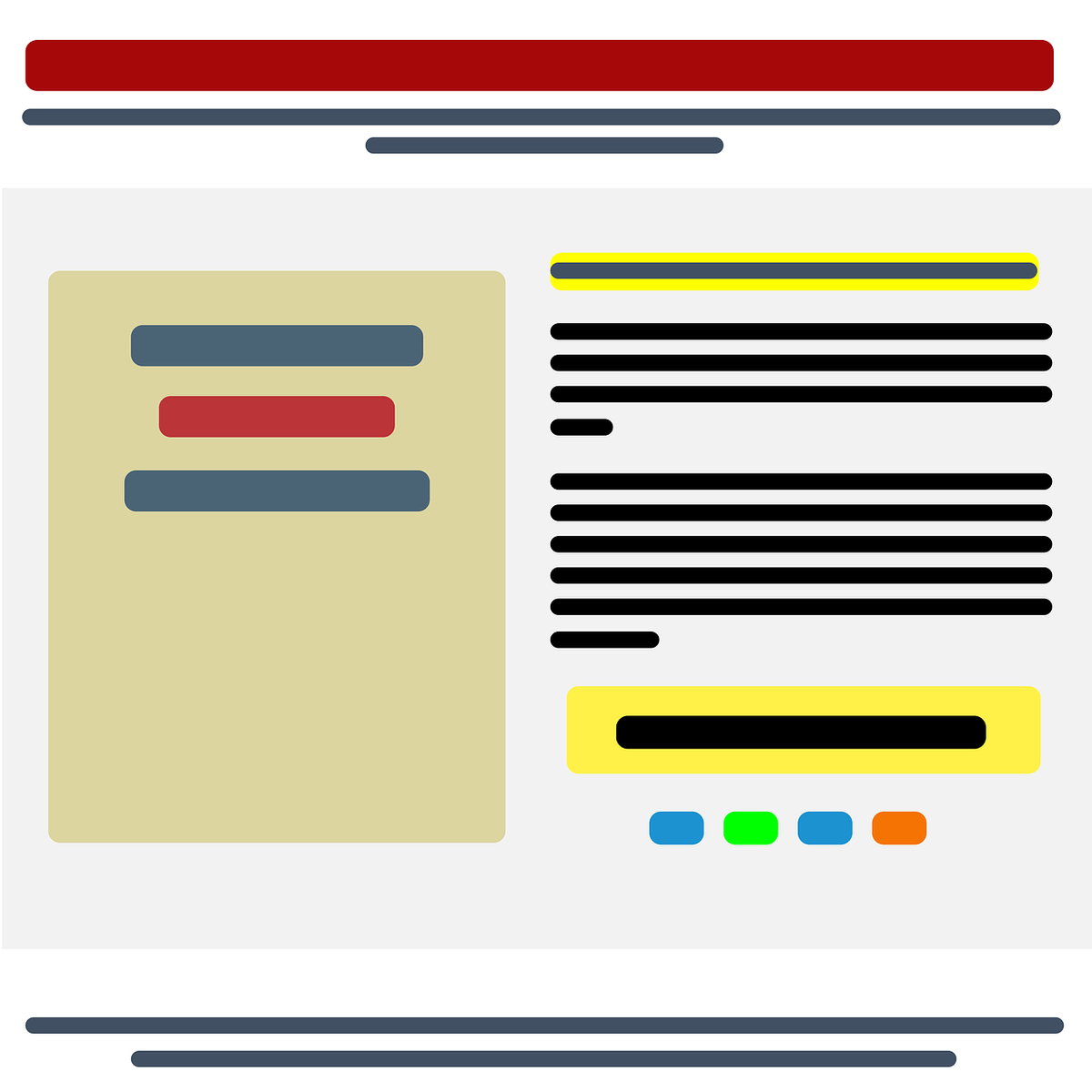
Create a Landing Page using Mailchimp
This 2-hour long project-based course is an introduction on how to create and design a landing page using MailChimp. Collecting the details of marketing prospects for marketing purposes online starts with a well designed landing page. This course will take you through creating one on MailChimp. MailChimp is an email service platform and autoresponder for email marketing. By the end of this project, you will create and launch a live-on-the-web page people can sign up on.
When you are done with this, there is a Capstone task you can take to ensure you picked up all the lessons from this course.
Note: If you don't have a MailChimp account, you will need to create one to be able to complete the content.
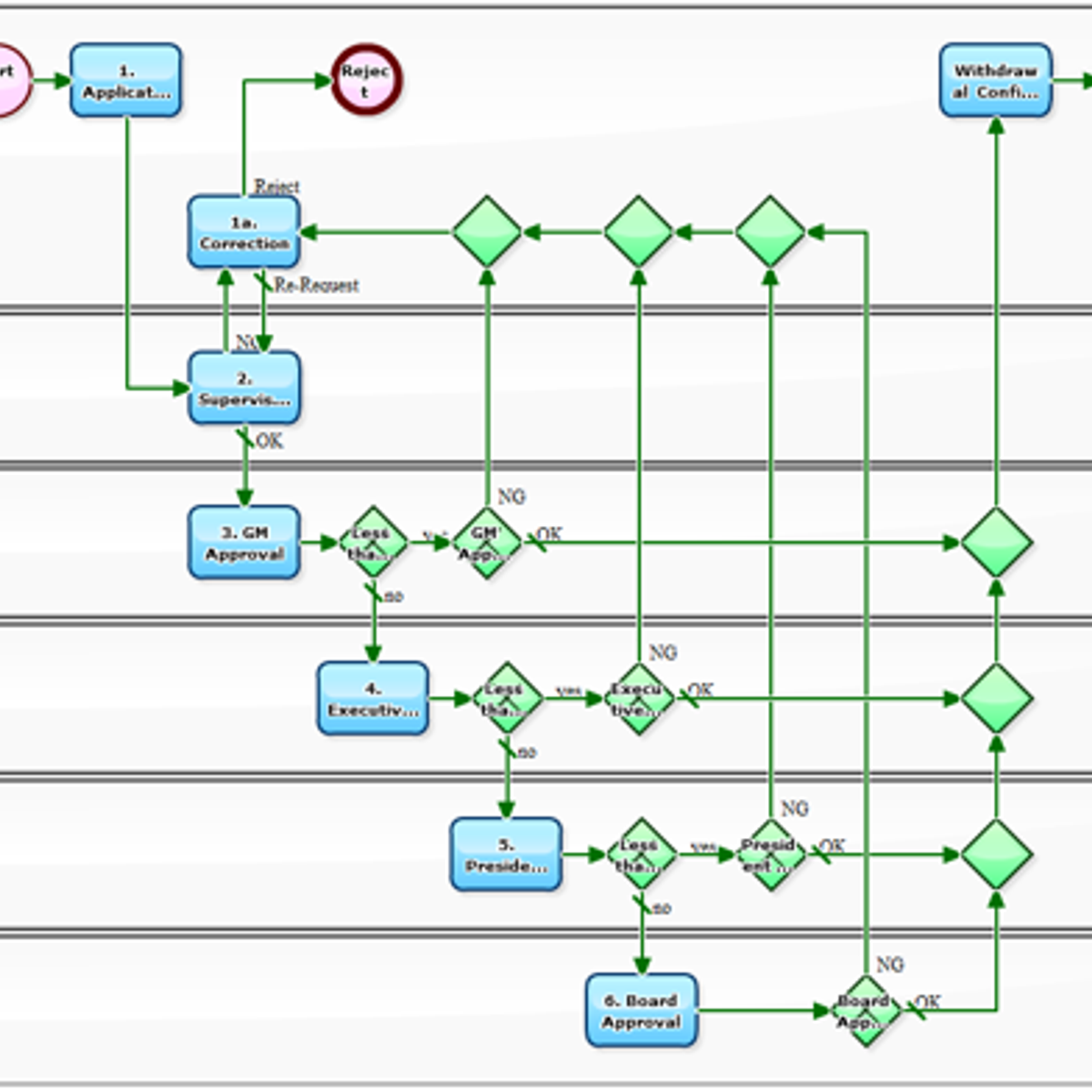
Streamline Business Processes with Swimlanes in Miro
By the end of this project, you will be able to clarify a business process by panning out to fully understand where interactions that support it occur across an organization.
To do this, you will gain hands-on experience applying process management principles to visualize a complex business process and the activities that support it within a Swimlane chart in the Miro online visual collaboration platform for teamwork.
Note: This course works best for learners who are based in the North America region. We’re currently working on providing the same experience in other regions.

Collaborate on Files in Slack: Local & Google Drive Integrations
By the end of this project, you will maximize collaborations by supporting messages with files and creating files in Slack. You’ll do this by gaining hands-on experience sharing files in Slack with local and external integrations. Utilizing local and external or cloud-based integrations boosts productivity because it will give you the opportunity to keep work product based in your Slack digital workspace, avoid versioning confusion, and ensure that your team is referring to the most relevant and timely documents. For the purpose of this course, we will use the free to use, Google Drive external integration. Your hands-on project will include drag, drop, and upload techniques and creating an archive. You will also integrate cloud-based/outside service files within your Slack environment by adding the free Google Drive app to your Slack workspace. You will then gain experience leveraging your Google Drive tool and your Slack file archive together to maximize collaborations.
You will work through this guided project in the Slack app on your Rhyme virtual machine, where you will use your current Slack workspace or set up a sample workspace under Slack’s free plan so that you can gain hands-on experience collaborating with files in Slack with local and external integrations.
Note: This course works best for learners who are based in the North America region. We’re currently working on providing the same experience in other regions.
Lesson | Telephone Language
This lesson is part of a full course, Speak English Professionally: In Person, Online & On the Phone. Take this lesson to get a short tutorial on the learning objectives covered. To dive deeper into this topic, take the full course.
By the end of this lesson, you will be able to identify telephone language through phone dialogues.

Success
Do you want to be more successful? This course was designed to help you define what success means to you, and to develop a plan for achieving it. Wharton Professor G. Richard Shell, an award-winning author and the creator of the popular Wharton School course on the meaning of success, created this course to help you answer the questions that arise when you consider how best to use your life. Drawing on his decades of research and mentoring, Shell offers personalized assessments to help you probe your past, imagine your future, and measure your strengths. He then combines these with the latest scientific insights on everything from self-confidence and happiness to relationships and careers. Throughout, he shares inspiring examples of people who found what they were meant to do by embracing their own true measure of success. Get ready for the journey of a lifetime—one that will help you reevaluate your future and envision success on your own terms. Students and executives say that Richard Shell’s courses and executive training programs have changed their lives. Let this course change yours.

Create a Newsletter in Microsoft Word
After successfully completing this project, you will have created a visually appealing newsletter using Microsoft Word.
While building a newsletter, you will use various features in Word. You will use the Insert feature to insert a header, a drawing and a picture in a document. You will create a drawing with shapes and text. Other features you will use include applying picture styles and applying a filter to a picture search.
Note: This course works best for learners who are based in the North America region. We’re currently working on providing the same experience in other regions.
Popular Internships and Jobs by Categories
Browse
© 2024 BoostGrad | All rights reserved


