Back to Courses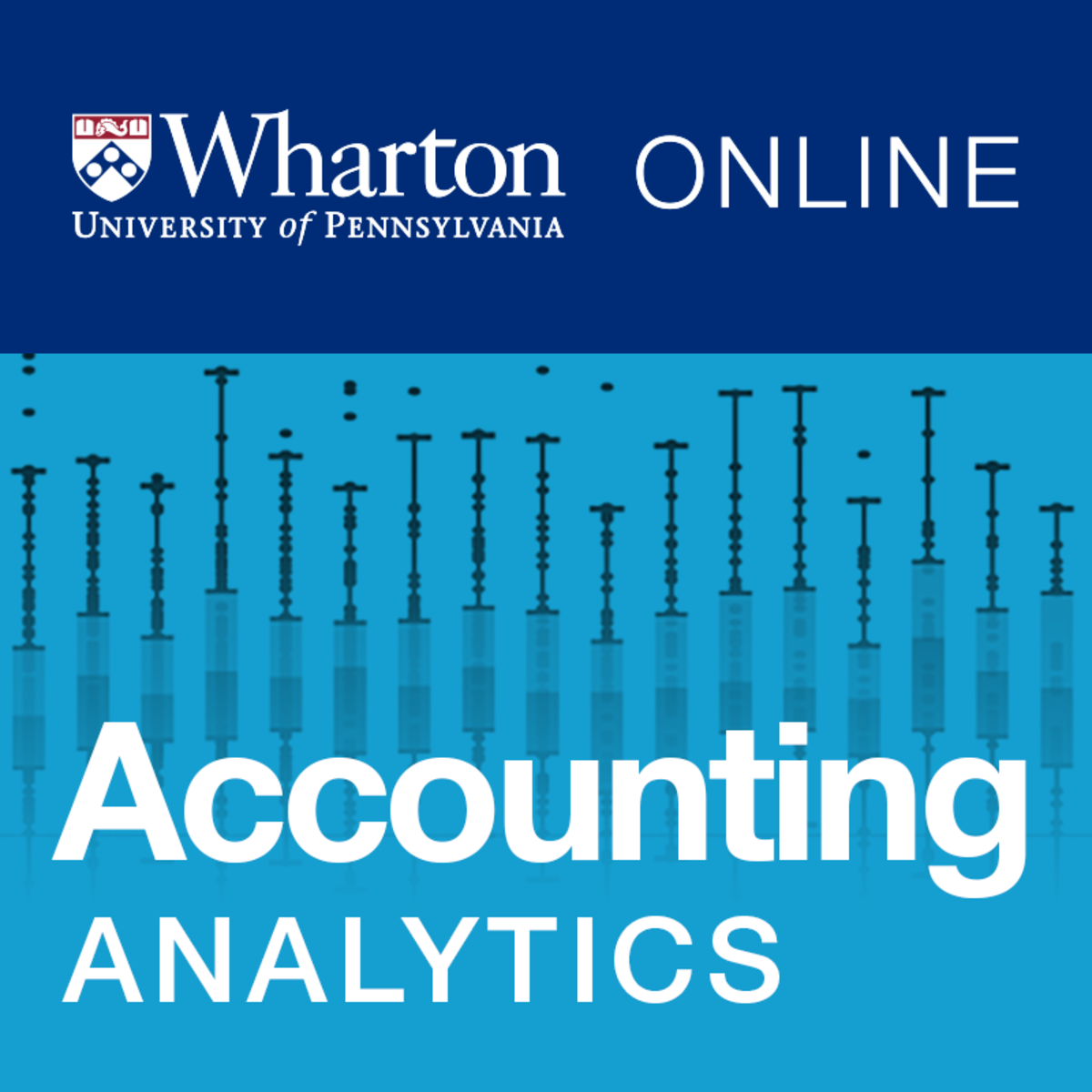


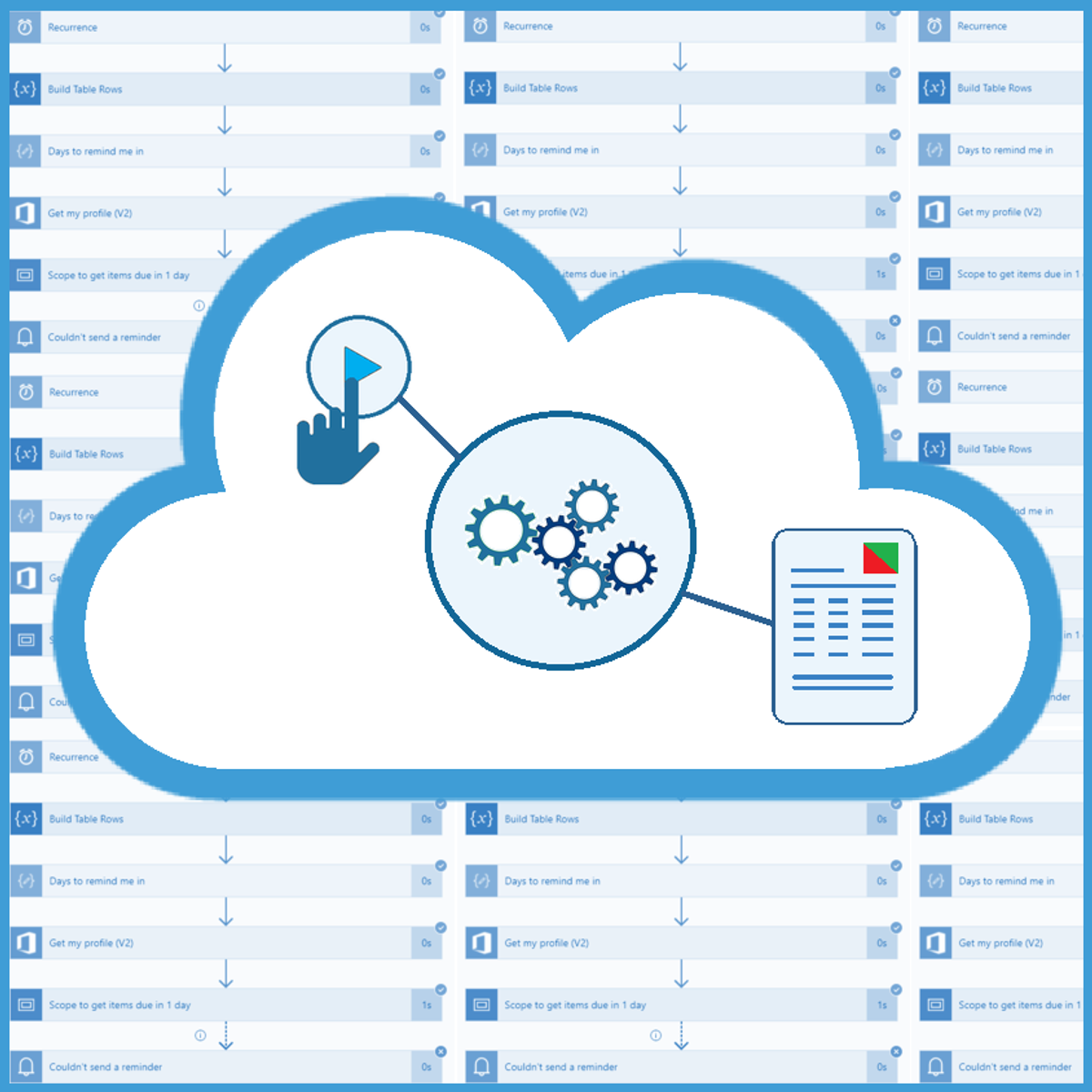
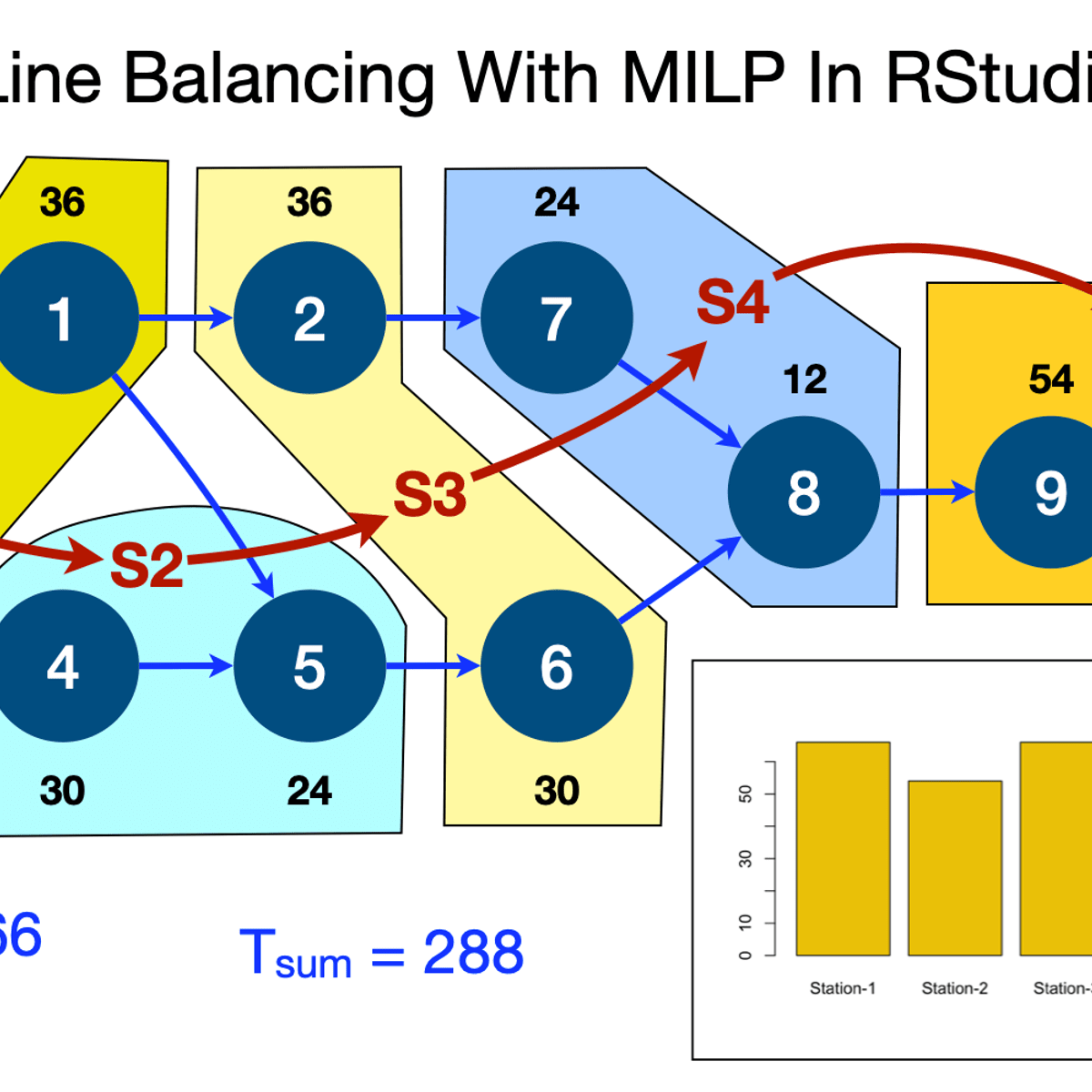


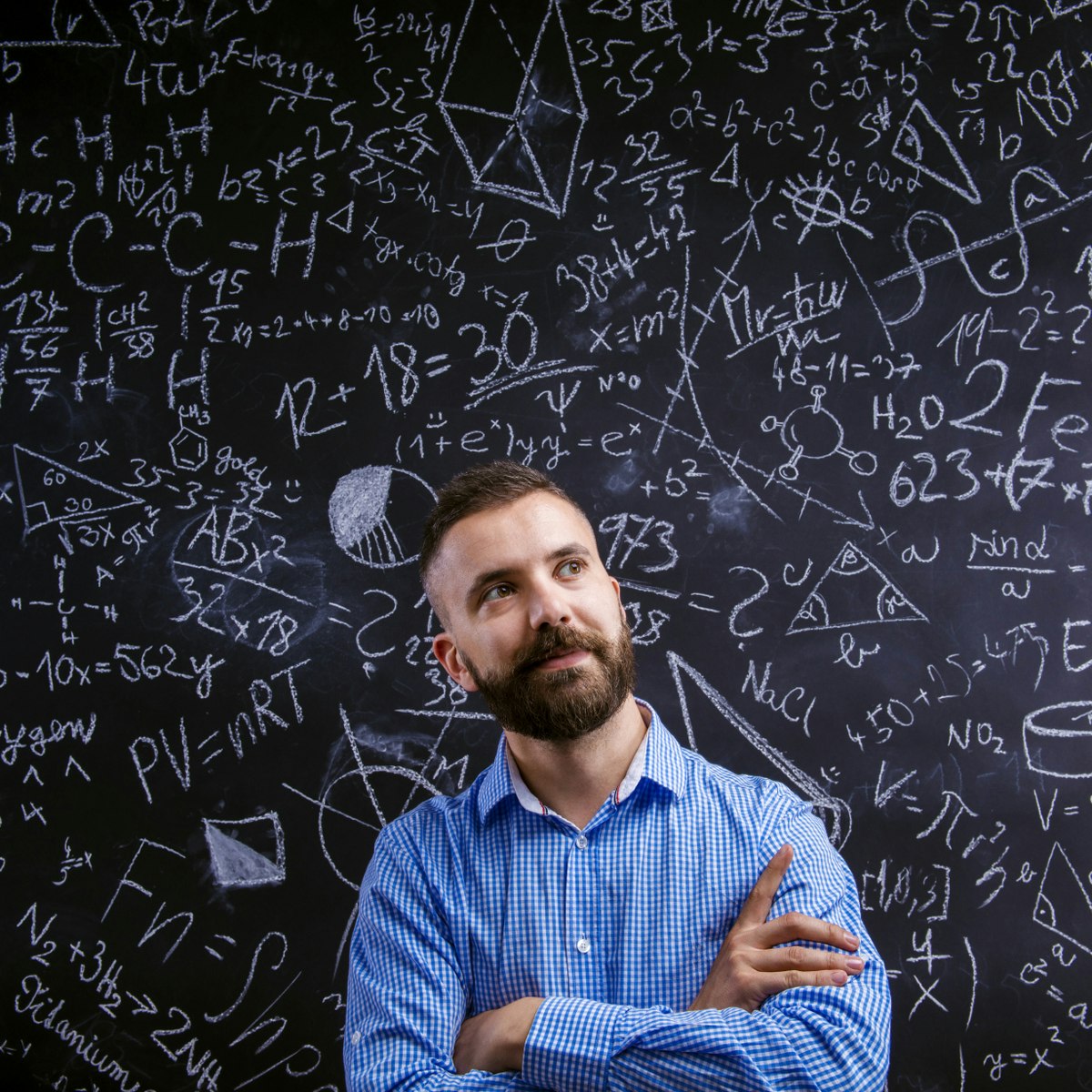


Business Courses - Page 2
Showing results 11-20 of 2058
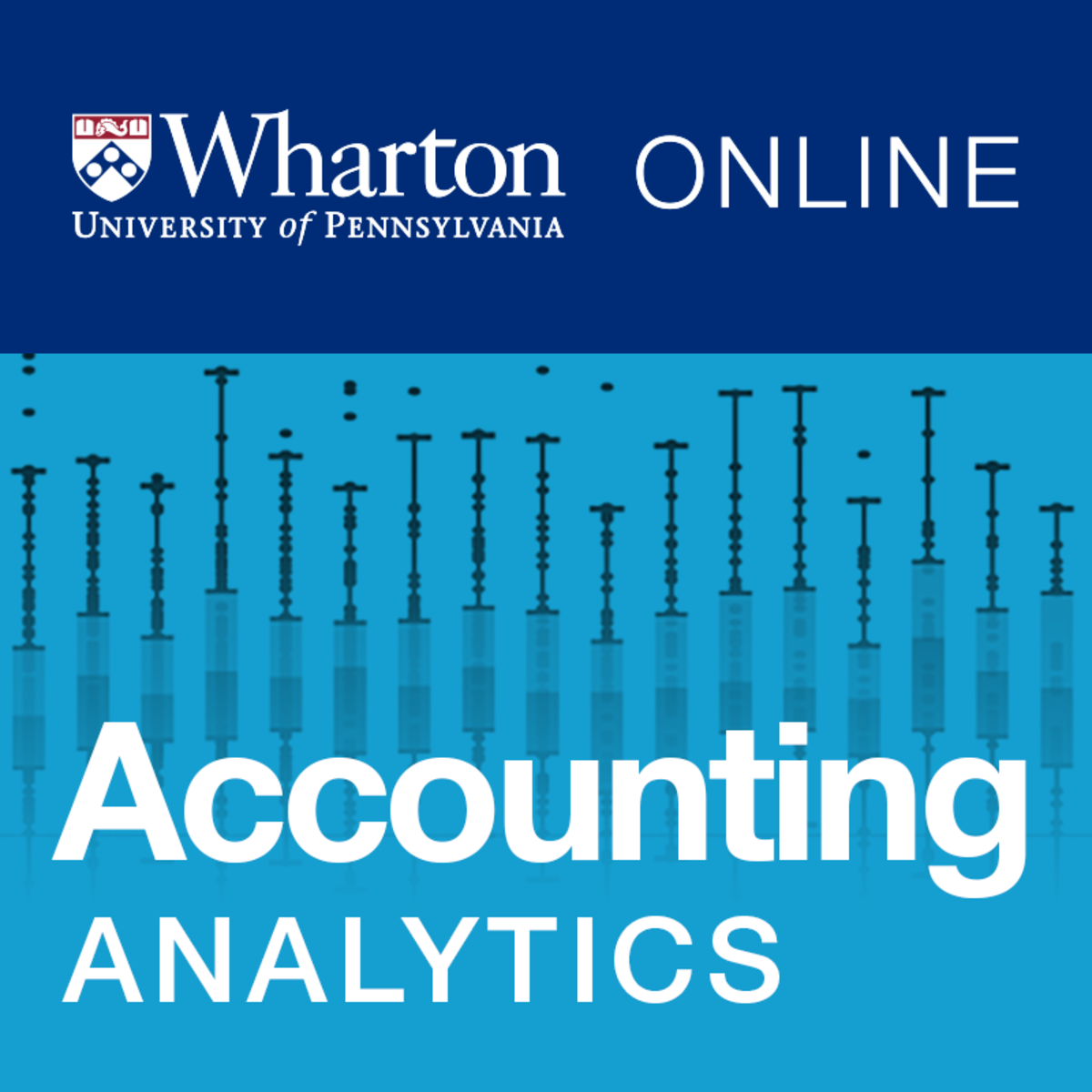
Accounting Analytics
Accounting Analytics explores how financial statement data and non-financial metrics can be linked to financial performance. In this course, taught by Wharton’s acclaimed accounting professors, you’ll learn how data is used to assess what drives financial performance and to forecast future financial scenarios. While many accounting and financial organizations deliver data, accounting analytics deploys that data to deliver insight, and this course will explore the many areas in which accounting data provides insight into other business areas including consumer behavior predictions, corporate strategy, risk management, optimization, and more. By the end of this course, you’ll understand how financial data and non-financial data interact to forecast events, optimize operations, and determine strategy. This course has been designed to help you make better business decisions about the emerging roles of accounting analytics, so that you can apply what you’ve learned to make your own business decisions and create strategy using financial data.

كابستون: تطبيق إدارة المشروعات في العالم الحقيقي
في دورة كابستون أو الدورة النهائية الأخيرة هذه لشهادة إدارة المشروعات من Google، ستتدرب على تطبيق معرفة ومهارات إدارة المشروعات التي تعلمتها حتى الآن. نشجع المتعلمين على إكمال الدورات 1-5 قبل بدء الدورة النهائية، حيث أنها توفر الأساس اللازم لإكمال الأنشطة في هذه الدورة.
أثناء تقدمك في هذه الدورة التدريبية، سوف "تراقب" مدير المشروعات في سيناريو العالم الحقيقي وستكمل العشرات من الأنشطة العملية. وسوف تقوم بما يلي:
- تحليل وثائق المشروع لتحديد متطلبات المشروع وتقييم الأطراف المعنية
- إكمال ميثاق المشروع واستخدمه كأداة لمواءمة نطاق المشروع وأهدافه بين الأطراف المعنية
- تحديد المهام والمعالم الرئيسية وتوثيقها وتحديد أولوياتها في خطة المشروع
- تحديد معايير إدارة الجودة واستكشاف كيفية مشاركة البيانات النوعية بشكل فعال
- إظهار تأثير مشروعك من خلال التقارير الفعالة
بنهاية هذه الدورة التدريبية، ستكون قد اكتسبت مجموعة من أدوات إدارة المشروع والتي ستوضح المهارات التي تعلمتها خلال البرنامج بأكمله، مثل قدرتك على إدارة الأطراف المعنية والفرق وتنظيم الخطط وتوصيل تفاصيل المشروع. يمكن أن تظهر هذه الأدوات استعدادك الوظيفي عند التقدم بطلب للحصول على وظائف في هذا المجال. لمزيد من الإعداد للمقابلة لوظائف إدارة المشروعات، سوف تفكر في المشروعات السابقة، وإعداد "عرض ترويجي قصير"، وتتوقع أسئلة المقابلة الشائعة. سيستمر مديرو مشروعات Google الحاليون في إرشادك وتزويدك بالاستراتيجيات والأدوات والموارد لتحقيق أهدافك.
بعد الانتهاء من هذا البرنامج، يجب أن تكون مجهزا للتقدم بطلب للحصول على وظائف على المستوى التمهيدي كمدير مشروعات. ستتاح لك أيضًا الفرصة للمطالبة بشهادة الإنجاز التي ستكون معروفة لدى أصحاب العمل.

FinTech Foundations and Overview
Our primary goal is to help you to understand FinTech and to become more confident and persuasive in your ability to analyze and make recommendations to executives within the finance industry regarding how to react to these changes.
This FIRST MOOC ON FINTECH IN ASIA-PACIFIC offered by HKUST presents the insight of several professors from the top business school in Asia as well as perspectives from industry professionals. HKUST has been ranked for many years as the No.1 EMBA program in the world, as the number one Finance program in Asia, and as the top MBA program in Asia by multiple independent rating and review journals and surveys.
This course "FinTech Foundations and Overview" offers the combined strengths of HKUST in Business, Finance, and Technology as one the world's leading academic institutions on an important area of technology and business innovations. For learners from outside Asia, this also gives an insight into changes happening in the most advanced FinTech markets of the world, since Asia leads worldwide in FinTech adoption and creative innovations.
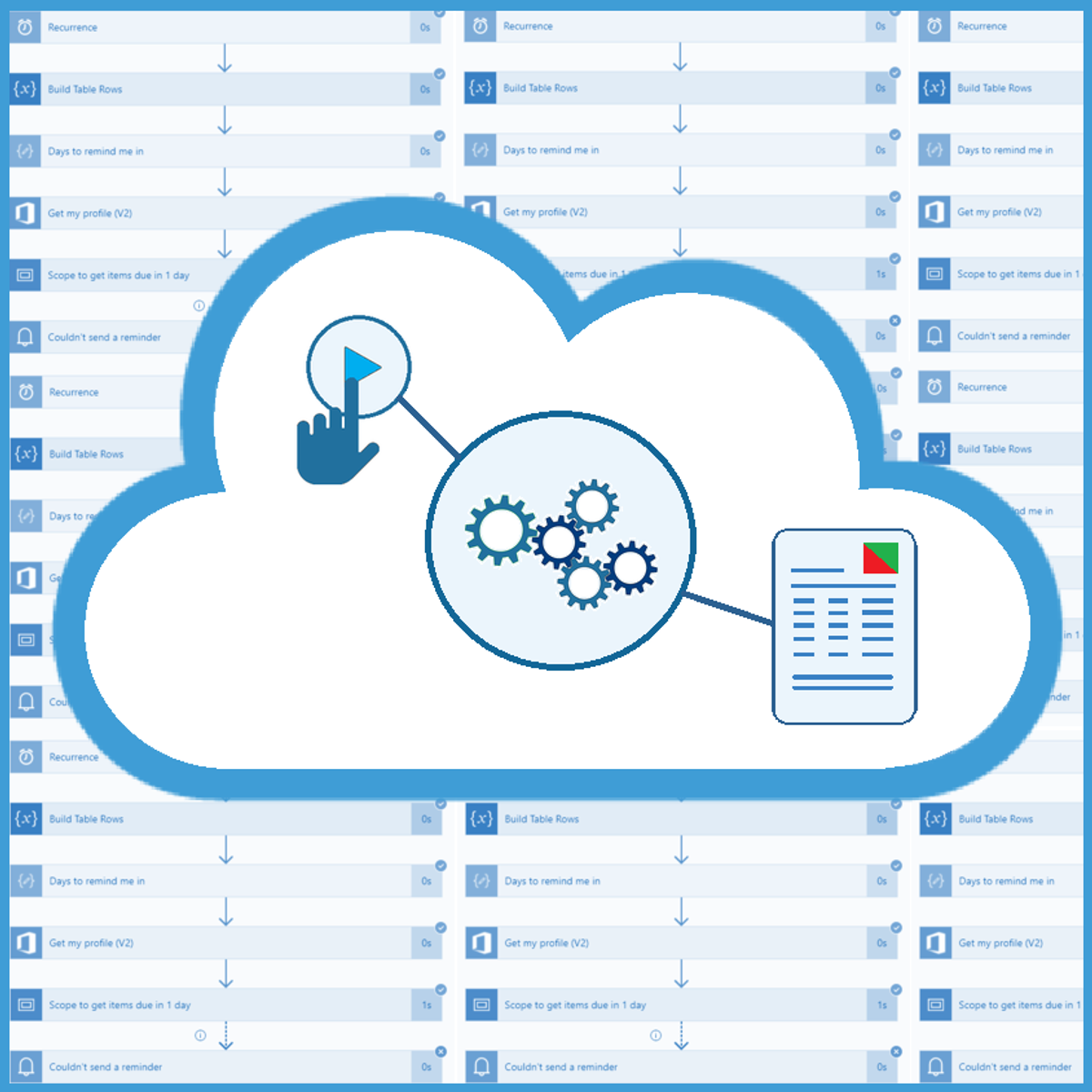
Automize Monthly Report Creation with Power Automate
Imagine you're working in a large company and part of your job is to send reports to other departments about employee absence from work in the past month. Basically, it is a repetitive and boring manual task that repeats every month and takes a lot of your time. However, you can easily automate it with SharePoint and Power Automate!
In this beginner-level guided project "Automize Monthly Report Creation with Power Automate", we will create a SharePoint Site and a SharePoint list with data about employees' annual leave days, sick leave days or days off. All the data will be kept in one place. That data will help us to create the Monthly Employee Absence Report. The Power Automate flow will export data from the SharePoint list and save it in an Excel spreadsheet. Then we will send the table (the report) in an email as an Excel table.
The requirement for this project is having a Microsoft Developer Program account, and you will be provided with instructions on how to get it right here.
If you are ready to make your and your colleagues’ lives easier by starting to automate manual, time-consuming processes which are hard to track, then this project is for you! Let's get started!
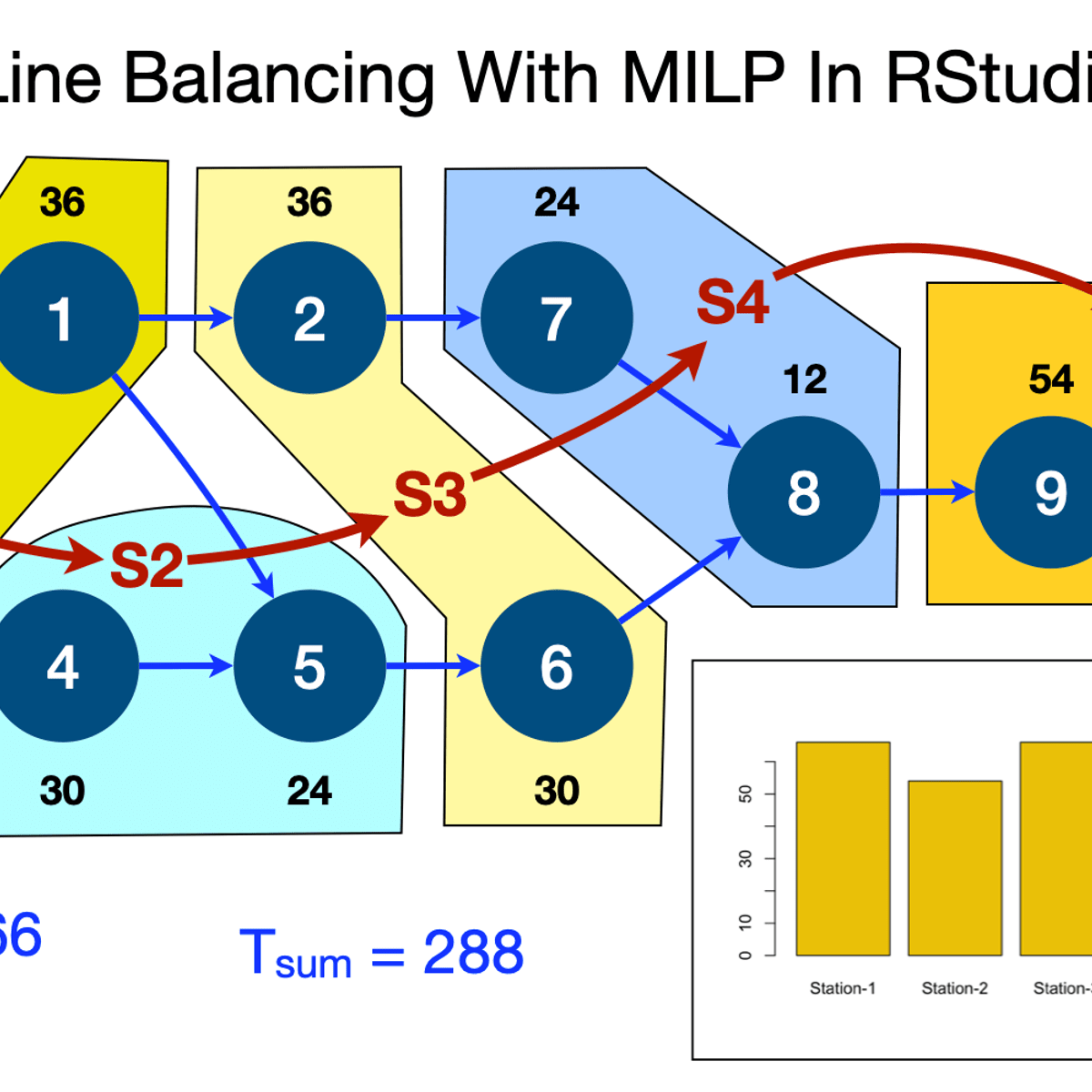
Line Balancing With MILP Optimization In RStudio
By the end of this project, you will learn to use R lpSolveAPI. You will learn to:
# Formulate Line Balancing Problem & Determine Objective Function
# Apply Constraints On Tasks Assignment To Stations
# Apply The Sum Of Durations Constraints On Tasks
# Apply Task Precedence Relationship Constraints
# Run Optimiser, Obtain & Analyse Solution

Research Proposal: Initiating Research
Market Research is a growing and important field that is used in many industries around the world. Given all the data that is collected whether by organizations, industries, social media, governments, etc., it’s important that someone can review and sift through all the noise to provide valuable insights. And that’s where you come in as a market researcher. This course will only scratch the surface and provide you a foundational understanding of this field.
In this course, you will be able to define market research and identify some tools used in the industry. You will be able to discuss the importance of secondary and internal research in terms of the planning process. You will be able to define what primary research is and identify the various ways to conduct primary research. You will be able to focus on an actual research plan or proposal for your peer review project. You will be able to compose a response to a request for a proposal or research plan and be able to address the various components of the proposal and package it in a professional manner.

Copyright Law
Copyright law is unique in the greater intellectual property regime, as it protects original expression that is fixed in a tangible medium and is the product of authorship. This course is designed for creative professionals — such as screenwriters, musicians, documentary filmmakers or artists — who want to understand the scope and limits of which works can enjoy U.S. copyright protection. The course will introduce students to the workings of copyright law through an examination of the system’s basic principles, rules, and institutions. Topics will include; the justifications for copyright law, copyrightable subject matter, authorship, the nature and scope of copyright’s exclusive rights, fair use, and remedies for infringement.
We will also explore real-world examples of legal battles surrounding copyright law, from the recent litigation over Robin Thicke’s hit song “Blurred Lines” to more peculiar cases such as the infamous “monkey selfie” case. By understanding what copyright does and does not protect, producers of creative expression will be able to protect and maximize the commercial value of their works.
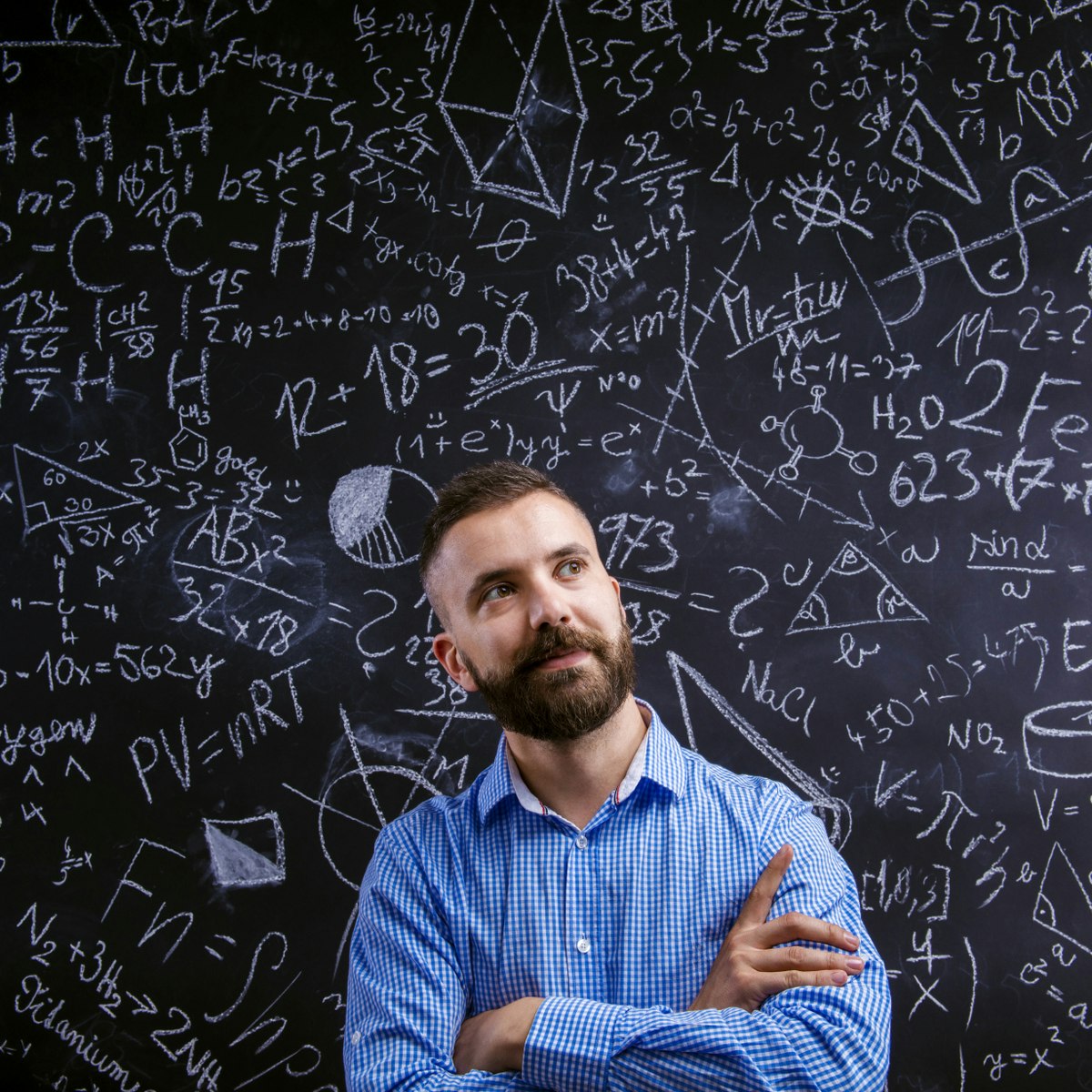
Advanced Search Engine Optimization Strategies
This course focuses on technical, mobile and social strategies for increasing site traffic. Learn how to build SEO for international audiences through content localization, global team alignment and optimizing for local search engines. Discover techniques to optimize mobile-friendly websites, get mobile apps discovered, and leverage social media to drive organic SEO traffic. You will also learn how to identify key SEO metrics and collect, interpret, validate, and report success to your clients and stakeholders.

Advertise and grow your business on Facebook with Canva
By the end of this project, you will know how to use Canva to promote and advertise your business on Facebook. You will learn how to create a Facebook Ad, a Facebook Post and a Facebook Cover with the help of Canva. We will use templates, and create designs from scratch.
You will be able to incorporate a color scheme, images, and other design elements. Creating high quality advertisements is the perfect way to proactively engage with your target audience.
This project will include intermediate to advanced level skills using the free version of Canva.
Note: This course works best for learners who are based in the North America region. We’re currently working on providing the same experience in other regions.
Strategic Innovation: Managing Innovation Initiatives
You may have noticed that what is new often behaves differently than what has become accepted over time whether it is in a market, technology, or with people and firms. This course helps you develop a perspective on managing innovation. That is, you will build your capability to lead and design your organization in effectively implementing innovation initiatives and achieving their strategic intent.
To do this, you will learn a set of frameworks, tools, and concepts that can help you address several important challenges in managing innovation. The first challenge is in regards to how to successfully implement innovation efforts within established firms and alongside established businesses. You then investigate the particulars of managing innovation when disruptive technologies are involved. Other topics include leadership of new product development teams, planning and evaluation of innovation initiatives, and management of innovation across organizational boundaries, as happens with alliances or virtual firms.
You will be able to:
- Analyze innovations and their impact on organizations
- Articulate a research-informed perspective on innovation
- Utilize frameworks, tools, and concepts to address challenges that arise in innovation
This course is part of Gies College of Business’ suite of online programs, including the iMBA and iMSM. Learn more about admission into these programs and explore how your Coursera work can be leveraged if accepted into a degree program at https://degrees.giesbusiness.illinois.edu/idegrees/.
Popular Internships and Jobs by Categories
Find Jobs & Internships
Browse
© 2024 BoostGrad | All rights reserved