Back to Courses

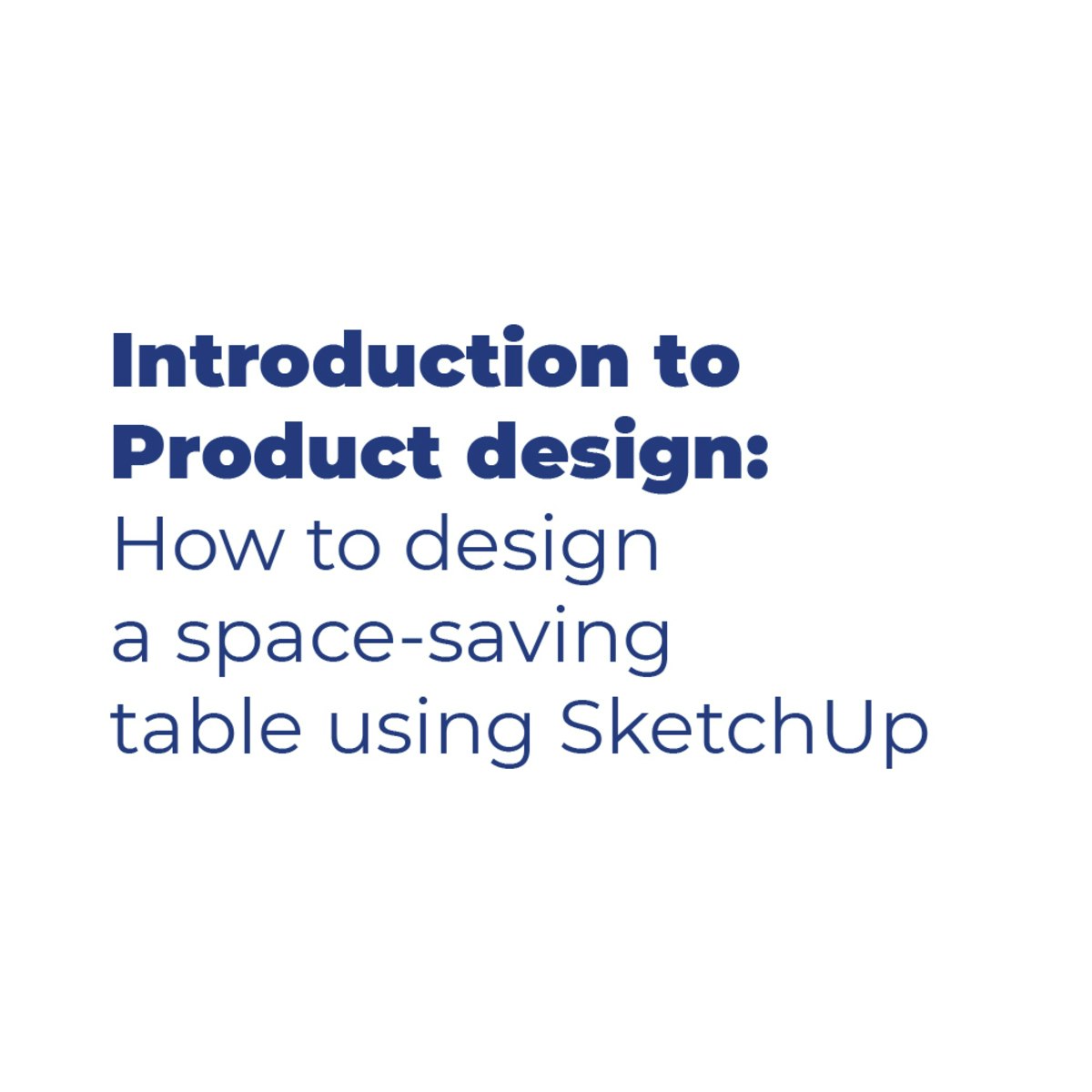







Business Courses - Page 18
Showing results 171-180 of 2058

How To Create a Website in a Weekend! (Project-Centered Course)
What you’ll achieve:
In this project-centered course*, you’ll design, build, and publish a basic website that incorporates text, sound, images, hyperlinks, plug-ins, and social media interactivity. We’ll provide you with step-by-step instructions, exercises, tips, and tools that enable you to set up a domain name, create an attractive layout for your pages, organize your content properly, ensure that your site functions well across different operating systems and on mobile devices, keep your site safe, and finally, let people know your site is online. We’ll even show you how to track your visitors. Throughout the course, you'll engage in collaboration and discussion with other learners through course forums and peer review.
Once you complete your first website project using Wordpress, you can move on to our optional, extended module that covers more advanced techniques such as using a simple text editor, coding in HTML, CSS, and Javascript, and more.
What you’ll need to get started:
This project-centered course is designed for learners who have little or no prior experience developing a web site. You will need a computer with a stable Internet connection. We’ll use Wordpress to get you started, provide lots of downloadable examples, and guide you through the process of giving and receiving constructive peer-to-peer feedback.
*About Project-Centered Courses: Project-centered courses are designed to help you complete a personally meaningful real-world project, with your instructor and a community of learners with similar goals providing guidance and suggestions along the way. By actively applying new concepts as you learn, you’ll master the course content more efficiently; you’ll also get a head start on using the skills you gain to make positive changes in your life and career. When you complete the course, you’ll have a finished project that you’ll be proud to use and share.

First Steps in Easil
By the end of this project, you will have learned how to use Easil to promote and advertise your business. Today, you will create simple projects using the free version of Easil. We will both use templates, and create designs from scratch.
Easil is a web based all-in-one tool that helps you create visual content online. Learners can easily create and implement creative edits with online design tools to use when marketing their business.
We can use Easil to complete this project because it provides all the tools you need to create an organized and visually appealing product while offering a variety of options for sharing and collaboration.
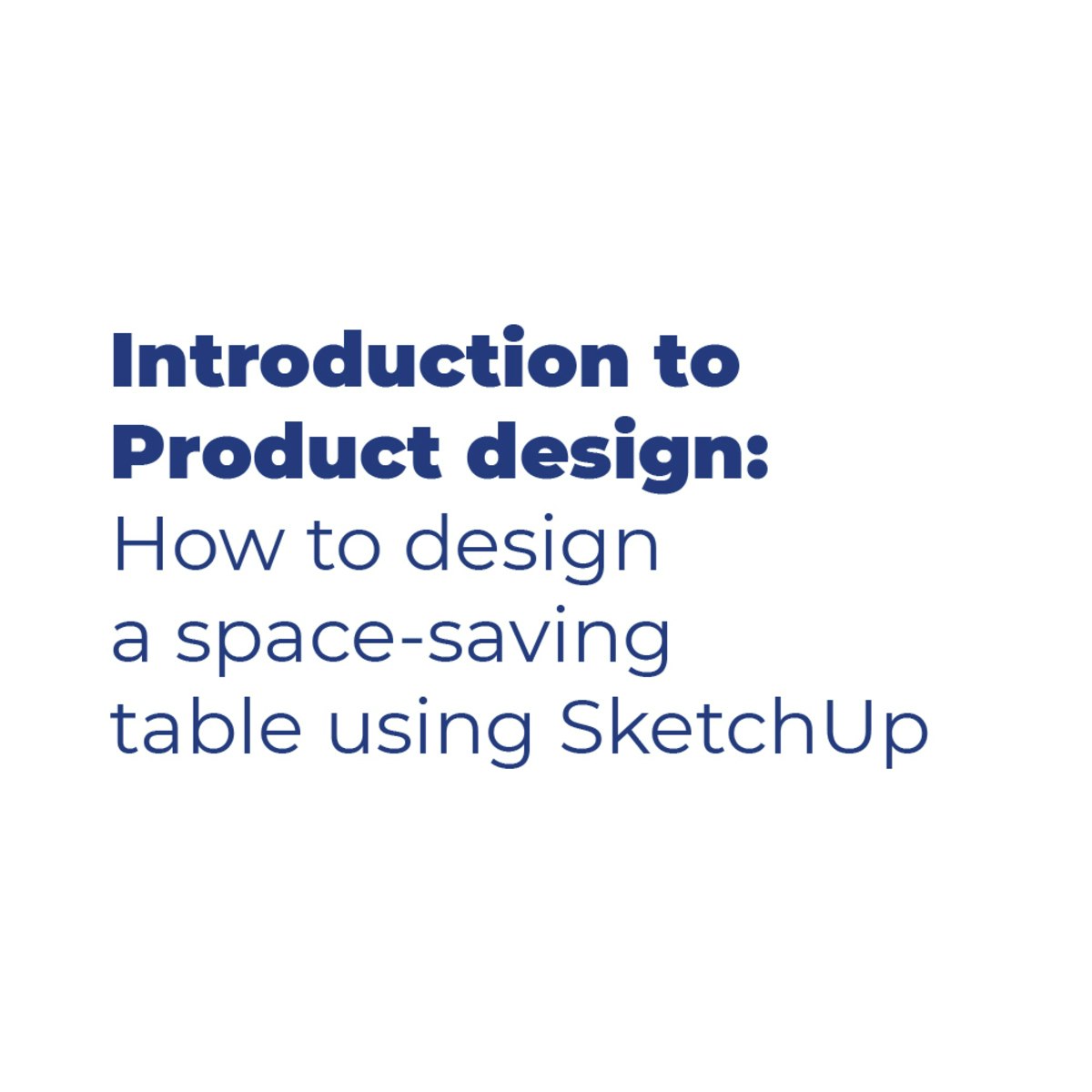
How to Design a Space-Saving Table Using SketchUp
In this 1h 30 minutes long project-based course, you will learn how to get inspired and generate new ideas, turn your idea into full concept, as well as visualizing your product using Sketch Up
Note: This course works best for learners who are based in the North America region. We’re currently working on providing the same experience in other regions.

Change Leadership: Strategic Route Analysis with Miro
By the end of this guided project, you will be fluent in creating a change implementation model using Route Analysis for a hands-on example. This will equip you with a systemic implementation framework for change that can be utilised in professional and personal life.
Change happens all the time, and in being able to identify factors involved in change and developing a model for how to implement change you increase your chances for success. This analysis will help you if you are in:
+ Strategy development
+ Program Management
+ Project Management
+ Business Process Re-Engineering
+ Product Development
+ Organisational Development
Furthermore, this guided project is designed to engage and harness your visionary and exploratory abilities. You will use proven models in change management with Miro to develop your change leadership skills for various settings.

Public Speaking with Canva
By the end of this project, you will explore Public Speaking using Canva to create a structure for an efficient speech to present your projects or ideas.
You’ll be able to explore models and structure to feel confident in your public speaking competence and implement those skills in your life during dissertations, while pitching to your clients or while performing a TED talk, why not.
Public speaking has traditionally meant the act of speaking face to face to a live audience but today includes any form of speaking to an audience, including pre-recorded speech delivered over great distance by means of technology.
Nowadays public speaking has been transformed by newly available technology such as videoconferencing, multimedia presentations, and other nontraditional forms, but the essentials remain the same. Being used for many different purposes, usually it crosses teaching, persuasion or entertaining, there are different approaches and techniques related on how to master public speaking.
Canva is a graphic design platform, used to create visual contents such as social media graphics, presentations, posters, documents...The users can create their own graphic or choose from many templates ready to use. The platform is free to use with optional paid subscriptions for additional functionality.
This guided project is for students, graphic designers, or the general public who are familiar with Canva and want to explore its tools to create a speech structure while improving their knowledge on public speaking.

Cost Accounting: Decision Making
In the third course, you will learn how to use information from cost accounting to improve managerial decision-making. We discuss business decisions and suggest how cost information can support them best. For example, how will costs change if managers adjust cost drivers? How many units do companies need to sell in order to avoid losses or to achieve a targeted profit? How can managers improve pricing or product programs with information from cost accounting?

Create a Flyer Using Microsoft Word
After successfully completing this project, you will have created a visually appealing flyer using Microsoft Word.
While building a flyer, you will use various features in Word. You will use the Insert feature to insert a picture in a document. Other features you will use include applying styles to text and pictures. You will insert a numbered list, convert it to a bulleted list, and then modify the bullets. You will also discover how to apply a theme to a document.
Business Analytics Executive Overview
Businesses run on data, and data offers little value without analytics. The ability to process data to make predictions about the behavior of individuals or markets, to diagnose systems or situations, or to prescribe actions for people or processes drives business today. Increasingly many businesses are striving to become “data-driven”, proactively relying more on cold hard information and sophisticated algorithms than upon the gut instinct or slow reactions of humans.
This course will focus on understanding key analytics concepts and the breadth of analytic possibilities. Together, the class will explore dozens of real-world analytics problems and solutions across most major industries and business functions. The course will also touch on analytic technologies, architectures, and roles from business intelligence to data science, and from data warehouses to data lakes. And the course will wrap up with a discussion of analytics trends and futures.

Salesforce Reporting
Salesforce Reporting focuses on how the micro-level changes in Salesforce affect the macro level of the user experience. In this course, you will focus on creating custom objects, field dependencies, and work flows to track accounts or services. It is also important that you maintain data clean for your organization and you will work with creating reports, managing data, and creating full reports and dashboards. Lastly, you will focus on your customer base with Salesforce Service Cloud to maintain engagement through your services. The course includes in-depth readings and practical application activities within Salesforce's Trailhead education platform, peer discussion opportunities, demonstration videos, and peer review assignments.
Solve Business Problems with AI and Machine Learning
Artificial intelligence (AI) and machine learning (ML) have become an essential part of the toolset for many organizations. When used effectively, these tools provide actionable insights that drive critical decisions and enable organizations to create exciting, new, and innovative products and services.
This is the first of four courses in the Certified Artificial Intelligence Practitioner (CAIP) professional certification. This course is meant as an entry point into the world of AI/ML. You'll learn about the business problems that AI/ML can solve, as well as the specific AI/ML technologies that can solve them. In addition, you'll get an overview of the general workflow involved in machine learning, as well as the tools and other resources that support it. This course also promotes the importance of ethics in AI/ML, and provides you with techniques for addressing ethical challenges.
Ultimately, this course will get you thinking about the "why?" of AI/ML, and it will ensure that your more technical work in later courses is done with clear business goals in mind.
Popular Internships and Jobs by Categories
Find Jobs & Internships
Browse
© 2024 BoostGrad | All rights reserved