Back to Courses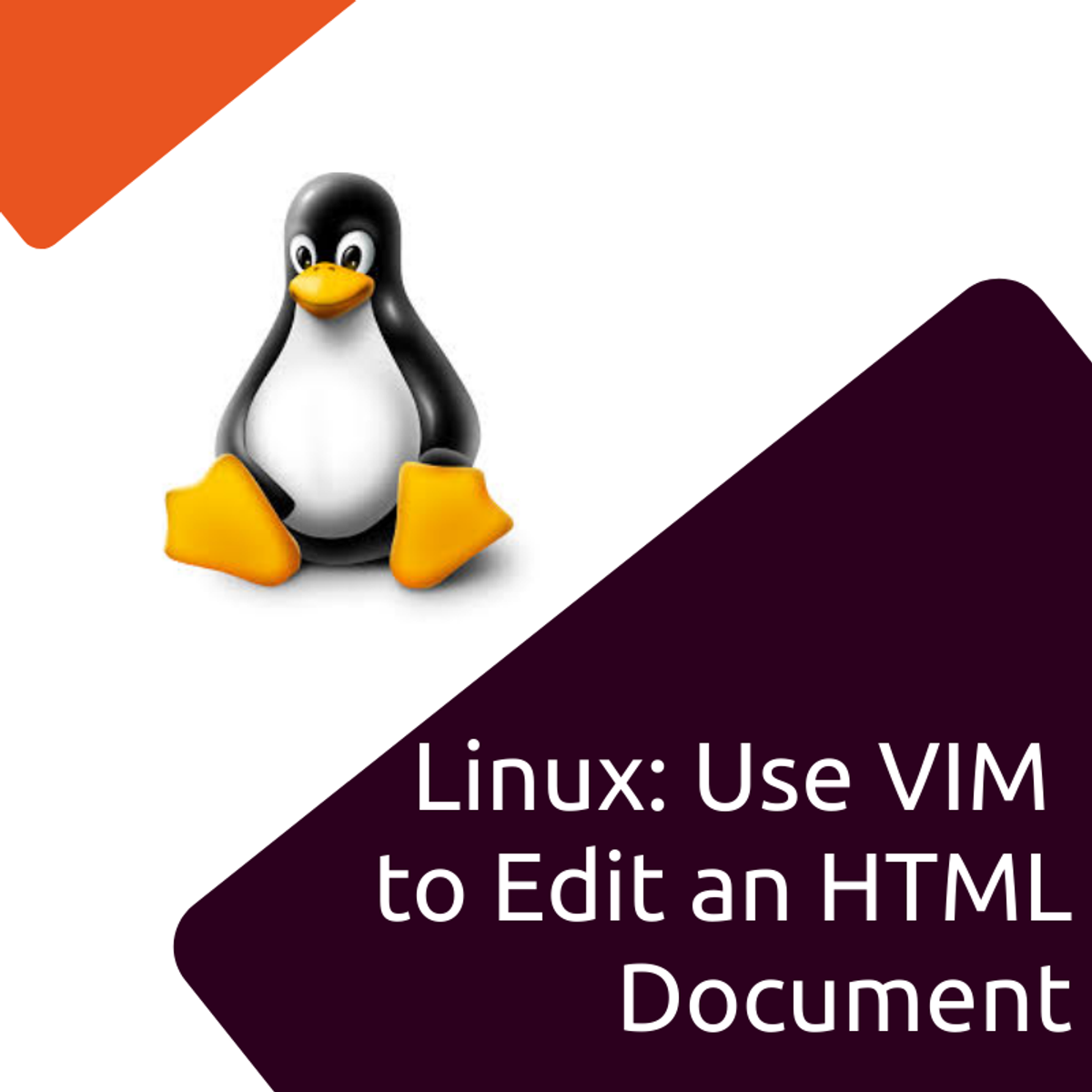
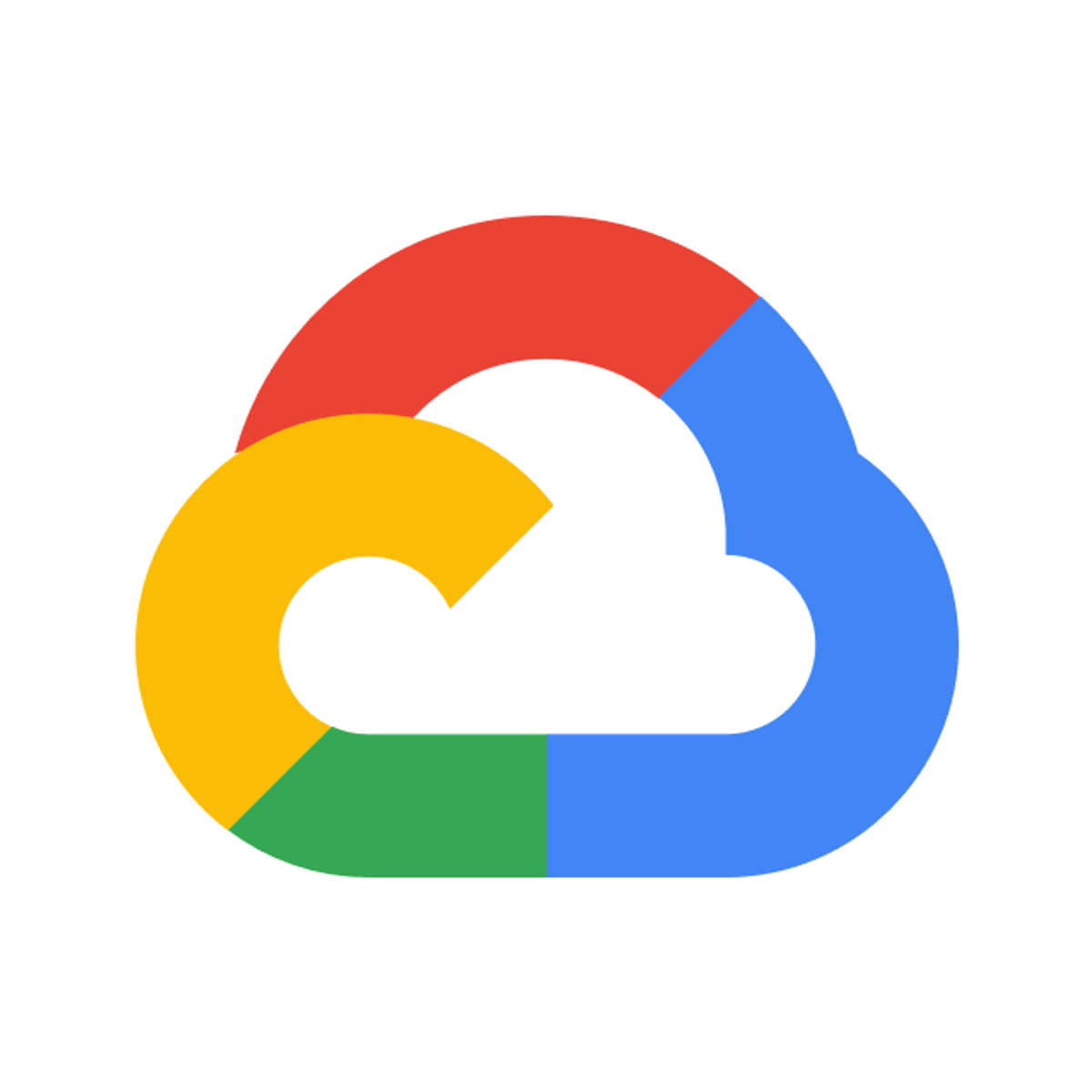
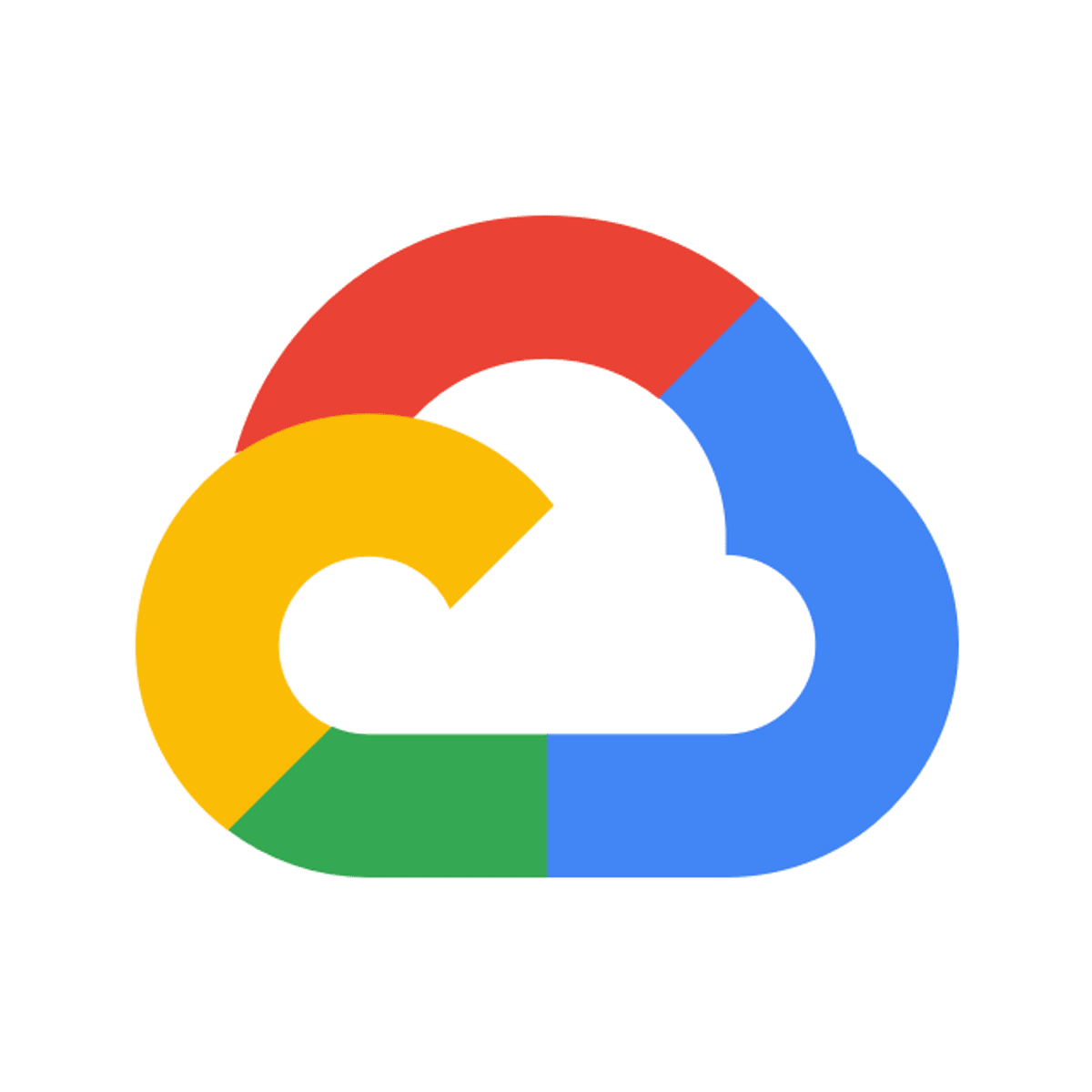
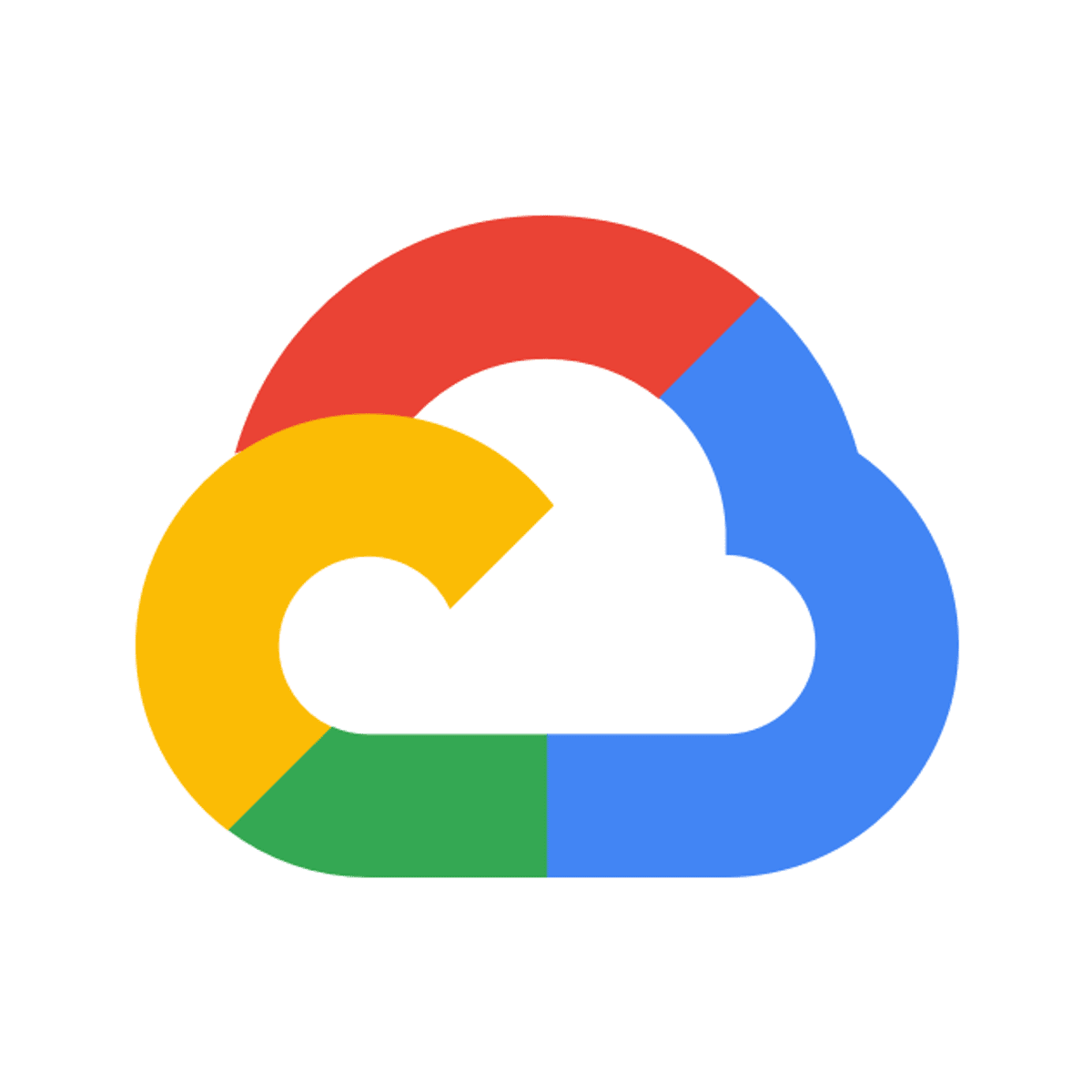

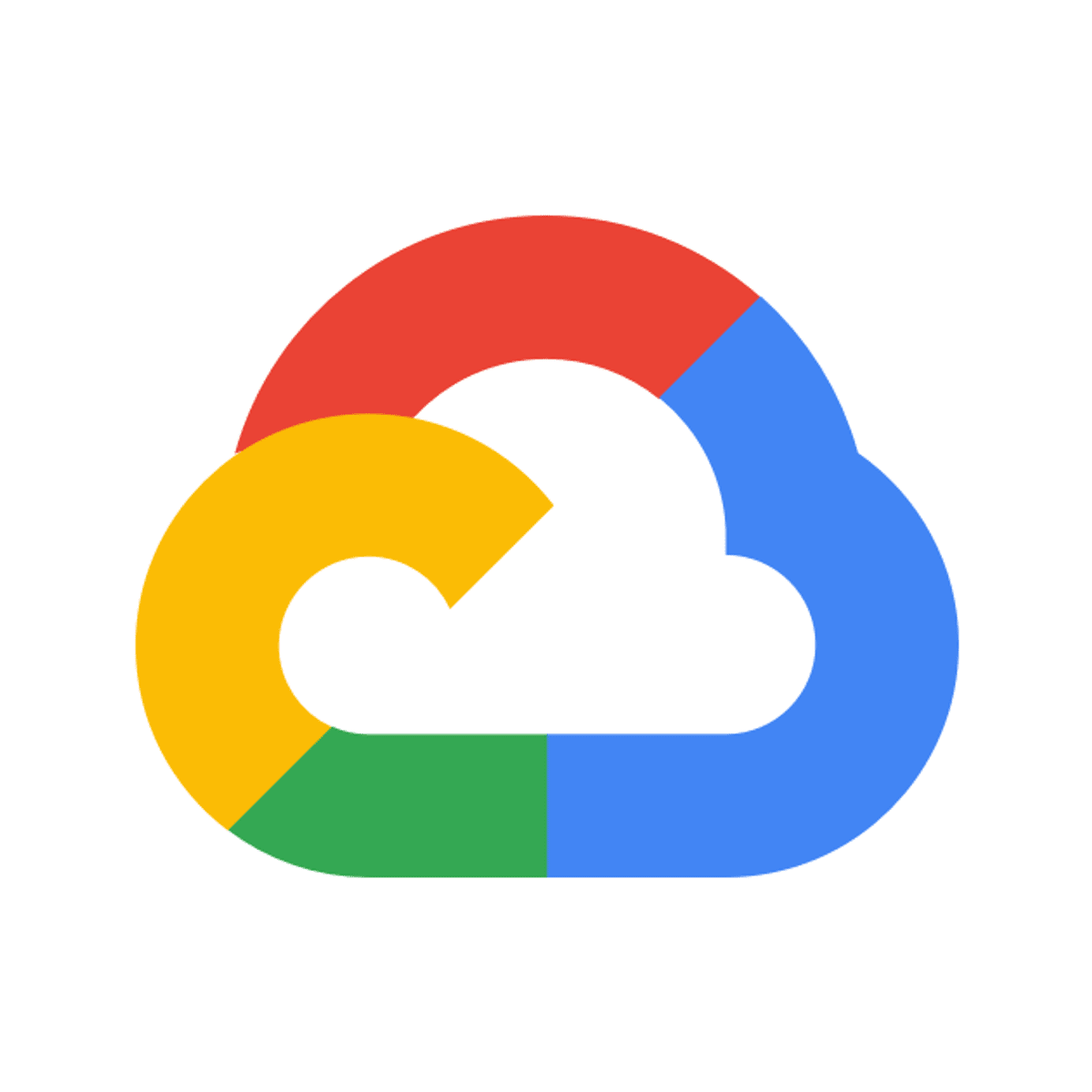
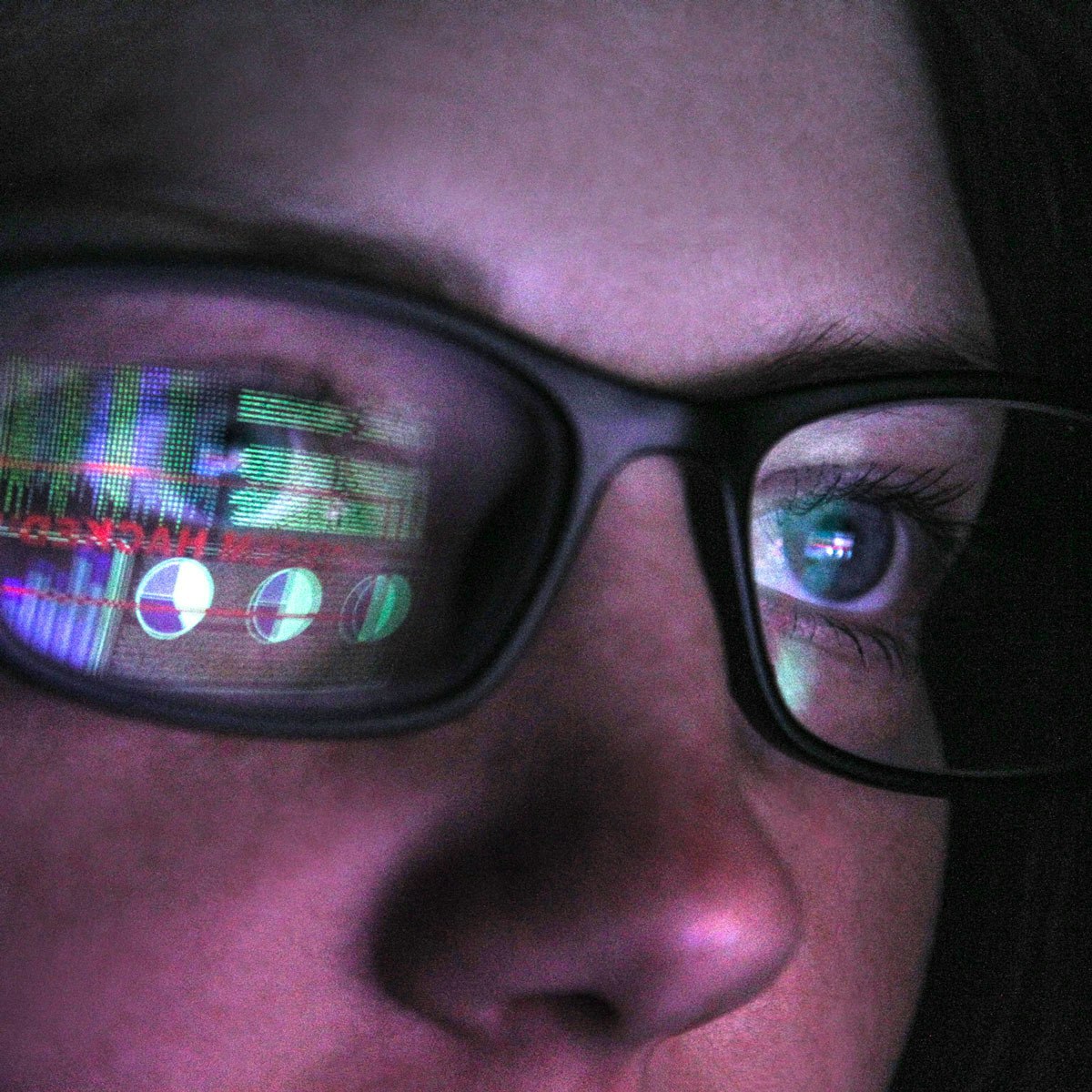
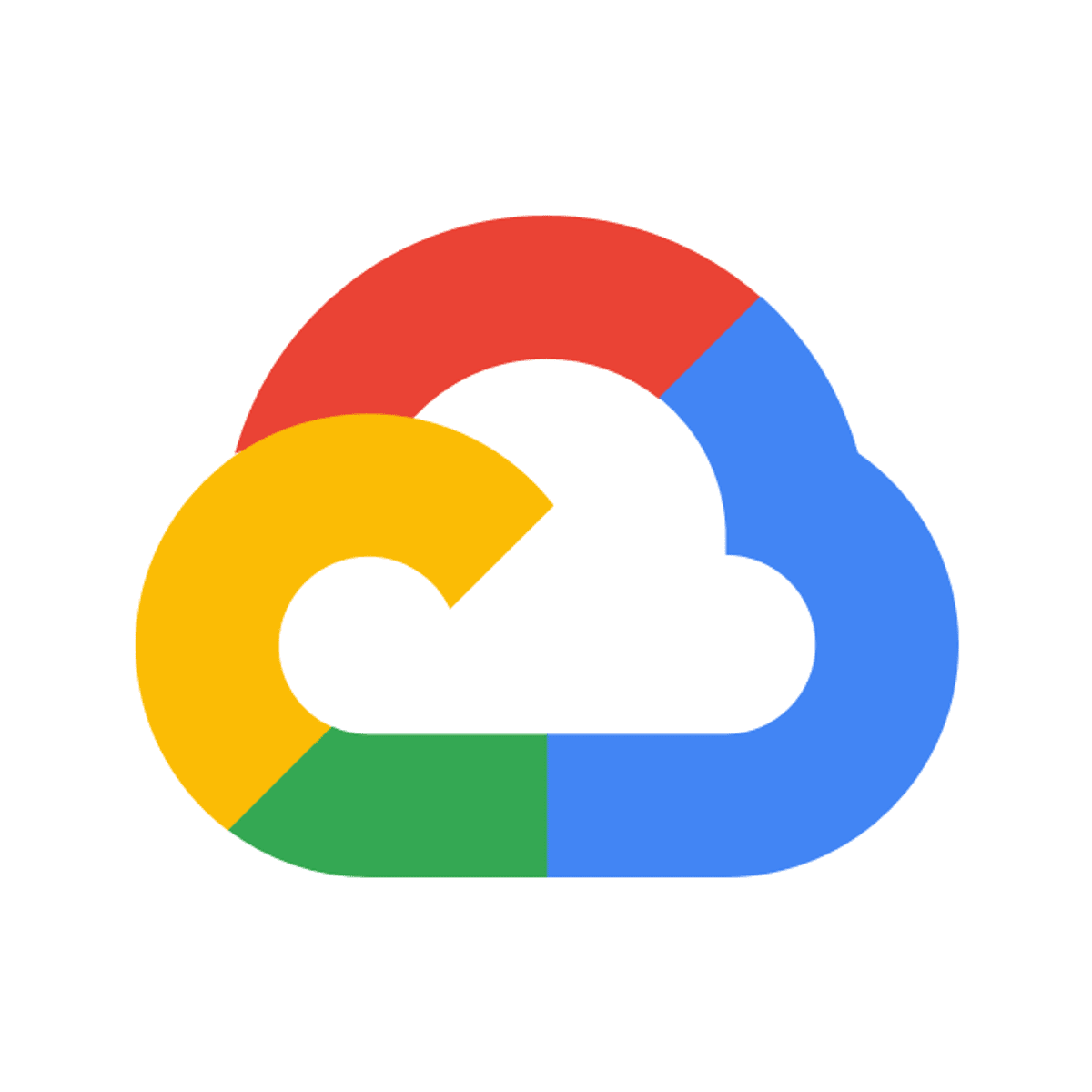
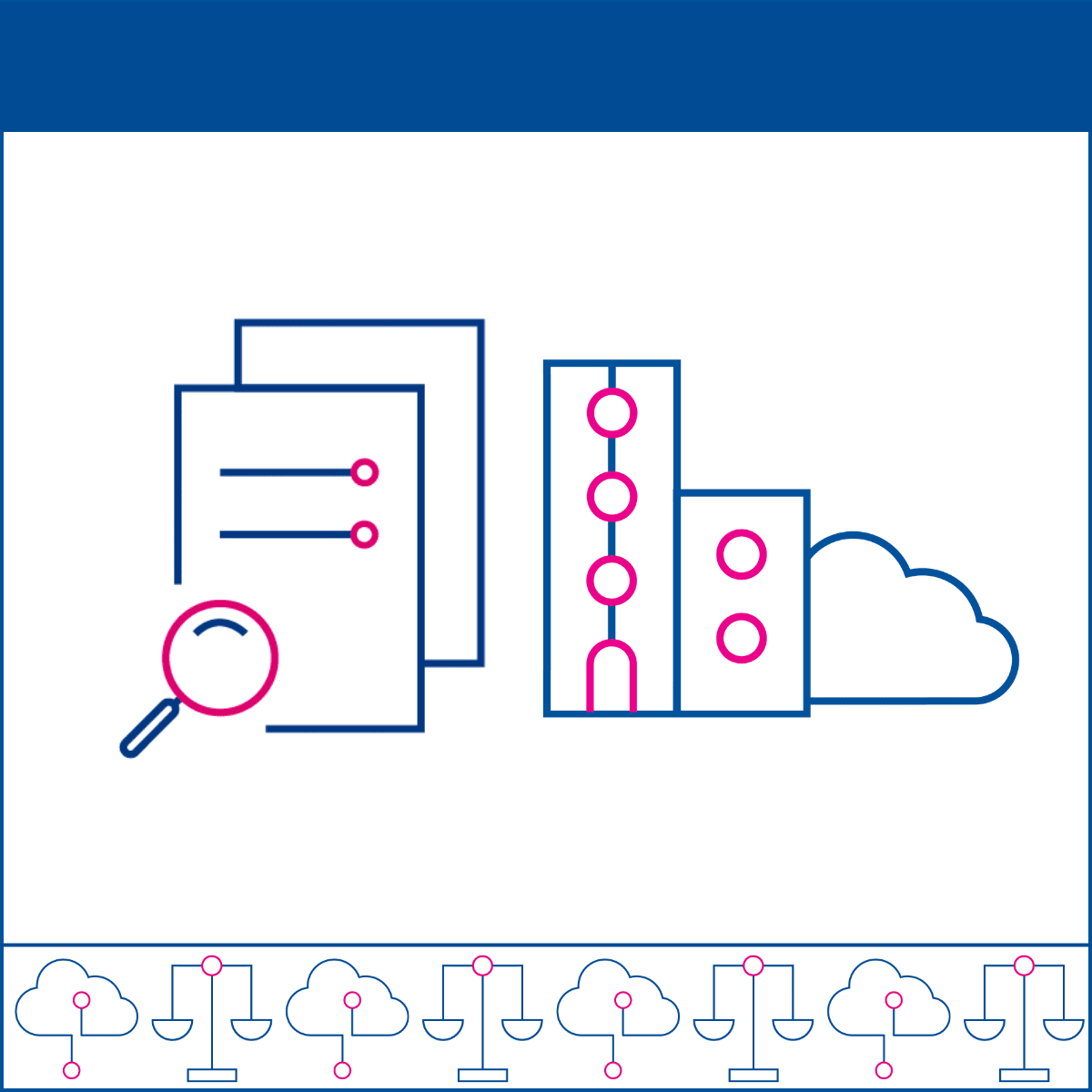
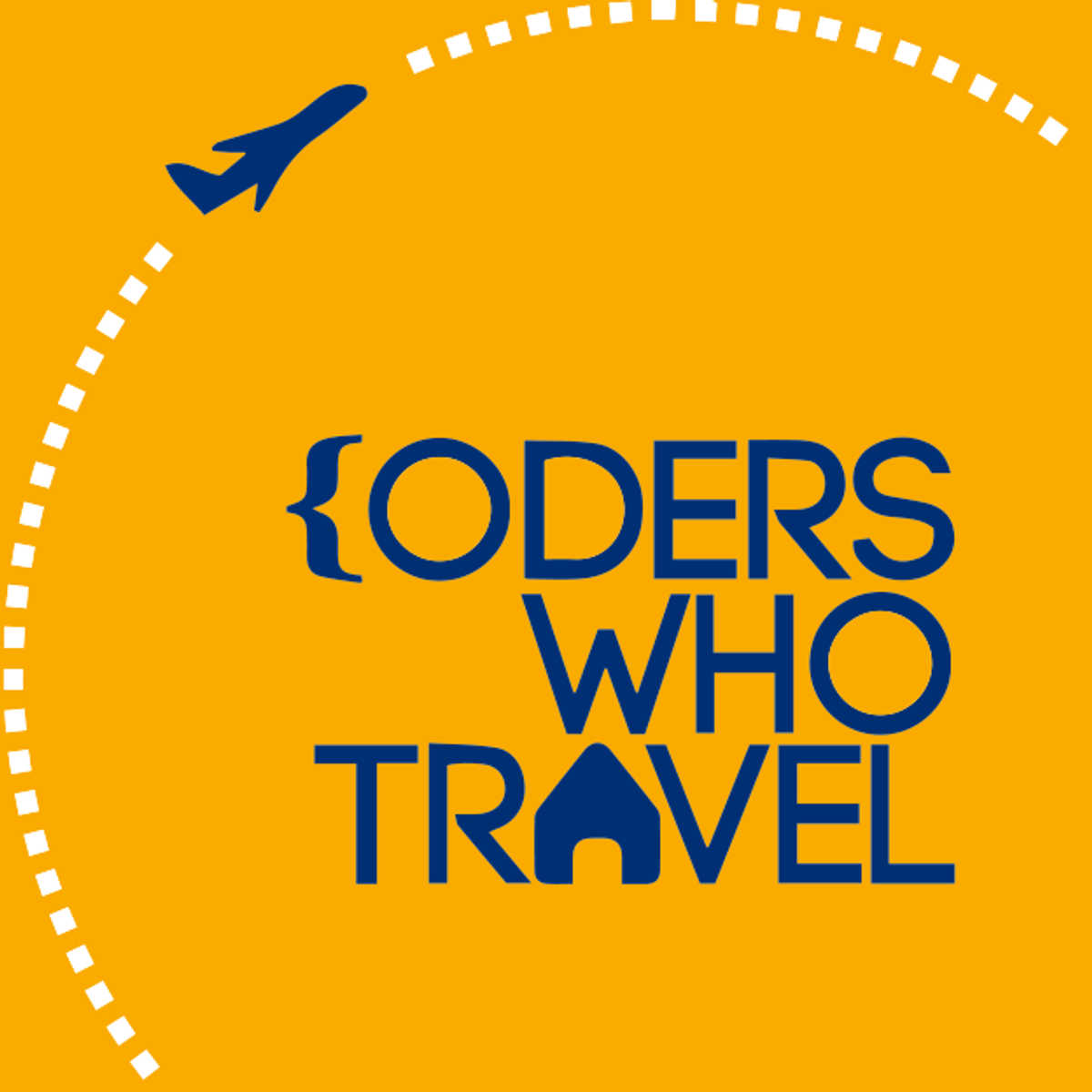
Information Technology Courses - Page 99
Showing results 981-990 of 1471
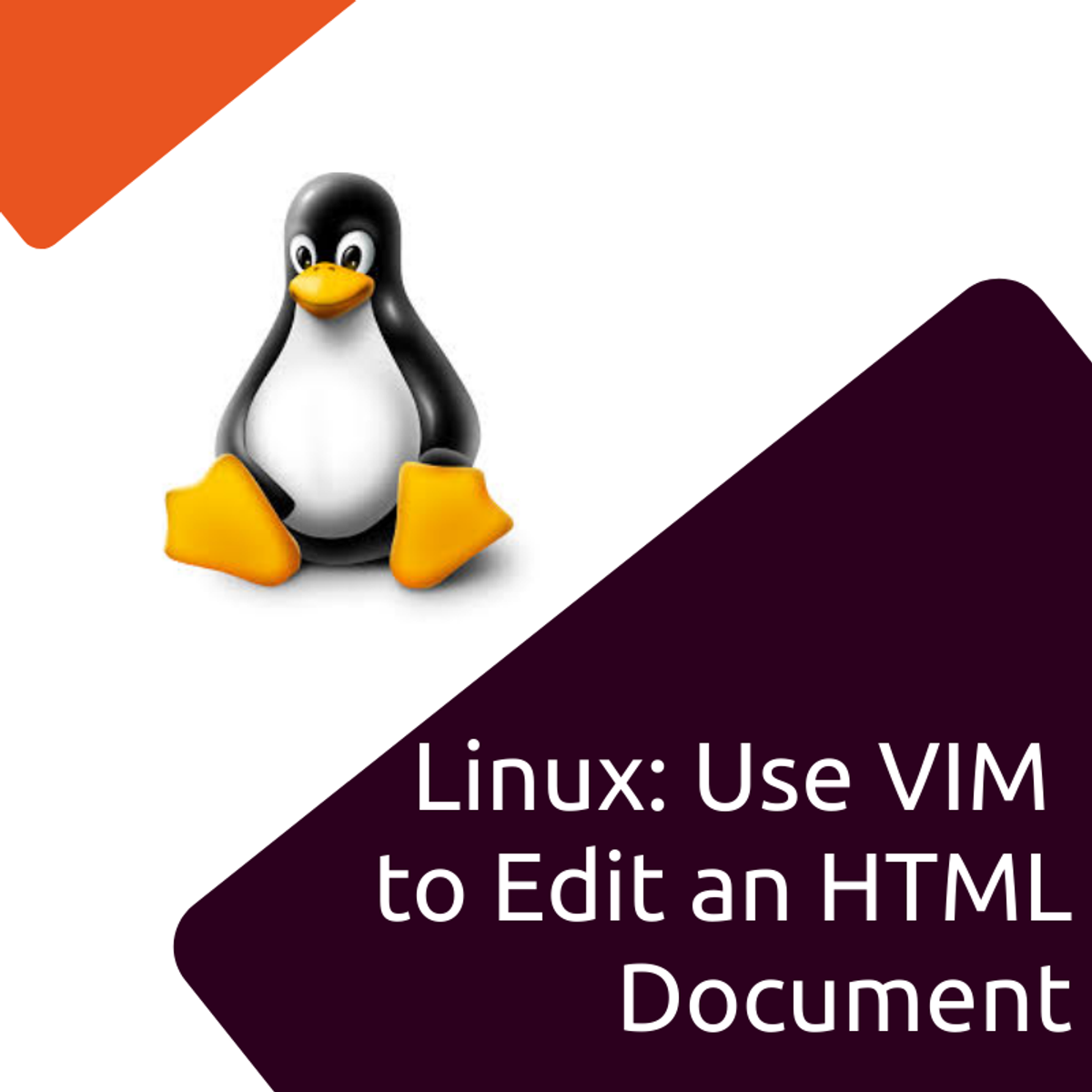
Linux: Use Vim to Edit an HTML Document
In this 1-hour long project-based course on Linux: Use Vim to Edit an HTML Document, you will be working entirely in the Bash shell and using powerful VIM commands to learn how we can fully work with files without the need of an IDE or text editor GUI. You will be going through a full workflow, from entering, and exiting VIM, saving and quit without save, to powerful copy, paste and search and replace commands which will allow us to work with single words, whole lines and even chunks of text. You will no longer be confused over the various modes in VIM, and you will be able to comfortably work with files of any size.
This course is designed for any person working or who intends to work with Linux, from Linux system administrators to developers and DevOps practitioners. Or even if you are a student who is curious to get comfortable with Linux this course is for you also.
This is an intermediate level course and is designed for an individual who has a beginner's knowledge of the Linux/Unix command line and Unix crud practices in computer science.
Note: This course works best for learners who are based in the North America region. We’re currently working on providing the same experience in other regions.
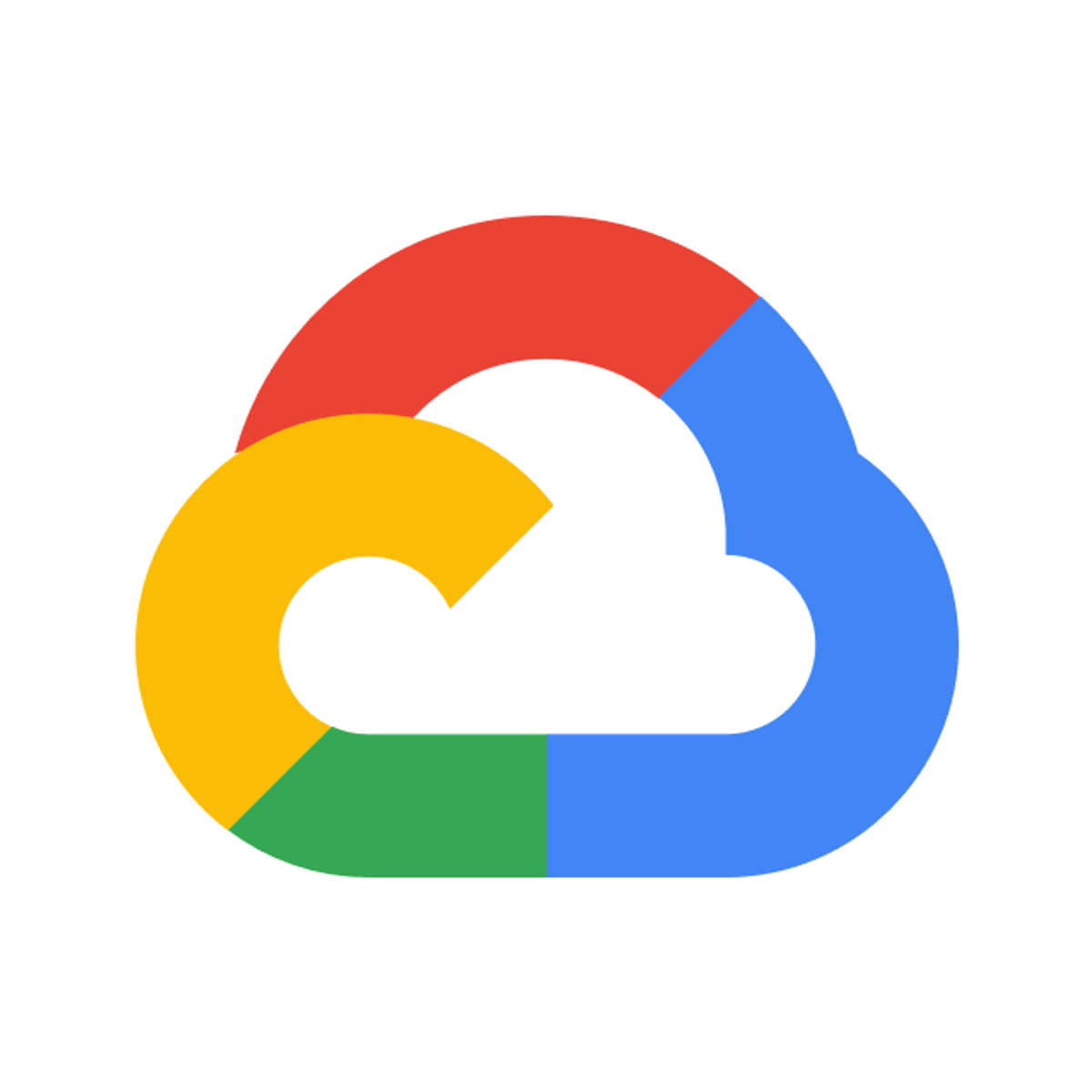
Loading Data into Google Cloud SQL
This is a self-paced lab that takes place in the Google Cloud console. In this lab you will import data from CSV text files into Cloud SQL and then carry out some basic data analysis using simple queries.
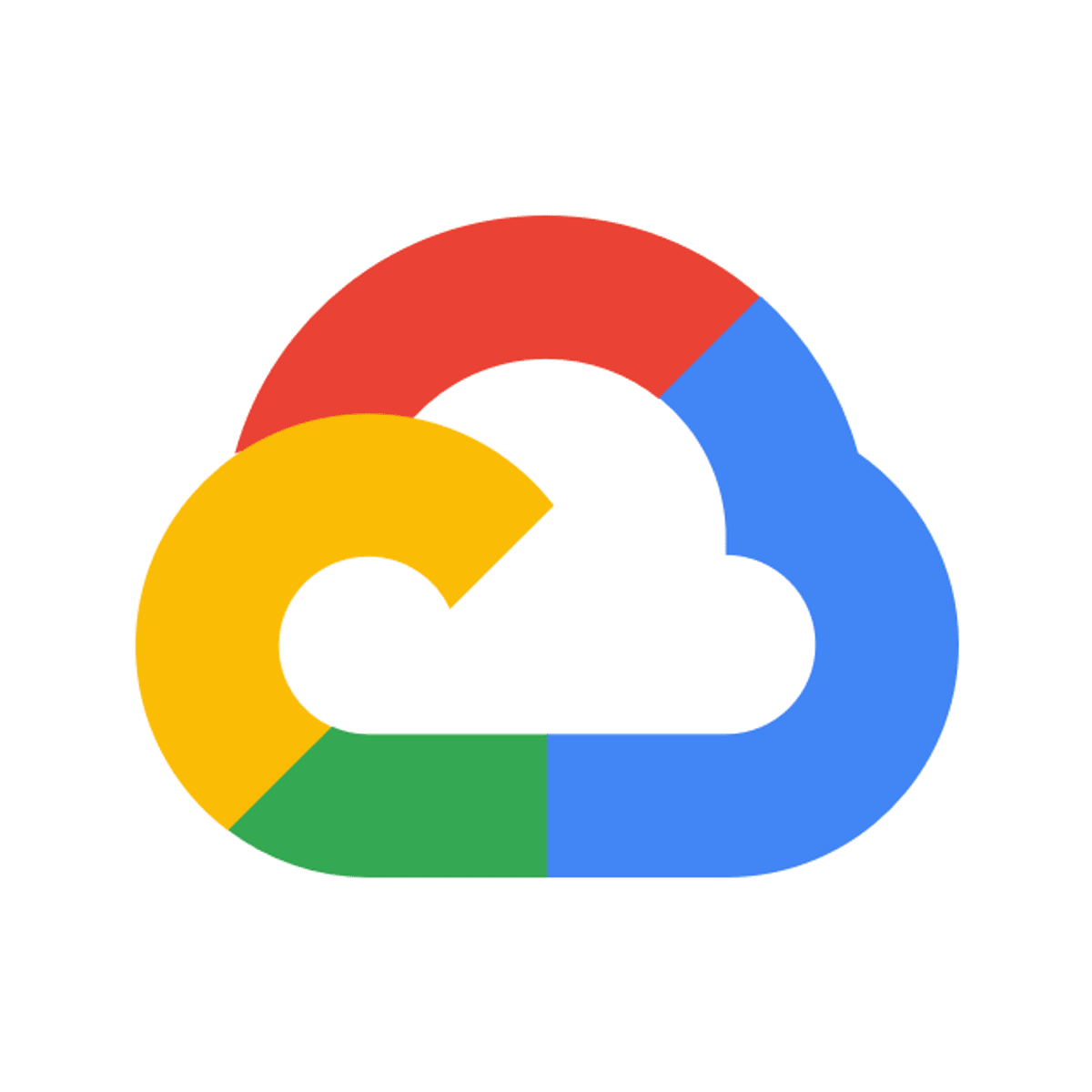
Service Directory: Qwik Start
This is a self-paced lab that takes place in the Google Cloud console. In this lab, you will configure Service Directory, configure a Service Directory DNS zone, and use Cloud Logging with Service Directory.
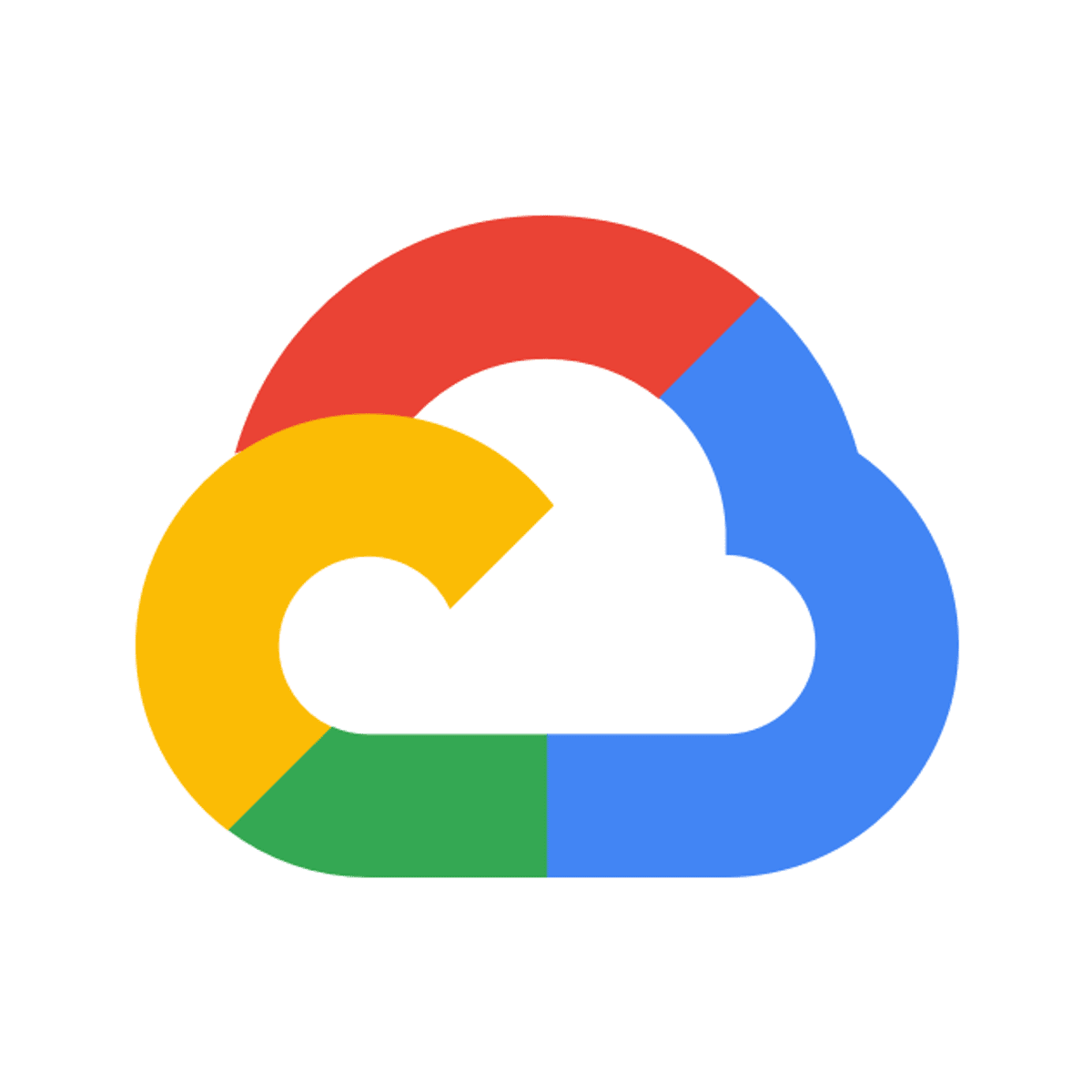
Employing Best Practices for Improving the Usability of LookML Projects
This is a self-paced lab that takes place in the Google Cloud console. In this lab, you will learn how to improve the usability and sustainability of LookML projects.

Convert Word to PDF with SharePoint & Power Automate
What's the best and quickest way to convert Word documents to PDF, get rid of the old version, automatically upload the new PDF version to the folder of our choice and get a notification about it, and all that in just a few clicks? With SharePoint and Power Automate, tools anyone can learn to use regardless of educational background!
In this beginner-level guided project "Convert Word to PDF with SharePoint & Power Automate" we will create a SharePoint site and a SharePoint list that will contain data about the documents that need to be converted, as well as the Document folder in which all the converted files will be stored. We will make an Automated flow that will be triggered when a new Word document is uploaded to a specific folder. The flow will convert the document, delete the old Word version, upload the new PDF file to SharePoint and mark that document as converted. At the end we will get an email notification if the conversion was successful, as well as the link to the document.
The requirements for taking this project are having a free Microsoft account and a free Microsoft 365 Developer Program account. Instructions on how to sign up for both are provided in the Video segment of this project.
Let's get started!
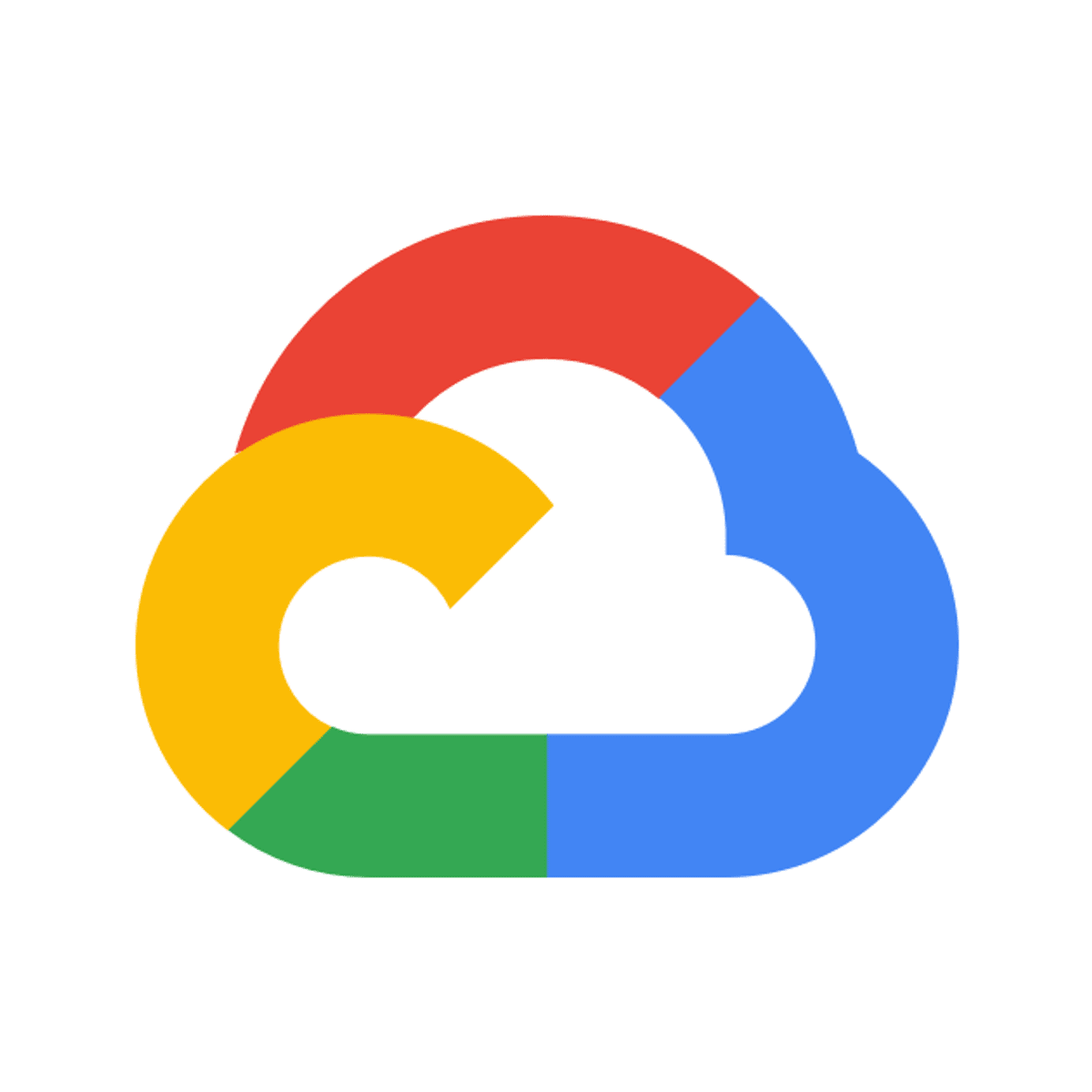
Measuring and Improving Speech Accuracy
This is a self-paced lab that takes place in the Google Cloud console. With this lab and Google’s tools you can learn how to get the best possible quality from the Speech-to-Text systems on your specific data.
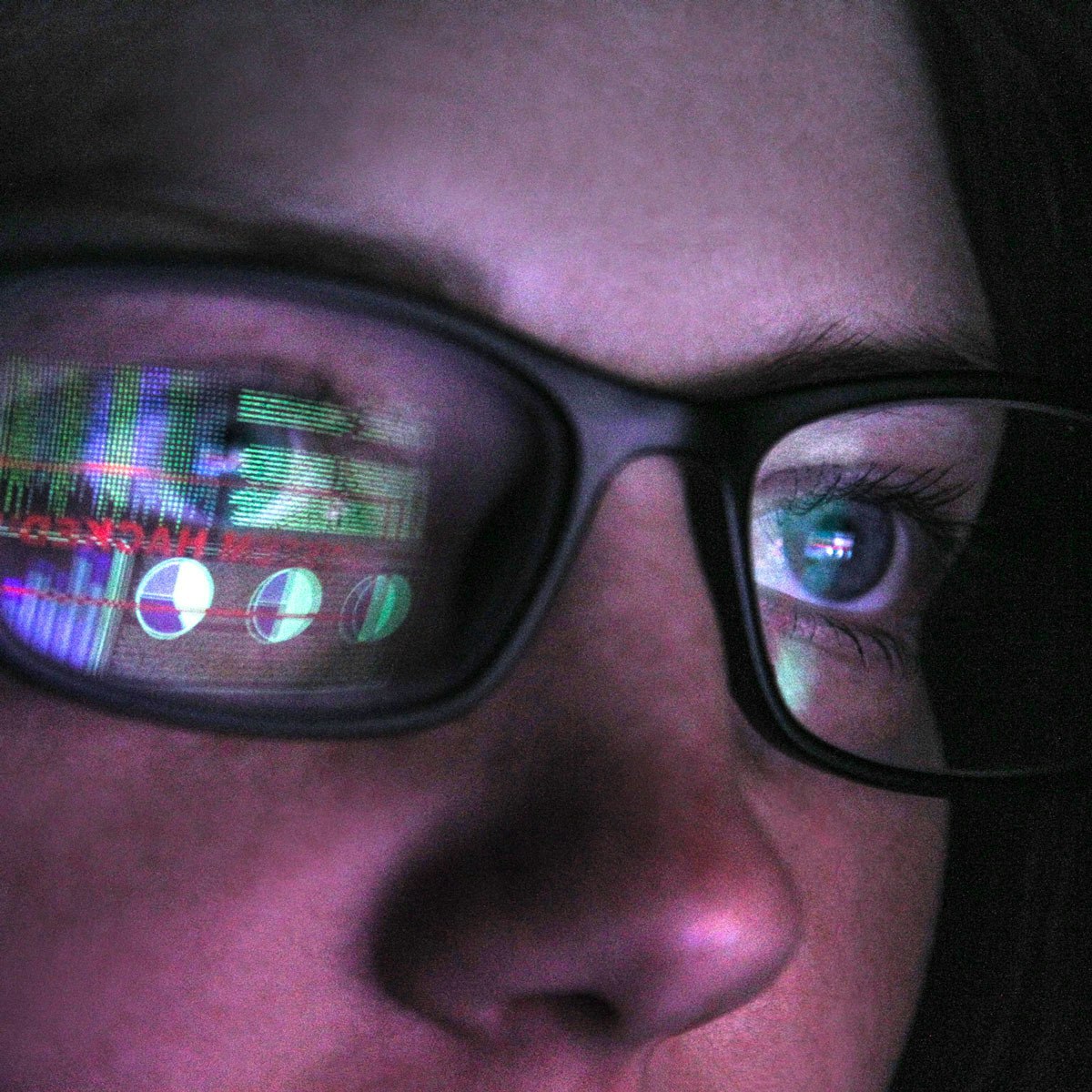
Identifying Security Vulnerabilities
This course will help you build a foundation of some of the fundamental concepts in secure programming. We will learn about the concepts of threat modeling and cryptography and you'll be able to start to create threat models, and think critically about the threat models created by other people. We'll learn the basics of applying cryptography, such as encryption and secure hashing. We'll learn how attackers can exploit application vulnerabilities through the improper handling user-controlled data. We'll gain a fundamental understanding of injection problems in web applications, including the three most common types of injection problems: SQL injection, cross-site scripting, and command injection.
We'll also cover application authentication and session management where authentication is a major component of a secure web application and session management is the other side of the same coin, since the authenticated state of user requests need to be properly handled and run as one session. We'll learn about sensitive data exposure issues and how you can help protect your customer's data. We'll cover how to effectively store password-related information, and not to store the actual plaintext passwords. We'll participate in coding assignment that will help you to better understand the mechanisms for effectively storing password-related information.
Along the way, we’ll discuss ways of watching out for and mitigating these issues and be able have some fun and exploit two different vulnerabilities in a web application that was designed to be vulnerable, called WebGoat.
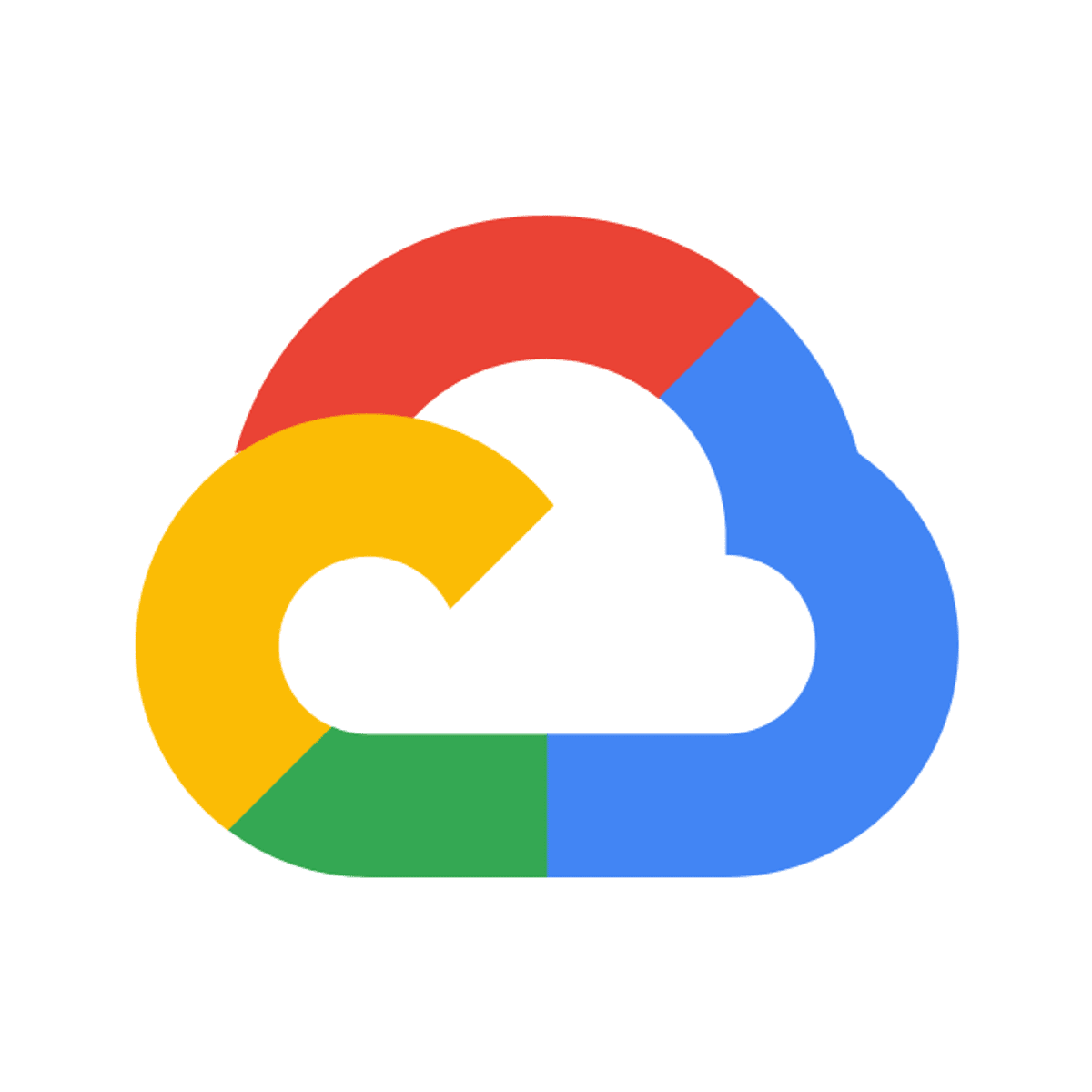
Explore and Create Reports with Data Studio
This is a self-paced lab that takes place in the Google Cloud console.
In this lab, you learn how to connect Google Data Studio to Google BigQuery data tables, create charts, and explore the relationships between dimensions and measures.
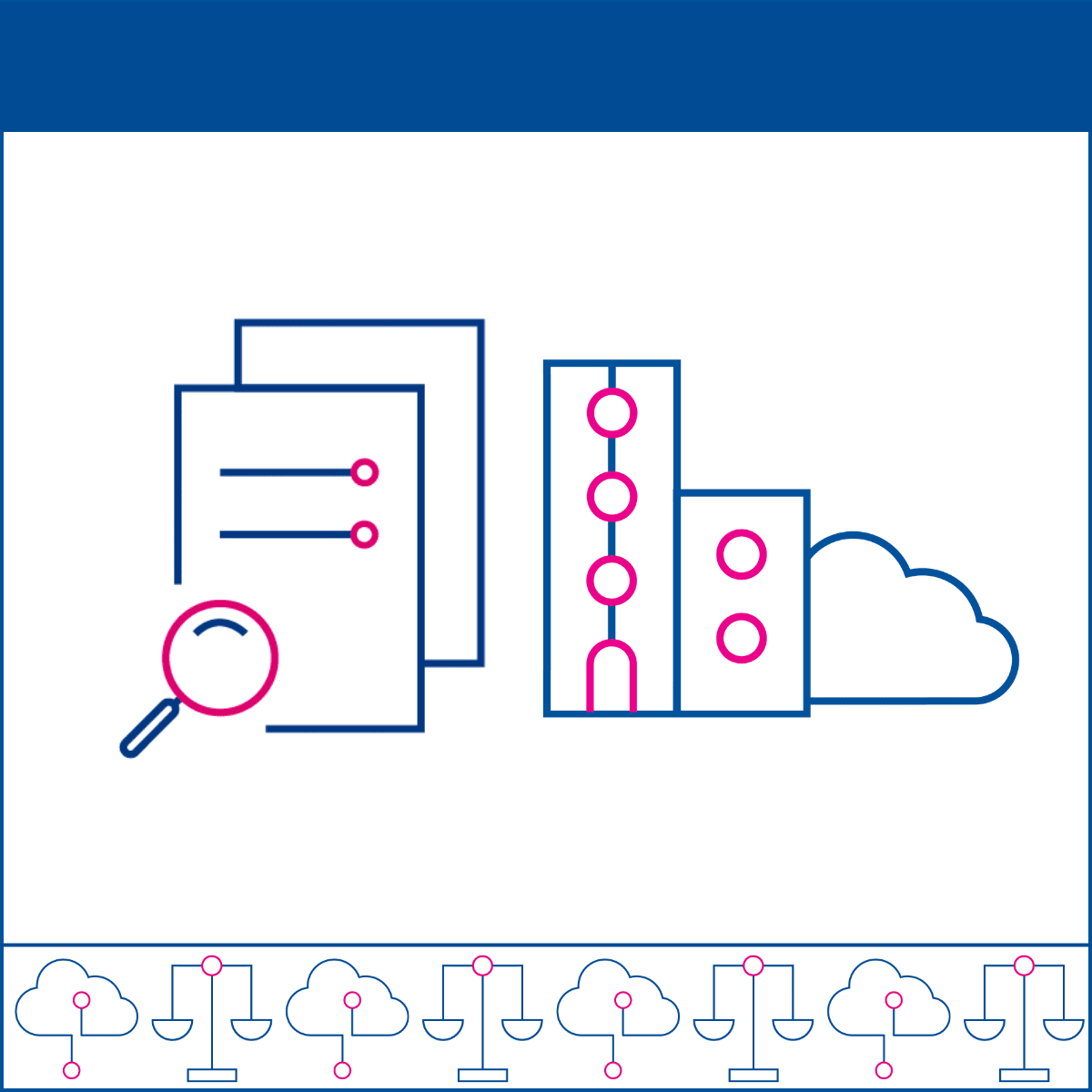
Cloud Computing Law: Law Enforcement, Competition, & Tax
Have you ever wondered how a police officer in Europe can obtain evidence from a cloud provider in the USA? Or whether a major cloud provider might abuse its market power? Or in which countries cloud providers pay taxes? If so, then this course is for you!
First, we’ll look at how law enforcement agents can request access to cloud data, including data stored outside their borders. You’ll learn to advise cloud providers on responding to access requests and on dealing with potential conflicts with European Union (‘EU’) data protection law.
Second, we’ll cover EU competition law, including how to define the relevant market for cloud services and to assess market power. You’ll learn to identify when cloud providers might be found to have entered into anti-competitive agreements, or to have abused a dominant position in a market.
Third, we’ll look at how the income from cloud services is taxed. We’ll cover how such income is classified and which countries have the right to tax cloud providers. You’ll learn how tax principles apply to cloud services today, and how this might change in future.
In short, we’ll cover how the rules of law enforcement access, competition law, and tax law apply to cloud services – and you’ll discover the practical steps that cloud providers can take to comply with their obligations.
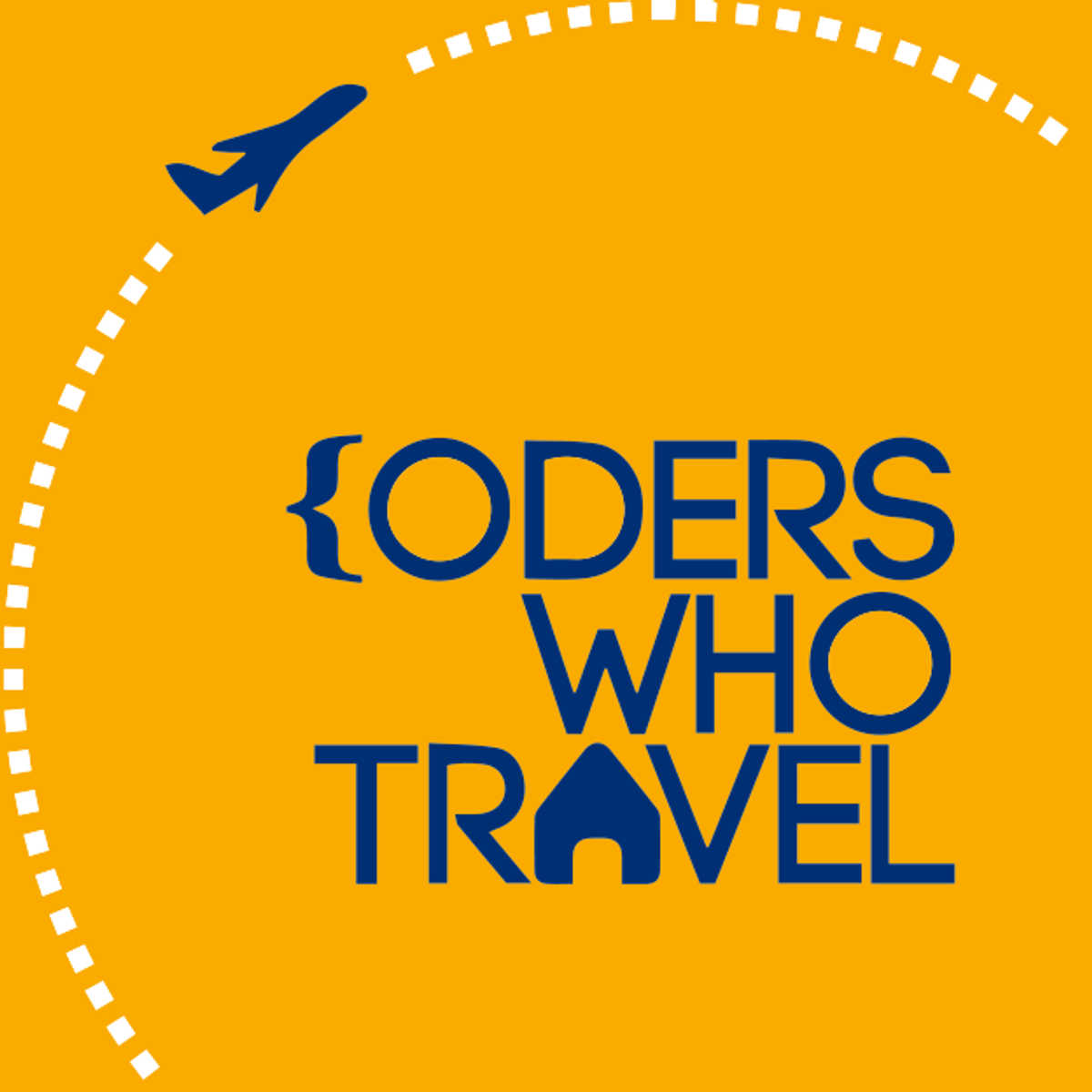
Learning SAS: Reading Raw Data with the List Input Method
In this 1.04 hour long project-based course, you will be able to read in external files using an input method called list, manipulate Missing values, place the DATALINES keyword in your program as well as INFILE statements and work with a Comma Separated Values (CSV) file.
Note: This course works best for learners who are based in the North America region. We’re currently working on providing the same experience in other regions.
Popular Internships and Jobs by Categories
Browse
© 2024 BoostGrad | All rights reserved


