Back to Courses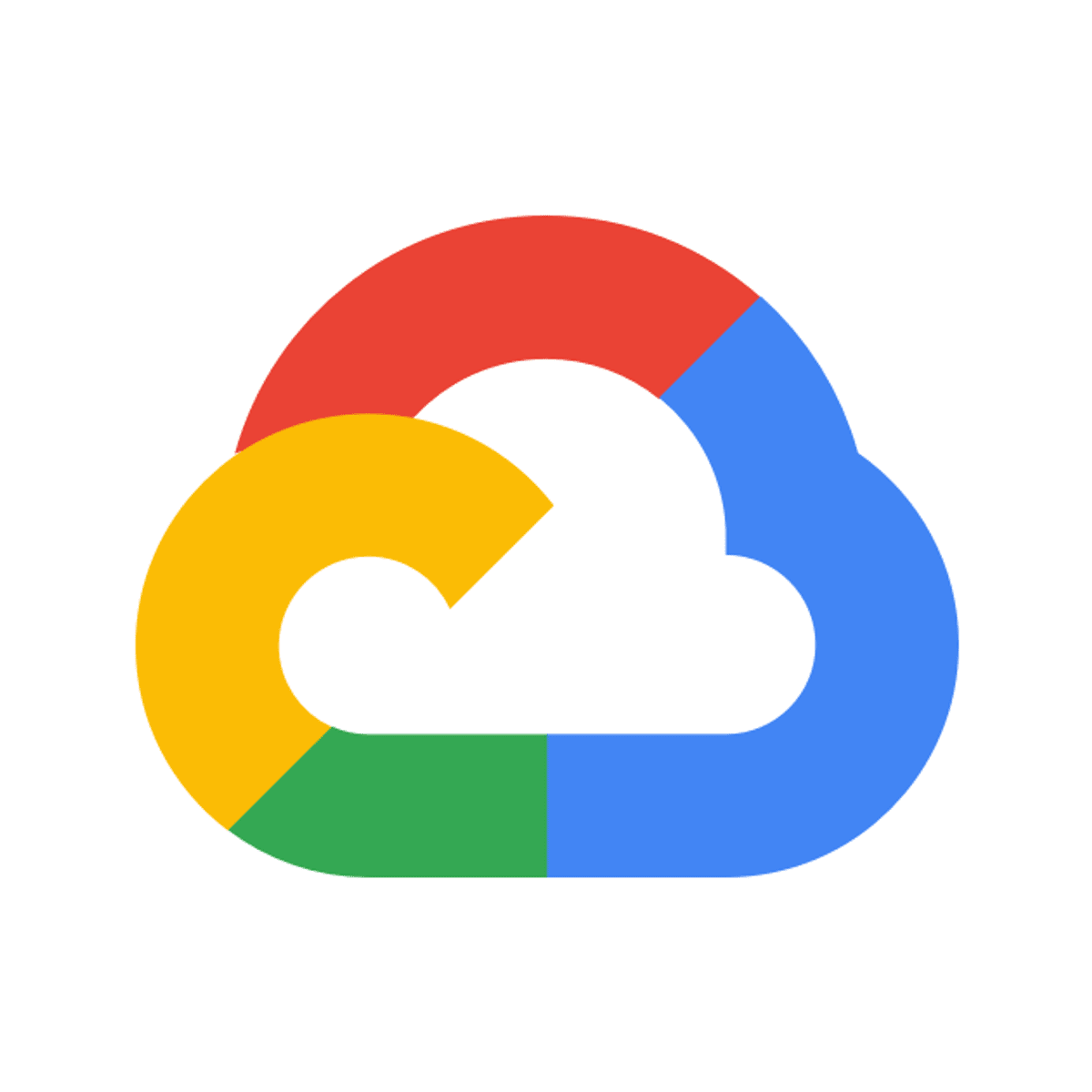
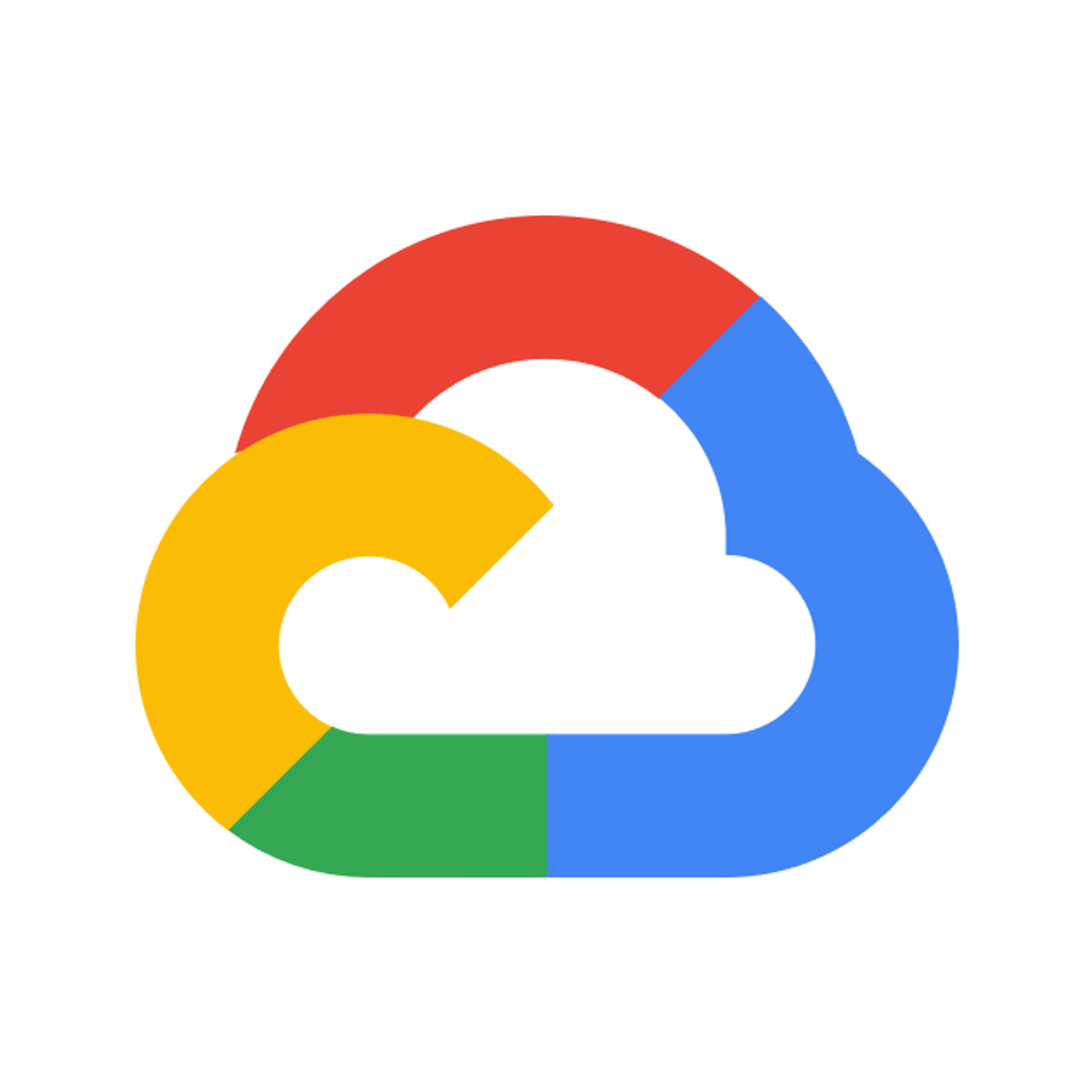

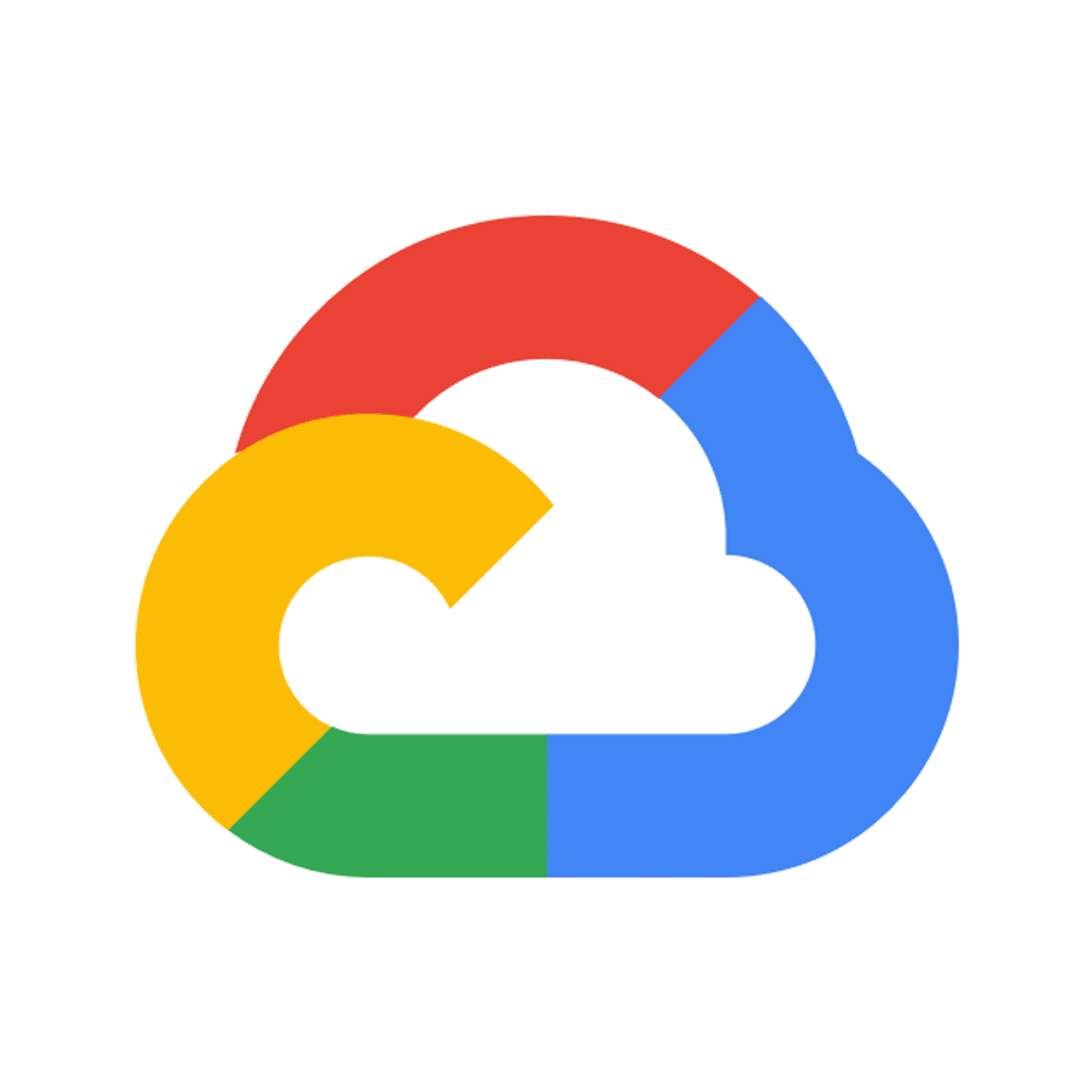
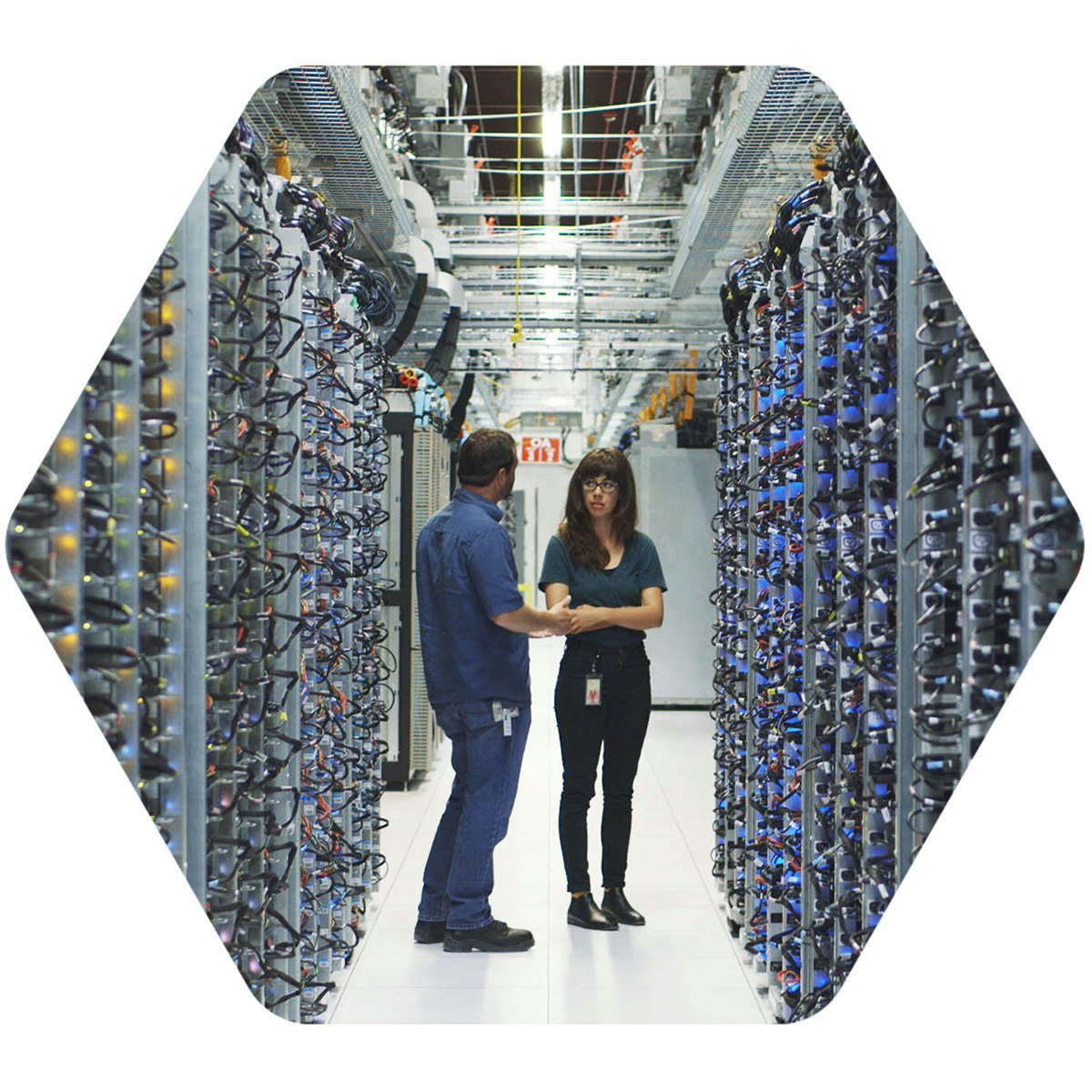
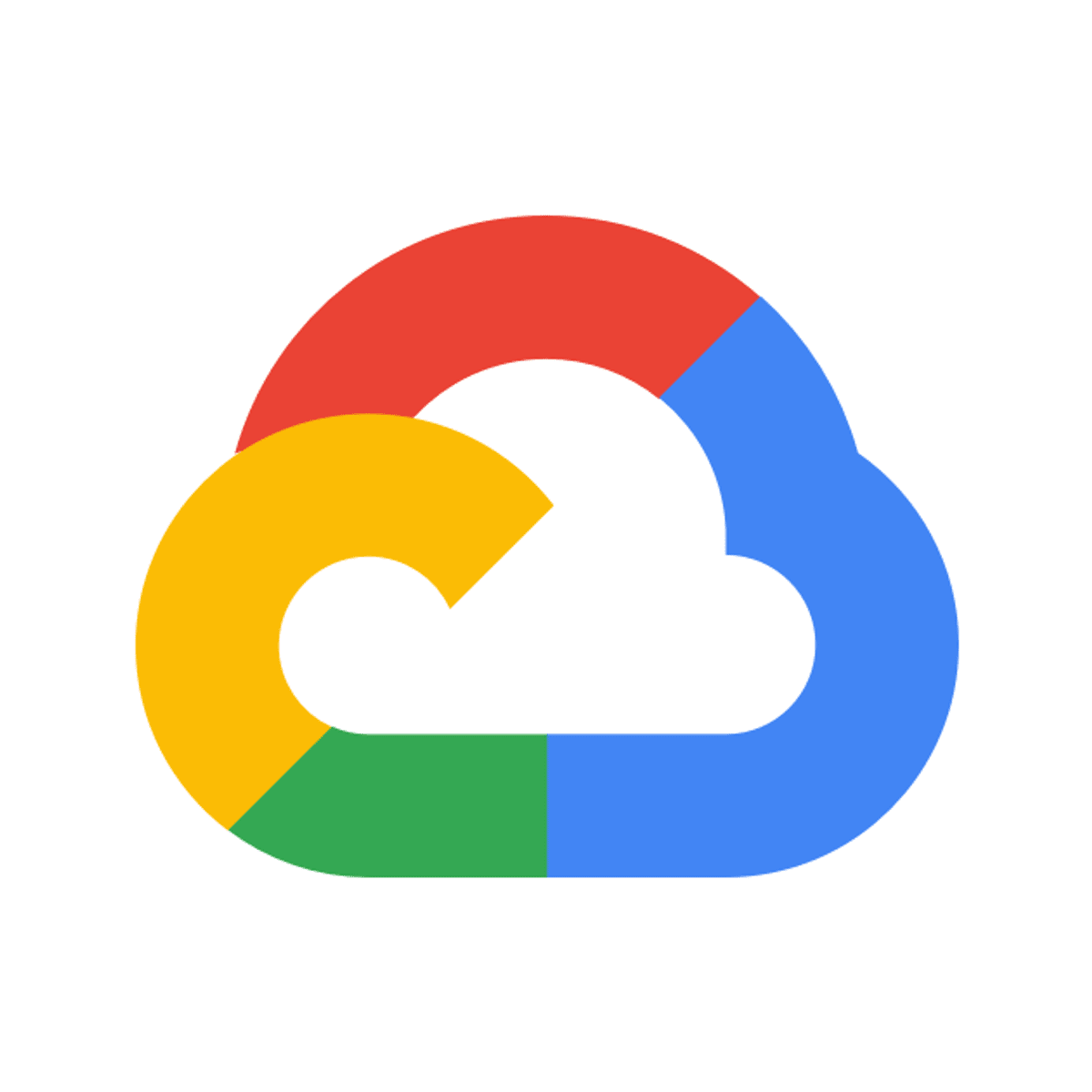
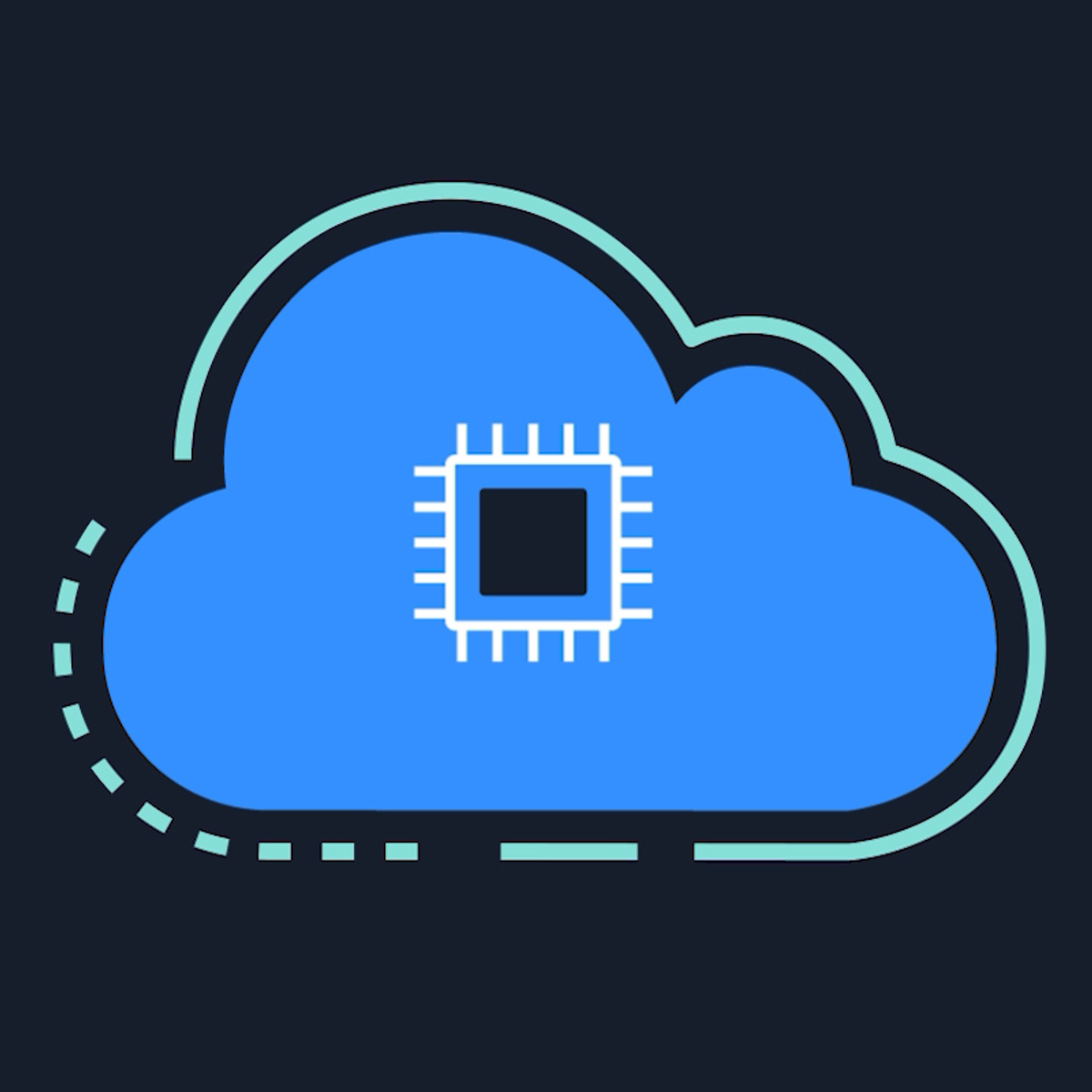
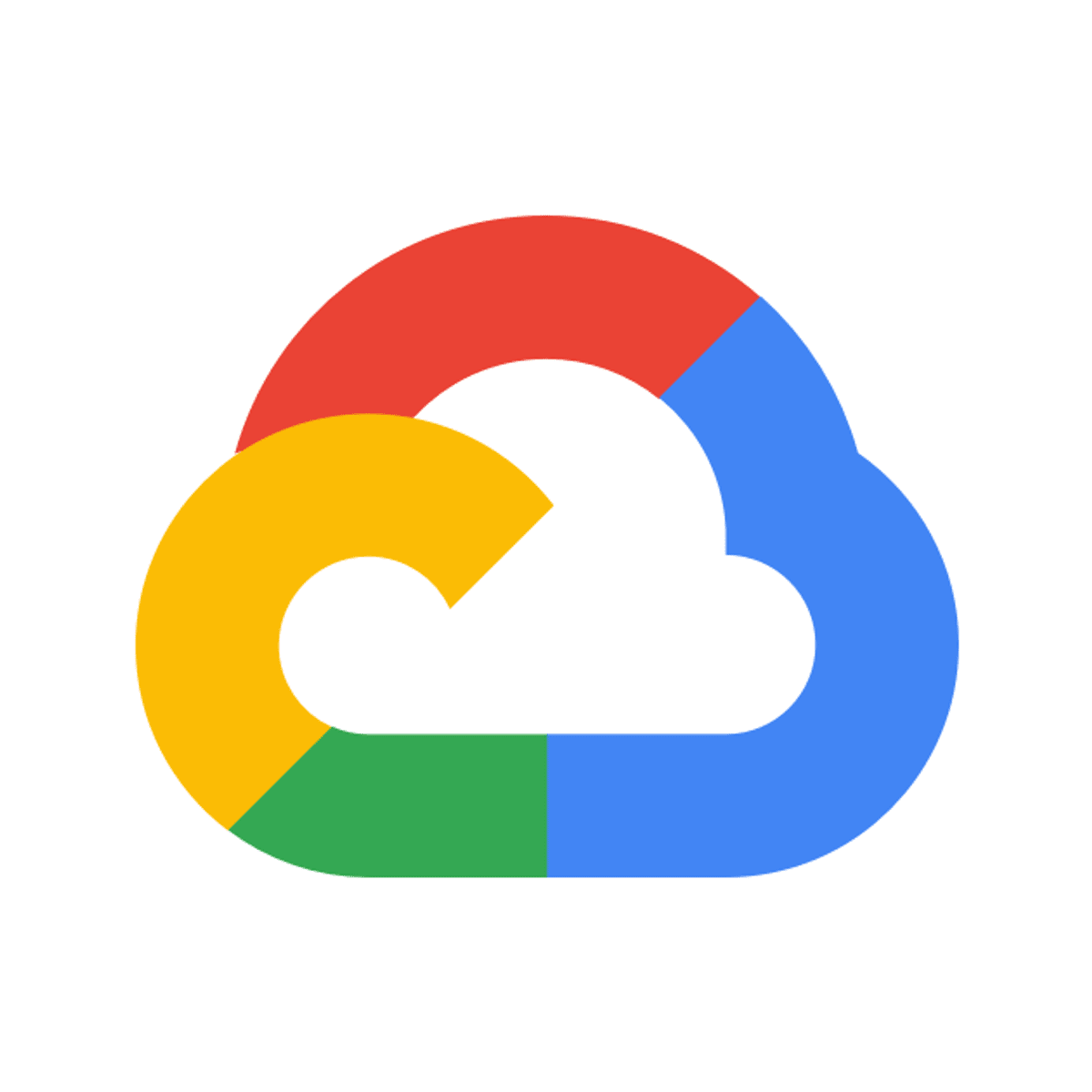
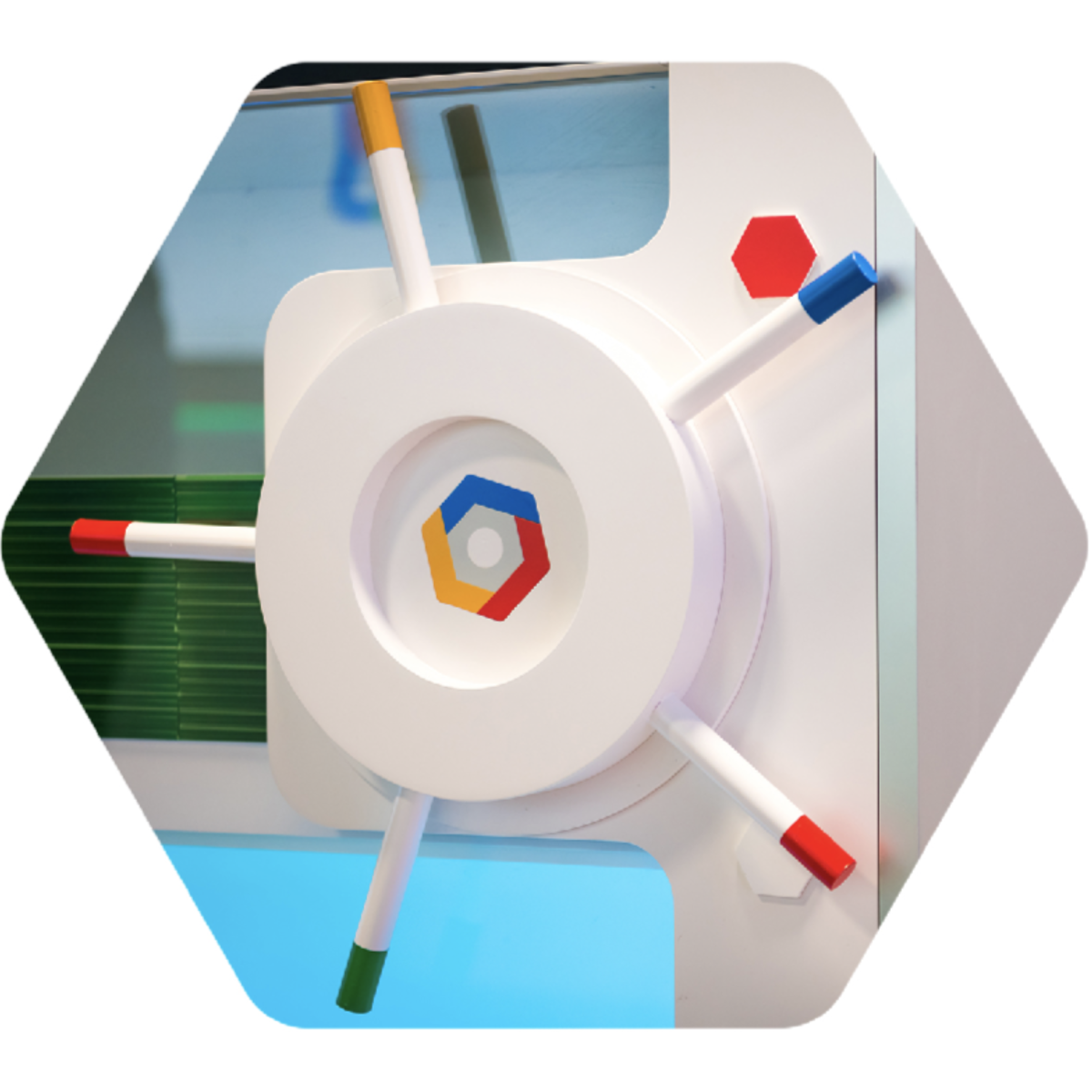
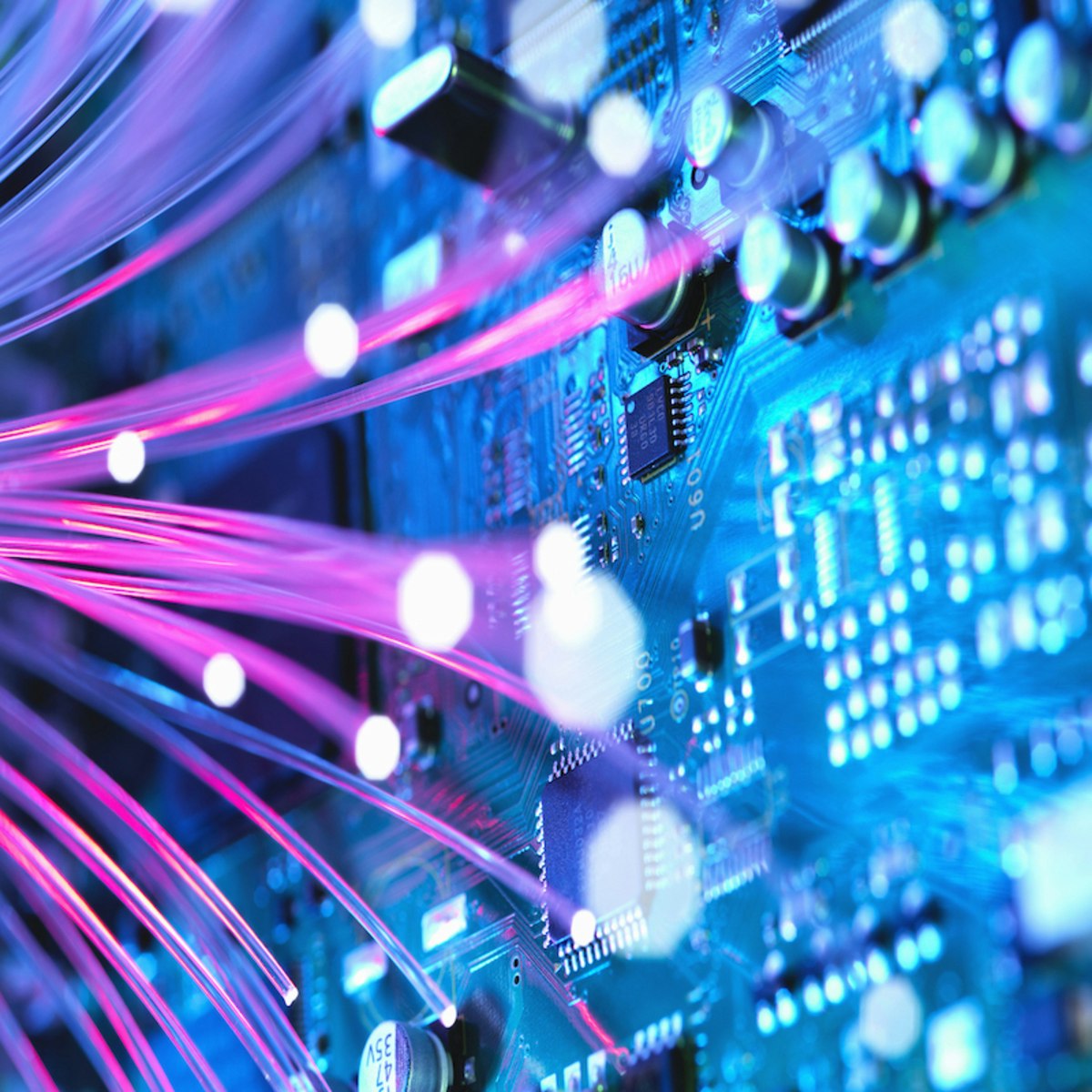
Information Technology Courses - Page 100
Showing results 991-1000 of 1471
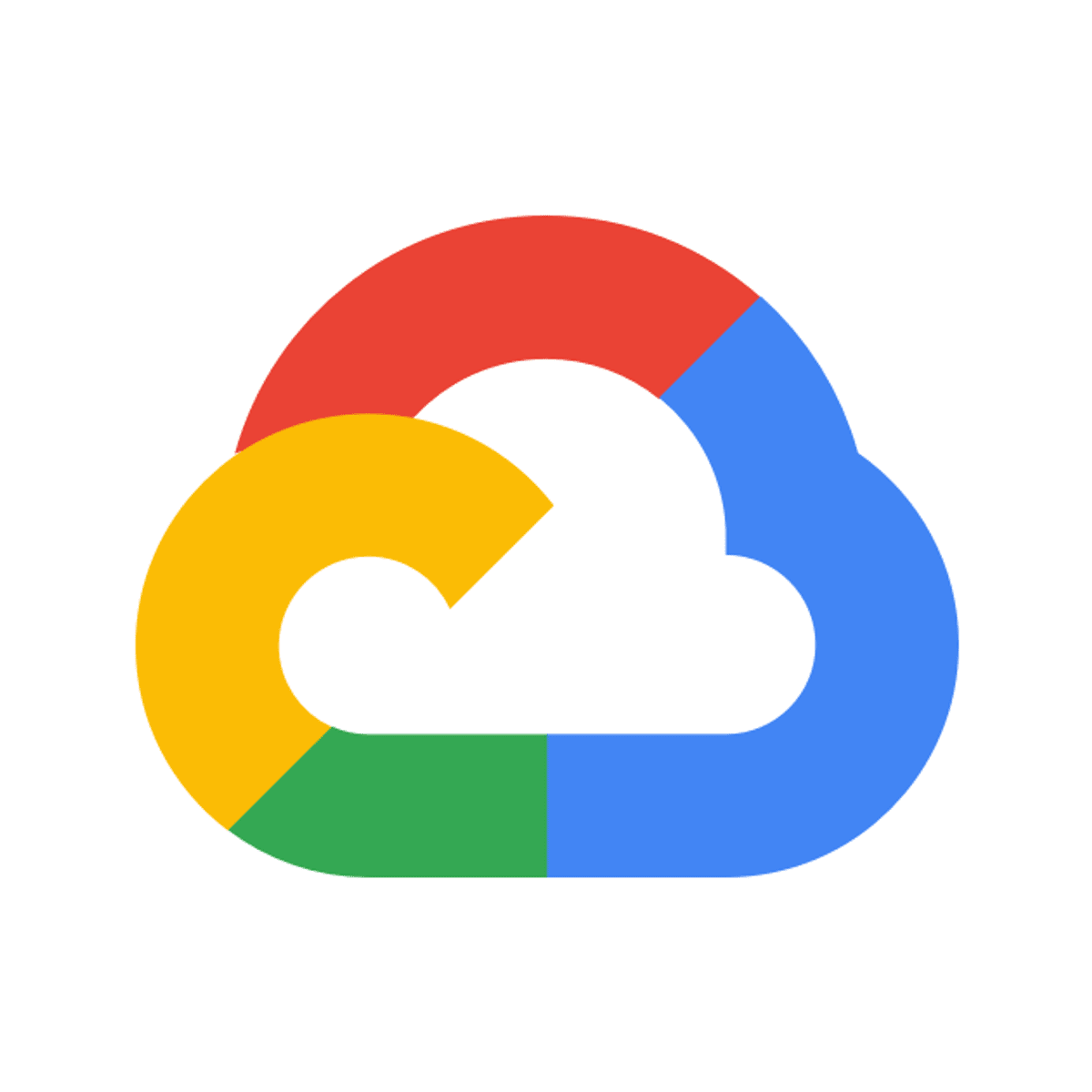
Getting Started with BigQuery Machine Learning
This is a self-paced lab that takes place in the Google Cloud console. In this lab, you'll learn how to use BigQuery to create machine learning models for datasets to create a model that predicts whether a visitor will make a transaction.
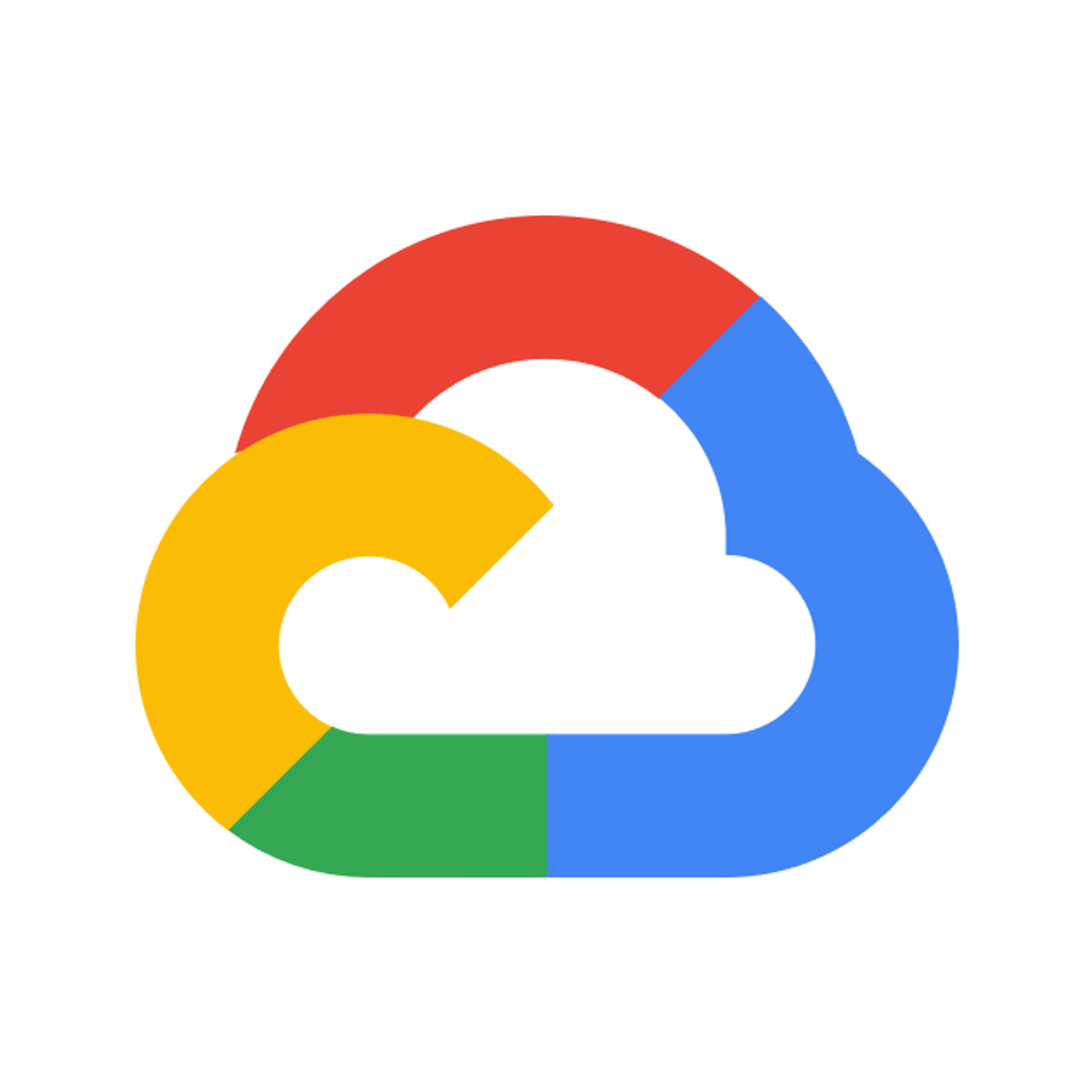
VPC Network Peering
This is a self-paced lab that takes place in the Google Cloud console.
Google Cloud Platform (GCP) Virtual Private Cloud (VPC) Network Peering allows private connectivity across two VPC networks regardless of whether or not they belong to the same project or the same organization.

Anthos on Bare Metal
Course three of the Anthos series prepares students to run Anthos in a customer’s on-premises environment, on bare metal.Through presentations and hands-on labs, participants explore deploying and running Anthos applications on bare metal, creating the Anthos infrastructure, deploying applications, and performing monitoring, logging, and tracing. This course is a continuation of course two, Cloud Operations and Service Mesh with Anthos, and assumes direct experience with the topics covered in that course.
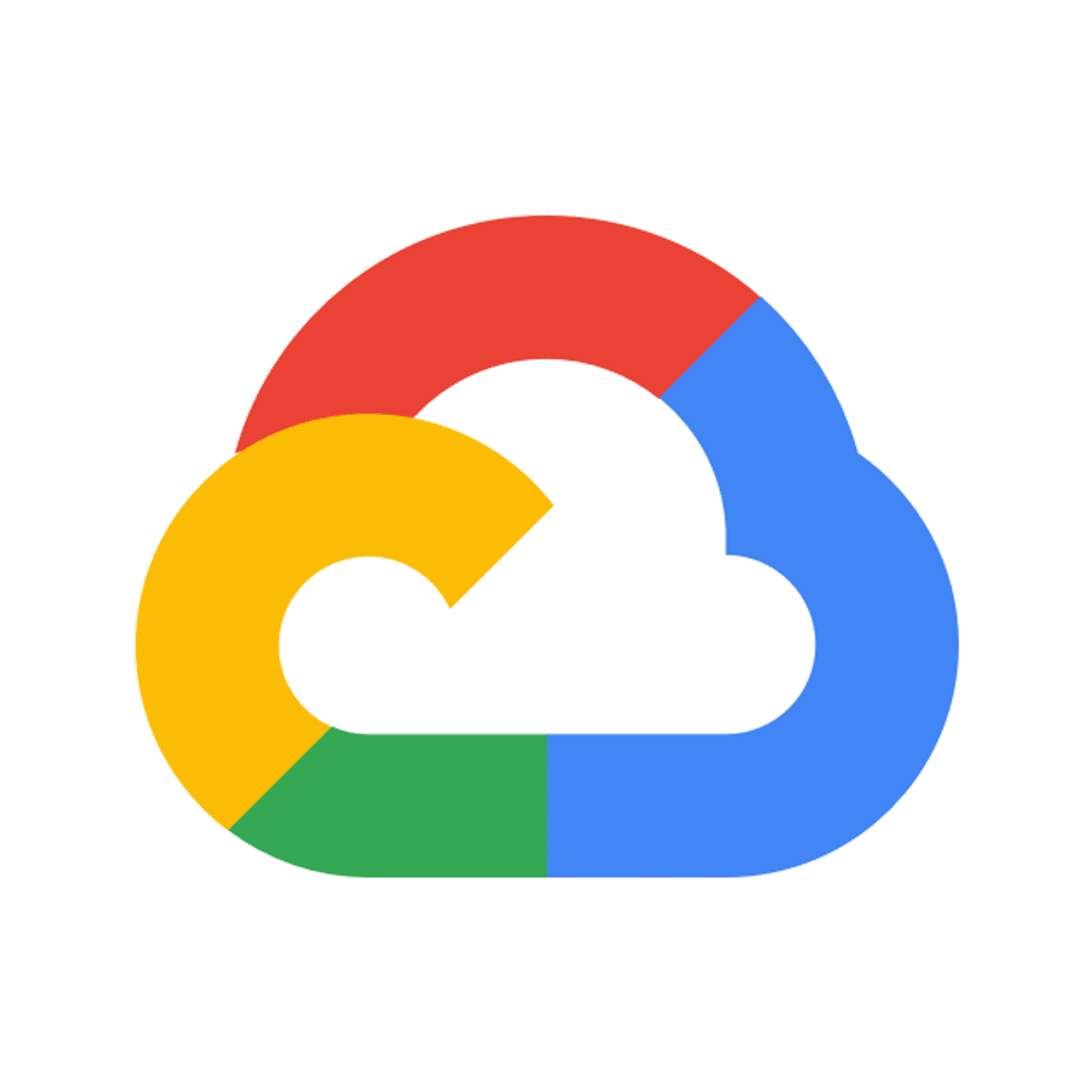
Finding Data in Google Sheets
This is a self-paced lab that takes place in the Google Cloud console. Finding specific content in large spreadsheets can be tricky. Learn to manipulate, search and substitute values in Google Sheets using features and functions like VLOOKUP, SUBSTITUTE and QUERY.
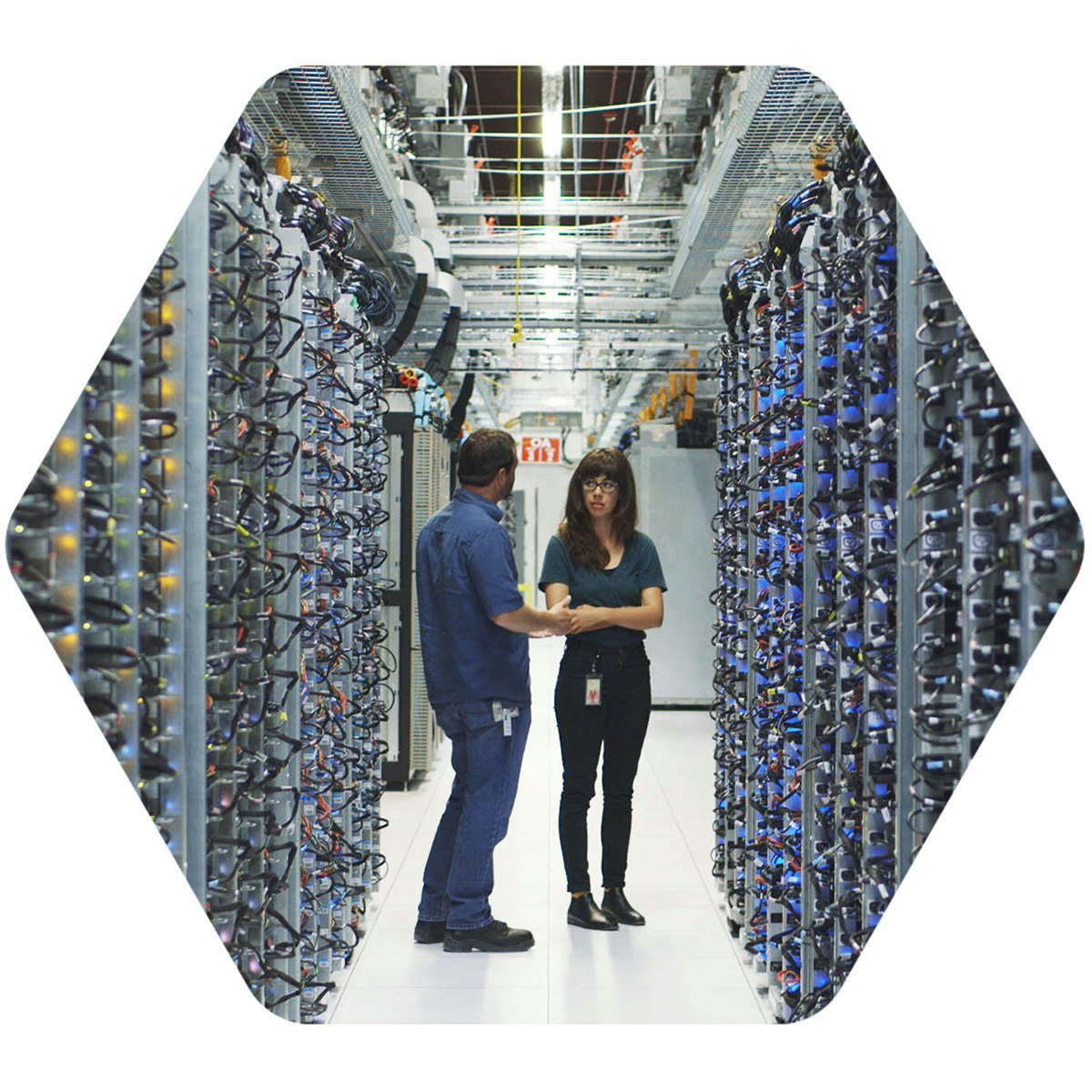
Essential Google Cloud Infrastructure: Foundation
This accelerated on-demand course introduces participants to the comprehensive and flexible infrastructure and platform services provided by Google Cloud with a focus on Compute Engine. Through a combination of video lectures, demos, and hands-on labs, participants explore and deploy solution elements, including infrastructure components such as networks, virtual machines and applications services. You will learn how to use the Google Cloud through the console and Cloud Shell. You'll also learn about the role of a cloud architect, approaches to infrastructure design, and virtual networking configuration with Virtual Private Cloud (VPC), Projects, Networks, Subnetworks, IP addresses, Routes, and Firewall rules.
Prerequisites:
To get the most out of this course, participants should:
Have completed Google Cloud Fundamentals: Core Infrastructure or have equivalent experience.
Have basic proficiency with command-line tools and Linux operating system environments.
Have systems operations experience, including deploying and managing applications, either on-premises or in a public cloud environment.
>>> By enrolling in this course you agree to the Qwiklabs Terms of Service as set out in the FAQ and located at: https://qwiklabs.com/terms_of_service <<<
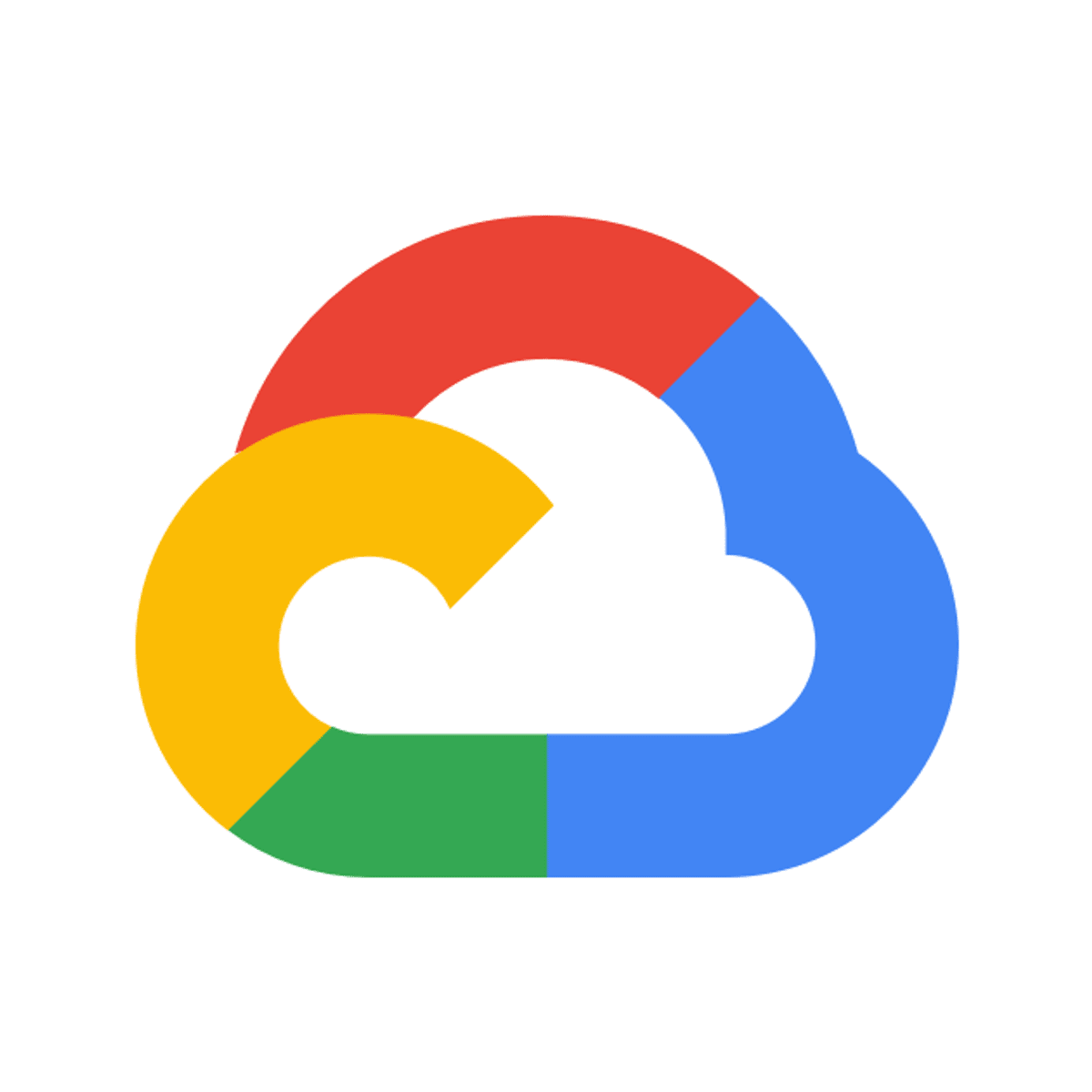
Creating a Data Warehouse Through Joins and Unions
This is a self-paced lab that takes place in the Google Cloud console. This lab focuses on how to create new reporting tables using SQL JOINS and UNIONs.
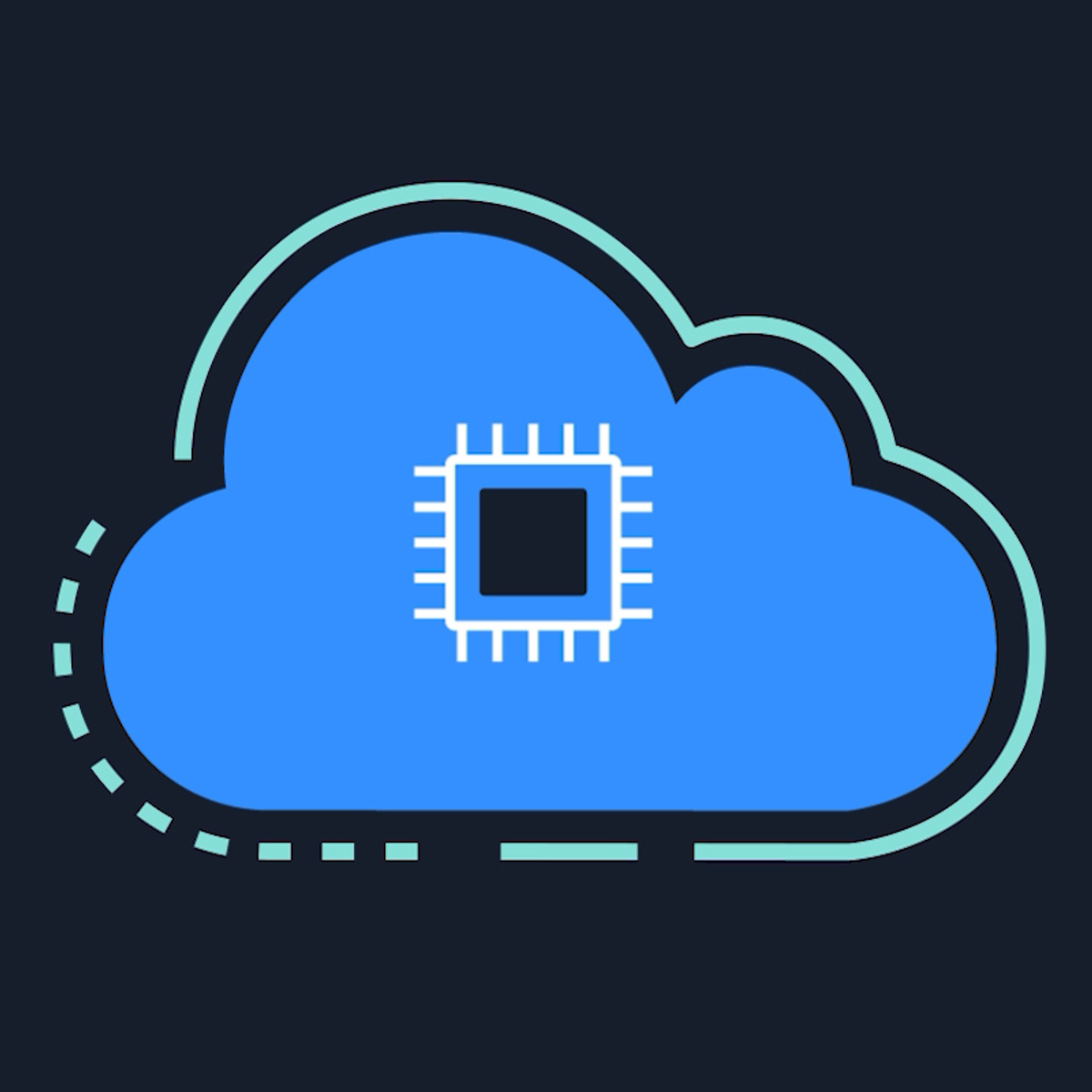
AWS Cloud Practitioner Essentials
Welcome to AWS Cloud Practitioner Essentials. If you’re new to the cloud, whether you’re in a technical or non-technical role such as finance, legal, sales, marketing, this course will provide you with an understanding of fundamental AWS Cloud concepts to help you gain confidence to contribute to your organization’s cloud initiatives. This course is also the starting point to prepare for your AWS Certified Cloud Practitioner certification whenever it’s convenient for you.
After you complete the course, you’ll understand the benefits of the AWS Cloud and the basics of its global infrastructure. You’ll be able to describe and provide an example of the core AWS services, including compute, network, databases, and storage. For the finance-minded, you’ll be able to articulate the financial benefits of the AWS Cloud, define core billing and pricing models, and learn how to use pricing tools to make cost-effective choices for AWS services.
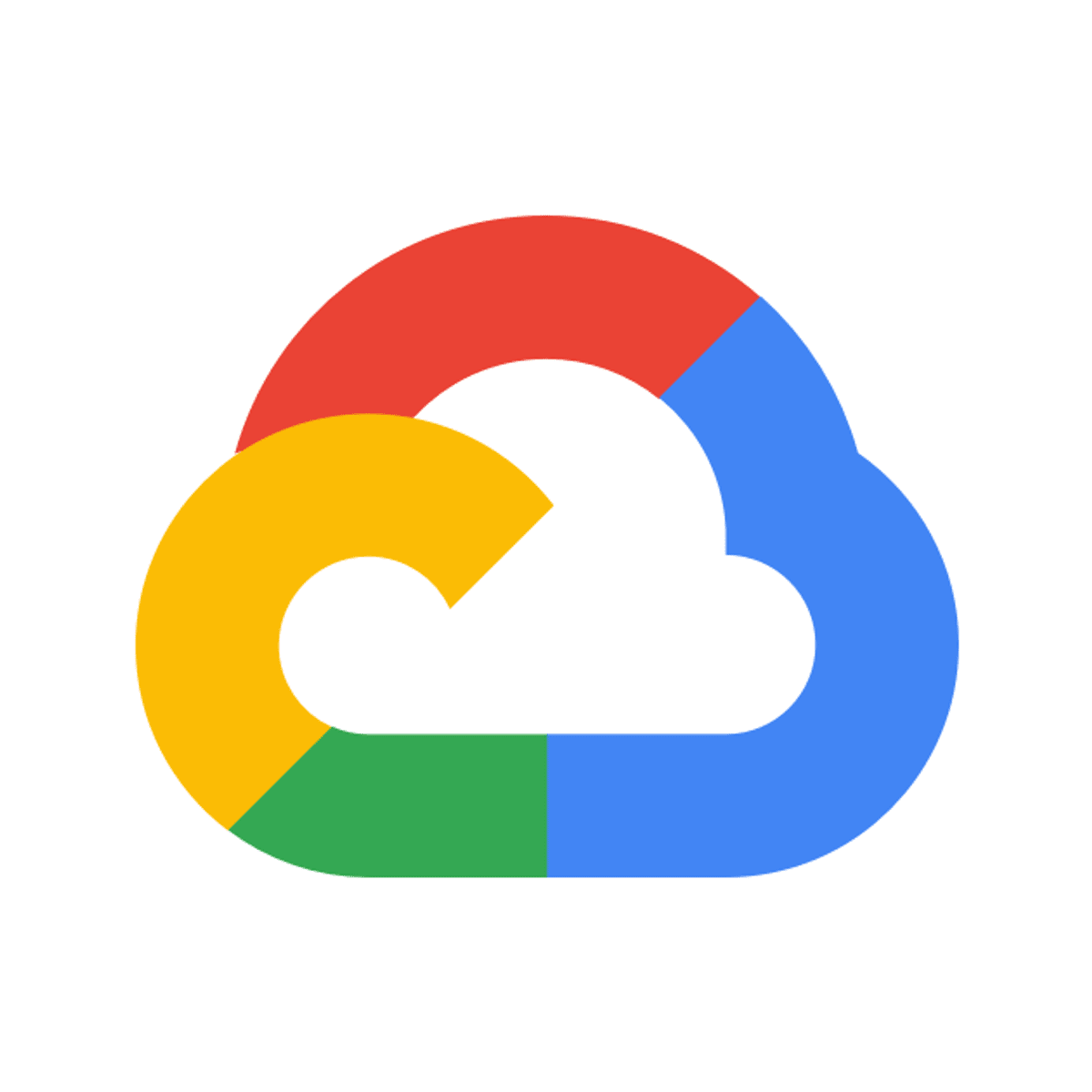
Migrate to Cloud SQL for PostgreSQL using Database Migration Service
This is a self-paced lab that takes place in the Google Cloud console. In this lab, you migrate a stand-alone PostgreSQL database (running on a virtual machine) to Cloud SQL for PostgreSQL using a continuous Database Migration Service job and VPC peering for connectivity.
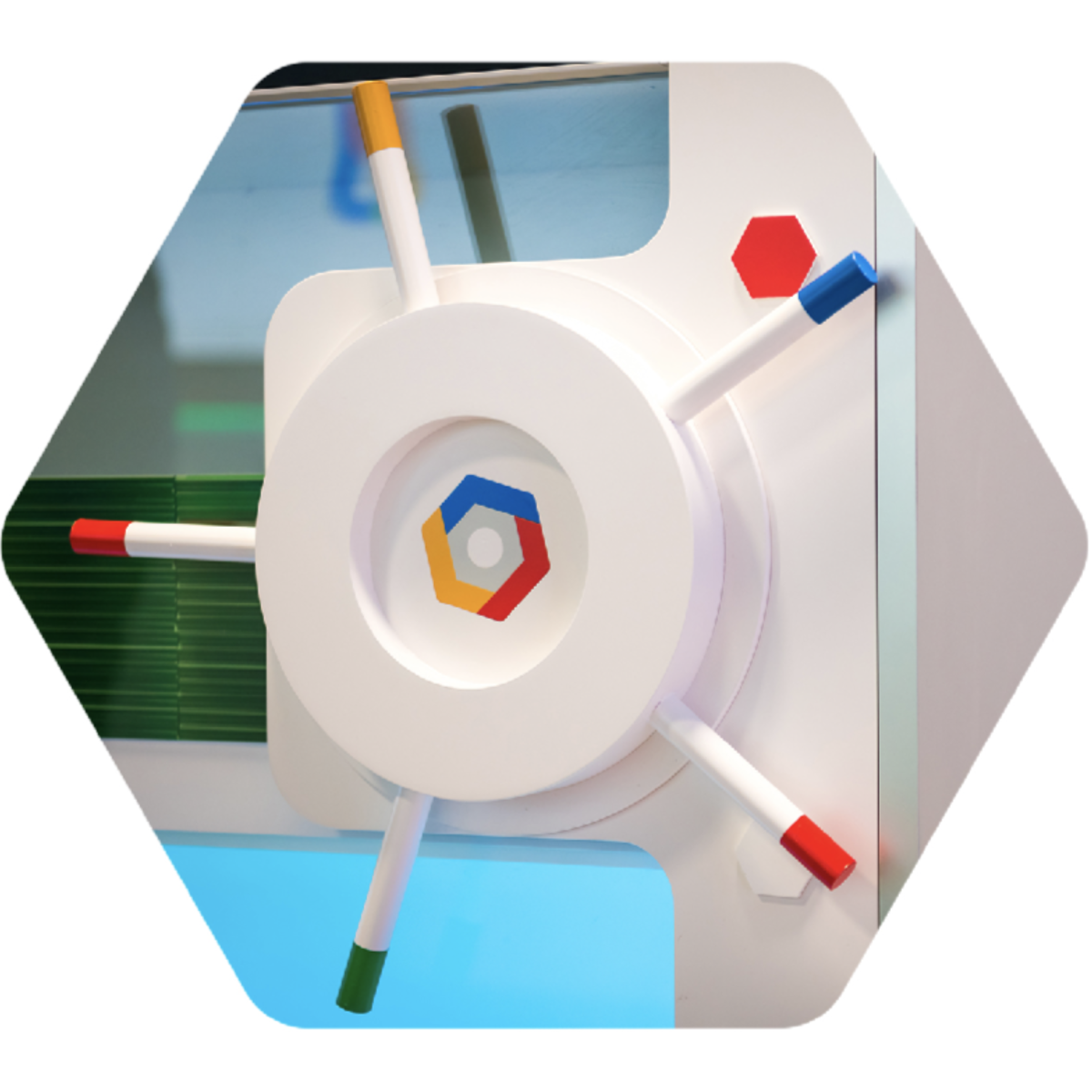
Security Best Practices in Google Cloud
This self-paced training course gives participants broad study of security controls and techniques on Google Cloud. Through recorded lectures, demonstrations, and hands-on labs, participants explore and deploy the components of a secure Google Cloud solution, including Cloud Storage access control technologies, Security Keys, Customer-Supplied Encryption Keys, API access controls, scoping, shielded VMs, encryption, and signed URLs. It also covers securing Kubernetes environments.
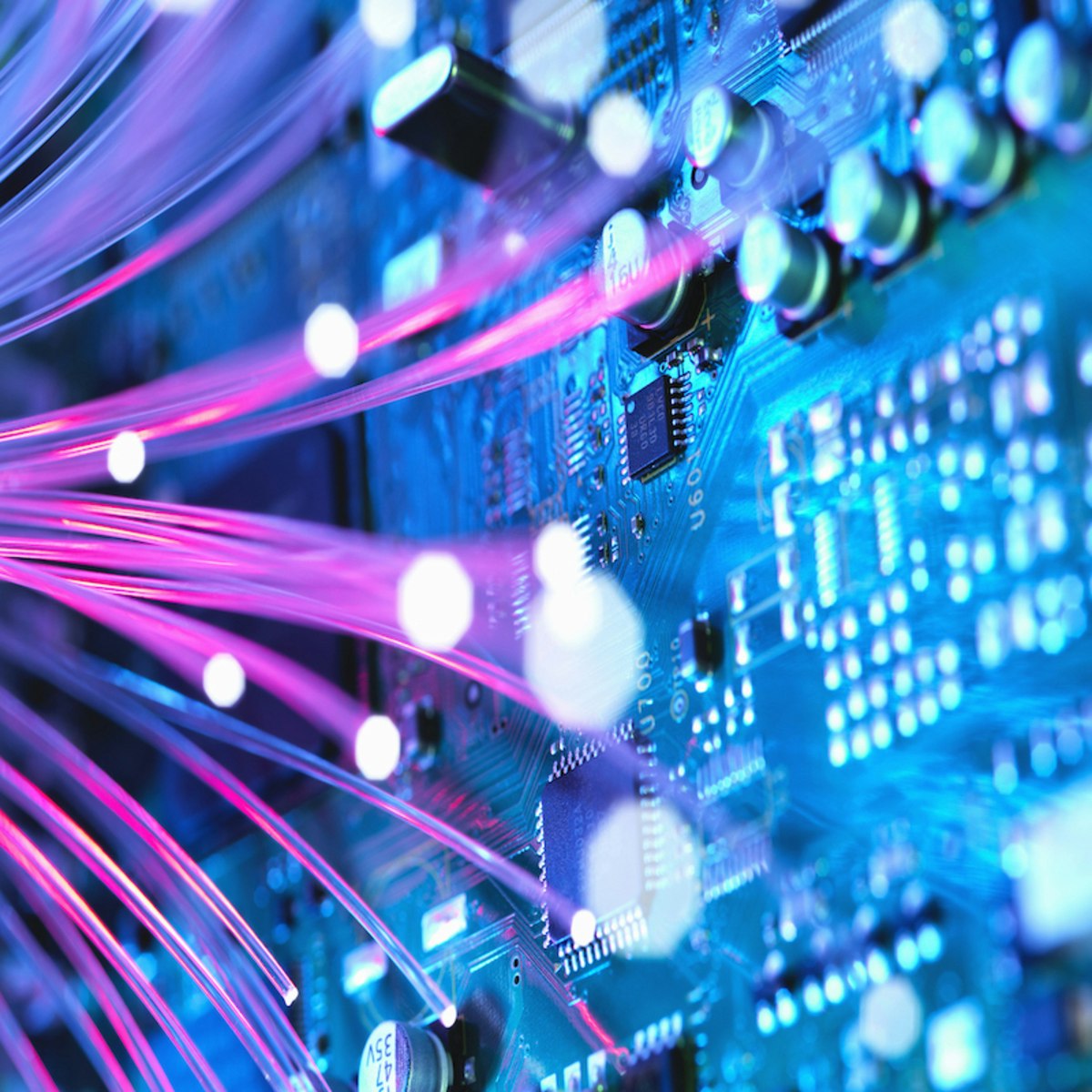
Cyber Threat Intelligence
This course gives you the background needed to gain Cybersecurity skills as part of the Cybersecurity Security Analyst Professional Certificate program.
You will understand network defensive tactics, define network access control and use network monitoring tools. You will understand data protection risks and explore mobile endpoint protection. Finally you will recognize various scanning technologies, application security vulnerabilities and threat intelligence platforms.
This course also gives you hands on access to cybersecurity tools important to a system analyst.
This course is intended for anyone who wants to gain a basic understanding of Cybersecurity or as the sixth course in a series of courses to acquire the skills to work in the Cybersecurity field as a Cybersecurity Analyst.
The completion of this course also makes you eligible to earn the Cyber Threat Intelligence IBM digital badge. More information about the badge can be found https://www.youracclaim.com/org/ibm/badge/cyber-threat-intelligence.
In this course, you will learn to:
• Describe examples of network defensive tactics.
• Discuss data loss prevention and endpoint protection concepts and tools.
• Explore a data loss prevention tool and learn how to classify data in your database environment.
• Describe security vulnerability scanning technologies and tools.
• Recognize application security threats and common vulnerabilities.
• Identify the key concepts around threat intelligence.
• Explore a SIEM product and review suspicious alerts and how to take action.
Popular Internships and Jobs by Categories
Browse
© 2024 BoostGrad | All rights reserved


