Back to Courses

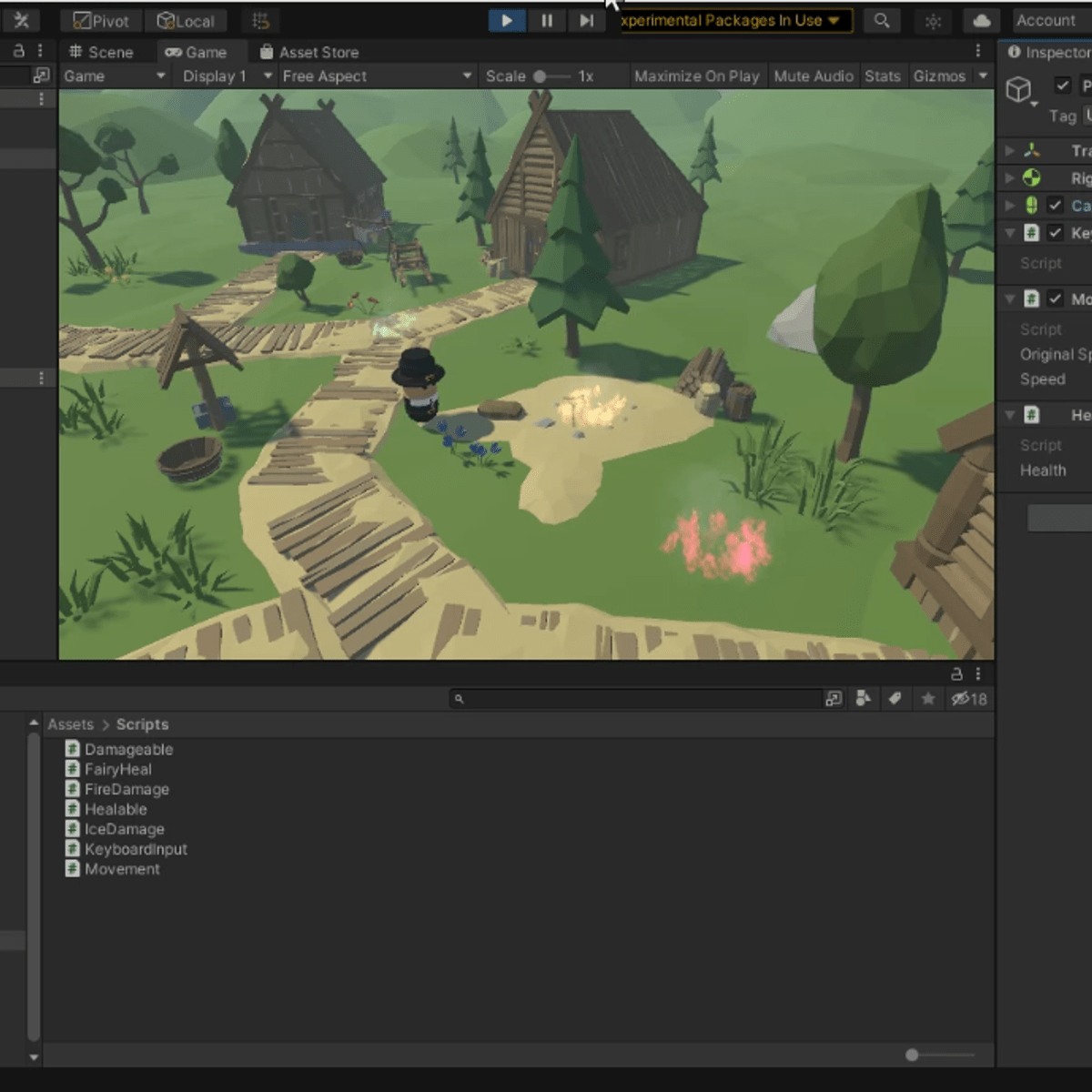
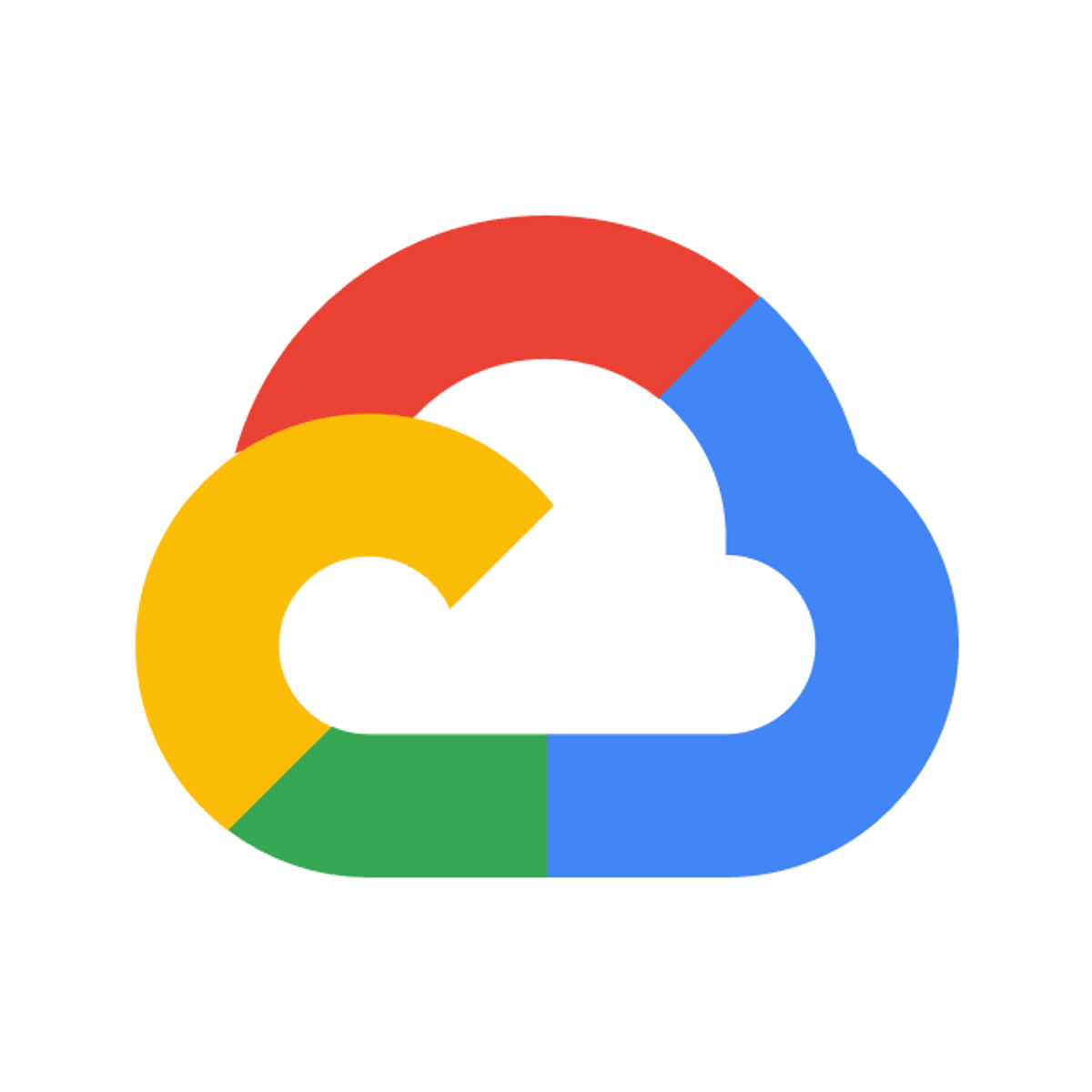
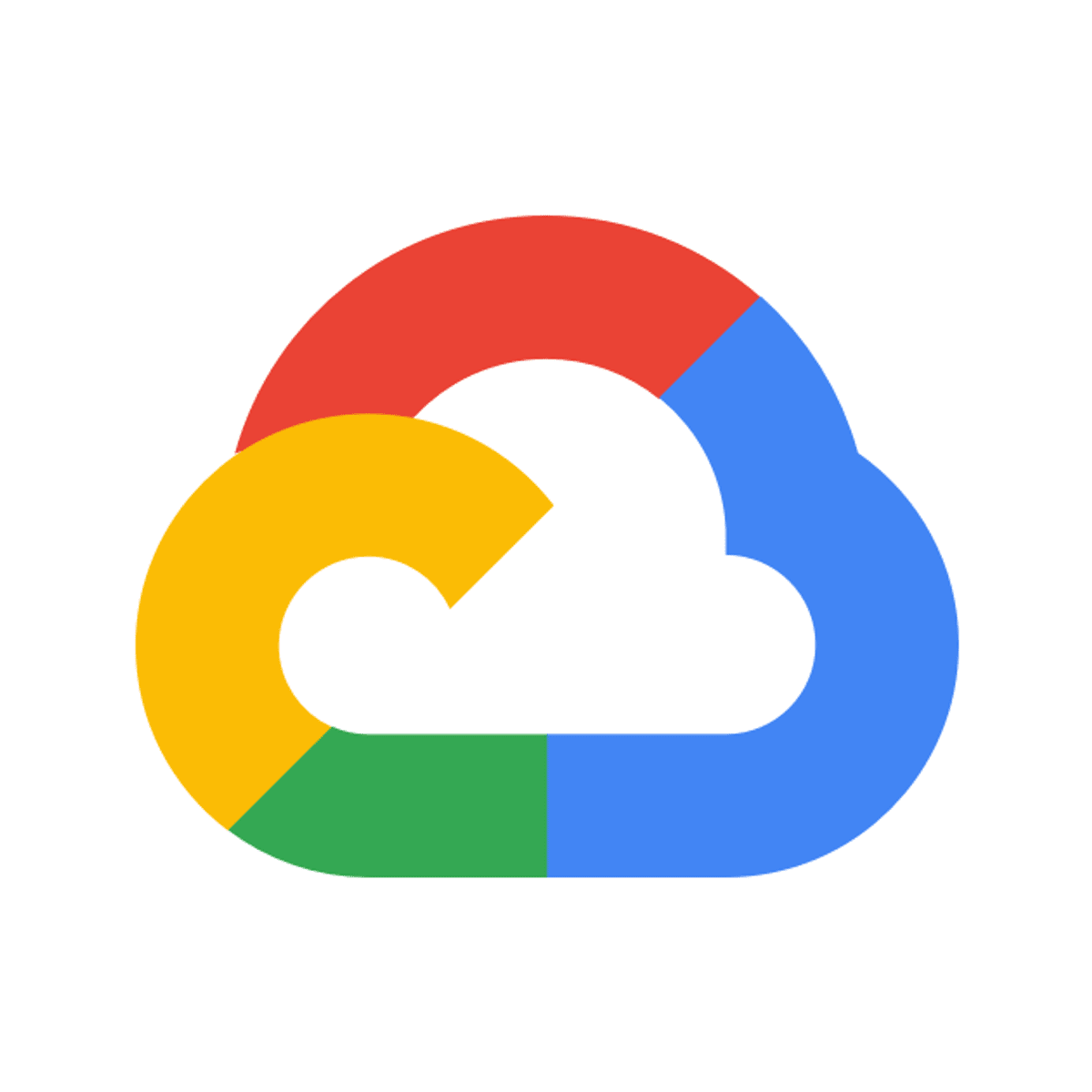
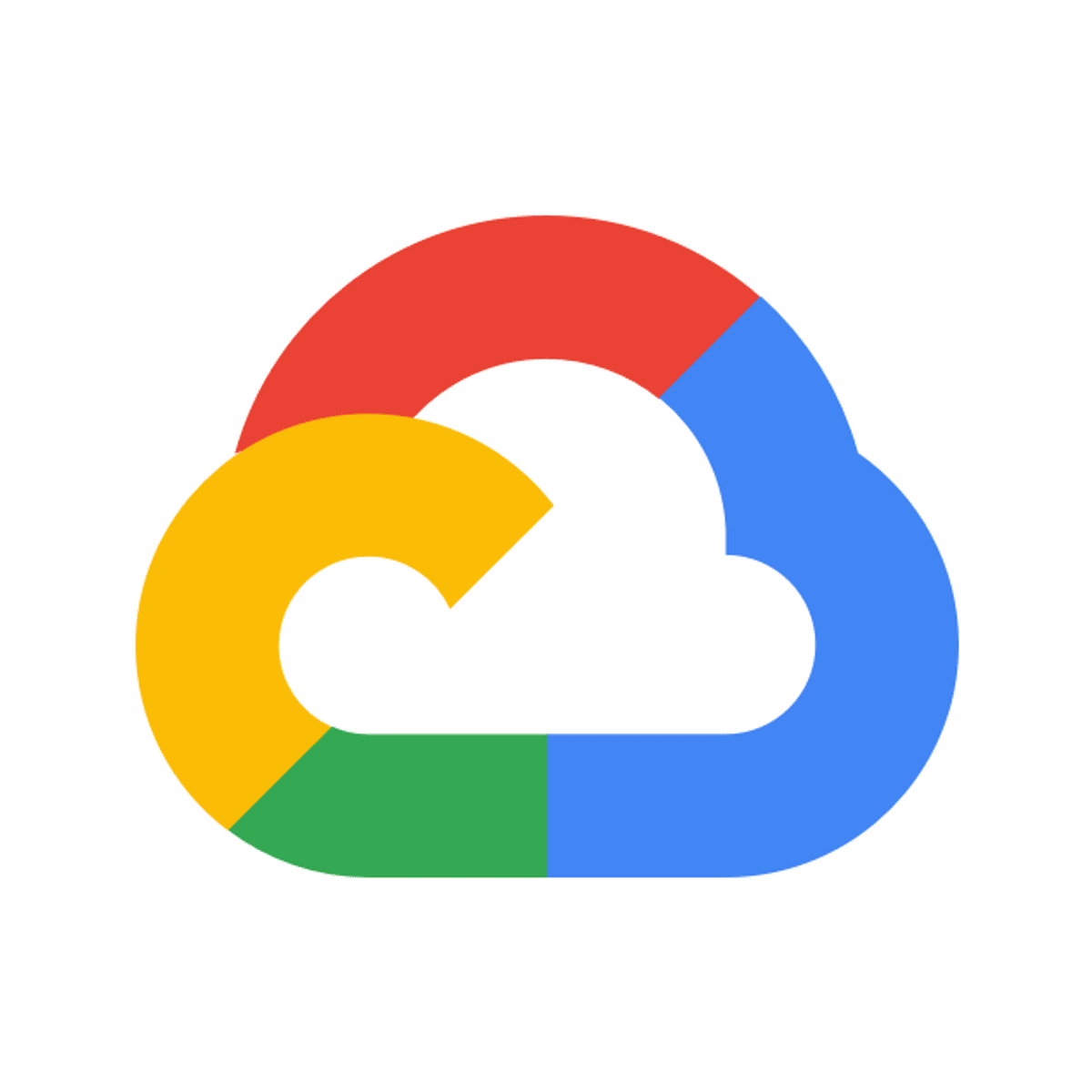

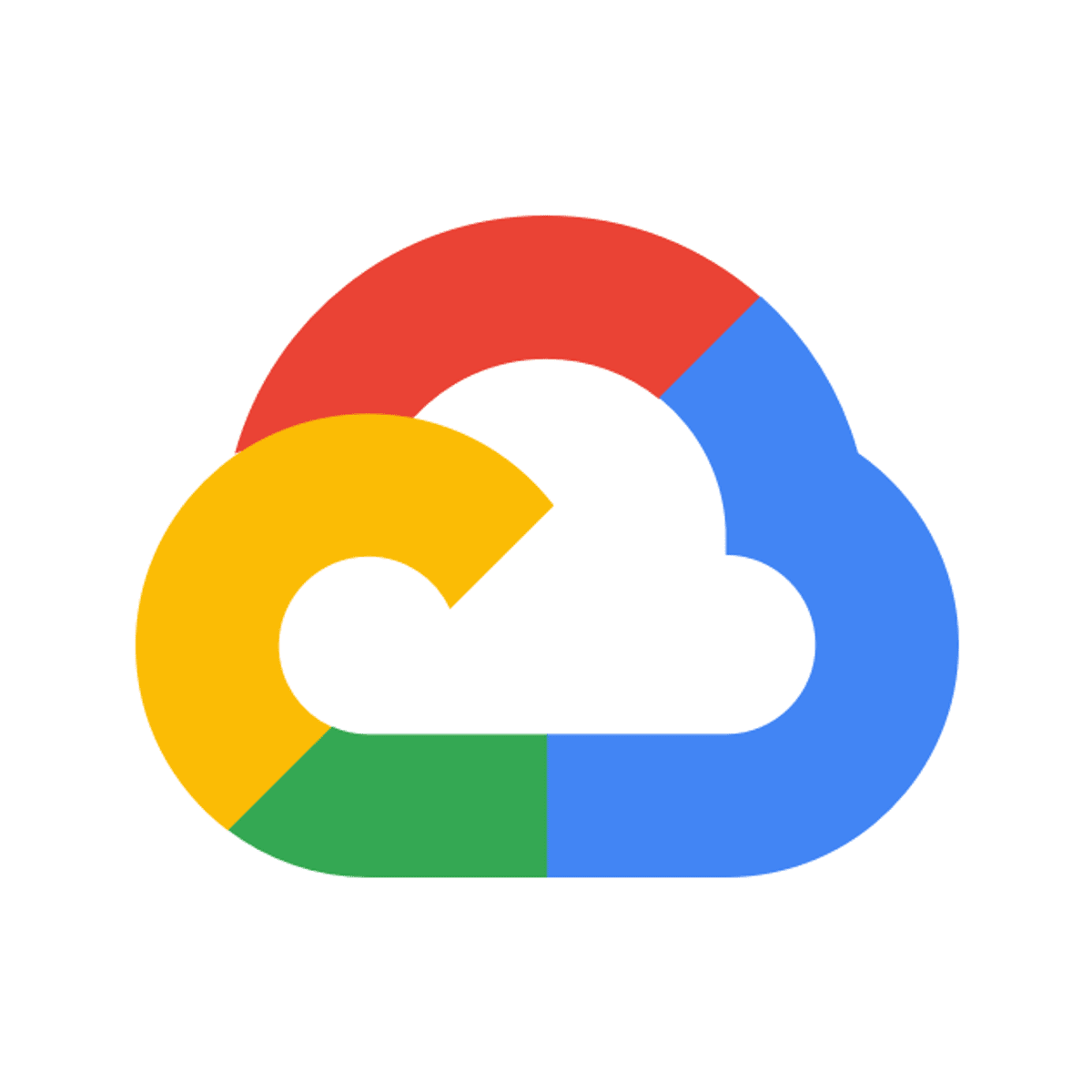
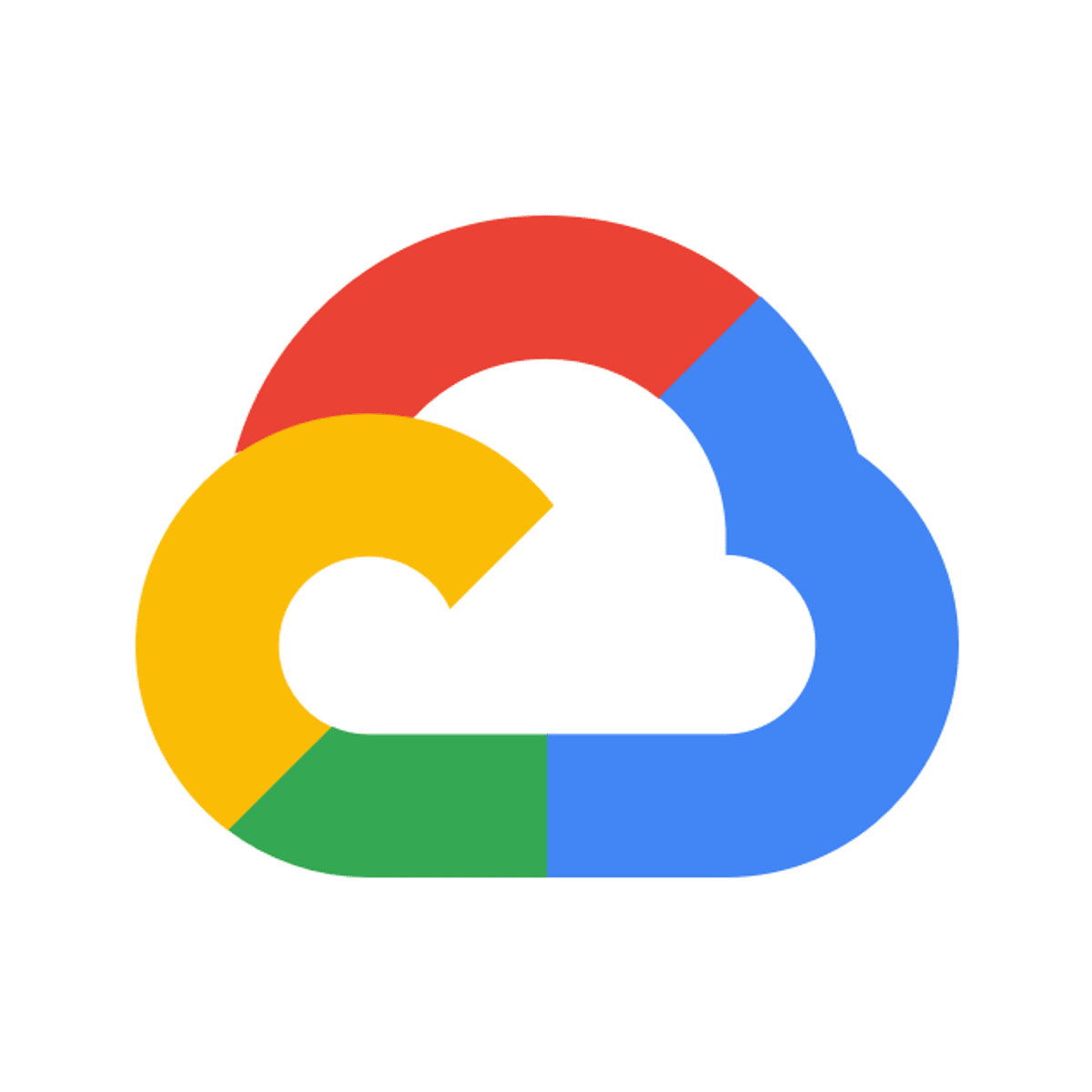
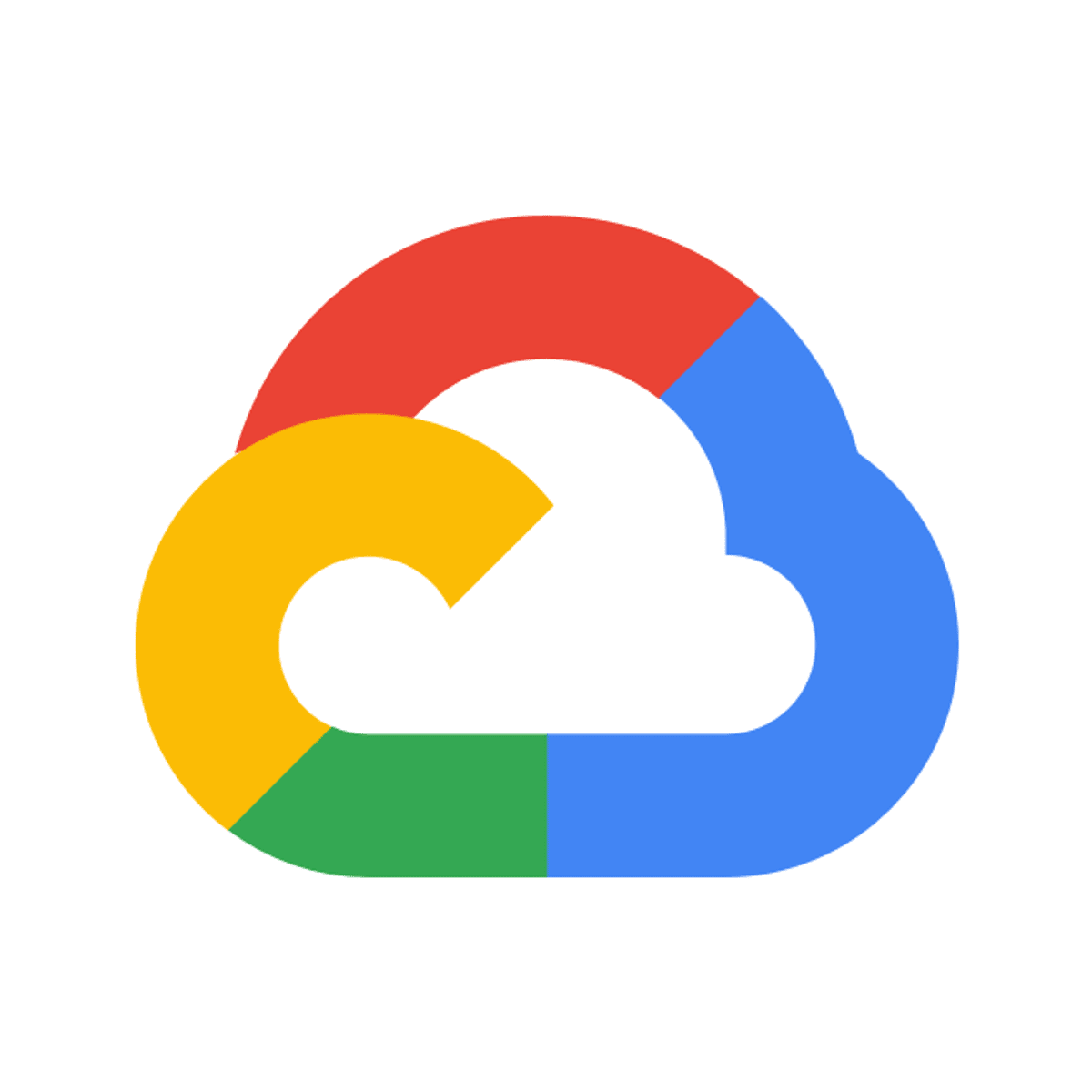
Information Technology Courses - Page 98
Showing results 971-980 of 1471

Working with Azure Data Storage
This project teaches you the variety of ways to store data in Azure. You will learn the basics of storage management in Azure, how to create a Storage Account, and how to choose the right model for the data that you want to store in the cloud. After this project you will be able to define the appropriate settings for each storage account and create a storage account using the Azure portal. You will also understand how data lake storage can be created to support a wide variety of big data analytical solutions with minimal effort.
In this 1-hour long project-based course, you will learn how to (create a storage account using the Azure portal, create an Azure Data Lake Store Gen 2 using the portal, upload data into the Data Lake Storage Gen2 using Azure Storage Explorer and copy data using Azure Data Factory ).
Note: This course works best for learners who are based in the North America region. We’re currently working on providing the same experience in other regions.

Set up AWS Billing Alerts using AWS Budgets
In this 1-hour long project-based course, you will learn how to how to Set up AWS billing alerts using AWS budgets via the AWS console.
AWS Budgets gives you the ability to set custom budgets that alert you when your costs or usage exceed (or are forecasted to exceed) your budgeted amount. You can also use AWS Budgets to set reservation utilization or coverage targets and receive alerts when your metrics drop below the threshold you define. By completing the steps in this guided project, you will successfully learn how to set up AWS billing alerts using AWS budgets via AWS management console within the AWS Free Tier.
Note: This course works best for learners who are based in the North American region. We’re currently working on providing the same experience in other regions.
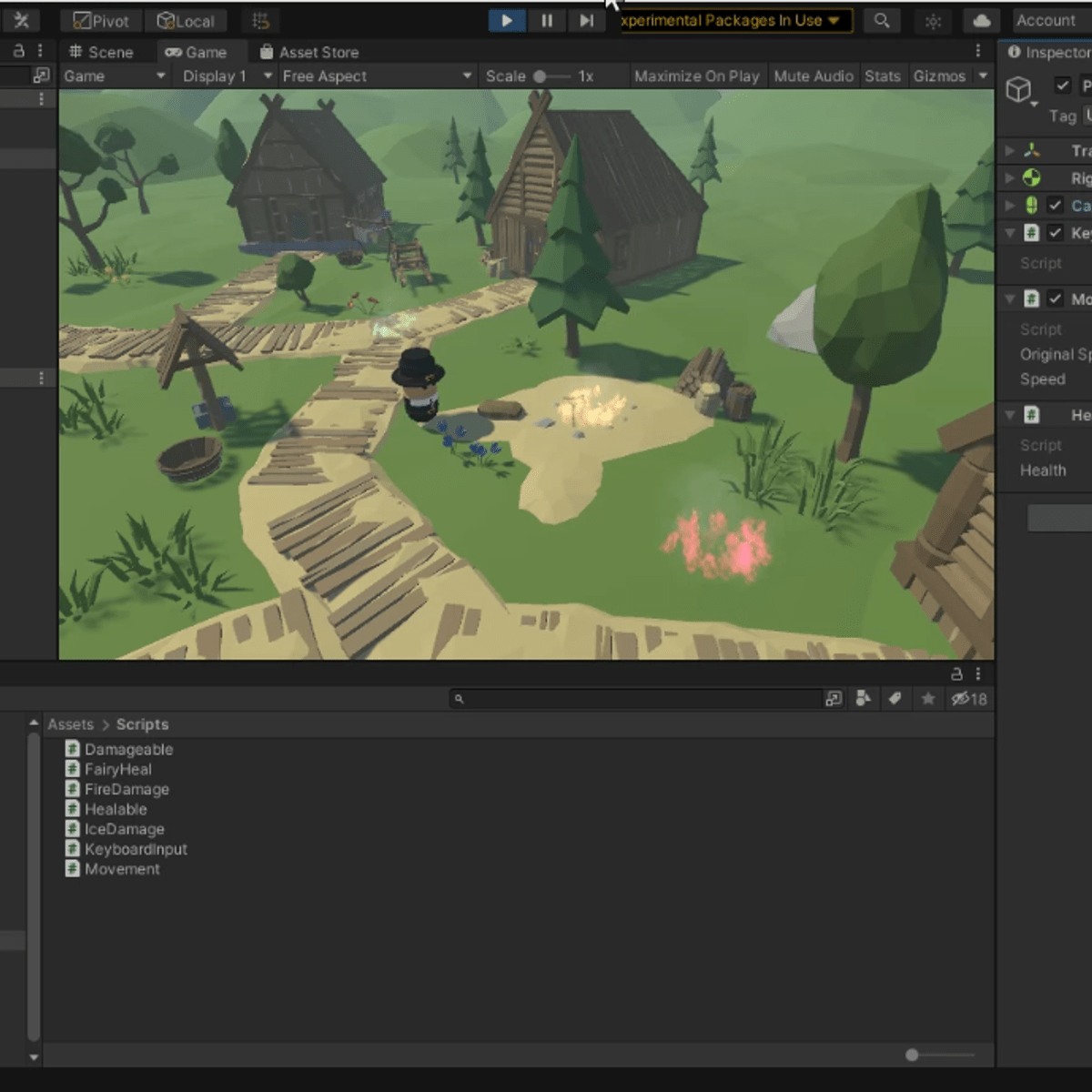
SOLID Programming: Open-Closed Principle in Unity
Programming of any kind, including in game-development, can get complicated as the size and scope of a project increase. Investigating bugs and expanding the code with new functionality can be almost impossible if the code-structure is not well-thought-out.
In this one-hour, project-based course, we will cover the second principle of "SOLID" programming: Open-Closed Principle ("OCP") states that a class should be open for extension but closed for modification. It sounds like a contradiction, but it will allow us to add functionality to our sample game without touching existing code. In the project, we will create some "typical" code that is fairly common in game-development, and then restructure it to become compliant with OCP.
This project is part two of a five-part series on SOLID Programming principles, which are:
- Single Responsibility
- Open-Closed (this guided project)
- Liskov's Substitution
- Interface Segregation
- Dependency Inversion
Each of these guided projects stands on its own, but for a full understanding of good coding practices, completing all five guided projects (in order) is recommended.
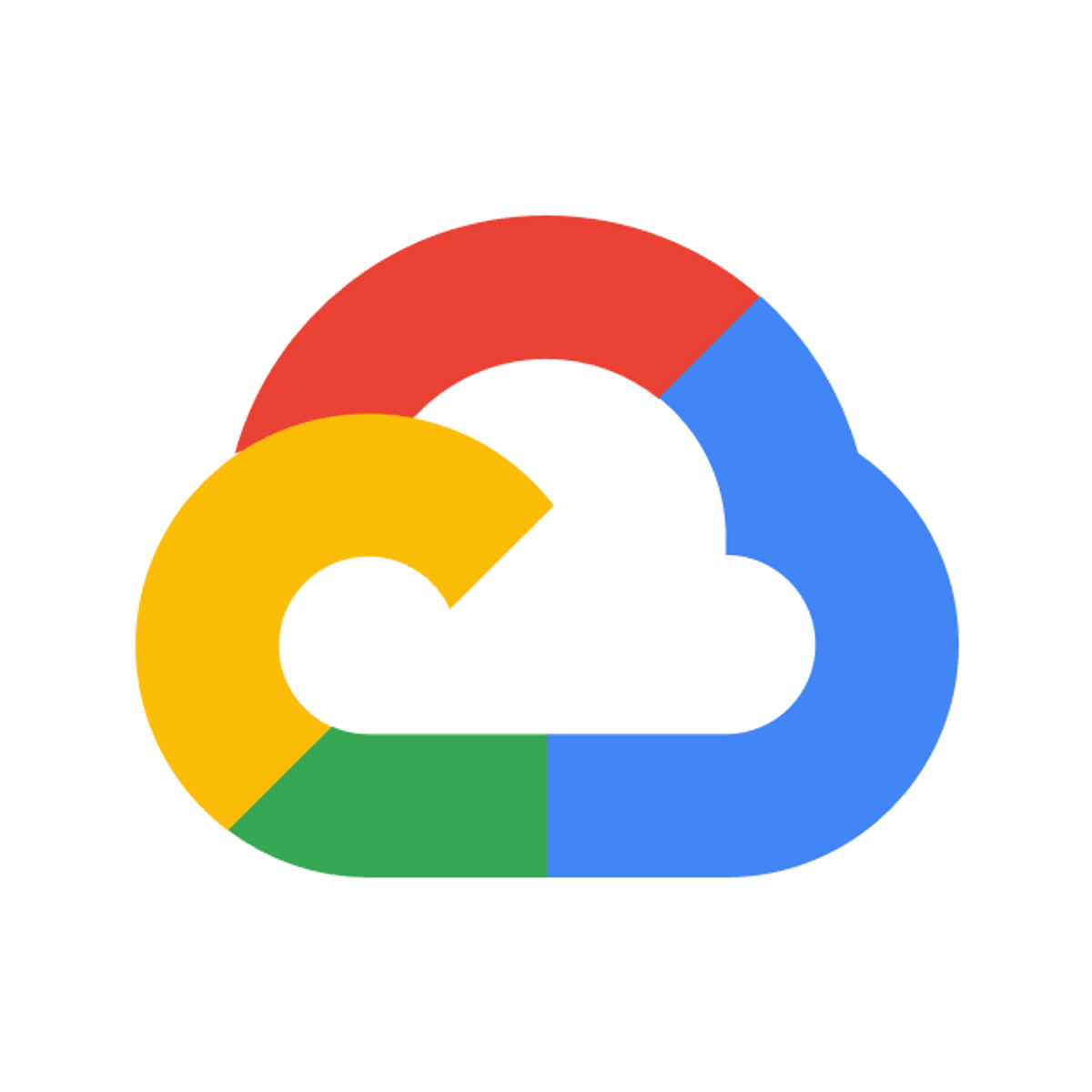
Dart Functions Framework
This is a self-paced lab that takes place in the Google Cloud console.
Explore using Dart Function Frameworks in a Flutter application. Example based on this demo.
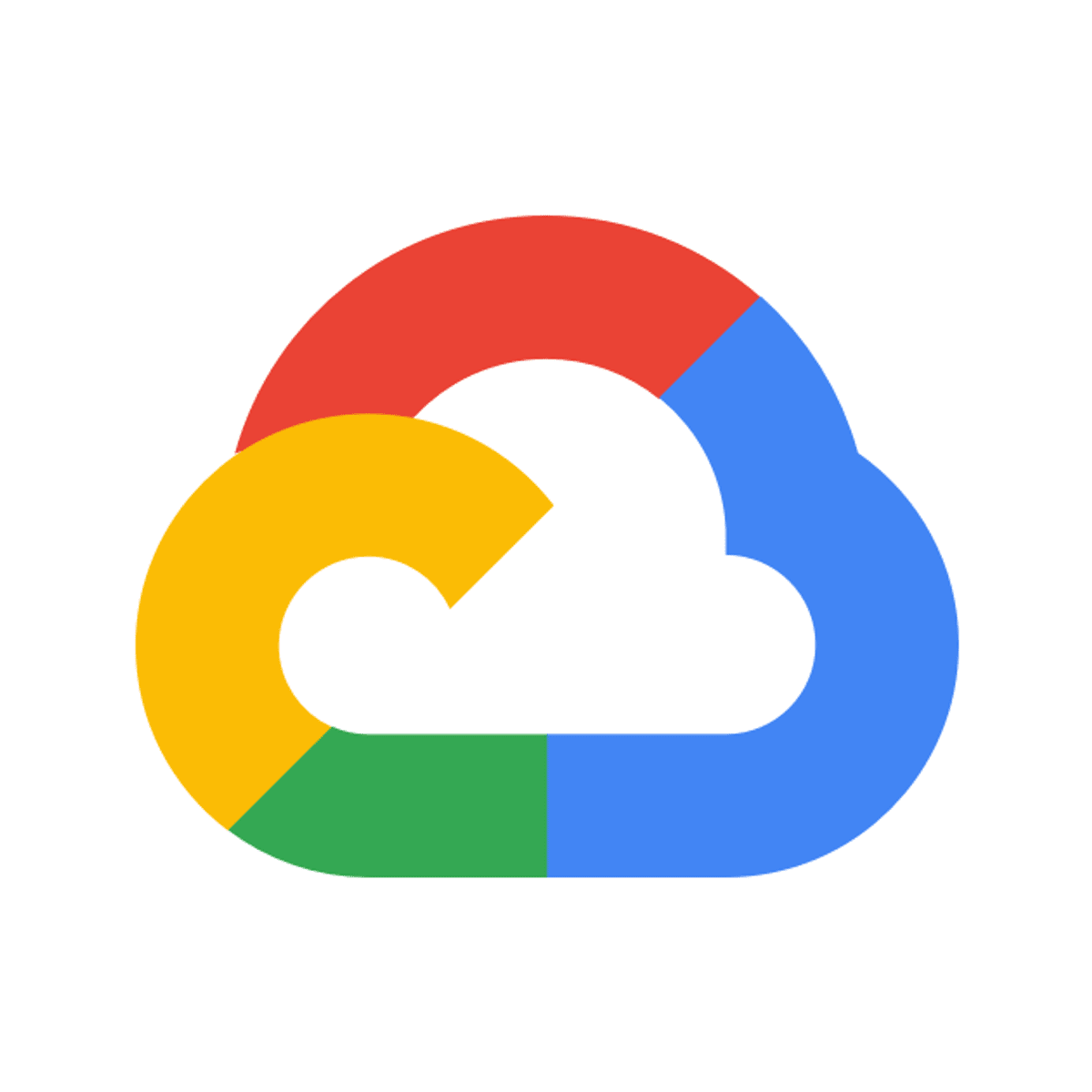
Configuring and Deploying Windows SQL Server on Google Cloud
This is a self-paced lab that takes place in the Google Cloud console. In this lab you will configure a highly available SQL Server configuration. NOTE: This lab sets up a lab infrastructure when launched, which takes approximately 20 minutes to fully provision and configure.
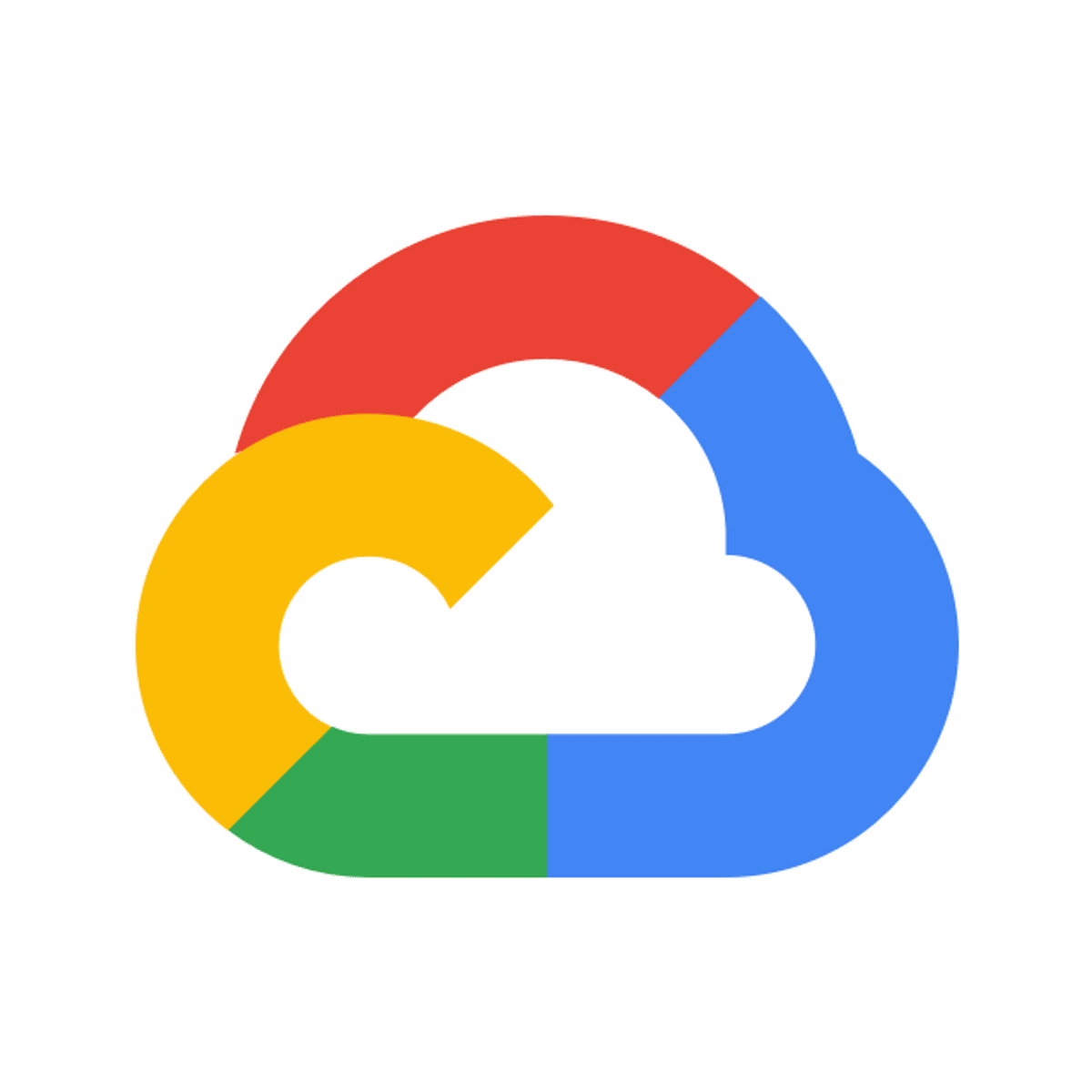
Deploy an Auto-Scaling HPC Cluster with Slurm
This is a self-paced lab that takes place in the Google Cloud console. In this lab, you will learn how to provision a dynamically scalable HPC cluster using Google Compute Engine, Google Deployment Manager, and the Slurm Workload Manager.

Automating Real-World Tasks with Python
In the final course, we'll tie together the concepts that you’ve learned up until now. You'll tackle real-world scenarios in Qwiklabs that will challenge you to use multiple skills at once.
First, we'll take a closer look at how to use external Python modules to extend your code's capabilities, and spend some time learning how to use documentation to learn a new module. For example, we'll use the Python Image Library (PIL) to create and modify images. We'll show you some simple examples of how to perform common tasks in the course material, but it will be up to you to explore the module documentation to figure out how to solve specific problems.
Next, we'll show you how to communicate with the world outside of your code! You'll use data serialization to turn in-memory objects into messages that can be sent to other programs. Your program will send messages across the network to Application Programming Interfaces (APIs) offered by other programs. For those times when your code needs to talk to a person instead of a program, you'll also learn to send email messages.
At the end of this course, you’ll be able to take a description of a problem and use your skills to create a solution -- just like you would on the job. In your final capstone project, you'll be given a description of what your customer needs, and it will be up to you to create a program to do it!
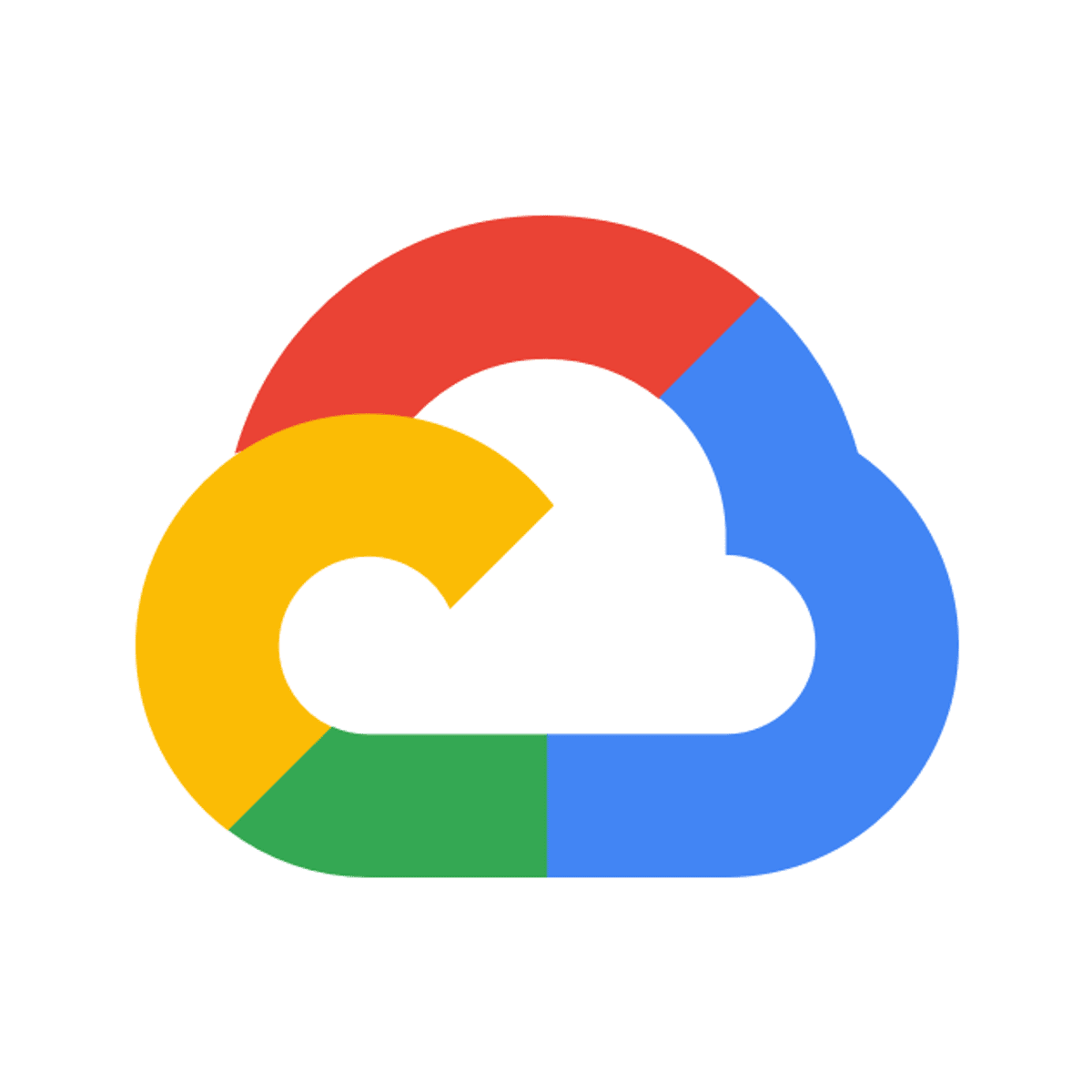
Log Analytics on Google Cloud
This is a self-paced lab that takes place in the Google Cloud console. In this lab, you will learn how to use Cloud Logging to analyze your logs.
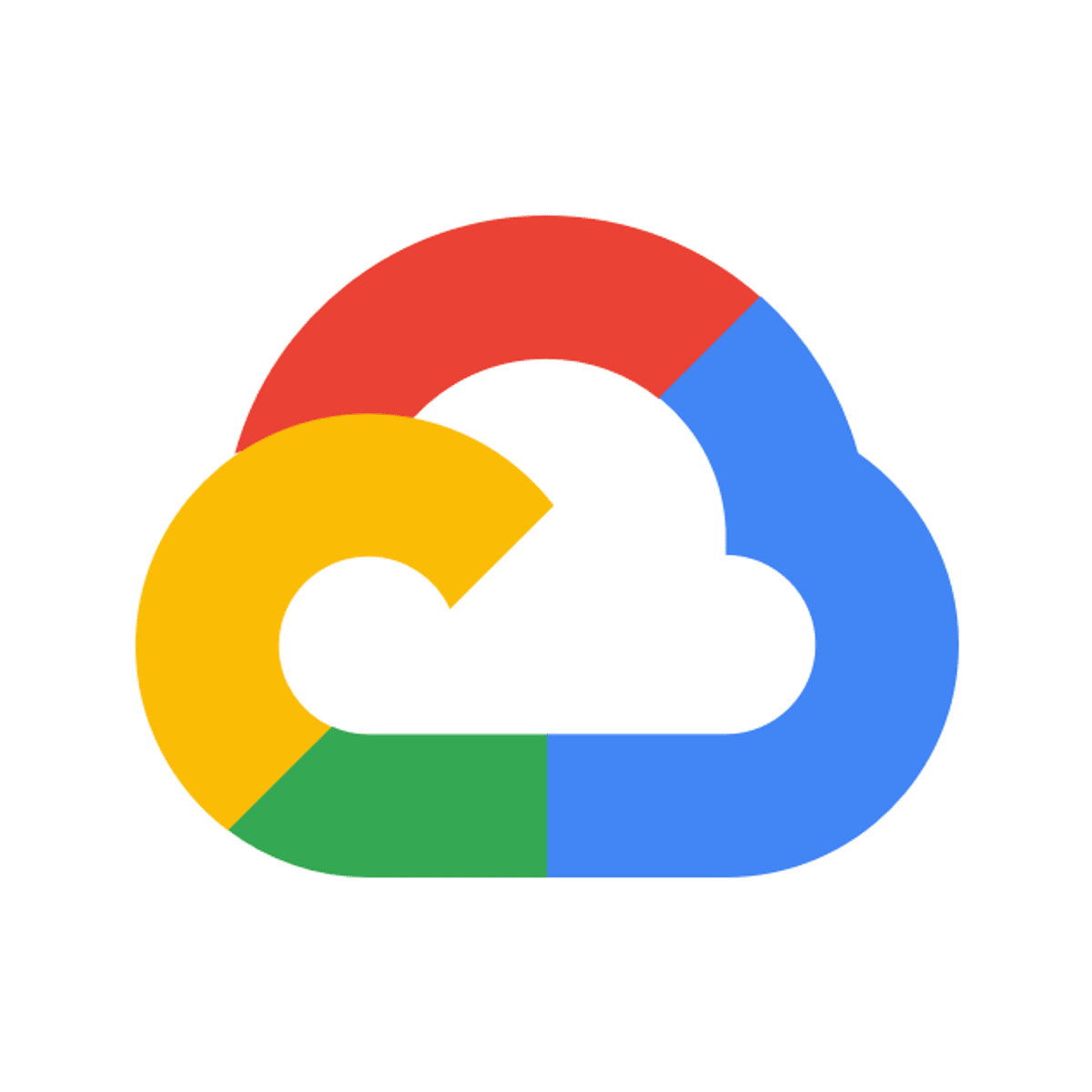
Cloud Source Repositories: Qwik Start
This is a self-paced lab that takes place in the Google Cloud console. In this lab you will create a local Git repository that contains files for a sample App Engine application, add a GCP repository as a remote, and push the contents of the local repository.
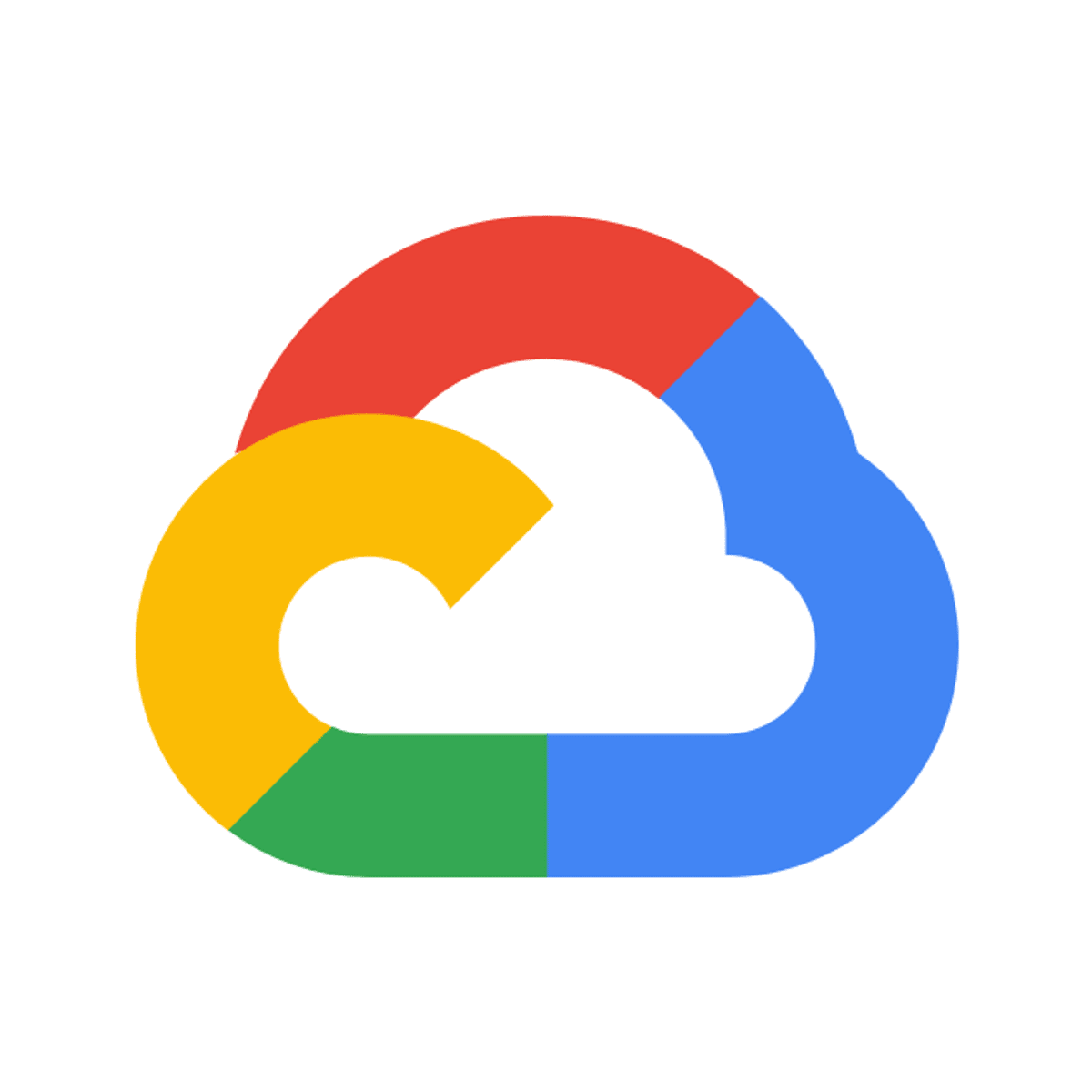
Using BigQuery Omni with AWS
This is a self-paced lab that takes place in the Google Cloud console. In this lab, you will run BigQuery analytics on data stored in AWS S3 using BigQuery Omni.
Popular Internships and Jobs by Categories
Browse
© 2024 BoostGrad | All rights reserved


