Back to Courses



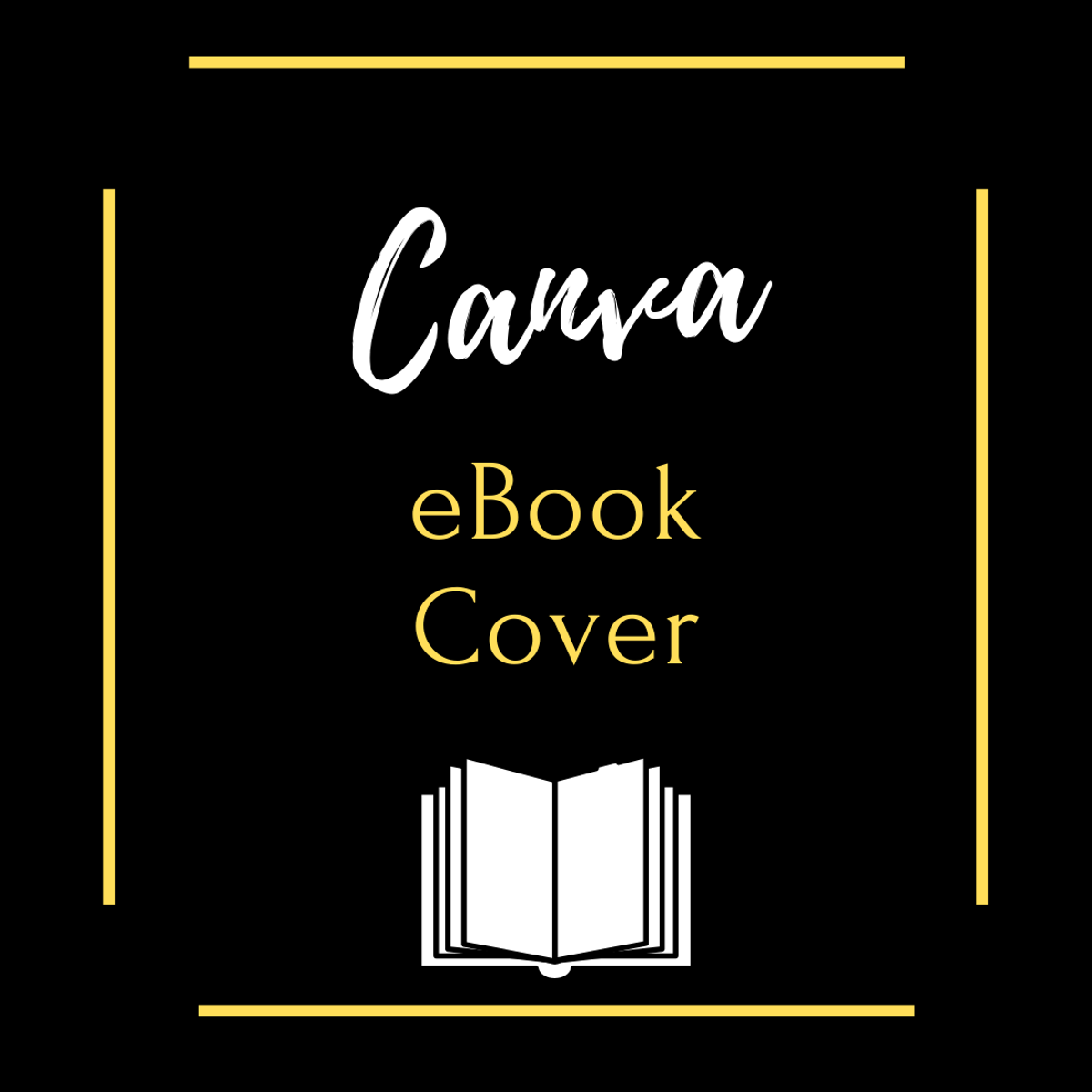





Marketing Courses - Page 3
Showing results 21-30 of 479

Create an A/B web page marketing test with Google Optimize
In this 1.5-hour long project-based course, you will learn how to create an A/B web page marketing test with Google Optimize and Google Analytics, personalizing weight option, goals, targeting, activation, and using a sample Google Sites to practice.
Note: This course works best for learners who are based in the North America region. We’re currently working on providing the same experience in other regions.

Create a Storyboard in Canva
By the end of this project, you will learn how to create a Storyboard from scratch using the free version of Canva.
A storyboard is a graphic organizer that consists of illustrations or images displayed in sequence for the purpose of pre-visualising a motion picture, animation, motion graphic or interactive media sequence.
You will be able to incorporate a color scheme, images, and other design elements for aesthetically pleasing and value added business marketing collateral. We can use Canva to complete this project because it provides all the tools you need to create an organized and visually appealing product while offering a variety of options for sharing and collaboration. You will learn how to plan and organize your ideas and utilize graphic design tools as you create a Storyboard template for your next visual experience.
Note: This course works best for learners who are based in the North America region. We’re currently working on providing the same experience in other regions.

How to setup a followers campaign on Twitter
In this guided tutorial, you will learn how to setup a followers campaign on Twitter.
Note: This tutorial works best for learners who are based in the North America region. We're currently working on providing the same experience in other regions.
Social Media Advertising
Social media platforms are driven by digital advertising. As a result, social media advertising is affordable and can be purchased at almost any budget. Targeting options in social media advertising are also sophisticated. It is possible to tailor ads around a user’s behaviors (e.g., likes, posts and clicks). This course unpacks small business use cases of Facebook, Instagram and Twitter advertising. From basic campaigns, to advanced techniques including lookalike modeling and audience retargeting, this course shows how to effectively advertise on three major social media platforms.
Design an eBook Cover that stands out using Canva
In this 1-hour long project-based course, you will learn how to design an eBook cover using Canva that looks professional, elegant and eye-catching. You will be designing two ebook covers: one using Professional ebook cover pre-built templates and another completely from scratch. You will also learn about important things that as a writer you must know before choosing a Template, Title and Pen name.
We will be primarily focusing on Amazon Kindle Direct Publishing(KDP) although the eBook cover can also be used for other marketplaces. I myself have published 4 books through Amazon KDP available in both ebook and Paperback versions. By the end of this project, you will be confident in creating an eBook cover that is of extremely High Quality. You can just download the eBook cover and upload it on Amazon.
So, whether you are a writer who is looking to self publish an ebook on Amazon Kindle or you are a Freelancer looking to get into the ebook freelancing market, you will find this guided project extremely beneficial. We will be using Canva for our guided project. Canva is a Cloud-based graphic design online software that has thousands of templates and designs to choose from. It is free and has lots of features to choose from.
You don't need any prior experience in ebook cover design or graphics design inorder for you to complete this project.
Note: This course works best for learners who are based in the North America region. We’re currently working on providing the same experience in other regions.

Retail Marketing Strategy
Covid-19 has accelerated radical changes that will revolutionize retailing in every way. Shoppers' expectations are being ratcheted up, making winning (and keeping) those consumers all the more challenging. In this course, Professor Barbara Kahn will explain what it means to switch from a product-focused approach to a customer-focused approach and create marketing strategy to deliver real customer value. Learning from companies that have been most successful during this wave of change, this course will offer insights as to what we can learn from their ascendance. Building on these insights, Professor Kahn will present the "Kahn Retailing Success Matrix" which provides a framework that any company can use to create a competitive strategy to survive and thrive in today's – and tomorrow's – disruptive environment. By the end of this course, you will be able to identify the changing expectations with regard to creating superior customer experiences and valued-based branding.

Manage and schedule content in Facebook Creator Studio
In this project, learners will learn how to manage and schedule your content in Facebook Creator Studio. Facebook Creator Studio has all of the tools that you need together, for you to be able to publish your content, manage it, monetize it and measure your content. You can do all of that for all of your Facebook pages and Instagram accounts. Facebook Creator Studio is the perfect tool to manage your social media presence completely free and in a platform that lets you do it all. In this project you will have the opportunity to learn how you can be effective in your social media management skills and how to take advantage of the tools that you have in hand already. If you are looking into getting better with social media this is the guided project for you. Facebook Creator Studio it's free and available for you if you have a Facebook page.

Design a Client Welcome Kit using Canva
By the end of this project, you will create the main components of a client welcome kit for use in your small business. You will be able to incorporate a color scheme, images, and other design elements for aesthetically pleasing and value-added business marketing collateral. This course will include intermediate to advanced level skills using the free version of Canva. You will create the following pages: cover, content/index, introduction, service, project process, portfolio, what to expect/conditions, contact, end page with space for a quote. Creating a high-quality welcome kit is the perfect way to communicate your business expectations and show your excitement about working with your new client.
Note: This course works best for learners who are based in the North America region. We’re currently working on providing the same experience in other regions.

How to Optimize Your Instagram Account
By the end of this project, you will identify the Ins and outs of Instagram. This will help you create content for the algorithm, which will enable you to grow your account and monetize it in the future.Throughout the project, you will be able to to make the best decisions for your Instagram account, along with applying the best tools and methods to boost your engagement and reach- in accordance with the Instagram algorithm. Moreover, we will go over how to write an Instagram bio and we will use different tools to create Instagram story highlights that are essential for your business.
This guided project is best for Instagram users who are looking towards growing their account and increasing their business presence through Instagram
In this project we will use some free tools like Canva, which will help you make different designs easily and the best thing about Canva is that it’s free!

Create a Facebook Shop in Commerce Manager
In this 1-hour long project-based course, you will learn how to build a Facebook shop, customize it and list products on it. You can use your existing Facebook page or create a brand new page for the purpose of this project. I will guide you step by step throughout the entire process of setting up a Facebook shop. We will also explore and choose an appropriate checkout method. By the end of this project, you will be confident in selling your products through Facebook shops.
Note: This course works best for learners who are based in the North America region. We’re currently working on providing the same experience in other regions.
Popular Internships and Jobs by Categories
Find Jobs & Internships
Browse
© 2024 BoostGrad | All rights reserved