Back to Courses
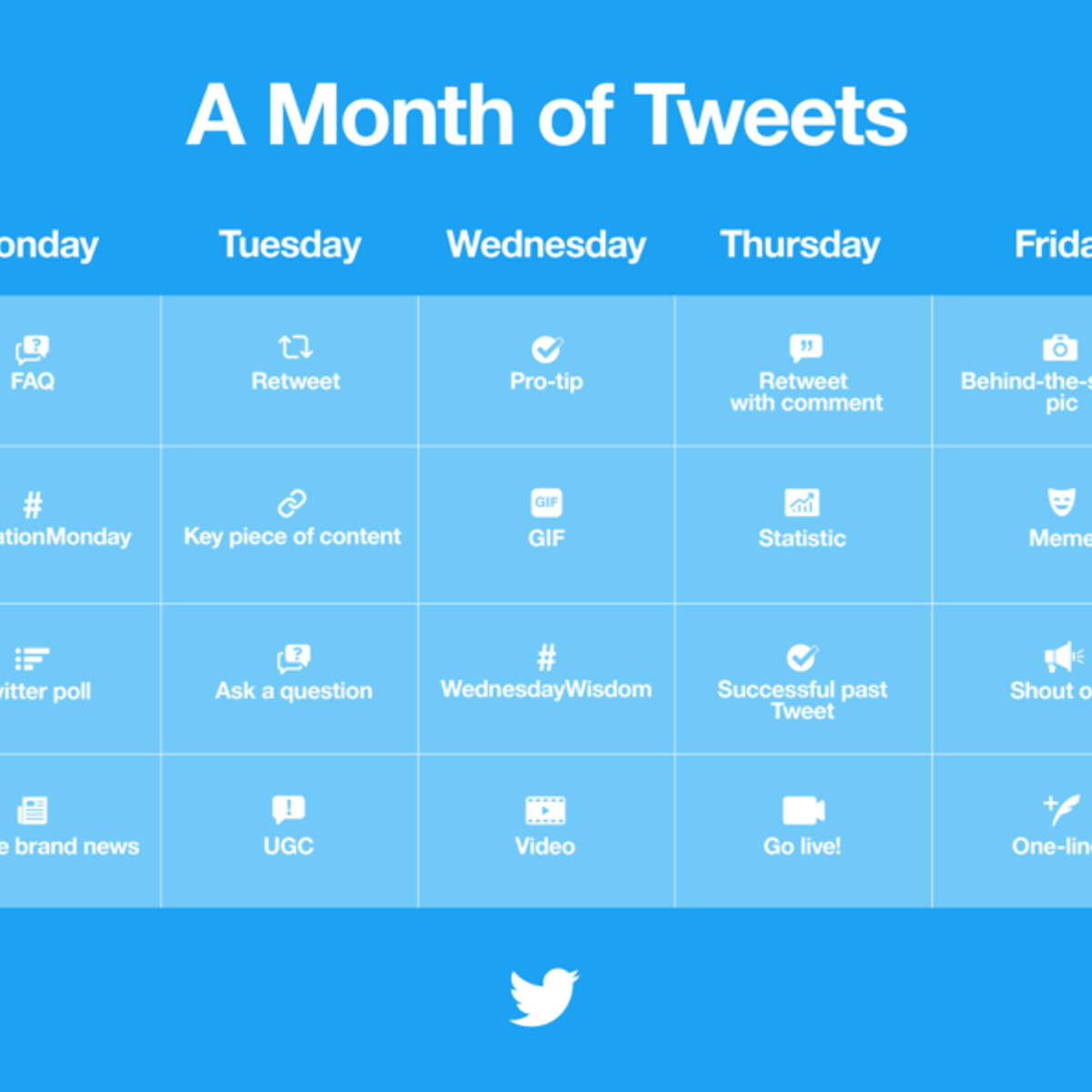

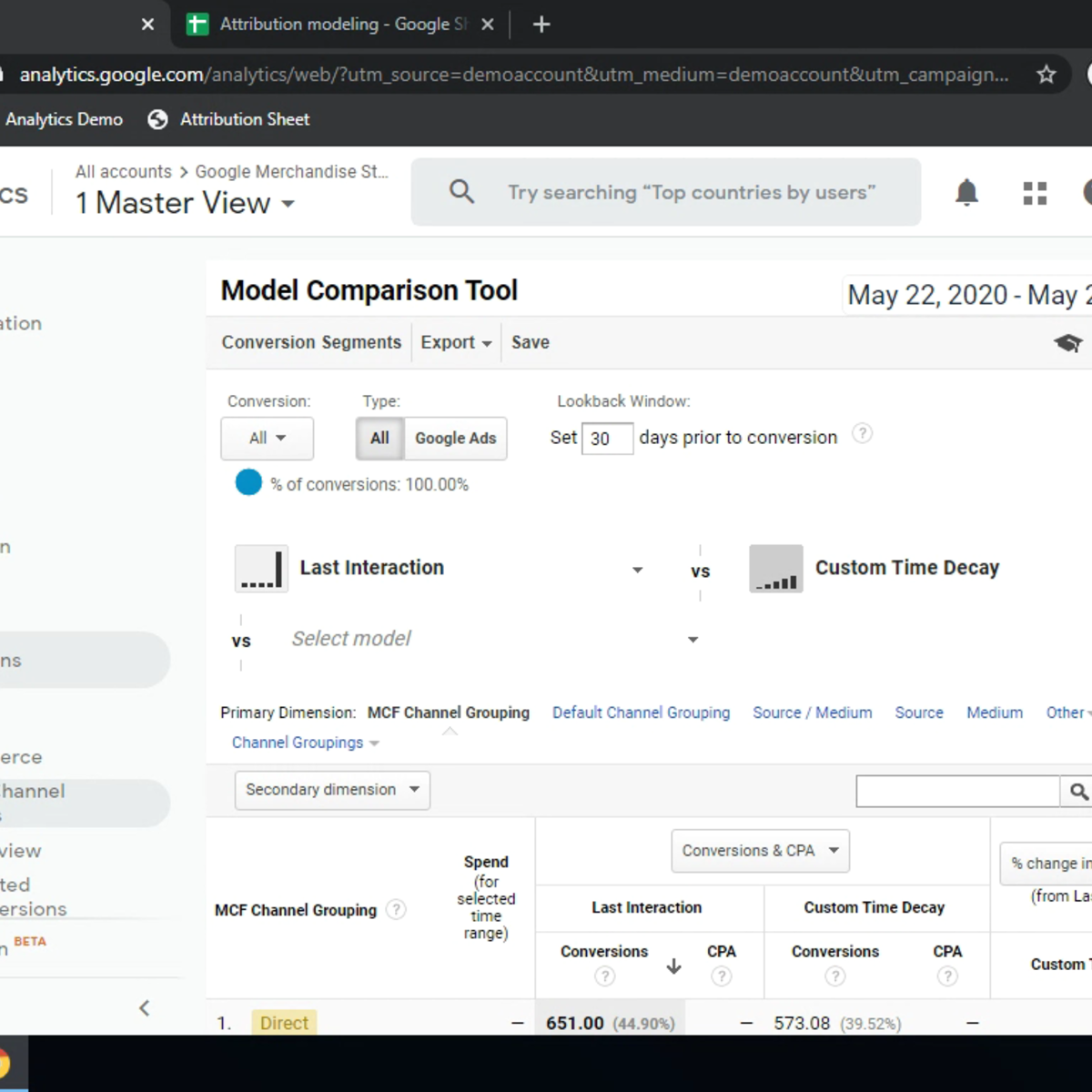
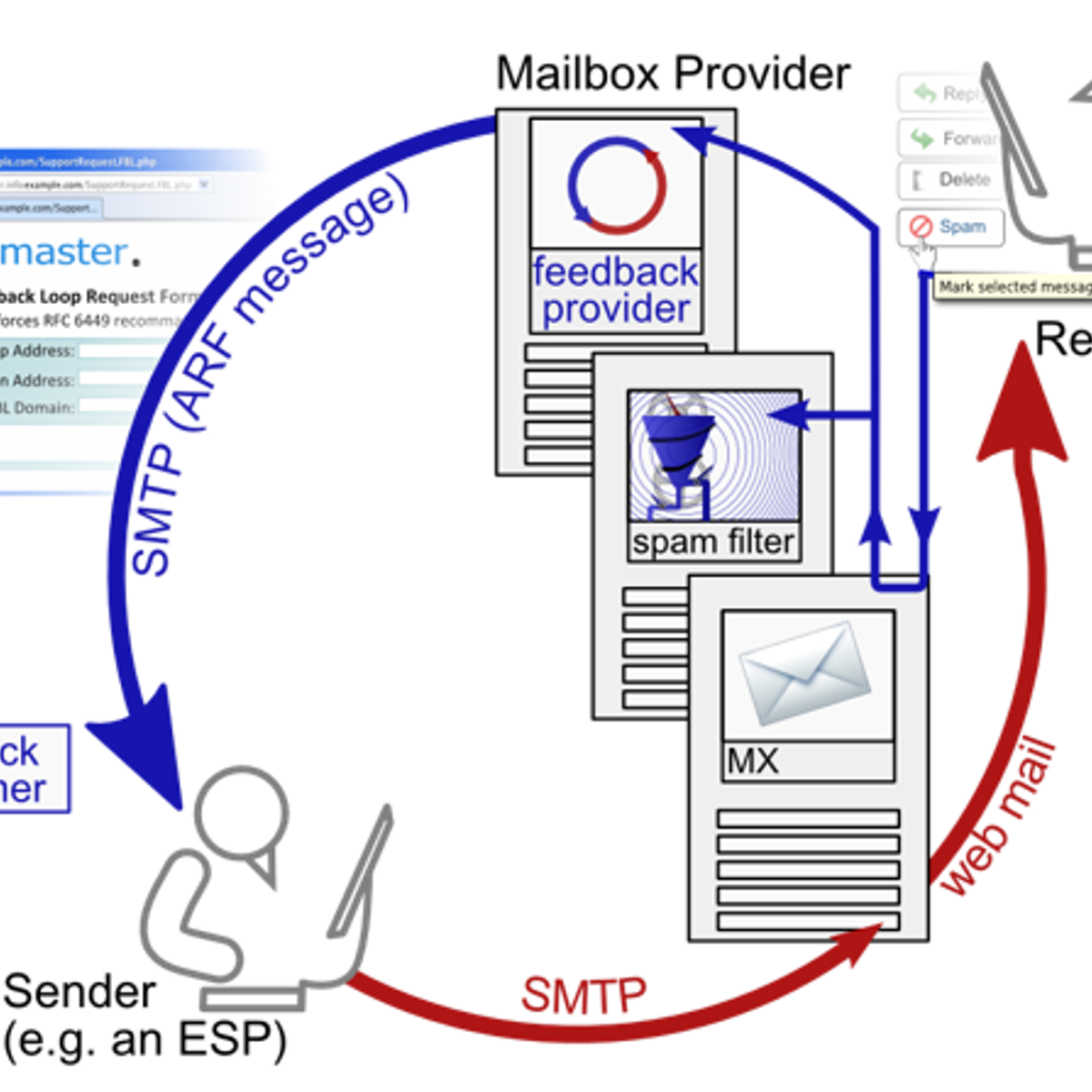
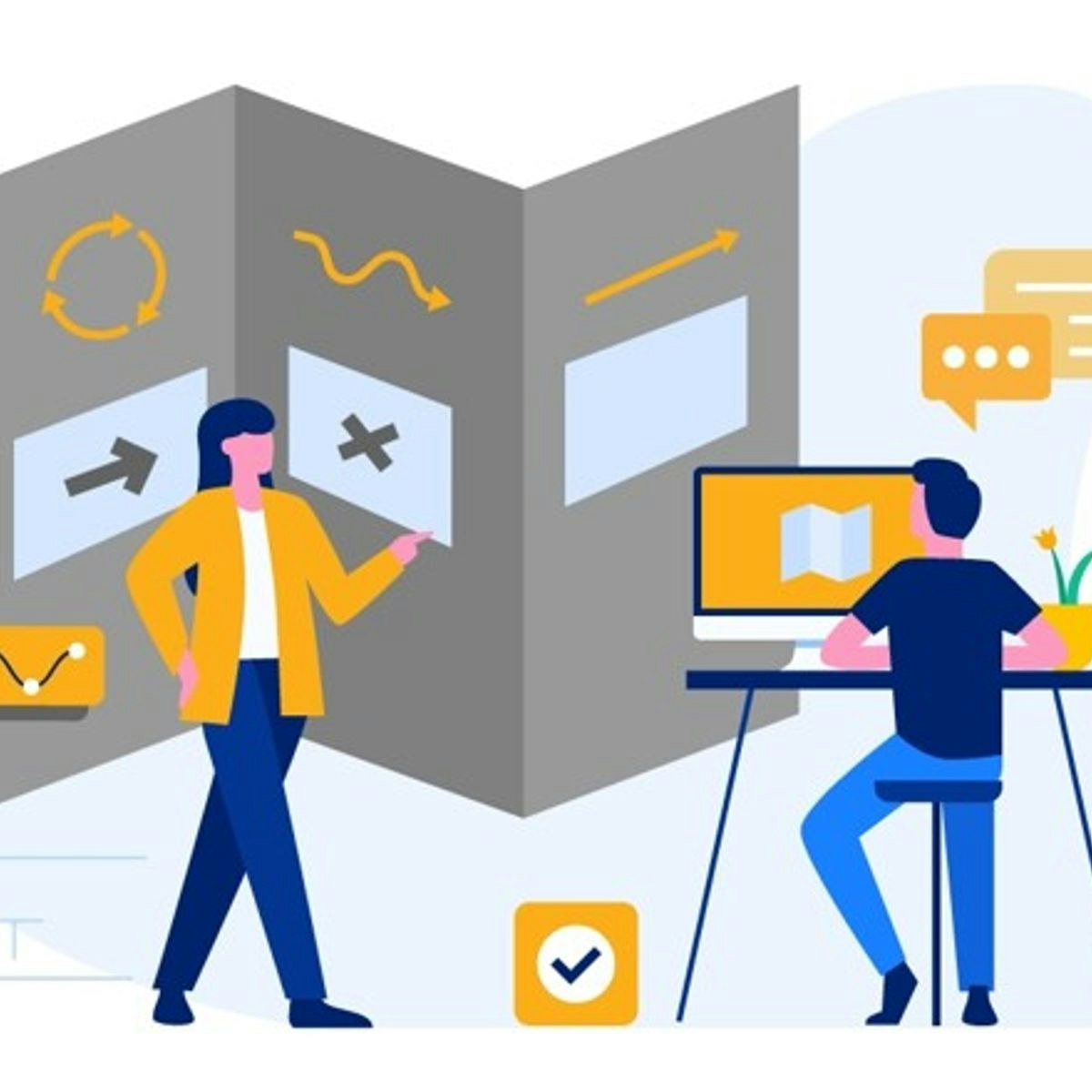

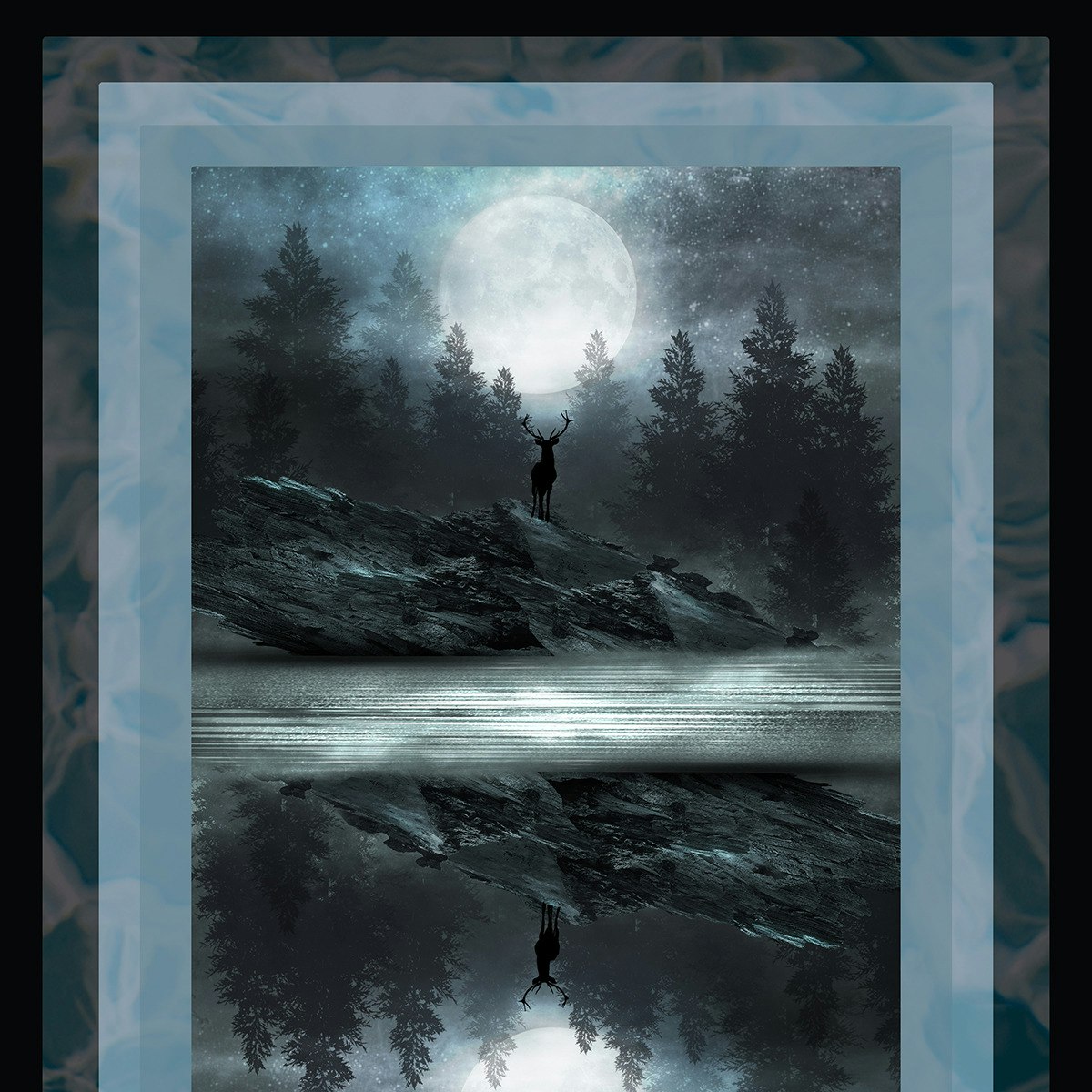
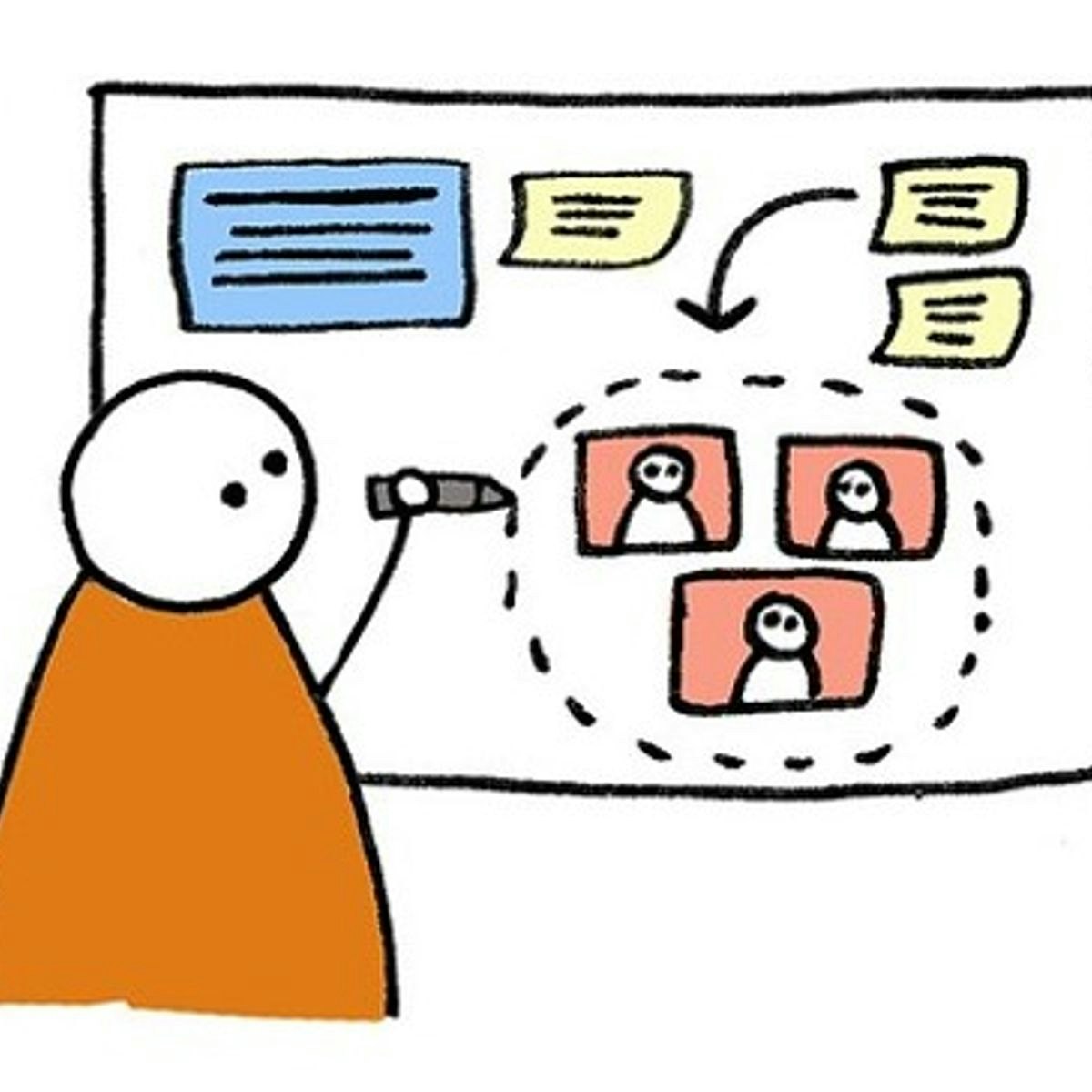

Marketing Courses - Page 20
Showing results 191-200 of 479

How to integrate apps into Hootsuite dashboard
At the end of this project, you will have all the basic skills to integrate apps into your Hootsuite Dashboard. You will be able to discover the different types of apps that you can install and you will be able to easily and quickly integrate them into your dashboard on Hootsuite.
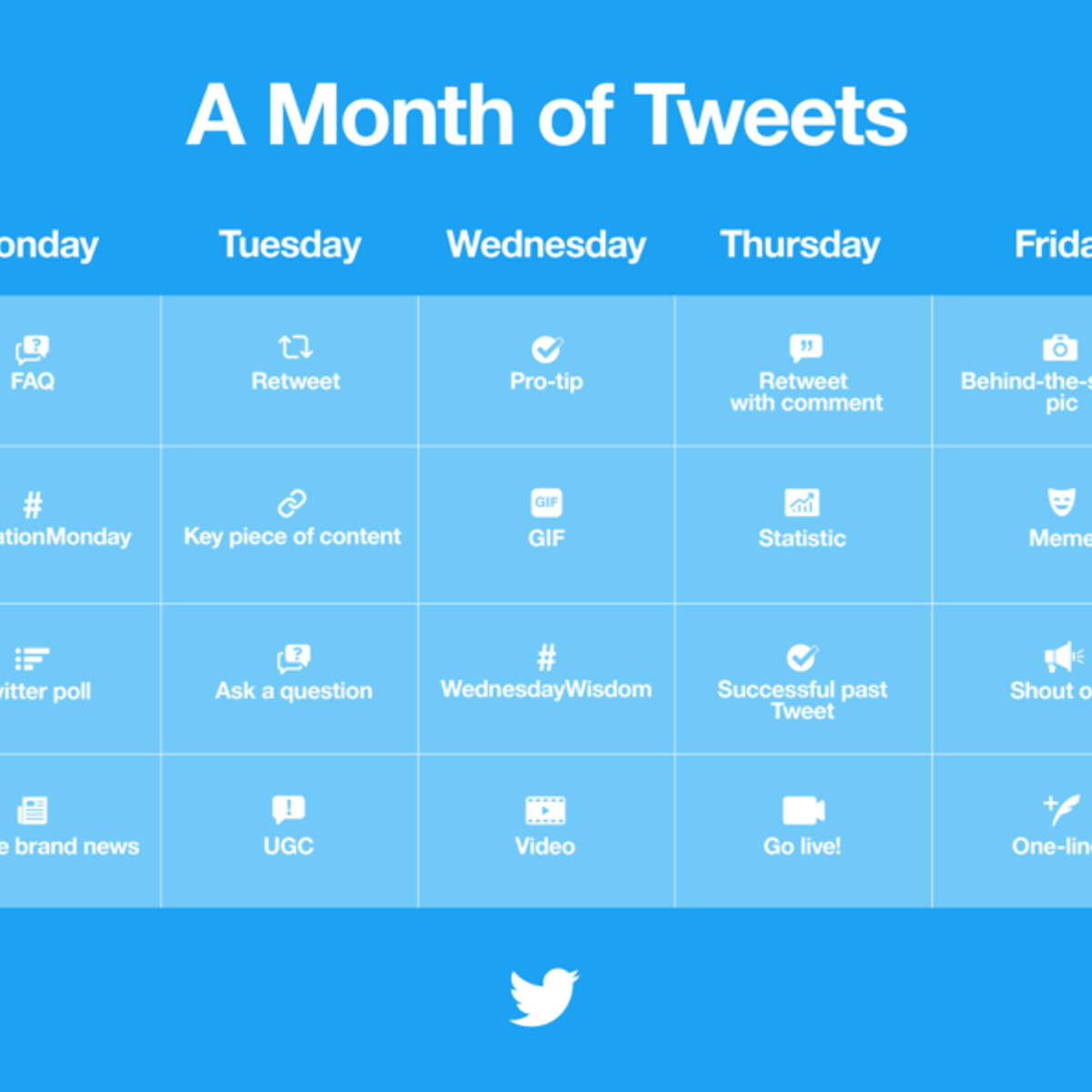
How to create a content calendar to tweet consistently
In this 1-hour long guided tutorial, you will learn how to create a content calendar to tweet consistently.
Note: This tutorial works best for learners who are based in the North America region. We're currently working on providing the same experience in other regions.

Content Strategy for Professionals: Ensuring Your Content's Impact
In the fourth course of the Content Strategy Specialization - Ensuring Your Content's Impact - you will look at visual communication and the ways you can be more effective with your font choices, photography, and video. You'll also dive deeper into social communities to help you understand how these communities form and what you can do to build your role within them. The last module is pivotal for Content Strategists. It will help you to understand how best to measure your content to maximize its effectiveness relative to the time you commit to it.
While this MOOC does share the theoretical elements of Content Strategy, there is a much greater emphasis on its application. Creating trend-worthy headlines and blogs, social media plans, digital measurement templates, video and photography content are all skills you will have in your toolkit by the end of the MOOC, ready to apply at your organization. And speaking of toolkits, we have included one that you can download and take back to work which includes the practical tips from the learnings in this course as well as the previous one on Expanding Your Content's Reach.
Guest lecturers in this course include:
-- Zach Wise, Associate Professor, Medill Northwestern
-- Rich Gordon, Professor & Director of Digital Innovation, Medill, Northwestern
-- Randy Hlavac, Lecturer, Medill, Northwestern (and lead professor of the Social Media Marketing Specialization also on Coursera)
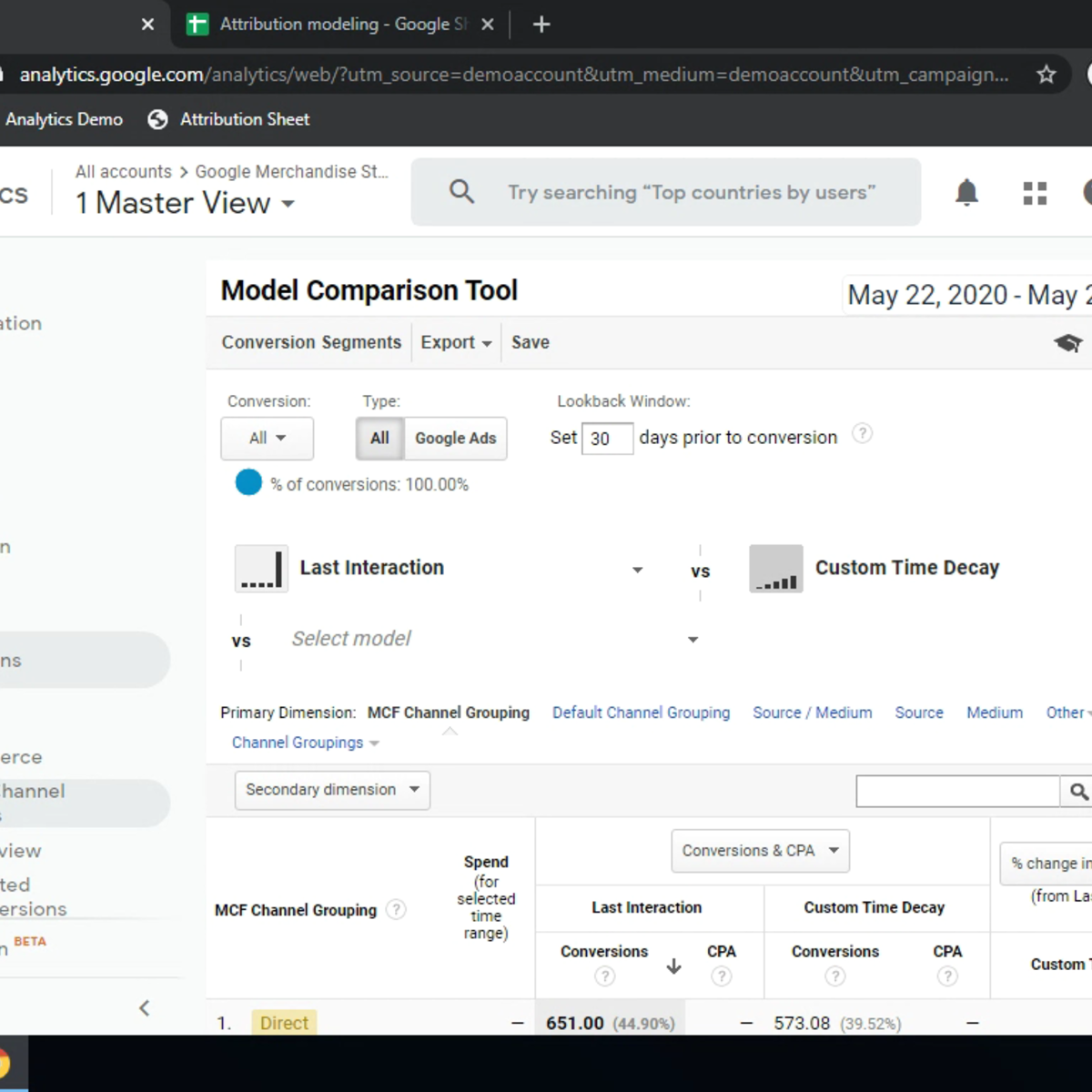
Custom Attribution Modeling with Google Analytics
In this 1-hour long project-based course, you will learn how to build and share a custom attribution model in Google Analytics, understand attribution modeling, export and import data for elaboration outside of Analytics platform.
Note: This course works best for learners who are based in the North America region. We’re currently working on providing the same experience in other regions.
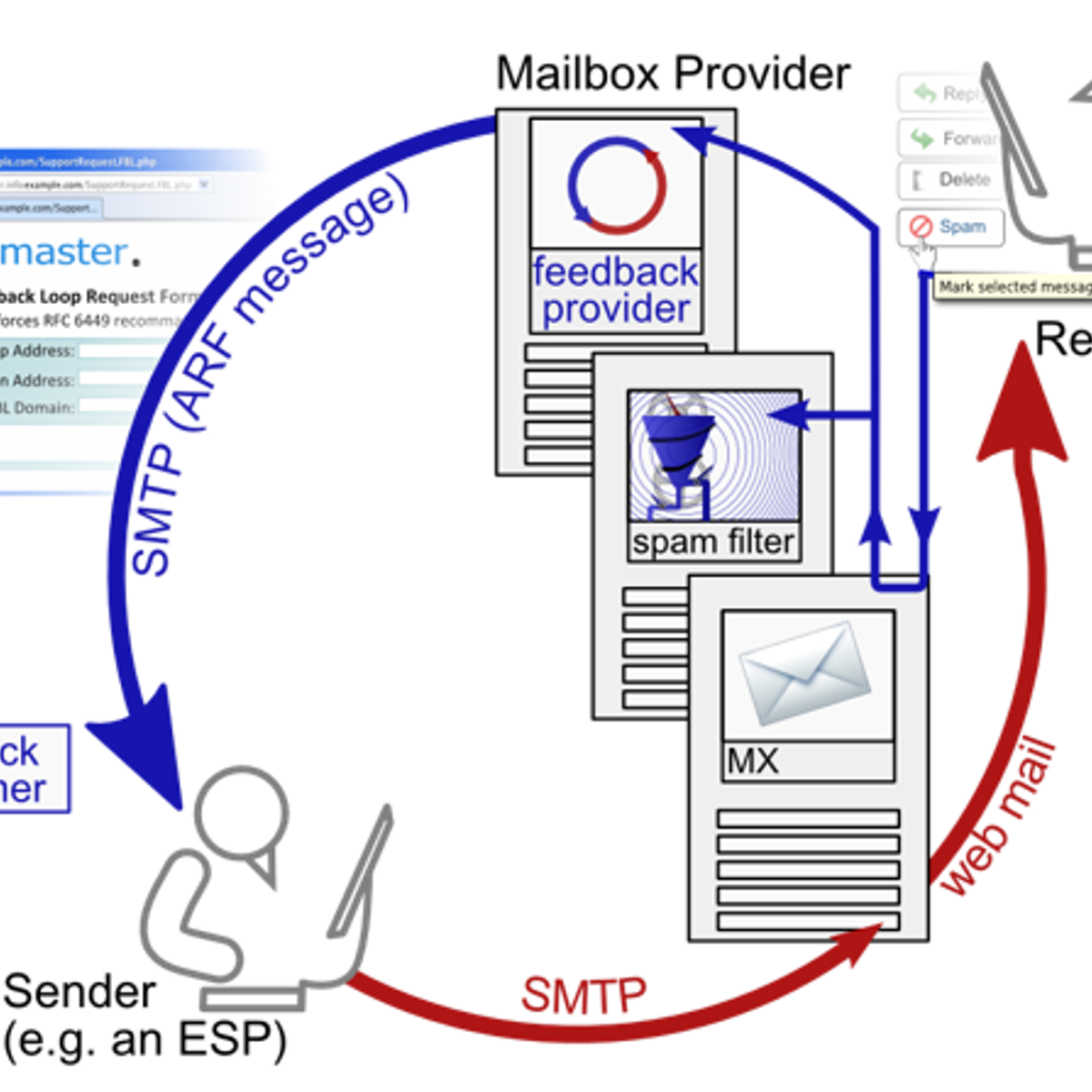
Create User Journey Maps with Loops in Miro
By the end of this project, you will be able to build a user experience map to visualize a buying process and add in a loyalty loop to identify opportunities for iterative improvements in the user experience that reduce churn.
To do this you will gain hands-on experience exercising empathy to accurately document the stages, actions, emotions, and thoughts of the user while assessing opportunities for continuous improvements that support customer loyalty in the Miro online visual collaboration platform for teamwork.
Note: This course works best for learners who are based in the North America region. We’re currently working on providing the same experience in other regions.
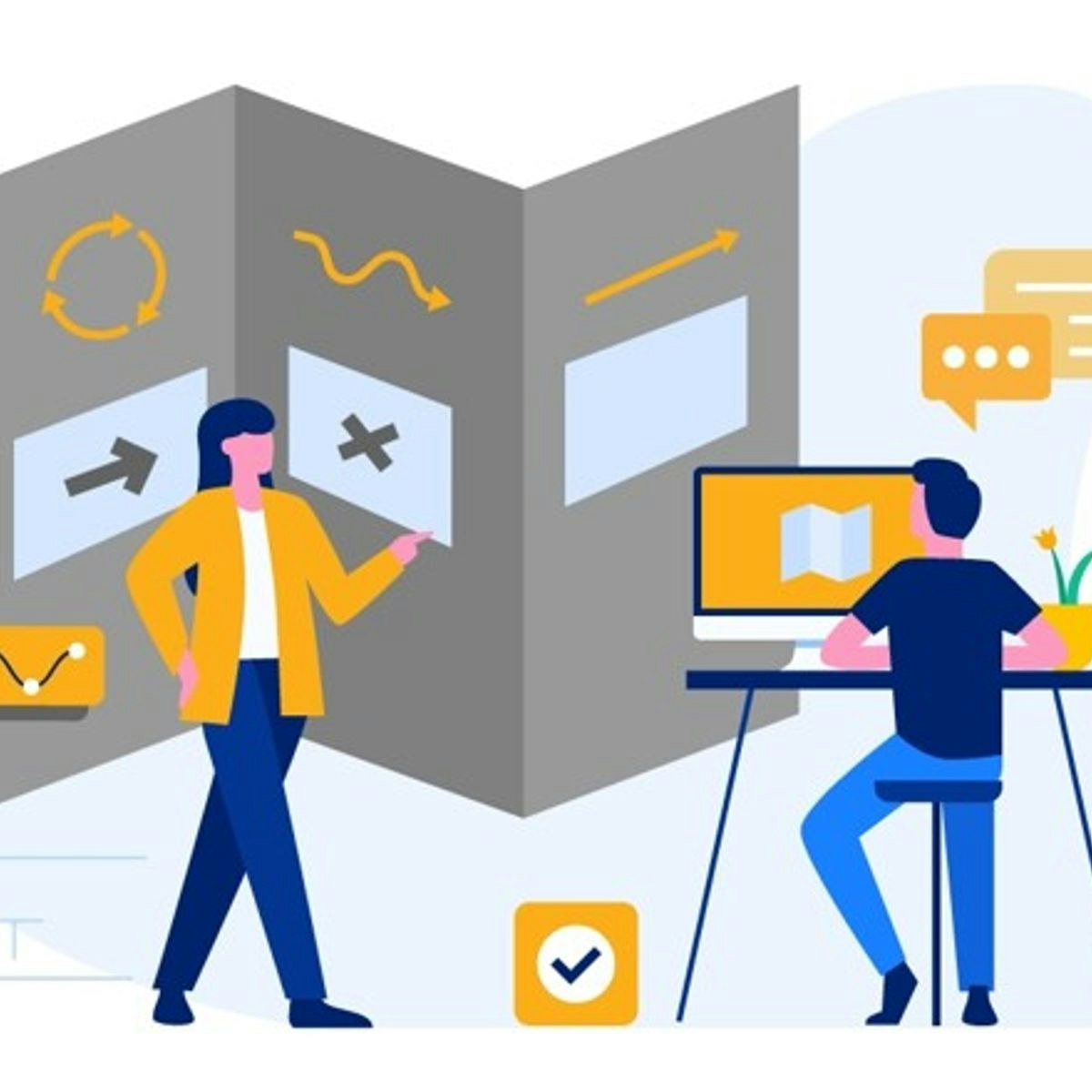
Customer Journey Maps with IoT Touchpoints in Miro
By the end of this project, you will be able to create a customer journey map that includes touchpoints from the internet (IoT). When customer journey maps include IoT touchpoints, they enable businesses to understand the holistic customer experience by considering their user experience (UX) and when user interface (UX) design may influence that experience.
To identify IoT touchpoints with customer journey maps, you will gain hands-on experience applying design thinking, user interface knowledge, and context from each step of the customer journey in the Miro online visual collaboration platform for teamwork.
Note: This course works best for learners who are based in the North America region. We’re currently working on providing the same experience in other regions.

Create a Newsletter in Libre Writer
After successfully completing this project, you will have created a visually appealing newsletter using Libre Writer.
While building a newsletter, you will use various features in Writer. You will learn how to modify page margins, insert a header with text and footer with page numbers, a drawing, and pictures in a document. You will create a drawing with shapes and text. You will also format a page with columns.
Note: This course works best for learners who are based in the North America region. We’re currently working on providing the same experience in other regions.
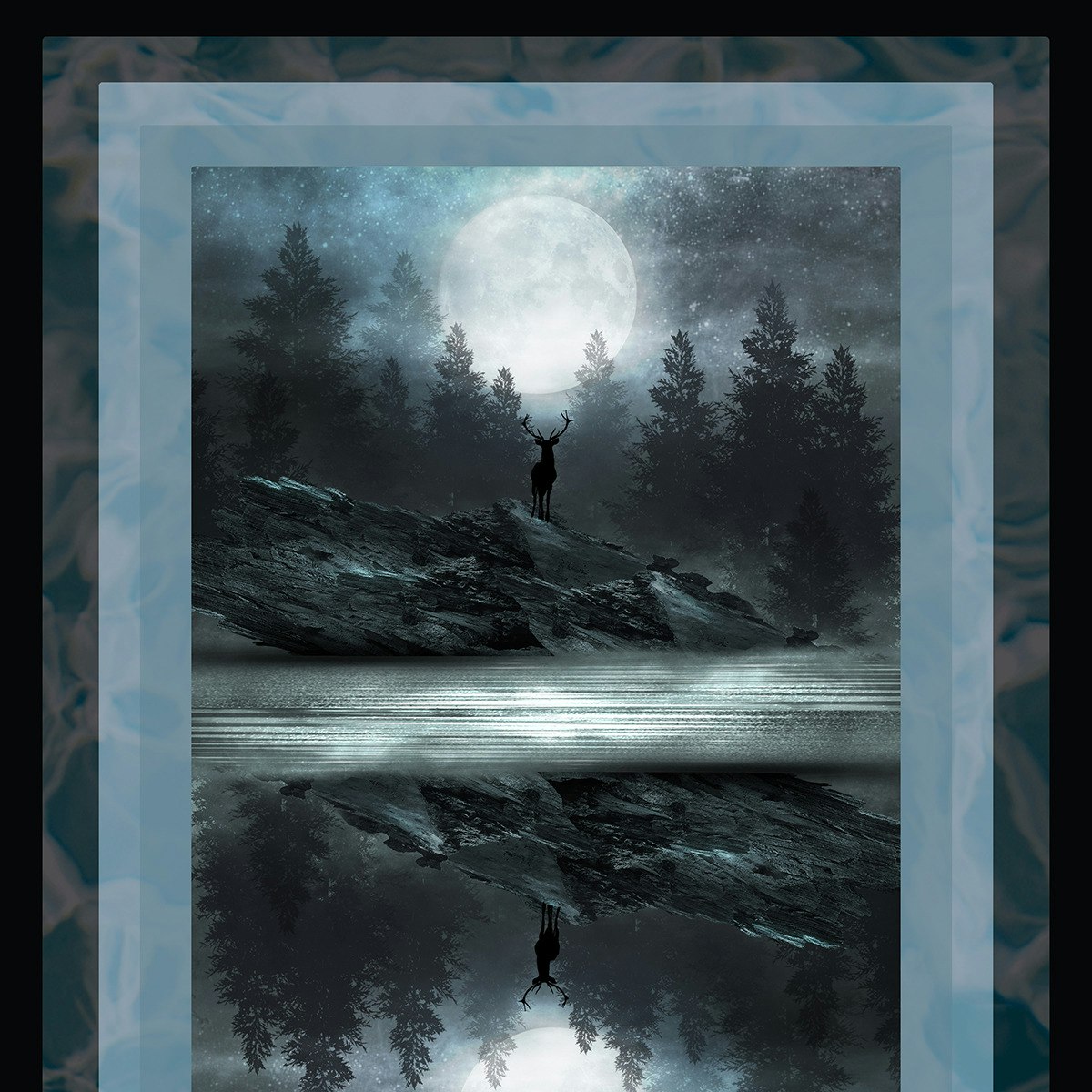
Layering Techniques for Adobe Photoshop
Think of an image; ideally one you see every day. Think of what it looks like on the surface, with all of the colors blended together to create a masterpiece before your very eyes. Whether this wonder was created on a canvas, or a digital platform, there is more depth to it than it first appears. Layer upon layer was woven together to form the image you see in your mind.
In this project, you will learn the technique needed to do this very thing using Adobe Photoshop; another step along the path of artistic mastery.
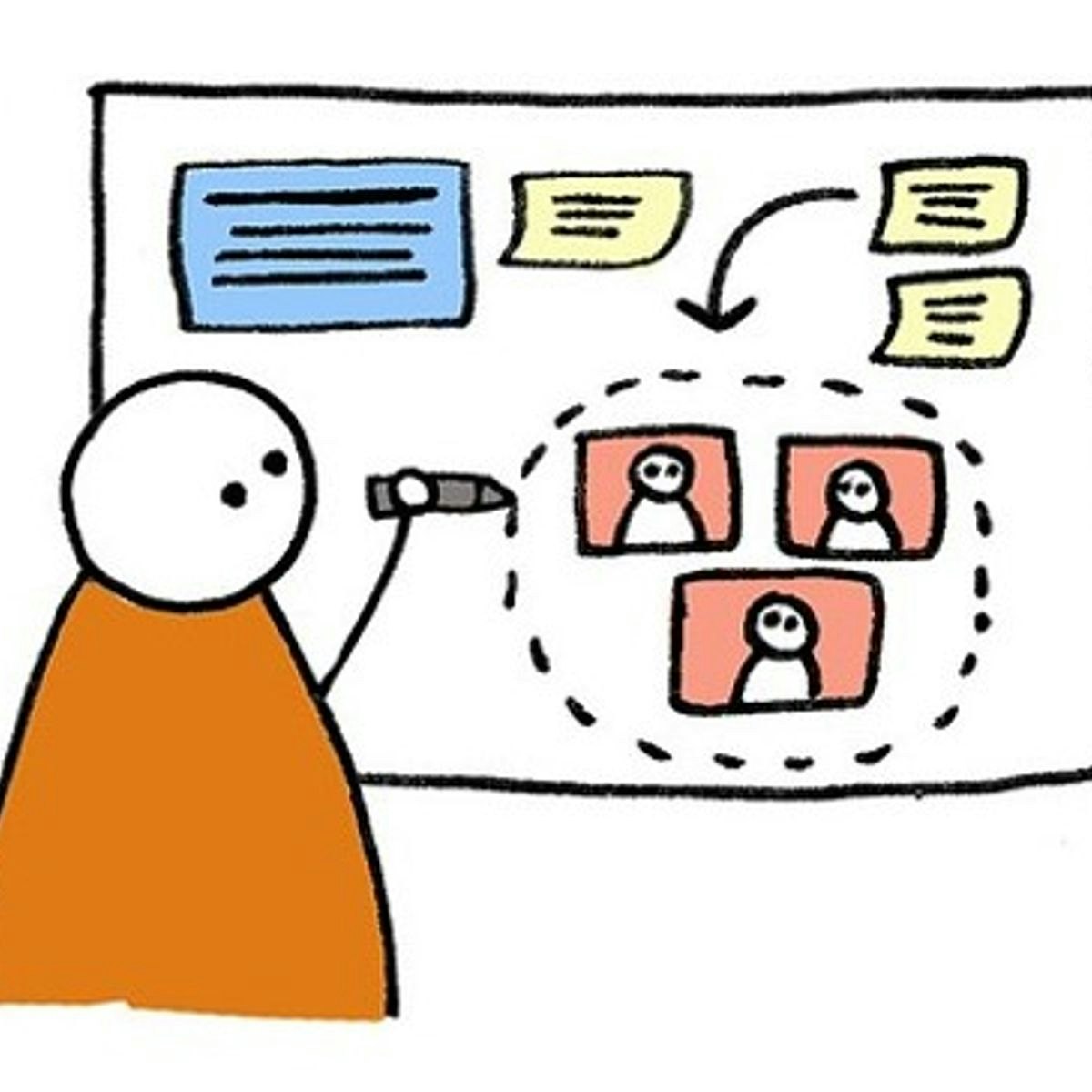
Develop a UX Customer Problem Statement in Miro
By the end of this project, you will be able to create an accurate customer problem statement that diagrams the problem that your brand or product will solve for the customer. The power of creating a customer problem statement is that it becomes business intelligence that can maximize business opportunities by solving user experience problems. It does this by expanding upon the knowledge of the customer’s user experience by empathizing with the customer and the challenges or needs they must meet as a part of their normal life journey.
In your project you will understand the benefits and use cases for customer problem statements while developing your own customer problem statement geared toward solving user experience or UX problems. To do this, you will gain hands-on experience applying design thinking, user experience knowledge, and context from the customer journey to build a visualization of a customer problem statement in the Miro online visual collaboration platform for teamwork.
Note: This course works best for learners who are based in the North America region. We’re currently working on providing the same experience in other regions.

Get Started with Facebook Messenger for a Business
By the end of this project, you will be able to set up a Facebook messenger account for a small business. You will learn how to create a business page, how to enable messaging on your page, how to create the perfect personalized message for your page, and how to add a Facebook messenger box to your website. This is a great tool to use if you want to take part in the world's largest social platform, Facebook.
Popular Internships and Jobs by Categories
Find Jobs & Internships
Browse
© 2024 BoostGrad | All rights reserved