Back to Courses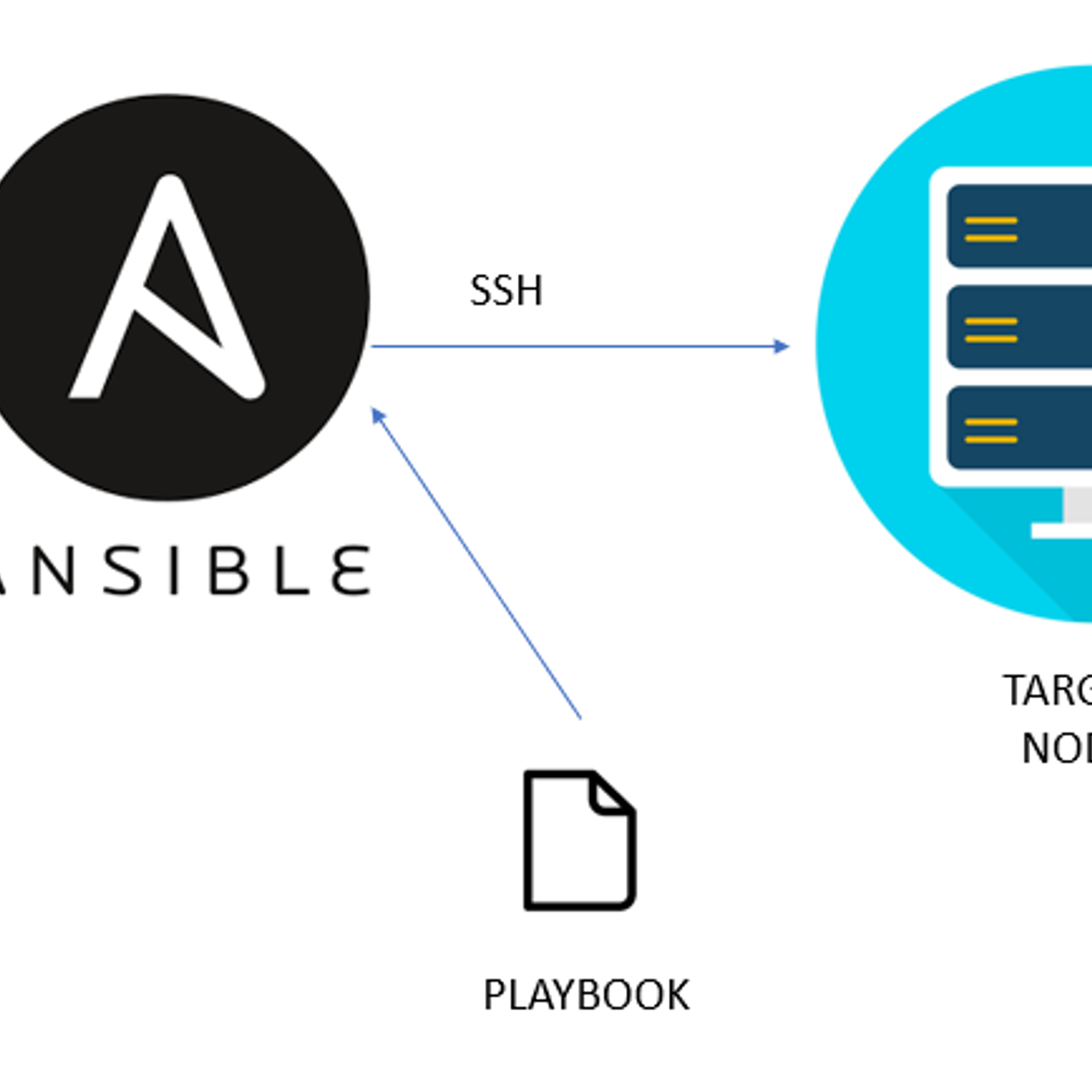


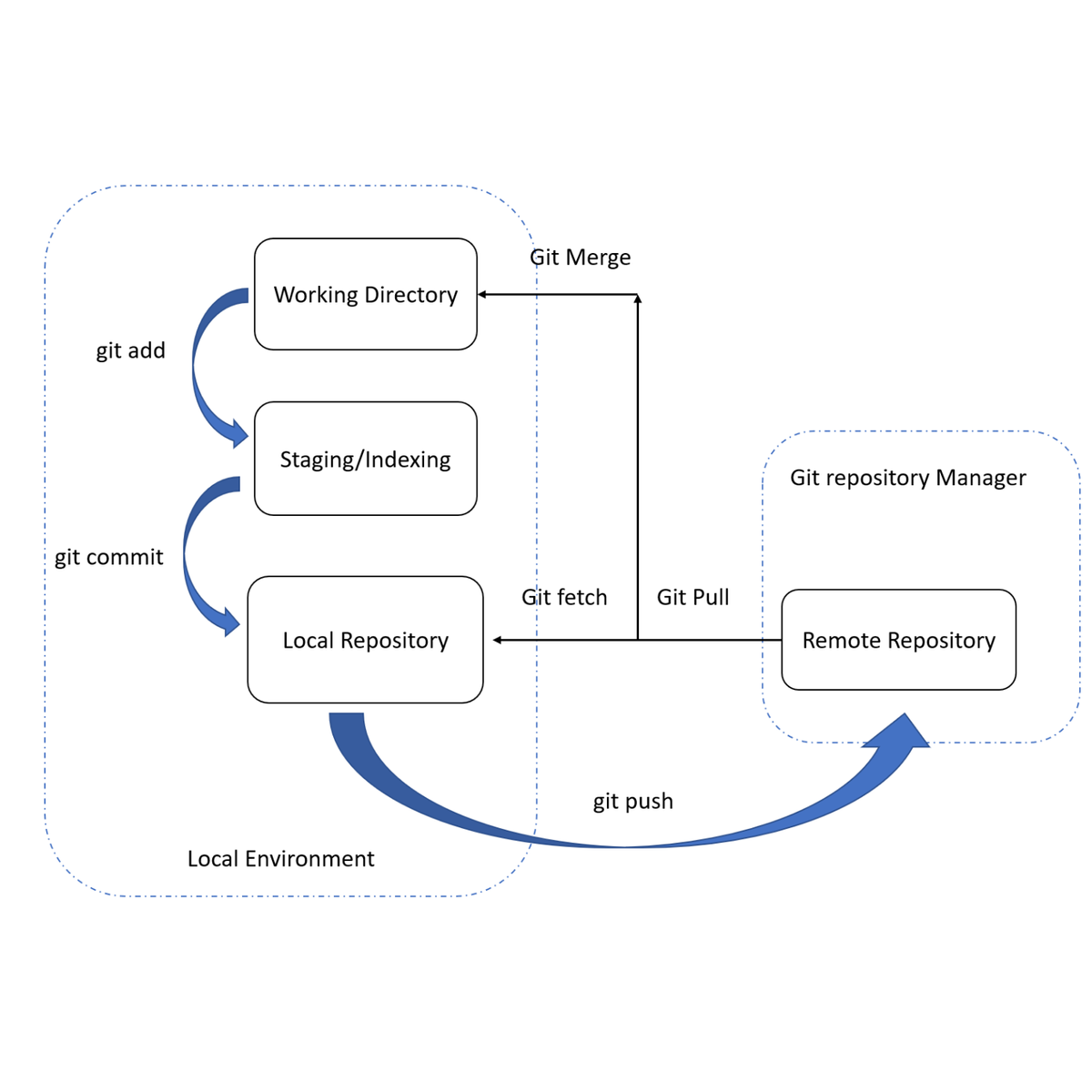
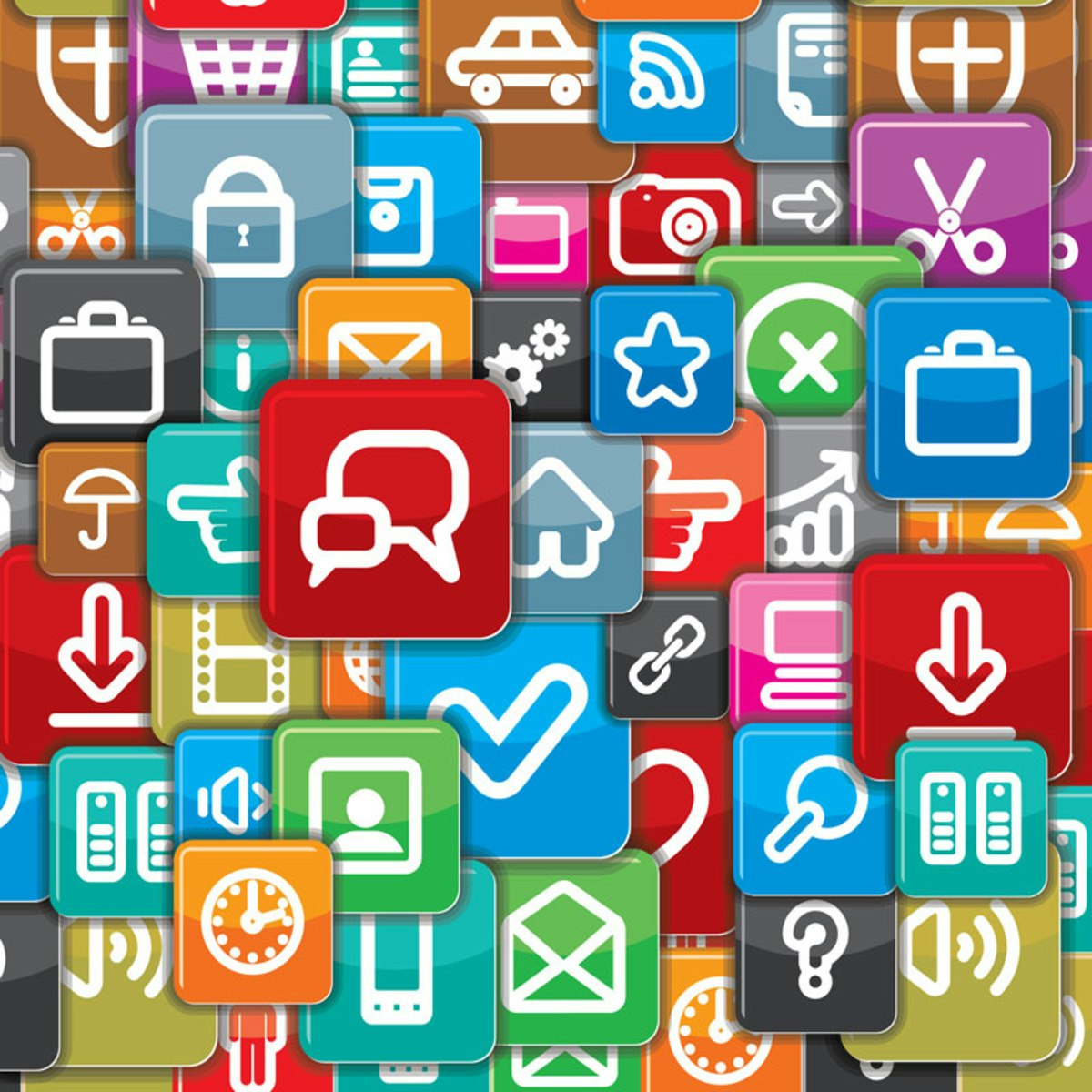
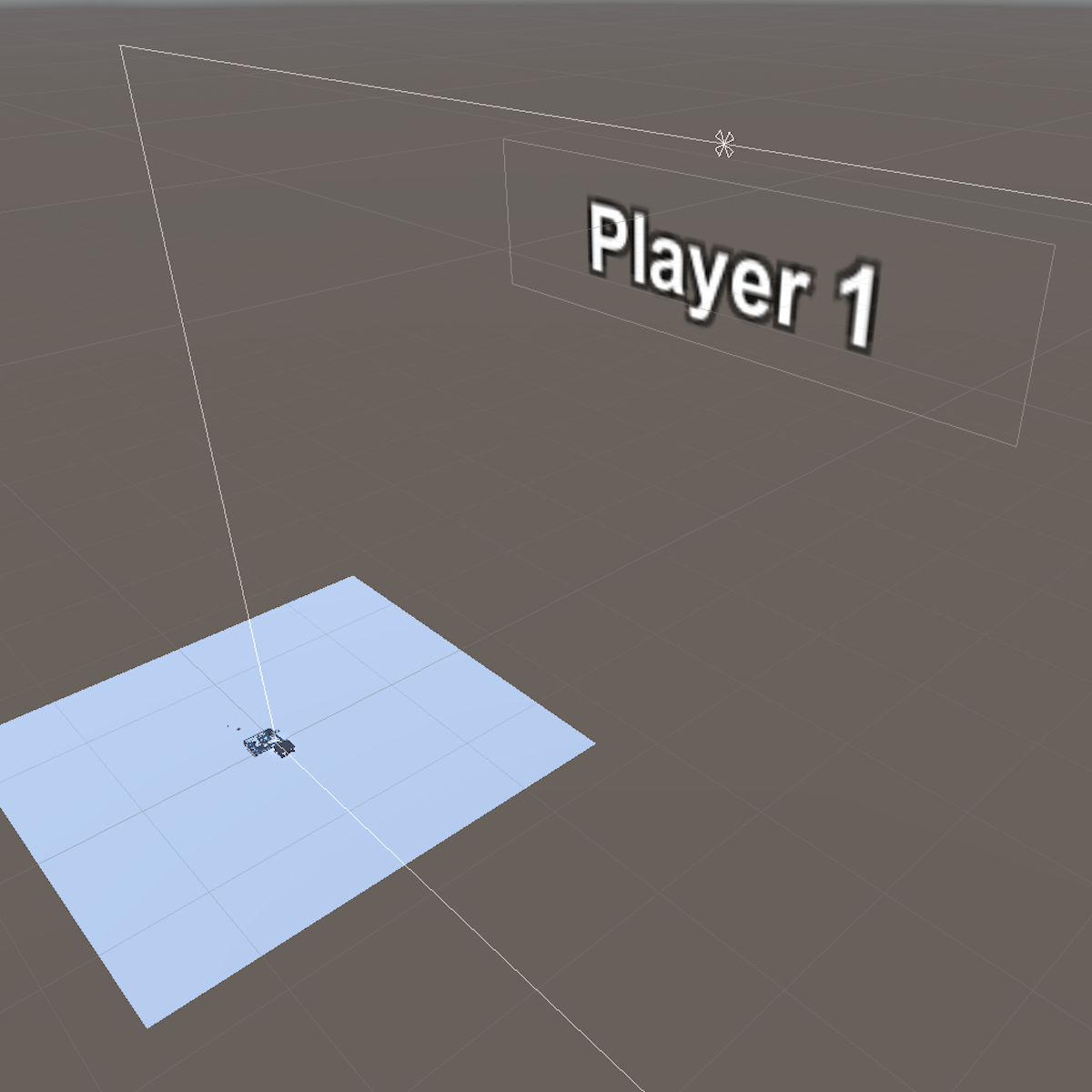

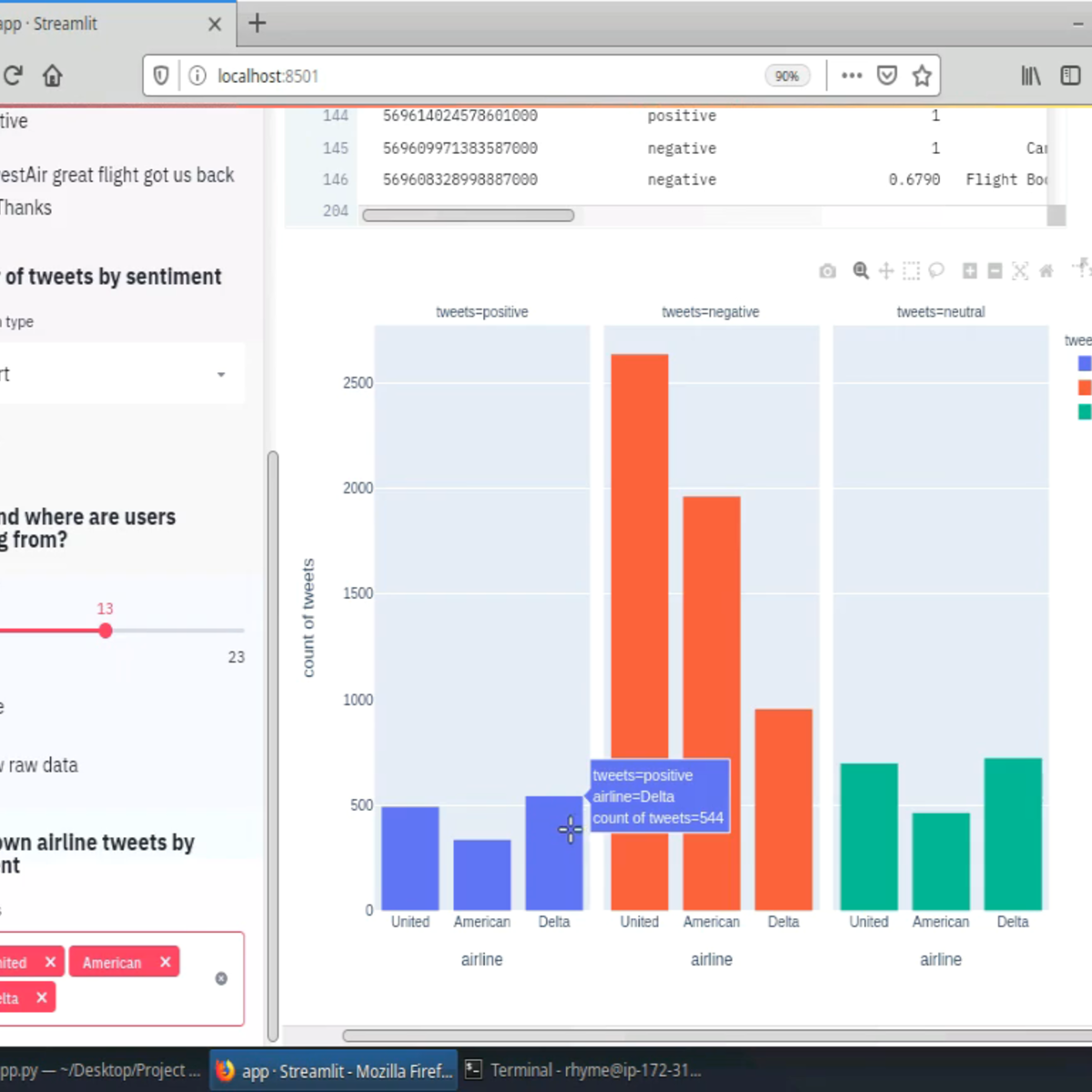
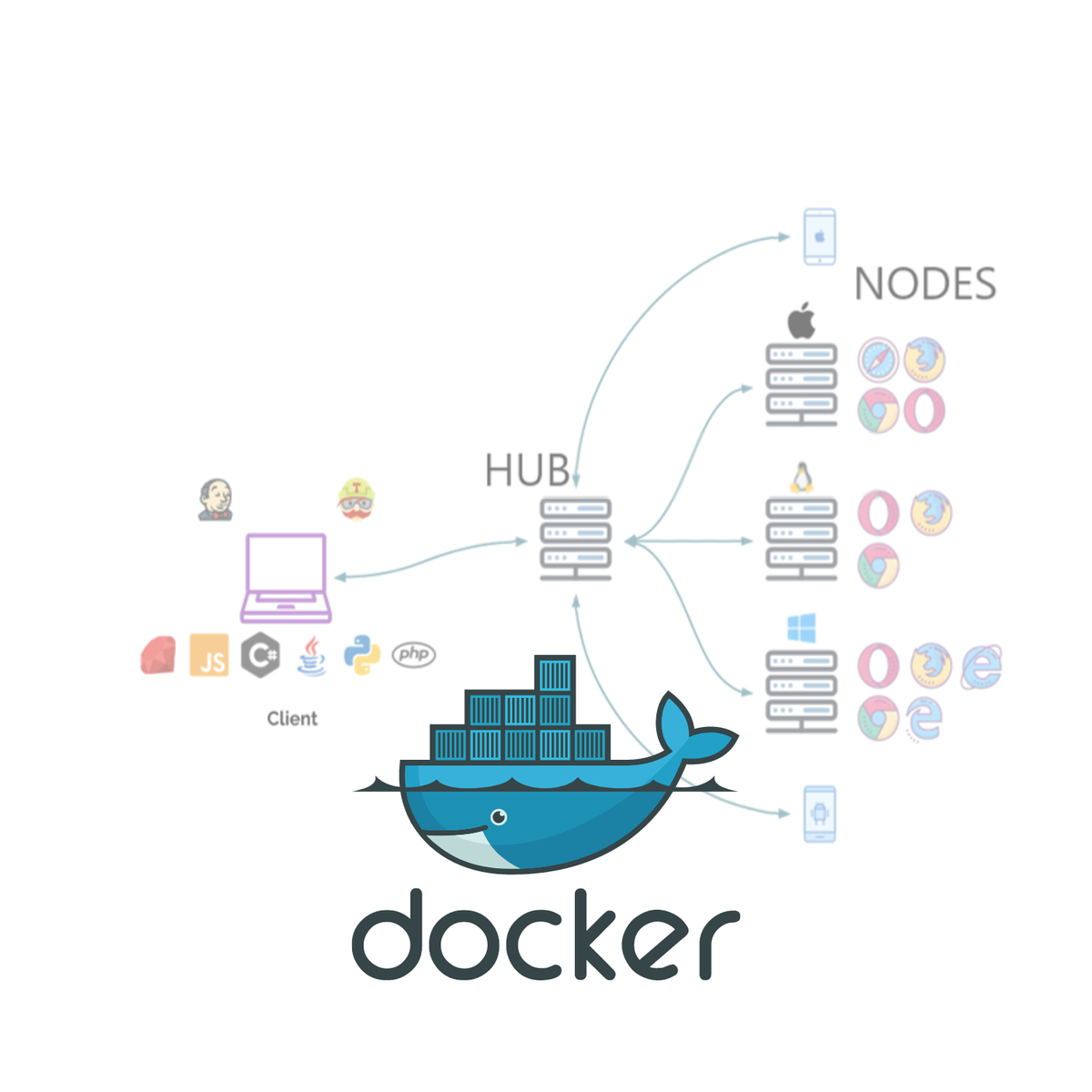
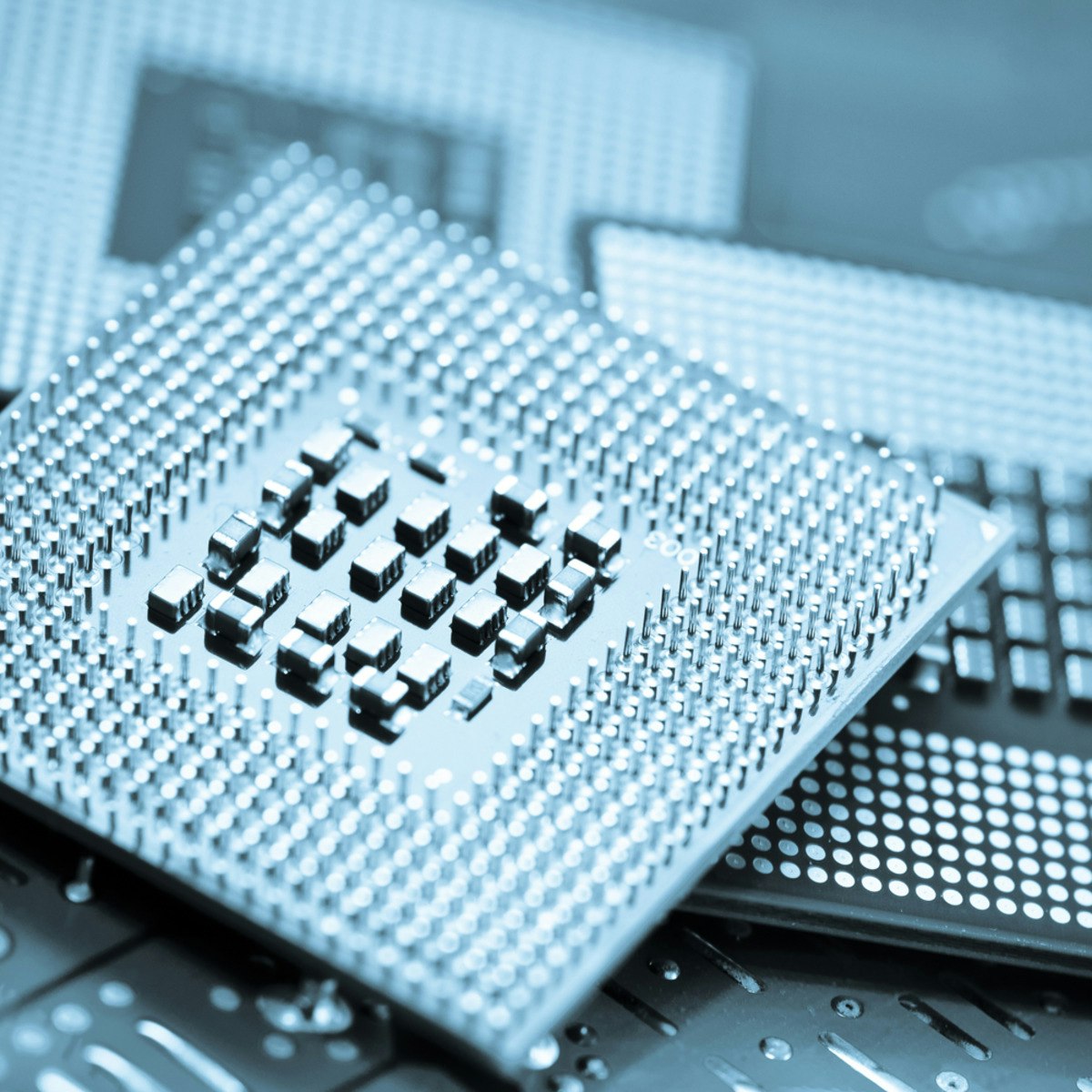
Software Development Courses - Page 65
Showing results 641-650 of 1266
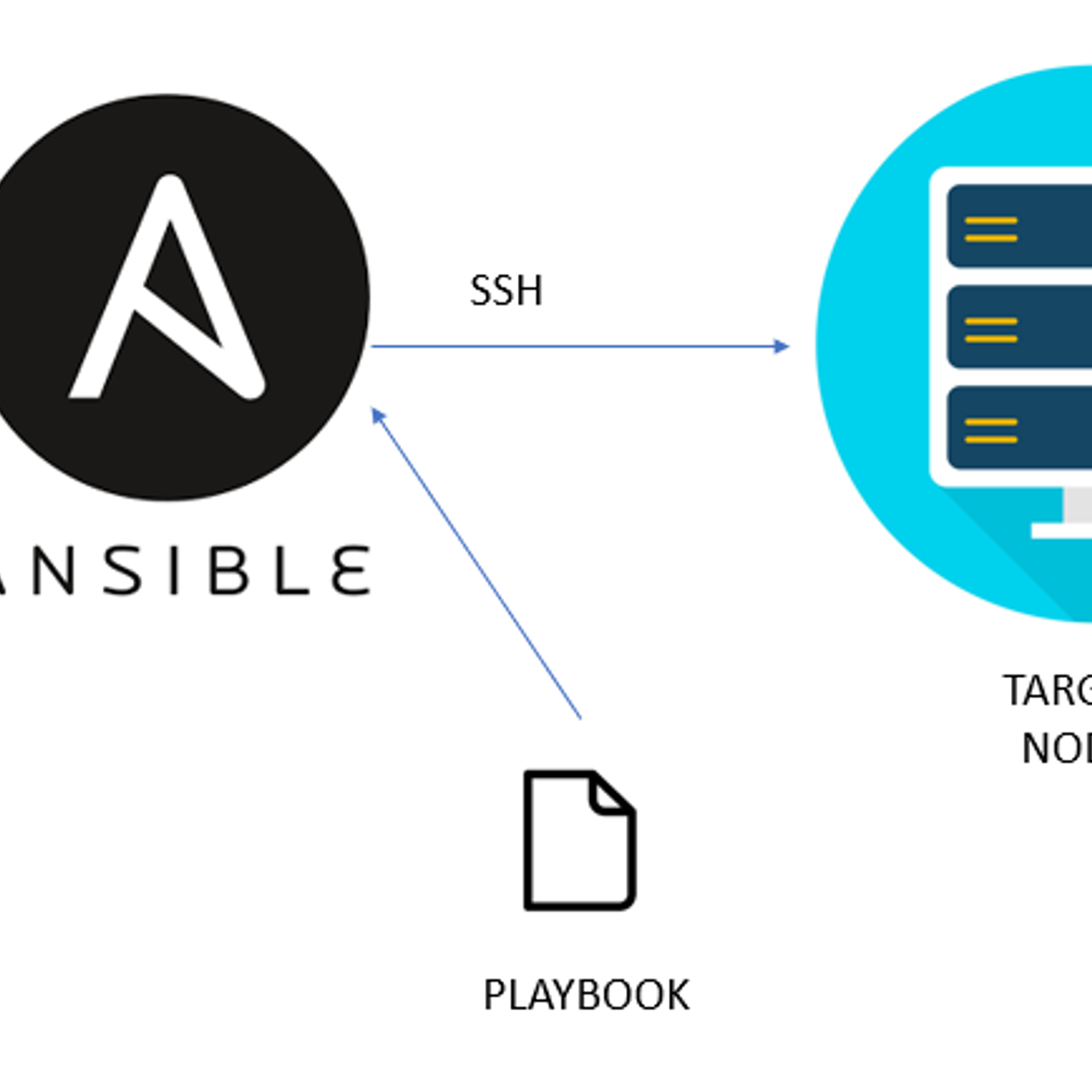
Ansible Basics & Installing WordPress on LAMP with Playbooks
This guided-project introduces you to Ansible automation and configuration management, provisioning, deploying, and managing compute infrastructure with Ansible.
By the end of this project, you will be able to set up, develop, and use Ansible to configure and automate your environment. In addition, you will learn to install WordPress on LAMP with Playbooks. This exercise will allow you to understand how to write, customize and apply Ansible Playbooks for automating and orchestrating software stacks.

Excel/VBA for Creative Problem Solving, Part 3 (Projects)
In this course, learners will complete several VBA projects. It is highly recommended that learners first take "Excel/VBA for Creative Problem Solving, Part 1" and "Excel/VBA for Creative Problem Solving, Part 2". This course builds off of skills learned in those two courses. This is a project-based course. Therefore, the projects are quite open-ended and there are multiple ways to solve the problems. Through the use of Peer Review, other learners will grade learners' projects based on a grading rubric.

Installing and configuring PyDev with Eclipse
By the end of this tutorial, you will learn how to set up Eclipse for developing python projects using PyDev Plugin.PyDev is a third-party plug-in for Eclipse, that enables Eclipse to be used as a Python IDE.
it provides things such as code completion and code analysis, a debugger, and an
interactive console. we are going to learn how to install PyDev and how we can use its cool features.
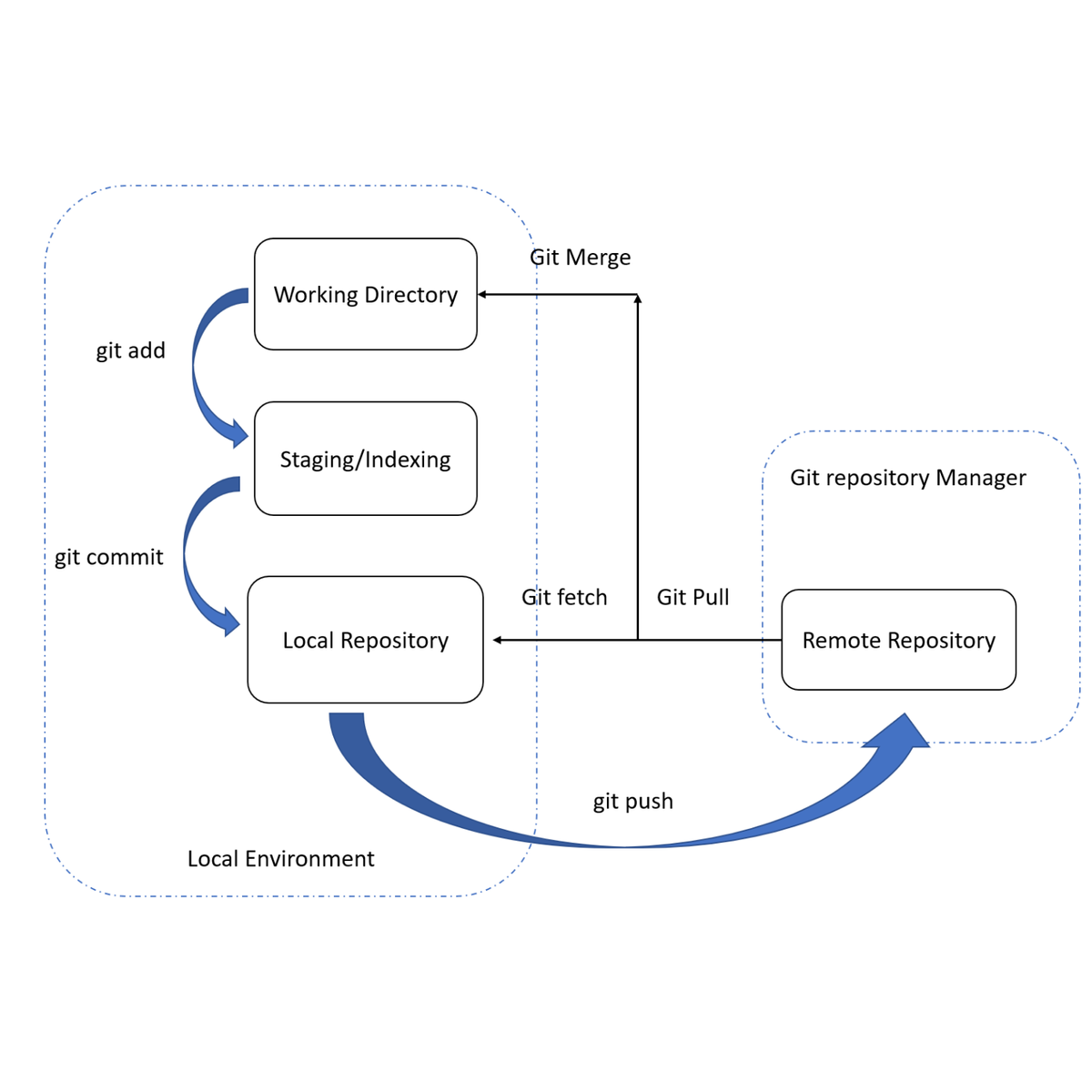
Source control management for test automation with Git
Every development team or automation team needs a good way to collaborate and manage changes and to version code in their codebase. That’s why they use source control or version control.
Source control refers to tracking and managing changes to code. This ensures that developers are always working on the right version of the source code.
Git is one of the most widely used open-source distributed source code management systems for tracking changes in source code during software development.
In this 1-hour long project-based course, you will learn how to
1. Execute GIT commands via Eclipse plugin and CLI
2. Clone, Fetch and Pull code from remote repository
3. Commit, merge and push code to the remote repository
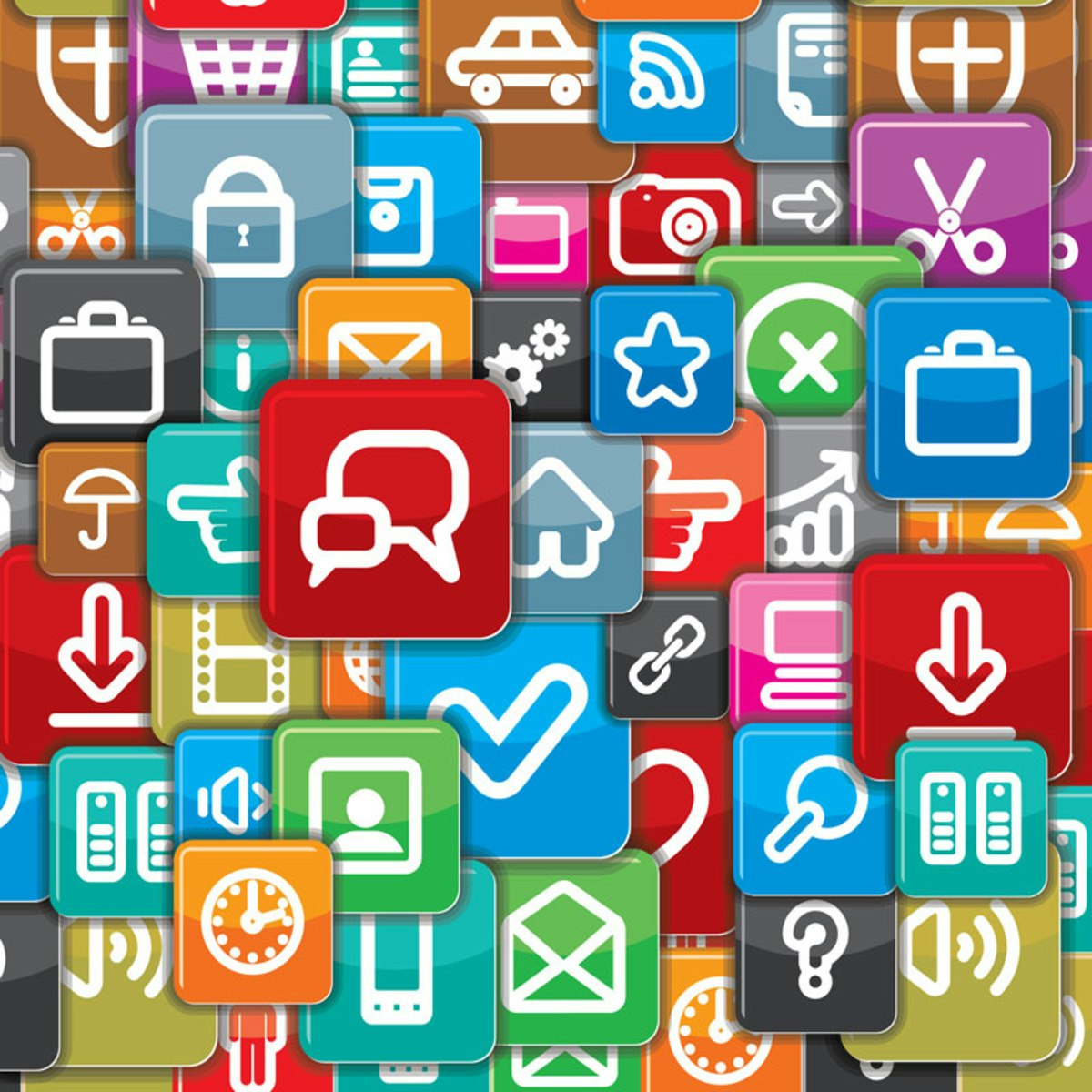
Games, Sensors and Media
You will learn to make fluid digital interactive experiences that are suitable for gaming and use the advanced sensor hardware built into the iPhone and iPad. This includes drawing 2D graphics, playing sounds and music, integrating with Game Center, the iOS physics engine and detecting device orientation and location.
Upon completing this course, you will be able to:
1. Use the reverse geocode service to convert latitude and longitude to location names
2. Implement GeoFences to make an app efficiently monitor an iOS device’s location
3. Leverage the power of accelerometers, magnetometers and gyroscopes to orient a device in physical space
4. Create an app that responds to ambient light levels by using screen brightness as a proxy
5. Play sound effects and other media as audio
6. Make a game like Pong
7. Make a game like Breakout
8. Manipulate graphics in a game environment
9. Use the physics engine to create realistic game worlds
10. React to multi-touch events for complex interaction design
11. Detect and respond to collisions and contacts efficiently
12. Chain complex sequences of actions, animations and sounds with precision
13. Animate multi-frame sprites
14. Create particle systems to simulate fire, smoke and magic (and more!)
15. Interface with Game Center to create leaderboards and achievements that can be shared through social networks
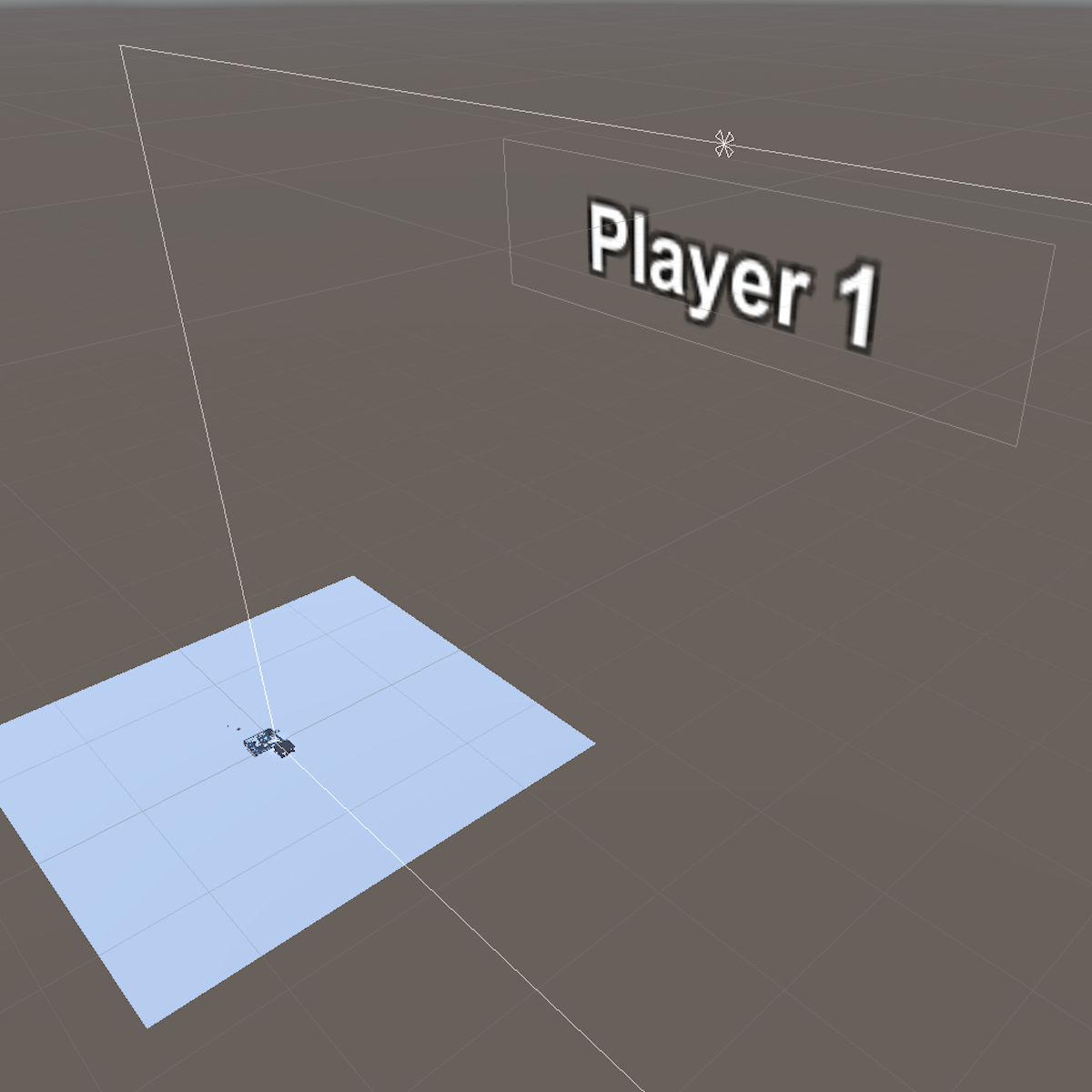
Create UI in Unity Part 1 - Screen Overlay Canvas
In this 90-minute, project-based course, you will be introduced to Unity's User Interface (UI) Toolkit for building a Heads Up Display (HUD) for your game. This project covers creating and setting up each UI component and writing simple scripts that will update the UI for player-feedback.
The guided project will introduce you to the following Unity UI concepts:
- Canvas
- Rect Transform
- Text
- Image
- Animation
- Coding techniques including the Time Class, String Formatting, Inheritance and Polymorphism
This is Part 1 of a four-part series on creating a user interface for your game or other Unity application. Part 2 covers creating a world-space canvas, part 3 will demonstrate how to create a settings menu and part 4 will show you how to design the UI to automatically adapt to the aspect ratio of any screen.
This is a stand-alone guided project, and also serves as an optional but recommended foundation for the "User Interface" series.
This series makes use of the sci-fi-themed Unity project created in Create Power-Ups and Obstacles with C# in Unity. It compliments this guided project and, although not a prerequisite, is recommended for a more well-rounded understanding of the concepts presented herein.

Machine Learning for Telecom Customers Churn Prediction
In this hands-on project, we will train several classification algorithms such as Logistic Regression, Support Vector Machine, K-Nearest Neighbors, and Random Forest Classifier to predict the churn rate of Telecommunication Customers. Machine learning help companies analyze customer churn rate based on several factors such as services subscribed by customers, tenure rate, and payment method. Predicting churn rate is crucial for these companies because the cost of retaining an existing customer is far less than acquiring a new one.
Note: This course works best for learners who are based in the North America region. We’re currently working on providing the same experience in other regions.
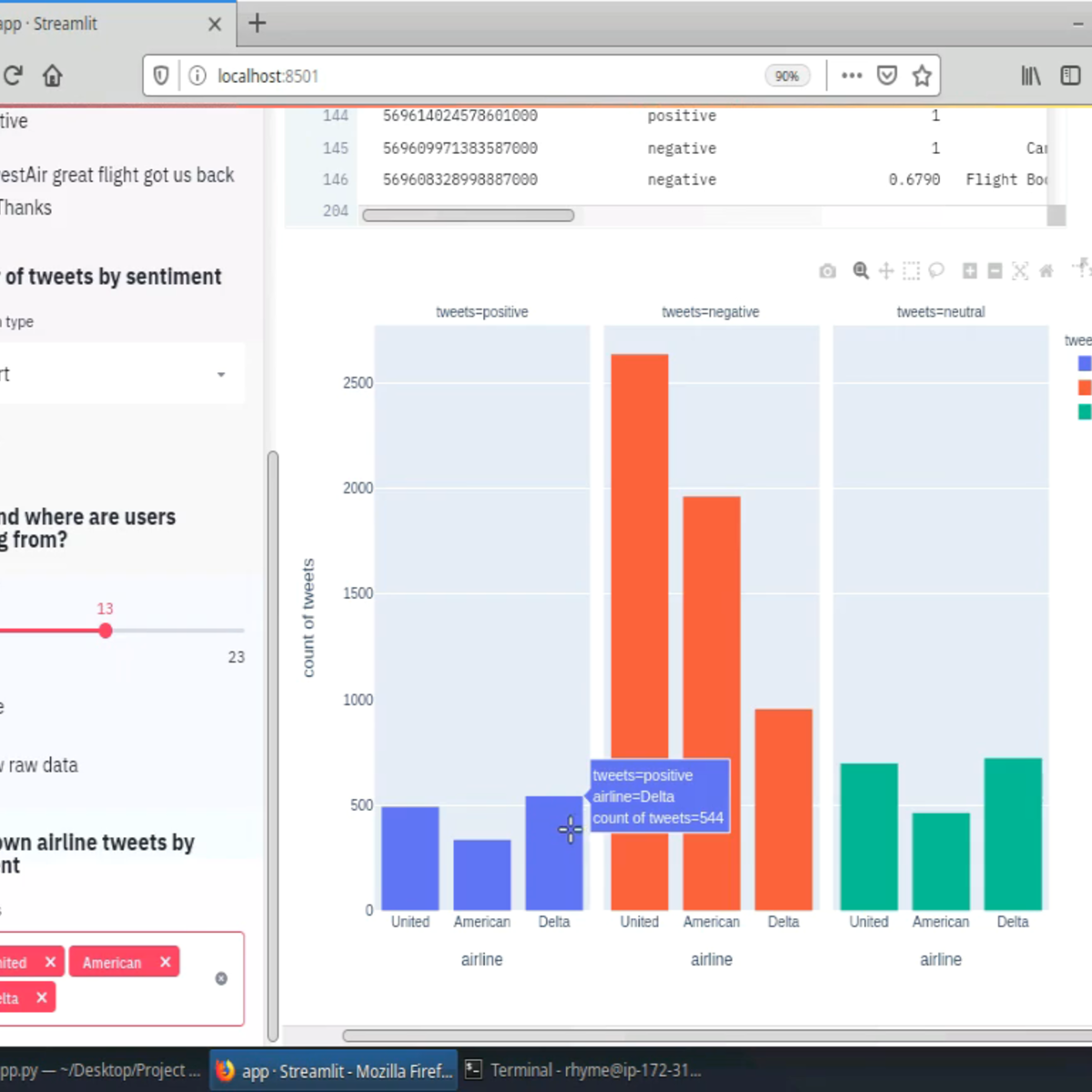
Create Interactive Dashboards with Streamlit and Python
Welcome to this hands-on project on building your first interactive, data dashboard with the Streamlit library in Python. By the end of this project, you are going to be comfortable with using Python and Streamlit to build beautiful and interactive dashboards and web apps, all with zero web development experience! We are going to load, explore, visualize and interact with data, and generate dashboards in less than 150 lines of Python code!
Prior experience with writing simple Python scripts and using pandas for data manipulation is recommended.
Note: This course works best for learners who are based in the North America region. We’re currently working on providing the same experience in other regions.
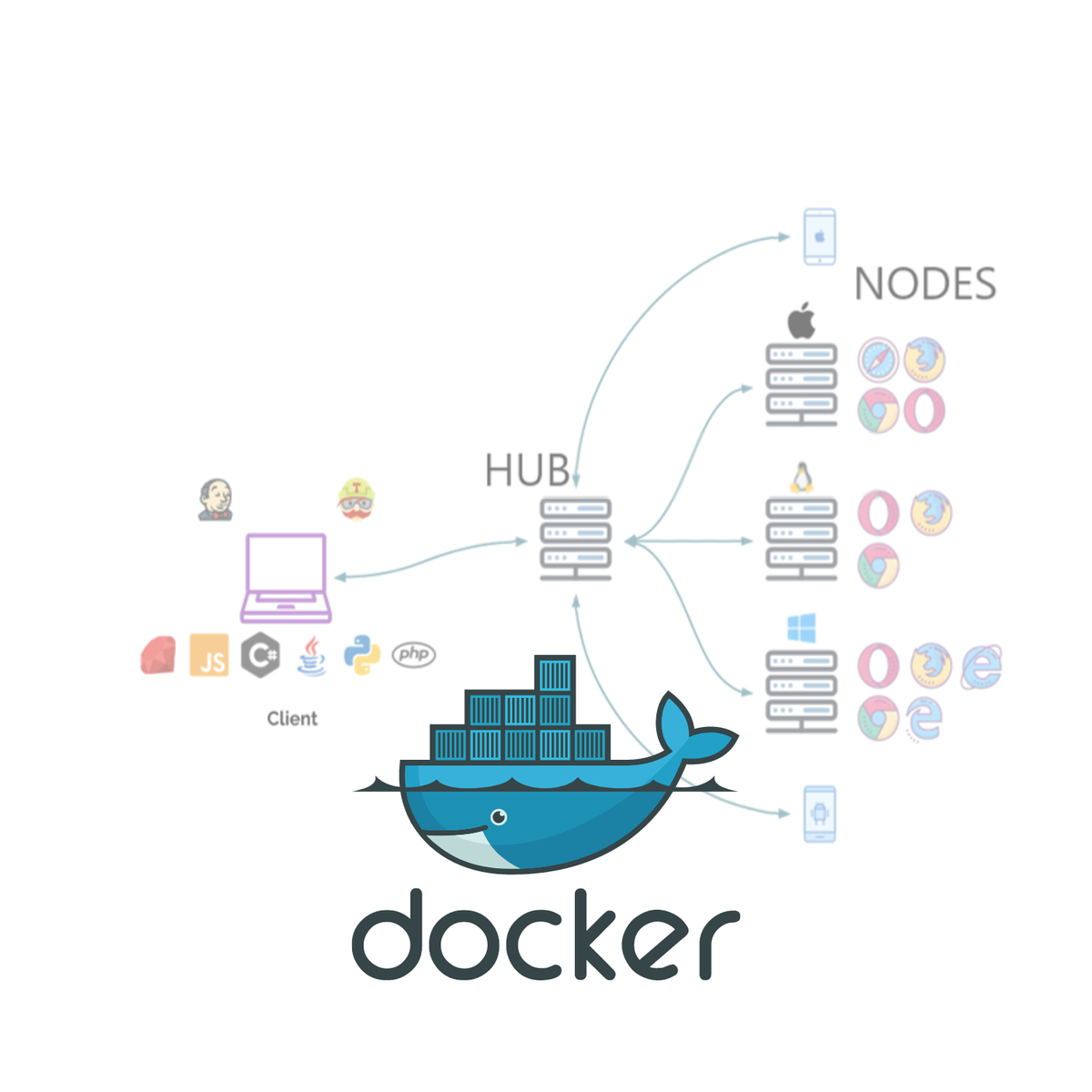
Selenium Test Execution On Docker Containers
“Selenium automates browsers, that’s it. What you do with that power is up to you.” Selenium is the most widely used UI automation tool to test web applications.
Docker helps developers build lightweight and portable software containers that simplify application development, testing, and deployment.
In this project, we will learn why and how to execute Selenium tests on Docker containers.
By the end of this project, you will be able to execute Selenium tests sequentially or parallelly on multiple browsers deployed on Docker containers.
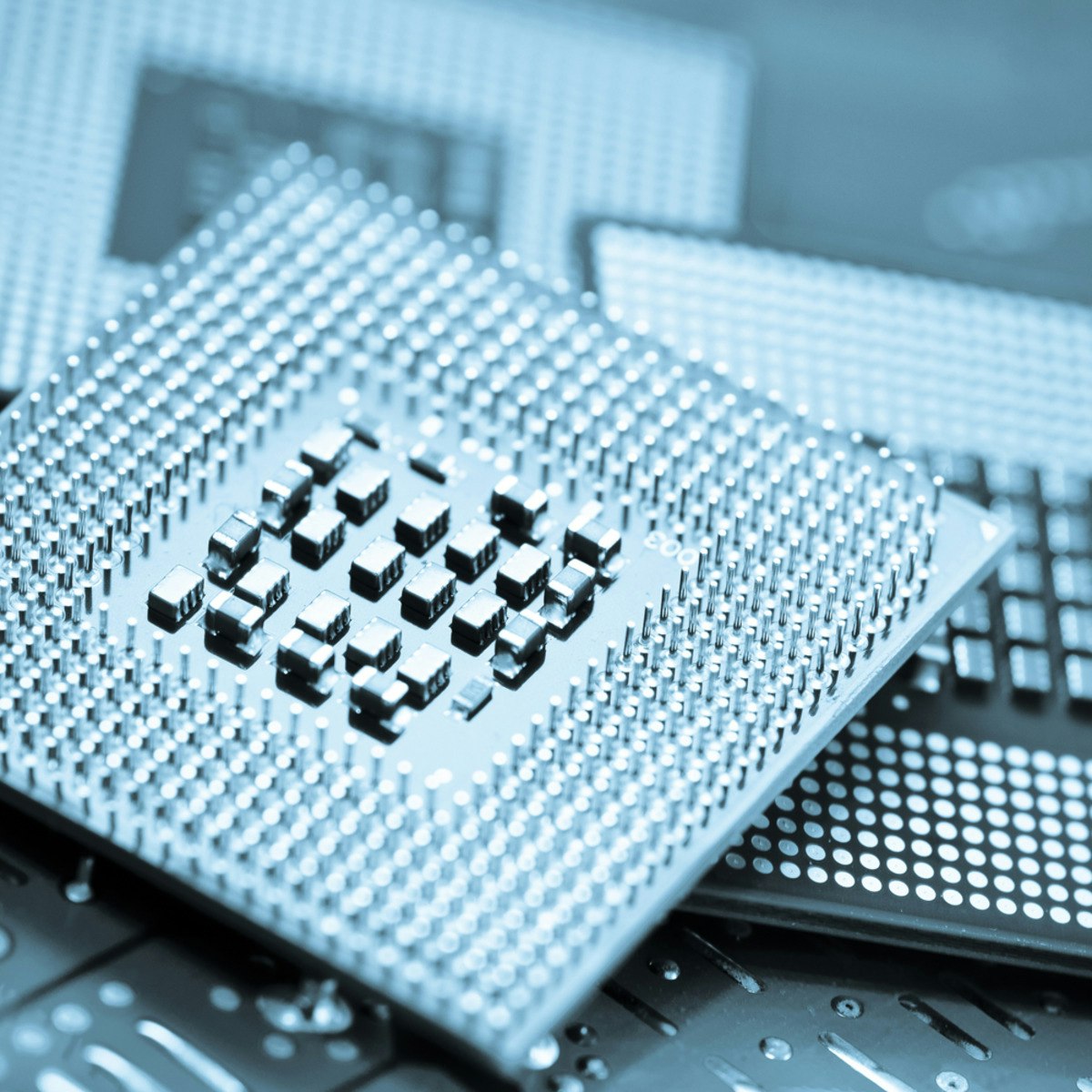
FPGA computing systems: Background knowledge and introductory materials
This course is for anyone passionate in learning how a hardware component can be adapted at runtime to better respond to users/environment needs. This adaptation can be provided by the designers, or it can be an embedded characteristic of the system itself. These runtime adaptable systems will be implemented by using FPGA technologies.
Within this course we are going to provide a basic understanding on how the FPGAs are working and of the rationale behind the choice of them to implement a desired system.
This course aims to teach everyone the basics of FPGA-based reconfigurable computing systems. We cover the basics of how to decide whether or not to use an FPGA and, if this technology will be proven to be the right choice, how to program it.
This is an introductory course meant to guide you through the FPGA world to make you more conscious on the reasons why you may be willing to work with them and in trying to provide you the sense of the work you have to do to be able to gain the advantages you are looking for by using these technologies.
We rely on some extra readings to provide more information on the topic covered in this course.
Please NOTE that most of the time, these documents are provided through the IEEE Xplore Digital Library, which means that, to access them, you have to have a valid IEEE subscriptions, either does by yourself or through your university/company.
The course has no prerequisites and avoids all but the simplest mathematics and it presents technical topics by using analogizes to help also a student without a technical background to get at least a basic understanding on how an FPGA works.
One of the main objectives of this course is to try to democratize the understanding and the access to FPGAs technologies. FPGAs are a terrific example of a powerful technologies that can be used in different domains. Being able to bring this technologies to domain experts and showing them how they can improve their research because of FPGAs, can be seen as the ultimate objective of this course. Once a student completes this course, they will be ready to take more advanced FPGA courses.
Popular Internships and Jobs by Categories
Browse
© 2024 BoostGrad | All rights reserved


