Back to Courses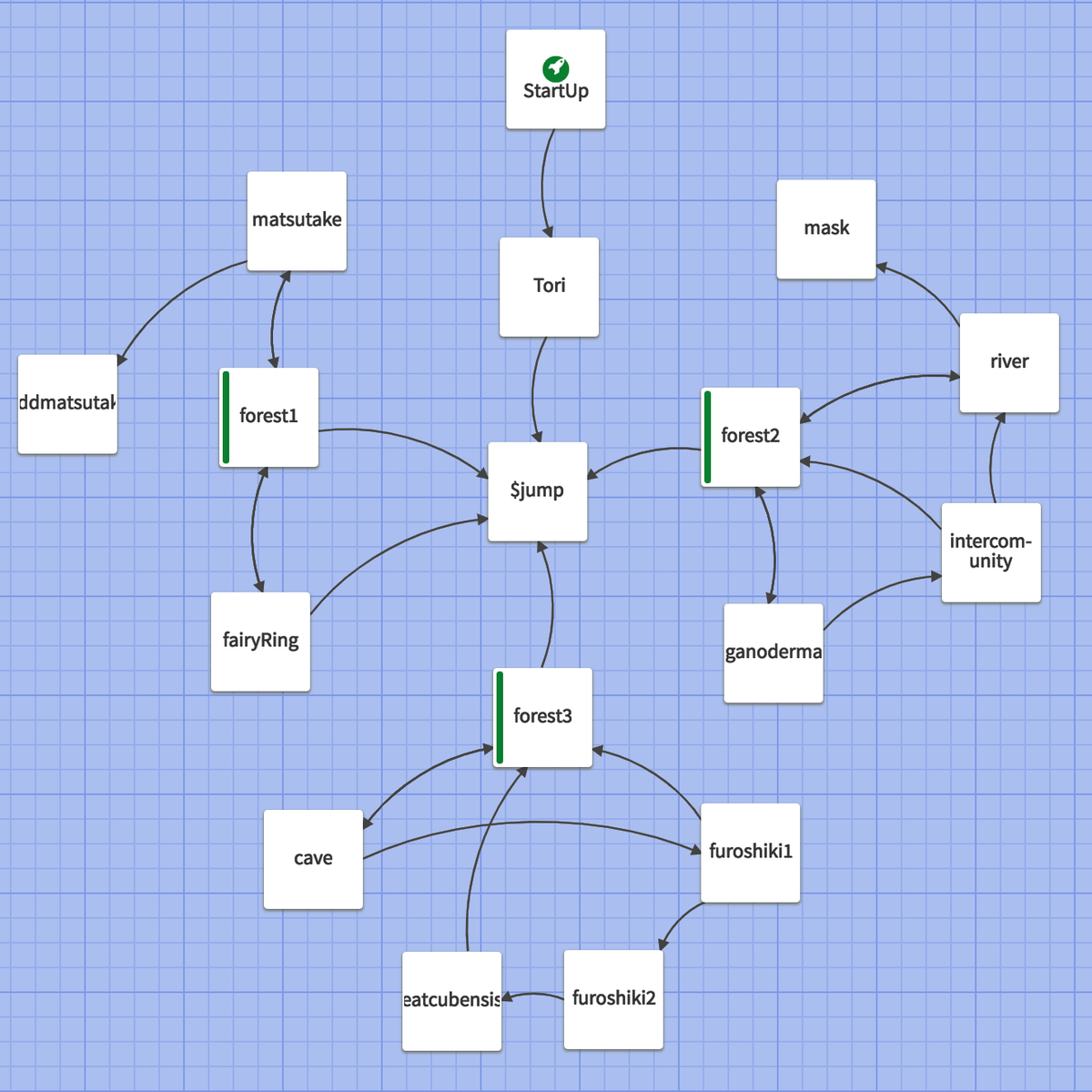
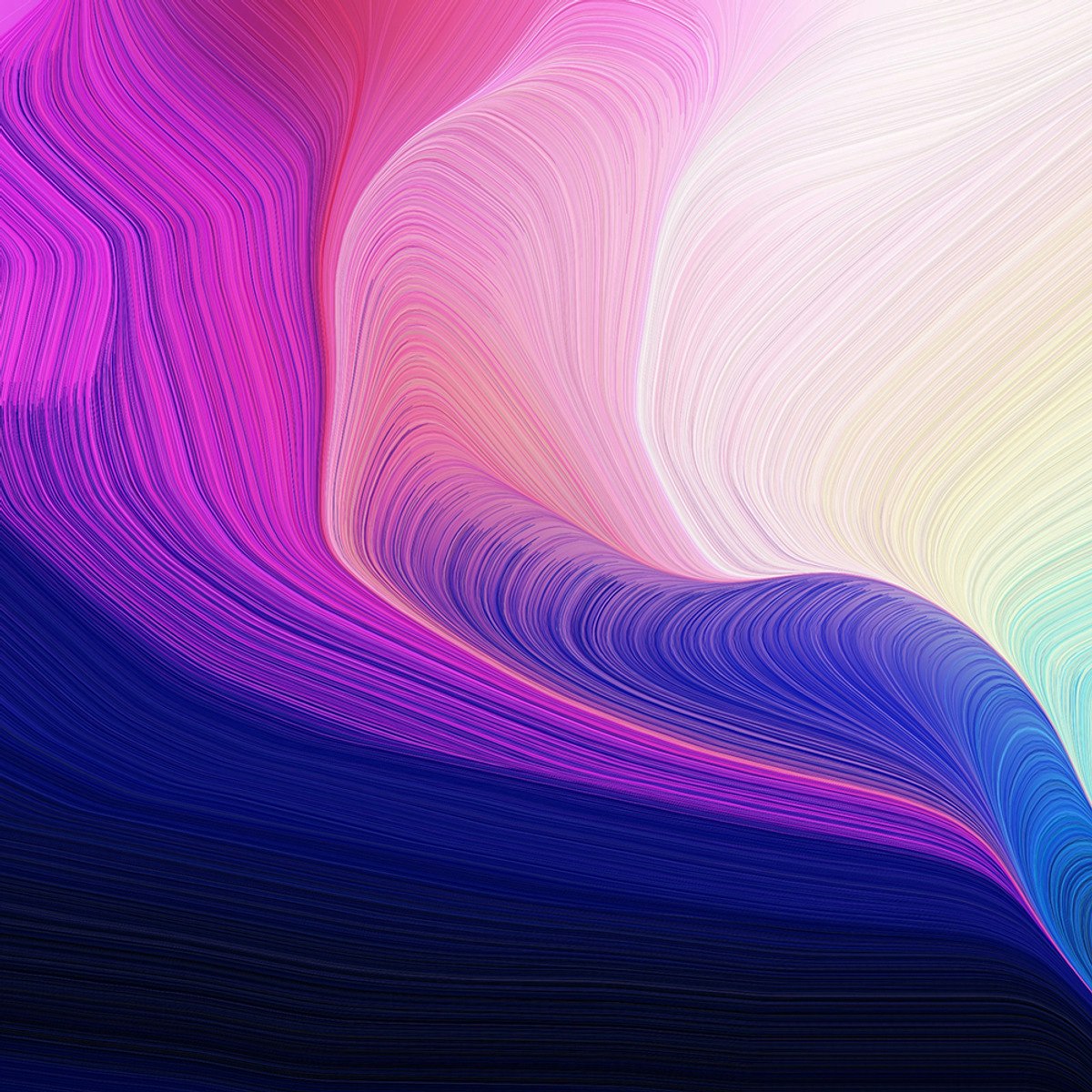




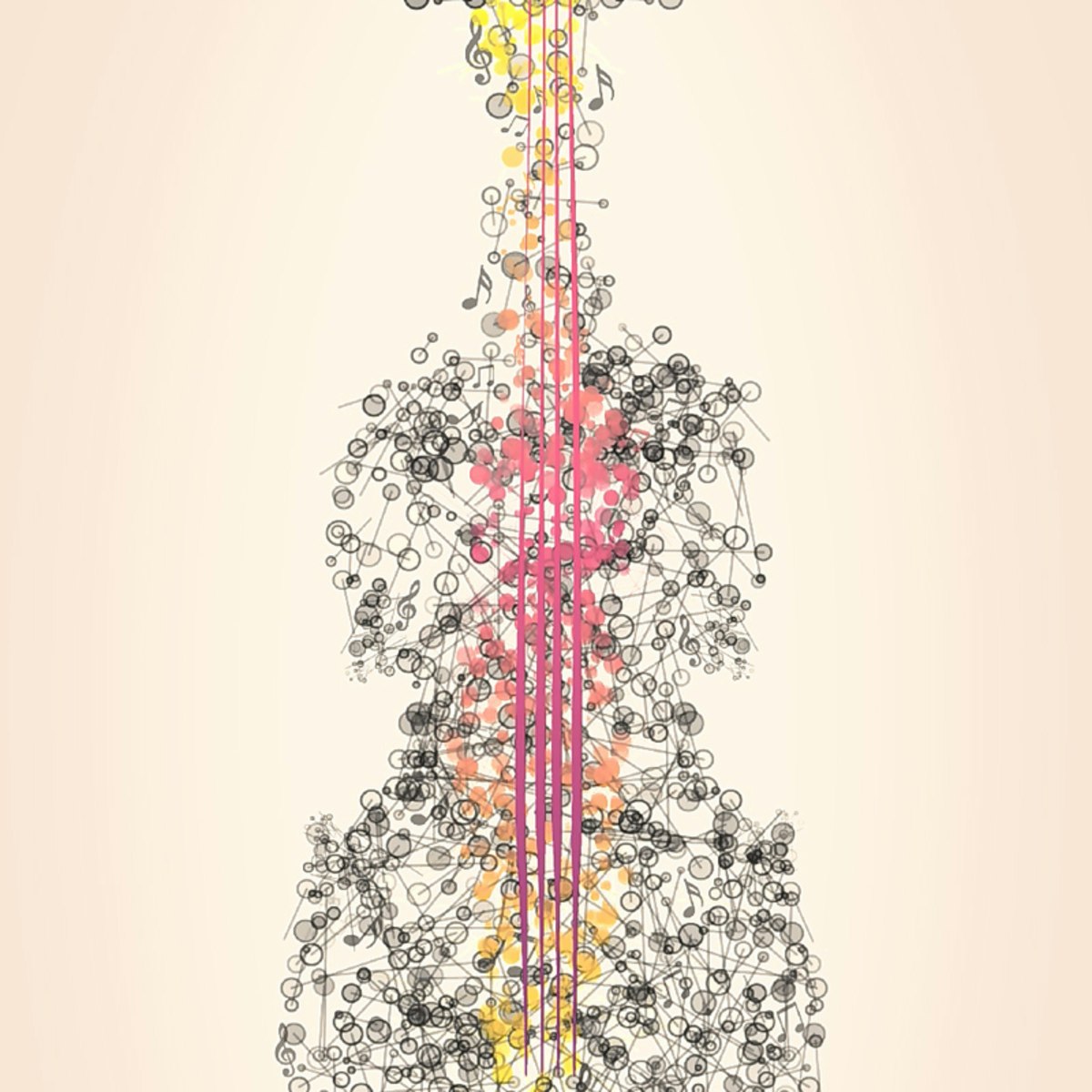
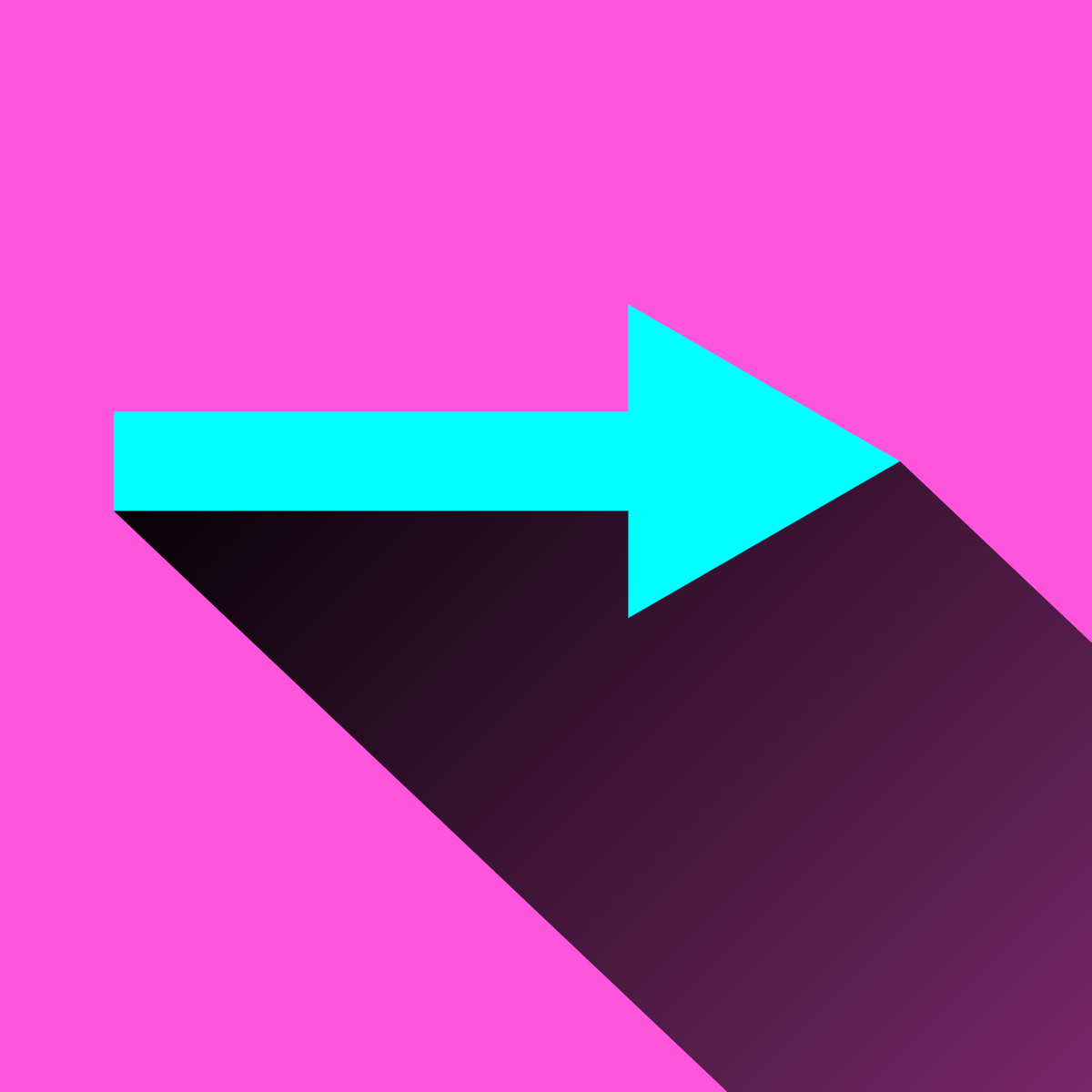


Music And Art Courses - Page 6
Showing results 51-60 of 257
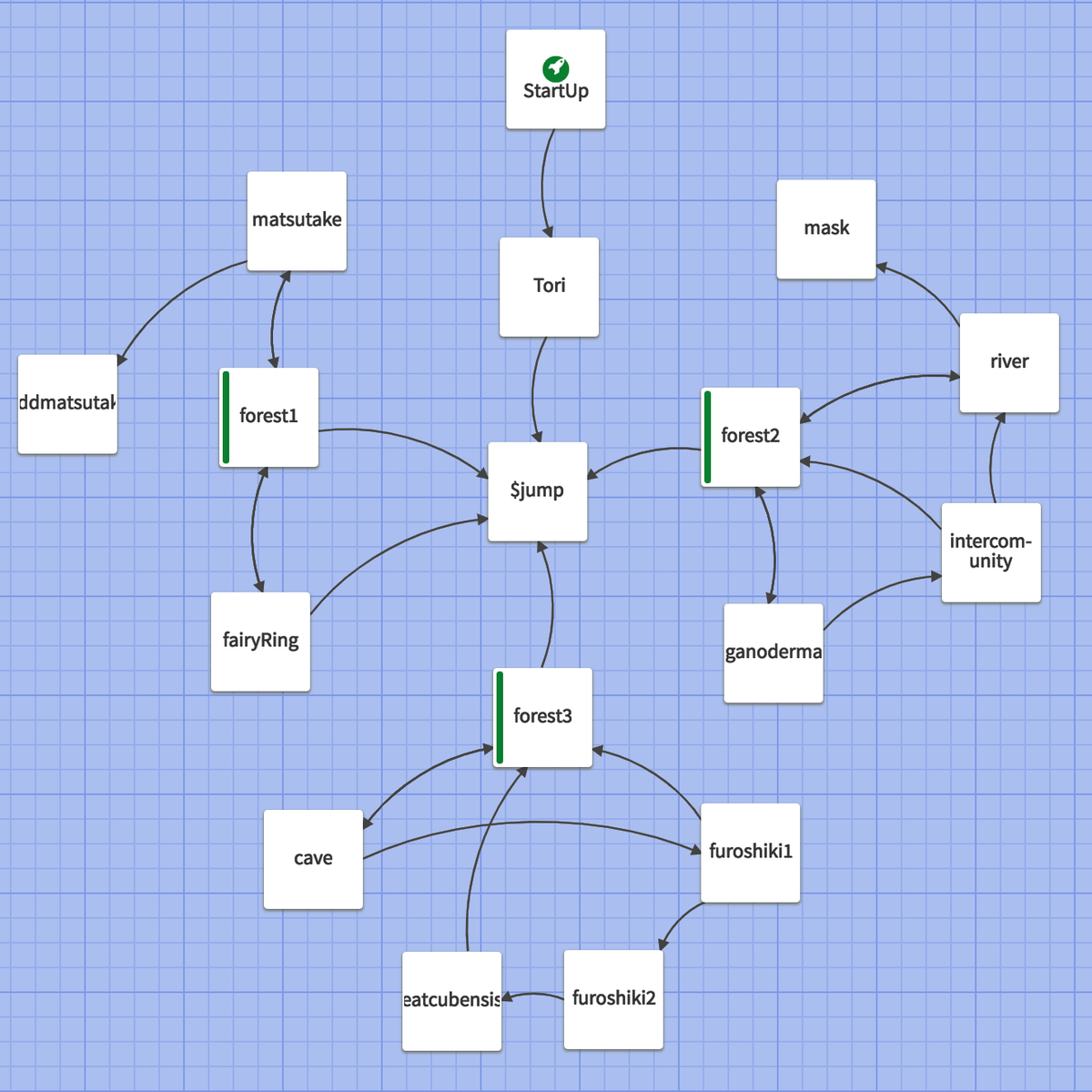
Interactive, Nonlinear Stories with Twine
When telling stories, we tend to create one-way narratives that conduct readers through a fixed sequence of events. Even though such an approach allows us to tell very elaborate stories, it's clear that it can only go so far when it comes to complex plots. That is, stories that can unfold in many different ways, depending on the readers' choices and preferences.
In this guided project you will challenge this traditional approach towards story-telling by working with Twine, a tool designed for the creation of interactive, nonlinear stories. Not only will this teach you how to craft engaging stories, it will also equip you with the abilities required for the creation of simple games, such as Mushy Foray (our study object for this project).
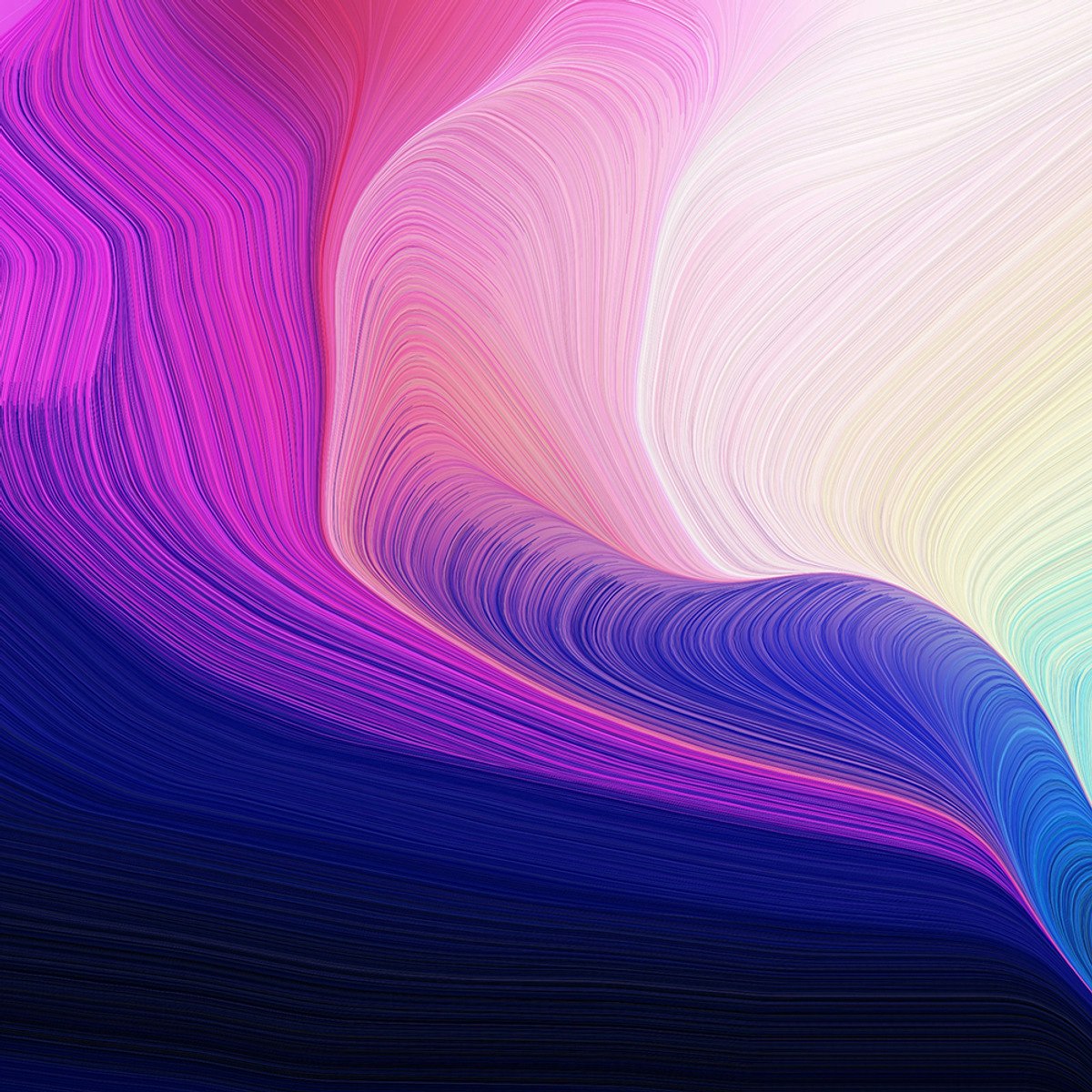
Customizing color pickers and swatches in Adobe Photoshop
Have you ever been glancing through a magazine, or walking down the street when a flash of color catches your eye? It’s something that stands out amidst the din of the pages, or the monotony of a rural street. This is the power of Adobe Photoshop. A power that is limited only by your imagination. Every color of the rainbow (and many that aren’t) are at your fingertips. With just a few clicks of your mouse, you can wield this incredible array of colors to bring your imagination to life, whatever form it takes.
In this project, you will learn how to use the Color Picker tool, change its color selection as you see fit, and create swatches that you have only seen before in the depths of your dreams. If that sounds like something that interests you, a single step towards unleashing the power of your creativity, then join me in taking this step in your journey.

In the Studio: Postwar Abstract Painting
Want to know how some of the 20th century’s most celebrated artists made abstract paintings? This course offers an in-depth, hands-on look at the materials, techniques, and thinking of seven New York School artists, including Willem de Kooning, Yayoi Kusama, Agnes Martin, Barnett Newman, Jackson Pollock, Ad Reinhardt, and Mark Rothko. Through studio demonstrations and gallery walkthroughs, you’ll form a deeper understanding of what a studio practice means and how ideas develop from close looking, and you’ll gain a sensitivity to the physical qualities of paint. Readings and other resources will round out your understanding, providing broader cultural, intellectual, and historical context about the decades after World War II, when these artists were active.
The works of art you will explore in this course may also serve as points of departure to make your own abstract paintings. You may choose to participate in the studio exercises, for which you are invited to post images of your own paintings to the discussion boards, or you may choose to complete the course through its quizzes and written assessments only.
Learners who wish to participate in the optional studio exercises may need to purchase art supplies. A list of suggested materials is included in the first module.
Learning Objectives:
Learn about the materials, techniques, and approaches of seven New York School artists who made abstract paintings.
Trace the development of each artist’s work and studio practice in relation to broader cultural, intellectual, and historical contexts in the decades after World War II.
Hone your visual analysis skills.
Use each artist’s works as a point of departure for making your own abstract paintings.

Guitar Chord Voicings: Playing Up The Neck
Whether you’re just picking up the guitar for the first time or you’ve been playing the guitar for years and want to take your playing to the next level, Guitar Chords 101 will help you develop a deeper knowledge and understanding of chords. Guitar Chords 101 presents Berklee’s approach to constructing chords, a method that focuses less on the shape of an individual chord, and more on the notes that the chord is based around. You will learn to construct and play triads, basic 7th chords, inversions, and different chord voicings—the basic foundations guitarists use to write or perform in any number of different styles.
You will gain more freedom and a greater feel for your instrument by learning how to visualize chord structures anywhere on the neck of the guitar. By the end of the course you will be able to add more dynamics and expression to your playing and gain an extensive chord vocabulary, which will prove invaluable in pursuing any style of music.
By the end of this course, you will be able to:
- Look at a lead sheet and play chord voicings
- Construct triads, 7th chords, and inversions
- Play and know the voicings of various chord qualities such as a major triad, minor triad, dominant 7, and gospel chords
- Play triads over bass notes

Journalism, the future, and you!
You will learn about the career paths that are available in journalism, and what opportunities the skill sets of a journalist can offer in other fields. You will explore areas such as being an international correspondent, self-publishing in journalism, as well as how to freelance in the field. You will be empowered to develop your own path in journalism, from being an active and informed consumer, to being a journalist.
The worlds of business, communications, politics, education and marketing all utilize elements of journalism. This course also examines how to keep the trust of audiences through ethical, and responsible, journalistic practices. Sometimes, journalists need to be aware of their own safety. We will intelligently discuss how journalists around the world handle pressure, threats and other dangers while doing their jobs.
Journalism - and journalists - are agents of change. Are you ready to become one too?

Create Animated GIF for Social Media using Adobe Photoshop
By the end of this project, you will create an animated GIF to be used in social media platforms like Instagram, Facebook, and Twitter using Adobe Photoshop CC. Throughout the tasks, you will be able to Create Video layers, create animation from layers, import videos to the photoshop timeline, create tradition-like animation, and finally, you will know how to export this animation in GIF format with different sizes and dimensions to fit different social media platforms and posts types like reels, stories, and normal posts.
This guided project is for intermediate designers since we will develop from the basic knowledge of designing tools in photoshop like brush tools, Layer styles, and drawing basic shapes, also designers who are familiar with Animation and Timeline panel.
This project will provide you with the ability to create Animated GIFs that can be used on social media platforms based on the amazing designing capabilities in photoshop which merge the fourth dimension to your creativity which is TIME. Knowing how to make animated visuals elevates your opportunities in many promising fields like e-learning, Retail business, SEO, and of course Social media!
Photoshop is a very powerful designing tool with multiple built-in image processing tools and effects that can elevate your production, especially with the animation features. Photoshop also is compatible with all other Applications from Adobe which makes the integration more efficient and effective.
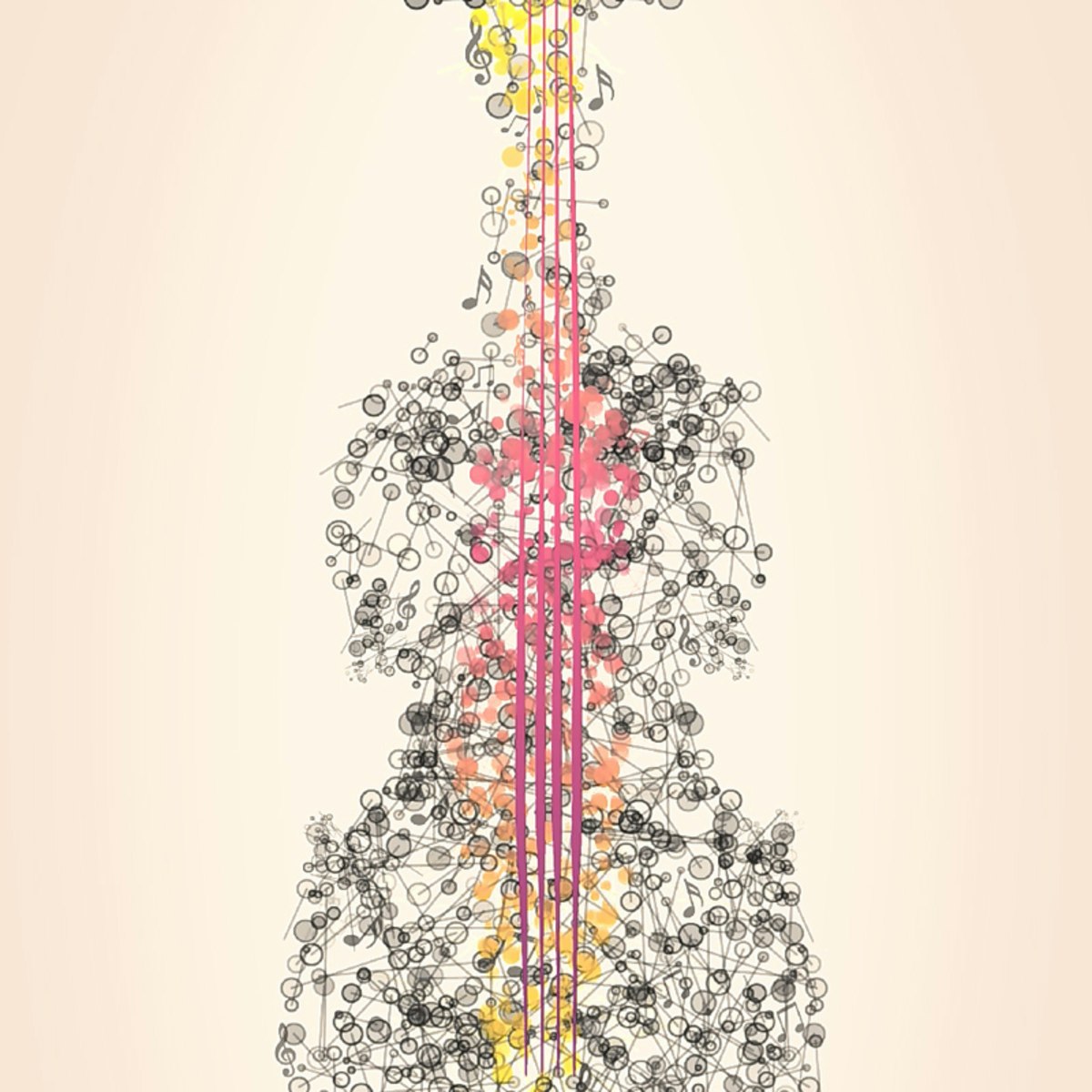
Intimacy of Creativity: Entering the Minds of Composers
Bright Sheng guides us through three works — by Brahms, Beethoven, and Sheng — for an intimate look inside the composer's mind. This course strives to give students a new appreciation of music, based on an understanding of the craft behind each work. This class is perfect for those wanting to gain a unique perspective on the creative process of music composition, while challenging traditional notions of how composers approach formal structure, melody, and harmony.
Week 1 focuses on the question “what is melody?”, and on the meticulous design of Brahms's Intermezzo, op. 118, no. 2. Week 2 concentrates on the fundamentals of harmony, and how Beethoven thought of harmony to generate his Symphony No. 7 in A Major, op. 92. Week 3 applies the same paradigm to a living composer, Bright Sheng himself, and reveals how he found inspiration in the works of these titans of music in his Four Movements for Piano Trio. While helpful, it is not expected students have a background in music to take the course.
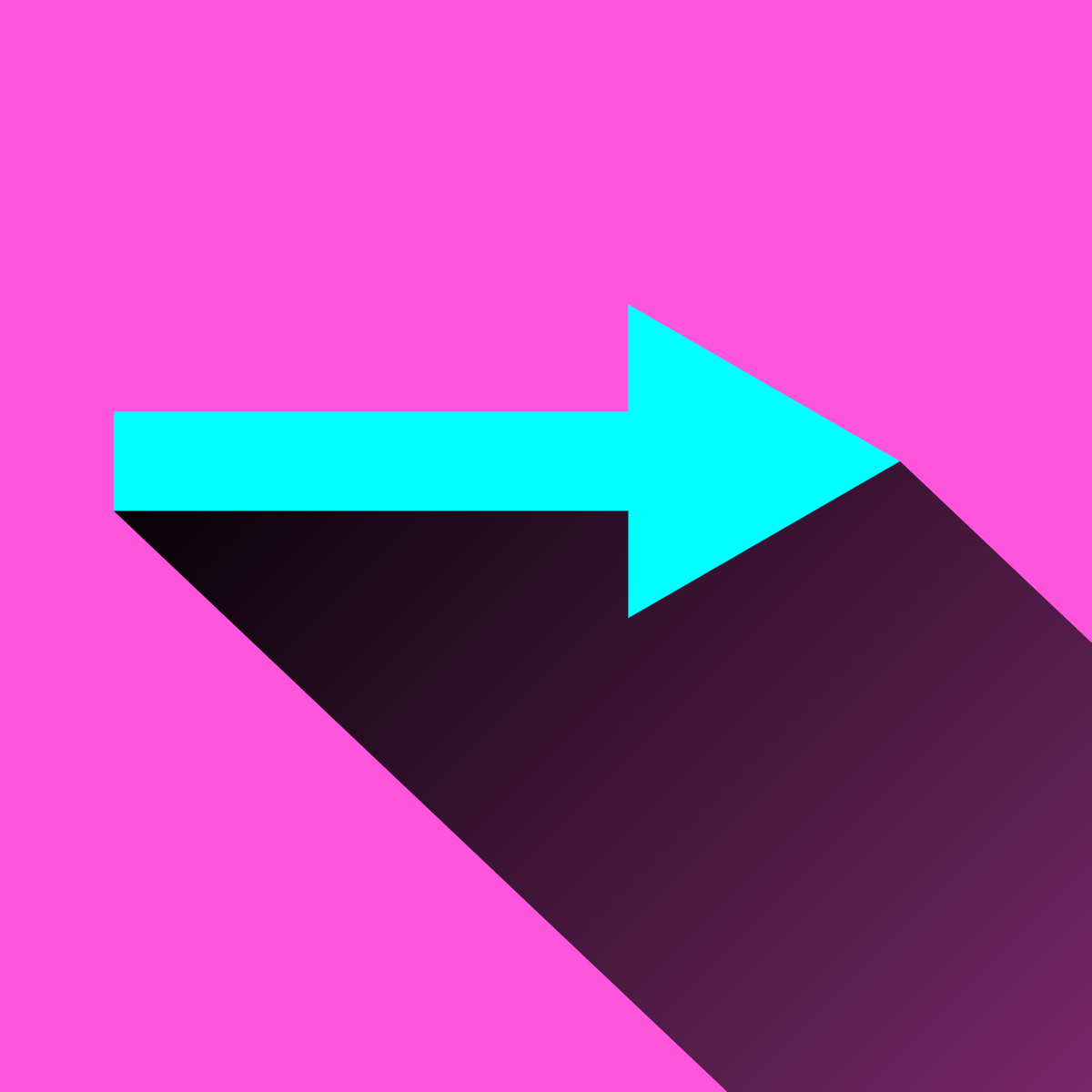
Master Shadow in Inkscape
By the end of this project, you’ll be able to add shadow to objects in Inkscape. Inkscape, a free and open-source vector graphics program, offers lots of ways to add shadow to your objects. Shadows add depth and dimension, and it can be surprising how much life an object can have once shadow and light effects are applied.
To create shadow in Inkscape, you will practice working with vector graphics tools in Inkscape, then add shadow using three different methods.
You’ll start by creating a drop shadow with Inkscape’s built-in drop shadow panel, then use more customizable tools like interpolate and gradient tools. These will add increasing levels of complexity to shadows in Inkscape.
Note: This course works best for learners who are based in the North America region. We’re currently working on providing the same experience in other regions.

Cameras, Exposure, and Photography
Welcome to Course One of Photography Basics and Beyond: From Smartphone to DSLR! In these first 4 Modules you will gain the knowledge and the confidence that will help you make good choices as you consider qualities of the camera you own, and the qualities of the other types of digital cameras you might be considering. You will learn about the basic functions that most digital cameras have in common. You will also go beyond the "technical" matters and learn about how you can make exciting pictures by emphasizing the aspects of Frame and Vantage Point to interpret old subjects in new ways. Discovering accessories that photographers find useful, and the types of camera bags from mini to carry-on sized, is also in store for you. You will also make your first photographs and, if you are a subscriber to the specialization, upload pictures to the web gallery and start interacting with your fellow learners in our "Gallery." Let's get started with Module One!

Bend, Warp, and Style Text with Inkscape
By the end of this project, you’ll be able to apply filters and path effects to text in Inkscape. Inkscape is a free vector graphics program that can customize letters and text, helping you to create unique images for digital and print use.
You’ll get comfortable using non-destructive effects, ones that allow you to edit the text and type out new words. You’ll also practice using destructive effects, where you’ll trade the ability to type out new text for the ability to change the shape of the existing text.
To practice these skills, you’ll explore what makes up text in a vector program, create a cutout (or “knockout”) text effect, add drop shadow, and then use text effects to bend and warp text into other objects. These tasks will help you get comfortable adding layers of complex designs to text in Inkscape.
Note: This course works best for learners who are based in the North America region. We’re currently working on providing the same experience in other regions.
Popular Internships and Jobs by Categories
Find Jobs & Internships
Browse
© 2024 BoostGrad | All rights reserved