Back to Courses
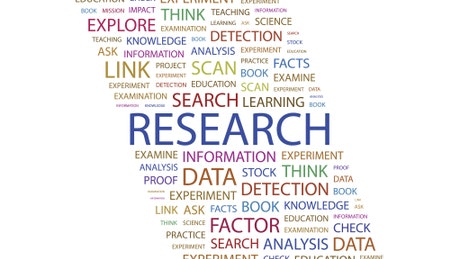
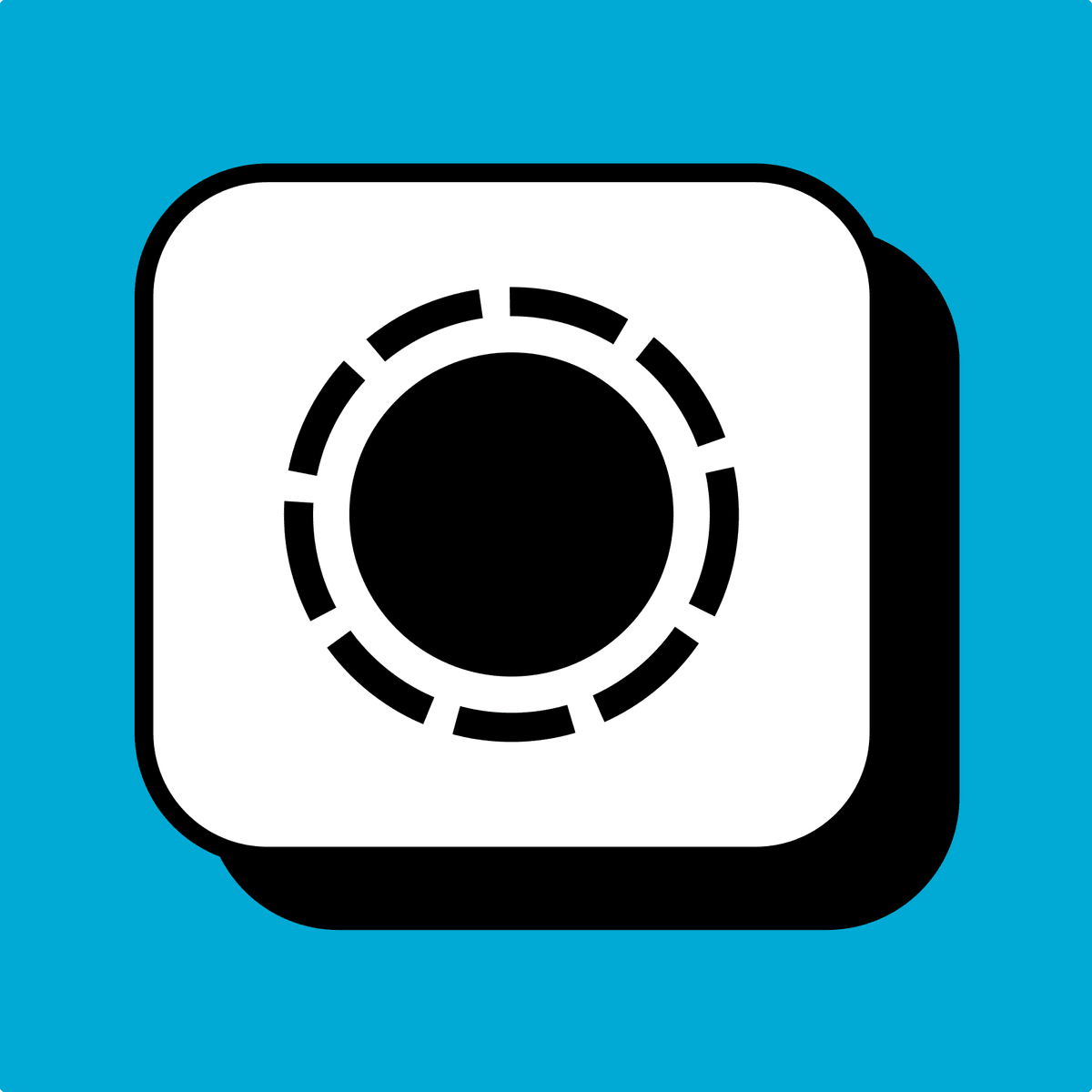
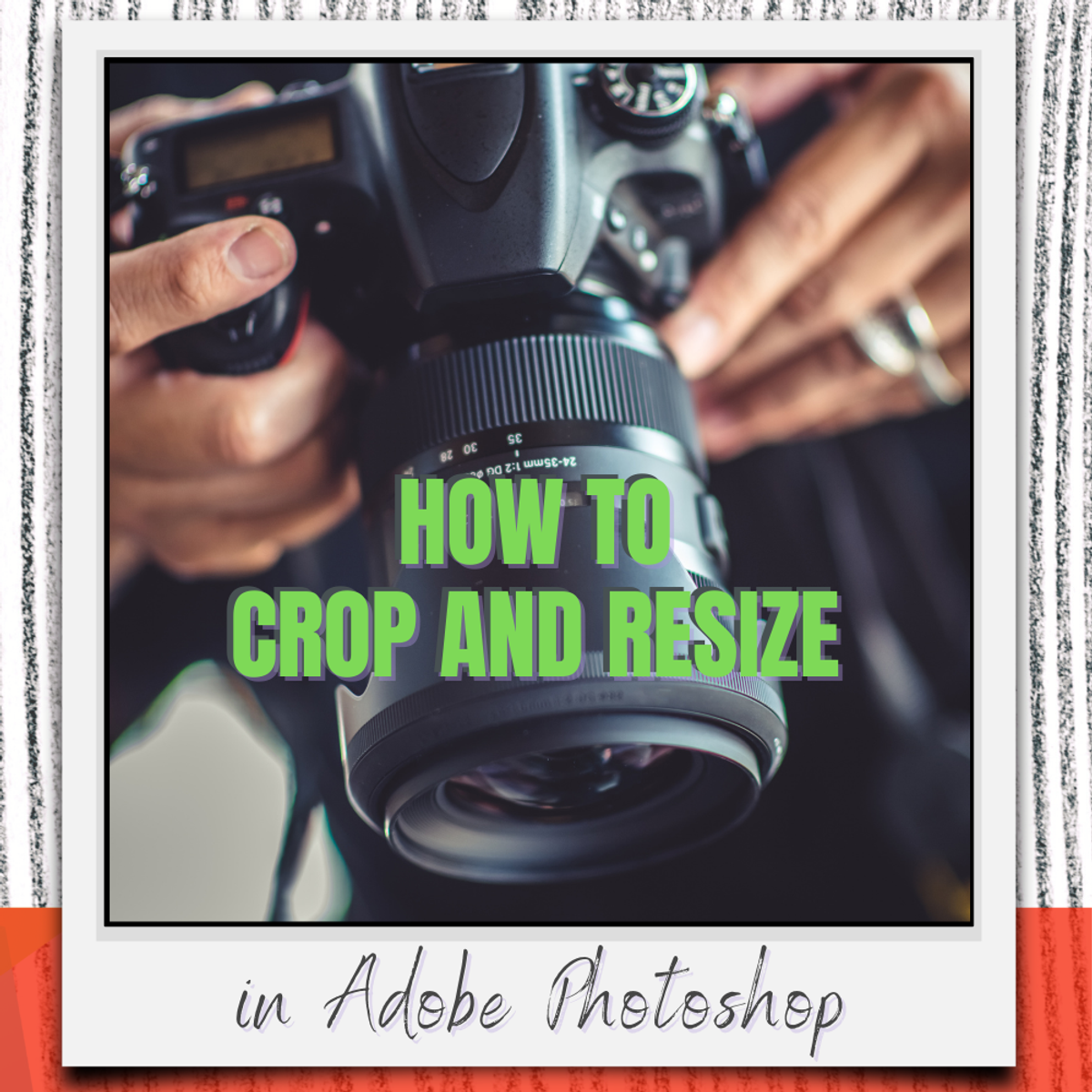
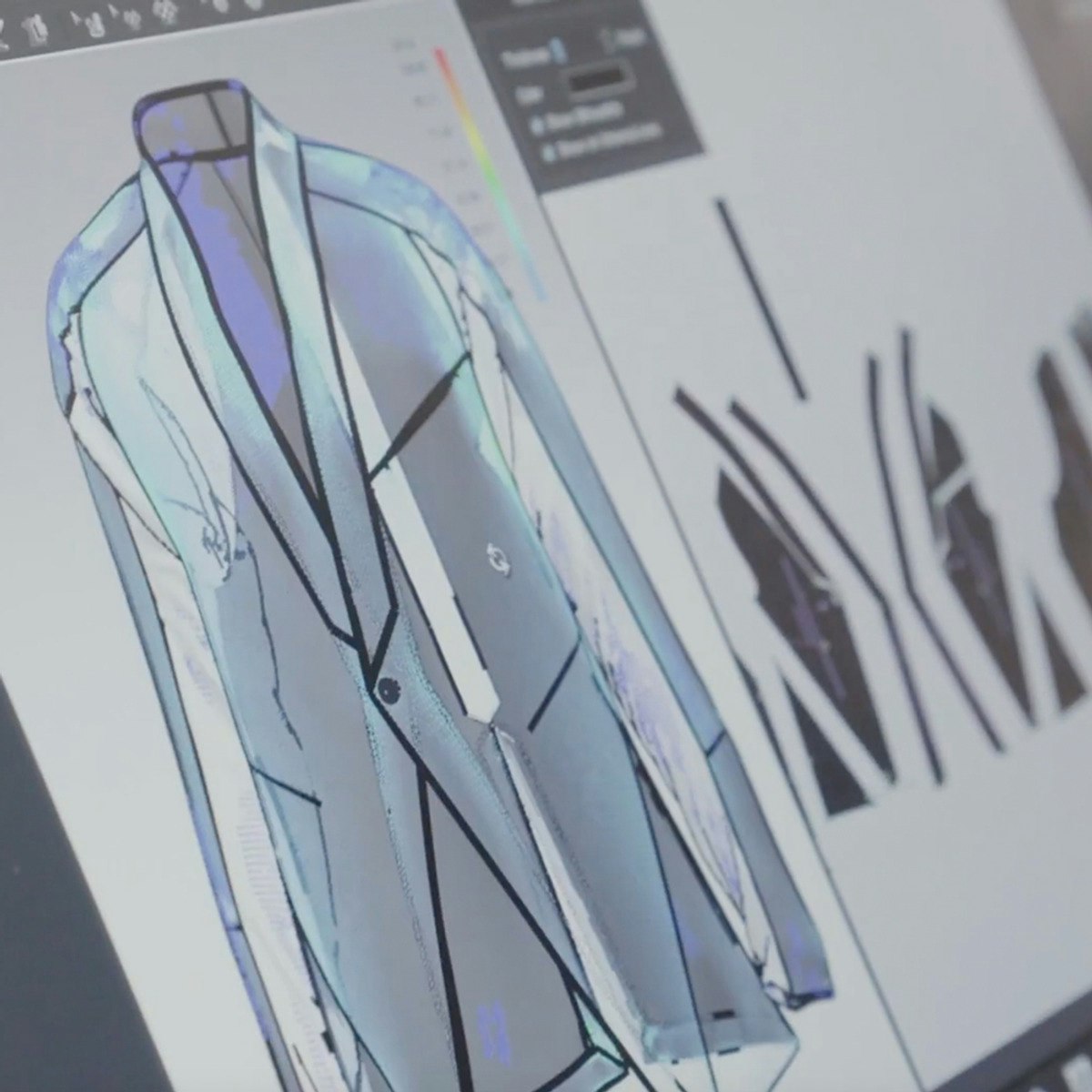





Music And Art Courses - Page 5
Showing results 41-50 of 257

Fashion Design
Fashion design is about looking to the future to innovate for today, but it is important to understand the foundation of the design process. In this course, you will learn about technological developments in fashion design, 3D and digital printing, and artisanal design and craftsmanship. You’ll explore building your brand through design aesthetics, materials, silhouettes and fit. You’ll discover the importance of collaboration with other designers and how new modes of thinking and inspiration are integral to the design process. Finally, you’ll examine the future of fashion forecasting, and how the observation of trends, social movements, politics, environmentalism, and pop culture are crucial to building your brand strategy.
In this course, you'll be learning from the following Parsons faculty and industry experts:
- Gabi Asfour, Parsons Faculty, Founder & Creative Director, threeASFOUR
- Keanan Duffty, Parsons Faculty
- Susanna Moyer, Parsons Faculty
- Joshua Williams, Parsons Faculty
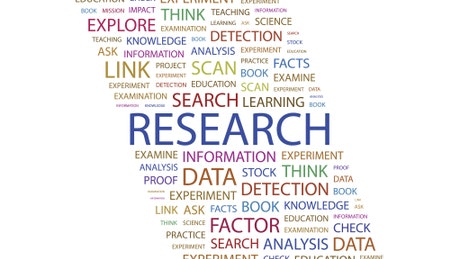
Introduction to Research for Essay Writing
Course 4: Introduction to Research for Essay Writing
This is the last course in the Academic Writing specialization before the capstone project. By the end of this course, you will be able to complete all the steps in planning a research paper.
After completing this course, you will be able to:
- choose appropriate research topics for college classes
- write detailed outlines for research papers
- find source material for research papers
- take and organize good notes for research
- use appropriate academic tone and language
- document sources by creating a Works Cited list in MLA format
- avoid plagiarizing your sources
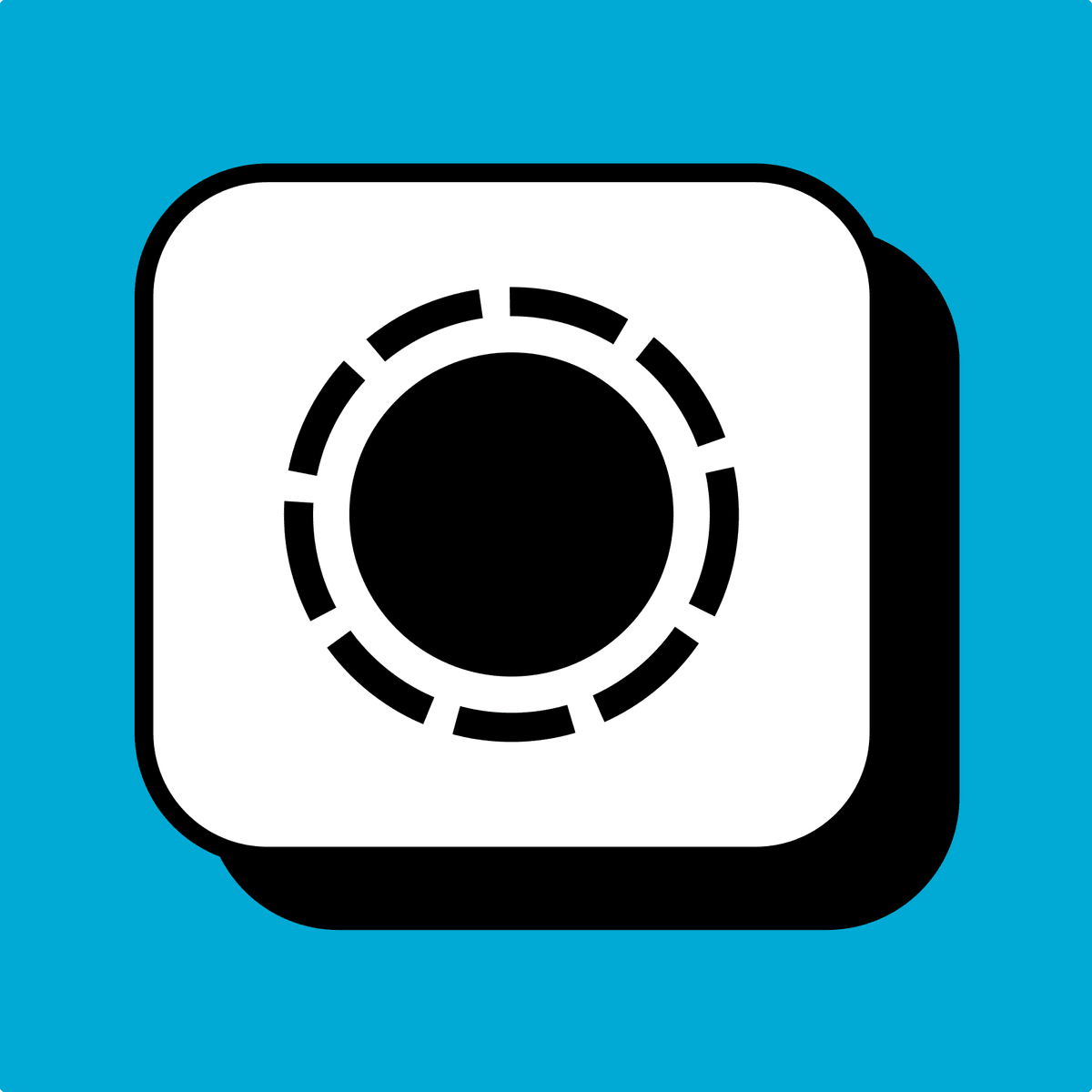
The Power of Selection: Using Photoshop Selection Tools
During this project, you’ll use marquee tools, quick selection tools, and other selection tools to select, mask, and combine multiple images into a single composite. By the end of the project, you’ll be comfortable building selections of objects and people, two extremely useful abilities in Photoshop.
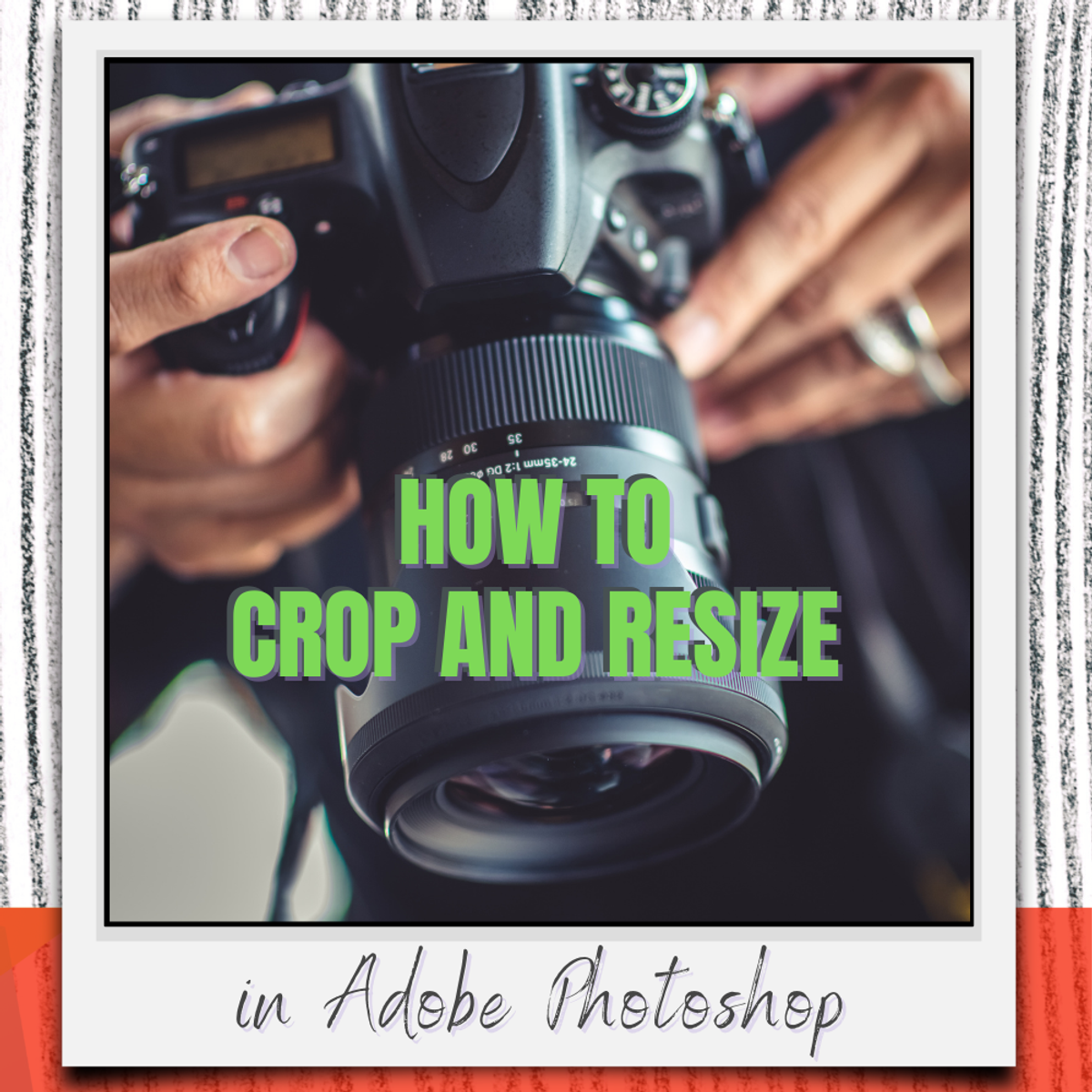
How to Crop and Resize in Adobe Photoshop
Adobe Photoshop can be a useful tool in editing digital photography, but it can also be an overwhelming program to learn how to use. In this guided project, learners will walk through a step by step process to gain the basics of how to crop and resize images in Adobe Photoshop.
First, learners will prepare Adobe Photoshop and images for cropping and resizing. Then, learners will walk through the basics of using the Crop tool in Photoshop. Next, learners will gain an understanding about how to edit images using more advanced cropping features. Then, learners will move on to understand and edit the Image Size. Finally, learners will be guided through some advanced features to resize images in Photoshop. Learners will finish this guided project with the skills to crop and resize images in Adobe Photoshop.
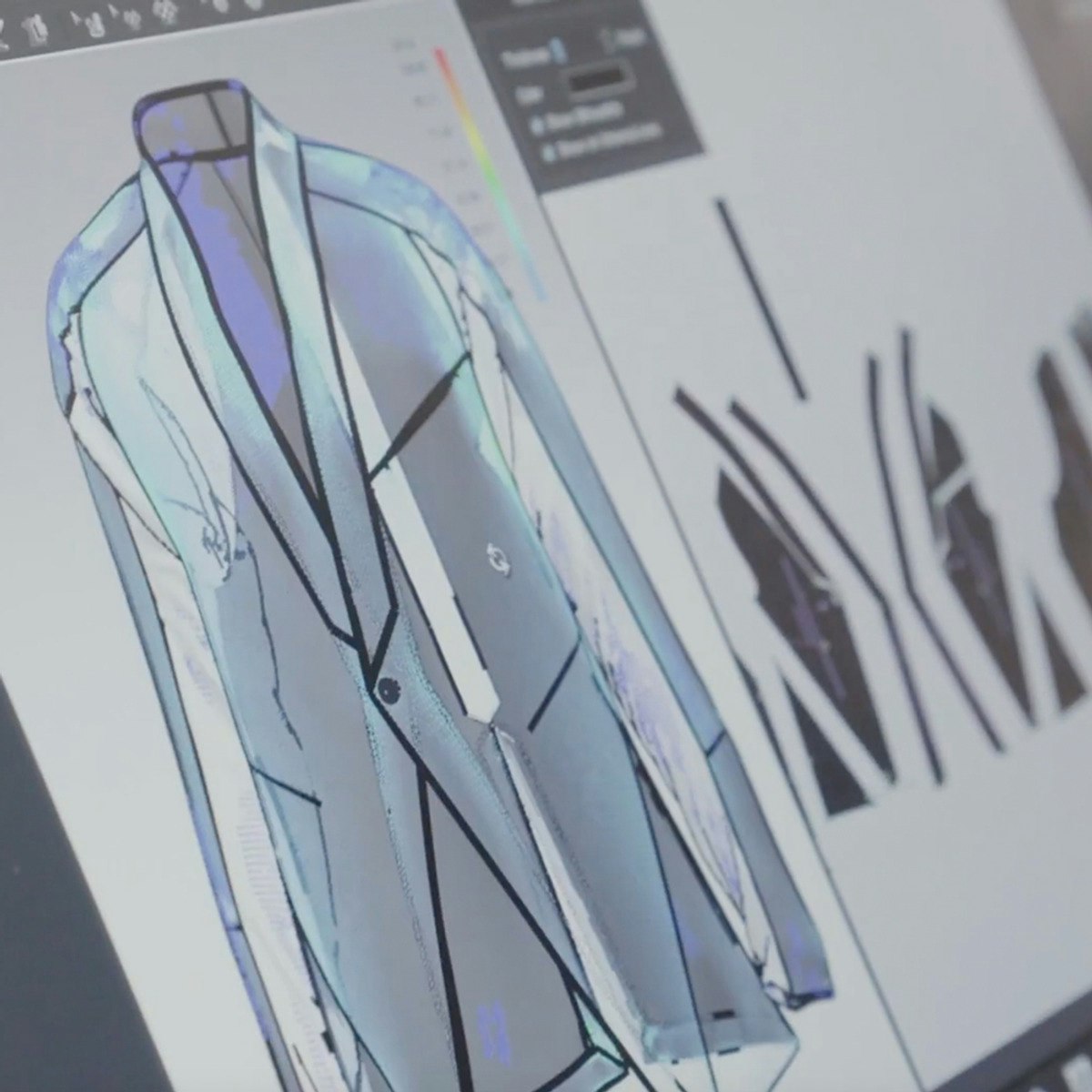
Digital Fashion Mindset
Digital Fashion Mindset is a collaboration between Parsons School of Design at The New School and The Digital Fashion Group Academy.
This course teaches you to recognize the significance of the digital revolution in historical and present-day contexts and how it relates to the fashion industry’s ability to use technology creatively and collaboratively.
Digital Fashion Mindset teaches you to recognize the significance of the digital revolution in historical and present-day contexts and how it relates to the fashion industry’s ability to use technology creatively and collaboratively.
In this course, you will learn about the effects of the Industrial Revolution and its impact on the automation of textile production, which allowed the commercial sale of clothing. You will examine the digital revolution and how data collection and smart devices have changed the climate of fashion in all aspects of business. You will discuss key players in the industry who have adopted the digital mindset and how they embrace 3D software to minimize waste, reinvent sustainable production processes, and decrease costly physical labor.
Throughout the course, you will see the effects the digital world and digital empowerment have on fashion, and the way it is redefining the industry for designers, entrepreneurs, and consumers. At the end of the course, you will use the knowledge you have gained into the digital mindset to create a compelling Digital Fashion Mindset Vision Statement and develop your own approach to digitalization by comparing the potential of digitalization in your own practice.

Get Started with Adobe Illustrator
In this project, you will learn how to start using Adobe Illustrator. Adobe Illustrator is a vector-based design program in which you can design anything from logos, symbols, icons, patterns, compositions for posters, web, social media, and any other marketing material you want to create.
You will know the main software tools and their uses to be able to create different arts for marketing purposes. Knowing the basics of graphic design is a great added value to any professional today. You can extend your opportunities in the professional world with the right tools. Today we will be creating a simple logo using the key tools in Adobe Illustrator and you will be able to customize yours.
If you are a creative person and with a lot of desire to do things out of the box this is the pro With the tools that you will learn today you will be able to create any art, get excited!

Chinese Culture and Contemporary China
This course of Chinese Culture and Contemporary China will explore the foundations of Chinese civilization and the dimensions of Chinese culture. It will pay particular attention to the relationship between Chinese culture and the present-day life of the Chinese people and to the different elements of the culture which are under the present social structures, belief systems, literature, arts, customs, etc. The course aims at providing students with a deeper knowledge of Chinese culture, thus enabling them to better understand China.
The course will cover the following main areas of topics: (1) the foundations of Chinese civilization: its geography, language, and history; (2) the core concepts in Chinese philosophies and religions: Confucianism, Taoism, and Buddhism; (3), literature and arts, including Chinese calligraphy, painting, Tang poetry, and classical fiction; (4) society and life, including education, the role of women, Chinese food, and traditional holidays; (5) travel and landscapes, including well-known Chinese cities, mountains, ethnic regions and customs; (6) Chinese media, culture and sports, including TV and movies, fashion, Chinese gongfu and taiji.
In addition, students will be expected to participate in a buddy program beyond curriculum if they have a chance to come to Nanjing. Ideally they will be paired up: an international student with a Nanjing University student to allow students to learn firsthand about Chinese customs, culture, and language. Students will be required to complete various projects and homework assignments as well, which will encourage them to use Nanjing University and the city of Nanjing as a laboratory to apply what they learn during their stay at Nanjing University.

Arranging for Songwriters
You've created a song. You wrote the lyrics, decided on the melody, and maybe even recorded a simple demo. Now what? If you have a basic knowledge of how to use a digital audio workstation (DAW) and are passionate about being a songwriter, this course will help you take your song from a simple recording on your phone to a fully arranged song ready for the recording studio.
You will be learning from two Berklee College of Music Songwriting professors, Bonnie Hayes and Sarah Brindell. They will show you how to arrange original songs in a digital audio workstation. You will learn tools to heighten the emotional response of your listeners and you'll broaden your understanding of instrumentation and how to add sounds to your song without distracting the listener from the most important aspect: the vocalist.

How to curve and warp text in Adobe Illustrator
By the end of this project, you’ll be comfortable building complex designs out of text in Adobe Illustrator. You’ll create and transform type, place type on curving paths, and apply advanced warping with Object distort commands. By the end of the project, you’ll create a poster with type around a sticker and customized text inside a shape.

Character Design for Video Games
In this course you will explore concepts and approaches involved in creating successful character designs that can be applied to video games. Following a first week delving into some foundational concepts for successful character design, each of the remaining three weeks are structured as a master class where you will observe three professional character designers at work in the studio: Andy Ristaino (Adventure Time), Jacky Ke Jiang (Journey), and Robertryan Cory (SpongeBob SquarePants). Each designer will take on two different design challenges on the fly and address the various issues in designing characters for games, such as movement, expression, and technical limitations. At the end of each week you will have an opportunity to try out some of the concepts from that week's lesson on characters of your own design.
This is a fun and engaging class especially useful for students interested in animation in film and TV as well as games, and is suitable for students of any drawing ability.
Popular Internships and Jobs by Categories
Find Jobs & Internships
Browse
© 2024 BoostGrad | All rights reserved