Back to Courses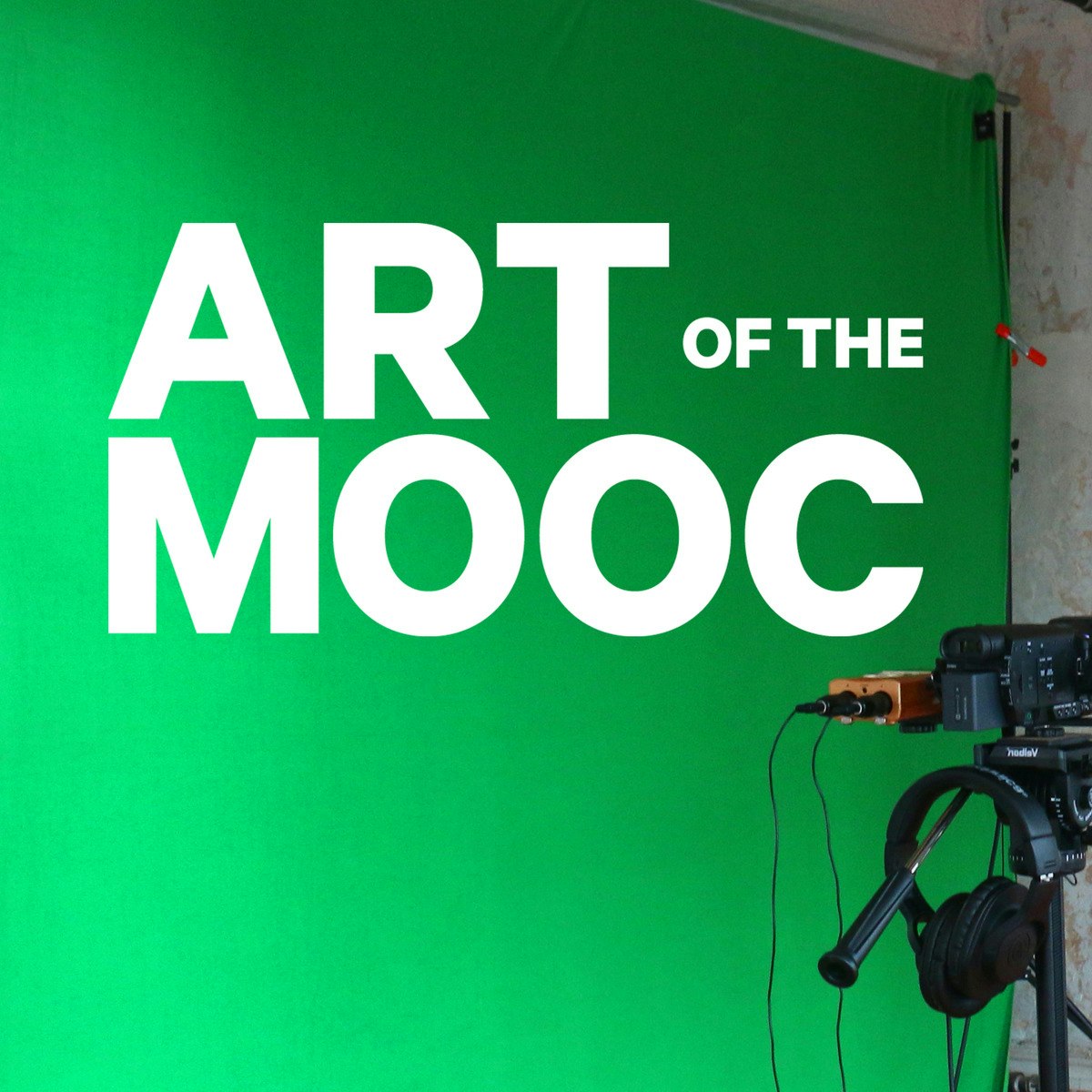



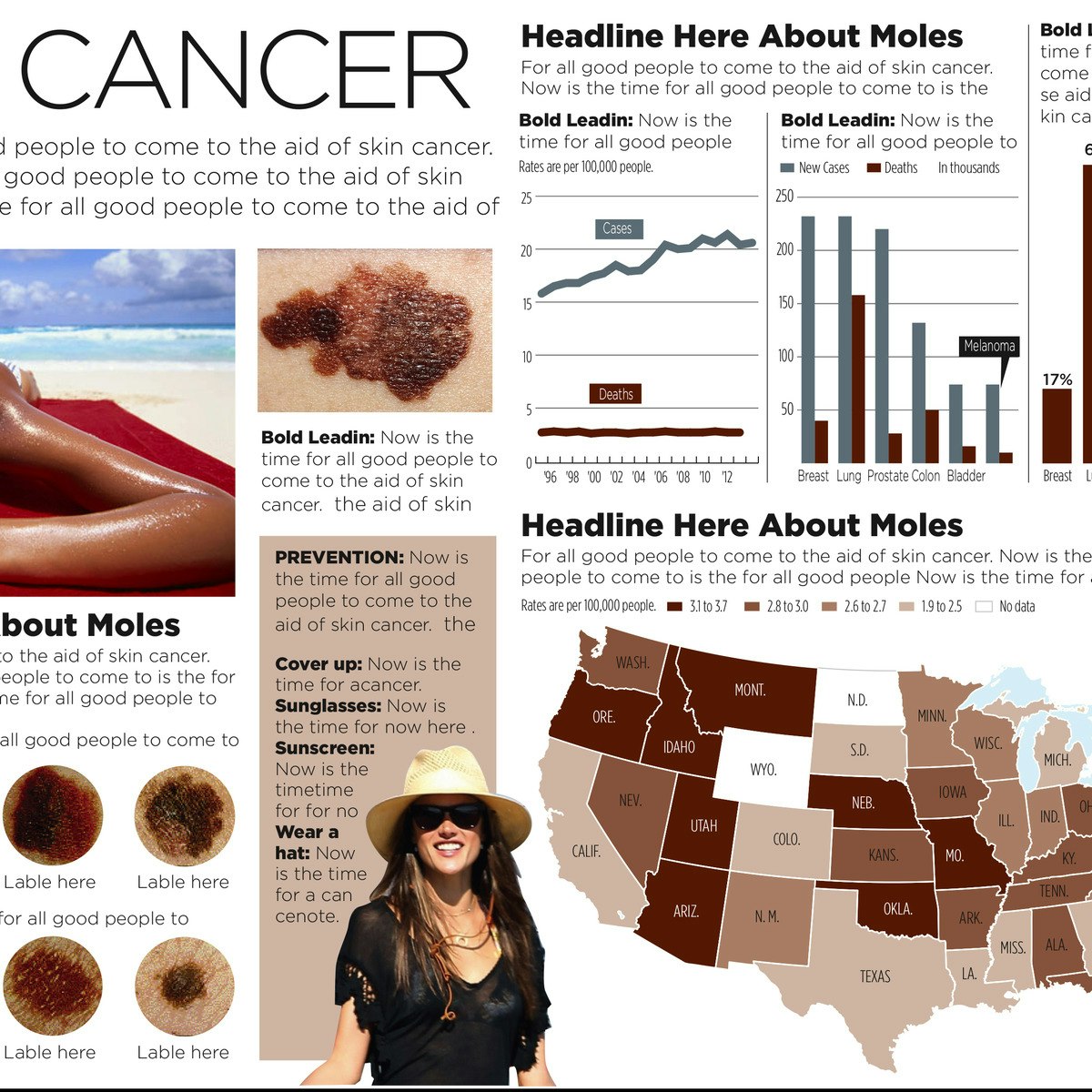




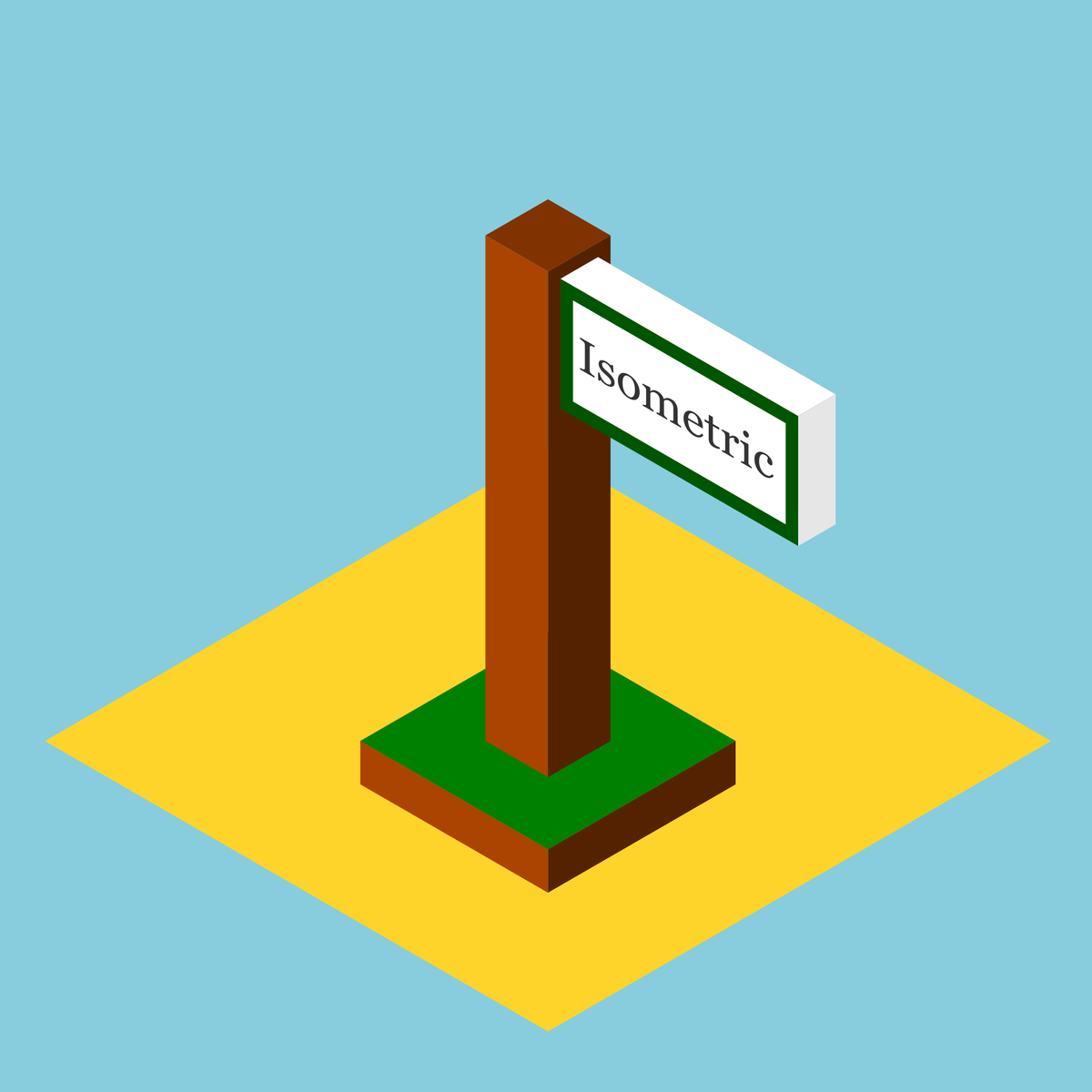
Music And Art Courses - Page 19
Showing results 181-190 of 257
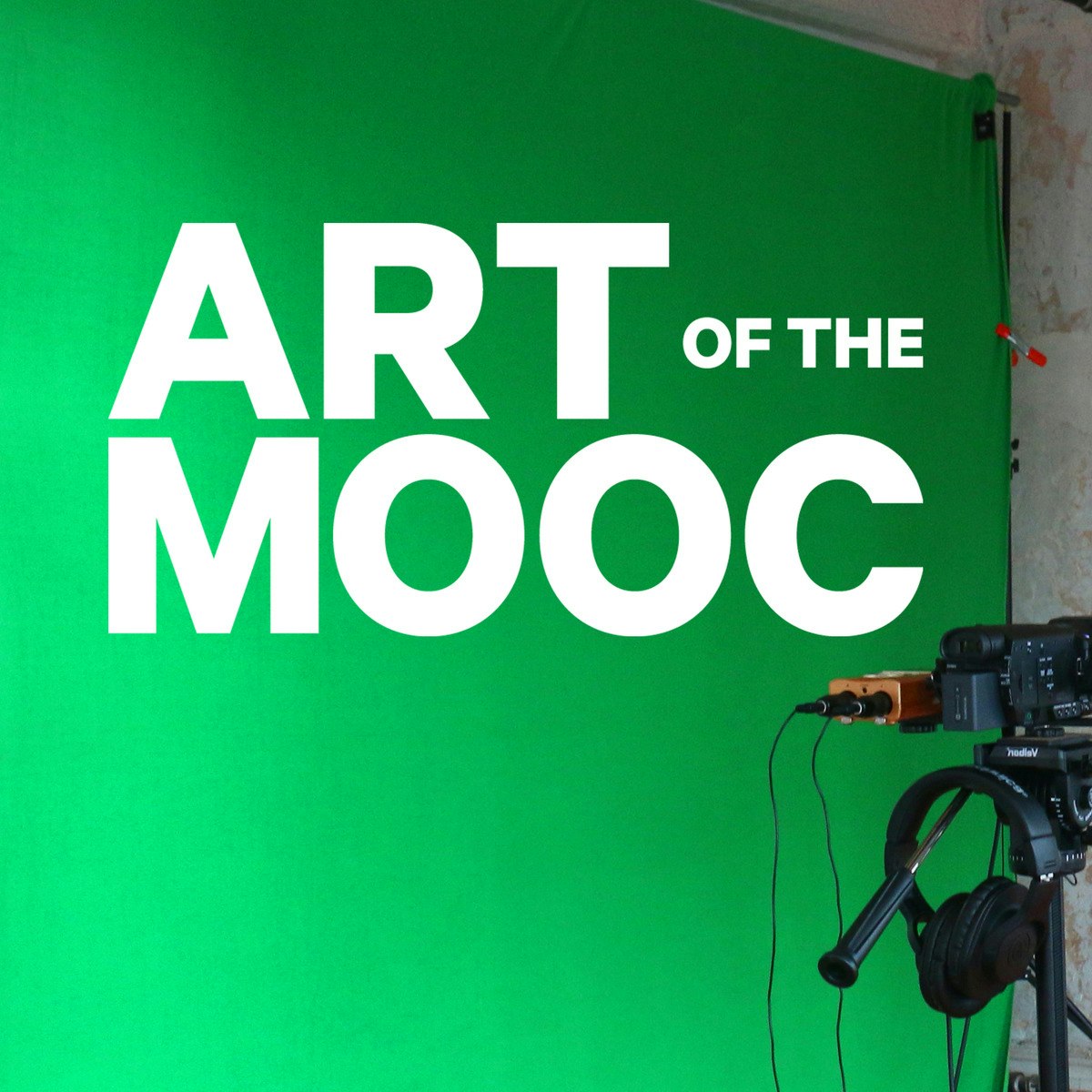
ART of the MOOC: Public Art and Pedagogy
Students of this course may try their hand at their own public art interventions, or simply focus on learning from the theory of public practice and its recent history. Designed by artist and Duke professor, Pedro Lasch, and co-taught by Creative Time artistic director, Nato Thompson, this course presents public culture and art in their radically reinenvented contemporary forms. The lectures link major developments of recent decades to wider topics like spatial politics, everyday social structures, and experimental education.
Also included are guest presentations from key thinkers and practitioners, like: Tania Bruguera, Claire Doherty, Tom Finkelpearl, Hans Haacke, Shannon Jackson, Suzanne Lacy, Rick Lowe, and many more. As the ‘ART of the MOOC’ title implies, learners and participants are encouraged to treat the MOOC itself as a public art medium. This happens mostly through the course’s practical components, local project productions, global exchanges, and critical feedback.
While no prior art making experience is required, projects also offer challenging options for advanced learners.
For other course offerings or language versions in this series, just search 'ART of the MOOC' in the Coursera catalog.

Build a social media presence for your business using Canva
In this guided project you will learn how you can create a social media presence for your small business and how you can use the Canva platform to do so. Canva is a graphic design web platform where we can create any type of material we need, from social media posts, brand kits, summaries, among many other things. Canva offers a number of tools to create content from elements, text sources, video, and audio. Canva has many elements that are free and gives you a lot of freedom when it comes to designing. It is an extremely useful tool for those who are just starting out and it even becomes a very good tool for those who have been designing more advanced programs for years. It is a quick option that does not need to be installed on your computer and as long as you have an Internet connection, it will be an accessible tool. Today you will learn how to use Canva to grow your small business, define your goals, find your ideal platform, create your own logo, discover ways to create innovative and eye-catching content, and finally learn how to plan your content in advance using Canva.

Online Games: Literature, New Media, and Narrative
Intended for both newcomers who are curious about video games and experienced gamers who want to reflect on their passion, this course will explore what happens to stories, paintings, and films when they become the basis of massively multiplayer online games. The Lord of the Rings trilogy—the novels, films, and video game—are our central example of how “remediation” transforms familiar stories as they move across media.
The course is designed as a university-level English literature class—a multi-genre, multimedia tour of how literature, film, and games engage in the basic human activity of storytelling. Our journey will enable us to learn something about narrative theory, introduce us to some key topics in media studies and cover some of the history and theory of video games. It will also take us to some landmarks of romance literature, the neverending story that lies behind most fantasy games: J.R.R. Tolkien’s The Fellowship of the Ring, a bit of Edmund Spenser’s Faerie Queene, and poems by Keats, Tennyson, Browning, and others.
Drawing on centuries of romance narrative conventions, the twenty-first century gaming industry has become a creative and economic powerhouse. It engages the talents of some of our brightest writers, artists, composers, computer engineers, game theorists, video producers, and marketing professionals, and in 2012, it generated an estimated $64 billion in revenue. Anyone interested in today’s culture needs to be conversant with the ways this new medium is altering our understanding of stories. Join me as we set out on an intellectual adventure, the quest to discover the cultural heritage of online games.

World Design for Video Games
Start creating your world. A game world is not just a backdrop for your game—be it minimal or detailed, contained or part of a much bigger universe, it provides the context for your player. Ultimately, a game world should feel alive and wholly unique to any player who will experience it.
In this course, we will explore game worlds in existing games and study the art and influences that inform their themes and styles. We will also investigate key components of environment and level design as well as strategies designers use to define gameplay or advance it. We’ll also look at navigation and the elements that make your world as real (or unreal) as you want it to be. A weekly challenge will prompt you to explore styles and inspirations for possible game worlds, and you’ll learn effective ways to communicate your ideas from concepts to presentation-worthy proofs of concept.
Design and Make Infographics (Project-Centered Course)
In this project-centered course*, you will create a content-rich infographic on a topic of your choice using Adobe Illustrator (which you can download for a free, 30-day trial). You might choose to create a visual representation of data from the world of sports, entertainment, politics, or science, to explain a business trend or environmental issue, or even to present a theme or development from your personal life. Your finished infographic will engage your target audience and convey information clearly through effective use of design elements such as typography, color, and structure.
Whether you’re a graphic designer, a writer or the intern in the department, you’ll learn:
• what an infographic is and what makes a good one
• how to work within your limits
• how to work with a team (if you have one)
• why infographics are effective
• techniques for spotting data in stories
• six valuable steps for planning an effective infographic
• how to use and make some of the building blocks of infographics: maps, charts and flow charts
• ways data can be visualized to clarify it and give it meaning
• how to effectively design a good infographic by effectively using elements like type, color and an underlying grid structure
• some free or cheap, online tools for making various kinds of infographics
As you work on your project, you’ll learn more about why infographics are effective, what makes a good infographic, and how to plan and design an infographic for maximum impact. You’ll explore various approaches to data visualization, and you’ll practice creating visualizations like maps, charts, flow charts, and simple drawings in your free version of Adobe Illustrator. Please note that if you are new to learning graphics software, making these graphics could take much longer than estimated as you learn and grow.
What you’ll need to get started:
This project-based course is aimed at anyone interested in understanding, designing, and using infographics - from students and hobbyists to professional graphic designers.
We’ll use Adobe Illustrator for some components of the project. If you don’t have access to the full version of Illustrator,you can download a free version at www.Adobe.com/Illustrator. If the free 30-day trial runs out, you can "purchase" it for a month for about $20.
*About Project-Centered Courses: Project centered courses are designed specifically to help you complete a personally meaningful real-world project, with your instructor and a community of like-minded learners providing guidance and suggestions along the way. By actively applying new concepts as you learn, you’ll master the course content more efficiently; you’ll also get a head start on using the skills you gain to make positive changes in your life and career. When you complete the course, you’ll have a finished project that you’ll be proud to use and share. When you enroll in certain courses, you’ll be asked to pay a small fee to share your work with others for peer review.

Explore Adobe Spark while creating Social Stories Highlights
By the end of this project, you will learn how to use Adobe Spark to create simple story highlights for your Social Media accounts.
You’ll be able to set up an account on Adobe Spark for free and explore its basic functions to create simple Visual Contents ready to be used on your social media.
Adobe Spark is an integrated suite of media creation applications for mobile and web developed by Adobe Systems. The free Adobe Spark web app, allows users to create, edit and share their visual story and design visual content that can be used for businesses, education, social media, etc... Users may import pictures using the platform, or use the search tool to find a library Creative Commons licensed images available.
Social Stories Highlights are an incredible tool for businesses to showcase and promote their brand.
Your highlights live front-and-center on your Instagram profile for example, so they’re perfect for helping new visitors discover what your company is all about.
It’s worth spending time planning and strategizing how to use them to your advantage as they can live permanently on your profile. They’re selected collections of Stories that your followers can tap into and watch any time they like. And because of their “highlighted” location in your profile, they’re powerful in order to direct followers to your most valuable and interesting content allowing you to easily curate and showcase the content you want followers to see first. Story Highlights are definitely a creative way to express yourself, show off your products, drive traffic, or market your business.
This guided project is for students, graphic designers, content creators or the general public who want to explore Adobe Spark and its tools to create simple Visual Contents ready to be used on Social Media.

Introduction to Ableton Live
The new version of Introduction to Ableton Live featuring Ableton Live 10 will launch on April 20!
In the past, Digital Audio Workstations (DAWs) were programs used only by audio engineers with a highly specific knowledge base, on machines inaccessible to most people. But over the past 10-15 years, DAWs and the act of recording music have evolved from being a luxury of the few to being available to the masses. Ableton Live is one such application. Used by an extremely broad range of music creators, Ableton Live not only facilitates the work of engineers, producers, and writers in professional, home, and mobile studio settings, but it is also a powerful platform for musicians on stage, in the DJ booth, and elsewhere.
In this Ableton Certified Training Center course developed by Berklee Online, you will explore some of Live’s most powerful and useful functionality: MIDI programming, audio recording, warping and processing, looping editing, mixing, performing, file management, and troubleshooting. Meant to be a springboard for those who are new to Ableton Live and/or DAWs in general, this three-week course will provide you with a strong knowledge base for using Live to take your musical ideas from conception to final recording. The course breaks down the many barriers of entry into music technology and encourages all those who wish, to create fearlessly.
Note: If you do not own Ableton Live 10, you can download the free, fully featured Ableton Live Trial. The trial version will allow you to save and export your work for 30 days. If you use the trial version, do not download it until the course is scheduled to begin.

Introduction to Adobe Photoshop Tools - Volume 2
Volume 1 of this series represents the first footsteps along an incredible journey of discovery and artistic exploration. As you are likely already aware, the more tools we learn to use, the broader the horizon becomes, and the more possibilities we can unleash onto our canvas! The second volume introduces us to the next five tools in the Adobe Photoshop toolbox: The Frame Tool, The Eyedropper, The Spot Healing Bush, The Brush Tool, and the Clone Stamp Tool.

Game Design Document: Define the Art & Concepts
The Capstone project is a place for you to develop your game idea into a fully-fleshed proposal. A game design document is your game bible, the go-to document that defines the genre of your game, its look and feel, and the evolution of gameplay. This four-part capstone project guides you to distill and improve the foundational aspects of your game so that you may express your ideas in a clear and productive way.
Note: Only learners who have earned a certificate in the four previous courses in the Specialization are eligible to take the Capstone.
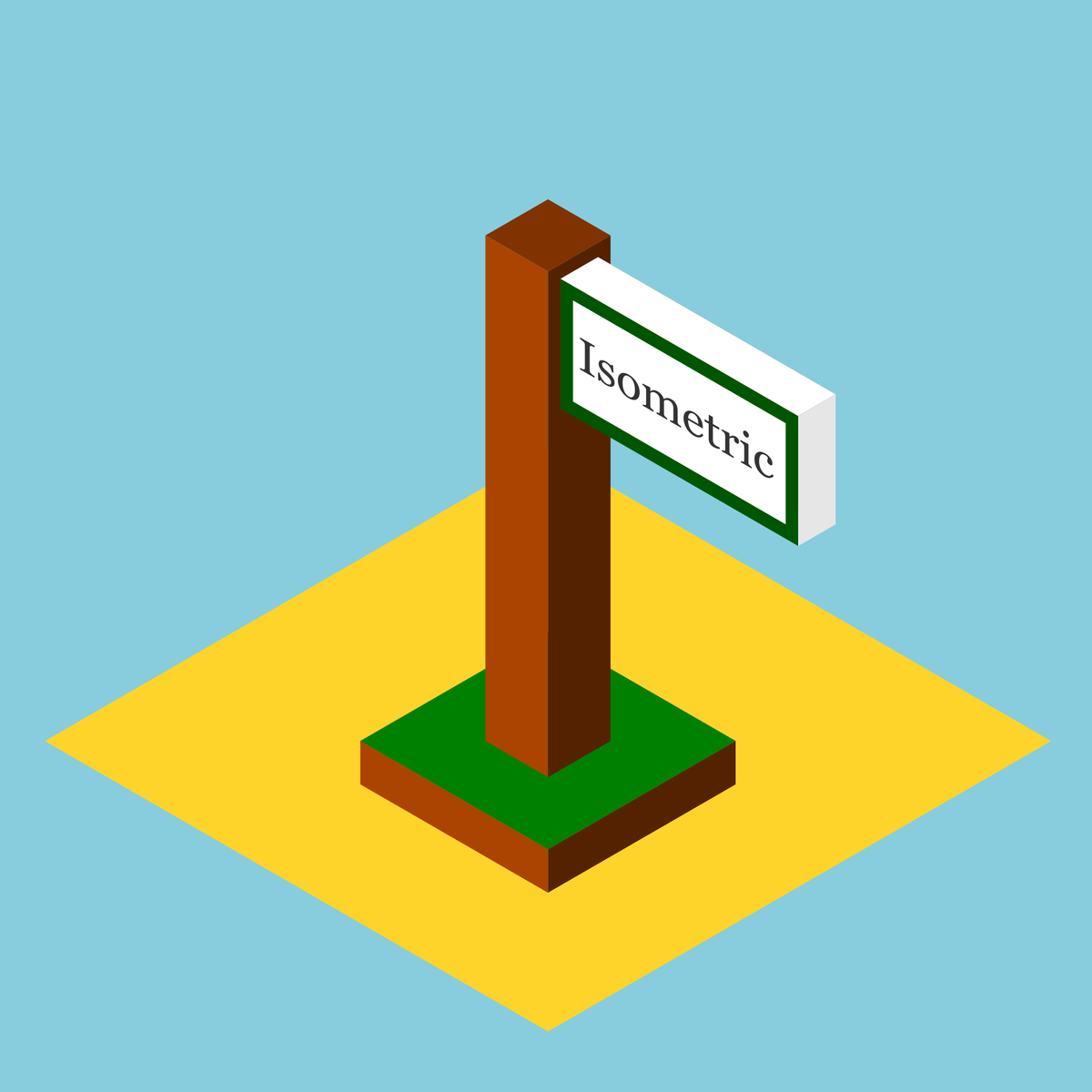
Draw an Isometric Sign Post with Inkscape
By the end of this project, you’ll be able to create isometric vector graphics of different sign posts. You’ll build an image with Inkscape, a free vector graphics program. Inkscape gives you the ability to make graphics with clear lines and vivid colors. Since the images are vector-based, you’ll also have the flexibility to edit and resize them again and again—all while keeping the best image quality. You’ll build some sharp and interesting signs.
During this project, you’ll get used to navigating Inkscape’s workspace, learn how to create an axonometric grid, and use that grid to add a signpost and sign. Once you’ve drawn the basic shapes, you’ll add text and details and accessories. Last, you’ll learn how to export your work in vector and raster formats.
By the end of the project, you’ll be comfortable creating a three-dimensional projection on a flat screen.
Note: This course works best for learners who are based in the North America region. We’re currently working on providing the same experience in other regions.
Popular Internships and Jobs by Categories
Find Jobs & Internships
Browse
© 2024 BoostGrad | All rights reserved