Back to Courses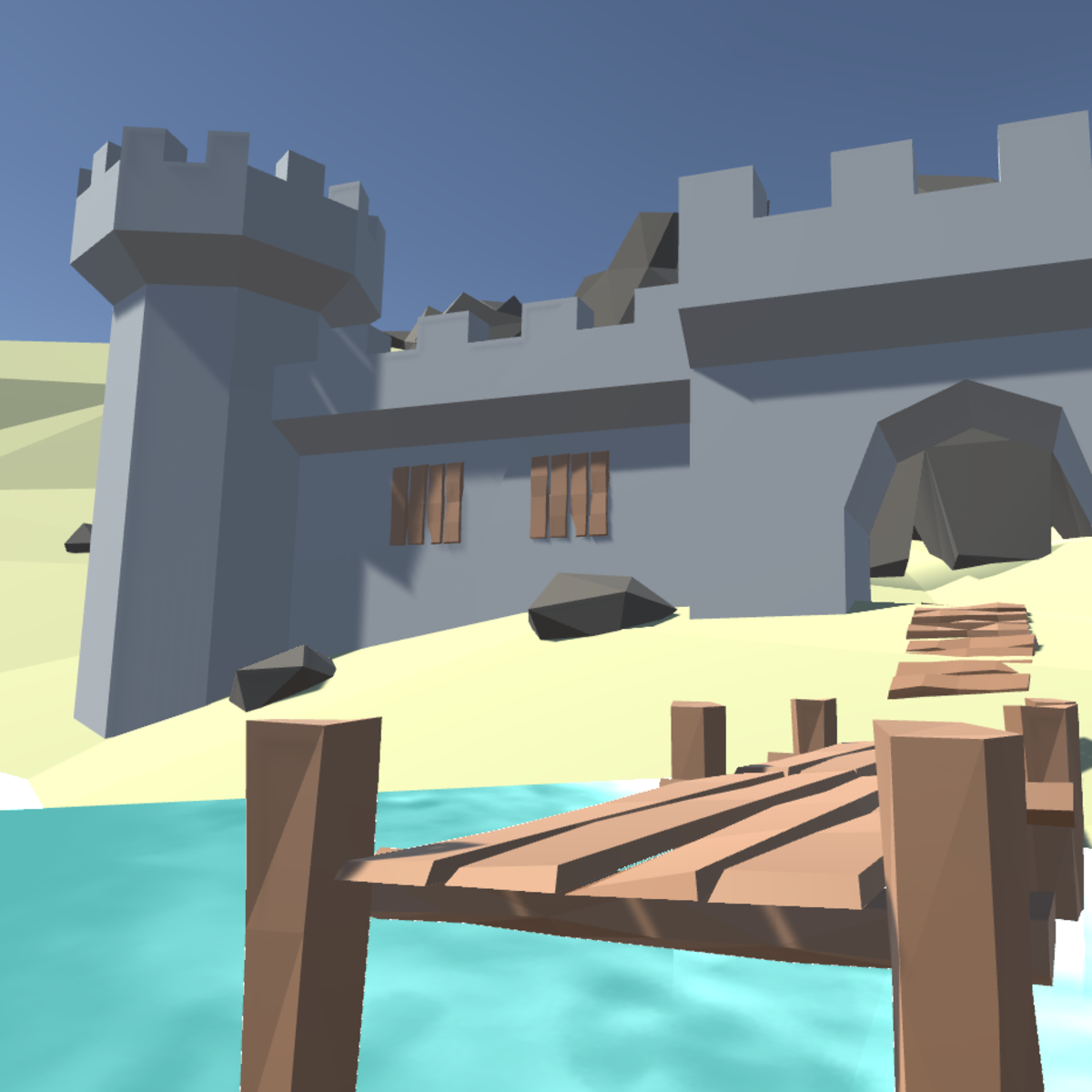
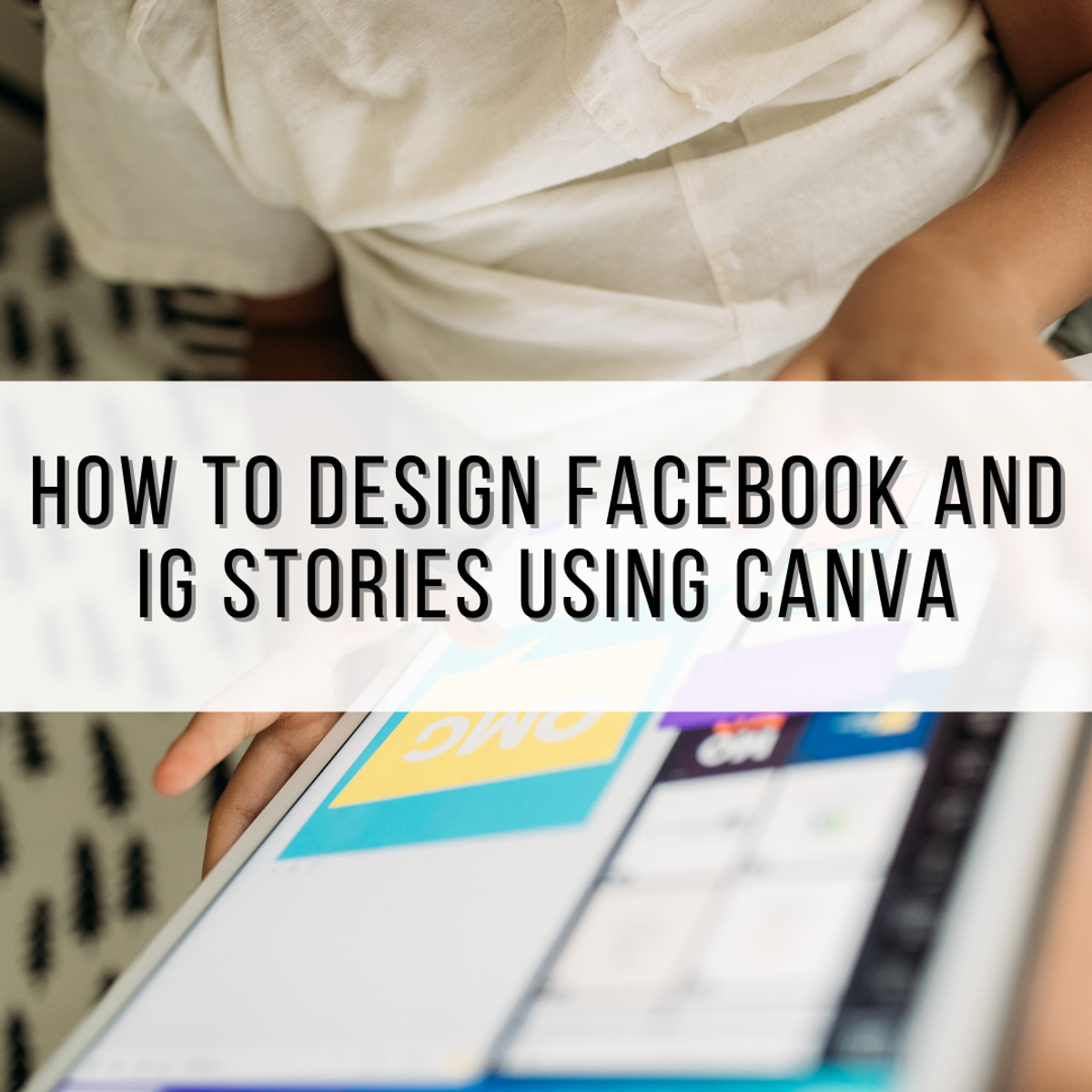




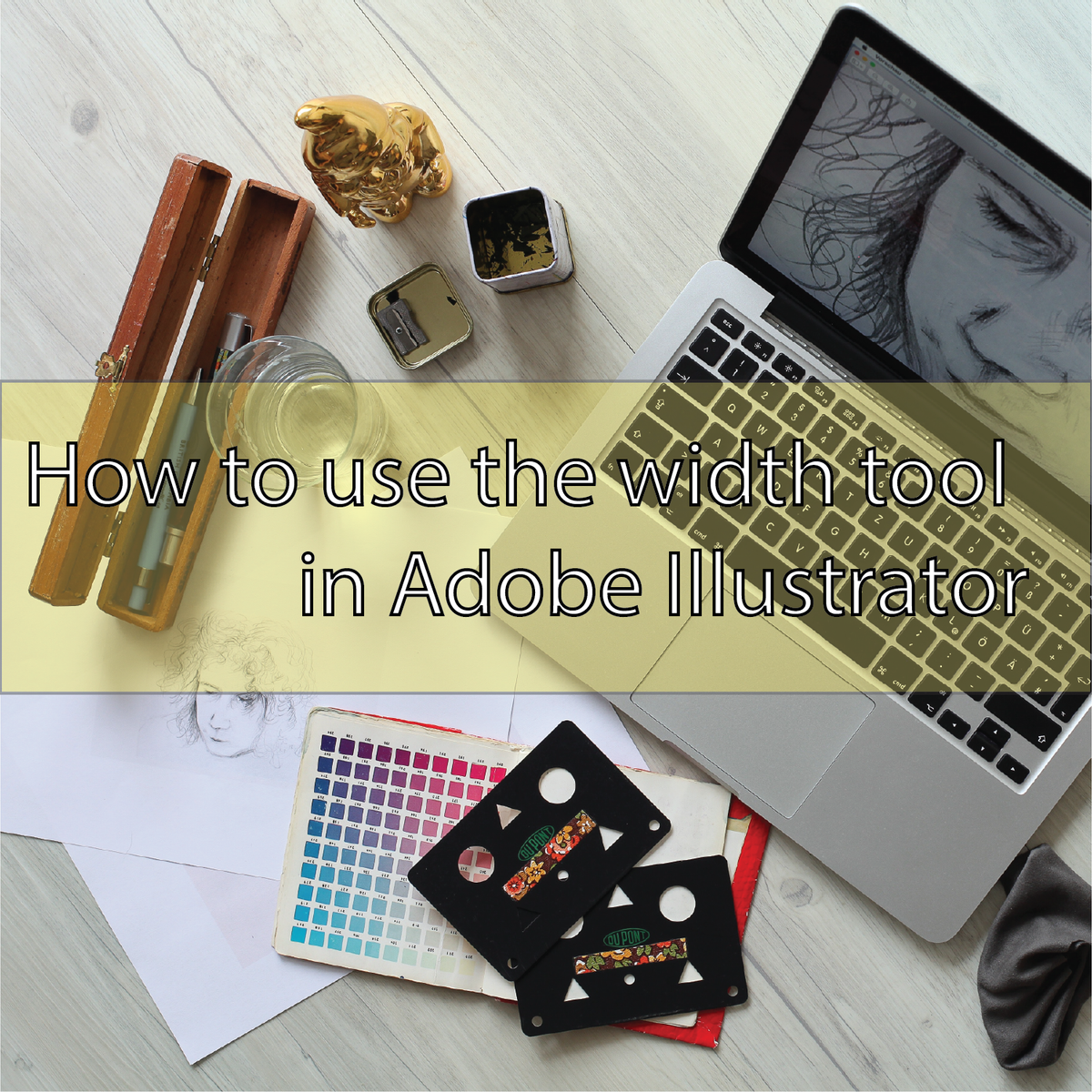

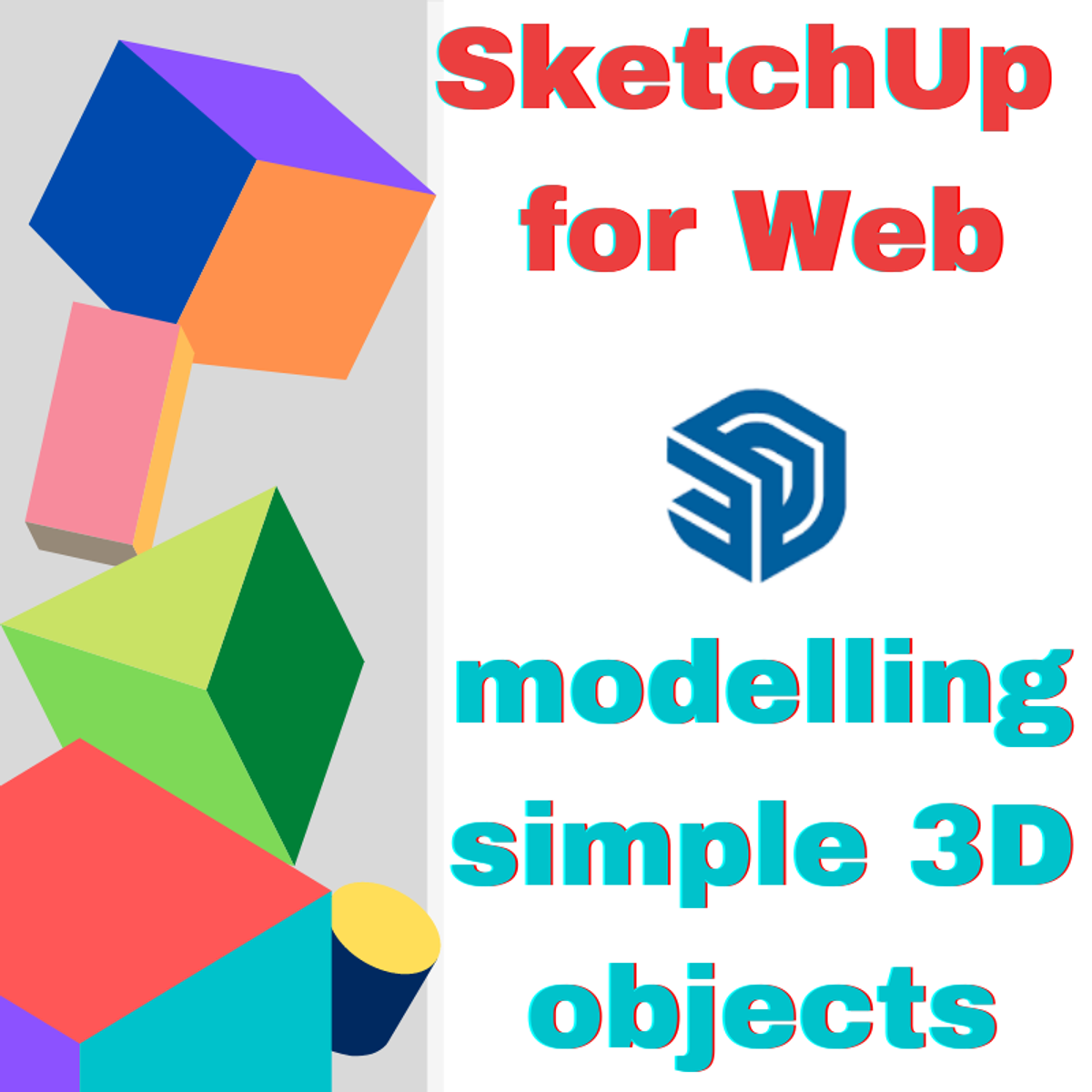

Music And Art Courses - Page 20
Showing results 191-200 of 257
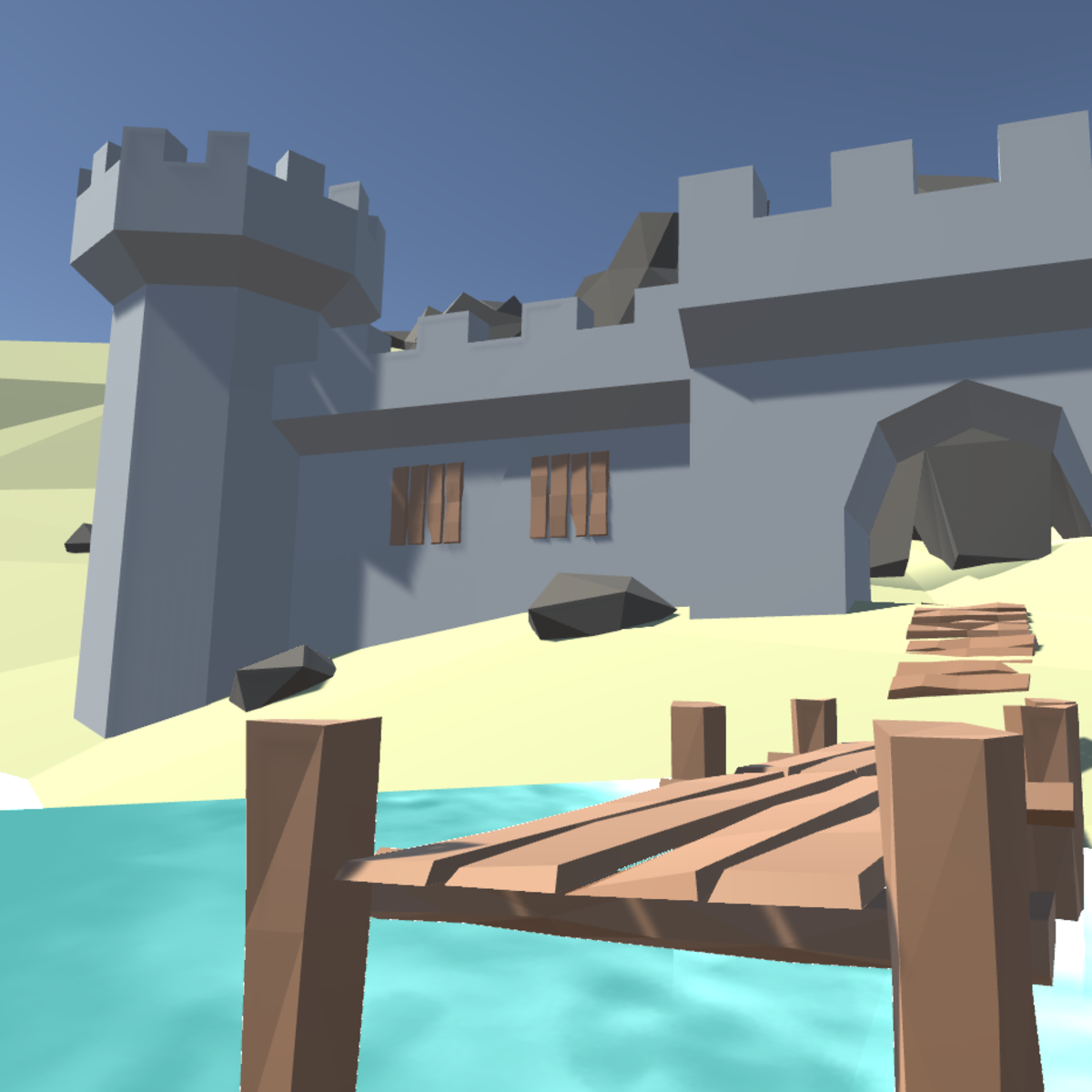
Low Poly Art For Video Games
This course is aimed to give you the tools and knowledge you need to start creating simple 3D art for video games made in the Unity game engine. Through the aesthetic of pixel art we will explore artistic principals like shape language, color theory, and composition as well as show you a step by step workflow for creating assets that you can use to make your own games. The course is broken into 4 main modules, props, environments, characters, and animation. Each of these courses will have a series of video lessons alternating between artistic and technical skills culminating in a peer-reviewed project based assignment. The last module will challenge you to take the knowledge learned in the previous 4 and use it to create your own pixel art asset pack.
This course is aimed at art novices who are interested in creating art for their own games or contributing to game projects. If you are a game designer or programmer, you will find this course helps give you a glimpse into the world of game art. You will be able to better work with artists, or create your own prototype or final artwork. If you are an artist or visual designer who is interested in bringing your style to the world of video game development, this course will give you the workflow to properly interface with a game engine and help contextualize how your artistic sensibilities can enable gameplay.
If you have ever wanted to start making art for video games but have no idea how to start, this course is the perfect for giving you a solid foundation while teaching you usable practical skills. Our goal is to give you a sense of the whole pipeline from creation to setting up in a game engine.
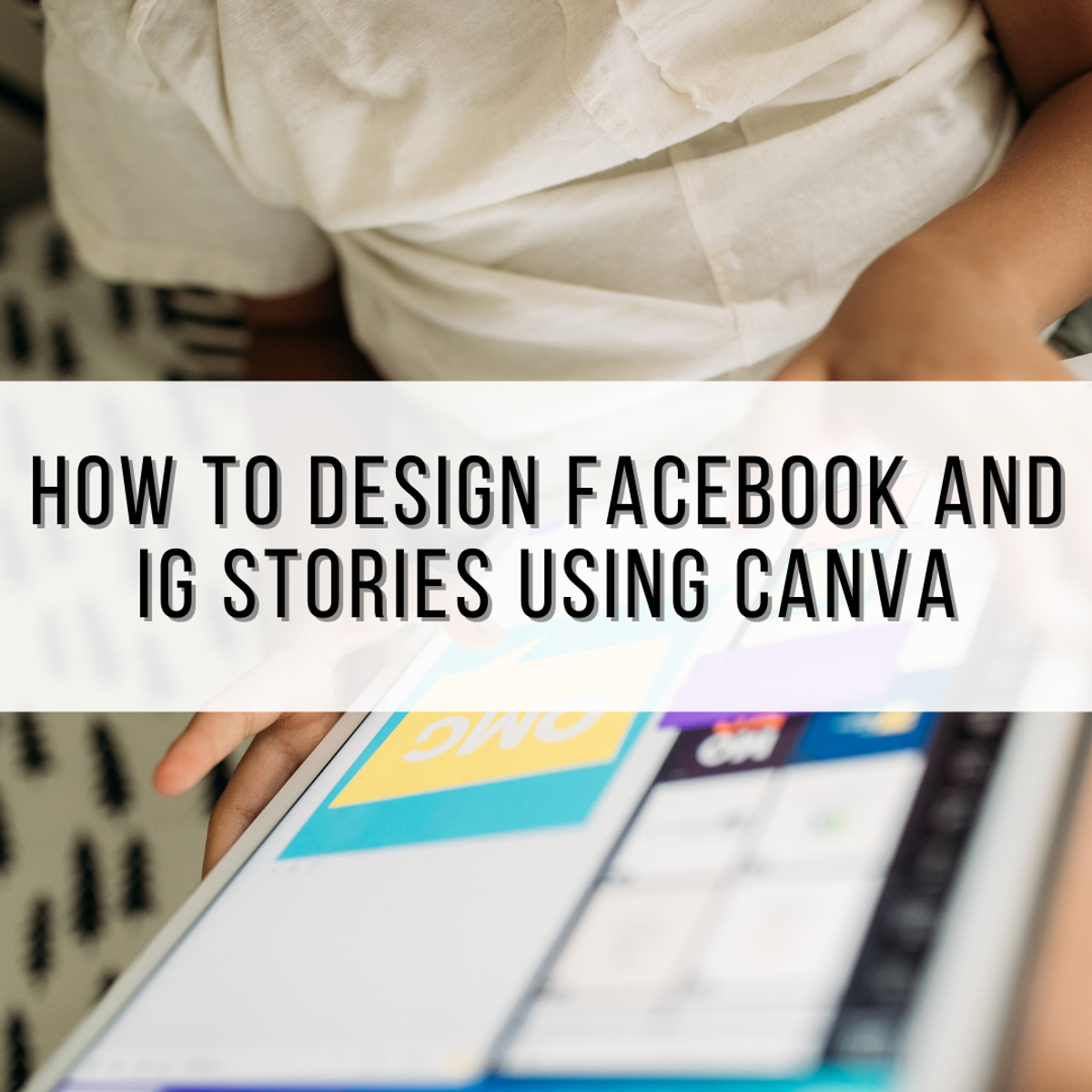
How to design Facebook and IG stories using Canva
In this project you will learn how to design stories for Facebook and Instagram using the Canvas platform. Canvas is a great option for those looking for a user-friendly and easy-to-use platform to create attractive designs for their own business or social media content. Canva has many elements that are free and it gives you a lot of freedom when designing. In addition to this, Canva has paid content that offers another endless number of elements and possibilities for the design but they are not mandatory or totally necessary, so the user has the freedom to choose how much content or elements they want to have at their disposal. Canva is an extremely useful tool for those who are just starting out and even becomes a very good tool for those who have spent years designing in more advanced programs. It is a fast option that does not need to be installed on your computer and as long as you have an Internet connection, it will be an accessible tool.

Start the UX Design Process: Empathize, Define, and Ideate
Start the UX design process: Empathize, Define, Ideate is the second course in a certificate program that will equip you with the skills needed to apply to entry-level jobs in user experience (UX) design. In this course, you’ll complete the first phases of the design process for a project that you’ll be able to include in your portfolio. You will learn how to empathize with users and understand their pain points, define user needs using problem statements, and come up with lots of ideas for solutions to those user problems.
Current UX designers and researchers at Google will serve as your instructors, and you will complete hands-on activities that simulate real-world UX design scenarios.
Learners who complete the seven courses in this certificate program should be equipped to apply for entry-level jobs as UX designers. No previous experience is necessary.
By the end of this course, you will be able to:
- Empathize with users to understand their needs and pain points.
- Create empathy maps, personas, user stories, and user journey maps to understand user needs.
- Develop problem statements to define user needs.
- Generate ideas for possible solutions to user problems.
- Conduct competitive audits.
- Start designing a mobile app, a new project to include in your professional UX portfolio.

The Piano Sonata: Russian and 20th-21st Century Composers
In this course, you’ll review sonata form and learn how the piano sonata was revitalized in the 20th century, with a particular attention to composers from Russia, where the sonata was an especially popular and successful genre. You’ll study some of the most influential piano sonatas of the 20th century, in both Neo-Classical and avant-garde styles. This course will also expose you to a variety of lesser-known and more recent compositions, showing how the piano sonata genre continues to expand and to thrive.
This course was filmed at the University of Michigan School of Music, Theatre & Dance, among other locations, to showcase the depth of the sonata repertoire and the instruments that contributed to its history.

Effectively delivering the news to your audience
Being a successful journalist is more than hunting down information. How journalists process the information, then put it together, are key steps for news reports. You will learn the process, planning, requirements of how journalists develop their news reports. There are many ways to report news reports, and you will learn different forms of how to perform reporting and writing to serve different audiences. This course also explains the different formats within journalism, beyond the written word and how they are best utilized.

Create Icons with Inkscape
By the end of this project, you’ll be able to create system and application icons with Inkscape. Inkscape is a free and open-source program that creates vector graphics. Because they’re vector based, images created in Inkscape are ideal for creating icons. They can be resized and edited quickly—and they’ll stay clear and sharp even after the changes.
During this project, you’ll practice creating line-based icons and solid-fill icons. You’ll practice researching icon requirements, you’ll prepare the Inkscape workspace to create icons, and you’ll create two different icons: a line-art lightbulb and a solid-fill envelope. Then you’ll practice resizing and exporting those images to meet Apple and Android specifications.
By the end of the project, you’ll be comfortable planning and creating icons for iOS, Android, and other systems.
Note: This course works best for learners who are based in the North America region. We’re currently working on providing the same experience in other regions.
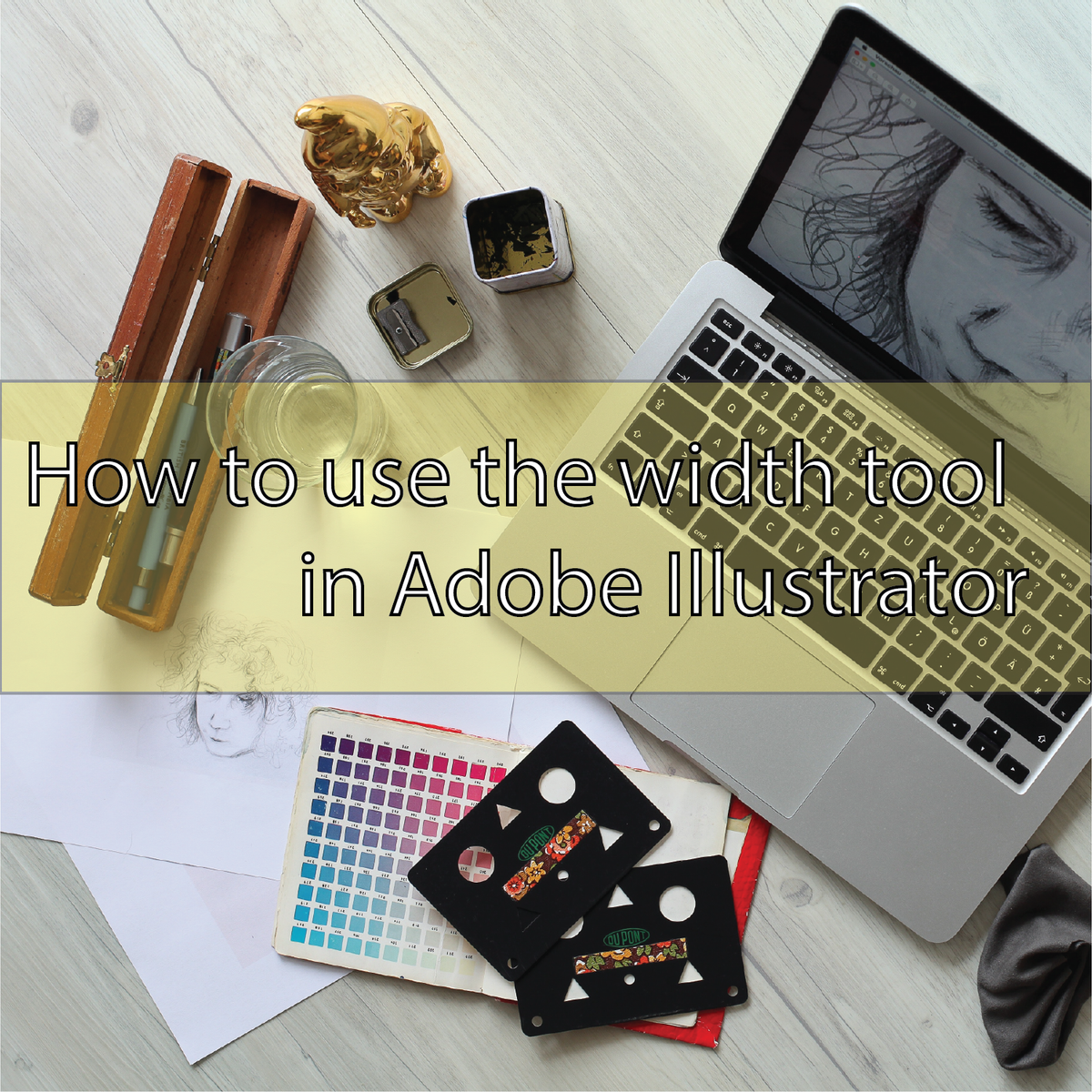
How to use the width tool in Adobe Illustrator
In this project, you will learn about the width tool in Adobe Illustrator. When we work on software as advanced as Adobe Illustrator there’s a lot of tools we don’t often use or think about that can elevate your value as a graphic designer. One of those often forgotten tools is the width tool, and it’s incredibly helpful and beautiful. In this project, you will learn what it can do for your designs, how to use it, when to use it, and how to apply it to different scenarios.
It’s important to understand every tool in Adobe Illustrator to actually take advantage of the program itself. It can be intimidating but learning about one tool at a time is the key to understanding and navigating the software correctly.
In this project we will take our time to understand this tool and apply it to many different designs in order to fully understand the power that this tool holds.

Music Production Capstone
After successfully completing the three prior courses of the Music Production Specialization, this capstone experience is your chance to use your talent and accumulated knowledge to create and submit a finished, fully produced song. As you go through milestones, you will work on your own or with other musicians to develop a song and vision for the finished product. You will then plan and execute its production, including recording, editing, mixing, and posting the finished product. All along the way, you will receive feedback from the peer review process, allowing you to tweak and refine your finished song.
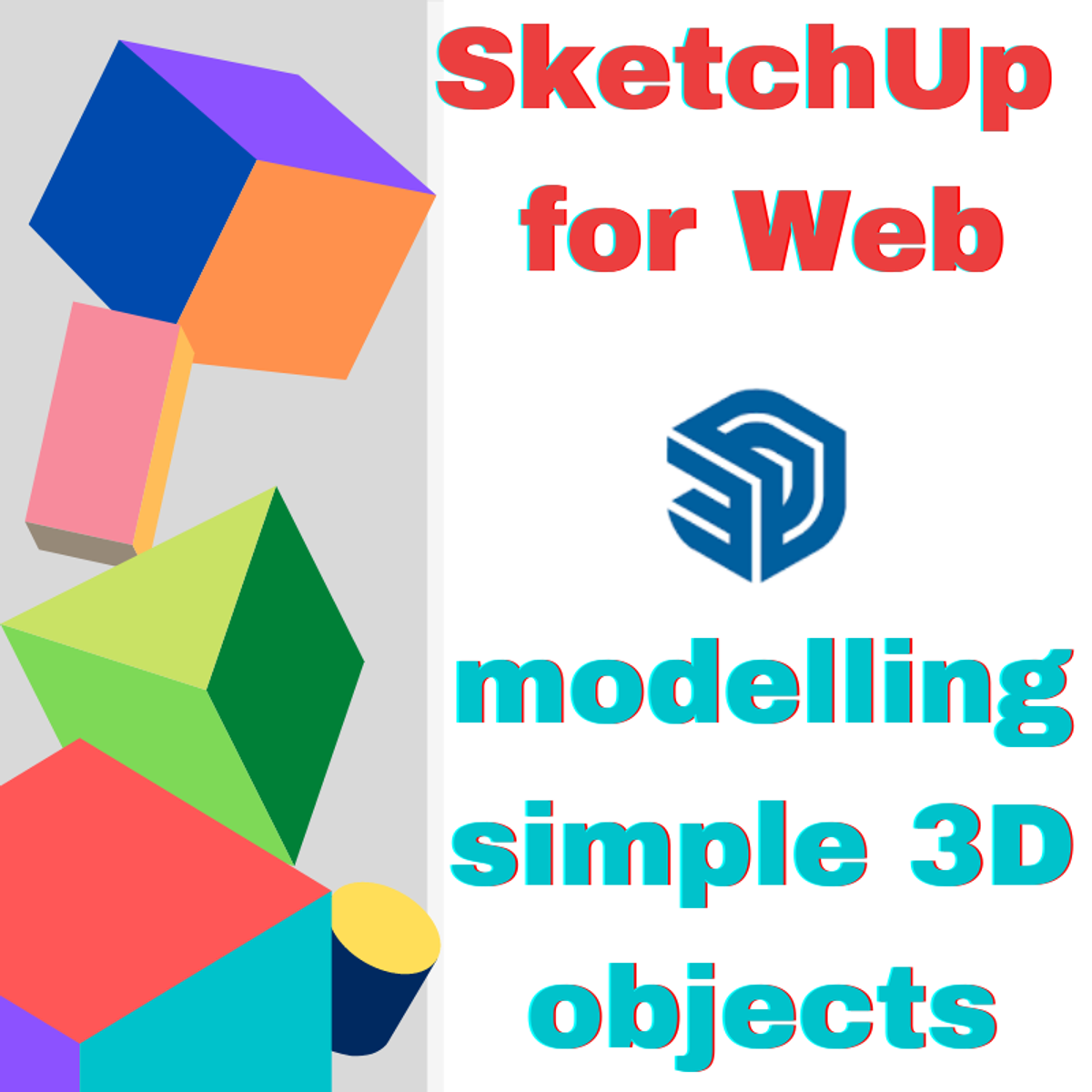
SketchUp: how to start modelling simple 3D objects
By the end of this project, you will learn how to use Sketch Up for web to model simple 3D objects
3D modeling is largely used in the design fields, to represent interiors, products, games.
In 3D computer graphics, 3D modeling is meant as the process of developing a mathematical representation of any surface of an object in three dimensions via modeling software. The product of this process is called a 3D model. This model can also be displayed as a two-dimensional image through a process called 3D rendering or used in computer simulations. Nowadays thanks to the use of 3D printers modelers are able to physically create the 3D model.
SketchUp for Web is a free version of SketchUp that runs in a web browser. It shows a simple interface where anyone can simply draw and create 3D models. This makes 3D modeling accessible and easy to use to anyone interested in exploring this field.
This guided project is for students, graphic designers, illustrators, or artists who want to explore SketchUp for Web as a free tool to try 3D modeling.
Anyone interested in exploring 3D modeling.

ART of the MOOC: Activism and Social Movements
This course is for activists, artists, and thinkers who wish to better understand and participate in social change. We will focus on the prolific and exciting overlap between socially engaged art and cultural practices generated by recent social movements around the world. Rather than assess the political efficacy of activities like mourning, listening, organizing, dancing, or partying, the lectures examine such cultural activities next to, and within, contemporary art practice.
Included in the course are guest presentations by key artists, activists, and scholars, like: Rebecca Gomperts, Chido Govera, Gulf Labor, Hans Haacke, Sharon Hayes, Jolene Rickard, Gregory Sholette, Joshua Wong, and many more. Designed by artist and Duke professor, Pedro Lasch and co-taught by Creative Time artistic director, Nato Thompson, the course challenges learners to treat the MOOC itself as a social and artistic form. This happens mostly through the practical components, local project productions, global exchanges, and critical feedback.
While no prior art making or activist experience is required, projects also offer challenging options for advanced learners.
For other course offerings or language versions in this series, just search 'ART of the MOOC' inside the Coursera course catalogue.
Popular Internships and Jobs by Categories
Find Jobs & Internships
Browse
© 2024 BoostGrad | All rights reserved