Back to Courses

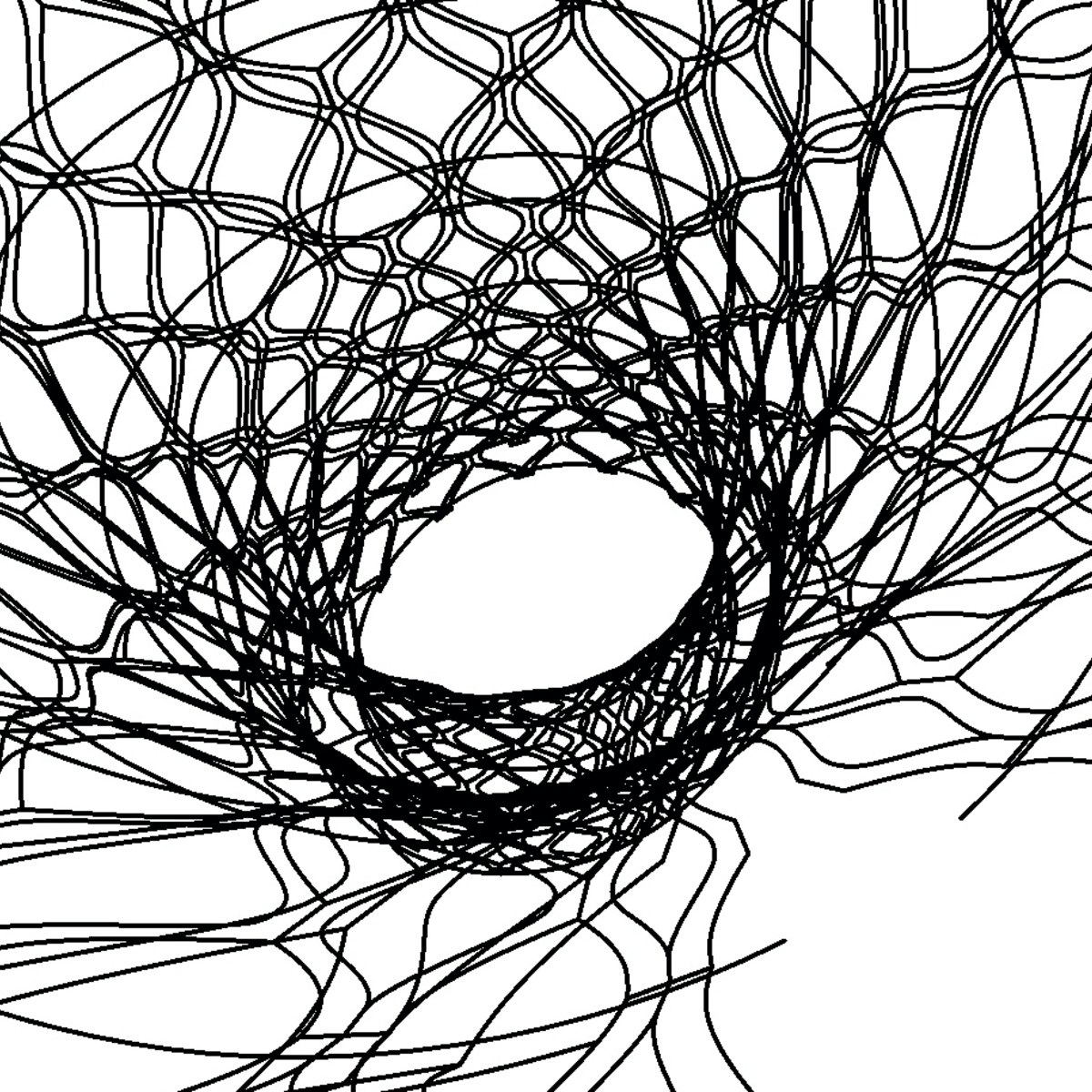


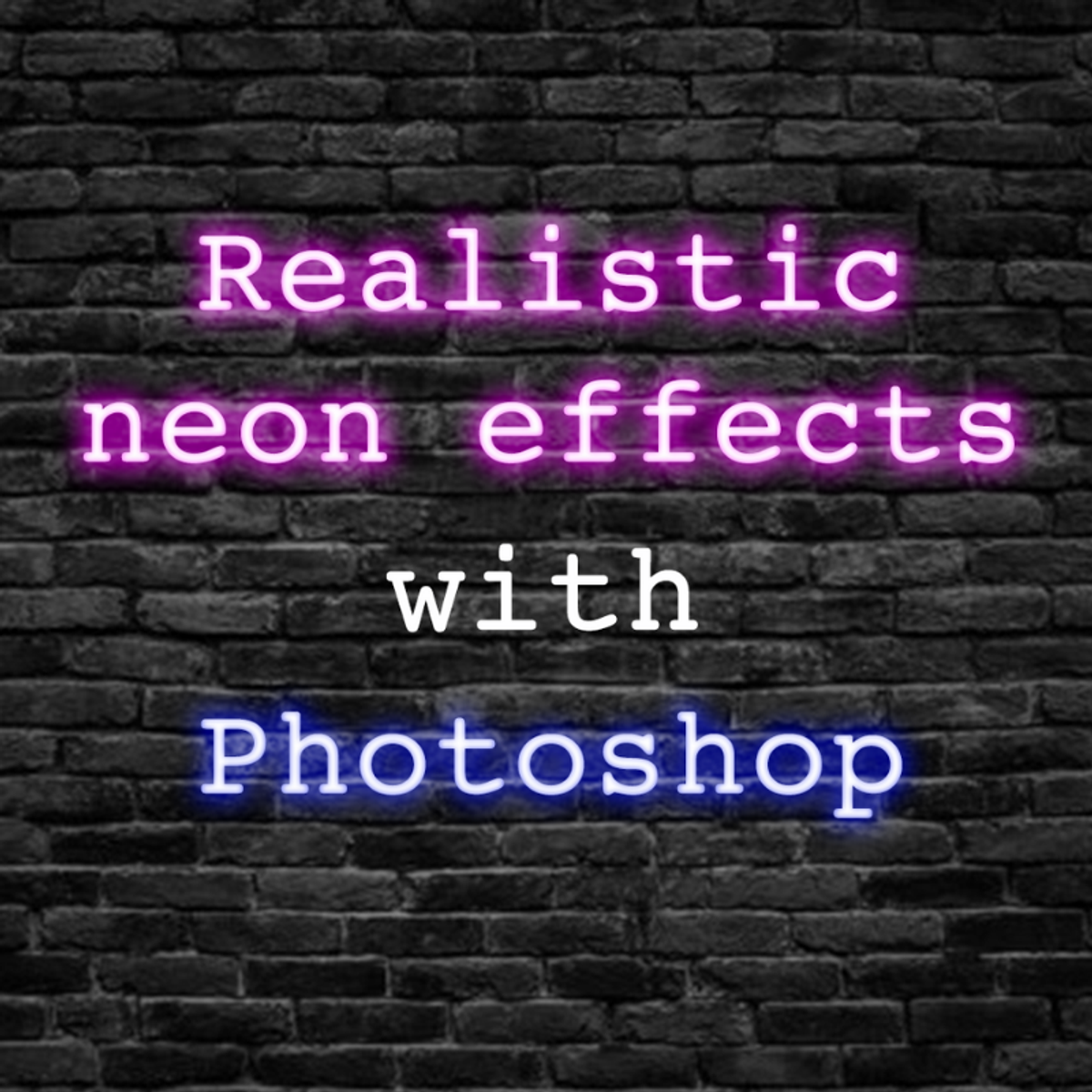

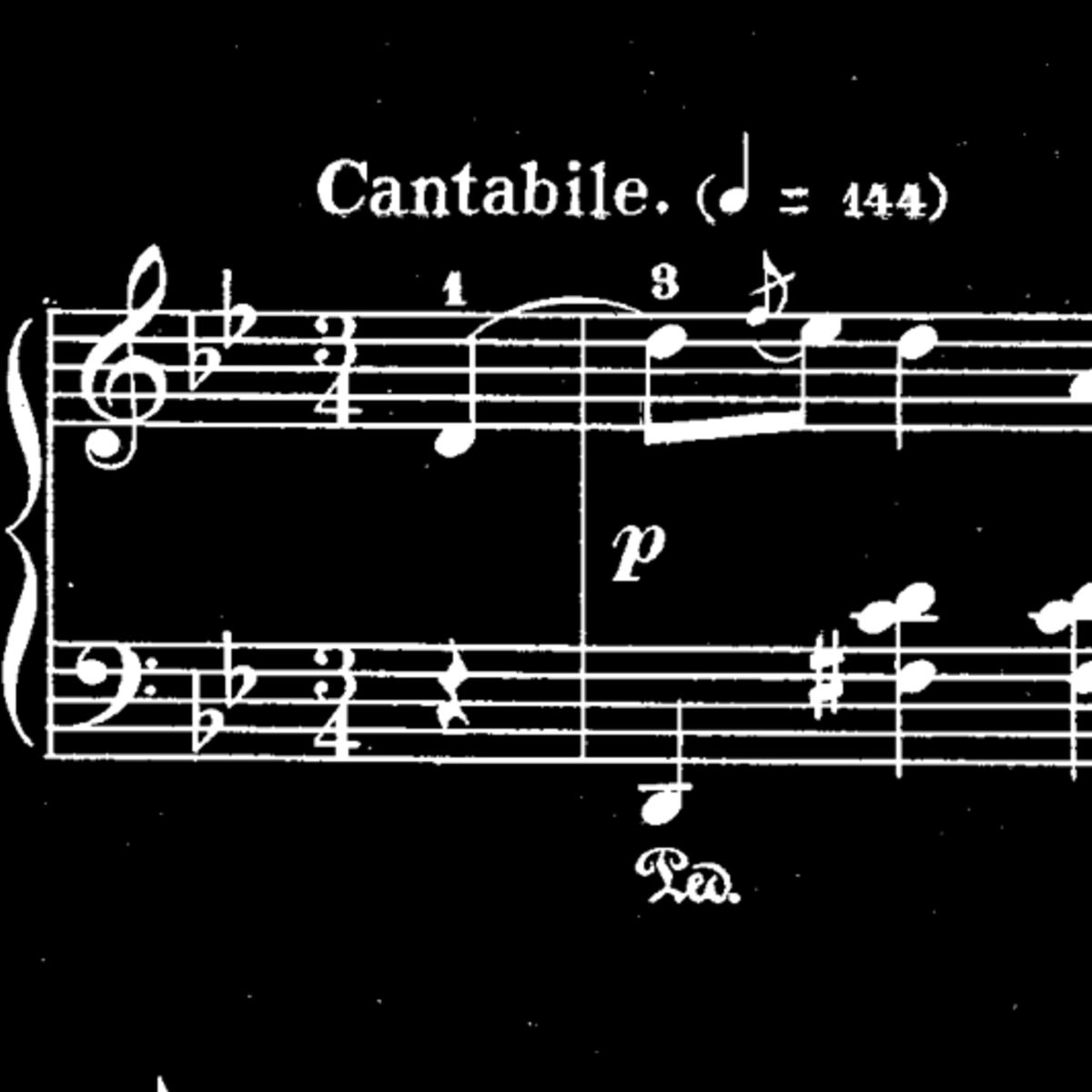


Music And Art Courses - Page 18
Showing results 171-180 of 257

Gathering and Developing the News
Journalists develop information through interviews and sources. The most successful journalists quickly master these important skill sets. The production of journalism relies on several elements: newsgathering, interviewing sources, researching and trying to find as much information as possible. The course will also teach you how to where to find information, interviewing skills and how to process information from various sources for publication.

Singing Popular Music
You've been studying the greats, working on improving your vocal skills, and building vocal technique. Now it's time to take the next step in your singing career to shine as a vocalist. Singing Popular Music provides you with the essential skills to define your own unique vocal style and sing healthfully. The course begins with devices to support and alter your sound including vowel quality, tone production, and breathing techniques. From there, you will learn how to use techniques like mix voice and belting in contemporary singing styles. Then you'll take a cover song and make it your own. Upon successful completion of this course, you will be able to confidently and healthfully sing in your desired vocal style as well as understand how you can alter your singing to match other contemporary styles.
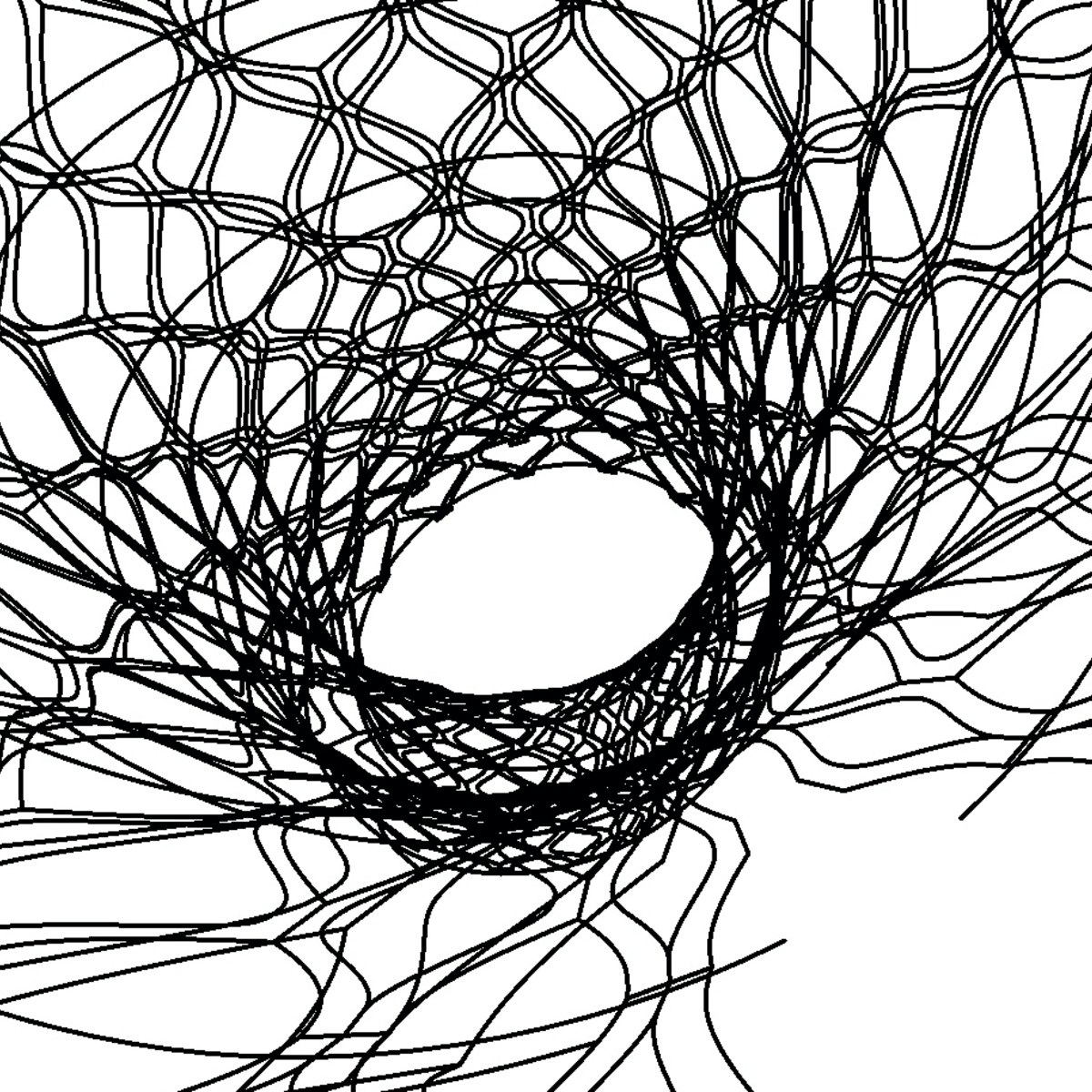
Design Computing: 3D Modeling in Rhinoceros with Python/Rhinoscript
Why should a designer learn to code?
As our world is increasingly impacted by the use of algorithms, designers must learn how to use and create design computing programs. Designers must go beyond the narrowly focused use of computers in the automation of simple drafting/modeling tasks and instead explore the extraordinary potential digitalization holds for design culture/practice.
Structured around a series of fundamental design problems, this course will show you Python code in terms of its rules and syntax, and what we can do with it in its application and design. So, by the end of this course, you will know the fundamentals of Python and Rhino script, but importantly, through the lens of their application in geometrically focused design lessons and exercises.
Subjects covered in this course
- An introduction to Design Computing as a subject and why designers should learn to code.
- The fundamentals of coding in the Python scripting language. By the end of the course students will be familiar with the basic structure and syntax of this language.
- The understanding and application of Rhinoscriptsyntax, a native coding language in Rhinoceros that’s imported into Python, which allows one to create and control geometries through authoring code.
- The application of Procedural Logics - the structuring of coding systems to produce variable geometric form.
- The output of geometries in still and animate forms.

Scandinavian Film and Television
In many ways Scandinavian film and television is a global cultural brand, connected with and exporting some of the cultural and social values connected to a liberal and progressive welfare society. This course deals with the social, institutional and cultural background of film and television in Scandinavia and in a broader European and global context.

Create Business Cards with a QR Code in Photoshop
In this project learners will know how to create professional business cards with the windows version of Photoshop. Learners will also learn how to create their personalized QR Code, which we will add to our business card. In this project you will also learn how to create the layout for standard size business cards. We will walk through each step, review how to select fonts, identify which font sizes to use, and identify colors that work well with your professional personally created business card. We will also go over the process of creating your personalized QR code, which we will place on our business card. Learning how to create your own business card with your QR code will allow you to create your own personal look, and the QR code will allow others to scan your card to electronically receive your contact information. Using Photoshop to create business cards is a great, flexible program for beginners to advanced users.
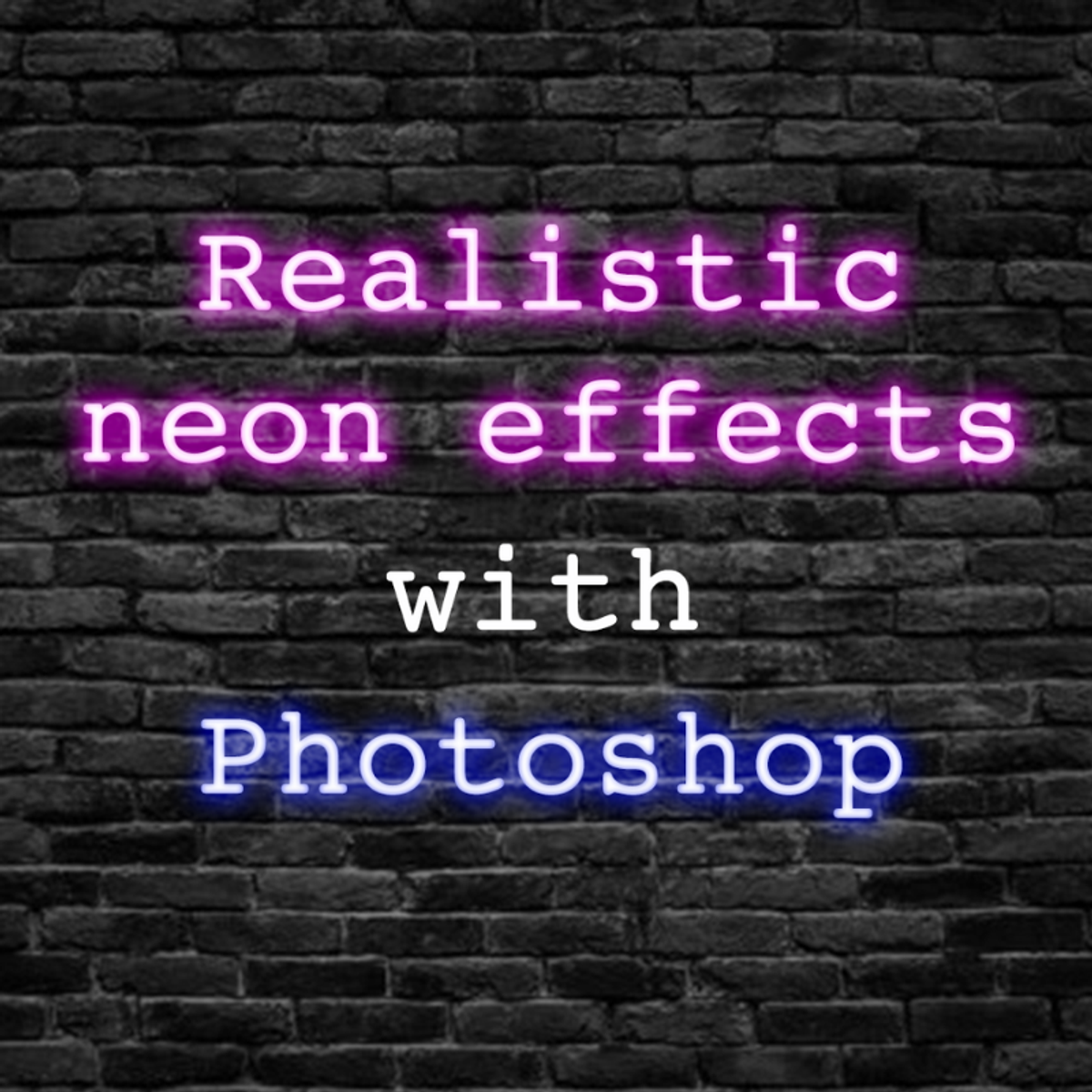
Graphic design: realistic neon effect texts with Adobe Photoshop
By the end of this project, you will learn how to use Photoshop to create neon effects on your texts and transform them into a captivating graphic.
Adobe Photoshop is the industry standard among editors in raster graphics as well as in digital art as a whole.
It can be used in a variety of ways, for example in Photo Editing as this is the actual use of Adobe Photoshop, it allows you to enhance the colours and add contrast to an image and fully retouch it, make old or damaged photos look brand new, create a staged photo of a subject set in a chosen scene, remove any backgrounds or objects from an image...
It is also greatly used in Graphic Design to create pattern and texture, logos designs, flyers, book covers, brochures, icons, marketing materials for businesses...
Photoshop is a versatile software that allows users to create works in Digital Paintings, Graphic Design, Web Design, Video Editing…
Being able to use it is essential for students, graphic designers, photographers and visual artists aimed to work in the visual sector of the creative industries.
This guided project is for students, graphic designers, content creators or the general public who want to create artistic neon effects to pop their graphic works using the tools in Adobe Photoshop.

Design a Product Package on Mockup using Adobe Photoshop
By the end of this project, you will create a product package design with mockups using Adobe Photoshop CC. Throughout the tasks, you will be able to use the vanishing point tool to insert designs on the mockup layer, use the wrap transformation to replace irregular shape mockup with graphic design. Also, you will be able to duplicate layers, relight mockup layers and add different shadow types. finally, you will export your design for final use.
This guided project is for intermediate designers since we will develop from the basic knowledge of designing tools in photoshop like brush tools, Layer styles, and masks, also designers who are familiar with Perspective drawing
This project will provide you with the ability to create a product design with mockups based on the amazing designing and transformation tools in photoshop which merge perspective and standard transformation environment. Knowing how to make package designs using mockups enriches your designing career in many promising fields like Retail Business, Advertising, Printing and packaging, and of course Social media!
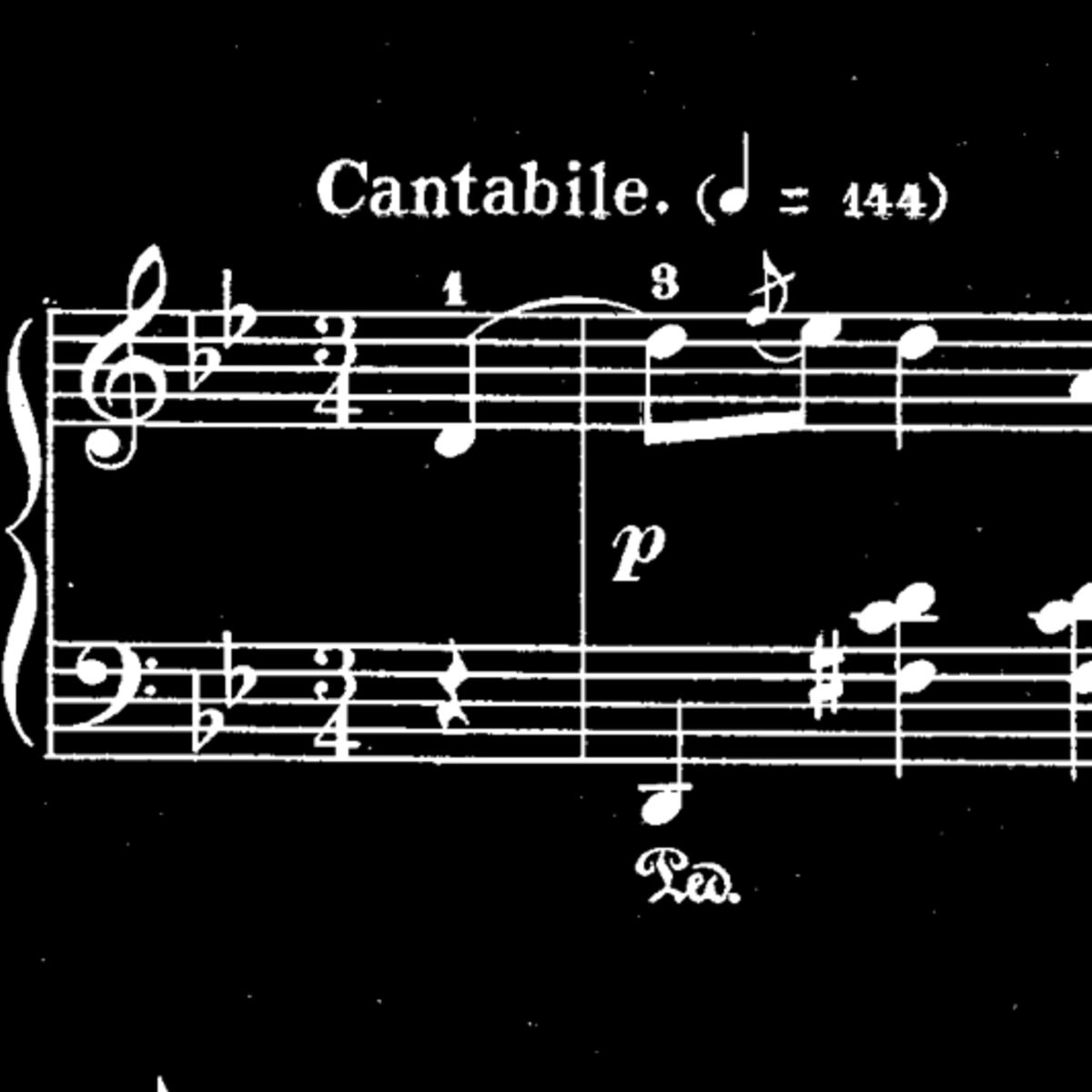
Getting Started With Music Theory
This course is a brief introduction to the elements of music theory for those with little or no music theory experience. We will explore pitch, rhythm, meter, notation, scales, keys, key signatures, meter signatures, triads, seventh chords, and basic harmony. If you listen to music or play music by ear, and you want to know more about how music is organized and notated, this course is for you.
By the end of the course, you should know all major and minor keys, how to read and write in treble and bass clef using standard meters and rhythmic values, and how to notate and harmonize a simple melody. This course can serve as a stand-alone basic music theory course, or it can be a springboard to more advanced theory and composition courses.
Your instructor is Bruce Taggart, Associate Professor of Music Theory at Michigan State University, in the College of Music, where he has taught undergraduate and graduate music theory since 1996.
Create a Text Logo Professionally using Adobe illustrator
By the end of this project, you will be able to Create a Text Effect Logo Professionally using Adobe illustrator. We will be designing a Text effect logo for a hair shop called “THE WAVY HAIRSHOP ''. The word wavy will be distorted to reflect the wavy shape of the hair. Then color variations of this logo will be created. Next, we will design a Social media post to implement the use of the logo color variations. Last but not least, these posts will be added to a mobile mockup to showcase the client how the designs will look like when published to the market and social media platforms.
This project is for intermediate designers, who already have the basics of Adobe illustrator, that are able to build simple designs using this program.
In addition, for students that aim to learn new and advanced design techniques.
Since logos can be designed in many styles, a Text Effect logo is one them. Taking this course will help you as a designer to gain advanced skills in designing a logo and to learn how distortion can be applied to a text in order to reflect the brand’s name and vision.
In this Project, we’ll be using Adobe illustrator which is one of the Adobe Creative Cloud.

Build a Banner Ad with Inkscape
By the end of this project, you will build a banner advertisement with Inkscape—a free, open-source graphics program. You’ll use objects in Inkscape that can be expanded and resized without losing image quality, so you can resize and use the same image for use with different social media platforms and websites.
You will practice working with vector graphics, including path editing, and you will feel comfortable using Inkscape to build basic and complex shapes, use align commands to accurately and easily position those shapes, and add color and stroke to create eye-catching images.
To build these skills, you’ll build a banner or feed advertisement image, practice customizing it, and use Inkscape’s built-in export tools.
Note: This course works best for learners who are based in the North America region. We’re currently working on providing the same experience in other regions.
Popular Internships and Jobs by Categories
Find Jobs & Internships
Browse
© 2024 BoostGrad | All rights reserved