Back to Courses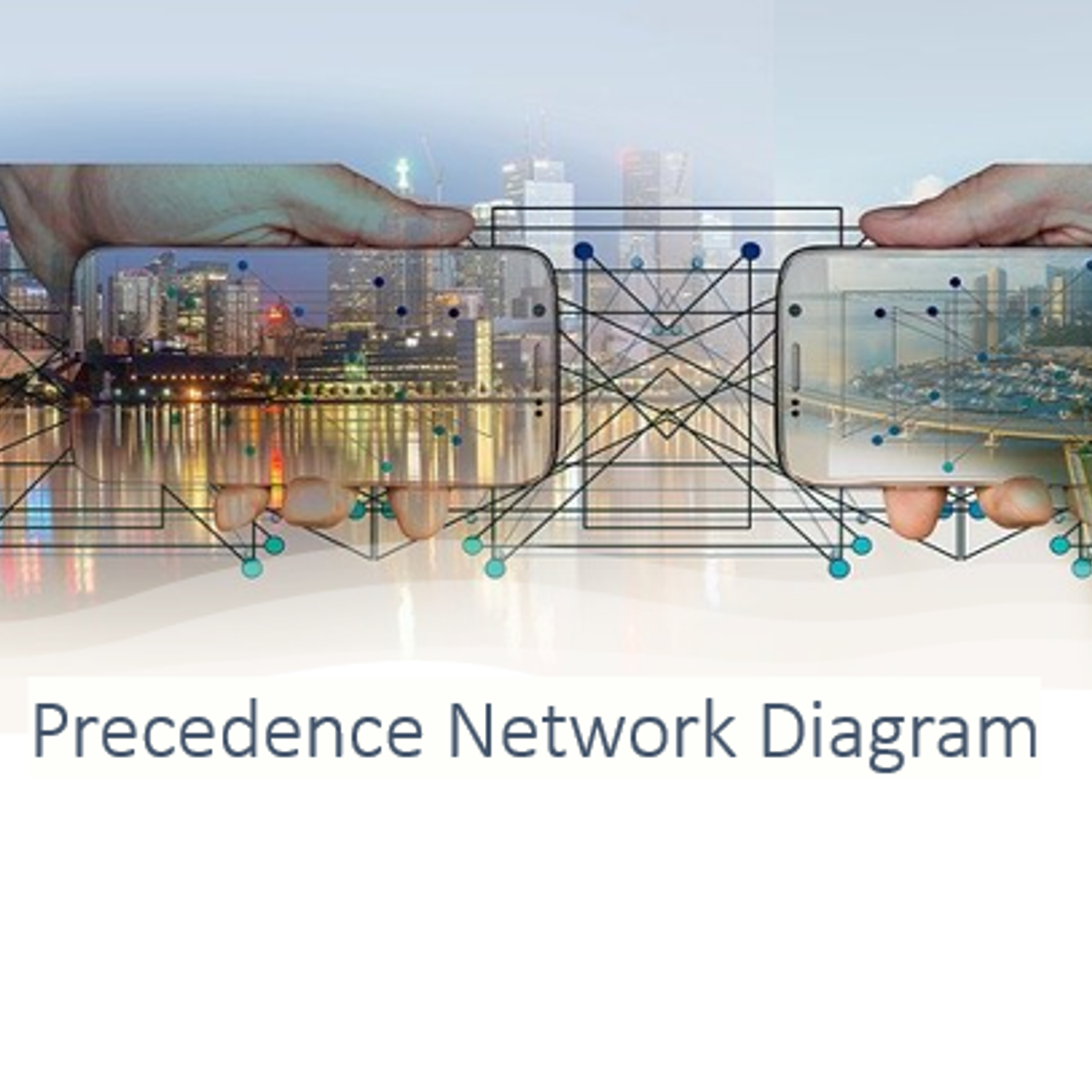


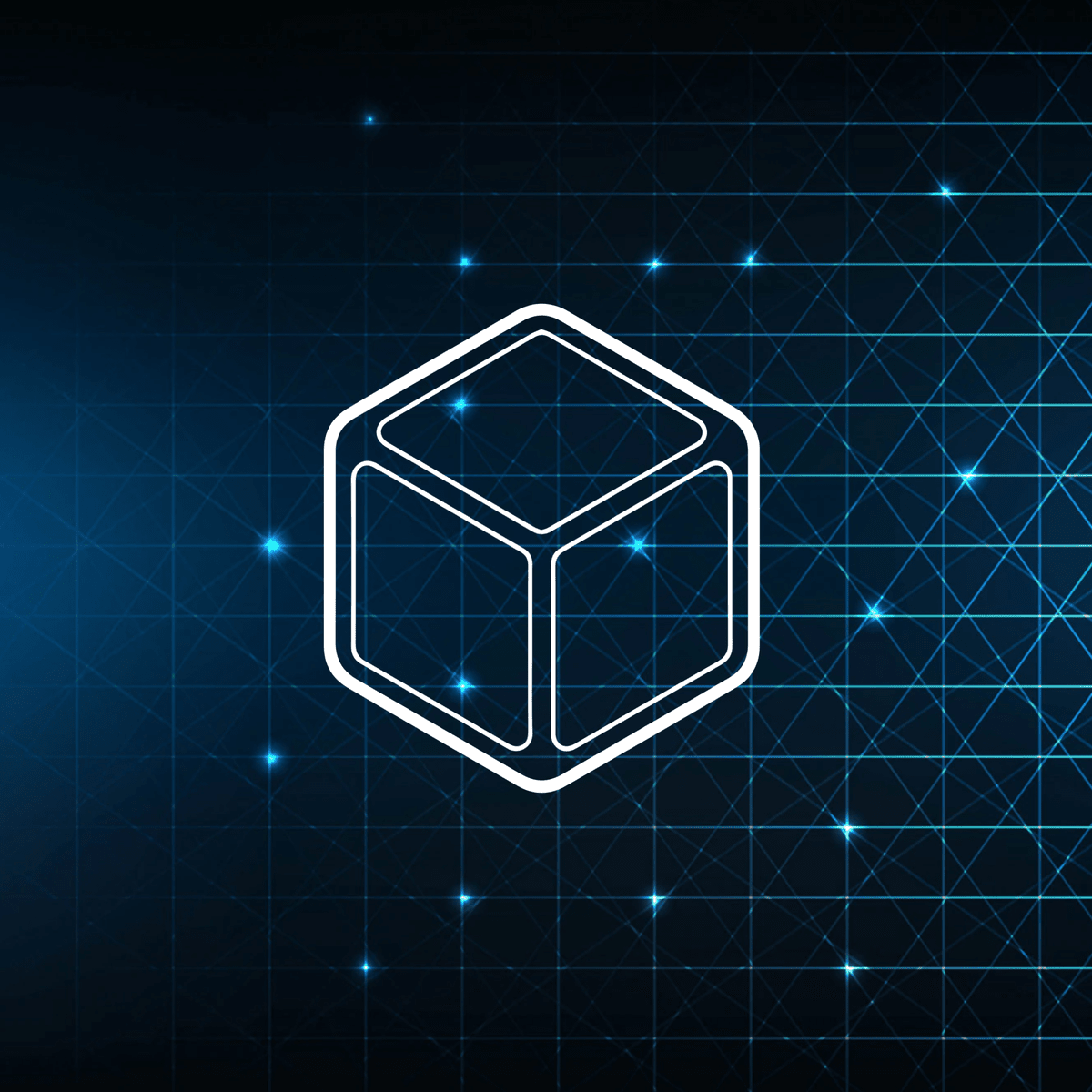
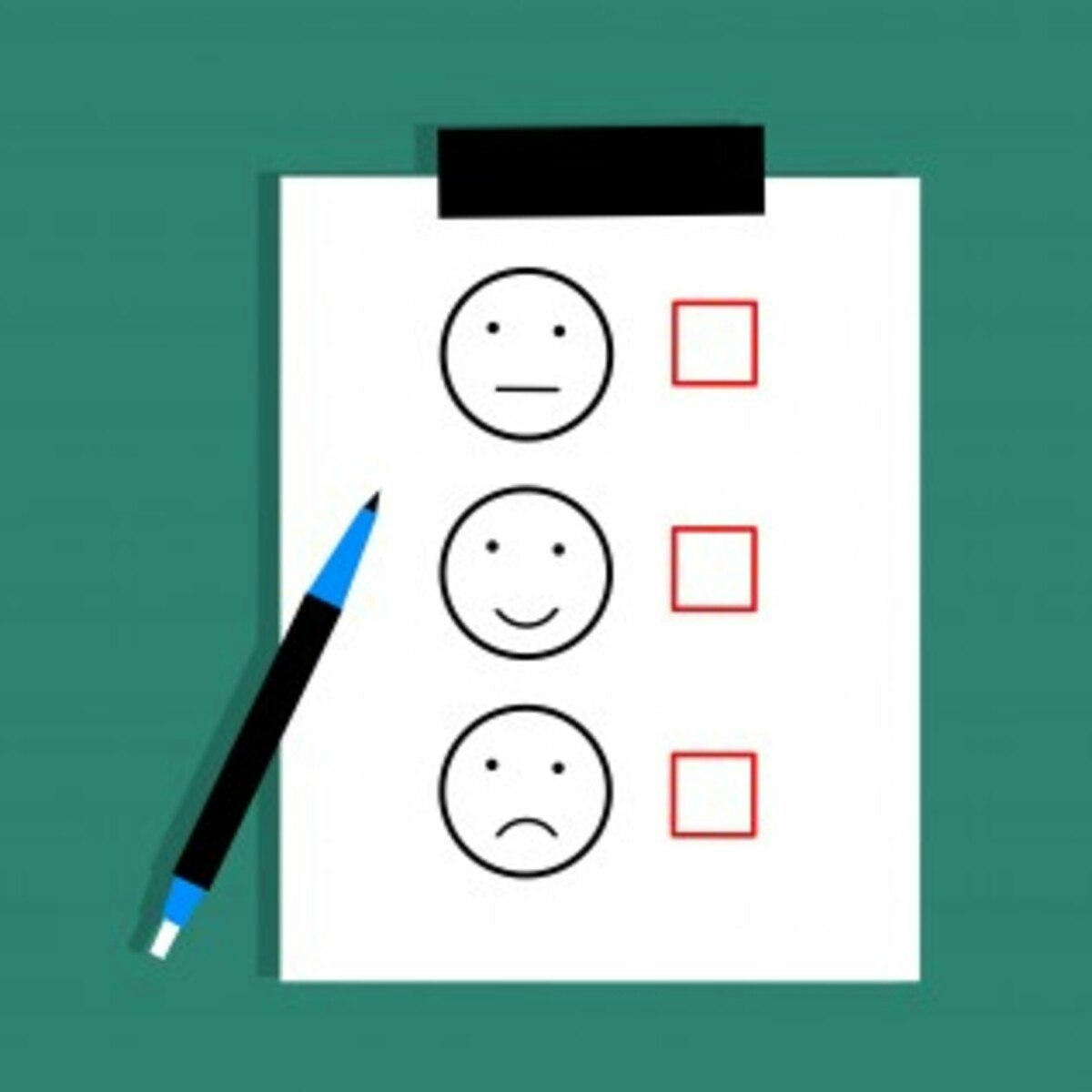



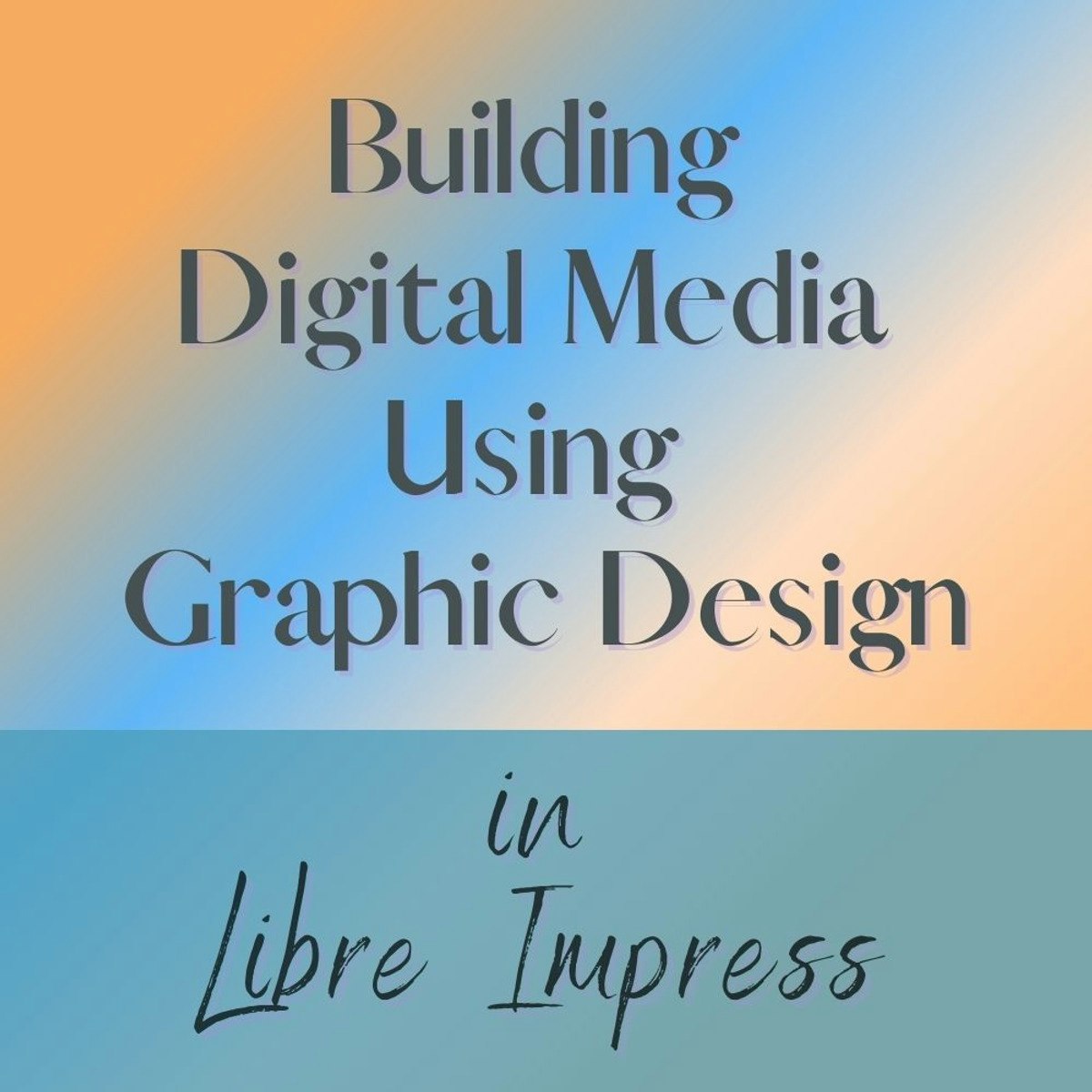

Business Essentials Courses - Page 36
Showing results 351-360 of 645
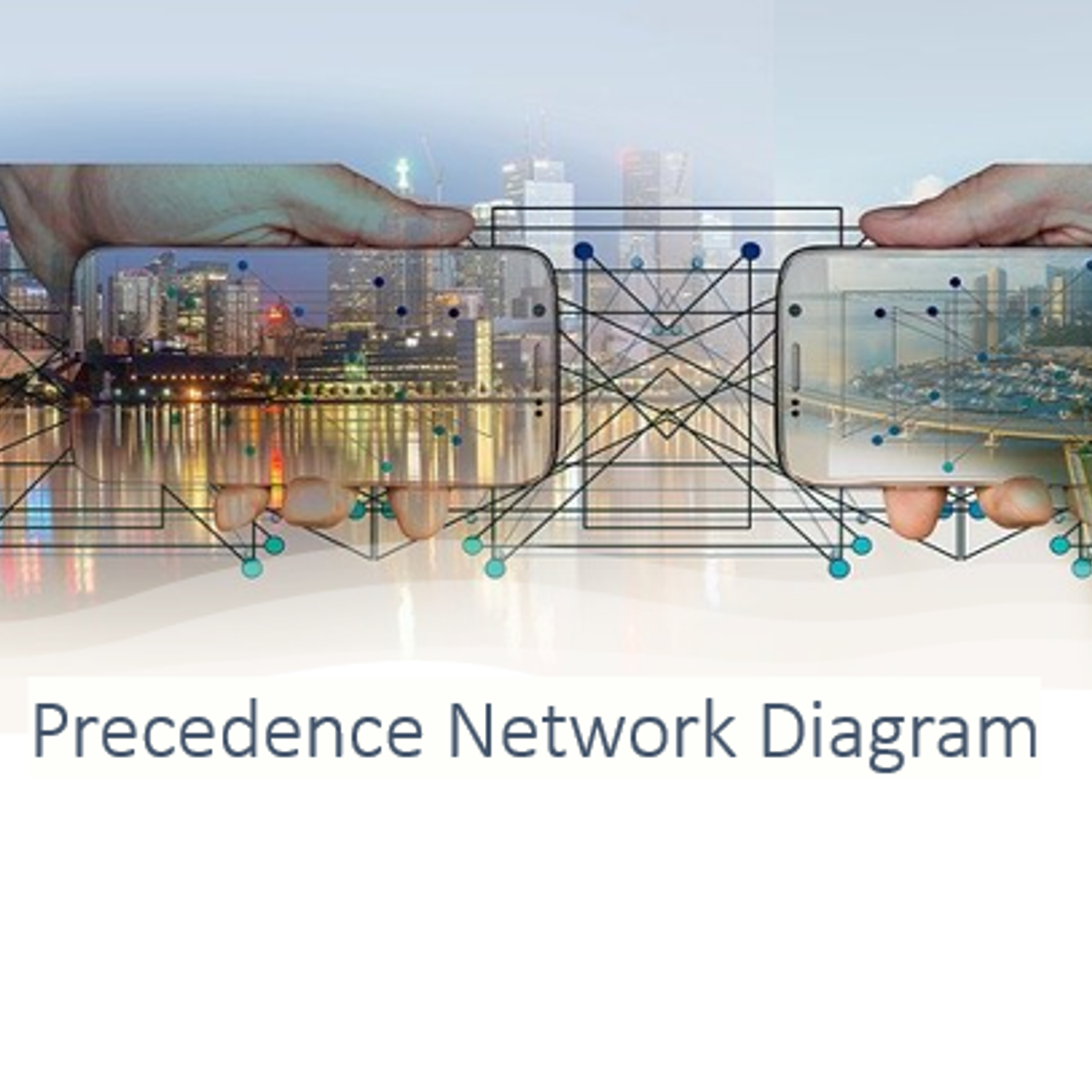
Project Management: Creating the Precedence Network Diagram
In this guided project you will learn how to build a precedence network diagram. You will start with a WBS (see Guided Project: Creating a WBS, for how to create one), and decompose the work packages (lowest elements in the WBS) into the necessary activities. You will order the activities based on the logic of the work, and decide which can be done in parallel and which have to be done in sequence, because of dependencies. You will consider the different types of task relationships and use them as necessary. You will do the task (we are using task and activity interchangeably) definition in Google docs,and the generation of the network and task relationships in scheduling tool (we will use an open source tool: Project Libre) but the concepts can be used with any other tool(s).
Note: This course works best for learners who are based in the North America region. We’re currently working on providing the same experience in other regions.

Data Visualization with Advanced Excel
In this course, you will get hands-on instruction of advanced Excel 2013 functions. You’ll learn to use PowerPivot to build databases and data models. We’ll show you how to perform different types of scenario and simulation analysis and you’ll have an opportunity to practice these skills by leveraging some of Excel's built in tools including, solver, data tables, scenario manager and goal seek. In the second half of the course, will cover how to visualize data, tell a story and explore data by reviewing core principles of data visualization and dashboarding. You’ll use Excel to build complex graphs and Power View reports and then start to combine them into dynamic dashboards.
Note: Learners will need PowerPivot to complete some of the exercises. Please use MS Excel 2013 version. If you have other MS Excel versions or a MAC you might not be able to complete all assignments.
This course was created by PricewaterhouseCoopers LLP with an address at 300 Madison Avenue, New York, New York, 10017.

Predictive Modeling and Analytics
Welcome to the second course in the Data Analytics for Business specialization!
This course will introduce you to some of the most widely used predictive modeling techniques and their core principles. By taking this course, you will form a solid foundation of predictive analytics, which refers to tools and techniques for building statistical or machine learning models to make predictions based on data. You will learn how to carry out exploratory data analysis to gain insights and prepare data for predictive modeling, an essential skill valued in the business.
You’ll also learn how to summarize and visualize datasets using plots so that you can present your results in a compelling and meaningful way. We will use a practical predictive modeling software, XLMiner, which is a popular Excel plug-in. This course is designed for anyone who is interested in using data to gain insights and make better business decisions. The techniques discussed are applied in all functional areas within business organizations including accounting, finance, human resource management, marketing, operations, and strategic planning.
The expected prerequisites for this course include a prior working knowledge of Excel, introductory level algebra, and basic statistics.
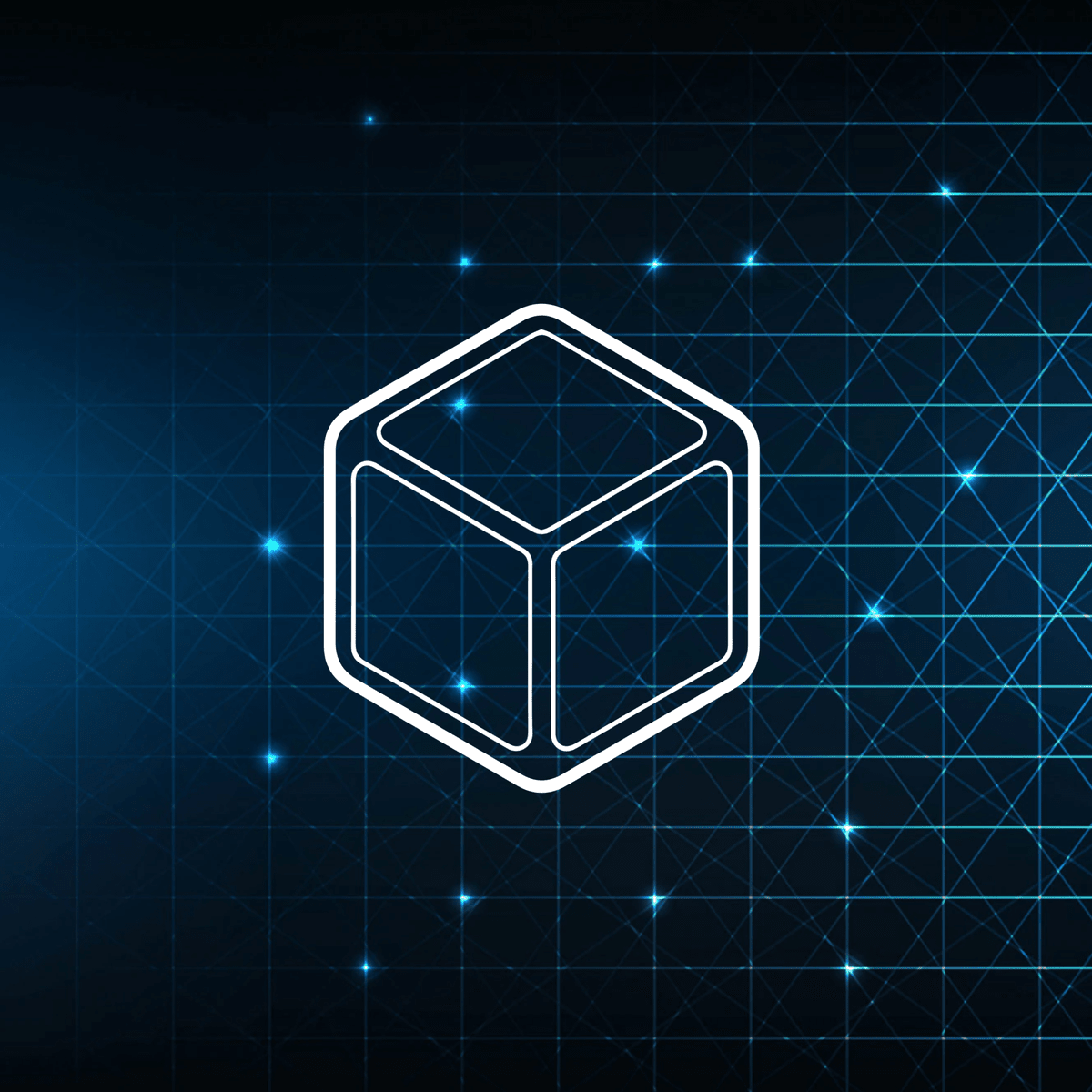
Introduction to Blockchain Technologies
In this first course of the specialization, we will discuss the limitations of the Internet for business and economic activity, and explain how blockchain technology represents the way forward. After completing this course, you will be able to explain what blockchain is, how it works, and why it is revolutionary. You will learn key concepts such as mining, hashing, proof-of-work, public key cryptography, and the double-spend problem. You’ll be able to describe seven design principles for blockchain technology, and the challenges facing the people developing it. You’ll also meet the players in the blockchain ecosystem, and consider your own role in stewarding the blockchain revolution.
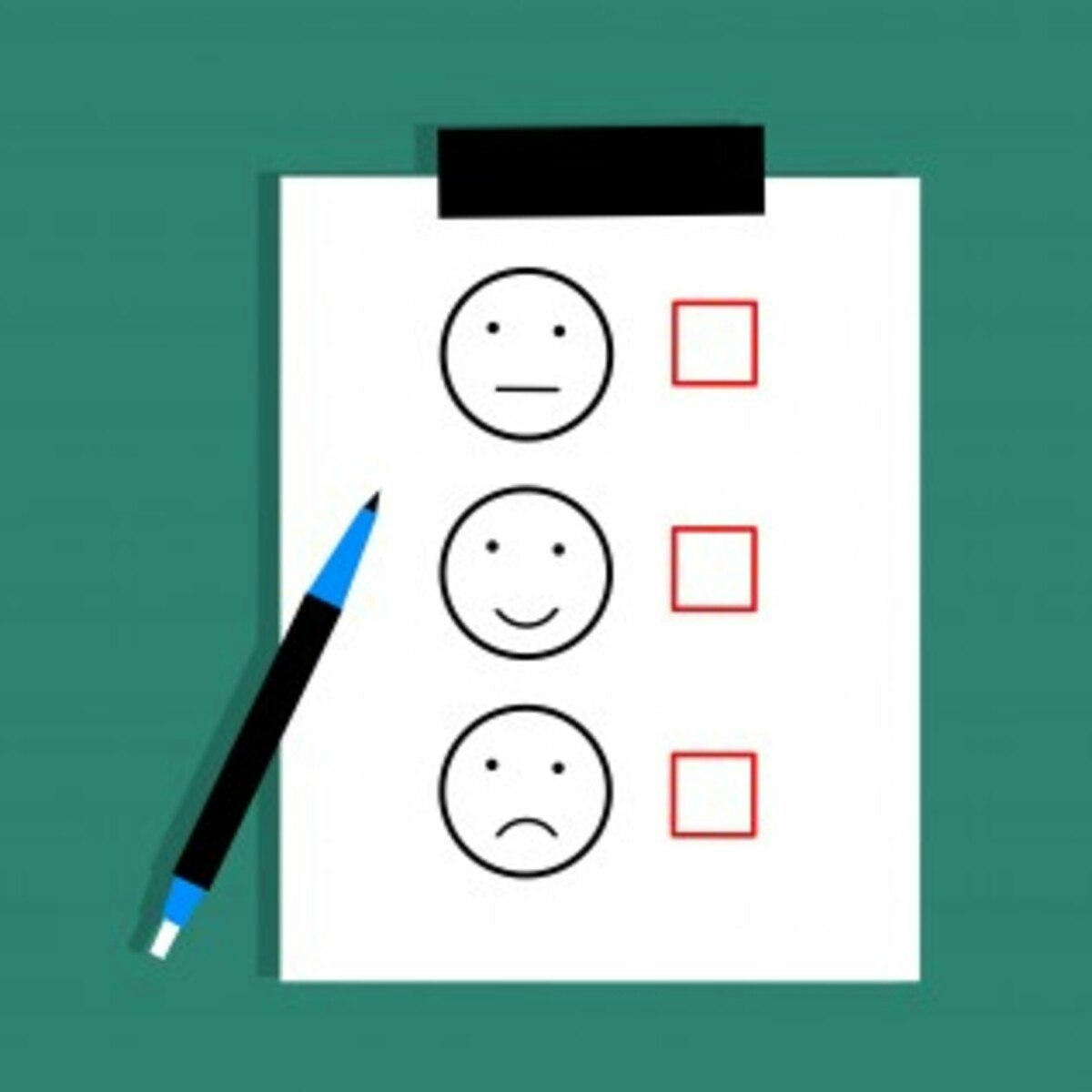
Collect and Share Employee Feedback with Officevibe
Officevibe is an online feedback tracker that helps human resources and managers alike keep a finger on the pulse of their organization and teams. Whether it’s conducting one-on-one meetings, creating team surveys and reports to better understand your team, or preparing employee reviews – Officevibe can do it all. Officevibe is a simple platform which can help you perform all of your management duties while developing trust, fostering collaboration, and improving overall team performance. The goal of Officevibe is to focus on the human side of the job and create a more efficient and effective team through personal connections.
This project will explore the many free features of Officevibe and get you well on your way to becoming a more effective leader. Officevibe’s easy to use features allow you to streamline the feedback process and maximize your conversations with your employees. With Officevibe, feedback goes both ways which allows you to eliminate blind spots and better develop your employees and team.
Note: This course works best for learners who are based in the North America region. We’re currently working on providing the same experience in other regions.

Getting Started with Pinterest
In this project, you will be able to set up an account on Pinterest, edit and customize your profile, identify Pinterest settings and some related options. Throughout this project, you will be able to search for pictures on a certain topic on different sites, add them to your thematic collections, edit your boards and customize them on Pinterest, as well as being able to subscribe to other users. You will also be able to react to pins and write comments.
This project is for beginners in creative industries (such as marketers, photographers and designers). Along the way, you will be able to apply pinterest tools and features as well as create boards and pins to use to display your talents and portfolio of work resulting in advancements in your career through more exposure and discovery.
Pinterest can help in your career as a resource to change careers, research organizations/ companies or discover freelance work. Besides supporting and assisting your career, your new skills will come in handy for inspiration and creative ideas in any topic of interest.

Modeling Risk and Realities
Useful quantitative models help you to make informed decisions both in situations in which the factors affecting your decision are clear, as well as in situations in which some important factors are not clear at all. In this course, you can learn how to create quantitative models to reflect complex realities, and how to include in your model elements of risk and uncertainty. You’ll also learn the methods for creating predictive models for identifying optimal choices; and how those choices change in response to changes in the model’s assumptions. You’ll also learn the basics of the measurement and management of risk. By the end of this course, you’ll be able to build your own models with your own data, so that you can begin making data-informed decisions. You’ll also be prepared for the next course in the Specialization.

Measure and Optimize Social Media Marketing Campaigns
This course provides you with the skills to optimize your social media marketing efforts. Learn to evaluate and interpret the results of your advertising campaigns. Learn how to assess advertising effectiveness through lift studies and optimize your campaigns with split testing. Understand how advertising effectiveness is measured across platforms and devices, learn how to evaluate the ROI of your marketing, and master how to communicate your social media marketing results to others in the company.
By the end of this course, you will be able to:
• Analyze dashboards and evaluate ROI from your social media marketing efforts
• Understand different techniques used to optimize marketing campaigns, such as attribution and marketing mix models
• Implement an A/B test to optimize your campaign
• Present and communicate the results of your campaign to a team
This course is for people who want to learn how to analyze their campaign marketing results, optimize their campaigns, and effectively communicate findings to their teams. Learners don't need marketing experience but should have basic internet navigation skills and be eager to participate and connect on social media. Having a Facebook or Instagram account helps, and ideally, learners have already completed the four previous courses in this program.
This course will be followed by the Meta Social Media Marketing Capstone course, the final course of this certification, in which learners will take the Digital Marketing Associate Certification Exam and complete a Capstone project to receive their Meta Social Media Marketing Professional Certificate.
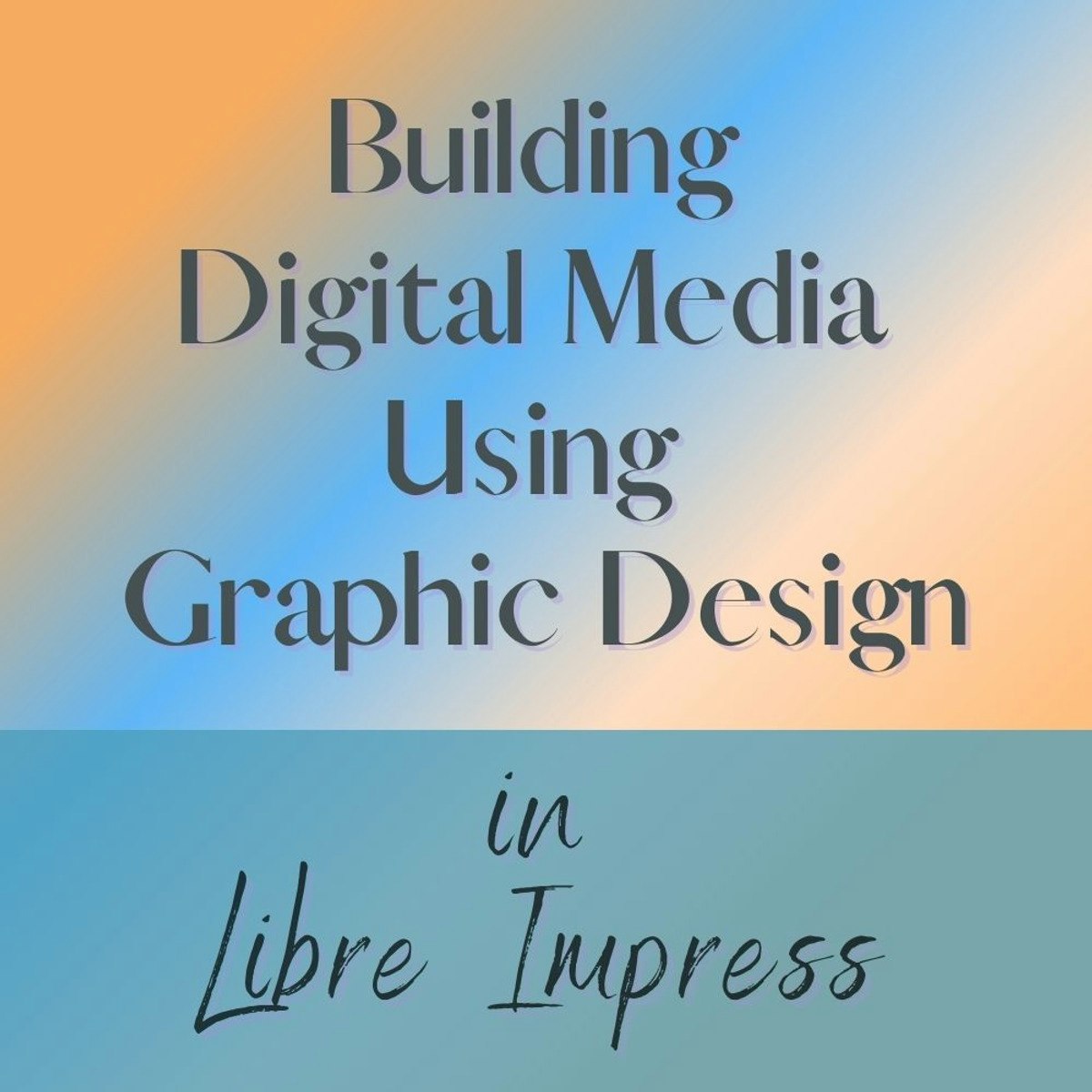
Building Digital Media using Graphic Design in Libre Impress
Digital media assets are becoming essential in everyday life in both professional and personal aspects. Creating digital media in Libre Impress is an easy and free way to build many of the digital media needed in your life or business.
Learners will follow along with this guided project to learn how to prepare a project within Libre Impress. Then, learners will discover how to create digital images and edit text in their presentations. Then, learners will understand how to add animations and slide transitions to add interest to their digital media files. Finally, learners will discover how to export and share digital media with others from Libre Impress.

Design and Build a Data Warehouse for Business Intelligence Implementation
The capstone course, Design and Build a Data Warehouse for Business Intelligence Implementation, features a real-world case study that integrates your learning across all courses in the specialization. In response to business requirements presented in a case study, you’ll design and build a small data warehouse, create data integration workflows to refresh the warehouse, write SQL statements to support analytical and summary query requirements, and use the MicroStrategy business intelligence platform to create dashboards and visualizations.
In the first part of the capstone course, you’ll be introduced to a medium-sized firm, learning about their data warehouse and business intelligence requirements and existing data sources. You’ll first architect a warehouse schema and dimensional model for a small data warehouse. You’ll then create data integration workflows using Pentaho Data Integration to refresh your data warehouse. Next, you’ll write SQL statements for analytical query requirements and create materialized views to support summary data management. For data integration workflows and analytical queries, you can use either Oracle or PostgreSQL. Finally, you will use MicroStrategy OLAP capabilities to gain insights into your data warehouse. In the completed project, you’ll have built a small data warehouse containing a schema design, data integration workflows, analytical queries, materialized views, dashboards and visualizations that you’ll be proud to show to your current and prospective employers.
Popular Internships and Jobs by Categories
Find Jobs & Internships
Browse
© 2024 BoostGrad | All rights reserved