Back to Courses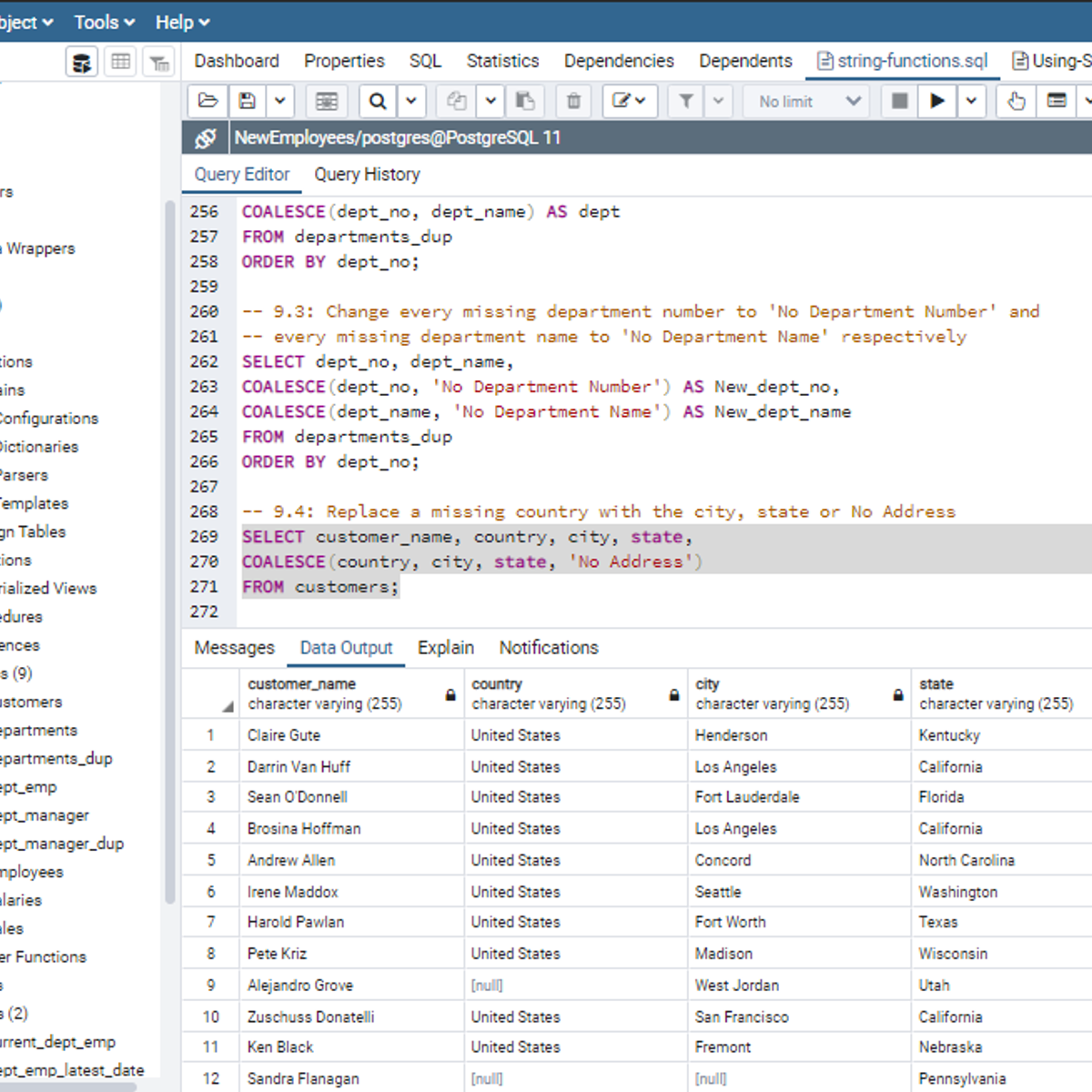
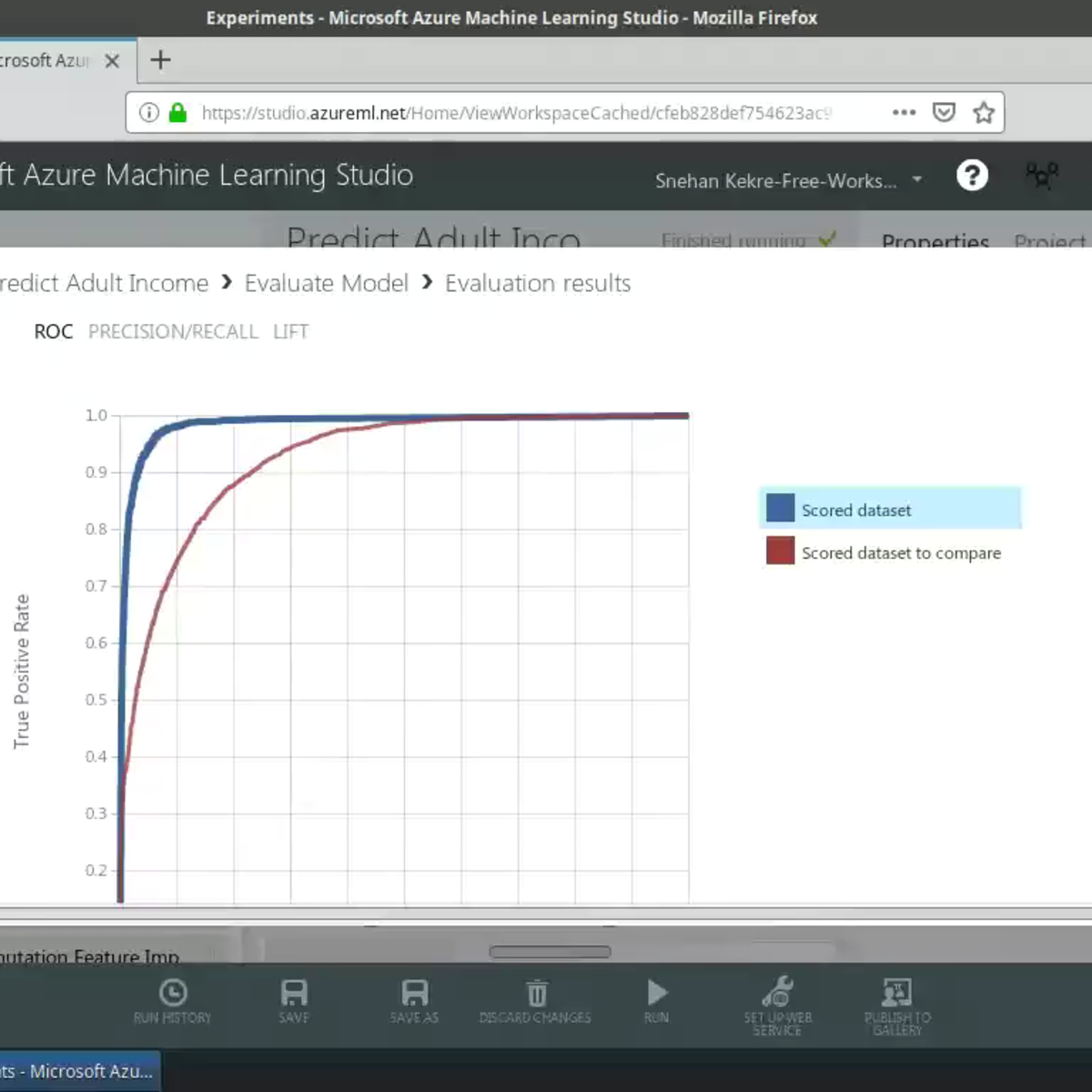




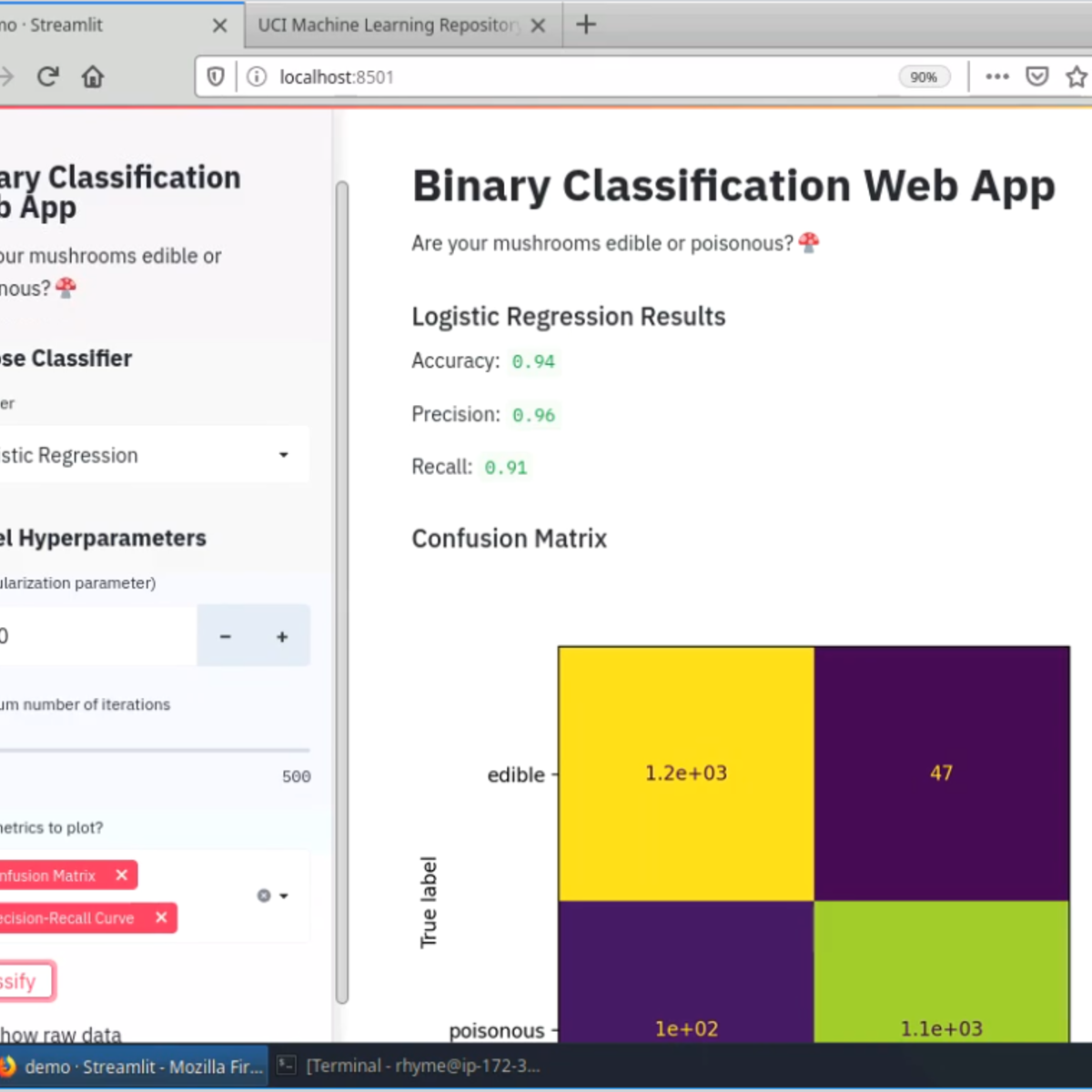
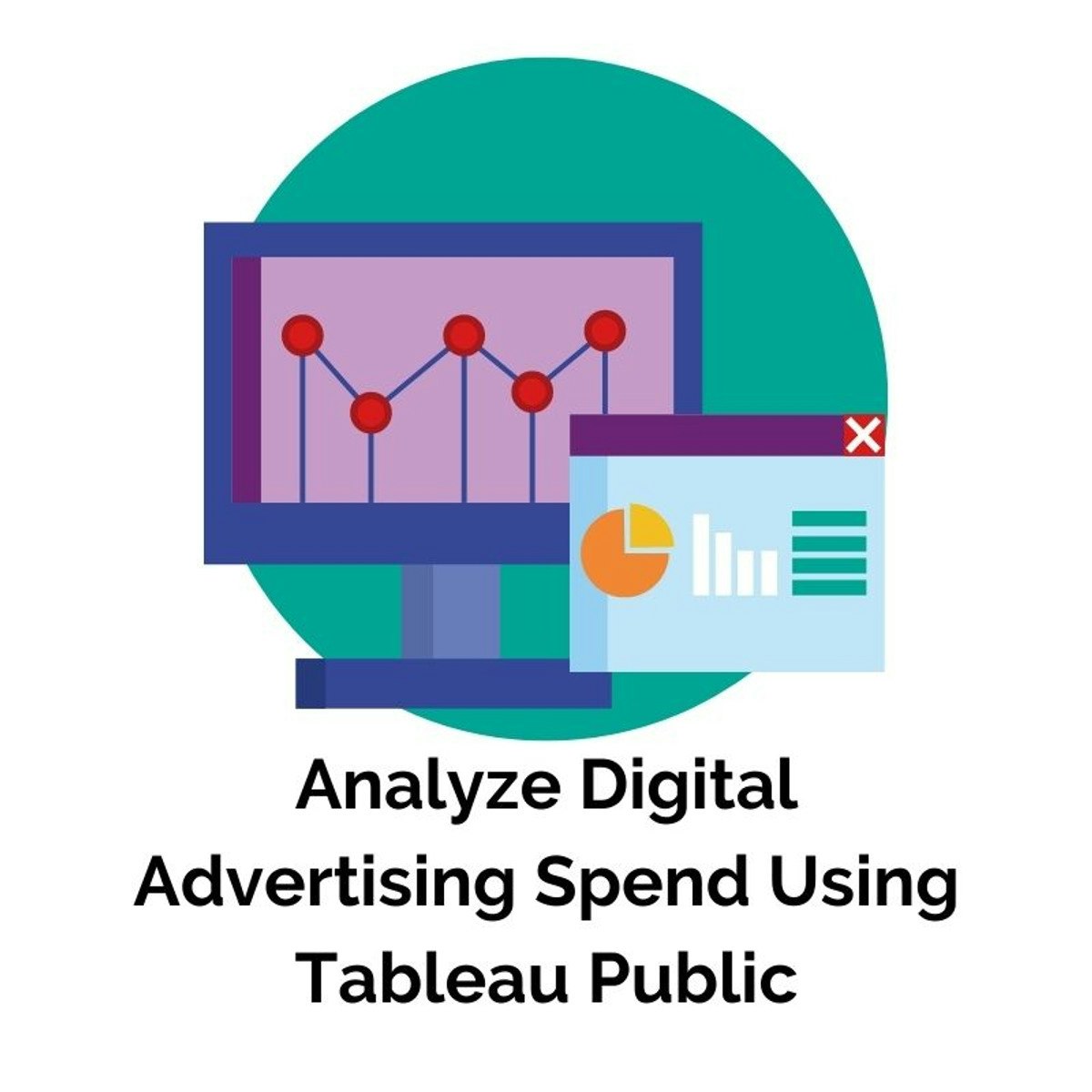
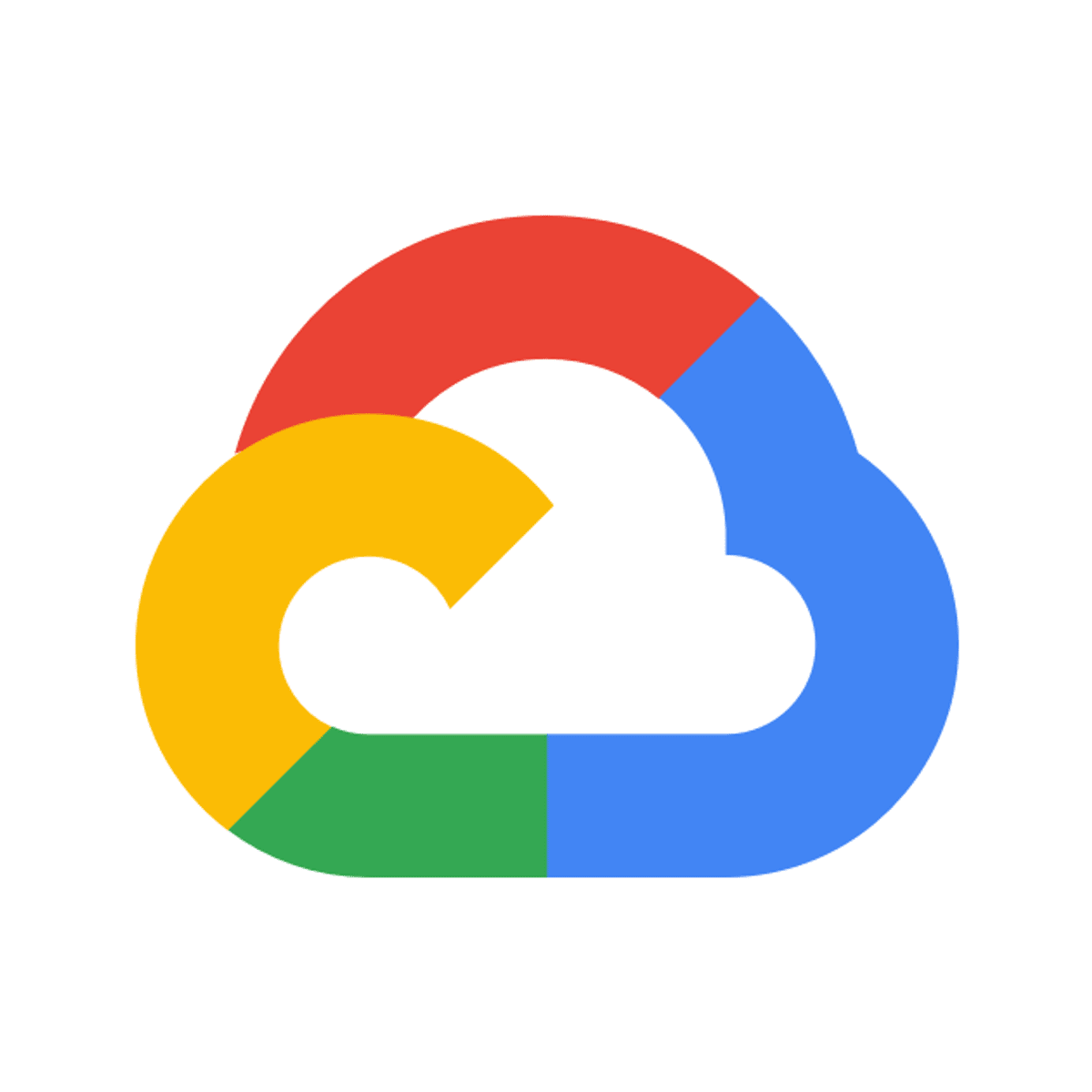

Data Analysis Courses - Page 64
Showing results 631-640 of 998
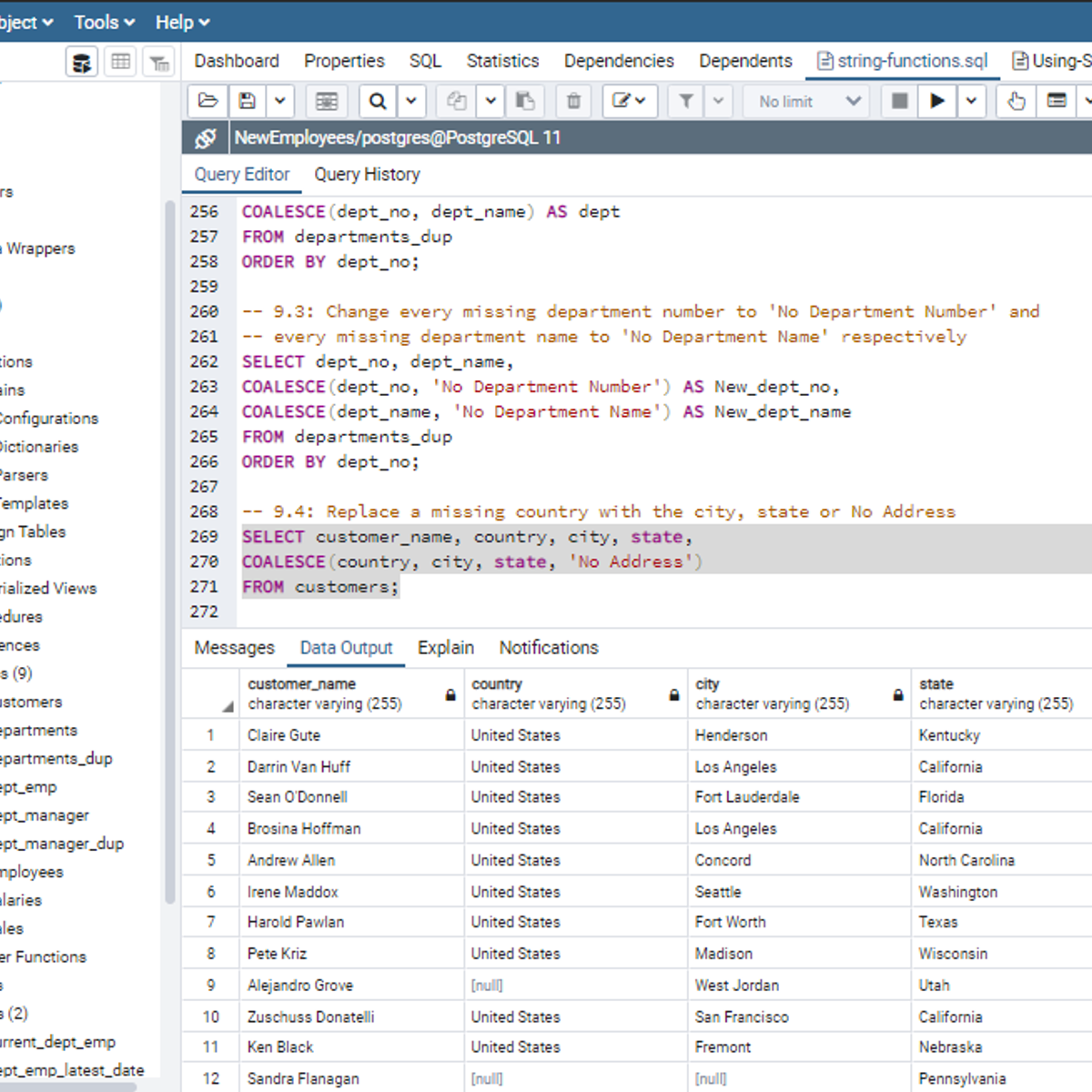
Using SQL String Functions to Clean Data
Welcome to this project-based course on Using SQL String Functions to Clean Data. In this project, you will learn how to perform data cleaning and manipulation using SQL string functions like LENGTH, UPPER & LOWER, REPLACE, TRIM, SUBSTRING, CONCAT, STRING_AGG, and COALESCE.
By the end of this 2-hour long project, you will understand why you need to learn about string functions and use them to get the desired result you want from tables in a database. Also, for this hands-on project, we will use PostgreSQL as our preferred database management system (DBMS). Therefore, to complete this project, it is required that you have prior experience with using PostgreSQL. Similarly, this project is an advanced SQL concept; so, a good foundation for writing SQL queries is vital to complete this project.
If you are not familiar with SQL and want to learn the basics, start with my previous guided projects titled “Performing Data definition and Manipulation in SQL" and “Querying Databases using SQL SELECT statement.” I taught these guided projects using PostgreSQL. Taking these projects will give the needed requisite to complete this project Using SQL String Functions to Clean Data. However, if you are comfortable writing queries in PostgreSQL, please join me on this wonderful ride! Let’s get our hands dirty!
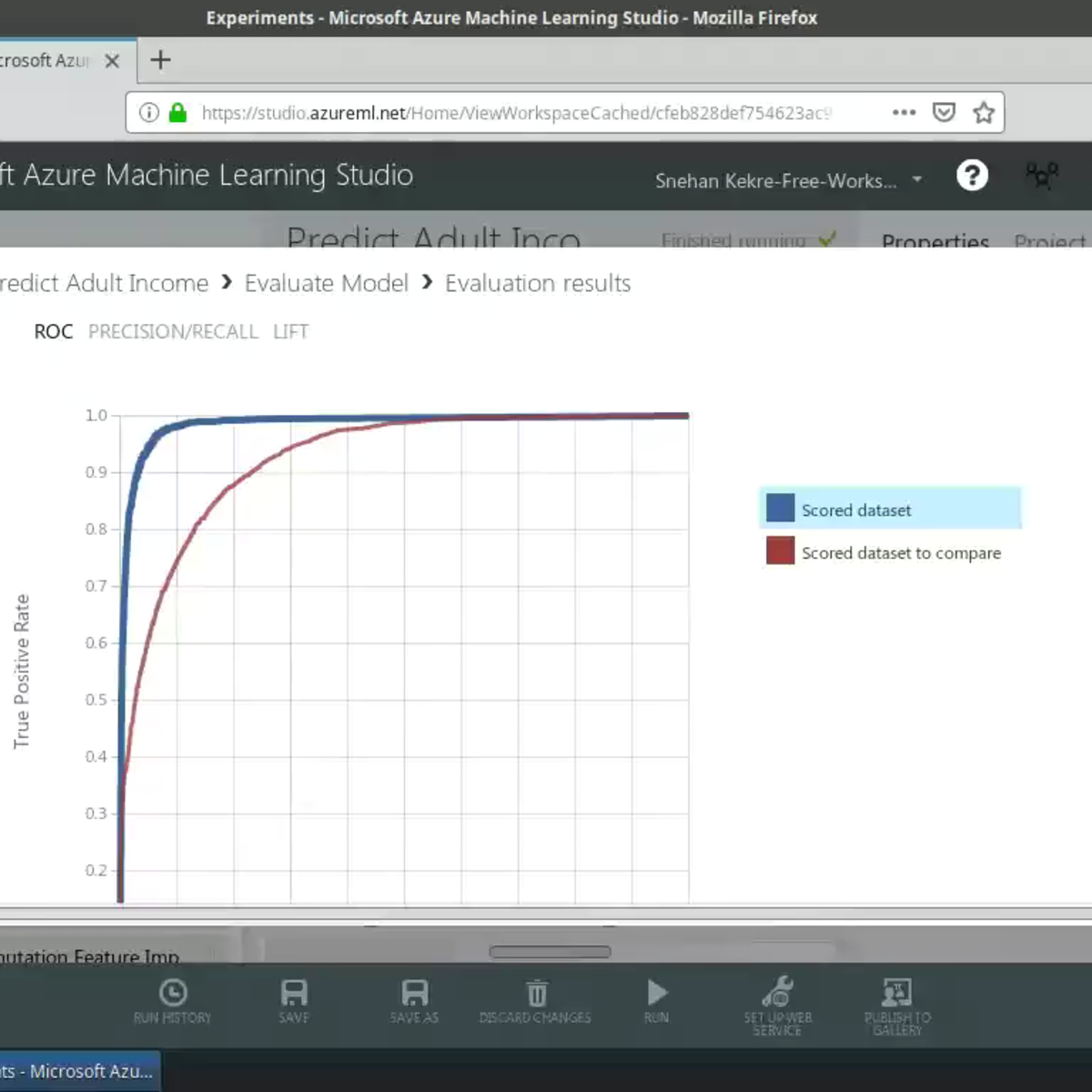
Machine Learning Pipelines with Azure ML Studio
In this project-based course, you are going to build an end-to-end machine learning pipeline in Azure ML Studio, all without writing a single line of code! This course uses the Adult Income Census data set to train a model to predict an individual's income. It predicts whether an individual's annual income is greater than or less than $50,000. The estimator used in this project is a Two-Class Boosted Decision Tree classifier. Some of the features used to train the model are age, education, occupation, etc. Once you have scored and evaluated the model on the test data, you will deploy the trained model as an Azure Machine Learning web service. In just under an hour, you will be able to send new data to the web service API and receive the resulting predictions.
This is the second course in this series on building machine learning applications using Azure Machine Learning Studio. I highly encourage you to take the first course before proceeding. It has instructions on how to set up your Azure ML account with $200 worth of free credit to get started with running your experiments!
This course runs on Coursera's hands-on project platform called Rhyme. On Rhyme, you do projects in a hands-on manner in your browser. You will get instant access to pre-configured cloud desktops containing all of the software and data you need for the project. Everything is already set up directly in your internet browser so you can just focus on learning. For this project, you’ll get instant access to a cloud desktop with Python, Jupyter, and scikit-learn pre-installed.
Notes:
- You will be able to access the cloud desktop 5 times. However, you will be able to access instructions videos as many times as you want.
- This course works best for learners who are based in the North America region. We’re currently working on providing the same experience in other regions.

SQL for Data Science with R
Much of the world's data resides in databases. SQL (or Structured Query Language) is a powerful language which is used for communicating with and extracting data from databases. A working knowledge of databases and SQL is a must if you want to become a data scientist.
The purpose of this course is to introduce relational database concepts and help you learn and apply foundational knowledge of the SQL and R languages. It is also intended to get you started with performing SQL access in a data science environment.
The emphasis in this course is on hands-on and practical learning. As such, you will work with real databases, real data science tools, and real-world datasets. You will create a database instance in the cloud. Through a series of hands-on labs, you will practice building and running SQL queries. You will also learn how to access databases from Jupyter notebooks using SQL and R.
No prior knowledge of databases, SQL, R, or programming is required.
Anyone can audit this course at no charge. If you choose to take this course and earn the Coursera course certificate, you can also earn an IBM digital badge upon successful completion of the course.

Create Digital Marketing Campaign Dashboards in Tableau
How we consume data is often just as important as the data itself. If data remains in columns and rows and is a matrix of numbers, it will continue to be mysterious, confusing, and misunderstood. One of the most powerful ways that data can be easily understood is by making a dashboard. Tableau dashboards are easy to create, interactive, and highly customizable. In this video, learners will learn how to create a digital marketing dashboard. Along the way, they will learn the Tableau techniques that are easily applicable to business spaces outside of digital marketing. Learners will create a variety of graphs including dual-axis line graphs, geovisualizations, and word maps. At the conclusion, they will learn how to combine all of these charts into a dashboard. After this course, learners will have highly sought-after data visualization skills and insights on how to best display data.

Visual Machine Learning with Yellowbrick
Welcome to this project-based course on Visual Machine Learning with Yellowbrick. In this course, we will explore how to evaluate the performance of a random forest classifier on the Poker Hand data set using visual diagnostic tools from Yellowbrick. With an emphasis on visual steering of our analysis, we will cover the following topics in our machine learning workflow: feature analysis, feature importance, algorithm selection, model evaluation using regression, cross-validation, and hyperparameter tuning.
This course runs on Coursera's hands-on project platform called Rhyme. On Rhyme, you do projects in a hands-on manner in your browser. You will get instant access to pre-configured cloud desktops containing all of the software and data you need for the project. Everything is already set up directly in your internet browser so you can just focus on learning. For this project, you’ll get instant access to a cloud desktop with Python, Jupyter, Yellowbrick, and scikit-learn pre-installed.
Notes:
- You will be able to access the cloud desktop 5 times. However, you will be able to access instructions videos as many times as you want.
- This course works best for learners who are based in the North America region. We’re currently working on providing the same experience in other regions.

Interprofessional Healthcare Informatics
Interprofessional Healthcare Informatics is a graduate-level, hands-on interactive exploration of real informatics tools and techniques offered by the University of Minnesota and the University of Minnesota's National Center for Interprofessional Practice and Education. We will be incorporating technology-enabled educational innovations to bring the subject matter to life. Over the 10 modules, we will create a vital online learning community and a working healthcare informatics network.
We will explore perspectives of clinicians like dentists, physical therapists, nurses, and physicians in all sorts of practice settings worldwide. Emerging technologies, telehealth, gaming, simulations, and eScience are just some of the topics that we will consider.
Throughout the course, we’ll focus on creativity, controversy, and collaboration - as we collectively imagine and create the future within the rapidly evolving healthcare informatics milieu. All healthcare professionals and IT geeks are welcome!
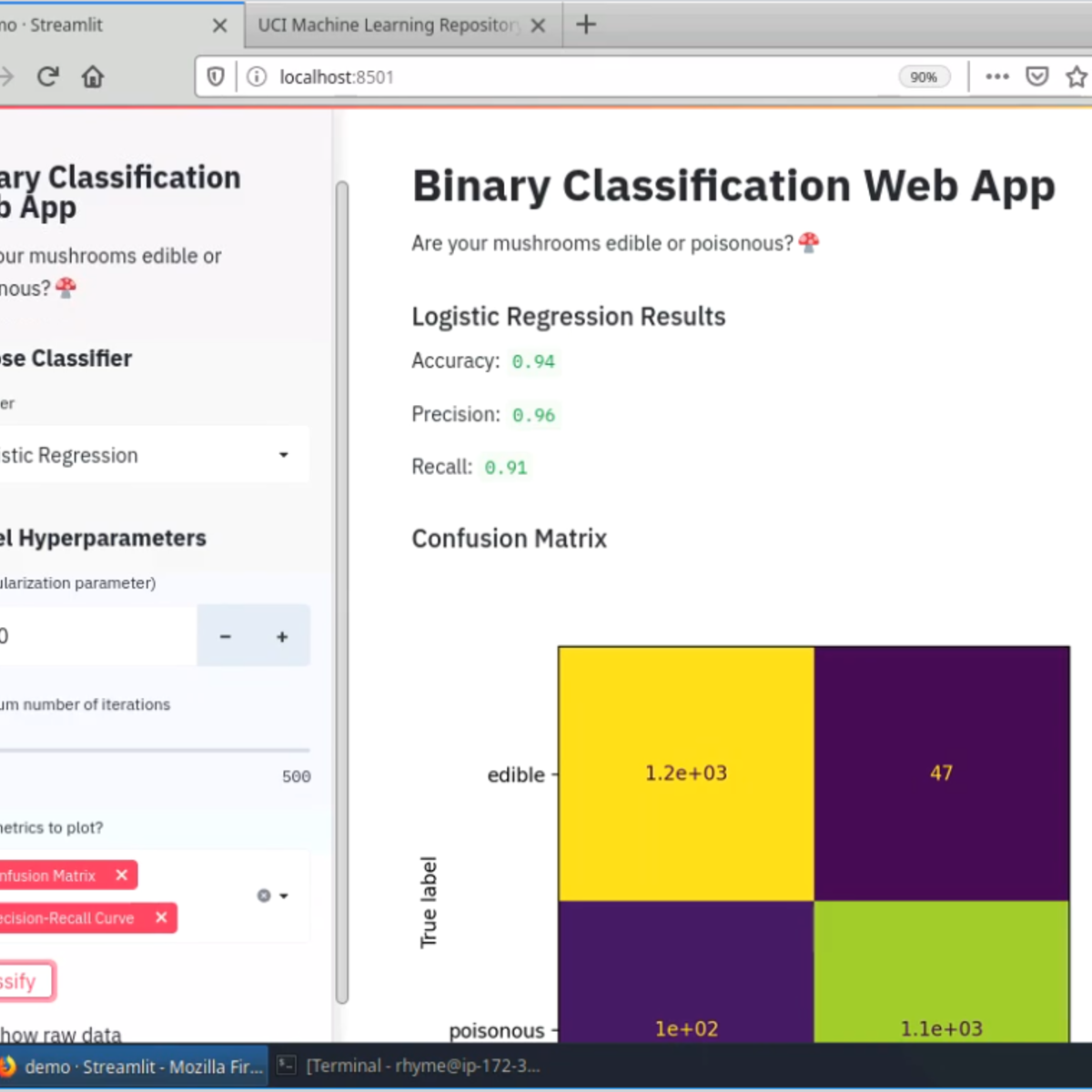
Build a Machine Learning Web App with Streamlit and Python
Welcome to this hands-on project on building your first machine learning web app with the Streamlit library in Python. By the end of this project, you are going to be comfortable with using Python and Streamlit to build beautiful and interactive ML web apps with zero web development experience! We are going to load, explore, visualize and interact with data, and generate dashboards in less than 100 lines of Python code! Our web application will allows users to choose what classification algorithm they want to use and let them interactively set hyper-parameter values, all without them knowing to code!
Prior experience with writing simple Python scripts and using pandas for data manipulation is recommended. It is required that you have an understanding of Logistic Regression, Support Vector Machines, and Random Forest Classifiers and how to use them in scikit-learn.
Note: This course works best for learners who are based in the North America region. We’re currently working on providing the same experience in other regions.
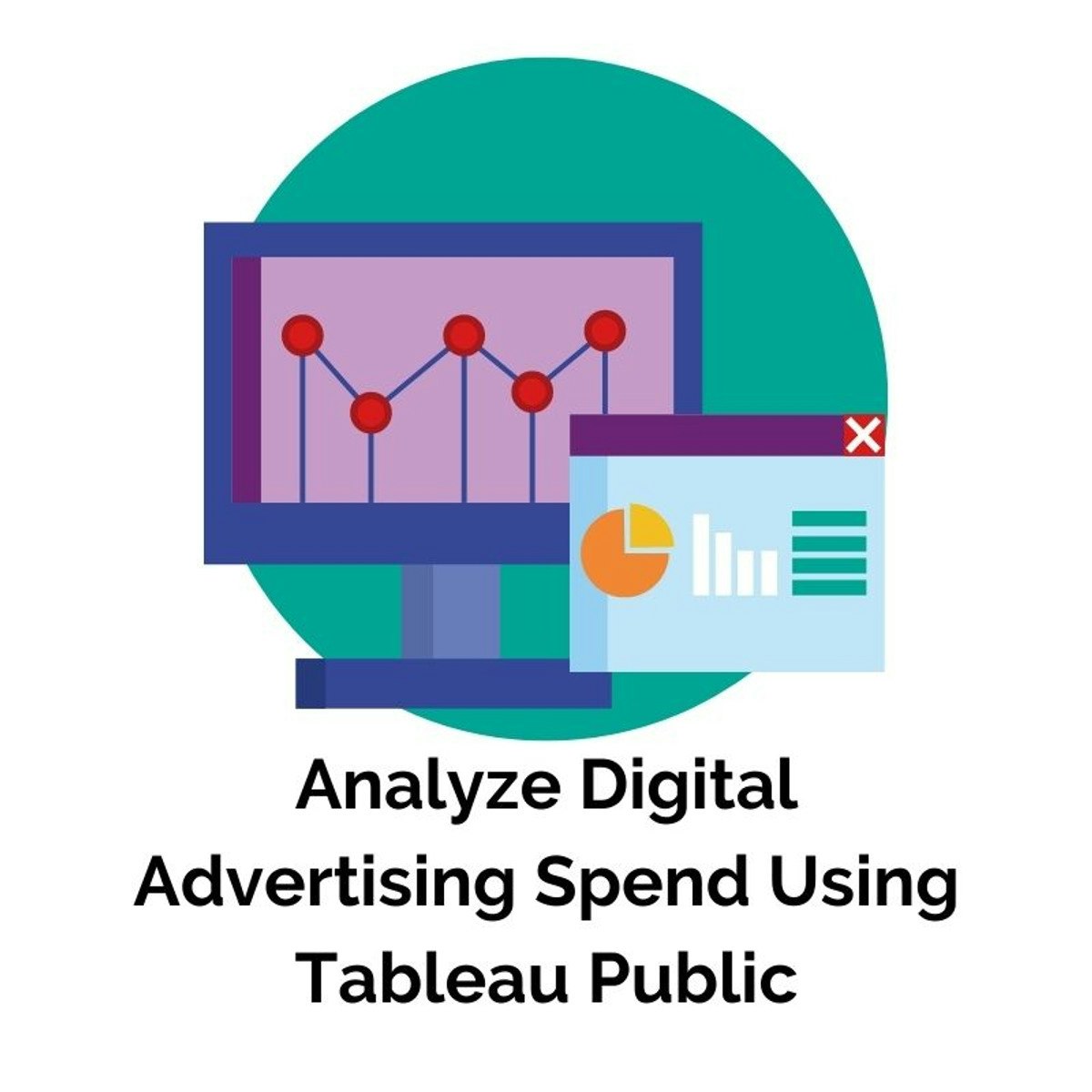
Analyze Digital Marketing Spend in Tableau
Tableau is widely recognized as one of the premier data visualization software programs. For many years access to the program was limited to those who purchased licenses. Recently, Tableau launched a public version that grants the ability to create amazing data visualizations for free. Account members can also share and join projects to collaborate on projects that can change the world.
In this project, we will learn how to create an account, how to upload and work with diverse data sets, and how to analyze marketing spend within Tableau.
Learning to use this in-demand tool has applications in Marketing, Finance, Operations, Sales, and many other business functions.
Note: This course works best for learners who are based in the North America region. We’re currently working on providing the same experience in other regions.
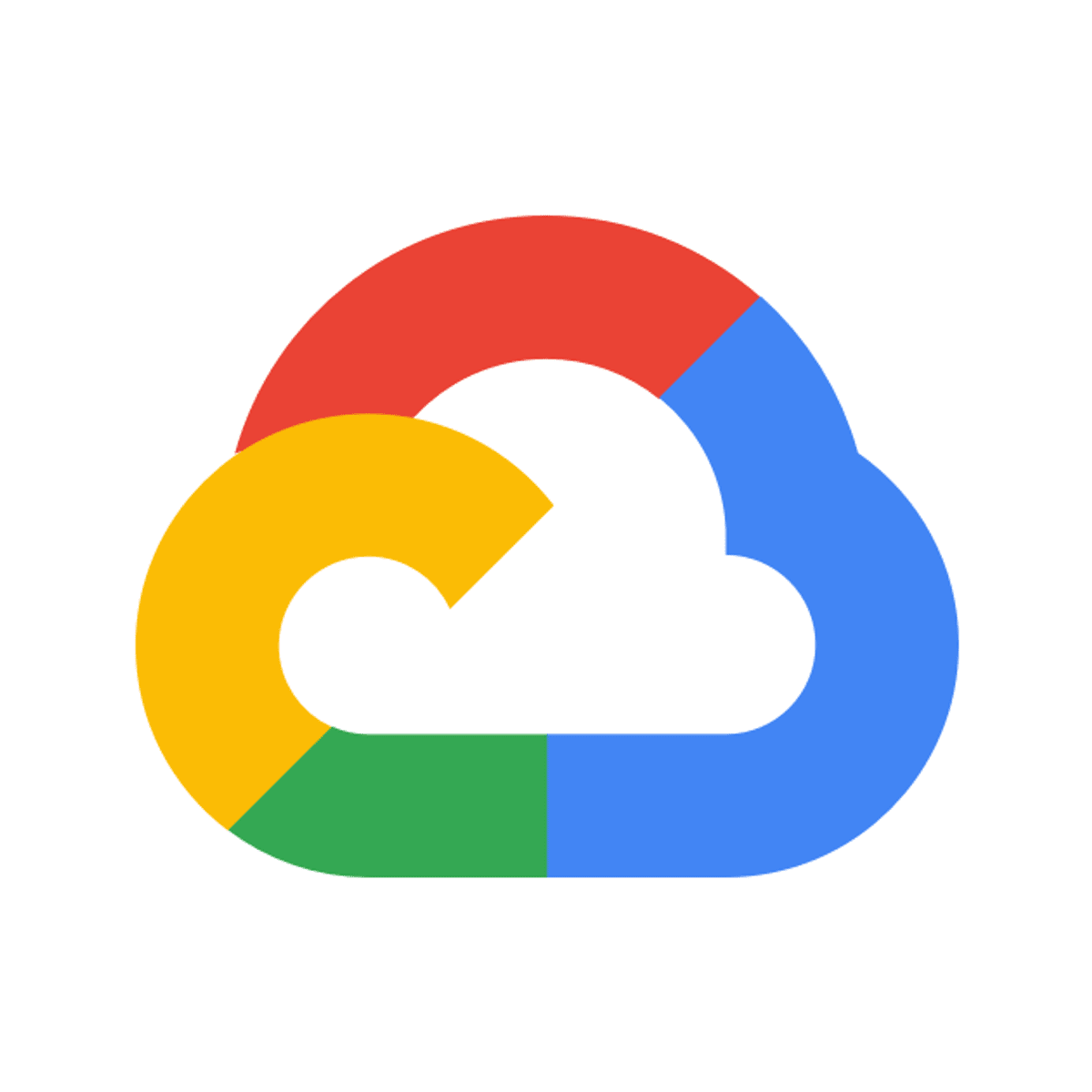
Responding to Cloud Logging Messages with Cloud Functions
This is a self-paced lab that takes place in the Google Cloud console. In this lab you will learn how to use Cloud Functions to do lightweight processing of Cloud Logging messages

ML: Diagnose the presence of Breast Cancer with Python
In this 1-hour long project-based course, you will learn how to set up and run your Jupyter Notebook, load, preview and visualize data, then train, test and evaluate a machine learning model that predicts if a patient has breast cancer or not.
Note: This course works best for learners who are based in the North America region. We’re currently working on providing the same experience in other regions.
Popular Internships and Jobs by Categories
Find Jobs & Internships
Browse
© 2024 BoostGrad | All rights reserved