Back to Courses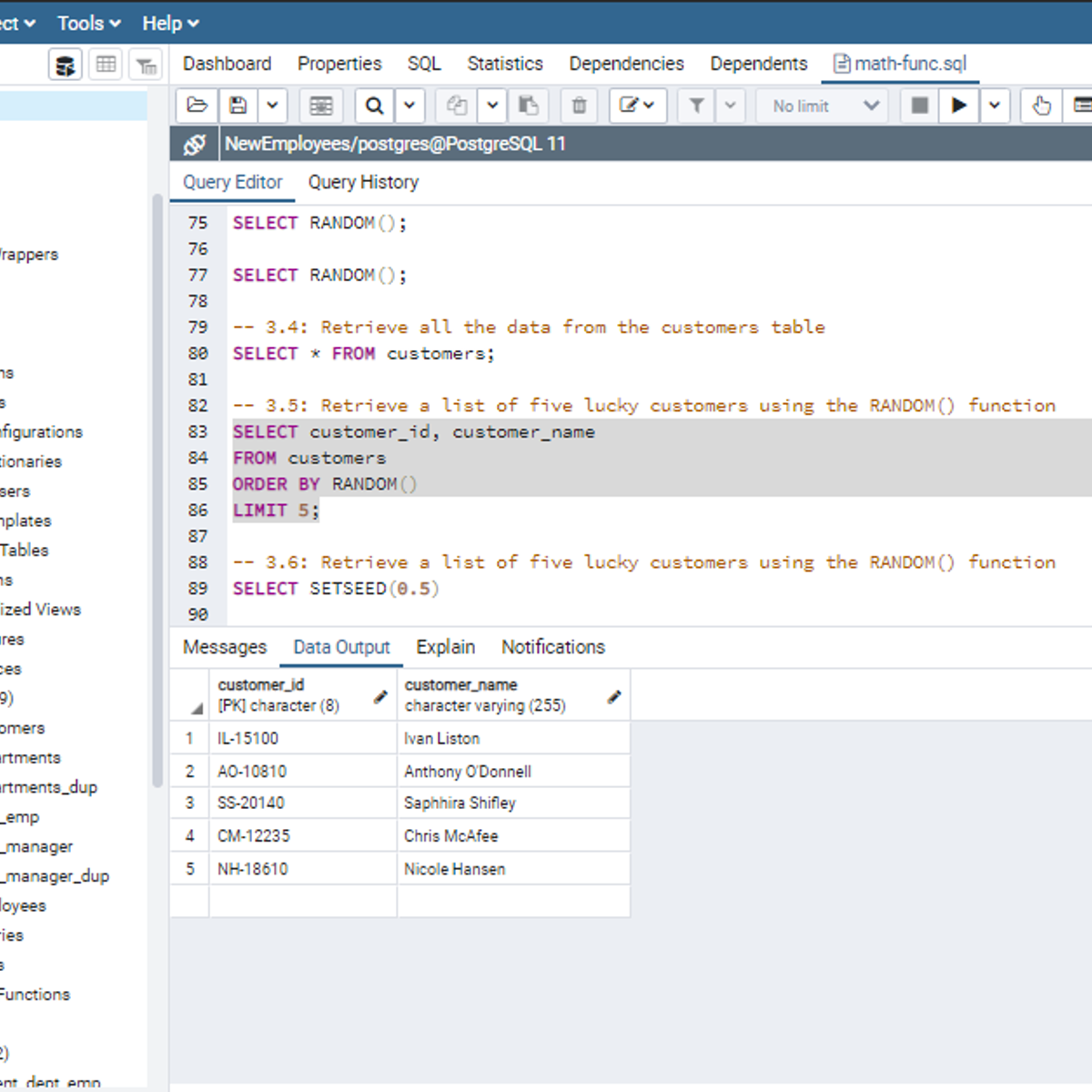
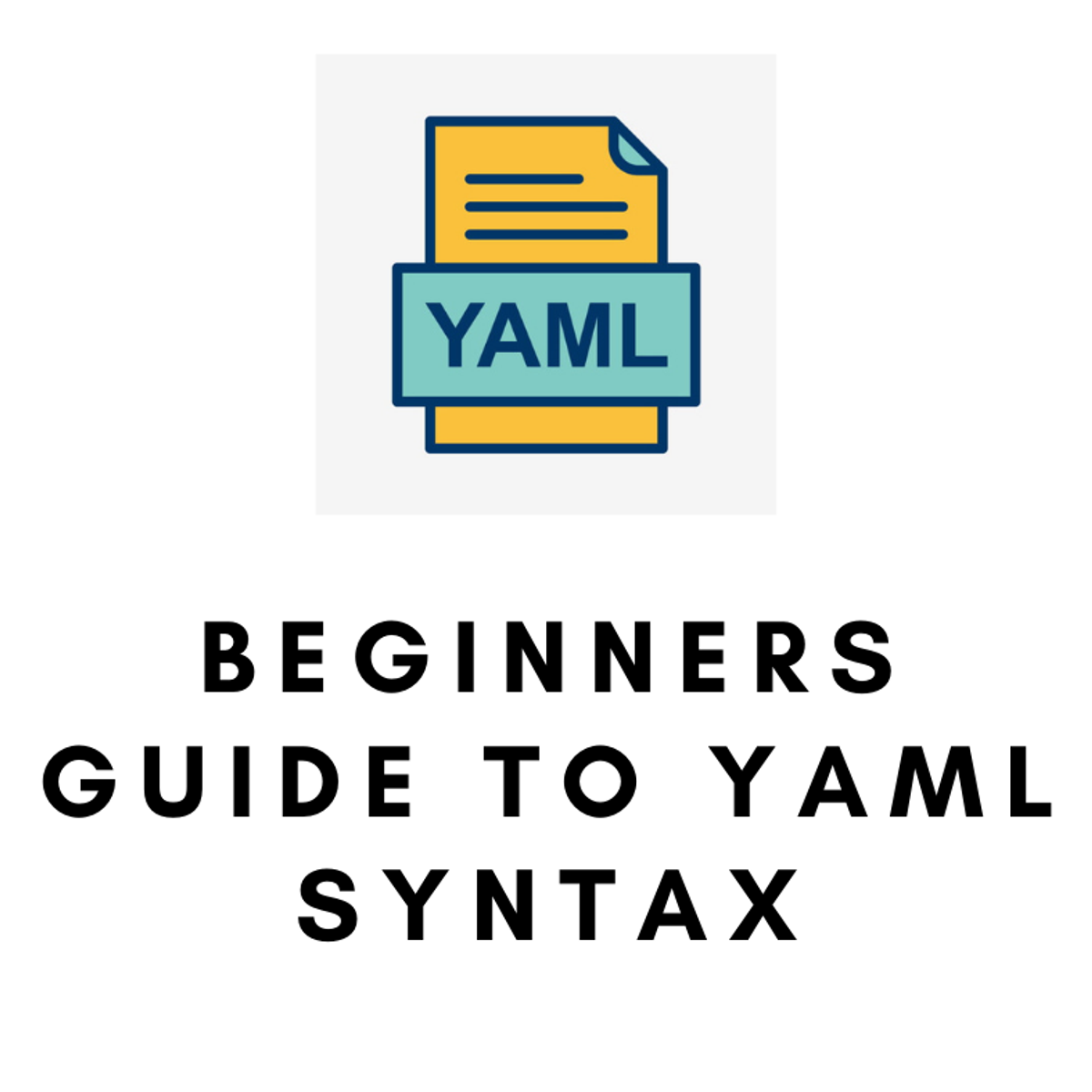
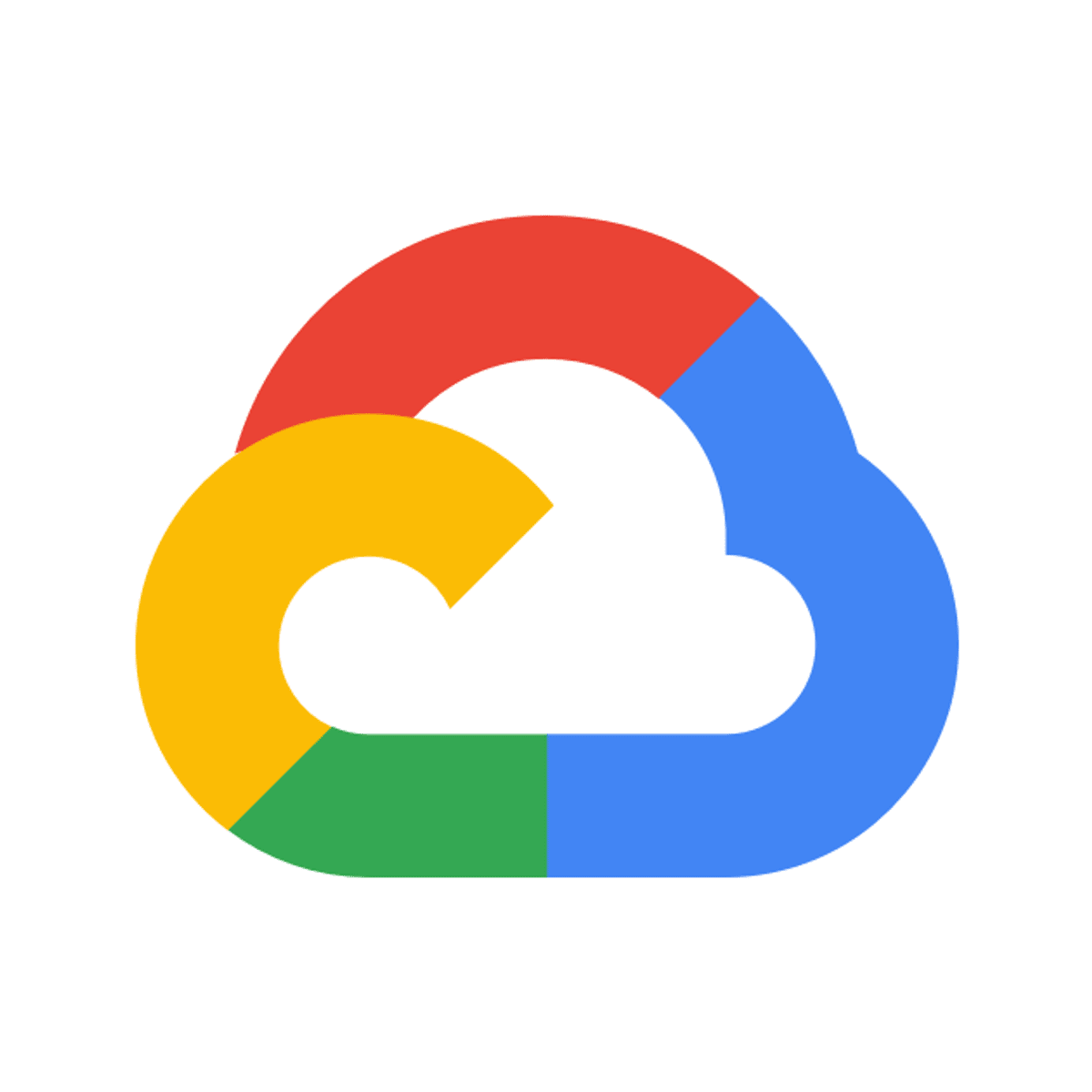
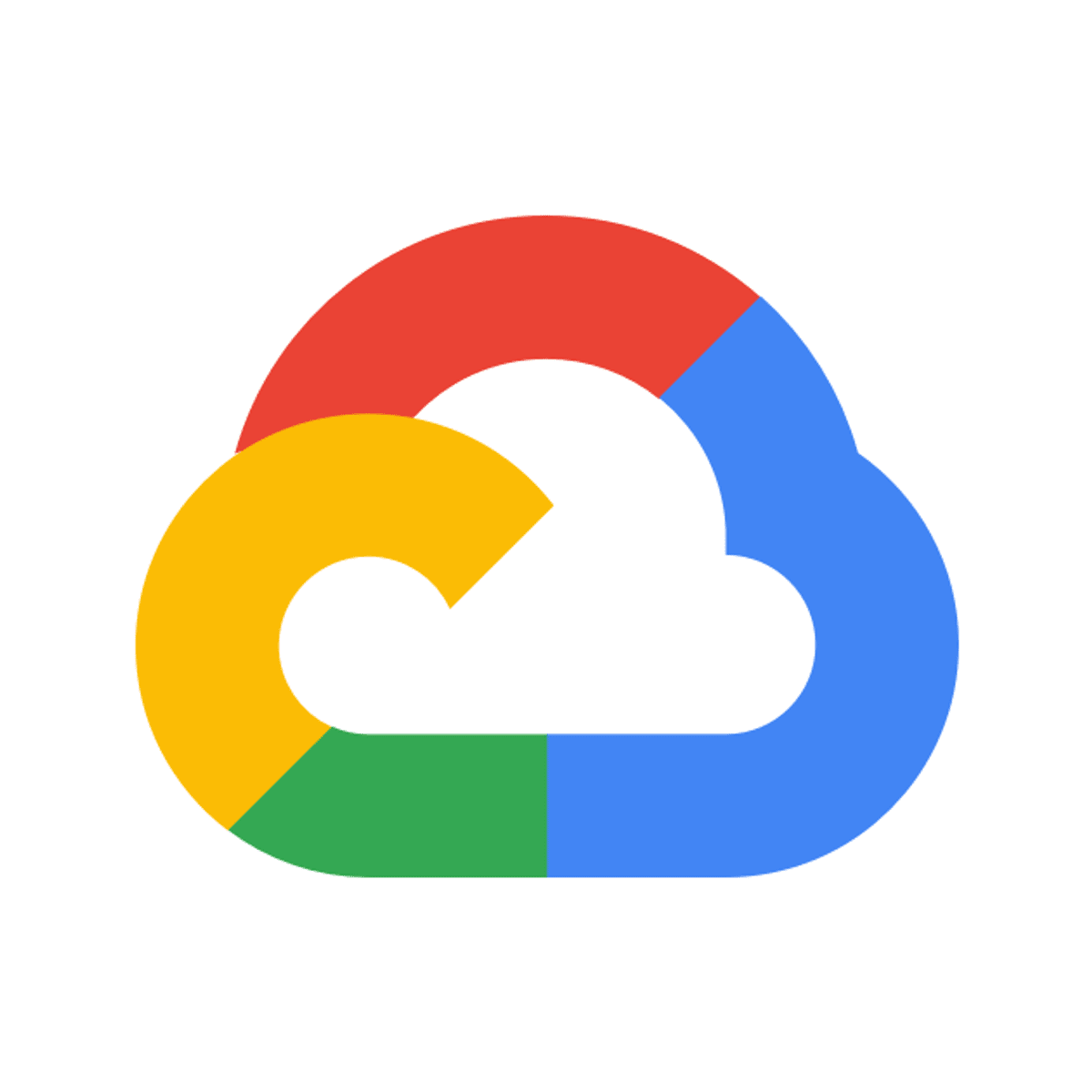

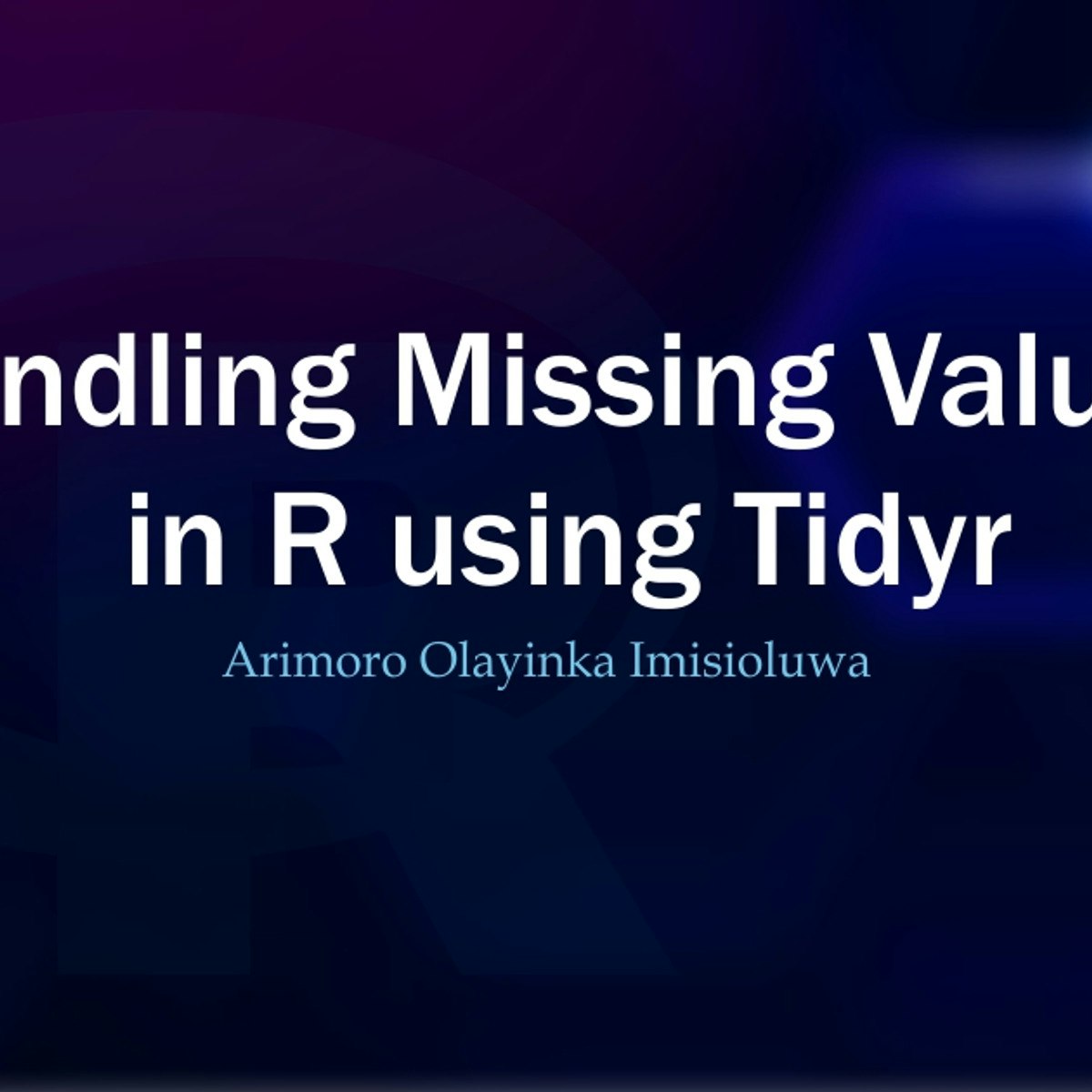

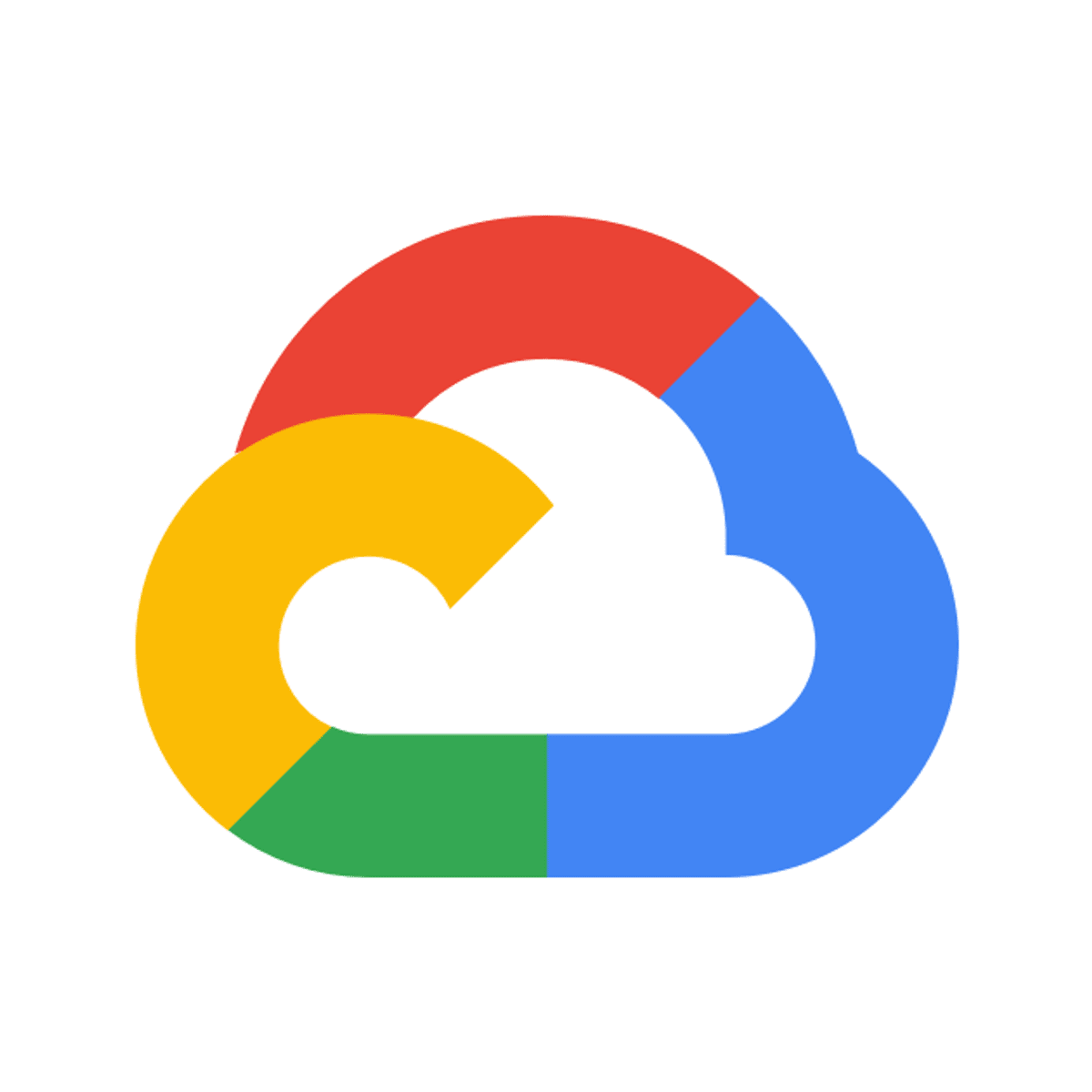


Data Management Courses - Page 37
Showing results 361-370 of 399
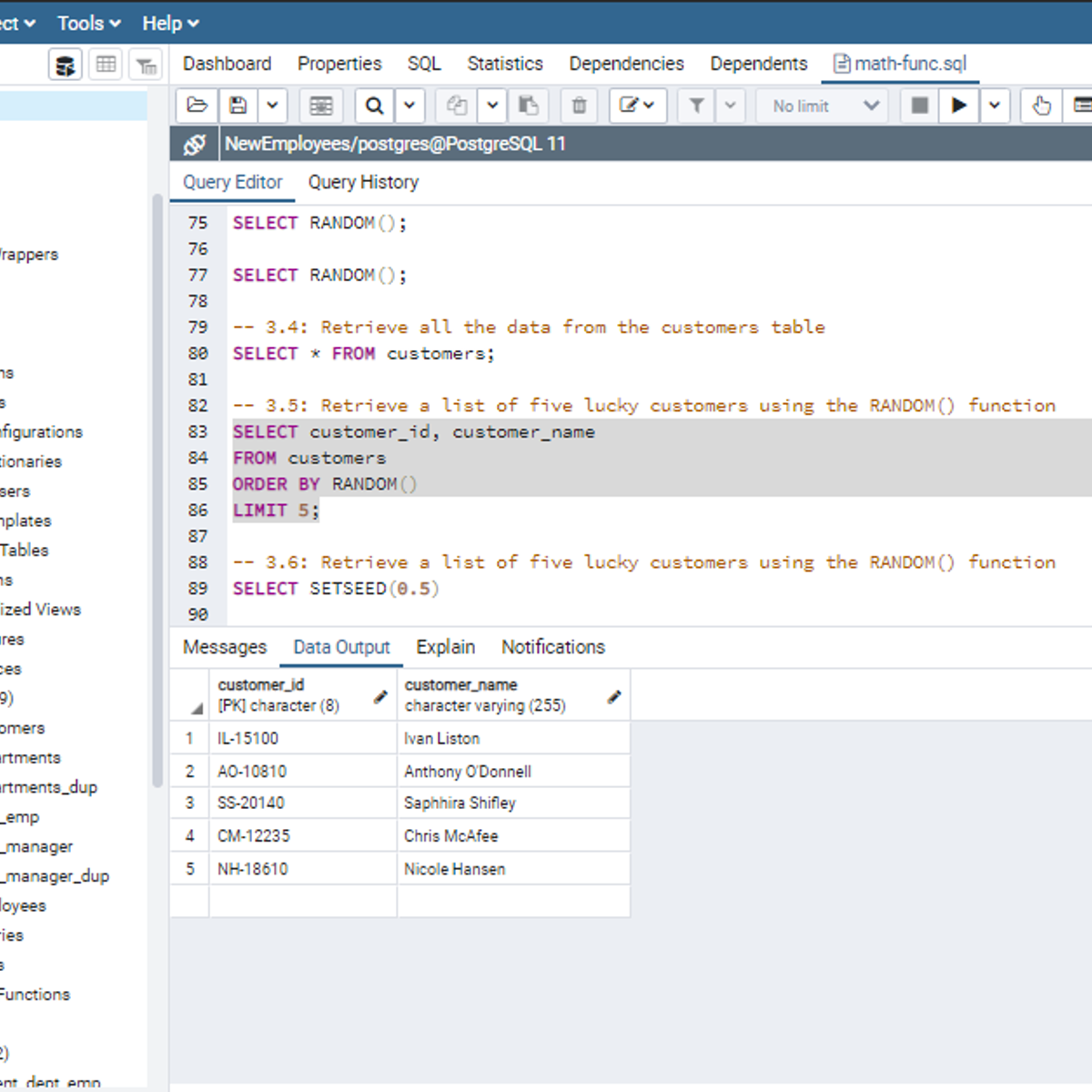
SQL Mathematical Functions
Welcome to this project-based course, SQL Mathematical Functions. In this project, you will learn how to use SQL Mathematical Functions to manipulate tables in a database.
By the end of this 2-hour-long project, you will be able to use different Mathematical Functions to retrieve the desired result from a database. In this project, you will learn how to use SQL Mathematical Functions like CEIL(), FLOOR(), RANDOM(), SETSEED(), ROUND(), TRUNC(), SQRT(), CBRT(), and POWER() to manipulate data in the employees database. In this project, we will move systematically by first introducing the functions using a simple example. Then, we will write slightly complex queries using the Mathematical Functions in real-life applications.
Also, for this hands-on project, we will use PostgreSQL as our preferred database management system (DBMS). Therefore, to complete this project, it is required that you have prior experience with using PostgreSQL. Similarly, this project is an intermediate SQL concept; so, a good foundation for writing SQL queries is vital to complete this project.
If you are not familiar with writing queries in SQL and want to learn these concepts, start with my previous guided projects titled “Querying Databases using SQL SELECT statement," and “Performing Data Aggregation using SQL Aggregate Functions.” I taught these guided projects using PostgreSQL. So, taking these projects will give the needed requisite to complete this SQL Mathematical Functions project. However, if you are comfortable writing queries in PostgreSQL, please join me on this wonderful ride! Let’s get our hands dirty!
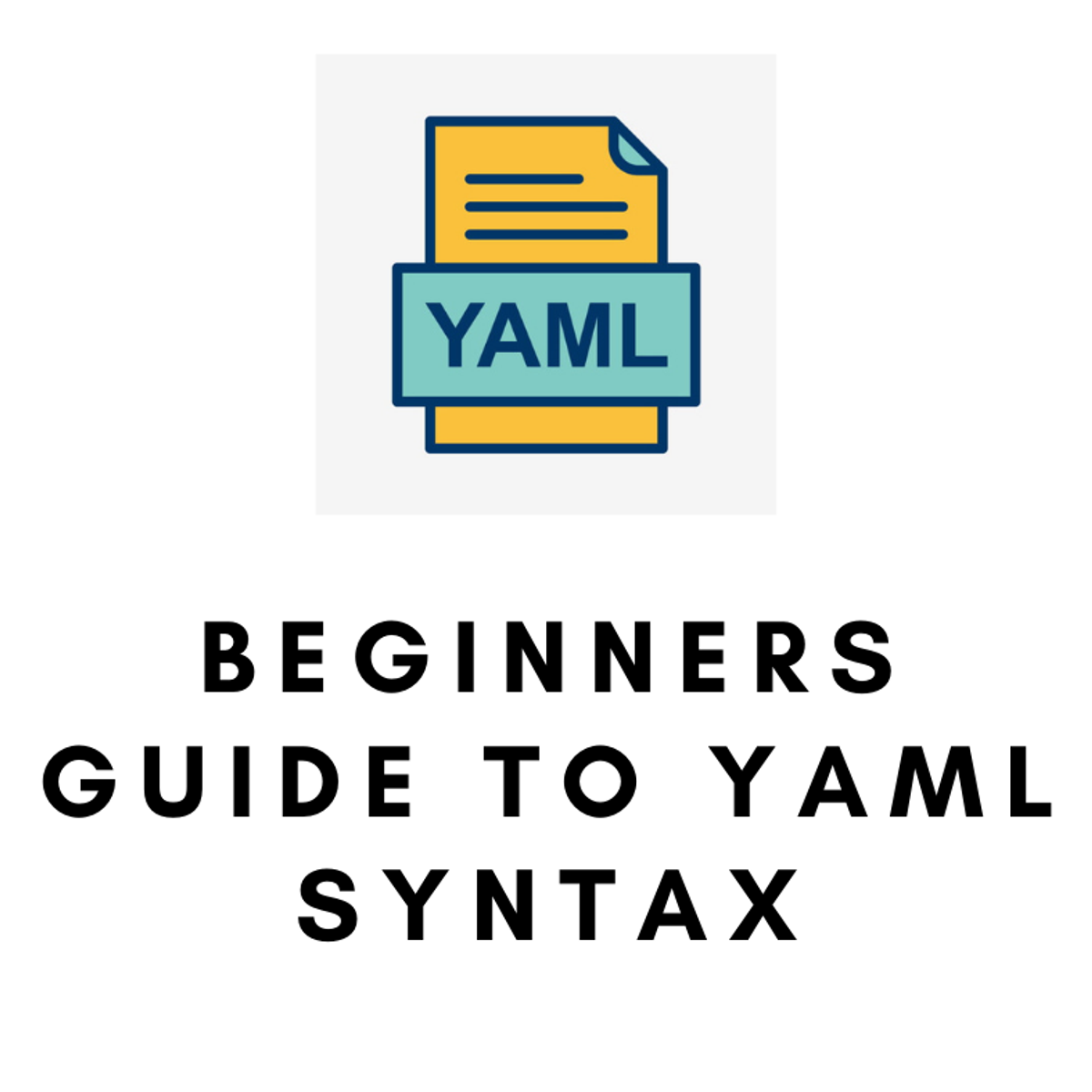
Beginners Guide to YAML Syntax
By the end of this project, you will have an understanding of the basics of YAML syntax. This course is for absolute beginners who have no previous experience and want to gain an understanding of YAML syntax. This course will provide an overview of YAML data serialization language. YAML is a human-readable data serialization standard within the software industry and can be used in conjunction with all programming languages and is most commonly used to write configuration files. There are no prerequisites for completing the course, however, you should have a basic understanding of software engineering principles.
Note: This course works best for learners who are based in the North America region. We’re currently working on providing the same experience in other regions.
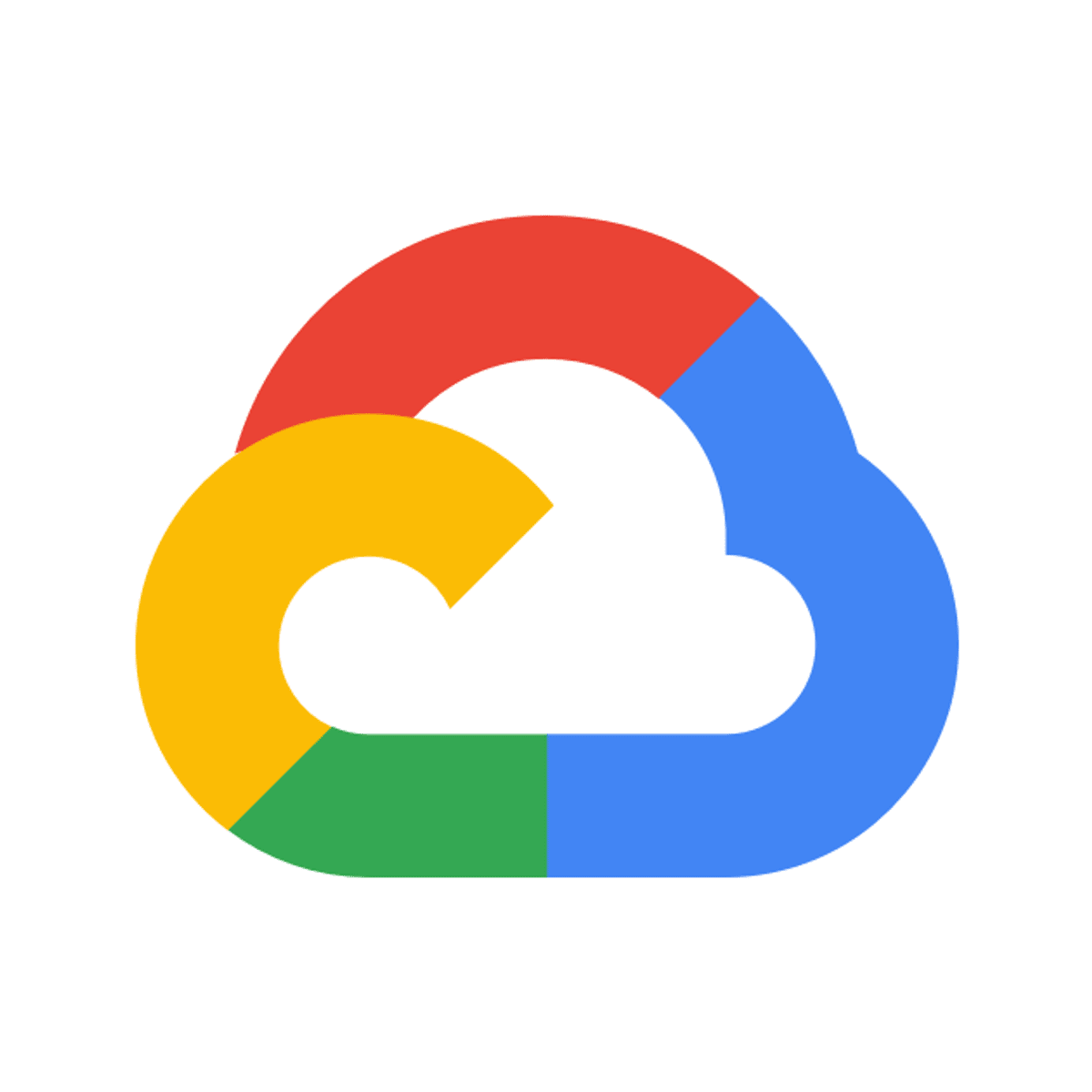
Visualizing Data with Google Data Studio
This is a self-paced lab that takes place in the Google Cloud console. This lab demonstrates how to use Google Data Studio to visualize data stored in Google Cloud SQL.
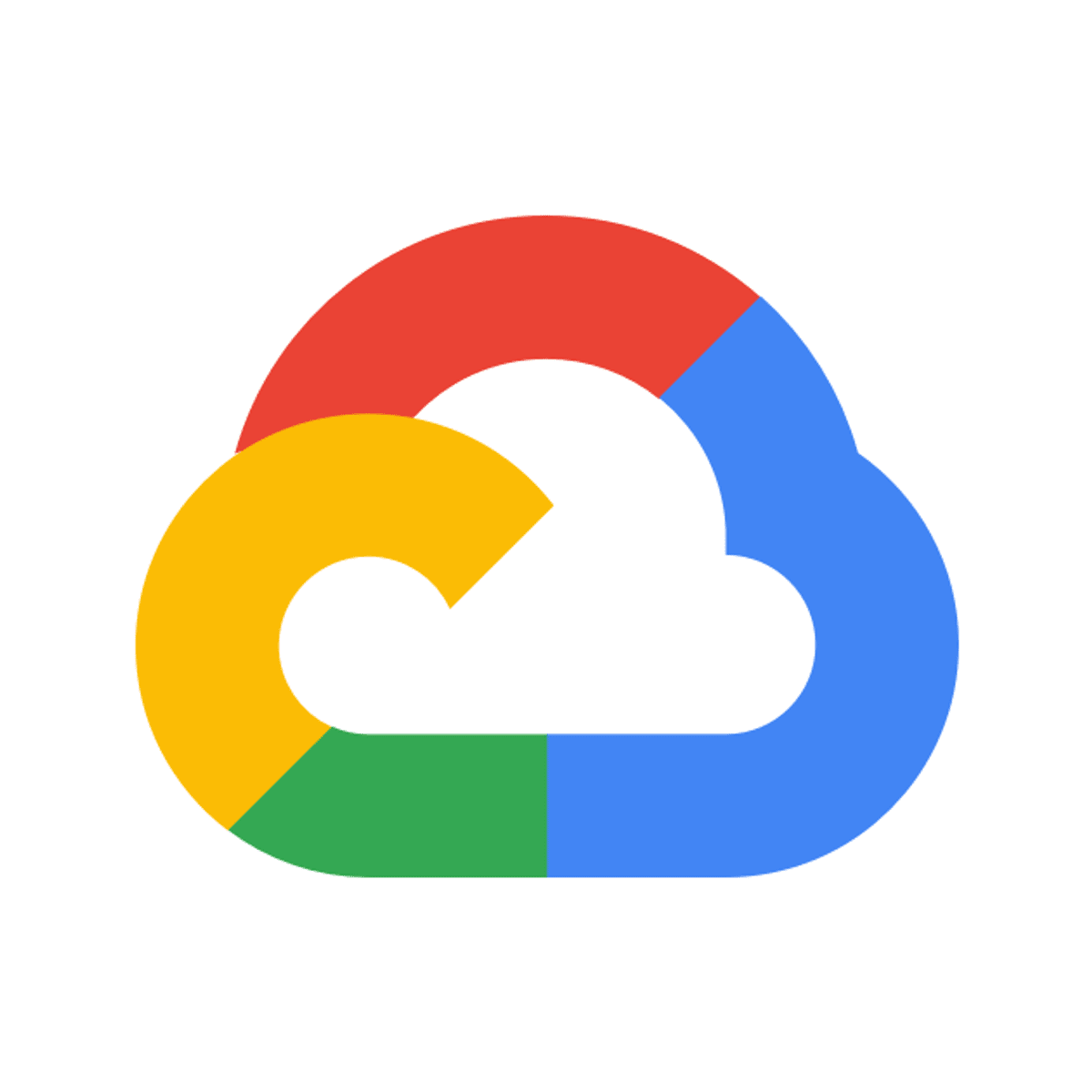
Cloud Spanner - Database Fundamentals
This is a self-paced lab that takes place in the Google Cloud console. In this lab you perform basic administrative tasks within a Cloud Spanner instance.

z/OS System Services Structure
This course presents the structure and control blocks of the z/OS BCP and system services. It prepares the new z/OS system programmer to identify potential bottlenecks and performance problems, perform initial error symptom gathering, and identify opportunities and requirements for tailoring an z/OS system. This course also provides prerequisite information needed for further training in specialized areas such as system measurement and tuning and system problem determination.
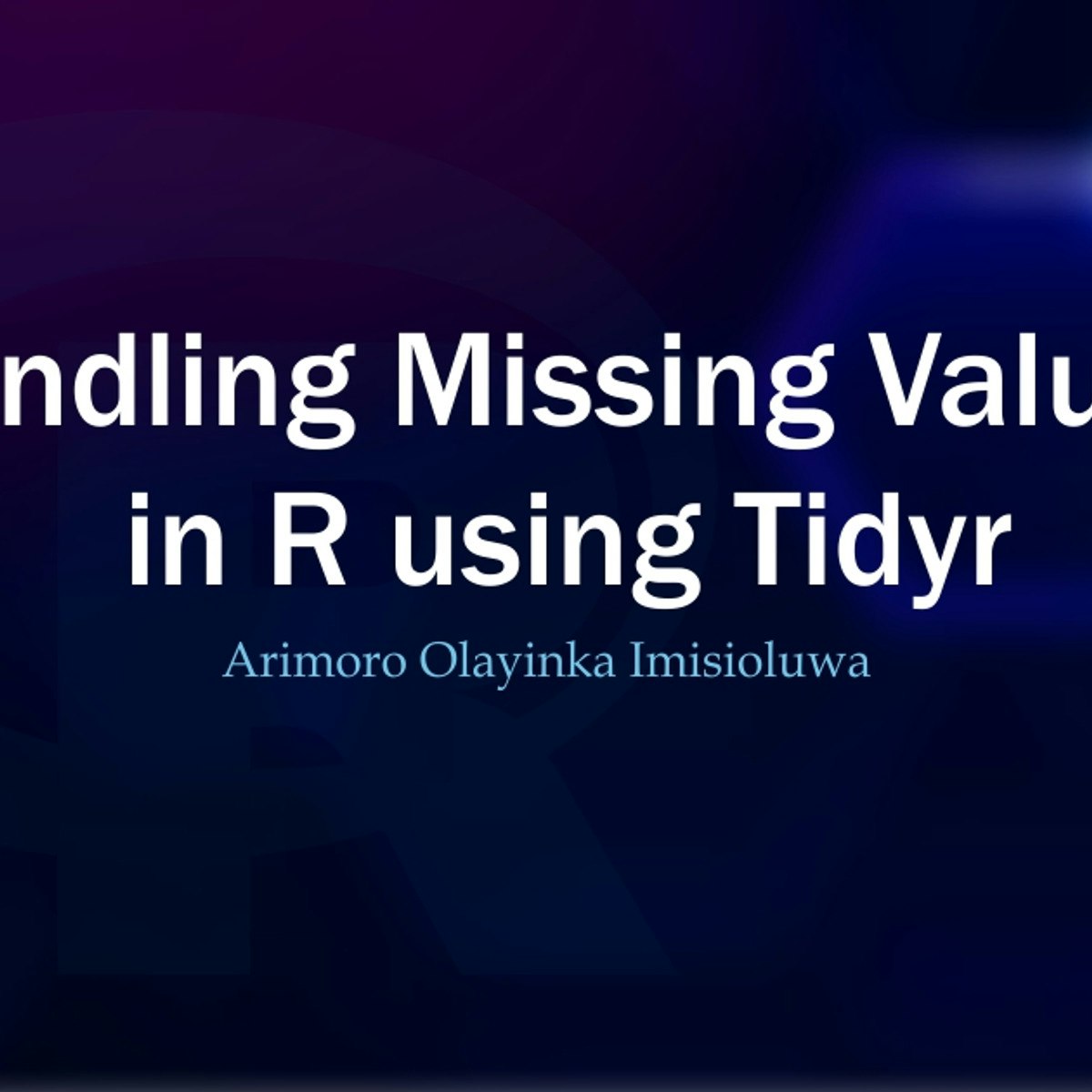
Handling Missing Values in R using tidyr
Missing data can be a “serious” headache for data analysts and scientists. This project-based course Handling Missing Values in R using tidyr is for people who are learning R and who seek useful ways for data cleaning and manipulation in R. In this project-based course, we will not only talk about missing values, but we will spend a great deal of our time here hands-on on how to handle missing value cases using the tidyr package. Be rest assured that you will learn a ton of good work here.
By the end of this 2-hour-long project, you will calculate the proportion of missing values in the data and select columns that have missing values. Also, you will be able to use the drop_na(), replace_na(), and fill() function in the tidyr package to handle missing values. By extension, we will learn how to chain all the operations using the pipe function.
This project-based course is an intermediate level course in R. Therefore, to complete this project, it is required that you have prior experience with using R. I recommend that you should complete the projects titled: “Getting Started with R” and “Data Manipulation with dplyr in R“ before you take this current project. These introductory projects in using R will provide every necessary foundation to complete this current project. However, if you are comfortable with using R, please join me on this wonderful ride! Let’s get our hands dirty!

Optimize Your Database with Indexes
In this 1 hour guided project, you will learn about what database indexes are and how they optimize certain database operations. By the end of this guided project, you will be able to profile database operations and design appropriate indexes to improve the performance of your relational database. Basic SQL required as a prerequisite (for example, perform multi-column selection with multiple criteria).
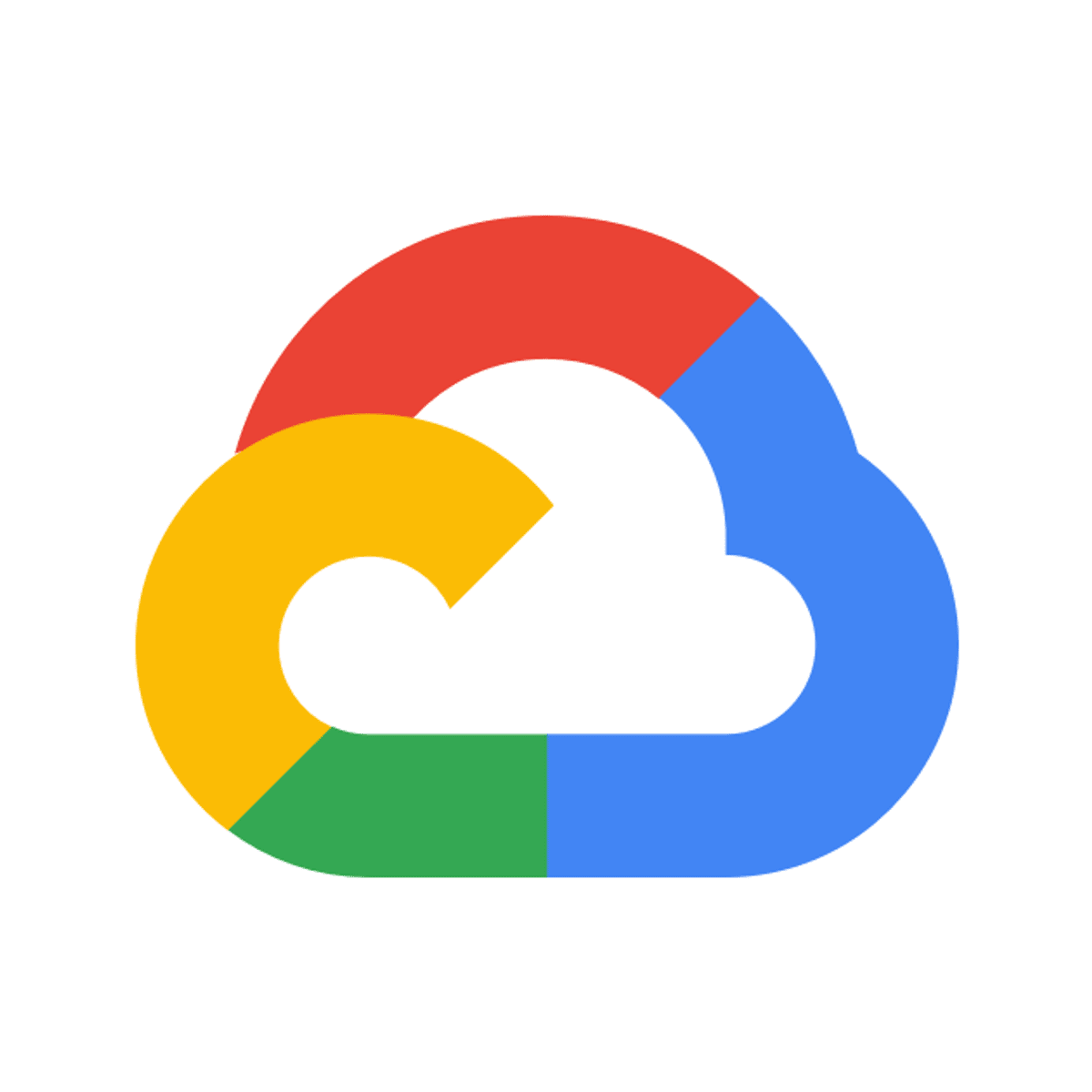
Form Parsing Using Document AI
This is a self-paced lab that takes place in the Google Cloud console. In this lab you will gain hands-on experience using Document AI by parsing forms from within a Jupyter Notebook so that you can automatically extract information from digitally scanned paper forms.

Securing Azure SQL Database
In this project you will create a virtual network in Azure and utilize it to limit network access to your Azure SQL Database.
You will create database users and roles to easily manage permissions in your database and enable auditing and system-versioning to monitor data changes over time.
Besides implementing security and auditing features, you will define a backup policy for point-in-time and long-term retention backups.
By completing this project, you will understand how to secure your database and restore your data in case of an accident or a security threat.

A Tour of Google Cloud Hands-on Labs
This is a self-paced lab that takes place in the Google Cloud console. In this first hands-on lab you will access the Google Cloud Platform Console and use these basic Google Cloud features: Projects, Resources, IAM Users, Roles, Permissions, and APIs.
Popular Internships and Jobs by Categories
Browse
© 2024 BoostGrad | All rights reserved


