Back to Courses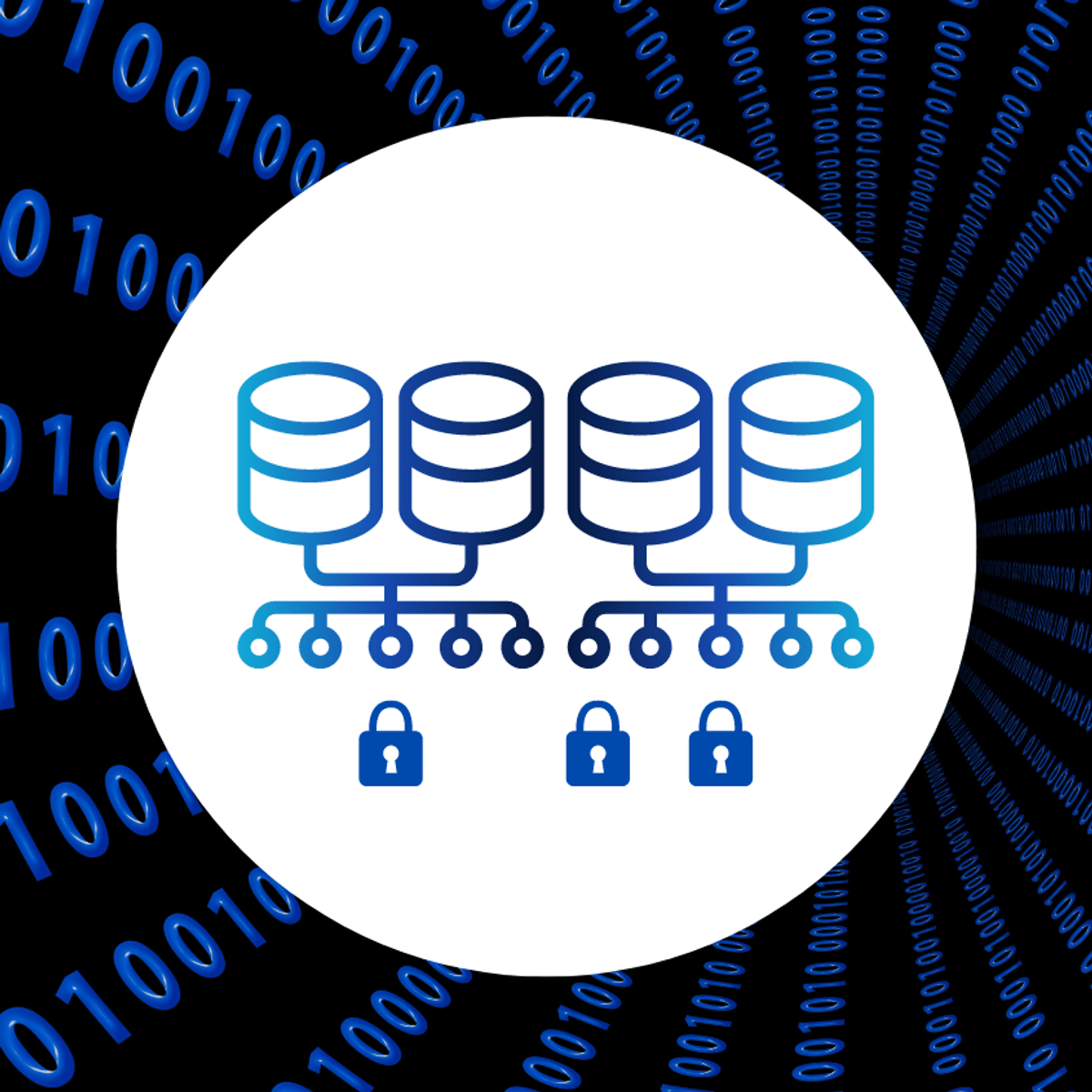
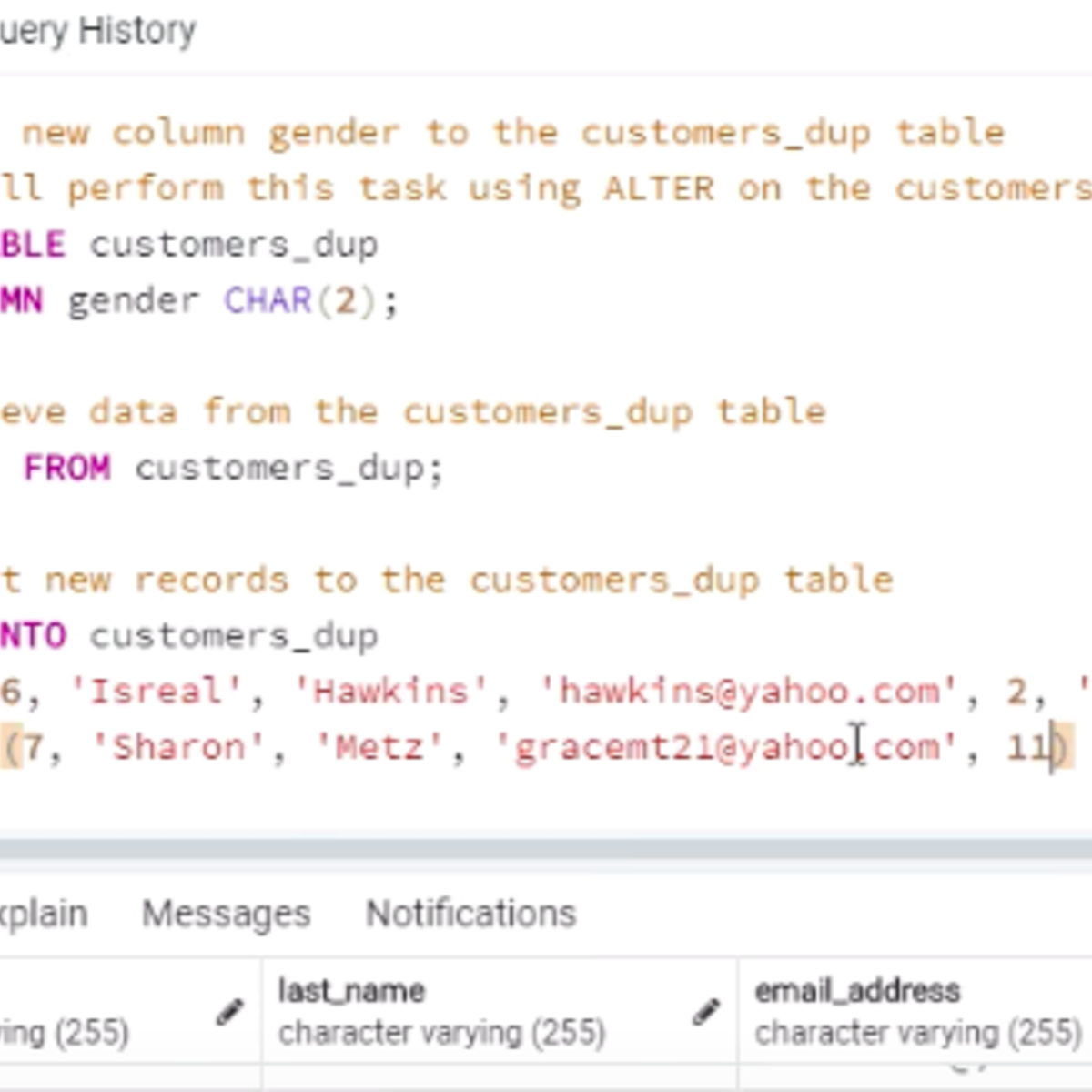
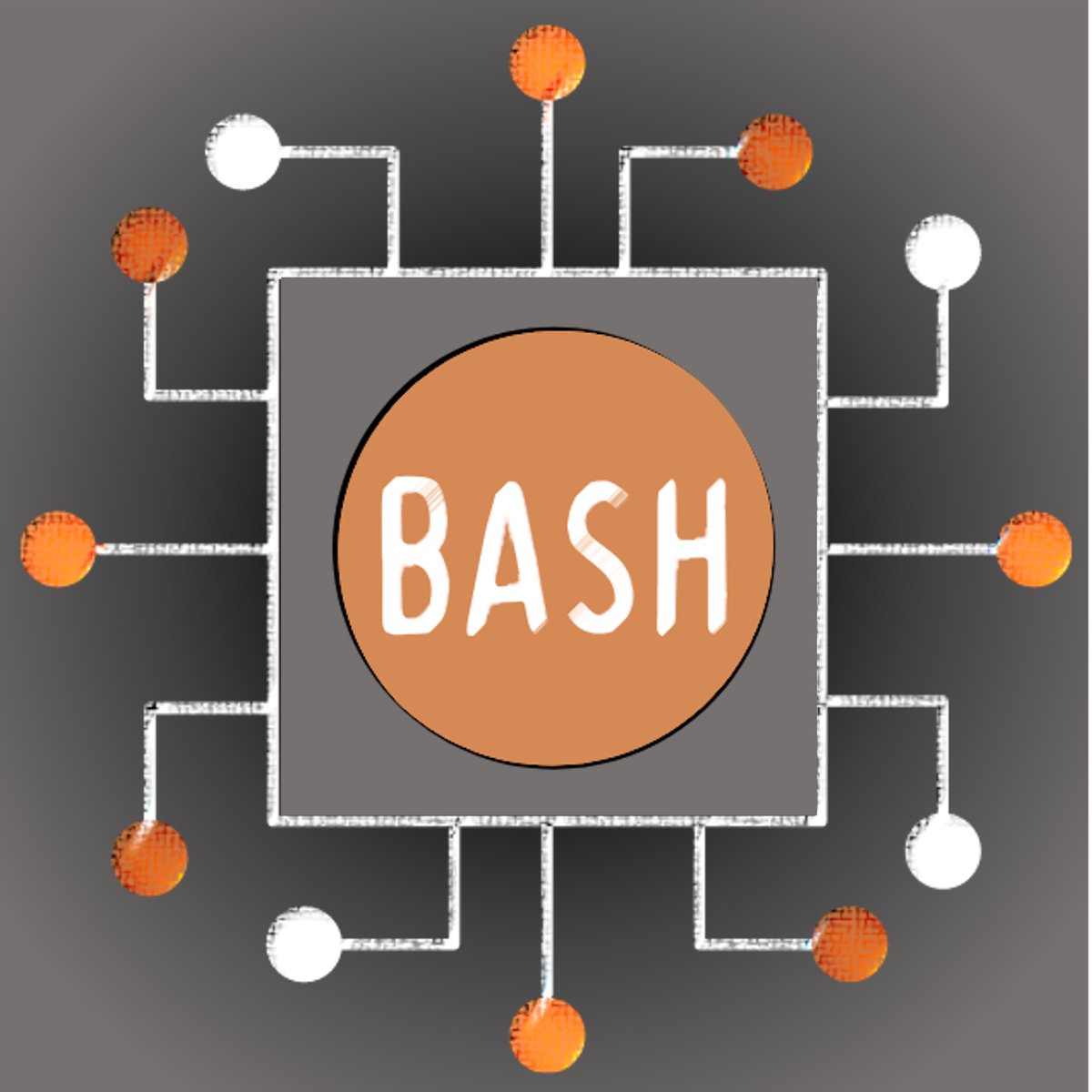
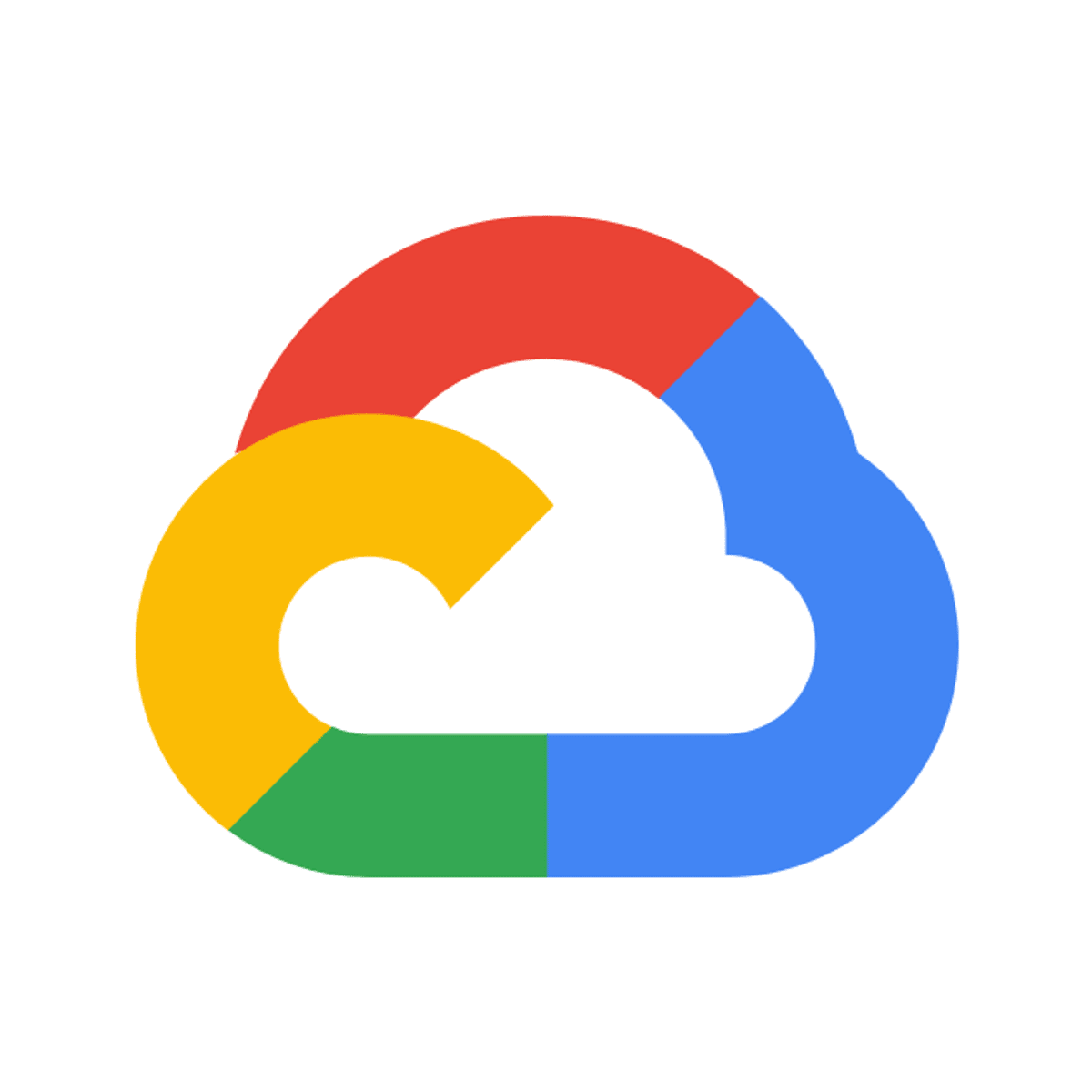
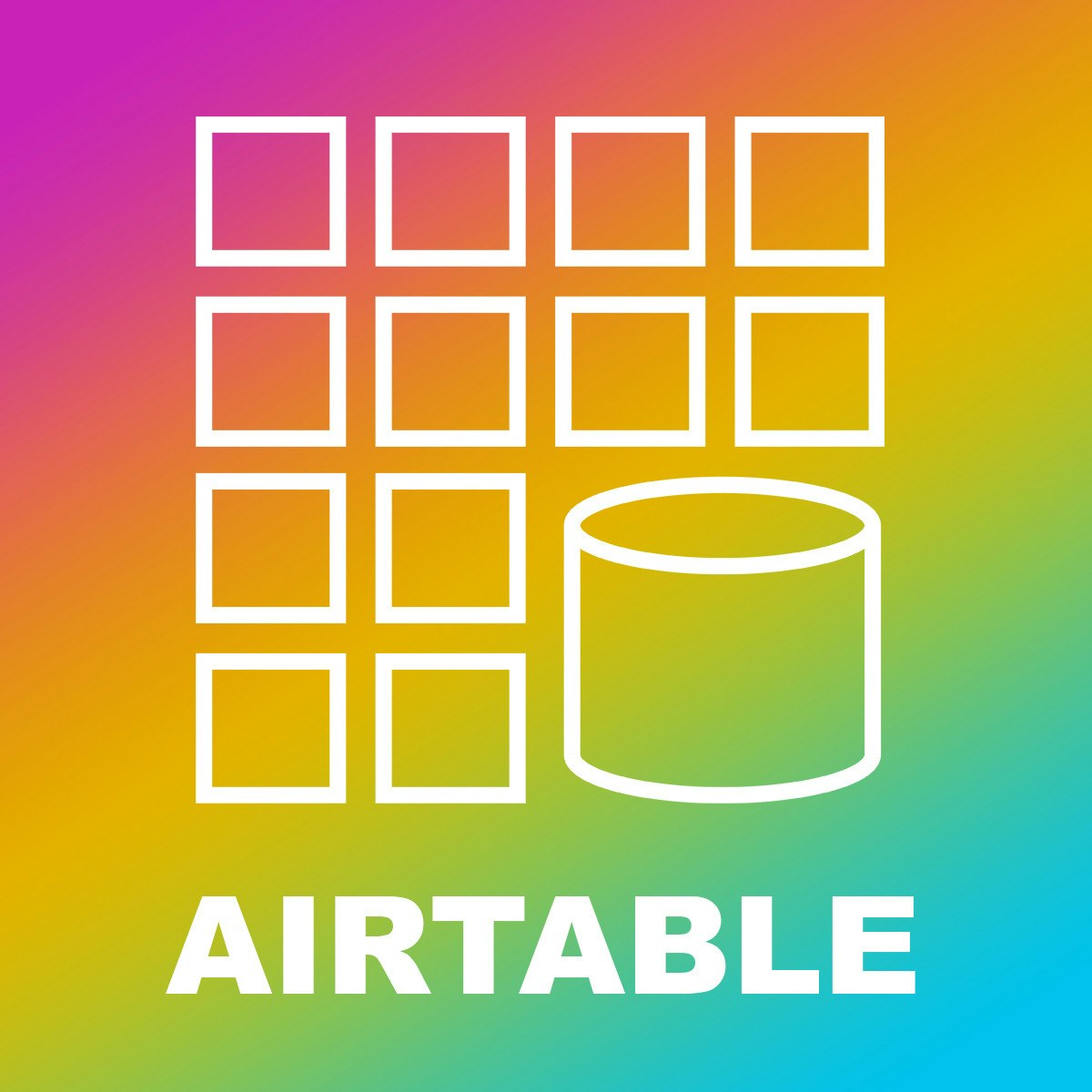
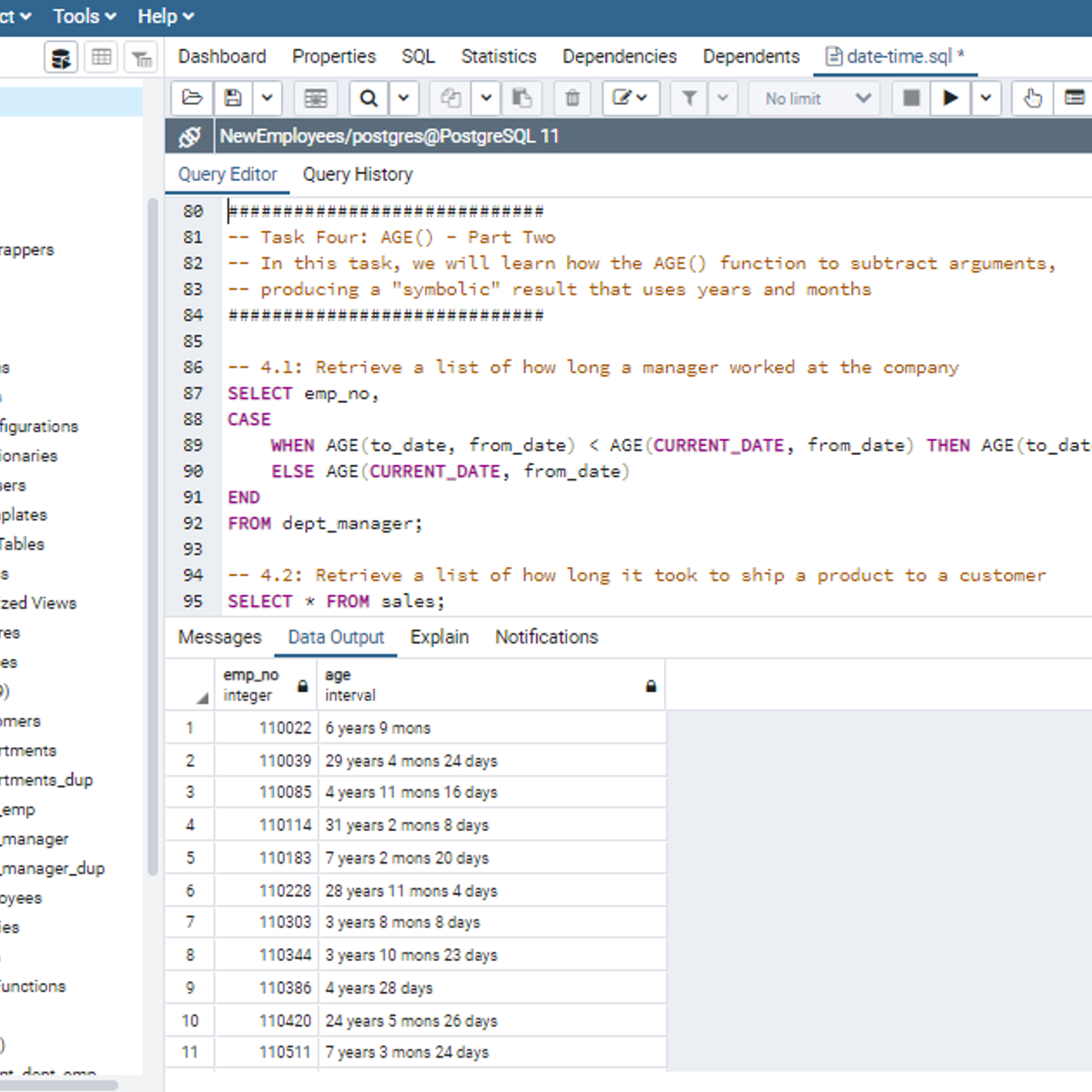


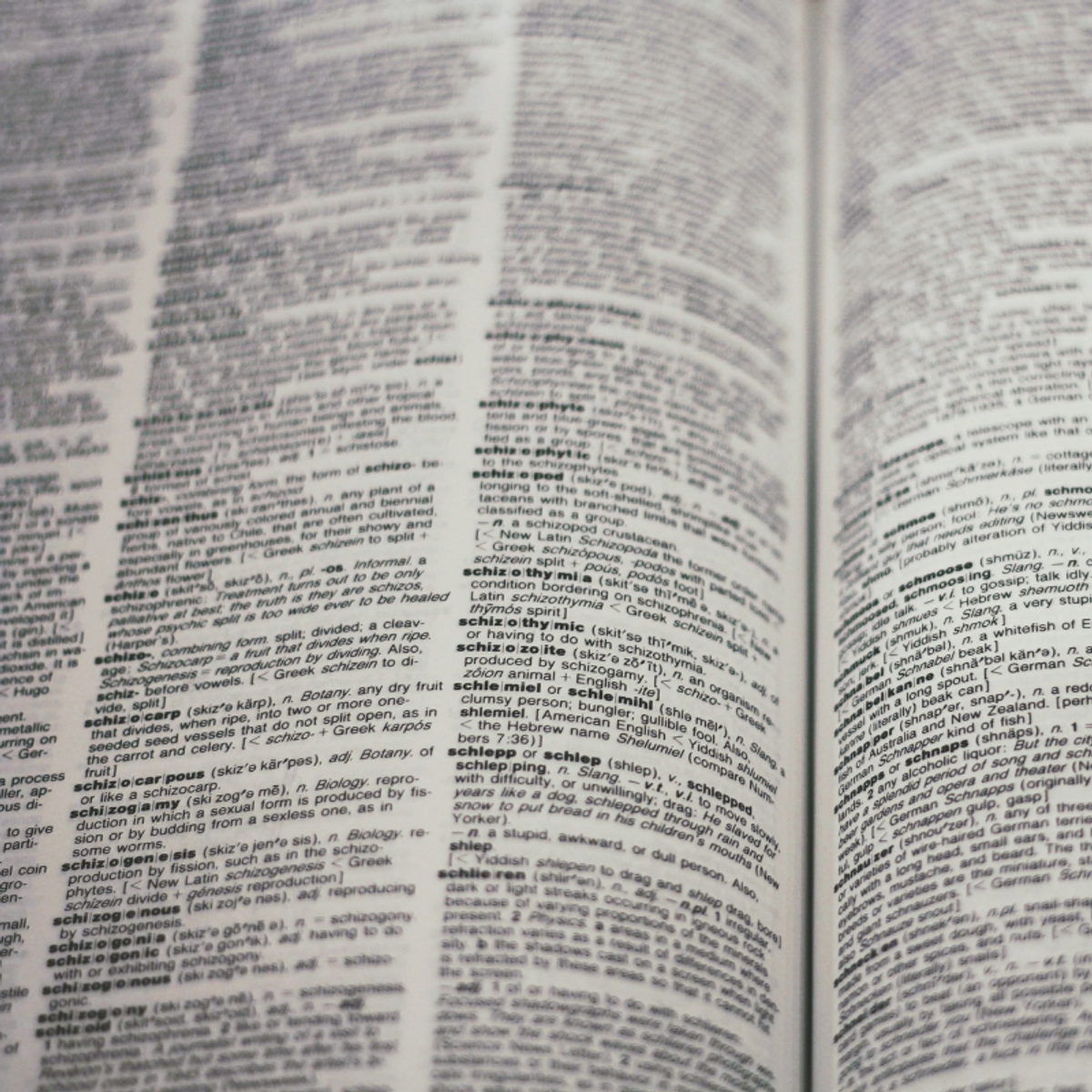
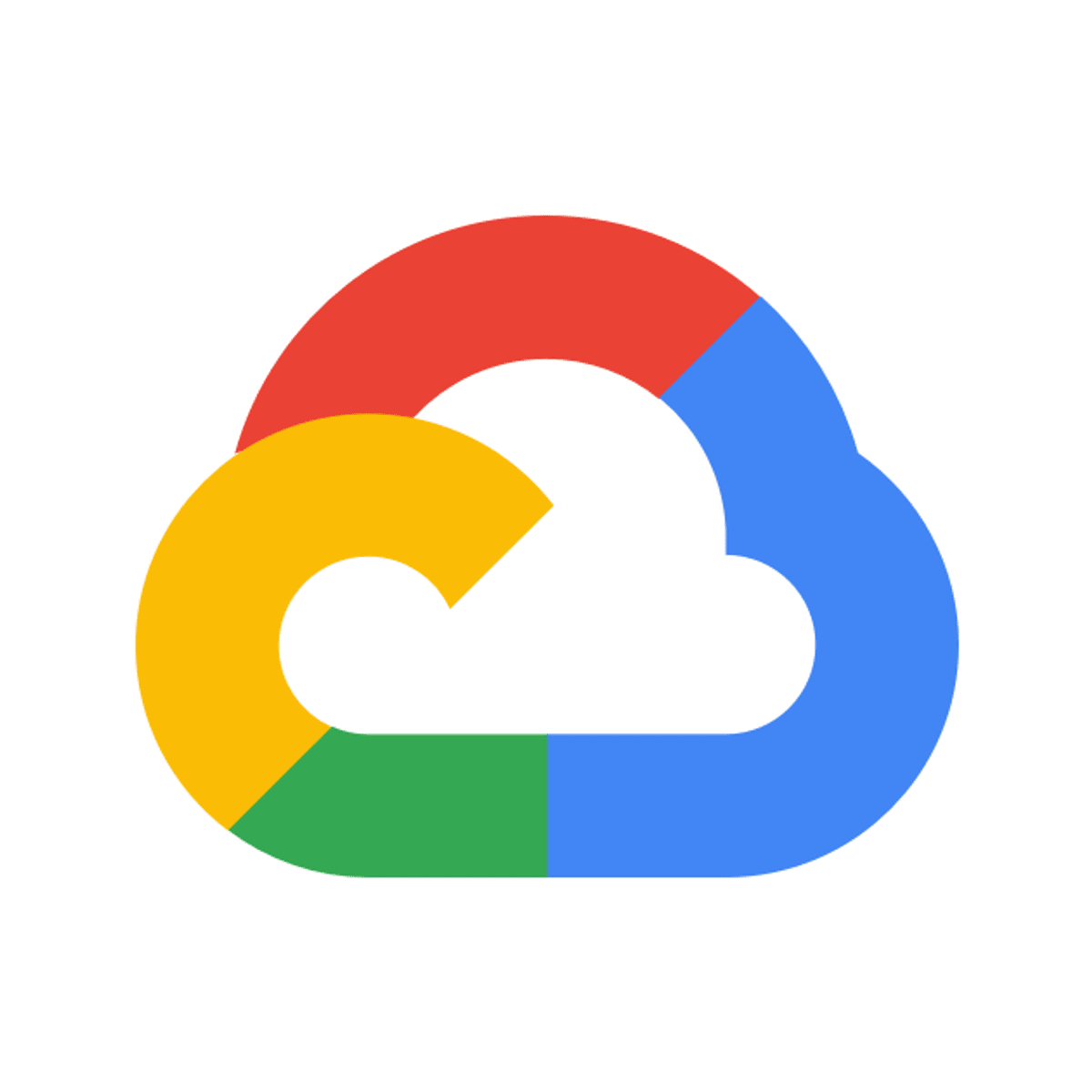
Data Management Courses - Page 17
Showing results 161-170 of 399
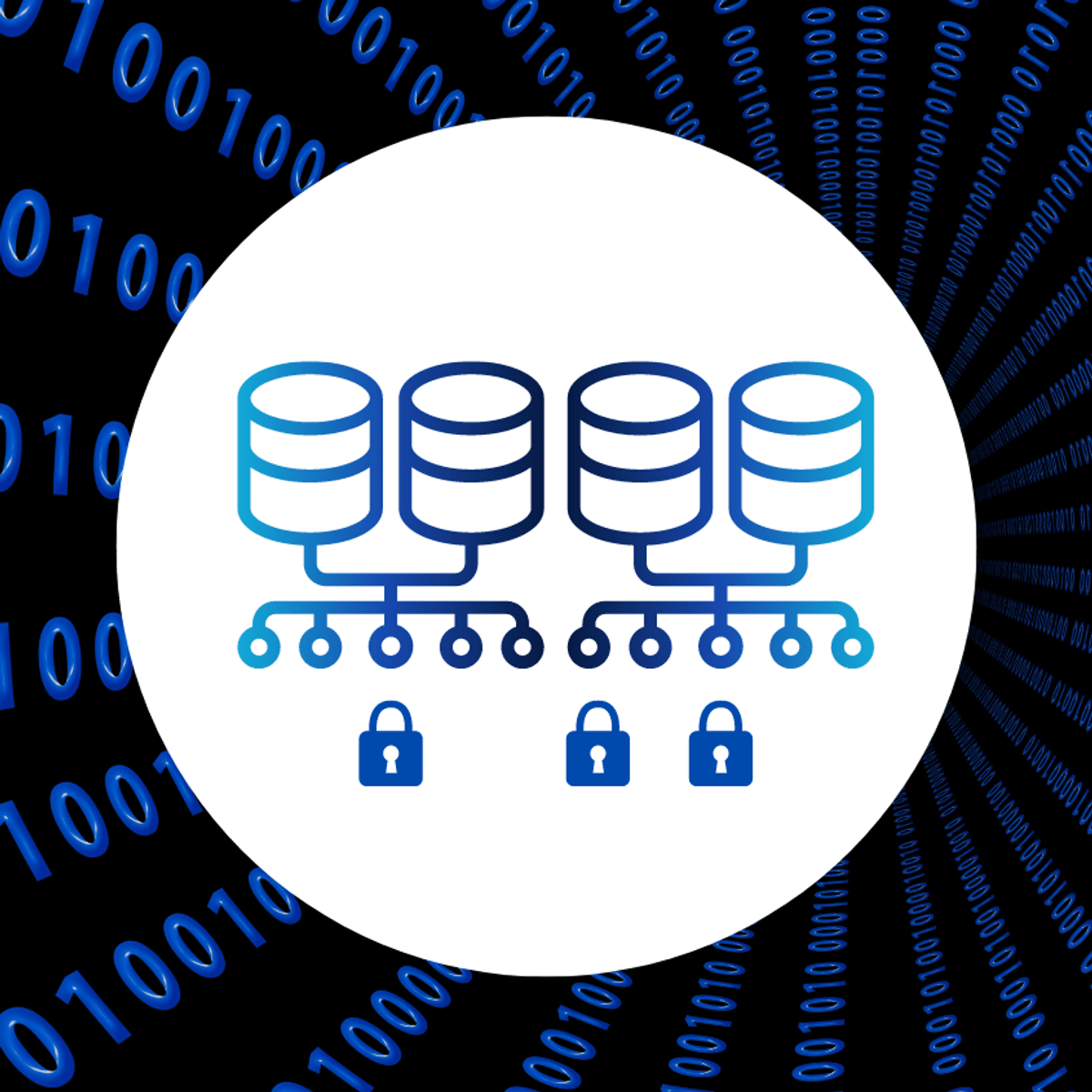
Data Management with Azure: Implement Compliance Controls
Confidential data stored within a Microsoft SQL Server or Azure SQL Database should be classified and kept safe within the database. This classification allows the SQL Server users, as well as other applications, to know the sensitivity of the data that is being stored. Classification and protection of the data stored in the database is a must – implementation of row-level security can restrict row-level access based on a user's identity, role, or execution context and with the implementation of Dynamic Data Masking you can limit sensitive data exposure to non-privileged users. Using the Azure portal, you can identify, classify, and protect your sensitive data.
In this intermediate-level guided project "Data Management with Azure: Implement Compliance Controls”, you will create an Azure SQL Server and set up sample database. Using sample database, sensitive data will be classified and “protected” using row level security and dynamic data masking. You will also learn what is and how to use Microsoft Defender for SQL.
The requirement for this project is having a free and active Azure account and an active Azure subscription. You will be given short instructions on how to get them in the first task.
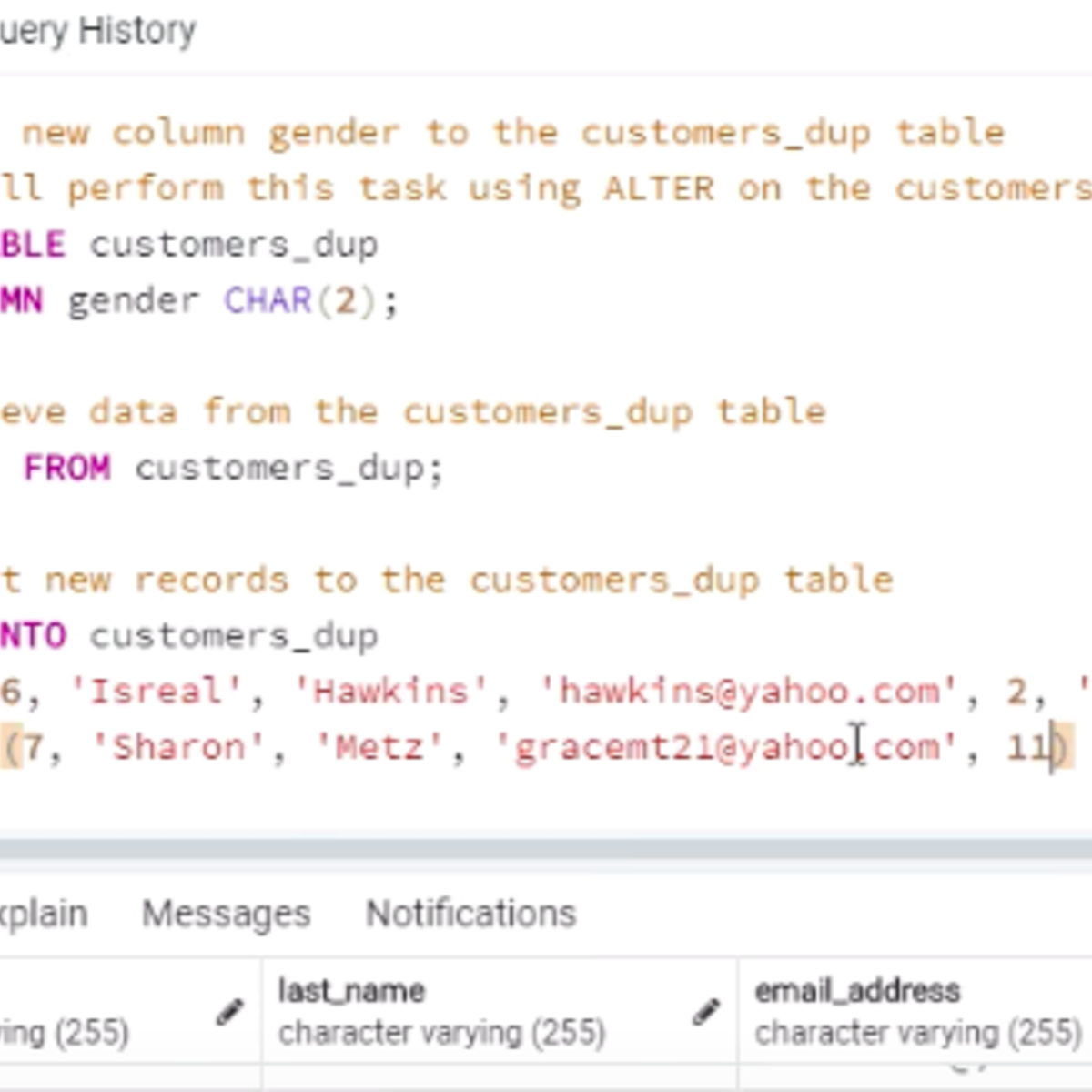
Performing Data Definition and Manipulation in SQL
In this 2-hour long project-based course, you will learn how to use SQL data definition statements for various data definition tasks and how to use SQL data manipulation statements for data manipulation tasks such as updating records in a table. In addition, you will learn how to upload a CSV file into a database using PostgreSQL.
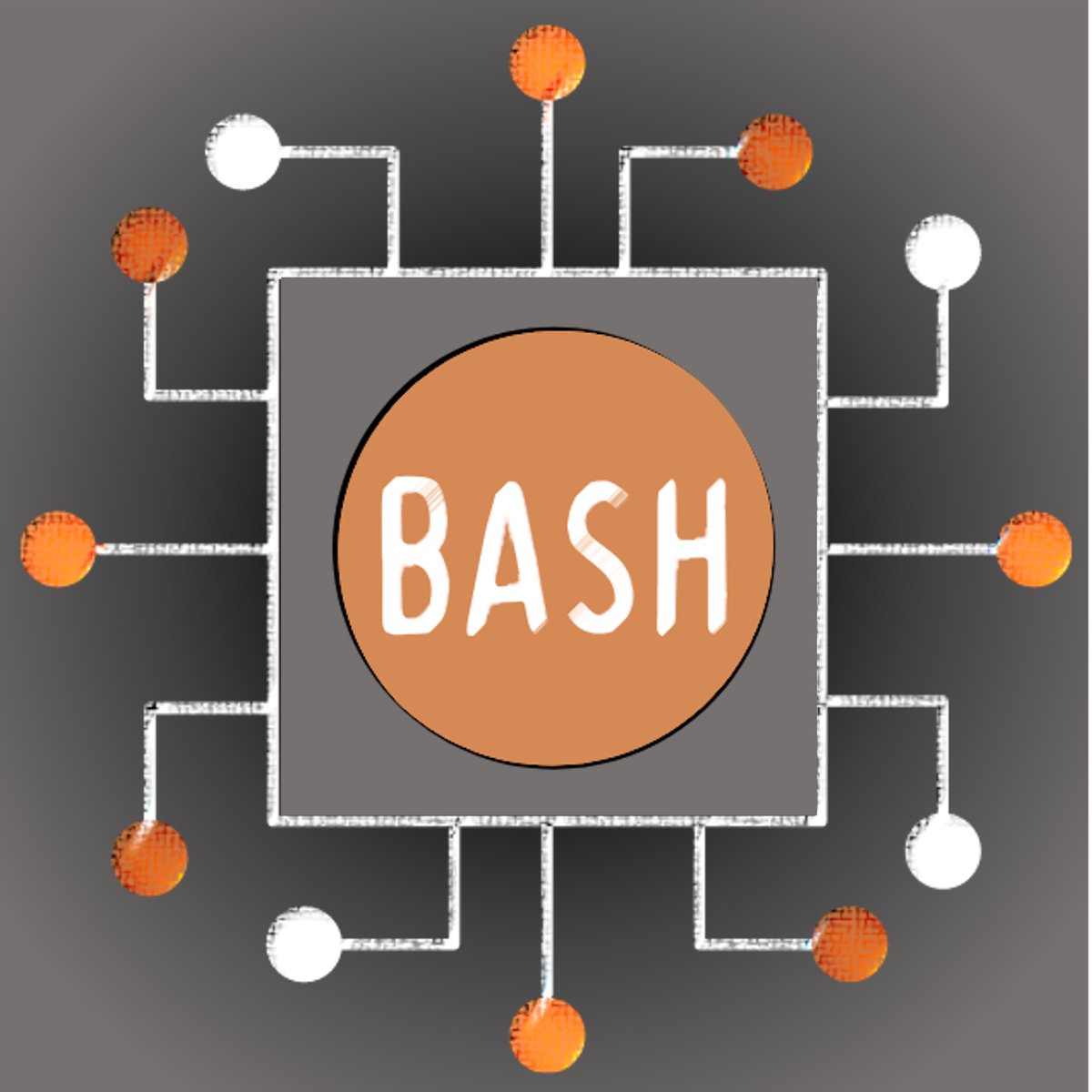
Linux and Bash for Data Engineering
In this second course of the Python, Bash and SQL Essentials for Data Engineering Specialization, you will learn the fundamentals of Linux necessary to perform data engineering tasks. Additionally, you will explore how to use both Bash and zsh configurations, and develop the syntax needed to interact and control Linux. These skills will allow you to manage and manipulate databases in a Bash environment.
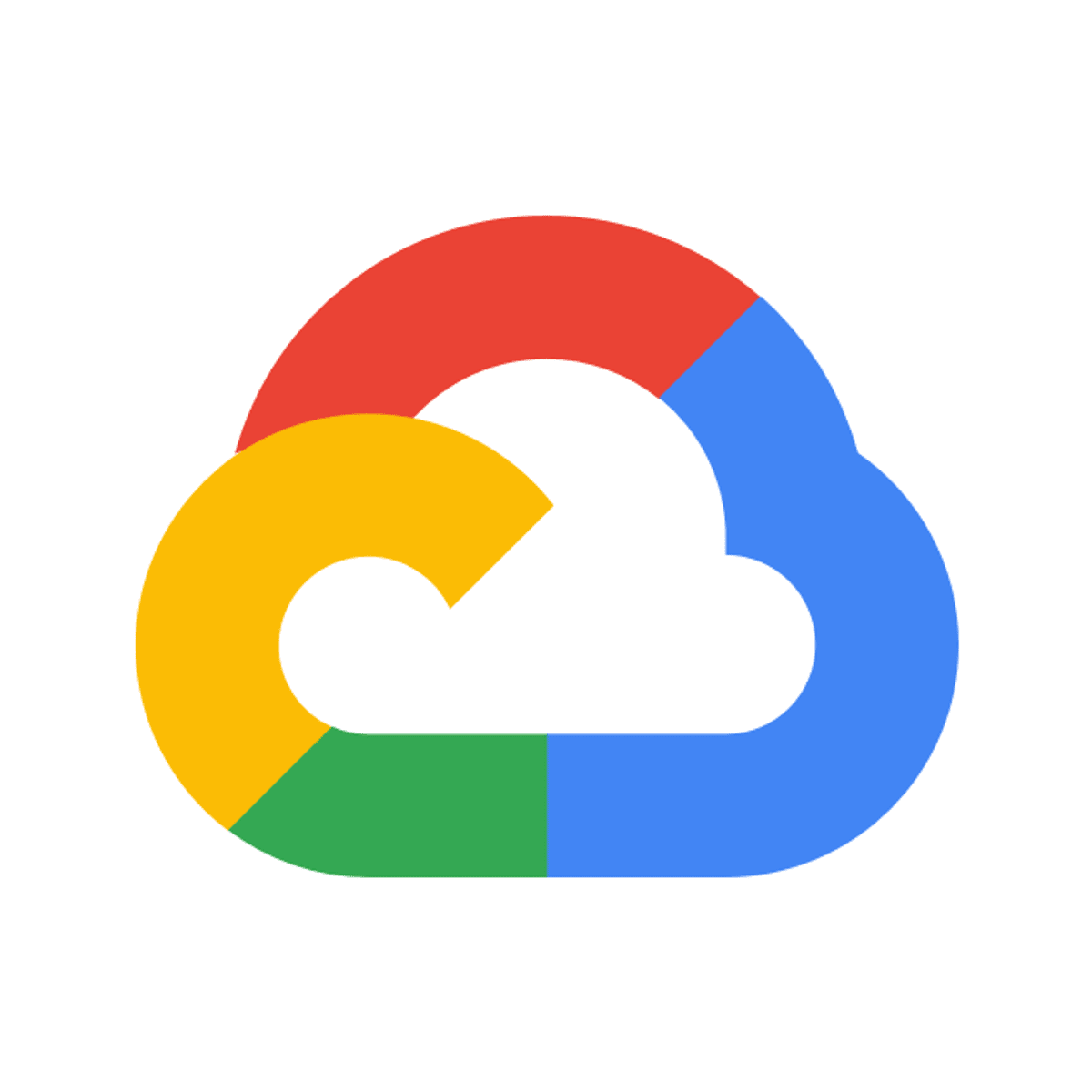
Build a Two Screen Flutter Application
This is a self-paced lab that takes place in the Google Cloud console. In this lab you will build simple two page app that demonstrates the basics of Flutter. At the end of this lab you will have a simple application that demonstrates why Flutter is so popular with developers.
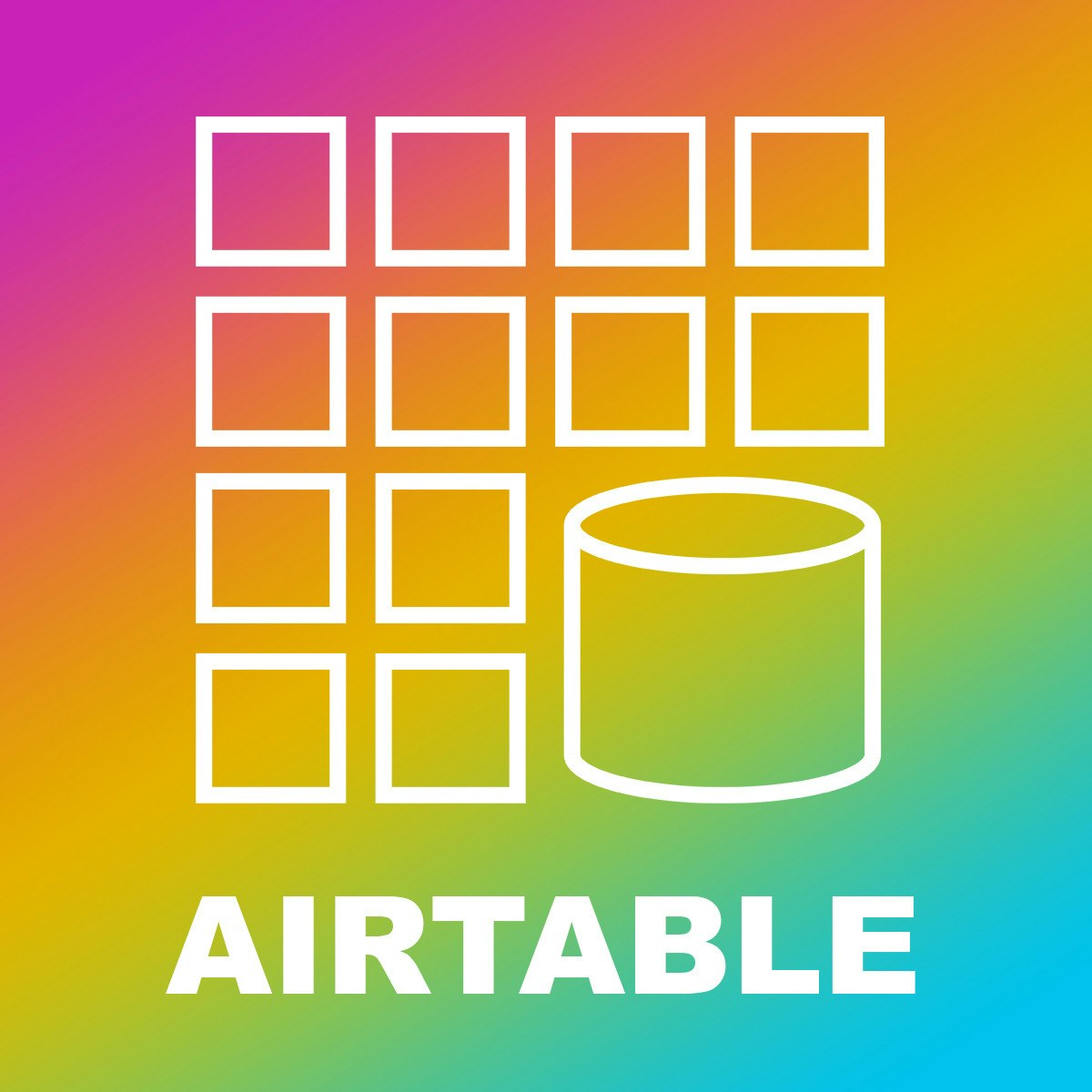
Create a Project Tracker with Airtable
Airtable is a cloud collaboration service that combines the features of databases and spreadsheets. In this 1.5 hour guided project, you will learn the basics of relational database and get up to speed with Airtable and create a project tracker. No prior experience is required. Although experience with spreadsheets is helpful. A free account with Airtable is required. Signing up before starting the class is recommended.
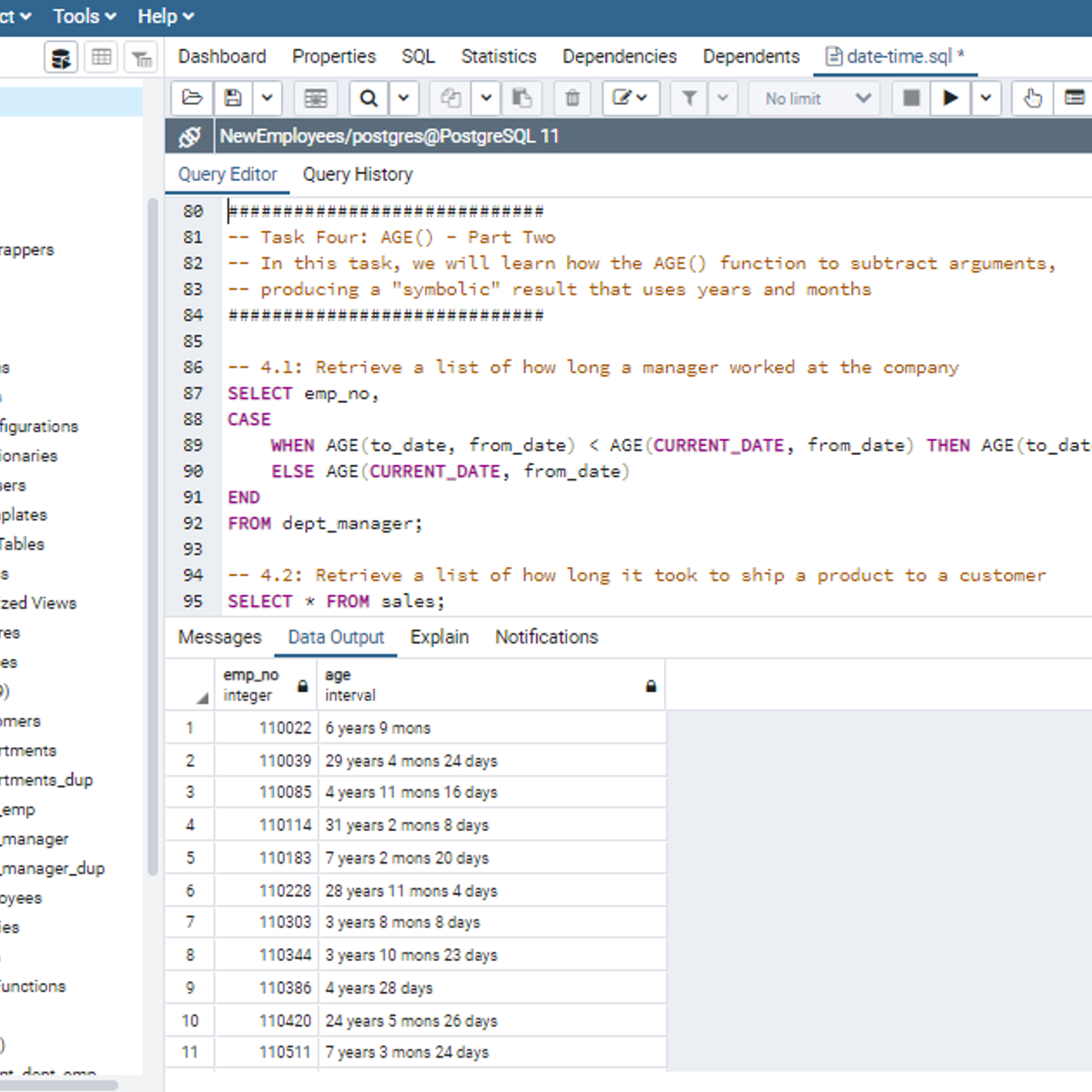
SQL Date Time Functions
Welcome to this project-based course, SQL Date Time Functions. In this project, you will learn how to use SQL Date Time Functions to manipulate tables with data datatypes in a database.
By the end of this 2-and-a-half-hour-long project, you will be able to use different Date Time Functions to retrieve the desired result from a database. In this project, you will learn how to use SQL Date Time Functions like CURRENT_DATE, CURRENT_TIME, CURRENT_TIMESTAMP, AGE, EXTRACT, TO_CHAR, TO_DATE to manipulate date-like data in the employees table. In this project, we will move systematically by first introducing the functions using a simple example. Then, we will write more complex queries using the Date Time Functions in real-life applications. Also, you will learn how to convert a date to a string and vice versa.
Also, for this hands-on project, we will use PostgreSQL as our preferred database management system (DBMS). Therefore, to complete this project, it is required that you have prior experience with using PostgreSQL. Similarly, this project is an advanced SQL concept; so, a good foundation for writing SQL queries is vital to complete this project.
If you are not familiar with writing queries in SQL and SQL joins and want to learn these concepts, start with my previous guided projects titled “Querying Databases using SQL SELECT statement," “Performing Data Aggregation using SQL Aggregate Functions,” and “Mastering SQL Joins.” I taught these guided projects using PostgreSQL. So, taking these projects will give the needed requisite to complete this SQL Date Time Functions project. However, if you are comfortable writing queries in PostgreSQL, please join me on this wonderful ride! Let’s get our hands dirty!

Join Tables in an SQL Query in LibreOffice Base
By the end of this project, you will have used LibreOffice Base to write SQL queries that join related tables together to retrieve and display data from multiple tables. Since a well-designed database stores each data topic—such as “student” and “course”—in a separate table, an SQL query is often required to join tables together to get all of the data required. You will learn to do that with the WHERE clause and with the JOIN command in SQL.
Note: This course works best for learners who are based in the North America region. We’re currently working on providing the same experience in other regions.

Fundamentals of Data Analysis
This course is the first of a series that aims to prepare you for a role working in data analytics. In this course, you’ll be introduced to many of the primary types of data analytics and core concepts. You’ll learn about the tools and skills required to conduct data analysis. We’ll go through some of the foundational math and statistics used in data analysis and workflows for conducting efficient and effective data analytics. This course covers a wide variety of topics that are critical for working in data analytics and are designed to give you an introduction and overview as you begin to build relevant knowledge and skills.
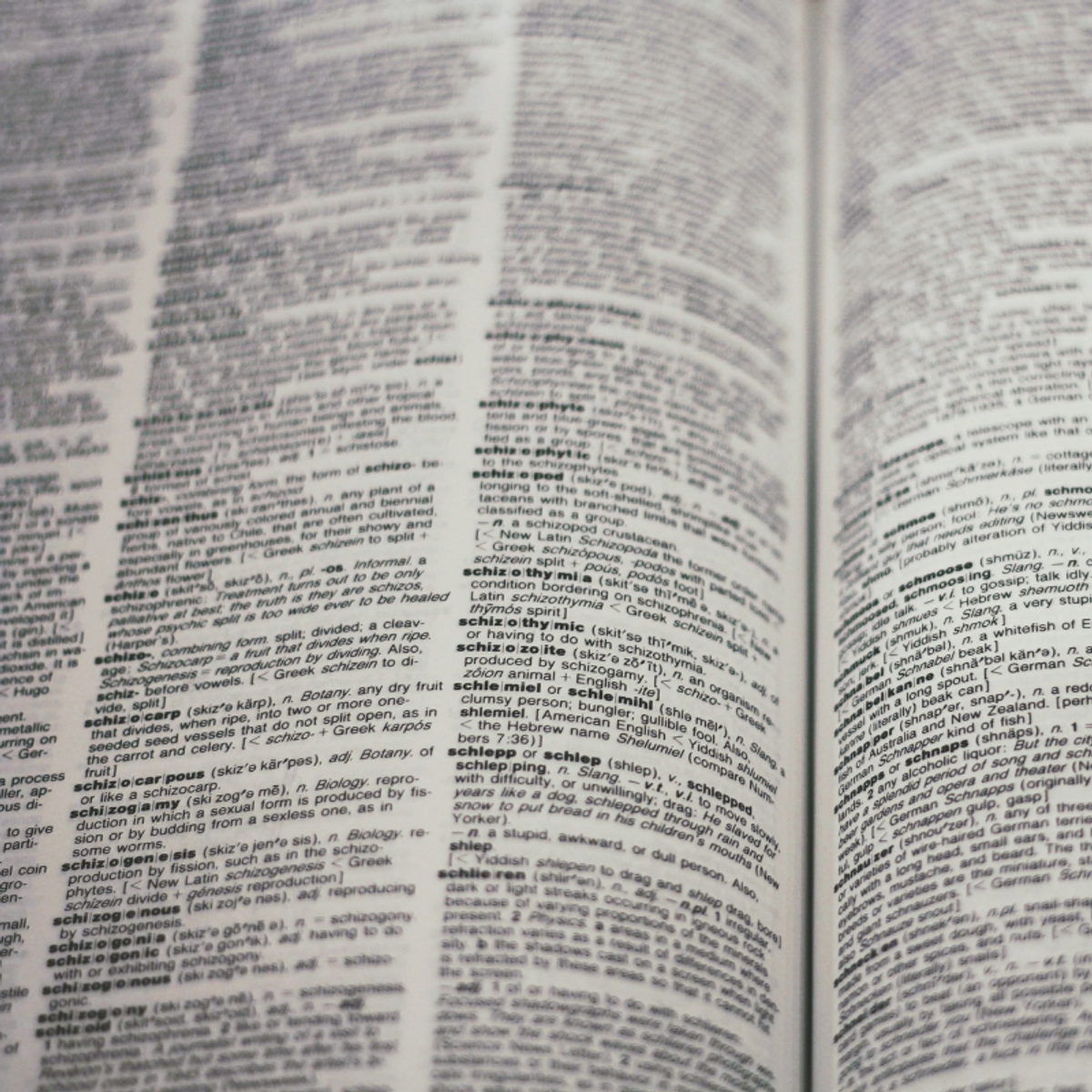
Create Your Own Glossary in Microsoft Word
At the end of this project, you will learn different methods to create your own glossary in Microsoft Word. First, we will manually create a glossary in Microsoft Word and format it. Then, we will learn how to create a glossary inserting hyperlinks and formatting these using Microsoft Word. By learning two different ways of creating a glossary in Microsoft Word, you will be able to choose which type will meet your needs best when creating a glossary. Creating a glossary will allow you to provide explanations for terms to your readers and make your document easier to understand,
The goal of this project is to allow you to improve your reader’s experience by creating a glossary at the end of your document containing explanations for different terms and acronyms.
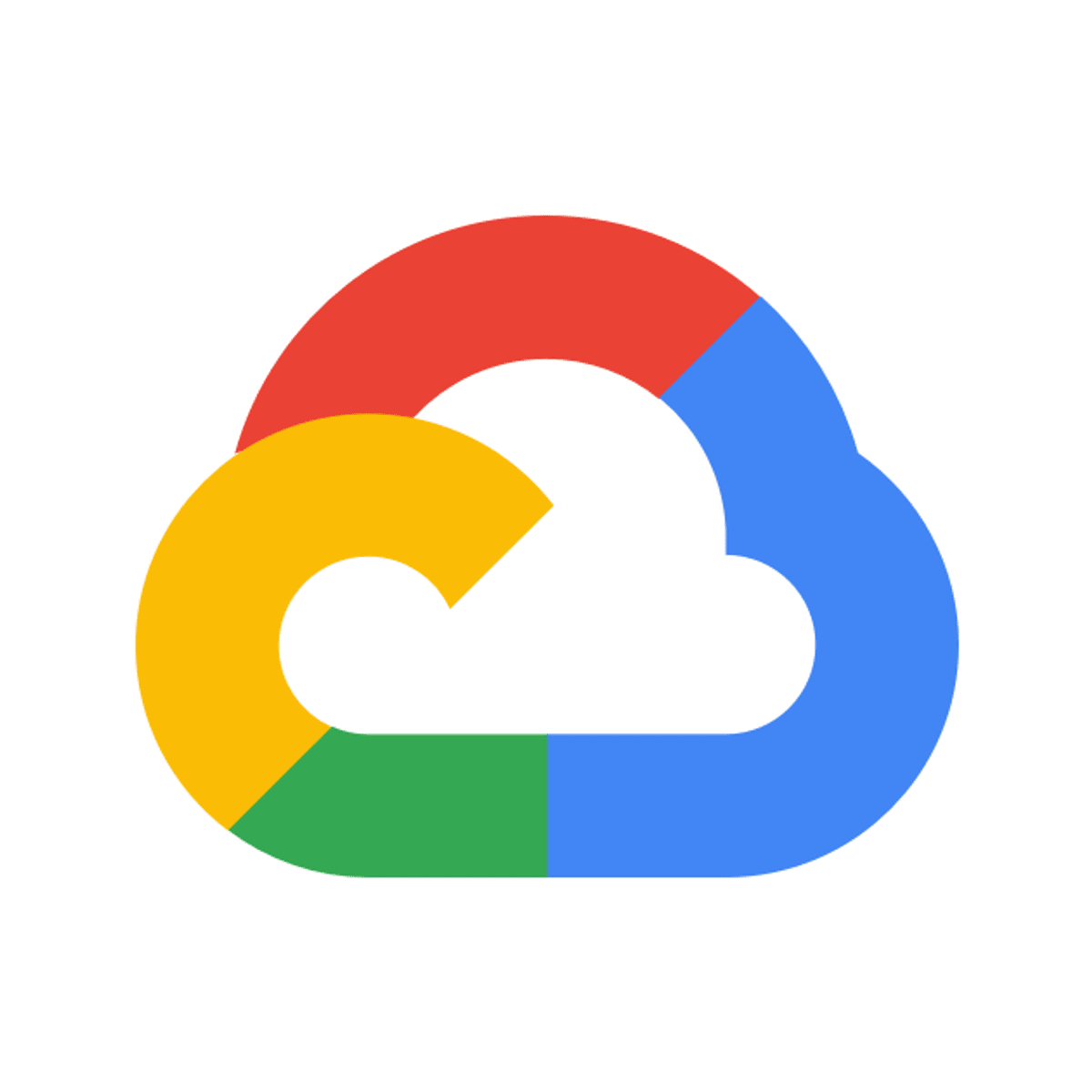
Shared Drives: Getting Started
This is a Google Cloud Self-Paced Lab. Use Team Drives to set up a shared space for teams to store, search, and access files anywhere, from any device. You can complete this lab in 10-15 minutes or use the extra time to explore the features of Team Drives.
Popular Internships and Jobs by Categories
Browse
© 2024 BoostGrad | All rights reserved


