Back to Courses

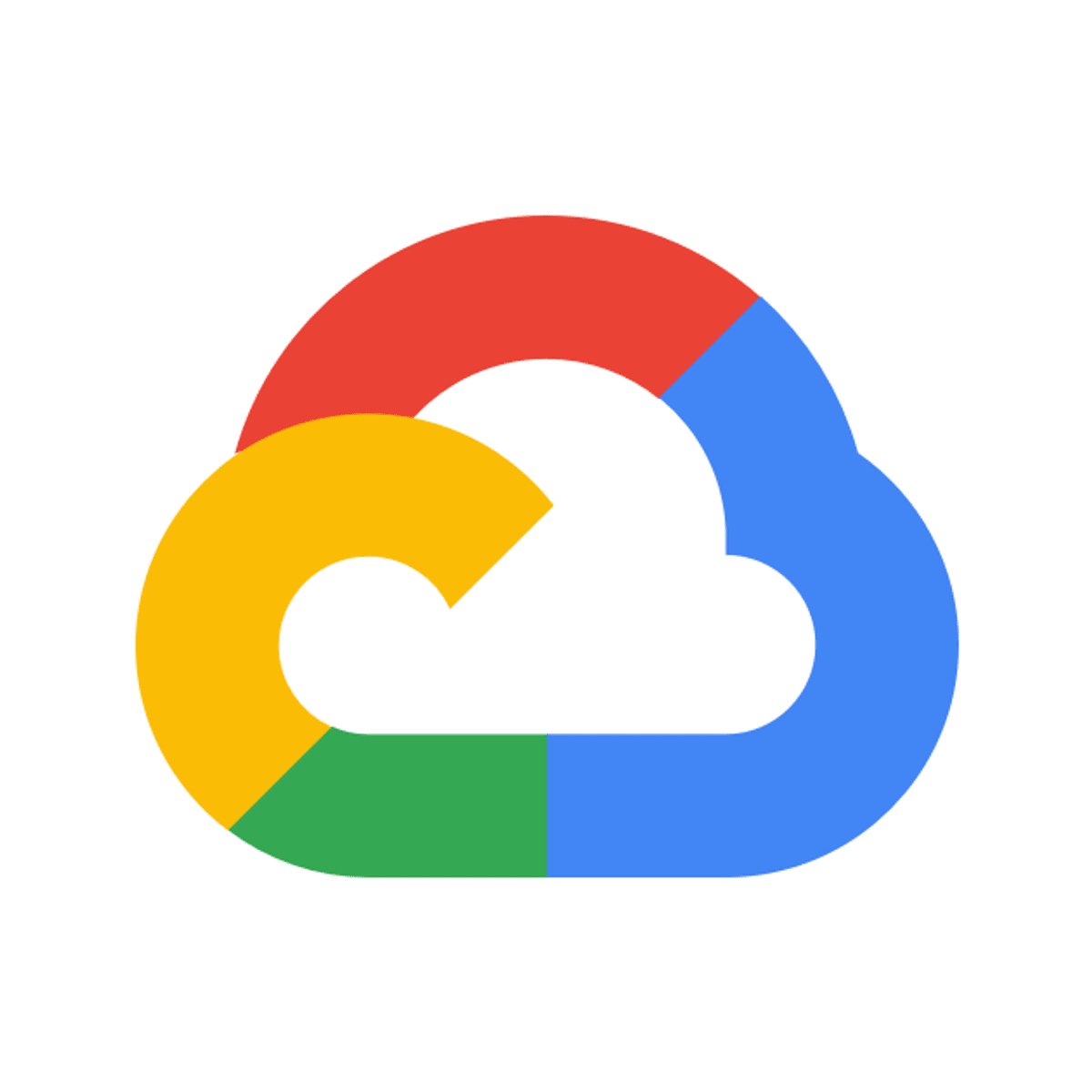
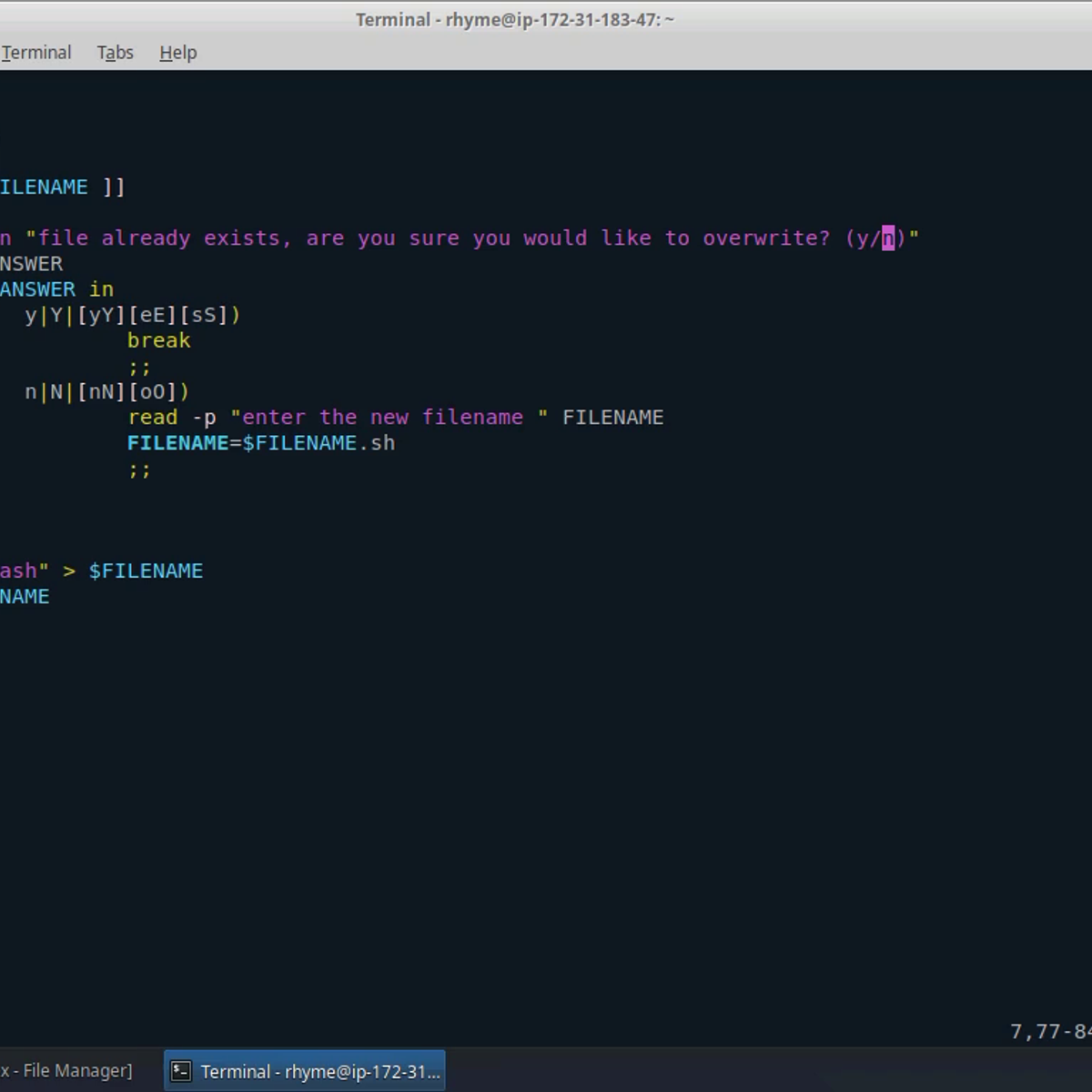
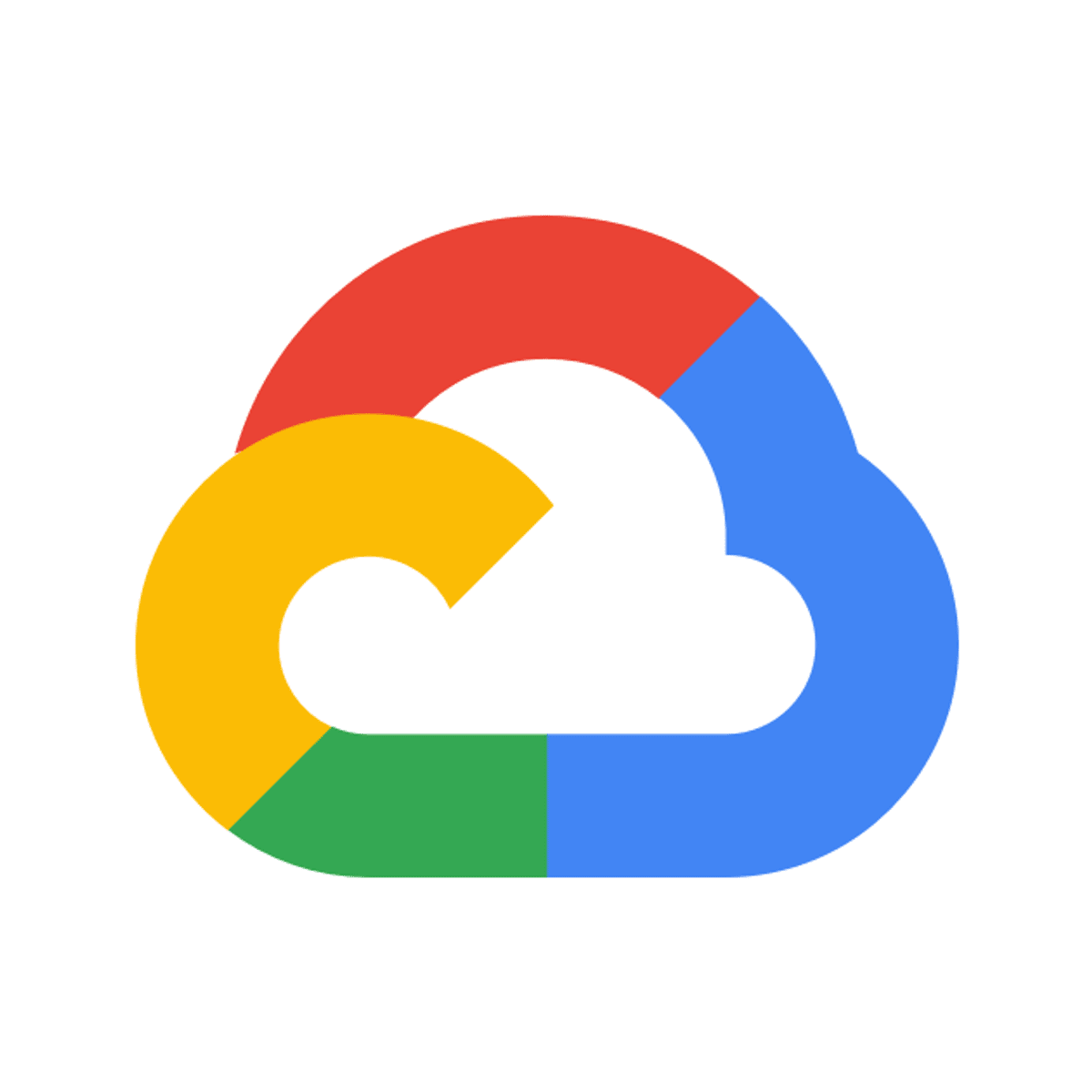


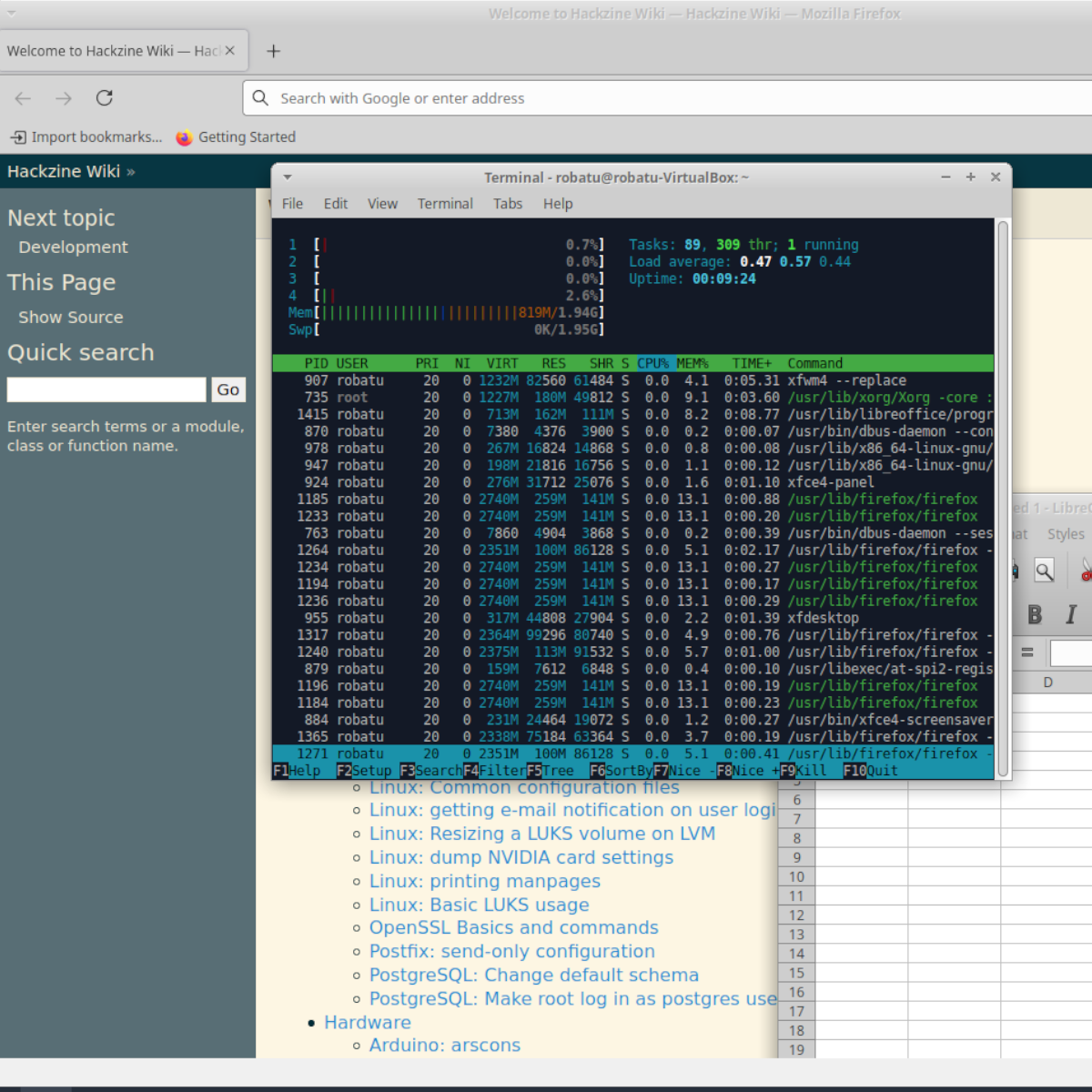
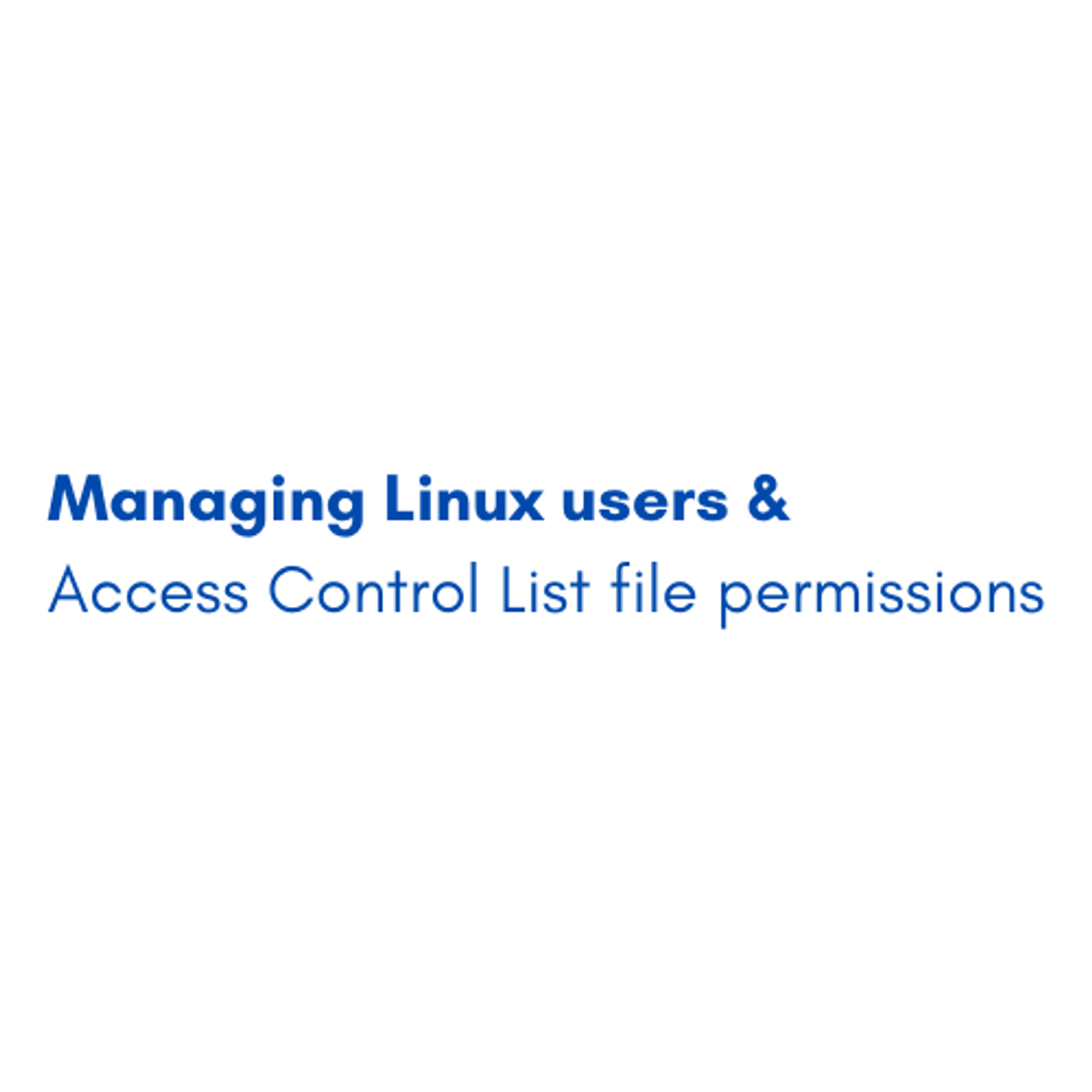
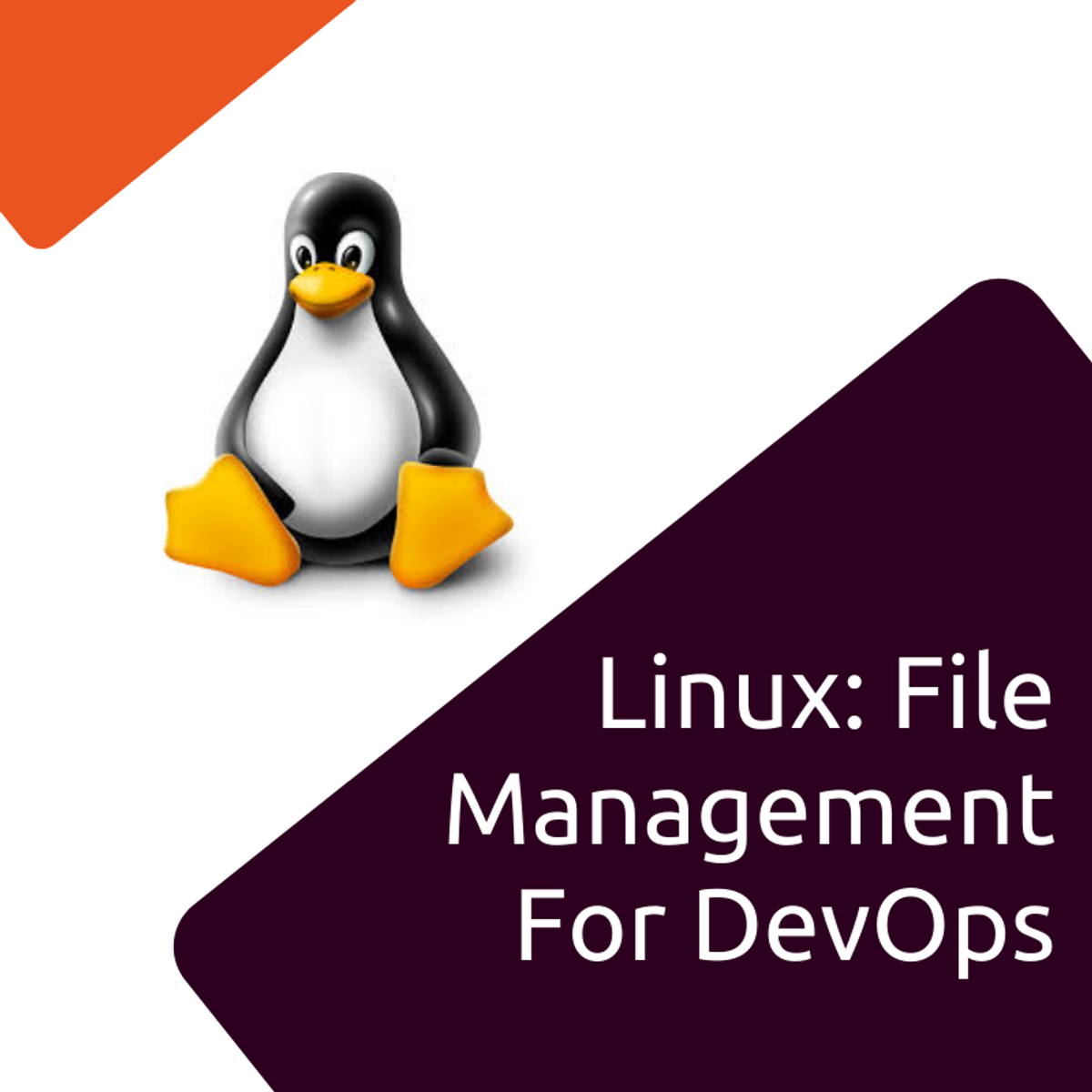
Support And Operations Courses - Page 17
Showing results 161-170 of 203

Create a Virtual Machine Using Microsoft Azure
By the end of this project, you will have successfully set up two virtual machines using Microsoft Azure and tested a Windows-based virtual machine through Windows Remote Desktop Connection. Virtual machines are industry standard in productivity and cost-efficiency. The skill required in creating and launching virtual machine instances provides the foundation to understand and implement Infrastructure-as-a-Service (IaaS) solutions.
Note: This course works best for learners who are based in the North America region. We’re currently working on providing the same experience in other regions.

Set up your dev environment for LAMP web developers on Linux
By the end of this project, you will set up your development environment for LAMP web developers on Linux.
Often, a dynamic web application consists of many different technologies and programming languages. Creating a web application with Linux, Apache (or NGINX), MySQL (or MariaDB), and PHP is usually referred to as a LAMP stack of technologies. In this project we will focus on installation and setup, rather that the code itself. This will allow you to use the same scaffolding approach for your future LAMP applications.
Note: This course works best for learners who are based in the North America region. We’re currently working on providing the same experience in other regions.
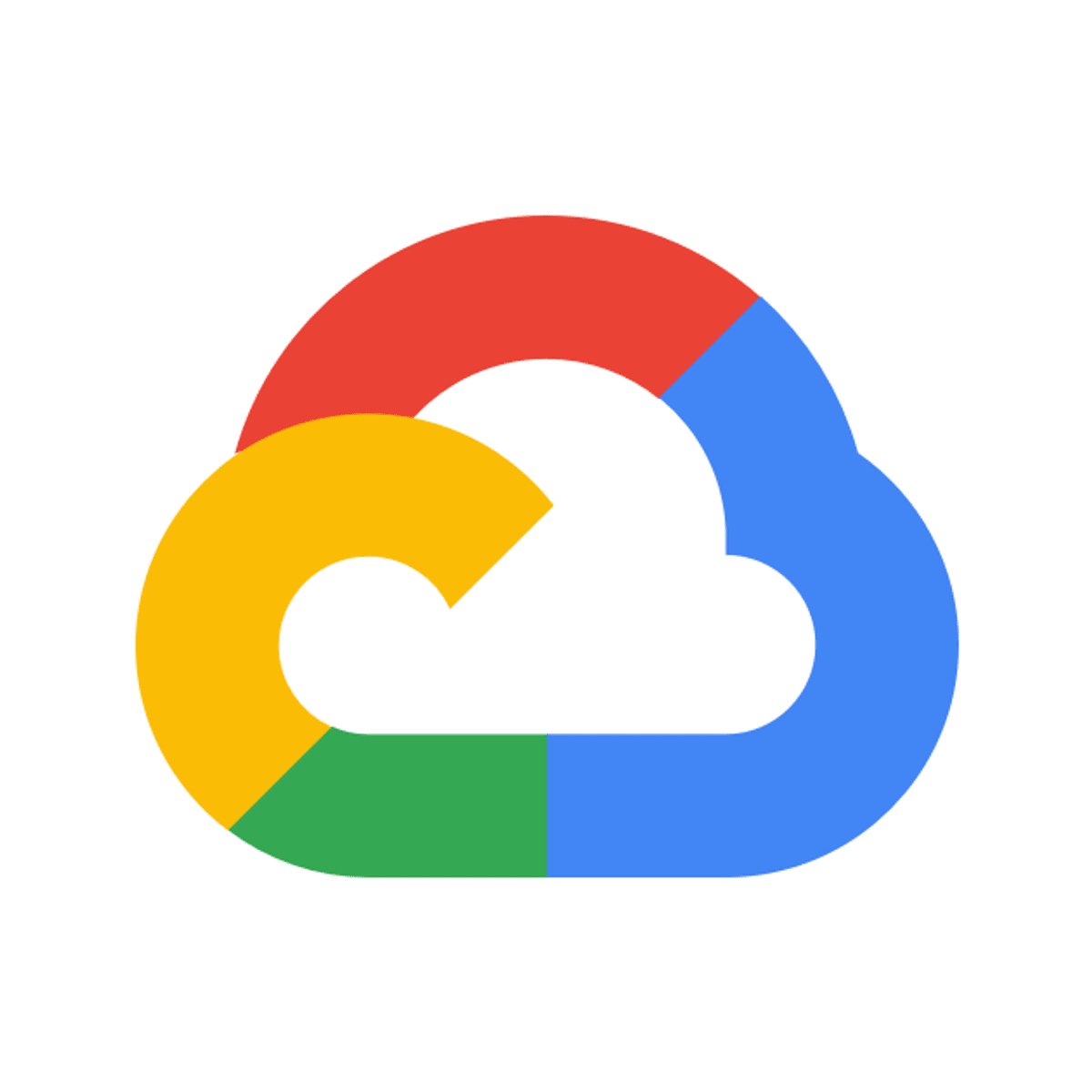
Creating a Gmail Add-on
This is a self-paced lab that takes place in the Google Cloud console. In this hands-on lab you create a Gmail Add-on that allows you to quickly change the labels of an email thread.
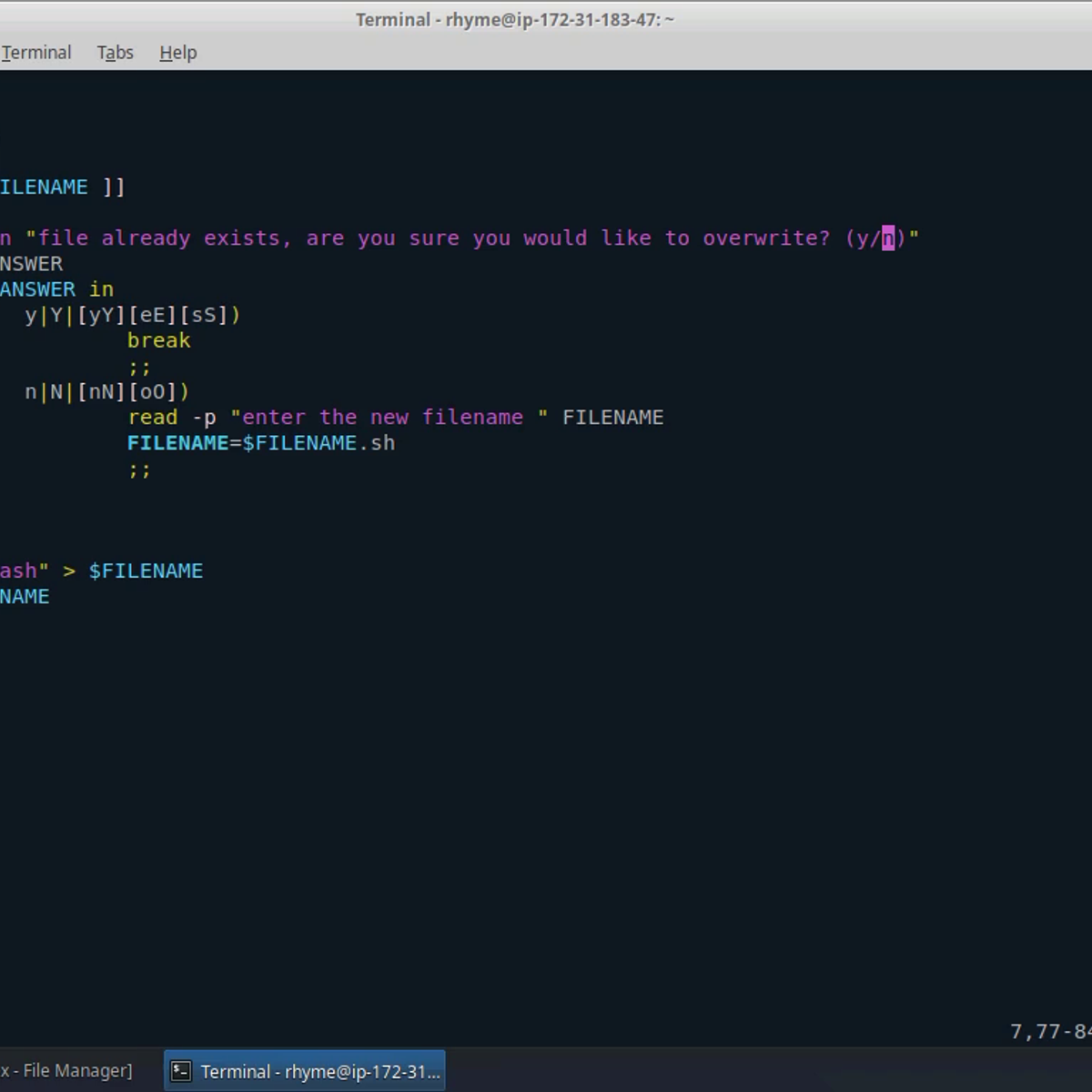
Automation Scripts Using Bash
In this 2-hour long project-based course, you will learn how to create Bash scripts that automates long and tedious tasks, evaluate and review some of the most commonly-used linux commands, and understand concepts such as conditional statements, loops, piping, and redirection to create powerful scripts.
Note: This course works best for learners who are based in the North America region. We’re currently working on providing the same experience in other regions.
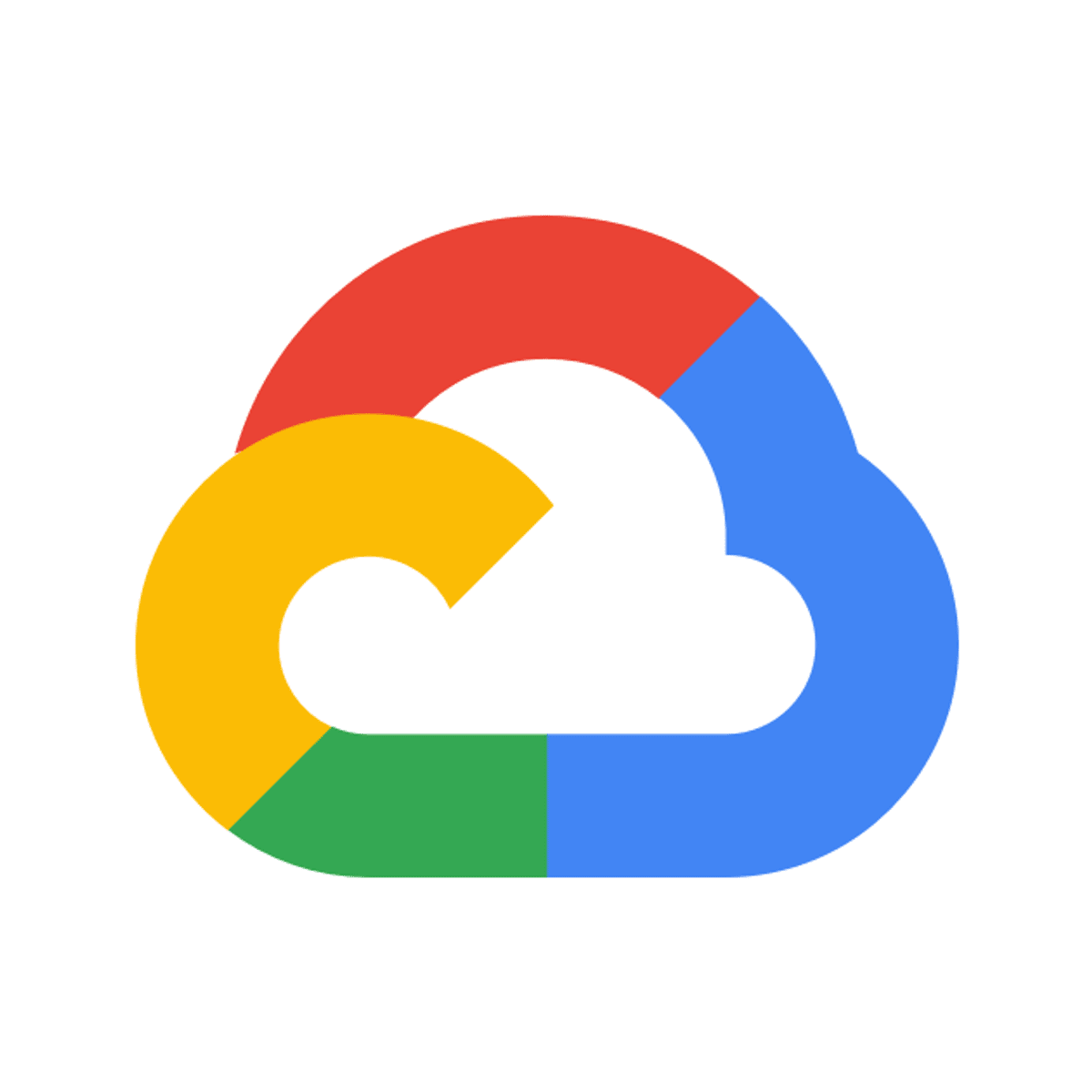
Cloud Composer: Qwik Start - Command Line
This is a self-paced lab that takes place in the Google Cloud console. In this lab, you use Cloud Shell command line to create the Cloud Composer environment and set Composer environment variables. You then use Composer to run a workflow that verifies a data file, creates and runs an Apache Hadoop wordcount job on a Dataproc cluster, and deletes the cluster.

Get Started with Microsoft Teams
The learner will have developed a template and annotated outline representing the key functions and features of Microsoft (MS) Teams. The learner’s template may then be further built-out and elaborated in an organizational environment into a production-ready instance of MS Teams for effective team-based collaboration and communication. Given the explosive growth and adoption of MS Teams globally, the course will equip the learner with both a valuable overall perspective on and understanding of the components and uses of the MS Teams as well as practical hands-on skills for configuring Teams applications and navigating throughout the Teams environment, with a focus on the creation and management of Teams sites and channels, file and document management features, chat, and Web conferencing (including scheduling and calendar functions).

Business Analysis & Process Management
This is a guided project for both beginners and professionals managing small to medium enterprises or working in the fields of business analysis & business process management. It provides you with the initial know-how of analyzing businesses from a process view which allows you to further develop the skill needed to create solutions to your current business problems.
By the end of this project, you will be able to: analyze business processes and find solutions to existing business problems; define your business processes, their objectives and how they flow within the organizational context; identify the different process stakeholders and their roles in your business processes; and evaluate the current business from a process view, break down the problems, and find an applicable business solution.
Note: This project works best for learners who are based in the North America region. We’re currently working on providing the same experience in other regions.
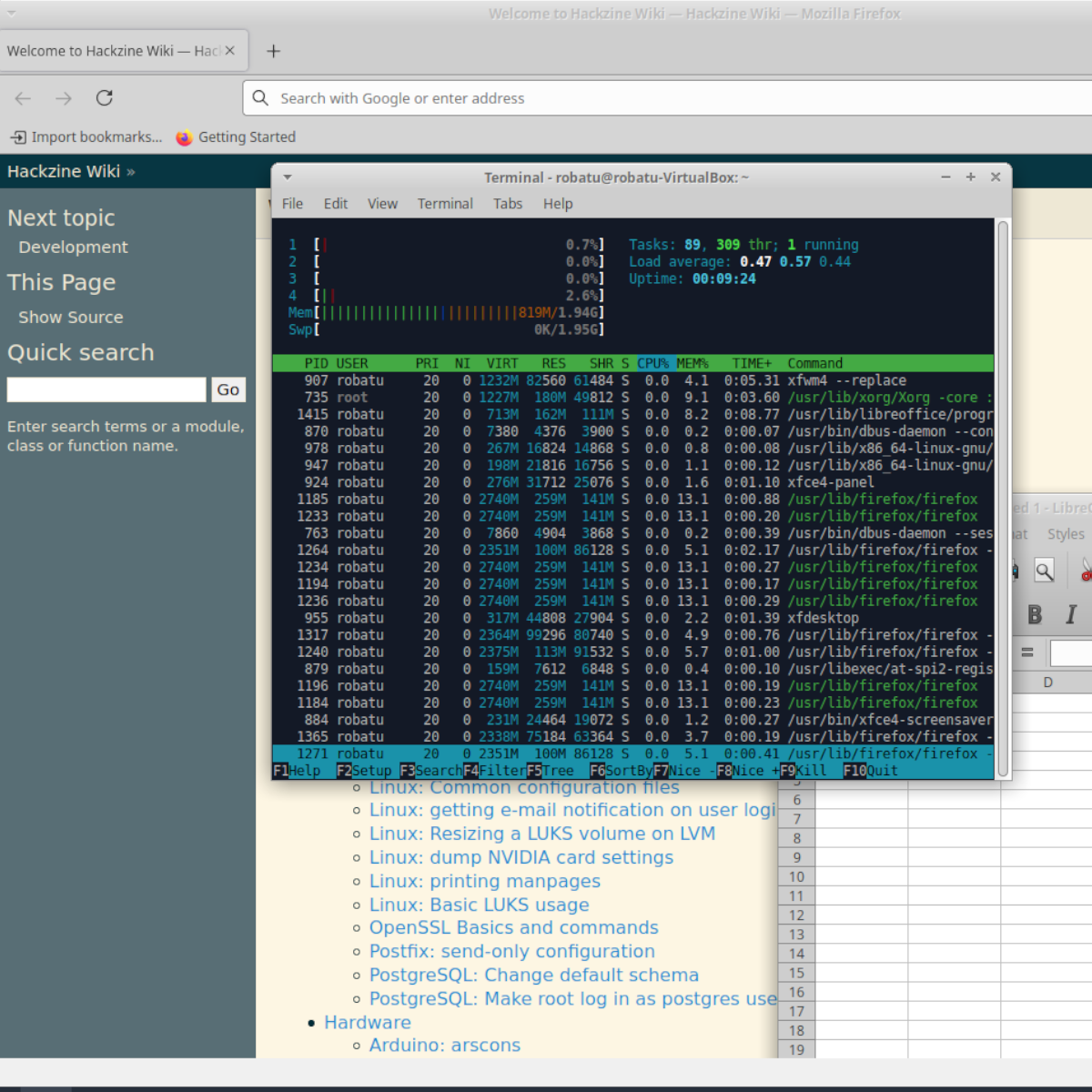
Advanced Commands in Linux
In this one-hour, project-based course, you'll learn advanced commands for the Linux command-line. You'll learn how to grab files, even Web-site, from the internet and download it, how to copy files from drives to drives locally and remotely and how to display, terminate, and troubleshoot programs and processes manually.
This guided project will introduce you to the following commands:
-wget -- Download anything from the Internet or other remote computers;
-rsync -- Synchronise files and directories locally or with a remote machine;
-ps, pstree, top, htop -- Monitor applications and processed running on a PC;
-kill, killall -- force the closing of troublesome applications and processes.
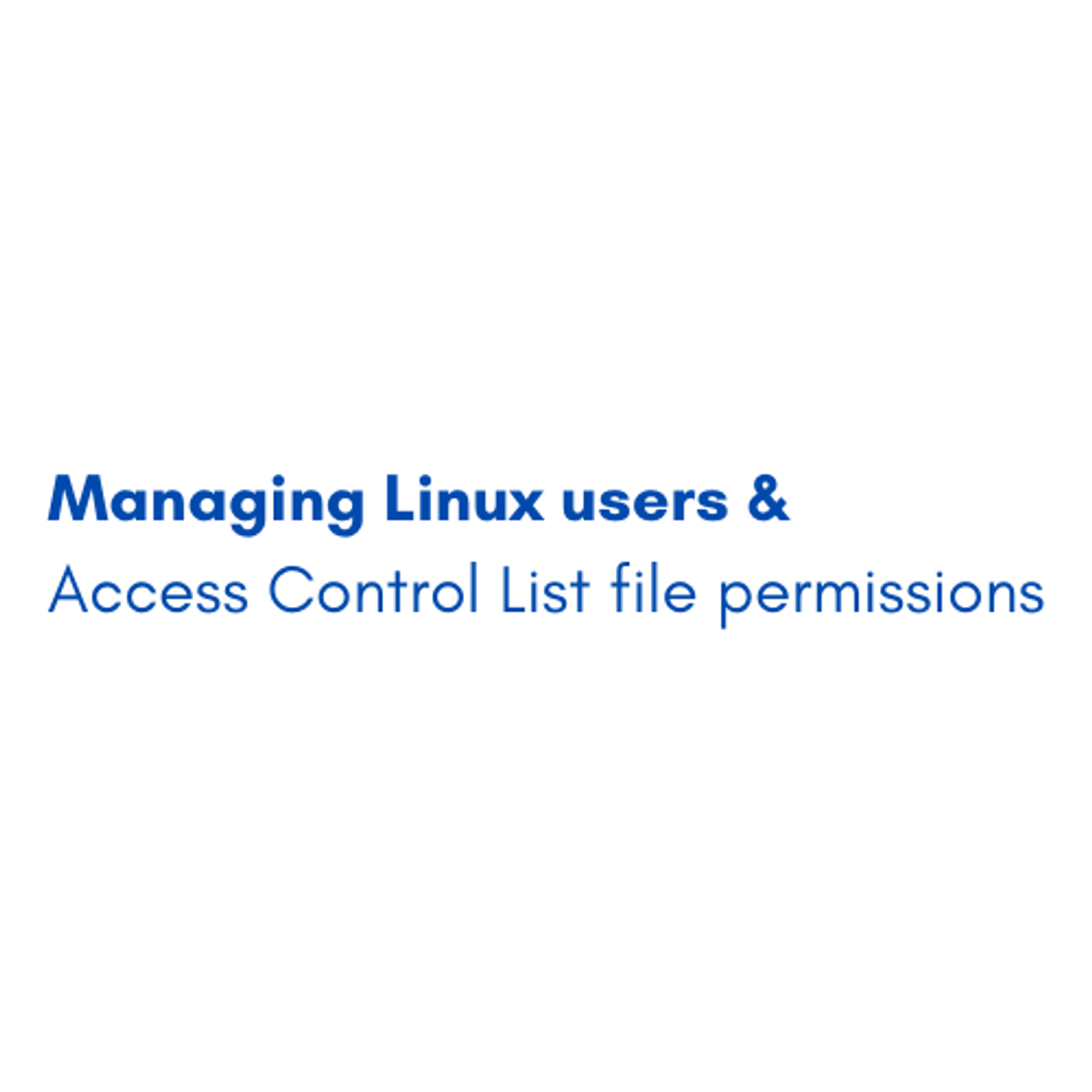
Managing Linux users & Access Control List file permissions
By the end of this project, you will be able to apply and practice the important commands needed to manage your Linux system efficiently. You will be able to access information related to the user and its group ID in your Linux system using the “id” command. You will be able to switch to the root user and use it to run commands that need full privileges. Moreover, you will be able to create, modify, and delete users and groups and manage their passwords across your Linux system. Also, you will be able to identify access control lists and use “setfacl” and “getfacl” commands for setting up ACL and showing ACL respectively. Finally, you will be able to set default ACLs on directories, assign automatically the default ACL permissions to any files created within that directory and remove all set ACL permissions / ACL for a specific user on a particular file.
Note: This course works best for learners who are based in the North America region. We’re currently working on providing the same experience in other regions.
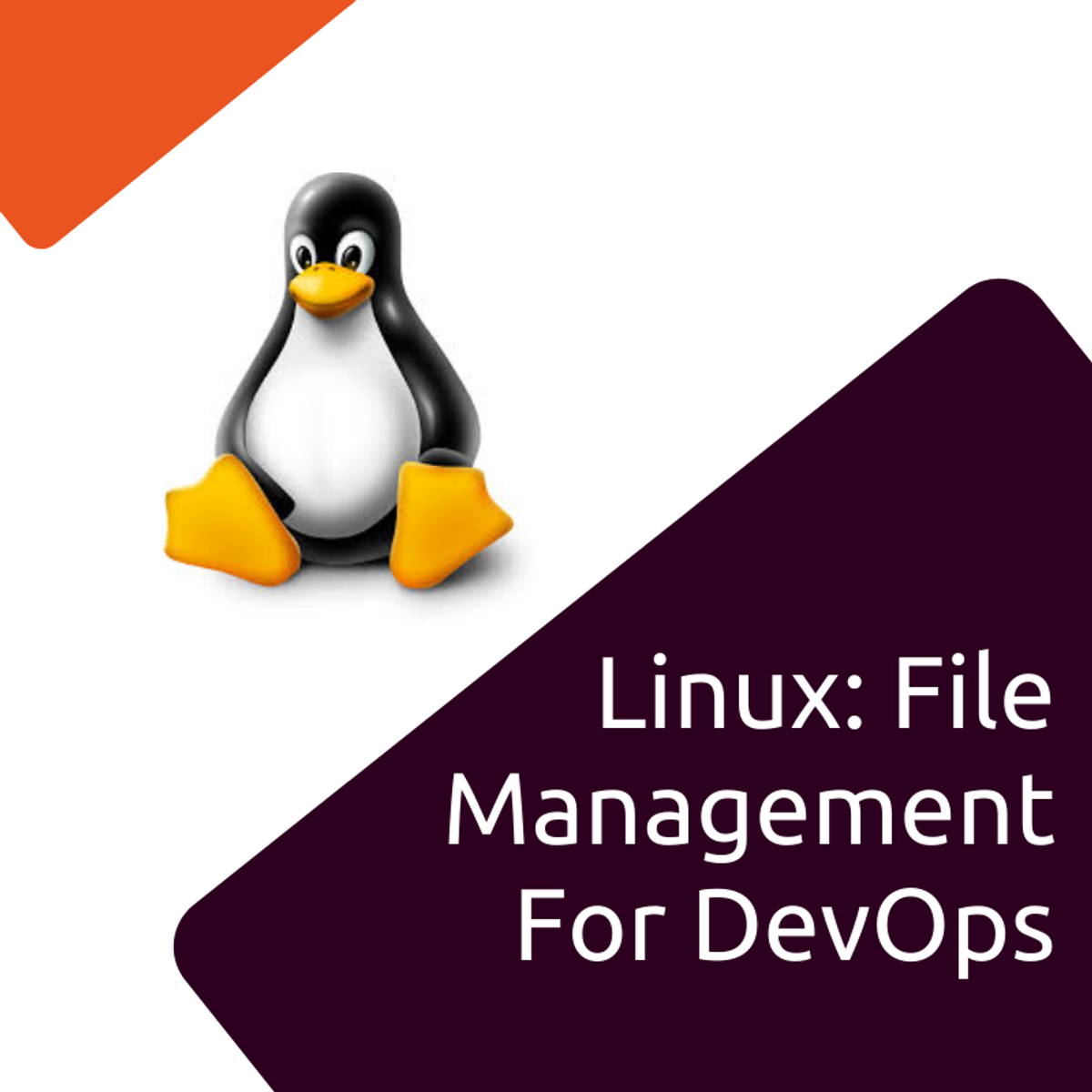
Linux: File Management for Devops
In this 1-hour long project-based course on Linux file management for DevOps, you will be working entirely on the command line and using powerful Linux commands working with files and directories and manipulating them. We will copying, moving and creating symlinks between files, as well as learning how to search through outputs and cut outputs by columns to only retrieve the data fields that we need. We will learn various commands and options that will give you the confidence to work with files in most Linux environments.
This course is designed for any person working or who intends to work with Linux, from Linux system administrators to developers and DevOps practitioners. Or even if you are a student who is curious to get comfortable with Linux this course is for you also.
By the end of this course, you will have worked with files across the filesystem and will have a solid working knowledge of file manipulation in Linux.
This is an intermediate level course and is designed for an individual who has a beginner's knowledge of Linux command line and crud practices in computer science.
Note: This course works best for learners who are based in the North America region. We’re currently working on providing the same experience in other regions.
Popular Internships and Jobs by Categories
Browse
© 2024 BoostGrad | All rights reserved


