Back to Courses
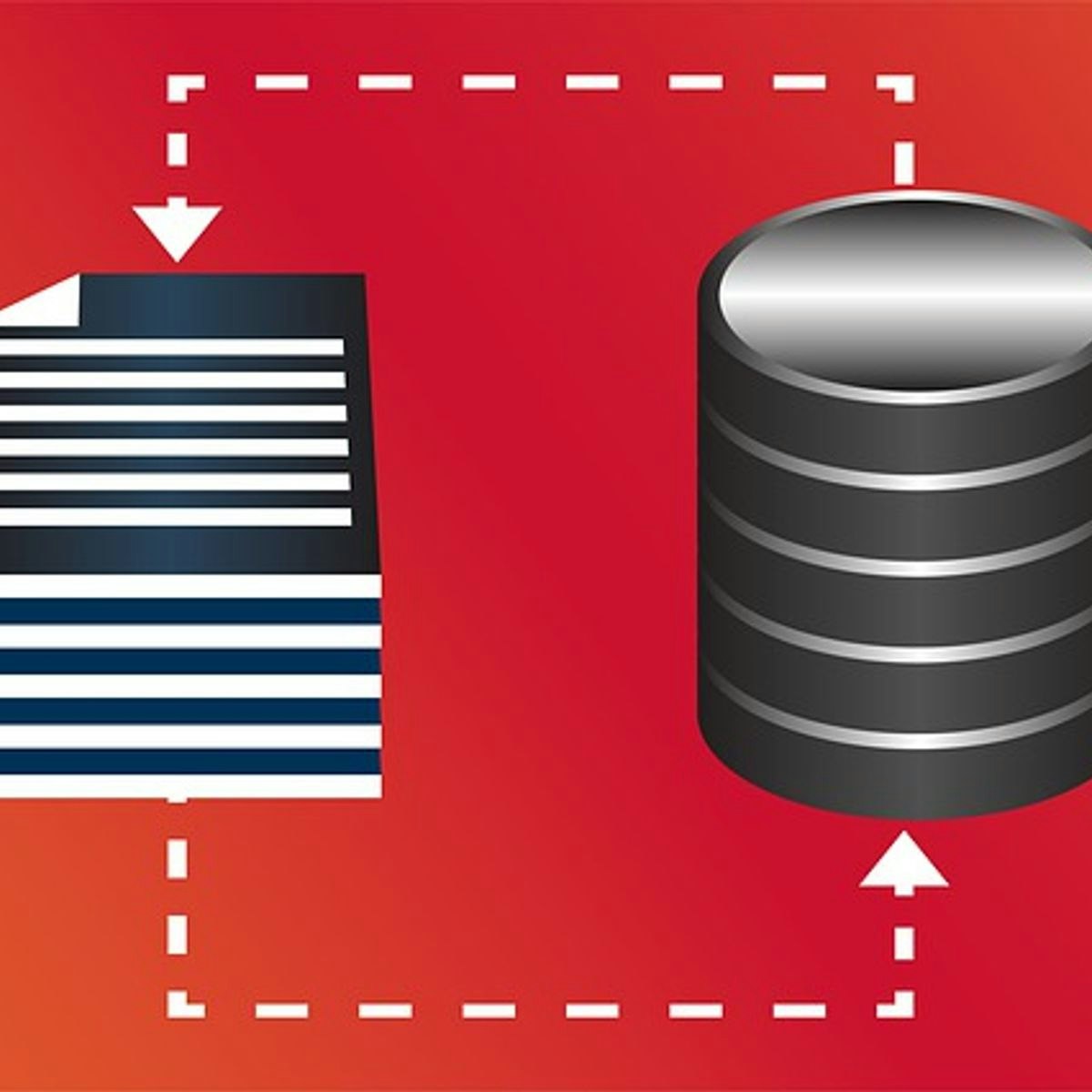
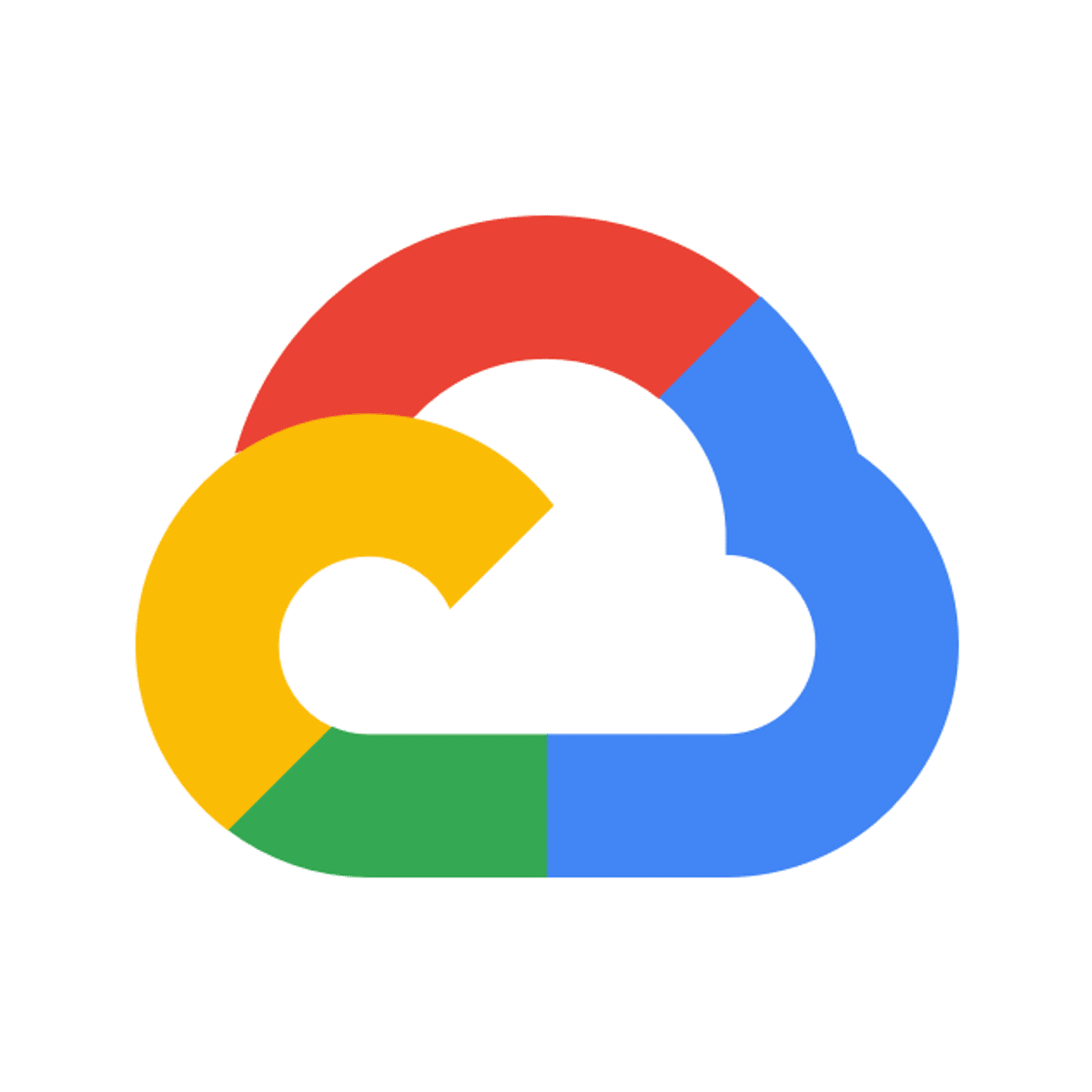
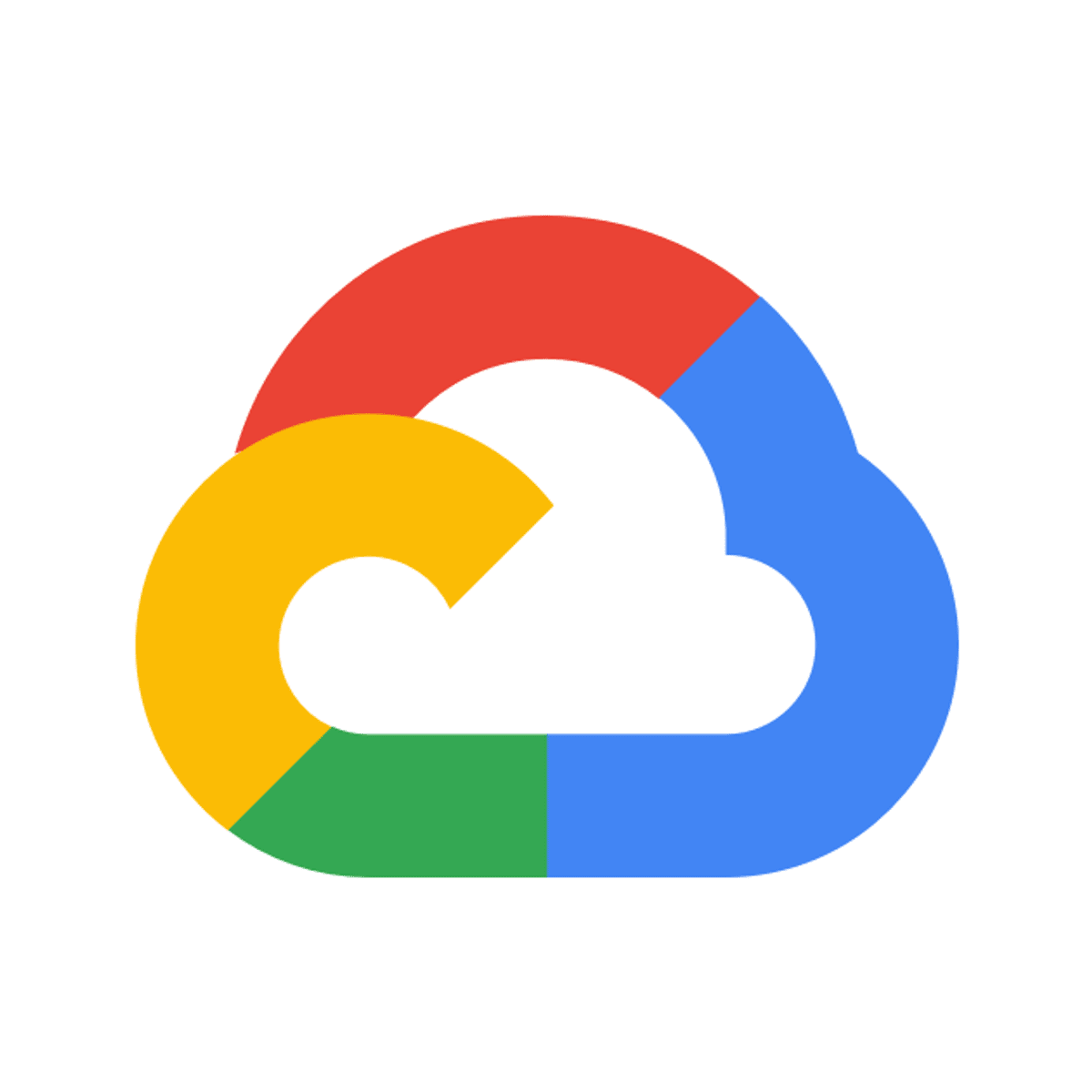
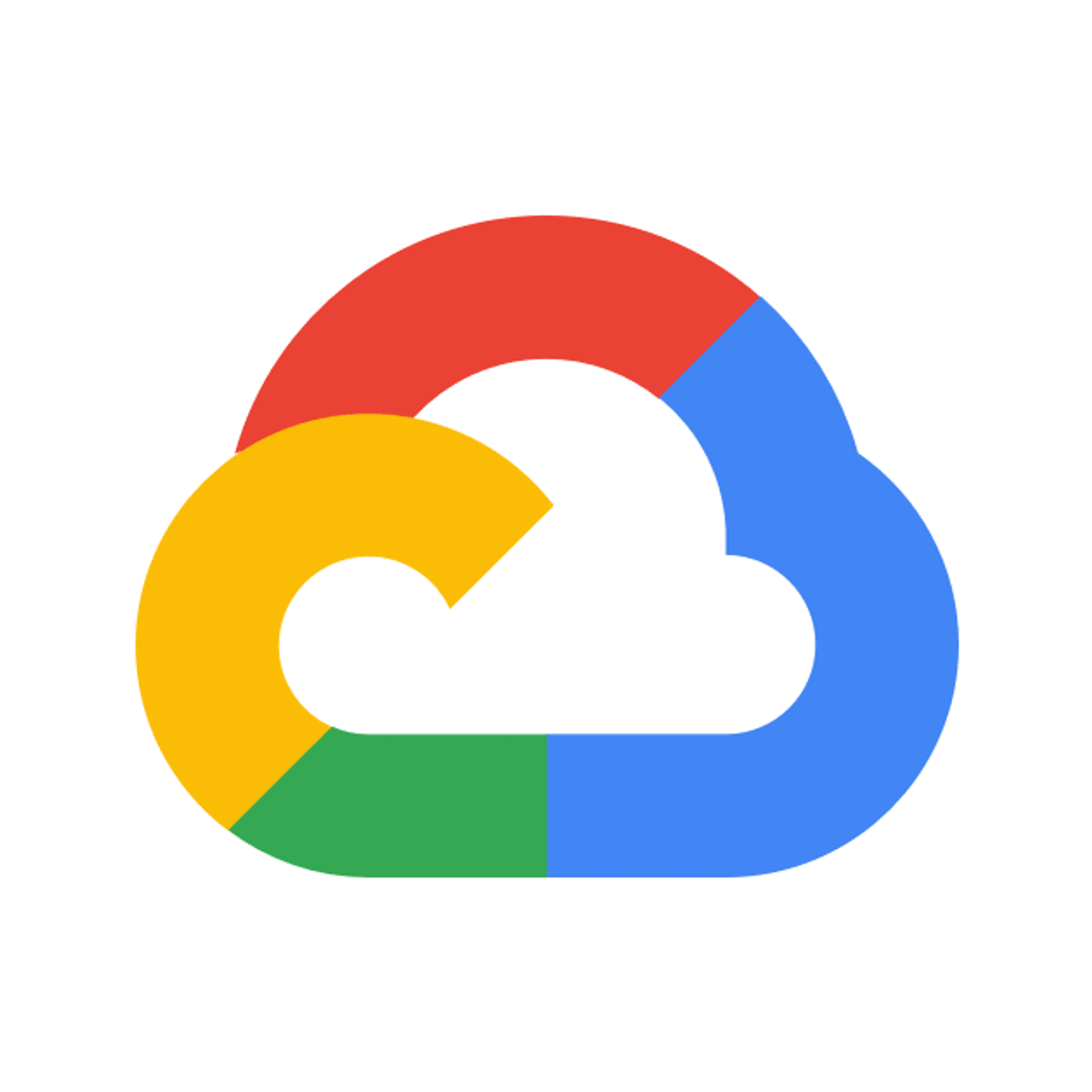

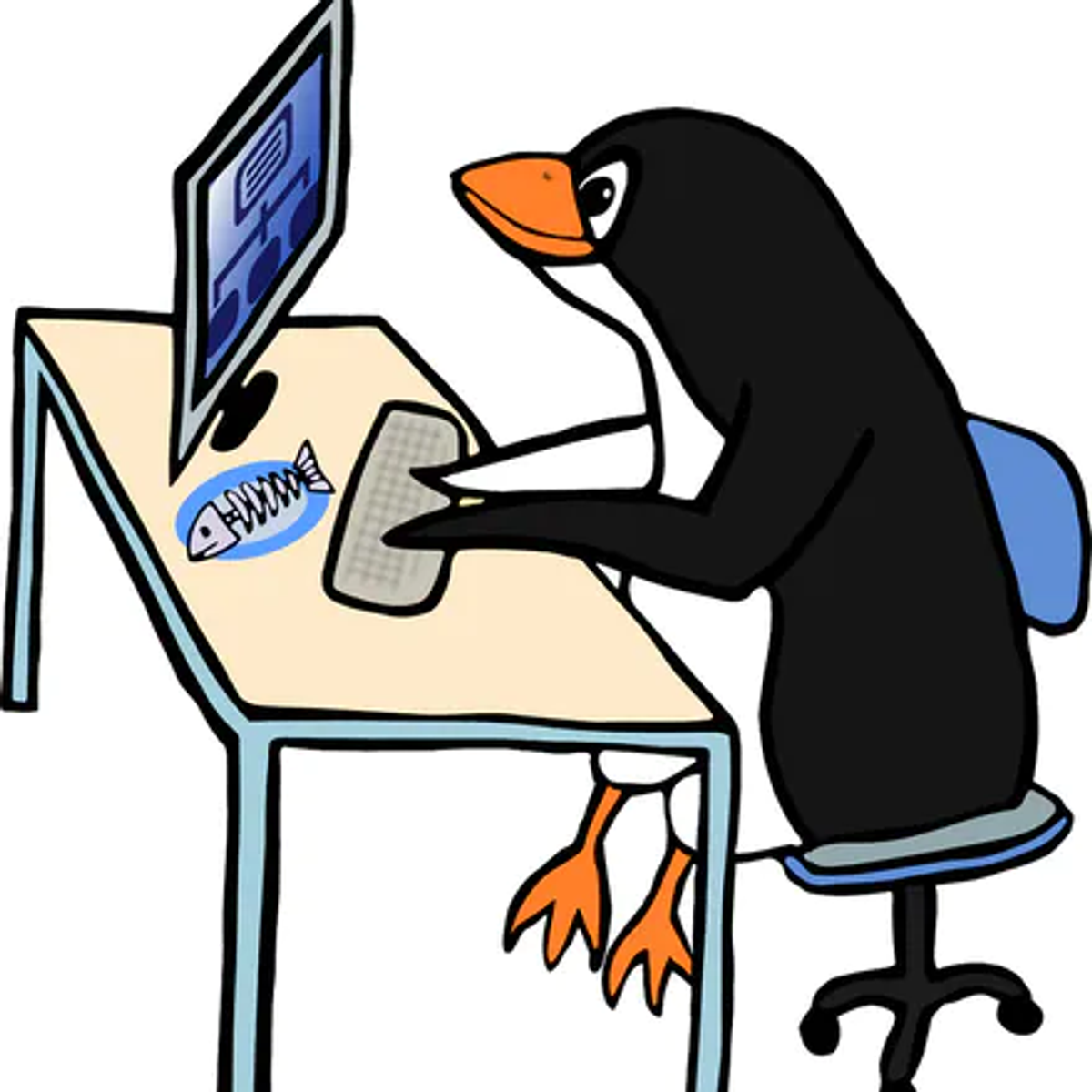

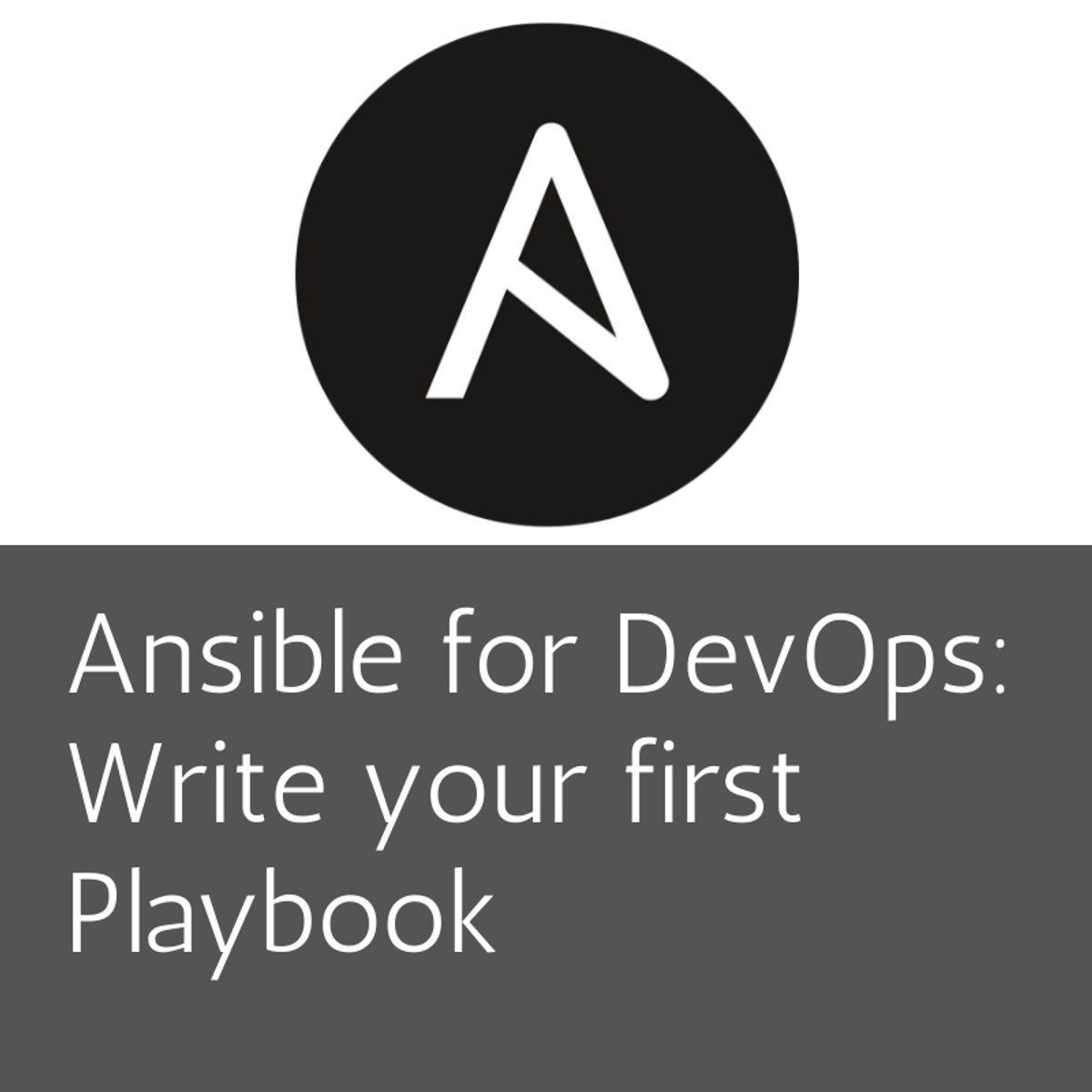

Support And Operations Courses - Page 16
Showing results 151-160 of 203

Introduction to DevOps
DevOps skills are in demand! DevOps skills are expected to be one of the fastest-growing skills in the workforce. This course can be a first step in obtaining those skills.
Introduction to DevOps explores DevOps as a cultural movement, including building a business case for DevOps, the essentials of DevOps, and a brief history of DevOps. You will learn new ways of thinking, working, organizing, and measuring to fully gain the benefits of DevOps.
You will learn how breaking down silos and organizing developers and operators into single cross-functional teams is necessary for truly adopting DevOps. Having everyone contributing and everyone being responsible for success is at the heart of DevOps.
By thinking from a DevOps perspective, you will be able to build better products for your customer. You will view DevOps from a business perspective as well as for becoming a DevOps practitioner. You will see how building a culture of shared responsibility and transparency is the foundation of every high-performing DevOps teams.
You will have an opportunity to explore the concepts of infrastructure for Continuous Integration and Continuous Delivery. You will be able to use actionable measures that apply directly to decision-making and will ultimately result in continuous improvement. This course is designed for those new to DevOps as well as those looking to increase their current knowledge of DevOps.
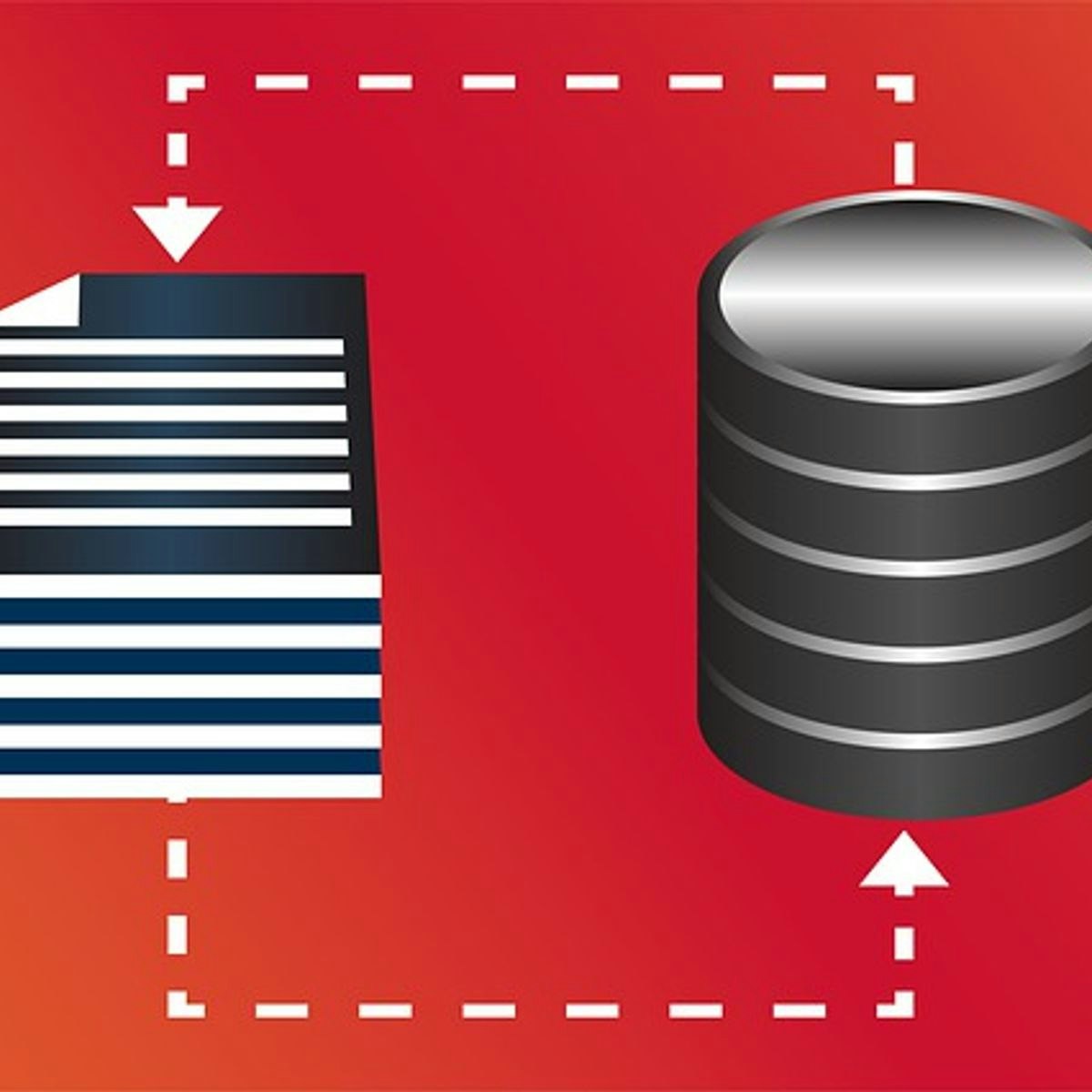
Calculate Data in SQL using MySQL Workbench
By the end of this project, you will perform data calculations on product data in a MySQL database using SQL commands.
MySQL is a widely used relational database. Structured Query Language commands are often used in data analysis to provide information vital to business. MySQL workbench provides a User Interface to MySQL data that improves productivity by providing data visualization and an SQL command interface.
Note: This course works best for learners who are based in the North America region. We’re currently working on providing the same experience in other regions.
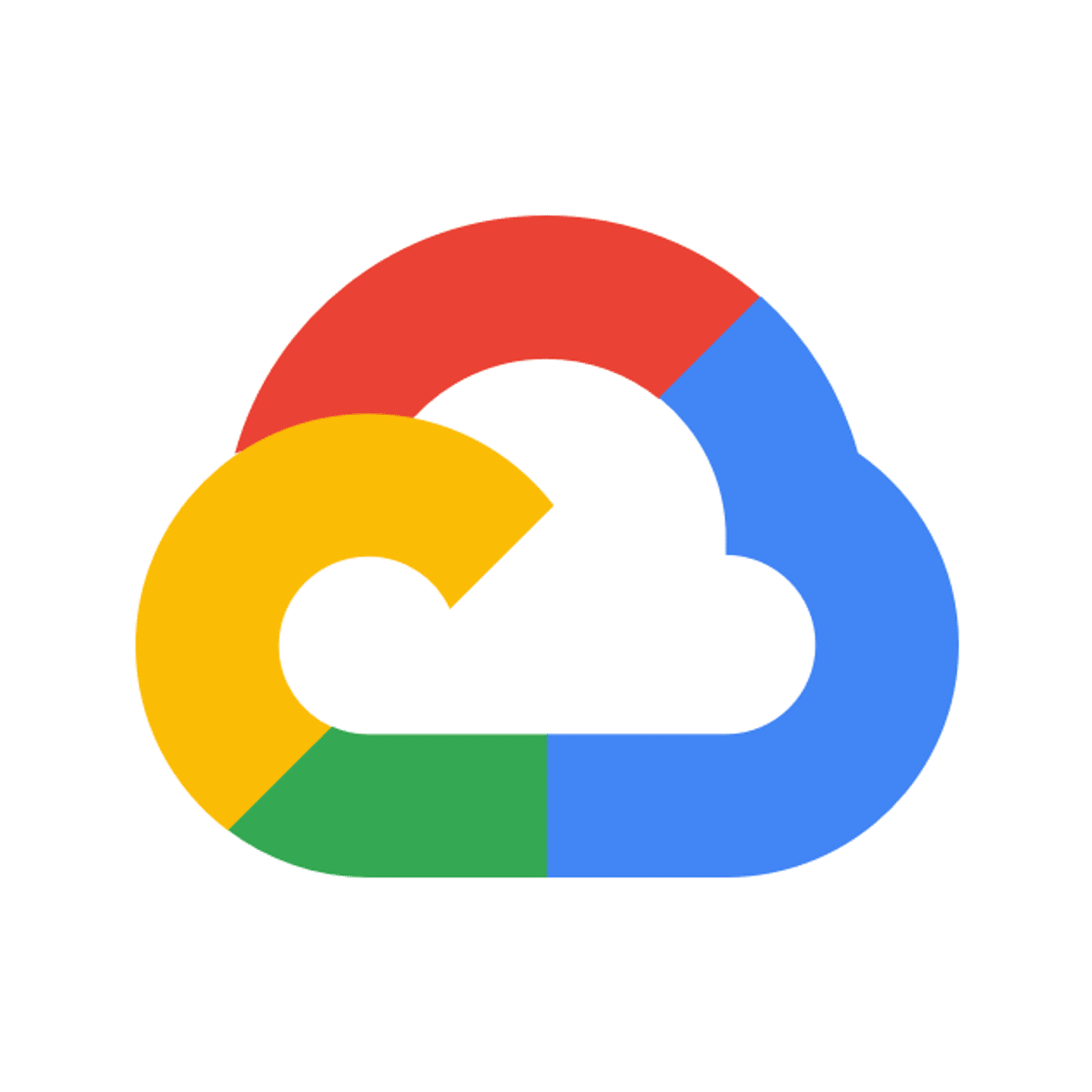
Confluent: Developing a Streaming Microservices Application
This is a self-paced lab that takes place in the Google Cloud console. This hands-on lab provides step-by-step instructions for developers to apply the basic principles of streaming applications using the Confluent Platform.
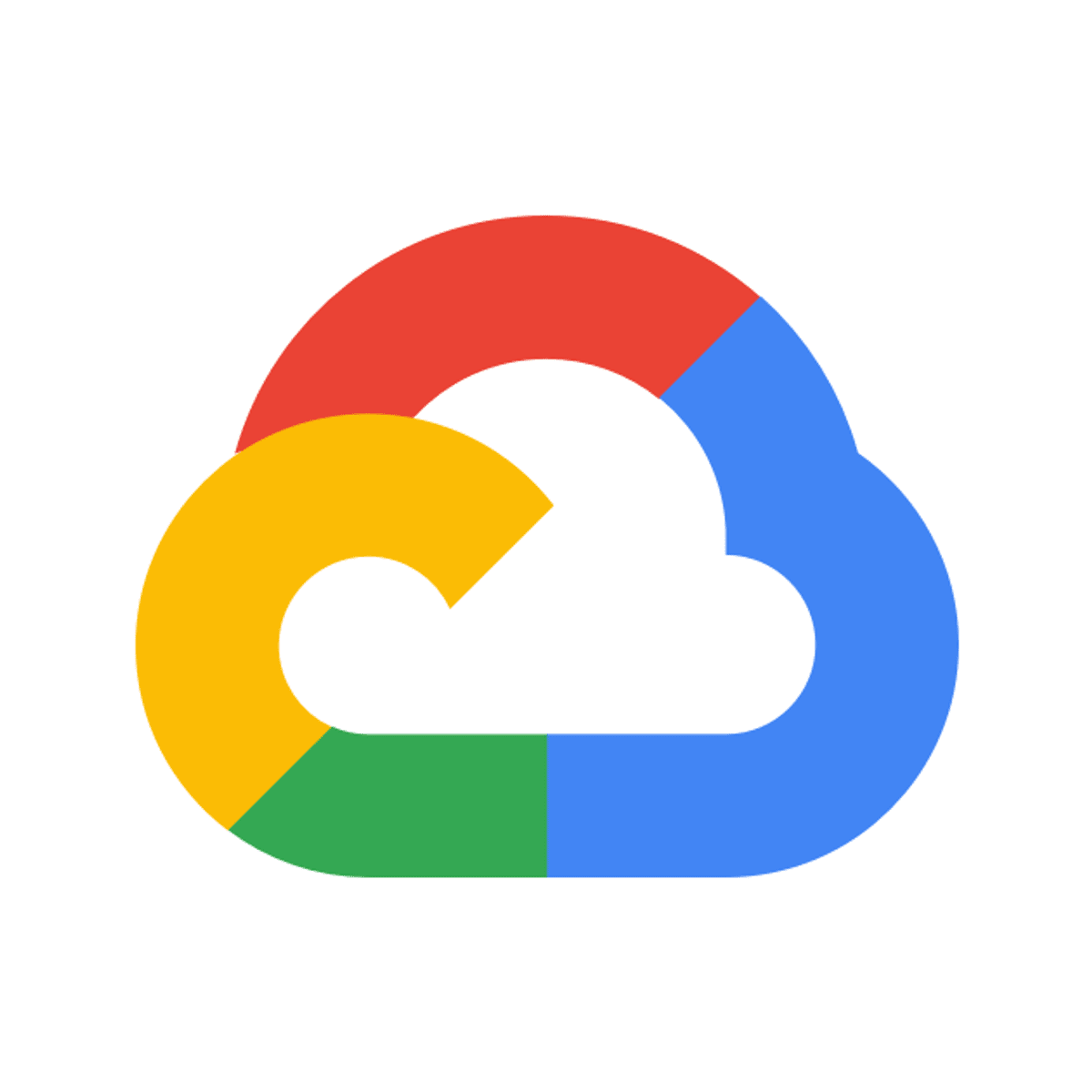
Design Conversational Flows for your Agent
This is a self-paced lab that takes place in the Google Cloud console. Contact Center AI can increase customer satisfaction and operational efficiency by improving call deflection rates, and achieve shorter handling, while making overall operations faster and more effective. In this lab, you'll learn how to use Dialogflow to create a conversational interface.
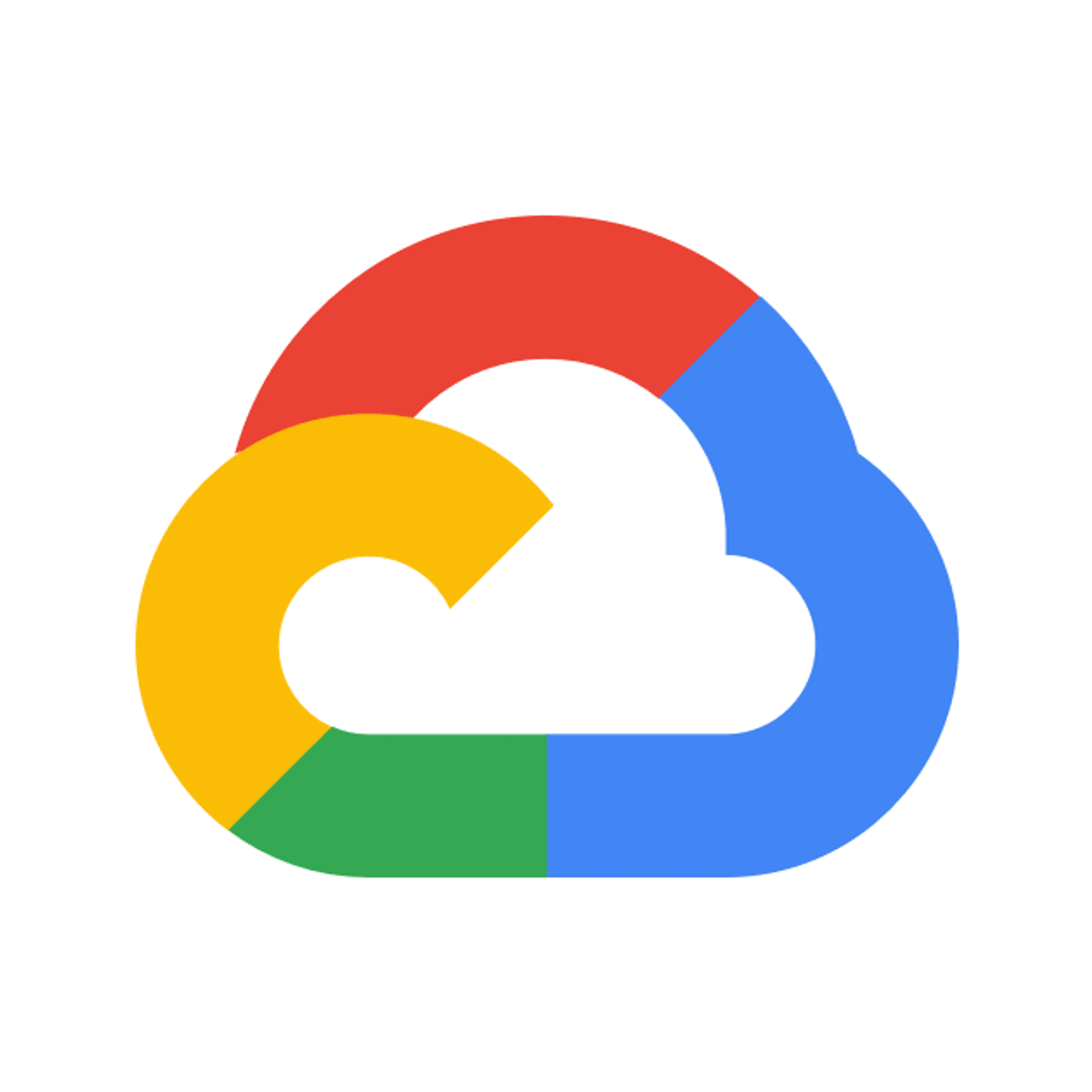
Getting Started with NetApp Cloud Manager & Cloud Volumes ONTAP for Google Cloud
This is a self-paced lab that takes place in the Google Cloud console. In this hands-on lab, you learn about NetApp Cloud Manager and how to deploy NetApp Cloud Volume ONTAP for Google Cloud on top of Compute Engine, Persistent Disk, and Cloud Storage

Enterprise Systems
This course provides you with an understanding of what Enterprise Systems (also commonly termed as Enterprise Resource Planning Systems, ERPs) are. After learning about what these systems are, we would touch upon why these systems are useful to companies, through which you would get to see the various jobs and positions that are associated with the use and deployment of ERPs.
In this course, you would also develop an appreciation of the managerial aspects related to the selection and implementation of ERPs. Specifically, we would touch on the important points to consider when shortlisting and purchasing an ERP, the approaches taken in ERP implementation, and change management techniques to utilize when an organization is undergoing ERP implementation. At the end of this class, you will be endowed with practical knowledge that would help you to address real world business problems associated with ERP usage and implementation.
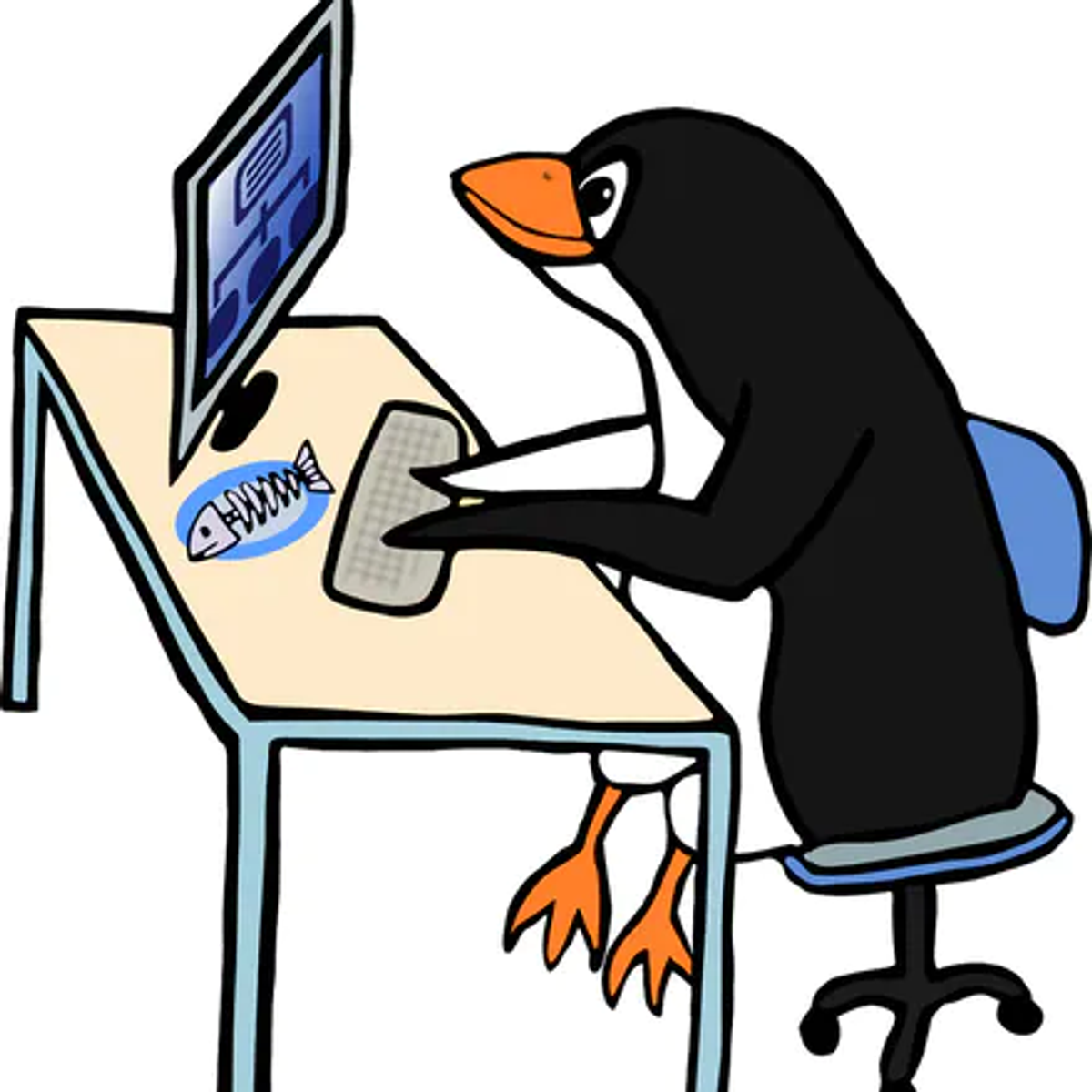
Files and directories in the Linux filesystem
In this project, you will use Linux commands to traverse Linux directories and list files. You will also learn where certain files are stored, how to change permissions to allow access, and how to decide where files should reside.
Linux is a popular operating system that is based on the Unix operating system. It has many distributions which have different interfaces for installing software, different user interfaces, and so on. Each distribution has a similar filesystem with directories used to house and organize files.

Introduction to Git and GitHub
In this course, you’ll learn how to keep track of the different versions of your code and configuration files using a popular version control system (VCS) called Git. We'll also go through how to setup an account with a service called GitHub so that you can create your very own remote repositories to store your code and configuration.
Throughout this course, you'll learn about Git's core functionality so you can understand how and why it’s used in organizations. We’ll look into both basic and more advanced features, like branches and merging. We'll demonstrate how having a working knowledge of a VCS like Git can be a lifesaver in emergency situations or when debugging. And then we'll explore how to use a VCS to work with others through remote repositories, like the ones provided by GitHub.
By the end of this course, you'll be able to store your code's history in Git and collaborate with others in GitHub, where you’ll also start creating your own portfolio!
In order to follow along and complete the assessments, you’ll need a computer where you can install Git or ask your administrator to install it for you.
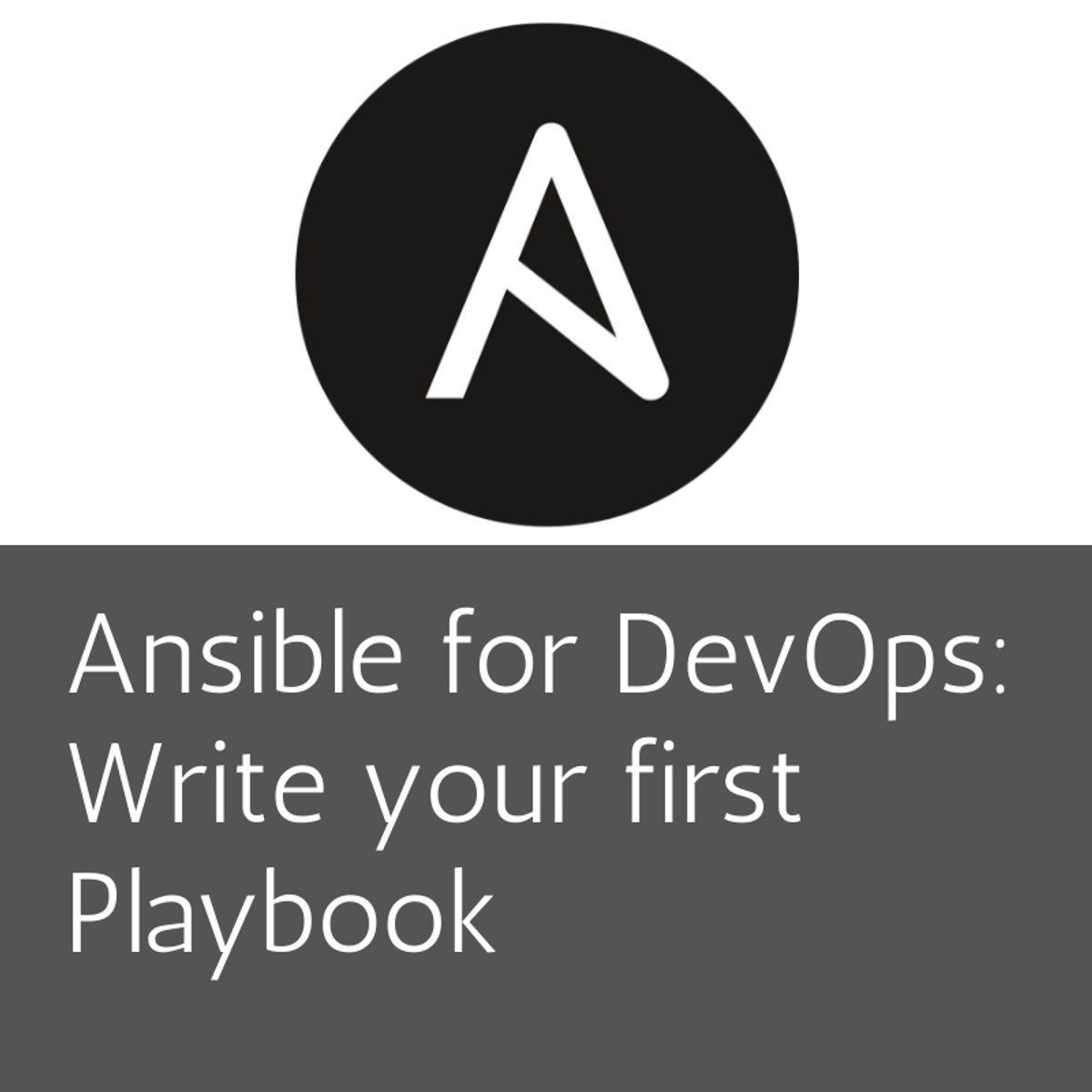
Ansible for DevOps: Write your first Playbook
In this course, we are going to focus on the following learning objectives:
- Understand core Ansible concepts
- Write an Ansible Playbook using the concepts
By the end of this course, you will have a solid grasp constructing Ansible Playbooks. You will be ready to work with Ansible in your own environments from the ground up.
In this 1-hour long project-based course on Ansible for DevOps: Write your first Playbook, you will work with some of the core concepts of Ansible. We will be setting up servers which will act as one control machine and multiple host machines. We will then configure Ansible on our clean Ubuntu server. We will learn the core concepts that make up a Playbook including Plays, Tasks, Modules, Notify Handlers and Var injection. You will get to write your own Playbook which will use the learned concepts. We will learn how to make changes in our Playbooks and see how that affects our host machines. By the end of this course you will be comfortable going forward building your own Ansible files, and accessing the documentation yourself. Please note this course requires you to have a credit card to be able to set up your own Linode account if you don’t already have one.

Private Cloud Management on IBM Power Systems
IBM PowerVC, an Infrastructure as a Service (IaaS) enabling software, provides a self-service cloud console for managing IBM Power Systems. It is built on OpenStack. OpenStack is a collection of open-source software projects that enterprises can use to run their own private cloud infrastructure.
This course explains most cloud management features, starting with setting up a private cloud environment from the ground up. It then covers planning, sizing and other advanced administrative tasks you can perform to become an efficient system administrator.
Popular Internships and Jobs by Categories
Browse
© 2024 BoostGrad | All rights reserved


