Back to Courses

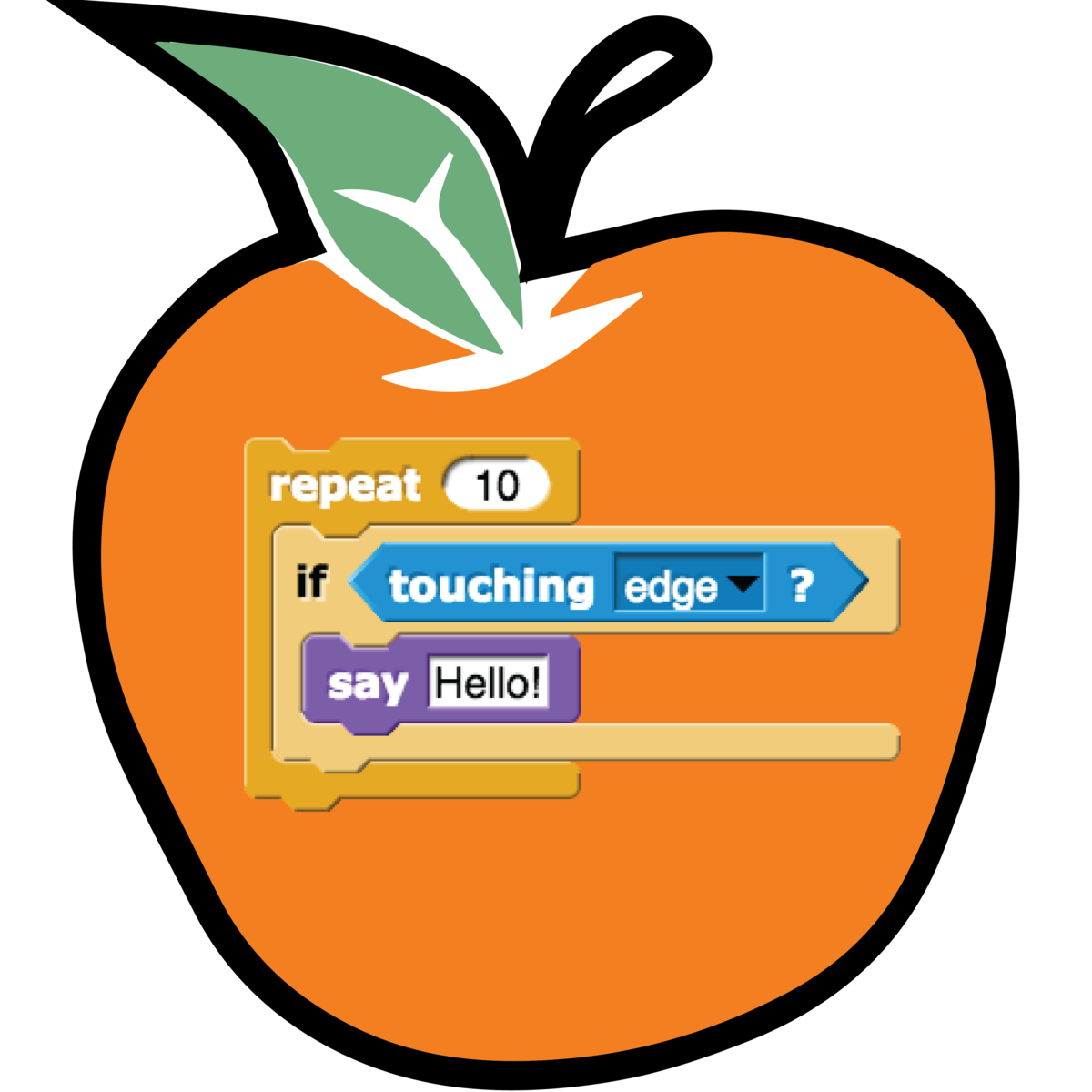

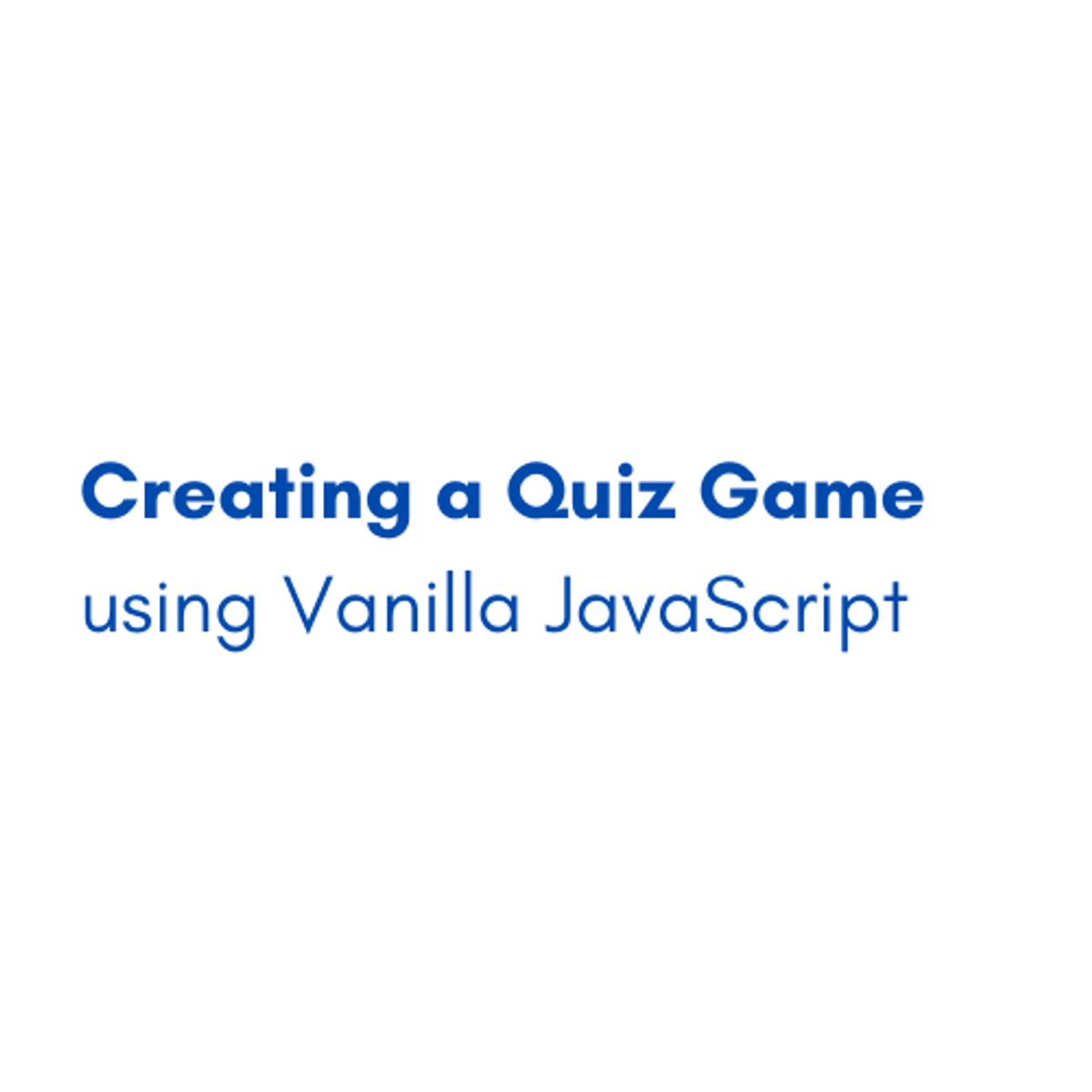
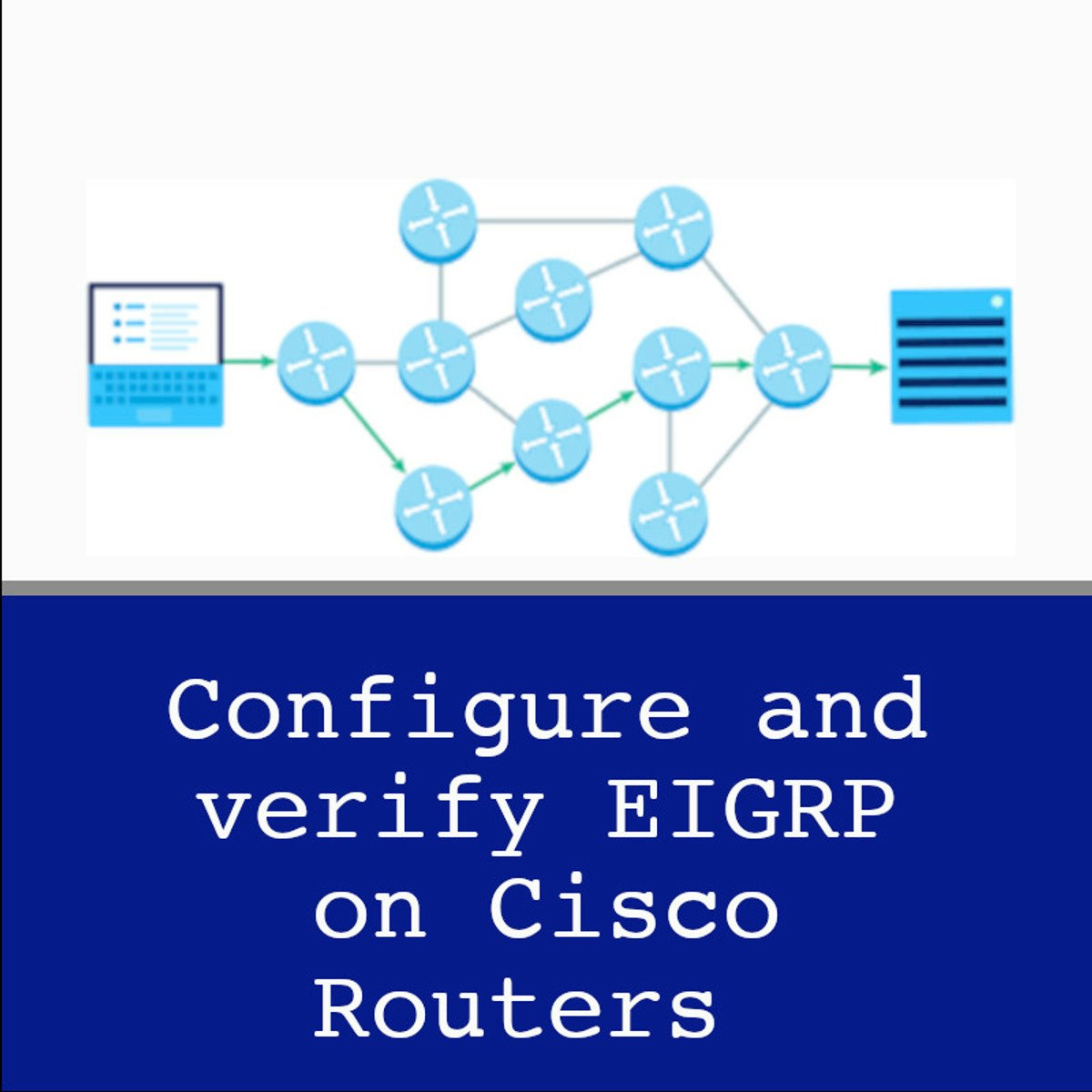
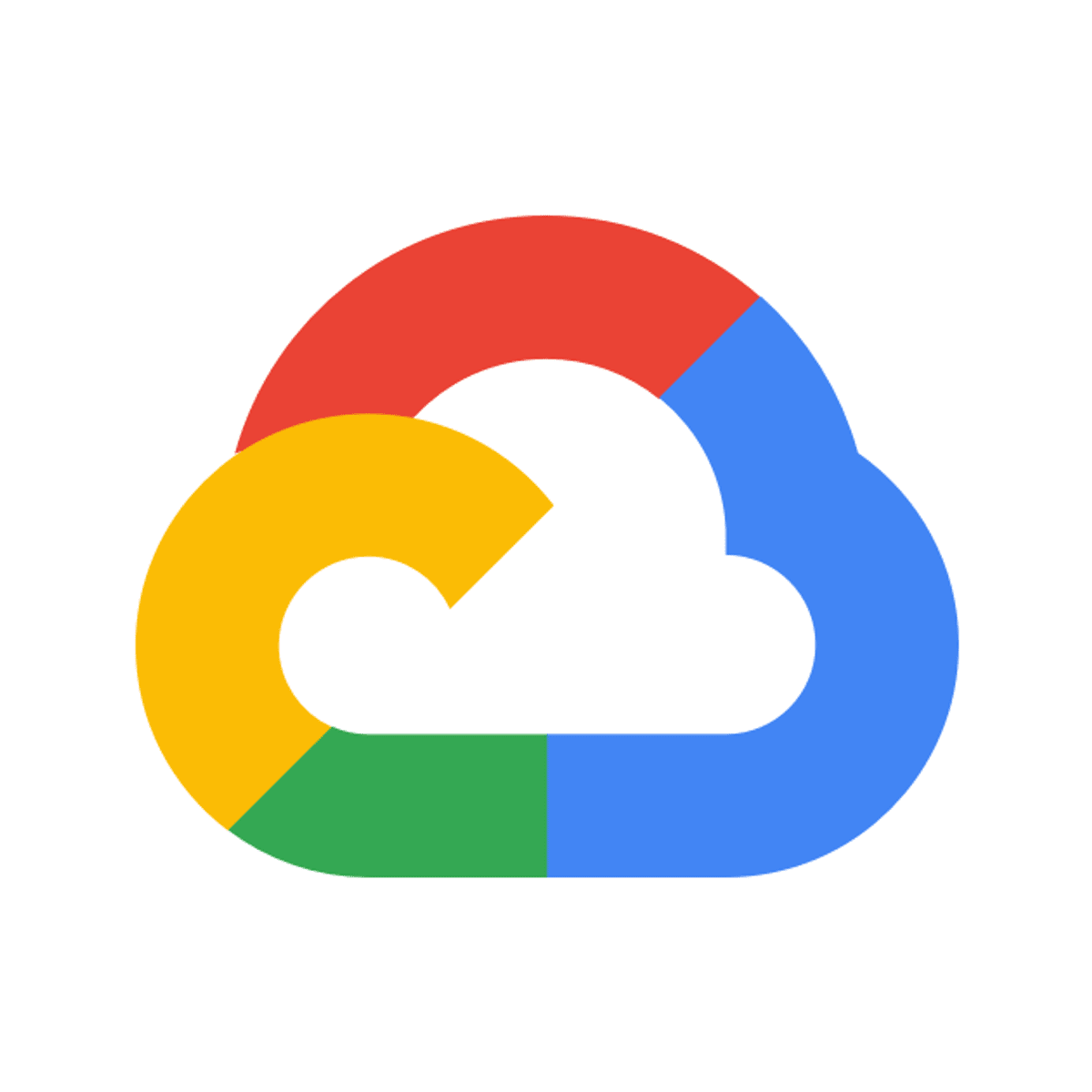
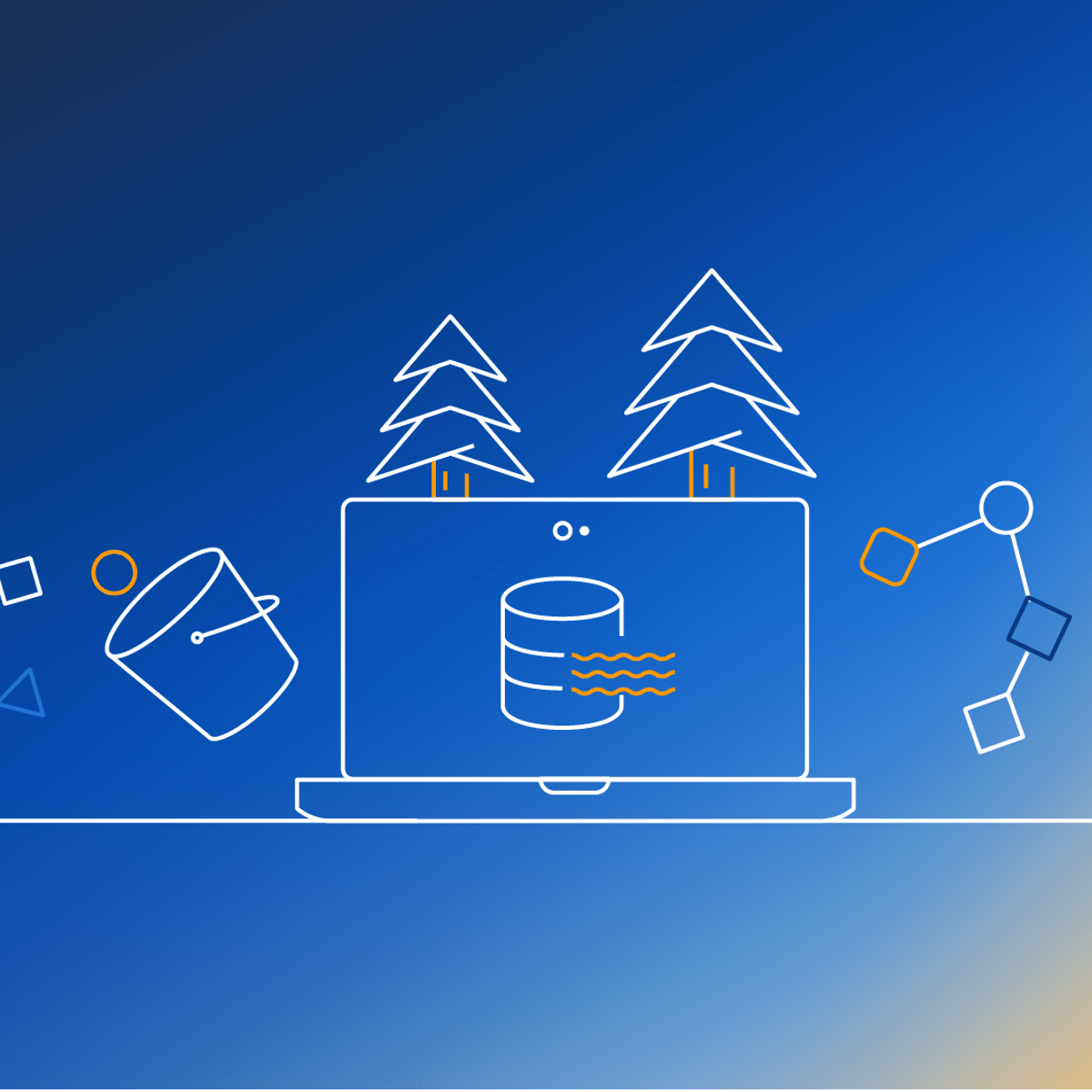
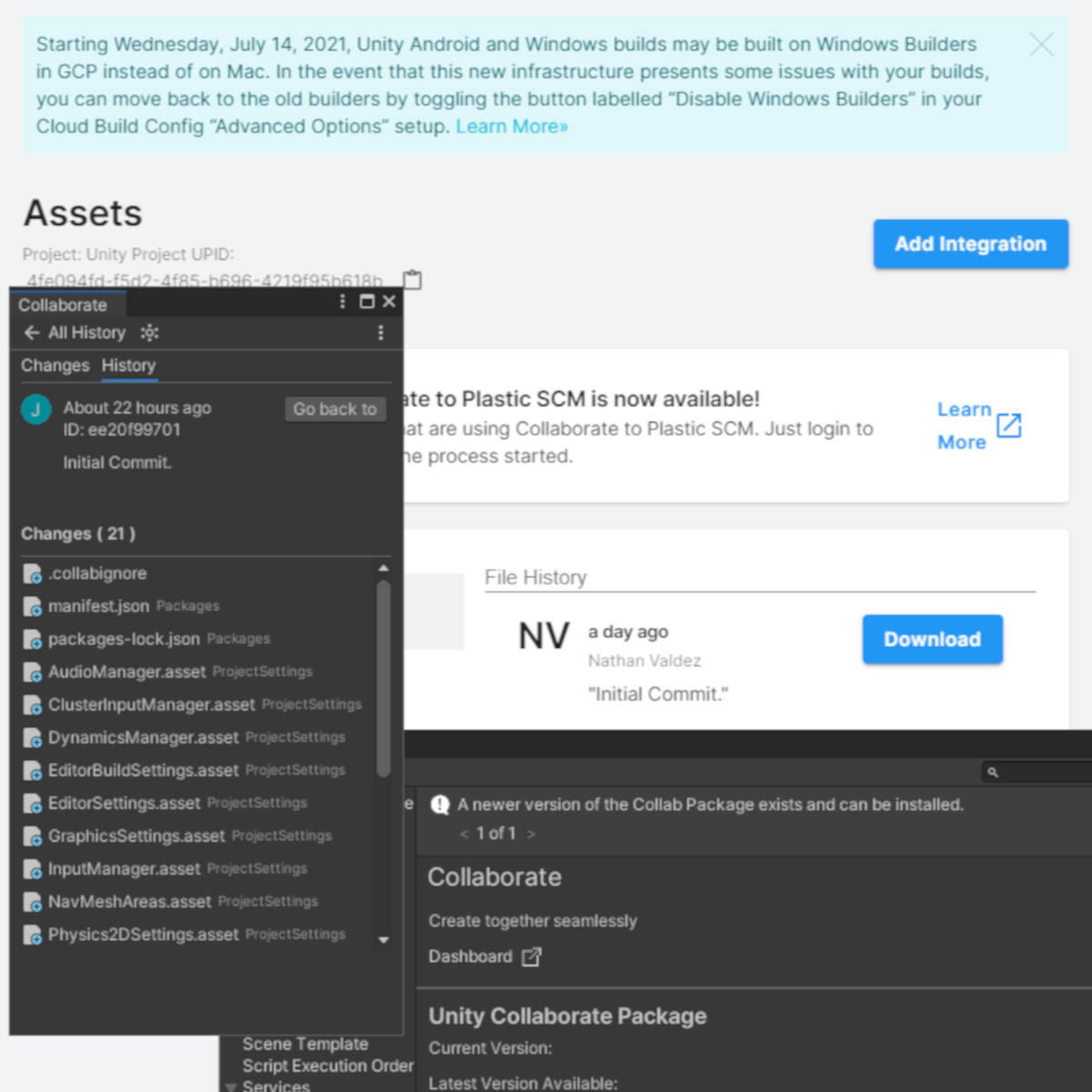
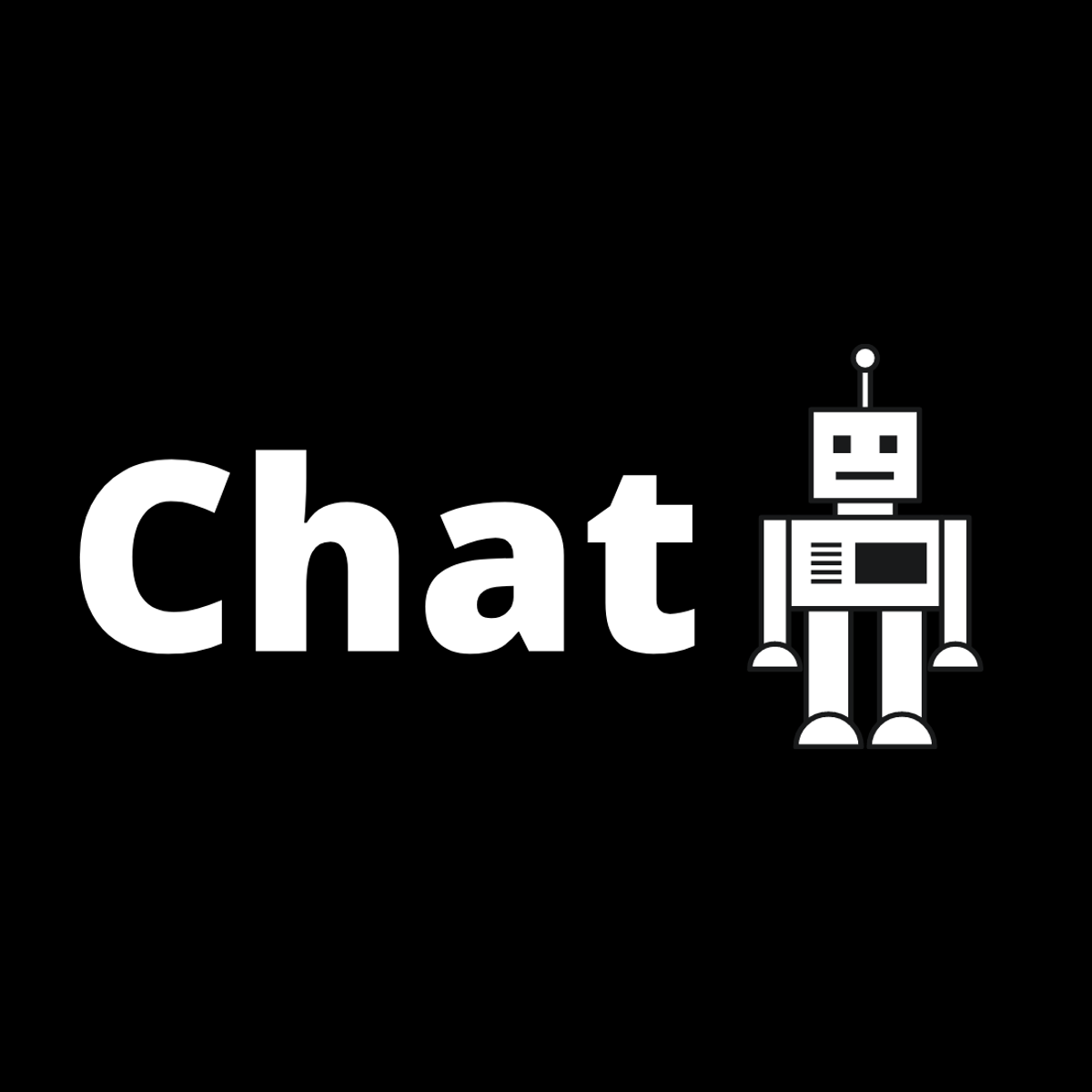
Computer Science Courses - Page 62
Showing results 611-620 of 2309

English/French Translator: Long Short Term Memory Networks
In this hands-on project, we will train a Long Short Term (LSTM) Network to perform English to French Translation. This project could be practically used by travelers or people who are settling into a new country.
Note: This course works best for learners who are based in the North America region. We’re currently working on providing the same experience in other regions.

Introduction to R: Basic R syntax
This guided project is for beginners interested in taking their first steps with coding in the statistical language R. It assumes no previous knowledge of R, introduces the RStudio environment, and covers basic concepts, tools, and general syntax. By the end of the exercise, learners will build familiarity with RStudio and the fundamentals of the statistical coding language R.
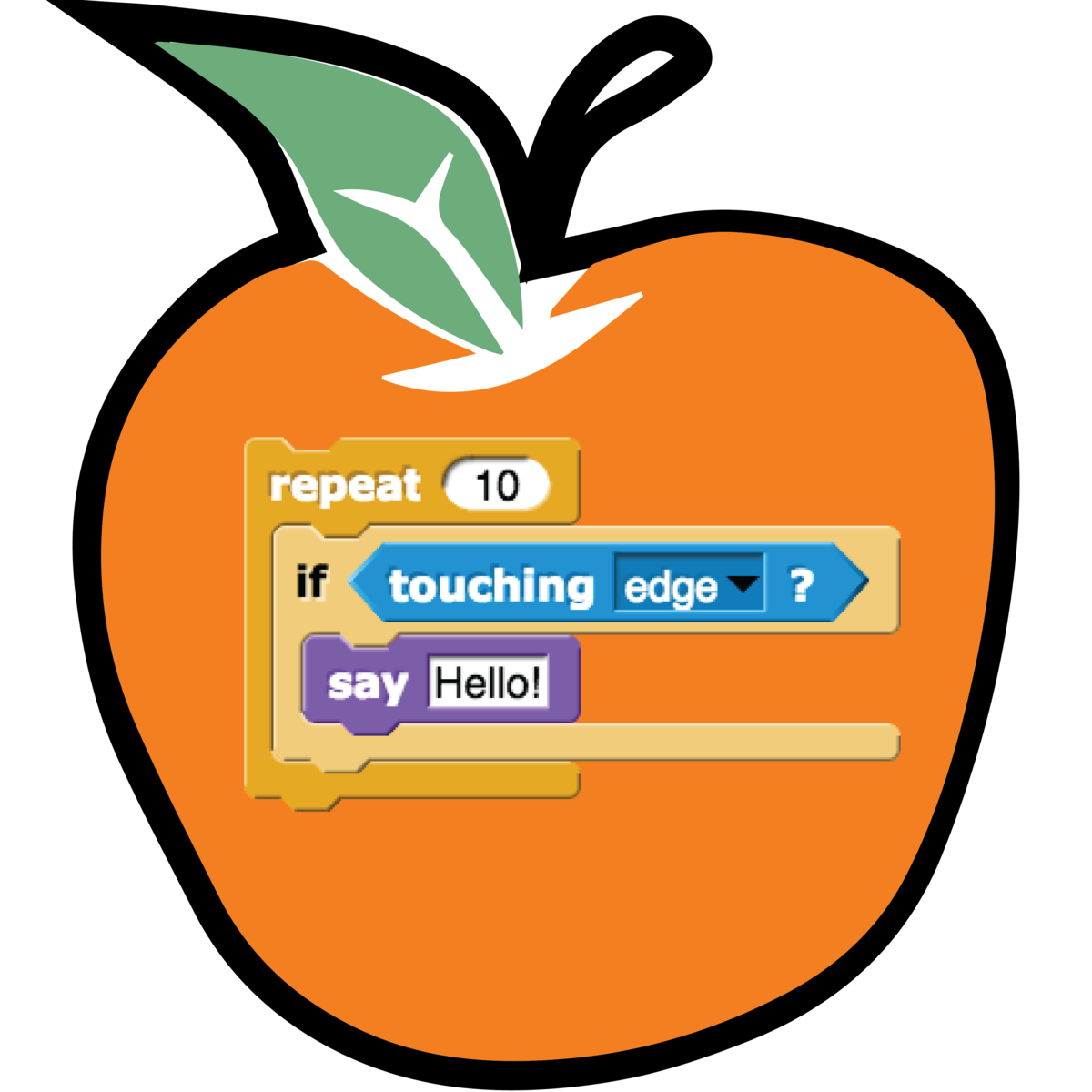
Computational Thinking for K-12 Educators: Variables and Nested Loops
How can students learn about abstraction by creating a movie scene? Or make an interactive map using lists? You'll learn (and do it yourself) in this course!
This class teaches the concepts of abstraction (methods and parameters) and lists. For each concept, we'll start by helping you connect real-world experiences you are already familiar with to the programming concept you are about to learn. Next, through a cognitively scaffolded process we'll engage you in developing your fluency with problem solving with abstraction and lists in a way that keeps frustration at a minimum.
Along the way you will learn about the common challenges or "bugs" students have with these concepts as well as ways to help them find and fix those concepts. You'll also be guided in running classroom discussions to help students develop deeper understanding of these concepts.
Finally, you'll learn about the importance and logistics of assigning creative, student-designed programming projects.
Additionally, you will create a personal plan for increasing your skills in supporting a culturally responsive learning environment in your classroom.

Install, Configure, and use Java Extension Pack in VS Code
By the end of this project, you will learn to set up Visual Studio Code for Java programming. This will allow you to automate some routine programming tasks. You will also make a Java project that will include an external library, JavaFX. This project will give you a solid foundation in using the powerful code editing capabilities provided by Visual Studio Code.
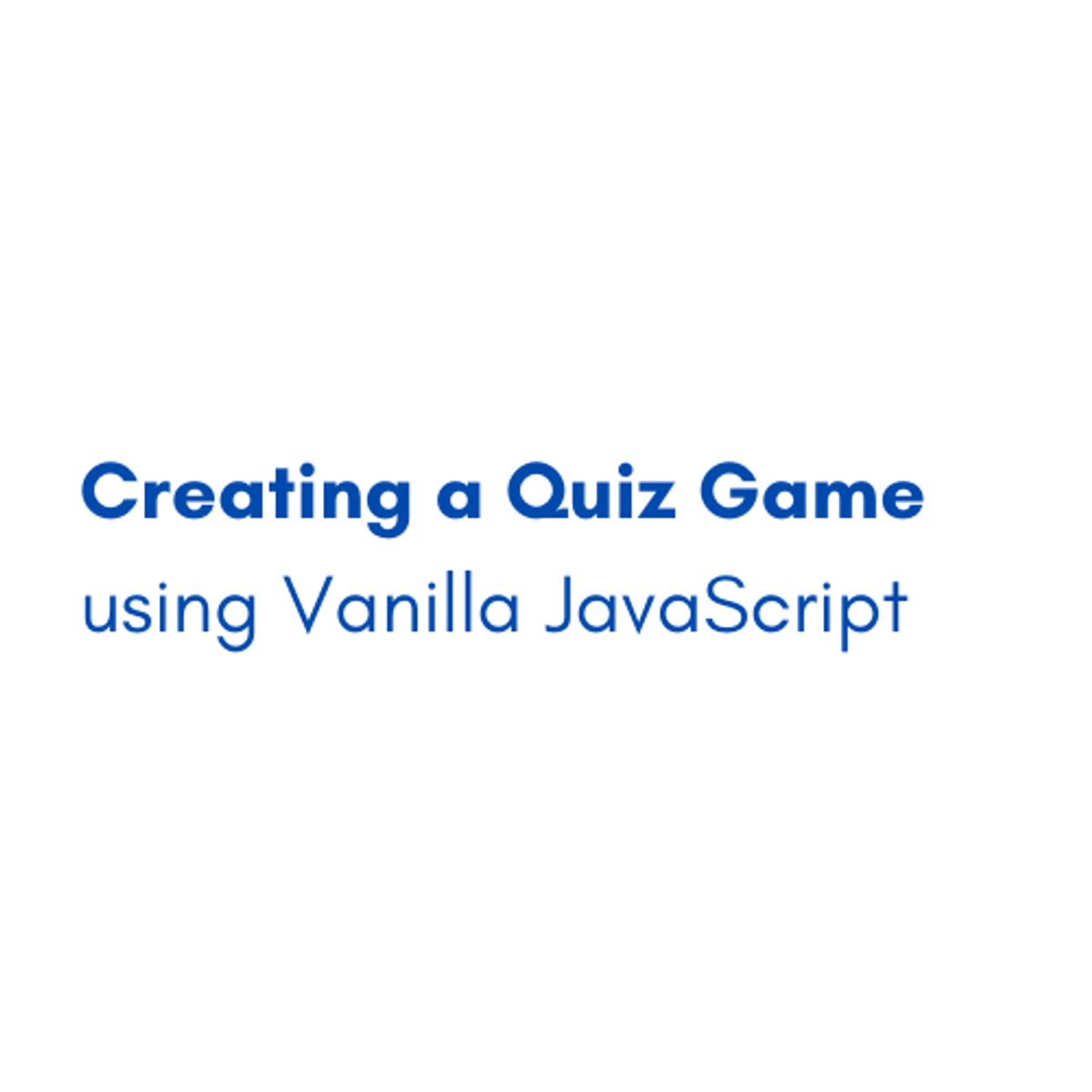
Creating a Quiz Game using Vanilla JavaScript
By the end of this project, you will be able to create a multi app Quiz Game using Vanilla JavaScript. You will be able to add variables by keywords LET and CONST.. You will also loop on the choices and add IF conditions. In addition , you will be able to save input data from the web page in the local storage and use it in a JavaScript file. Moreover, you will be able to use an array , push from it and reverse it, you will be able to movefrom one page to another using JavaScript, and finally, you will create and apply functions and also apply pre-defined functions. learning to use JavaScript enables you to better understand any website, gain more money as a web developer freelancer and finally, Learn Other Coding Languages Easier and Faster.
This guided project is for beginners in the field of websites and web pages. It provides you with the first steps to be a web developer. Moreover, it equips you with the knowledge of JavaScript
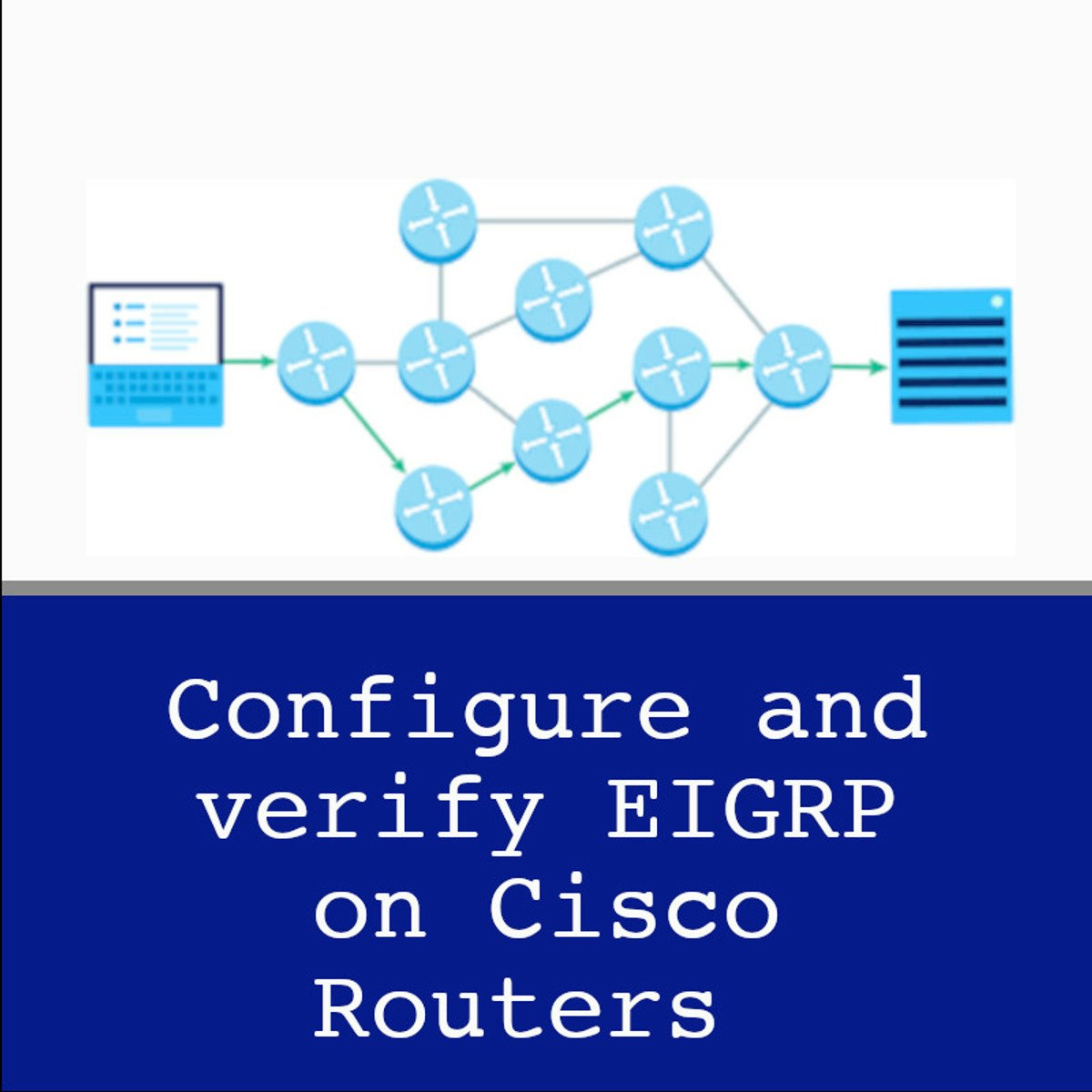
Configure and Verify EIGRP
Welcome to the CCNA 1.7: Configuring and Verifying EIGRP. This project is the seventh in a CCNA learning series that is designed to help you acquire the hands-on skills required to pass the CCNA certification exam.
In this 2-hour guided project, you will configure EIGRP on Cisco routers, troubleshoot EIGRP connectivity, and verify EIGRP routes on Cisco routers.
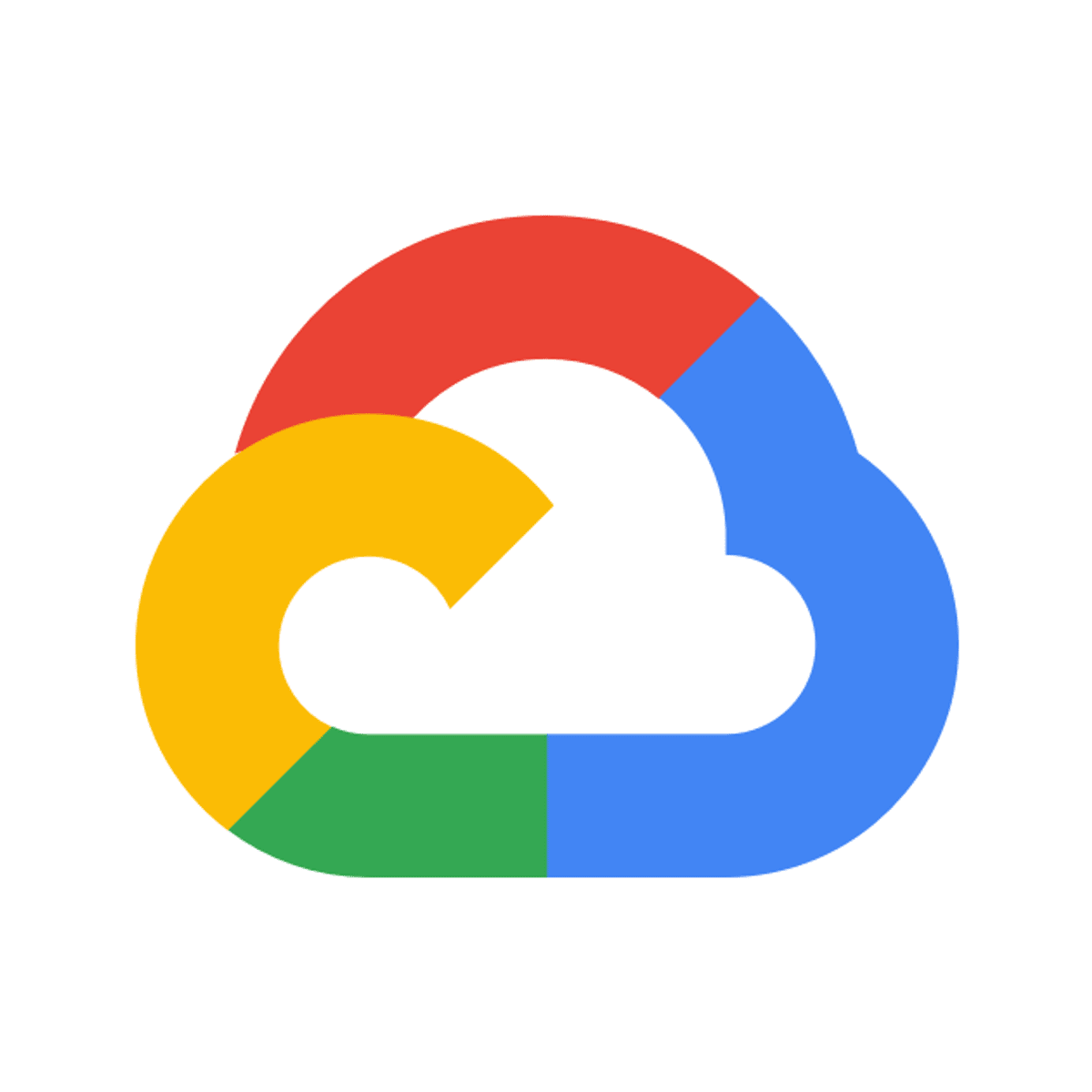
Securing Google Cloud with CFT Scorecard
This is a self-paced lab that takes place in the Google Cloud console. CFT Scorecard is a utility you can combine with Forseti policies to check for violations in your Google Cloud environment.
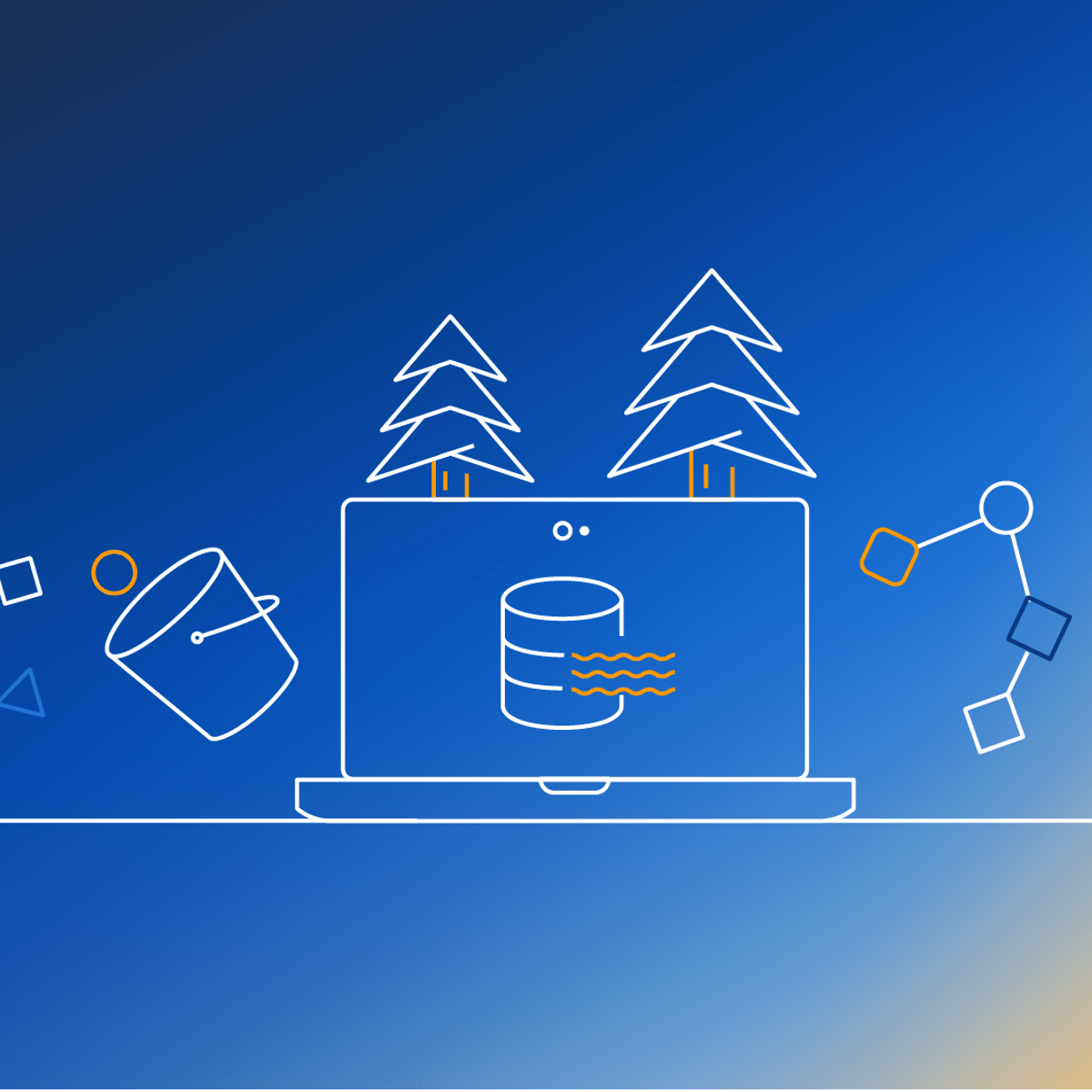
Introduction to Designing Data Lakes on AWS
In this class, Introduction to Designing Data Lakes on AWS, we will help you understand how to create and operate a data lake in a secure and scalable way, without previous knowledge of data science! Starting with the "WHY" you may want a data lake, we will look at the Data-Lake value proposition, characteristics and components.
Designing a data lake is challenging because of the scale and growth of data. Developers need to understand best practices to avoid common mistakes that could be hard to rectify. In this course we will cover the foundations of what a Data Lake is, how to ingest and organize data into the Data Lake, and dive into the data processing that can be done to optimize performance and costs when consuming the data at scale. This course is for professionals (Architects, System Administrators and DevOps) who need to design and build an architecture for secure and scalable Data Lake components. Students will learn about the use cases for a Data Lake and, contrast that with a traditional infrastructure of servers and storage.
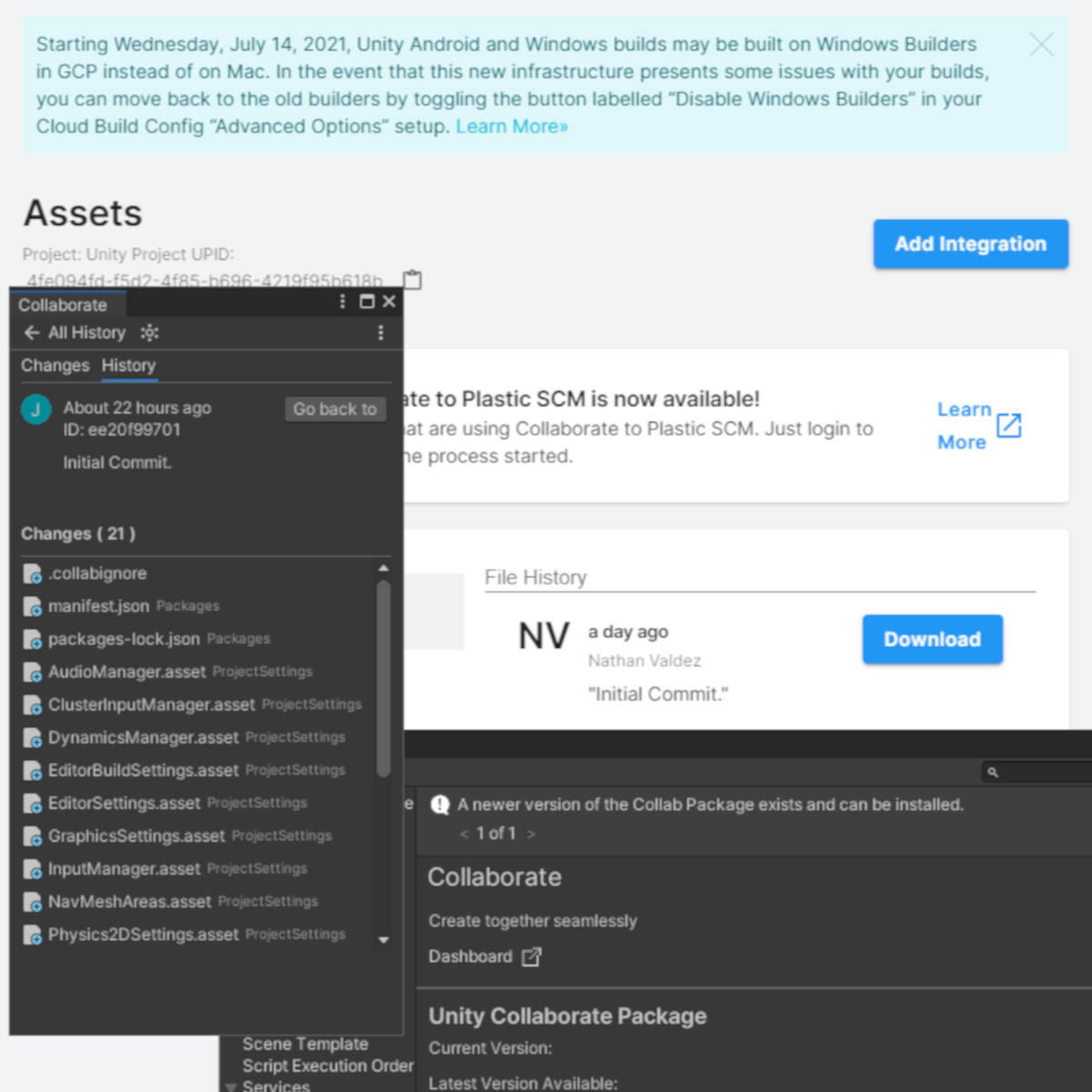
Using Collaborate for Version-Control in Unity 2021
Version-Control is vital in any software-development project. Even when working alone, it's important to be able to retrieve previous version of files or even a previous status of the whole project, in case of corruption or simply making too many bad choices to undo with Ctrl+Z.
Unity Collaborate is a free tool that helps manage updates and keep track of file-versions. It's free for teams of up to three people, is integrated in the Unity Editor and has a browser-based Dashboard for a top-level view.
In this one-hour, project-based course, you'll learn how to set up and use Collaborate in Unity. You'll activate Collaborate for your project, commit changes, roll back to an earlier project state, revert individual files to earlier versions and even selectively edit inside files to decide which changes to keep or roll back.
The guided project will introduce you to the following Unity concepts:
- Unity Collaborate
- Unity Dashboard
- SourceGear DiffMerge
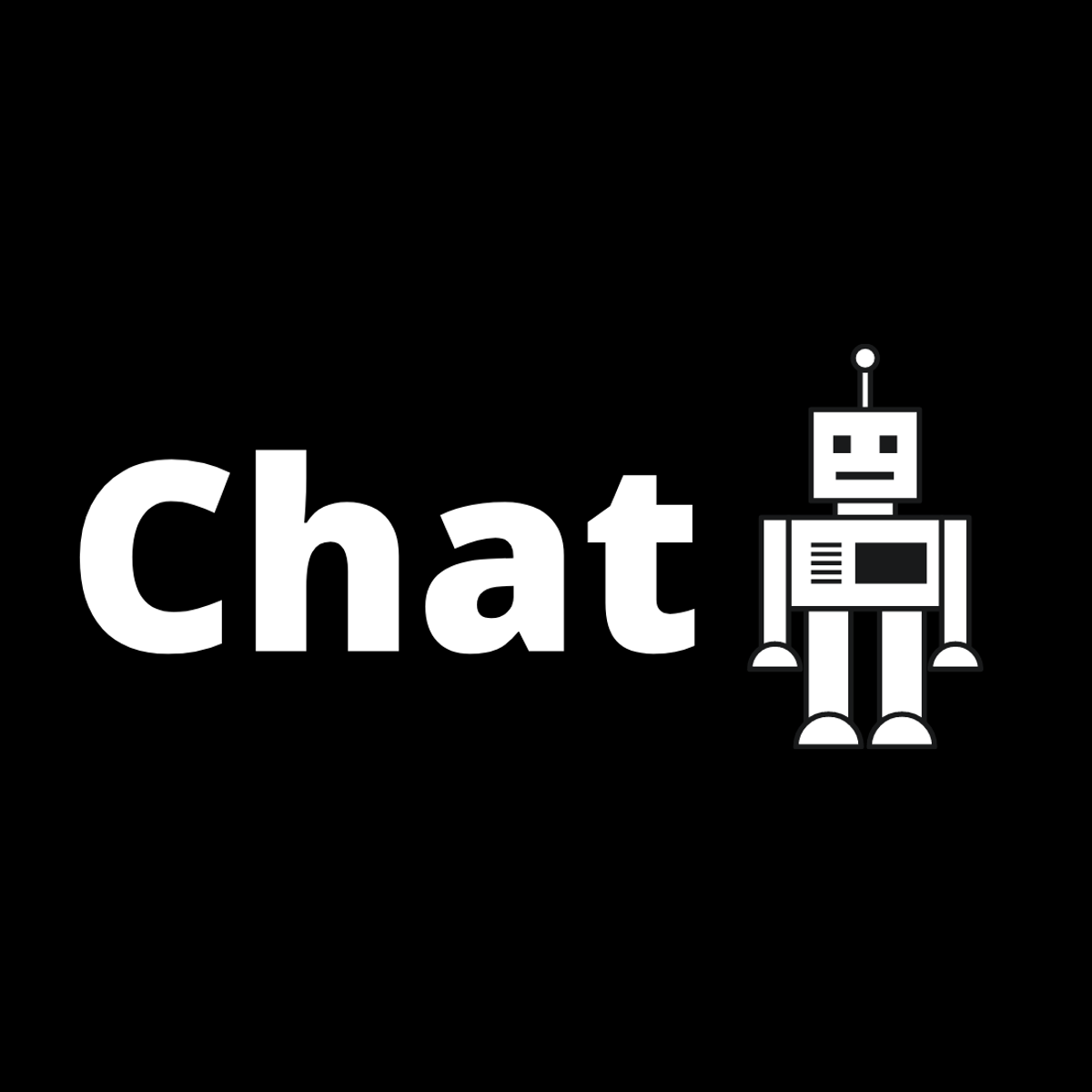
Create a Lead Generation Messenger Chatbot using Chatfuel
In this 1-hour long project-based course, you will learn how to build a lead generation chatbot with Email and Google sheets automation which will be able to interact with your customers and generate lead automatically for you. We will be automating the entire process using email automation and Google sheets so that you will receive a mail every time a lead is generated and a copy of the contact information of the lead will be saved on Google sheets. The chatbot will be able to interact with your customers, generate a lead, take a booking, get ticket claims, send us their message and many more. By the end of this project, you will have a fully functioning chatbot deployed to your Facebook page and interacting with your customers through Messenger in real-time.
You do not need any programming knowledge because we will be using the flow builder interface from Chatfuel which is very interactive, intuitive and logical. But you do need a Facebook account and a fully functioning Facebook business page in order to test the bot.
Note: This course works best for learners who are based in the North America region. We’re currently working on providing the same experience in other regions.
