Back to Courses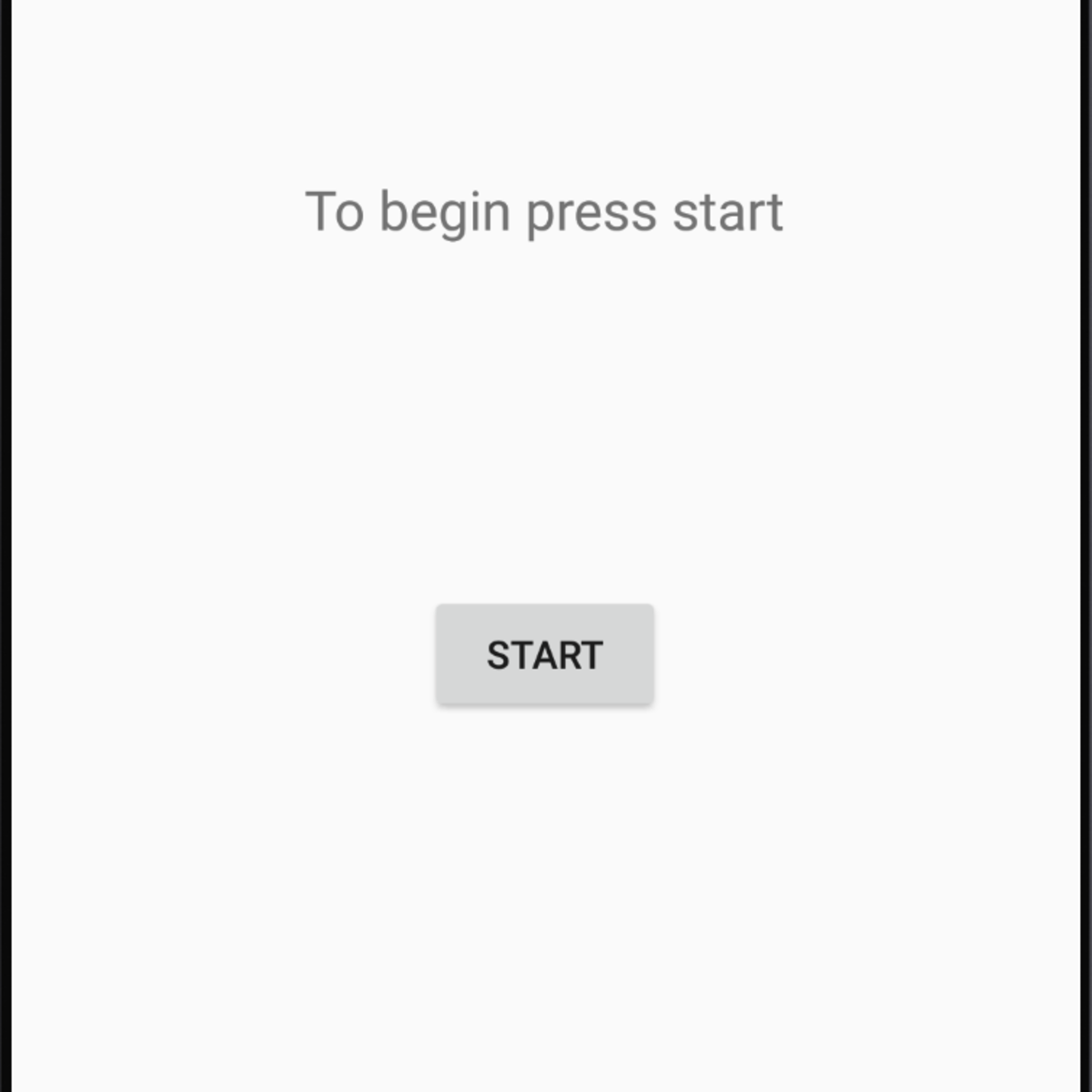

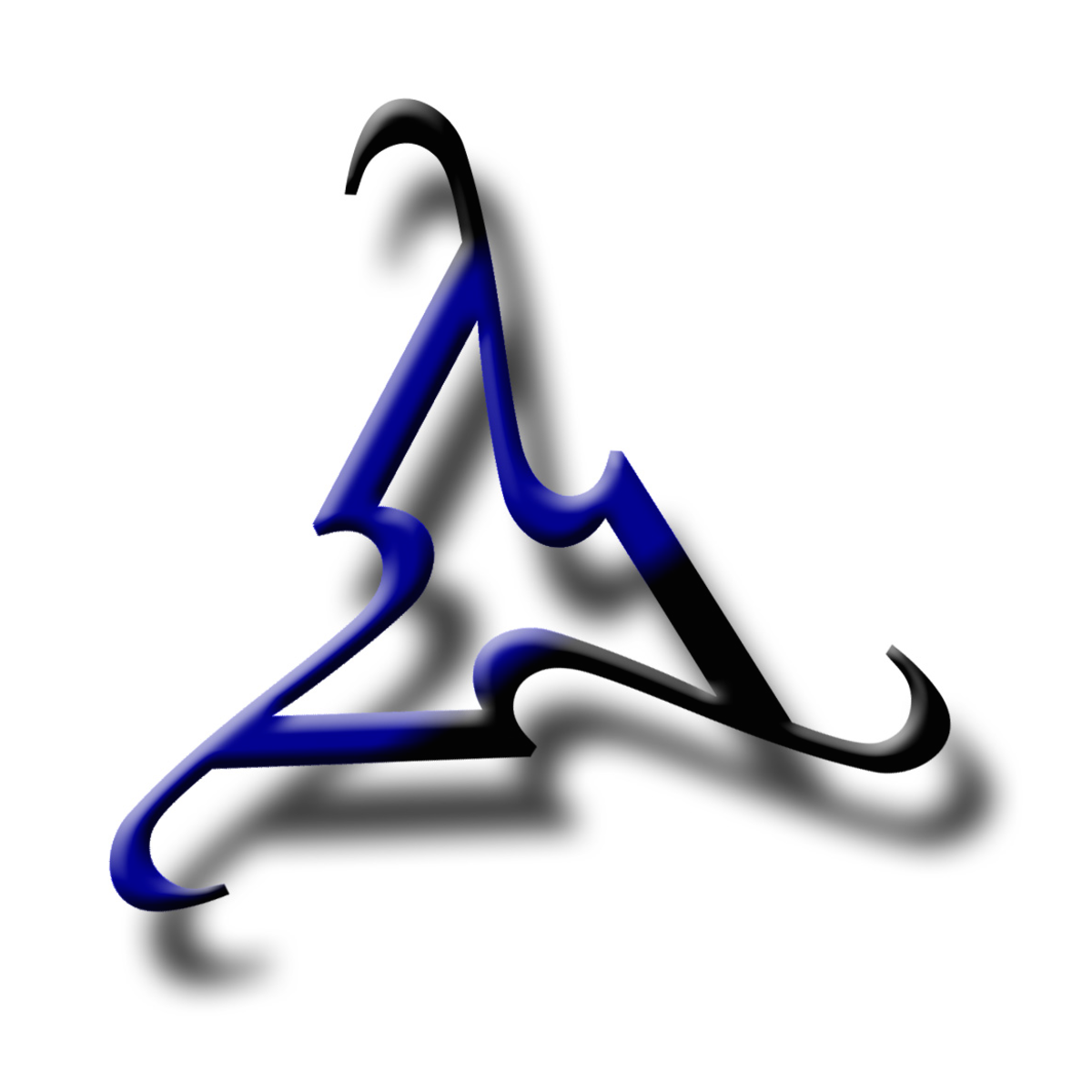


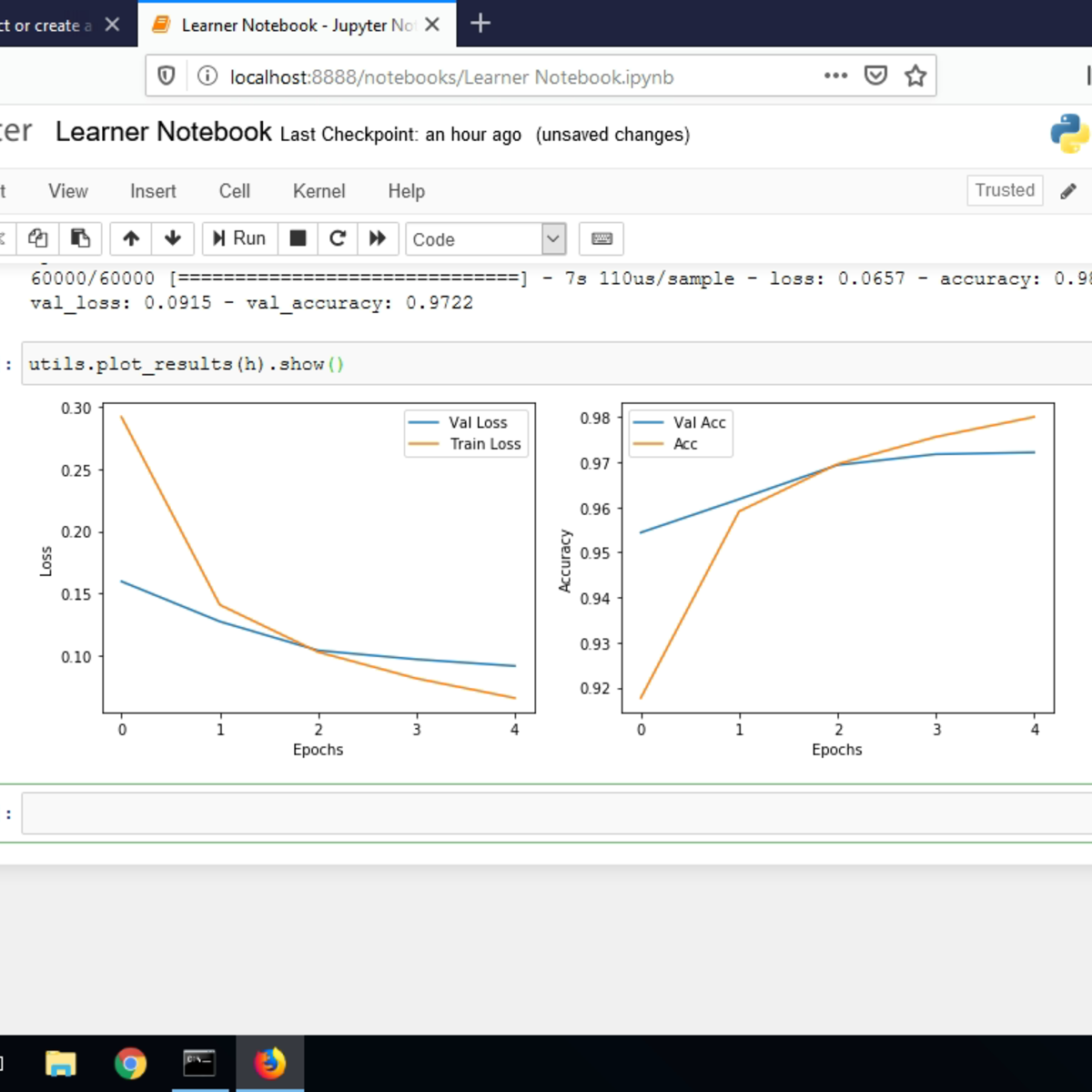
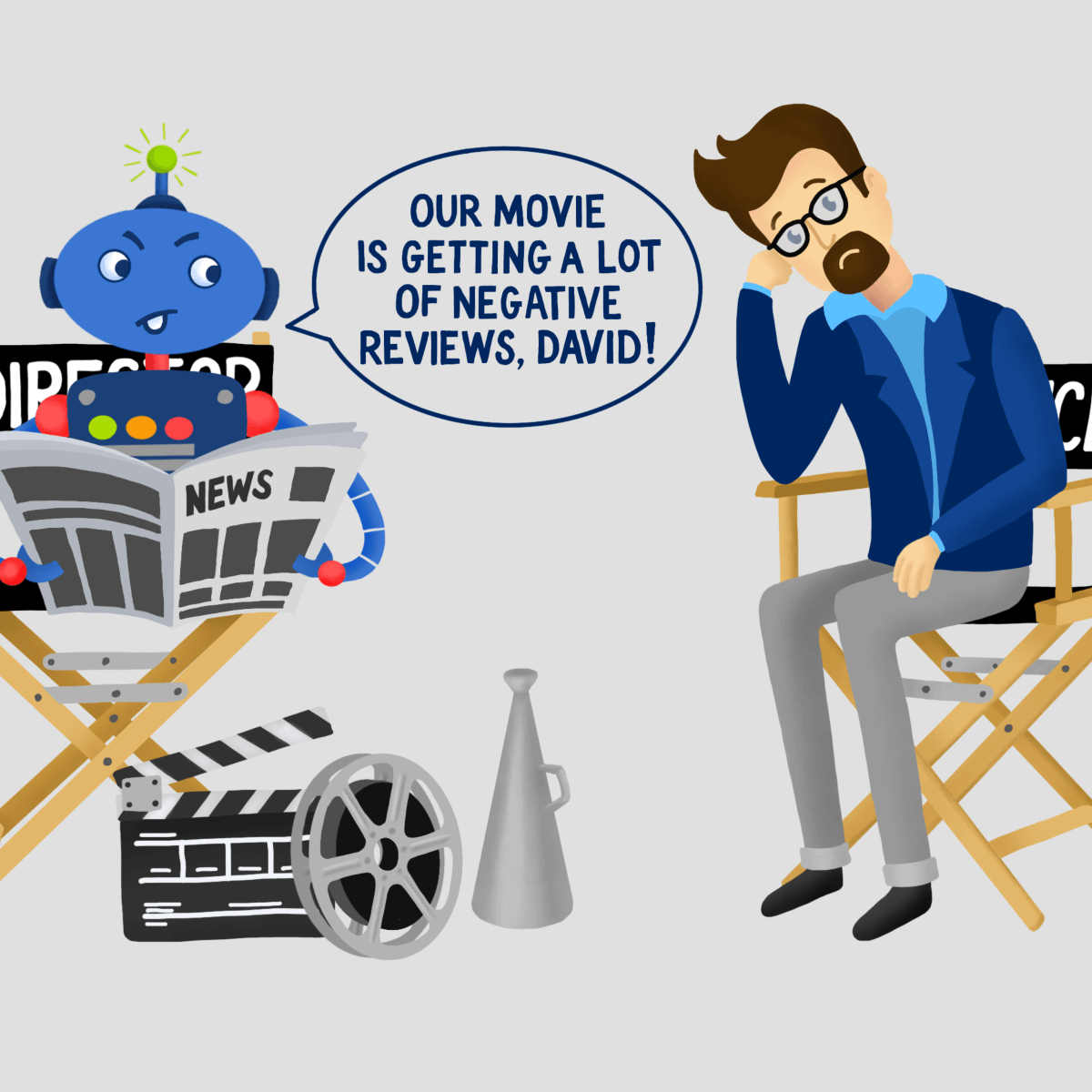
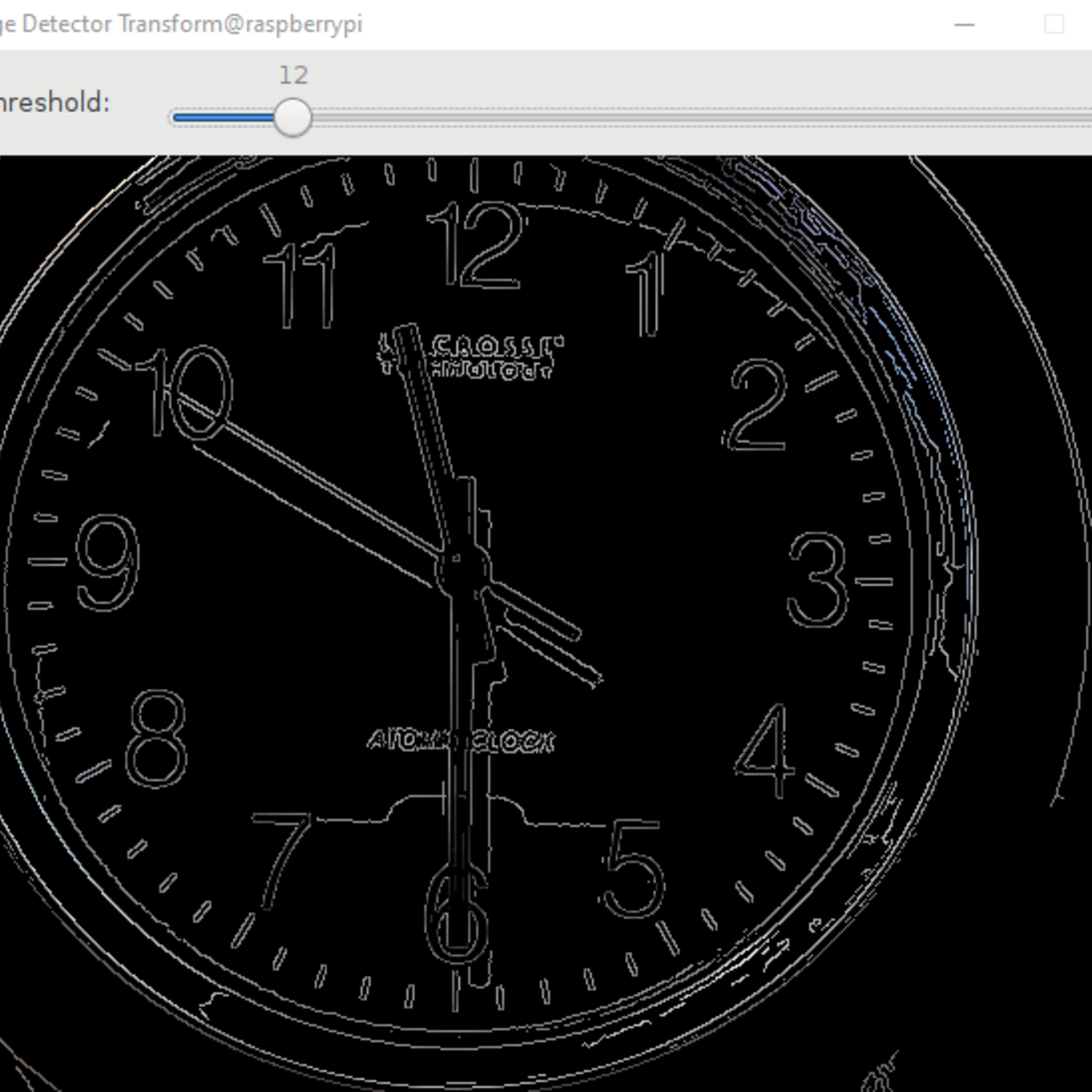


Computer Science Courses - Page 226
Showing results 2251-2260 of 2309
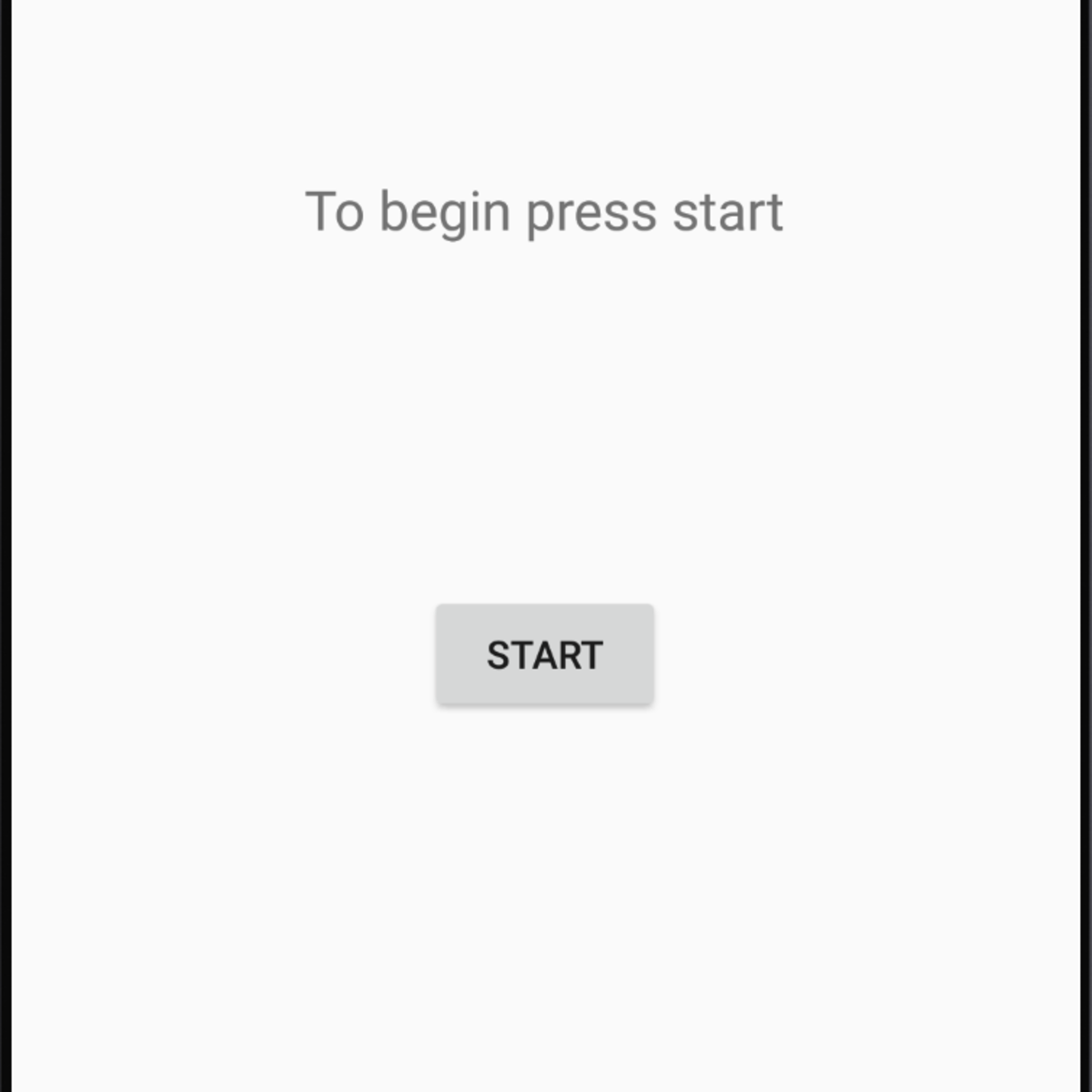
Build a Relative Layout App in Android Studio
In this course you will build an Android app with a Relative Layout in Android Studio with the java programming language and will be given an explanation of Relative layout. This app has a piece of text asking the user to "Tell me more about yourself". Beneath this is three pieces of text with input boxes next to them. The pieces of text say Name, Date of Birth, and Time of birth. While you update the name input just by typing text you will be presented with a date picker dialog and a time picker dialog to assist in inputting the relevant date and time. Below these input boxes are two buttons. One to submit the information entered and one to exit the app. When you press the submit button the text at the top of the screen will change from "Tell me more about yourself" to " NAME was born on DATE at TIME". The exit button will close the app and the program will remember the choices made by the user in their previous visit.
Projects in Series 1:
1. Build a Simple App in Android Studio with Java
2. Build a Persistent Storage App in Android Studio
3. Build a Linear Layout App in Android Studio
4. Build a Relative Layout App in Android Studio
5. Build a Table Layout App in Android Studio
Projects in Series 2:
1. Build an App in Android Studio using Resources
2. Build an App in Android Studio using Static Files
3. Build an App in Android Studio using Read - Write
4. Build an App in Android Studio using onTouch
5. Build an App in Android Studio using Activities

Introduction to Advance Features in Rasa Chatbot Framework 2
In this 1-hour long project-based course, you will learn how to add advanced features to your Rasa Chatbot. We will look at what's Rasa X, a tool for developing your chatbot. We will look at how we can use Rasa X to interactively train your chatbot and share it with others. We will then look at how to create Forms to collect information for a certain task from the users.
We will look at how to validate inputs received by the Form and look at dynamic and conditional slot mapping. We will then move on to look at what are retrieval intents and how they can be used to handle small talk. Finally we will cover how to add Fallback Actions to handle failures in case the is not confident about the users message.
Note: This course works best for learners who are based in the North America region. We’re currently working on providing the same experience in other regions.
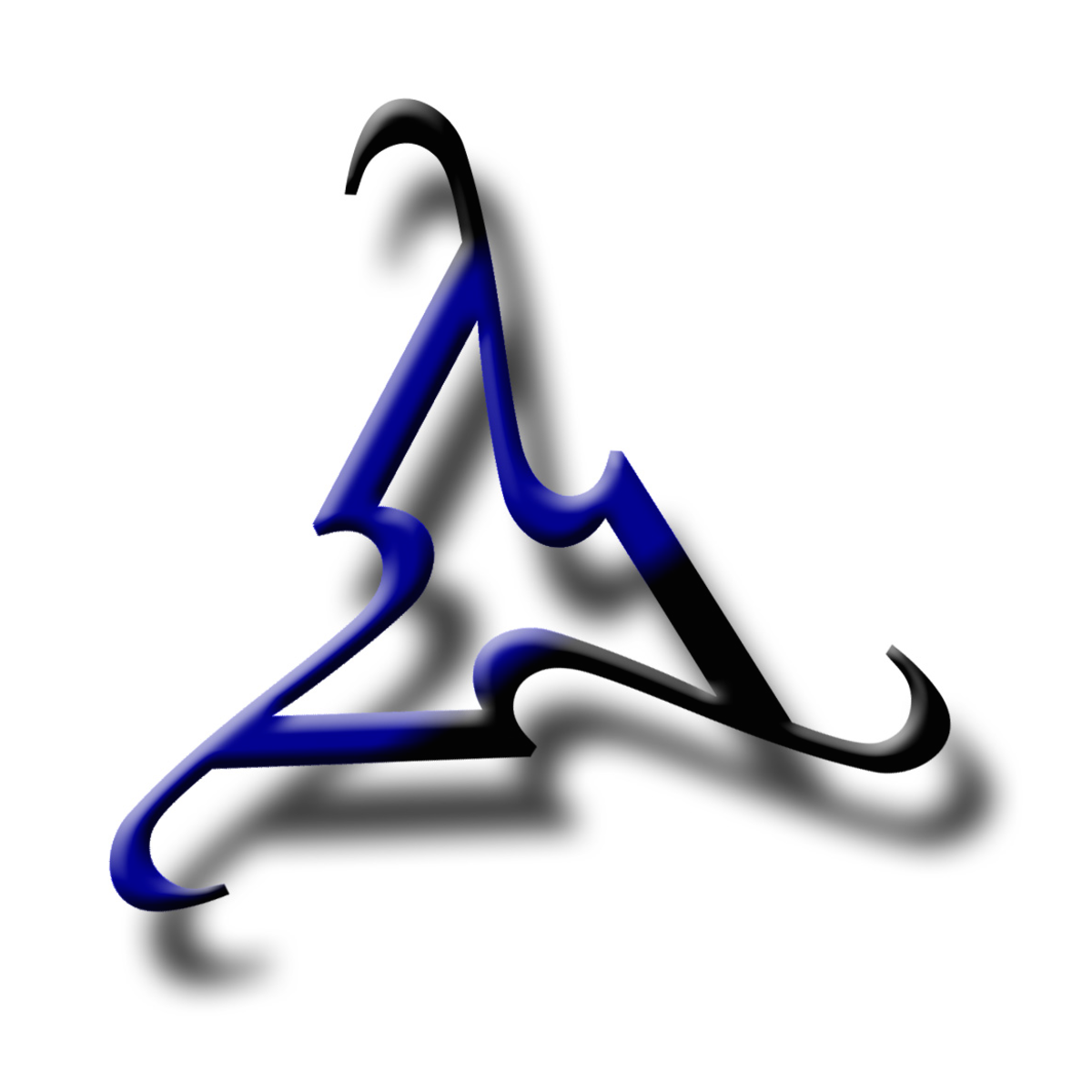
Introduction to Logic
This course is an introduction to Logic from a computational perspective. It shows how to encode information in the form of logical sentences; it shows how to reason with information in this form; and it provides an overview of logic technology and its applications - in mathematics, science, engineering, business, law, and so forth.

The Java Language
This is the second course in the Java as a Second Language Specialization. In this course, we'll take a look at Java data types, discuss what primitive data types are, and explain data classes. We'll also explore characters and strings and you'll add a new class in the lab. Next, we'll take a look at Java Control Structures. We'll explain IF statements, Loops, and arrays, and will discuss Switch Statements and the Java Programming Environment.
After that, we'll define inheritance and explore how methods and properties are inherited in Java. We'll also discuss polymorphism and overloading functions before completing a lab and quiz. The final module discusses how all of the things we've learned in the previous lessons together will come together for our final lab.
The labs in this course require you to download and install the Java environment. The instructor walks you through the installation of the environment in course 1 of this Specialization. It is recommended that you take these courses in order because the knowledge is cumulative.

Engineering Design Process with Autodesk Fusion 360
This course provides a deeper exploration of mechanical assemblies and simulation, which are key engineering features of the design and manufacturing process. The foundation of engineering design is exploration and iteration. Design is rarely a perfectly linear and straightforward process. In this course, we'll explore mechanical assembly design and simulation, focusing on testing and improving design components and performance. As we move through design assumptions, testing, and refining design ideas, we'll come closer to a final design, while developing a deeper knowledge in Autodesk® Fusion 360™ for simulating and analyzing product functionality.
After completing this course, you will be able to:
• Describe the engineering design process and workflow in Fusion 360.
• Summarize the trends that are influencing the design industry.
• Demonstrate knowledge and skills in more advanced Fusion 360 CAD and simulation skills
Looking for Autodesk Fusion 360 certification prep courses? Check out additional learning resources to help you uplevel your skills: https://www.autodesk.com/learning
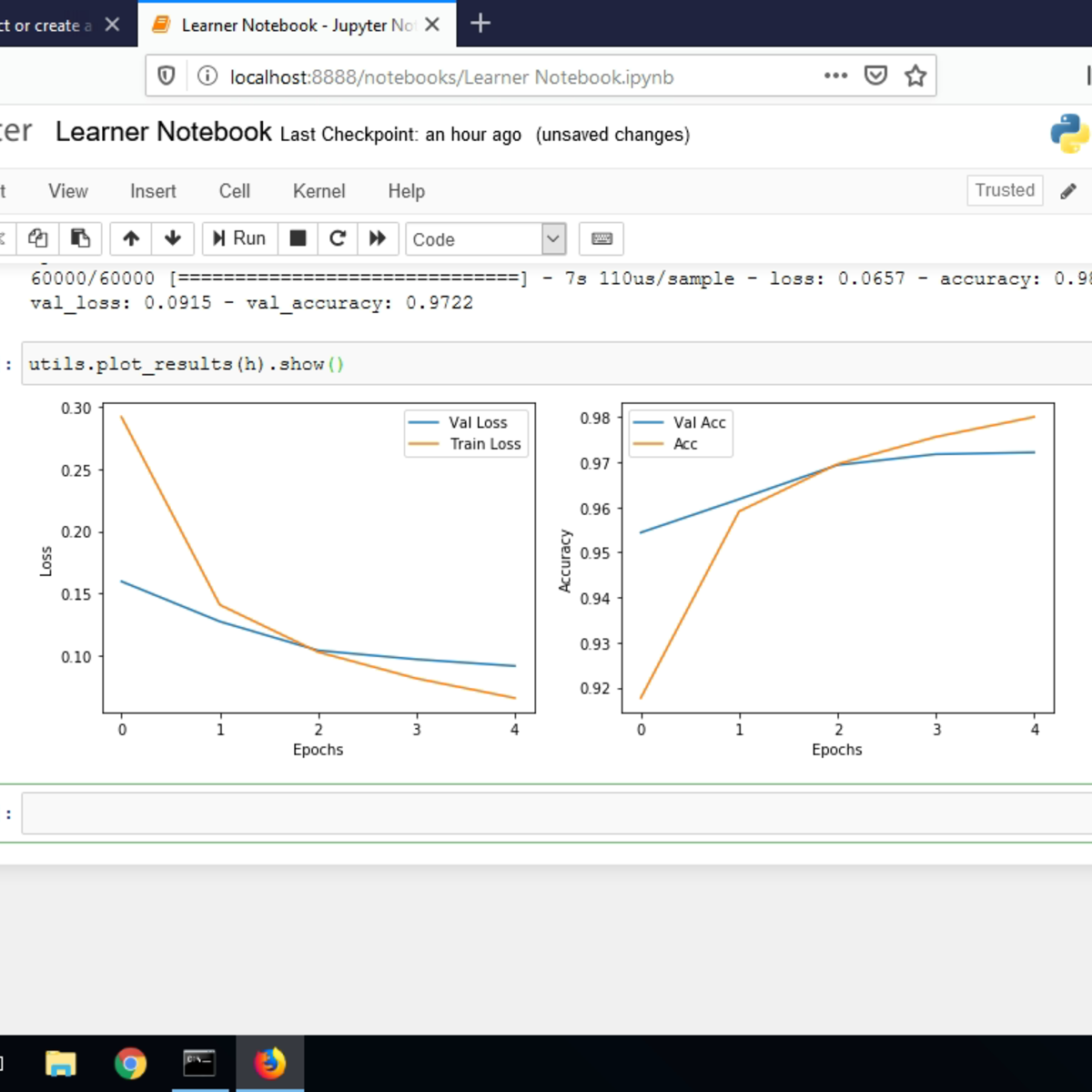
Create Custom Layers in Keras
In this 1-hour long project-based course, you will learn how to create a custom layer in Keras, and create a model using the custom layer. In this project, we will create a simplified version of a Parametric ReLU layer, and use it in a neural network model. Then we will use the neural network to solve a multi-class classification problem. We will also compare our activation layer with the more commonly used ReLU activation layer.
This course runs on Coursera's hands-on project platform called Rhyme. On Rhyme, you do projects in a hands-on manner in your browser. You will get instant access to pre-configured cloud desktops containing all of the software and data you need for the project. Everything is already set up directly in your Internet browser so you can just focus on learning. For this project, you’ll get instant access to a cloud desktop with (e.g. Python, Jupyter, and Tensorflow) pre-installed.
Prerequisites:
In order to be successful in this project, you should be familiar with python programming, neural networks, and Keras.
Notes:
- You will be able to access the cloud desktop 5 times. However, you will be able to access instructions videos as many times as you want.
- This course works best for learners who are based in the North America region. We’re currently working on providing the same experience in other regions.
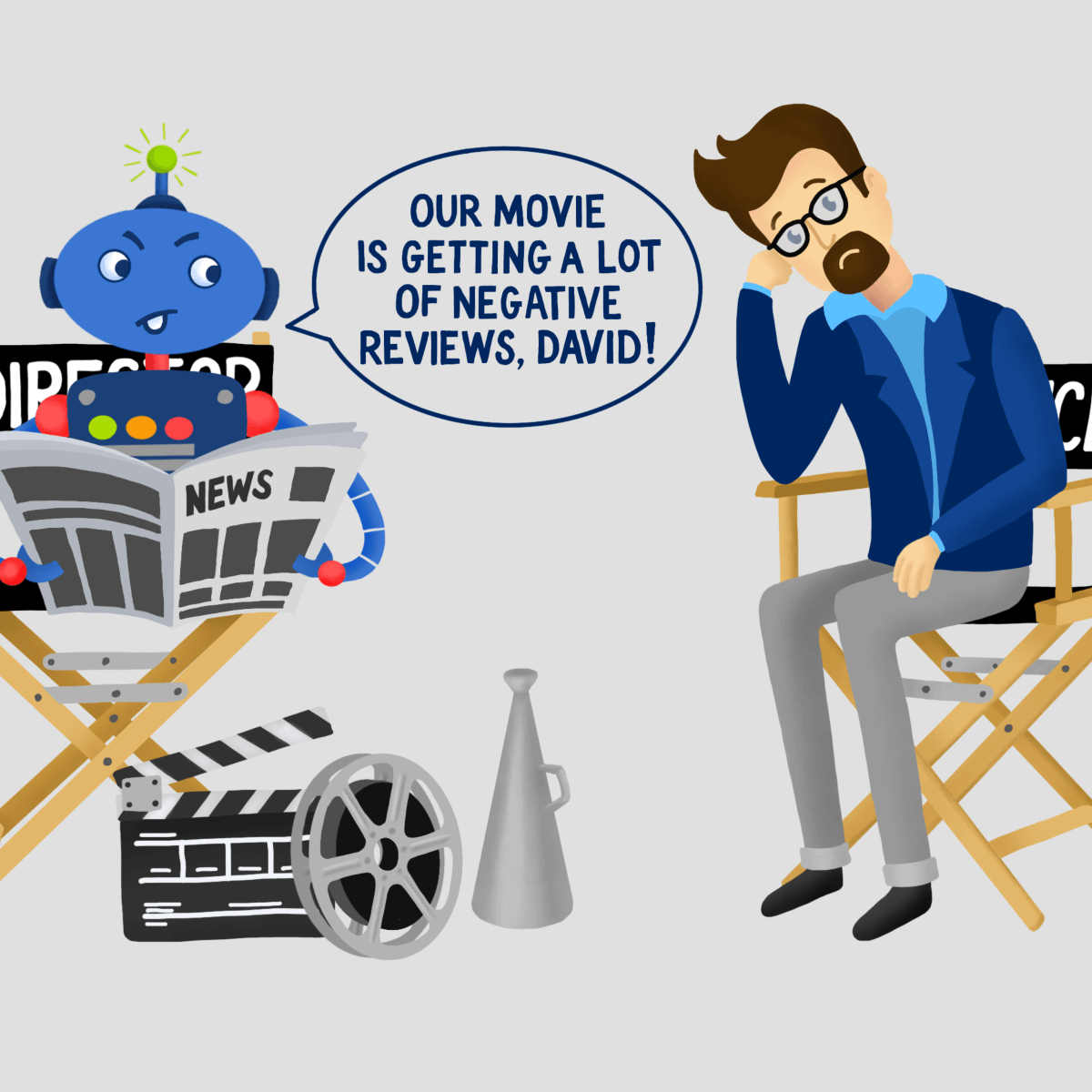
Basic Sentiment Analysis with TensorFlow
Welcome to this project-based course on Basic Sentiment Analysis with TensorFlow. In this project, you will learn the basics of using Keras with TensorFlow as its backend and you will learn to use it to solve a basic sentiment analysis problem. By the end of this 2-hour long project, you will have created, trained, and evaluated a Neural Network model that, after the training, will be able to predict movie reviews as either positive or negative reviews - classifying the sentiment of the review text.
Notes:
- This course works best for learners who are based in the North America region. We’re currently working on providing the same experience in other regions.
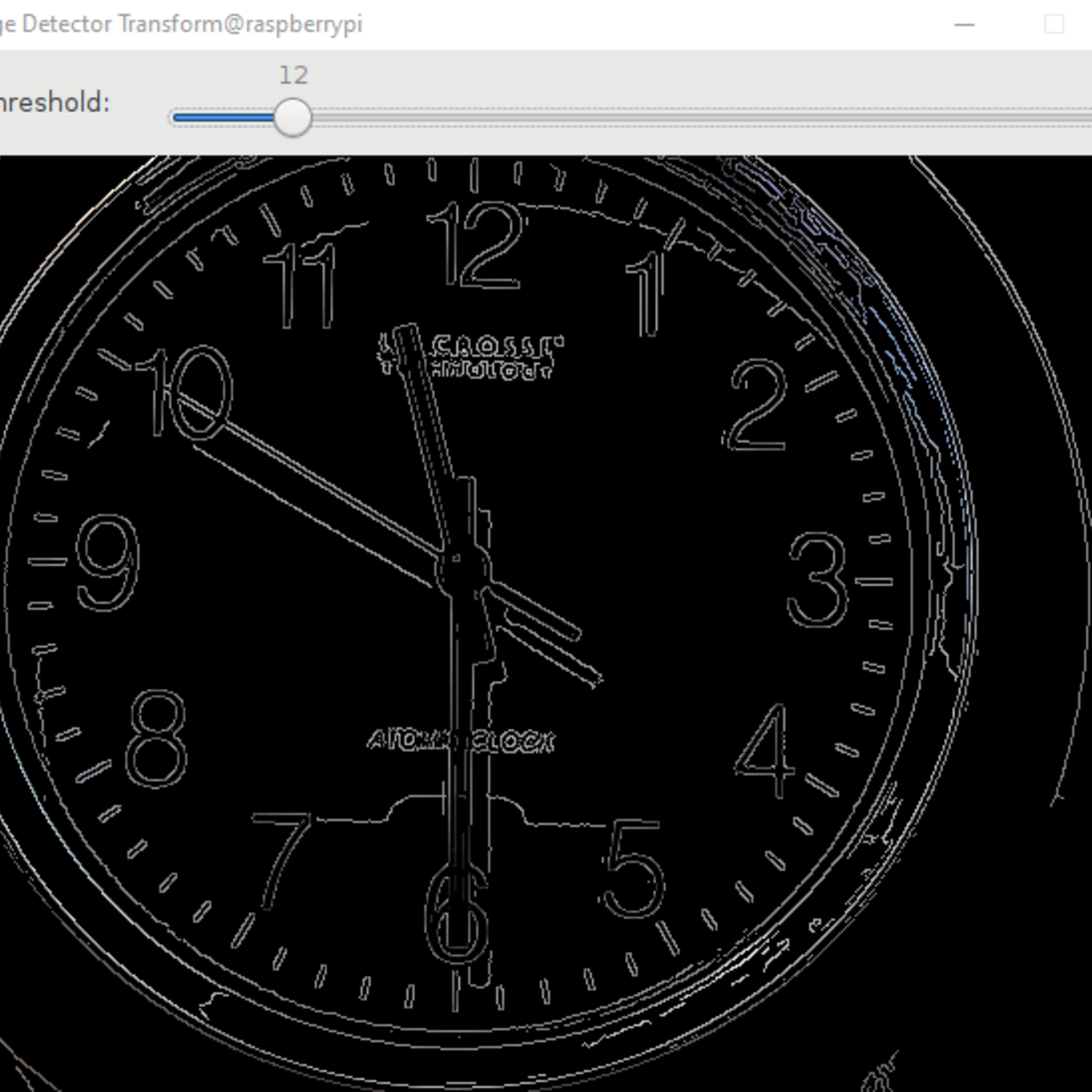
Real-Time Project for Embedded Systems
This course can also be taken for academic credit as ECEA 5318, part of CU Boulder’s Master of Science in Electrical Engineering degree.
The final course emphasizes hands-on building of an application using real-time machine vision and multiple real-time services to synchronize the internal state of Linux with an external clock via observation. Compare actual performance to theoretical and analysis to determine scheduling jitter and to mitigate any accumulation of latency. The verification of the final project will include comparison of system timestamp logs with a large set of images which can be encoded into a video. The final report will be peer reviewed and the captured frames and video uploaded for scripted assessment.
Course Learning Outcomes:
● Outcome 1: Decompose a problem and set of basic real-time requirements into software modules and Linux POSIX real-time threads
● Outcome 2: Analyze services in terms of C (execution time), T (request period), and D (deadlines for completion) to establish feasibility and margin for meeting requirements
● Outcome 3: Design and construct a solution for a native Linux system equipped with a webcam to verify and demonstrate system synchronization using machine vision processing

Developing AR/VR/MR/XR Apps with WebXR, Unity & Unreal
This third course in the XR for Everybody specialization is geared toward the technical development of XR experiences. The course provides learners with a more technical mental model of XR technologies and the tools to approach XR development with confidence. It walks through the stages of development for both VR and AR projects, introducing the main XR development platforms as well as the key methods and tools. This third course also helps learners infer advanced XR requirements from physical/digital prototypes and teaches them how to differentiate major technical concerns, estimate development costs, and plan research necessary to advance XR.
This course also has an honors track that guides learners in the implementation of 3D, VR, and AR scenes in WebXR using A-Frame and in Unity, and helps them generate a development plan with clear milestones and deliverables.

Java Classes and Objects
In Object-Oriented Programming in a language such as Java, Classes and Objects are often used interchangeably but there is a distinction between the two. A class is a blueprint for objects.
In this project you will create an application that defines a Car class and create one to many Car objects. A Car class contains the common attributes all cars have; color, make and model. When a Car Object is made from the Car class, it is then assigned a specific color, such as a red Nissan Sentra or a blue Toyota Camry.
Note: This course works best for learners who are based in the North America region. We’re currently working on providing the same experience in other regions.
