Back to Courses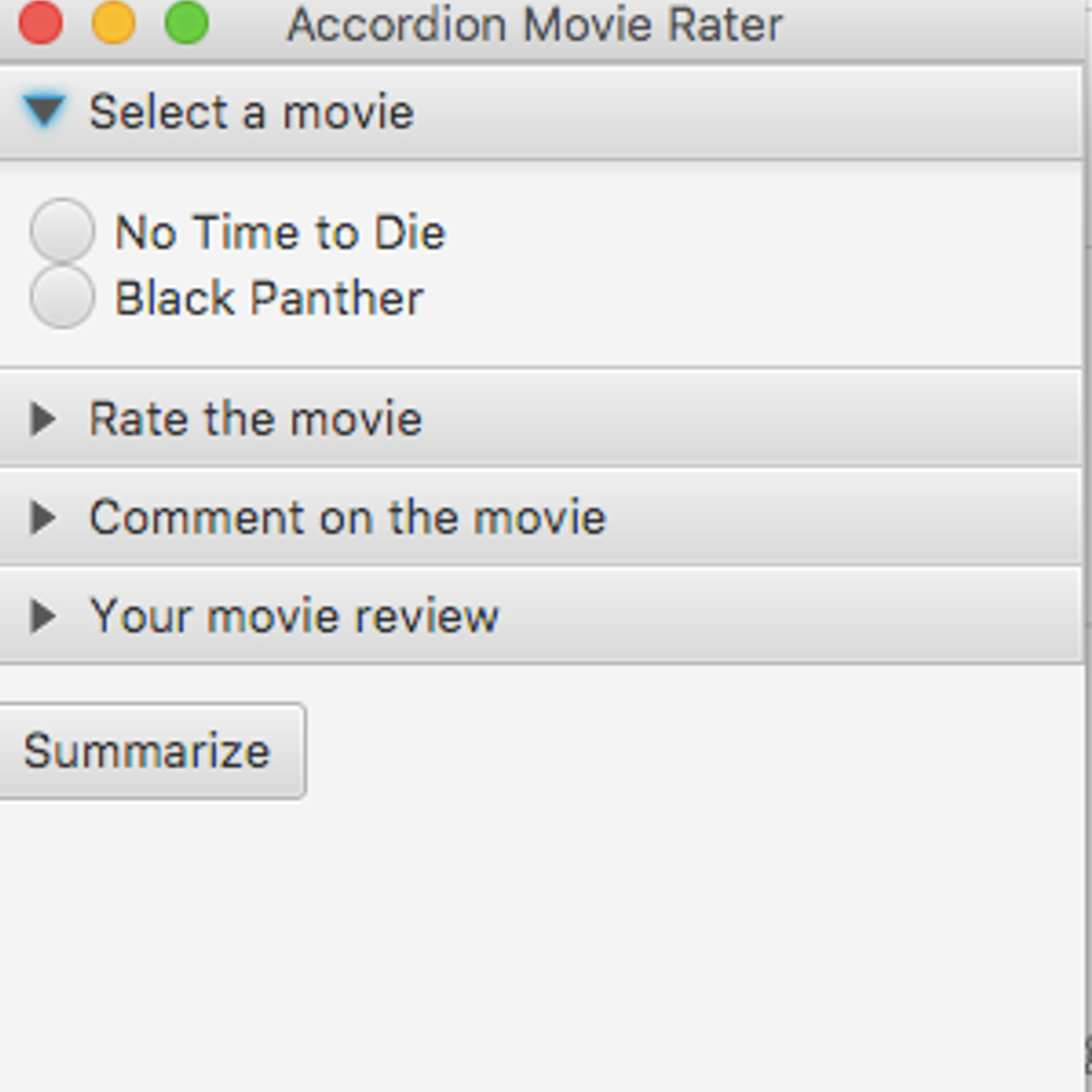

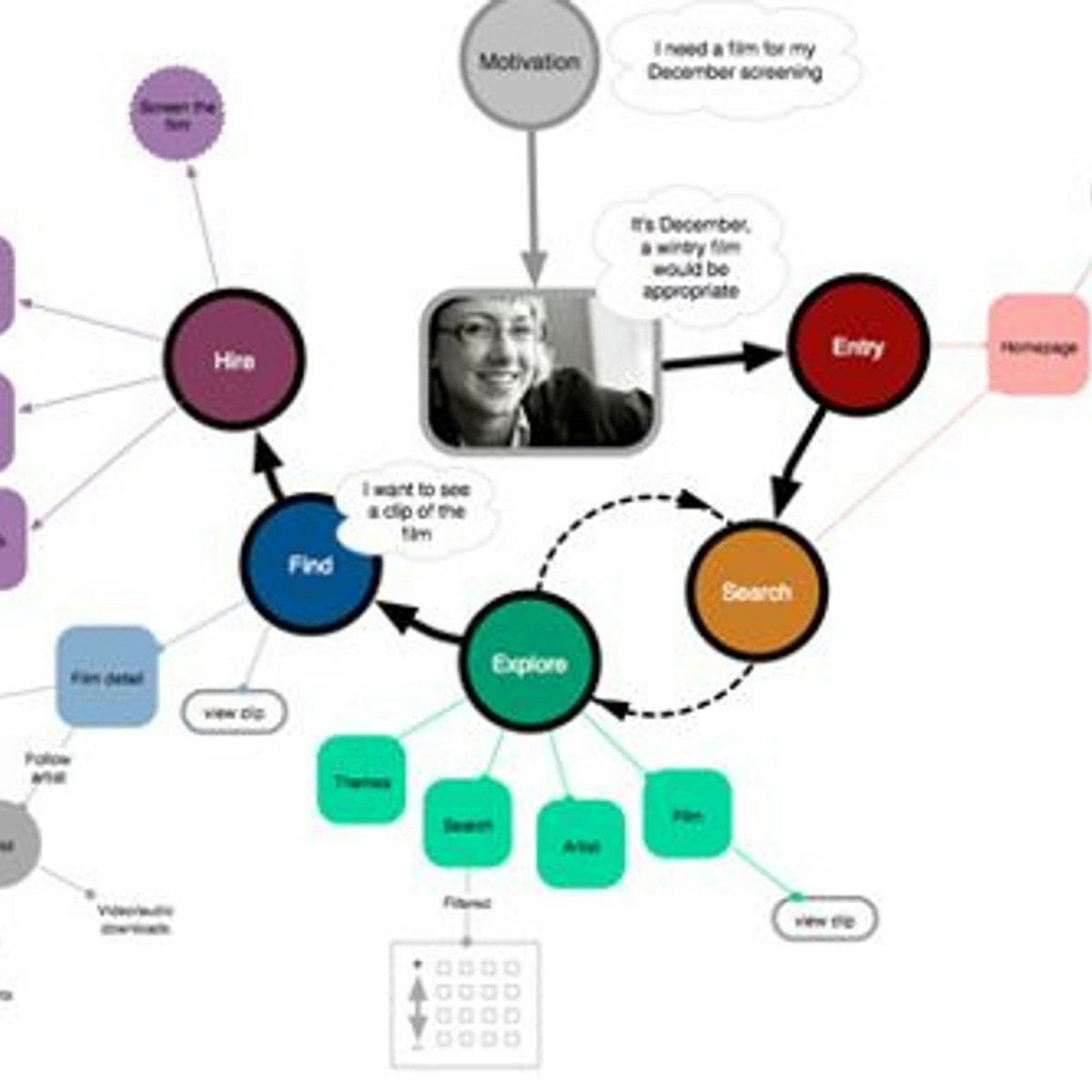
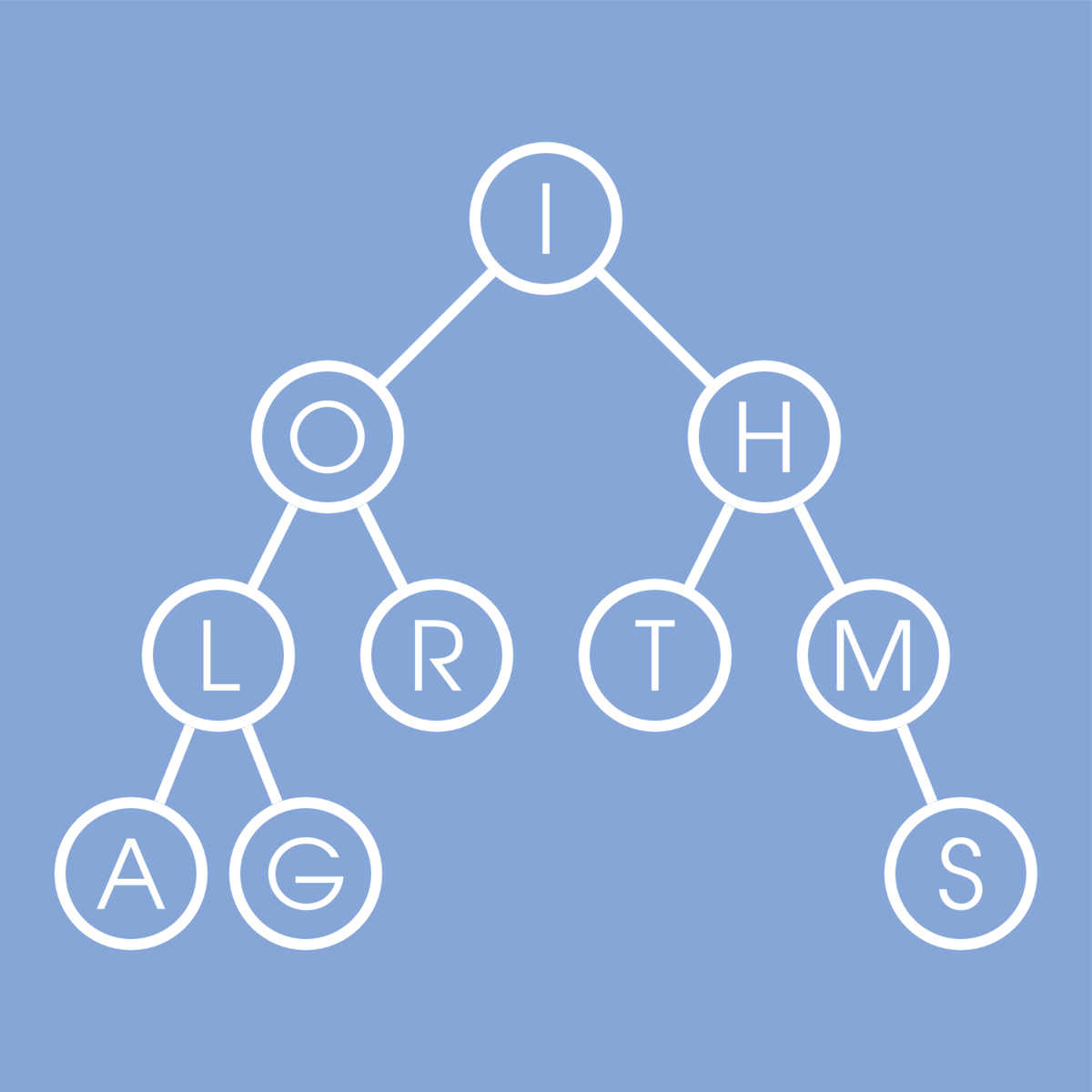
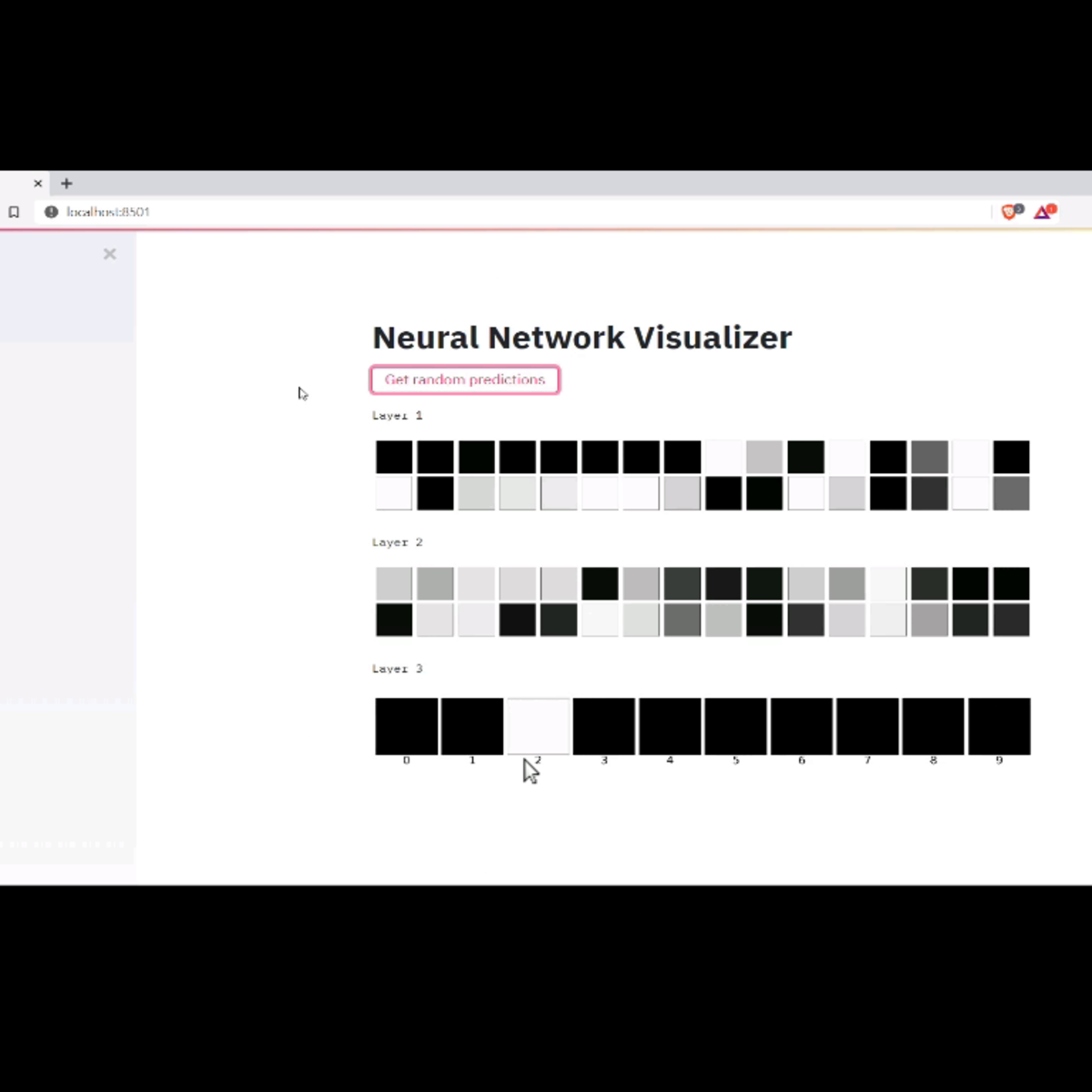
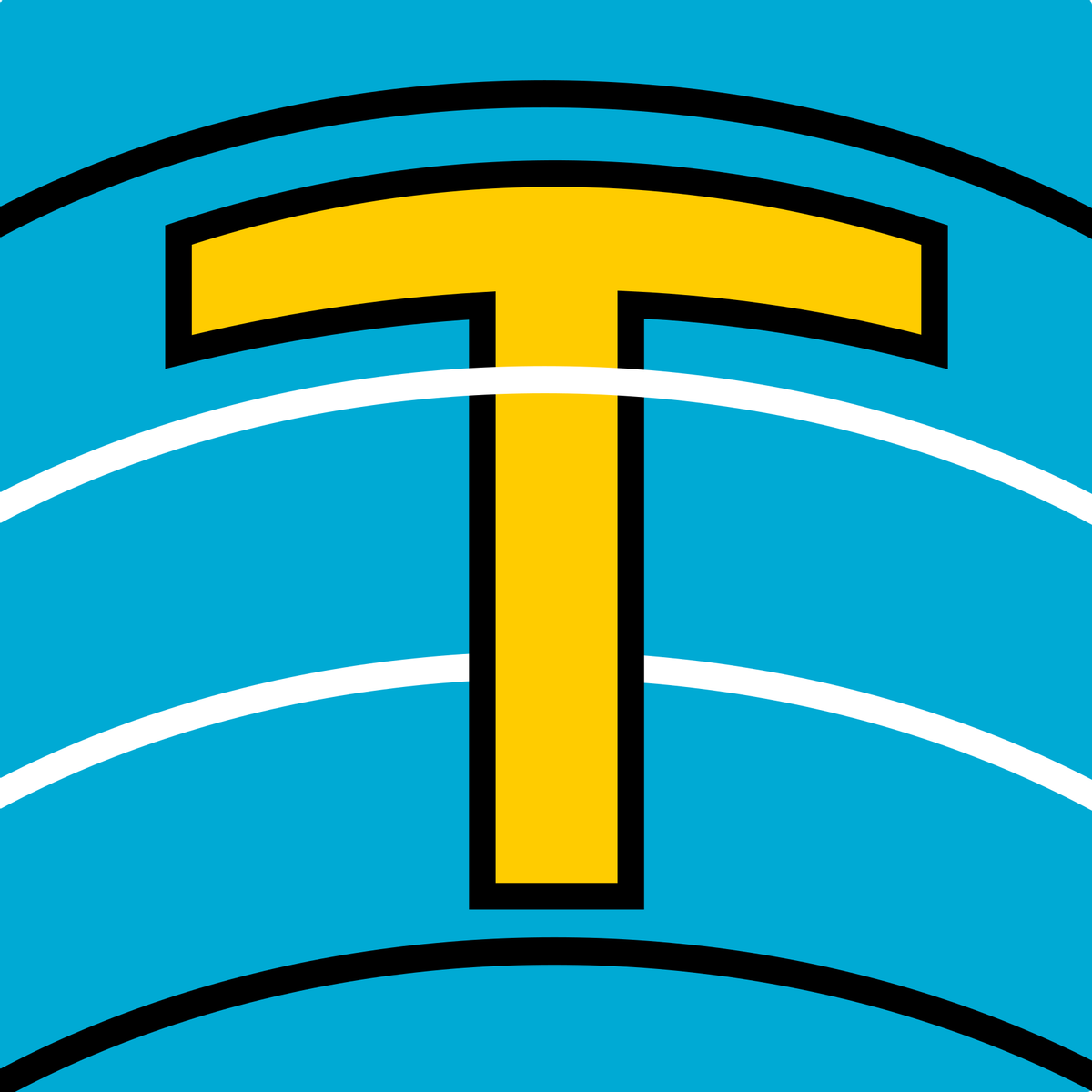




Computer Science Courses - Page 223
Showing results 2221-2230 of 2309
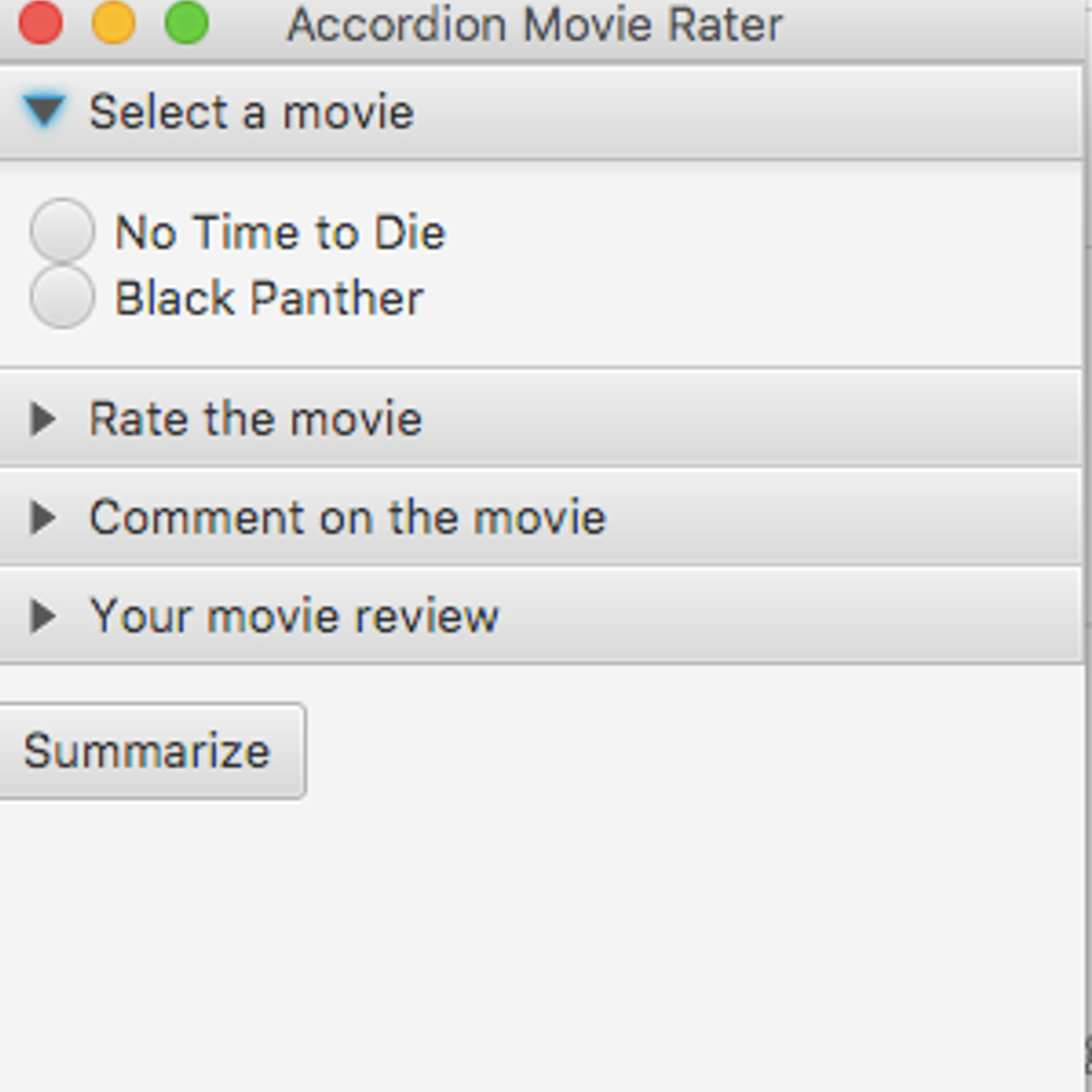
Create a JavaFX movie rater with titled panes and accordion
In this project, you will create a simple GUI application in jGrasp using the JavaFX framework. A template program is provided in which you will create four titled panes and place the panes inside a created accordion. Each titled pane has components to rate a movie - the first title pane contains two radio buttons with movie titles, the second title pane contains a slider to rate a movie, the third title pane contains a text area to type a comment, and the fourth title pane consists of an empty label. When you click on a button the program will display the movie review in the fourth title pane.

Routing and Navigation Concepts in Angular
By the end of this project, you will create and build routing and navigation user interface in Angular. So in this guided project you will learn the basic concepts related to routing and navigation like configuring routes, understanding parent and child routes, handling invalid URLs, and route parameters etc.
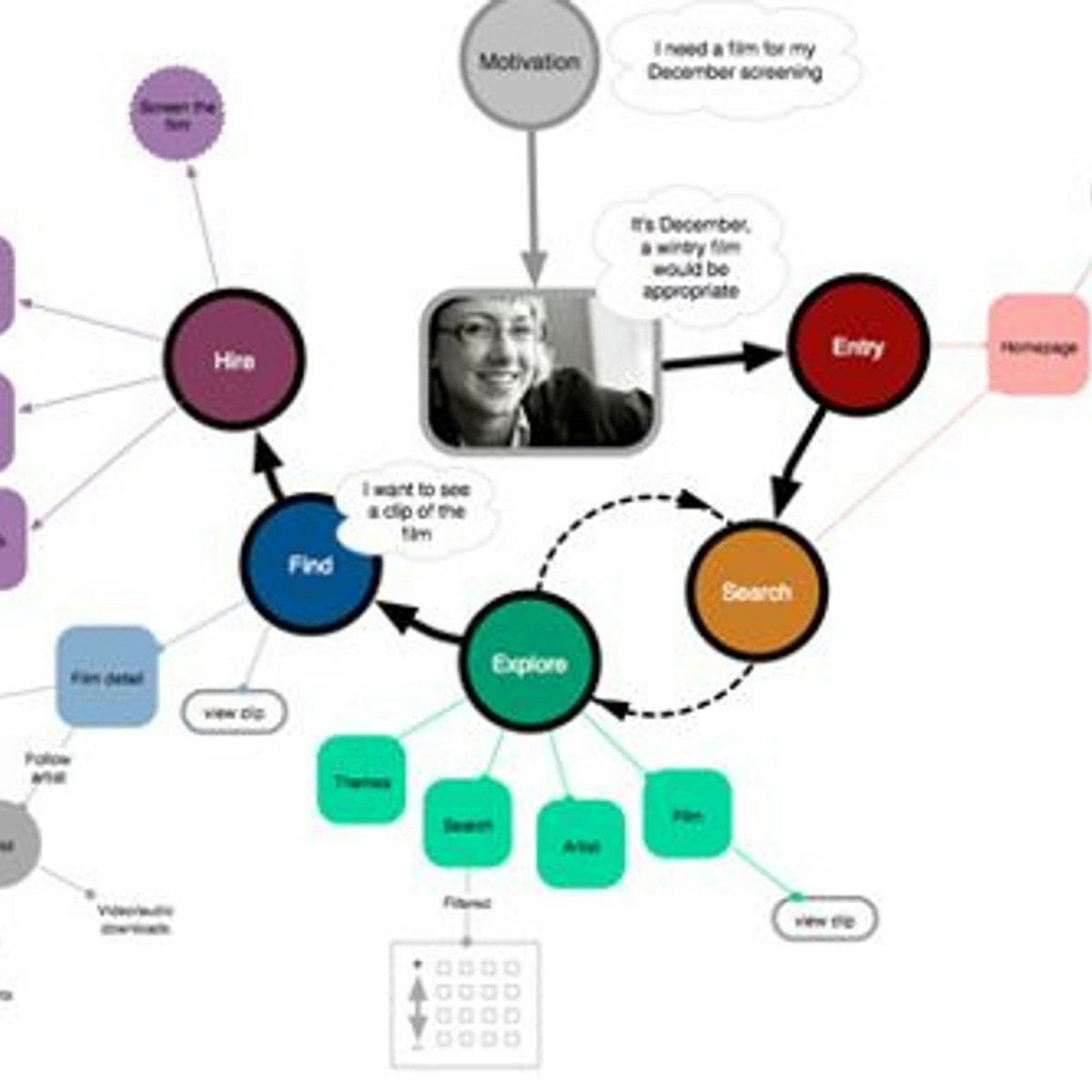
Create a User Journey Map in Miro
By the end of this project, you will be able to build a user journey map to aid in scoping out a project, maintain a customer-focused approach in design, and identify opportunities for continuous improvements.
To do this you will gain hands-on experience exercising empathy and applying user research to accurately document the stages, actions, emotions, and thoughts of the user while assessing opportunities for continuous improvements that support customer success in the Miro online visual collaboration platform for teamwork.
Note: This course works best for learners who are based in the North America region. We’re currently working on providing the same experience in other regions.
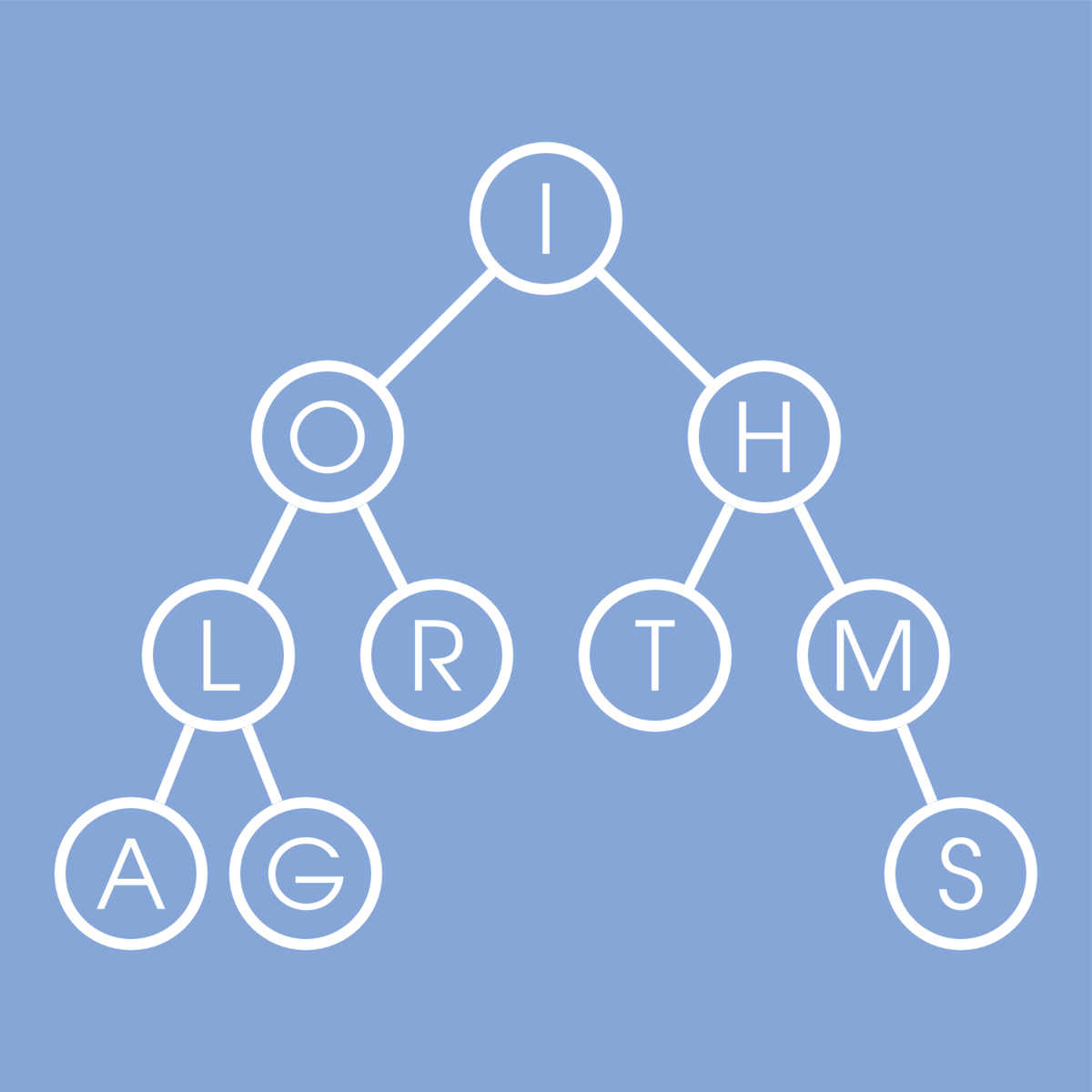
Genome Assembly Programming Challenge
In Spring 2011, thousands of people in Germany were hospitalized with a deadly disease that started as food poisoning with bloody diarrhea and often led to kidney failure. It was the beginning of the deadliest outbreak in recent history, caused by a mysterious bacterial strain that we will refer to as E. coli X. Soon, German officials linked the outbreak to a restaurant in Lübeck, where nearly 20% of the patrons had developed bloody diarrhea in a single week. At this point, biologists knew that they were facing a previously unknown pathogen and that traditional methods would not suffice – computational biologists would be needed to assemble and analyze the genome of the newly emerged pathogen.
To investigate the evolutionary origin and pathogenic potential of the outbreak strain, researchers started a crowdsourced research program. They released bacterial DNA sequencing data from one of a patient, which elicited a burst of analyses carried out by computational biologists on four continents. They even used GitHub for the project: https://github.com/ehec-outbreak-crowdsourced/BGI-data-analysis/wiki
The 2011 German outbreak represented an early example of epidemiologists collaborating with computational biologists to stop an outbreak. In this online course you will follow in the footsteps of the bioinformaticians investigating the outbreak by developing a program to assemble the genome of the E. coli X from millions of overlapping substrings of the E.coli X genome.
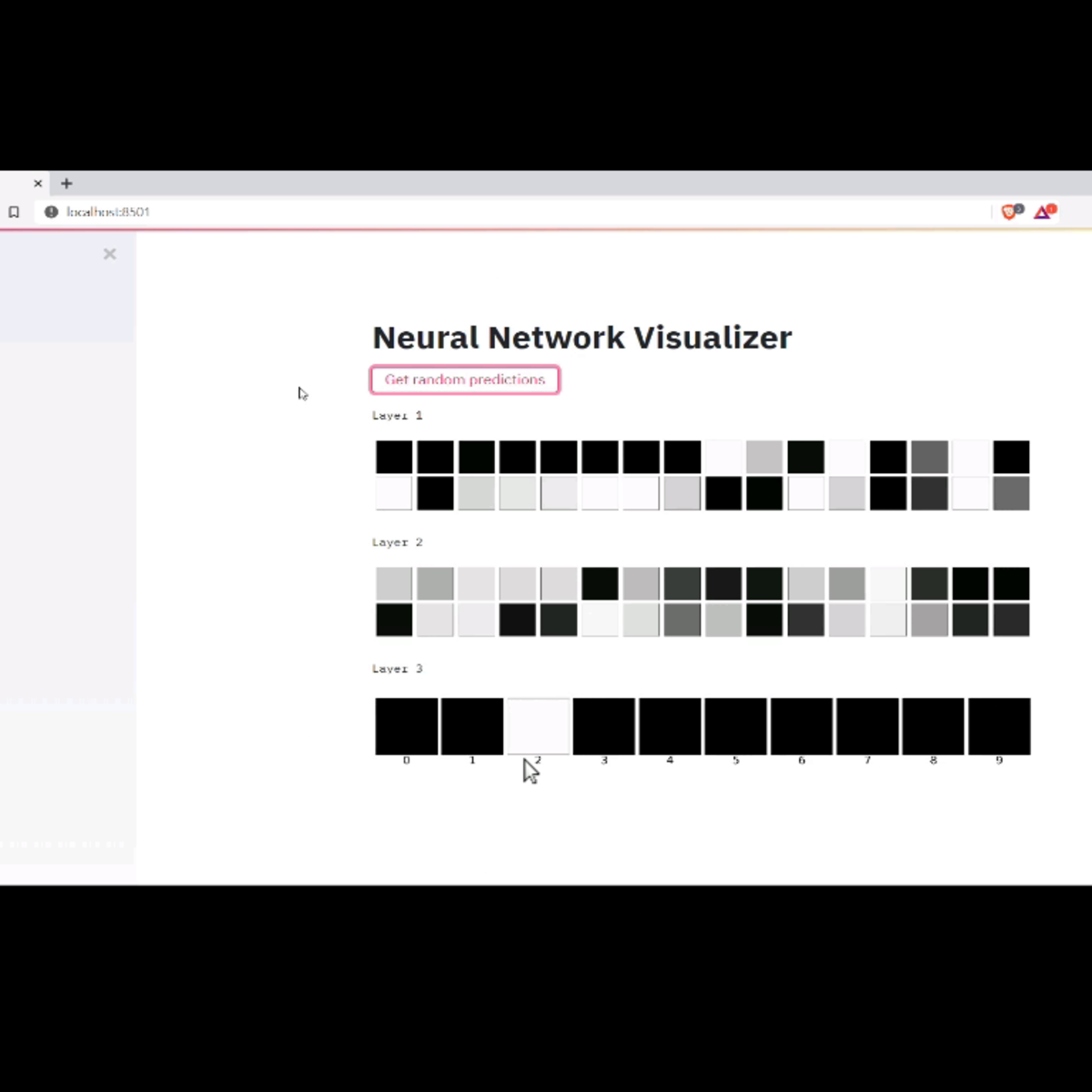
Neural Network Visualizer Web App with Python
In this 2 hour long project-based course, you will learn to create a Neural Network Visualizer web application using Streamlit, and a simple model server using Keras and Flask. You will also use Keras to train a Neural Network model, and use Keras' functional API to create a model with multiple outputs. We will create a web application that will visualize the outputs of all the nodes of all the layers of the neural network for a given input image.
In order to complete this project successfully, you will need prior programming experience with Python, understanding of the theory behind neural networks, and familiarity with Keras.
Note: This course works best for learners who are based in the North America region. We’re currently working on providing the same experience in other regions.
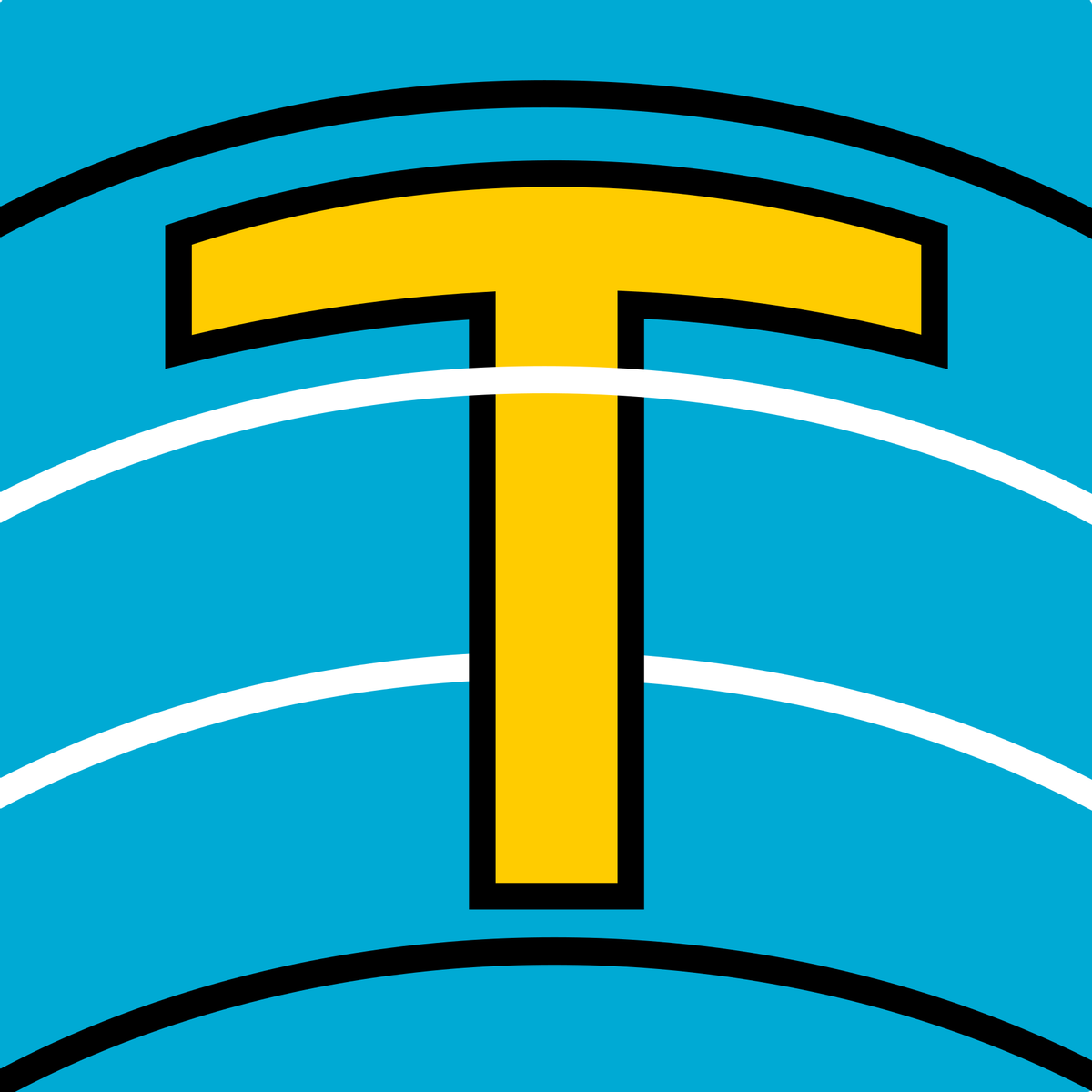
How to Warp Type and Type on a Path in Adobe Photoshop
By the end of this project, you’ll be able to create and add type in Adobe Photoshop, bend and warp that text, and place it on a path. You’ll also practice controlling text properties.
During this project, you’ll add different kinds of text to a poster and take full advantage of Adobe Photoshop text and styling tools. You’ll create a set of eye-catching text assets for use in an ad campaign.
The Merkle Tree and Cryptocurrencies
Apply what you have learned about cryptography and hashing in previous blockchain to the Merkle Tree, which underlies the process of adding new blocks — representing new transactions — to the blockchain. This course also introduces the concepts of proof of work and proof of stake, which play an important part in ensuring the integrity of the blockchain.
This course requires the purchase of two books for the completion of assignments:
Drescher, D. (2017). Blockchain Basics: A Non-Technical Introduction in 25 Steps. (ISBN-13: 978-1484226032)
Antonoupoulos, A. M. (2017). The Internet of Money, Volume Two. (ISBN-13: 978-1947910065)

Use React State and Props to Create an Online Quiz
By the end of this project, you will use React State and Props to create an online quiz by fetching data from an existing REST API and using React props and state to present questions and check answers.
React is an ideal application for creating a web application that can perform dynamic tasks on the Client side using API calls to a REST API. Using React child components helps to break problems down into smaller subtasks. One component may be responsible for fetching data from an API, while another handles form creation and submission. React props allows information passing from React Parent Components to Child Components.
Note: This course works best for learners who are based in the North America region. We’re currently working on providing the same experience in other regions.

Digital Signal Processing 4: Applications
Digital Signal Processing is the branch of engineering that, in the space of just a few decades, has enabled unprecedented levels of interpersonal communication and of on-demand entertainment. By reworking the principles of electronics, telecommunication and computer science into a unifying paradigm, DSP is a the heart of the digital revolution that brought us CDs, DVDs, MP3 players, mobile phones and countless other devices.
The goal, for students of this course, will be to learn the fundamentals of Digital Signal Processing from the ground up. Starting from the basic definition of a discrete-time signal, we will work our way through Fourier analysis, filter design, sampling, interpolation and quantization to build a DSP toolset complete enough to analyze a practical communication system in detail. Hands-on examples and demonstration will be routinely used to close the gap between theory and practice.
To make the best of this class, it is recommended that you are proficient in basic calculus and linear algebra; several programming examples will be provided in the form of Python notebooks but you can use your favorite programming language to test the algorithms described in the course.

Text file Input/Output in Java
By the end of this project, you will learn to use text files for input/output in Java. You will also learn to read and write structured data to and from a text file. Finally, we will create a student scorecard and learn to do some basic statistics on data present in a text file. Text File Input/Output is necessary to store data on the hard-disk in order to keep it even after your program execution ends or the computer switches off.
