Back to Courses
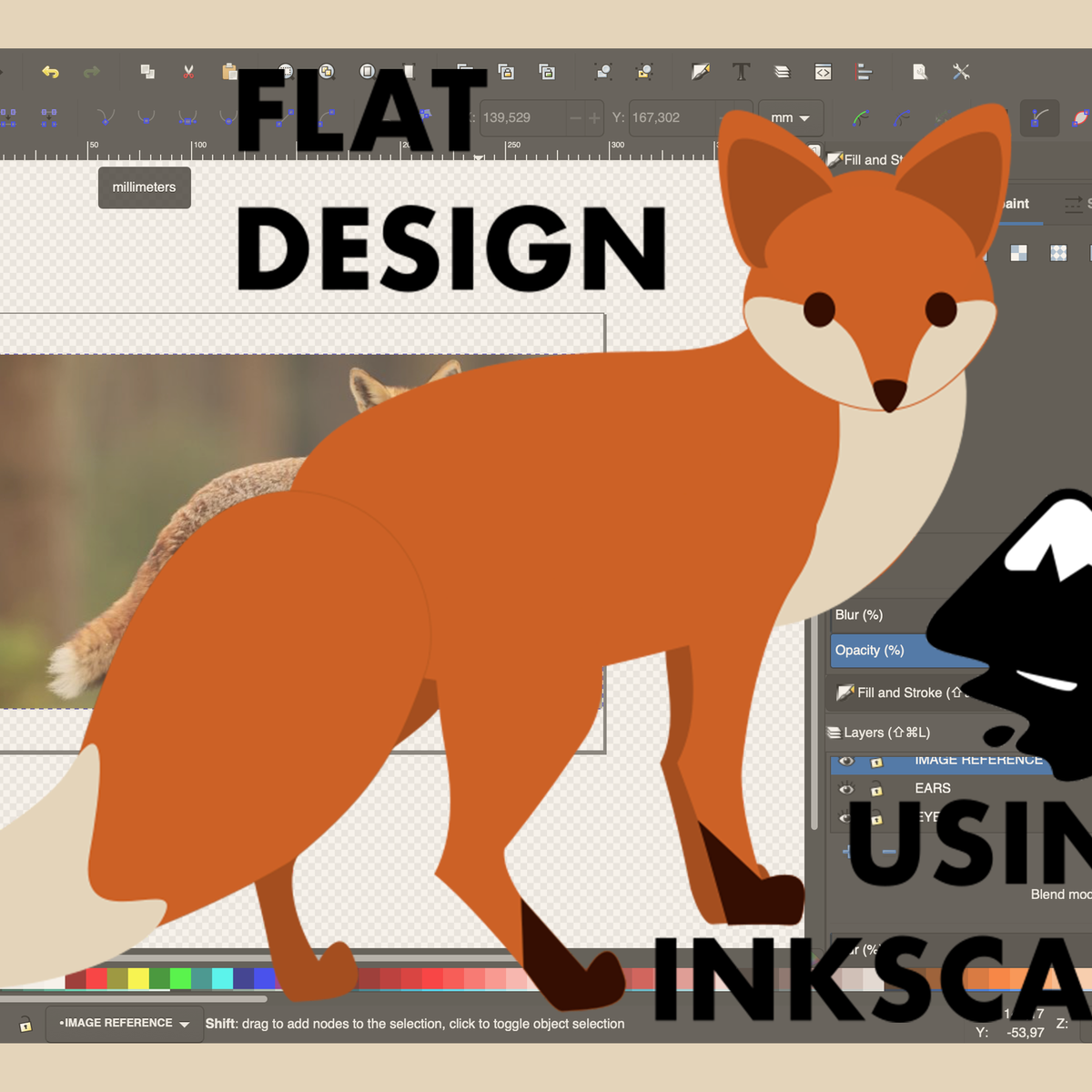
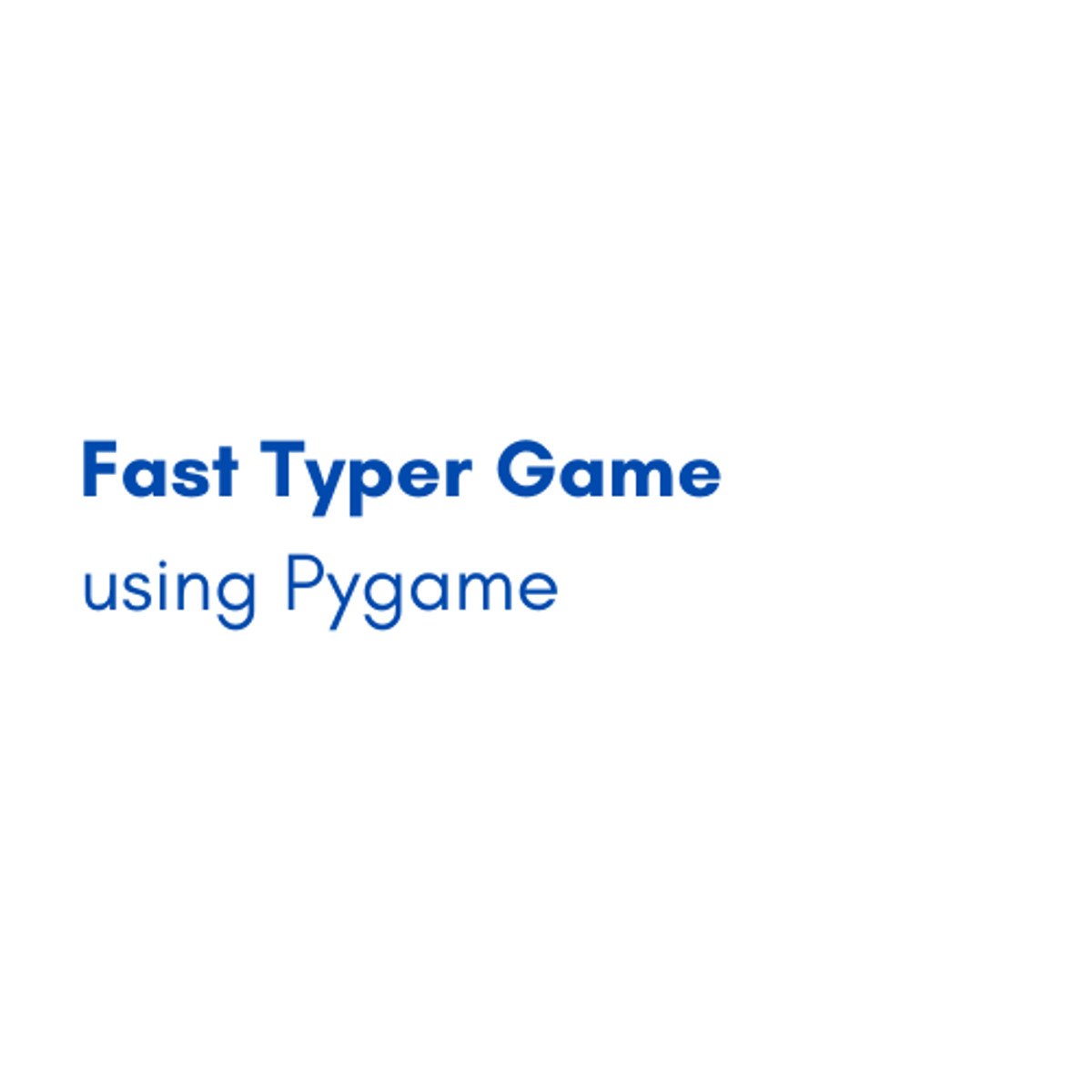

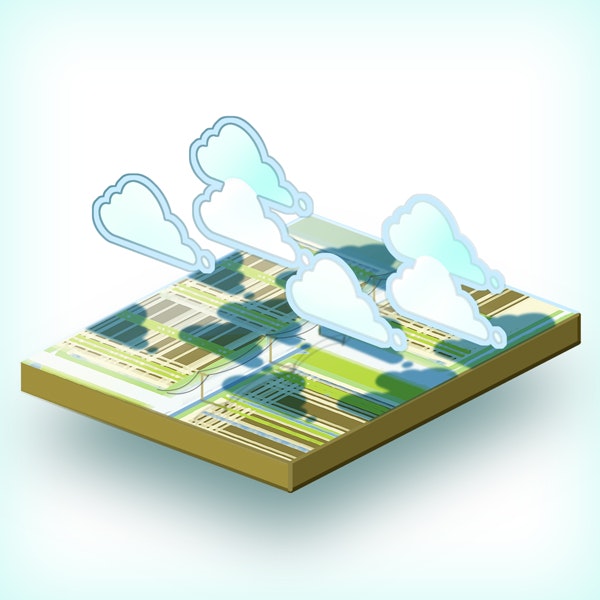
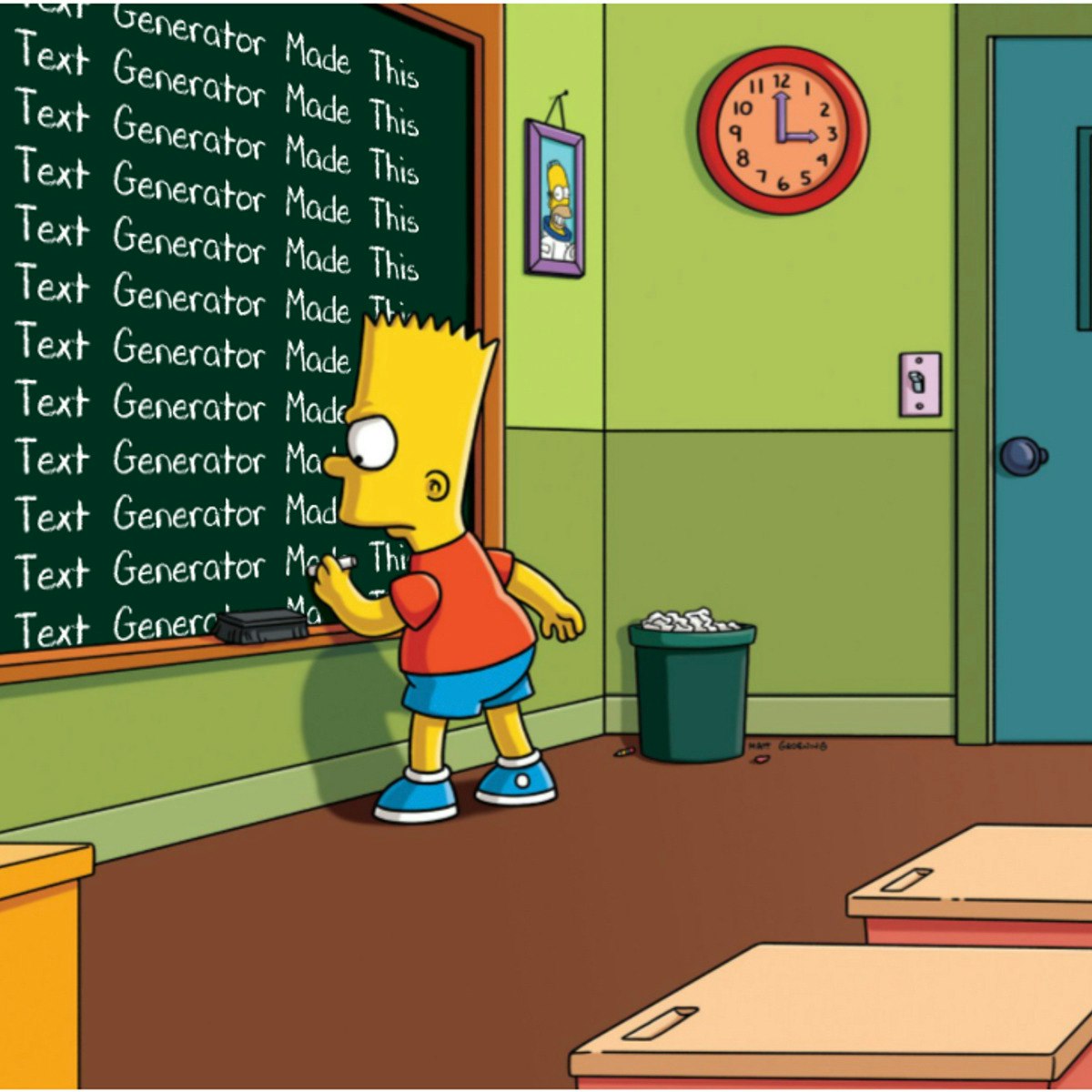
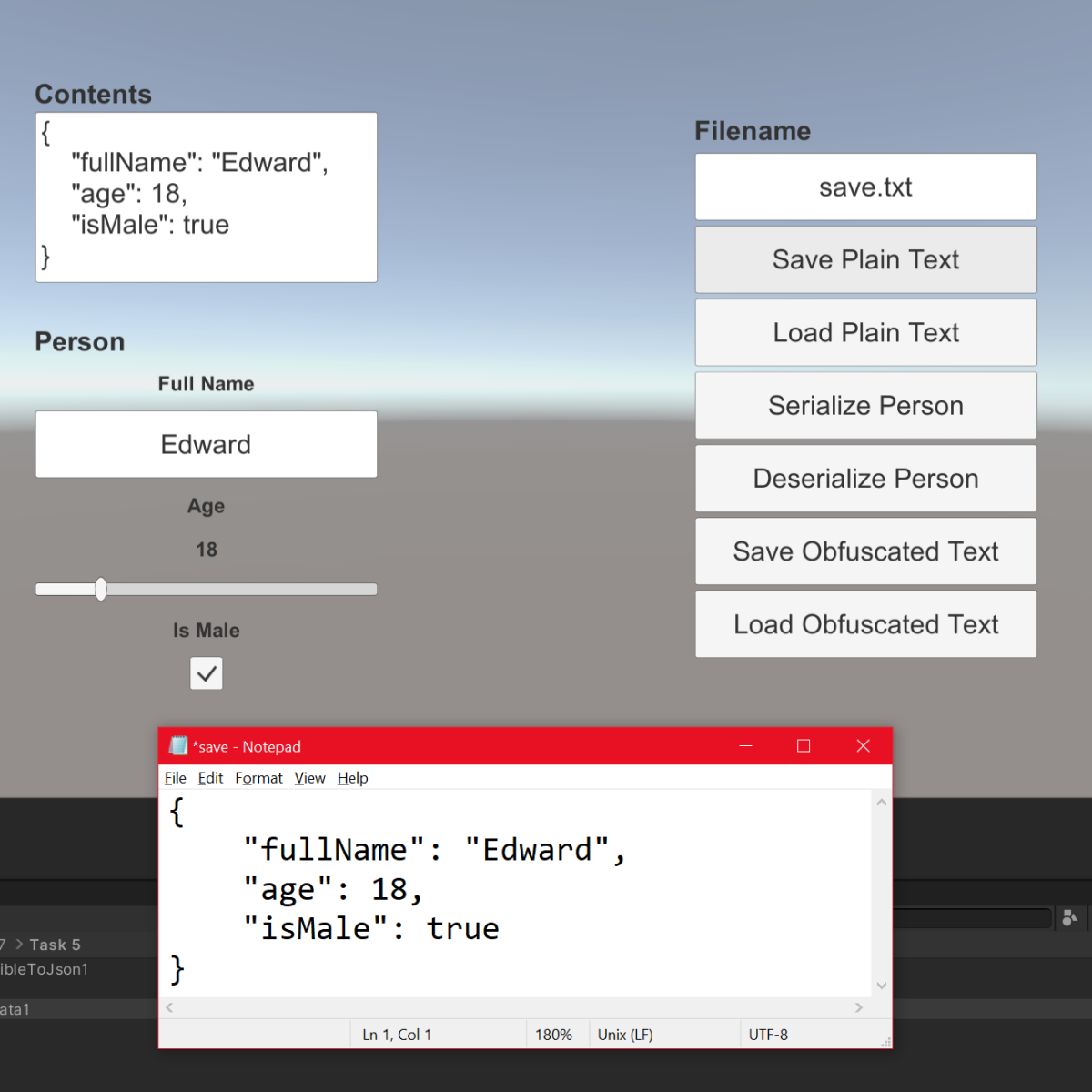
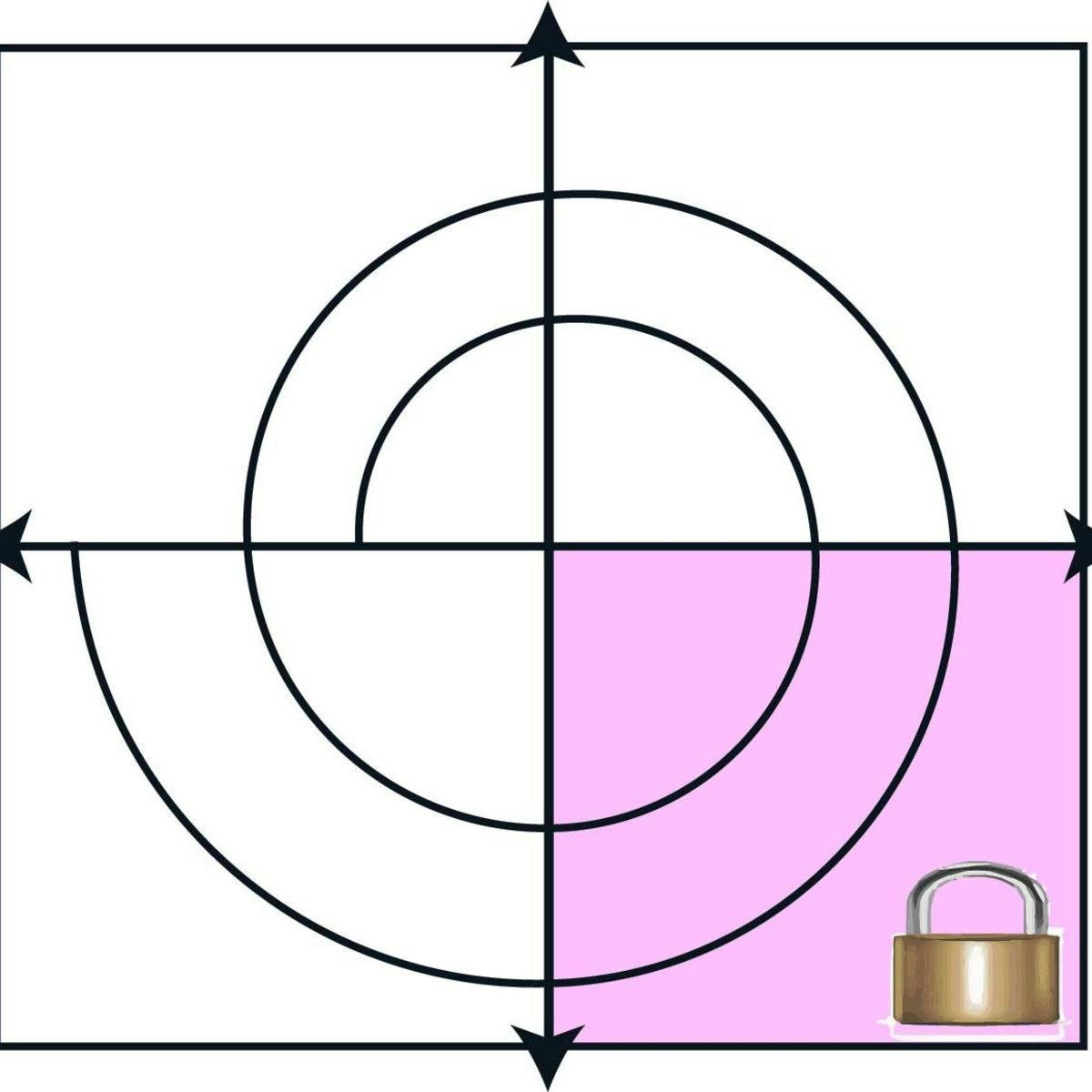


Computer Science Courses - Page 216
Showing results 2151-2160 of 2309

Teaching Impacts of Technology: Global Society
In this course you’ll focus on how technology-enabled communication is changing geopolitics and, more broadly, how technology is connecting our world and changing lives. This will be done through a series of paired teaching sections, exploring a specific “Impact of Computing” in your typical day and the “Technologies and Computing Concepts” that enable that impact, all at a K12-appropriate level.
This course is part of a larger Specialization through which you’ll learn impacts of computing concepts you need to know, organized into 5 distinct digital “worlds”, as well as learn pedagogical techniques and evaluate lesson plans and resources to utilize in your classroom. By the end, you’ll be prepared to teach pre-college learners to be both savvy and effective participants in their digital world.
In this particular digital world (global society), you’ll explore the following Impacts & Technology pairs --
Impacts (Freedom of Speech): Internet in third world countries, censorship, and social media
Technology and Computing Concepts: VPN, how Internet censorship works, metadata, tor
Impacts (Life Made Easy): Internet changing the way we live, travel, autonomous vehicles
Technology and Computing Concepts: Internet of things, how self-driving cars work
Impacts (Keeping Your Information Secure): two-factor authentication, PINs, Patterns, fingerprints, apple ID
Technology and Computing Concepts: DDoS attacks and Botnets, man-in-the-middle attacks, dangers of public Wifi, phishing, ransomware, bitcoin
In the pedagogy section for this course, in which best practices for teaching computing concepts are explored, you’ll learn about the principles of the computer science advanced placement exam, how it assesses students, and how to prepare your students for this critical exam.
In terms of CSTA K-12 computer science standards, we’ll primarily cover learning objectives within the “impacts of computing” concept, while also including some within the “networks and the Internet” concepts and the “data and analysis” concept. Practices we cover include “fostering and inclusive computing culture”, “recognizing and defining computational problems”, and “communicating about computing”.
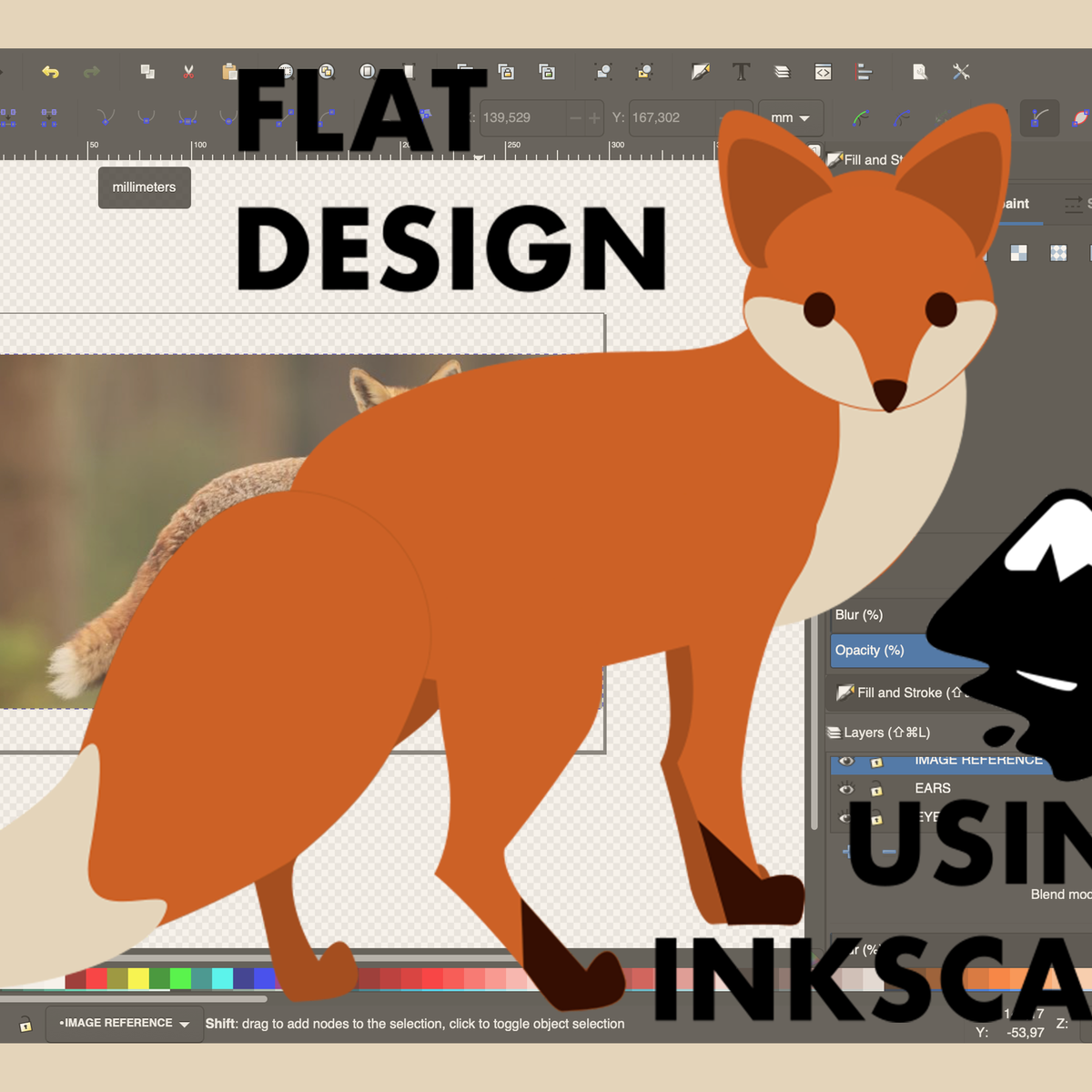
Flat design: draw a vector image from a picture on Inkscape.
In this 1-hour long project-based course, you will learn how to
- use Inkscape to create vector graphics
- explore flat design
- explore vector graphics
By the end of this project, you will learn how to use Inkscape to draw a vector graphic starting from a picture.
You’ll discover how to create a vector image adopting a flat design style.
This guided project is for graphic designers, illustrators, or artists who want to discover Inkscape as an open-source alternative to common vector images editing software.
It is open to anyone interested in graphic design who wants to be introduced to vector graphic or flat design.
You don't need to be a professional to enjoy this course, though, familiarity with graphic design or visual arts terminology will help you to get the most out of the project.
Note: This course works best for learners who are based in the North America region. We’re currently working on providing the same experience in other regions.
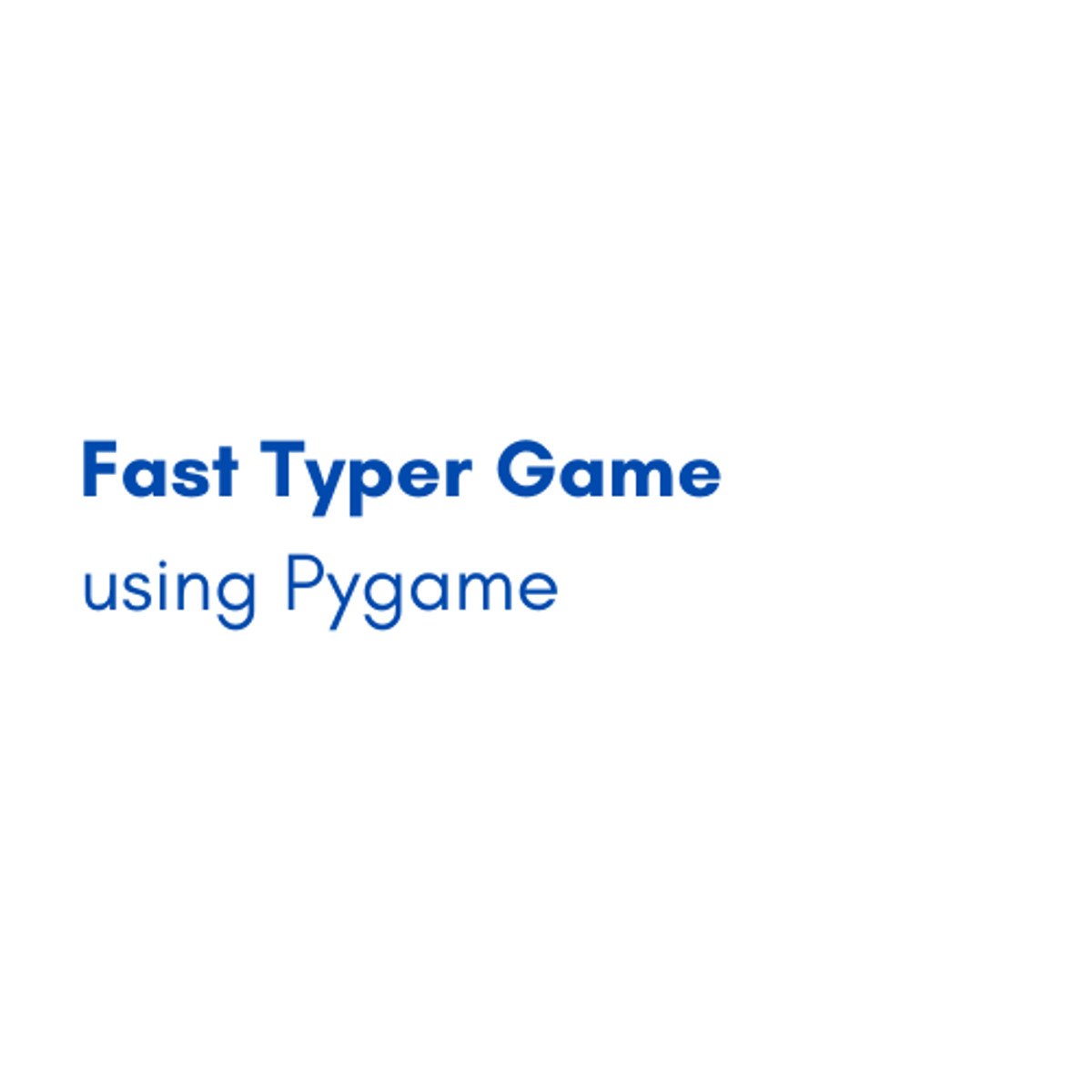
Fast Typer Game using Pygame
By the end of this project, you will create a fully functioning 2 player jet fighters game using Pygame in Microsoft Visual Studio Code. This project will give you a great head start towards learning more and mastering one of the most used programming languages in the world. In this project you will be able to identify and apply many basic fundamentals such as data structures, variables, loops etc. and create a GUI with dynamic labels. Learning and understanding Pygame in Python will help you progress in the programming field by creating simple Python applications.
Note: This course works best for learners who are based in the North America region. We’re currently working on providing the same experience in other regions.

Manage Resources in Azure
In this course, you will learn how to work with the Azure command line and web portal to create, manage, and control cloud-based resources.
You will look at all three approaches to deploying cloud resources and how to make an informed decision about which one to leverage for your services. You'll also quickly look at the service models supported by Azure which can help you determine the services you should start with when planning out an Azure deployment. You will learn how to install the Azure CLI locally and use it to manage Azure resources. You will also use Azure PowerShell interactively for one-off tasks and write scripts to automate repeated tasks.
You'll learn about the major factors that influence the cost of running in the cloud. Along the way, you'll get hands-on experience with some of the tools you can use to estimate the costs of running your workloads on Azure to help ensure that you stay within budget and use only the services that you need.
Azure Resource Manager has a number of features that you can use to organize resources, enforce standards, and protect critical Azure resources from accidental deletion. In this module, you'll take a tour through these features, and examine how you can use them to your advantage. You'll identify incorrectly assigned resources in Azure. You'll also assess whether resources can be moved, and validate a resource move operation. Then you'll move and verify resources between Azure resource groups.
This course will help you prepare for the Microsoft Certified: Azure Developer Associate certification. In this course, you will take a practice exam that covers key skills measured in the exam. This is the fifth course in a program of 8 courses to help prepare you to take the exam.
This course is part of a Specialization intended for developers who want to demonstrate their expertise in all phases of cloud development from requirements, definition, and design; to development, deployment, and maintenance; to performance tuning and monitoring. It is ideal for anyone interested in preparing for the AZ-204: Developing Solutions for Microsoft Azure exam. By the end of this program you will be ready to take and sign-up for the Exam AZ-204: Developing Solutions for Microsoft Azure.
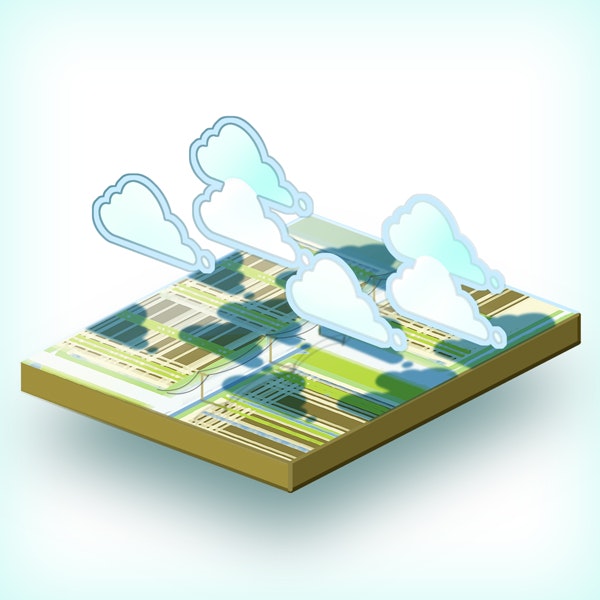
Cloud Computing Project
Note: You should complete all the other courses in this Specialization before beginning this course.
This six-week long Project course of the Cloud Computing Specialization will allow you to apply the learned theories and techniques for cloud computing from the previous courses in the Specialization, including Cloud Computing Concepts, Part 1, Cloud Computing Concepts, Part 2, Cloud Computing Applications, Part 1, Cloud Computing Concepts, Part 2, and Cloud Networking.
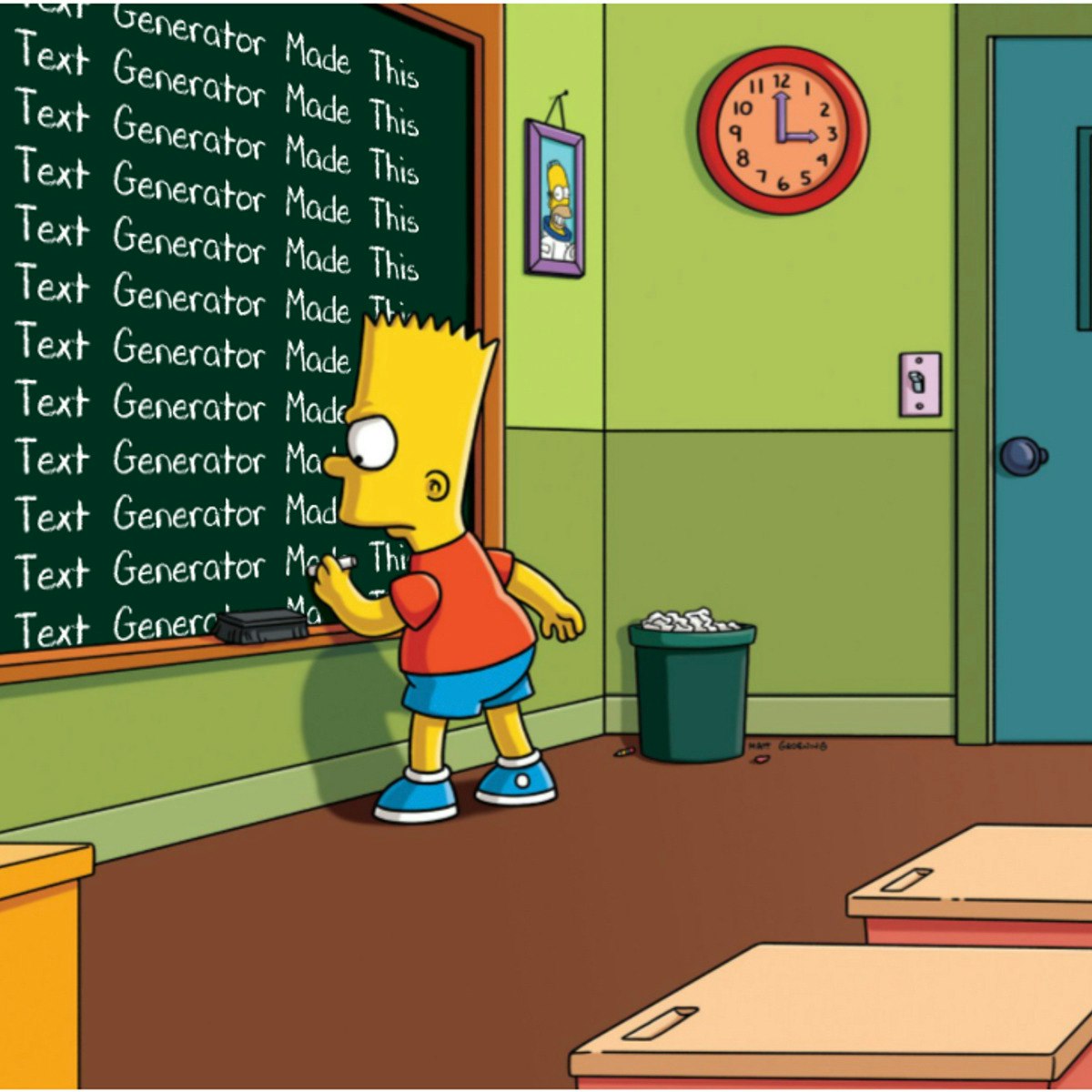
Deploy an NLP Text Generator: Bart Simpson Chalkboard Gag
Welcome to the “Deploy an NLP Text Generator: Bart Simpson Chalkboard Gag” guided project.
Text Generation is a natural language technique that leverages language modeling to create or predict new text based on texts it has been trained on. An example of text generation can be identified in the Gmail sentence autocomplete feature.
In this project, we will deploy an NLP text generator model as a python Streamlit app. The model, which has been trained on all the text from Bart Simpsons chalkboard gag from the Simpsons, will be able to autogenerate new chalkboard gags.
This project is an intermediate python project for anyone interested in learning about how to productionize natural language text generator models as a Streamlit app on Heroku. It requires preliminary knowledge on how to build and train NLP text generator models (as we will not be building or training models) and how to utilize Git. Learners would also need a Heroku account and some familiarity with the Python Streamlit module.
At the end of this project, learners will have a publicly available Streamlit web app that leverages natural language processing text generation to generate new text for Bart Simpsons' chalkboard gags.
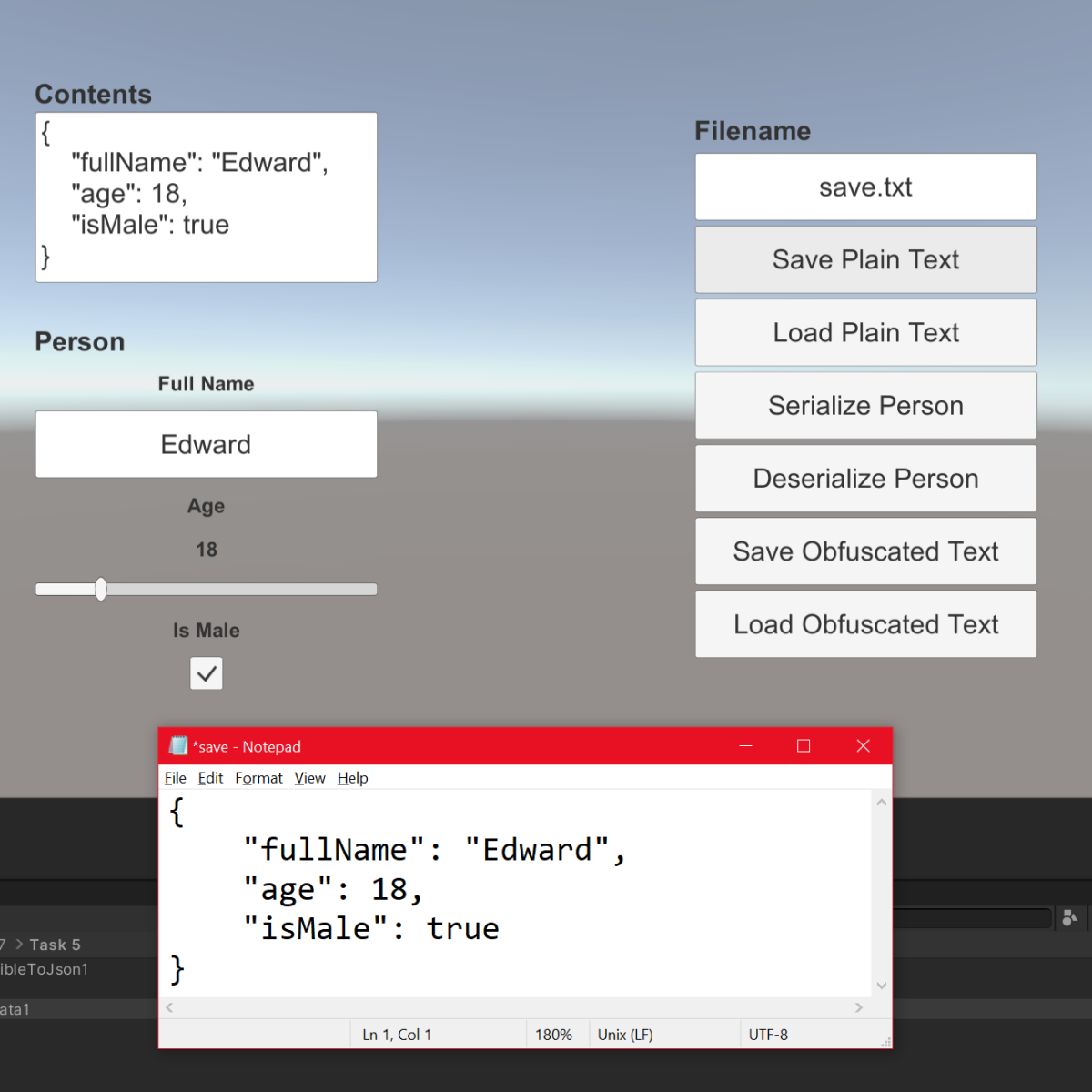
Save and Load Files with C# in Unity
In this one-hour, project-based course, you'll learn how to save and load text files using C#'s System.IO Library. You'll also learn how to obfuscate a text file using a simple pseudo-encryption algorithm.
The guided project will introduce you to the following coding concepts:
- Basic File Handling
- JSON Format
- XOR Pseudo-cypher
This is a stand-alone guided project, and also serves as an optional but recommended foundation for the "Save a Dynamic Scene with C# in Unity" and "Encrypt and Decrypt Files with C# in Unity" courses.
Note: This course works best for learners who are based in the North America region. We’re currently working on providing the same experience in other regions.
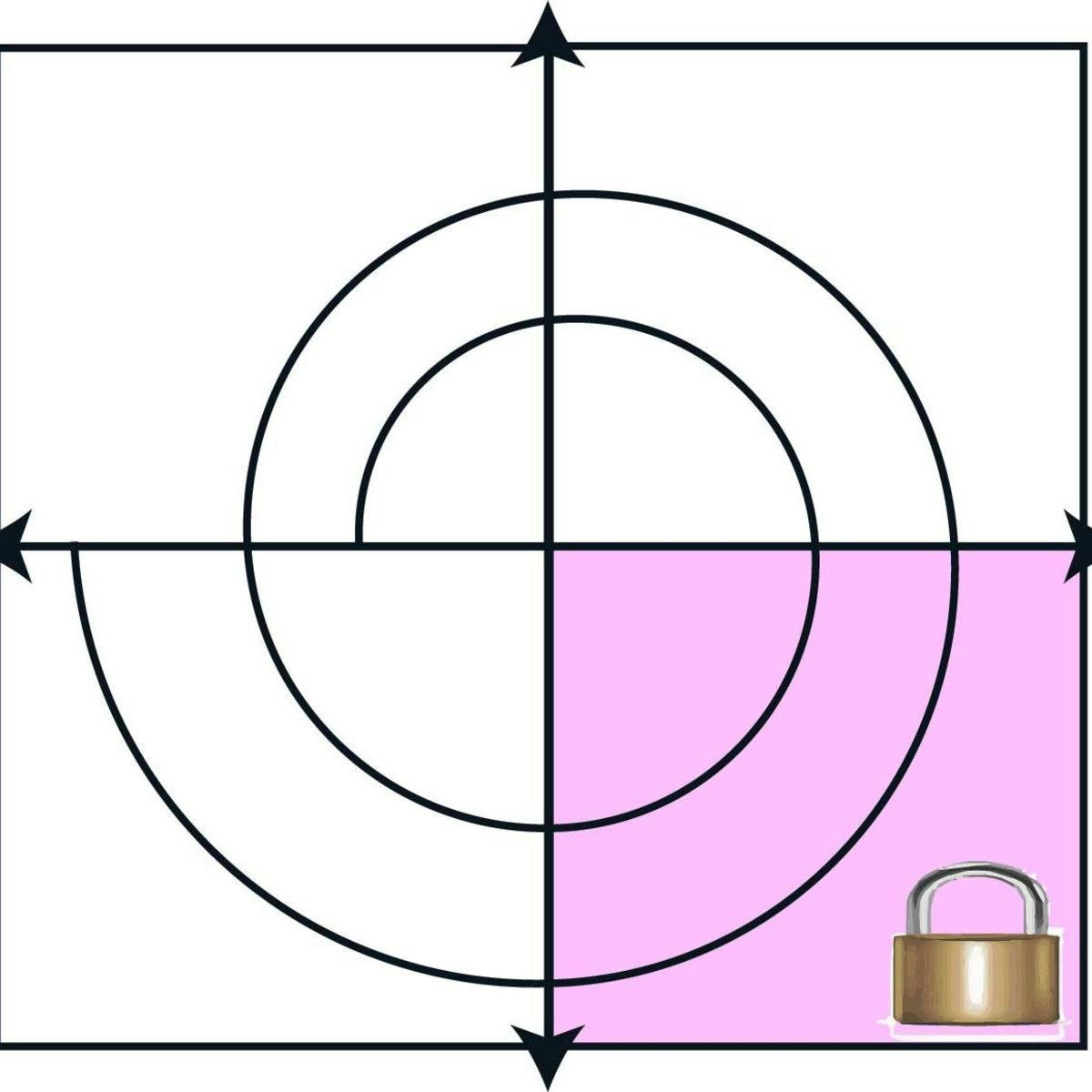
SRS Documents: Requirements and Diagrammatic Notations
As requirements are being gathered and prioritized, they also need to be documented. In Diagrammatic Notations and Software Requirements Specification Writing, we discuss and practice the process of turning requirements into something readable to the customers at a high level, and the developers. When a designer or developer reads your document, they should be able to understand the overall idea, the scope, the domain, the resources, the expectations, and why alternative choices are not selected. To create a document in this way, you use a balance between storytelling (with pictures!) and complex diagrams.

Generate API Documentation from Postman
In this 1-hour long project-based course ,you will learn how to generate api documentation using the postman tool. In this project, you will get familiar with postman collections , runner , and also create a backend server in nodejs to automate collection testing using the newman library and finally generate collections documentation in pdf format.
Note: This course works best for learners who are based in the North America region. We’re currently working on providing the same experience in other regions.

Create a Python Application using PyMongo and MongoDB Database
Data plays a crucial role in application development. It plays such a crucial role that there are people called Database Administrators that specialize in just organizing the data. The traditional database used to be, and often still is, a relational database. MongoDB is more flexible than a relational database, and as such provides the developer with a database that can easily be changed during the development phase.
The increased popularity of MongoDB combined with the popularity of Python has resulted in a Python library called PyMongo, which provides an API for communicating with MongoDB.
In this course, you will create a Python application, using PyMongo, that creates a MongoDB database containing words and their definitions. You will then retrieve data from the collection and display a selected Word’s definition.
Note: This course works best for learners who are based in the North America region. We’re currently working on providing the same experience in other regions.
