Back to Courses

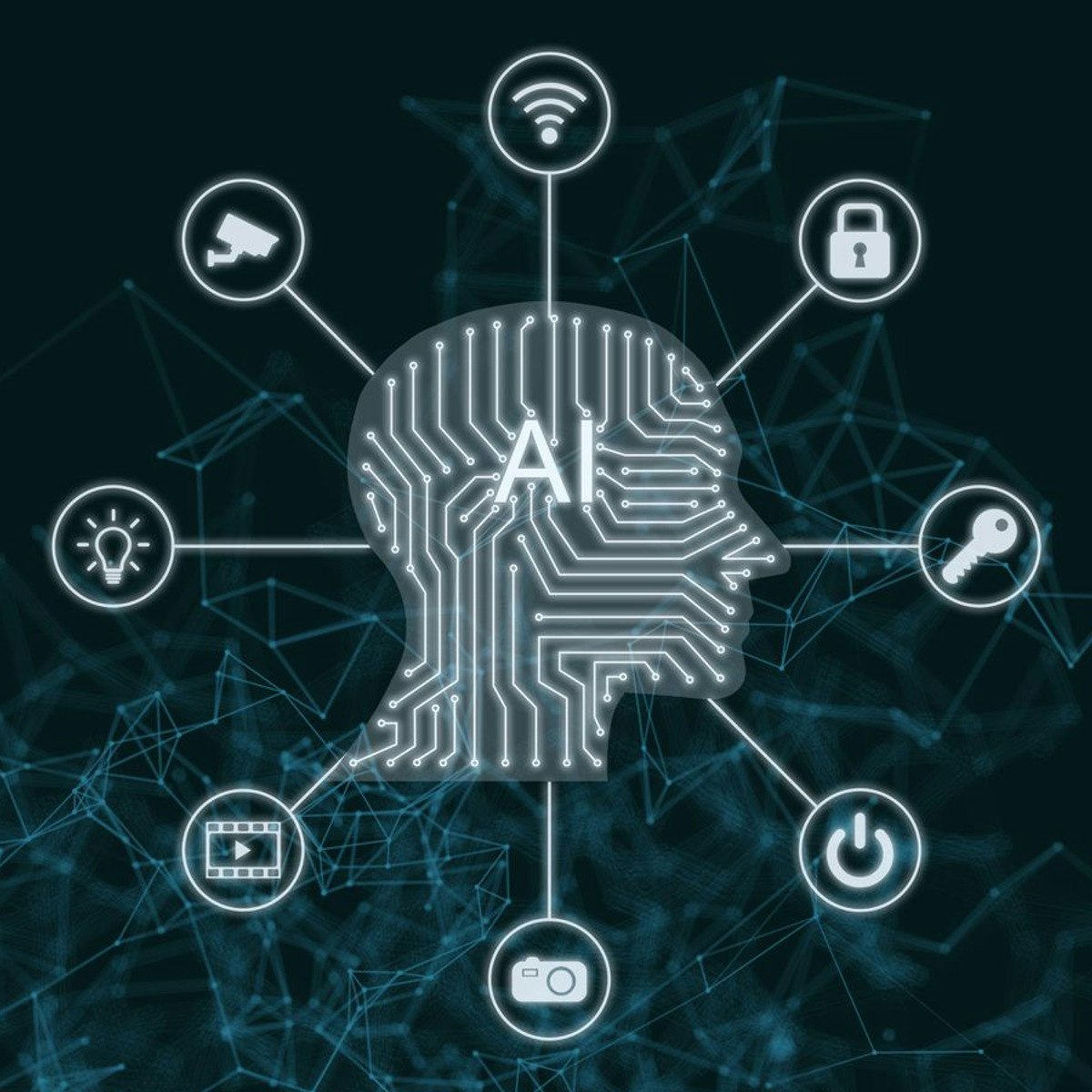
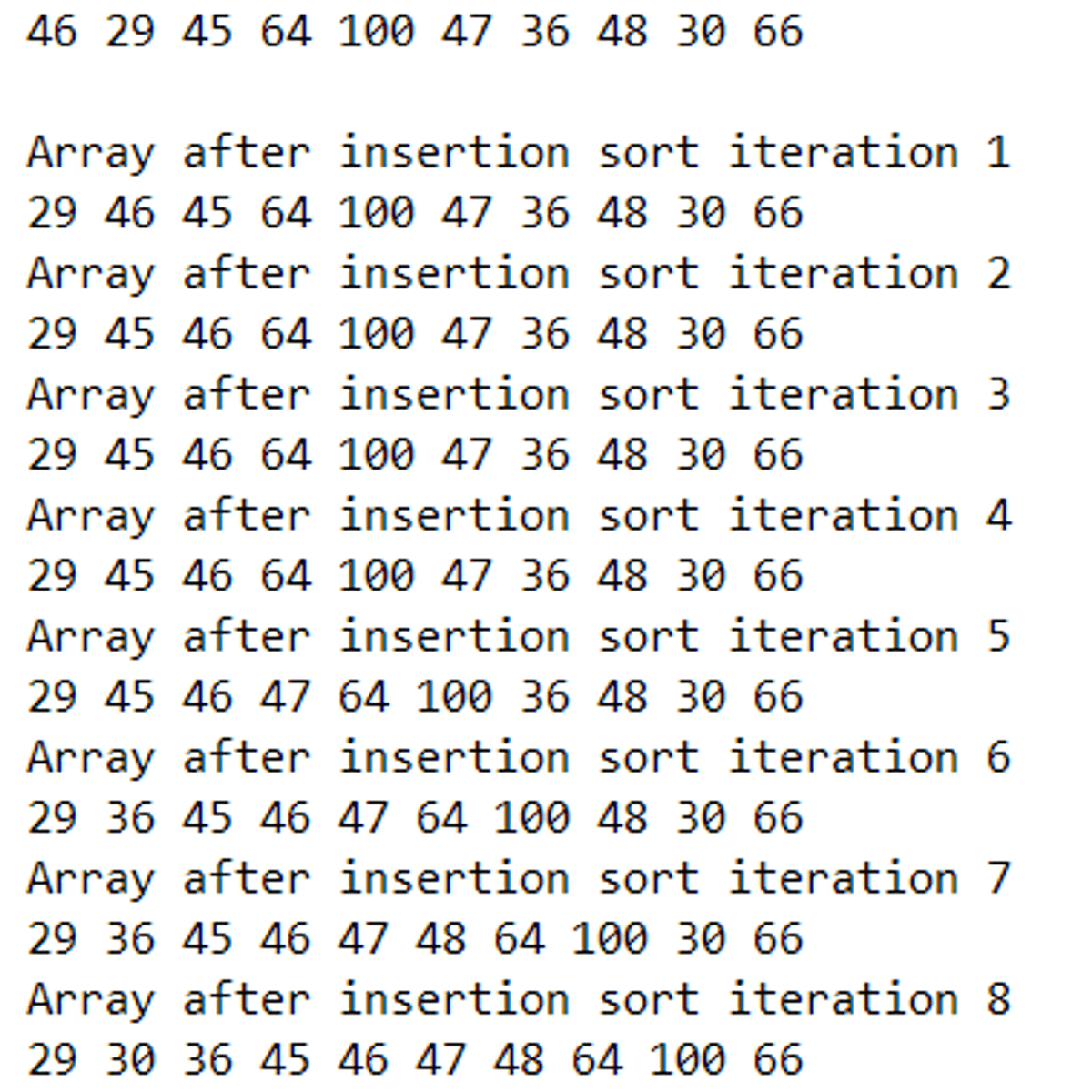
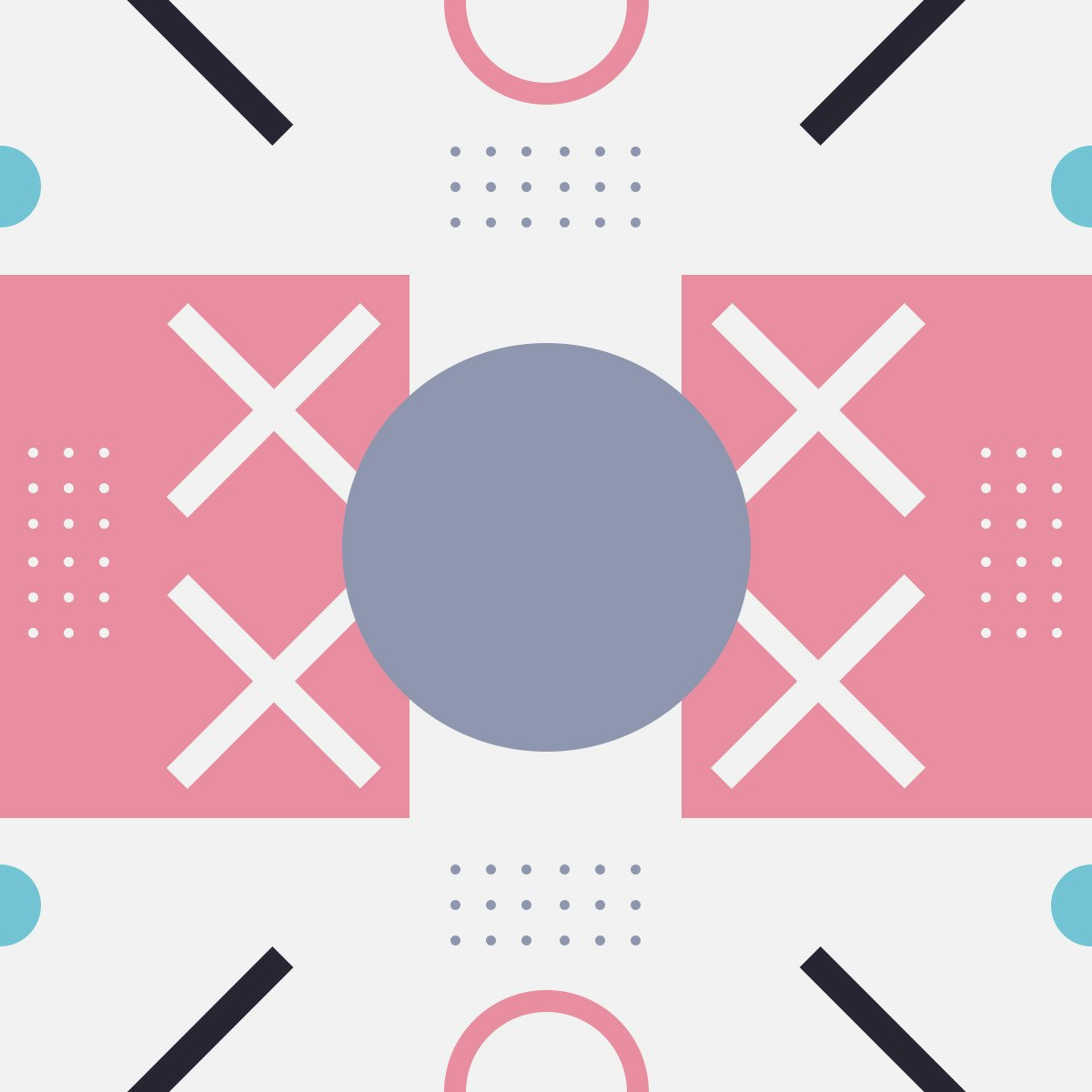
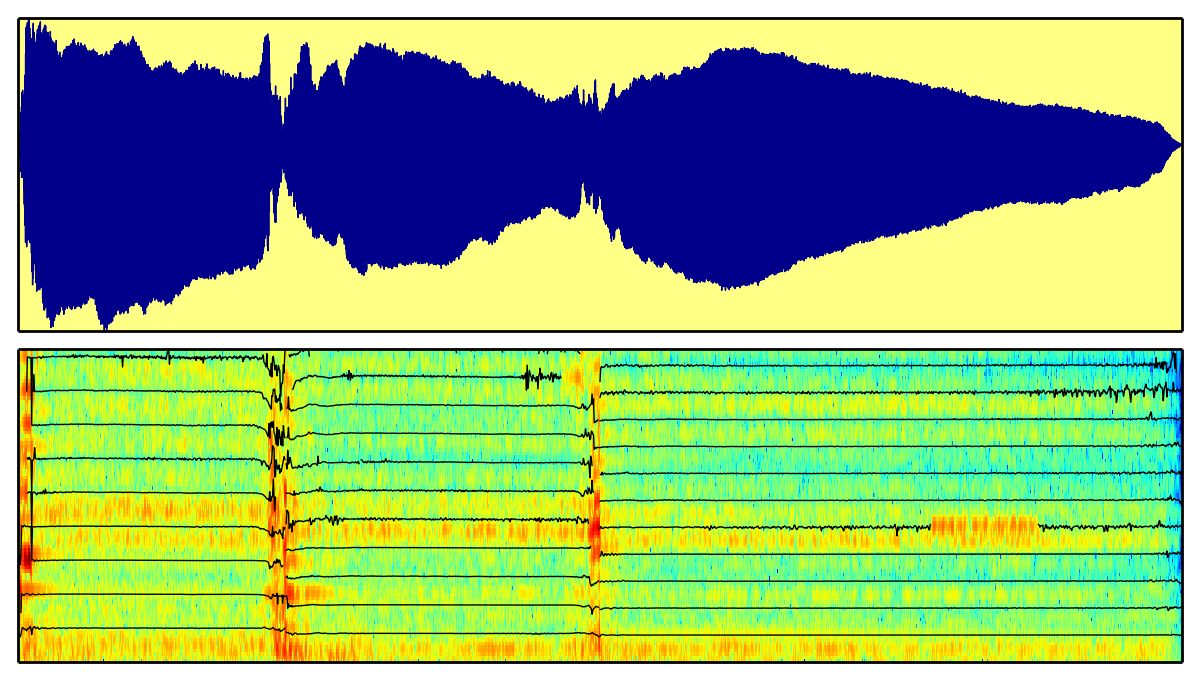
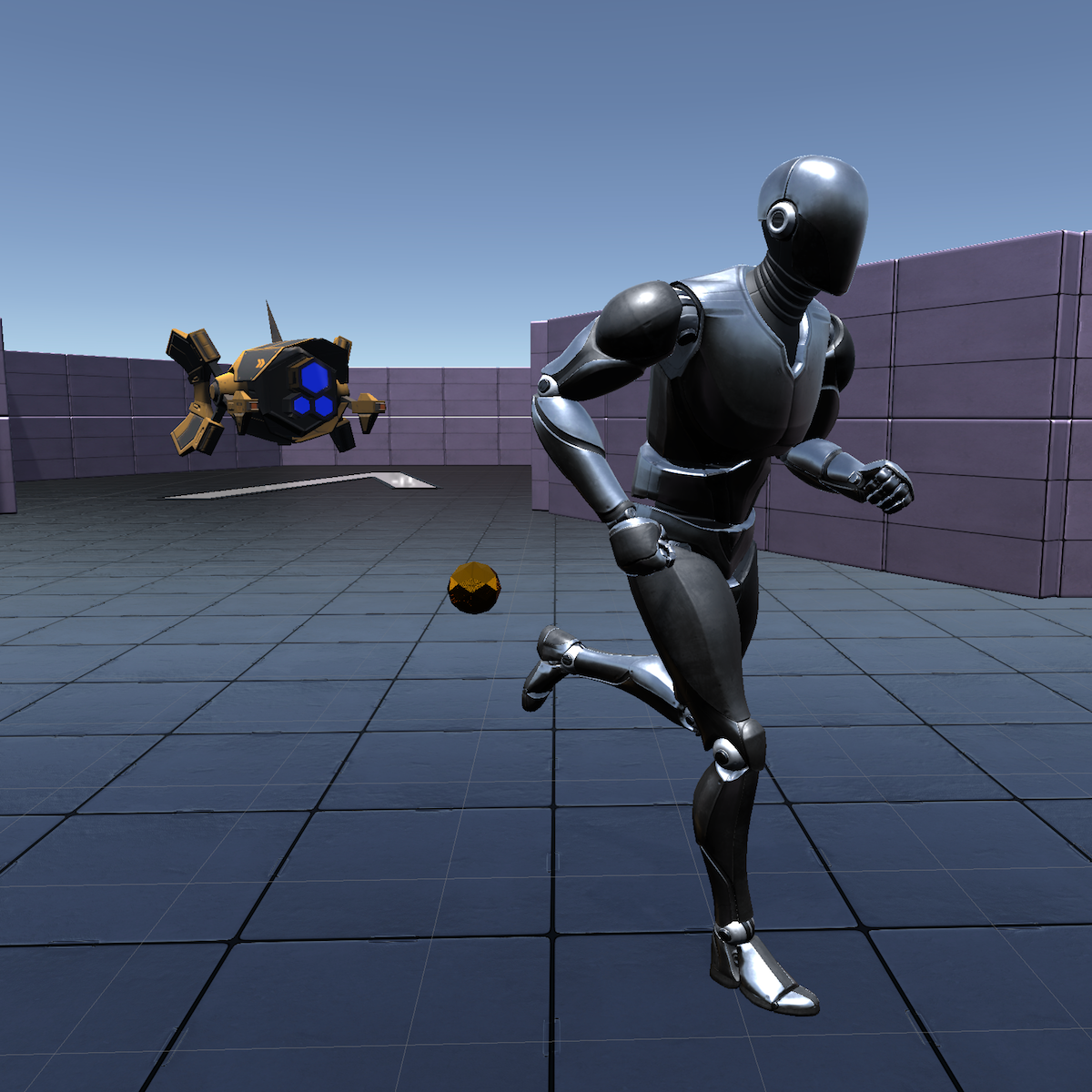
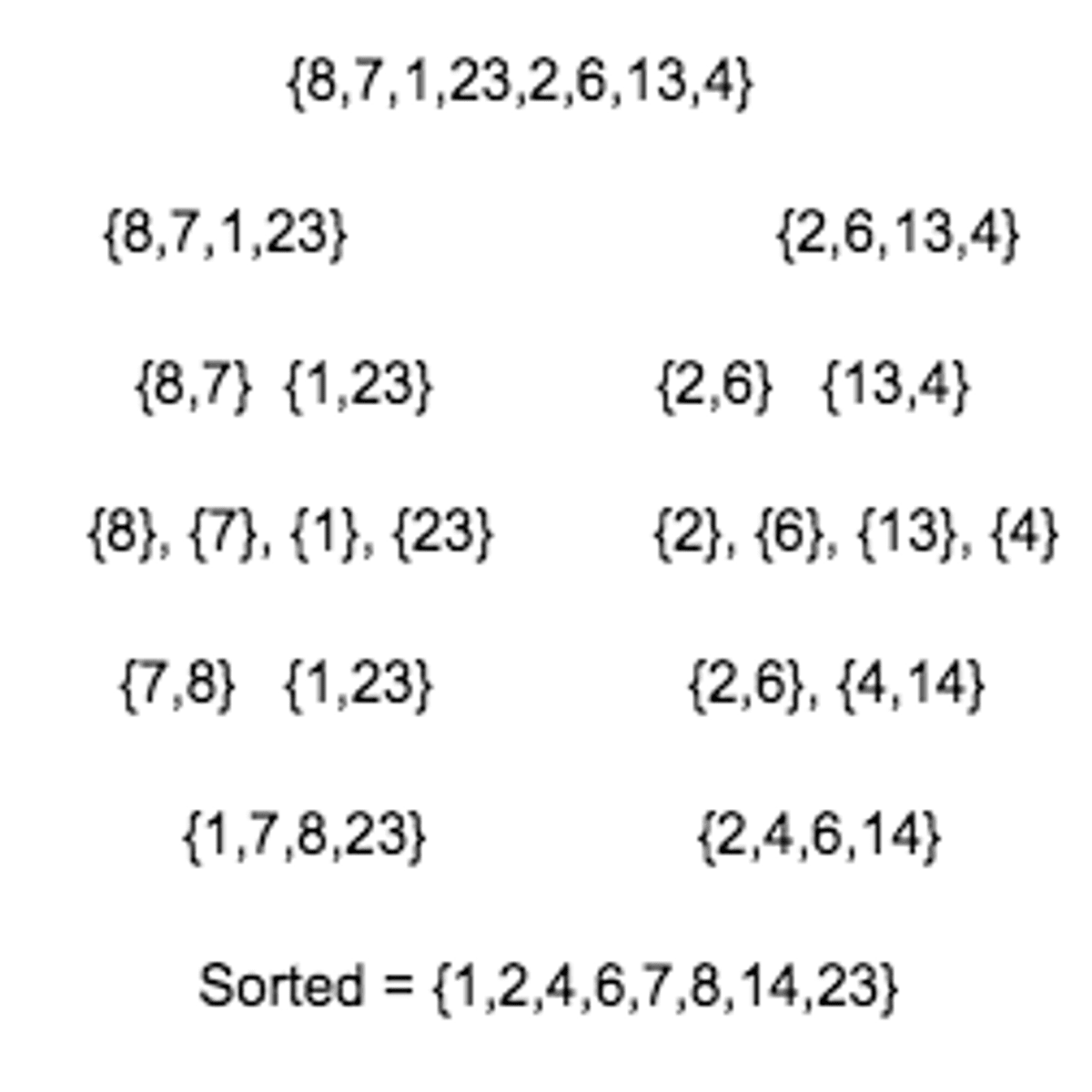


Computer Science Courses - Page 215
Showing results 2141-2150 of 2309

Hands-on Machine Learning with AWS and NVIDIA
Machine learning (ML) projects can be complex, tedious, and time consuming. AWS and NVIDIA solve this challenge with fast, effective, and easy-to-use capabilities for your ML project.
This course is designed for ML practitioners, including data scientists and developers, who have a working knowledge of machine learning workflows. In this course, you will gain hands-on experience on building, training, and deploying scalable machine learning models with Amazon SageMaker and Amazon EC2 instances powered by NVIDIA GPUs. Amazon SageMaker helps data scientists and developers prepare, build, train, and deploy high-quality ML models quickly by bringing together a broad set of capabilities purpose-built for ML. Amazon EC2 instances powered by NVIDIA GPUs along with NVIDIA software offer high performance GPU-optimized instances in the cloud for efficient model training and cost effective model inference hosting.
In this course, you will first get an overview of Amazon SageMaker and NVIDIA GPUs. Then, you will get hands-on, by running a GPU powered Amazon SageMaker notebook instance. You will then learn how to prepare a dataset for model training, build a model, execute model training, and deploy and optimize the ML model. You will also learn, hands-on, how to apply this workflow for computer vision (CV) and natural language processing (NLP) use cases. After completing this course, you will be able to build, train, deploy, and optimize ML workflows with GPU acceleration in Amazon SageMaker and understand the key Amazon SageMaker services applicable to computer vision and NLP ML tasks.

Create AWS EC2 Virtual Machine Using AWS console
In this 1-hour long project-based course, you will learn how to Create an AWS EC2 virtual machine using the AWS console.
Amazon Elastic Compute Cloud is the service you use to create and run virtual machines (VM), also known as instances. By completing the steps in this guided project, you will successfully launch a Linux VM on Amazon EC2 within the AWS Free Tier. You will also connect to the instance that you launch and then terminate the instance.
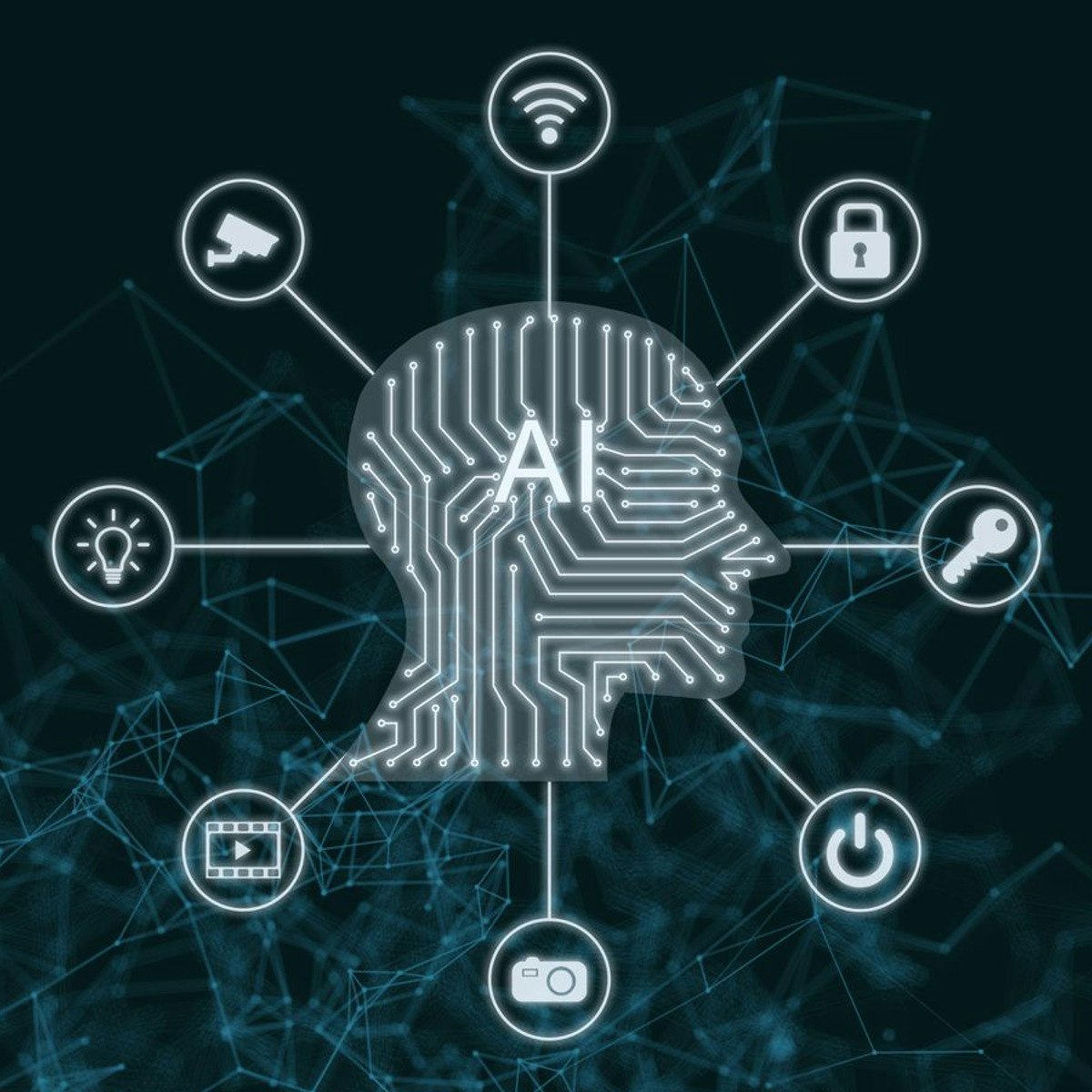
Develop Clustering Models with Azure ML Designer
This is an intermediate project on creating clustering models in Azure Machine Learning Studio. Familiarity with any Web Browser and navigating Windows Desktop is assumed. Some background knowledge on Machine Learning or Cloud computing is beneficial but not required to complete this project. Understanding how platform services in the cloud work and how machine learning algorithms function would be of great help in understanding better what we are executing in this guided project. Some minimal data engineering and data scientist knowledge is required.
This guided project has the aim to demonstrate how you can create Machine Learning models by using the out-of-the-box solutions that Azure offers, by just using these services as-is, on your own data.
The main focus is on the data and how this is being used by the services.
As this project is based on Azure technologies, an Azure subscription is required. The project also outlines a step where an Azure subscription will be created and for this, the following items are required: a valid phone number, a credit card, and a GitHub or Microsoft account username.
The series of tasks will mainly be carried out using a web browser.
If you enjoy this project, we recommend taking the Microsoft Azure AI Fundamentals AI-900 Exam Prep Specialization: https://www.coursera.org/specializations/microsoft-azure-ai-900-ai-fundamentals
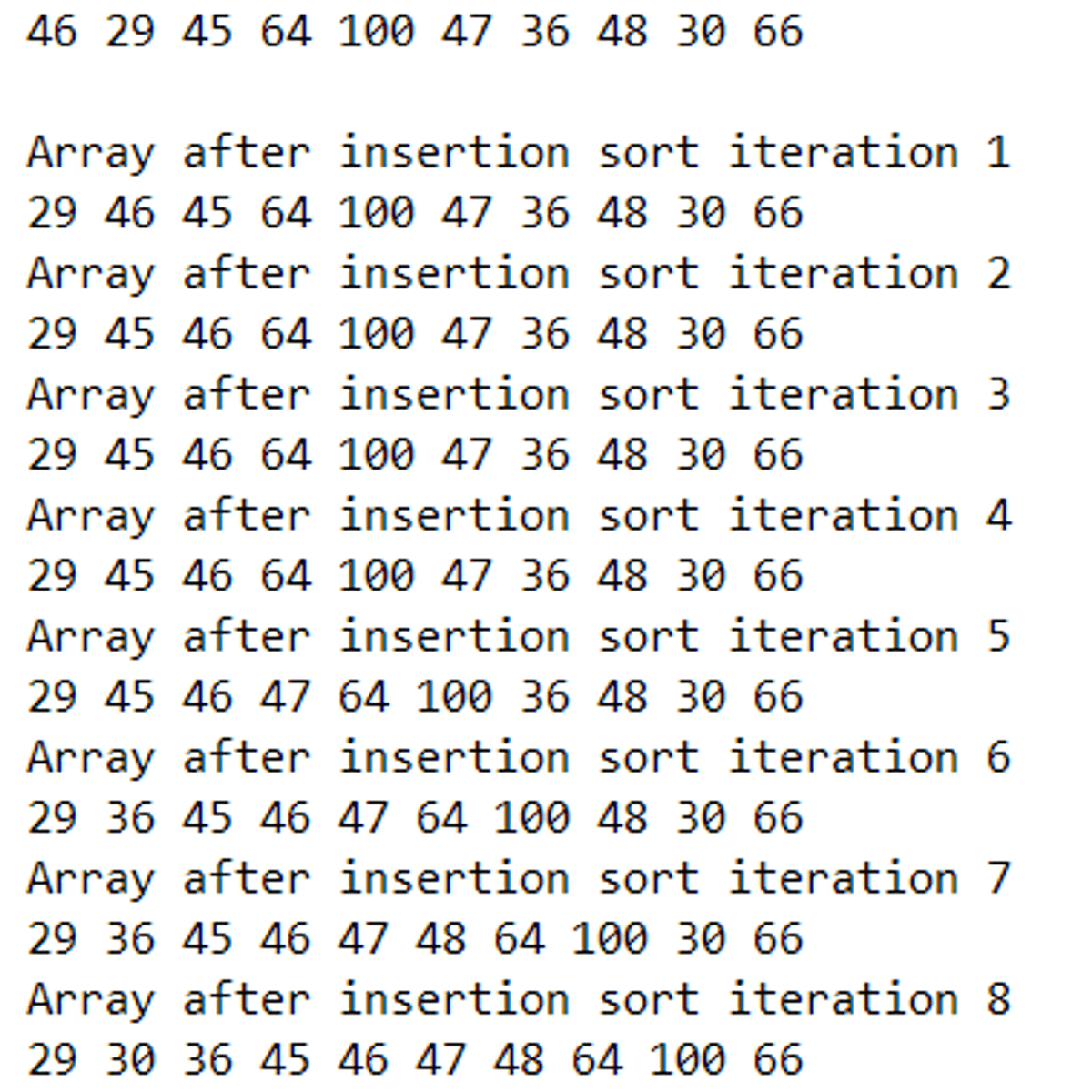
Sort students marks using bubble and insertion algorithms
The learner will create two sorting algorithms in Java programming language. The learner will create an optimised bubble sort function that sorts students' marks in ascending order by repeatedly swapping adjacent elements within an array if they are in the wrong order. The learner will also create an insertion sort function that sorts students' marks in ascending order by building a sorted array, one element at a time.
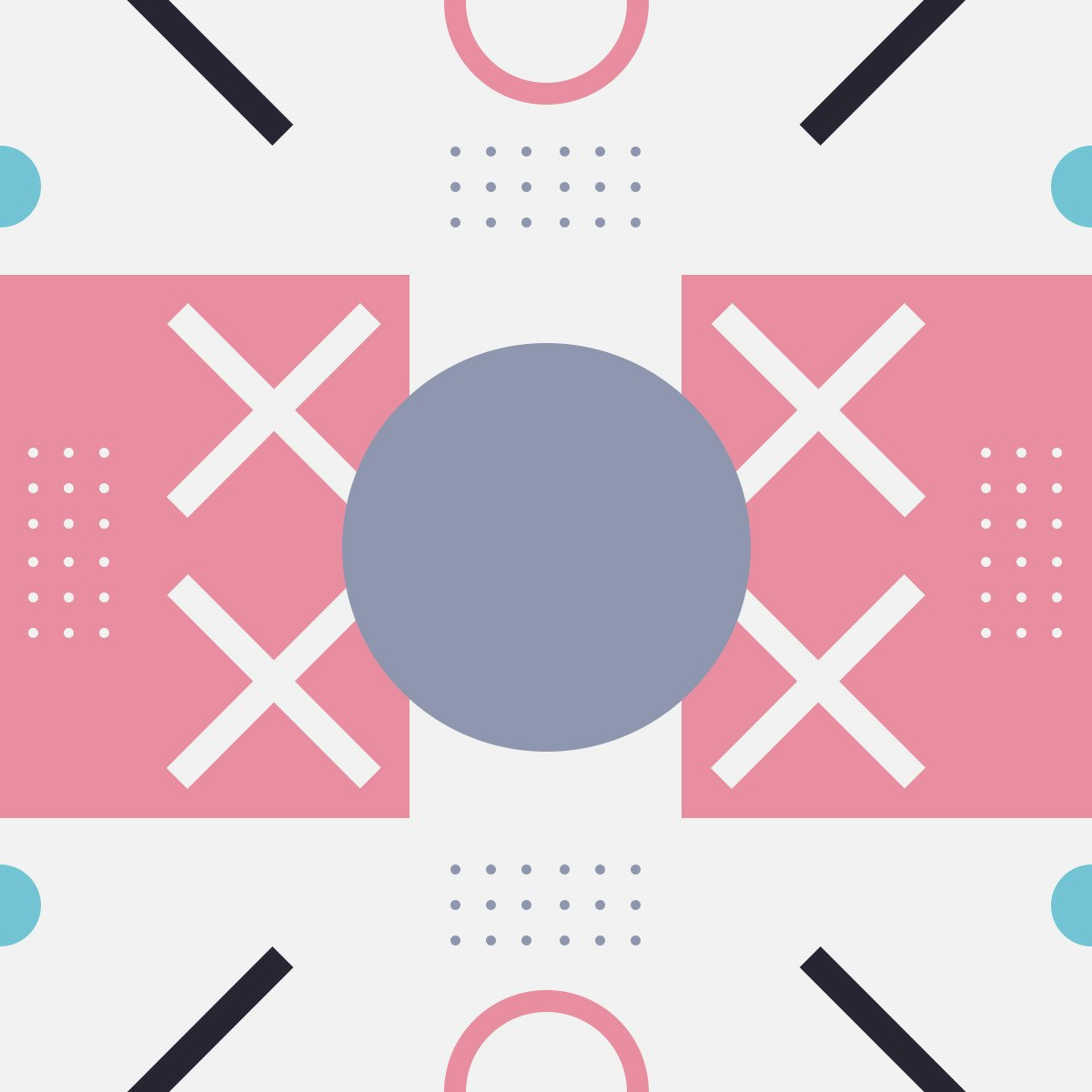
Visual Elements of User Interface Design
This design-centric course examines the broad question of what an interface is and what role a designer plays in creating a user interface. Learning how to design and articulate meaning using color, type, and imagery is essential to making interfaces function clearly and seamlessly. Through a series of lectures and visual exercises, you will focus on the many individual elements and components that make up the skillset of an interface designer. By the end of this course, you will be able to describe the key formal elements of clear, consistent, and intuitive UI design, and apply your learned skills to the design of a static screen-based interface.
This is the first course in the UI/UX Design Specialization, which brings a design-centric approach to user interface (UI) and user experience (UX) design, and offers practical, skill-based instruction centered around a visual communications perspective, rather than on one focused on marketing or programming alone.
These courses are ideal for anyone with some experience in graphic or visual design and who would like to build their skill set in UI or UX for app and web design. It would also be ideal for anyone with experience in front- or back-end web development or human-computer interaction and want to sharpen their visual design and analysis skills for UI or UX.
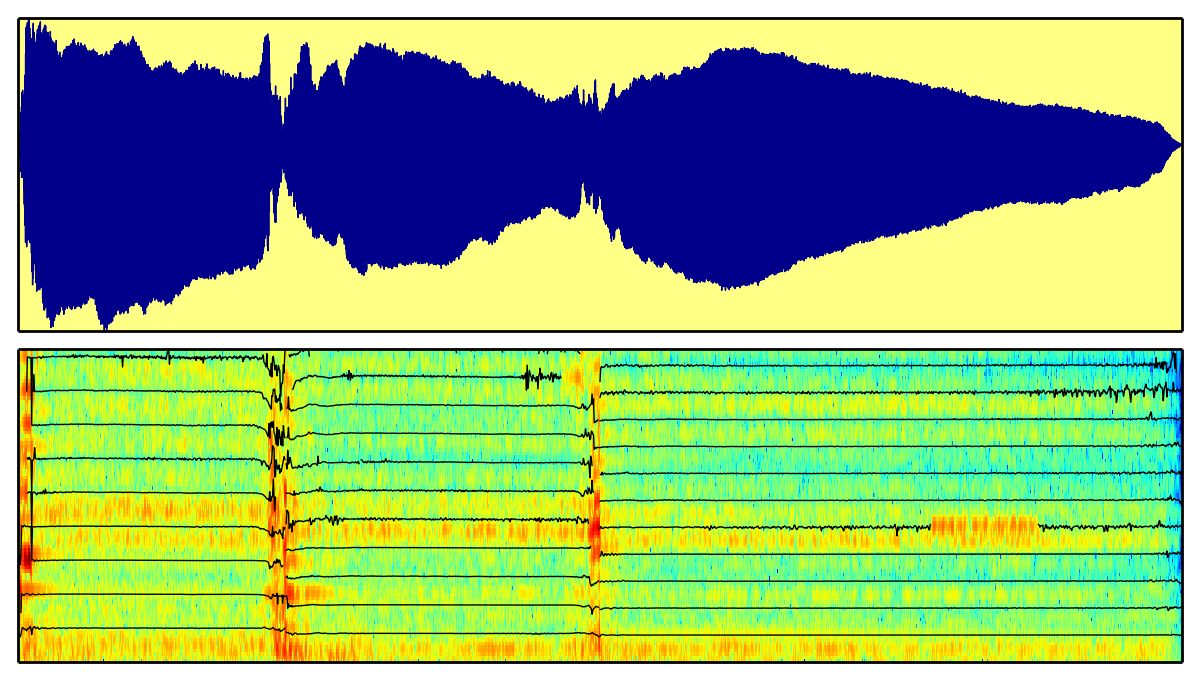
Audio Signal Processing for Music Applications
In this course you will learn about audio signal processing methodologies that are specific for music and of use in real applications. We focus on the spectral processing techniques of relevance for the description and transformation of sounds, developing the basic theoretical and practical knowledge with which to analyze, synthesize, transform and describe audio signals in the context of music applications.
The course is based on open software and content. The demonstrations and programming exercises are done using Python under Ubuntu, and the references and materials for the course come from open online repositories. We are also distributing with open licenses the software and materials developed for the course.
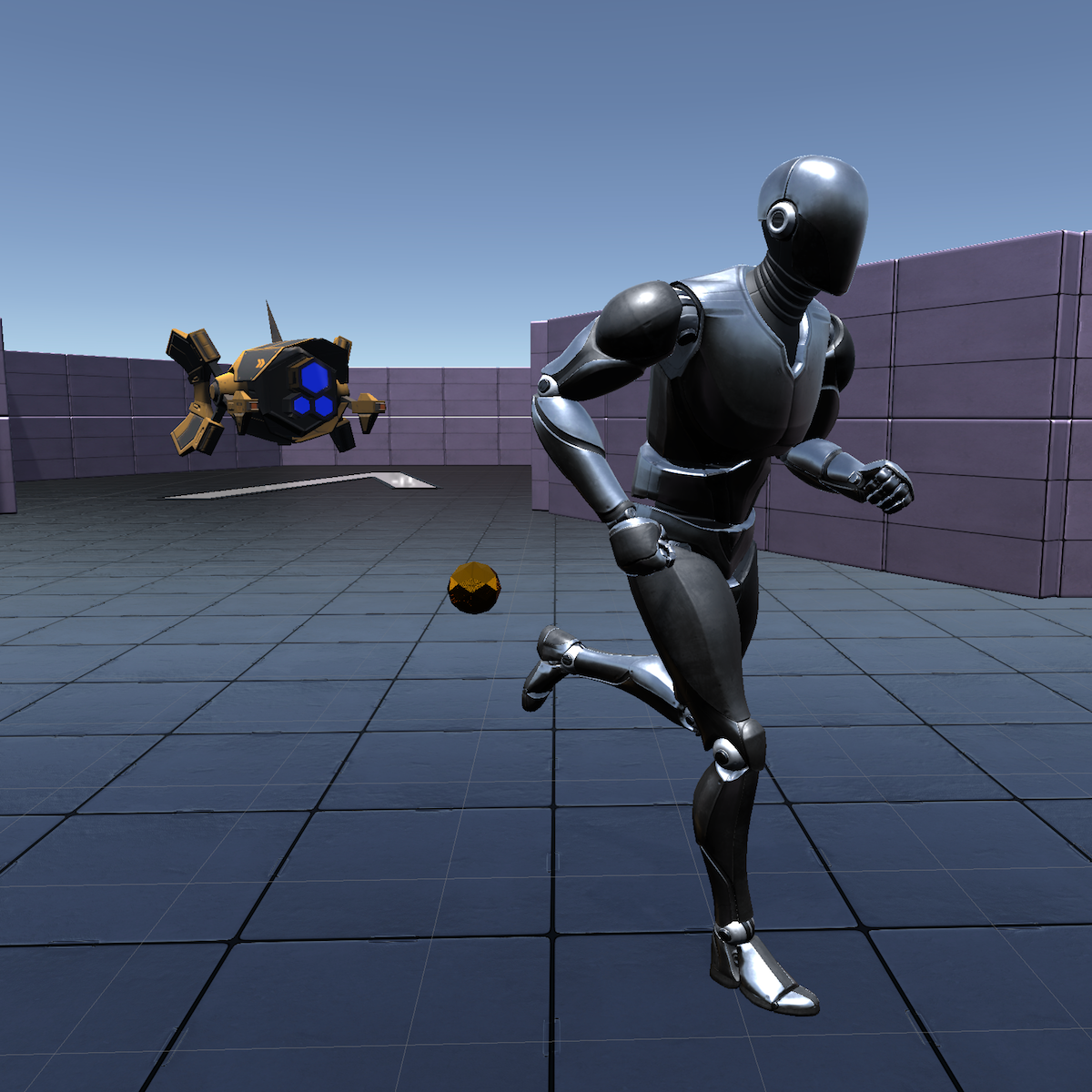
Create Simple Enemy Behaviour with C# in Unity (Intro to AI)
In this one-hour, project-based course, you'll learn how to create a simple enemy behavior tree. You'll learn how to make your enemy characters patrol an area, chase a player in range and attack when it's close enough for melee. You will be able to easily expand the behavior system we create, to add your own conditional behaviors.
To build a behavior tree, this guided project will use and expand upon the following Unity concepts:
- Transform-based movement
- Rigidbody collisions and triggers
- Interfaces
- Events
Consider this guided project to be a "capstone" project for beginners. If you can comfortably complete this course, understand all concepts presented and can reproduce them in your own projects, then congratulations! You have officially graduated to "Intermediate!"
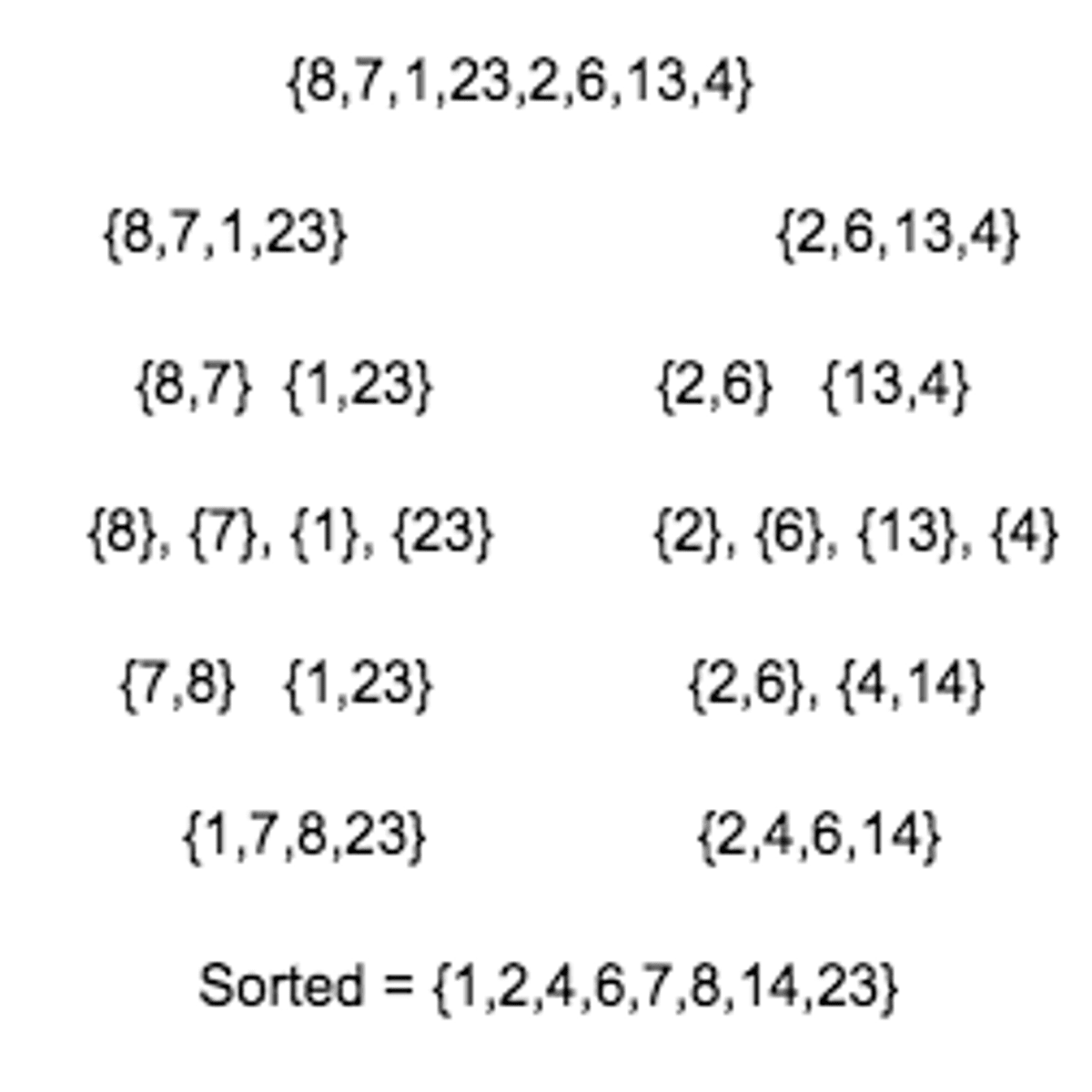
Arrange student marks using Merge Sort algorithm
In this project, the learner will use Java programming language to create user-defined methods to recursively and iteratively implement a merge sort algorithm to arrange an array of integers in ascending order, and also sort student marks entered by the user.

Identify UX Pain Points with Empathy Maps in Miro
By the end of this project, you will be able to create empathy maps to gain a holistic view of the User Experience (UX) to help retain customers, mitigate risk, and identify business opportunities. To do this, you will gain hands-on experience applying design thinking, user interface knowledge, and context from the customer journey to build an empathy map in the Miro online visual collaboration platform for teamwork.
Note: This course works best for learners who are based in the North America region. We’re currently working on providing the same experience in other regions.

Implement Real Time Analytics using Azure Stream Analytics
In this project, we are going to see how to "Implement Real Time Analytics using Azure Stream Analytics"
Data processing is broadly categorized into two main categories: Batch processing & Real time processing.
We are going to focus on real time data processing and Azure Stream Analytics is a popular service which is used to process and perform analytics on real time data stream.
Hence , in this project we are going to see with an example how to implement a solution using Azure Stream Analytics and process real time stream of data.
Pre requisites:
1. Azure subscription account(its preferred to have owner level access on the subscription account)
Here is a brief description of the tasks we are going to perform in this project:
Task1: Understand the Project Scenario
In this task, we are going to see an overview of the project to be implemented and also the different components involved in this project and how they are linked to each other
Task2: Setup the project environment
In this task, we are going to create Azure Event Hub, Azure SQL Database, download and install Real Time Data Generator App.
Task3: Configure the different components created in previous task
In this task, we are going to connect the live data generator app with the event hub and also create the output and reference tables in Azure SQL Database
Task4: Configure Azure Stream Analytics Job
In this task, we are going to configure the input, reference input and output in Azure Stream Analytics Job
Task5: Configure Query in Stream Analytics job
In this task, we are going to write the query in Stream Analytics job which is used to process, analyze and transform the source data which will be received from event hub.
Also, we will run the Stream Analytics job to see a demo of how it processes the input data from event hub and loads the data in output table in SQL database.
Task6: Configure reference input in Stream Analytics job
In this task, we are going to see how to use the reference input in the query of Azure Stream Analytics job.
Also, we will run the Stream Analytics job to see a demo of how it processes reference input and loads data in output table in SQL database
