Back to Courses


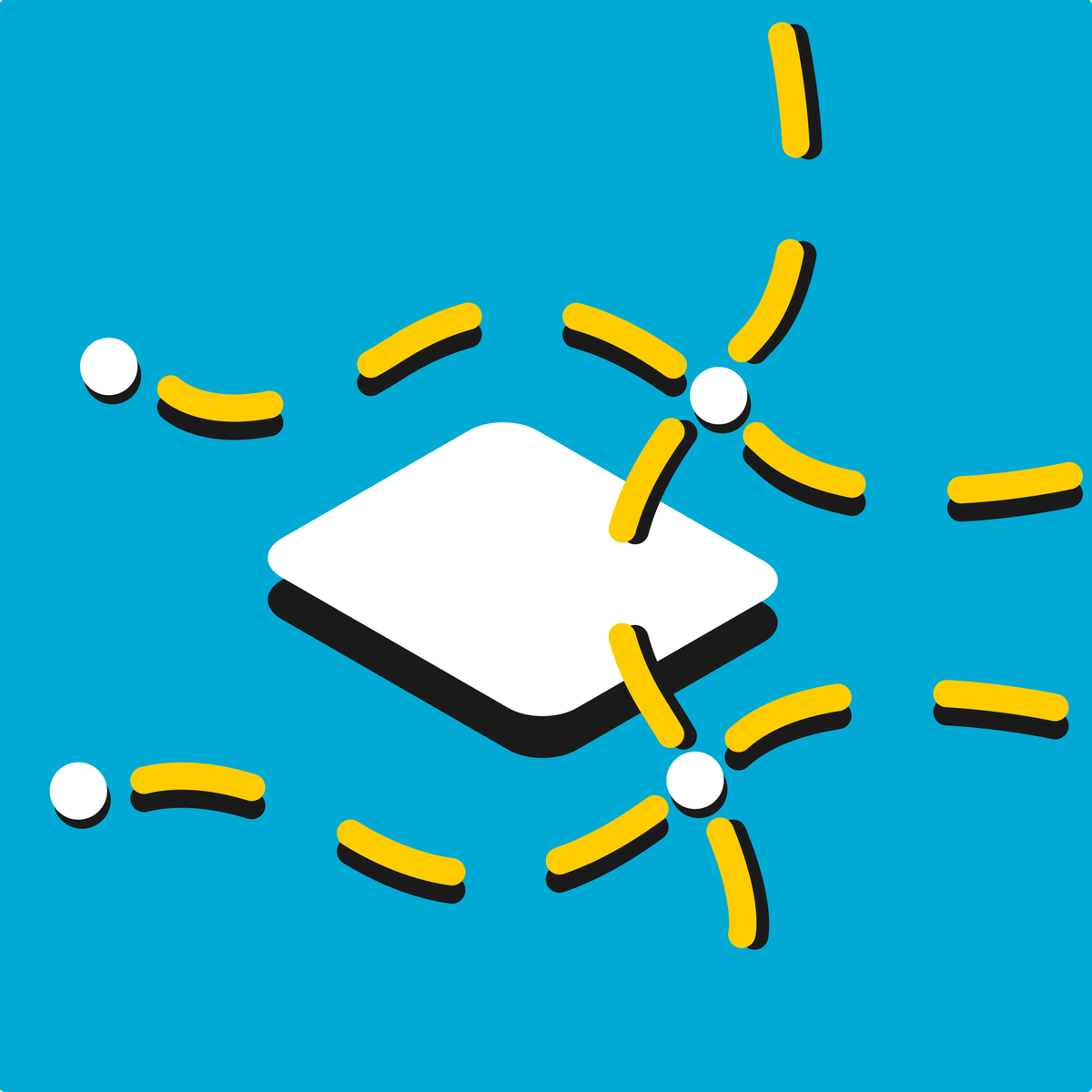
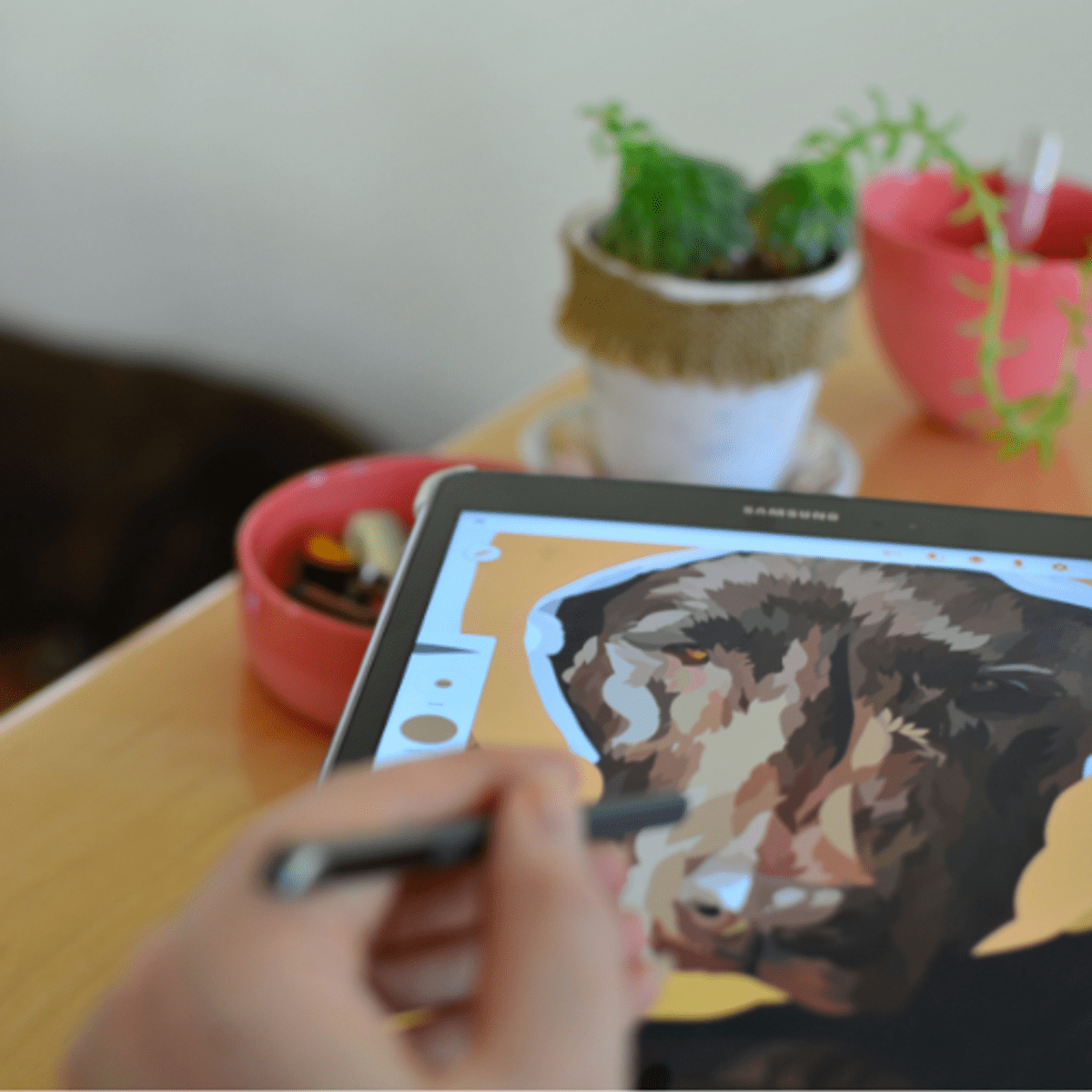

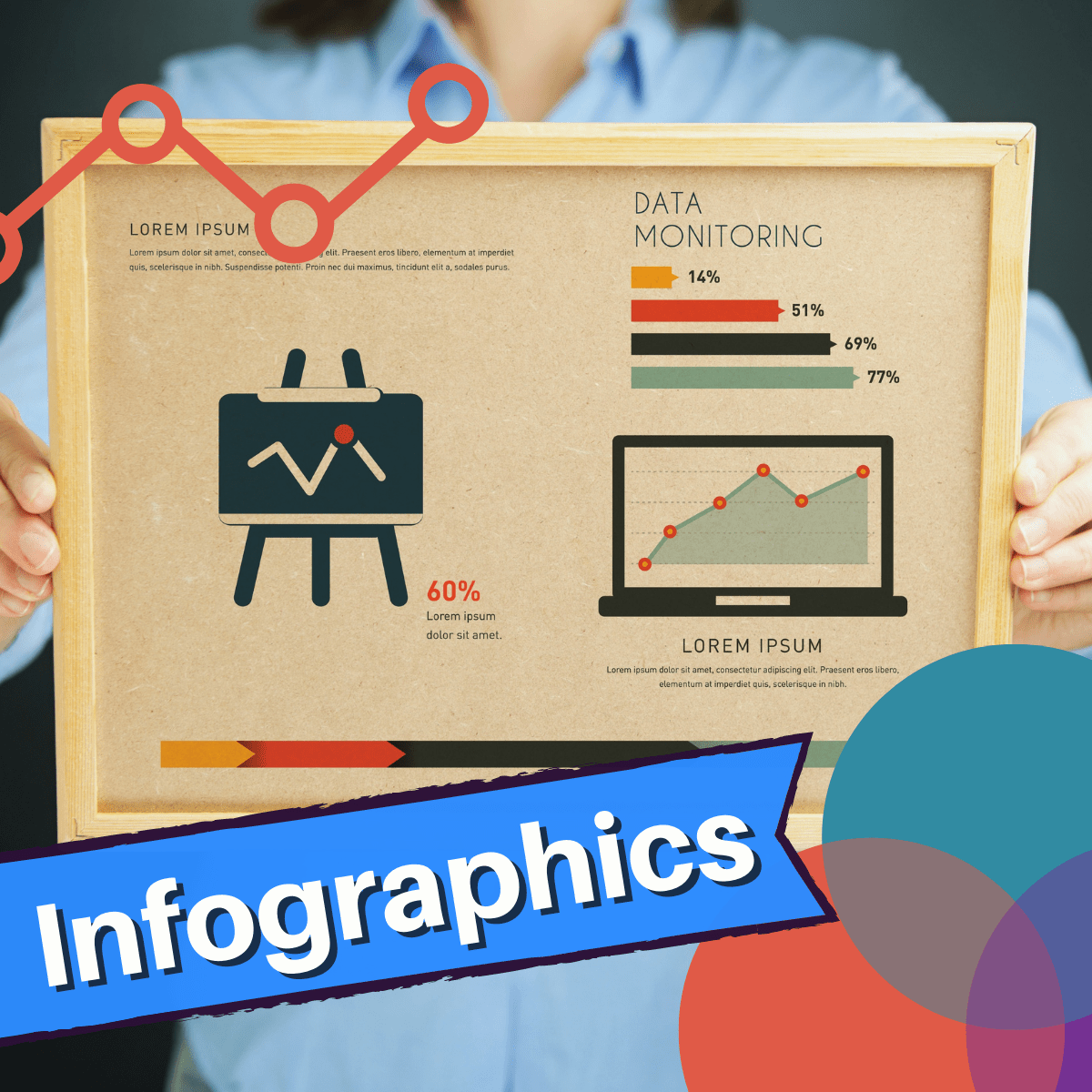

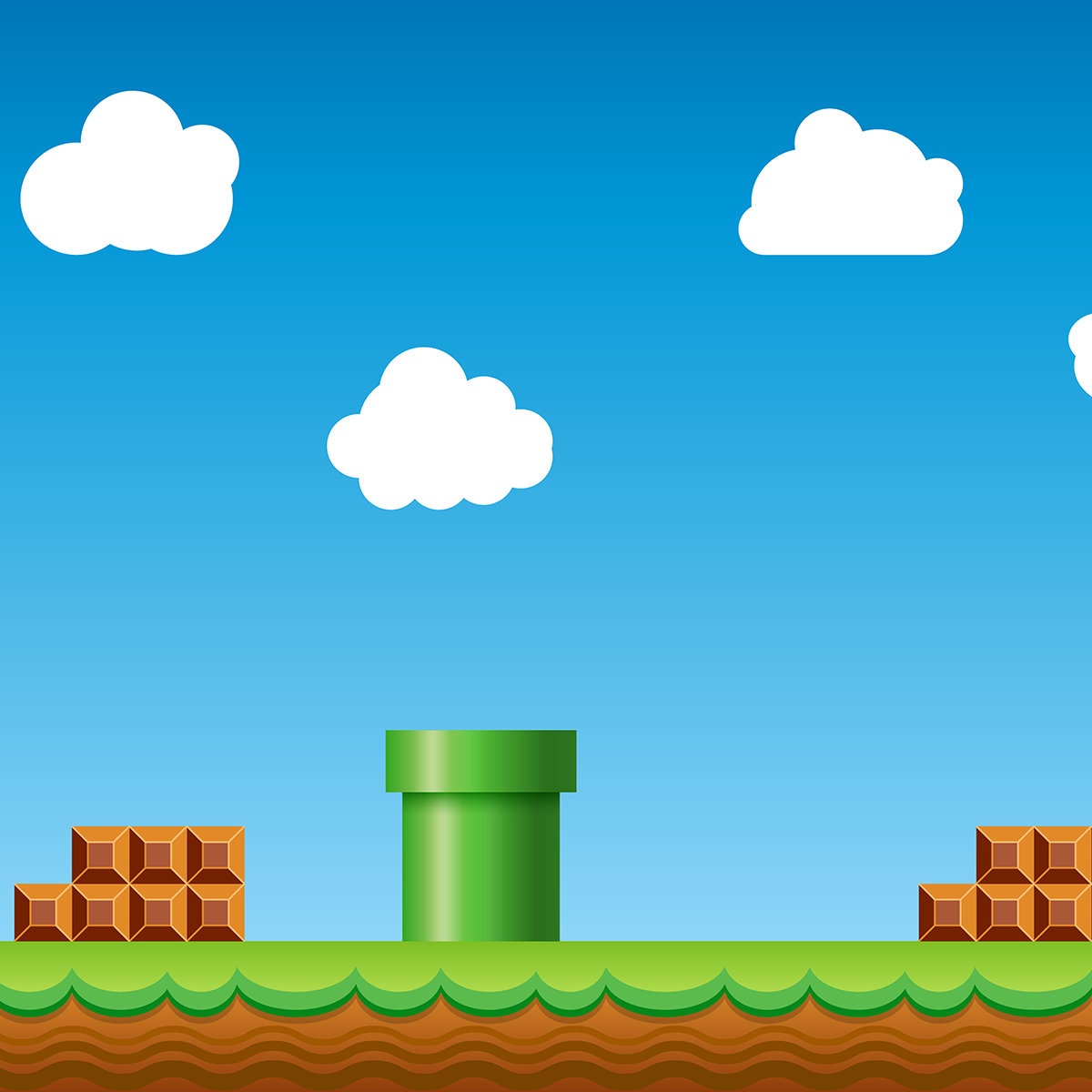

Computer Science Courses - Page 204
Showing results 2031-2040 of 2309

Decryption with Python
By the end of this project, you will be able to apply different decryption algorithms and techniques using Python. Moreover, you will apply cryptography concepts through completing several practical exercises to build a solid foundation in decrypting information and data using several renowned industry encryption algorithms.
You will write programs that decrypt data using ciphers including the reverse cipher Caesar Cipher and Fernet symmetric and RSA asymmetric encryption algorithms.
This project is for intermediate Python programmers who already have a basic familiarity with thePython programming language and are interested in cryptography.
This project will provide you with the skills needed to write software that encrypt and decrypt data.
We will be using Python for this project . It has quickly become the world’s most popular programming language making it suitable for this project.

Connect Your Services with Microsoft Azure Service Bus
Azure lets you create applications composed of various components: website front-ends, back-end services, and triggered functions that perform compute-on-demand services. Azure also includes various communication strategies to let these various components pass data to each other. In this course, you will learn how to leverage these communication services to create scalable, efficient solutions out of testable components.
This course will help you prepare for the Microsoft Certified: Azure Developer Associate certification. This course is part of a Specialization intended for developers who want to demonstrate their expertise in all phases of cloud development from requirements, definition, and design; to development, deployment, and maintenance; to performance tuning and monitoring. It is ideal for anyone interested in preparing for the AZ-204: Developing Solutions for Microsoft Azure exam.
This is the second course in a program of 8 courses to help prepare you to take the exam. Each course teaches you the concepts and skills that are measured by the exam.
By the end of this Professional Certificate program, you will be ready to take and sign-up for the Exam AZ-204: Developing Solutions for Microsoft Azure.

Create attractive infographics with Piktochart
At the end of this project, you will have all the basic skills to create professional infographics with Piktochart, software and online tool for creating and editing infographics and Marketing visuals of all kinds. You will be able to discover in detail the different features of the platform, and will be able to use its tools to create understandable and fun infographics.
This project is for beginners, people who have never used Piktochart to create infographics. It is ideal for those who would like to use Piktochart for their professional projects.
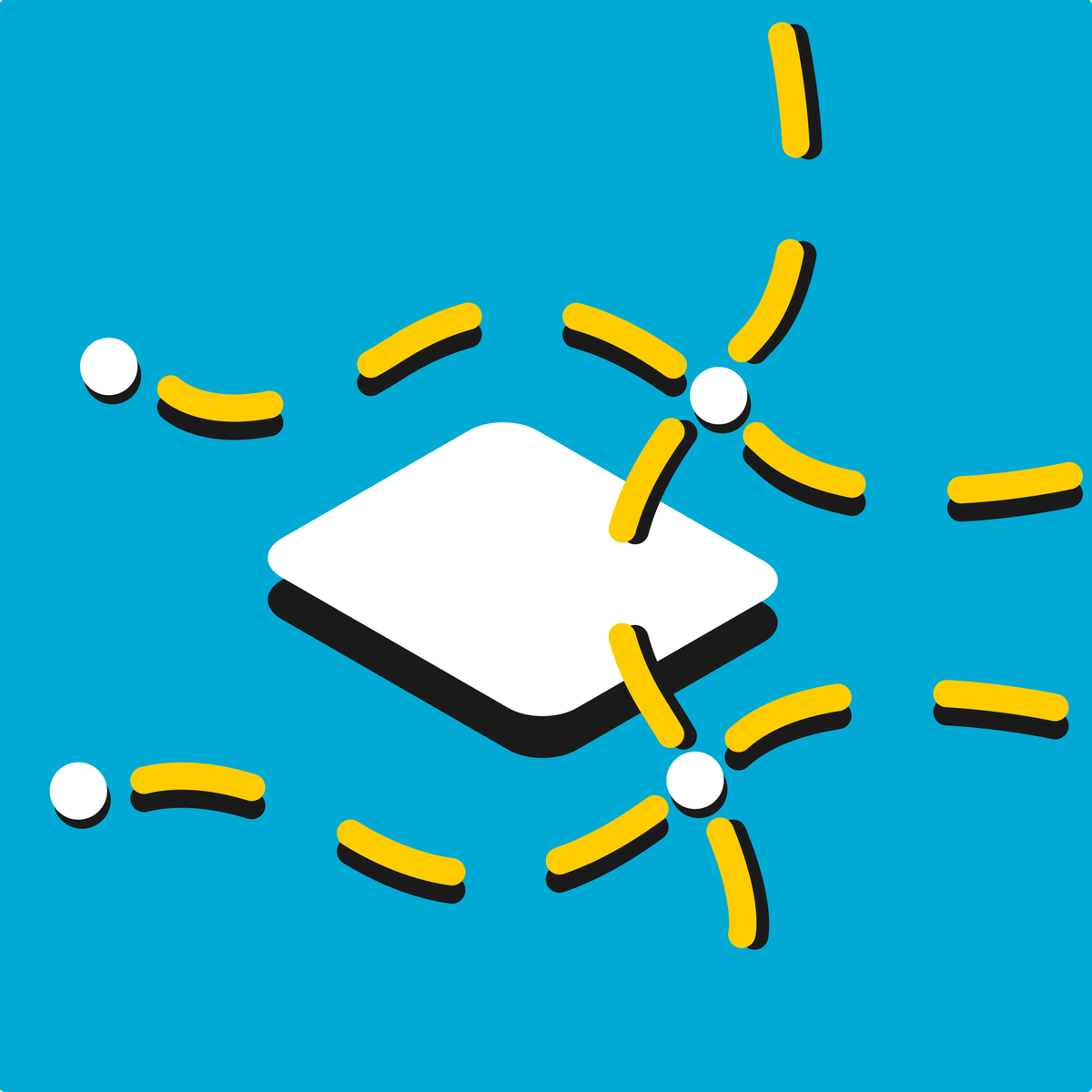
How to Transform and Warp Layers in Adobe Photoshop
By the end of this project, you’ll be able to transform and warp layers in Adobe Photoshop. Bend and twist images into new shapes, swap screens, and create interesting composites with these two important Photoshop features.
During this project, you’ll import and edit images, swap screens, and warp multiple layers to create an interesting composite, completed with multiple warp effects.
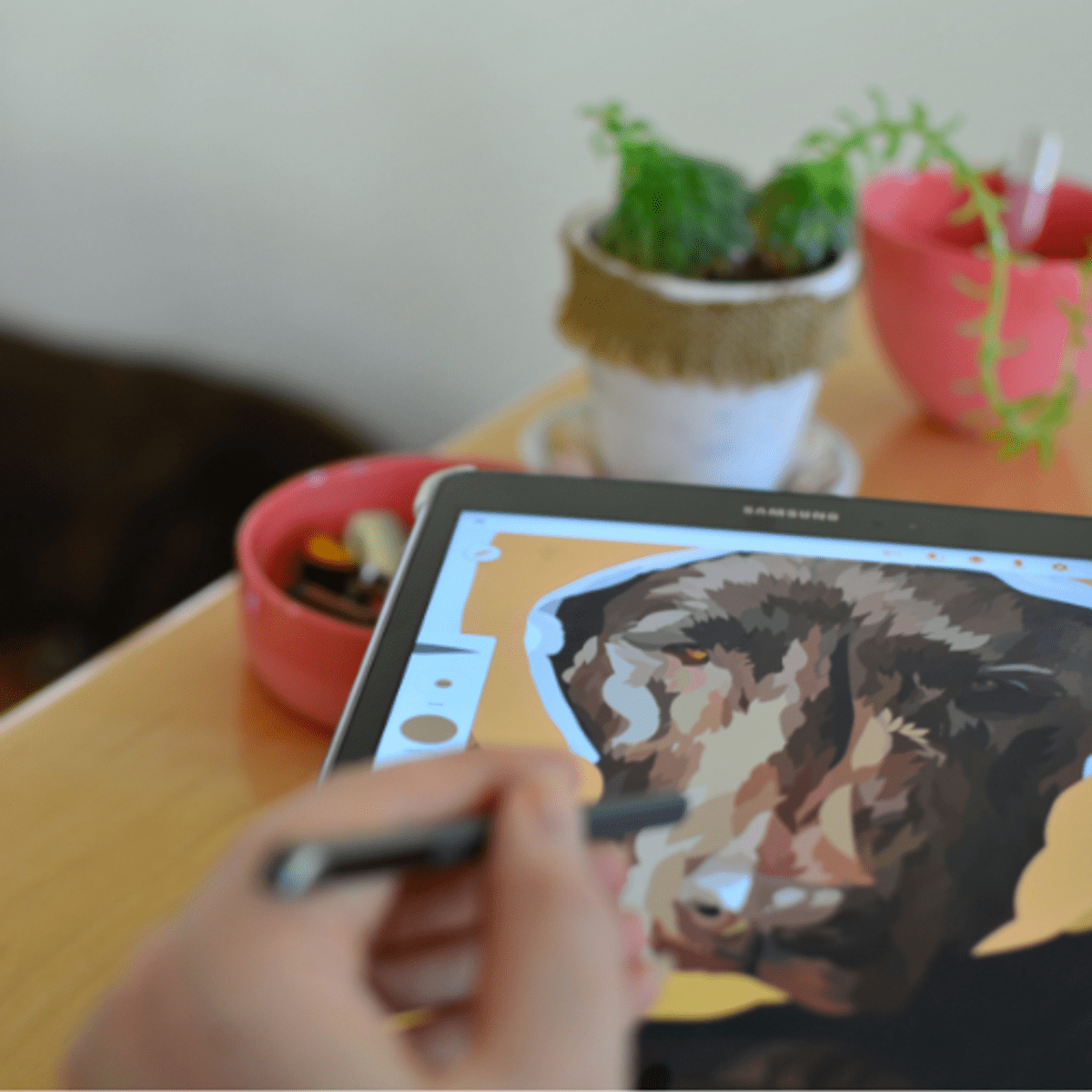
How to Trace Objects in Adobe Illustrator
After completing this project, you will be able to trace any object in Adobe Illustrator. First, you will learn how to navigate through Adobe Illustrator. Then you will learn how to add any picture or photo and how to add layers to your artboard before you will learn how to use the Pen Tool for tracing straight lines. Additionally, you will learn how to use curved lines with the Pen Tool and to adjust your anchor points to make sure your drawing of your shape is as accurate as possible. You will also be able to learn how to use your paintbrush as well as shape tools to trace an object.
The aim of this project is to familiarize you with the Pen Tool, the Paintbrush, and the different options to trace objects. By the end of this project, you will have traced an object using the Pen Tool and the Paintbrush with guidance. You will also be able trace objects on your own.

How Layers Work in Adobe Photoshop
By the end of this project, you’ll be able to create and use layers in Adobe Photoshop. Inside Photoshop, you can use layers to quickly create everything from amazing digital art to high-quality photo retouches.
During this project, you'll use layers to create multiple digital art pieces, all based on a single photo. First, you’ll get used to navigating the Photoshop workspace, layer panel, and layer options. Then you’ll import an image and use that to create an eye-catching digital art piece. Then you’ll learn how to export your work in one piece or automatically turn layers into separate files.
By the end of the project, you’ll be comfortable using layers in Photoshop, and you’ll know how to create endless variations on a single image.
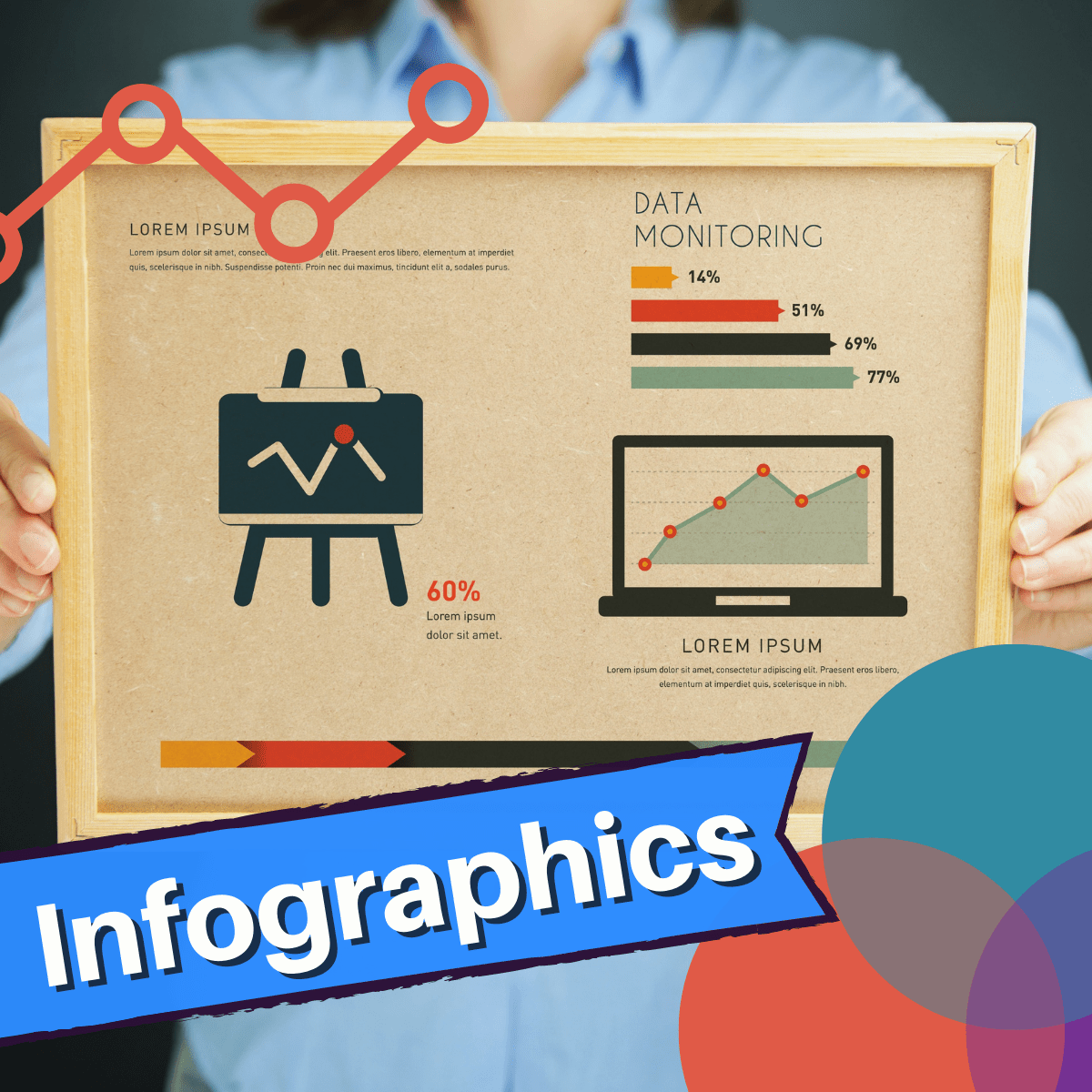
Design infographics with Prezi
This project will allow you to discover Prezi, an online platform for designing presentations and marketing content of all kinds. You'll learn about Prezi features and you will be able to create engaging and professional infographics with Prezi, in order to visualize data and present it in an easy-to-understand overview.
This project is for people who would like to learn how to use Prezi to create clear, engaging, high-quality, and dynamic infographics.

Introduction to Intel® Distribution of OpenVINO™ toolkit for Computer Vision Applications
Welcome to the Introduction to Intel® Distribution of OpenVINO™ toolkit for Computer Vision Applications course!
This course provides easy access to the fundamental concepts of the Intel Distribution of OpenVINO toolkit. Throughout this course, you will be introduced to demos, showcasing the capabilities of this toolkit.
With the skills you acquire from this course, you will be able to describe the value of tools and utilities provided in the Intel Distribution of OpenVINO toolkit, such as the model downloader, model optimizer and inference engine.
Who this class is for:
This course is intended for learners with no prior experience with computer vision, although previous knowledge is helpful. This course is ideal for anyone interested in learning more about core concepts of computer vision applications and the Intel Distribution of OpenVINO toolkit.
Estimated Workload:
You should expect to allocate about 3 hours to complete this course.
Learner pre-requisites:
No prior knowledge of computer vision is necessary, although previous experience is helpful.
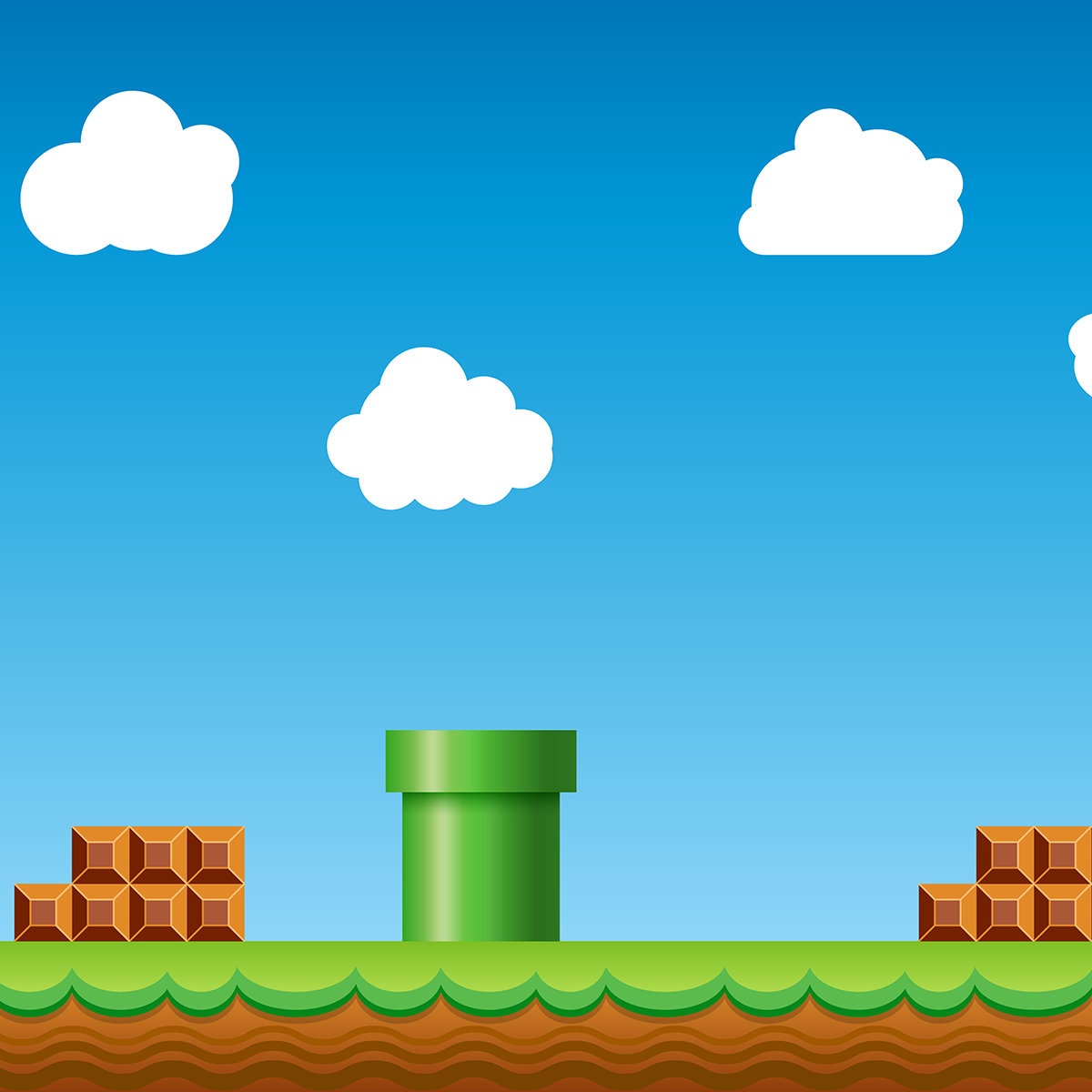
Game Design and Development 2: 2D Platformer
If you love games and want to learn how to make them, then this course is your second step down that path. In this course you will learn the fundamentals of game design, including an understanding of the game world, storytelling, gameplay, user experience, and game technology. You will continue developing videogames using industry standard game development tools, including the Unity game engine. At the end of the course you will have completed a 2D Platformer game, and will be able to leverage an array of game development techniques to create your own basic games.

Elastic Google Cloud Infrastructure: Scaling and Automation
This accelerated on-demand course introduces participants to the comprehensive and flexible infrastructure and platform services provided by Google Cloud. Through a combination of video lectures, demos, and hands-on labs, participants explore and deploy solution elements, including securely interconnecting networks, load balancing, autoscaling, infrastructure automation and managed services.
