Back to Courses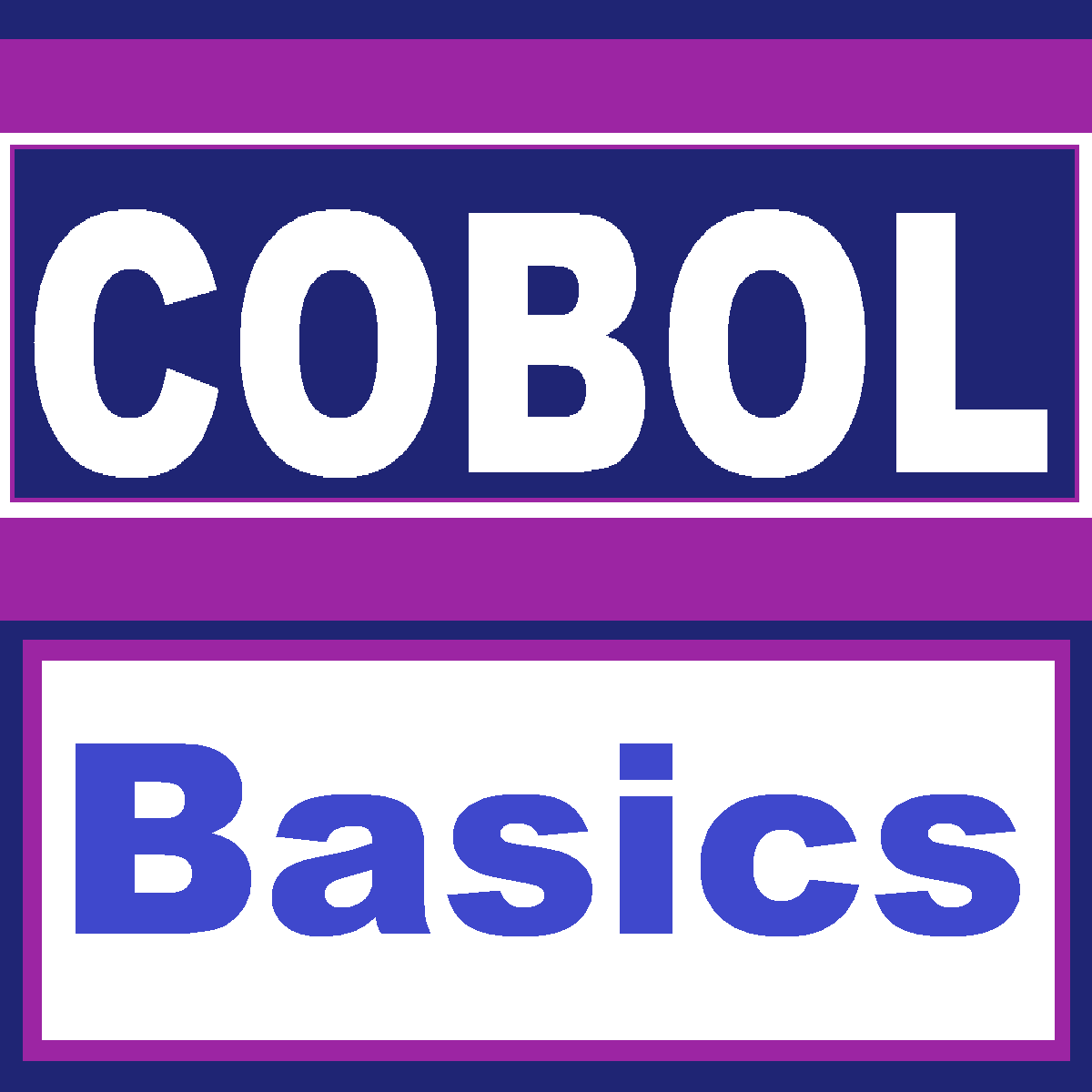

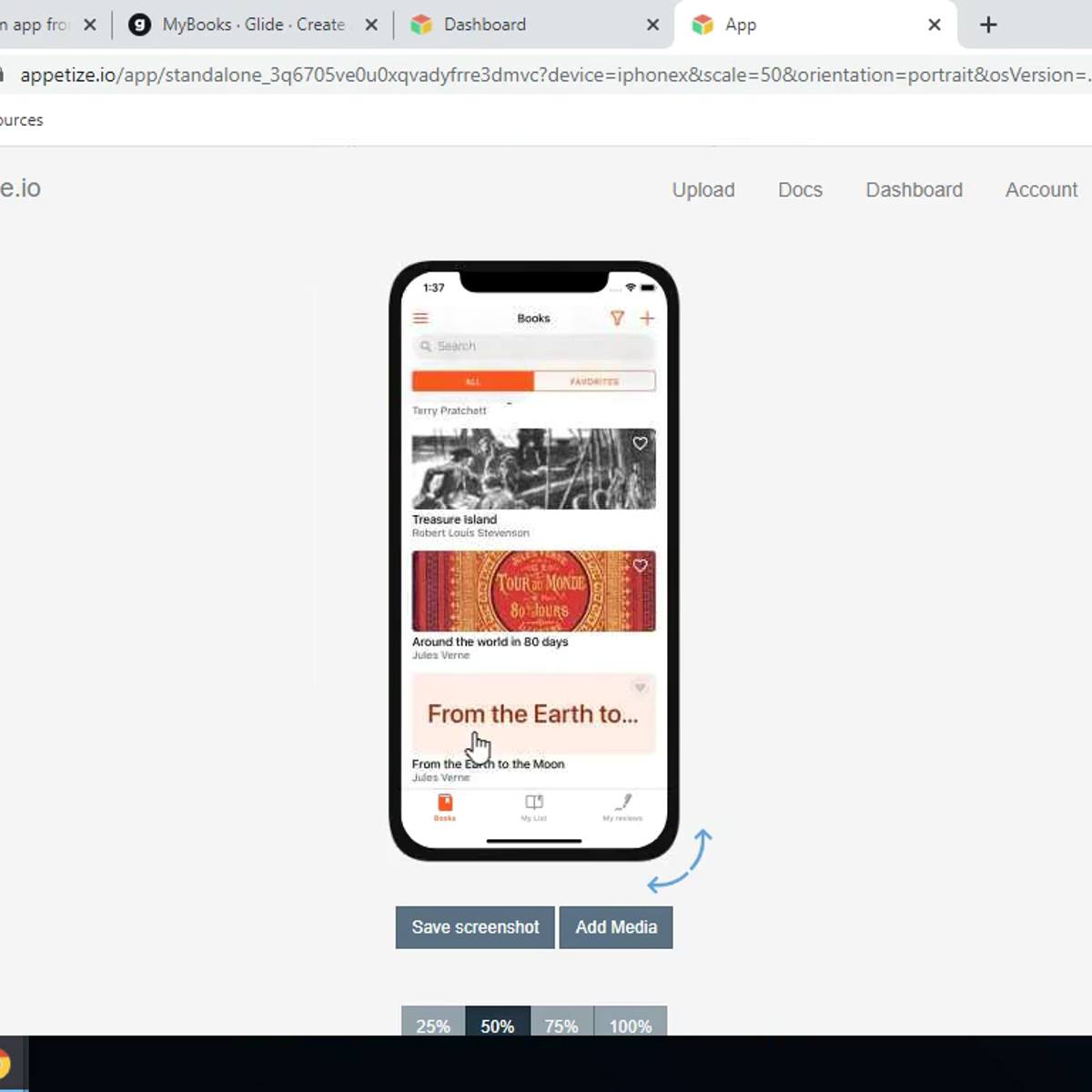

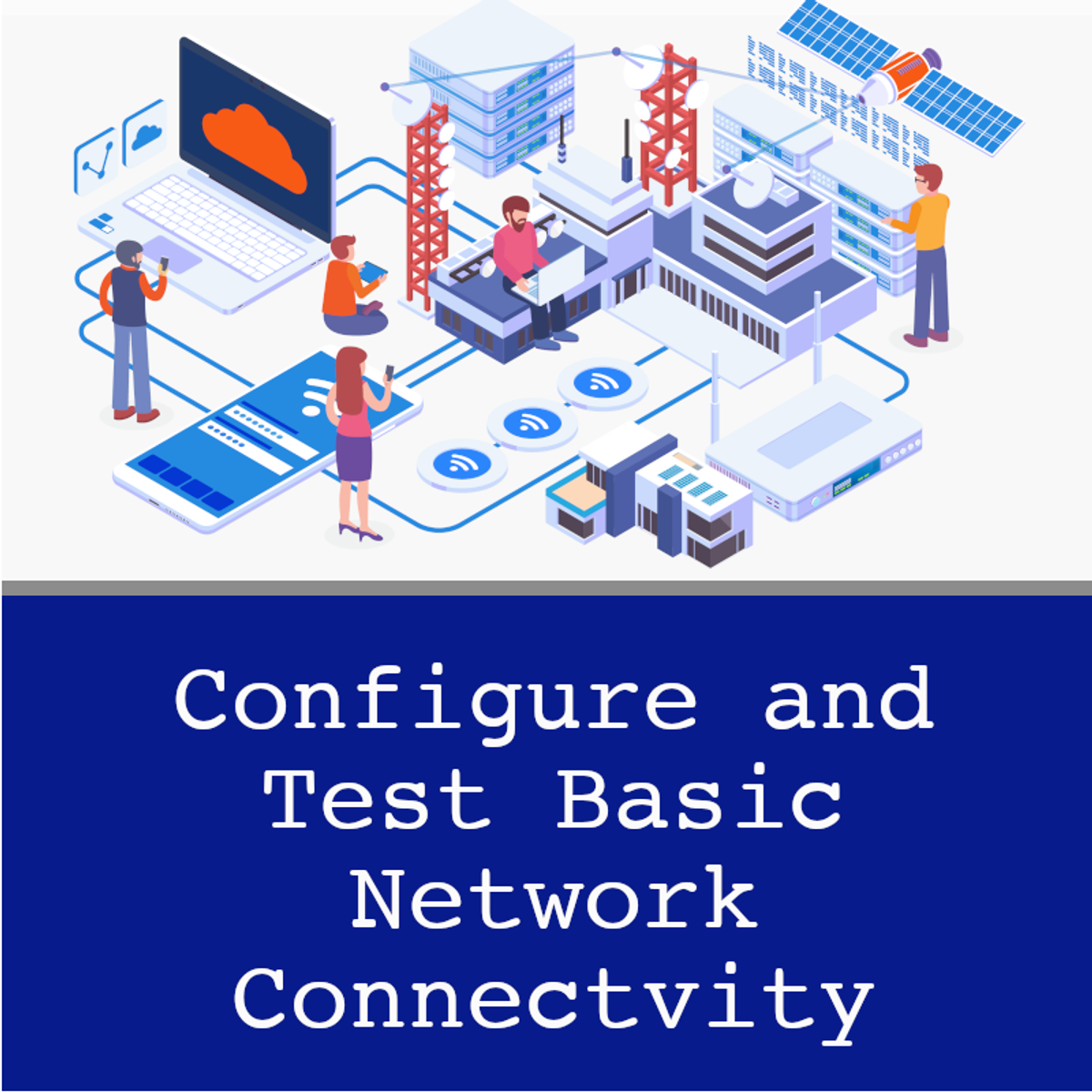

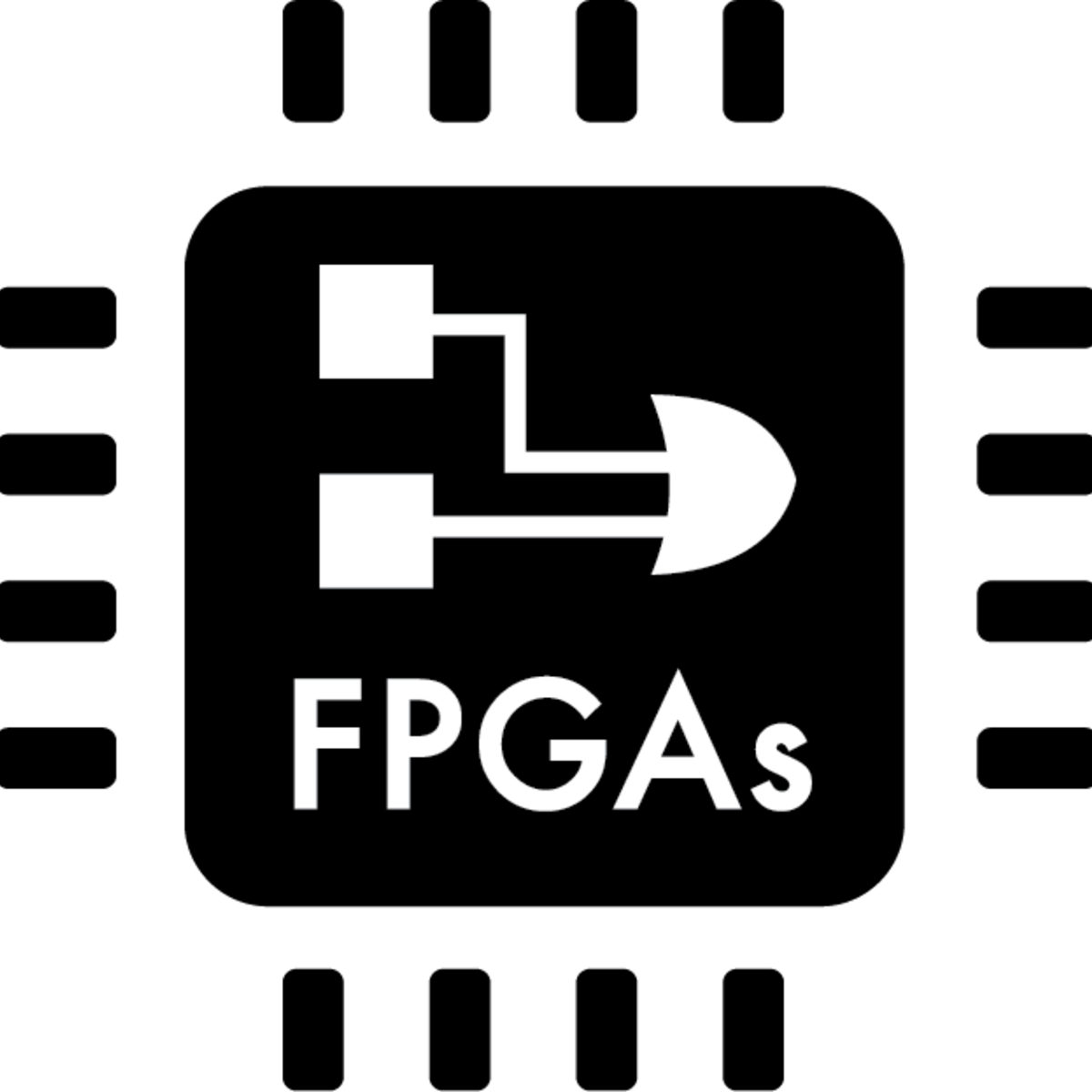

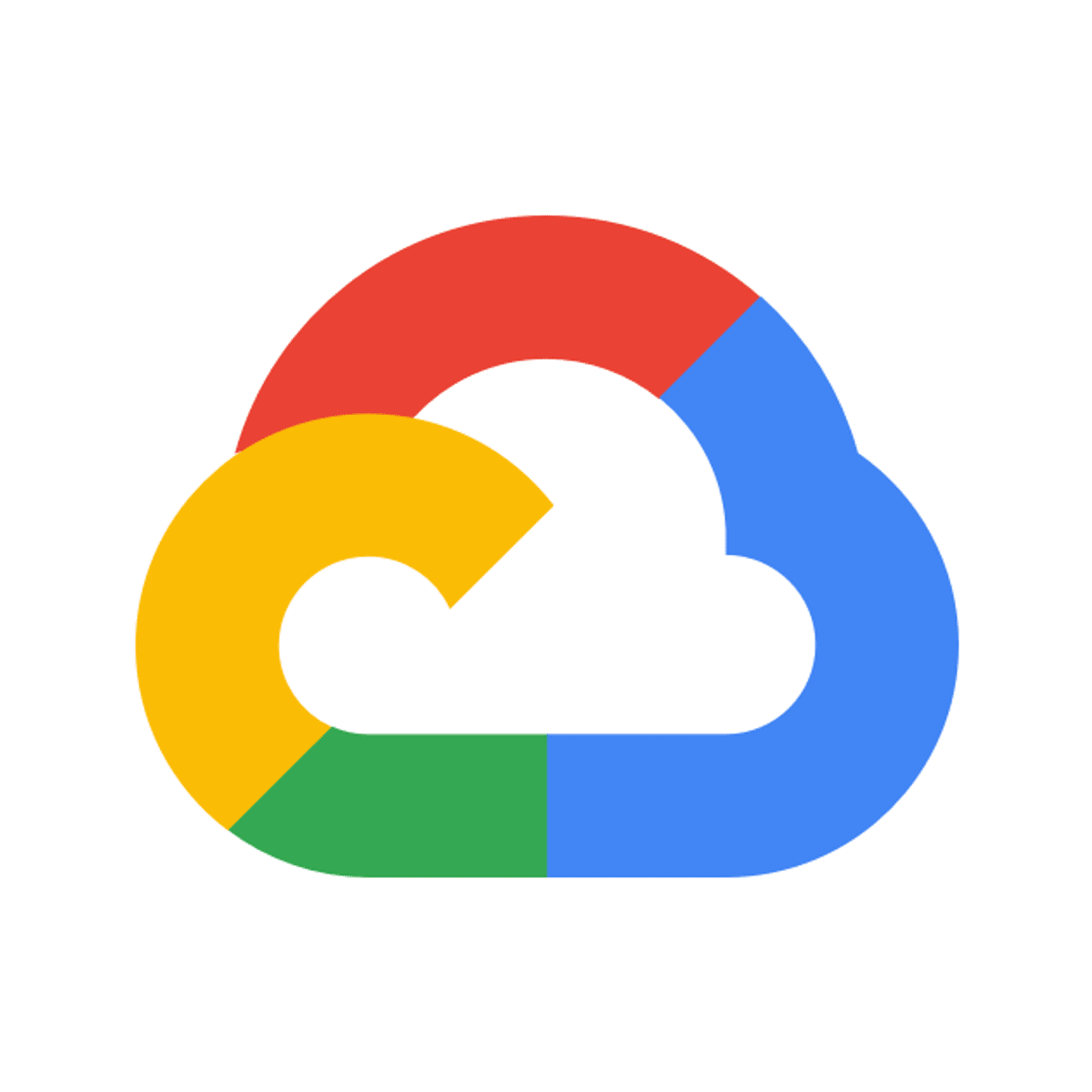
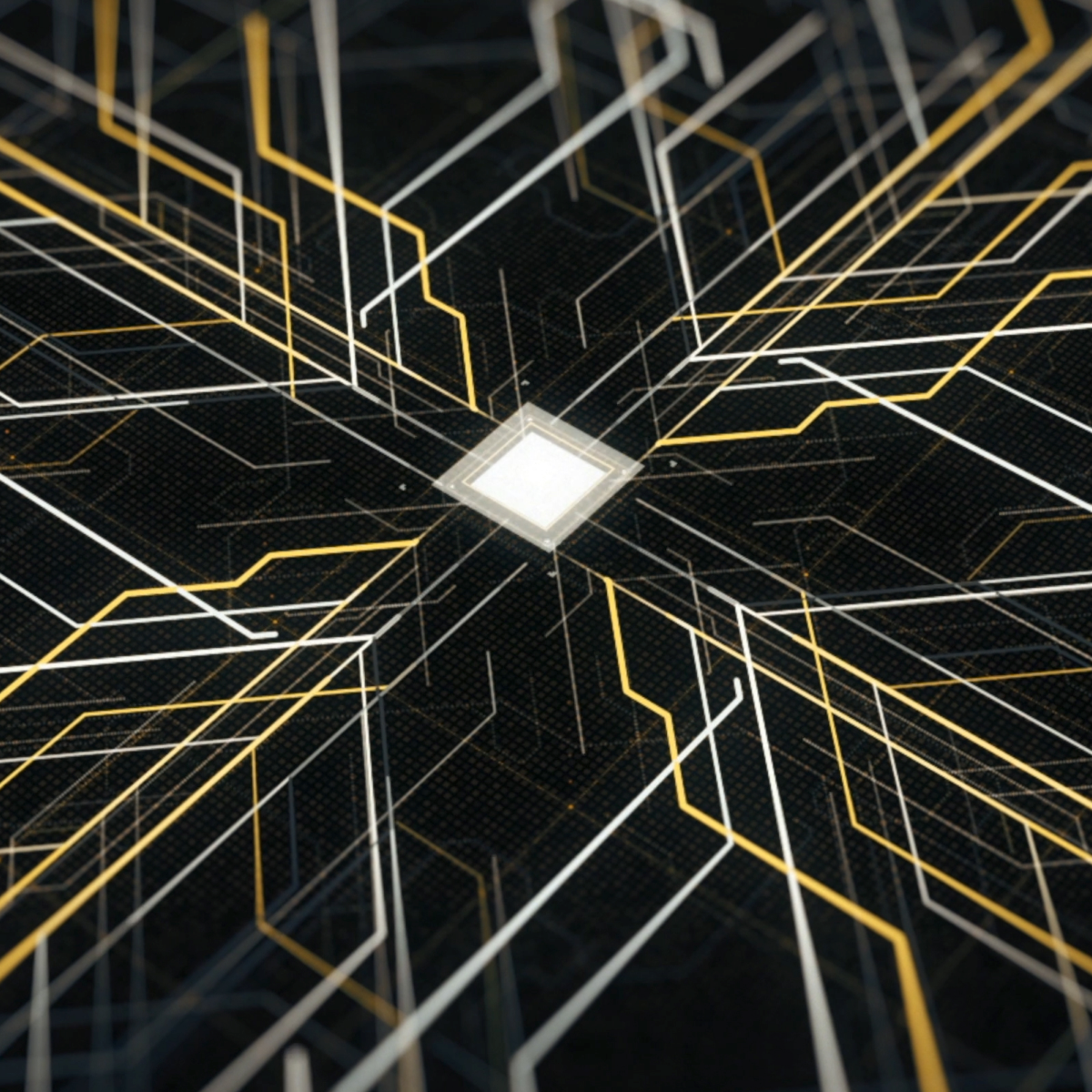
Computer Science Courses - Page 186
Showing results 1851-1860 of 2309
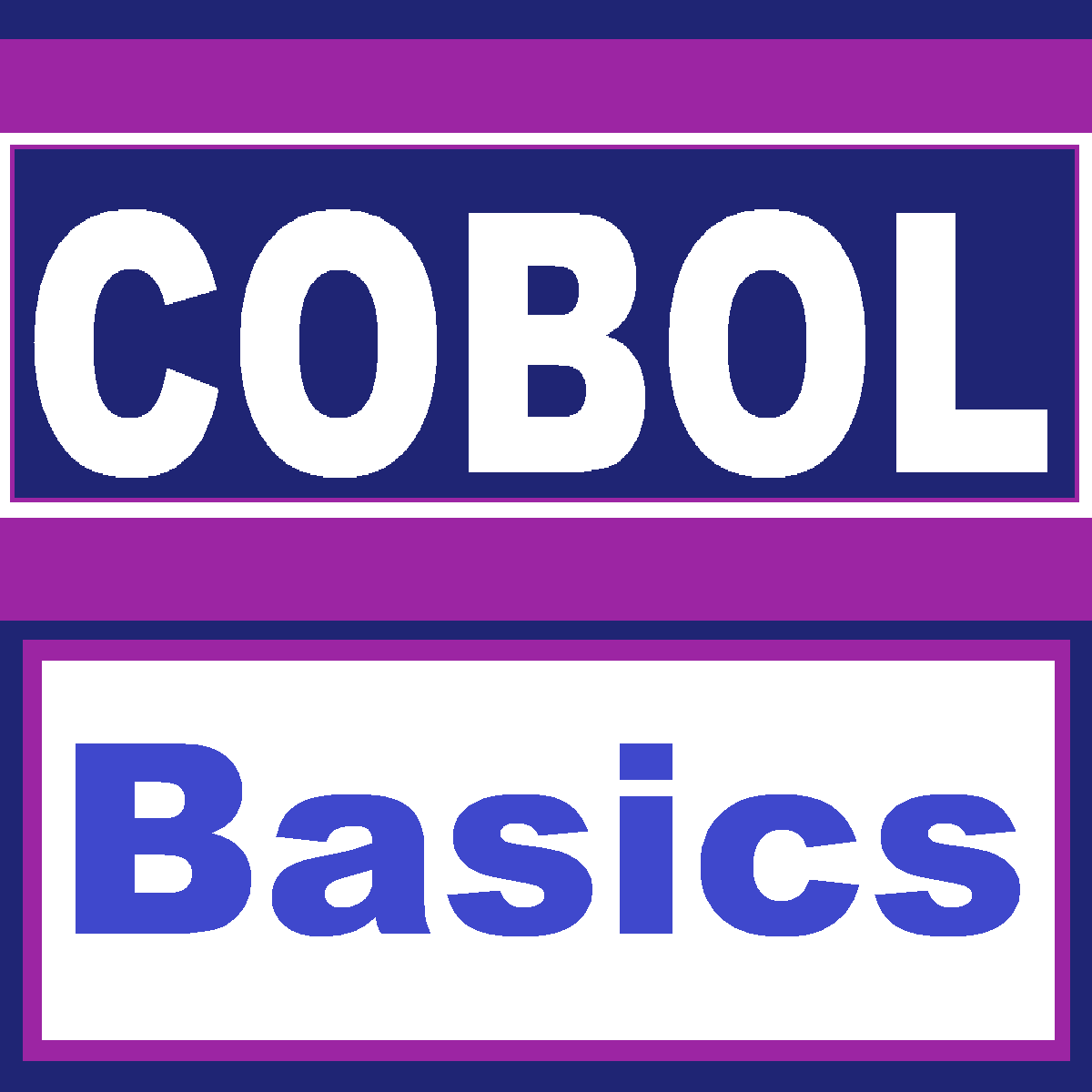
Absolute Basics of COBOL
In this project you will have your first look at the COBOL programming language. As you view, compile, and execute COBOL code you will learn what COBOL is, where it began, and how it has evolved to remain an important player in today’s business systems. In fact, it is estimated that up to 70% of large corporations still use COBOL for processing data in their mission-critical systems. For extra practice, be sure to check out the optional practice and capstone activities.

The Foundations of Cybersecurity
In order to manage the cybersecurity function business, you must first understand its language and its environment. This course covers the foundations of cybersecurity, including threats and vulnerabilities as well as the tools, technologies, and strategies used to manage it.
After completing this course, a learner will be able to:
● Define key concepts and terminology in Cybersecurity
● Identify threats to cybersecurity
● Identify strategies to identify and remediate vulnerabilities in information assets
● Identify the systemic components (including personnel) necessary for an effective cybersecurity program
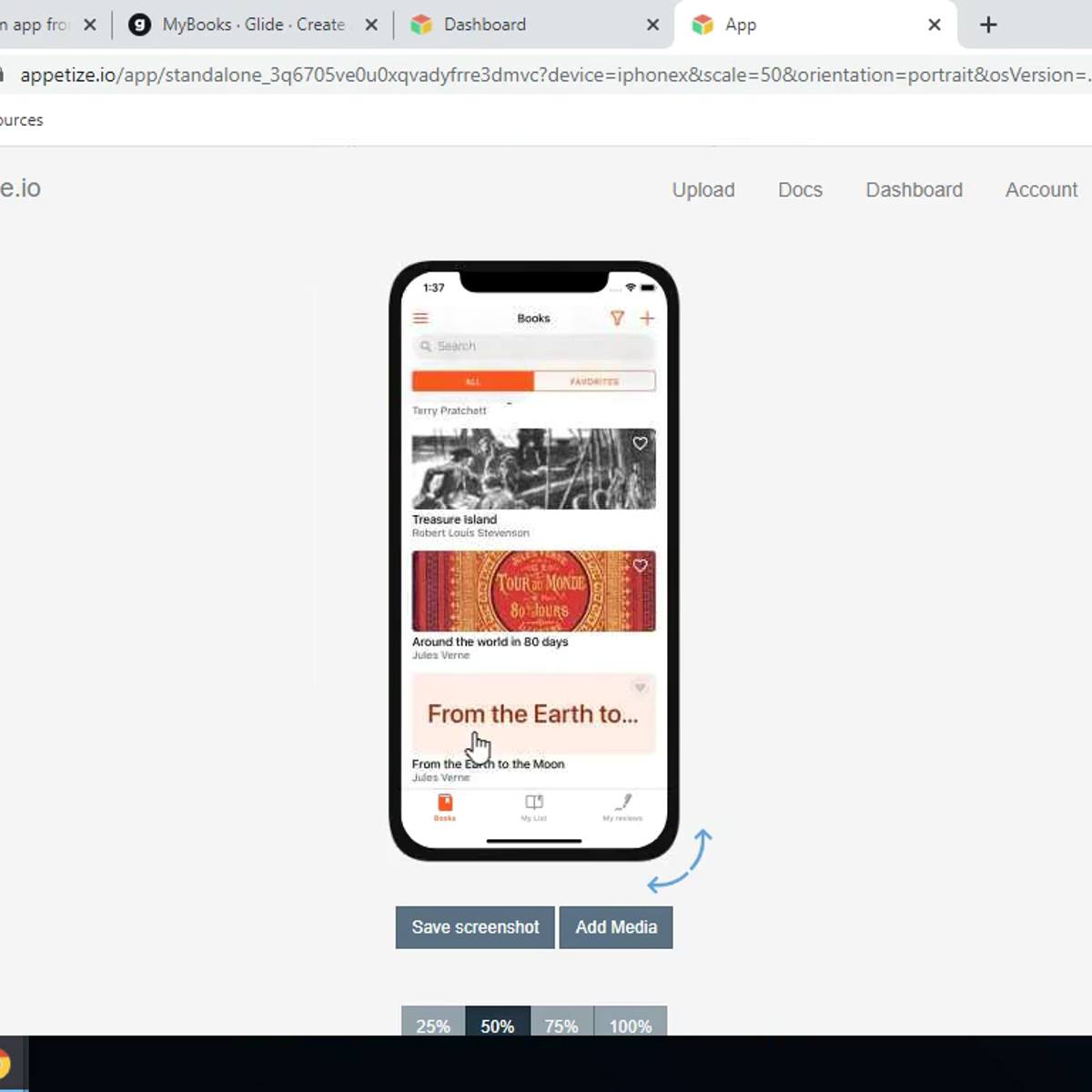
Build a mobile app with Google Sheets on Glide and no coding
In this 2-hour long project-based course, you will learn how to create a mobile app from a Google Sheet using Glide, a web application built by former Microsoft engineers to simplify app development. You will learn how to create the data structure for the app to rely on Google Sheets, how to test the app, distribute it and install it, with no need of coding experience of skills.
You will build a book-sharing mobile app with user sign-in functionalities, adding items, marking as favorites, creating personalized list, sharing book reviews and more.
The tool can be used as an easy development and marketing tool in order to create functional apps for personal and business use, for your client, as promotion tools or company internal applications, and more.
Note: This course works best for learners who are based in the North America region. We’re currently working on providing the same experience in other regions.

Blend Images into One to Create Artwork using Adobe Photoshop
By the end of this project, you will be able to combine multiple images to produce one using Photoshop. During the project, you will be able to use different types of selection tools such as the quick selection tool and the magic wand tool. You will also be able to blend colors and layers on Photoshop.
This is for anyone who is a beginner designer that has some imagination to turn a realistic image into something creative. You don’t need to have an art background, yet you will be able to generate something incredible out of nothing with a little magic touch.
In this project, you will not only use a variety of tools, you will also enjoy learning new skills. After learning this, you will be able to experiment on your own with the tools you acquired from this project. It will open an artistic door in your mind that you didn’t know you had.
Together, we will use Adobe Photoshop to turn a normal image to an artwork with basic edits. You will be able to create both realistic and mystical photos that you can use for events, music album covers, or even Instagram.
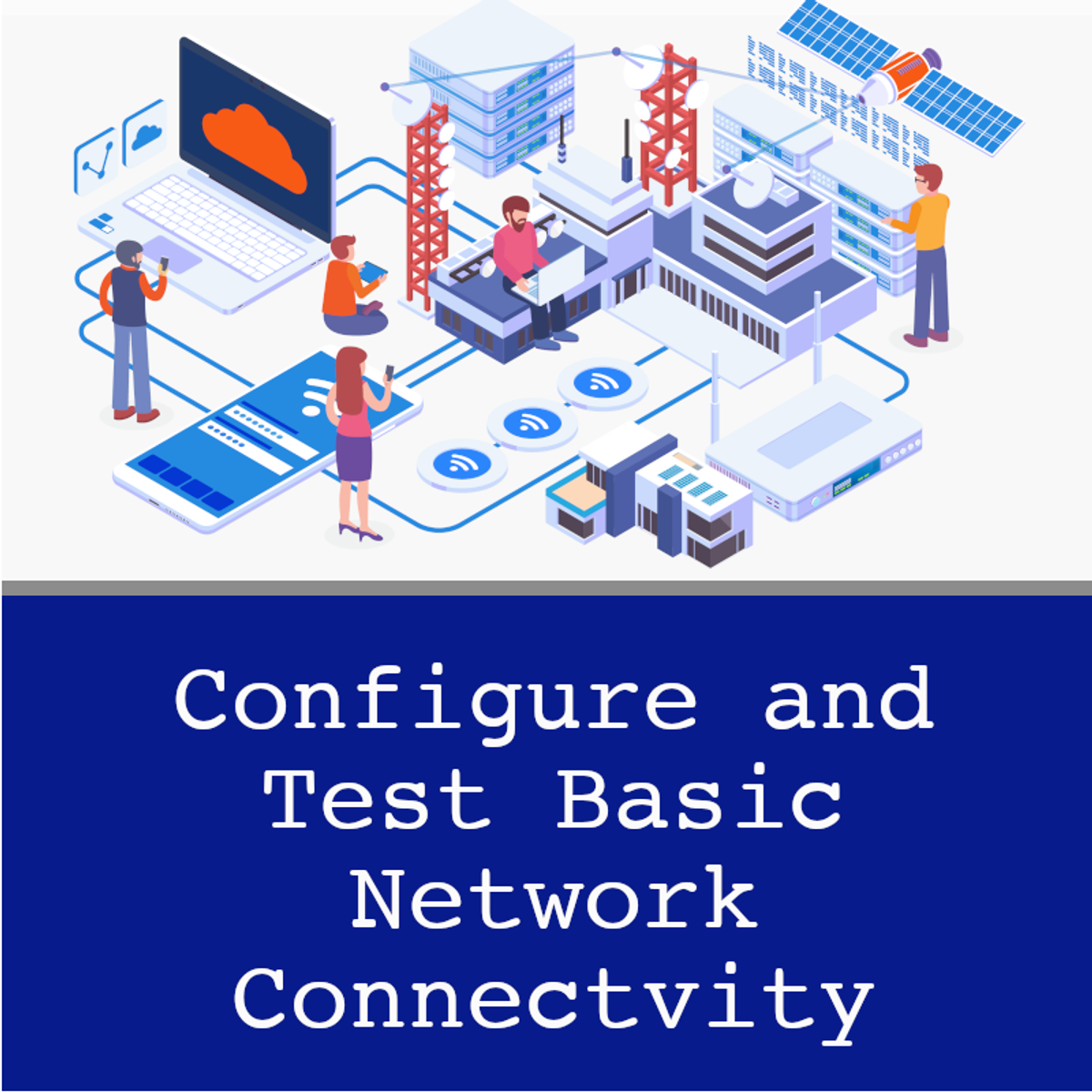
Configure and Test Basic Network Connectivity
Welcome to this guided project about Configuring and Testing Basic Network Connectivity
This project is designed for IT security professionals and aspiring network engineers.
To succeed in this project, it’s recommended to have a good background in computer networks.
A Cisco networking academy ID is also required to use the Packet Tracer in this project.
In this project, you will configure and test basic network connectivity by managing configuration on Cisco devices such as IP addresses, virtual interfaces, and DHCP servers and verifying end-to-end network connectivity.
By the end of this project, you will be able to configure small-size computer networks and test their end-to-end connectivity.
This project is one of a kind because it teaches foundational computer network skills to beginners and professionals alike. Moreover, it is based on an entirely simulated environment where learners can practice as if they have access to real devices.

Cryptography
This course will introduce you to the foundations of modern cryptography, with an eye toward practical applications.
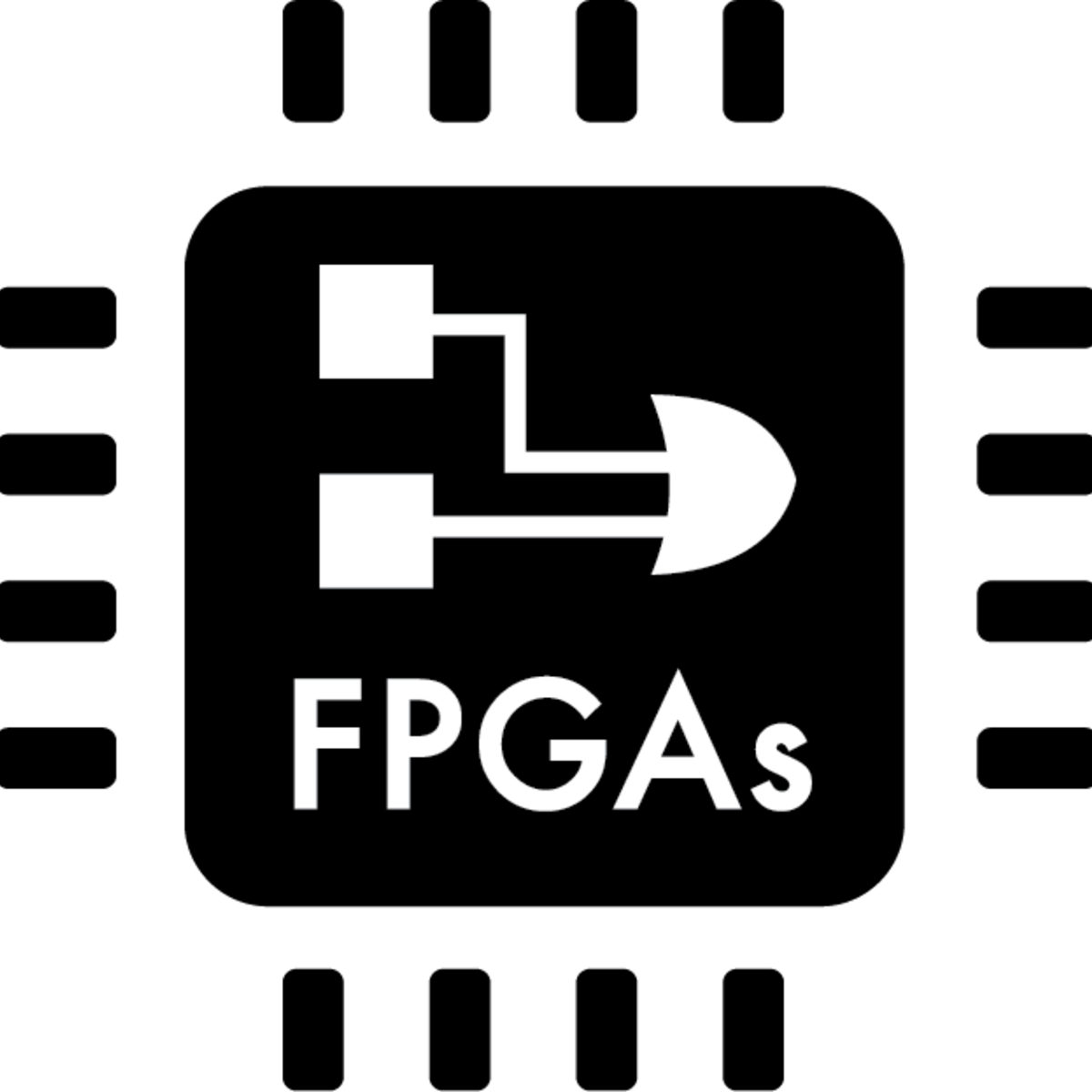
FPGA Capstone: Building FPGA Projects
This course will give you hands-on FPGA design experience that uses all the concepts and skills you have developed up to now. You will need to purchase a DE10-Lite development kit. You will setup and test the MAX10 DE10-Lite board using the FPGA design tool Quartus Prime and the System Builder.
You will:
Design and test a Binary Coded Decimal Adder.
Design and test a PWM Circuit, with verification by simulation.
Design and test an ADC circuit, using Quartus Prime built-in tools to verify your circuit design.
Create hardware for the NIOS II soft processor, including many interfaces, using Qsys (Platform Designer). Instantiate this design into a top-level DE10-Lite HDL file.
Compile your completed hardware using Quartus Prime.
Enhance and test a working design, using most aspects of the Quartus Prime Design Flow and the NIOS II Software Build Tools (SBT) for Eclipse.
Create software for the NIOS II soft processor, including many interfaces, using Qsys (Platform Designer) and the SBT.
Compile your completed software using the SBT.
Use Quartus Prime to program both the FPGA hardware configuration and software code in you DE10-Lite development kit.
Record all your observations in a lab notebook pdf.
Submit your project files and lab notebook for grading.
This course consists of 4 modules, approximately 1 per week for 4 weeks. Each module will include an hour or less of video lectures, plus reading assignments, discussion prompts, and project assignment that involves creating hardware and/or software in the FPGA.

How to use Canva hidden features
At the end of this project, you will be able to discover the hidden features of Canva when creating your graphic designs. Canva is a multi-functional platform that will make it easier for you to create graphic designs. With this project, you will be able to use some surprising features that will boost your productivity and creativity. You will be able to use these hidden features of Canva for free thanks to the trial version.
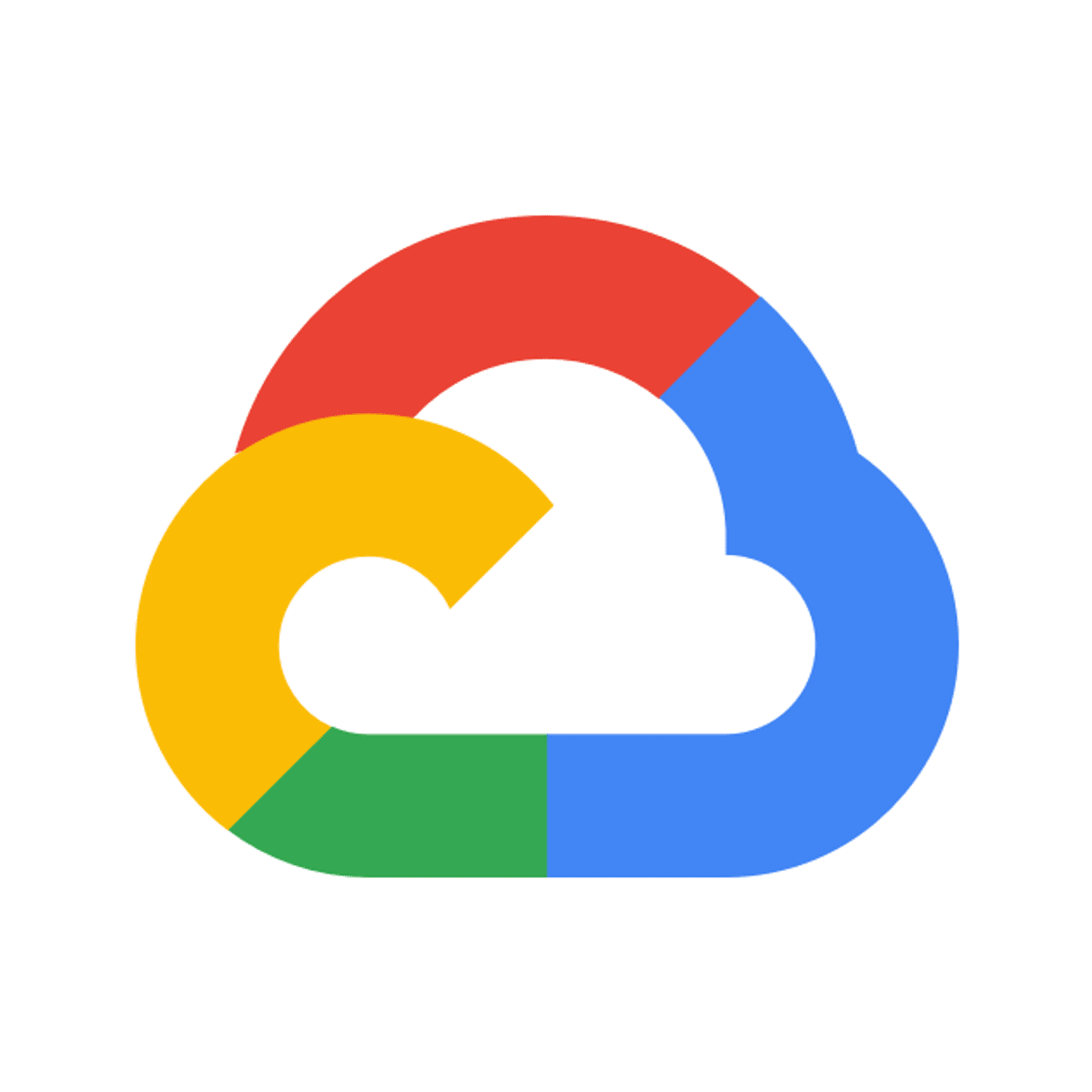
Using the Natural Language API from Google Docs
This is a Google Cloud Self-Paced Lab. In this hands-on lab, you will use Apps Script to call the Natural Language API from Google Docs to analyze the sentiment of selected text in the document.
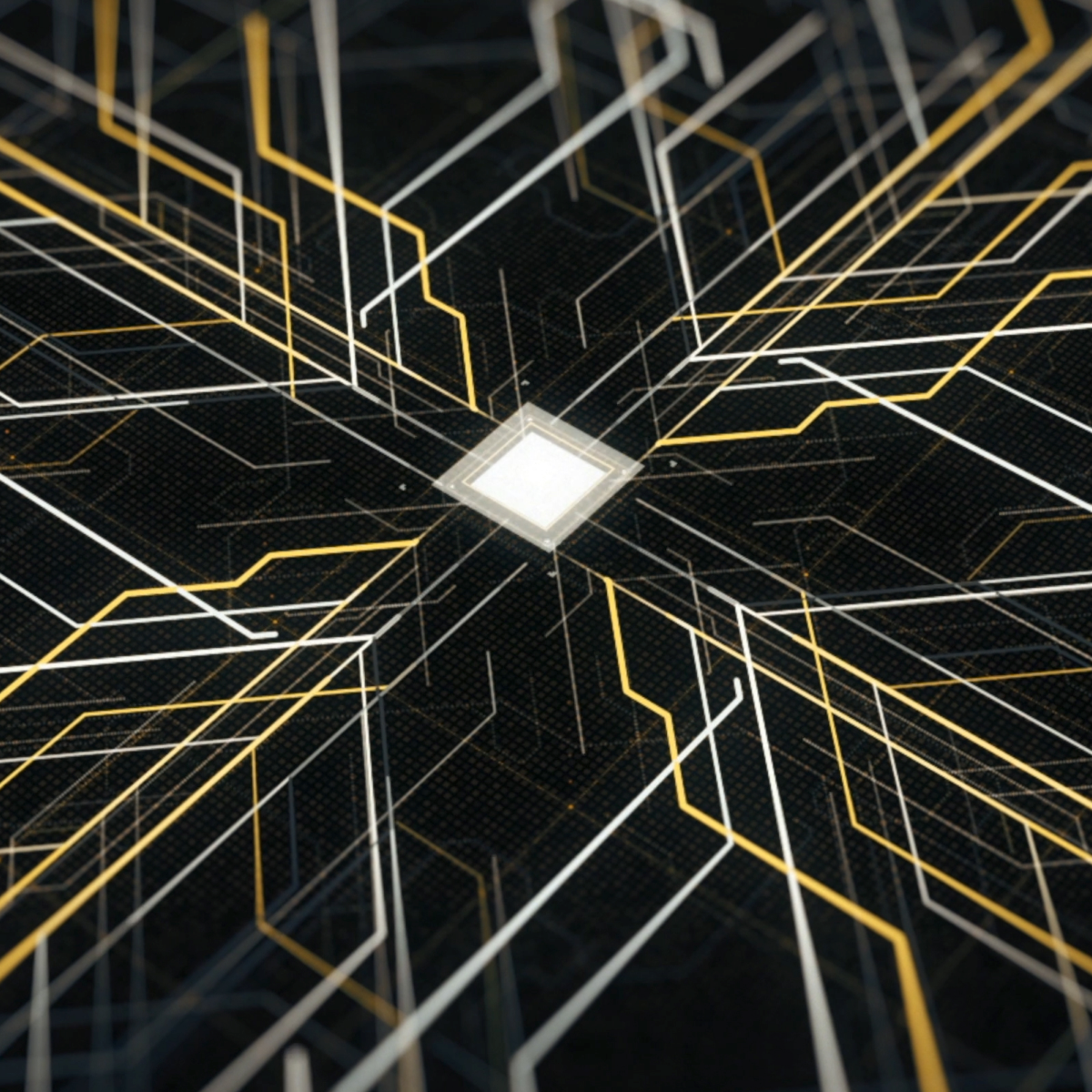
Introduction to Parallel Programming with CUDA
This course will help prepare students for developing code that can process large amounts of data in parallel on Graphics Processing Units (GPUs). It will learn on how to implement software that can solve complex problems with the leading consumer to enterprise-grade GPUs available using Nvidia CUDA. They will focus on the hardware and software capabilities, including the use of 100s to 1000s of threads and various forms of memory.
