Back to Courses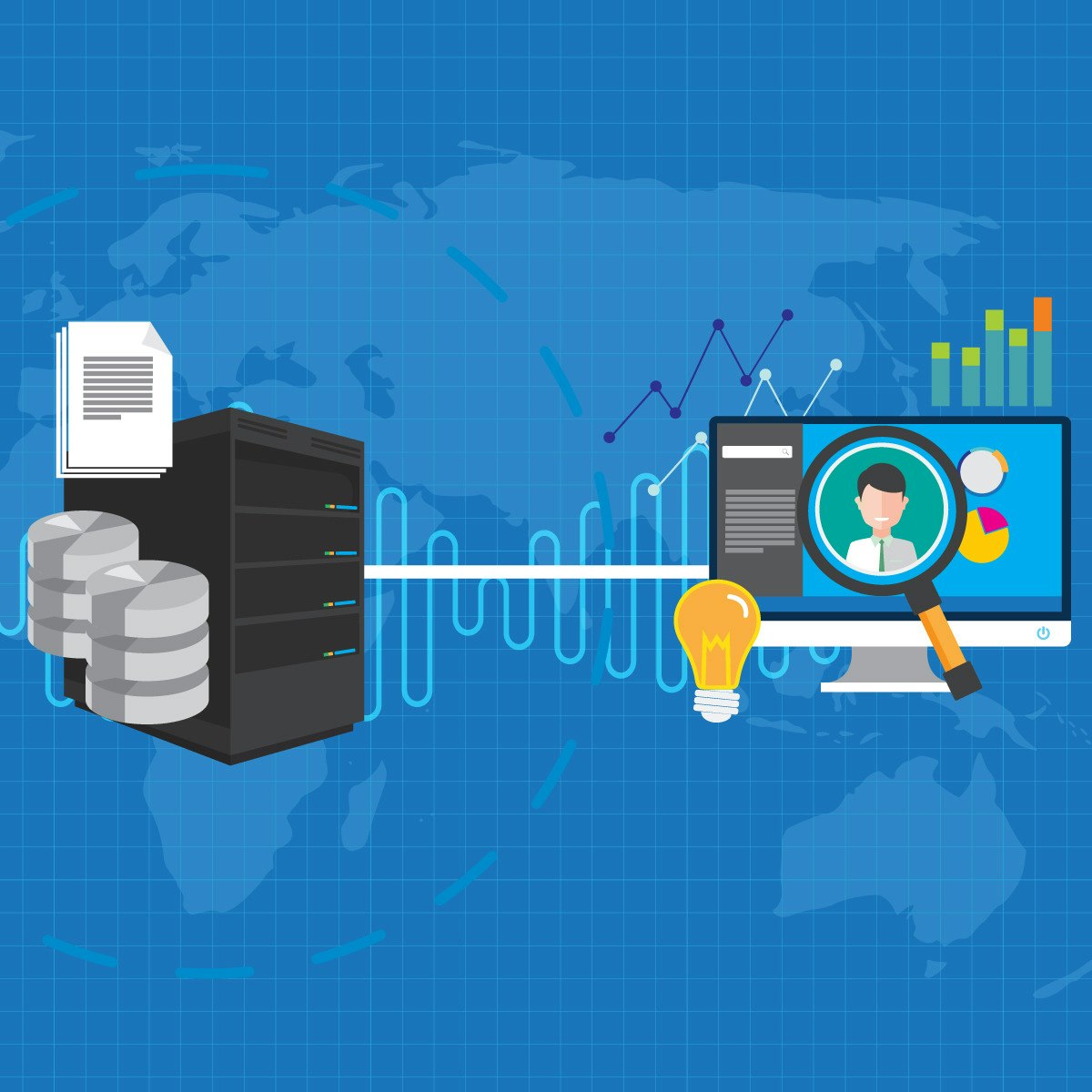
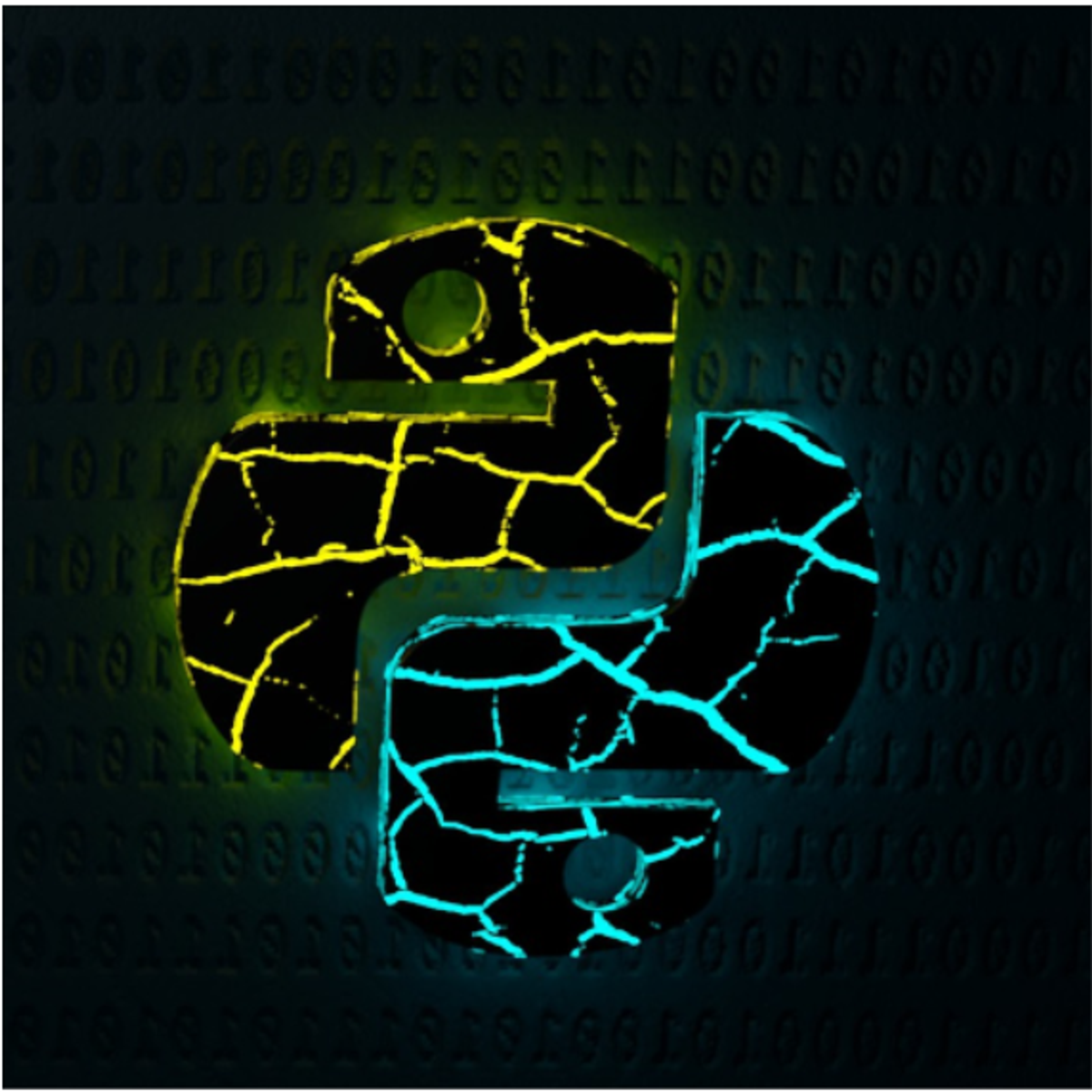

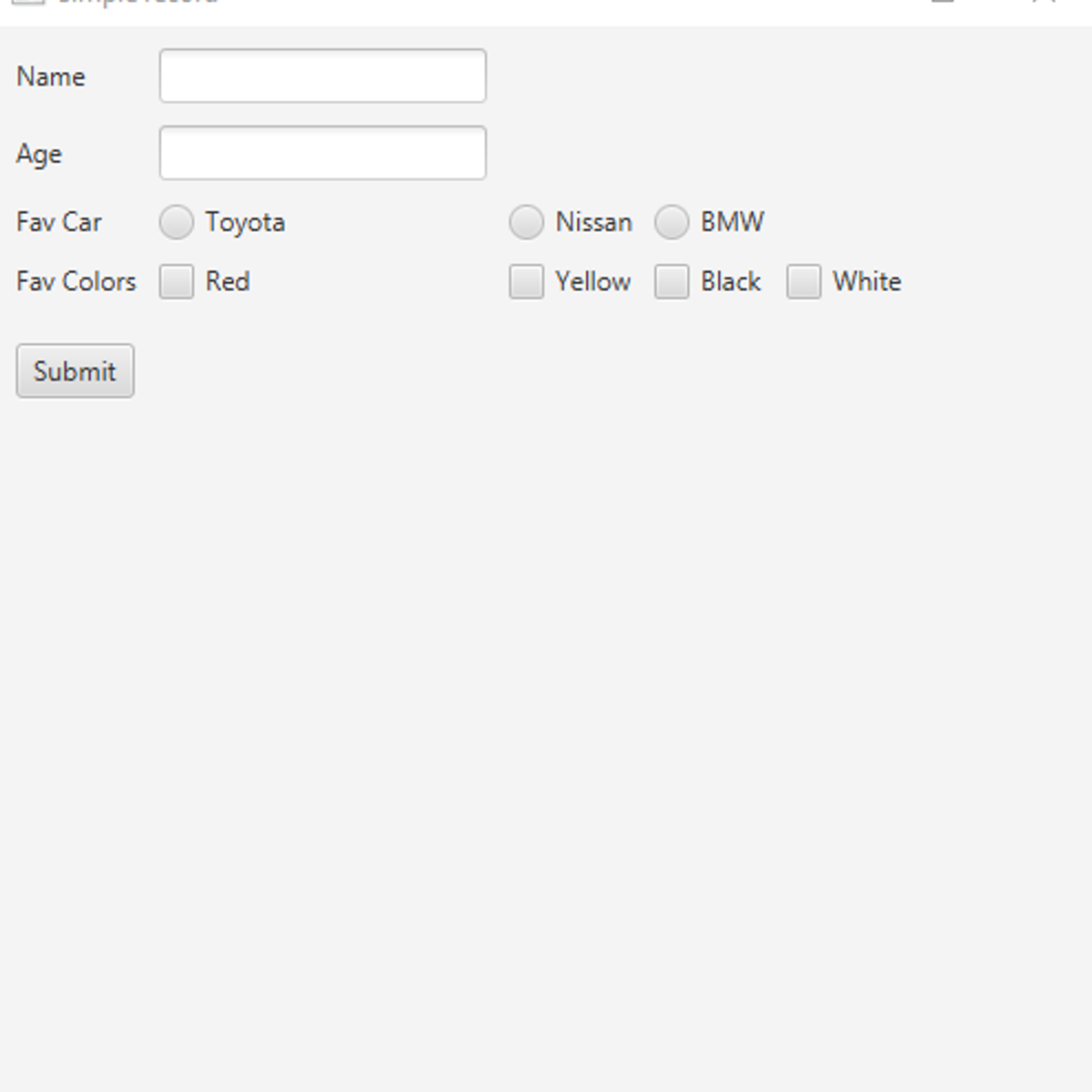
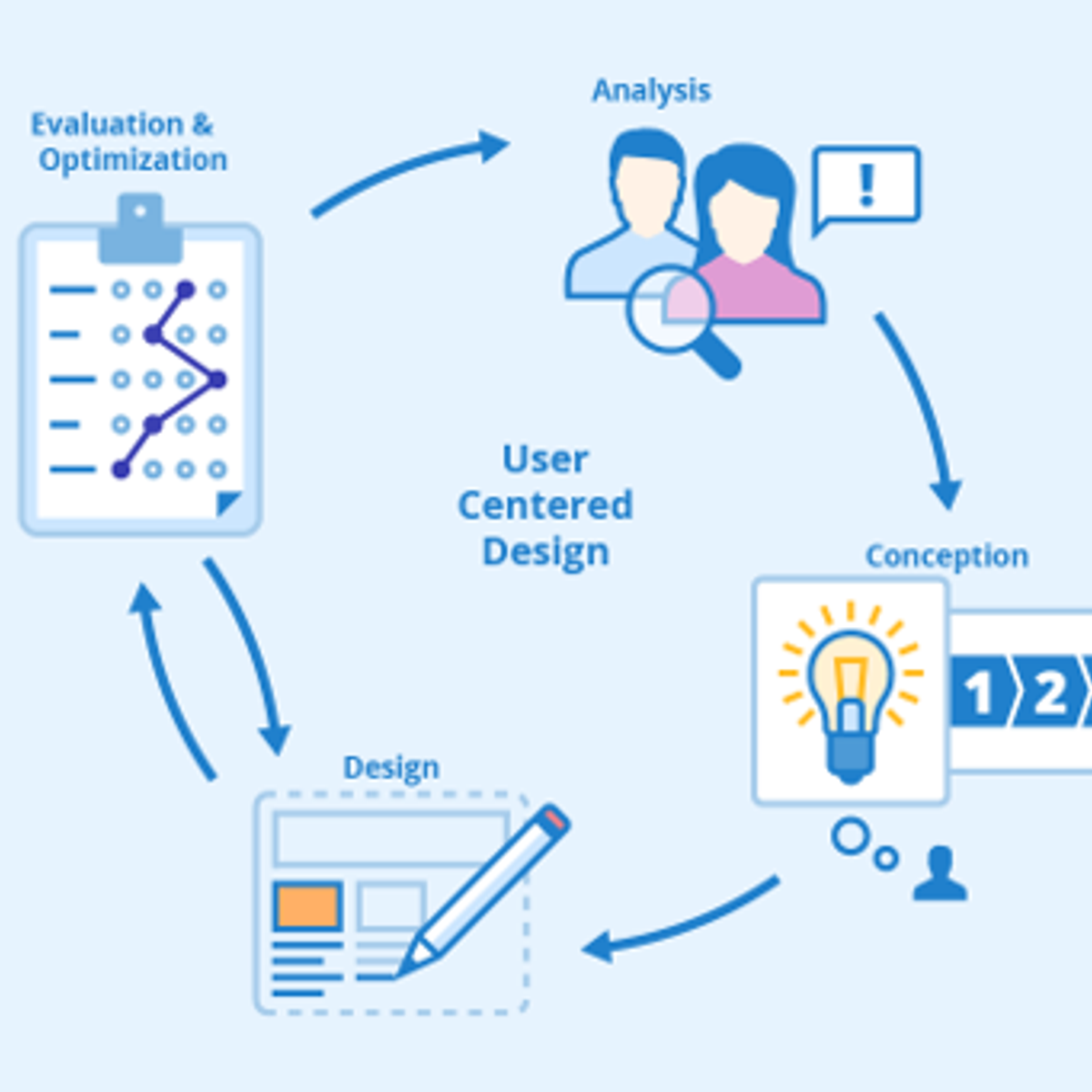



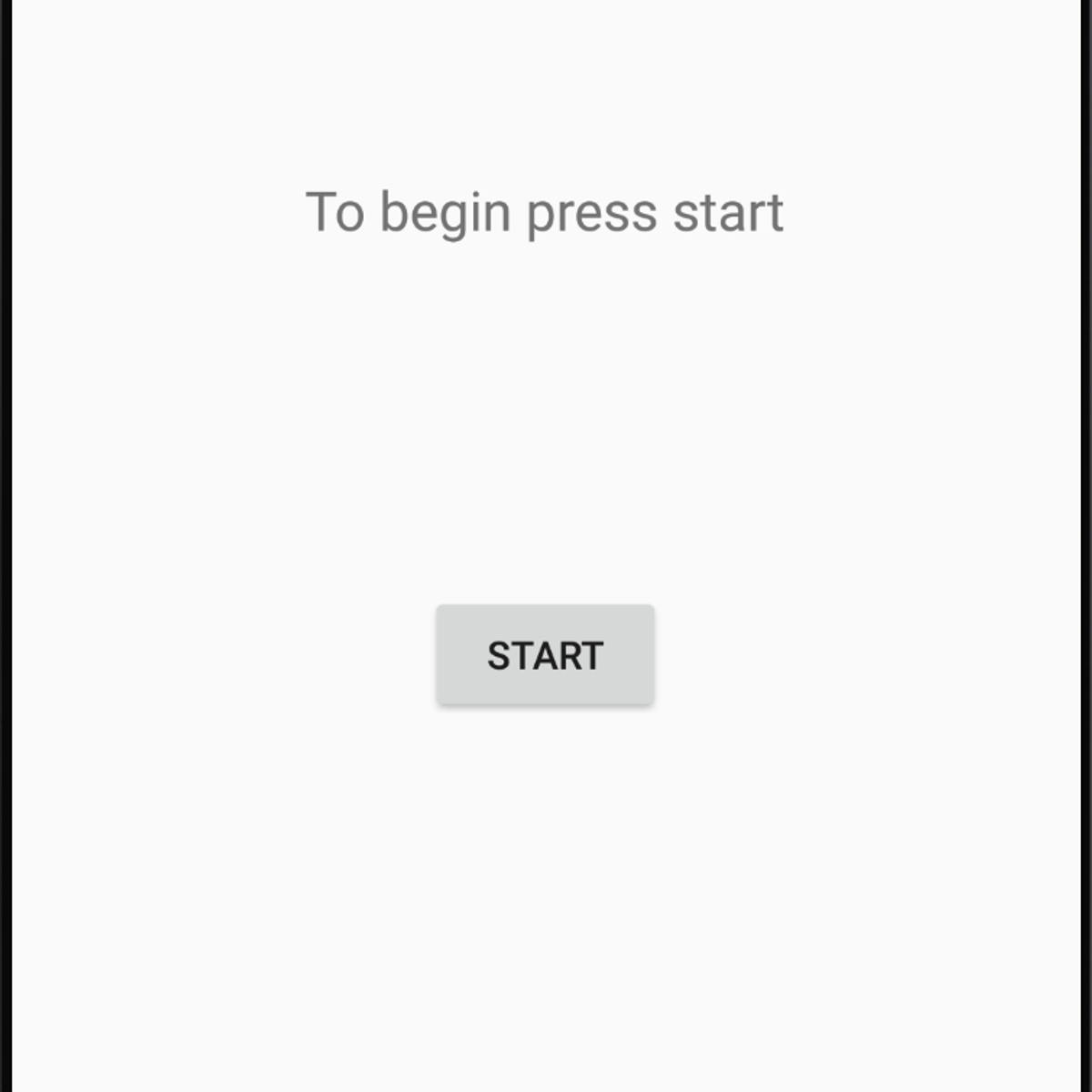

Computer Science Courses - Page 140
Showing results 1391-1400 of 2309
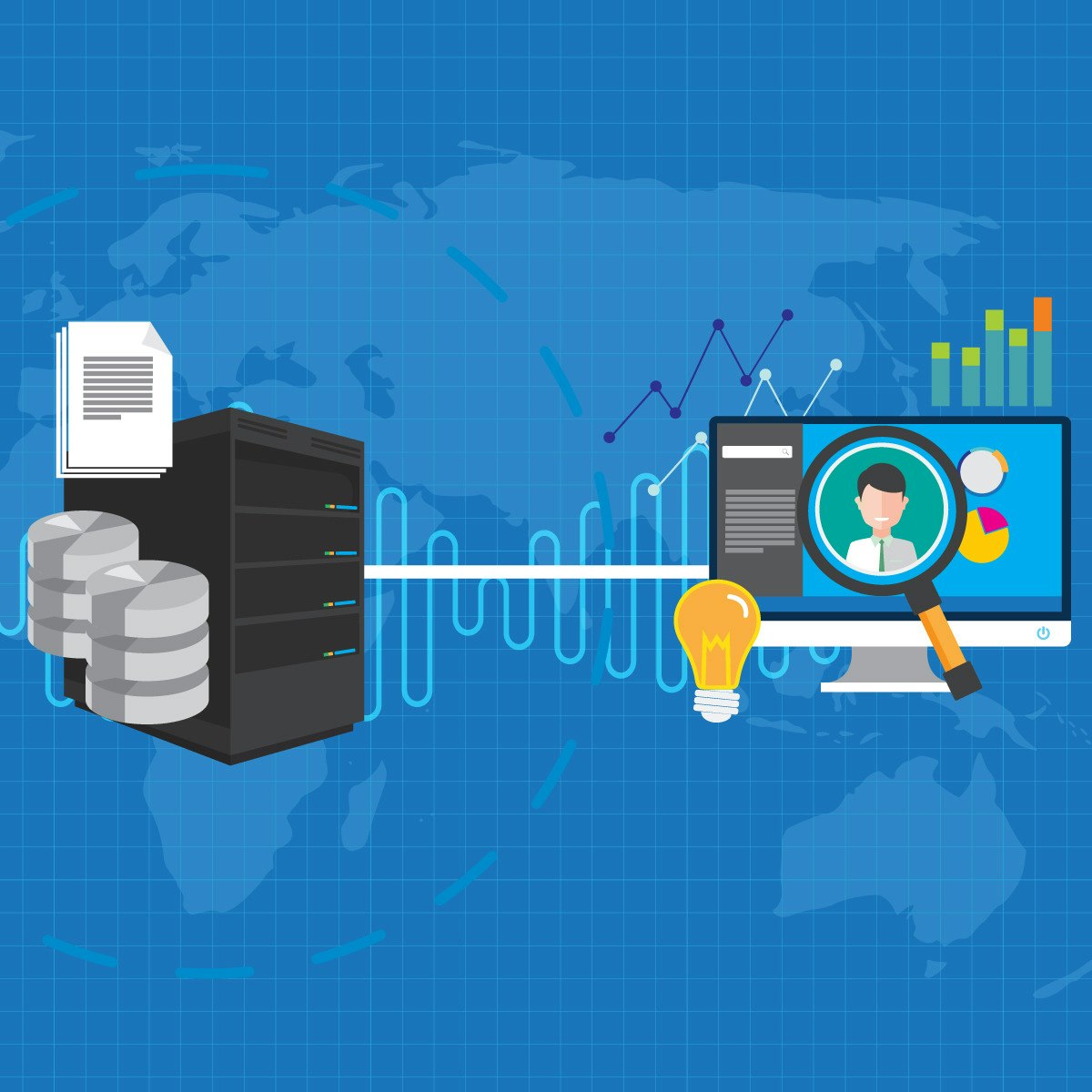
Getting Started with Data Warehousing and BI Analytics
Data is one of an organization’s most valuable commodities. But how can organizations best use their data? And how does the organization determine which data is the most recent, accurate, and useful for business decision making at the highest level?
After taking this course, you will be able to describe different kinds of repositories including data marts, data lakes, and data reservoirs, and explain their functions and uses.
A data warehouse is a large repository of data that has been cleaned to a consistent quality. Not all data repositories are used in the same way or require the same rigor when choosing what data to store. Data warehouses are designed to enable rapid business decision making through accurate and flexible reporting and data analysis. A data warehouse is one of the most fundamental business intelligence tools in use today, and one that successful Data Engineers must understand.
You will also be able to describe how data warehouses serve a single source of data truth for organization’s current and historical data.
Organizations create data value using analytics and business intelligence applications. Now that you have experienced the ELT process, gain hands-on analytics and business intelligence experience using IBM Cognos and its reporting, dashboard features including visualization capabilities.
Finally, you will complete a shareable final project that enables you to demonstrate the skills you acquired in each module.
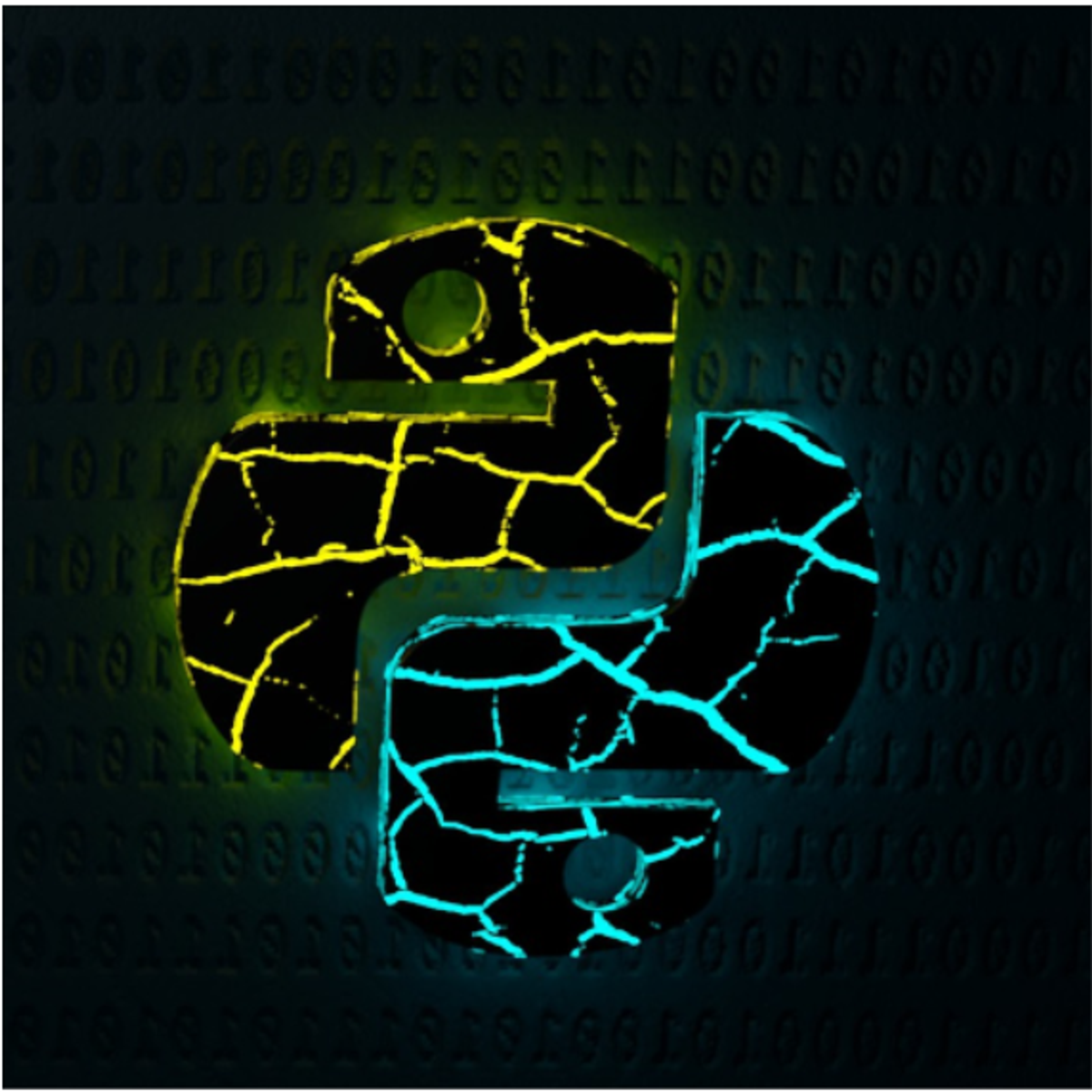
Use Commands and Create a Remote Git Repository
A key to maintaining a project under version control is to store it as a remote repository on a server that is backed up over time. Keeping a project on a remote repository not only provides a back-up of the project; it also allows others to collaborate on the project. In the case of Git there are several remote repository options out there. Github and BitBucket are two of the more popular choices, each with a free option and a subscription option.
In this course, you will create a remote Git repository using an existing Git project containing directories and files. You will use Git commands such as push, pull, fetch, branch, and merge to make changes to your local Git repository and add them to the remote repository.
Note: This course works best for learners who are based in the North America region. We’re currently working on providing the same experience in other regions.

Design and Develop a Website using Figma and CSS
In this 2-hour long project-based course, you will learn how to use the basic tools and features of Figma, design a website’s prototype and convert it into a website exactly as designed, using HTML and CSS.
Note: This course works best for learners who are based in the North America region. We’re currently working on providing the same experience in other regions.
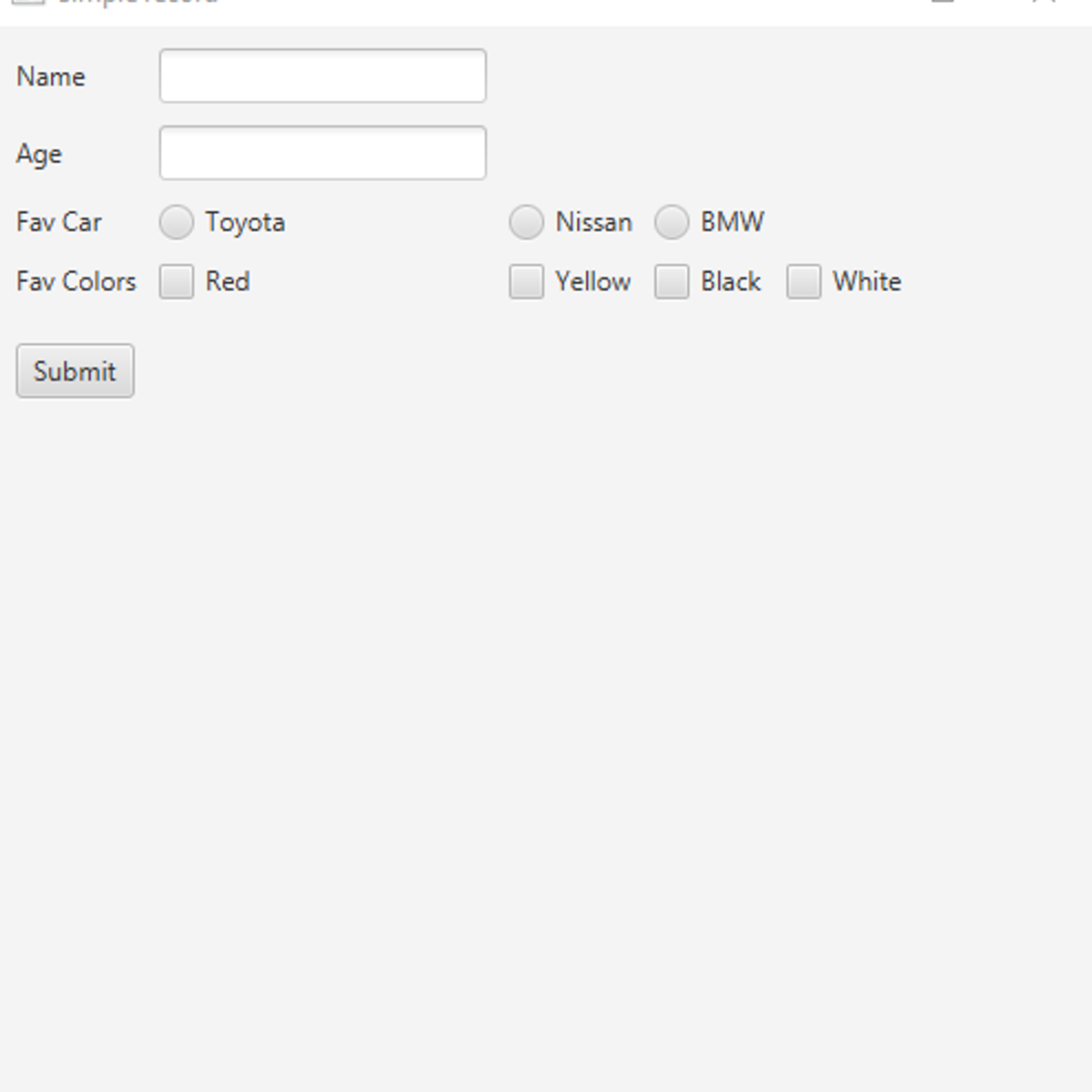
Create a JavaFX GUI with radio buttons and check boxes
In this project, you will create a simple GUI application in jGrasp using the JavaFX framework. The components of the interface will be arranged in a Grid Pane container. A template program is provided to which you will create and add three radio buttons for three types of cars, and four checkboxes for four colors. When you click on a button the program will display the selected radio buttons and checkboxes.
If you are a beginner, you will need to have already learned basic concepts in creating labels, text fields, and buttons using JavaFX (You can take the prerequisite course on Coursera - Create your first GUI application in jGRASP using JavaFX). If you already have GUI programming experience using JavaFX, this is an opportunity to refresh your skills by going back to basics. No matter your level, you will learn this course from a template program and build on your skills, thereafter you will be able to apply the skills obtained from this course in real-life programming exercises. To provide you with support outside the course, you will find some additional notes and examples that you can use at home.
If you ever wanted to become better at GUI programming using JavaFX by building on your fundamental skills, this project is the right place to start!
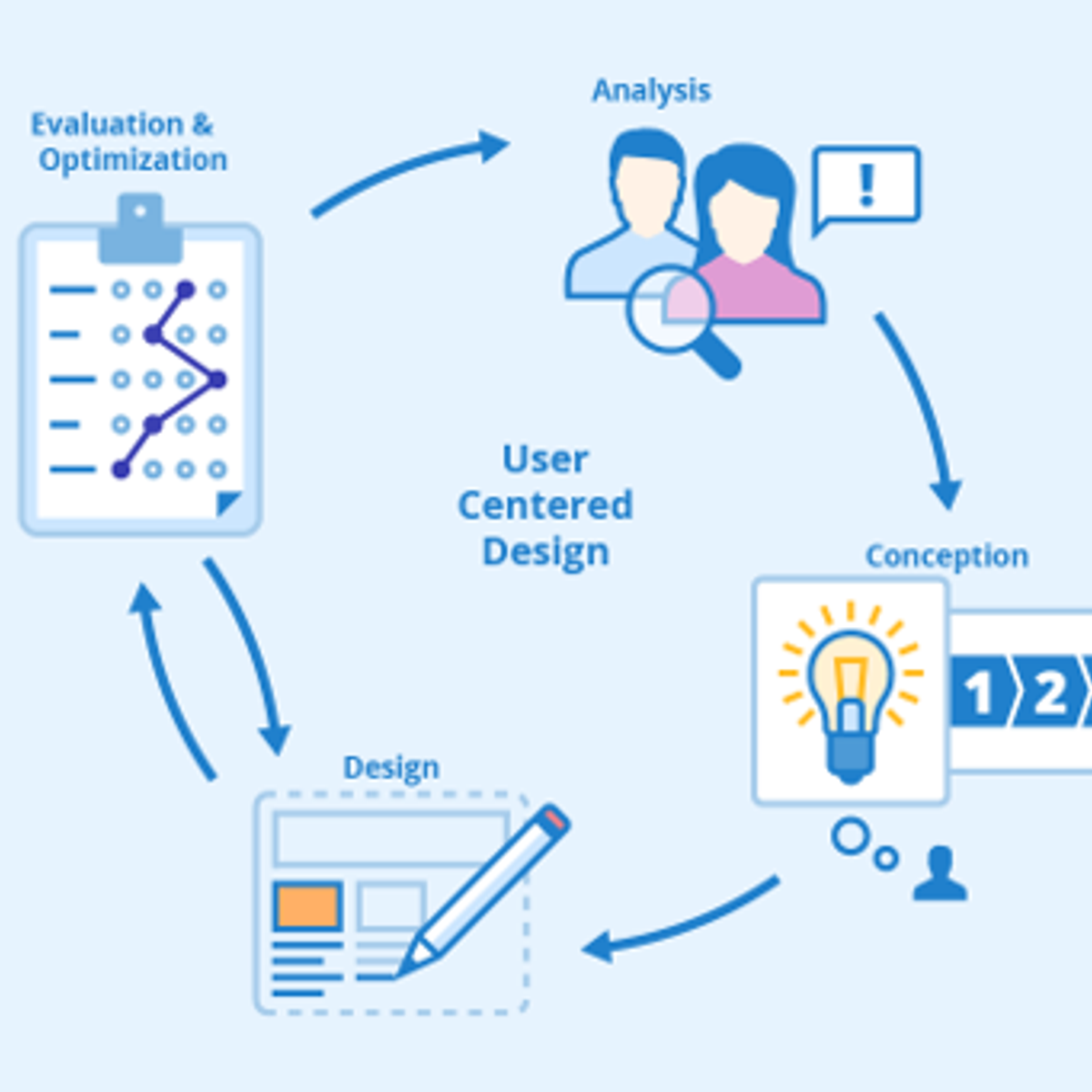
Design a User Experience Survey in SurveyMonkey
By the end of this project you will be able to design a User Experience survey that will collect data to uncover user needs, how products meet those needs, and mine insights that will aid in building and designing solutions.
To do this, you will gain hands-on experience designing a User Experience survey with a free account on the SurveyMonkey cloud-based software service.
Note: This course works best for learners who are based in the North America region. We’re currently working on providing the same experience in other regions.

Configuring Kotlin for Android with IntelliJ IDEA
In this 1.5 hour guided project. I will show you how to configure IntelliJ IDEA, an integrated development environment for Android development using Kotlin. We will cover Software development kits, Java Development kits, and additional plugins. Basic knowledge of the Kotlin languages is helpful but not required for this project.

Biomedical Visualisation
Visualisation is a rapidly progressive specialty in academia, research and industry, and becoming the future of science. With the advancement of digital technologies and their applications, biomedical visualisation is an evolving and popular field. With new techniques and technologies to image, process and analyse data related to the human body, and its biological processes, it is at the forefront of the digital revolution. Why not view our course trailer video. Copy and paste this link into your browser https://youtu.be/vB_QcIVSiTs
By the end of this course, you will be able to:
Define and describe anatomical terminology related to the human body.
Describe the various body systems, what comprises them, and how they relate to function.
Create your own 3D modelling and animations using industry standard, open-source software (Blender).
Analyse various visualisation techniques and methods, and be able to apply them to areas of biomedical science.
This course is the first of its kind on Coursera. It explores the structure and function of the human body including terminology used. It showcases visualisation techniques available using technology to image and display data related to the body and biological processes.. It also provides training in the creation of animations, and examines the applicability of different types of reality.
You will learn from experts in these fields and with the knowledge you will gain from this course, be able to evaluate and apply how best to use visualisation in your own discipline.
No prior experience is necessary but should be able to learn at an intermediate level.

Developing Cloud Native Applications
Do you want to learn about developing applications that are cloud native right from conception to implementation? In this course, you’ll begin with some crucial cloud concepts. Then, you will dive into specific tools and techniques for developing cloud native apps. Learning about the Cloud Native Computing Foundation, the significance of hybrid cloud infrastructures, and how they affect cloud app developers will be covered You will then look at two key areas of cloud thinking: modernization and continuous integration/continuous delivery.
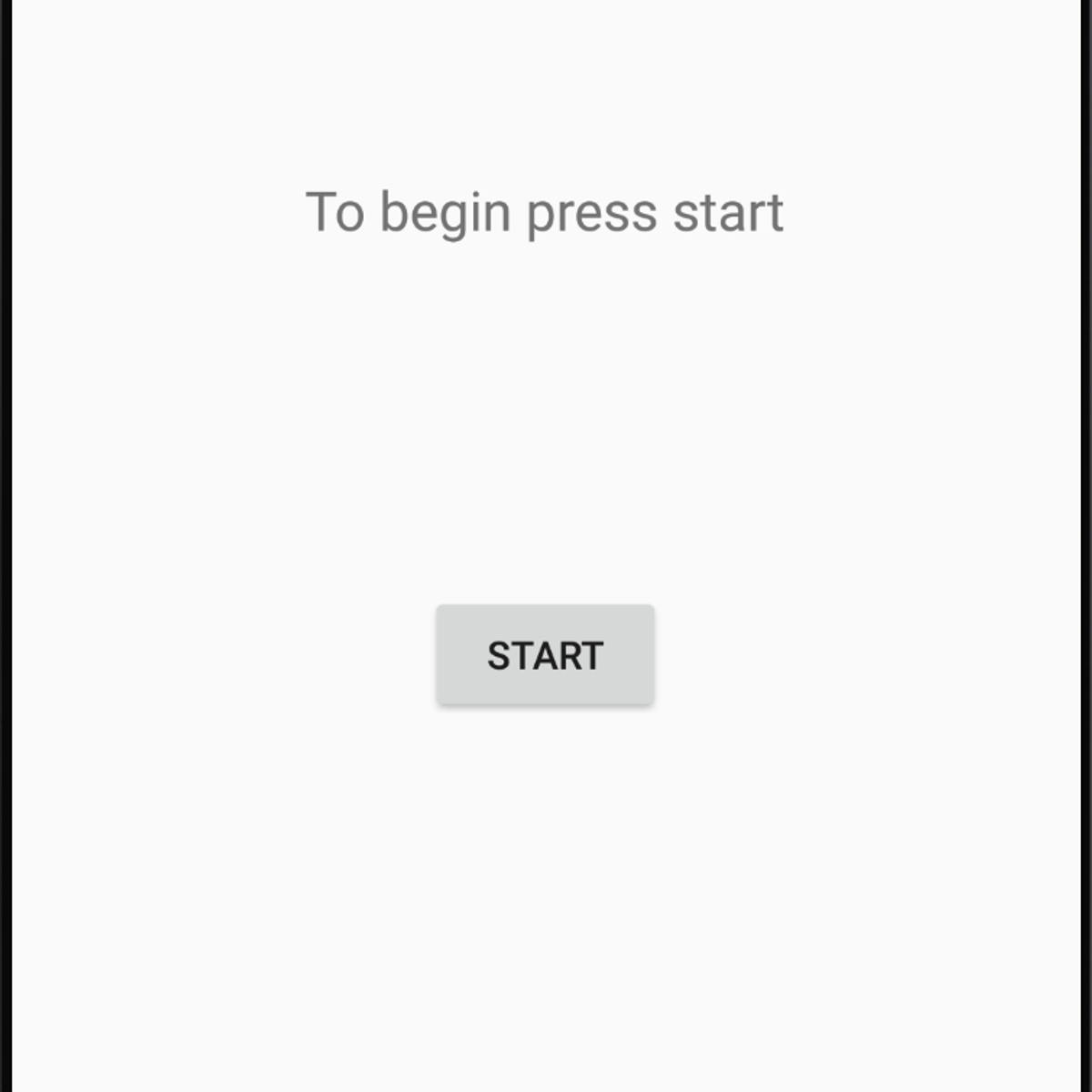
Build an App in Android Studio using Read-Write
In this project you will build an Android app that creates text files in internal storage when needed, will write to those files, and will read from those files. The app will also interact with text files, images, strings, and a string array that are saved as resources in the project (can be accessed by reference throughout the app). This app will have a piece of text (from the strings file) asking the user to select the name of an author from a spinner (a type of drop down menu where the user selects from a set of options - from the strings file). There will be an image (ImageView) below the spinner which will change (from the drawable directory) to match whichever author the user selects. Beneath this will be a piece of text (TextView) with the name of a book and the year it was published (from the strings file) which will change to match the selected author. There will be another piece of text (TextView) which will contain an appropriate quote (read from the appropriate text file in a raw directory) from the named book Below this quote will be two buttons, one with "Read Review" on it, and the second with "Submit Review" on it. When the user clicks the "Read Review" button a TextView will appear containing a the previously submitted review (if one exists). The user will also be given the option to "Submit Review" whiich when clicked gives access to an imput box (EditText) into which a review can be typed. When a "Submit" button is then clicked this review is written to a text file in internal storage (not resources) to a review file for that author. If the file does not exist then the app will create the file first, then write the review to it. When the user closes the app the program will remember the final choice made by the user in their previous visit. When launched the app will also read all information in the review files in internal storage and bring the reviews into the app for use. You will upload an APK of the app to a website called Appetize.io to test the app.
Projects in Series 1:
1. Build a Simple App in Android Studio with Java
2. Build a Persistent Storage App in Android Studio
3. Build a Linear Layout App in Android Studio
4. Build a Relative Layout App in Android Studio
5. Build a Table Layout App in Android Studio
Projects in Series 2:
1. Build an App in Android Studio using Resources
2. Build an App in Android Studio using Static Files
3. Build an App in Android Studio using Read - Write
4. Build an App in Android Studio using onTouch
5. Build an App in Android Studio using Activities

How to use layer mask with Adobe Photoshop
In this project, you will learn how to use layer masks with Adobe Photoshop. Learning these skills in Photoshop will show you how to design an image with multiple images using a layer mask. You will learn how to add images to the document and how to use different tools with a layer mask. Some of the tools you will use are the paintbrush tool, paint bucket tool, select tool, and gradient tool. Using the different tools with layer masks will show different skills in blending the images to make one design. When designing in Photoshop and working with multiple images, having the skills to use layer masks greatly benefits the design.
