Back to Courses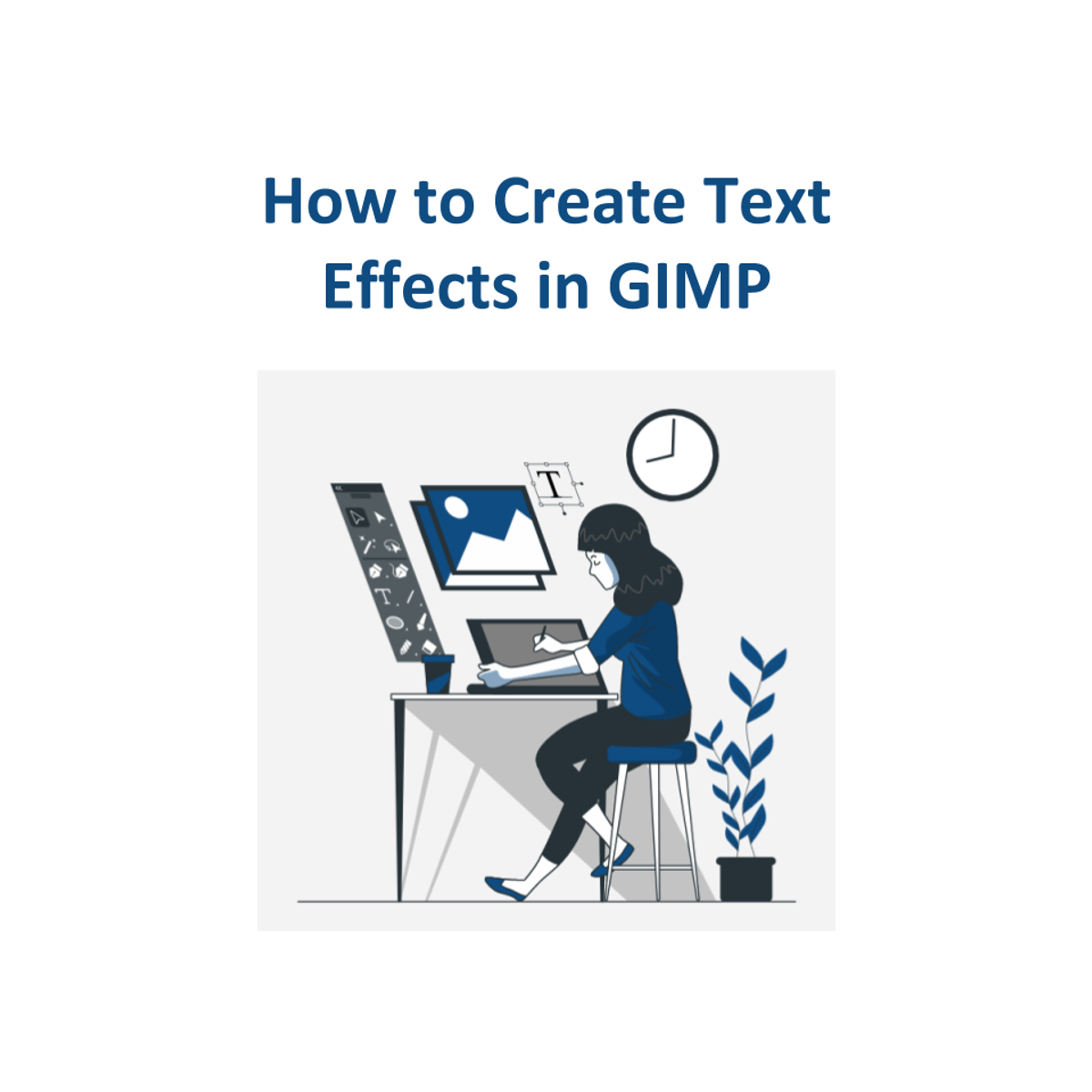
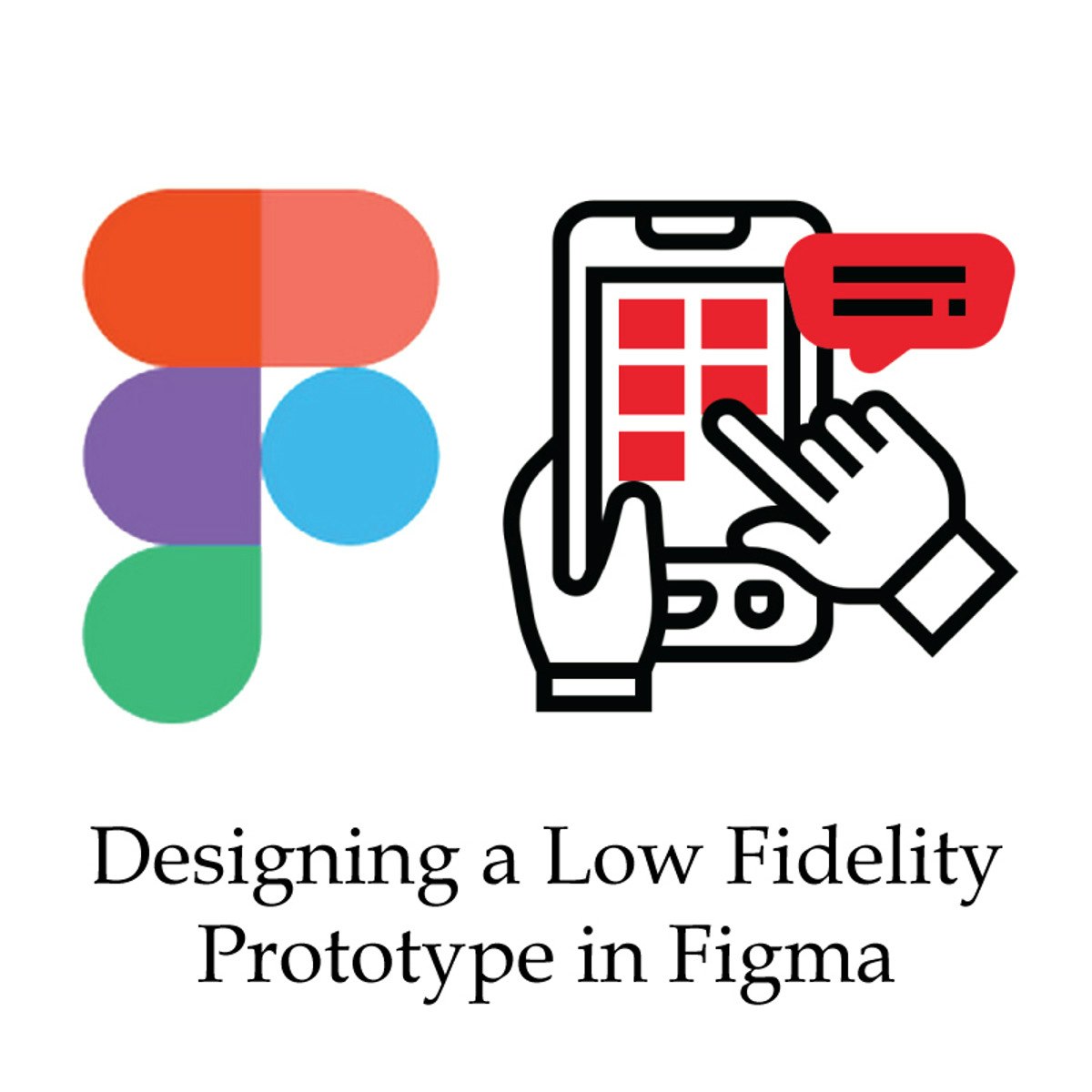


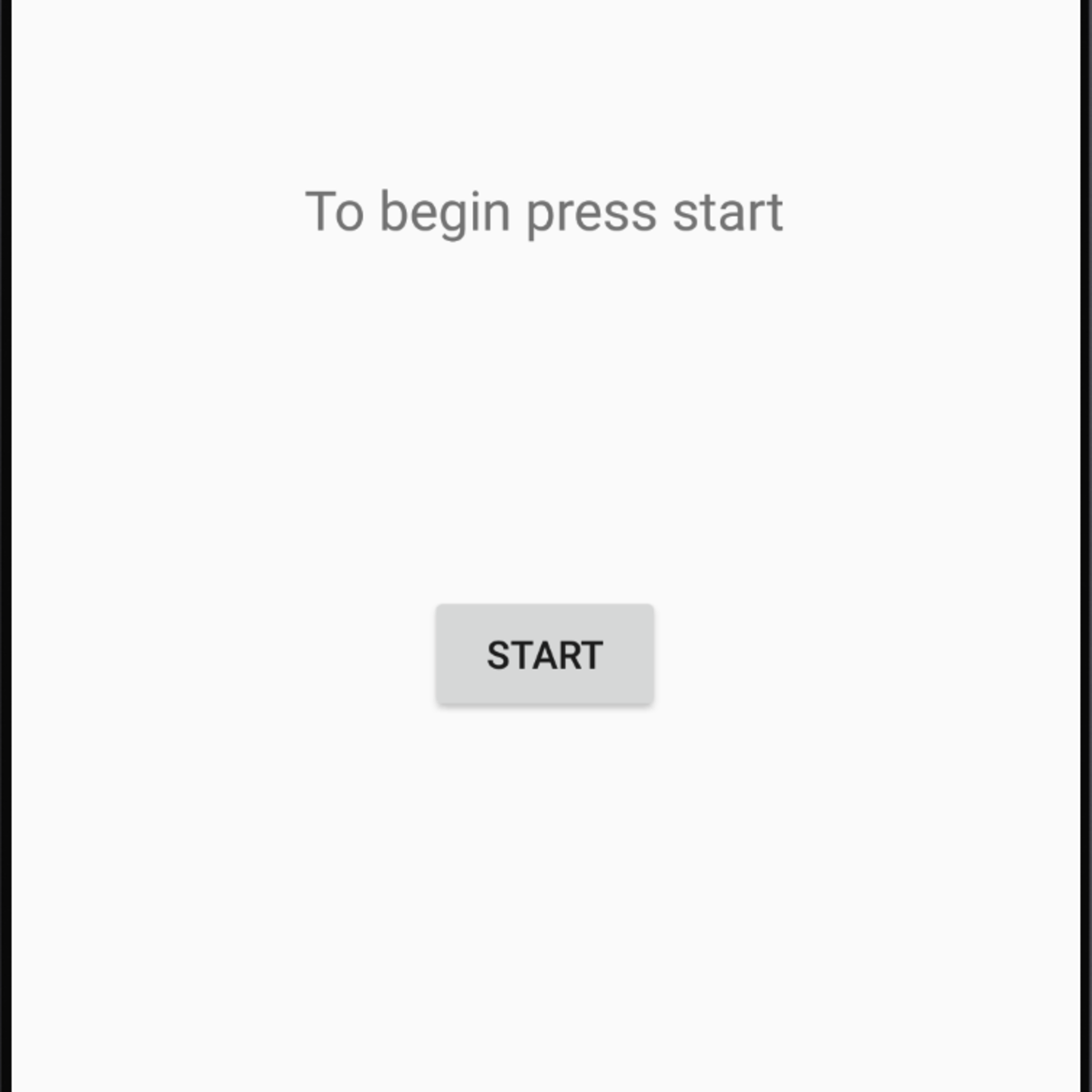


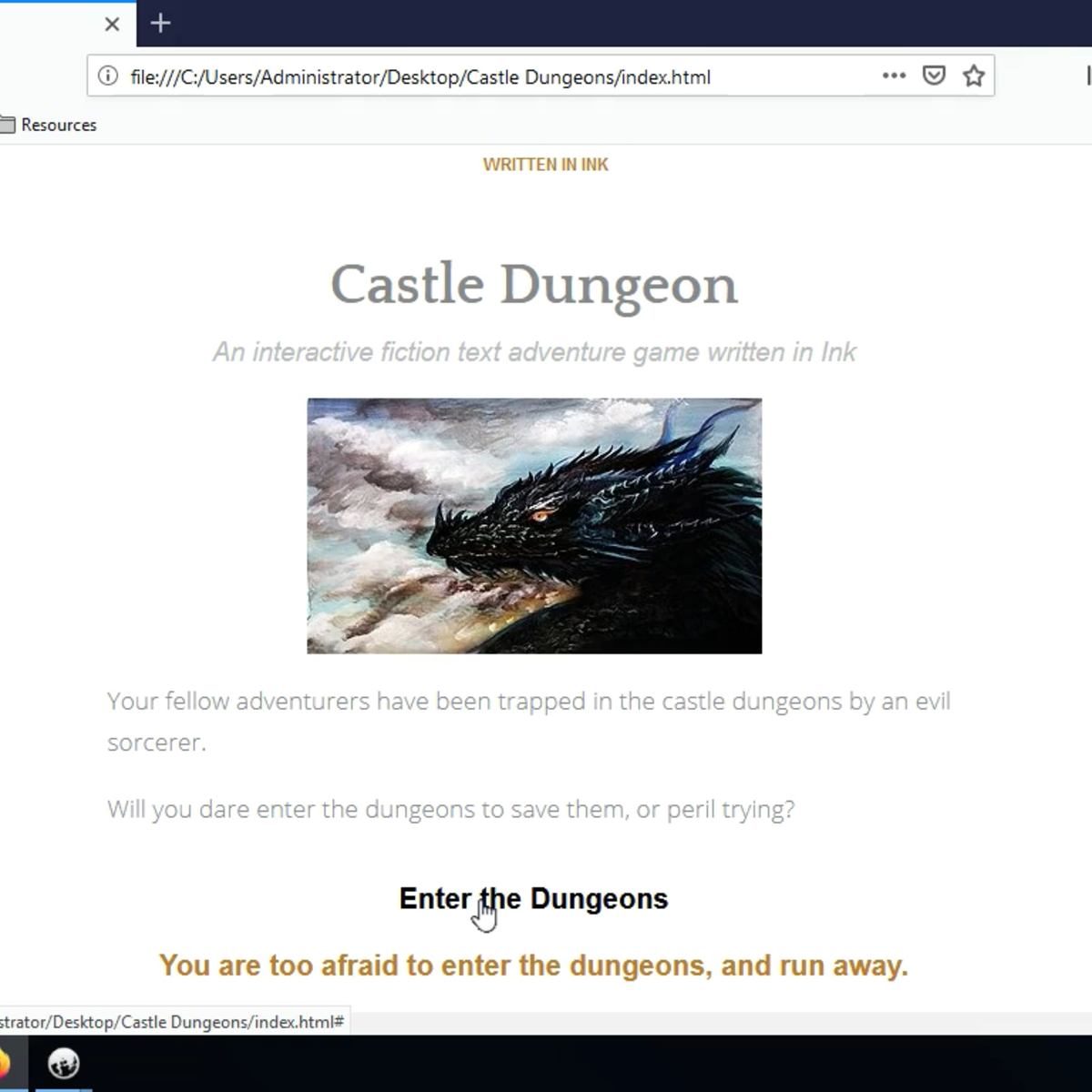


Computer Science Courses - Page 122
Showing results 1211-1220 of 2309
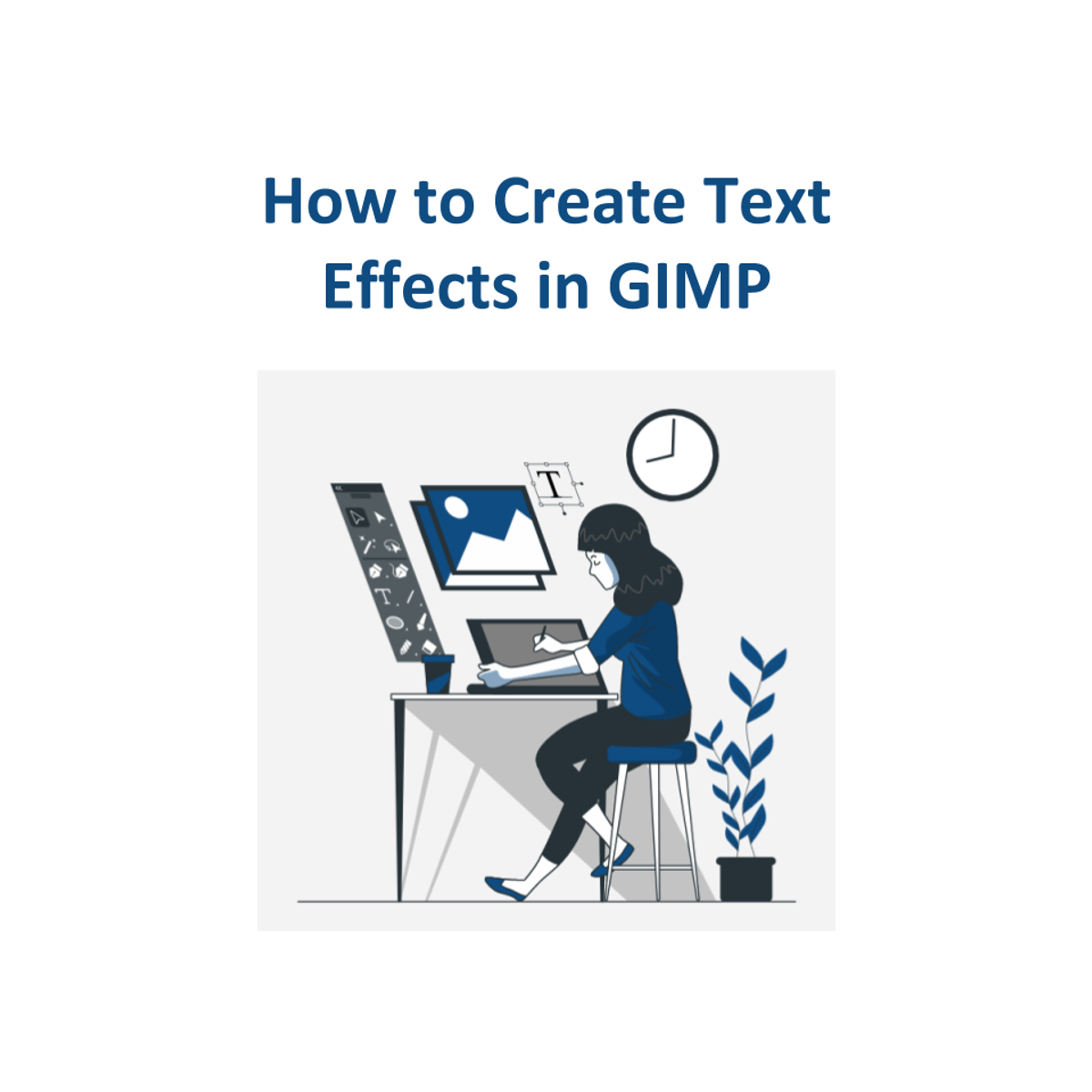
How to Create Text Effects in GIMP
In this 1-hour long project-based course, you will learn how to add a myriad of text effects. You will learn how to make your text stand out from the background, how to add a border to your text and how to make a text outline. You will learn how to place an image inside text and how to place a gradient inside text. You will learn how to place text on a path and how to make 3D text. You will also learn how to add filters to your text to generate your own text effects.
Note: This course works best for learners who are based in the North America region. We’re currently working on providing the same experience in other regions.
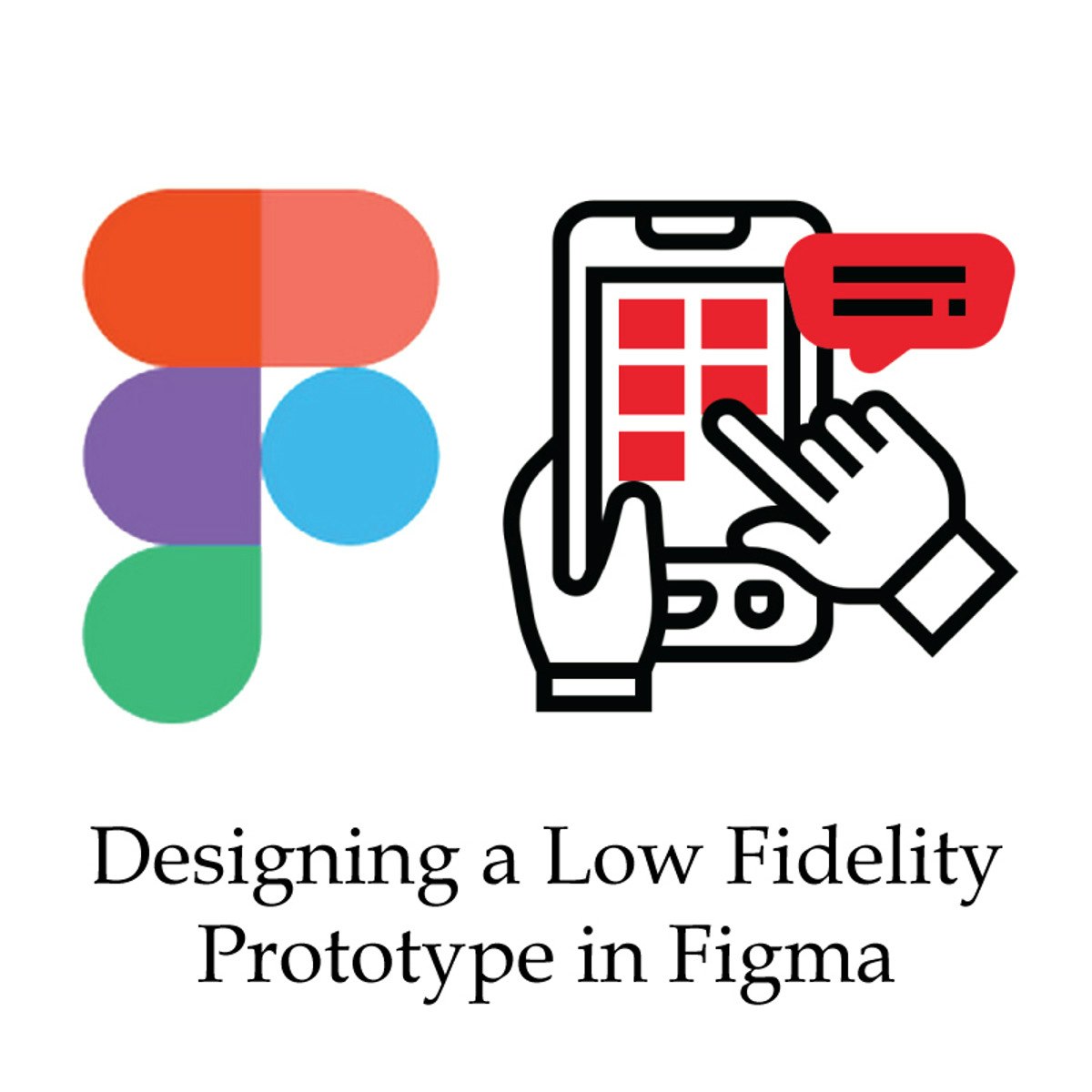
Designing a Low Fidelity Prototype in Figma
How would you quickly validate an app idea you have, or get feedback on a new feature for a product you are building? In this digital age, you can quickly create, test, and share user interface designs for digital products such as mobile apps and websites using online tools like Figma.
This Guided Project 'Designing a Low Fidelity Prototype in Figma' is for anyone who wants to learn to use standard industry tools in the design field to build low-fidelity prototypes of digital products.
Low-fidelity prototyping is a quick and easy way to translate high-level design concepts into tangible and testable artifacts. The first and most important role of low-fidelity prototypes is to check and test functionality rather than the visual appearance of the product.
In this 1-hour long project-based course, you will learn how to create a low fidelity prototype of a music streaming mobile app in Figma, how to use Figma UI Kits to design app screens, and how to export and share Figma prototypes with other stakeholders.
In order to be successful in this project, you will need to be familiar with the principles of UI/UX design. You will also need to create an account in Figma.
Let's get started!

Java Data Access - SQL Primer
This course will introduce the student to the basic concepts of SQL for interaction with Relational Databases. It will illustrate basic SQL statements to create and query tables, leverage table relationships through joins and subqueries, insert and update table rows. It is, however, only intended to cover the basics needed in order for the student to progress onto the Java Database Connectivity (JDBC) and Jakarta Persistence (JPA) courses in the Data Access Specialization.

Beginners Overview of Swagger Editor
By the end of this project, you will gain an introductory overview of the Open API Specification (OAS) through the Swagger Editor which is one of the most popular ways to create definitions of RESTful APIs. Swagger (OAS) documentation will enable you to create documentation, generate SDKs, and even test. This beginners overview will take you through an example case study to help you understand how to use the SwaggerEditor.
This course will give you an overview of OAS and as long as you understand the basis of REST APIs and JSON you are ready to take this course.
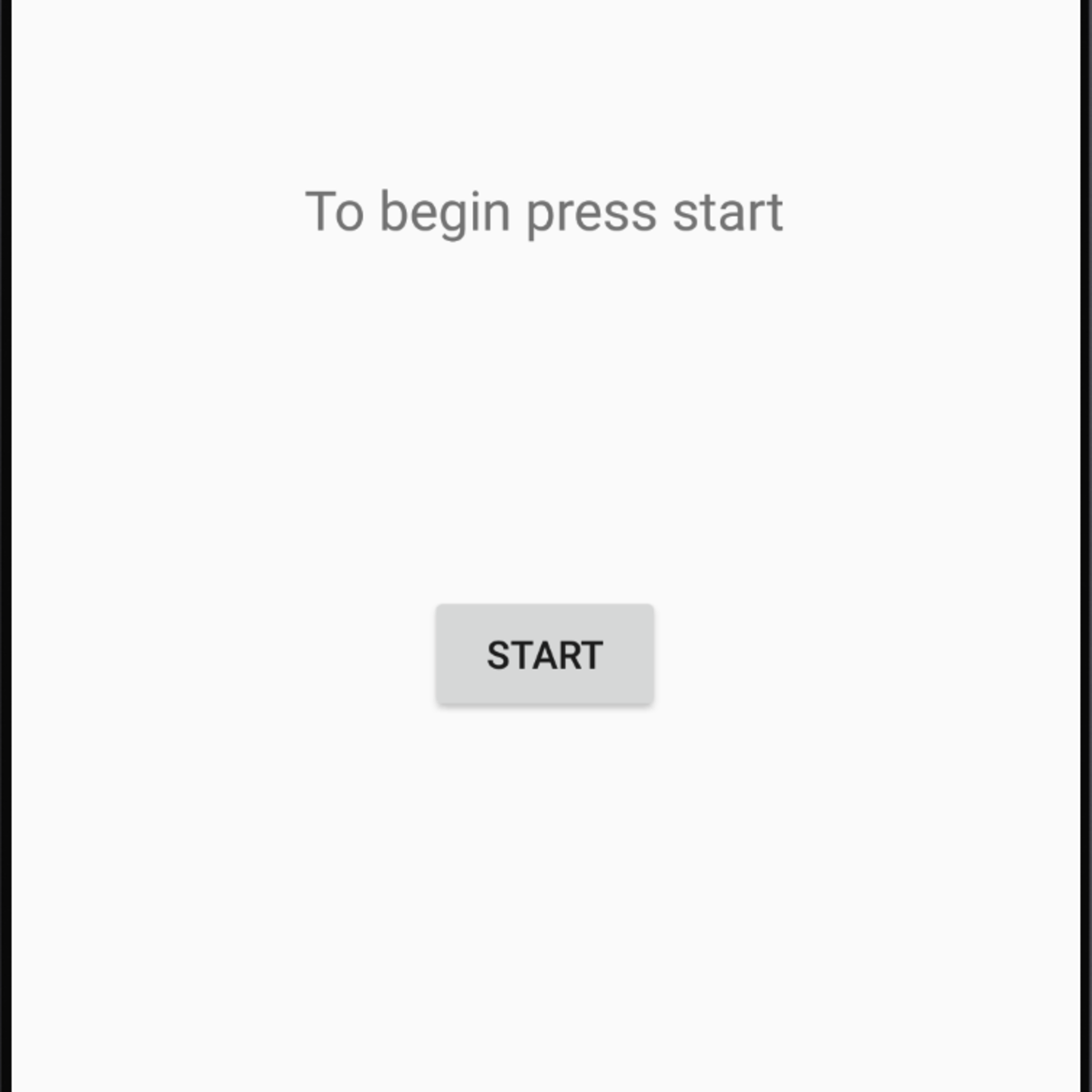
Build a Persistent Storage App in Android Studio
In this course you will build an Android app with persistent storage (specifically Shared Preferences) in Android Studio. What is meant by persistent storage is that when a user exits an app and then restart it, the app will remember some information that the user gave it previously. This app has four input boxes where the user is being asked to enter a name, address, phone number, and email address. Beneath that section the user will be asked to use radio buttons to indicate the part of the day they prefer, Morning, Afternoon, Evening, or Night. The ability to save and retrieve information is a fundamental part of practically all apps and is essential knowledge for any aspiring app developer and those who like to create apps out of curiosity for fun.
Projects in Series 1:
1. Build a Simple App in Android Studio with Java
2. Build a Persistent Storage App in Android Studio
3. Build a Linear Layout App in Android Studio
4. Build a Relative Layout App in Android Studio
5. Build a Table Layout App in Android Studio
Projects in Series 2:
1. Build an App in Android Studio using Resources
2. Build an App in Android Studio using Static Files
3. Build an App in Android Studio using Read - Write
4. Build an App in Android Studio using onTouch
5. Build an App in Android Studio using Activities

Optimization of SQL query Tuning and Performance
By the end of this project, you will be able to professionally write queries with better performance using some techniques and improve the performance of queries and make the execution time faster. It provides you with the important steps to tune your queries. database tuning is essential to easily organizing and accessing database data by creating different types of indexes to improve performance. and in applying the hash, nest loop joins and merge join strategies. You will also be able to create tables and insert data. And You will be able to execute queries using Explain and Explain Analyze.
This guided project is for people in the field of data and data engineering. people who want to learn how to improve the performance of queries and make the execution time faster. It provides you with the important steps to tune your queries.

DevOps on AWS: Code, Build, and Test
DevOps is the combination of cultural philosophies, practices, and tools that increases an organization’s ability to deliver applications and services at high velocity: evolving and improving products at a faster pace than organizations using traditional software development and infrastructure management processes. This speed enables organizations to better serve their customers and compete more effectively in the market.
DevOps process can be visualized as an infinite loop, comprising these steps: plan, code, build, test, release, deploy, operate, monitor. Throughout each phase, teams collaborate and communicate to maintain alignment, velocity, and quality. This course in the DevOps on AWS specialization focuses on code, build and test parts of the workflow. We will discuss topics such as source control, best practices for Continuous Integration, and how to use the right tools to measure code quality, by identifying workflow steps that could be automated.
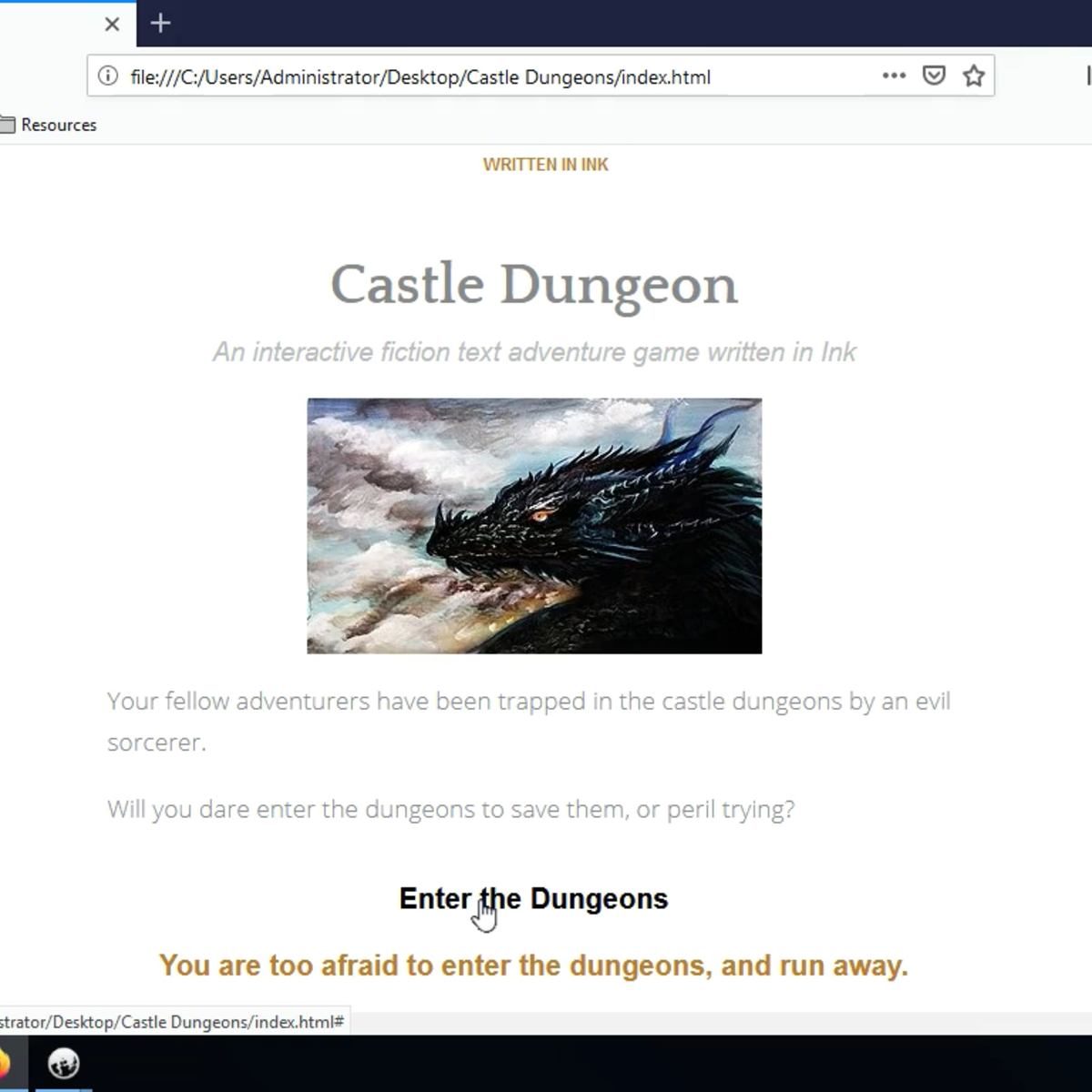
Create a text adventure game with Ink
In this 1-hour long project-based course, you will learn how to develop a text adventure game with Ink, the fundamentals of this narrative scripting language, creating dynamic content for a fully interactive text-based adventure with illustrations.
Note: This course works best for learners who are based in the North America region. We’re currently working on providing the same experience in other regions.

Service Management with Linux
Service Management with Linux

Git for Developers Using Github
This course will give you a first look at using git to manage your code's version control, as well as offering an introduction to accessing the Github tools you'll need as a beginner. Developers need version control, and git is an industry standard. Github's ability to make a repository easily accessible to a distributed team, as well as its support for agile development, make it a valuable tool for every developer's toolbox.
By the end of this project, you will create a Github-hosted repository forked from an open-source project and start a Github repository of your own. You'll learn about forking and cloning projects, creating branches to work on a repository in your development environment, pushing your changes, reverting changes, and keeping commits clean. With this introduction, you'll be one step closer to mastering the tools every developer needs to create a new app, a fork of a favorite tool, or the next big project.
Note: This course works best for learners who are based in the North America region. We’re currently working on providing the same experience in other regions.
Popular Internships and Jobs by Categories
Browse
© 2024 BoostGrad | All rights reserved


