Back to Courses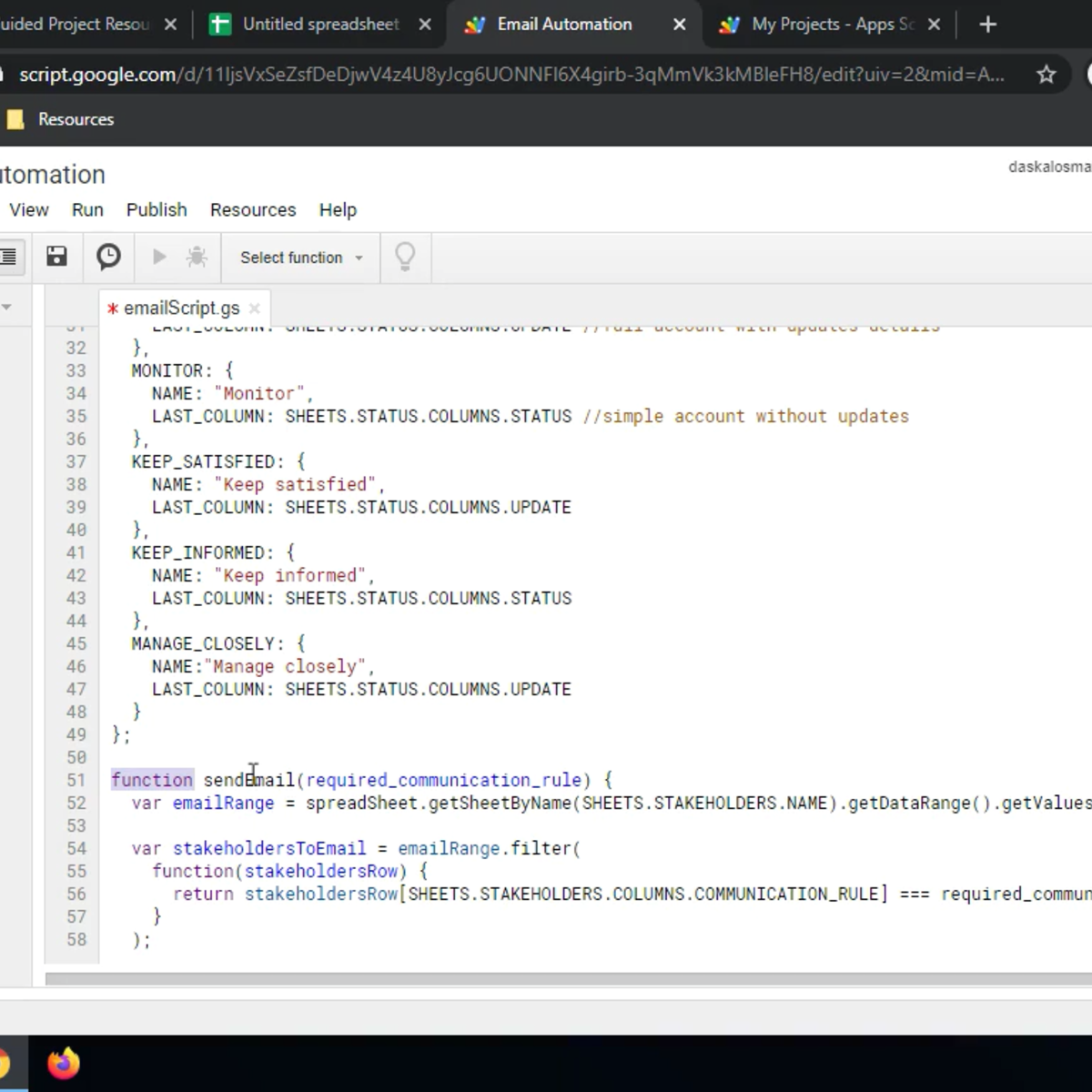




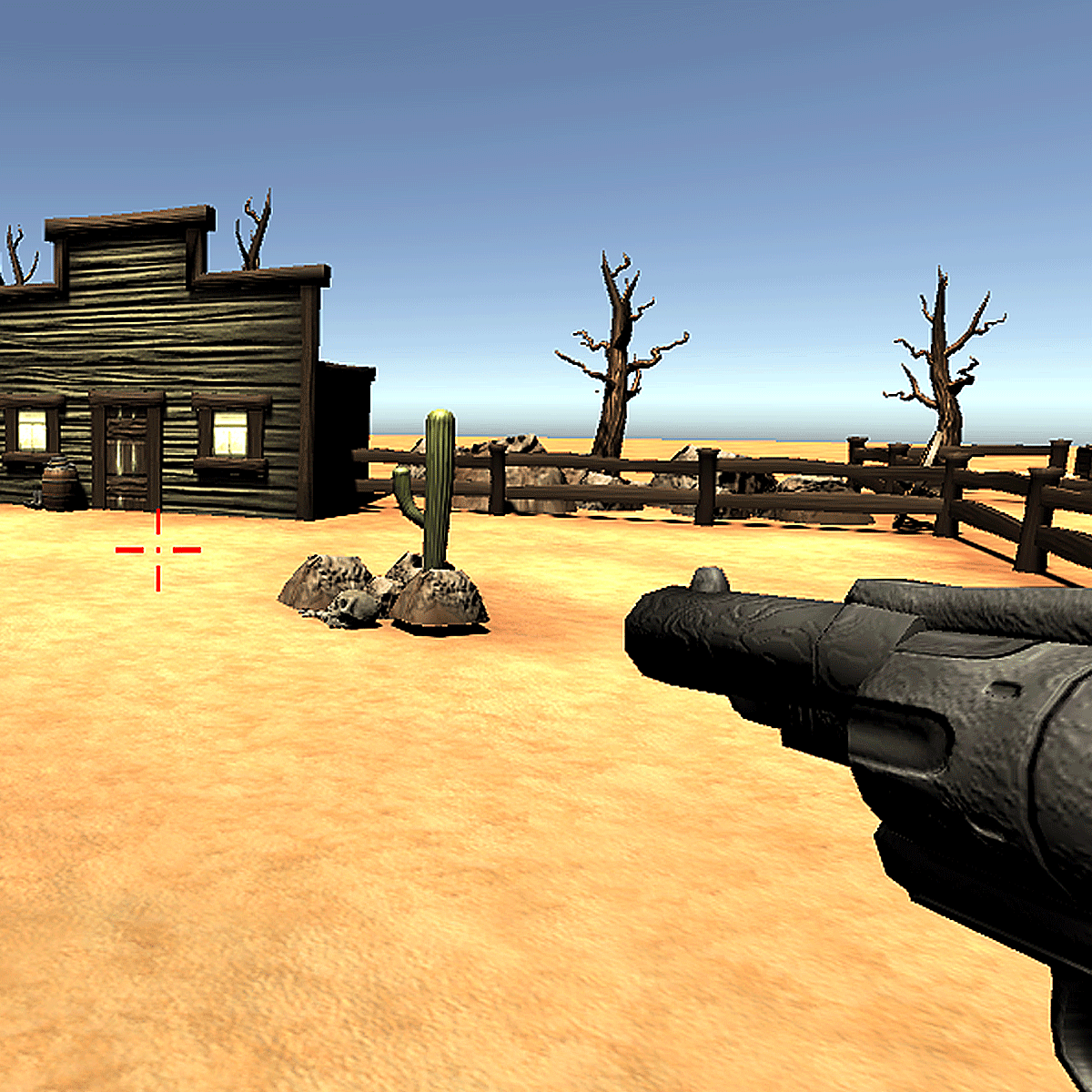
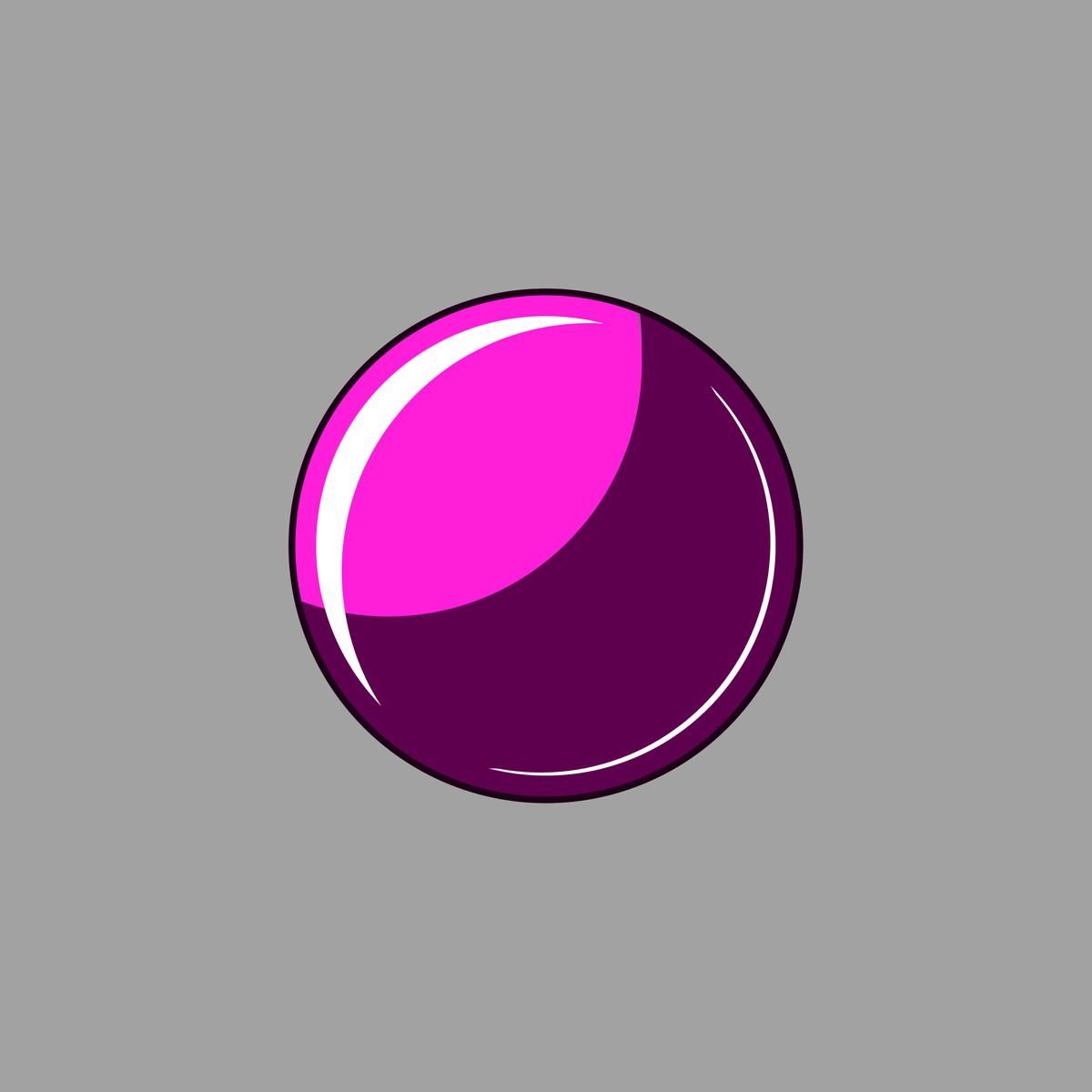

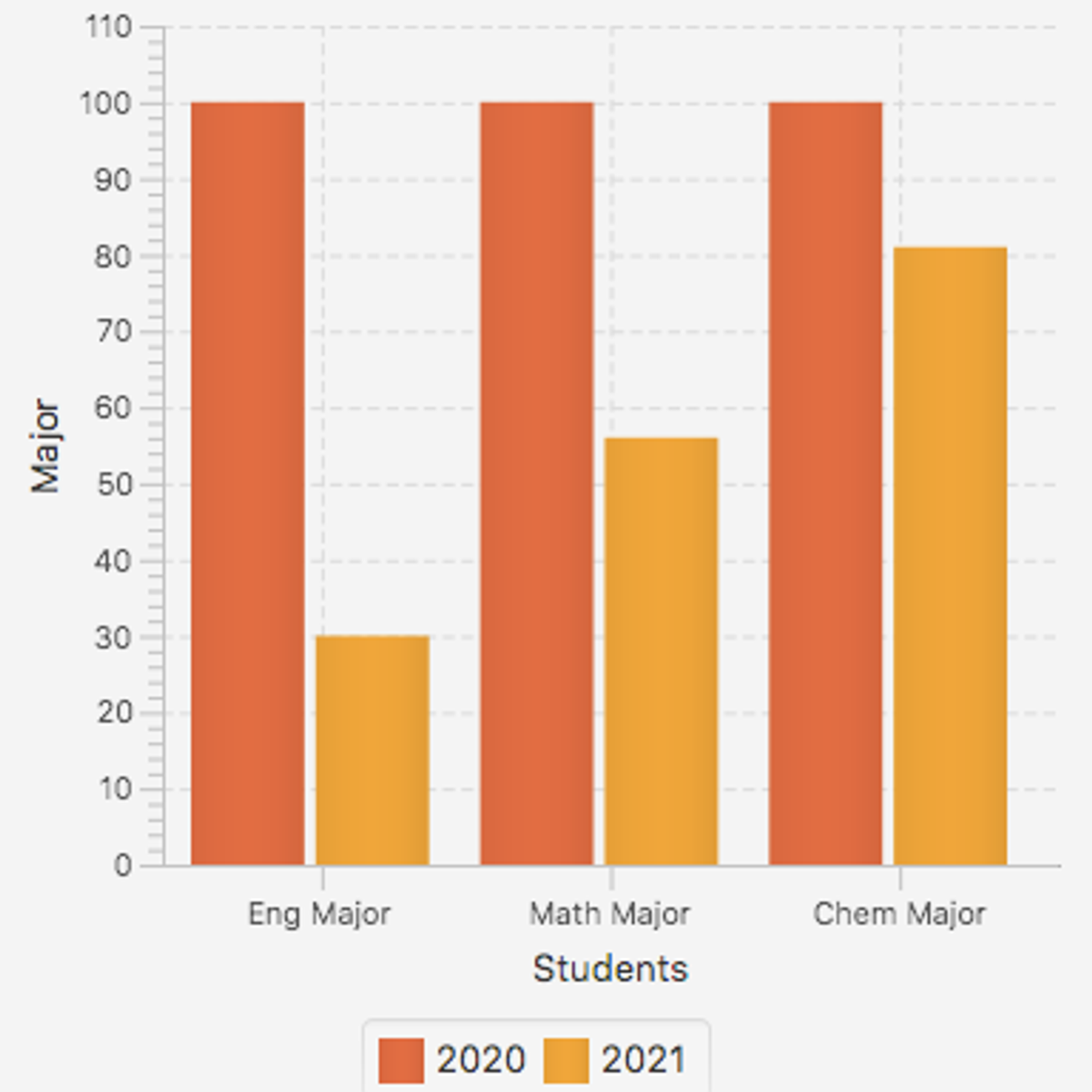

Computer Science Courses - Page 110
Showing results 1091-1100 of 2309
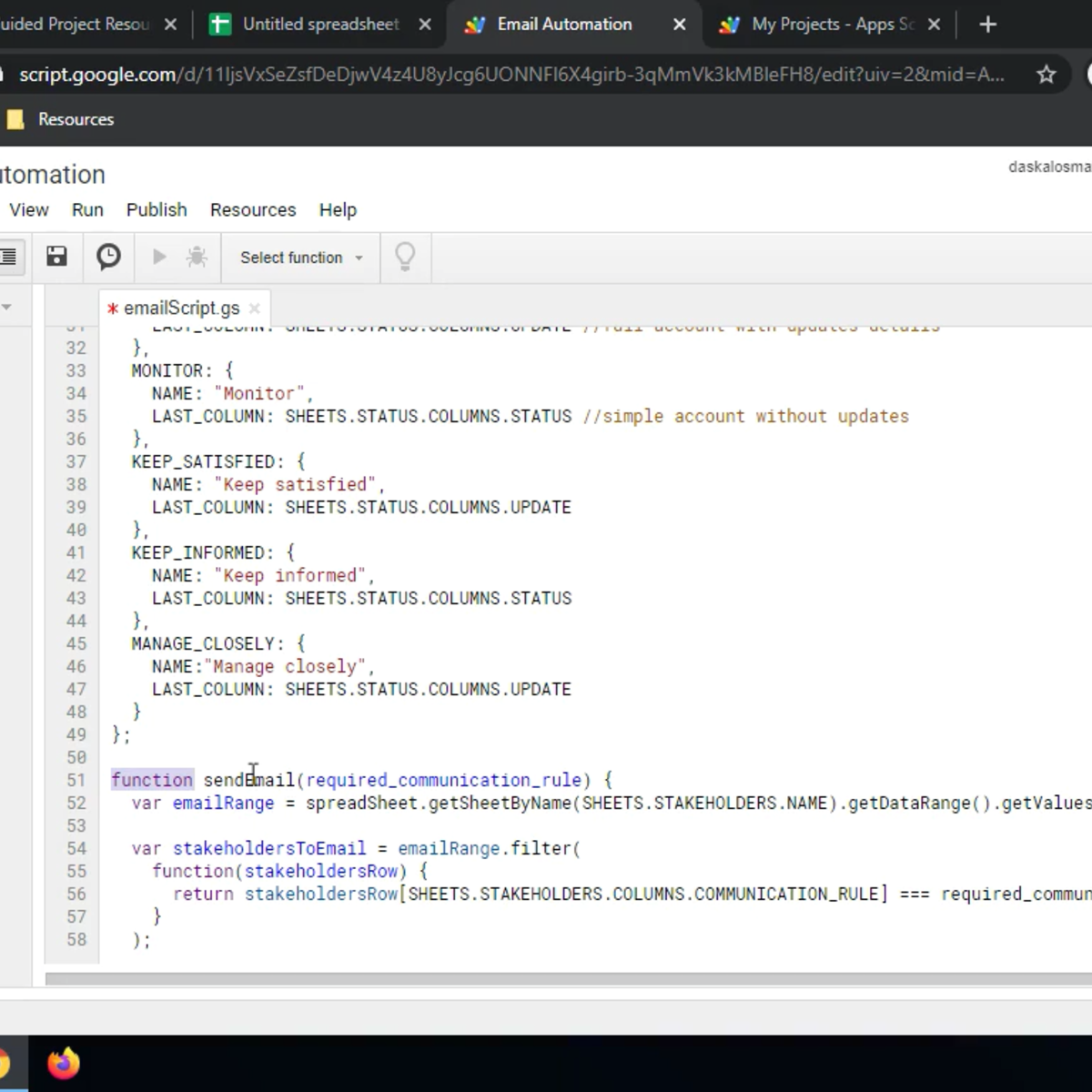
Automating Team Communication with Google Sheets and Apps Script
In 2-hours long project-based course, you will learn how to create a project plan on Google Sheets using color coded conditional formatting, set up a dynamic stakeholder communication plan with formulas, automate emails with Google Apps Script, utilize Apps Script third party libraries.
Note: This course works best for learners who are based in the North America region. We’re currently working on providing the same experience in other regions.
Security Operations and Administration
Security operations and administration is the task of identifying an organization's information assets and the documentation needed for policy implementation, standards, procedures, and guidelines to ensure confidentiality, integrity, and availability. You will understand the process necessary for working with management and information owners, custodians, and users so that proper data classifications are defined. This will ensure the proper handling of all hard copy and electronic information.
The Security operations and Administration course addresses basic security concepts and the application of those concepts in the day to day operation and administration of enterprise computer systems and the information that they host.Ethical considerations in general, and the (ISC)2 Code of Ethics in particular, provide the backdrop for any discussion of information security and SSCP candidates will be tested on both. Information security professionals often find themselves in positions of trust and must be beyond reproach in every way.Several core principles of information security stand above all others and this domain covers these principles in some depth. It can be said that the CIA triad of confidentiality, integrity and availability forms the basis for almost everything that we do in information security and the SSCP candidate must not only fully understand these principles but be able to apply them in all situations. additional security concepts covered in this domain include privacy, least privilege, non-repudiation and the separation of duties.
Course Objectives
1. Define Code of Ethics
2. Describe the security concepts
3. Document and operate security controls
4. Describe the asset management process
5. Implement compliance controls
6. Assess compliance controls
7. Describe the change management process
8. Contribute to the security awareness training program
9. Contribute to physical security operations

TypeScript Variables and Data Types
This project will teach you TypeScript Variables and Data Types by writing and testing TypeScript code using TypeScript Playground. Variables and Data types are one of the core concepts of Typescript programming language.You will learn how to create, declare and assign variables, differences between var, let and const, scope of variables and also learn different Data Types in TypeScript programming.
Note: This course works best for learners who are based in the North America region. We’re currently working on providing the same experience in other regions.

Message Encoding/Decoding in Python with GUI
In this 1-hour long project-based course, you will learn how to secure your information by encoding and decoding the messages. In this project, You’ll be able to create functions in Python that perform encoding and decoding techniques using a common key. Furthermore, You’ll be able to create a Graphical User Interface (GUI) in Python using Tkinter library.
Note: This course works best for learners who are based in the North America region. We’re currently working on providing the same experience in other regions.

Detecting and Mitigating Cyber Threats and Attacks
Computer attacks and data breaches are inevitable. It seems like every day a data breach occurs and the victims of the data breach suffer. Their information is stolen or posted online. The company’s or businesses who had the breach go on, learn a little from the attack, and just give credit monitoring out as if nothing happened. What if you could help prevent a data breach in your organization? This is the third course in the Practical Computer Security specialization. This course looks at detection and mitigation of threats and attack vectors and discusses how to use tools and principles to protect information. By the end of the course you should be able to make suggestions on what type of detection and mitigation strategy is right for your systems or business given the known threats and attack vectors. You should be able to discuss what features you want in a firewall, or how cash registers or sensitive data systems should be secured. The project at the end of the course will allow you to apply what you have learned to argue what type of detection and mitigation strategies should have been employed by companies and businesses that have suffered a data breach.
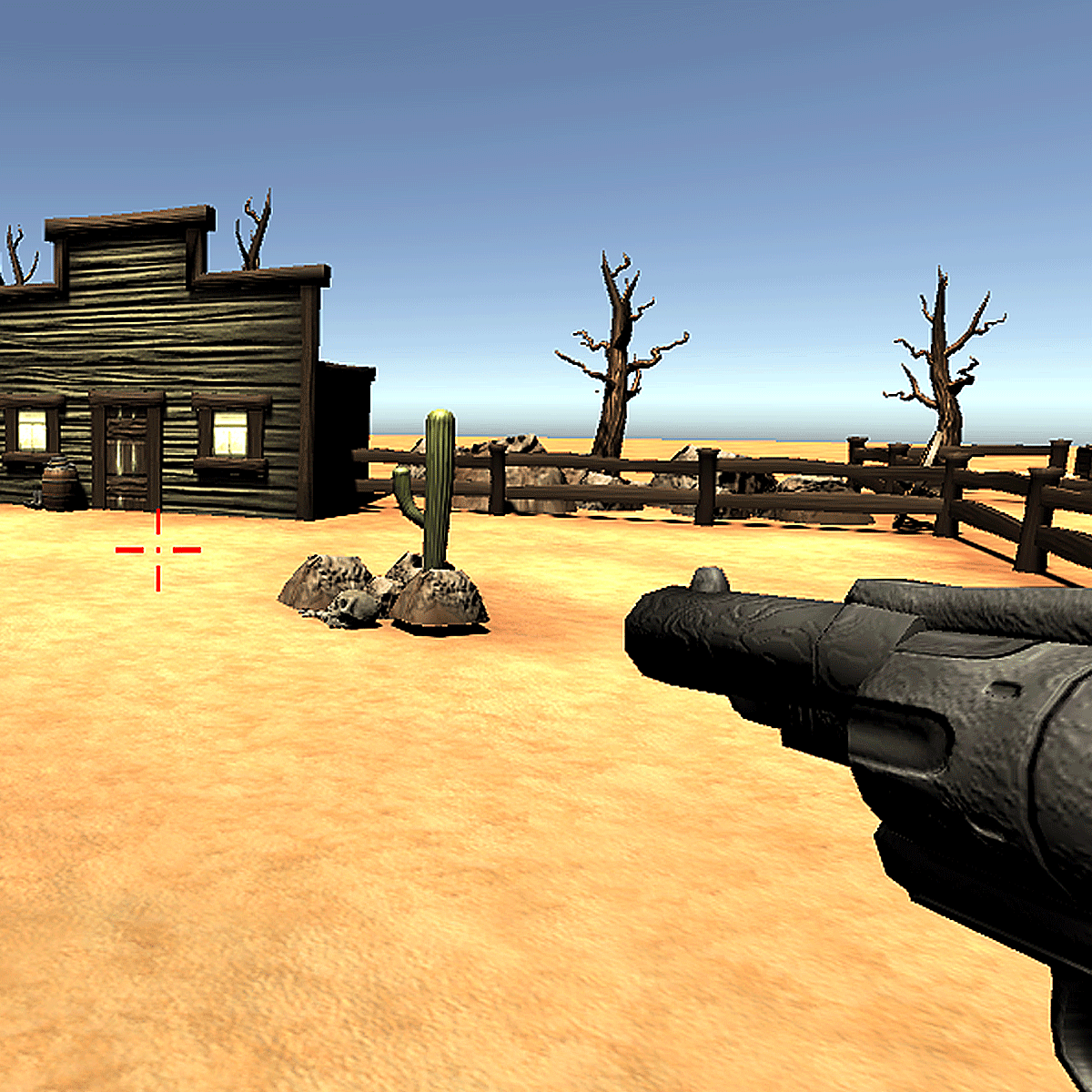
Create an FPS Weapon in Unity (Part 1 - Revolver)
In this one-hour, project-based course, you'll learn how to set up a revolver for a first-person shooter. This project covers configuring a gun prefab, enabling your FPS player to pick up, hold, fire and drop a gun with keyboard and mouse inputs, and adding an aiming reticle.
The guided project will introduce you to the following Unity concepts:
- Prefabs
- Animation
- UI Canvas
- UI Image
- Raycasting
- Coding techniques including the Input class, KeyCodes and Interfaces
This is Part 1 of a four-part series on creating a weapon for your FPS game. Part 2 covers creating visual effects when your player fires the gun. Part 3 will show you how to set up the weapon's properties and damage effects to apply to destroyable targets. Lastly, Part 4 will walk you through the steps for adding ammunition, reloading the weapon and creating magazines and other weapons.
This is a stand-alone guided project, and also serves as an optional but recommended foundation for the "FPS Weapon" series.
This series makes use of the western-themed Unity project first created in Control physics with C# in Unity and the VM-compatible FPS Player script written in Create a VM Compatible First Person Camera. These compliment this guided project and, although not prerequisites, are recommended for a more well-rounded understanding of the concepts presented herein.
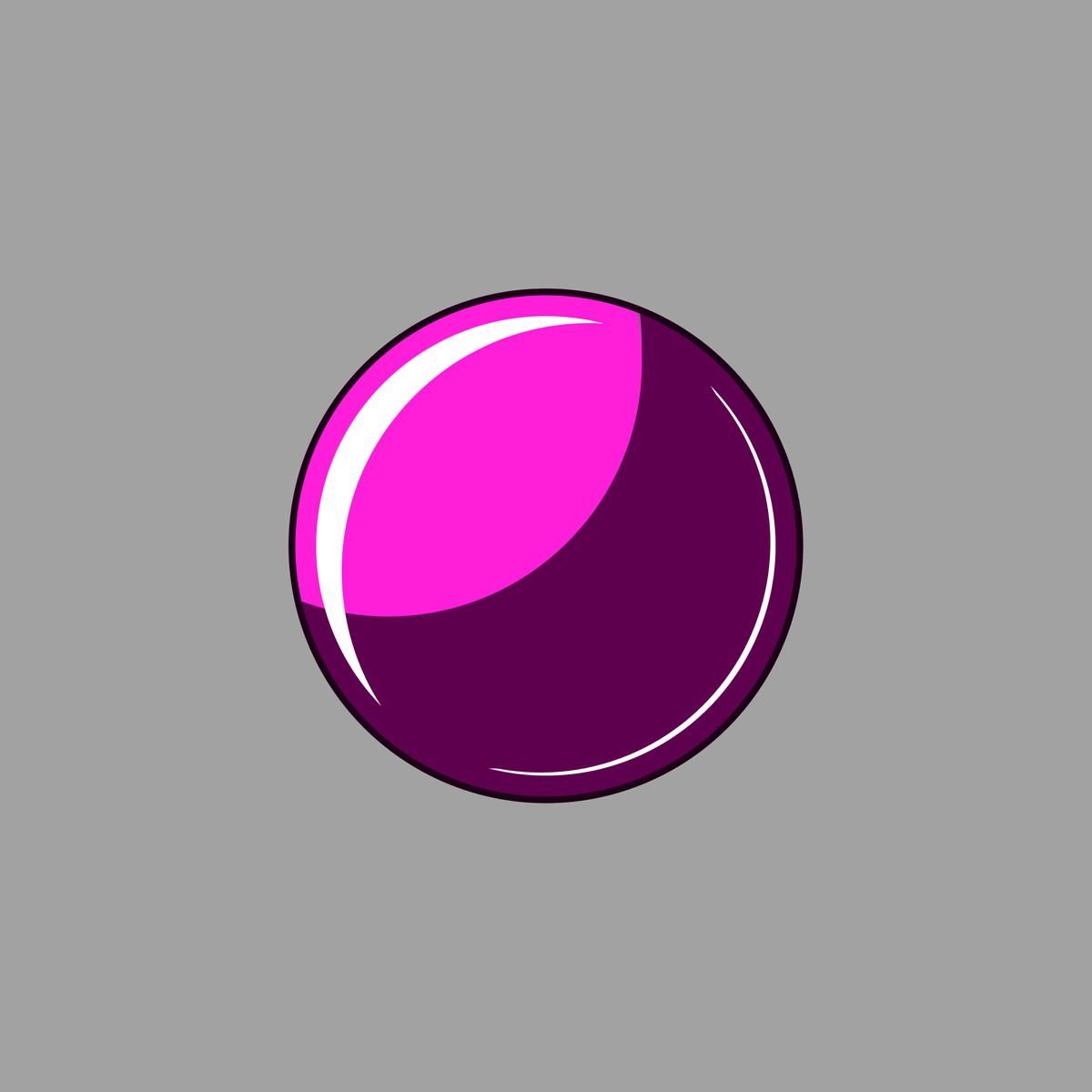
Master Lighting in Inkscape
By the end of this project, you’ll be able to control lighting and highlights for objects in Inkscape. Inkscape, a free and open-source vector graphics program, offers built-in tools that help you render objects with stylized or realistic lighting effects. Adding light means adding depth and dimension, and it can be surprising how much life an object can have once light effects are applied.
To master lighting in Inkscape, you’ll practice with vector graphics tools and use three different methods to light up selected objects in Inkscape.
You’ll start with a quick examination of light and how it works, then use those ideas to build better lighting with filters, complex shapes, and gradients. By the end of the project, you’ll create a sample of what each method looks like.
Note: This course works best for learners who are based in the North America region. We’re currently working on providing the same experience in other regions.

Inspect ADA Compliance with Chrome Screen Reader Extensions
By the end of this project, you will be able to confidently leverage Chrome browser extensions to test information accessibility, so that you can ensure that as much of your audience as possible can intuitively take in and interact with your organization’s information.
To do this, you will gain hands-on experience working with the free screen reader extension in your Google Chrome browser.
Note: This course works best for learners who are based in the North America region. We’re currently working on providing the same experience in other regions.
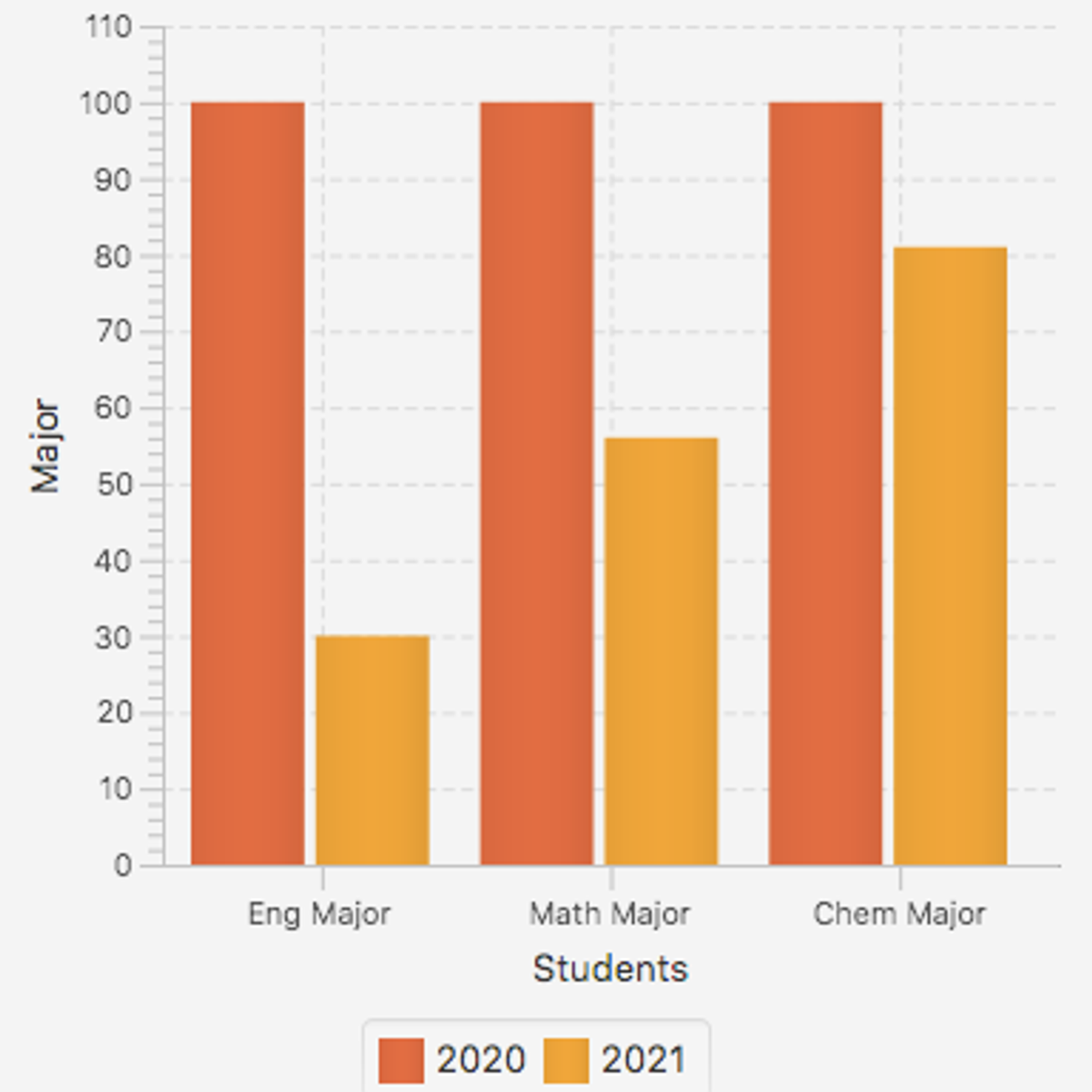
Display Simple Data with Bar Chart and Split Pane in JavaFX
In this project, you will create a graphical user interface with a split pane that contains two panes. The first pane provides text fields to collect data on the number of students enrolled in English major, Mathematics major, and Chemistry major. In the second pane, there is a bar chart with the number of students in each major in the year 2020. When the button in the first pane is clicked, the bar chart will be updated with the number of students in each major in the year 2021.

Images and Links in HTML
In this project, you will write the HTML code to incorporate images and links into a web page. You will use a text editor called Notepad++ to write your code, and the Chrome browser to display the resulting web page. Since a website is often called upon to attract attention, images are an important part of the both the content and the layout of a web page. Knowing how to incorporate the image is just a part of the picture. There are also design and legal issues that come into play. Also critical to a website’s success is the ability to link from page to page or section to section. By then end of the course, you will have created a web page that includes an image and links—and even put them together to make an image link.
Note: This course works best for learners who are based in the North America region. We’re currently working on providing the same experience in other regions.
