Back to Courses
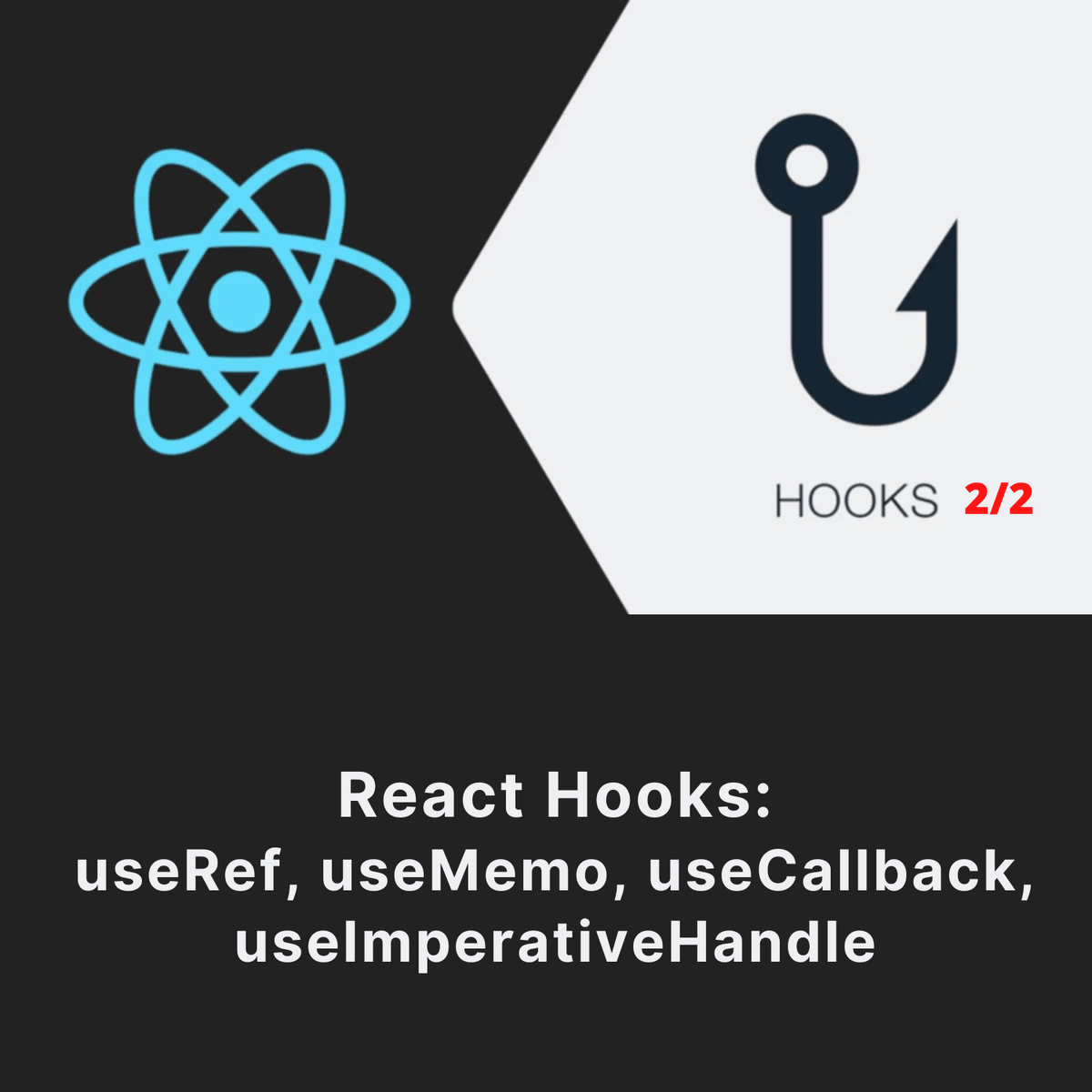

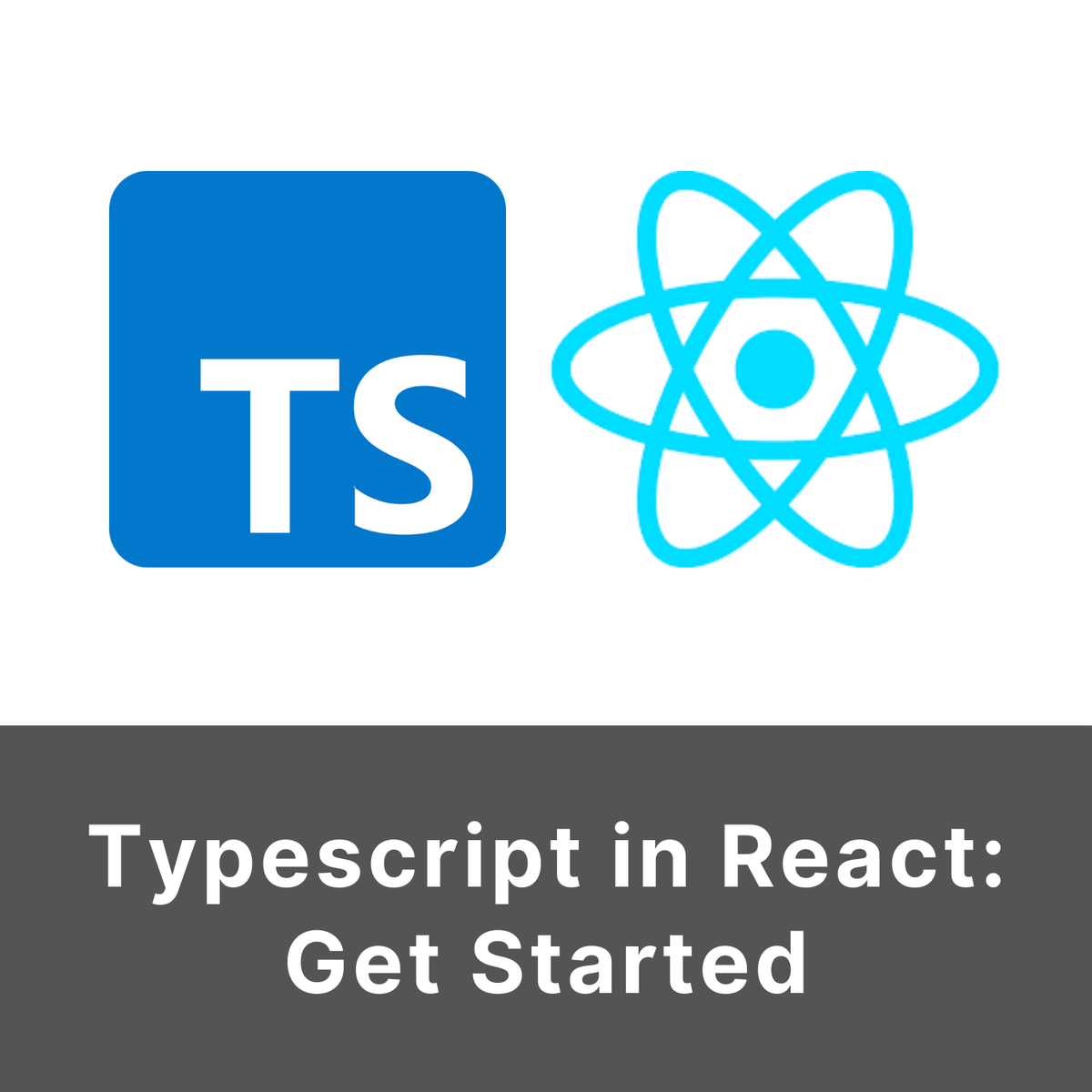


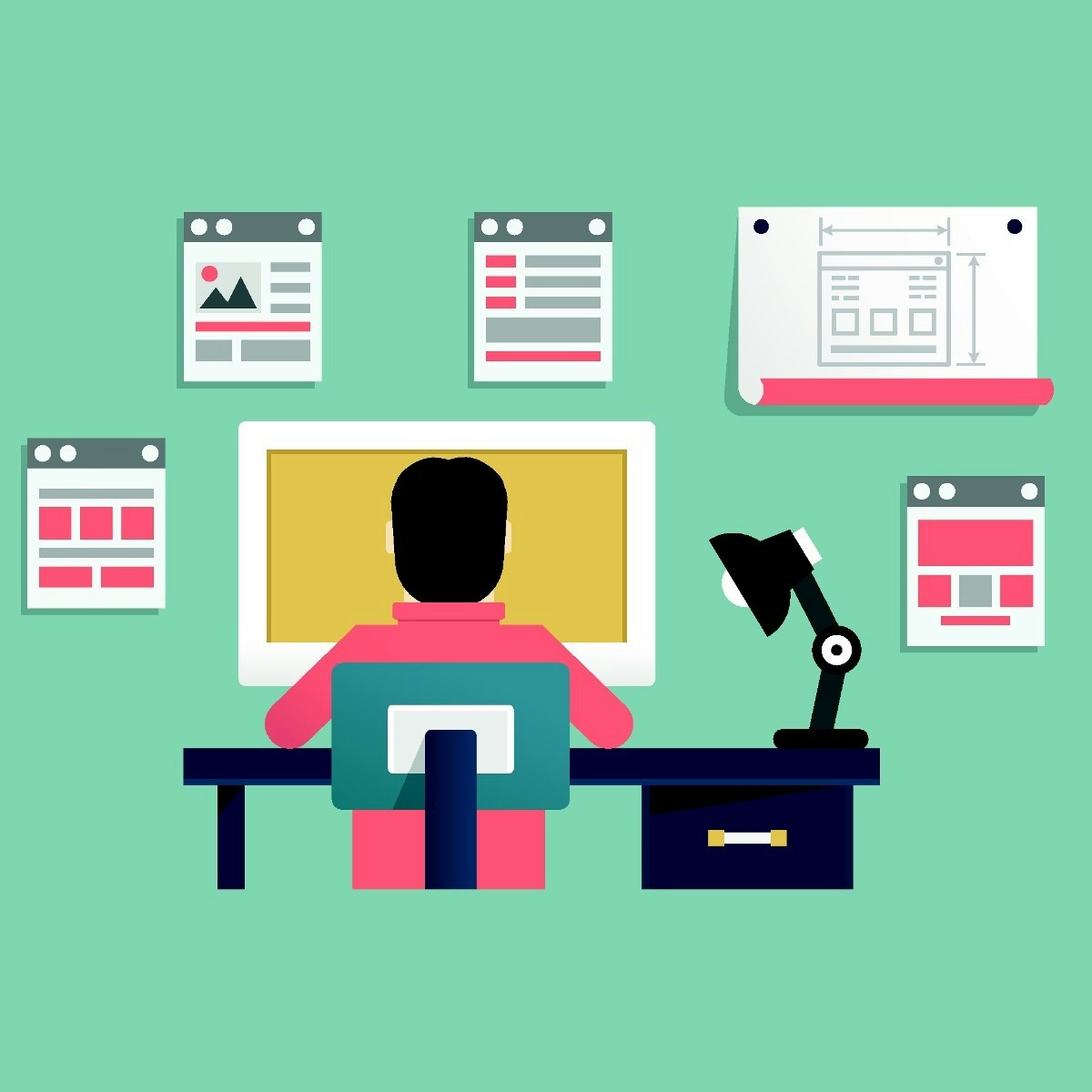



Mobile And Web Development Courses - Page 8
Showing results 71-80 of 456
Advanced Django: Introduction to Django Rest Framework
Code and run Django websites without installing anything!
This course is designed for learners who are familiar with Python and basic Django skills (similar to those covered in the Django for Everybody specialization). The modules in this course cover an introduction to the the Django REST framework and handling JSON within the context of APIs, fundamentals such as serialization ViewSheets, and authentication/permissions.
To allow for a truly hands-on, self-paced learning experience, this course is video-free. Assignments contain short explanations with images and runnable code examples with suggested edits to explore code examples further, building a deeper understanding by doing. You’ll benefit from instant feedback from a variety of assessment items along the way, gently progressing from quick understanding checks (multiple choice, fill in the blank, and un-scrambling code blocks) to slowly building features, resulting in large coding projects at the end of the course.
Course Learning Objectives:
Describe how the Django REST framework allows Django websites to leverage APIs
Apply the Django REST framework
Leverage ViewSets to map views to logic
Setup authentication and configure permissions
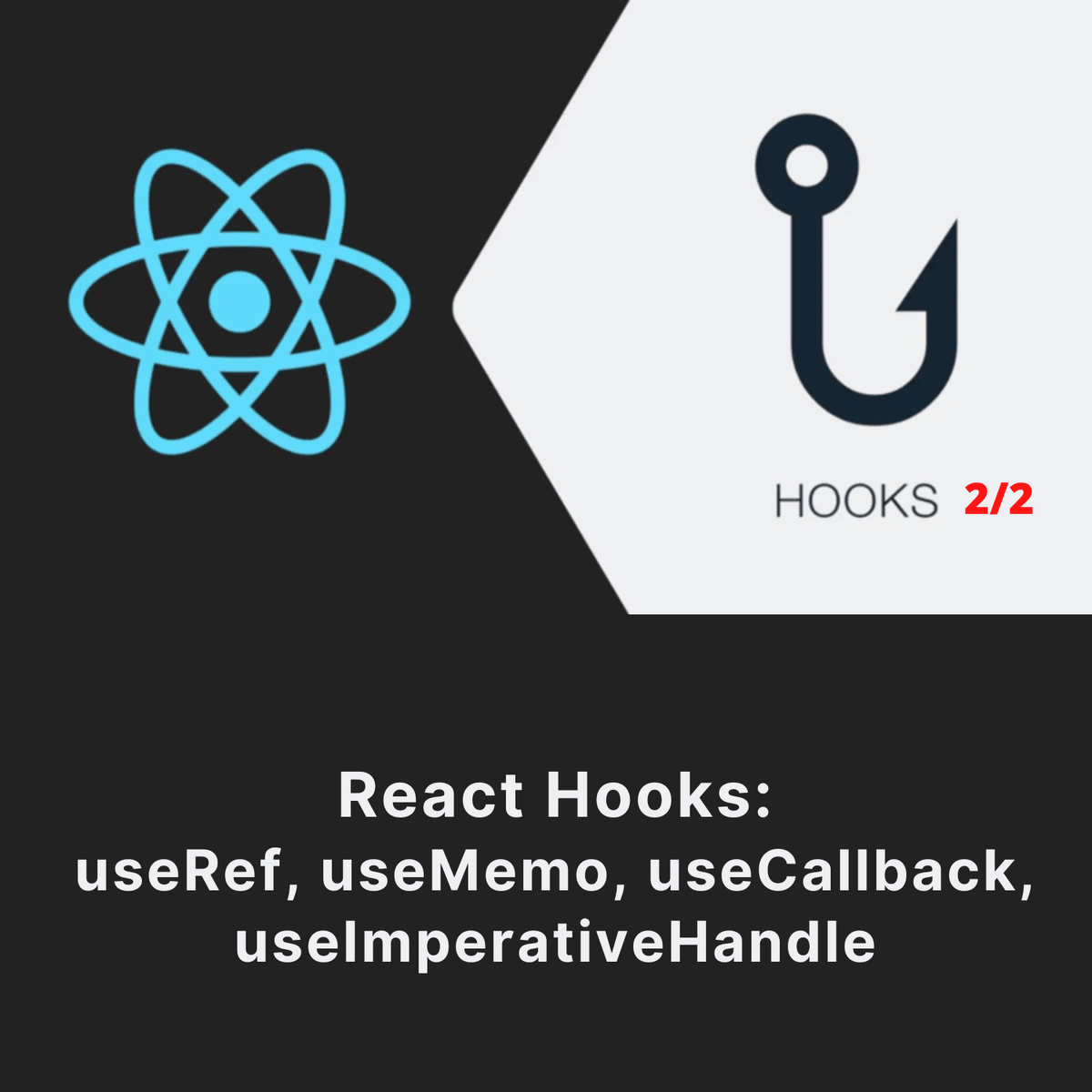
React Hooks: useRef, useMemo, useCallback, ImperativeHandle
By the end of this course you will have a solid grasp of some of the most important hooks in React. We will start by understanding the tricky parts of hooks and spend time digging deeper than other courses, logging everything. We then go ahead to consume our hooks in real life examples.
This course is aimed at developers who are familiar with React and hooks in general, understand the basics well, and would like to have some more experience, especially using some of the more advanced and dynamic development patterns in React.

Introduction to Object-Oriented Programming with Java
Introduction to OO Programming with Java is course 2 of the Core Java Specialization. After completing this course, you'll be able to create simple Java classes that exhibit the principle of Encapsulation, to import other classes for use, to work with Strings, print output and use advanced math functions.
We'll begin with a brief refresher on necessary concepts from Object-Oriented Programming. Next, we'll introduce basic Java concepts regarding classes, enabling you to start writing simple Java classes with attributes and methods. We'll introduce the idea of instances, or objects created from classes, so that you can start to build object-oriented solutions. Finally, we'll cover namespaces and Java Libraries to explain how Java packages classes, so that everyone can develop code without name collisions. You will be able to organize and access classes, as well as use selected standard classes from the Java runtime environment.
To be successful in this course, you should have taken Course 1: Introduction to Java or have equivalent knowledge.
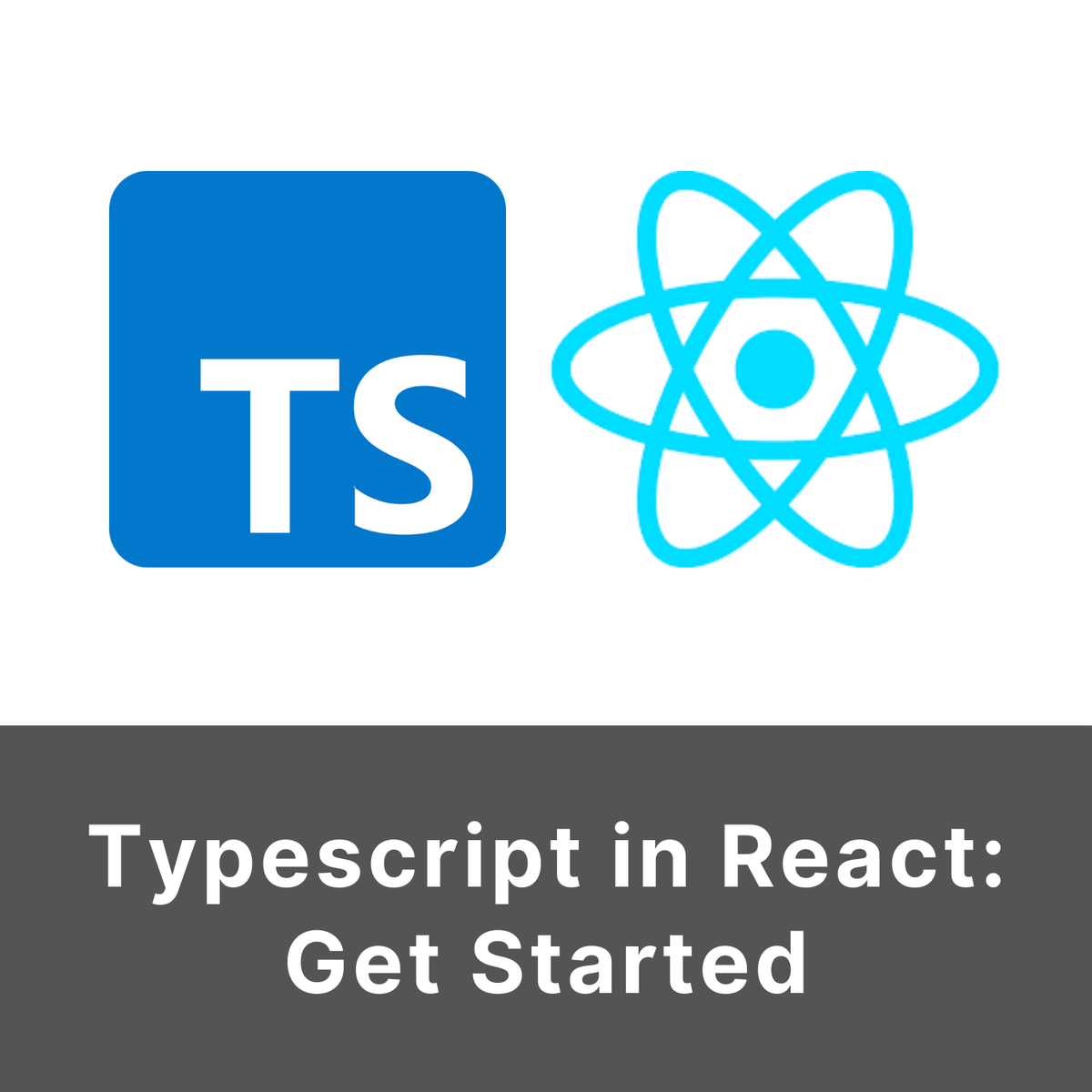
Typescript in React: Get started
In this course we will work with a number of examples of react components to work our way logically through some of the most commonly used parts of typescript in React. Along the way, feel free to pause the videos at any point and really play with the code to test things out, hover things and try to see if you can use the tooling to find solutions to the problems we have. By the end of the course you will be able to start working with a Typescript project in a React application.

Build a Website using React
By the end of this project, you will use React and React Router Dom to Make a Single Page Application (SPA) from an existing website.
Traditionally, a web application requires a trip to the server to fetch a web page when a user clicks on a link. A React Single Page Application sends the complete web application to a browser where the individual components are rendered into navigable web pages using the React Router DOM package.
Note: This course works best for learners who are based in the North America region. We’re currently working on providing the same experience in other regions.

Data Manipulation in JavaScript
This course builds on the skills from the previous course and goes further into managing and manipulating data with JavaScript. You will learn methods for validating and handling data provided by users or coming from an external data source. This course includes a challenge in the form of a seat reservation system, as well as a project that pulls data in from an external data source.
The course objectives include validation basics in JavaScript and jQuery; jQuery form validation plugin features; arrow functions; asynchronous functions; and the JavaScript event loop.
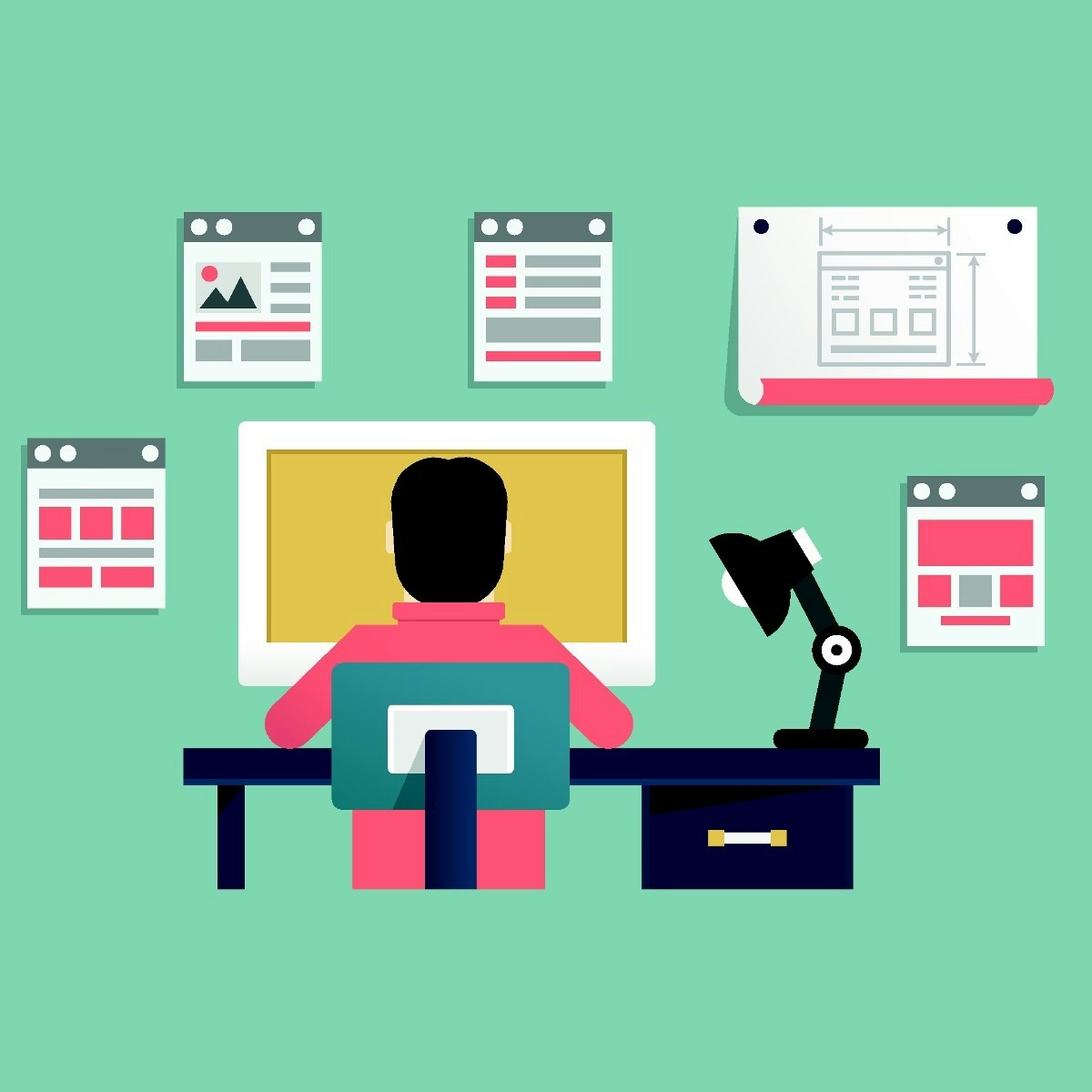
Responsive Web Design
In this course you will learn how to apply concepts from interaction design and human computer interaction in order to design and build an interactive, professional looking website. You will learn how to make your web page designs adapt to different screen sizes using responsive grid layouts. You will learn how to add navigation and other design elements, and you will learn how to separate data and display using JavaScript objects and templates.
At the end of the course, you will be able to:
1. Explain why users need to know where they are, where they can go and what is on a web page
2. Create wireframe mockups of web pages
3. Identify the key functional elements of web pages
4. Use Bootstrap components to realise page designs
5. Use JavaScript data structures such as arrays and objects to define the data used in a web page
6. Use the Handlebars template library to convert data to HTML
7. Add interactivity to templates using JavaScript event listeners
In this course, you will complete:
1 website design assignment taking ~1 hour to complete
1 programming assignment taking ~1 hour to complete
4 quizzes, each taking ~20 minutes to complete
multiple practice quizzes, each taking ~5 minutes to complete
Participation in or completion of this online course will not confer academic credit for University of London programmes.
Introduction to Android graphics
This course will bring you up to speed with the fundamentals of 2D graphics and 3D graphics in Android. This course provides the ideal primer for more advanced courses and applications, for example, OpenGL, as well as Virtual Reality in Android.
This course is unique because it covers the key concepts and theory of 2D and 3D graphics while also showing you how to implement these in Android practically. This provides a solid understanding and grasp of the subject matter which will be applicable in a variety of settings.
The final assignment will provide you with an artefact which you can use for your professional portfolio to evidence your skills.

Build Responsive Service Page UI using CSS3 Flexbox
This project will teach you how to implement and build responsive Service Page UI using CSS3 Flexbox. This project also teaches the different Flexbox playground options and also the differences between the Flexbox and the CSS Grid are mentioned so that one can decide on which layout to choose for building modern web layouts.
Note: This course works best for learners who are based in the North America region. We’re currently working on providing the same experience in other regions.

Access NFC in an Android Studio Project
In this 1-hour long project-based course, you will learn how to update your Android app code to allow NFC communication to be used, indicate to a device that NFC is a required feature in your app, check that a device has NFC capability, and then use that capability.
Note: This course works best for learners who are based in the North America region. We’re currently working on providing the same experience in other regions.
Projects in Series 1:
1. Build a Simple App in Android Studio with Java
2. Build a Persistent Storage App in Android Studio
3. Build a Linear Layout App in Android Studio
4. Build a Relative Layout App in Android Studio
5. Build a Table Layout App in Android Studio
Projects in Series 2:
1. Build an App in Android Studio using Resources
2. Build an App in Android Studio using Static Files
3. Build an App in Android Studio using Read - Write
4. Build an App in Android Studio using onTouch
5. Build an App in Android Studio using Activities
Projects in Series 3:
1. Access CSV in an Android Studio Project
2. Access SQLite in an Android Studio Project.
3. Access WebView in an Android Studio Project.
4. Access NFC in an Android Studio Project
5. Access Maps in an Android Studio Project.
Popular Internships and Jobs by Categories
Find Jobs & Internships
Browse
© 2024 BoostGrad | All rights reserved