Back to Courses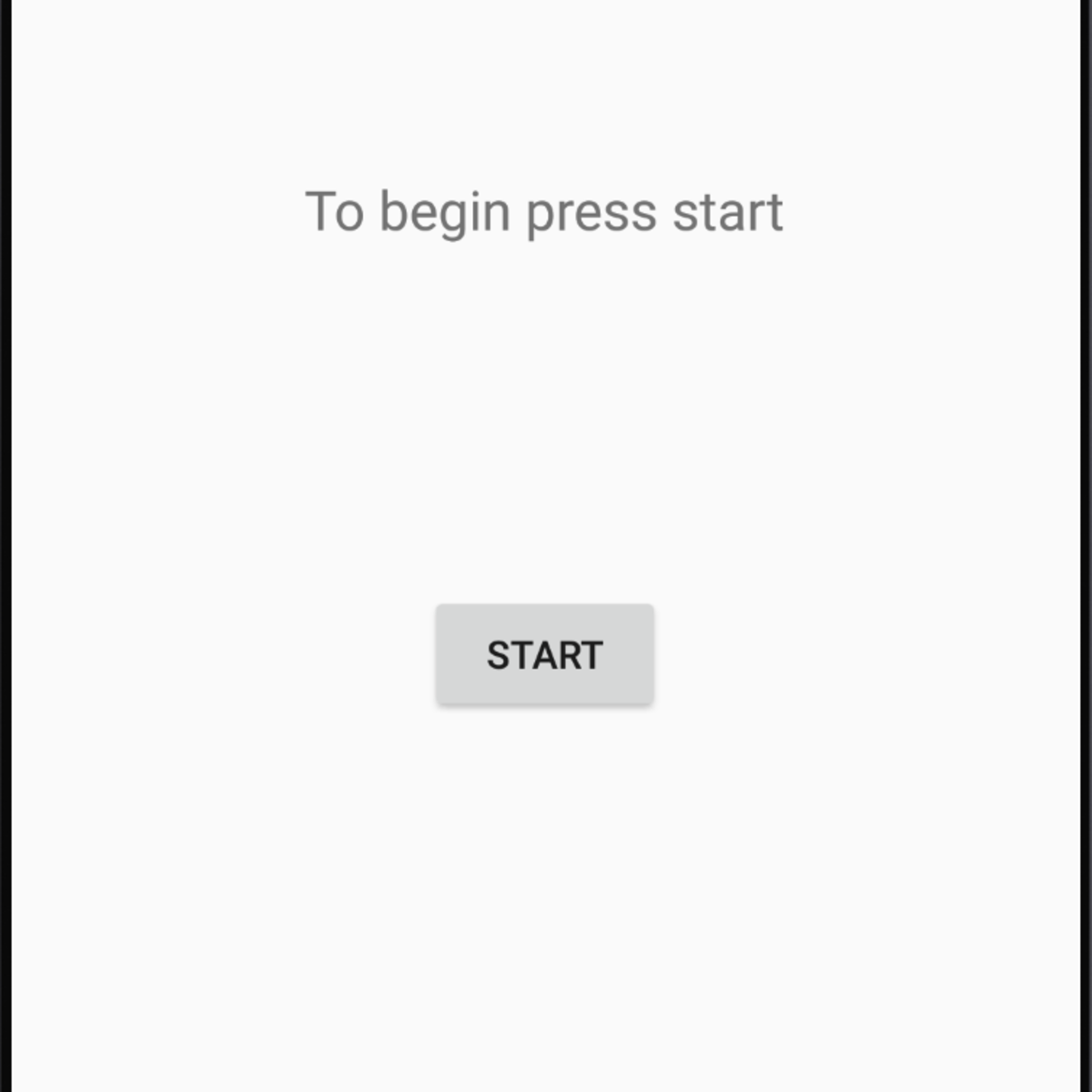
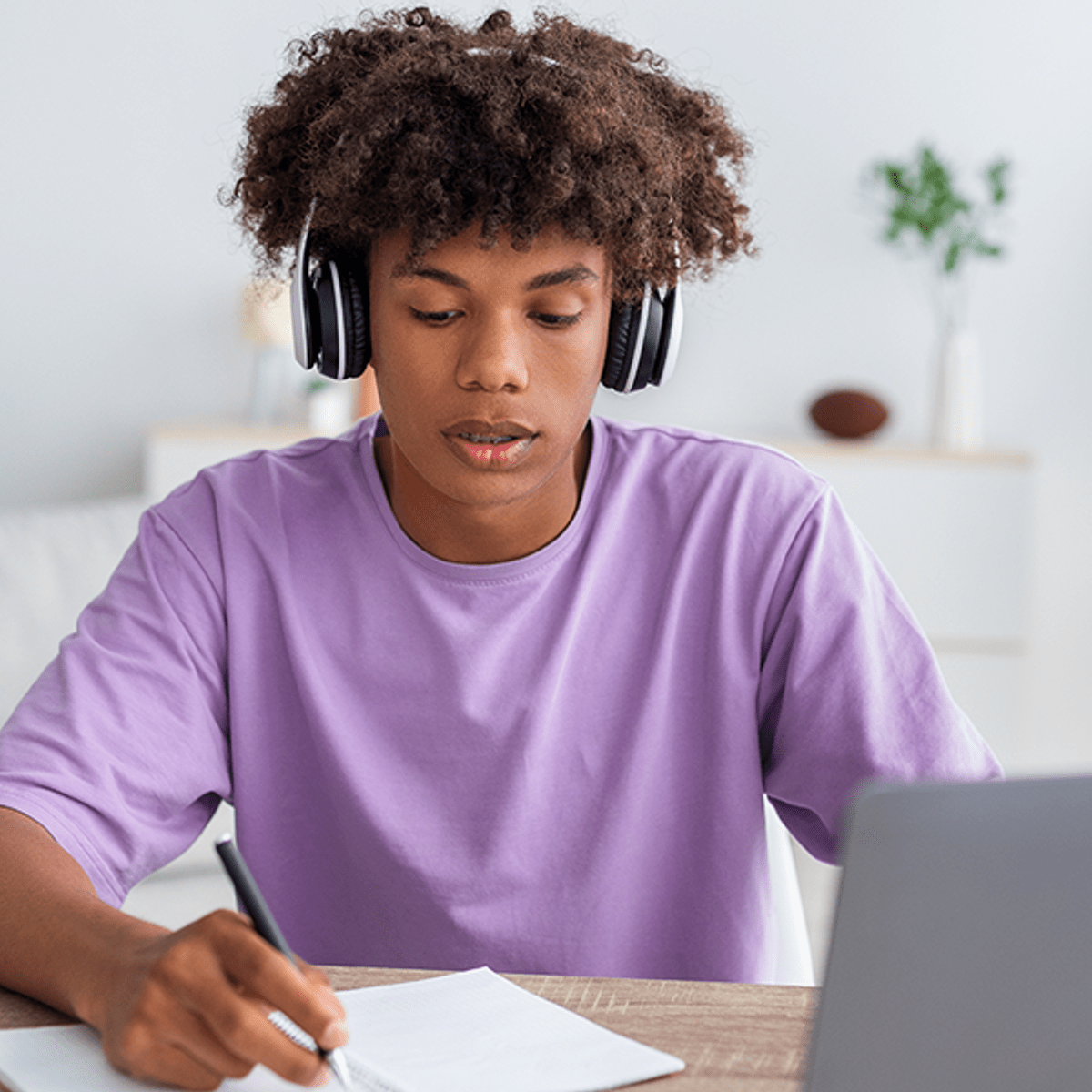

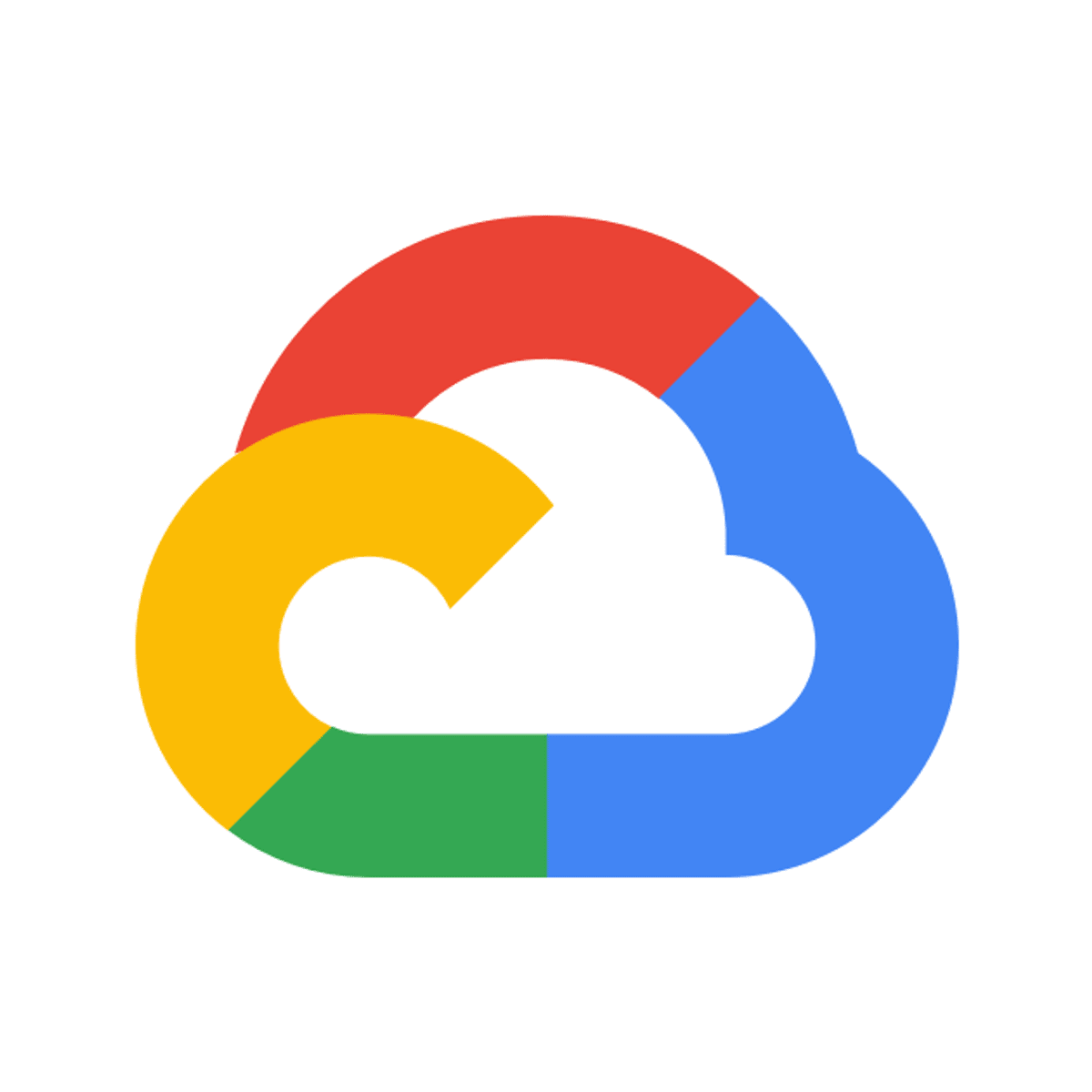

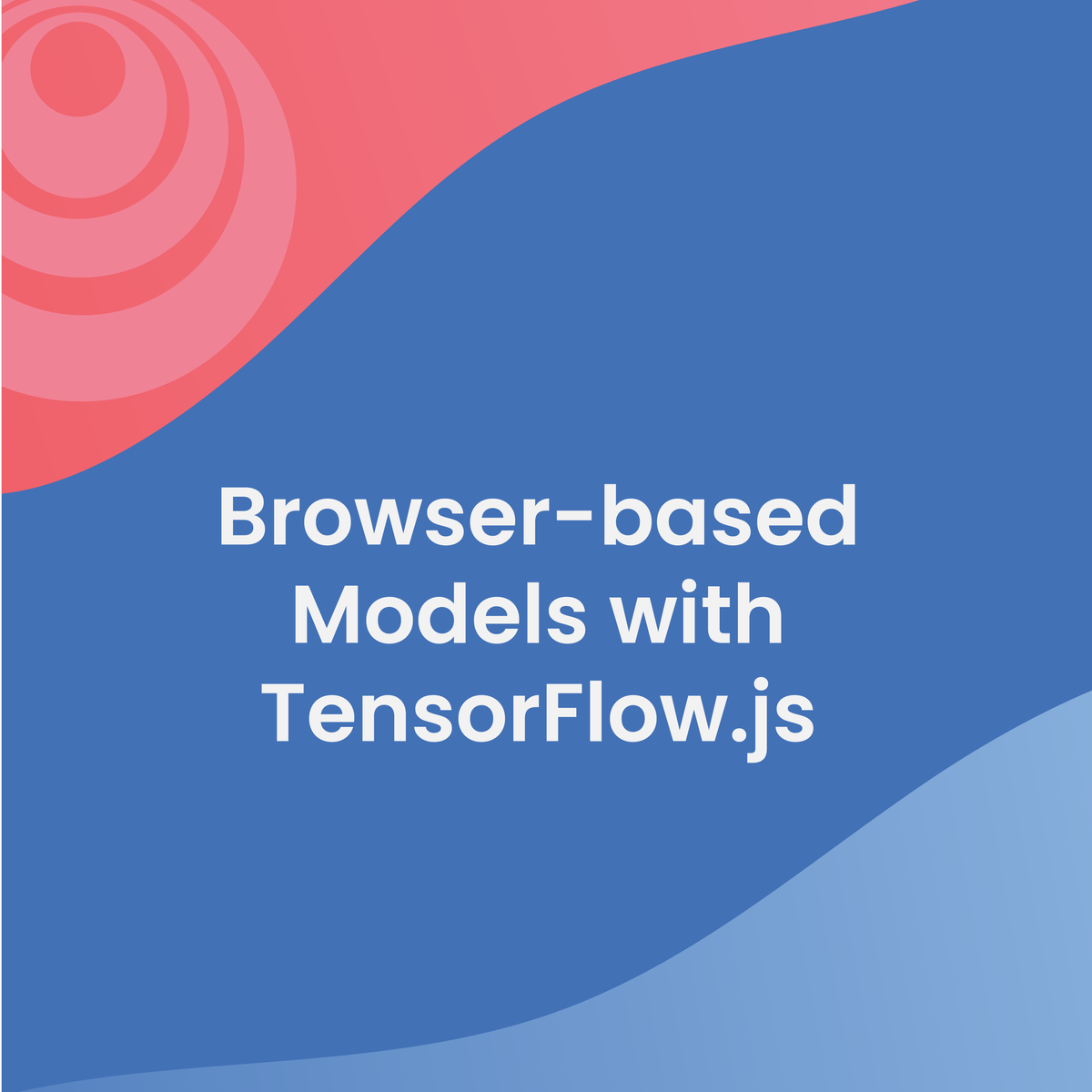
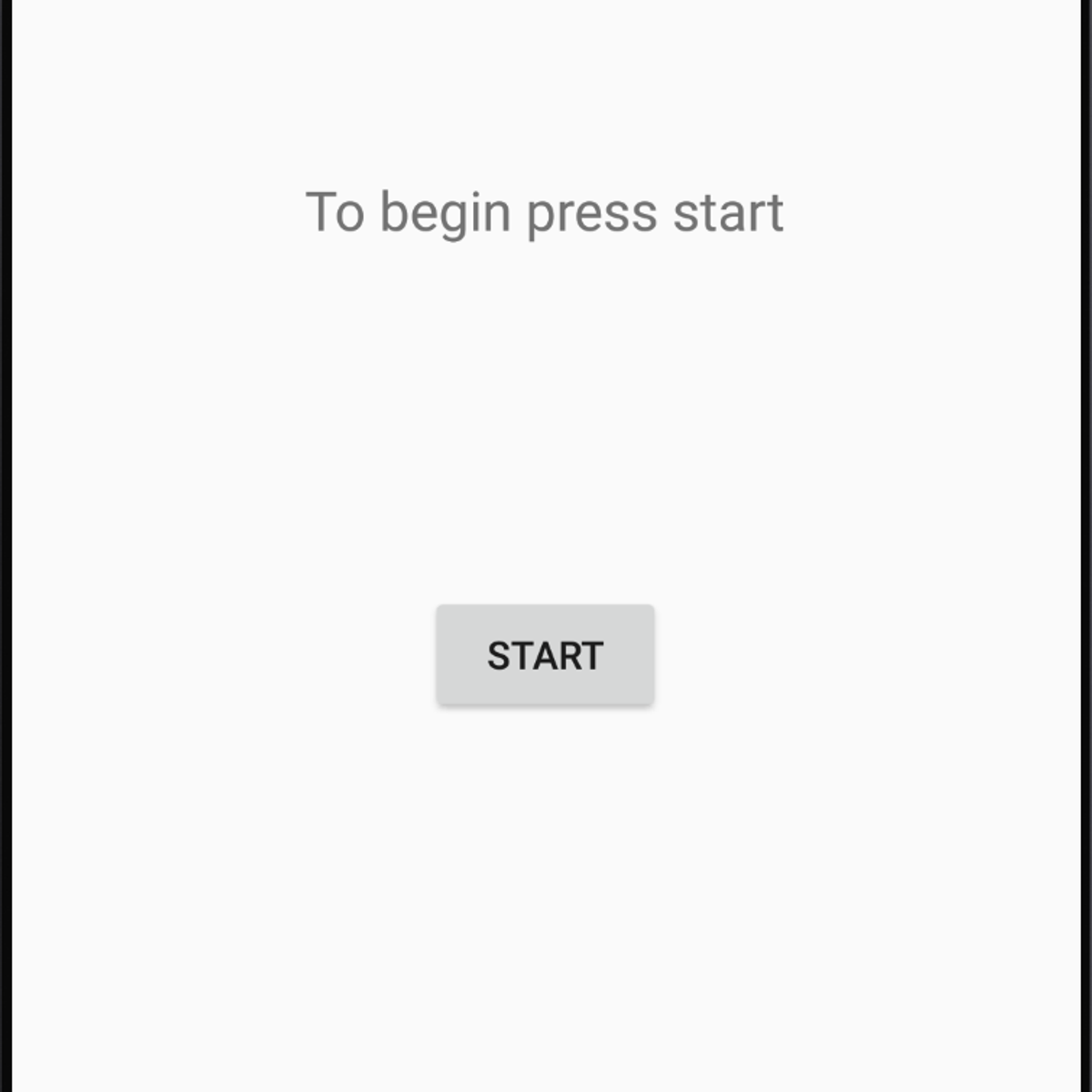


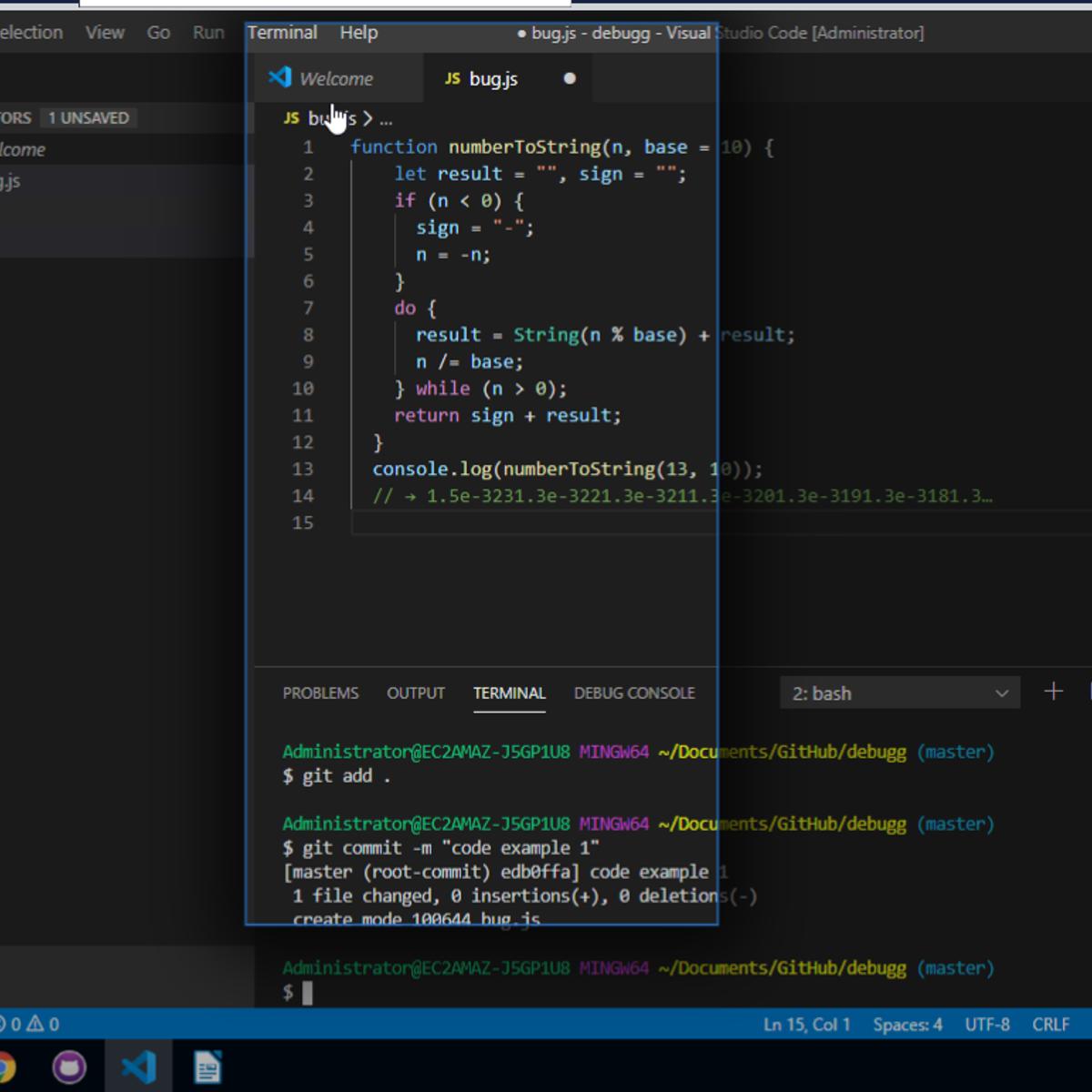
Mobile And Web Development Courses - Page 35
Showing results 341-350 of 456
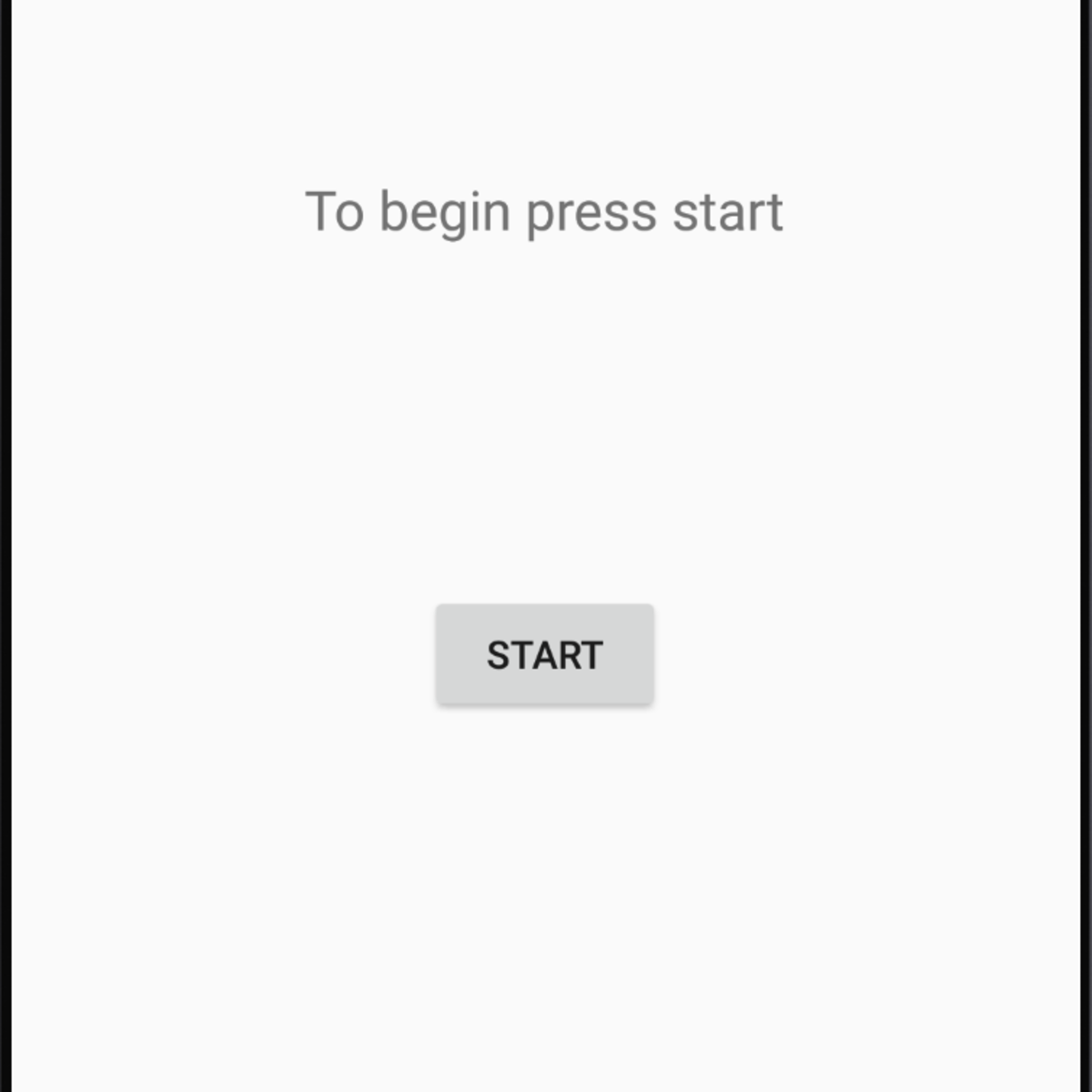
Build a Table Layout App in Android Studio
In this course you will build an Android app with a Table Layout in Android Studio with the java programming language and will be given an explanation of table layout. This app will have a piece of text asking the user to select their month of birth from a spinner (a type of drop down menu where the user selects from a set of options). There will be an image (ImageView) next to the spinner which will change to match whichever month the user selects. Beneath this the user will be asked to use a special type of button (ToggleButton) to indicate if they prefer cats or dogs. There will be an image (ImageView) next to the button that will change to match the animal which the user selects. Finally, the user will be asked to input a number between one and nine in an input box (EditText). Beneath the input box (EditText) will be an image (ImageView) that will change to match the number input by the user or to an image with "Do not use" on it if the user inputs something that is not a numerical digit between one and nine (1, 2, 3, 4, 5, 6, 7, 8, 9). When the user closes the app the program will remember the choices made by the user in their previous visit. You will upload an APK of the app to a website called Appetize.io to test the app.
Projects in Series 1:
1. Build a Simple App in Android Studio with Java
2. Build a Persistent Storage App in Android Studio
3. Build a Linear Layout App in Android Studio
4. Build a Relative Layout App in Android Studio
5. Build a Table Layout App in Android Studio
Projects in Series 2:
1. Build an App in Android Studio using Resources
2. Build an App in Android Studio using Static Files
3. Build an App in Android Studio using Read - Write
4. Build an App in Android Studio using onTouch
5. Build an App in Android Studio using Activities
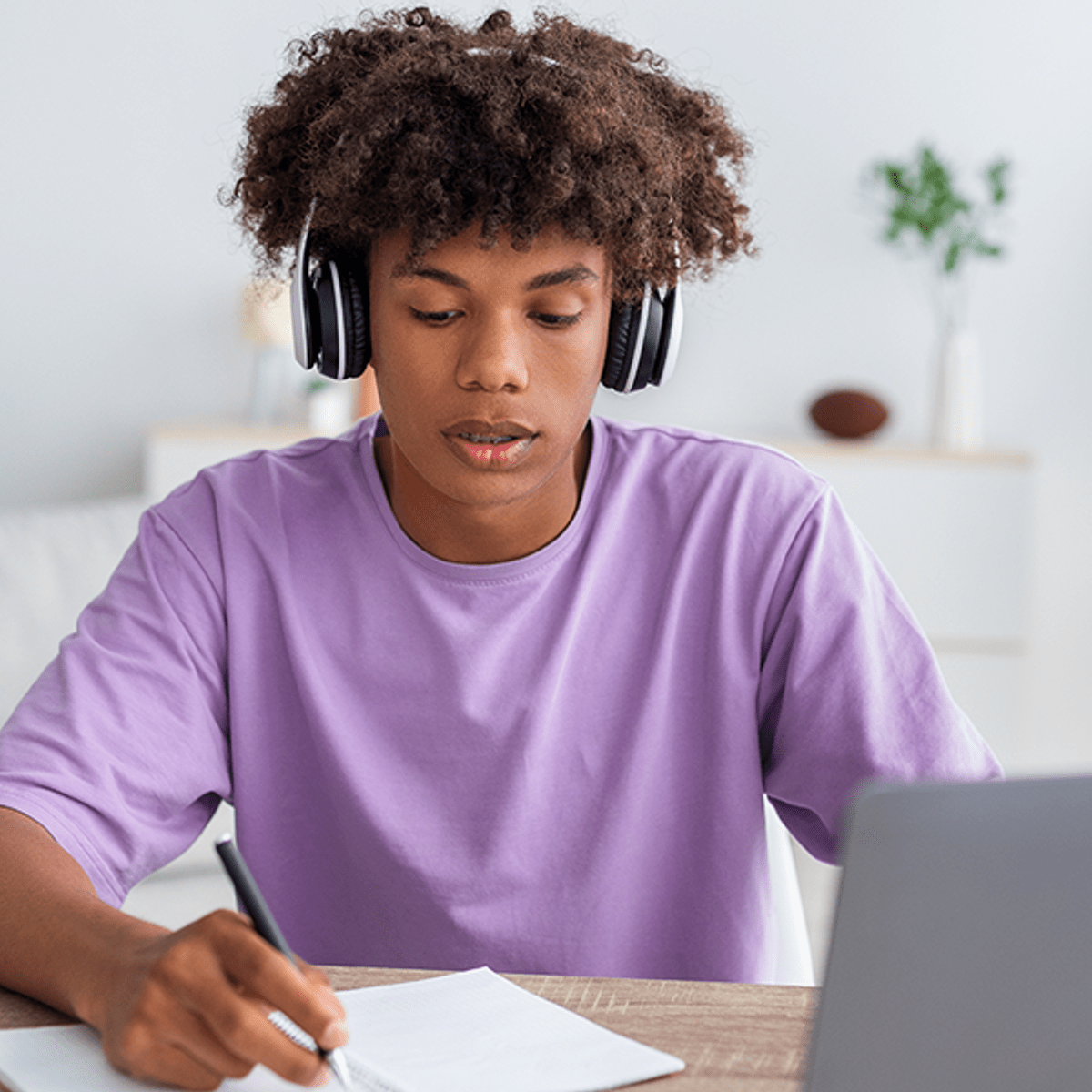
Advanced Programming in Swift
At the heart of any remarkable iOS applies a thorough understanding of the Swift programming language. Embark on a journey to expand your knowledge and skillset with Advanced Programming in Swift. Discover Swift’s advanced custom data types, explore code organization best practices, tap into error handling to improve your program’s performance, and foster an understanding of programming the functional way with higher-order functions like map, filter and reduce. Then, to further understand the inner workings of successful app development, learn how to implement unit tests to ensure that your applications function as intended.
By the end of this course, you will practice creating the functionality you often encounter in apps with large lists of items. You’ll implement advanced programming concepts including higher-order functions to process collections and build your own list with filtering and sorting functionality.
Upon completion of this course, you will be able to:
• Create custom data types including enumerations, sets, structures and classes.
• Organize and optimize your code by using subclassing and inheritance, typecasting and polymorphism.
• Discover how to set restrictions in your code using access control.
• Create blueprints for your code with optional and required protocols.
• Give control and pass responsibilities from one instance to another with delegation.
• Employ appropriate error handling approaches, implement throwable functions and catch errors.
• Describe what recursion is and identify common use cases.
• Implement higher-order functions like map, filter and reduce.
• Ensure your applications perform as expected by implementing unit tests.
This course is ideal for intermediate learners who would like to prepare themselves for a career in iOS development. To succeed in this course, you need a foundational understanding of the programming fundamentals of Swift and SwiftUI.

Blazor and JavaScript Interoperability
In this short project-based course, you will learn how to extend your Blazor applications to communicate with JavaScript - the browser's first class language. You'll learn how to invoke JavaScript functions from .NET code, and how to invoke .NET methods from JavaScript. You'll also implement a solution for accessing the browser's localStorage with a .NET service class.
Note: This course works best for learners who are based in the North America region. We’re currently working on providing the same experience in other regions.
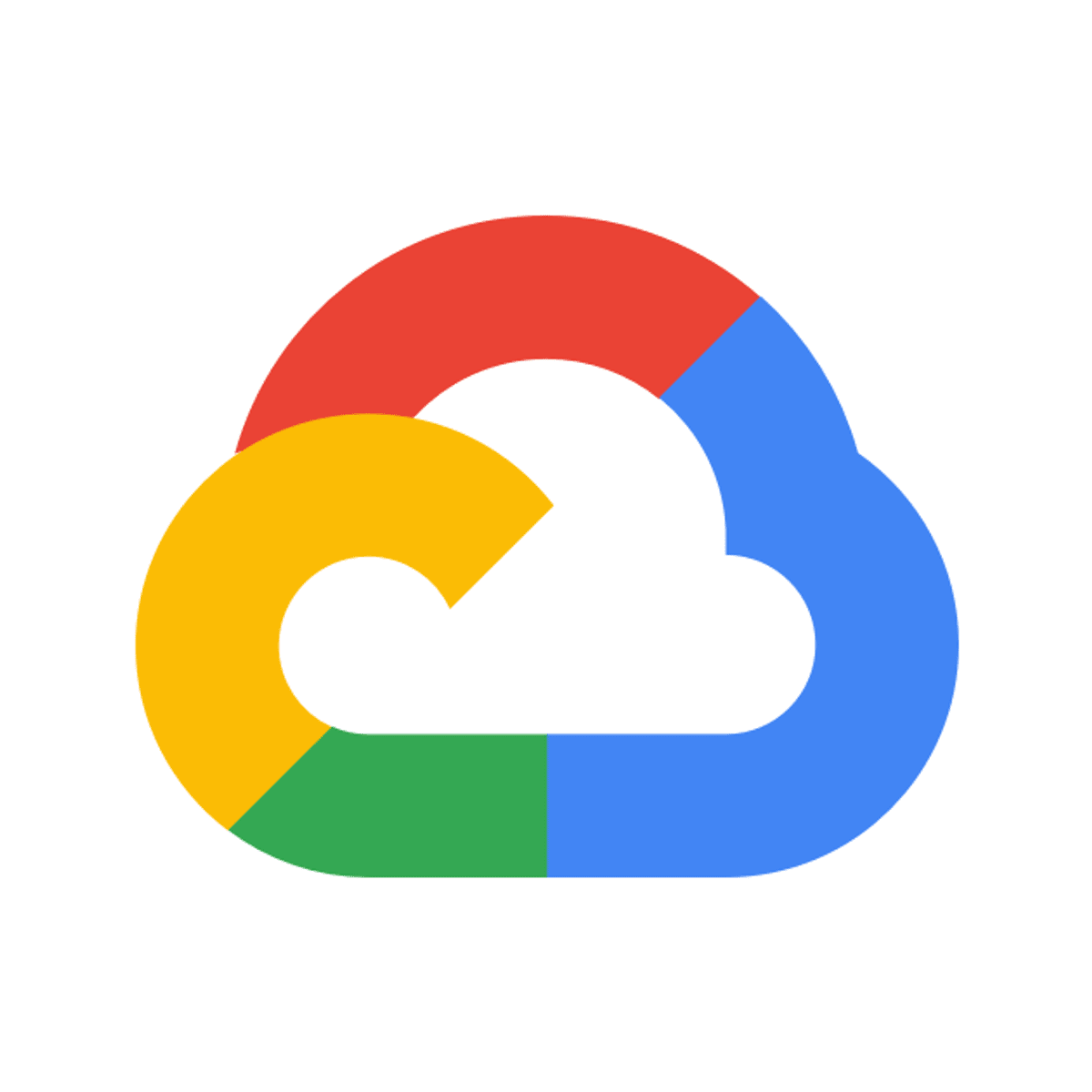
Datastream MySQL to BigQuery
This is a self-paced lab that takes place in the Google Cloud console. Learn to migrate MySQL Databases to BigQuery using Datastream and Dataflow.
Datastream is a serverless and easy-to-use Change Data Capture (CDC) and replication service that allows you to synchronize data across heterogeneous databases, storage systems, and applications reliably and with minimal latency. In this lab you'll learn how to replicate data from your OLTP workloads into BigQuery, in real time.
You will begin by deploying MySQL on Cloud SQL and import a dataset using the gcloud command line. Then, in the Cloud Console UI, you will create and start a Datastream stream and a Dataflow job for replication. The replication uses a Dataflow template to enable continuous replication of data, along with Cloud Storage and Pub/Sub for buffering data.

Build a Firebase Android Application
This 1.5 hours class is the Android counterpart of the class Build a Google Firebase Web Application. Firebase is used by many major companies and websites to deliver world-class, real time data synchronization across the Internet on different platforms, like iOS, web and Android. In this class, you will learn about the data structure of Firebase, how to set one up, as well as how to develop Android mobile applications in Java that interact with Firebase.
At the end of this course, you will be well versed and prepared to develop powerful Android Firebase applications in Java.
This class requires basic to intermediate experience in Android application development in Java as a prerequisite.
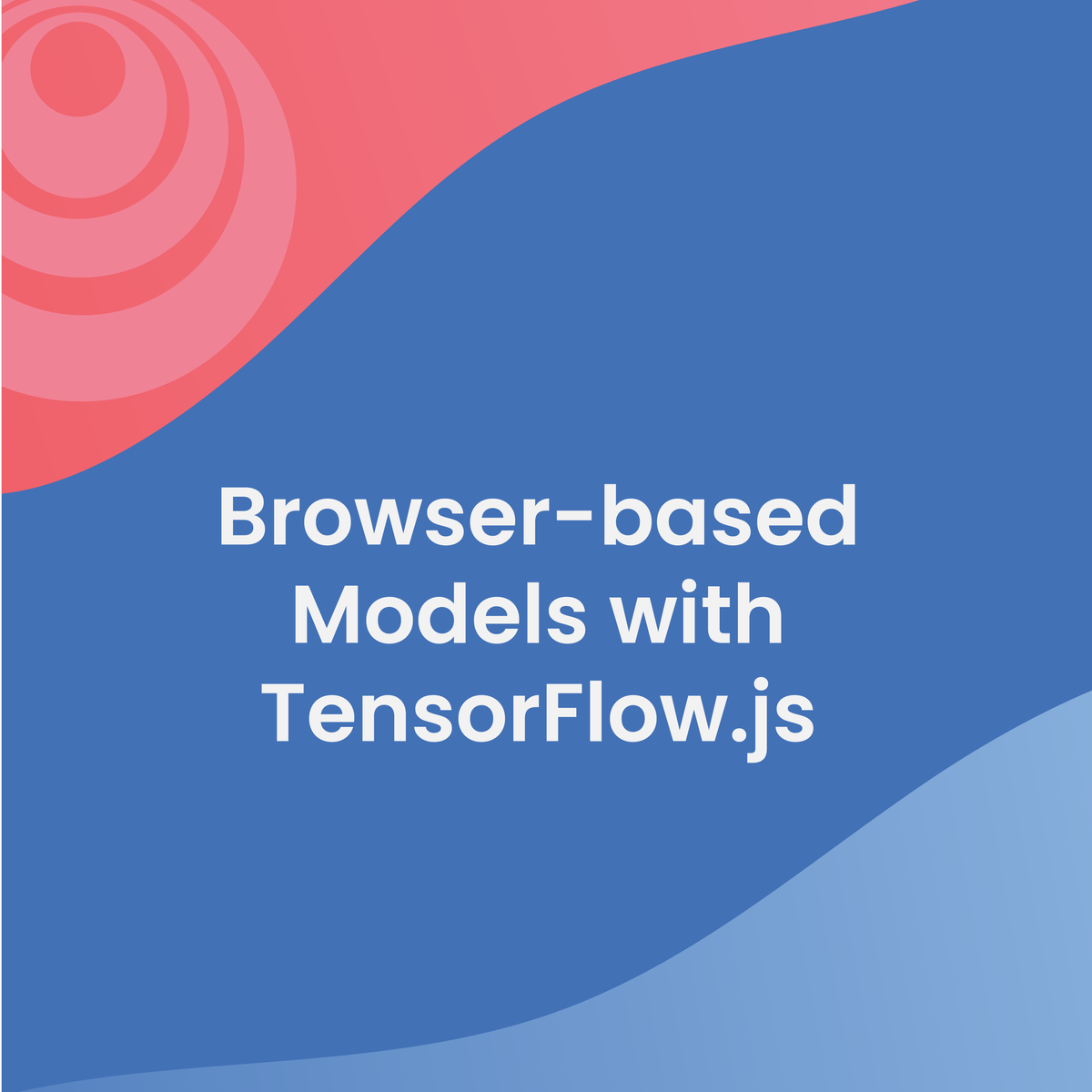
Browser-based Models with TensorFlow.js
Bringing a machine learning model into the real world involves a lot more than just modeling. This Specialization will teach you how to navigate various deployment scenarios and use data more effectively to train your model.
In this first course, you’ll train and run machine learning models in any browser using TensorFlow.js. You’ll learn techniques for handling data in the browser, and at the end you’ll build a computer vision project that recognizes and classifies objects from a webcam.
This Specialization builds upon our TensorFlow in Practice Specialization. If you are new to TensorFlow, we recommend that you take the TensorFlow in Practice Specialization first. To develop a deeper, foundational understanding of how neural networks work, we recommend that you take the Deep Learning Specialization.
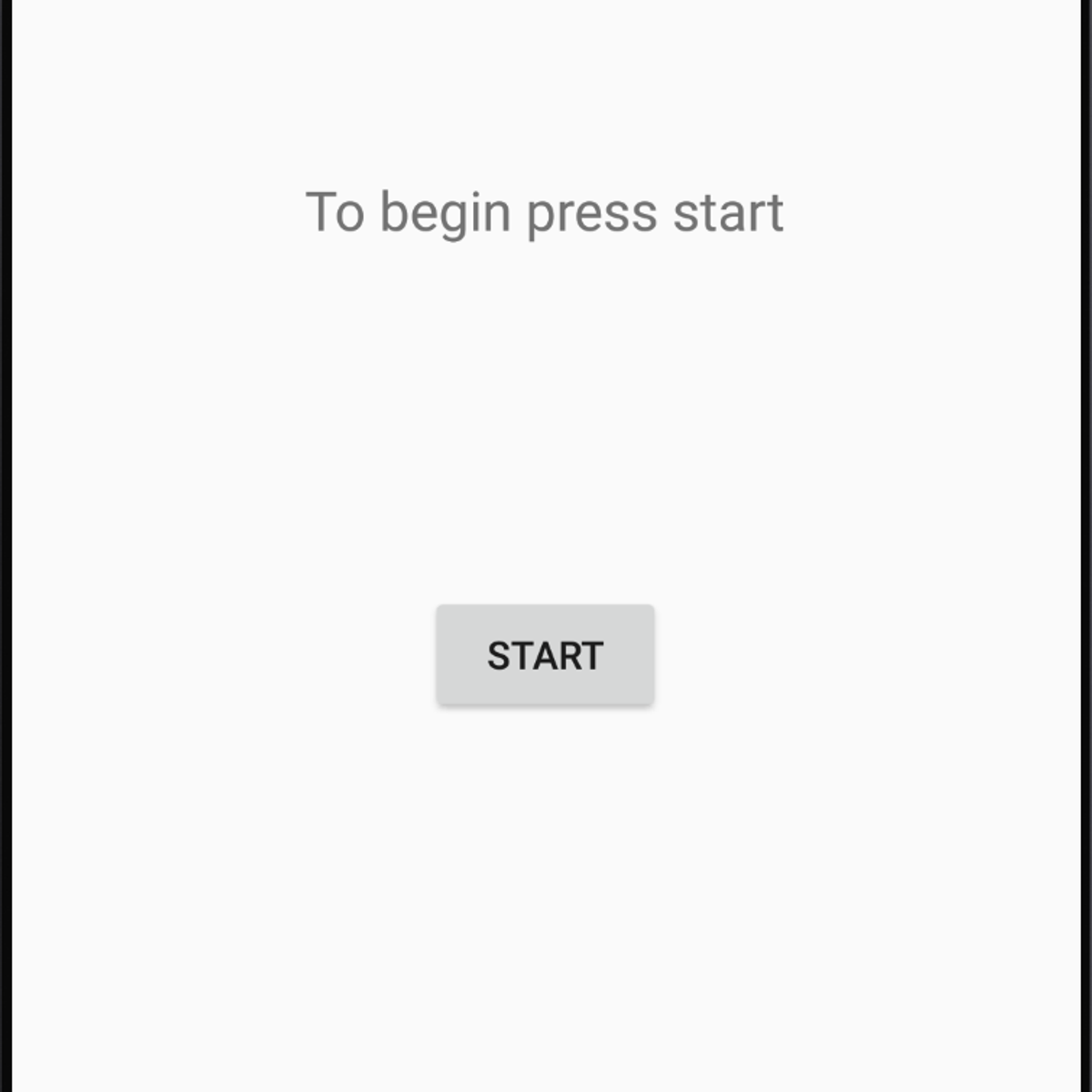
Build an App in Android Studio using Resources
In this project you will build an Android app with images, strings, and a string array that are saved as resources in the project (can be accessed by reference throughout the app). You will use the java programming language and will be given an explanation of the usefulness of using resources. In different parts of the res (resources) directory of your Android Studio project you will put images, create strings, and create a string array and all of these will be accessible for all appropriate widgets in your app. This app will have a piece of text (from the strings file) asking the user to select the name of an author from a spinner (a type of drop down menu where the user selects from a set of options - from the strings file). There will be an image (ImageView) below the spinner which will change (from the drawable directory) to match whichever author the user selects. Beneath this will be a piece of text (TextView) with the name of a book and the year it was published (from the strings file) which will change to match the selected author. Finally, there will be another piece of text (TextView) which will contain an appropriate quote (from the strings file) from the named book When the user closes the app the program will remember the final choice made by the user in their previous visit. You will upload an APK of the app to a website called Appetize.io to test the app.
Projects in Series 1:
1. Build a Simple App in Android Studio with Java
2. Build a Persistent Storage App in Android Studio
3. Build a Linear Layout App in Android Studio
4. Build a Relative Layout App in Android Studio
5. Build a Table Layout App in Android Studio
Projects in Series 2:
1. Build an App in Android Studio using Resources
2. Build an App in Android Studio using Static Files
3. Build an App in Android Studio using Read - Write
4. Build an App in Android Studio using onTouch
5. Build an App in Android Studio using Activities

JavaScript Strings: Properties and Methods
In this beginning-level course you will learn and practice new string-handling skills using Notepad++ to write JavaScript code and the Chrome browser to view your results. Since text data is commonly used as a “string” in JavaScript, the ability to use and manipulate strings is a key component in JavaScript programming. You will learn some of the properties and methods that make string handling easier.
Note: This course works best for learners who are based in the North America region. We’re currently working on providing the same experience in other regions.

Using JavaScript, JQuery, and JSON in Django
In this final course, we'll look at the JavaScript language and how it supports the Object-Oriented pattern, with a focus on the unique aspects of JavaScript's approach to OO. We'll provide an introduction to the jQuery library, which is widely used for in-browser manipulation of the Document Object Model (DOM) and event handling. You'll also learn about JavaScript Object Notation (JSON), which is commonly used as a syntax to exchange data between code running on the server (i.e., in Django) and code running in the browser (JavaScript/jQuery). You will continue to develop your classified ads application, adding features that make use of JavaScript, JQuery, and JSON. This course assumes you have completed the first three courses in the specialization.
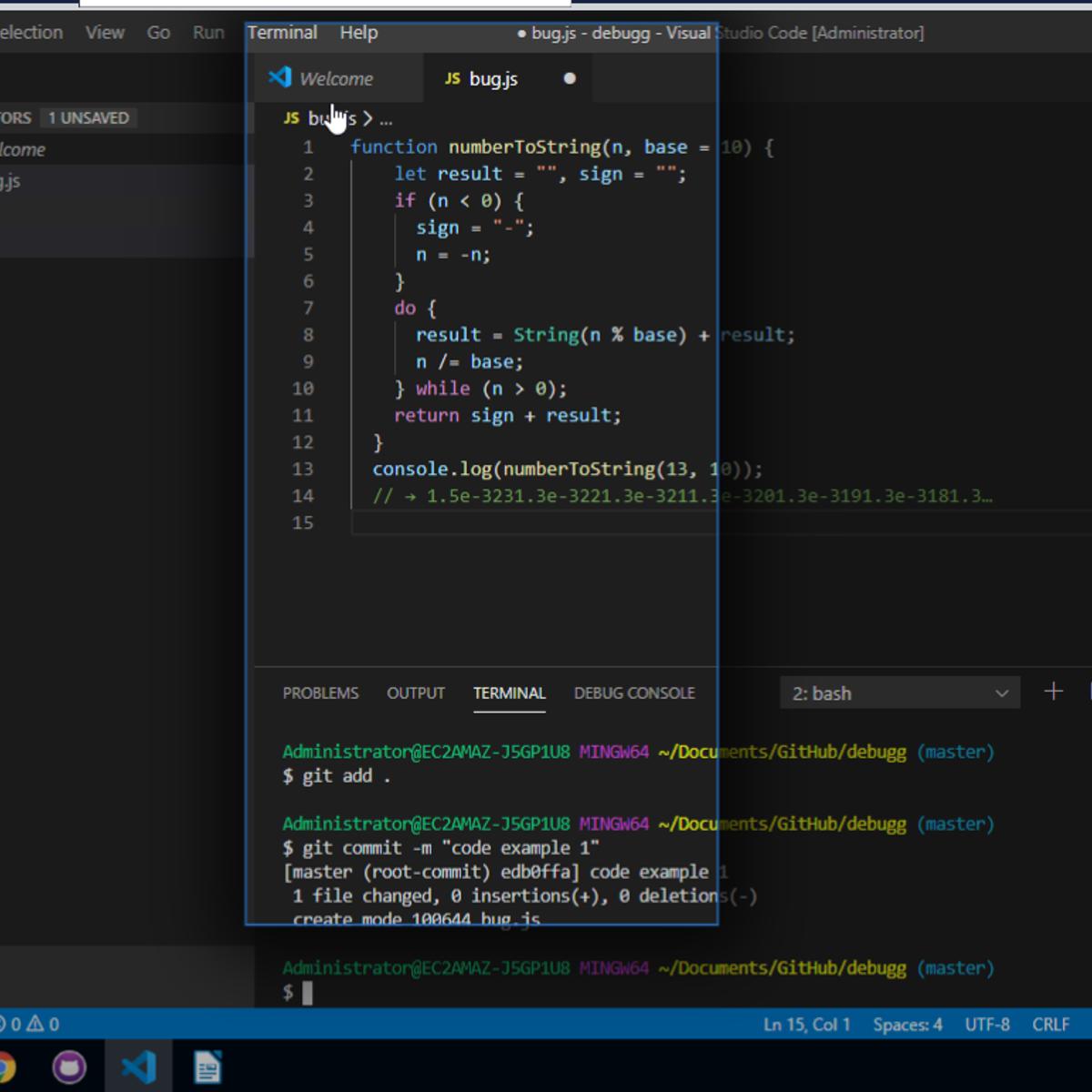
Debugging Projects Manually
In this 1-hour long project-based course, by the end of this project, you will have learned how to debug your code in Visual Studio code manually. This is useful for a circumstance when you don't have a debugger available. Today I will teach you what would be an effective approach to debug code.
Note: This course works best for learners who are based in the North America region. We’re currently working on providing the same experience in other regions.
Popular Internships and Jobs by Categories
Find Jobs & Internships
Browse
© 2024 BoostGrad | All rights reserved