Back to Courses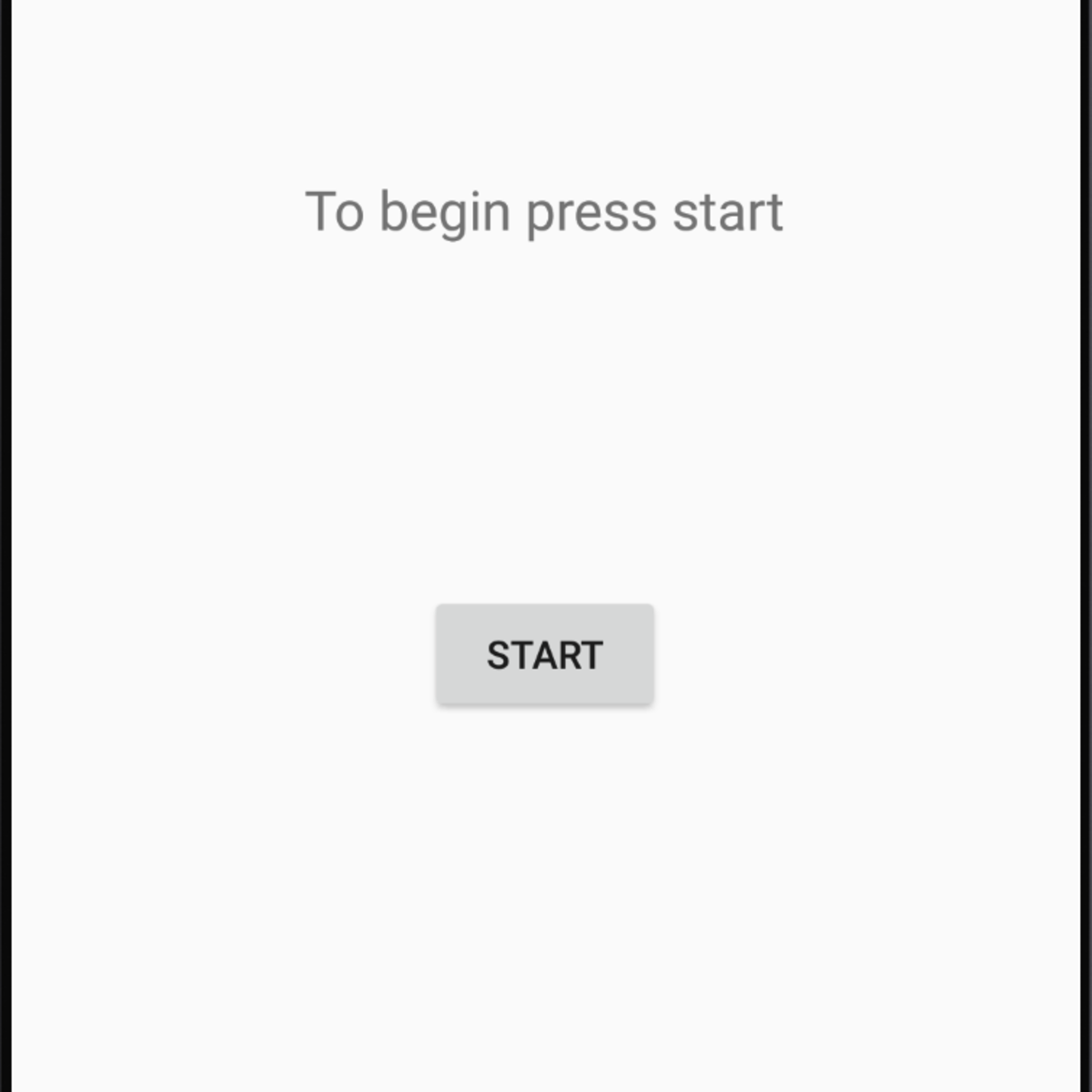


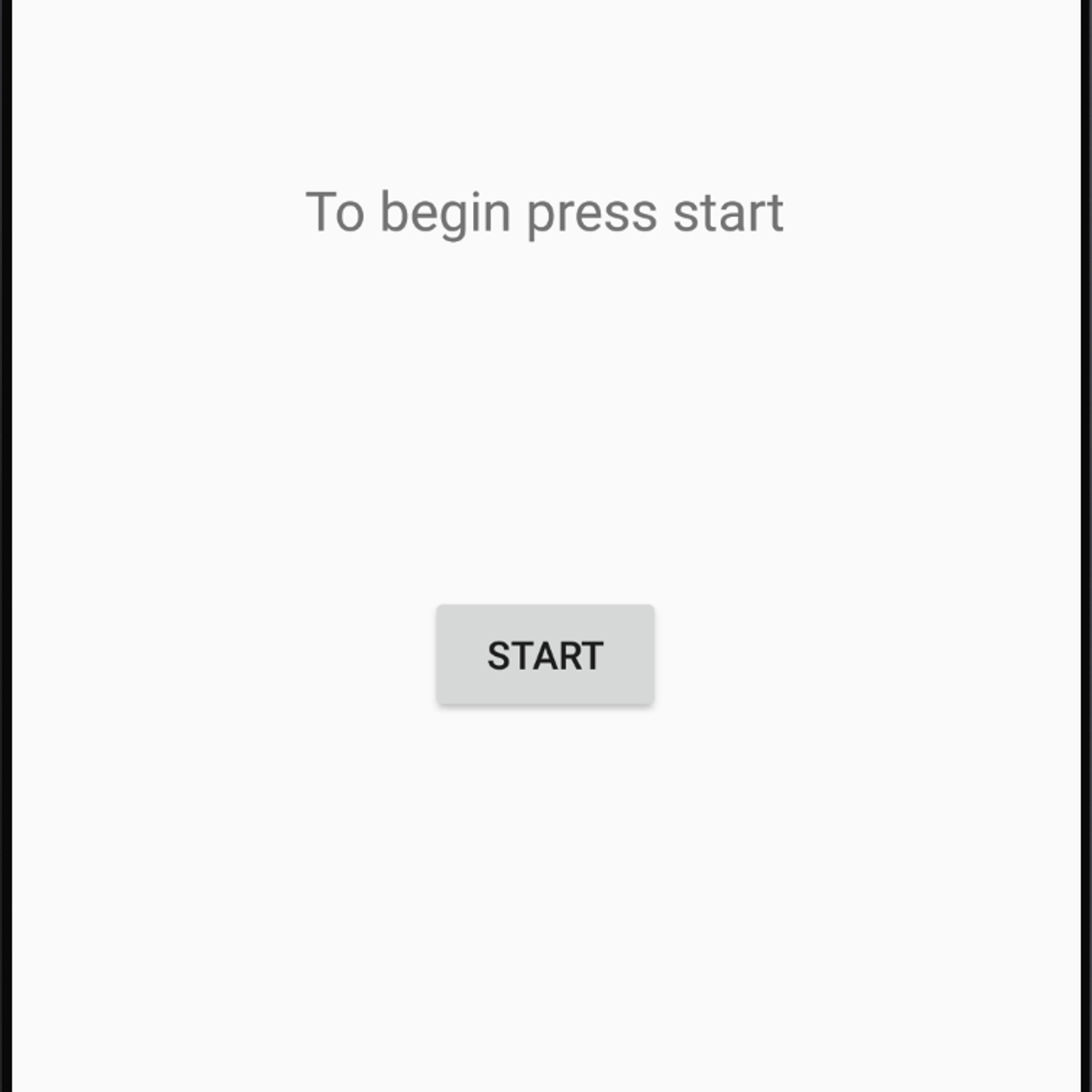
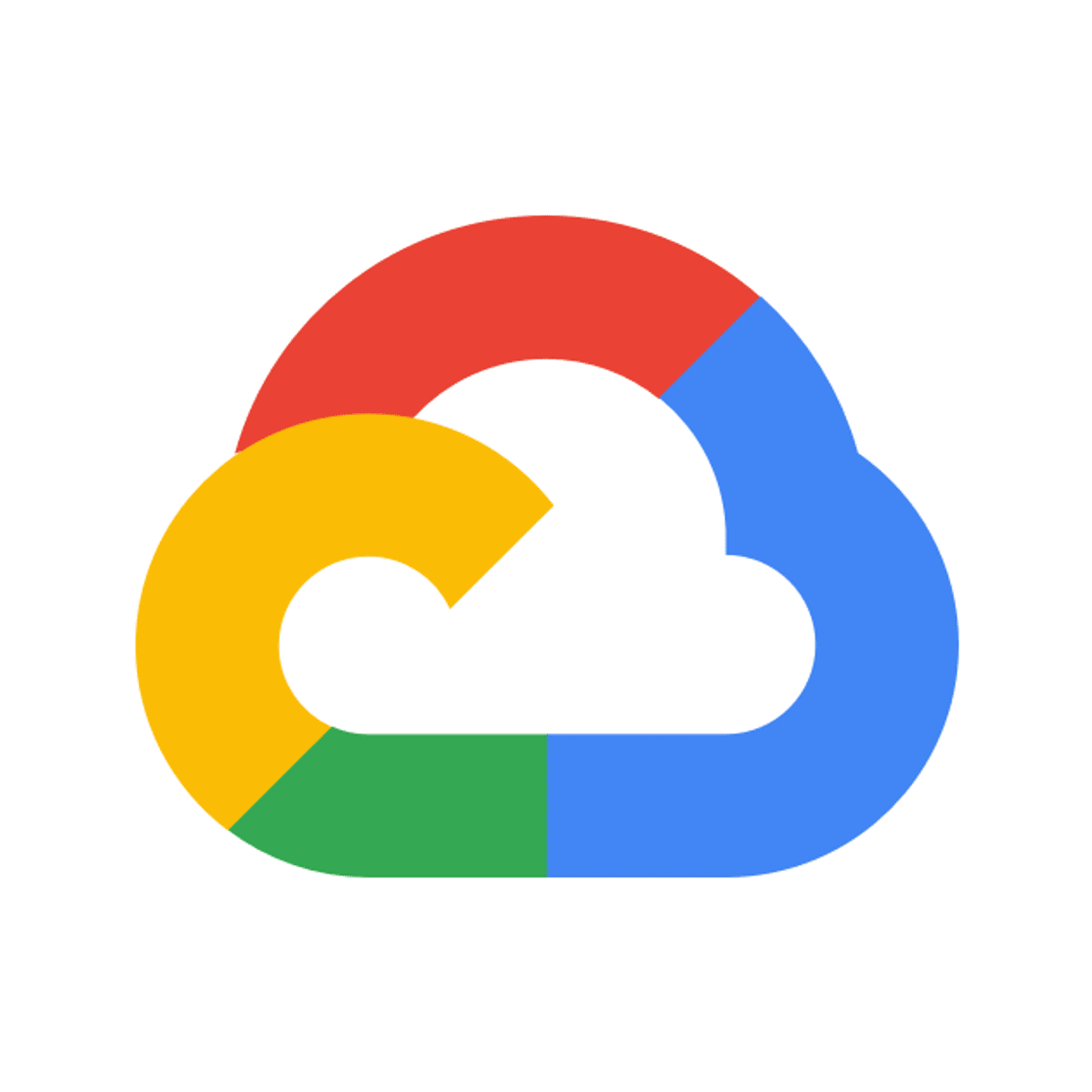



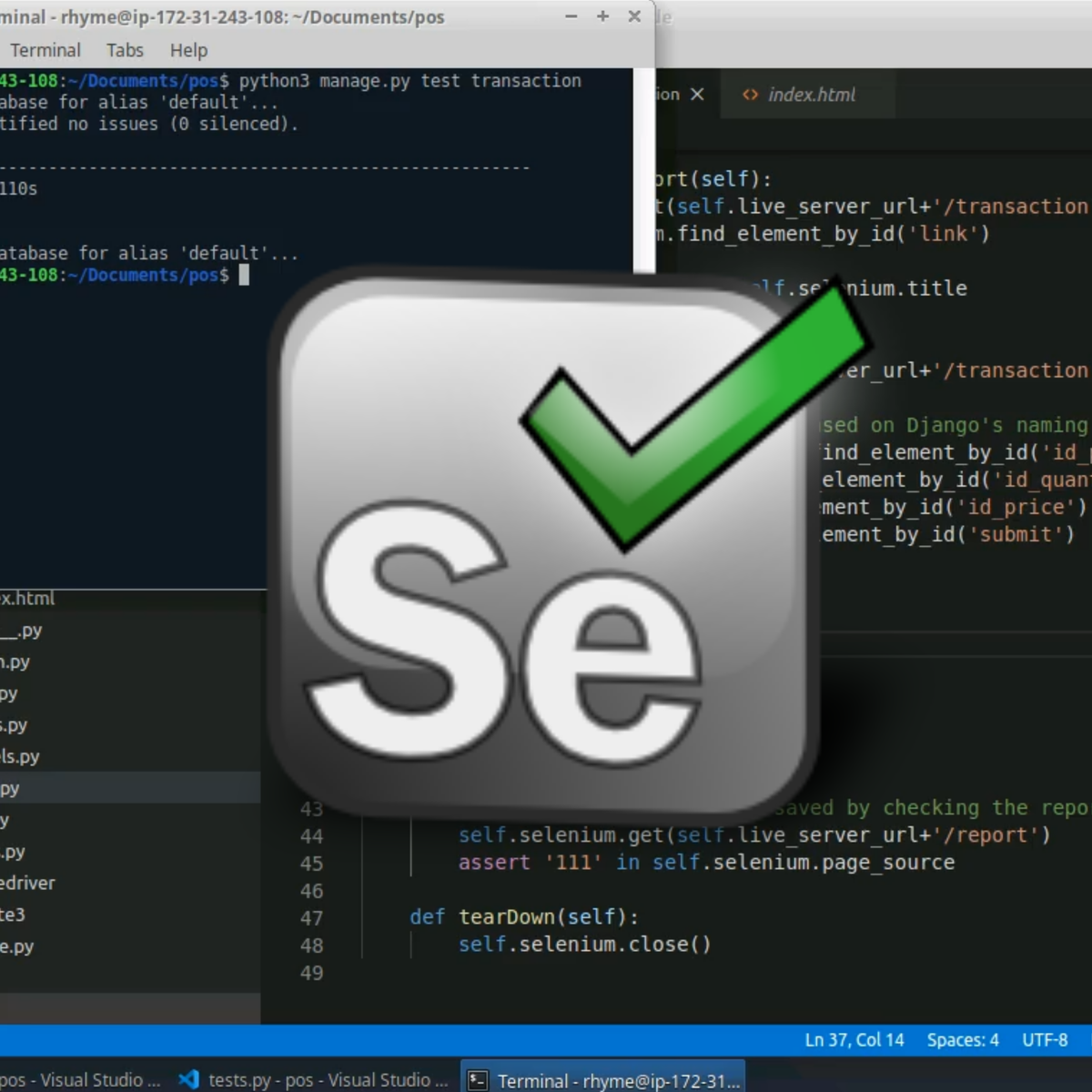

Mobile And Web Development Courses - Page 33
Showing results 321-330 of 456
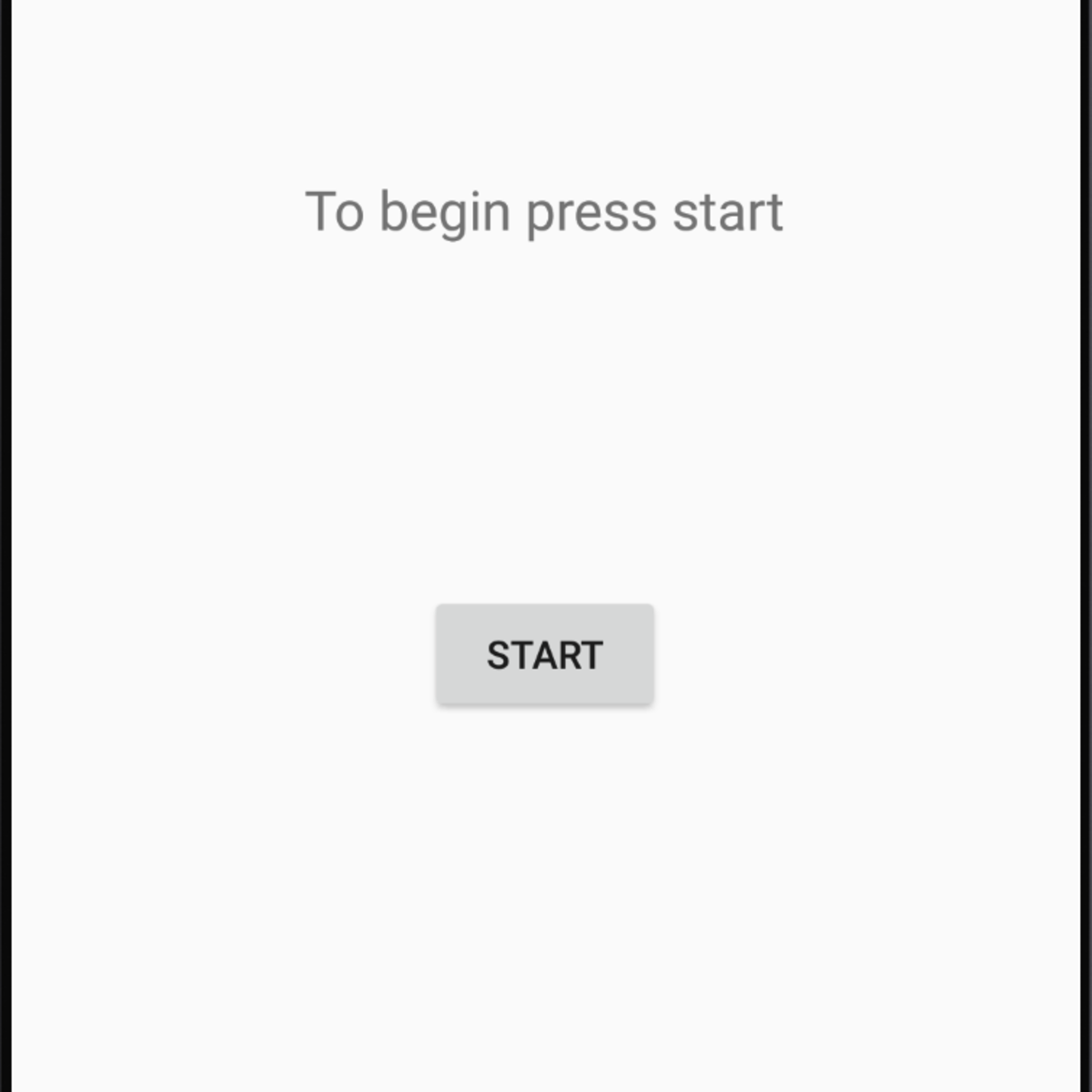
Build a Linear Layout App in Android Studio
In this course you will build an Android app with a Linear Layout in Android Studio with the java programming language and will be given an explanation of linear layout. This app has a piece of text asking the user to pick the type of movies they like over five check boxes for Action, Drama, Science Fiction, Romance, and Fantasy. Beneath these check boxes is another piece of text asking if watching movies is the favorite activity of the user with a toggle button for them to indicate "yes" or "no". Depending on if the user selects "yes" or "no" for the toggle button another piece of text will change between "What other activities do you like?" and "What do you prefer?". There is then five more check boxes for Books, Art, Music, Sport, and Theater for the user to indicate activities they like. Finally, there will be a button to exit the app. The app will remember the choices made by the user in their previous visit.
Projects in Series 1:
1. Build a Simple App in Android Studio with Java
2. Build a Persistent Storage App in Android Studio
3. Build a Linear Layout App in Android Studio
4. Build a Relative Layout App in Android Studio
5. Build a Table Layout App in Android Studio
Projects in Series 2:
1. Build an App in Android Studio using Resources
2. Build an App in Android Studio using Static Files
3. Build an App in Android Studio using Read - Write
4. Build an App in Android Studio using onTouch
5. Build an App in Android Studio using Activities

Capstone MOOC for "Android App Development"
The Capstone project integrates material from throughout the Android App Development Specialization to exercise and assess the ability of learners to create an interesting Android app. Learners will apply knowledge and skills learned in previous MOOCs in this Specialization, including Java programming features; Android activity, broadcast receiver, service, and content provider (plus SQLite) components; and unit, integration, and user interface testing. The project itself is similar in scope to previous assignments in the earlier MOOCs in the Specialization. However, it is intentionally designed to enable learners to create a customized app that demonstrates their creativity and mastery of the Specialization topics.

Create a Simple Desktop App with VB.NET
By the end of this introductory project, you will have used Visual Studio to create a simple desktop application with VB.NET. This introduction to VB.NET will provide an overview of the Visual Studio IDE (Interactive Development Environment) and VB.NET as you create and test a simple application that adds two numbers together and displays the answer.
Note: This course works best for learners who are based in the North America region. We’re currently working on providing the same experience in other regions.
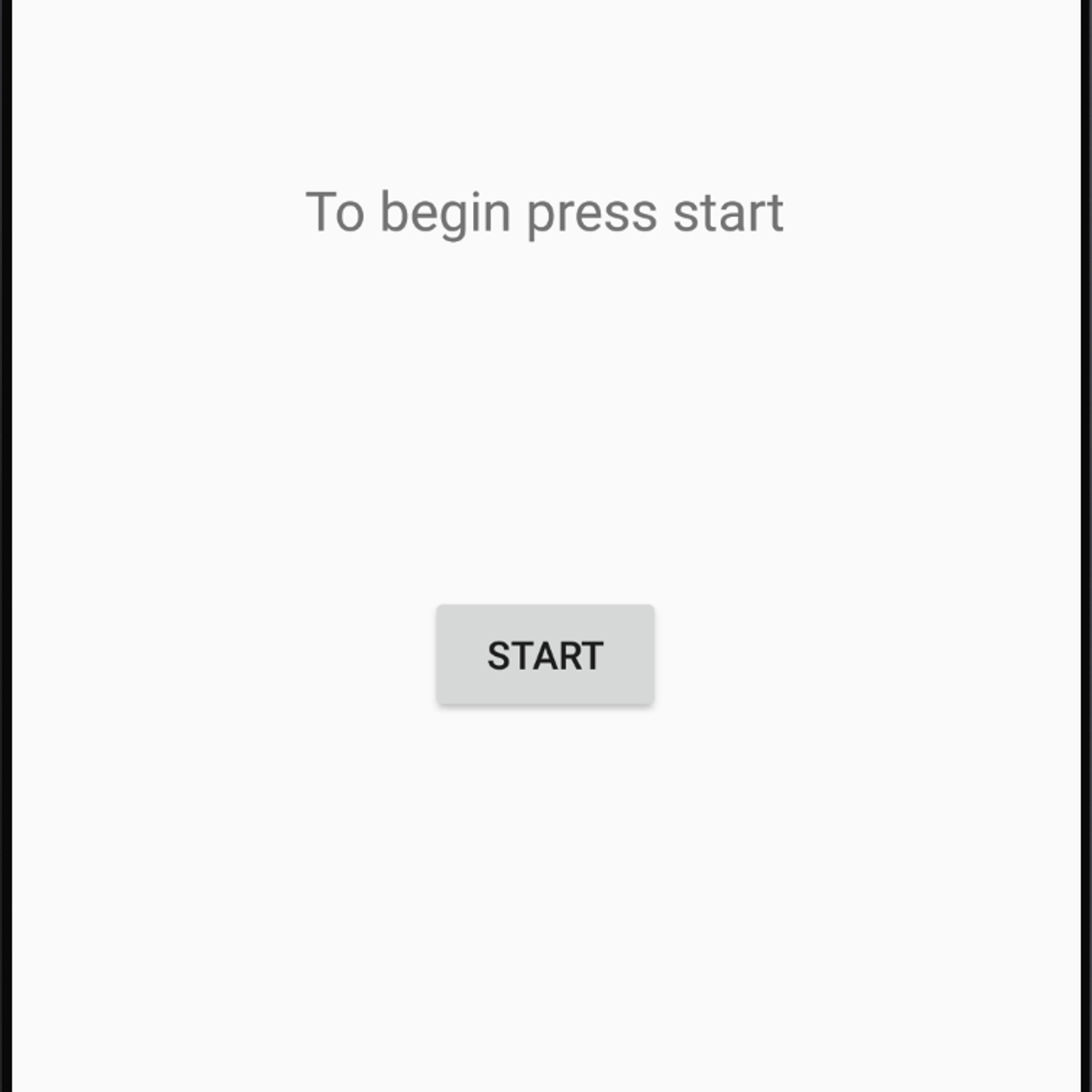
Access CSV in an Android Studio Project
In this 1-hour long project-based course, you will learn how to create an Asset folder in an Android Studio project / Android app file structure for asset files (eg CSV file), how to access the information in the CSV file from your Android app, and how to display the information from the CSV file in your Android app.
Note: This course works best for learners who are based in the North America region. We’re currently working on providing the same experience in other regions.
Projects in Series 1:
1. Build a Simple App in Android Studio with Java
2. Build a Persistent Storage App in Android Studio
3. Build a Linear Layout App in Android Studio
4. Build a Relative Layout App in Android Studio
5. Build a Table Layout App in Android Studio
Projects in Series 2:
1. Build an App in Android Studio using Resources
2. Build an App in Android Studio using Static Files
3. Build an App in Android Studio using Read - Write
4. Build an App in Android Studio using onTouch
5. Build an App in Android Studio using Activities
Projects in Series 3:
1. Access CSV in an Android Studio Project
2. Access SQLite in an Android Studio Project.
3. Access WebView in an Android Studio Project.
4. Access NFC in an Android Studio Project
5. Access Maps in an Android Studio Project.
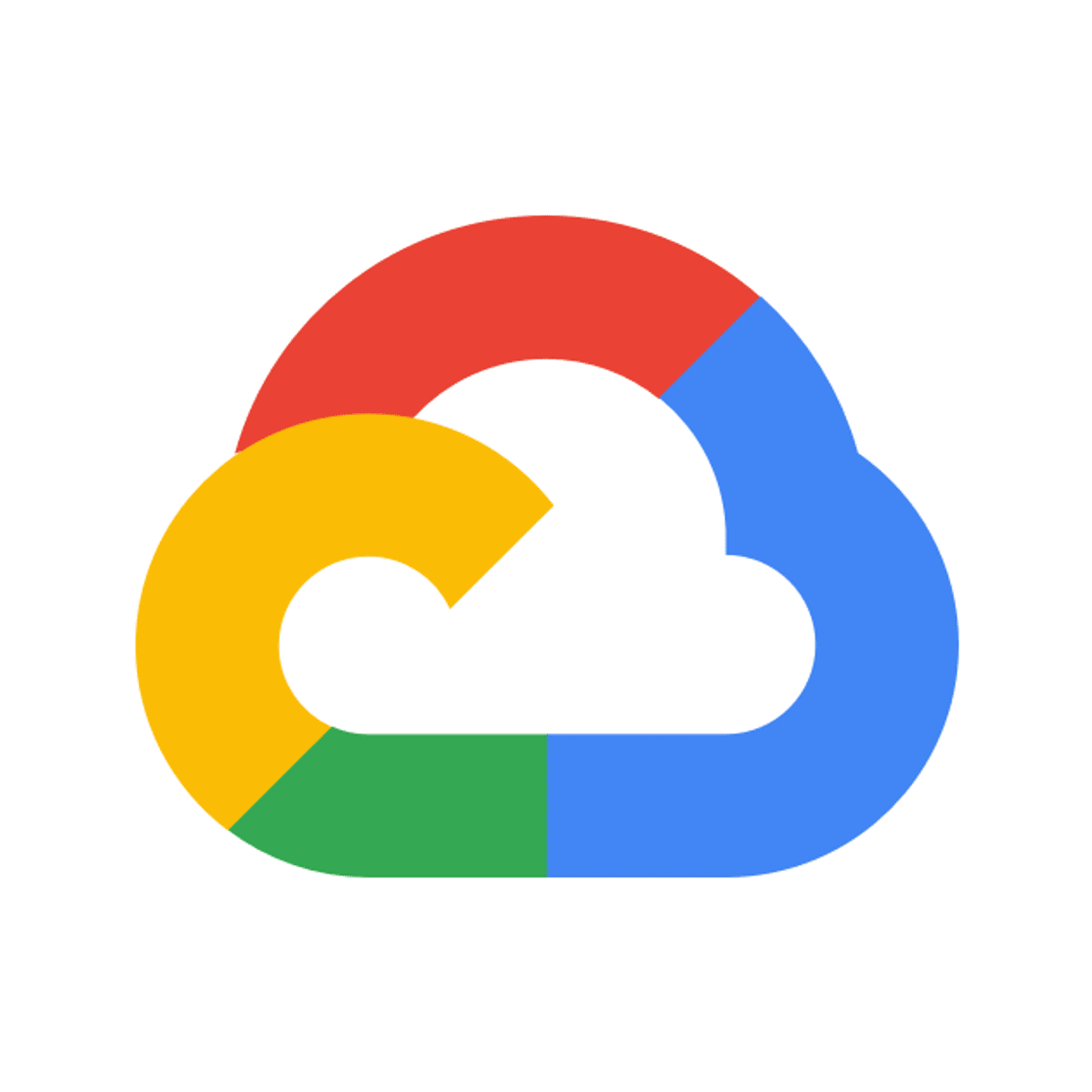
App Engine: Qwik Start - Java
This is a self-paced lab that takes place in the Google Cloud console.
This hands-on lab shows you how to create a small App Engine application that displays a short message. Watch the short video <A HREF="https://youtu.be/s0-pfuXj1aA">Build Apps at Scale with Google App Engine</A>.

User-Defined Functions in JavaScript
By the end of this project you will have created and used a function in JavaScript. You will use the Notepad++ editor to write both internal and external JavaScript functions and the code to call them from within an HTML file. Through hands-on practice you will compare methods and functions and look at built-in functions versus user-defined functions.
Note: This course works best for learners who are based in the North America region. We’re currently working on providing the same experience in other regions.

Game Design and Development 1: 2D Shooter
If you love games and want to learn how to make them, then this course will start you down that path. Making games is a creative and technical art form. In this course you will familiarize yourself with the tools and practices of game development and well as the process. You will get started developing video games using industry standard game development tools, including the Unity 2020 game engine. At the end of the course you will have completed two hands-on projects, including an Intro to Unity project and a 2D Shooter game, and will be able to leverage an array of game development techniques to create your own basic games.

Introduction to HTML5
Thanks to a growing number of software programs, it seems as if anyone can make a webpage. But what if you actually want to understand how the page was created? There are great textbooks and online resources for learning web design, but most of those resources require some background knowledge. This course is designed to help the novice who wants to gain confidence and knowledge. We will explore the theory (what actually happens when you click on a link on a webpage?), the practical (what do I need to know to make my own page?), and the overlooked (I have a page, what do I do now?). Throughout the course there will be a strong emphasis on adhering to syntactic standards for validation and semantic standards to promote wide accessibility for users with disabilities. The textbook we use is available online, “The Missing Link: An Introduction to Web Development and Programming” by Michael Mendez from www.opensuny.org.
This course will appeal to a wide variety of people, but specifically those who would like a step-by-step description of the basics. There are no prerequisites for this course and it is assumed that students have no prior programming skills or IT experience. The course will culminate in a small final project that will require the completion of a very simple page with links and images. The focus of this course is on the basics, not appearance. You can see a sample final page at http://intro-webdesign.com/html5-plain.html.
This is the first course in the Web Design For Everybody specialization. Subsequent courses focus on the marketable skills of styling the page with CSS3, adding interactivity with JavaScript and enhancing the styling with responsive design. You can see a sample site for the capstone course at http://intro-webdesign.com/
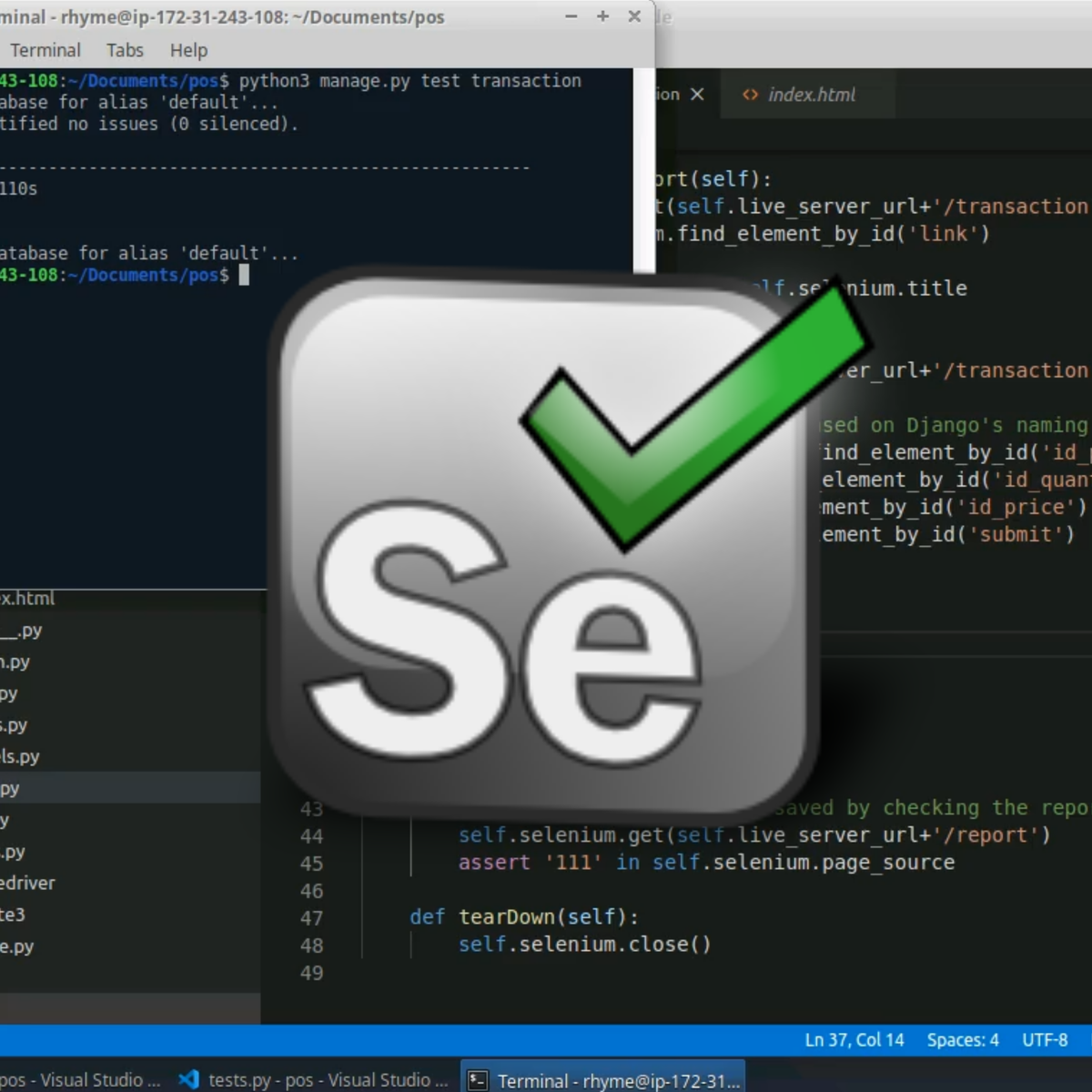
Test your Django views and forms using Selenium
In this 2-hour long project-based course, you will learn how Selenium can be integrated with your Django project. Selenium is quite fun to learn and use: it can make your python program pretend it is an actual user browsing a website, so it is ideal for testing web application. You will use Selenium to test various aspects of a sample Django project. After understanding how the sample project works, your will write Selenium test functions to test the views of the project apps. In particular, you will learn how to test the presence of certain strings in a web page, the presence of form elements, whether a link successfully navigates to the right page, and whether a form is successfully submitted.
Note: This course works best for learners who are based in the North America region. We’re currently working on providing the same experience in other regions.

Tables and Forms in HTML
In this project, you will write the HTML code to incorporate tables and forms into a web page. You will use a text editor called Notepad++ to write your code, and the Chrome browser to display the resulting web page. HTML tables are used to organize and present data in a tabular format, making it easier to read for the web page visitor. Tables are also used to position items on a web page. Adding a simple form to the web page provides a method of interacting with visitors. By the end of the course, you will have created a web page that includes a table that displays and positions organized data, images, and a form.
Note: This course works best for learners who are based in the North America region. We’re currently working on providing the same experience in other regions.
Popular Internships and Jobs by Categories
Find Jobs & Internships
Browse
© 2024 BoostGrad | All rights reserved