Back to Courses
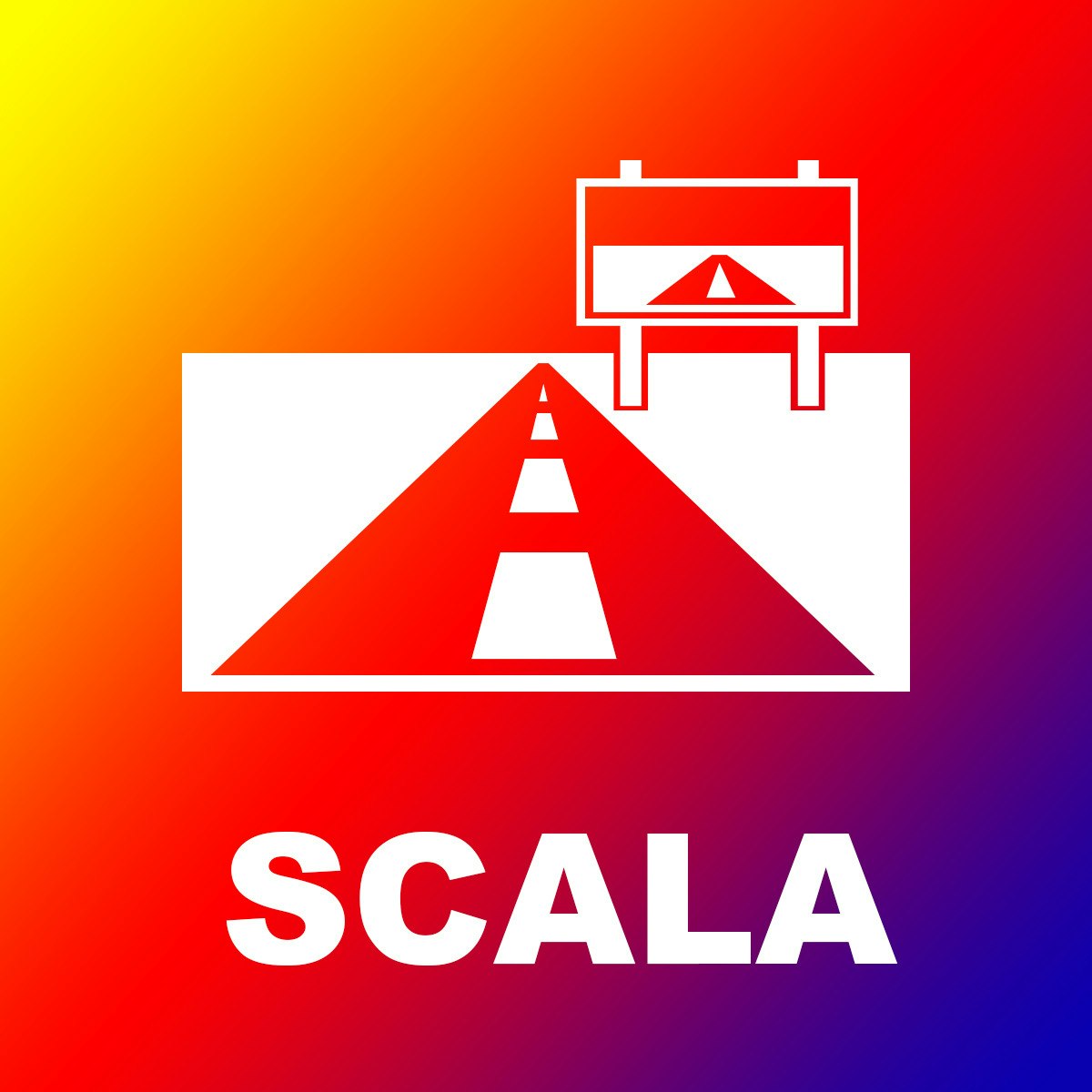

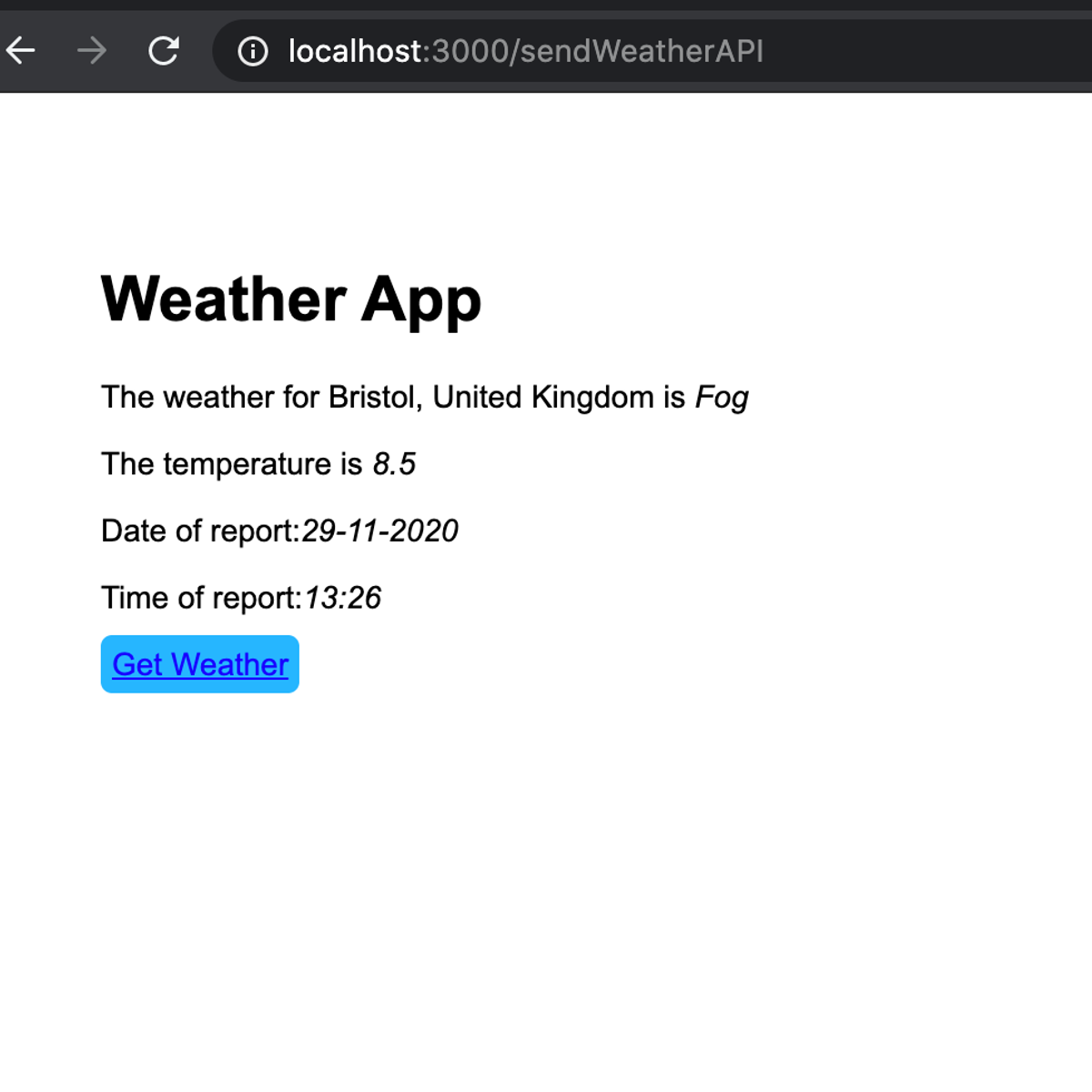
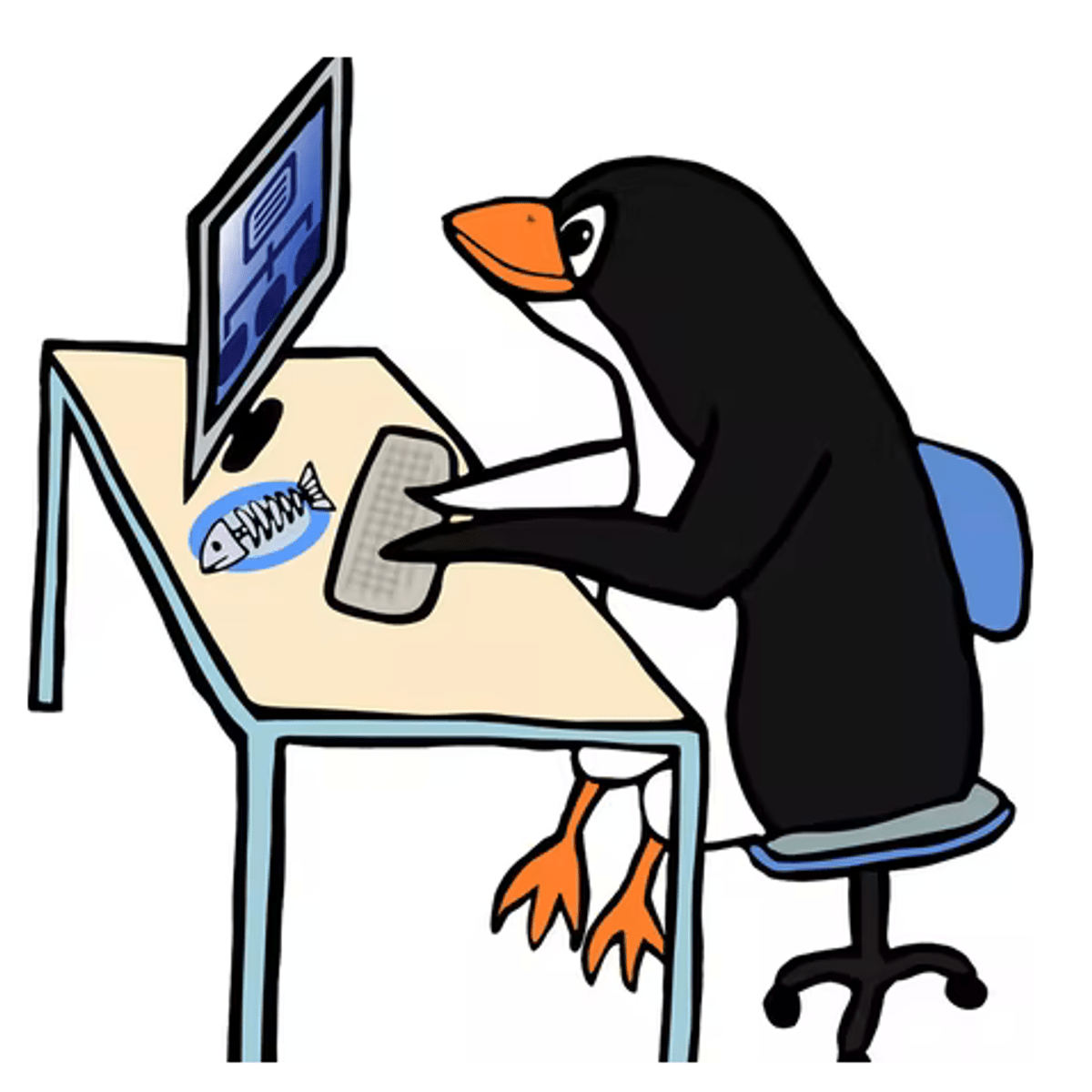





Mobile And Web Development Courses - Page 29
Showing results 281-290 of 456

Writing Java Application Code
This is the third course in a Specialization titled Java as a Second Language. This course presents instruction to IT professionals for developing Java applications. The material targets professional that are familiar with application programming, but do not have strong Java skills. The type of Java applications focus on: Console based Java applications, Java windows applications, and Java web and mobile applications. This course presents material on developing real applications, and includes hands-on application development labs. Learners will gain strong Java application development skills.
The courses in this specialization are cumulative, so you should take courses 1 and 2 prior to this one. This course contains Coursera labs so students can practice their new Java skills. The instructor also provides offline instructions in case you prefer to use your own local Java environment.
It is recommended that you take the courses in this Specialization in order because the knowledge is cumulative.
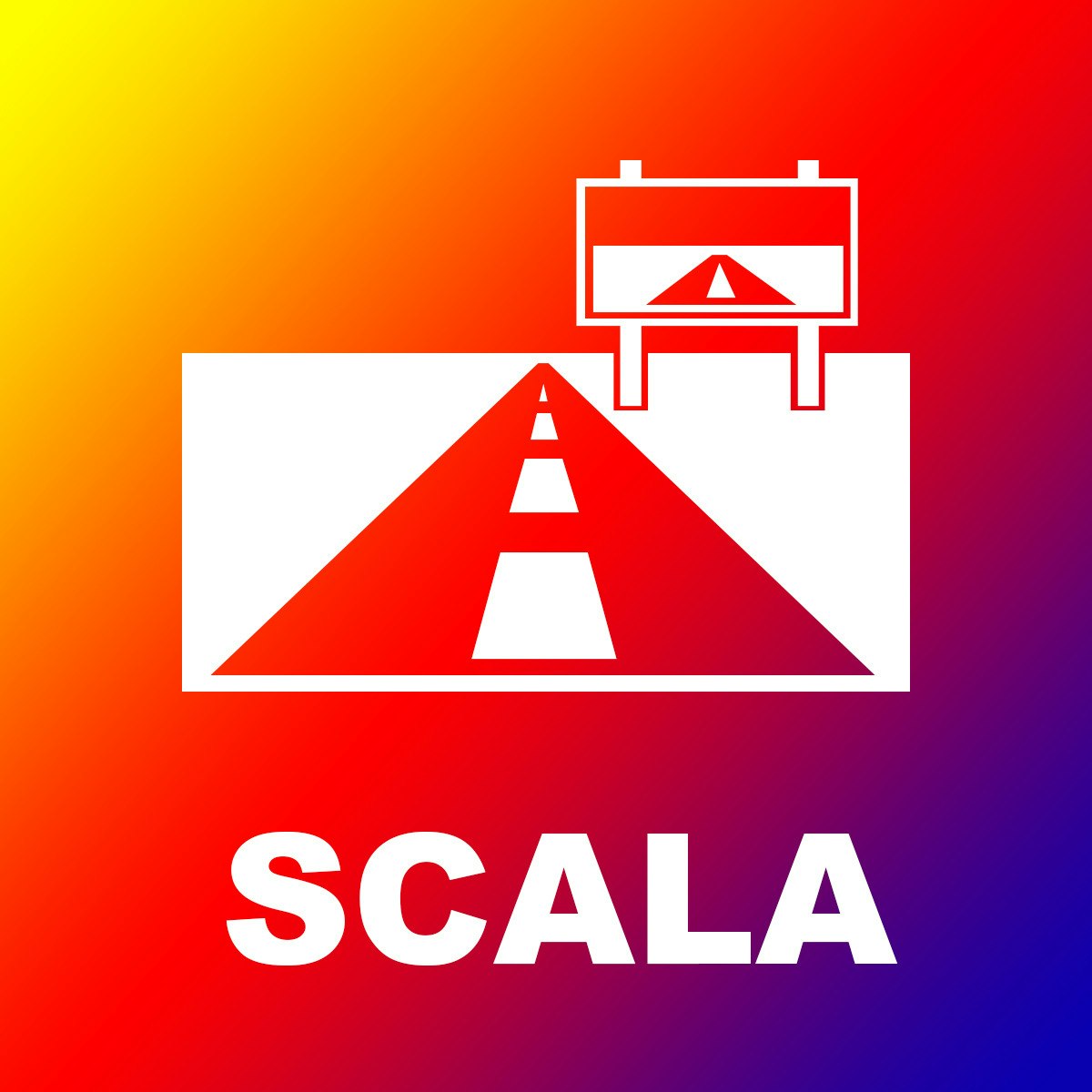
Write a Mini Game in Scala
In this 1 hour class you will learn Scala by writing a mini number guessing game. The product might seem simple but we will cover important Scala concepts such as type inference, objects, collection class, iterators, implicit class, and post-fix operators, in addition to features common to other languages. This class is ideal for a quick warm up for learners who want to transition to Scala from other modern programming languages such as Java.

Create Interactive Prototypes with Webpage Linkage in Miro
By the end of this project, you will be able to apply design principles and customer-centric thinking to create an interactive prototype with webpage linkage with the goal of optimizing user interface design to streamline user acceptance testing.
To create an interactive prototype, you will gain hands-on experience applying design thinking, user interface knowledge, and context from each step of the customer journey in the Miro online visual collaboration platform for teamwork.
Note: This course works best for learners who are based in the North America region. We’re currently working on providing the same experience in other regions.
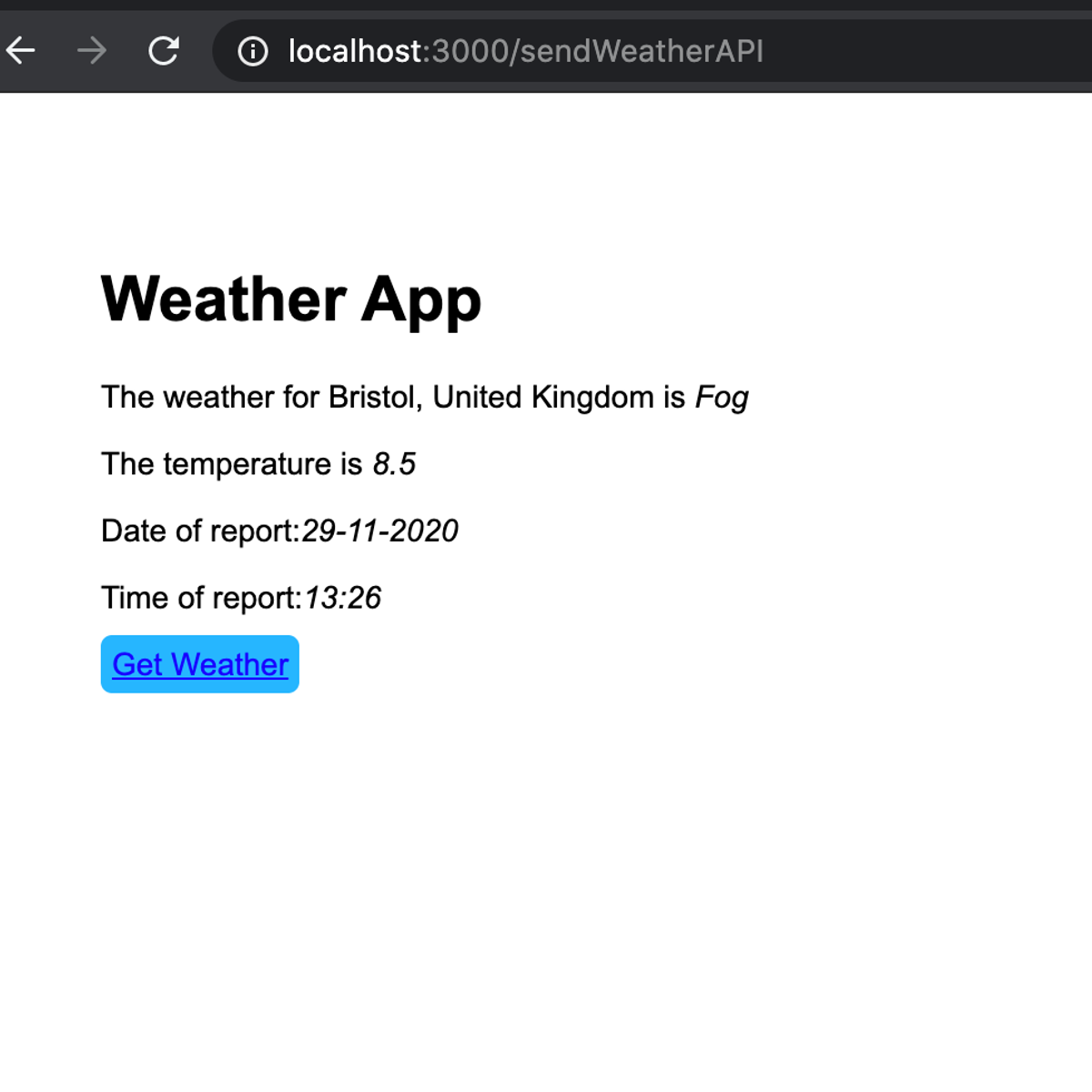
Build a Full-Stack Server for API Requests - NodeJS and Pug
By the end of this project, you will create a website which reports the weather for a specific city. We will learn how to use NodeJS to send API requests to Accuweather, and Pug and CSS to present the weather to the users.. We will use VSCode throughout this course. Building a full-stack website is a highly sought after skillset and this course is a great way to get started by building a simple weather website.
This guided project is for anyone who is comfortable with JavaScript and has some experience with coding. Knowledge of HTML and CSS is useful, but not required. It would also be suitable for someone who is interested in building a website and is happy to follow along with the steps to get a feel for full-stack web development and will focus on the in depth knowledge after. This could be someone just beginning their coding journey, someone experienced who wants to learn NodeJS or someone who wants to build their own website which needs a server.
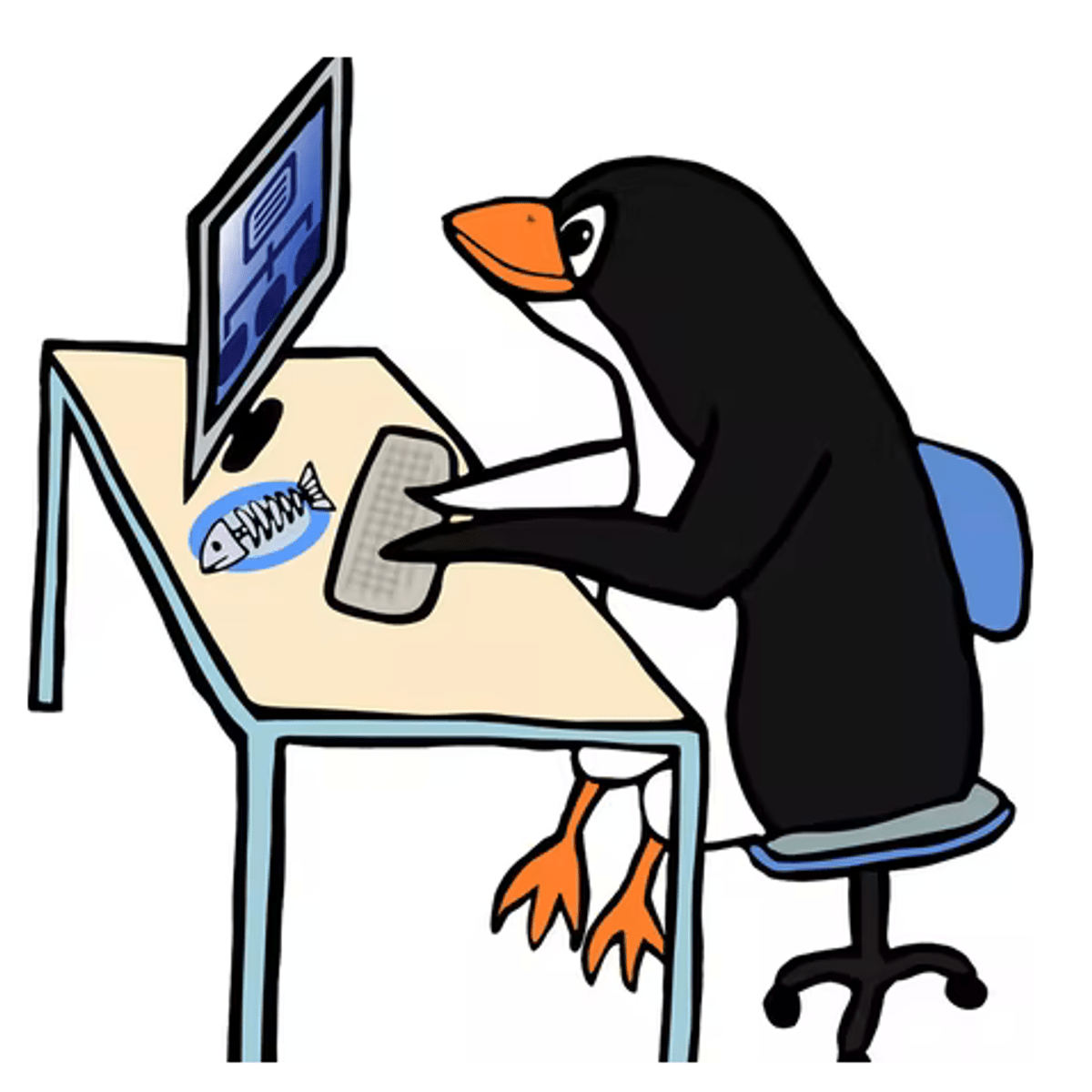
Managing React State
By the end of this project, you will manage state within React components, pass state up from child to parent components, and track state through an API fetch.
As a react developer, it is important to understand state to properly maintain a dynamic React application.
CSS Animated Components with ReactJS
In this 1-hour long project-based course, you will learn how to
- Identify the basic ReactJS project structure, including TypeScript, Webpack, Storybook, and SASS configuration,
- Render a Hello World component, as well as identify the basic structure of a ReactJS component, including how to render the component in Storybook.
- Create an animated sprite, by creating a logical folder structure, and writing the HTML, TypeScript, and animated CSS to render a sprite component to Storybook.
- Pass in a ReactJS prop to the component to track the facing direction of the animated Sprite and identify the difference between ReactJS discuss state vs props.
- Use ReactJS state to track user input, and update the component state in ReactJS lifecycle events to flip the character's sprite sheet renderings.
- Finalize your component by tracking position using props and state and using ReactJS lifecycle methods to position the sprite around the page based on user keyboard input, allowing the component to “walk” around the website.
Note: This course works best for learners who are based in the North America region. We’re currently working on providing the same experience in other regions.

Object-Oriented Hierarchies in Java
Object-Oriented Hierarchies in Java is the third of a series of courses in the Core Java Specialization. The Core Java Specialization is part of a series of programming specializations, derived from LearnQuest's private Java Bootcamps, designed to provide the skill set necessary to be hired as an IT developer using Java in many corporate environments.
This course includes hands-on practice and will help you build on your knowledge of the Java language. After completing this course, you will have a deeper understanding of how to effectively implement and use inheritance and polymorphism in Java.
To be successful in this course, you should have taken:
- Course 1: Introduction to Java
- Course 2: Introduction to Object-Oriented Programming with Java
or have equivalent knowledge.

Introduction to CSS3
The web today is almost unrecognizable from the early days of white pages with lists of blue links. Now, sites are designed with complex layouts, unique fonts, and customized color schemes. This course will show you the basics of Cascading Style Sheets (CSS3). The emphasis will be on learning how to write CSS rules, how to test code, and how to establish good programming habits.
When done correctly, the styling of a webpage can take enhance your page. When done incorrectly the result can be worse than no styling at all. To ensure that your sites do not put up barriers for people with cognitive and/or physical disabilities, you will learn how to evaluate pages using the standardized POUR accessibility guidelines. Upon completion of the course, learners will be able to sketch a design for a given HTML page. Using that design they will use CSS to implement the design by adding fonts, colors, and layouts.
This is the second course in the Web Design For Everybody specialization. Subsequent courses focus on adding interaction with JavaScript and enhancing the styling with responsive design.
It will be difficult to complete this course if you do not have access to a laptop or desktop computer for the homework.

Interactivity with JavaScript
If you want to take your website to the next level, the ability to incorporate interactivity is a must. But adding some of these types of capabilities requires a stronger programming language than HTML5 or CSS3, and JavaScript can provide just what you need. With just a basic understanding of the language, you can create a page that will react to common events such as page loads, mouse clicks & movements, and even keyboard input.
This course will introduce you to the basics of the JavaScript language. We will cover concepts such as variables, looping, functions, and even a little bit about debugging tools. You will understand how the Document Object Model (DOM) is used by JavaScript to identify and modify specific parts of your page. After the course, learners will be able to react to DOM Events and dynamically alter the contents and style of their page. The class will culminate in a final project - the creation of an interactive HTML5 form that accepts and verifies input.
This is the third course in the Web Design For Everybody specialization. A basic understanding of HTML and CSS is expected when you enroll in this class. Additional courses focus on enhancing the styling with responsive design and completing a capstone project.

iOS Mobile Lifecycle and Software Development Approaches
Develop a working knowledge of different approaches to designing and building data-rich, interactive applications for the iOS platform.
By the end of this course, you’ll be able to:
- Compare methodologies for organizing and architecting Swift applications and their implications on code quality and team velocity
- Identify and follow the life-cycle events from source of generation to methods of response
- Review and apply different types of SwiftUI interactivity from user input handling to gestures
- Utilize best practice when working with data in a SwiftUI application
You’ll gain experience with the following tools and software:
- Mobile app development tools and software
- UIKit, MVC and MVVM
- SwiftUI app development features
Popular Internships and Jobs by Categories
Browse
© 2024 BoostGrad | All rights reserved


