Back to Courses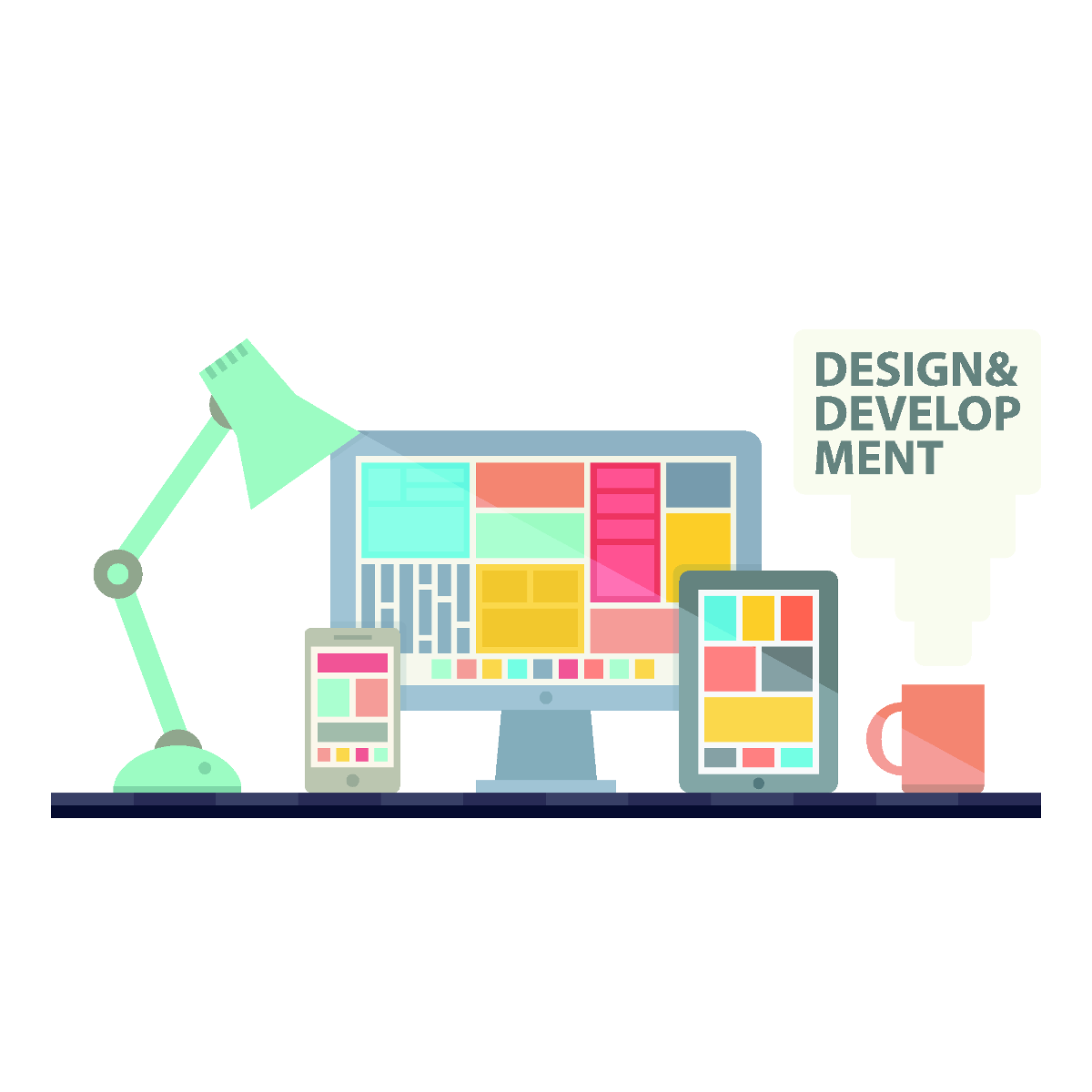
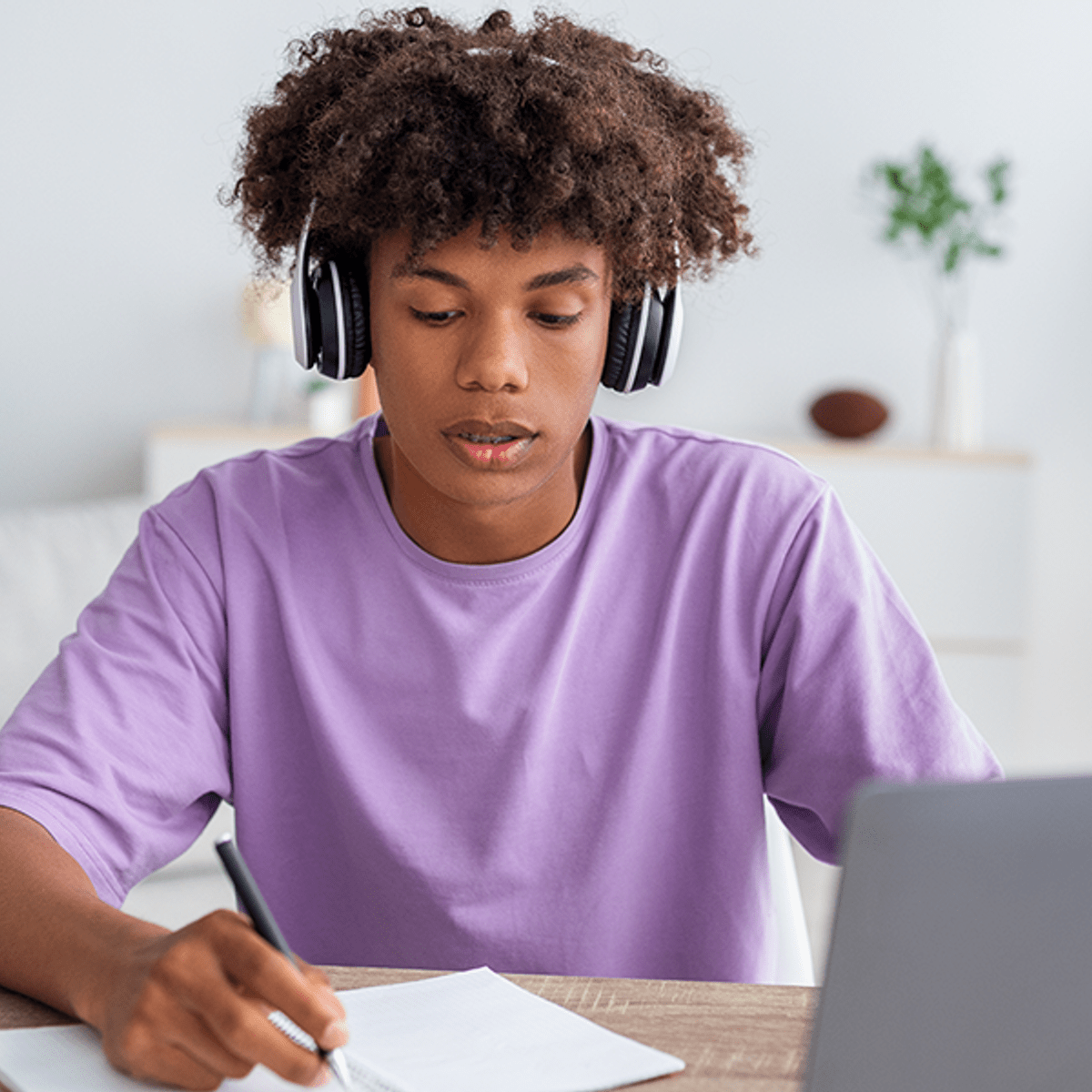
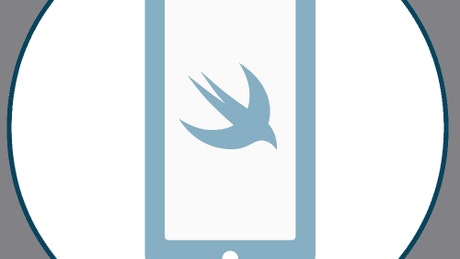
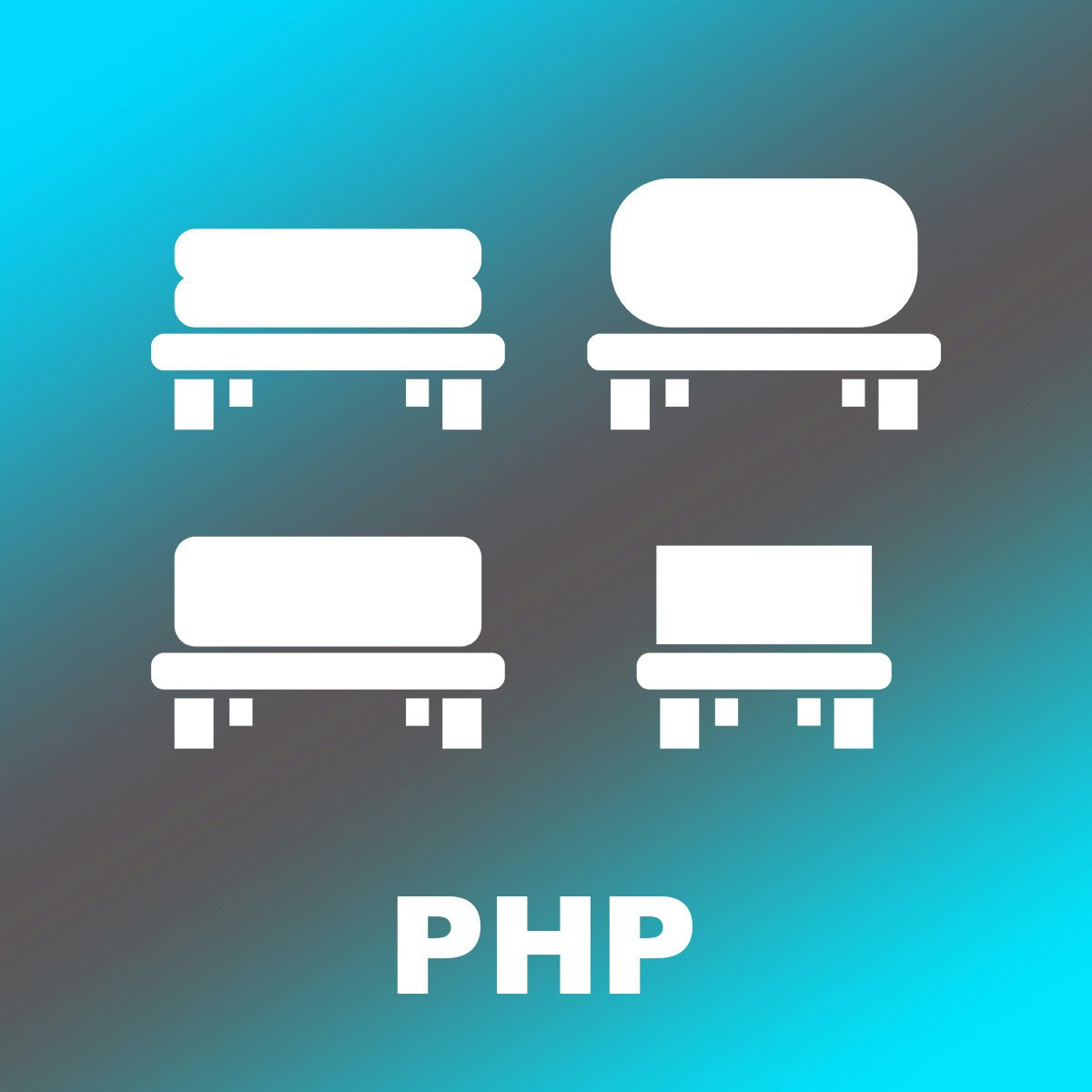
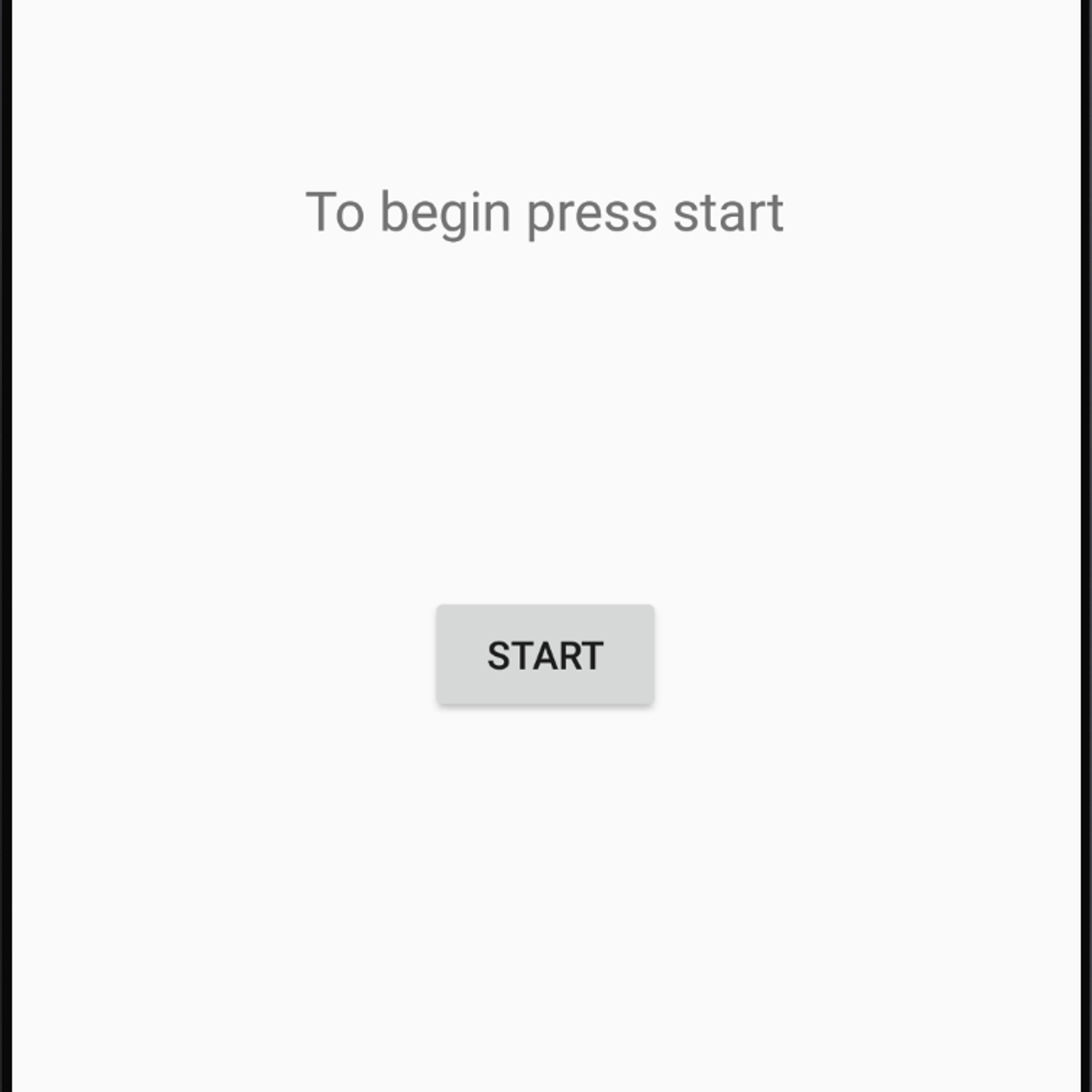



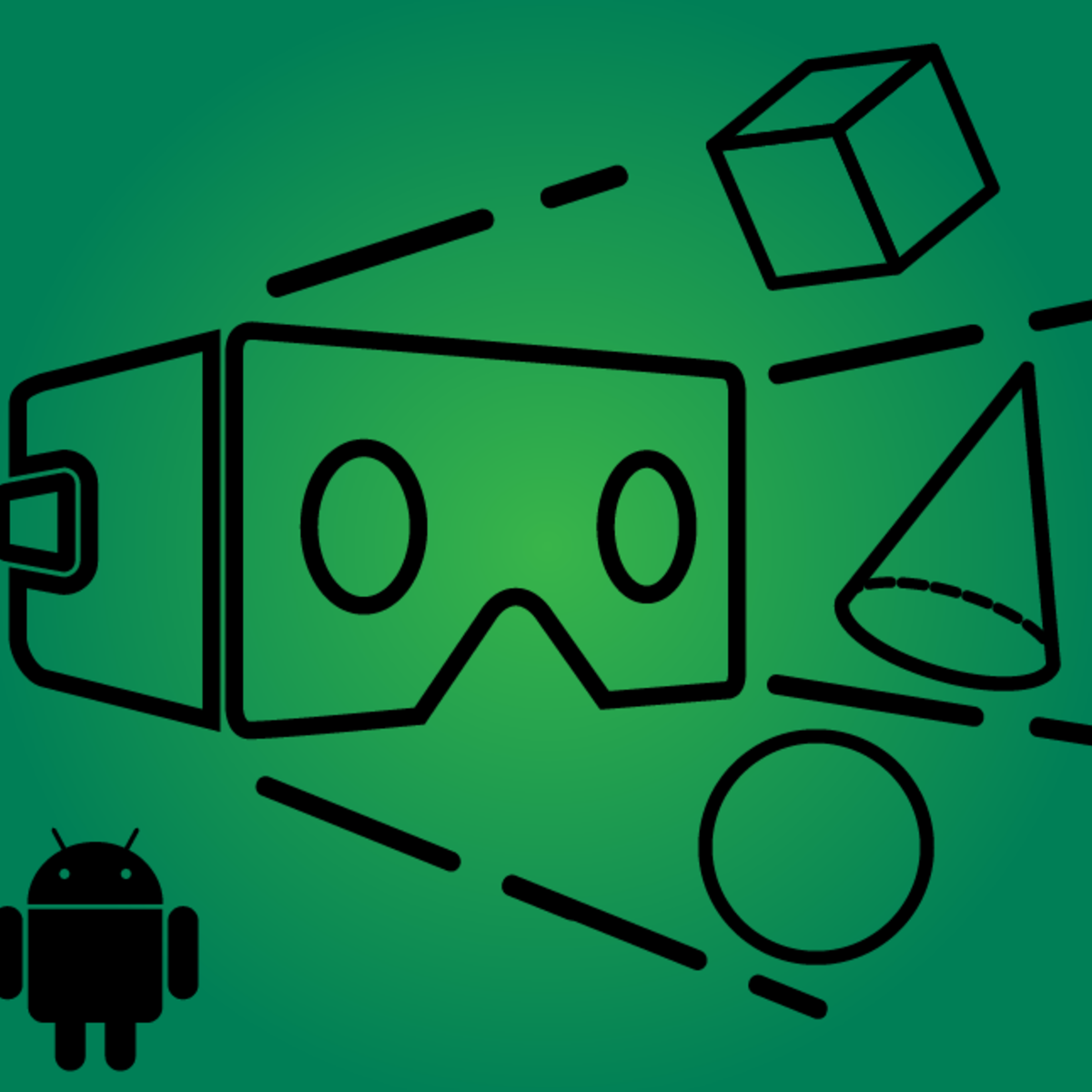
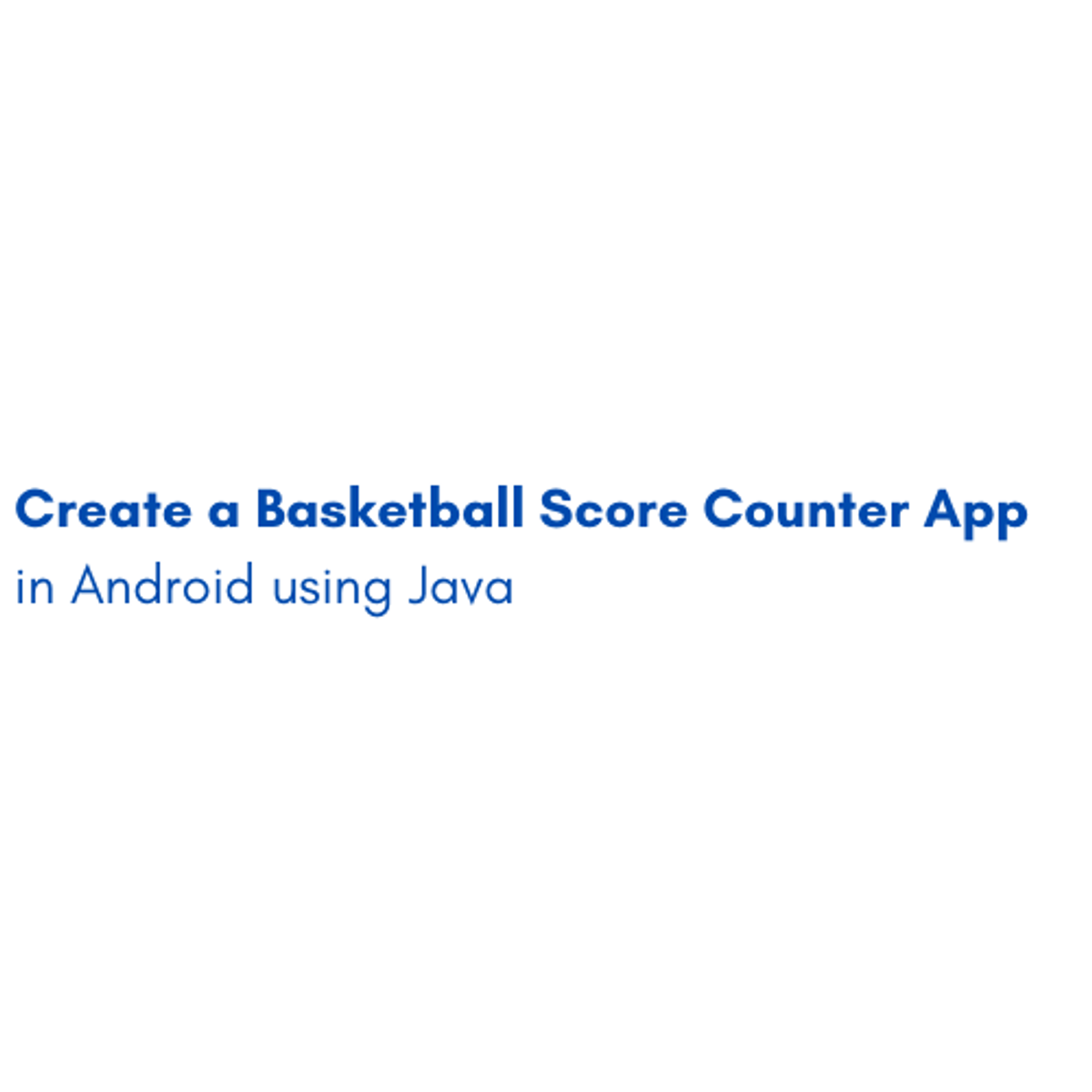
Mobile And Web Development Courses - Page 18
Showing results 171-180 of 456
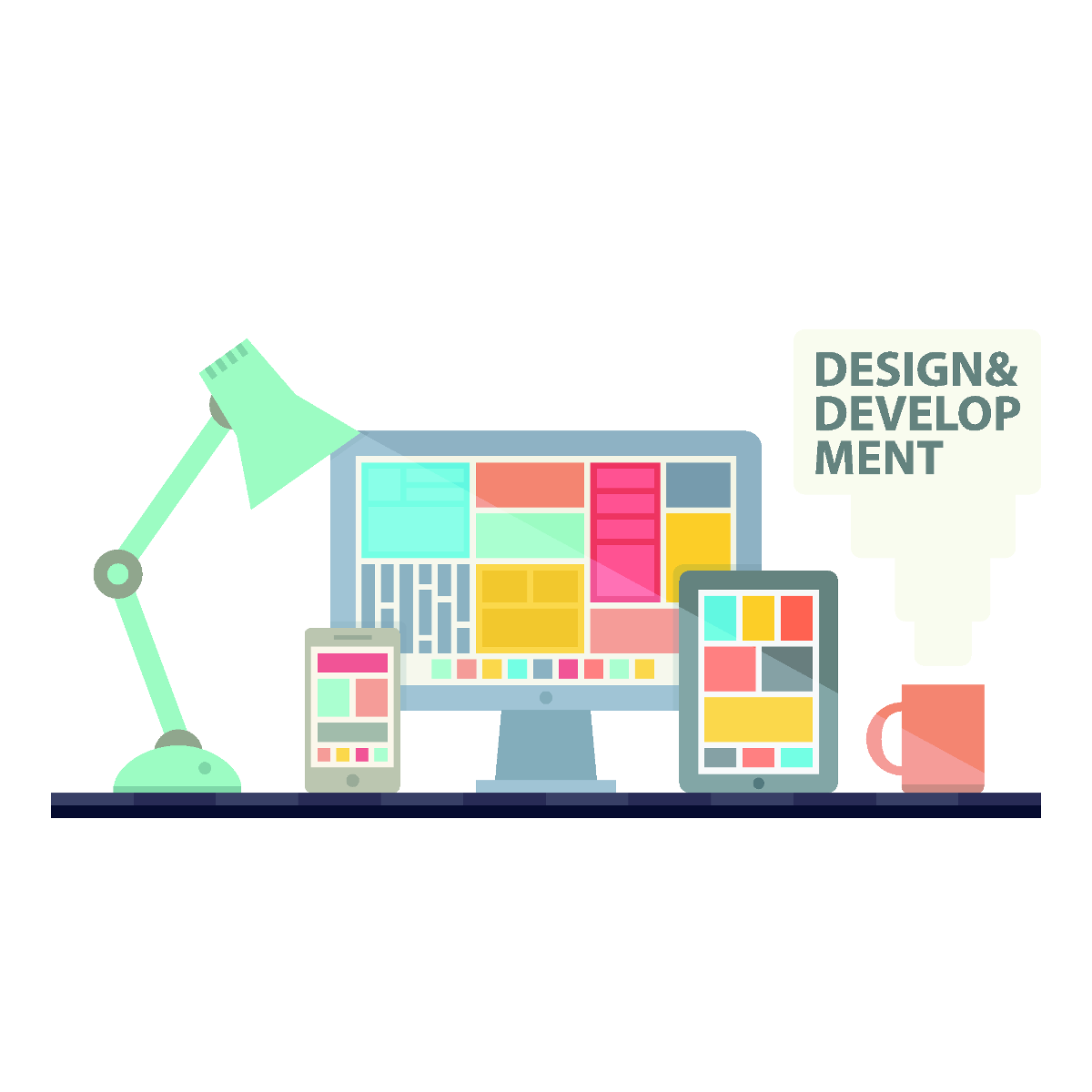
Responsive Website Development and Design Capstone
For your Responsive Website Development and Design Specialization Capstone Project, you will create a complete, responsive, multi-user, data-driven website which aims to solve a particular problem. We encourage you to create a website addressing a problem that you are interested in! However, if you don’t have an idea of your own, we have several that we will suggest in the course.
In the capstone project, you will:
1. Develop a complete website using the full range of skills learned during the specialisation
2. Work through a structured process from idea generation to product delivery
3. Document and receive feedback on the development of your project from an idea to a fully functional piece of software in a series of structured assignments including peer interactions
Participation in or completion of this online course will not confer academic credit for University of London programmes.
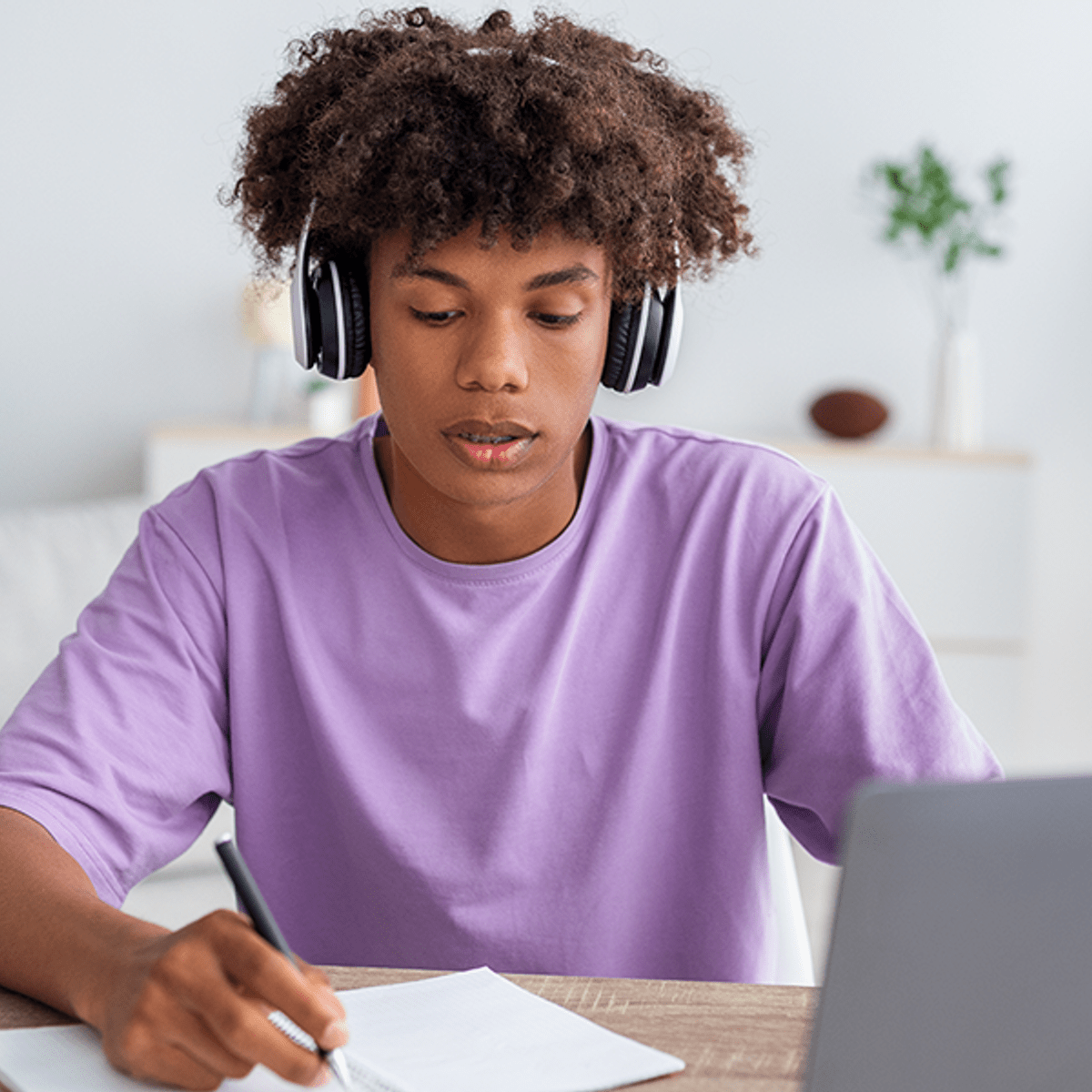
Principles of UX/UI Design
Learn the fundamentals of User Experience (UX) research and design. Become immersed in the UX process of identifying problems and iterating and testing designs to find appropriate solutions. You’ll learn how to empathize with users through best-practice research approaches, and create common UX artifacts such as user personas. And you’ll use UX insights to make appropriate design decisions.
By utilizing the User Interface (UI) design process, you will be able to create wireframes for features in Figma, and turn them into Minimum Viable Product (MVP) style prototypes from your mockups. You’ll also learn the core principles of design such as hierarchy and the use of grids.
By the end of this course you will be able to:
• Design digital products that create value and solve a user's problems in meaningful ways.
• Recognize what constitutes successful UX/UI and evaluate existing interfaces for design consistency and quality.
• Identify best practice interaction design methods and evaluate and improve your own and others' designs.
• Create, share and test your UX / UI designs following best practice guidelines.
This is a beginner course for learners who would like to prepare themselves for a career in UX / UI development. To succeed in this course, you do not need prior development experience, only basic internet navigation skills and an eagerness to learn.
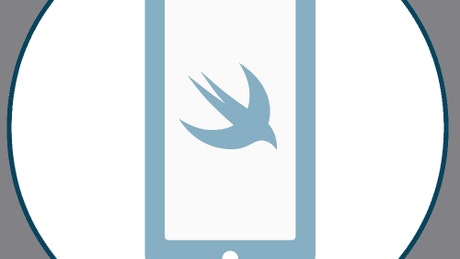
Introduction To Swift Programming
Introduction to Swift Programming is the first course in a four part specialization series that will provide you with the tools and skills necessary to develop an iOS App from scratch. By the end of this first course you will be able to demonstrate intermediate application of programming in Swift, the powerful new programming language for iOS. Guided by best practices you will become proficient with syntax, object oriented principles, memory management, functional concepts and more in programming with Swift.
This course is unique in its dedication to teaching Swift programming. With new features and capabilities you will be at the forefront of writing iOS apps.
Currently this course is taught using Swift 2. The team is aware of the release of Swift 3 and will be making edits to the course in time. Please be aware that at this time the instruction is entirely with Swift 2.
Please note that to take part in this course (and the full specialization) it is required to have a Mac computer and, though not required, ideally an iPhone, iPod, or an iPad. NOTE: This course has been designed and tested (and content delivered) on a Mac. While we are aware of hacks and workarounds for running Mac in a virtual machine on windows we do not recommended a PC.
We hope you have fun on this new adventure.
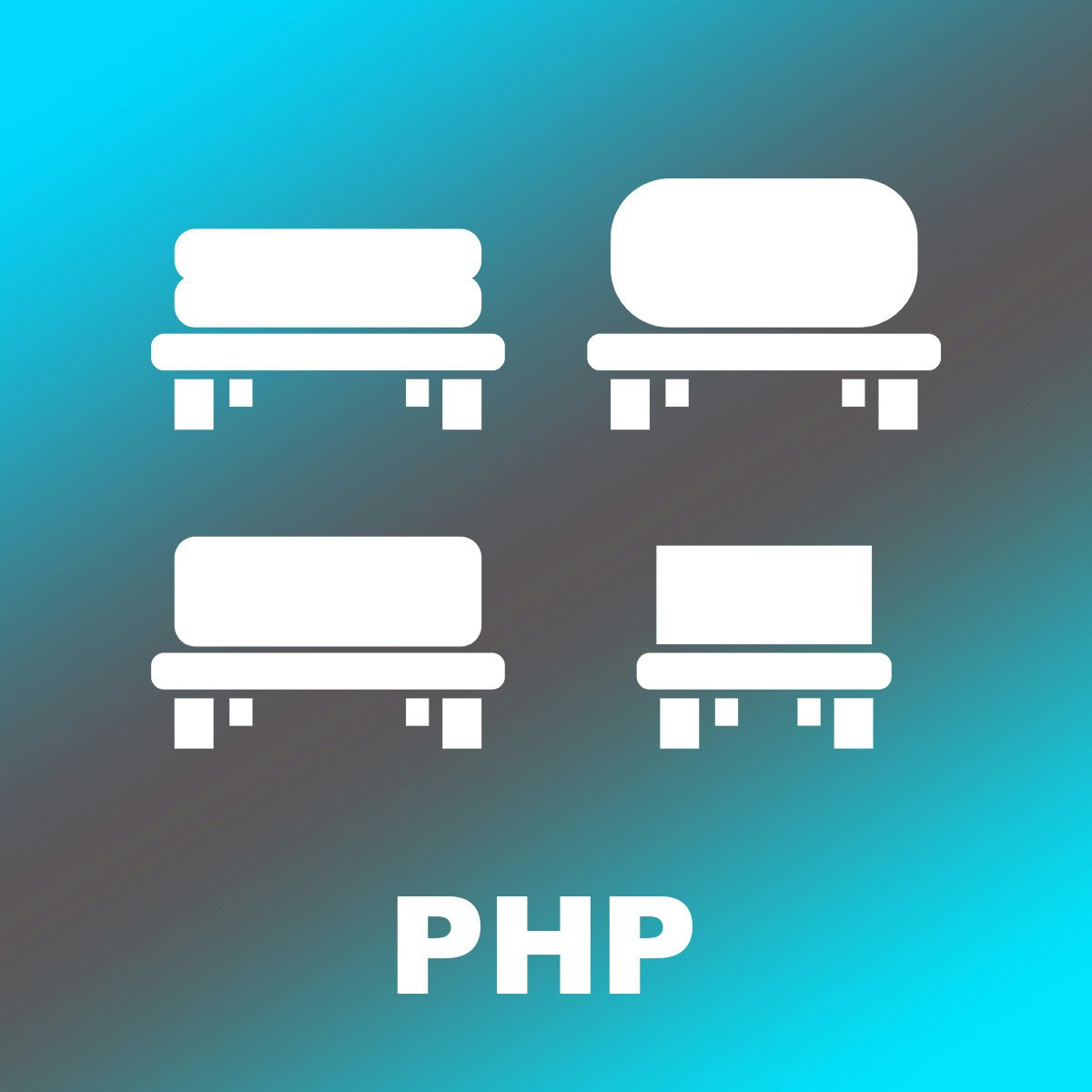
Build an Automobile Listing Website with PHP
In this 1.5 hours guided project, you will quickly get up to speed with the fundamentals of PHP and build a functional, dynamic website at the end. No prior knowledge of PHP is required but basic to intermediate HTML is required as a prerequisite.
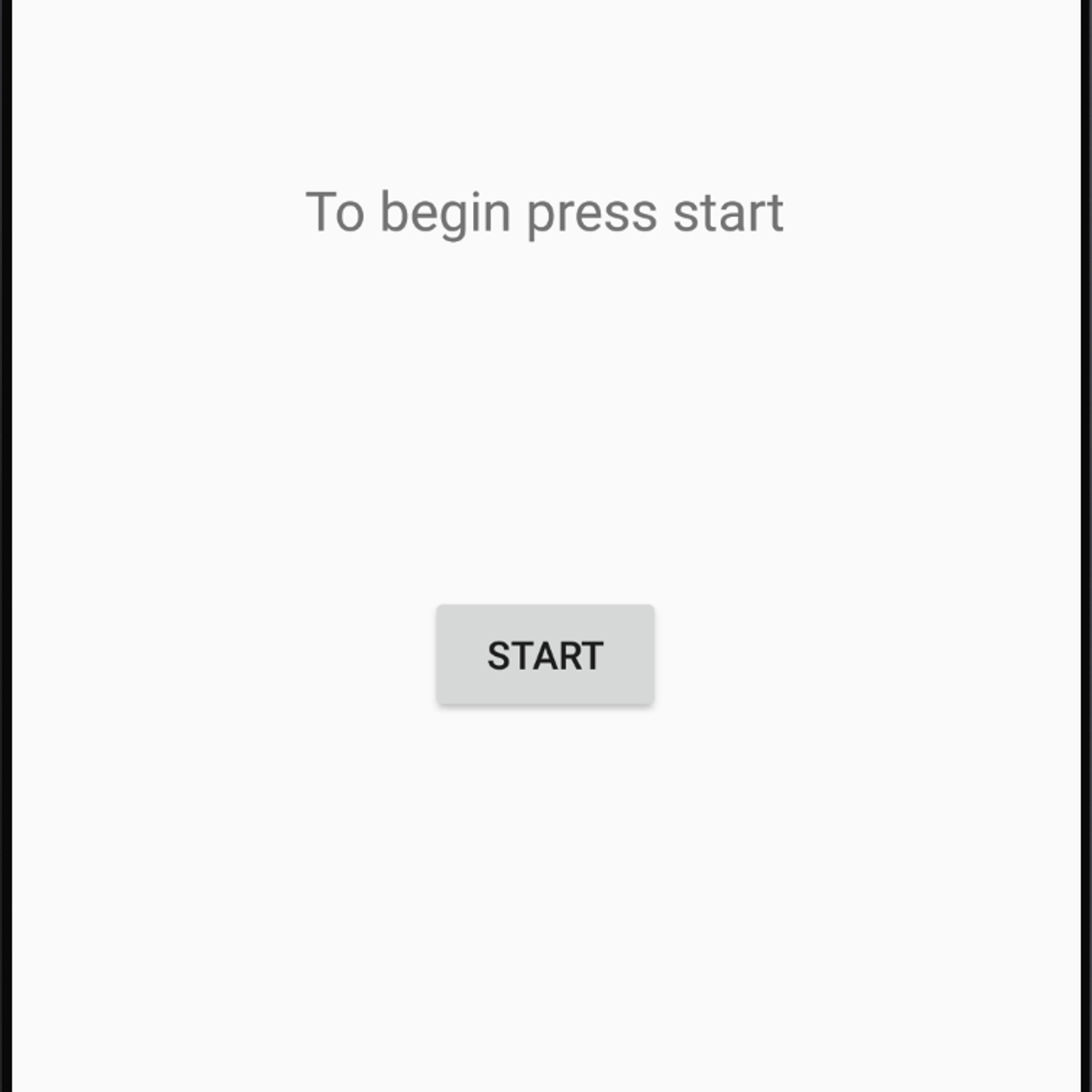
Access WebView in an Android Studio Project
In this 1-hour long project-based course, you will learn how to use WebView to access web content within an Android app, how to adjust you android manifest permissions to allow internet access, and how to adjust your app settings to enable/disable safe browsing and JavaScript, and you will display web content inside your app.
Note: This course works best for learners who are based in the North America region. We’re currently working on providing the same experience in other regions.
Projects in Series 1:
1. Build a Simple App in Android Studio with Java
2. Build a Persistent Storage App in Android Studio
3. Build a Linear Layout App in Android Studio
4. Build a Relative Layout App in Android Studio
5. Build a Table Layout App in Android Studio
Projects in Series 2:
1. Build an App in Android Studio using Resources
2. Build an App in Android Studio using Static Files
3. Build an App in Android Studio using Read - Write
4. Build an App in Android Studio using onTouch
5. Build an App in Android Studio using Activities
Projects in Series 3:
1. Access CSV in an Android Studio Project
2. Access SQLite in an Android Studio Project.
3. Access WebView in an Android Studio Project.
4. Access NFC in an Android Studio Project
5. Access Maps in an Android Studio Project.

Create the User Interface in Android Studio
This course will teach you how to create user interfaces (UIs) for mobile apps using Android Studio. You will use the layout editor, TextView, ImageView, Button, ViewGroups, RecyclerView, and Jetpack. You will list and compare the different options for building a UI programmed by Kotlin so that you are able to build meaningful and functional UIs for Android using Kotlin.
You’ll evaluate and apply different types of container patterns. Review and experiment with the different views available for use with Kotlin and practice grouping views by exploring multiple ways of interacting. Deep dive into using views in advanced ways by using manipulation techniques. Finally, you will create a stylish UI using advanced views with graphics and animations.

React Basics
React is a powerful JavaScript library that you can use to build user interfaces for web and mobile applications (apps). In this course, you will explore the fundamental concepts that underpin the React library and learn the basic skills required to build a simple, fast, and scalable app.
By the end of this course, you will be able to:
• Use reusable components to render views where data changes over time
• Create more scalable and maintainable websites and apps
• Use props to pass data between components
• Create dynamic and interactive web pages and apps
• Use forms to allow users to interact with the web page
• Build an application in React
You’ll gain experience with the following tools and software:
• React.js
• JSX
• React
• HTML, CSS and JavaScript
• VSCode
You will be able to leverage the potential of this course to develop new skills, improve productivity, act effectively with data and boost your career.
This is a beginner course for learners who would like to prepare themselves for a career in mobile development. To succeed in this course, you do not need prior development experience, only basic internet navigation skills and an eagerness to get started with coding.

Best Practices for iOS User Interface Design
You will learn to develop sophisticated user interfaces for iOS, with a focus on user interface design best practices, UI animations, and responsive design. You will learn about the key UI widgets, mapping interfaces and view restoration.
3D Graphics in Android: Sensors and VR
This course is an ideal introduction into creating virtual environments in Android. This course is unique as it covers a range of tools and techniques to create immersive 3D environments, giving you a rounded skill set in this growing field. By the end of this course, you will really be able to bring your VR ideas to life!
The first part of the course covers animation, lighting and reflection. We then move onto textures and handling multiple 3D objects. Finally, we'll look at housing all of this within a binocular view to create a VR experience.
There are practical exercises throughout the course to apply your understanding, and there is a summative project which can form part of your professional portfolio.
This course assumes a knowledge of Android programming and OpenGL. I recommend completing my two Coursera courses on these topics, as these are the perfect primer.
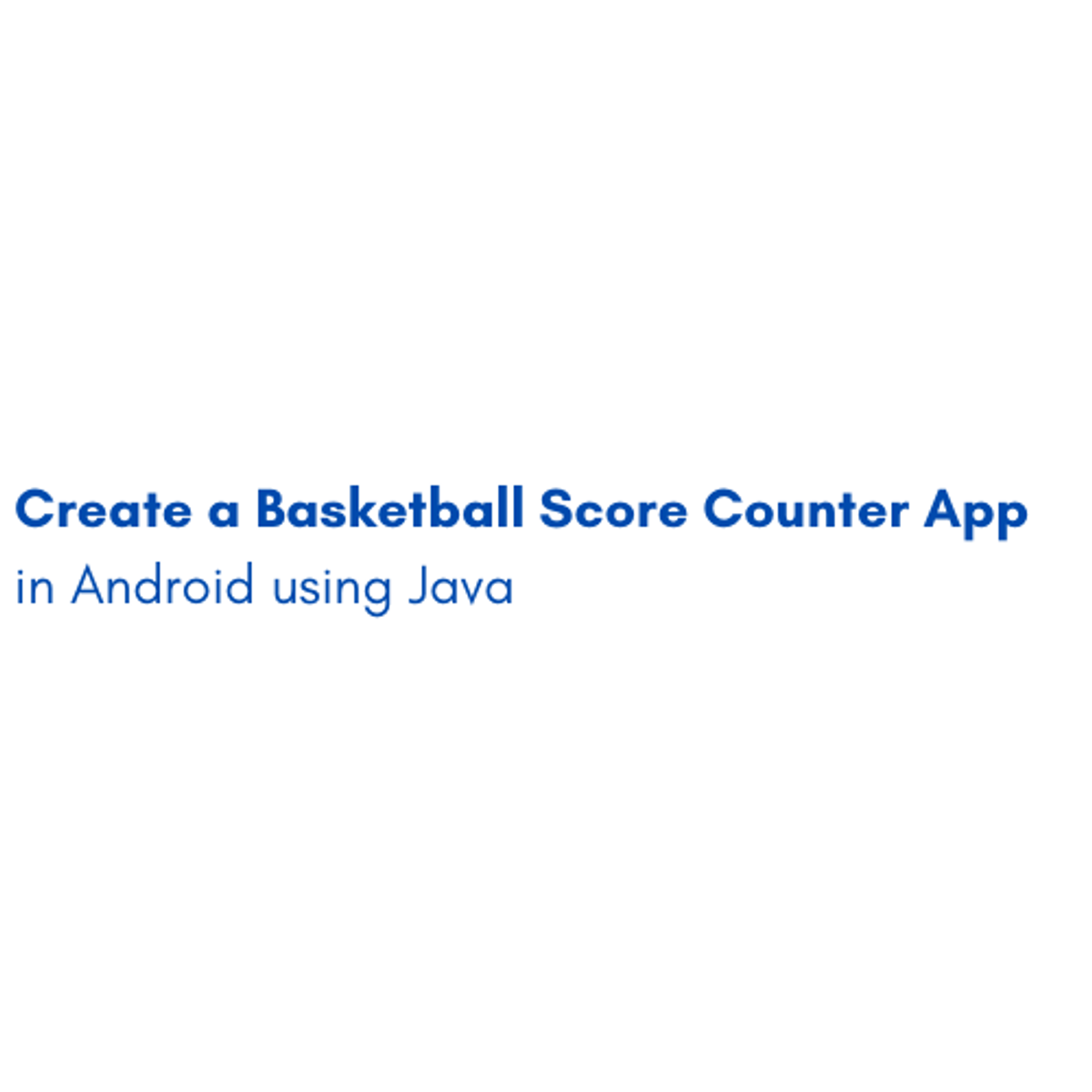
Create a Basketball Score Counter App in Android using Java
By the end of this project, you will create a fully functional Android Application using Java and Android Studio. you will be able to design an Android App from scratch and make it responsive to button touches by creating Basketball Score Counter Application. This project gives you a head start with one of the most widely used Mobile platforms, Android development. Learning Android Development will open the door for you to create rich Mobile applications customized to fit your needs.
Note: This course works best for learners who are based in the North America region. We’re currently working on providing the same experience in other regions.
Popular Internships and Jobs by Categories
Find Jobs & Internships
Browse
© 2024 BoostGrad | All rights reserved