Back to Courses


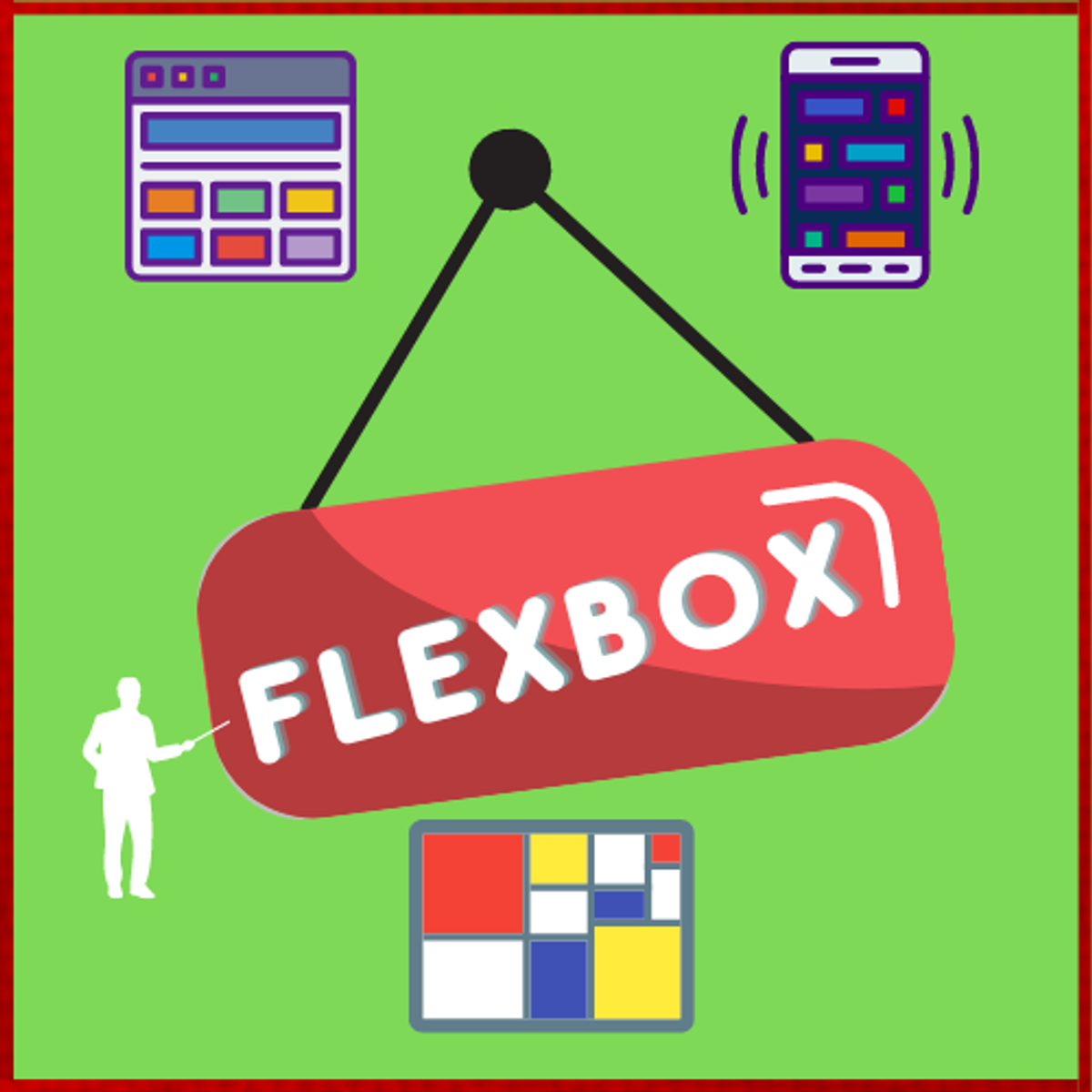



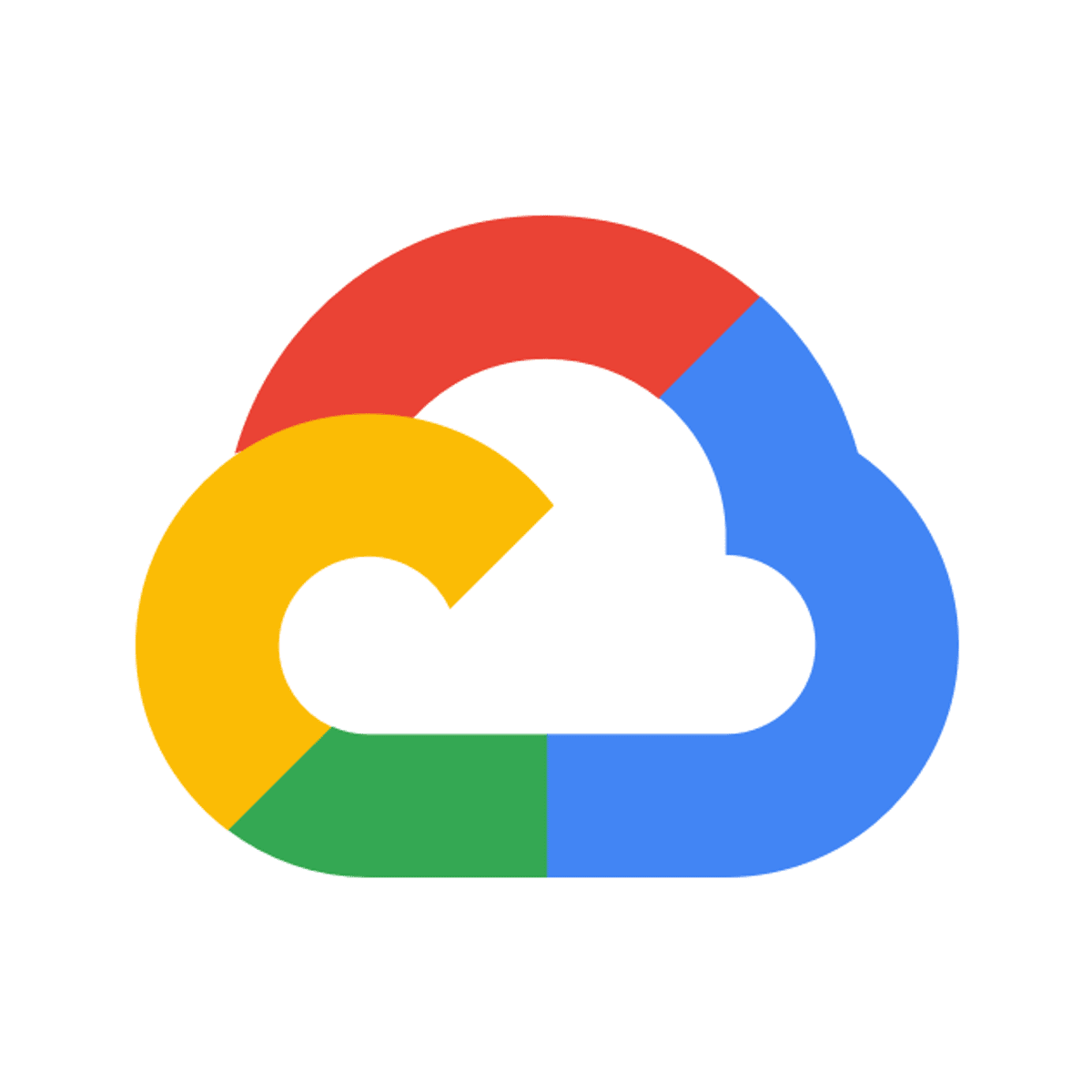
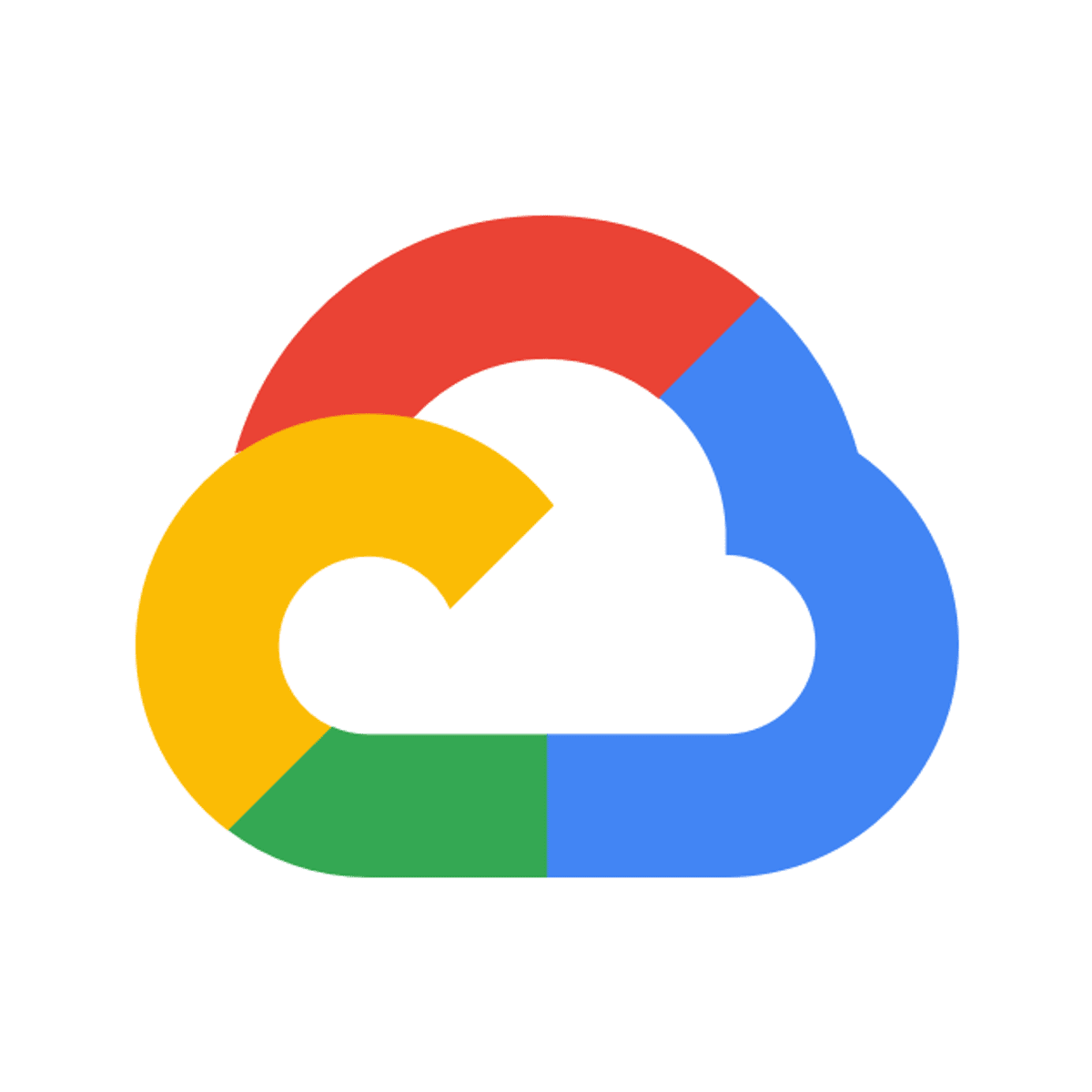

Mobile And Web Development Courses - Page 17
Showing results 161-170 of 456

Introduction to iOS App Development with Swift 5
Welcome to Introduction to iOS Application Development with Swift 5.
In this course you'll use your Swift skills to create iOS applications.
Some of the things you will learn in this course are:
• Write the code to build your very first iOS application
• Manage screen display with multiple views
• Use auto layout and the interface builder
• Create applications with user interaction
• Design a user interface allowing for multiple screen size and direction
• Write and execute unit tests to keep your code error-free
• Perform various calculations using Swift
By the end of this course you will know how to build simple iOS applications and you'll be ready to move on and learn about using tables and data in iOS.

Advanced iOS Development
Develop a working knowledge of different approaches to designing and building data-rich, interactive applications for the iOS platform.
By the end of this course, you’ll be able to:
-Compare methodologies for organizing and architecting Swift applications and their implications on code quality
-Identify and follow the lifecycle events from source of generation to methods of response
-Review and apply different types of SwiftUI interactivity from user input handling to gestures
You’ll gain experience with the following tools and software:
-Mobile app development tools and software
-MVC and MVVM
-SwiftUI app development features

Build Responsive Image Gallery UI using CSS3 Flexbox
This project will teach you how to implement and build Image Gallery UI using CSS3 Flexbox. This project also teaches the different Flexbox playground options and also the differences between the Flexbox and the CSS Grid are mentioned so that one decide on which layout to choose for building modern web layouts.
Note: This course works best for learners who are based in the North America region. We’re currently working on providing the same experience in other regions.
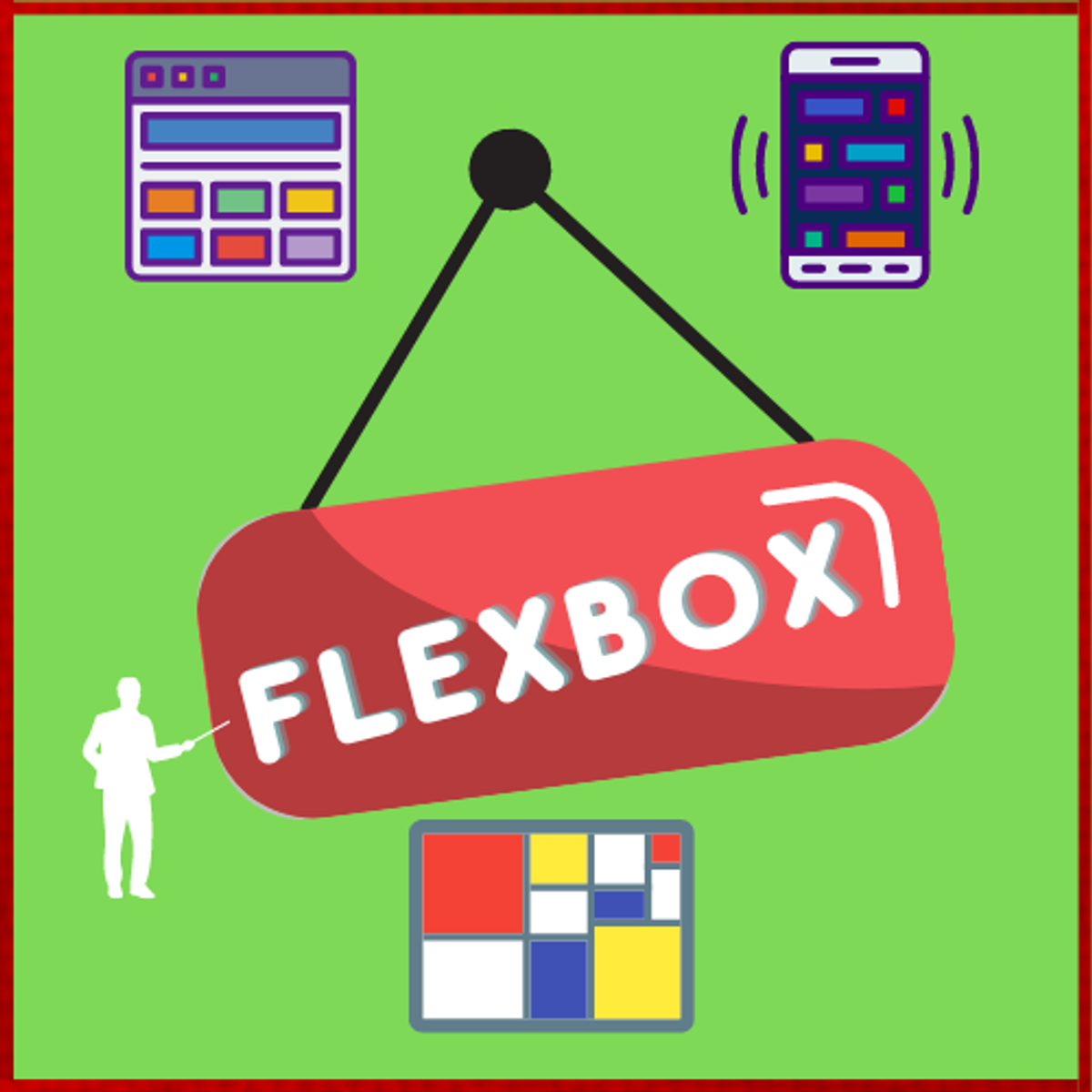
Practical Use Cases of CSS3 Flexbox
By the end of this project, you will understand some of the practical use cases of Flexbox in easy way which can be helpfull in building modern web layouts. And you will also understand the differences between Flexbox and CSS Grid so that one can decide at very early stage of the web development UI process which one to choose.
Note: This course works best for learners who are based in the North America region. We’re currently working on providing the same experience in other regions.

Getting Started with Cascading Style Sheet
In this 1.5-hour long project-based course, you will gain hands-on experience with one of the most fundamental skills for a web developer: CSS, cascading style sheet. You will transform a very plain website to a beautifully presented one in this project! If you have some basic knowledge of HTML but found CSS perplexing, or just want to hone your CSS skill, this course is for you!
By the end of this course You will understand how CSS works, have a basic understanding of the essential topics, and be able to apply it to web development and web design projects!

Introduction to iOS Mobile Application Development
Learn about iOS development by learning about the OS and the development platform. Discover how to set up and prepare a local environment. Get acquainted with the Swift playground and write code in Swift.
By the end of this course, you’ll be able to:
-Demonstrate a working knowledge of the general principles of mobile apps and the iOS ecosystem
-Set up and explore the XCode environment
-Demonstrate an understanding of how XCode is used in the Swift app development process
-Write Swift code and create UI with the use of Swift playgrounds
-Navigate the Swift UI
-Manipulate data in Swift
You’ll gain experience with the following tools and software:
-Swift application and software
-iOS software and development environment
-Mobile OS
-XCode
-Objective-C
-UI frameworks
-Testflight
-UI storyboard
-MVC
-APIs

Manipulate Arrays with JavaScript Methods
By the end of this project, you will have used JavaScript methods to manipulate the elements in an array. Methods can be used to add new elements to an array and to remove unwanted elements. Methods can also be used to create a new array by copying elements from one or more existing arrays.
Note: This course works best for learners who are based in the North America region. We’re currently working on providing the same experience in other regions.
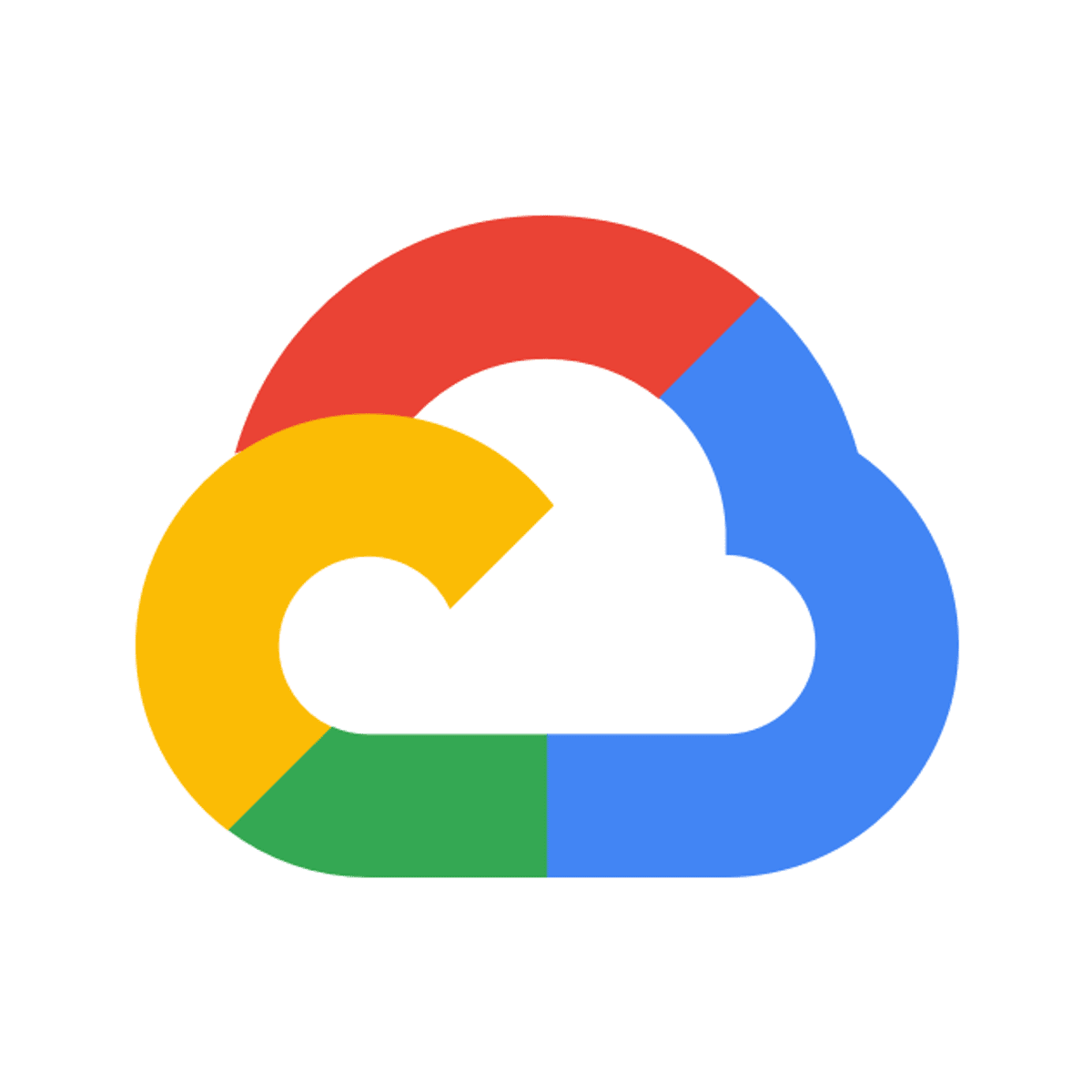
Deploy Kubernetes Load Balancer Service with Terraform
This is a self-paced lab that takes place in the Google Cloud console. In Terraform, a Provider is the logical abstraction of an upstream API. This lab will show you how to setup a Kubernetes cluster and deploy Load Balancer type Nginx service on it.
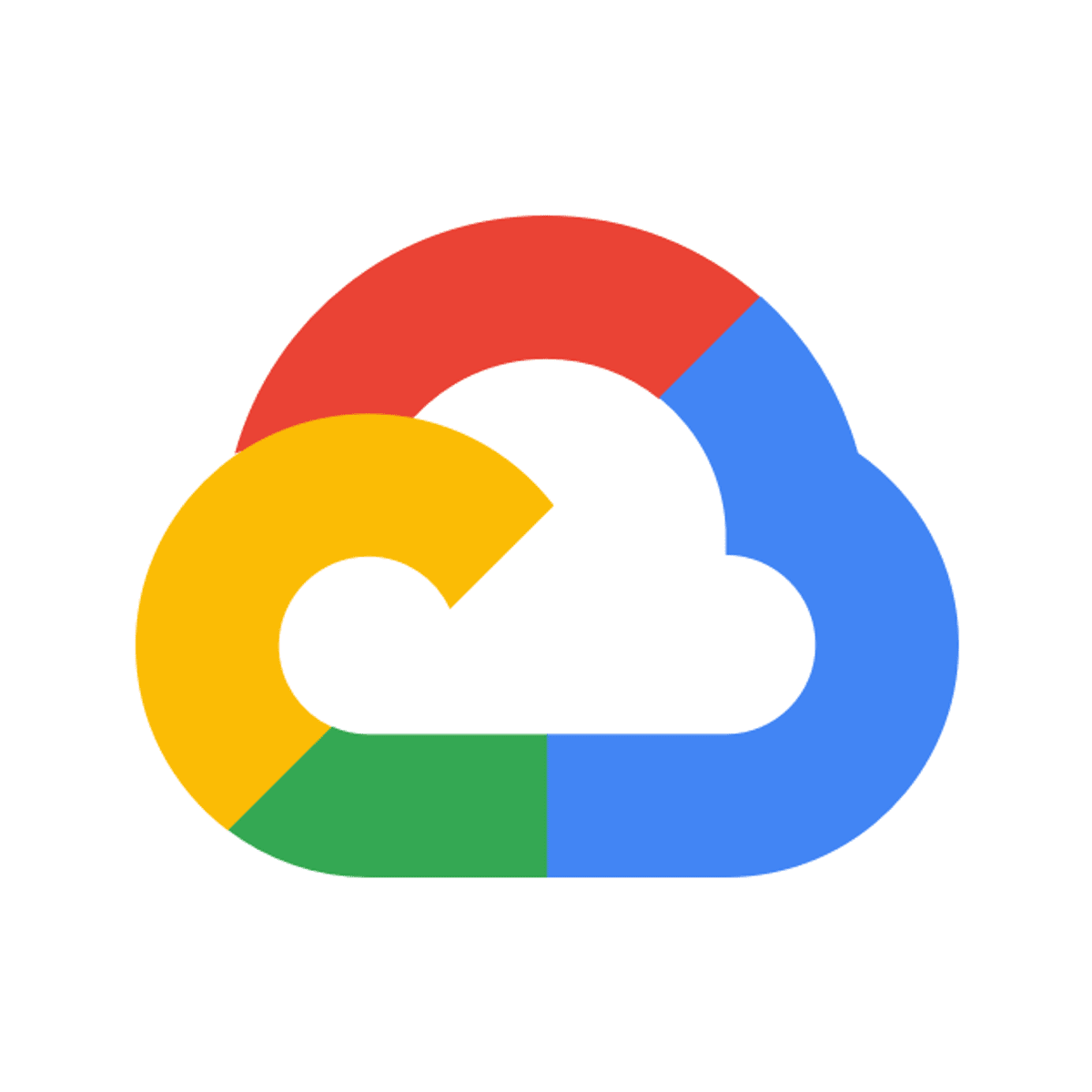
Dialogflow CX: Contextual Intents
This is a self-paced lab that takes place in the Google Cloud console. In this lab you will learn how to use some advanced Dialogflow CX features, like how to let a user ask your virtual agent to repeat what it said; let the user ask common questions from your FAQ in the middle of another conversation; ask context-sensitive questions, and add conversational branching and looping based on current values in the session parameters.

Javascript animation for websites, storytelling, data visualization and games
In this course, we’ll guide you through a series of hands-on projects. You’ll build your own animations used in telling stories, in conveying data for presentations and in simple games for motivating kids. Everything will be done using only HTML, CSS and Javascript (ES6), so you’ll gain the foundational skills applicable to any other visualization or game framework you might wish to use later.
Note: discussion forums in guided projects such as this one are not monitored or supported by Coursera staff or instructors.
Popular Internships and Jobs by Categories
Find Jobs & Internships
Browse
© 2024 BoostGrad | All rights reserved