Back to Courses
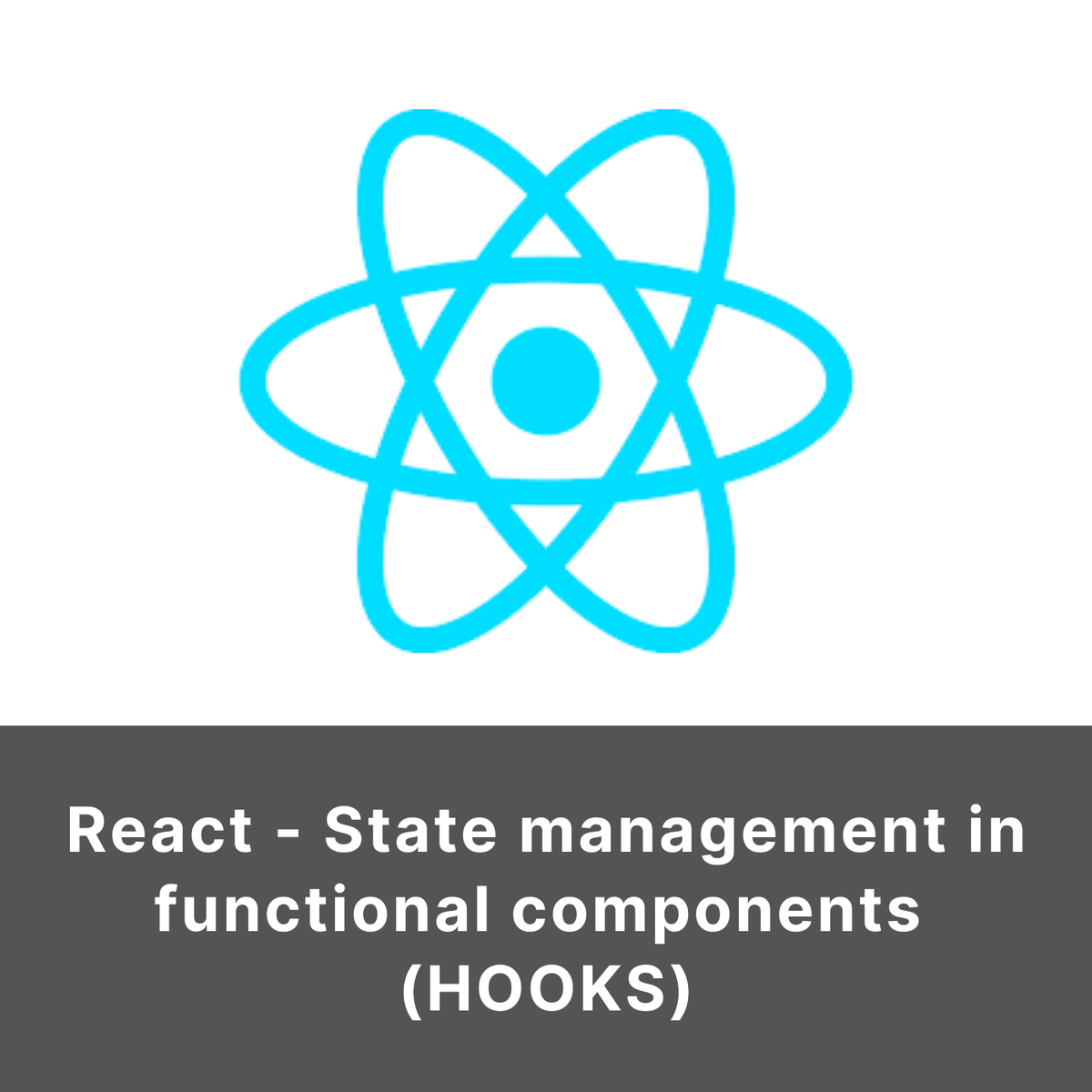
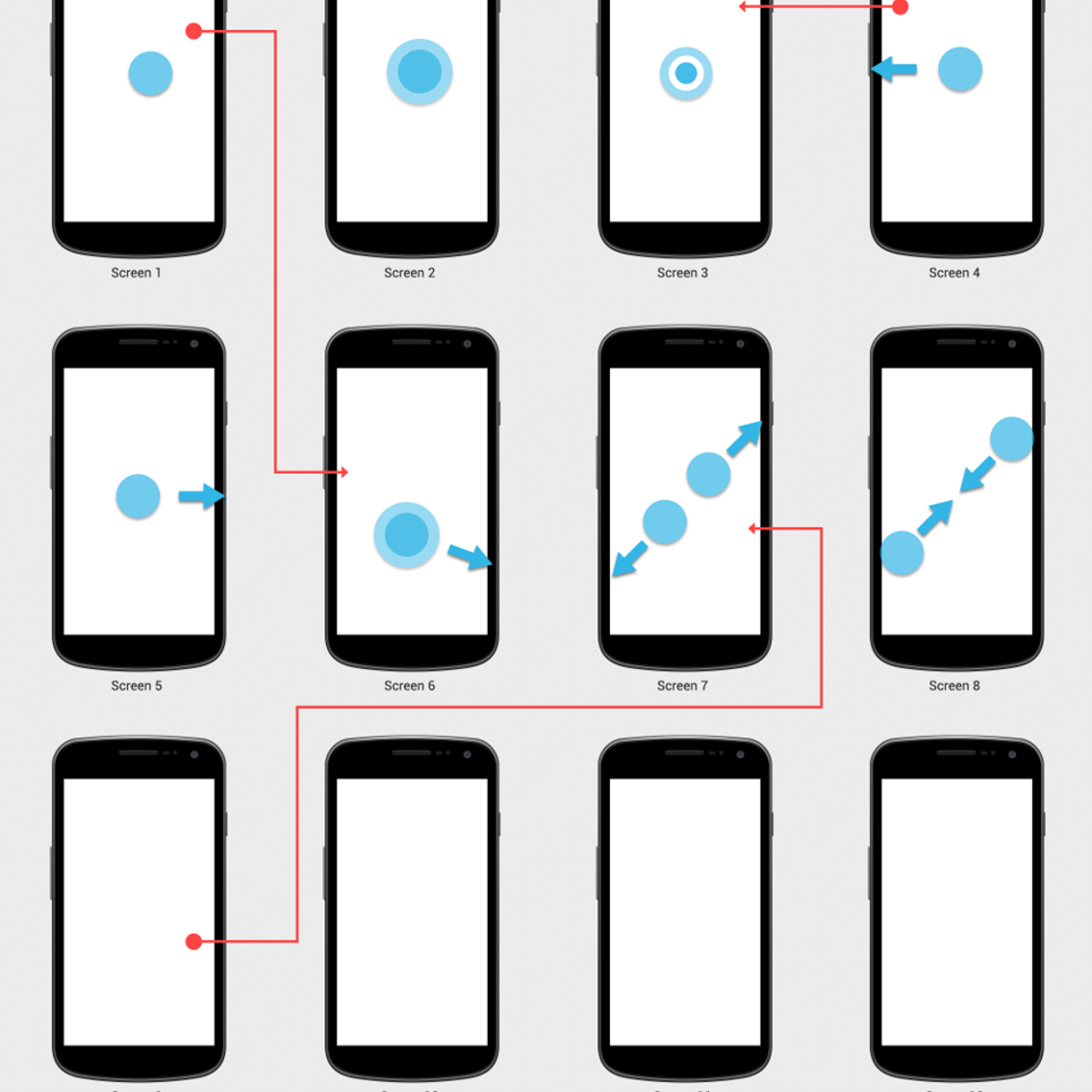
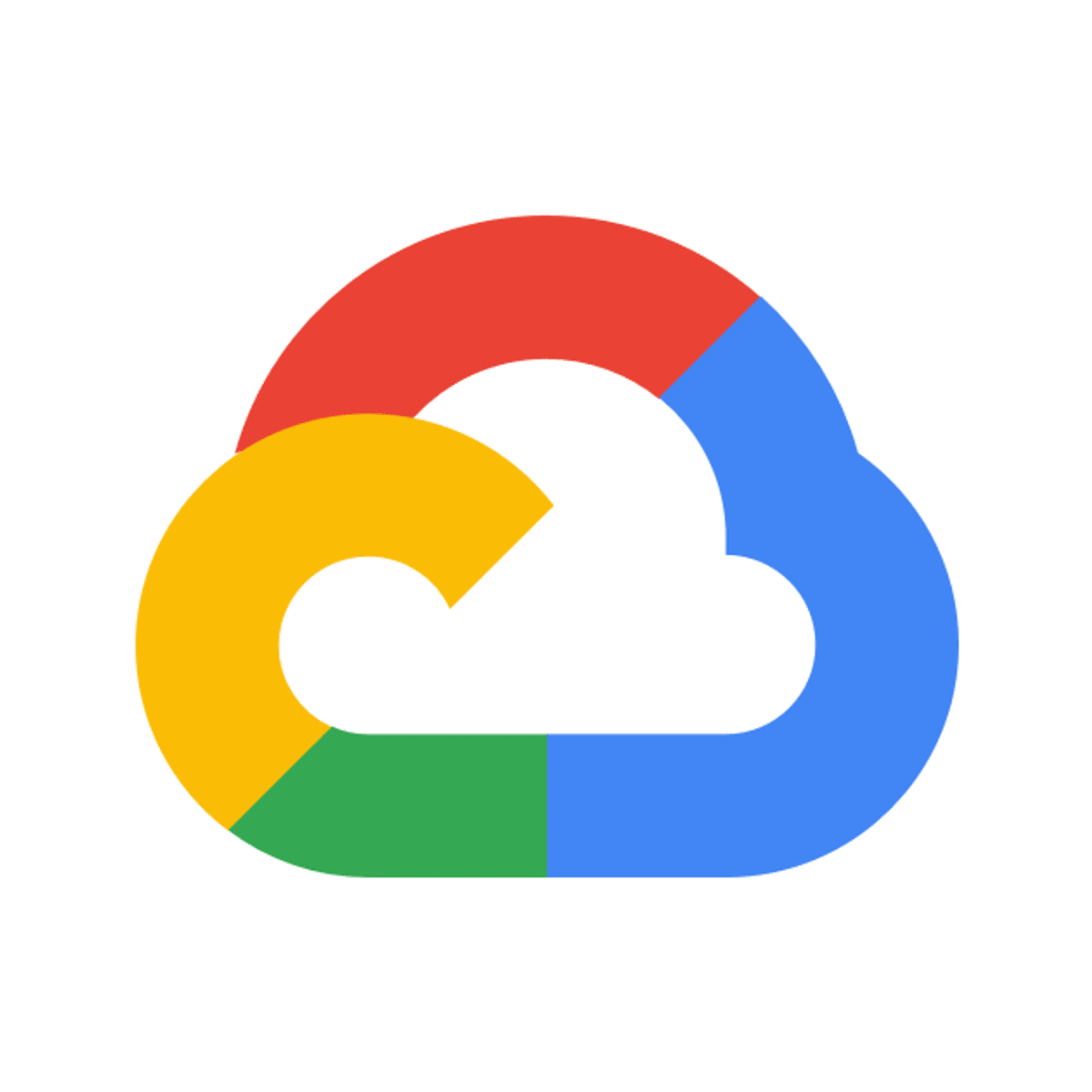
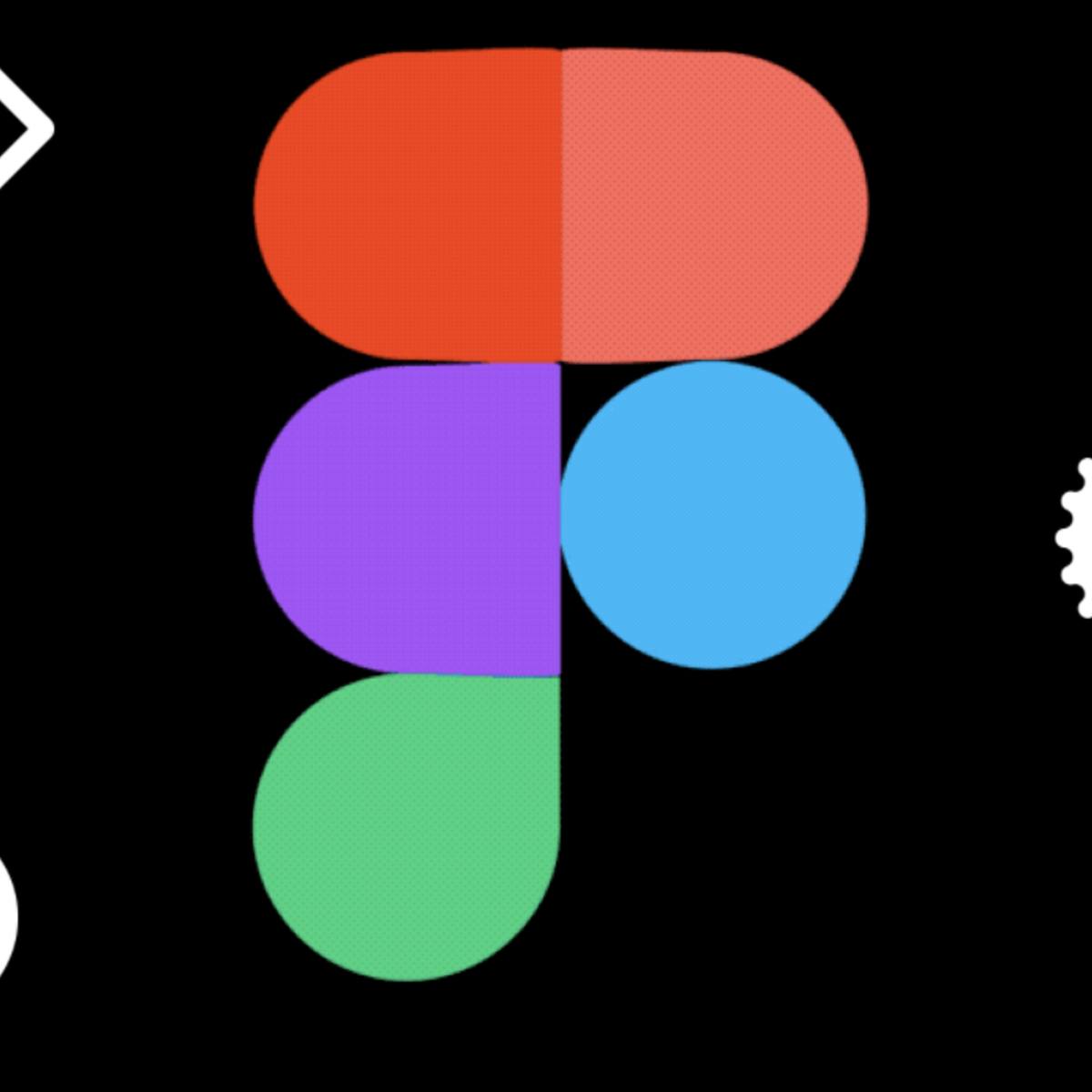




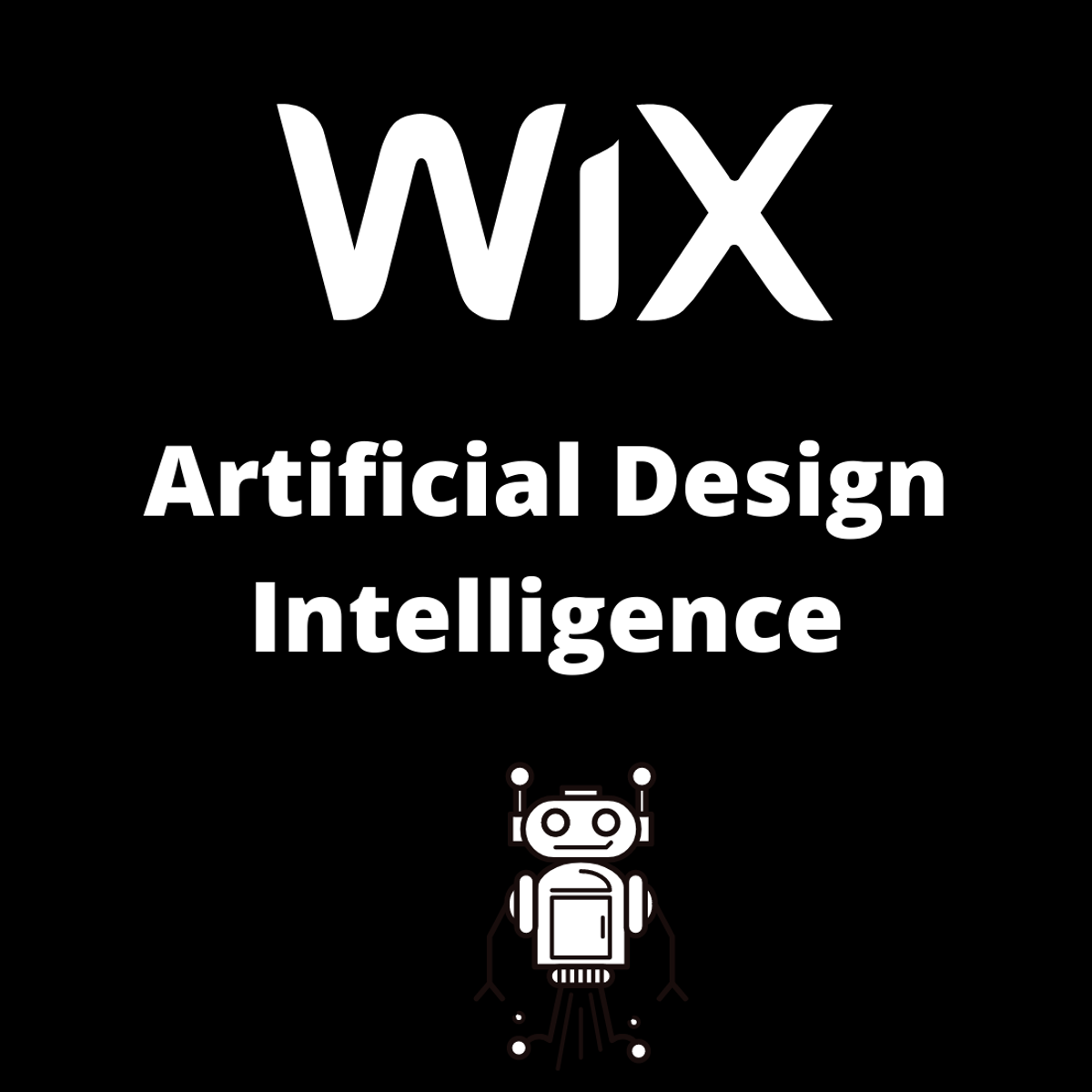
Mobile And Web Development Courses - Page 15
Showing results 141-150 of 456

Android App Components - Services, Local IPC, and Content Providers
This 4 week MOOC builds upon the core Android app components and concurrency frameworks covered in Course 2 by focusing on started and bound services, local inter-process communication (IPC), and content providers. Case study apps will be examined from multiple perspectives to learn how to program these app components using Android's material design paradigm. Students will work incrementally on a hands-on project involving a material design-based RSS reader app. Each week you will add additional capabilities to the project, based on material covered in the lecture videos. You'll spend roughly 4 hours per week watching video lectures, taking quizzes, and programming assignments with Java and Android.
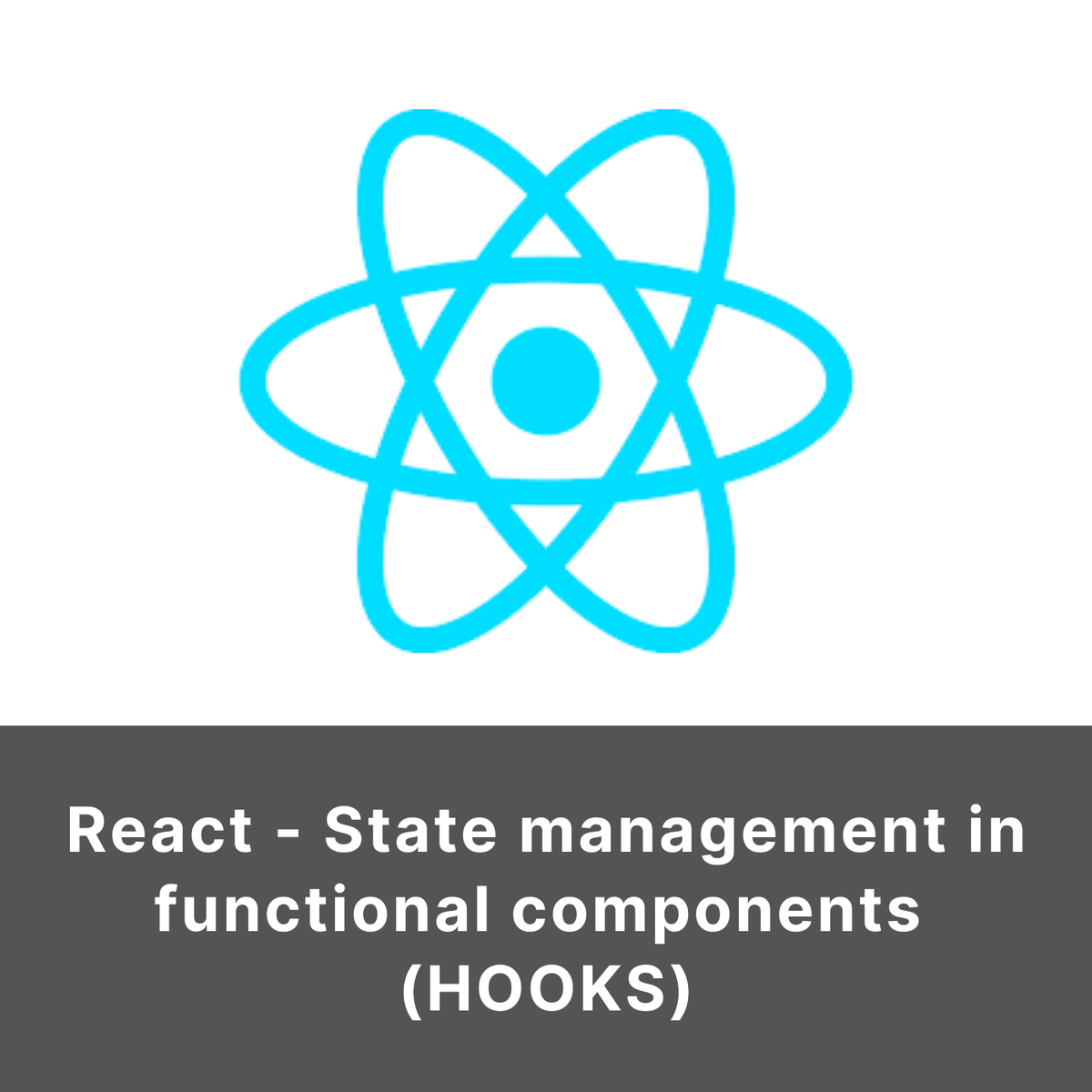
React - State management in functional components (HOOKS)
By the end of this course you will have a solid grasp of state management fundamentals in React applications using the useState utility in functional components. We will start by focusing on the core concepts of state management reinforced by code examples which start off simple to drill the concepts and nuances of this pattern. We then take a deeper dive into understanding the asynchronous nature of the setState() method, and how we can work with this to achieve what we want to from our development processes.
This course is aimed at developers who are familiar with React and state management in general, understand the basics well, and would like to have some more experience, especially using some of the more advanced and dynamic development patterns in React.
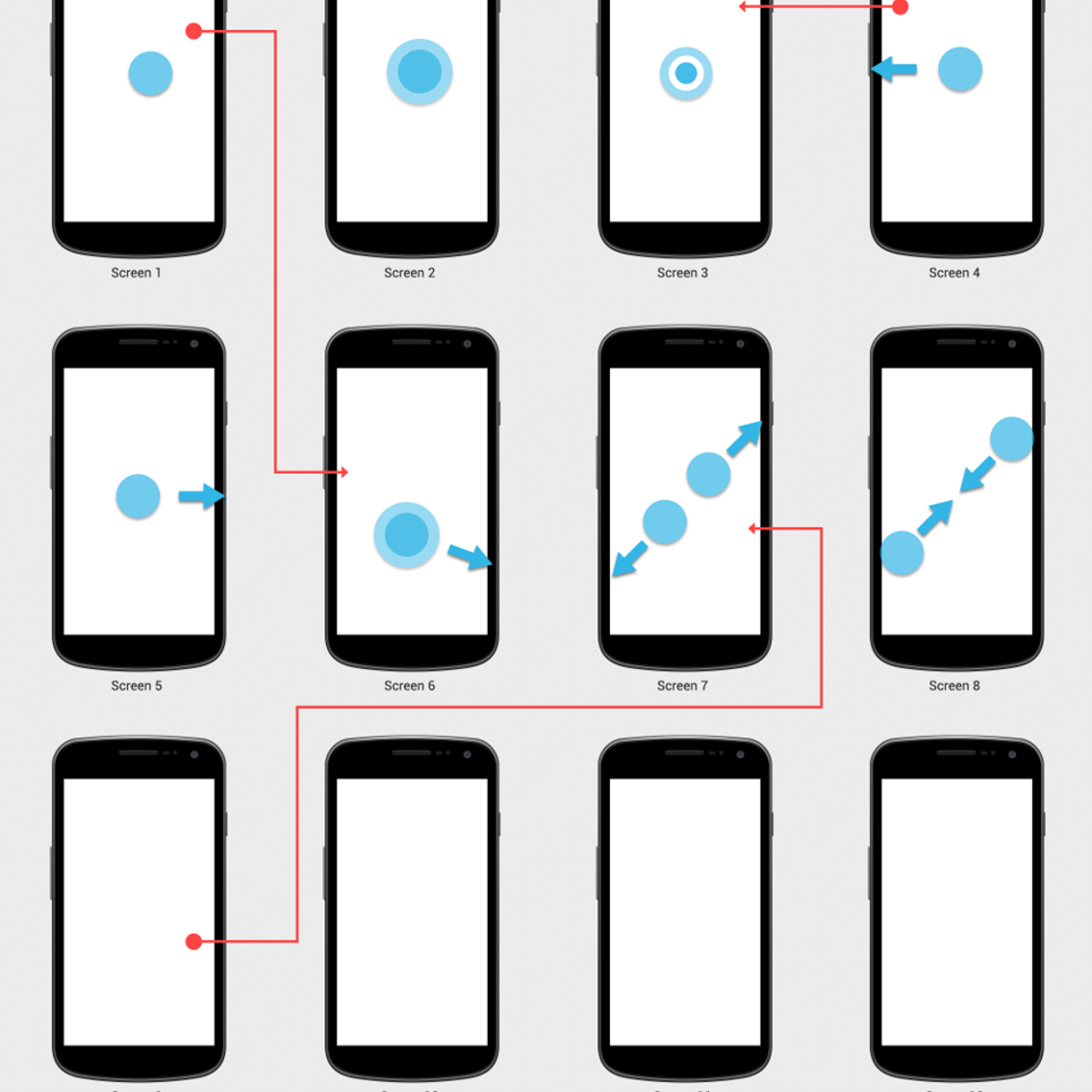
Design User Interface (UI) Flow to Improve UX in Miro
By the end of this project, you will be able to apply design principles and customer-centric thinking to visualize User Interface (UI) flow with the goal of improving the User Experience (UX).
To design a User Interface flow, you will gain hands-on experience applying design thinking, user interface knowledge, and context from each step of the customer journey in the Miro online visual collaboration platform for teamwork.
Note: This course works best for learners who are based in the North America region. We’re currently working on providing the same experience in other regions.
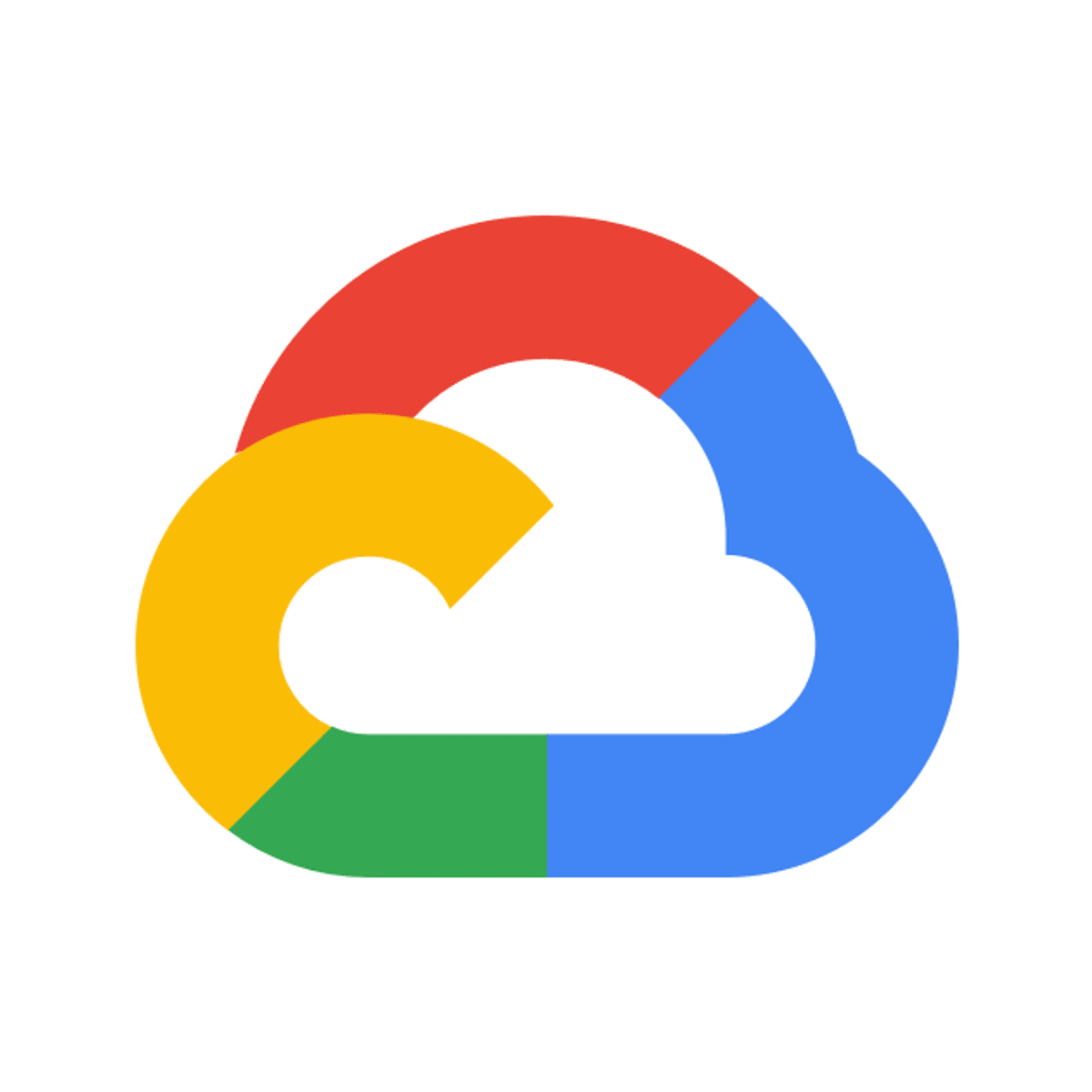
Collect Metrics from Exporters using the Managed Service for Prometheus
This is a self-paced lab that takes place in the Google Cloud console. In this lab, you will explore using the Managed Service for Prometheus to collect metrics from other infrastructure sources via exporters.
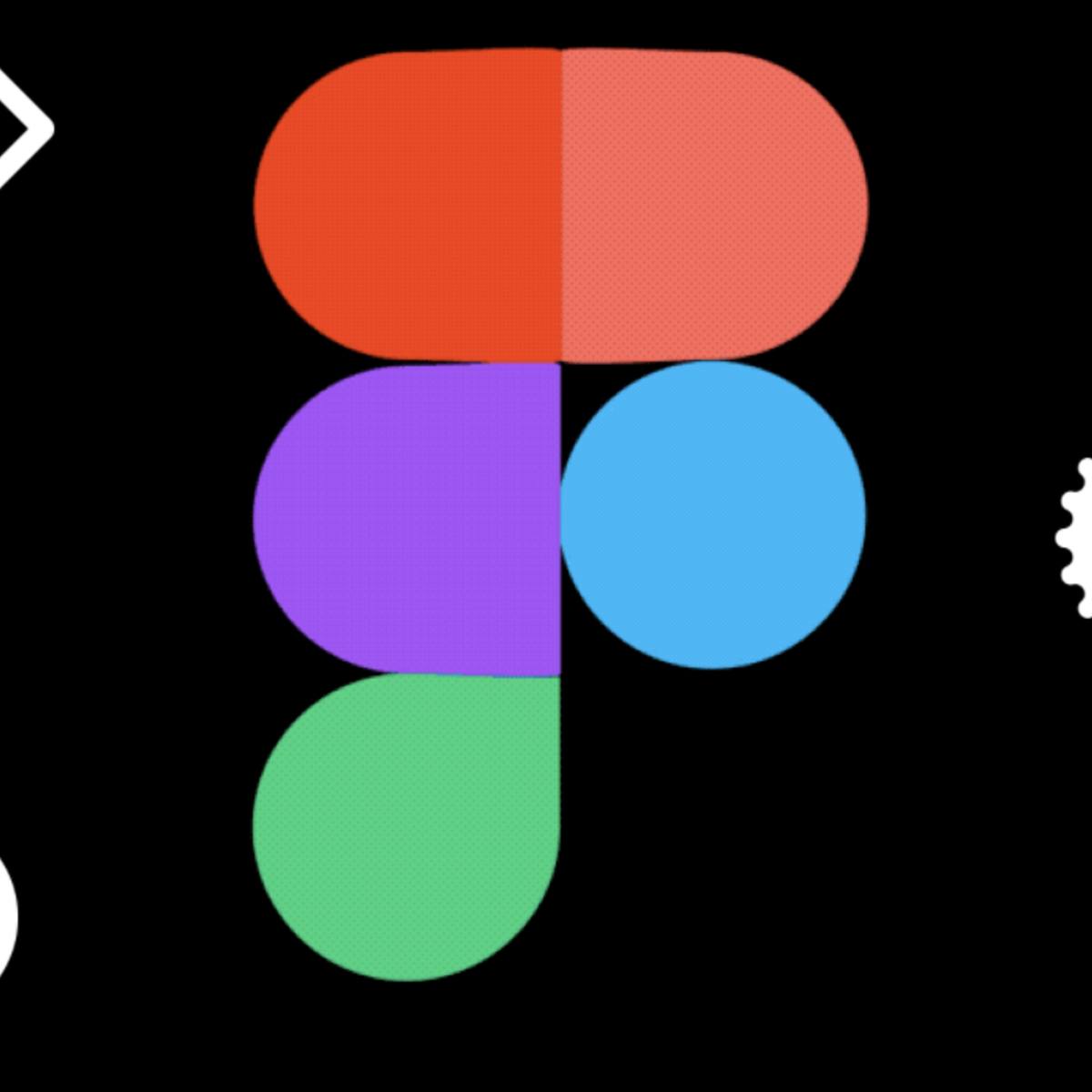
Build an E-commerce Dashboard with Figma
This course runs on Coursera's hands-on project platform called Rhyme. On Rhyme, you do projects in a hands-on manner in your browser. You will get instant access to pre-configured cloud desktops containing all of the software and data you need for the project. Everything is already set up directly in your Internet browser so you can just focus on learning. For this project, you’ll get instant access to a cloud desktop with Figma pre-installed.
Prerequisites:
In order to be successful in this project, you should be familiar with how to use basic commands on a mac or a PC.
Notes:
- You will be able to access the cloud desktop 5 times. However, you will be able to access instructions videos as many times as you want.
- This course works best for learners who are based in the North America region. We’re currently working on providing the same experience in other regions.

Introduction to HTML
In this project, you will develop an HTML resource sheet and a very basic sample webpage. You will use a text editor called Notepad++ to write your code, and the Chrome browser to display the resulting webpage.
You will learn how to add content to your webpage using the basic content elements. While gaining experience with the Notepad++ editor, you will build an HTML resource webpage. You will use and include common HTML tags and elements and learn what each does to help present your document in a web browser. This course starts at the beginning with HTML; and it will prepare you for the next steps in your Web Development journey, and for future courses where you can expand your knowledge of HTML elements, and learn to apply cascading style sheets.
HTML is a gateway skill to more advanced competencies required for Web Development. There is a high demand for developers who understand front-end languages, like HTML, CSS, and JavaScript. Learning to manually code with HTML instead of turning to a WYSIWYG editor will allow you to better understand the ins and outs of web development. Coding always gives you more control over the final product—in this case a webpage.
Note: This course works best for learners who are based in the North America region. We’re currently working on providing the same experience in other regions.

Android Mobile Lifecycle and Software Development Approaches
Learn how to manage the lifecycle and data collections of mobile applications. Compare different methodologies for organizing and architecting Android applications and the implications on code quality and team velocity. You will follow the lifecycle activities of fragments from the source of generation and learn how to respond. You will do this by reviewing the Android lifecycle.
You’ll review and apply different types of Kotlin user interface (UI) interactivity from user input handling to gestures. You’ll get to practice different aspects of working with data in an Android application and you’ll build out a lifecycle and data.

Object-Oriented Programming Concepts
In Object-Oriented Concepts, we will introduce the core concepts behind modern, object-oriented, programming. We will discuss objects, classes, messaging, inheritance, polymorphism, and more. As with Fundamentals of Programming, we will illustrate the concepts using the Python language, but they will be portable to other object-oriented programming languages.

Test Your Build in the Debugger with IntelliJ IDEA
In this 1.5 hours guided project. You will learn how to use the debugger in IntelliJ IDEA to test the builds of your code. Topics covered include using the integrated debugger, break points, stepping, watches, modifying the execution flow, and object examination. Basic development experience including working with objects in Java with IntelliJ IDEA is required as a prerequisite.
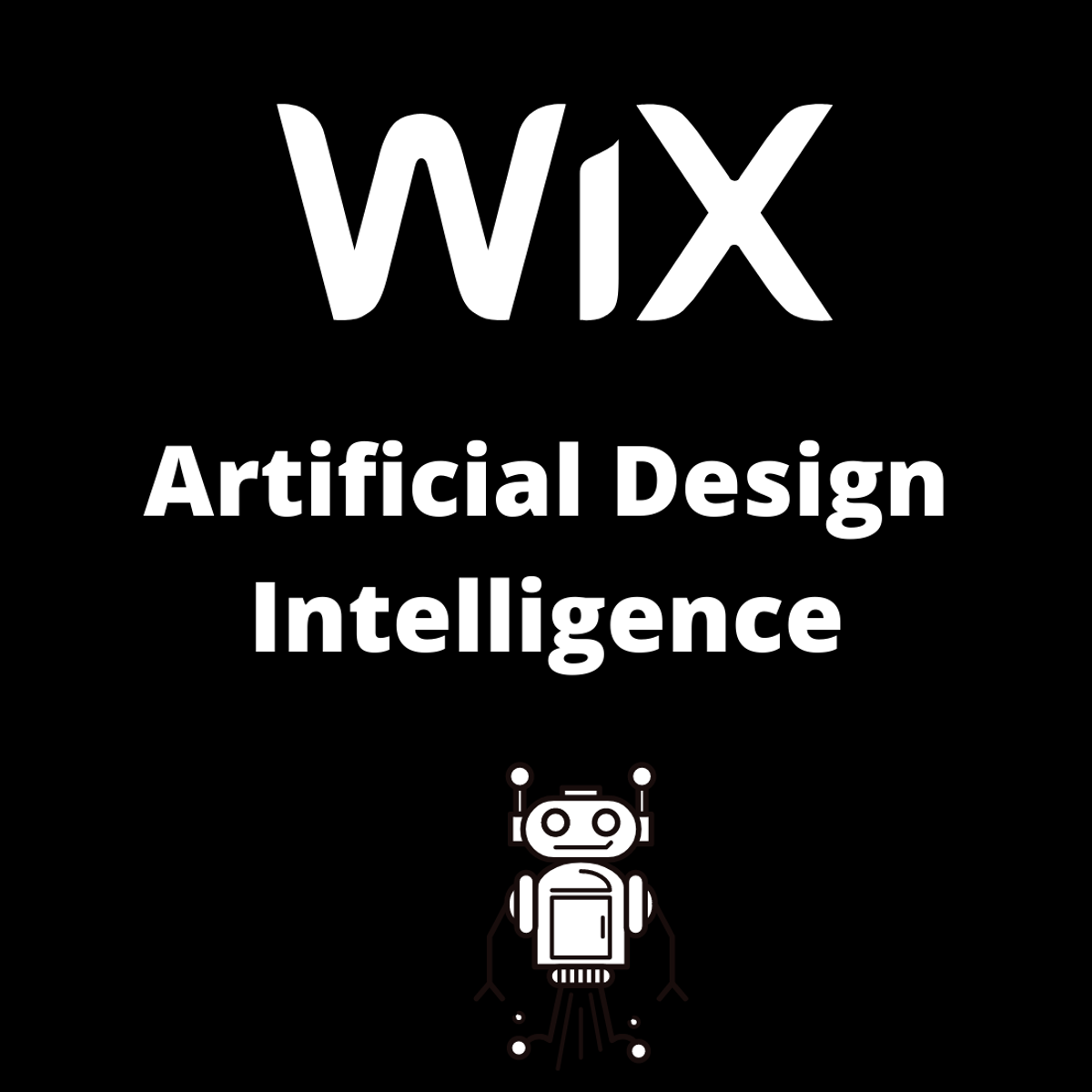
Build an Automated Landing page using AI from Wix ADI
In this 1-hour long project-based course, you will learn how to design a lead generation landing page with a free ebook lead magnet to collect email addresses using Wix Artificial Design Intelligence. You will then use the Email Automation feature from Wix to send an automated email with an option to download the free ebook and a Call to Action to join a webinar where you as a marketer can then sell premium products. This lead generation strategy is highly effective with really high conversion rates if done right. By the end of this project, you will have a high converting automated landing page which you can post on your Youtube channel, Facebook groups, LinkedIn page or boost it through Facebook ads.
This guided project is beginner-friendly. You don’t need any experience in email marketing or web design to complete this project.
Note: This course works best for learners who are based in the North America region. We’re currently working on providing the same experience in other regions.
Popular Internships and Jobs by Categories
Find Jobs & Internships
Browse
© 2024 BoostGrad | All rights reserved