Back to Courses


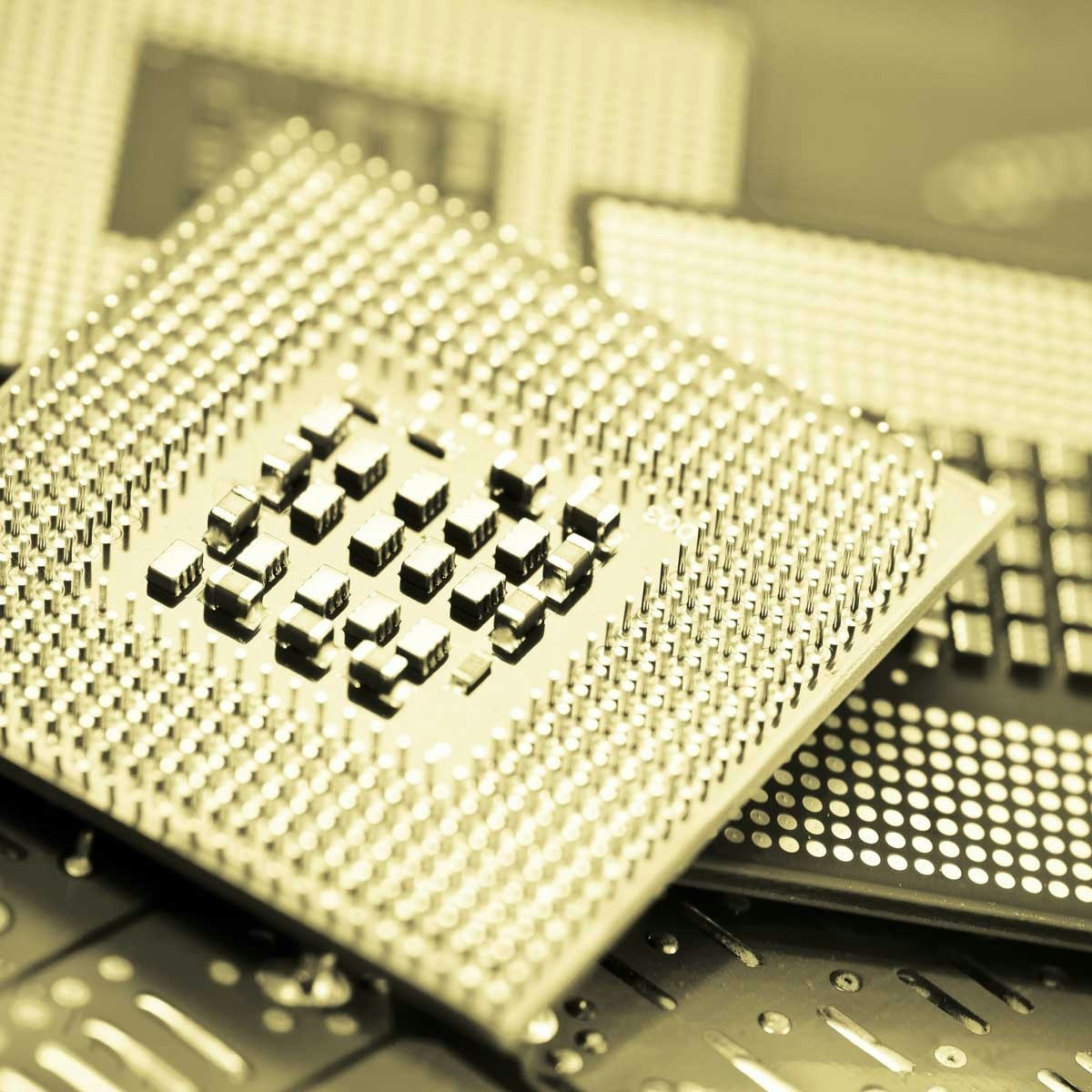

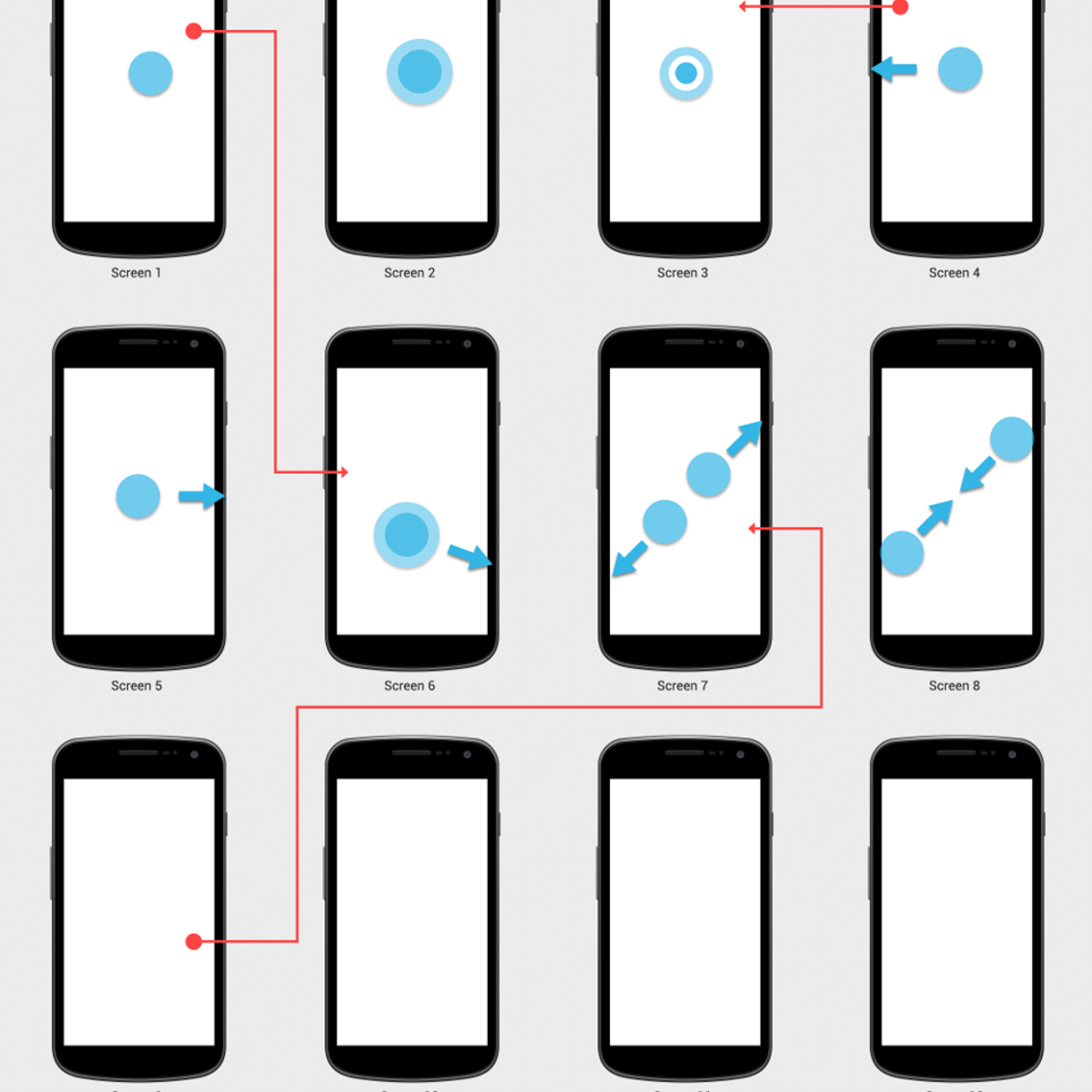

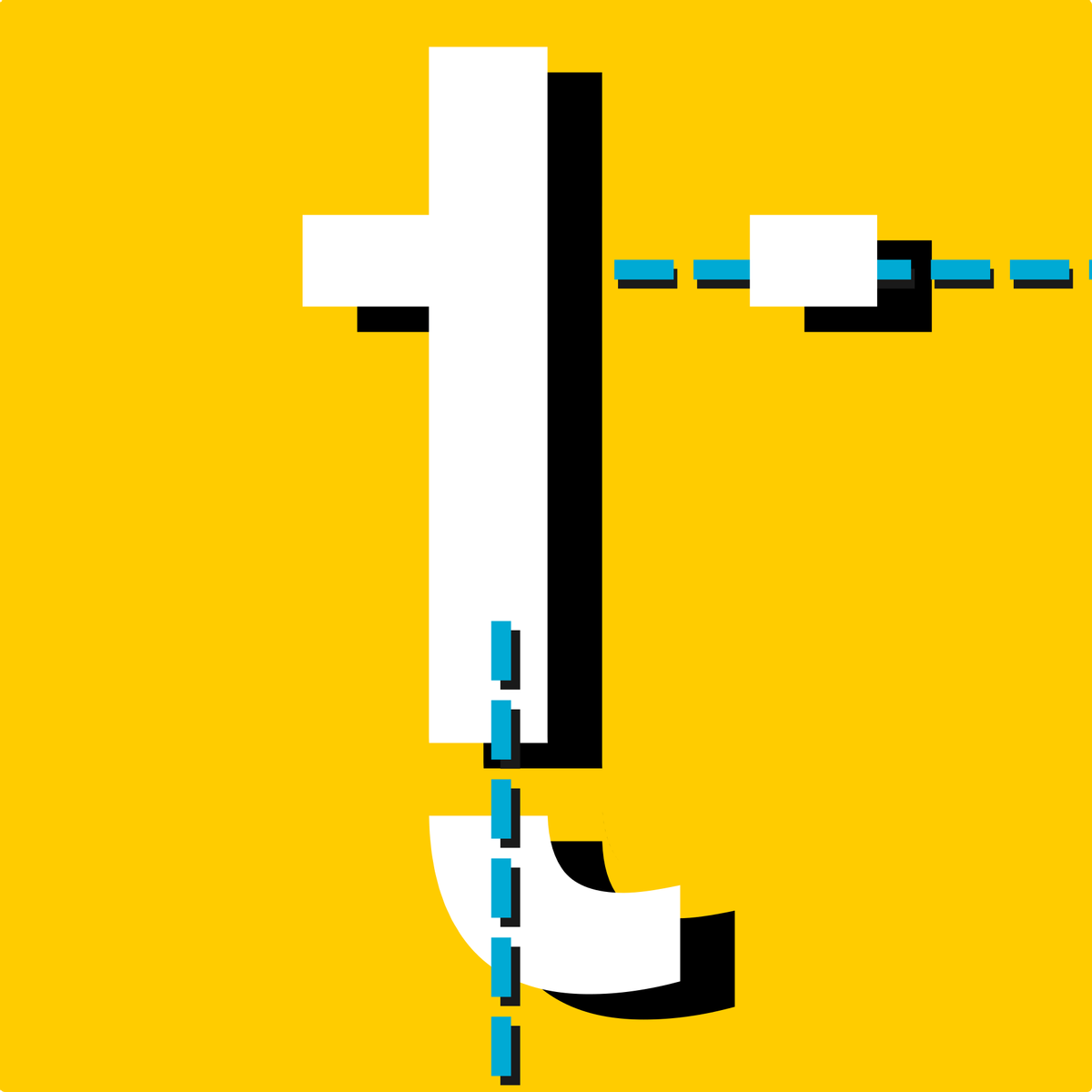

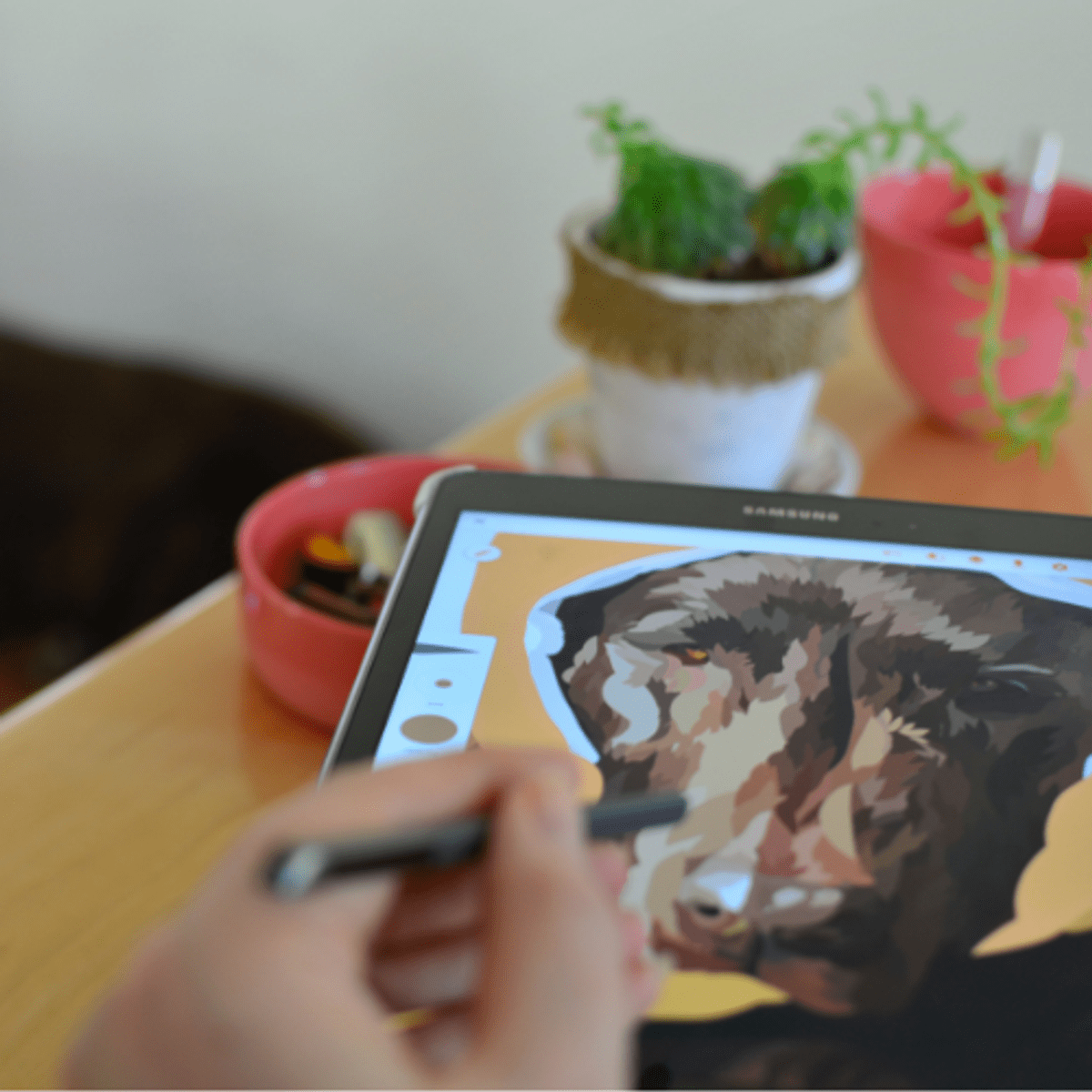
Design And Product Courses - Page 15
Showing results 141-150 of 512

Hacking and Patching
In this MOOC, you will learn how to hack web apps with command injection vulnerabilities in a web site of your AWS Linux instance. You will learn how to search valuable information on a typical Linux systems with LAMP services, and deposit and hide Trojans for future exploitation. You will learn how to patch these web apps with input validation using regular expression. You will learn a security design pattern to avoid introducing injection vulnerabilities by input validation and replacing generic system calls with specific function calls. You will learn how to hack web apps with SQL injection vulnerabilities and retrieve user profile information and passwords. You will learn how to patch them with input validation and SQL parameter binding. You will learn the hacking methodology, Nessus tool for scanning vulnerabilities, Kali Linux for penetration testing, and Metasploit Framework for gaining access to vulnerable Windows Systems, deploying keylogger, and perform Remote VNC server injection. You will learn security in memory systems and virtual memory layout, and understand buffer overflow attacks and their defenses. You will learn how to clone a Kali instance with AWS P2 GPU support and perform hashcat password cracking using dictionary attacks and known pattern mask attacks.

Organize an event with Canva
In this project, you will be able to organize an event on Canva, using the various graphic design tools offered by the platform. You will design amazing digital content and print products that will help you organize, plan and promote events of any kind successfully.
The intended audience for this project is beginners, with little or no graphic design experience. It will enable persons and small businesses to organize any kind of event by creating astonishing graphic designs.

Introduction to CAD, CAM, and Practical CNC Machining
This course introduces you to the foundational knowledge in computer-aided design, manufacture, and the practical use of CNC machines. In this course we begin with the basics in Autodesk® Fusion 360™ CAD by learning how to properly sketch and model 3D parts. Before we program any toolpaths, we’ll explore CNC machining basics to ensure we have the ground level foundational knowledge needed to effectively define toolpaths. Finally, we explore the basics of setting up a CAM program and defining toolpaths to cut simple geometry. This is the same basic process that gets repeated for the design and manufacture of any part and is a critical step in learning and understanding the process.
Want to take your learning to the next level? Complete the Autodesk CAD/CAM for Manufacturing Specialization, and you’ll unlock an additional Autodesk Credential as further recognition of your success! The Autodesk Credential comes with a digital badge and certificate, which you can add to your resume and share on social media platforms like LinkedIn, Facebook, and Twitter. Sharing your Autodesk Credential can signal to hiring managers that you’ve got the right skills for the job and you’re up on the latest industry trends like generative design.
Enroll in the Specialization here: https://www.coursera.org/specializations/autodesk-cad-cam-manufacturing
Looking for Autodesk Fusion 360 certification prep courses? Check out additional learning resources to help you uplevel your skills: https://www.autodesk.com/learning
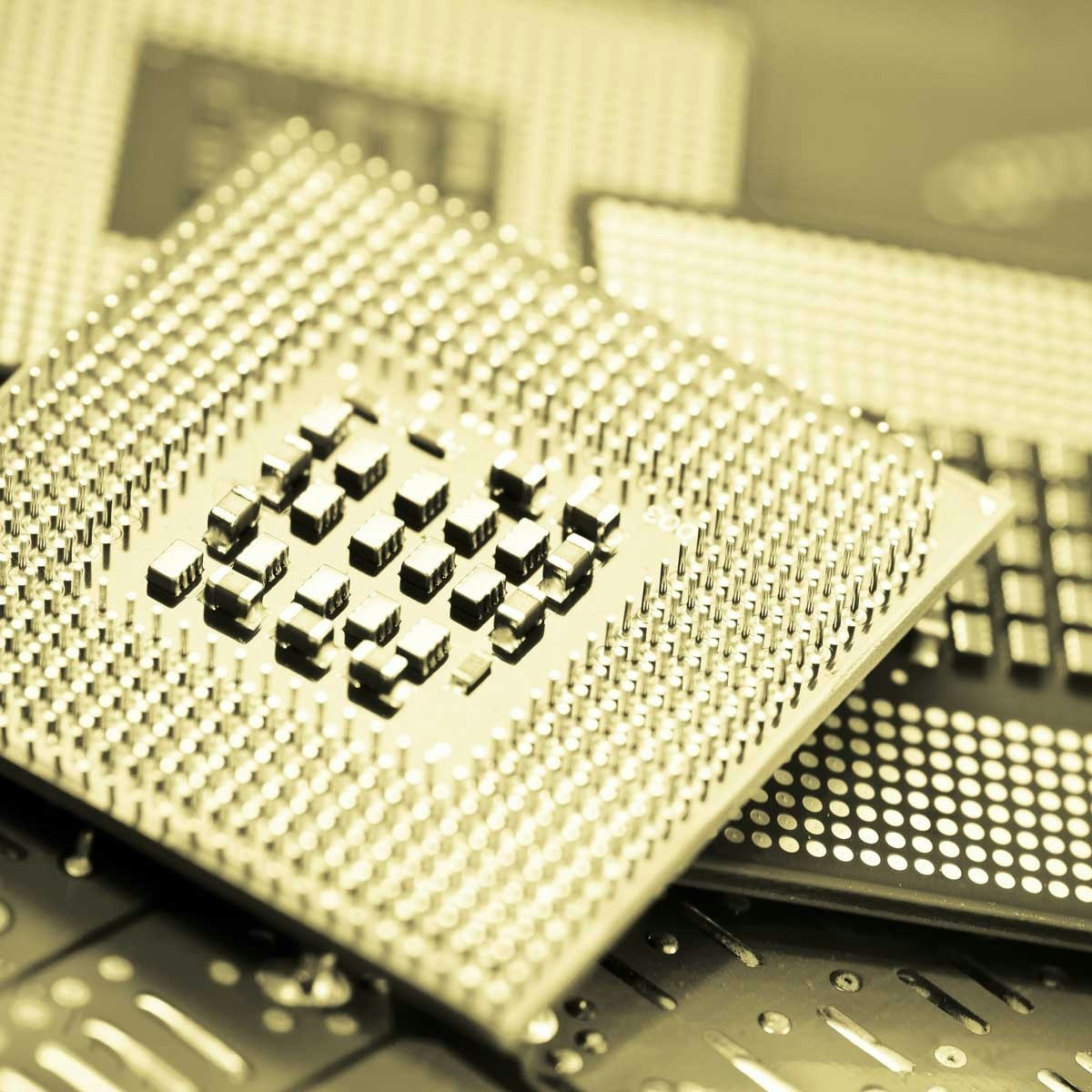
Developing FPGA-accelerated cloud applications with SDAccel: Theory
This course is for anyone passionate in learning how to develop FPGA-accelerated applications with SDAccel!
We are entering in an era in which technology progress induces paradigm shifts in computing!
As a tradeoff between the two extreme characteristics of GPP and ASIC, we can find a new concept, a new idea of computing... the reconfigurable computing, which has combined the advantages of both the previous worlds. Within this context, we can say that reconfigurable computing will widely, pervasively, and gradually impact human lives. Hence, it is time that we focus on how reconfigurable computing and reconfigurable system design techniques are to be utilised for building applications.
One one hand reconfigurable computing can have better performance with respect to a software implementation but paying this in terms of time to implement. On the other hand a reconfigurable device can be used to design a system without requiring the same design time and complexity compared to a full custom solution but being beaten in terms of performance.
Within this context, the Xilinx SDx tools, including the SDAccel environment, the SDSoC environment, and Vivado HLS, provide an out-of-the-box experience for system programmers looking to partition elements of a software application to run in an FPGA-based hardware element, and having that hardware work seamlessly with the rest of the application running in a processor or embedded processor.
The out-of-the-box experience will provide interesting and, let us say, “good enough” results for many applications.
However, this may not be true for you, you may be looking for better performance, data throughput, reduced latency, or to reduce the resources usage... This course is focusing exactly on this. After introducing you to the FPGAs we are going to dig more into the details on how to use Xilinx SDAccel providing you also with working examples on how to optimize the hardware logic to obtain the best of of your hardware implementations. In this case, certain attributes, directives, or pragmas, can be used to direct the compilation and synthesis of the hardware kernel, or to optimise the function of the data mover operating between the processor and the hardware logic.
Furthermore, In this course we are going to focus on distributed, heterogeneous infrastructures, presenting how to bring your solutions to life by using the Amazon EC2 F1 instances.

Data Warehouse Concepts, Design, and Data Integration
This is the second course in the Data Warehousing for Business Intelligence specialization. Ideally, the courses should be taken in sequence.
In this course, you will learn exciting concepts and skills for designing data warehouses and creating data integration workflows. These are fundamental skills for data warehouse developers and administrators. You will have hands-on experience for data warehouse design and use open source products for manipulating pivot tables and creating data integration workflows. In the data integration assignment, you can use either Oracle, MySQL, or PostgreSQL databases. You will also gain conceptual background about maturity models, architectures, multidimensional models, and management practices, providing an organizational perspective about data warehouse development. If you are currently a business or information technology professional and want to become a data warehouse designer or administrator, this course will give you the knowledge and skills to do that. By the end of the course, you will have the design experience, software background, and organizational context that prepares you to succeed with data warehouse development projects.
In this course, you will create data warehouse designs and data integration workflows that satisfy the business intelligence needs of organizations. When you’re done with this course, you’ll be able to:
* Evaluate an organization for data warehouse maturity and business architecture alignment;
* Create a data warehouse design and reflect on alternative design methodologies and design goals;
* Create data integration workflows using prominent open source software;
* Reflect on the role of change data, refresh constraints, refresh frequency trade-offs, and data quality goals in data integration process design; and
* Perform operations on pivot tables to satisfy typical business analysis requests using prominent open source software
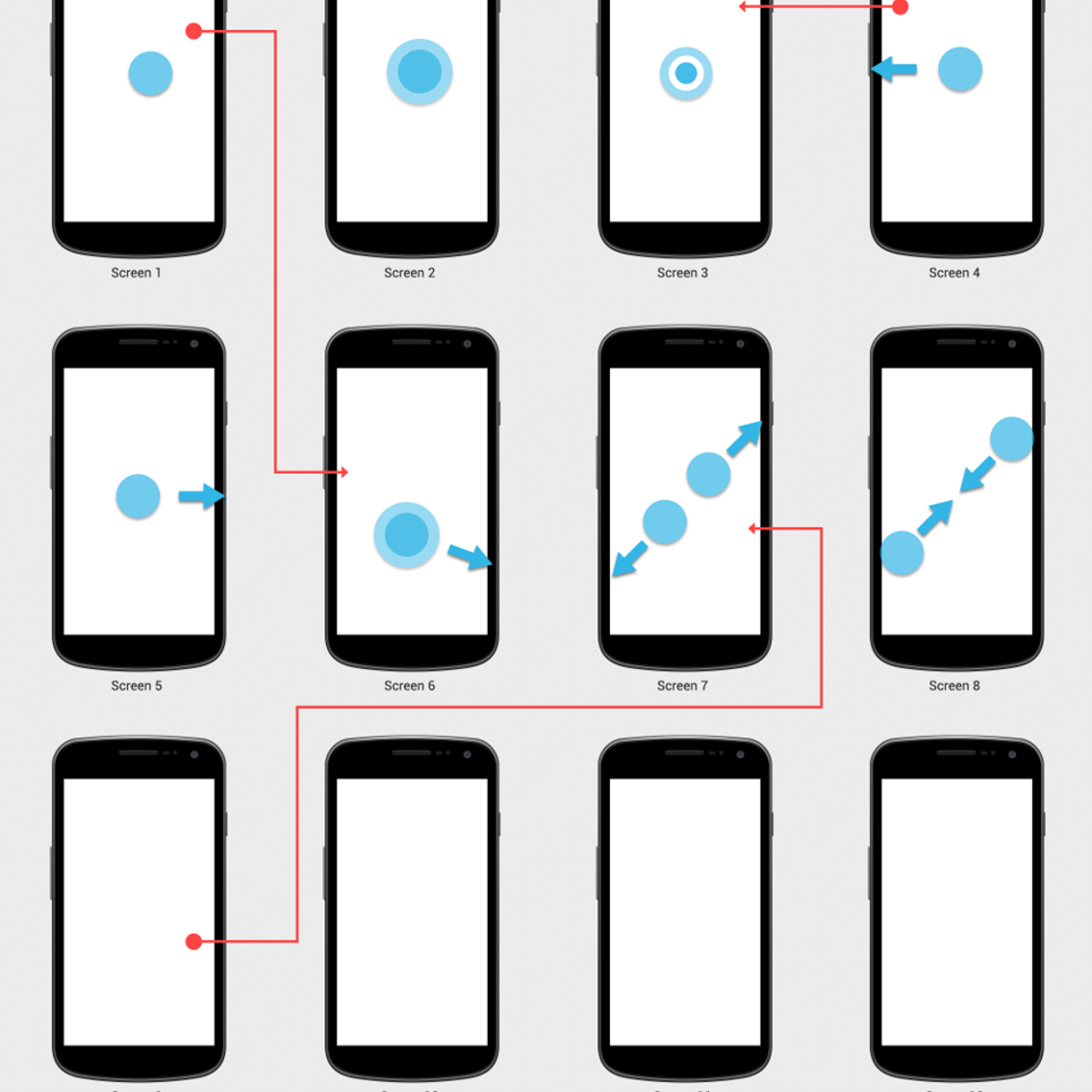
Design User Interface (UI) Flow to Improve UX in Miro
By the end of this project, you will be able to apply design principles and customer-centric thinking to visualize User Interface (UI) flow with the goal of improving the User Experience (UX).
To design a User Interface flow, you will gain hands-on experience applying design thinking, user interface knowledge, and context from each step of the customer journey in the Miro online visual collaboration platform for teamwork.
Note: This course works best for learners who are based in the North America region. We’re currently working on providing the same experience in other regions.

Get Started with Inkscape
By the end of this project, you’ll get comfortable opening and using Inkscape. With Inkscape, a free vector graphics program, you can build graphics with clear lines, vivid colors, and the flexibility to resize again and again.
You’ll get comfortable setting up Inkscape documents and using its most common tools: shape tools, selection and editing tools, the pen tool, and the text tool. You’ll also learn to pan and zoom around inside Inkscape.
To build these skills, you’ll explore the differences between vector and raster graphics, practice panning and zooming in Inkscape, create a range of shapes, and edit those shapes.
Note: This course works best for learners who are based in the North America region. We’re currently working on providing the same experience in other regions.
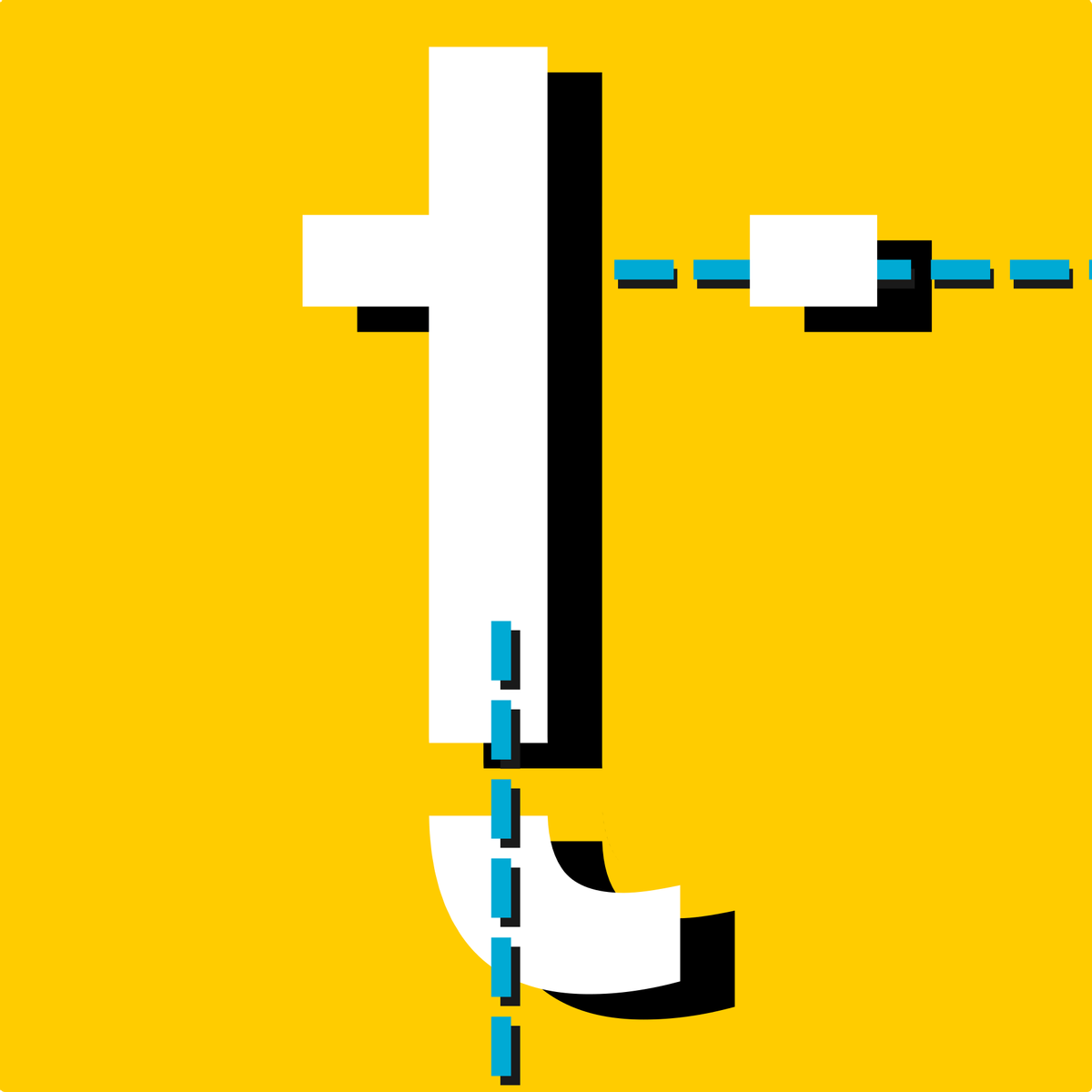
How to create custom typography design in Adobe Illustrator
By the end of this project, you’ll be able to create a custom typography design in Adobe Illustrator. During this project, you’ll explore some of Adobe Illustrator’s most useful tools, draw basic and complex letter designs, and add style to your type. By the end of the project, you’ll feel comfortable building your type designs from scratch.

Leverage Attention Management to Facilitate Meetings in Miro
By the end of this project, you will be able to leverage attention management tools to facilitate meetings and ensure focus on high-priority items.
To do this, you will gain hands-on experience utilizing attention management features and visualizing priorities in the Miro online visual collaboration platform for teamwork.
Note: This course works best for learners who are based in the North America region. We’re currently working on providing the same experience in other regions.
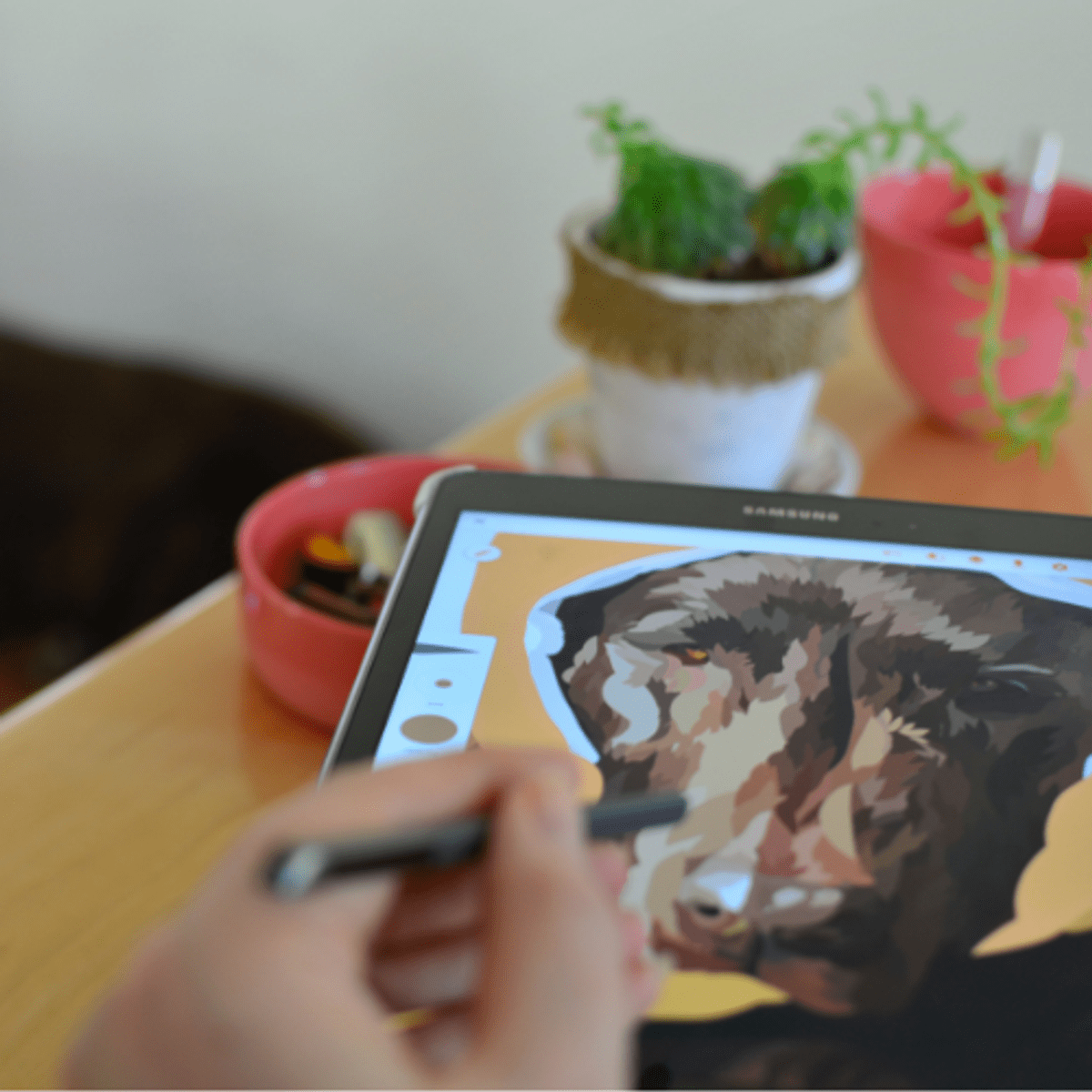
Use Type and Fonts in Adobe Illustrator
After completing this project, you will be able to create text in Adobe Illustrator. First, you will learn how to get set up with Adobe Illustrator and start your artboard. Then you will learn how to use the type tool in two different ways. You will also learn how to work with fonts for your text, how to change fonts, and how to upload new fonts. For uploading new fonts, you will learn two different options.
The aim of this project is to familiarize you with text and fonts in Adobe Illustrator. By the end of this project, you will have created several custom logos with creative text and font.
Popular Internships and Jobs by Categories
Browse
© 2024 BoostGrad | All rights reserved


