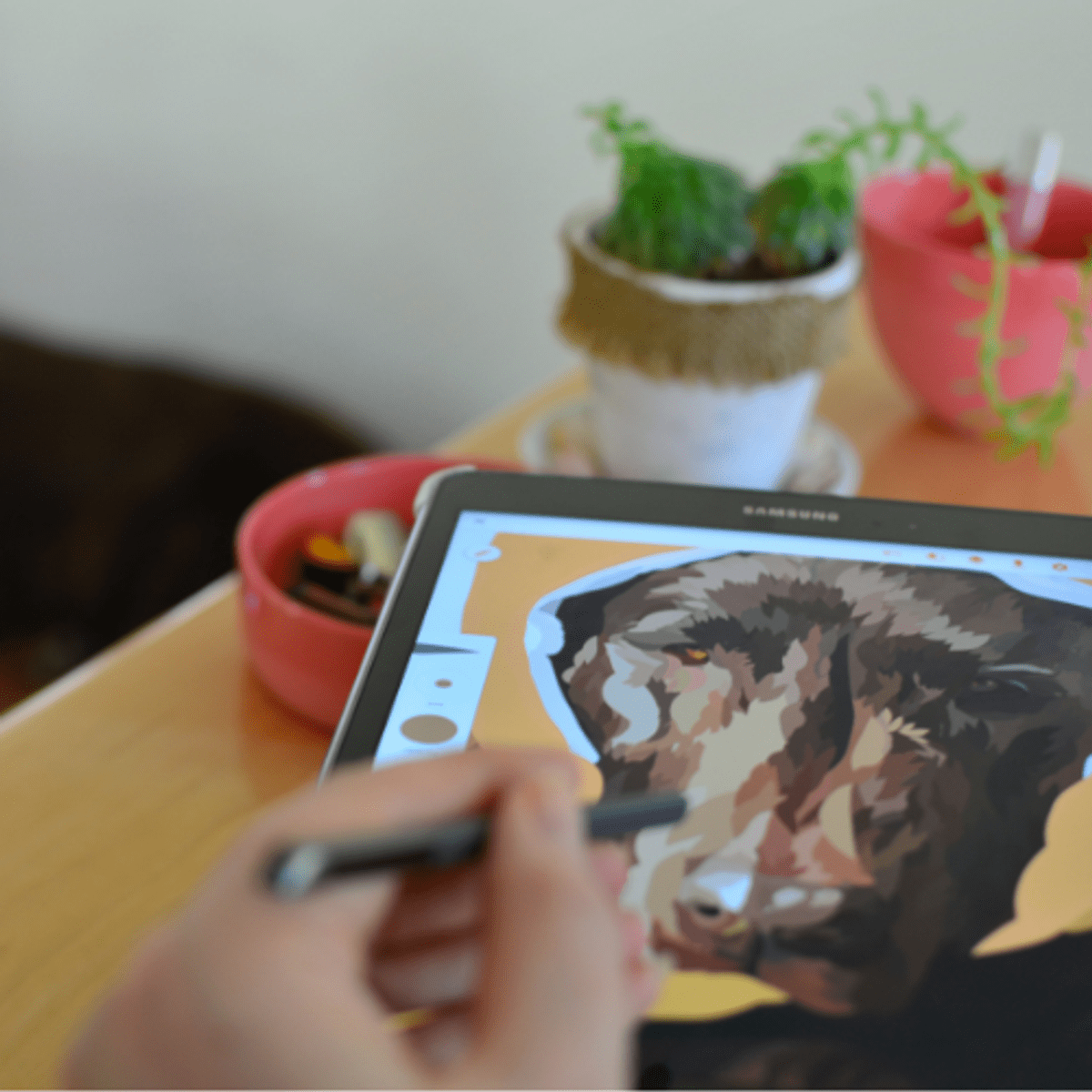Back to Courses
Use Type and Fonts in Adobe Illustrator
Overview
After completing this project, you will be able to create text in Adobe Illustrator. First, you will learn how to get set up with Adobe Illustrator and start your artboard. Then you will learn how to use the type tool in two different ways. You will also learn how to work with fonts for your text, how to change fonts, and how to upload new fonts. For uploading new fonts, you will learn two different options. The aim of this project is to familiarize you with text and fonts in Adobe Illustrator. By the end of this project, you will have created several custom logos with creative text and font.