Back to Courses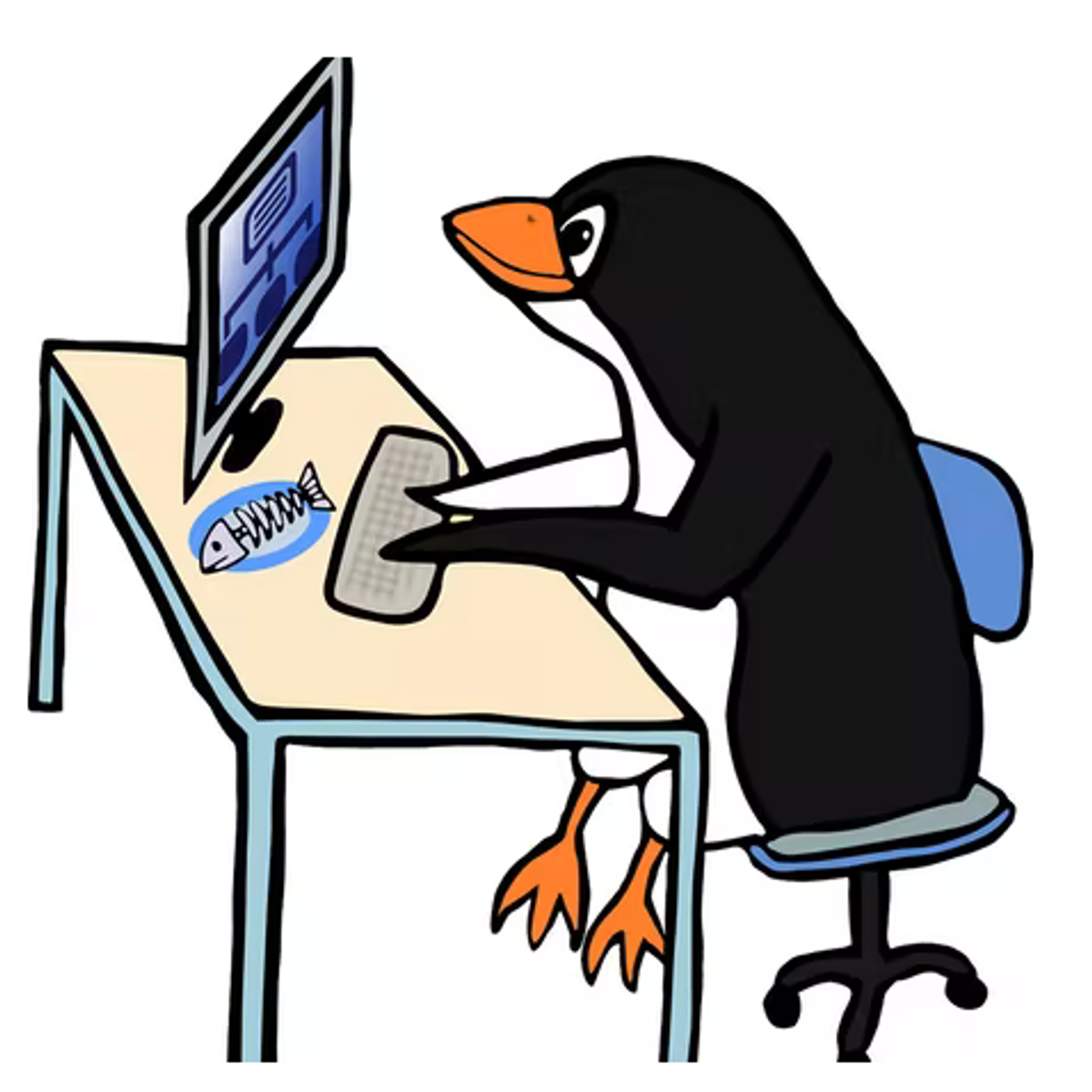

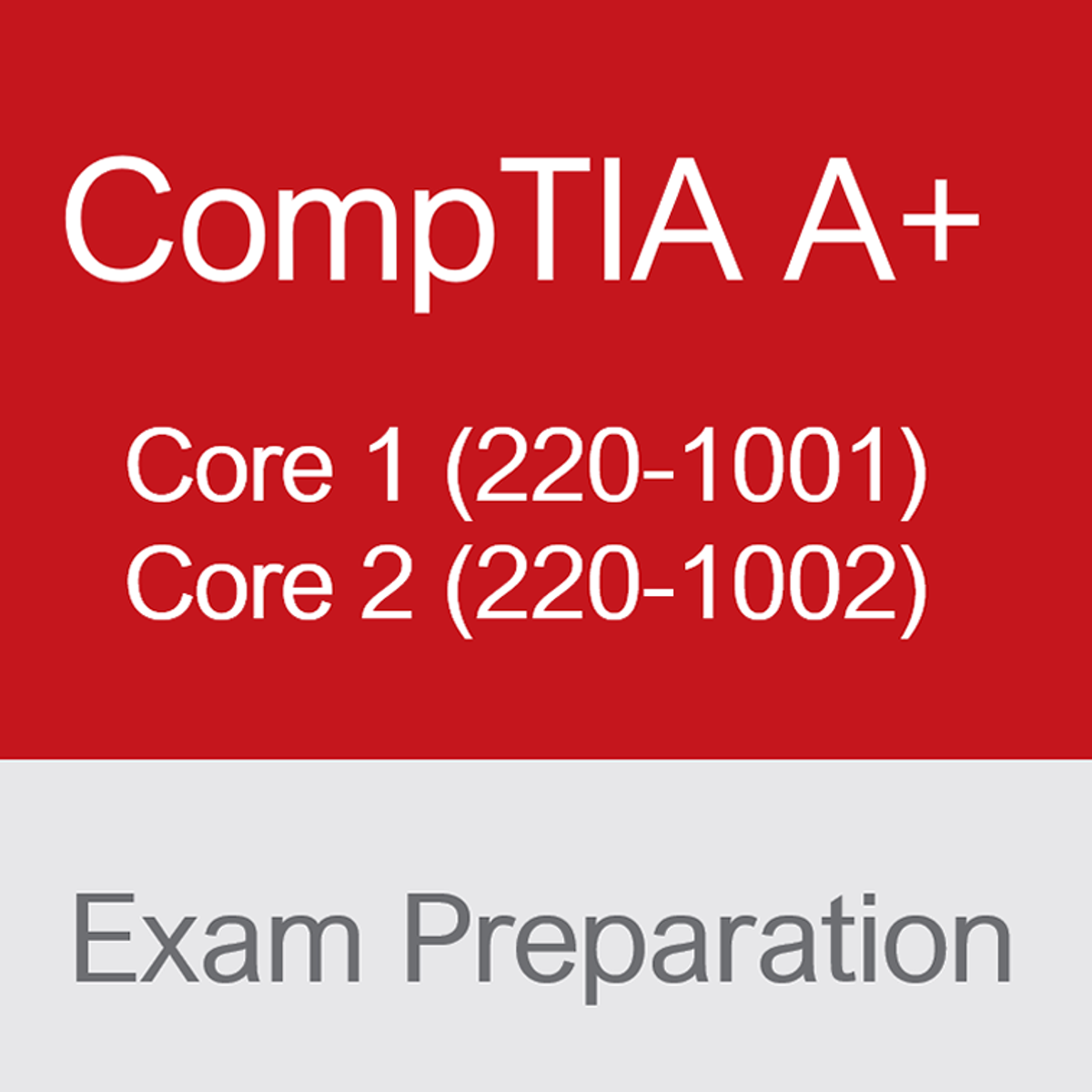
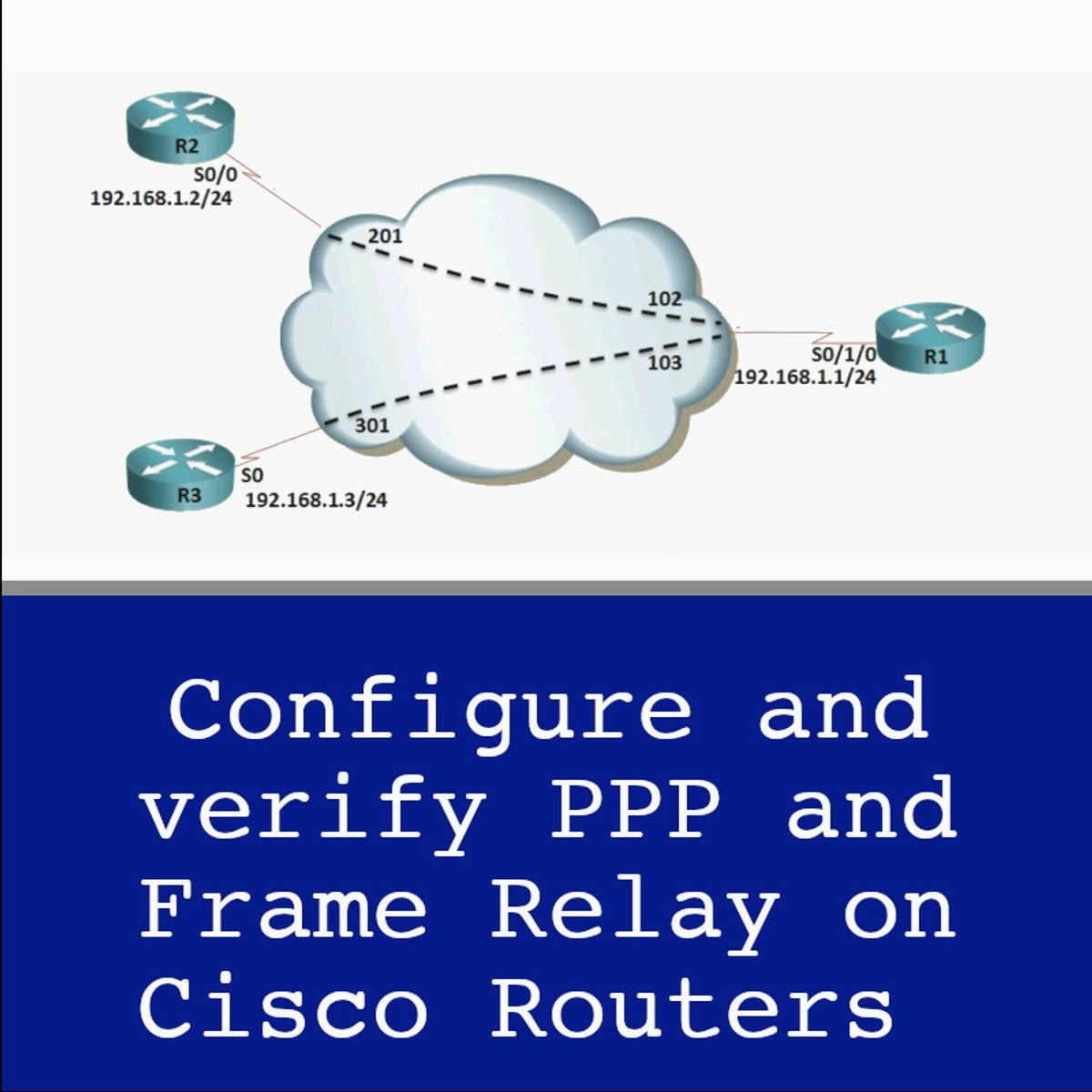
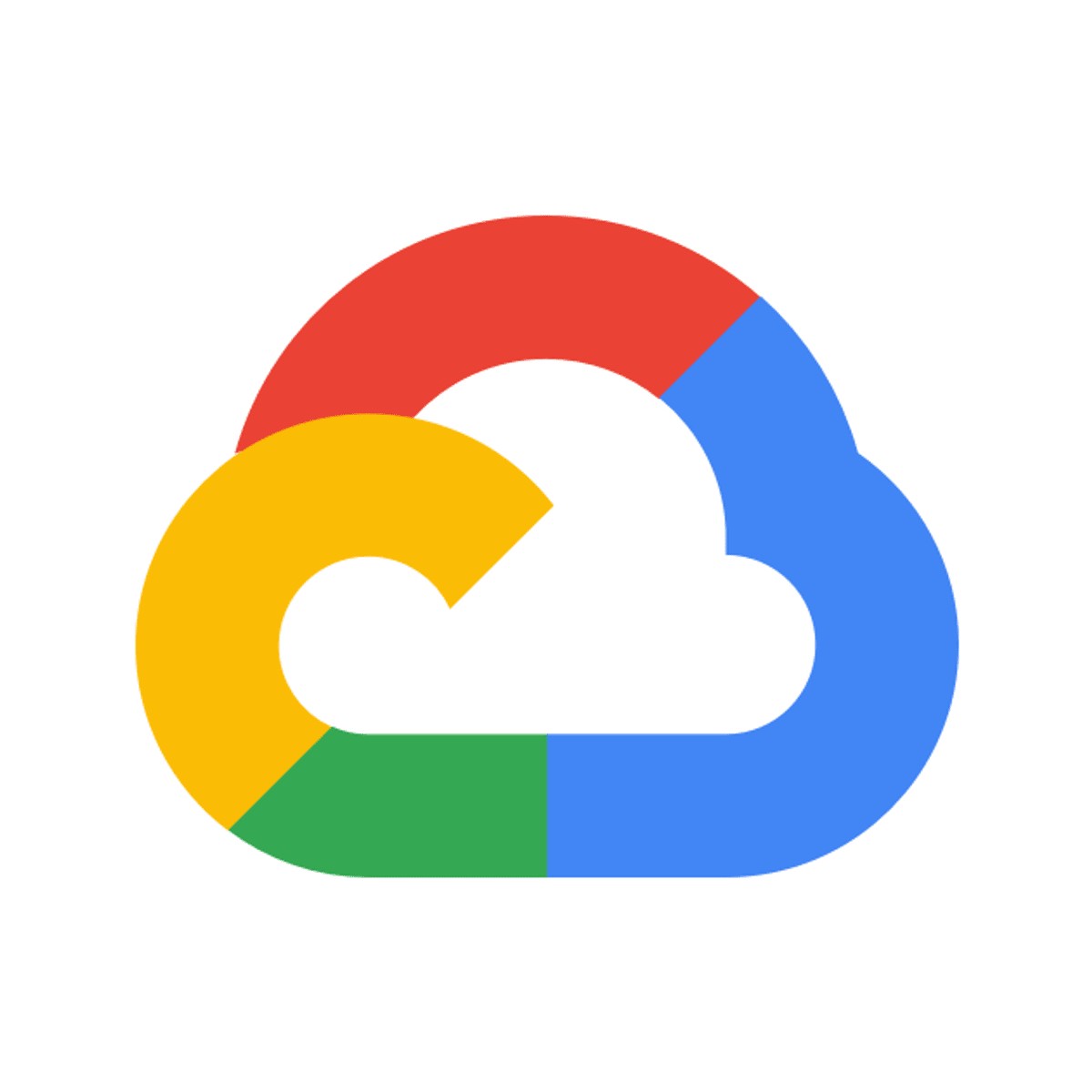
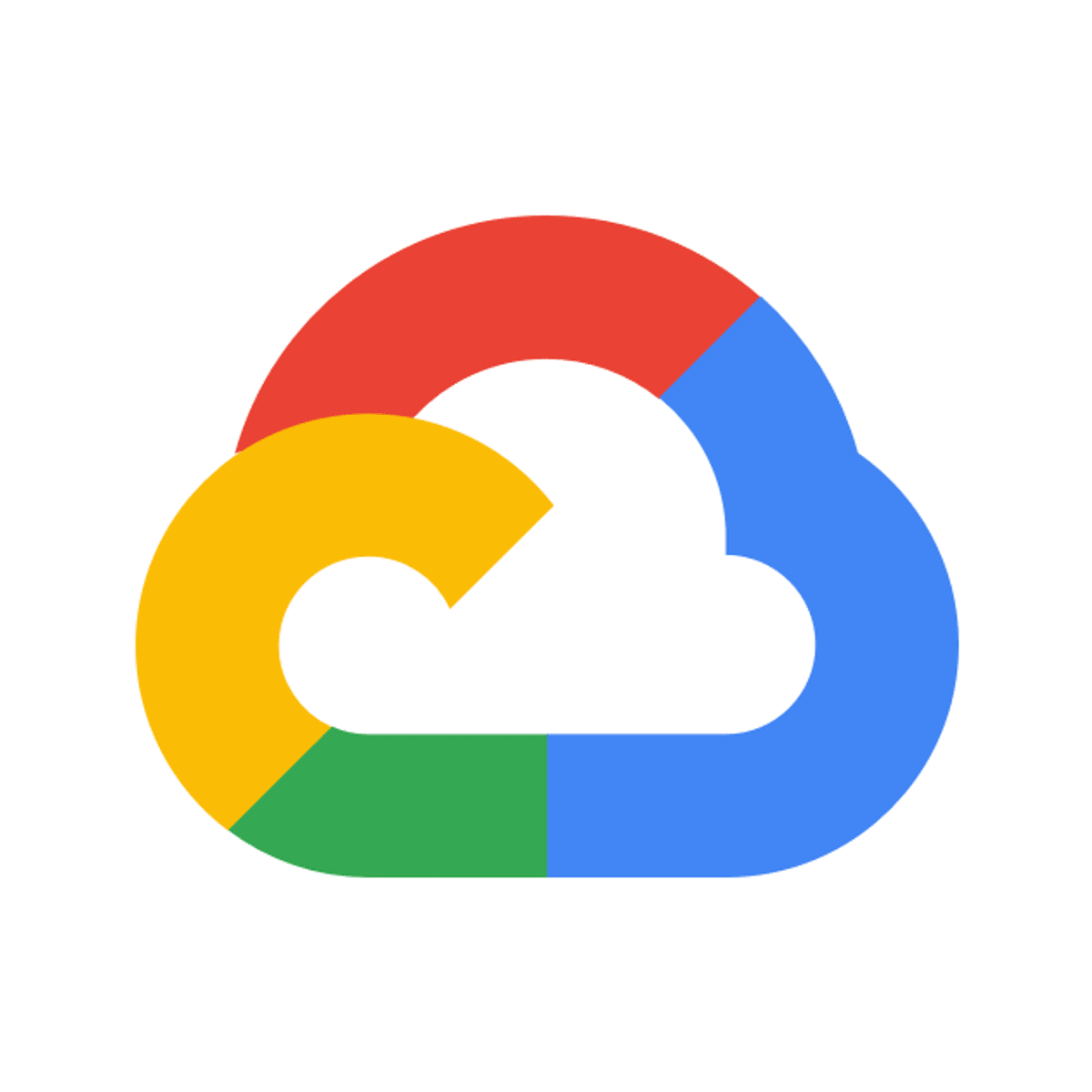

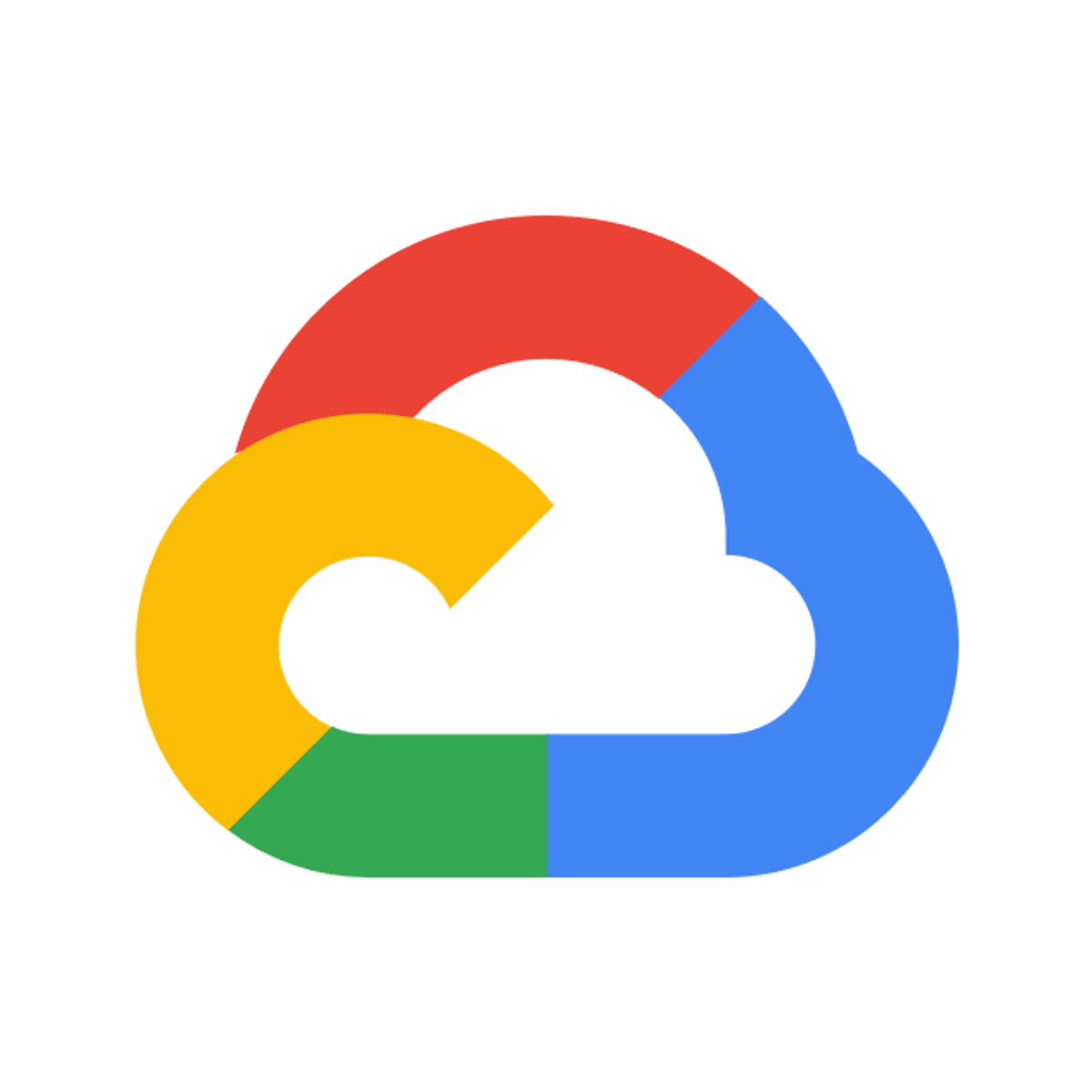
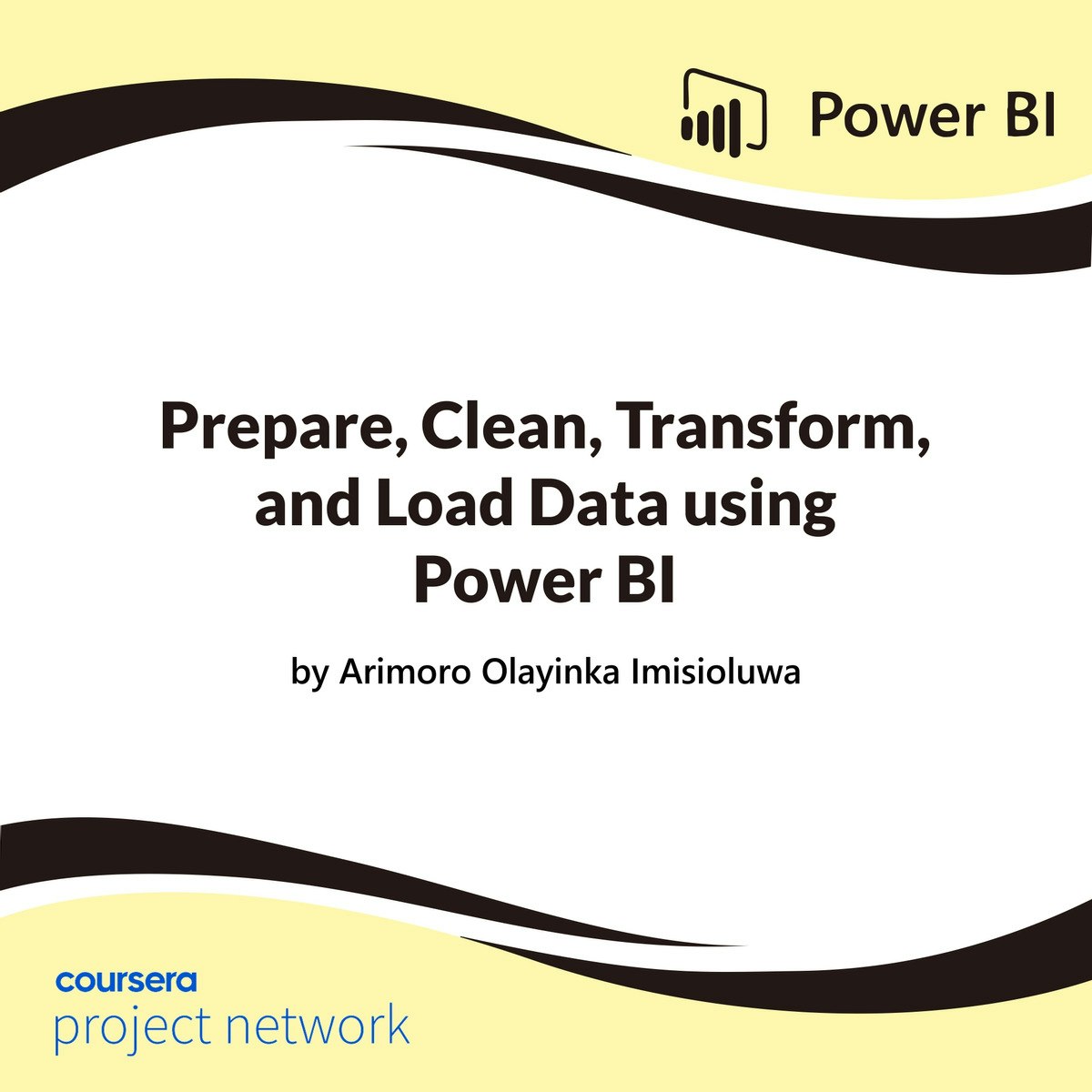
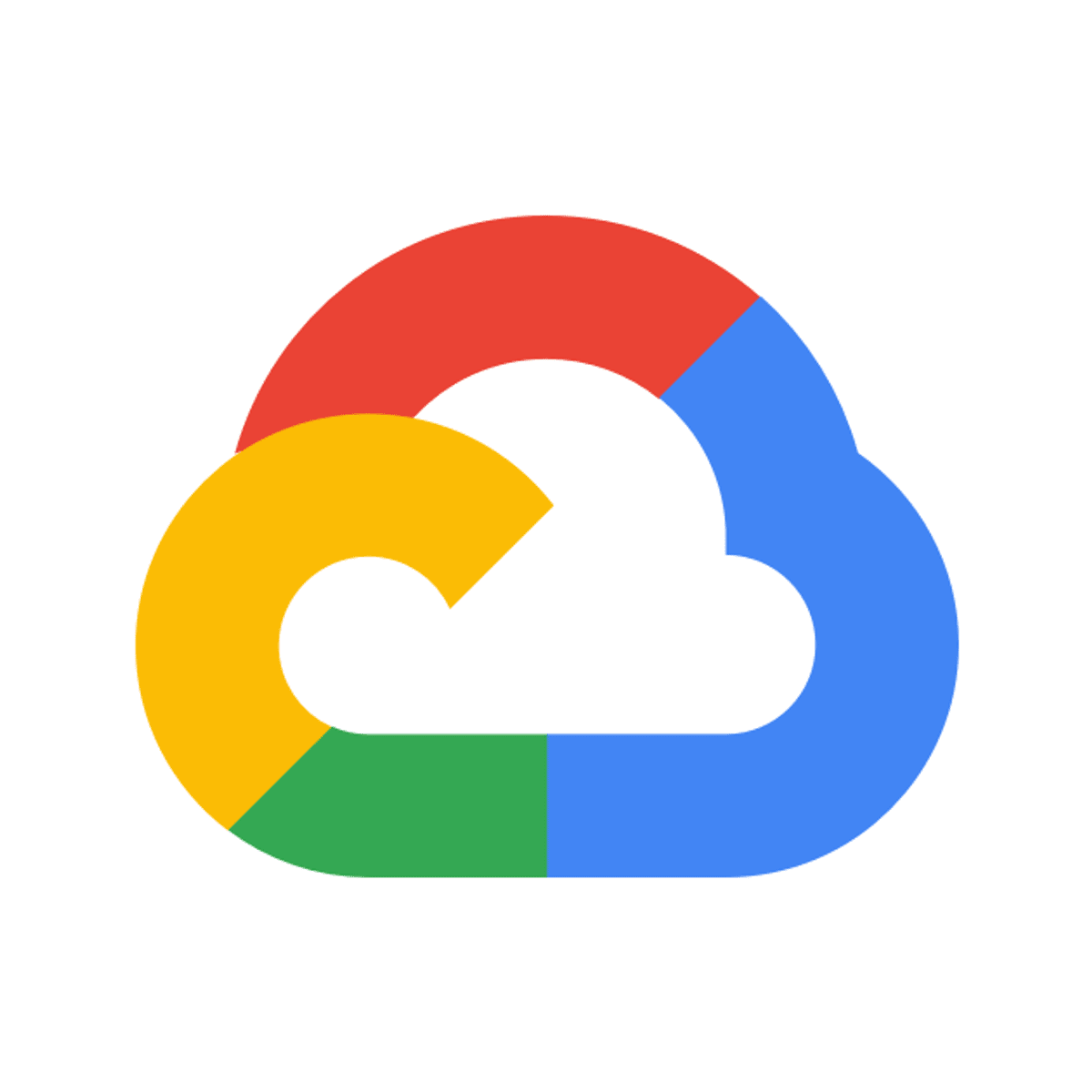
Information Technology Courses - Page 95
Showing results 941-950 of 1471
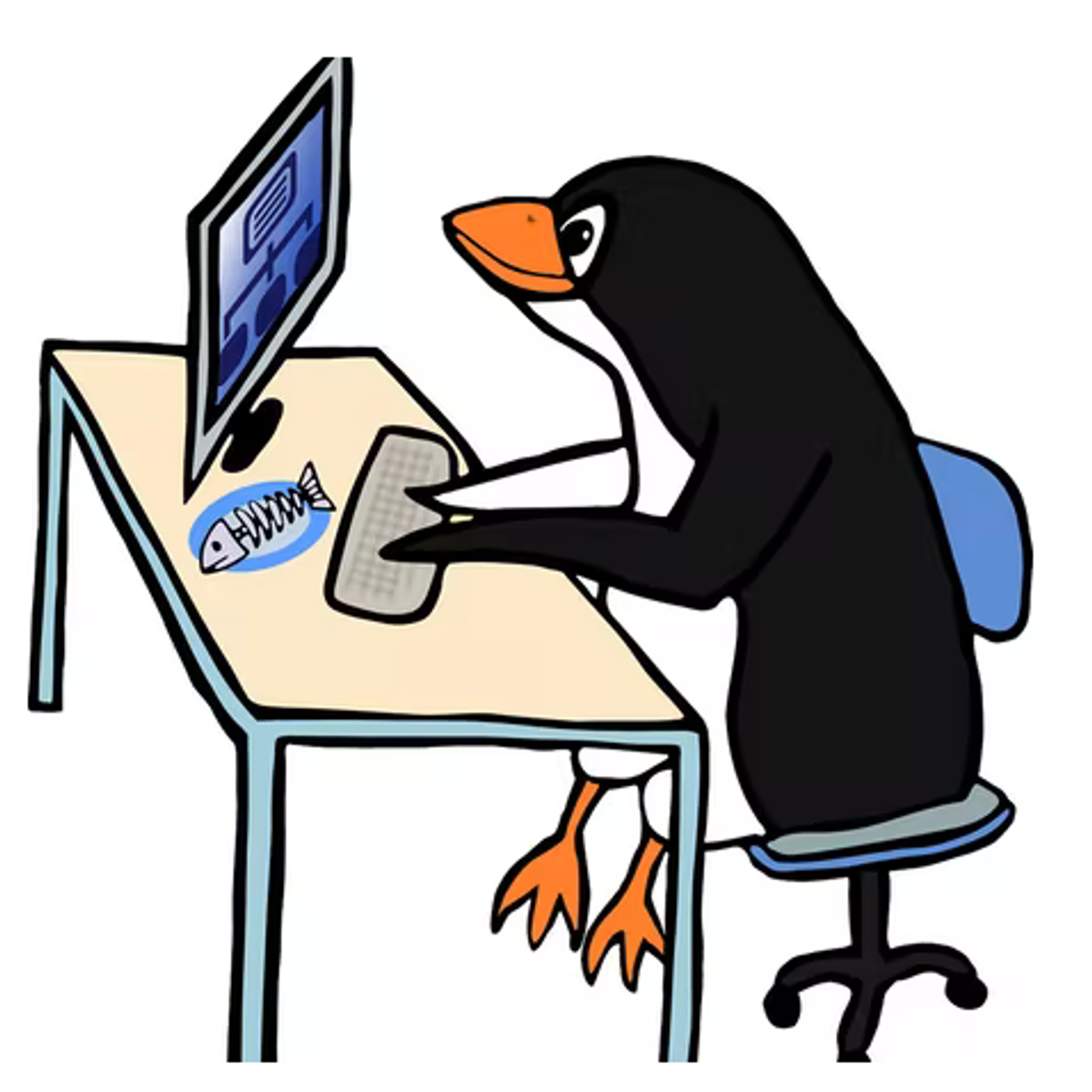
Use C# streams to read and write file data
By the end of this project, you will Use C# streams to read and write file data in a C# program.
The C# Stream class is used to process data from various sources including internet data, in-memory data, and file data. The File Stream class implements the Stream class to provide convenient access to file data.

Getting Started with Microsoft OneDrive
By the end of this project, you will learn how to use the basic functions of Microsoft OneDrive using a free version of Microsoft OneDrive.
OneDrive is a file and document storage offering from Microsoft that allows the user to access their saved documents from any internet accessible device. OneDrive also allows sharing with other users through different levels of access including read only and edit modes.
OneDrive allows automatic saving of files so that you never lose your progress and has version control which will allow you to look back at the history of the work you have done on a particular document.
Whether it is for work or home, you will learn how to manage your documents and files in OneDrive to accomplish your file management goals. You will learn how and why to use OneDrive as well as the most important features in the free version of the software.
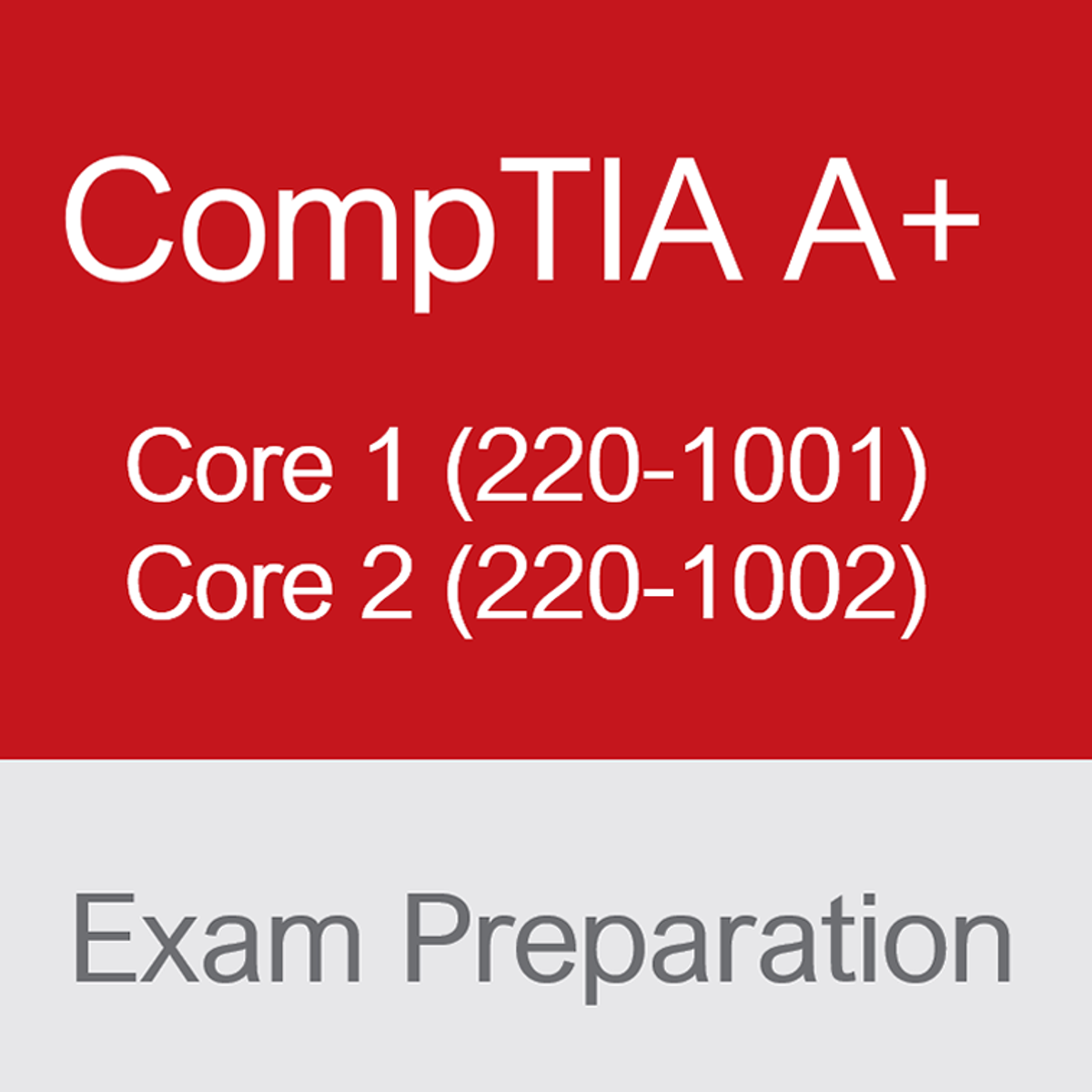
CompTIA Exam Prep
This course is geared towards anyone looking to take the CompTIA A+ certification exam. This certification focuses predominately on computer support or helpdesk. This course gives you easy access to the invaluable learning techniques used by many in their preparation of the CompTIA A+ certification exam. We’ll learn about the exam process, expectations, and tip & tricks that can be used in passing the exam. Using these approaches, regardless of your skill levels in the topics and objective areas of the exam. If you’re already working in the industry or already have experience working as a helpdesk individual for a good length of time, this prep course will cover the more focused details about the exam. If you’re not as experienced, you’ll see not just the focus on exams details, but will also be given tips and tricks for passing the exam. You’ll also have some practice exploring some exam questions focusing in core concepts. If you’ve ever wanted to become certified as a CompTIA A+ technician, this course will help serve as your guide. This course has a wide array of exercises, such as videos, reading, peer review writing assignments, quizzes, and discussion questions. The only equipment needed is a computer with internet access.
It is assumed that you have completed the Google CompTIA A+ course.
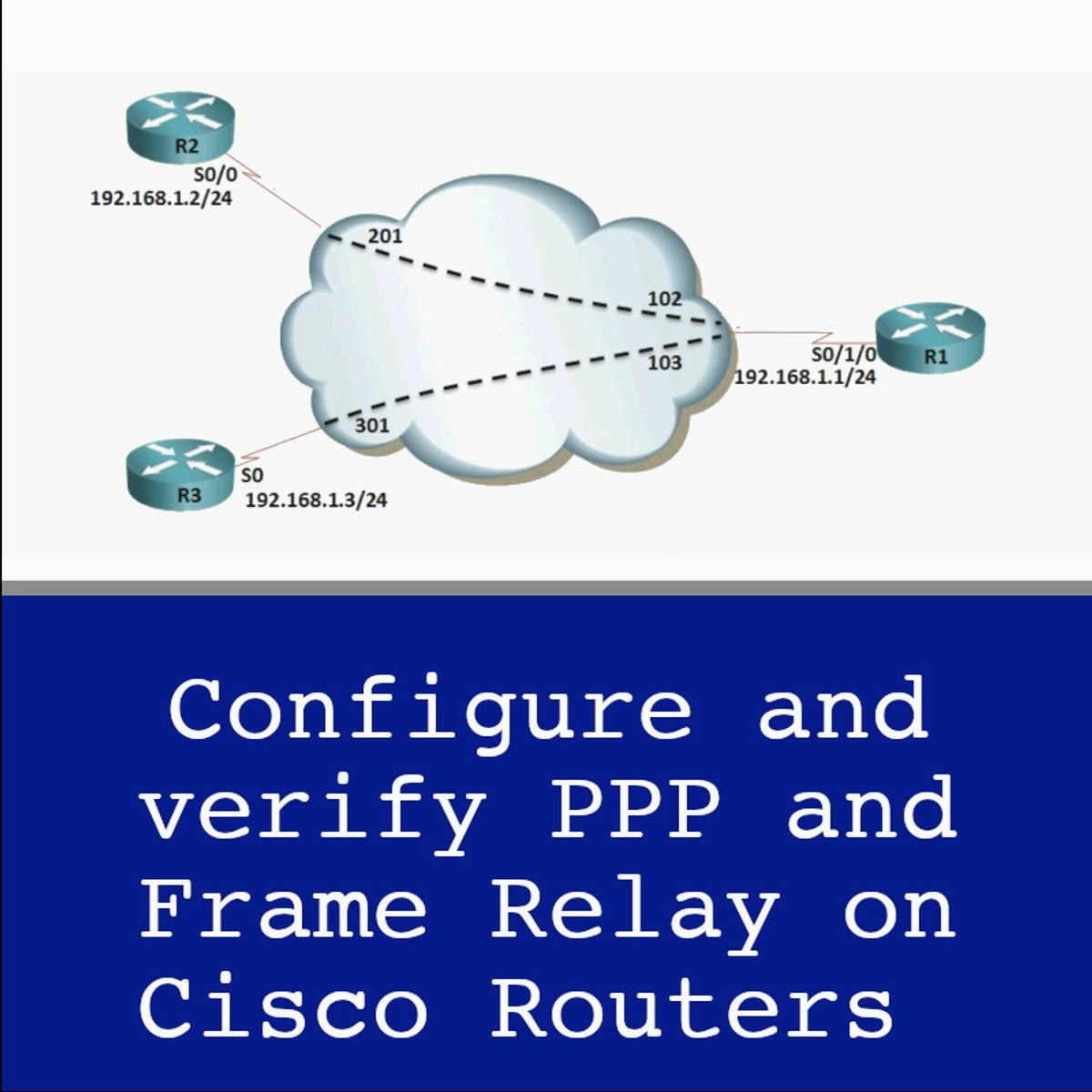
Configure and verify PPP and Frame Relay on Cisco Routers
Welcome to the CCNA 1.10: Configure and Verify PPP and Frame Relay on Cisco Routers, In this guided project, you will configure and verify WAN connections on Cisco routers, you will setup PPP connection and authentication, configure and verify frame-relay, and setup frame-relay sub-interfaces.
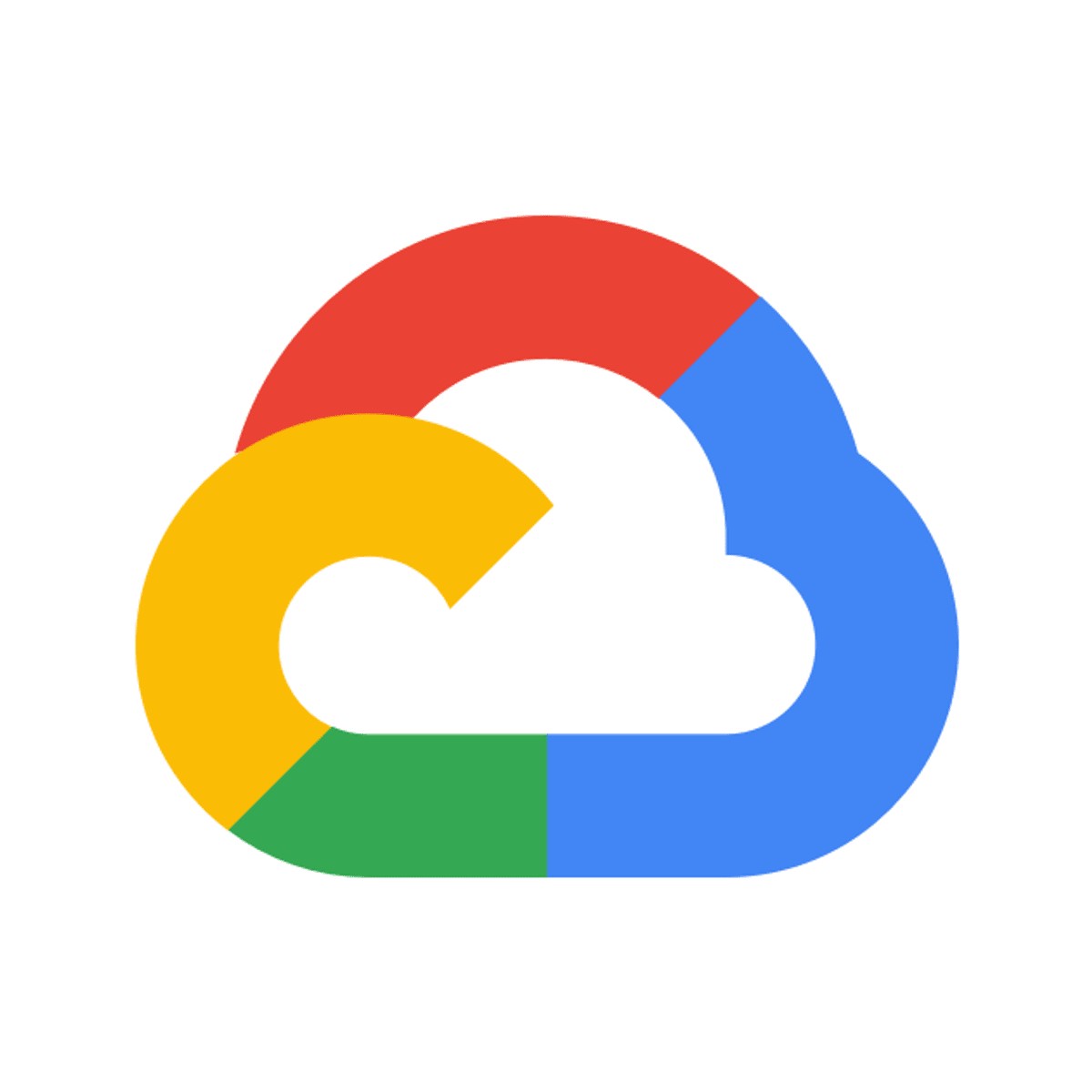
Google Workspace Admin: Managing Applications
This is a Google Cloud Self-Paced Lab. In this lab, you will learn how to create an organizational unit structure and configure applications based on organizational units (OUs).
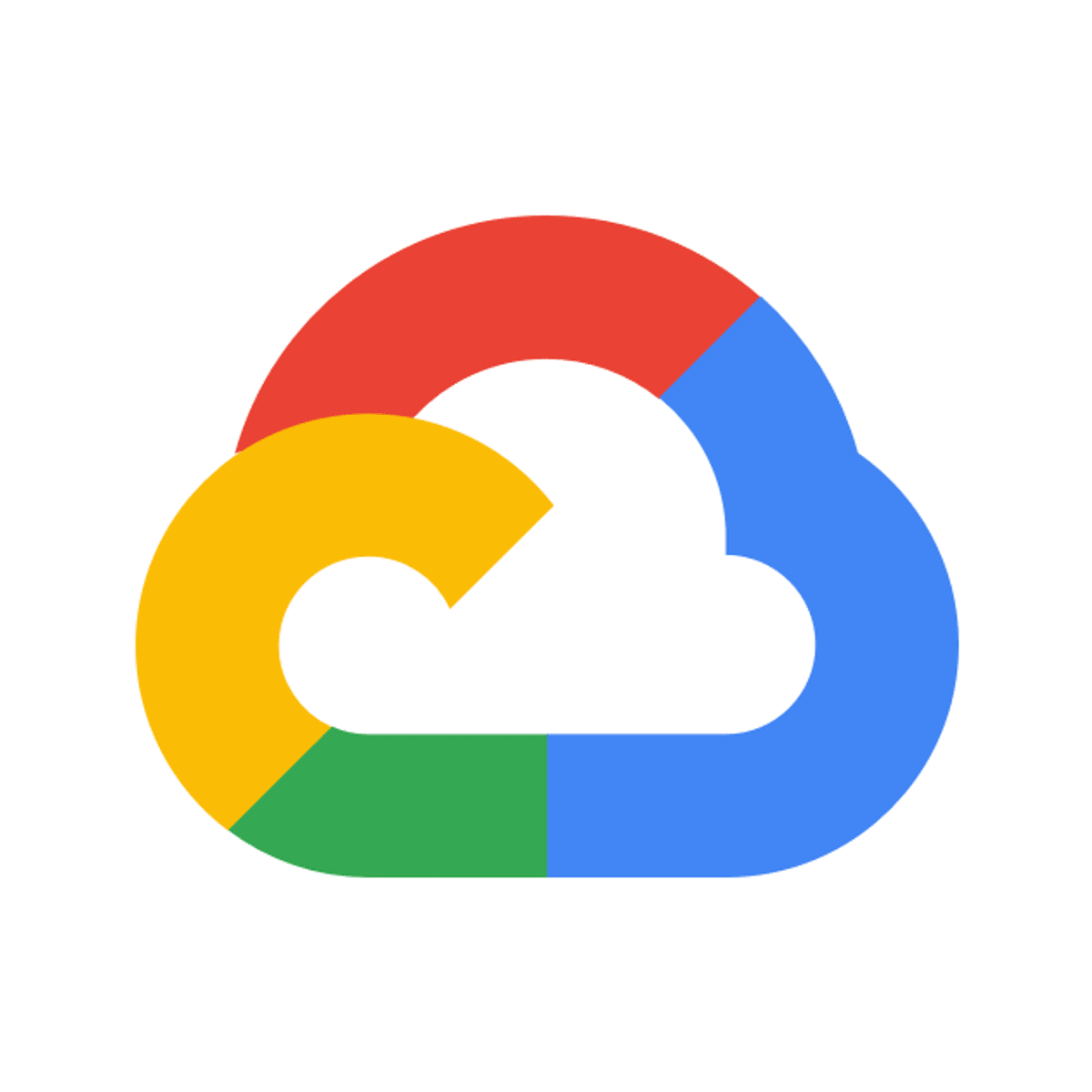
VPC Networking: Cloud HA-VPN
This is a self-paced lab that takes place in the Google Cloud console. Set up two VPCs and add a cloud HA-VPN gateway in each, then run two tunnels from each VPN gateway to demonstrate the HA-VPN gateway configuration for 99.99% SLA.
Cloud Applications
This course provides an introduction to the development and support for Cloud-native applications, more specifically it delves into best practices of developing applications; migrating on premise applications to the cloud; the basic building blocks and properties expected from Cloud applications. The course also provide highlights of some novel cloud applications, including geo-distributed computations.
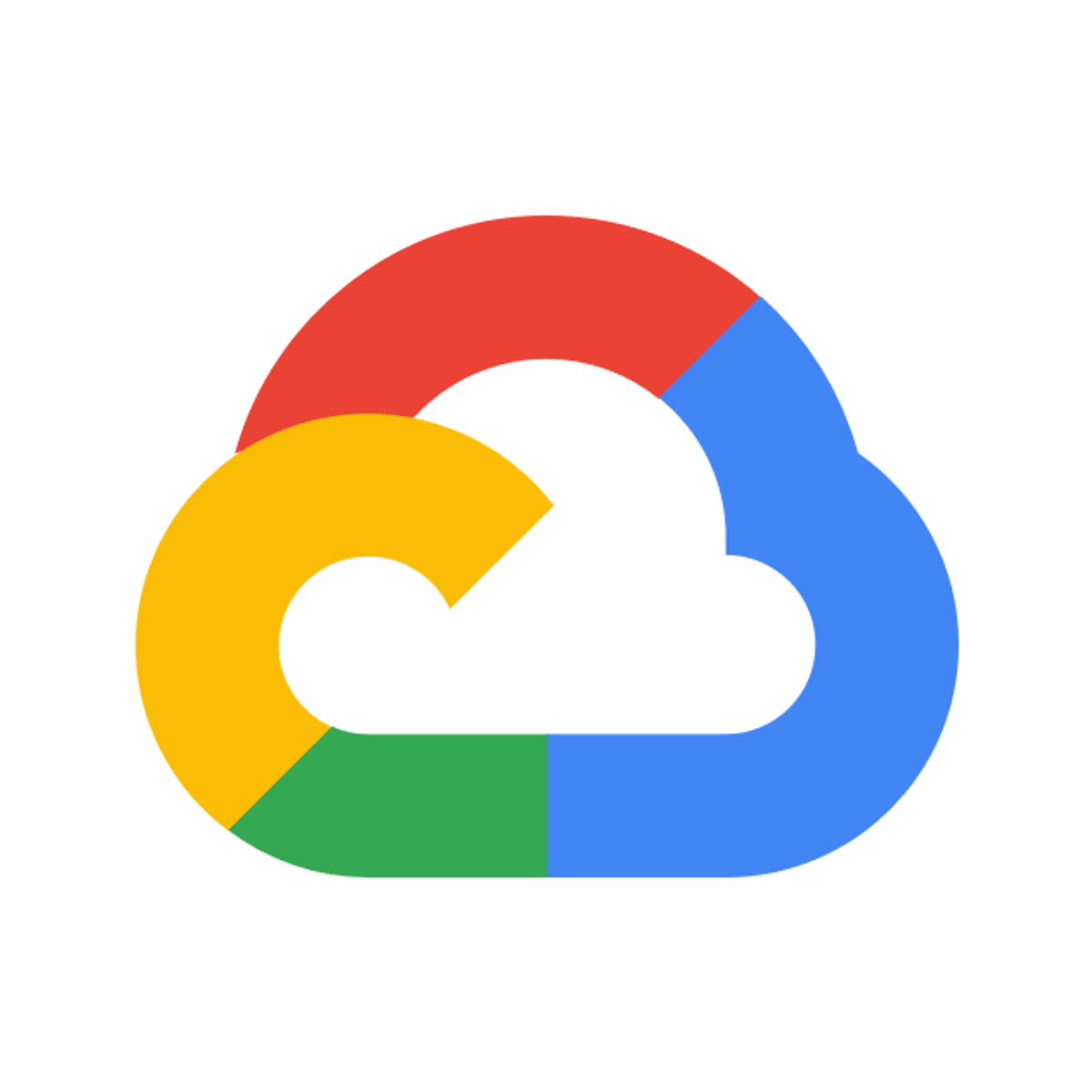
App Dev: Developing a Backend Service - Python
This is a self-paced lab that takes place in the Google Cloud console. In this lab, you will enhance the online Quiz application by developing a backend service to process user feedback and save scores.
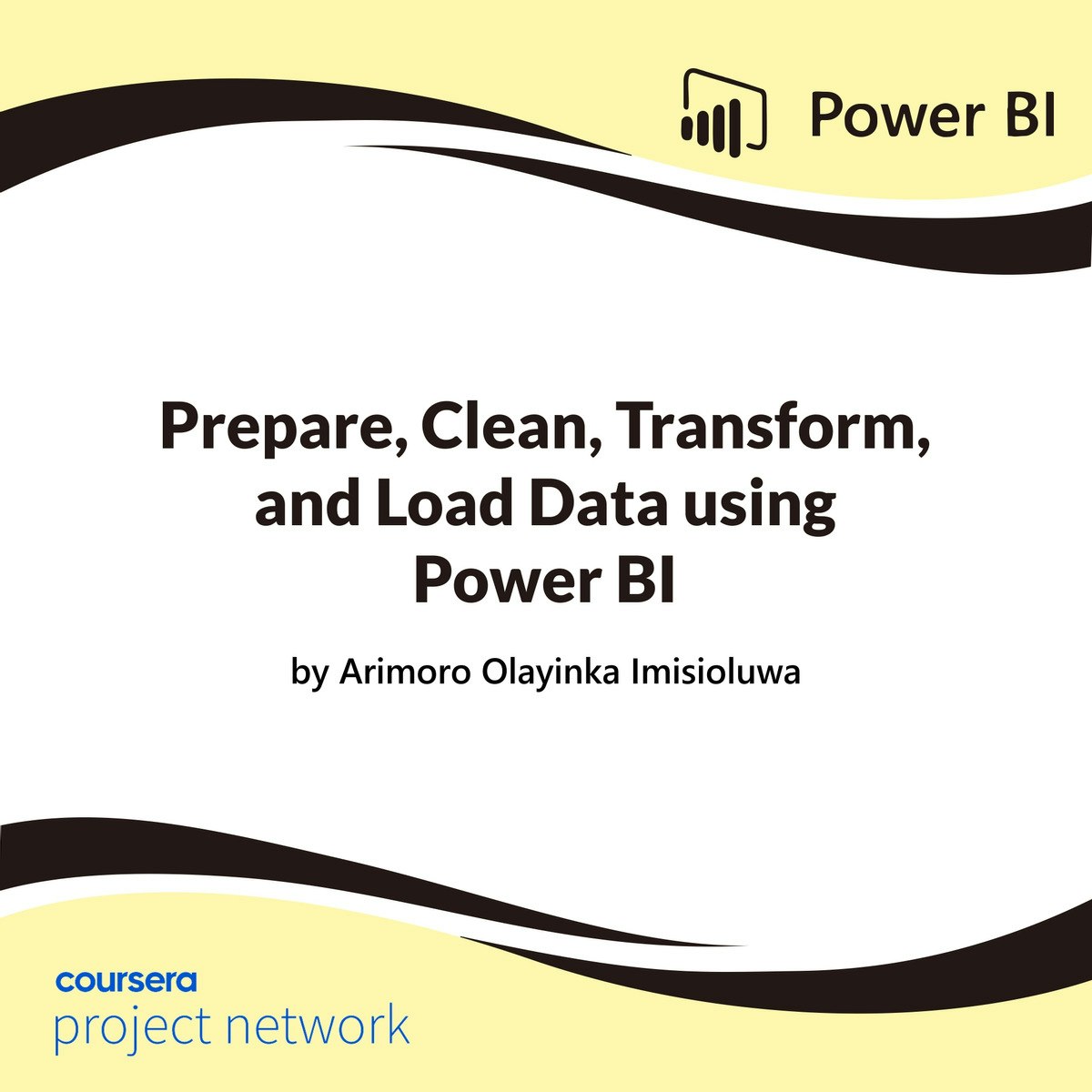
Prepare, Clean, Transform, and Load Data using Power BI
Usually, tidy data is a mirage in a real-world setting. Additionally, before quality analysis can be done, data need to be in a proper format. This project-based course, "Prepare, Clean, Transform, and Load Data using Power BI" is for beginner and intermediate Power BI users willing to advance their knowledge and skills.
In this course, you will learn practical ways for data cleaning and transformation using Power BI. We will talk about different data cleaning and transformation tasks like splitting, renaming, adding, removing columns. By the end of this 2-hour-long project, you will change data types, merge and append data sets. By extension, you will learn how to import data from the web and unpivot data.
This project-based course is a beginner to an intermediate-level course in Power BI. Therefore, to get the most of this project, it is essential to have a basic understanding of using a computer before you take this project.
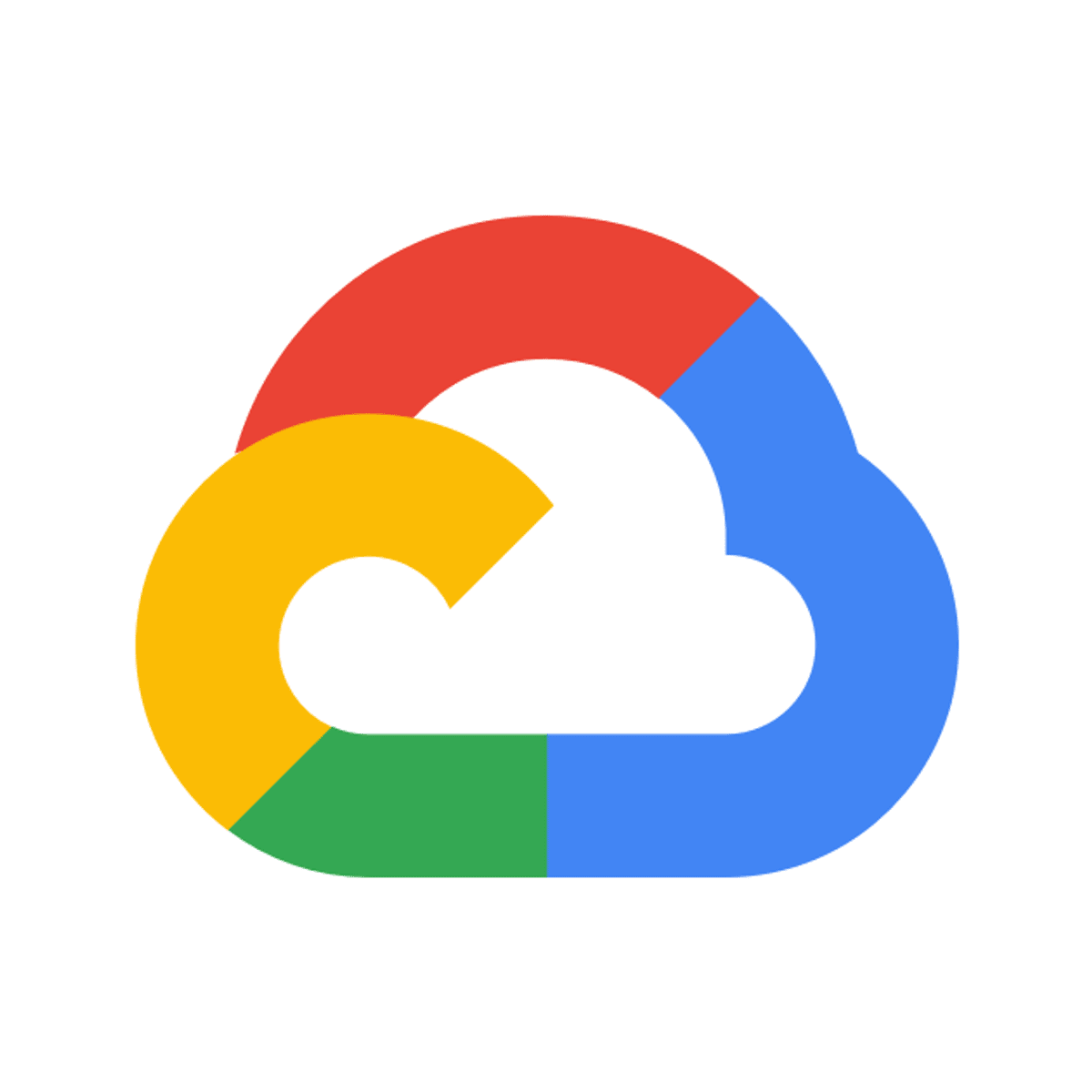
Custom Providers with Terraform
This is a self-paced lab that takes place in the Google Cloud console. In Terraform, a Provider is the logical abstraction of an upstream API. This lab will show you how to build a custom provider for Terraform.
Popular Internships and Jobs by Categories
Browse
© 2024 BoostGrad | All rights reserved


