Back to Courses
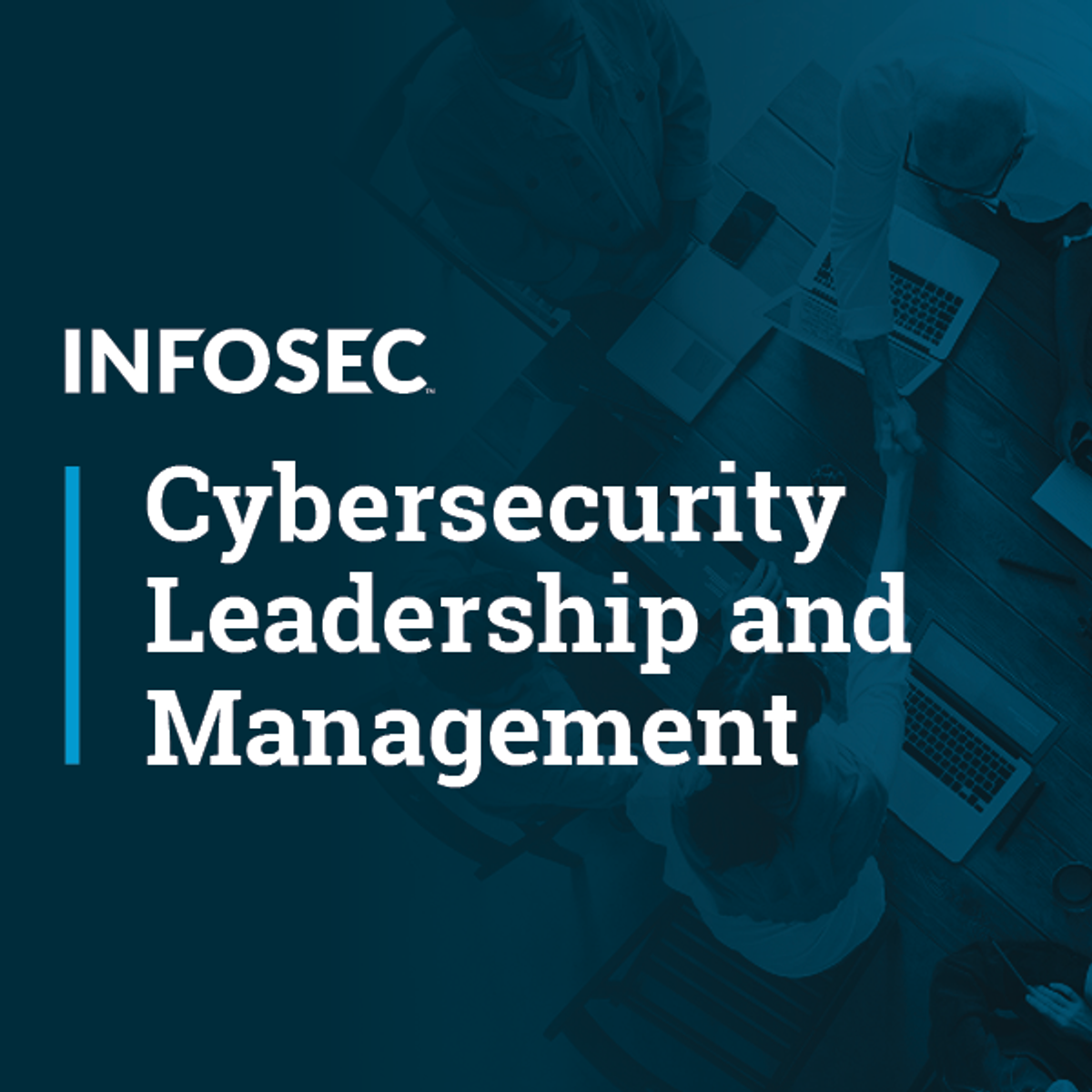
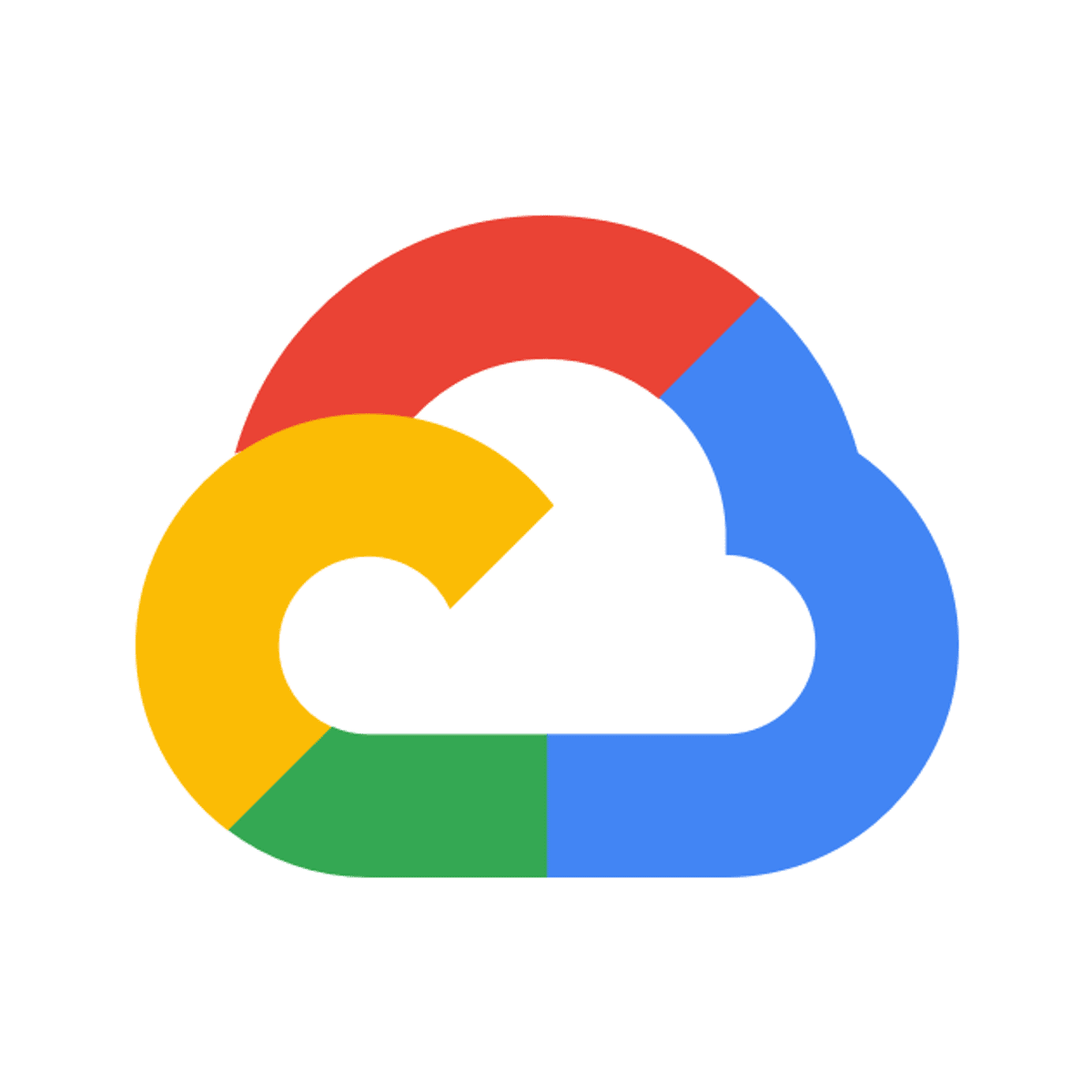
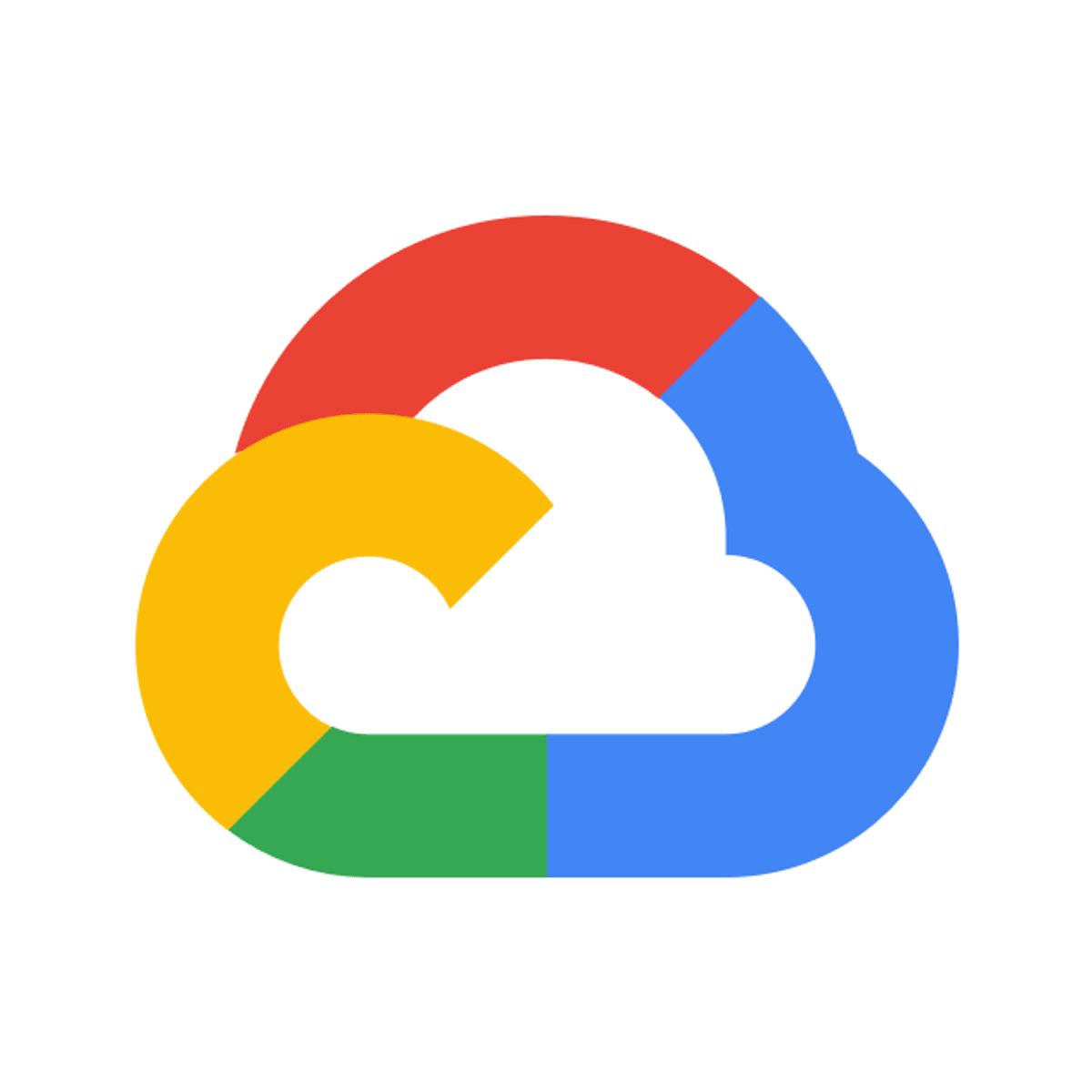
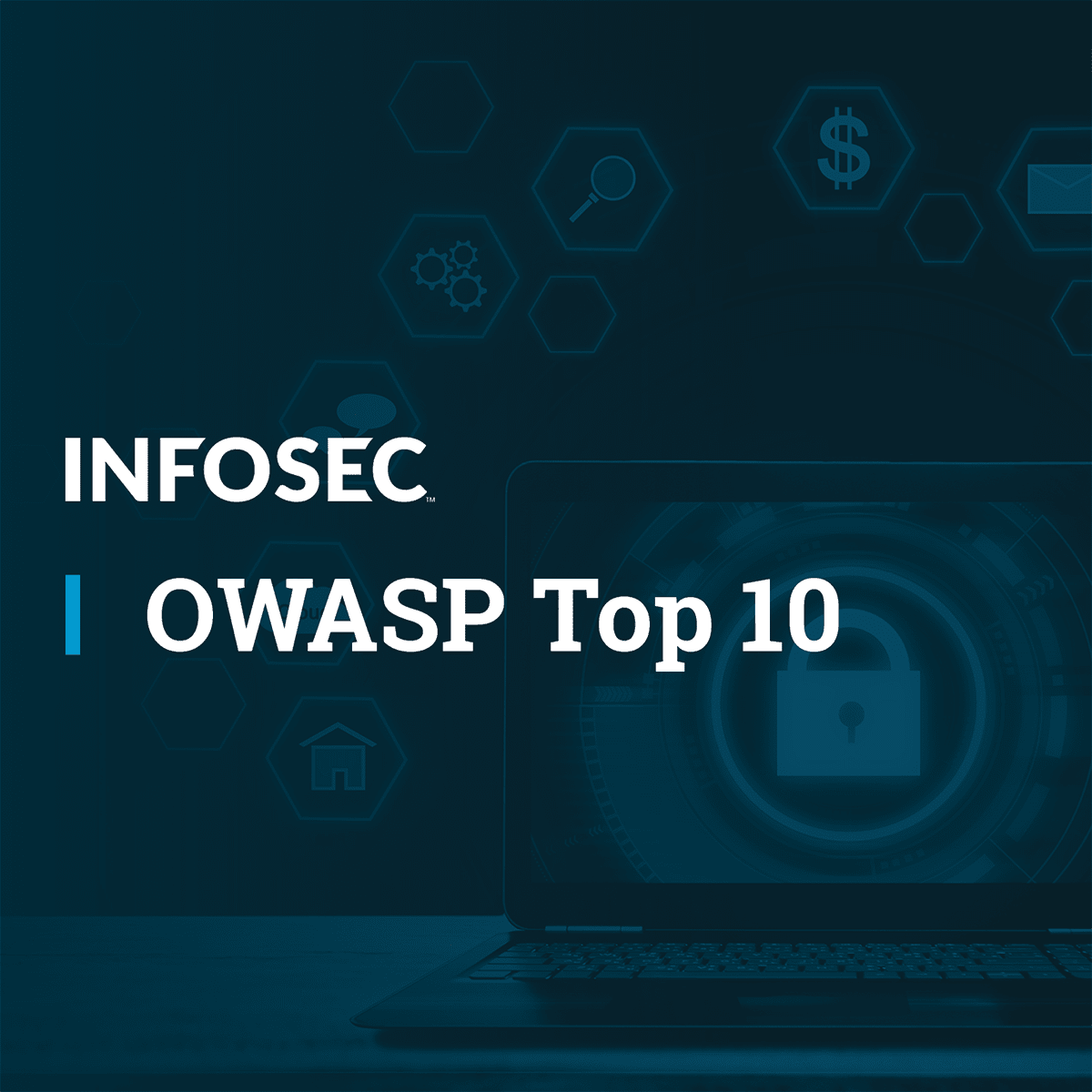
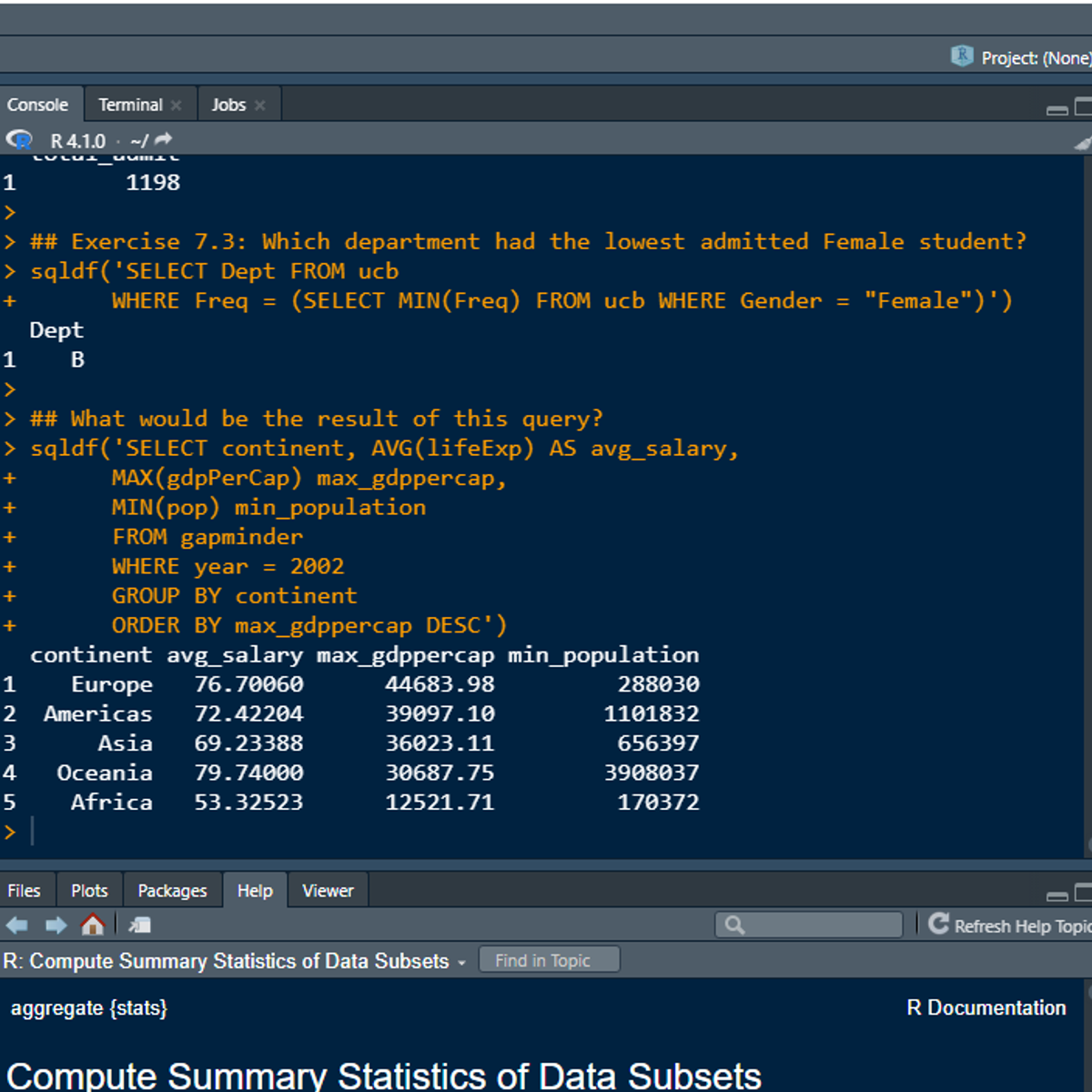
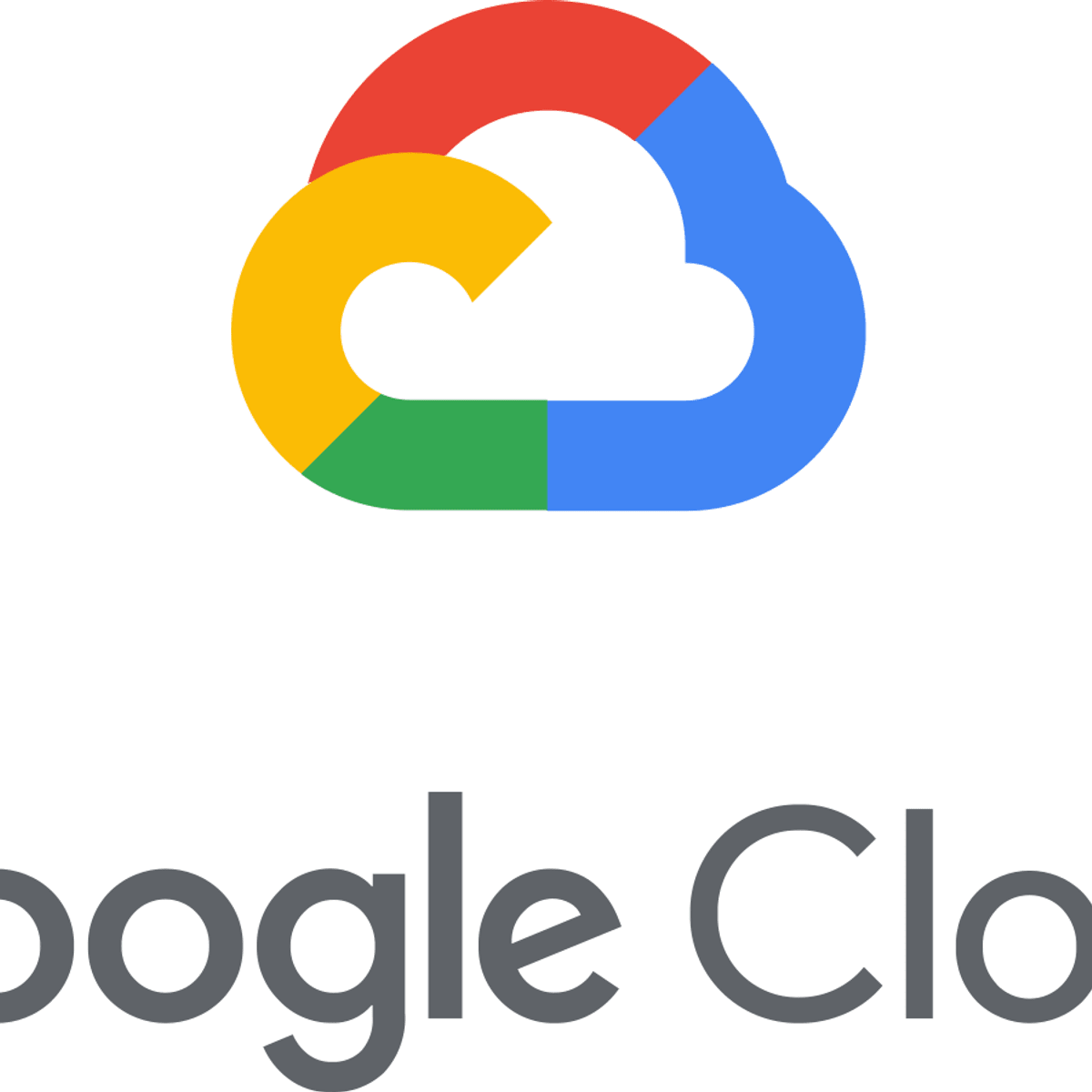

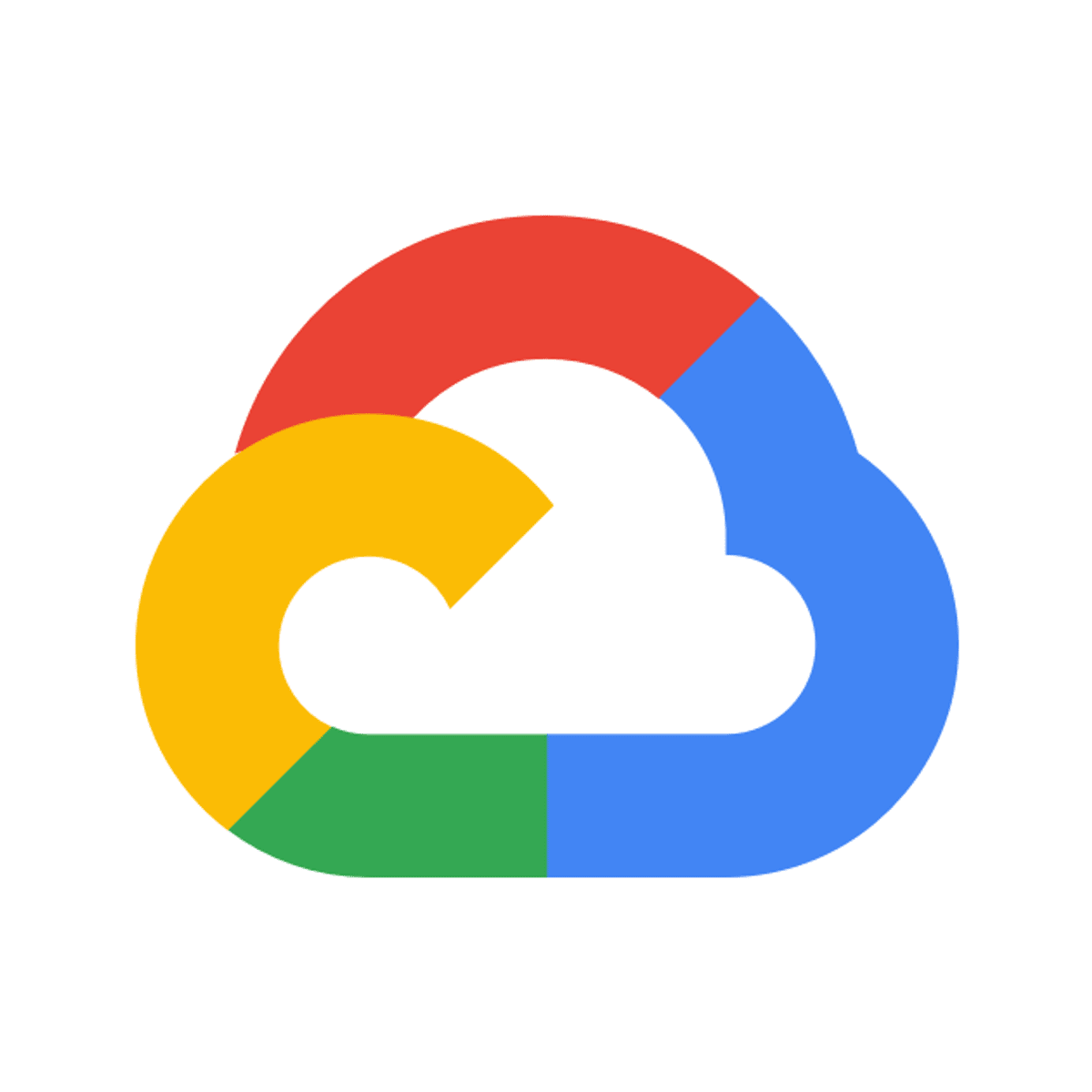

Information Technology Courses - Page 91
Showing results 901-910 of 1471

Site Reliability Engineering: Measuring and Managing Reliability
Service level indicators (SLIs) and service level objectives (SLOs) are fundamental tools for measuring and managing reliability. In this course, students learn approaches for devising appropriate SLIs and SLOs and managing reliability through the use of an error budget.
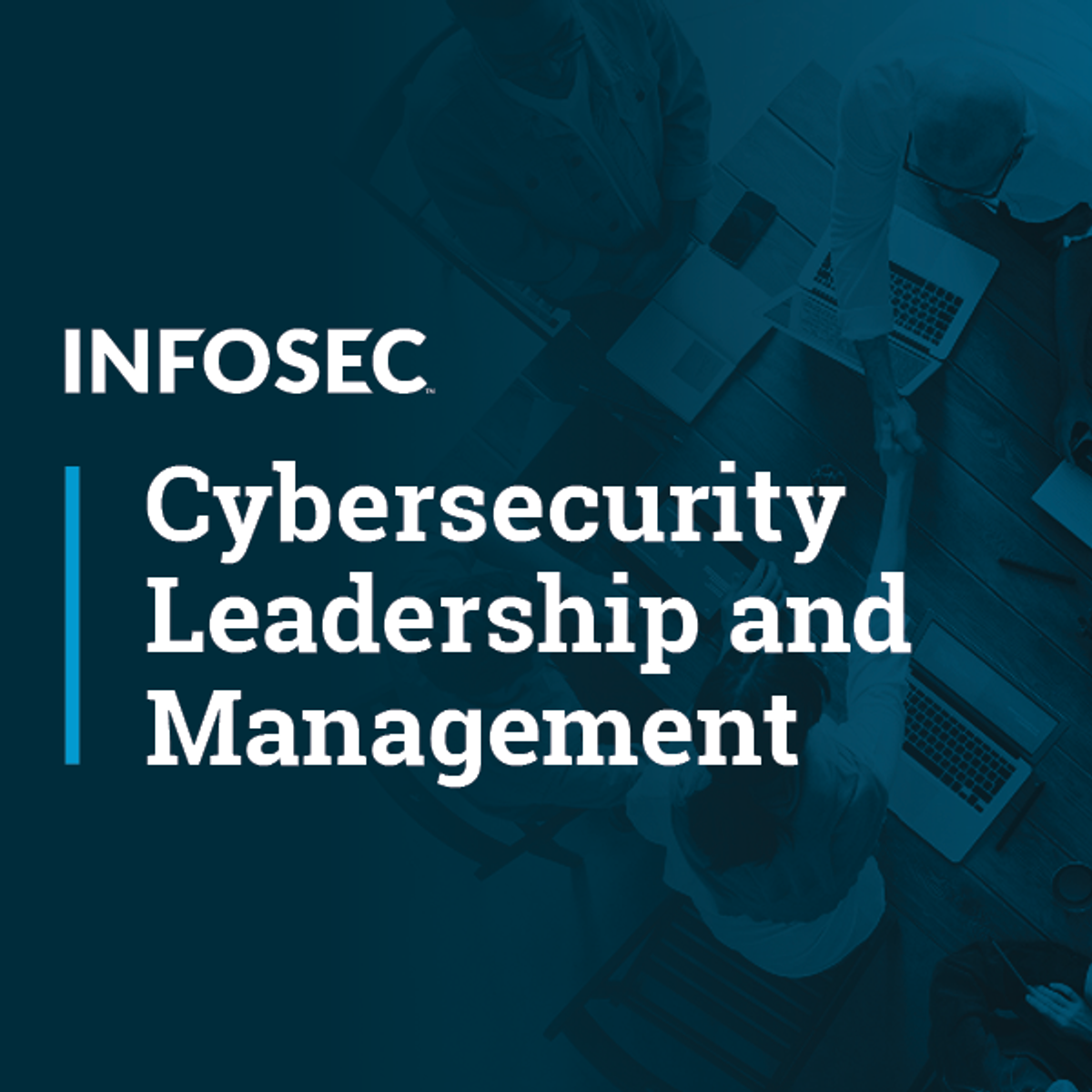
Management
This course will introduce you to cybersecurity leadership and management. Drawing on industry standards, frameworks and models, you will explore the key objective elements of cybersecurity leadership.
Cybersecurity leadership and management are two high-level competences required to successfully administer a cybersecurity division that produces the essential level of security, trust and stability (STS) demanded by an organization. Although leadership and management are prerequisite expertise for all information systems security officers (ISSO) and/or chief information security officers (CISO), they must always be intentionally cultivated. Using industry standards, frameworks and models as guidance, this learning path will focus on the key objective elements (KOE) by discussing the information security strategies' alignment with the organizational strategy, regulatory systems and operational excellence.
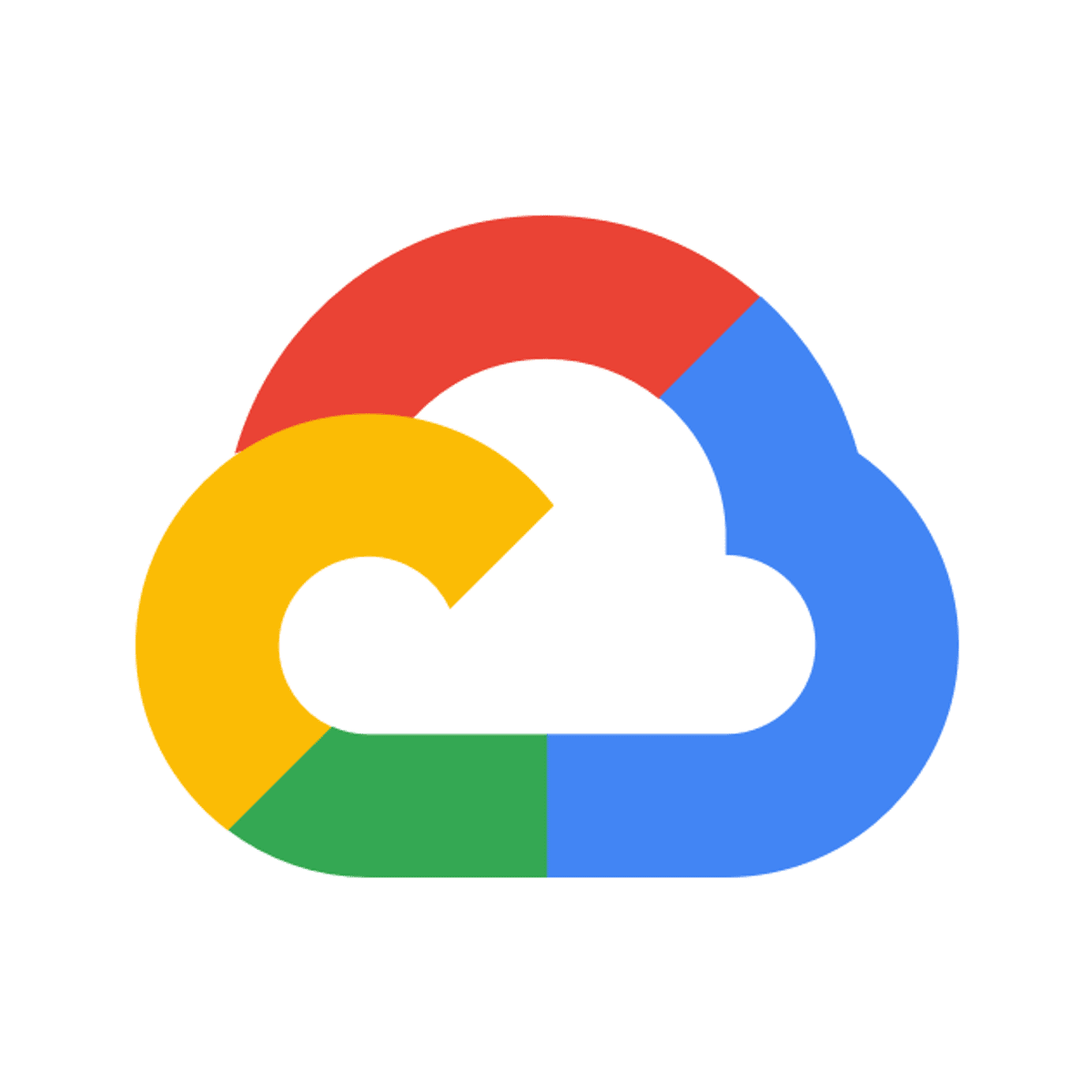
Container Registry: Qwik Start
This is a self-paced lab that takes place in the Google Cloud console. This hands-on lab demonstrates how to build a Docker image and push it to Google Container Registry.
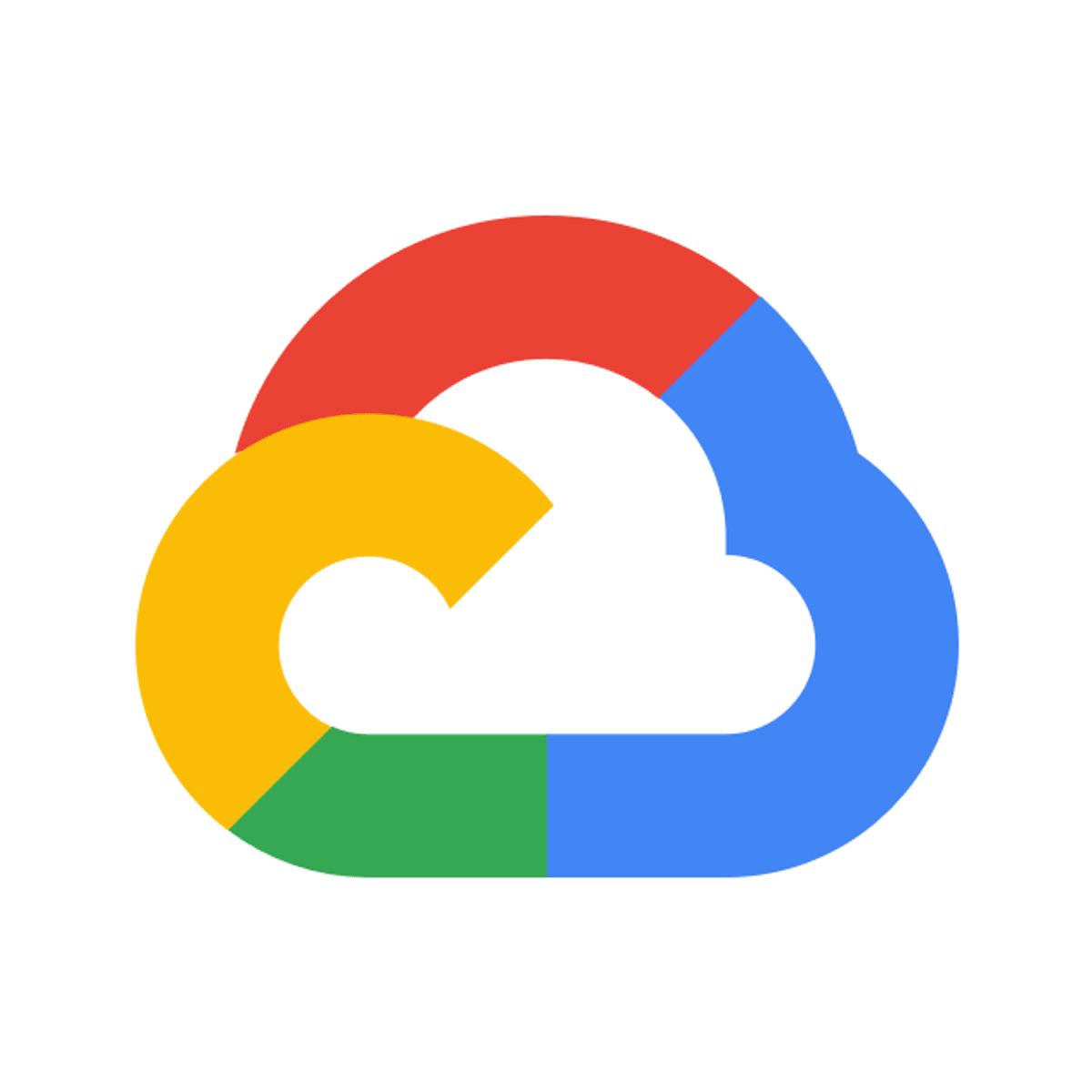
TFX on Google Cloud Vertex Pipelines
This is a self-paced lab that takes place in the Google Cloud console. In this lab you will develop, deploy, and run a TFX pipeline on Google Cloud Vertex Pipelines.
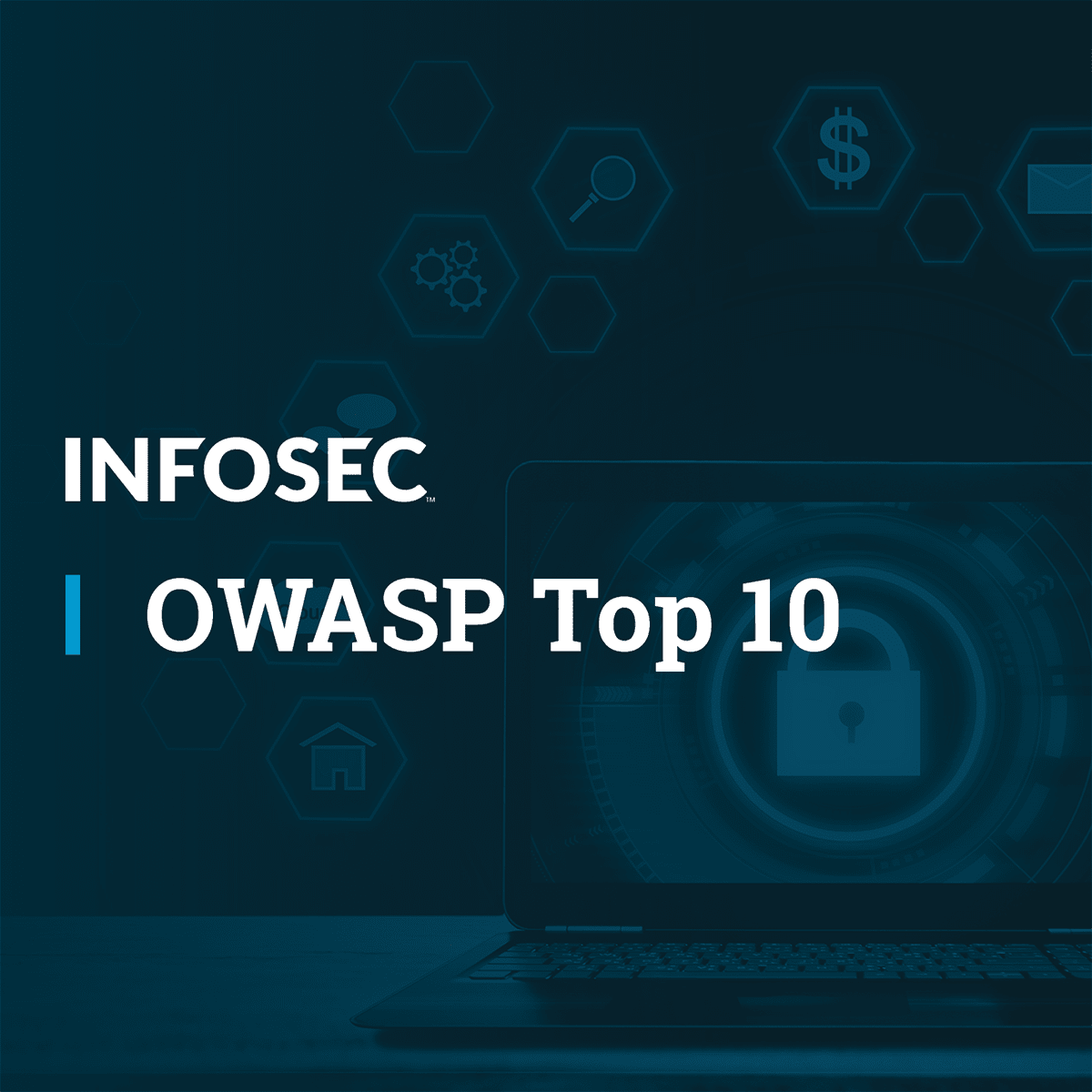
OWASP Top 10 - Risks 6-10
In this course, we will examine Vulnerable and Outdated Components, Identification and Authentication Failures, Software and Data Integrity Failures, Security Logging and Monitoring Failures, and Server-Side Request Forgery (SSRF). We’ll use demos, graphics and real-life examples to help you understand the details of each of these risks.
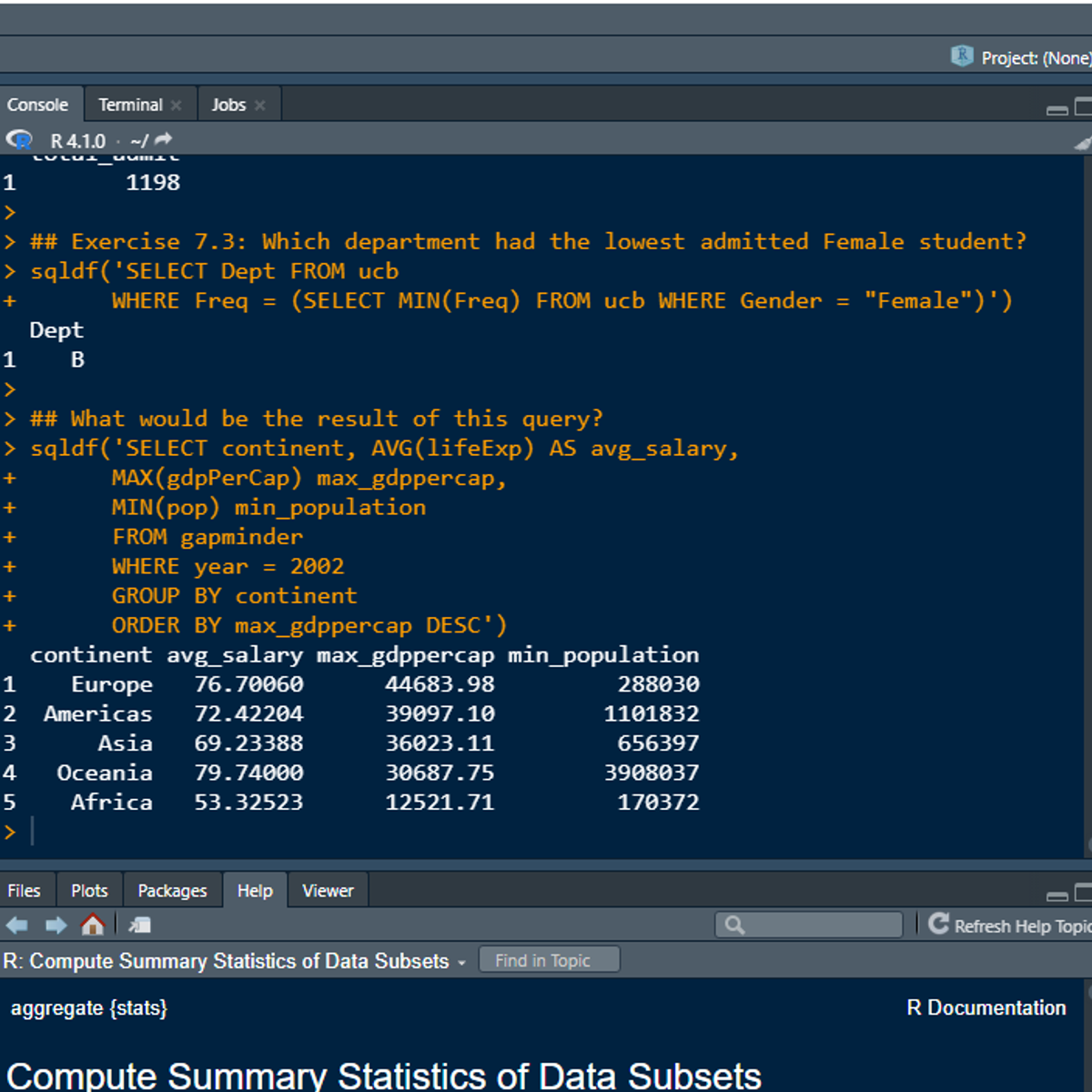
Manipulate R data frames using SQL in RStudio
Have you ever wondered how SQL queries work in R? Have you ever thought about whether it is possible to use or write SQL queries in R? Then, you are in the right place. This project-based course Manipulate R data frames using SQL in RStudio is for people who are learning R and who may be well-versed in SQL or even for experienced R programmers who seek useful ways for data manipulation in R. It is for people who are interested in advancing their knowledge and skills in using SQL in R. In this project, we will write very nice queries to manipulate the gapminder and UCBAdmissions R data frames using the sqldf package in RStudio. This project is extremely important for you as an R and SQL user. You will understand how the SQL SELECT statement works to interact with R to get the desired result. We will start this hands-on project by installing and importing the required packages and data sets for this project. Be rest assured that you will learn a ton of good work here.
By the end of this 2-hour-long project, you will be able to use SELECT statements together with the WHERE clause to set conditions on data retrieved from R data frames. Also, you will understand how to use the WHERE clause together with other SQL operators like AND, OR, IN, NOT IN, BETWEEN- AND, NOT BETWEEN- AND, and other comparison operators to retrieve data from the data frames. Going forward, we will consider how to use wildcard characters with the LIKE and NOT LIKE operators for pattern matching. By extension, we will learn how to create data summaries or aggregates using SQL aggregate functions.
In this project, we will move systematically by first introducing the SELECT statements using simple examples. Then, we will write slightly complex queries to solve some SQL challenges. Therefore, to complete this project, it is required that you have prior experience with using SQL and R. I recommend that you should complete the projects titled: “Getting Started with R” and “Querying Databases using SQL SELECT statements” before you take this current project. These introductory projects in using SQL and R will provide every necessary foundation to complete this current project. However, if you are comfortable writing queries in SQL, please join me on this wonderful ride! Let’s get our hands dirty!
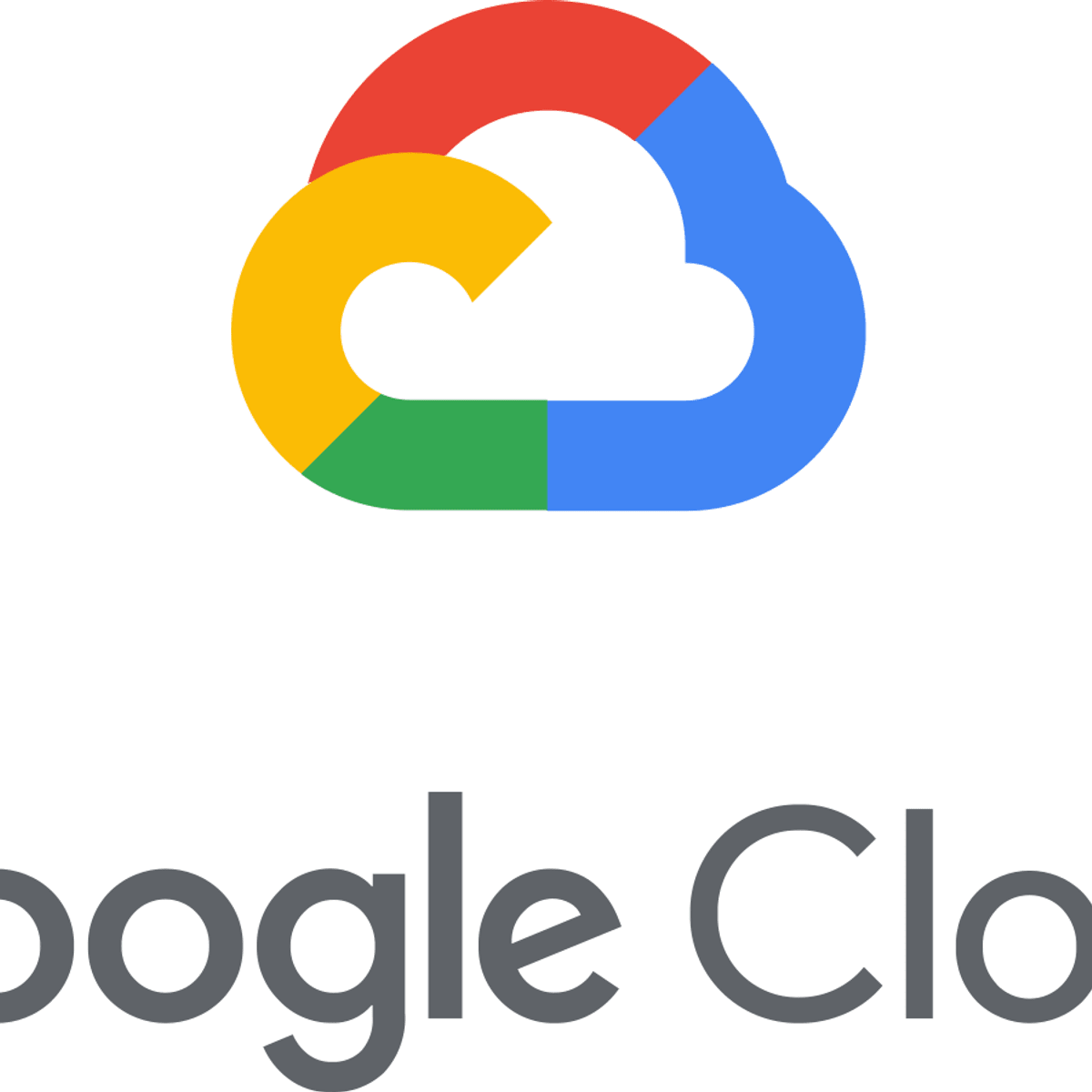
Leveraging NetApp Cloud Volume ONTAP Remote Caching Capabilities for EDA Workloads
This is a self-paced lab that takes place in the Google Cloud console. In this lab you will learn how to leverage NetApp Cloud Volumes ONTAP remote caching for EDA workloads.

Inheritance and Data Structures in Java
This course provides a comprehensive look at Java inheritance, including access modifiers and overriding methods. Students are introduced to abstract classes, and will learn how to read and write to files, use regular expressions for parsing text, and how to leverage complex data structures like collections and maps.
Additionally, this course offers strategies for catching errors and debugging code, including an overview of Eclipse’s debugging tool.
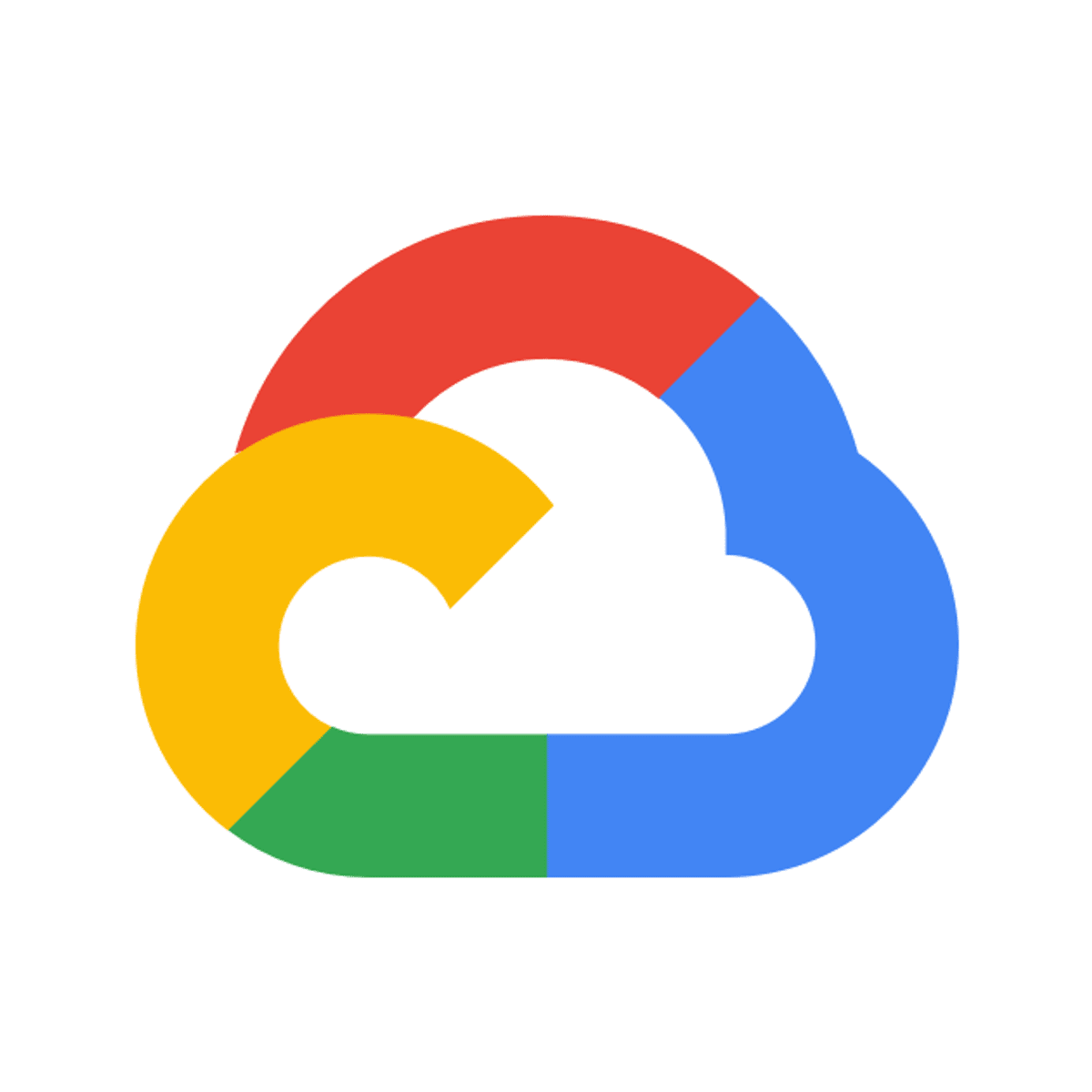
Terraform Fundamentals
This is a self-paced lab that takes place in the Google Cloud console. In this hands-on-lab you will create infrastructure, a virtual machine, using Terraform in the cloud environment.

RESTful Web Services with JAX-RS
This course introduces the roles of Web Services in Enterprise Applications. Best Practices, Web JEE Architectures, Exception Handling. It will then take a hands on approach wit the development of RESTful Web Services using JAX-RS Resource Classes, Interceptors and Filters along with key design principals.
Popular Internships and Jobs by Categories
Browse
© 2024 BoostGrad | All rights reserved


