Back to Courses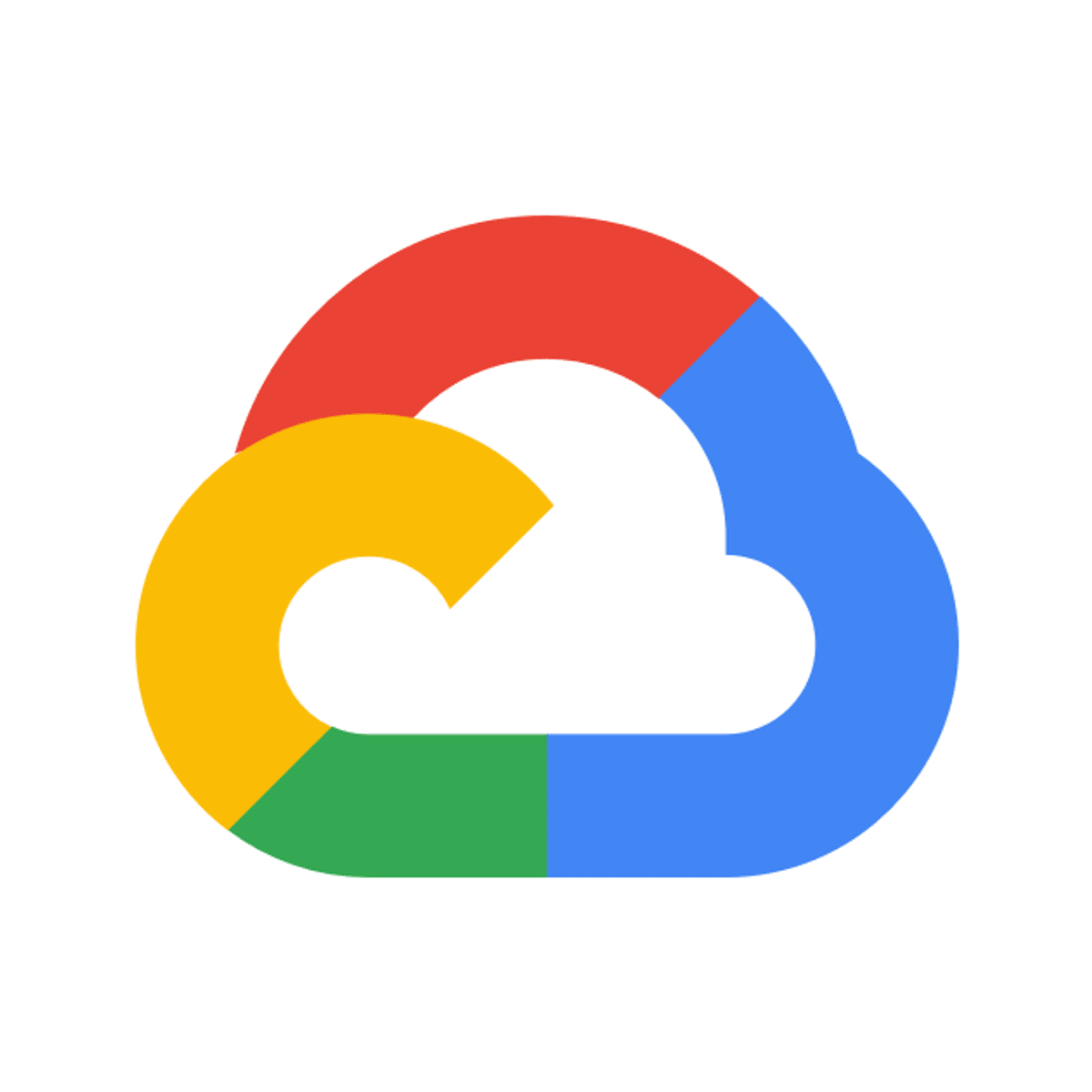
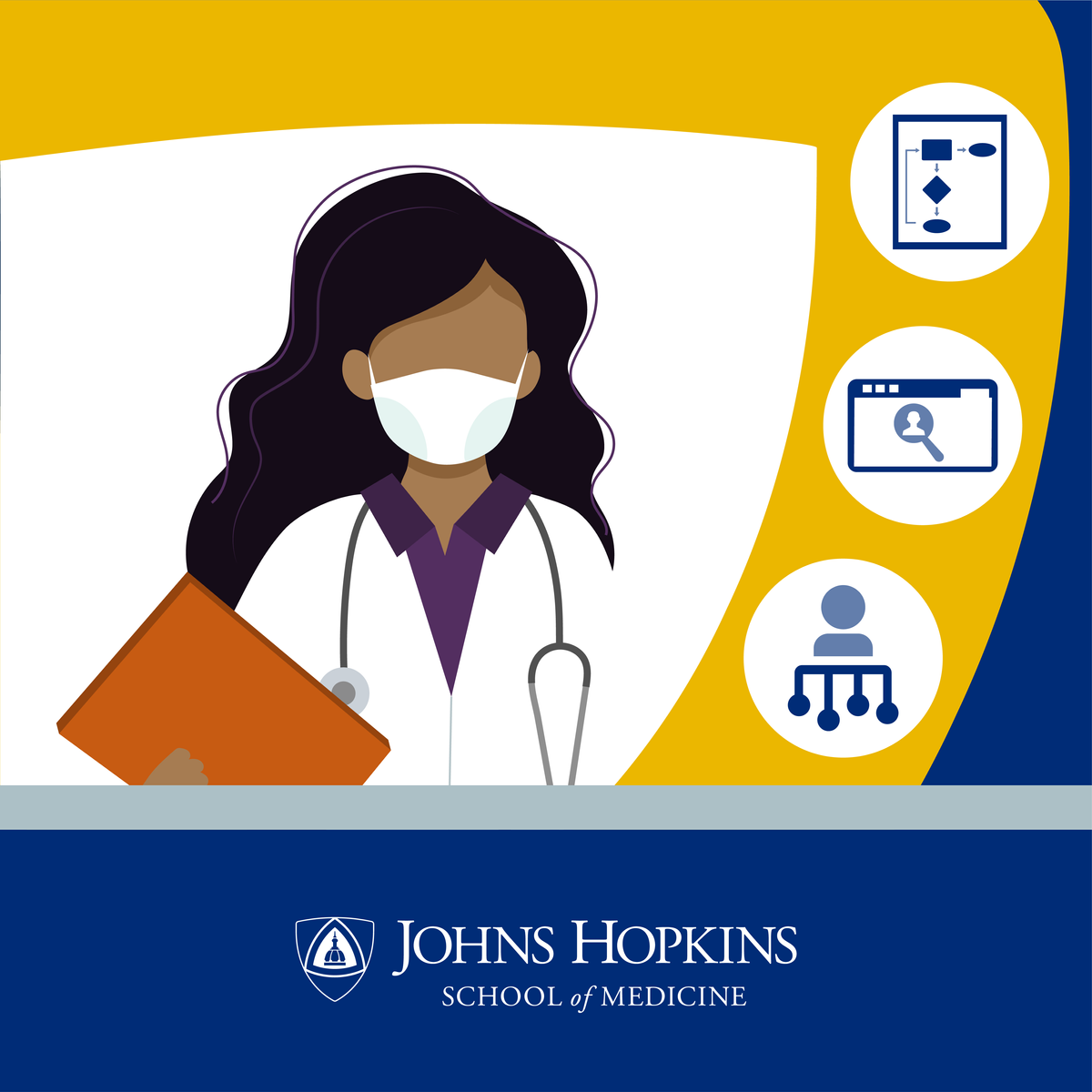
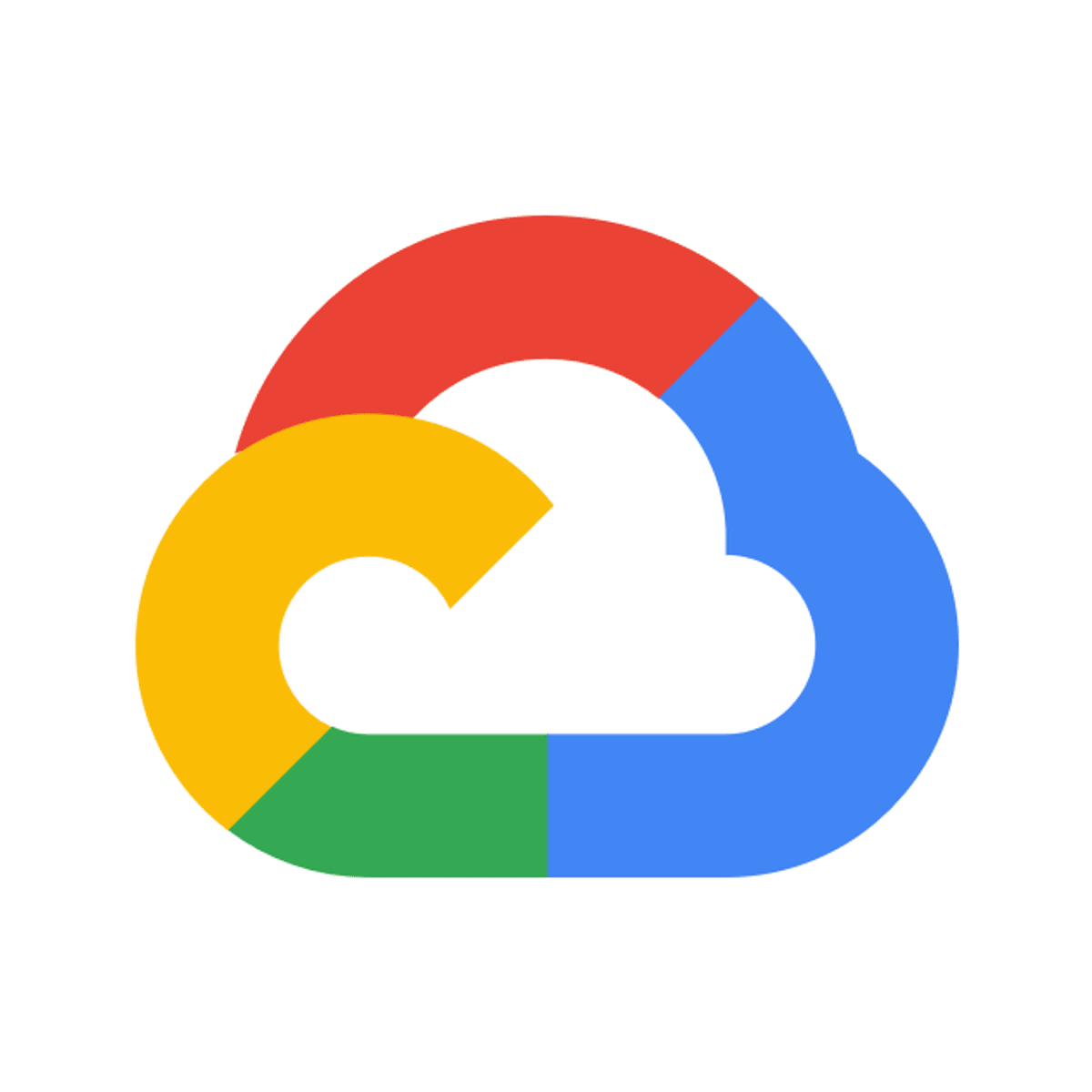


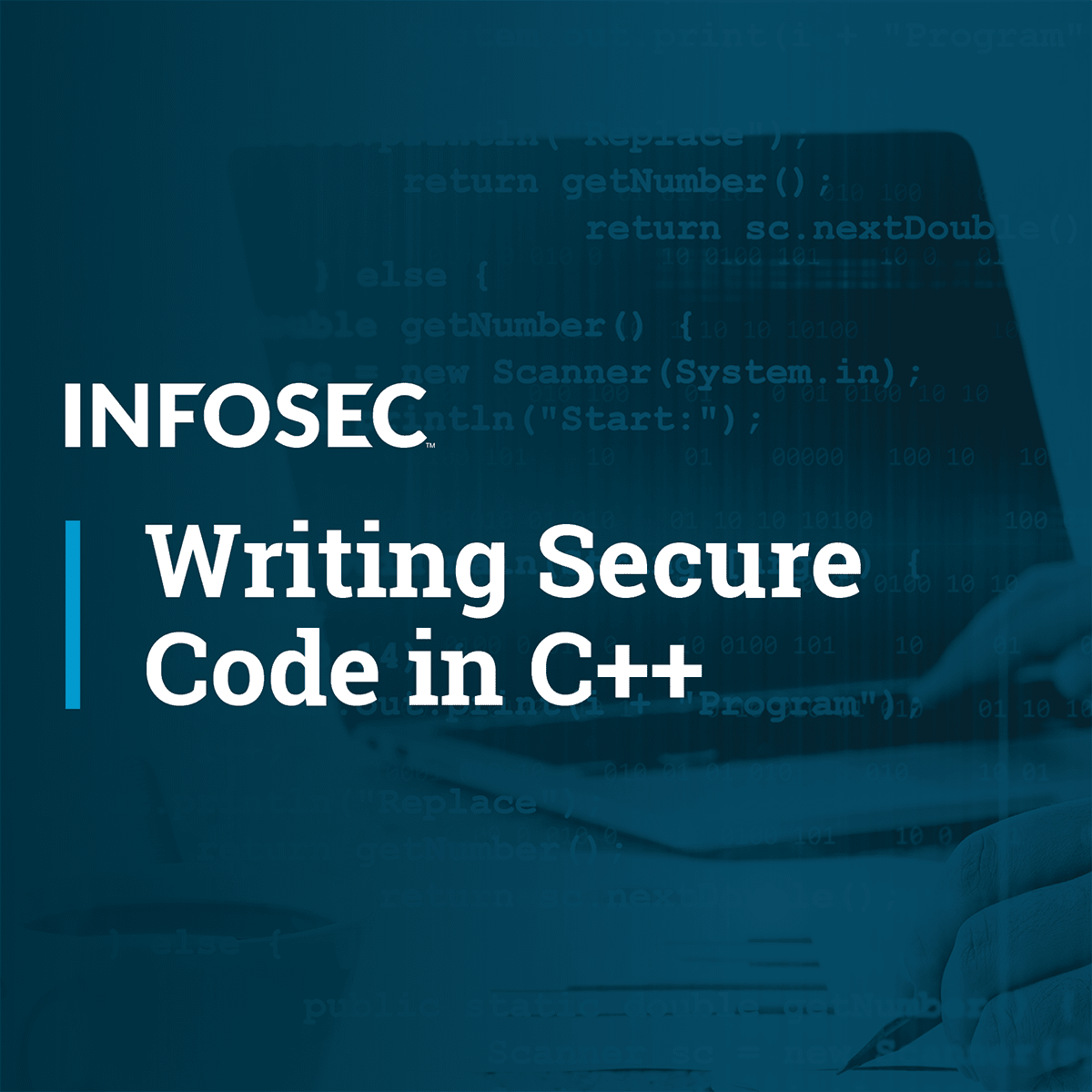
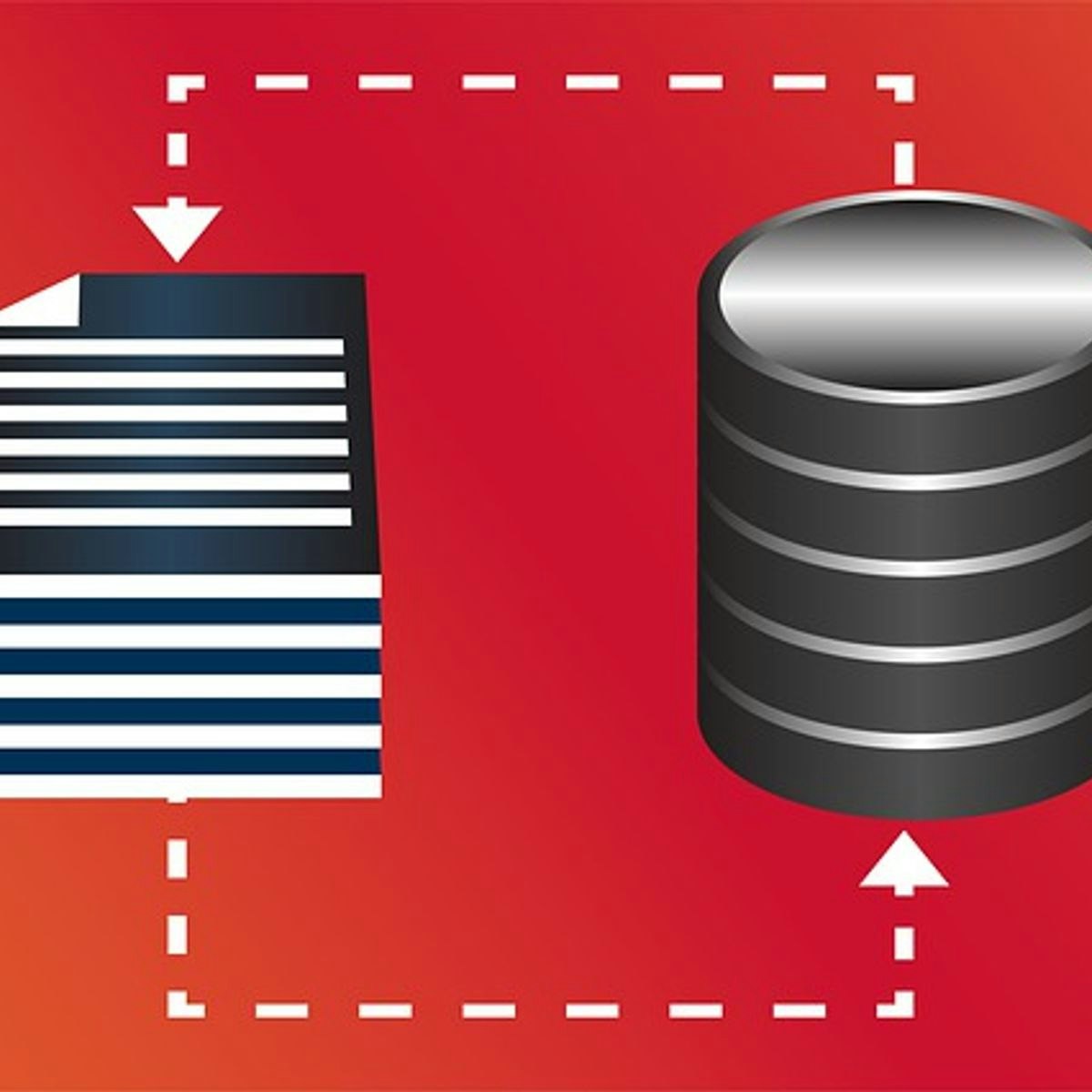
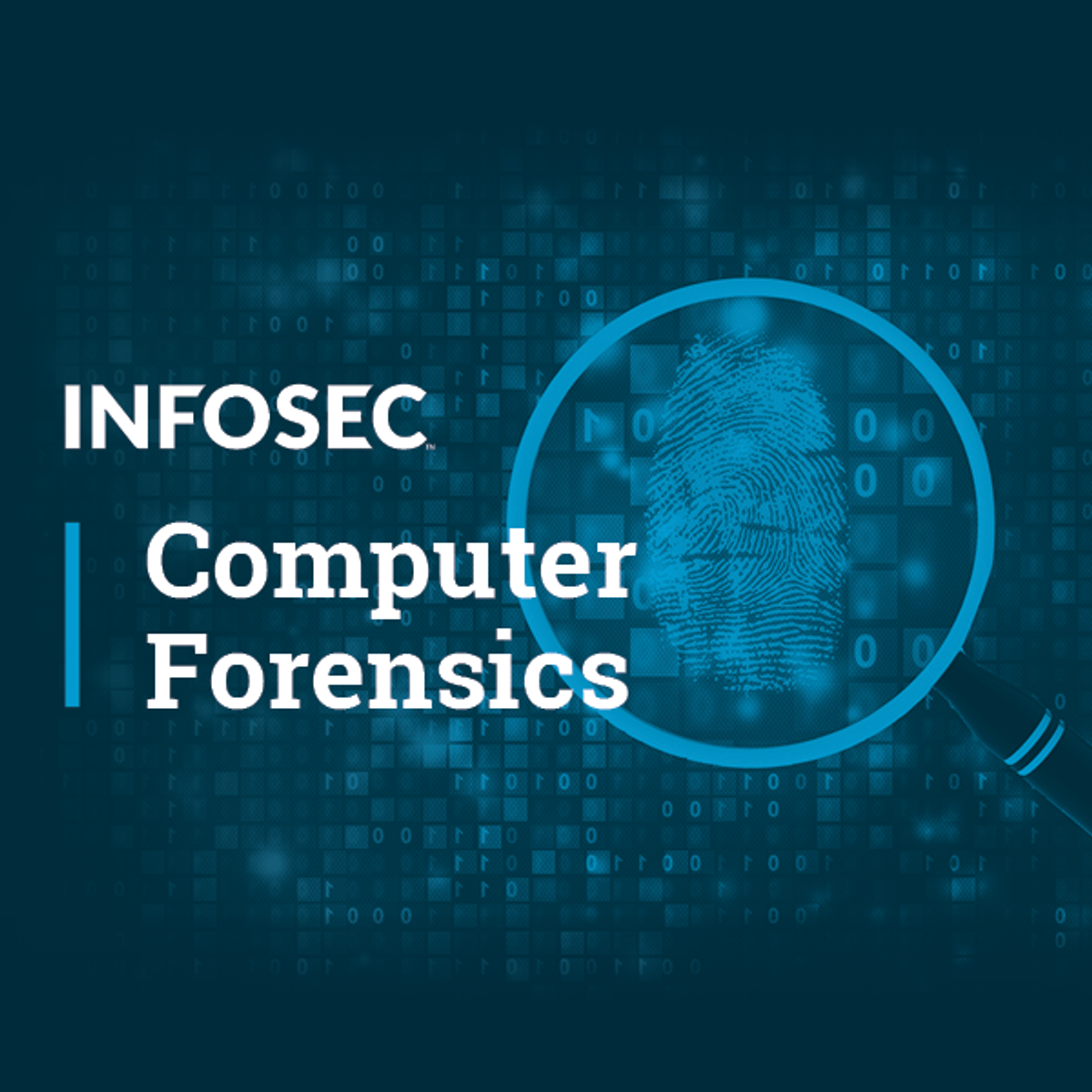
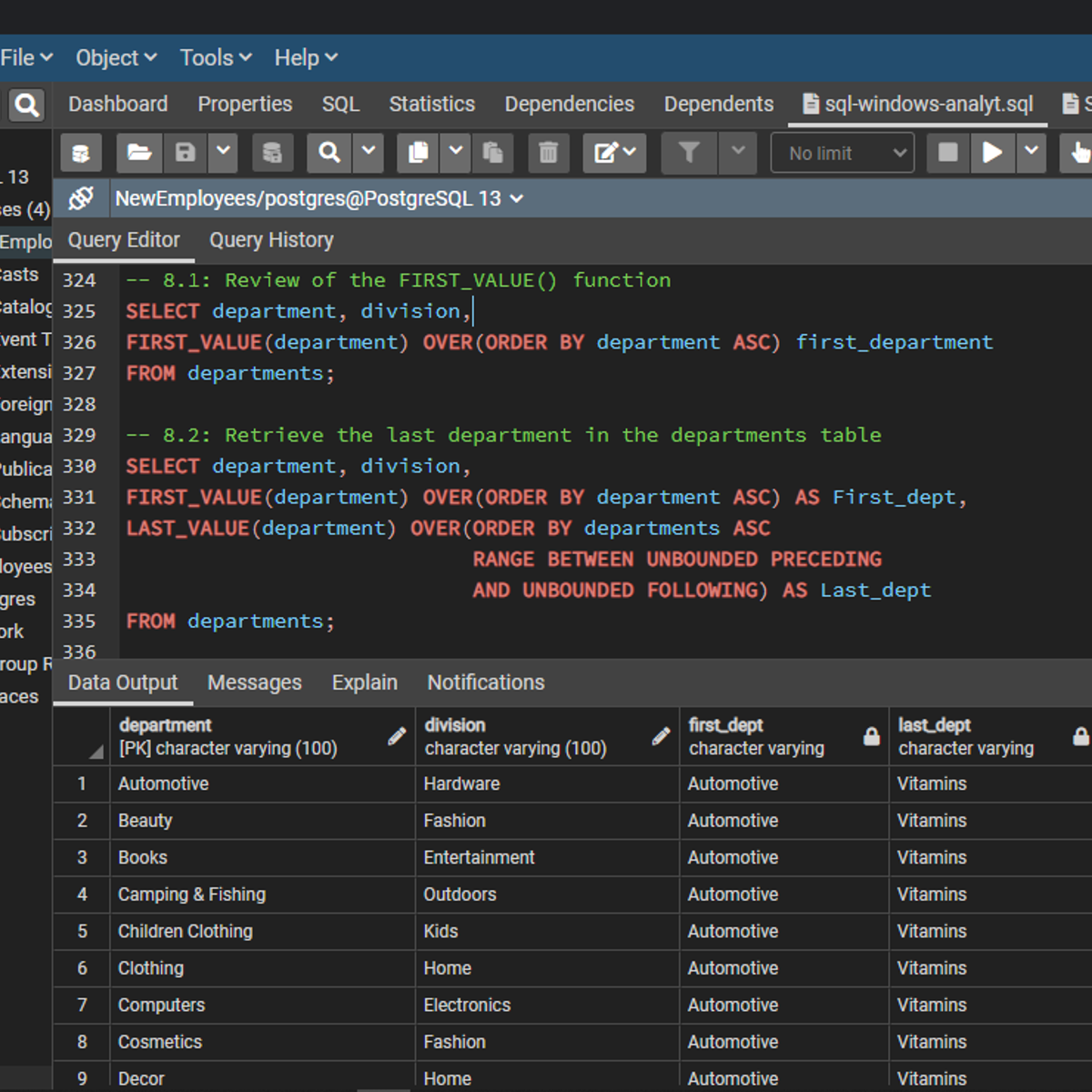
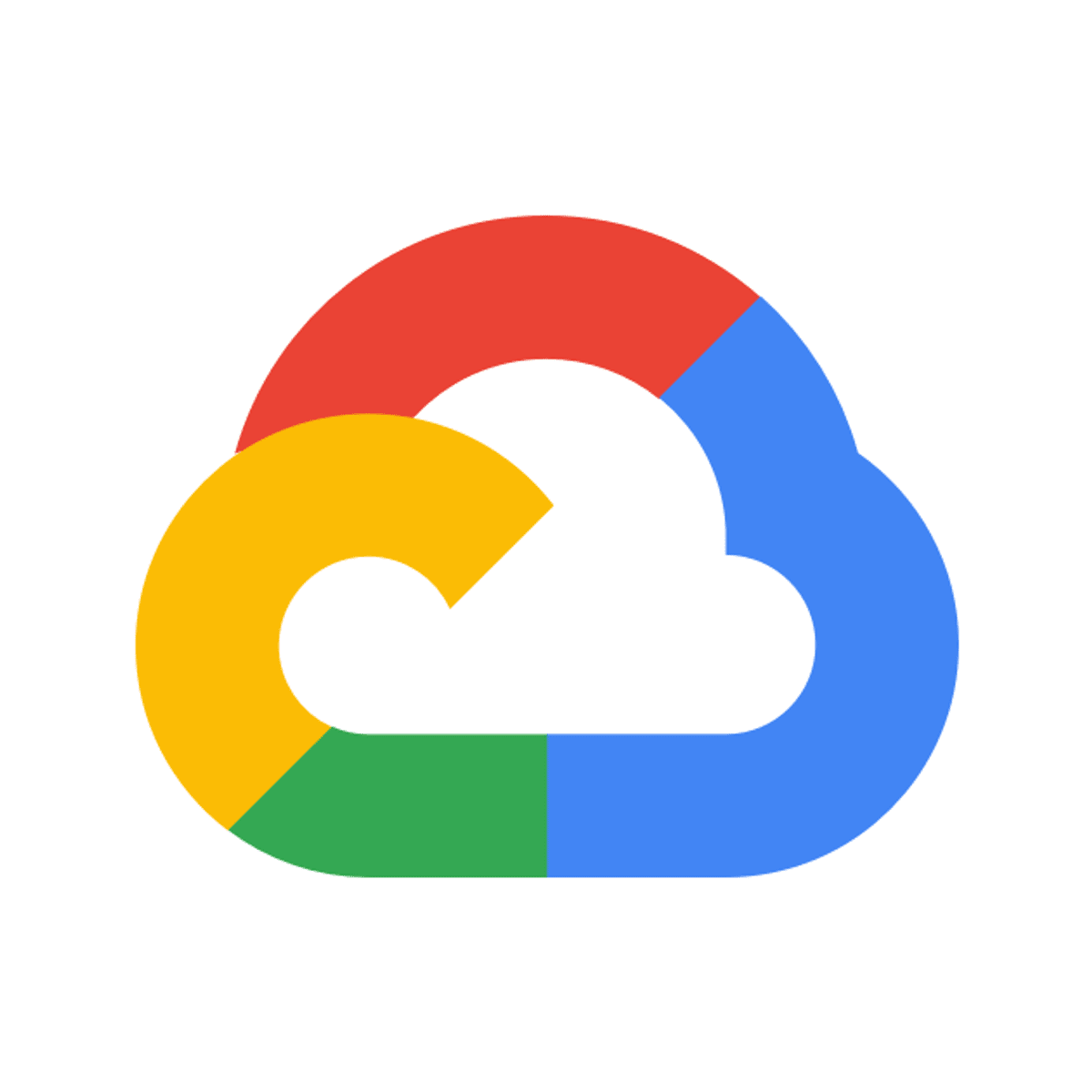
Information Technology Courses - Page 27
Showing results 261-270 of 1471
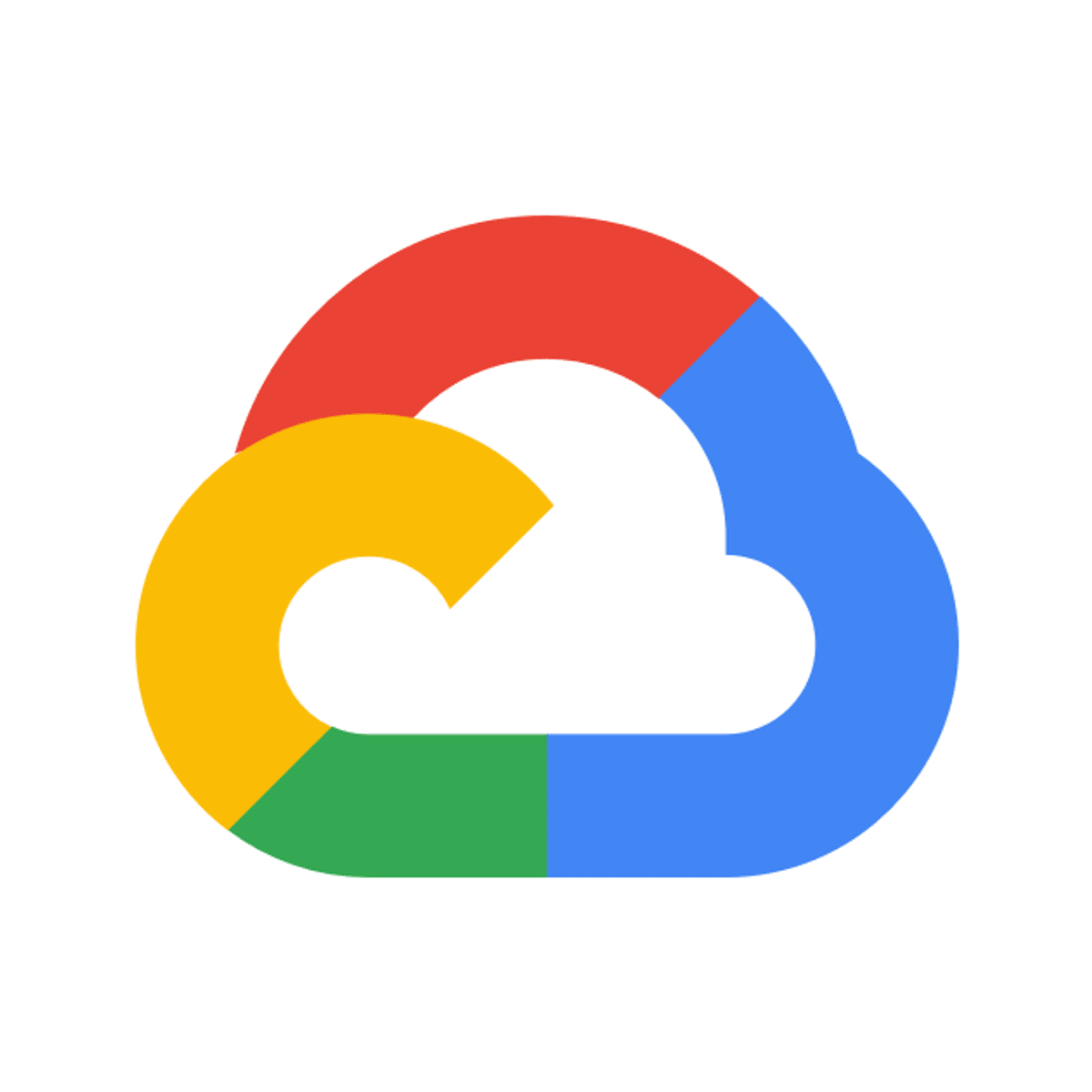
Cloud SQL for SQL Server: Qwik Start
This is a self-paced lab that takes place in the Google Cloud console.
This lab shows you how to create and connect to a SQL Server instance and perform basic SQL operations using the Google Cloud Console and a client.
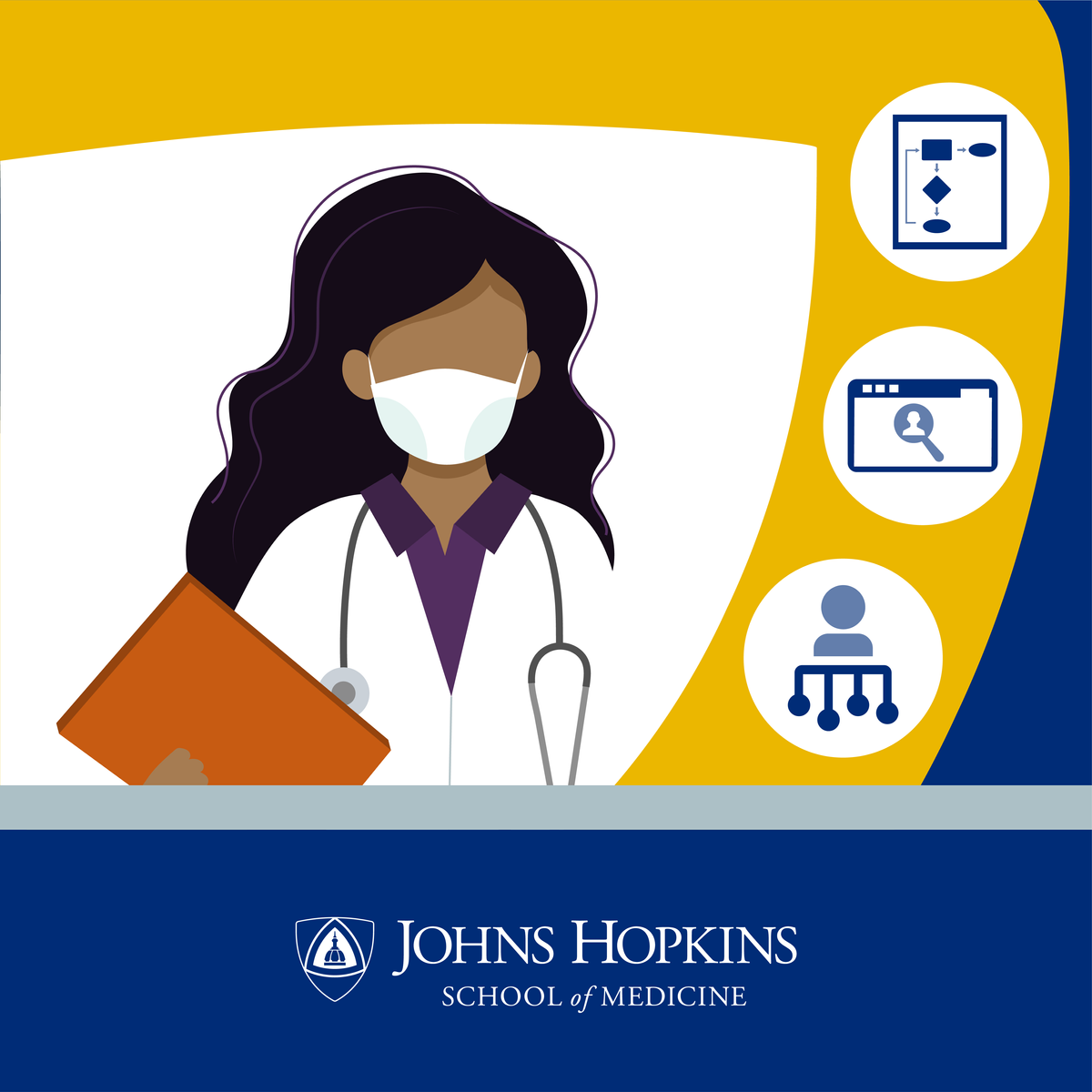
Health Information Technology Fundamentals
In this course you will receive an overview of the health IT ecosystem with a specific focus on the role of electronic health records (EHRs). You’ll be introduced to the factors that contributed to the move from paper records to digitized records and who the most common vendors are. We’ll go over features of EHRs such as computerized provider order entry, clinical decision support, documentation capabilities, and medication reconciliation. Like a physician’s stethoscope, the EHR has become an important tool in healthcare delivery and plays a part throughout the patient’s journey. You’ll go through each of the steps from patient scheduling, to front desk registration, outpatient visits, emergency room encounters, and inpatient admissions.
During the course, we’ll also cover examples of how technical issues related to the EHR can be as simple as problems with logging or password resets. But how they can also be more complex related to alerts that are firing and the display of information. Although some of those challenges are beyond the scope of the IT support staff, having familiarity with the scope of potential problems and the broader EHR landscape is important. This course also includes an introduction to database architecture, servers, and interfaces. We wrap up by discussing the importance of training end-users on healthcare technology and the way in which effective change management strategies are crucial.
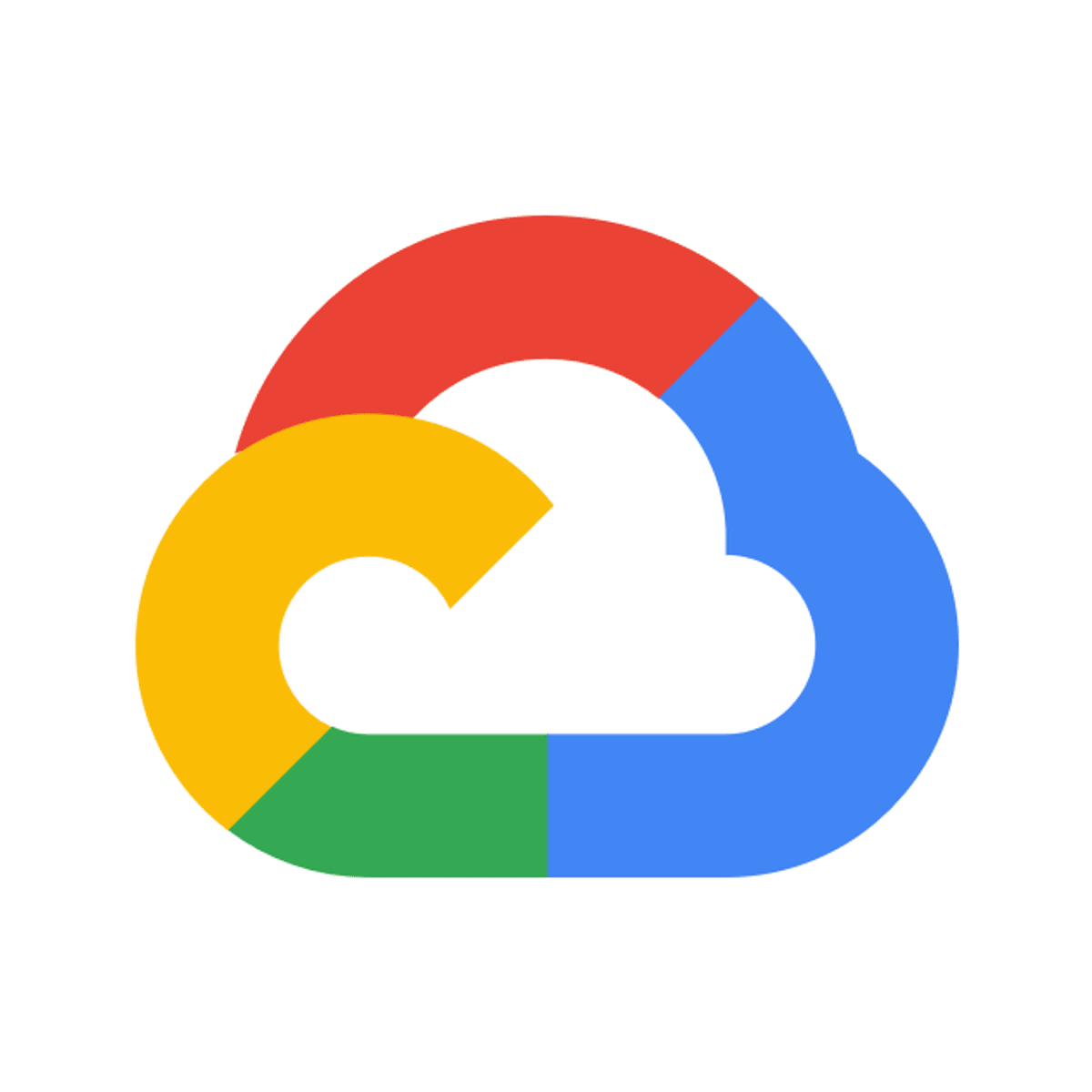
Pivot Tables in Google Sheets
This is a self-paced lab that takes place in the Google Cloud console. Create pivot tables to quickly summarize large amounts of data and reference data using named ranges. Use functions and formulas to calculate descriptive statistics.

Managing Teams Documents and Files
In this project, learners will learn how to manage teams documents and files inside Teams. They will learn some of the collaborative features available as well as how to integrate Teams with Sharepoint.

How To Set Up Project Sites and Spaces with Confluence
Confluence is a browser based tool that teams can use in the workplace to collaborate on a variety of projects. Confluence allows you to create anything from meeting notes and product requirements to marketing plans and HR policies. You can create a template for documents that you create regularly and save time.
This project will take you through setting up project sites and spaces in Confluence.
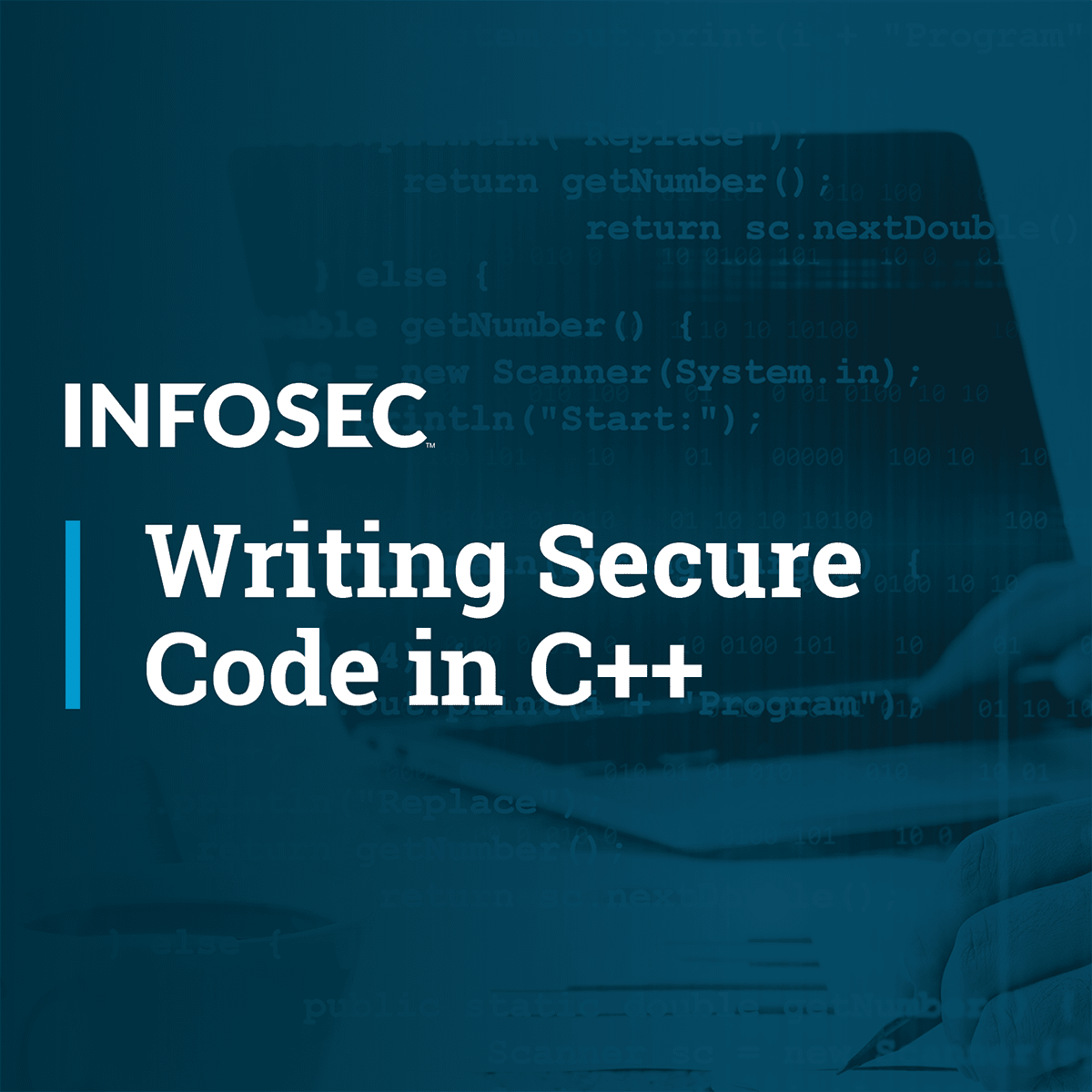
C++ Interacting with the World and Error Handling
Explore the C and C++ languages. Look at the specificity of the C/C++ languages and how this impacts security, ways C/C++ can interact with the external world, error handling, the execution environment and much more.
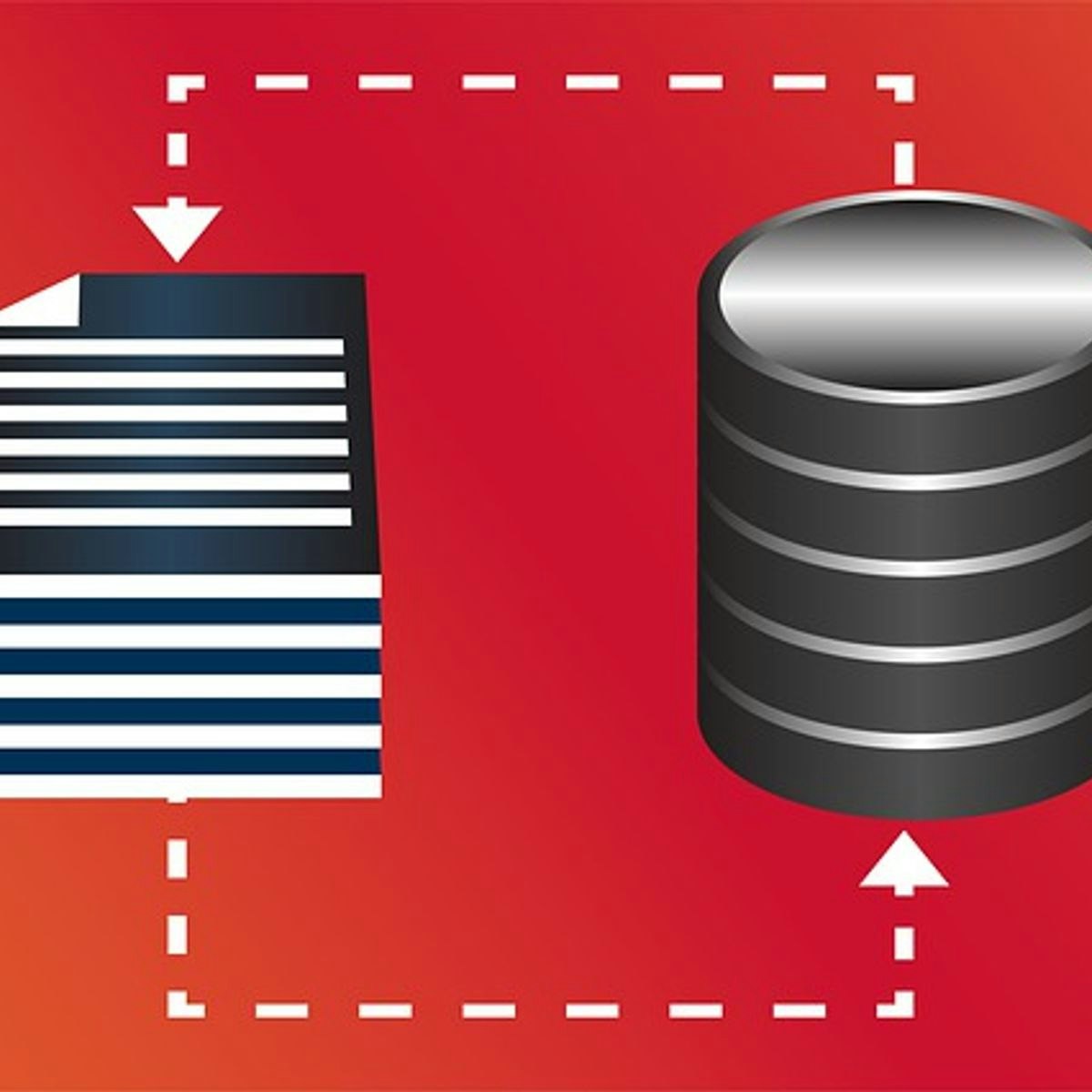
Create Fault Tolerant MongoDB Cluster
In this course, you will create a MongoDB replica set on a single Linux server to become familiar with the setup. There will be three servers, one primary server and two secondary servers. You will then populate the database collection from a csv file using the Mongo shell. You will then retrieve data from the collection to verify the data. Finally, one of the servers will be taken down and you will observe that the data is still available through a new primary server.
Database Replication is an important aspect of Data Management. By keeping copies of a database on multiple servers, it allows continuous access to data when a database server goes down. Each replica database server should be kept on a separate physical server. This ensures that if one entire physical server become unavailable for some reason, the other database servers can still be accessed. MongoDB includes the means to handle replica in a straight-forward manner. There is one primary database server through which an application may connect to the database. Any time a write occurs to the primary server, the secondary servers are updated with the new data. When the primary server goes down, one of the secondary servers takes over as the primary server. There is a minimum of three servers required for a replica set.
Note: This course works best for learners who are based in the North America region. We’re currently working on providing the same experience in other regions.
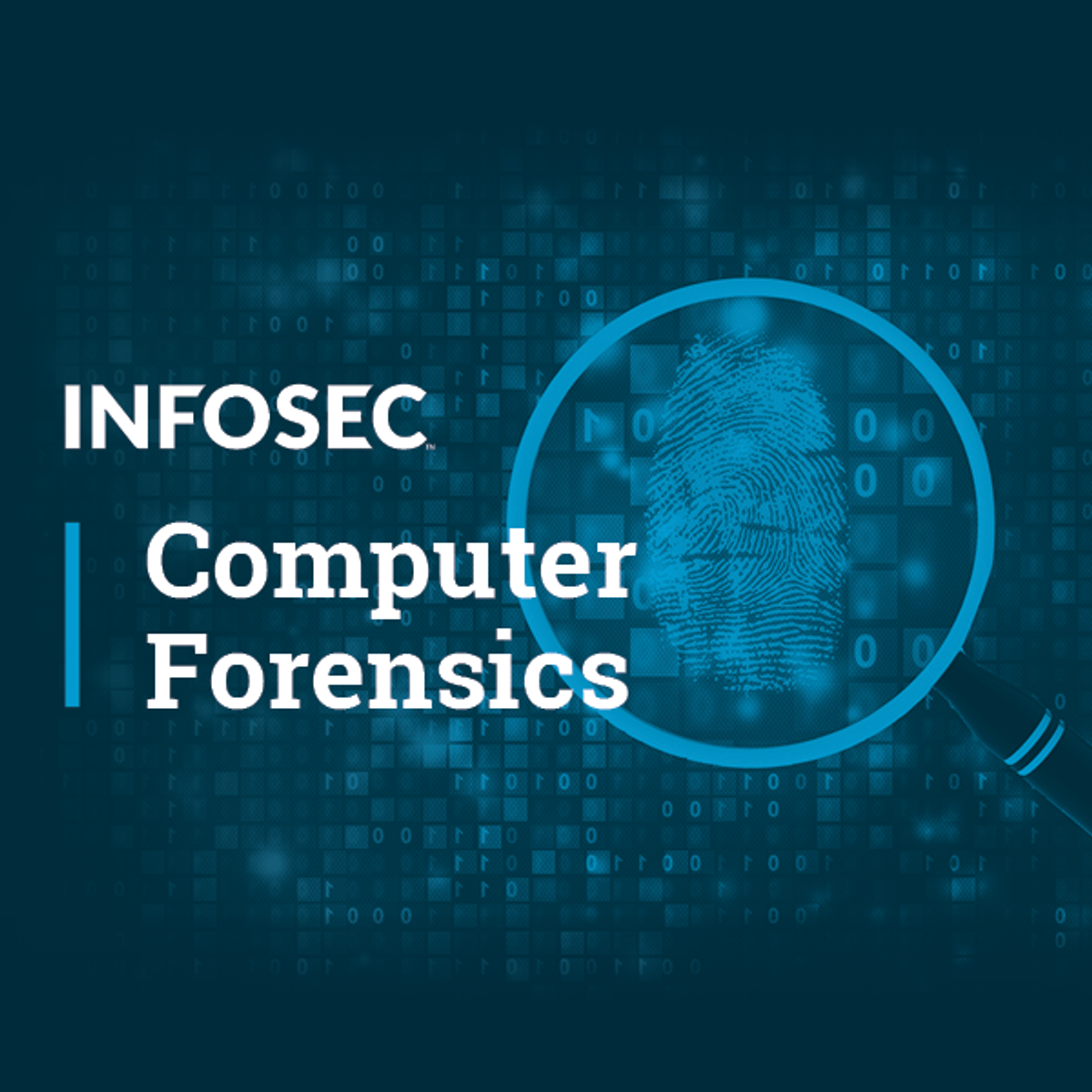
Windows Registry Forensics
The Windows Registry Forensics course shows you how to examine the live registry, the location of the registry files on the forensic image, and how to extract files.
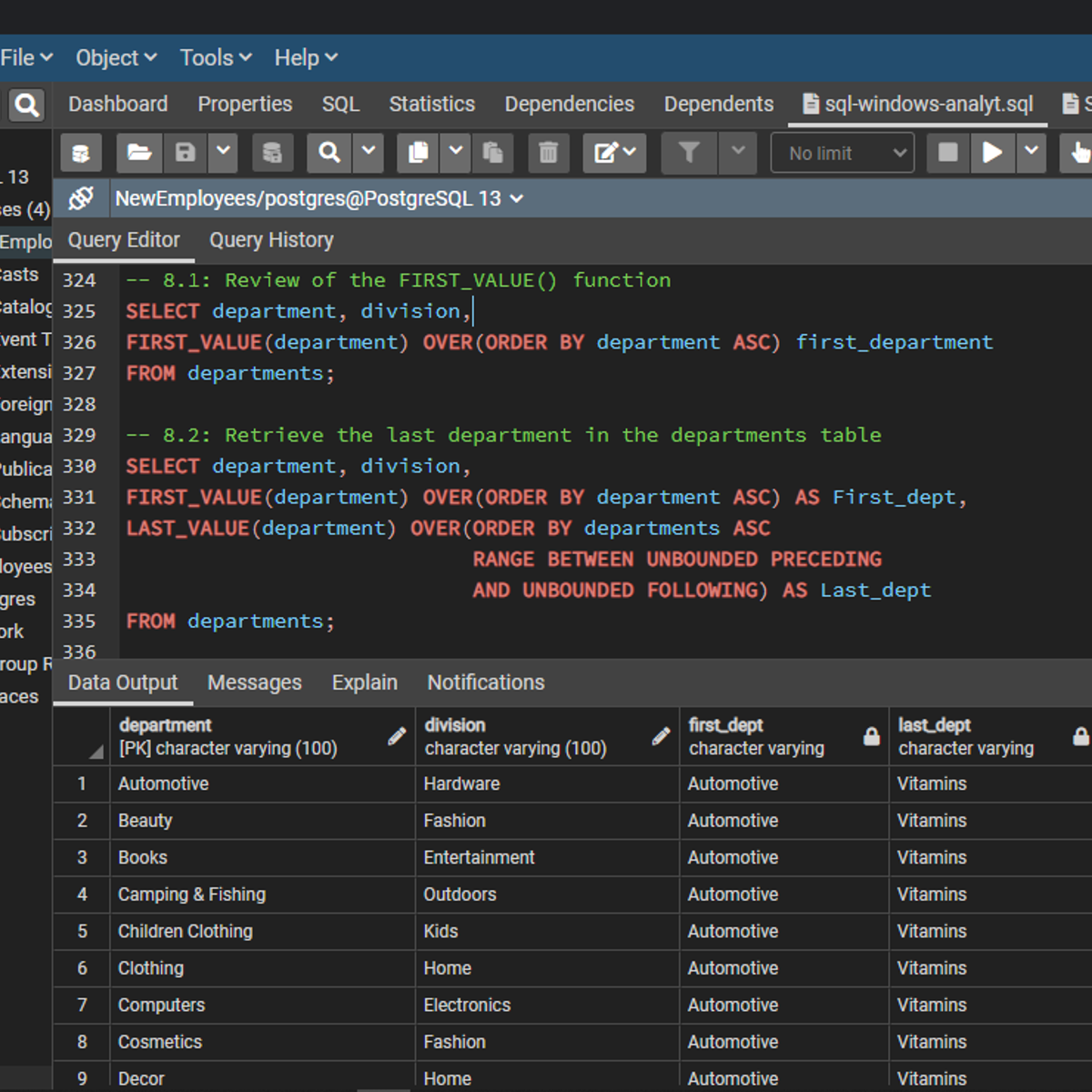
SQL Window Functions for Analytics
Welcome to this project-based course SQL Window Functions for Analytics. This is a hands-on project that will help SQL users use window functions extensively for database insights. In this project, you will learn how to explore and query the project-db database extensively. We will start this hands-on project by retrieving the data in the table in the database.
By the end of this 2-hour-and-a-half-long project, you will be able to use different window functions to retrieve the desired result from a database. In this project, you will learn how to use SQL window functions like ROW_NUMBER(), RANK(), DENSE_RANK(), NTILE(), and LAST_VALUE() to manipulate data in the project-db database. Also, we will consider how to use aggregate window functions. These window functions will be used together with the OVER() clause to query this database. By extension, we will use grouping functions like GROUPING SETS(), ROLLUP(), and CUBE() to retrieve sublevel and grand totals.
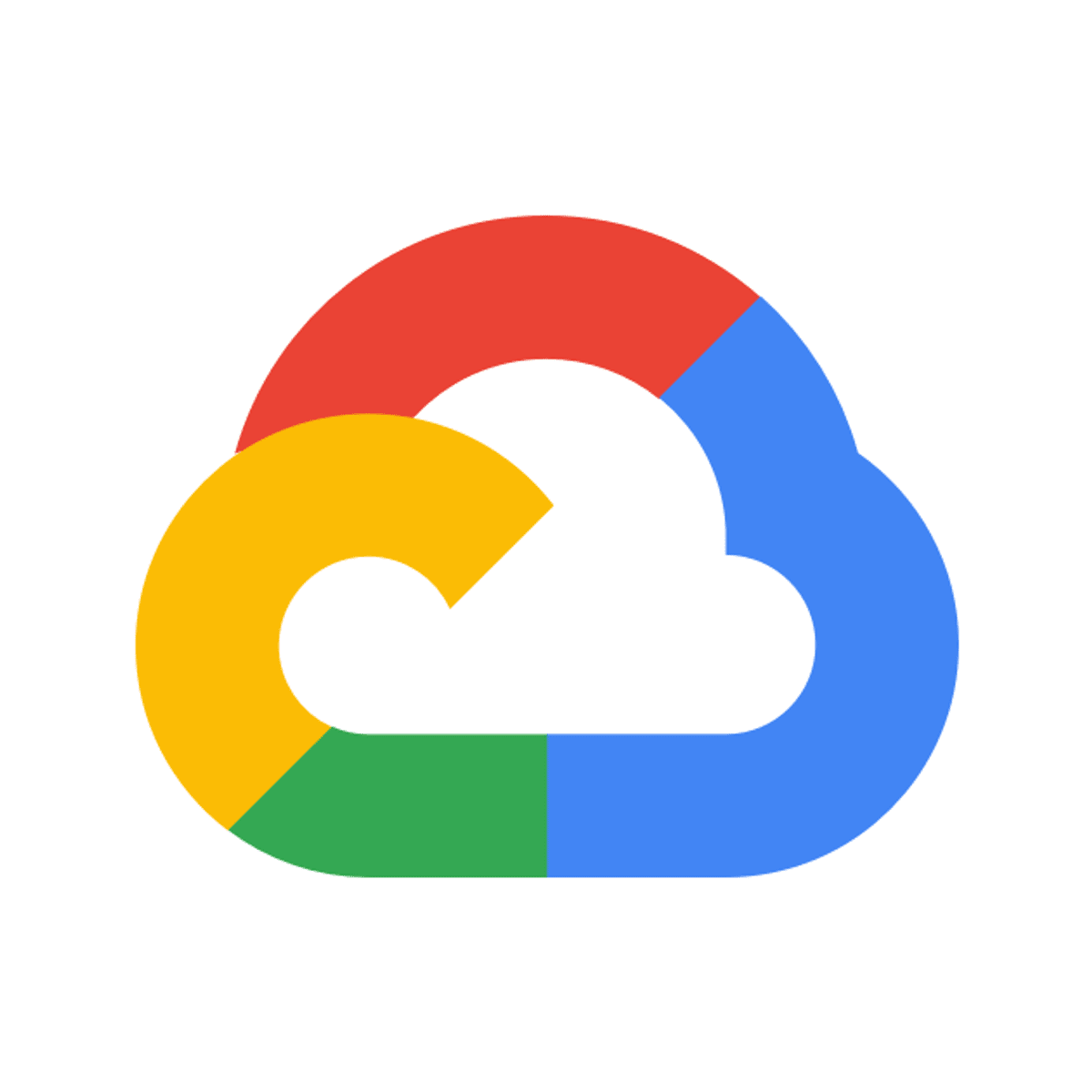
VPC Networks - Controlling Access
This is a self-paced lab that takes place in the Google Cloud console. In this lab, you create two nginx web servers and control external HTTP access to the web servers using tagged firewall rules. Then, you explore IAM policies and service accounts.
Popular Internships and Jobs by Categories
Browse
© 2024 BoostGrad | All rights reserved


