Back to Courses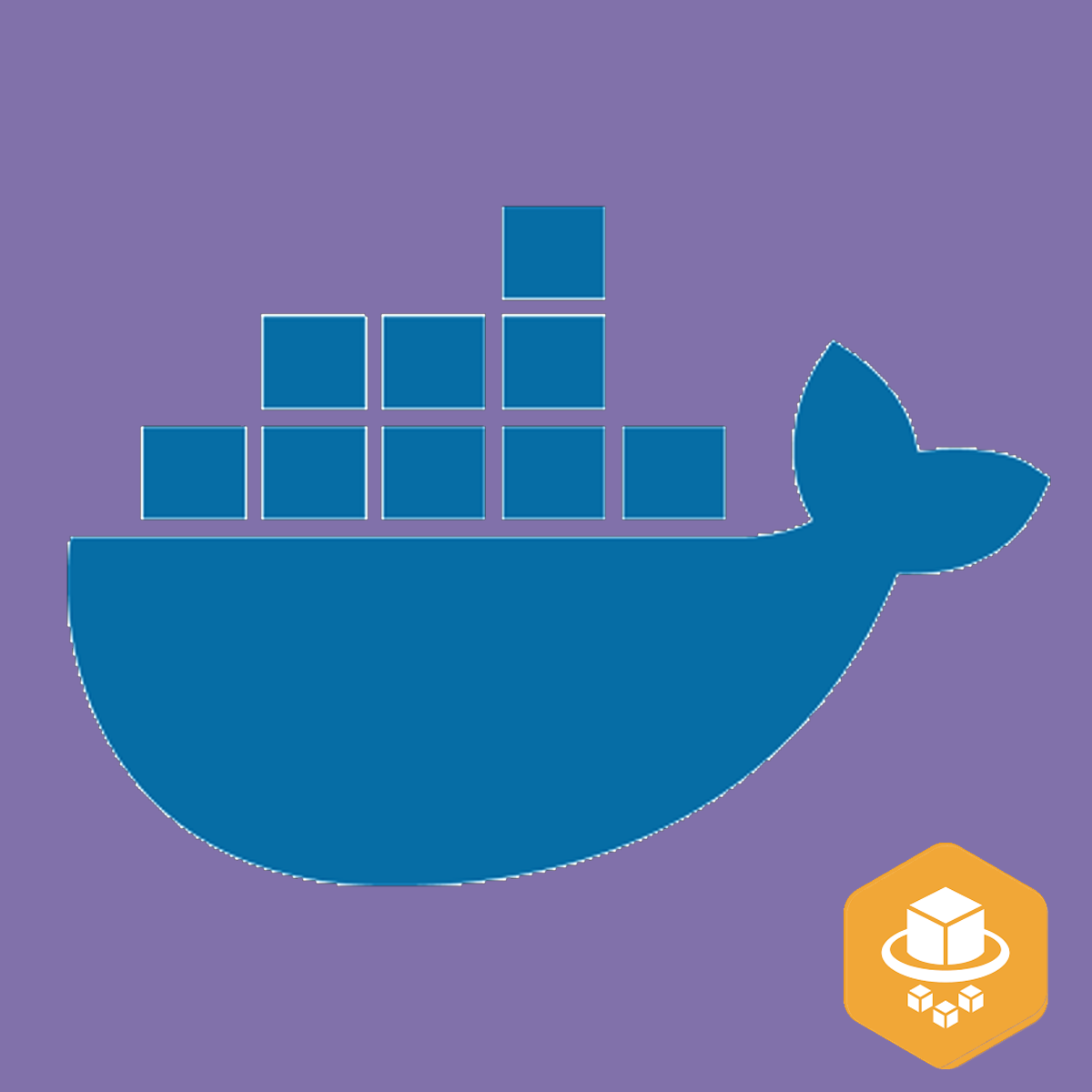
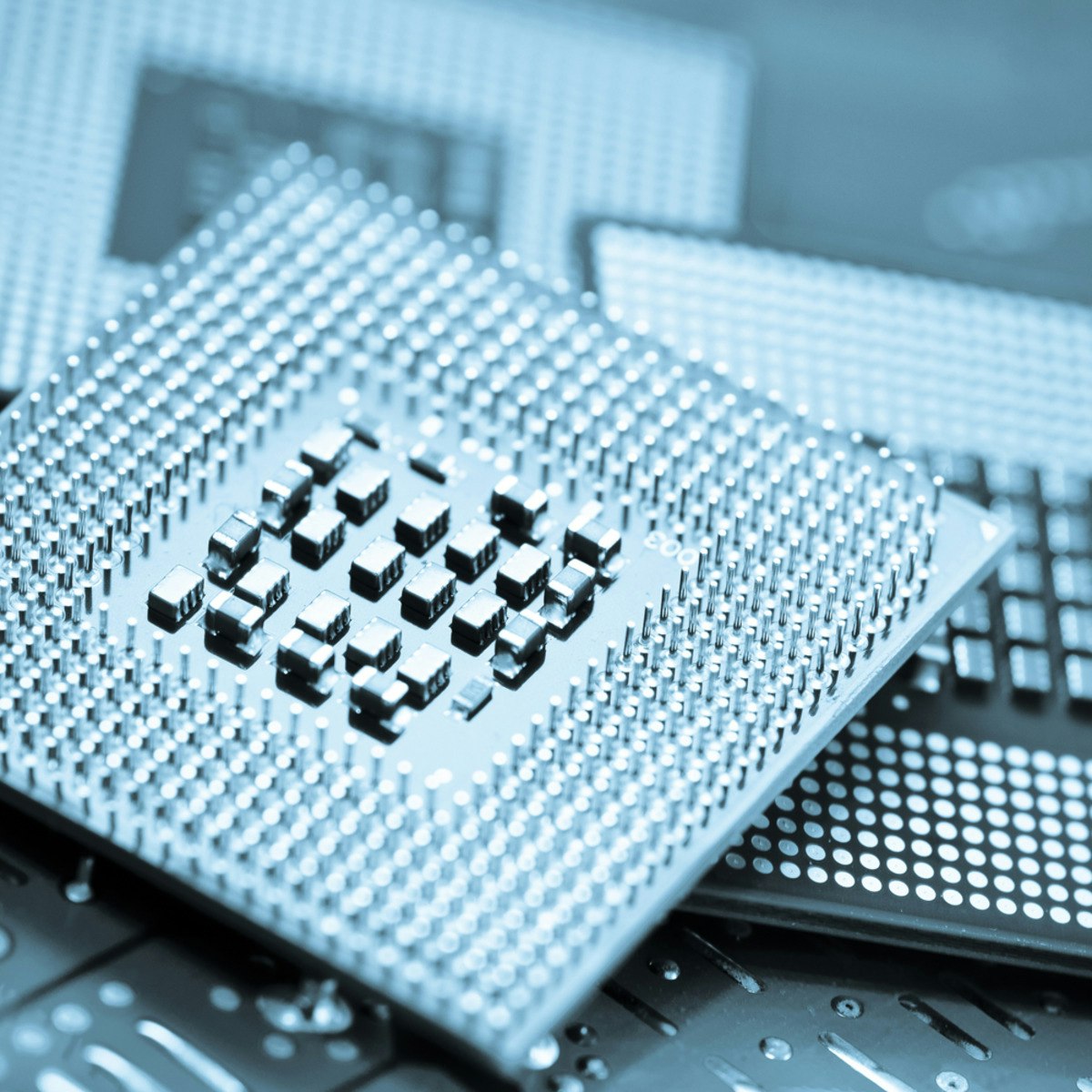
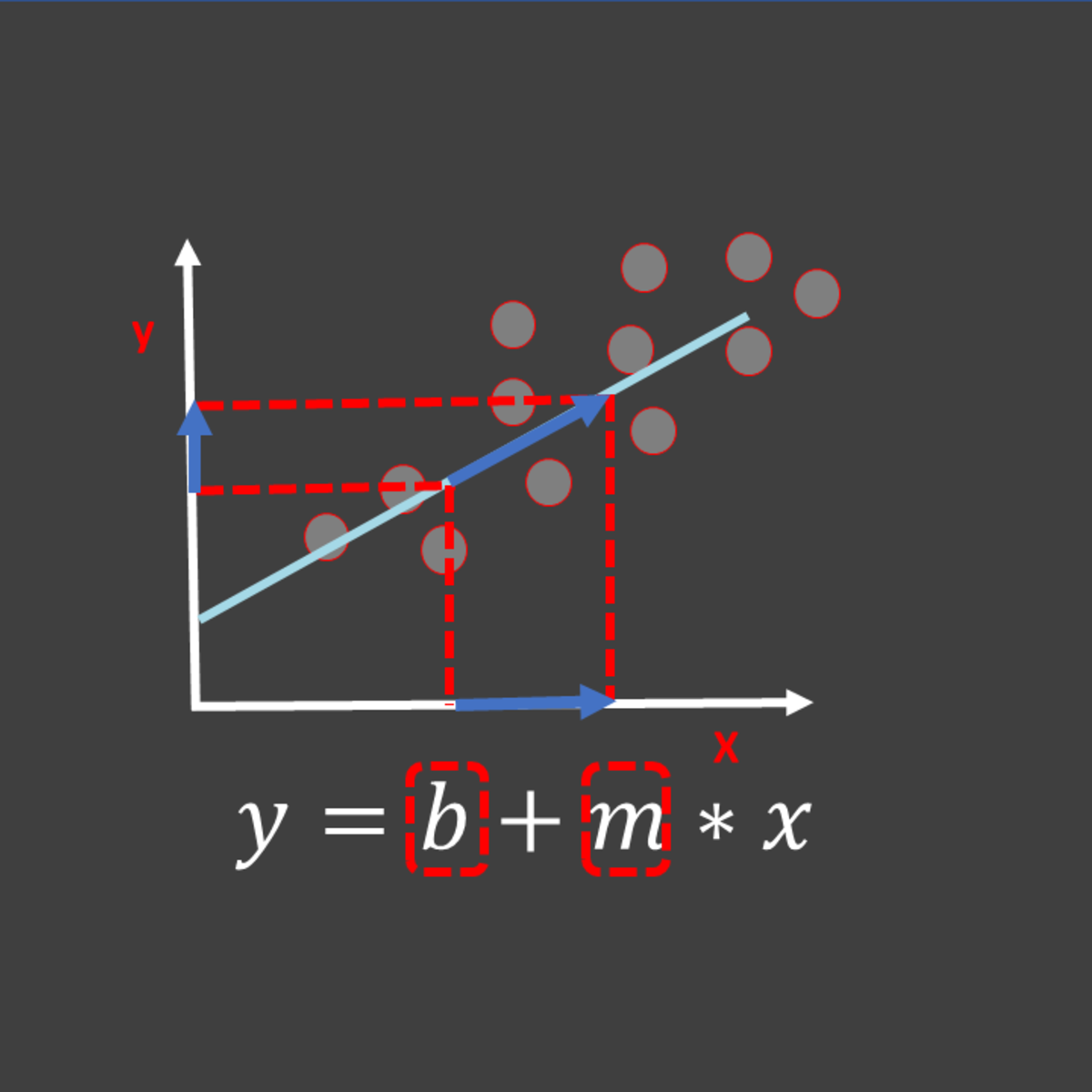


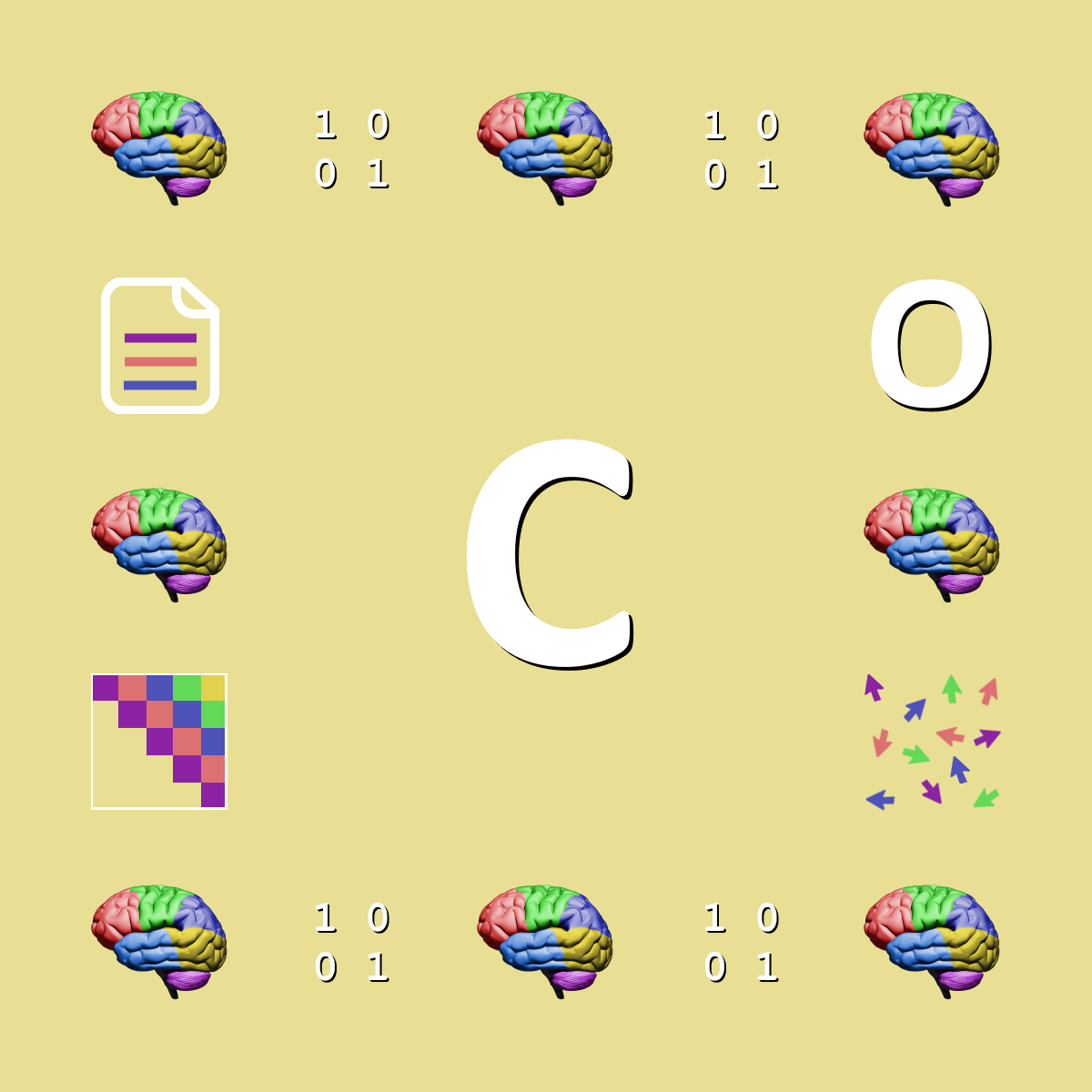



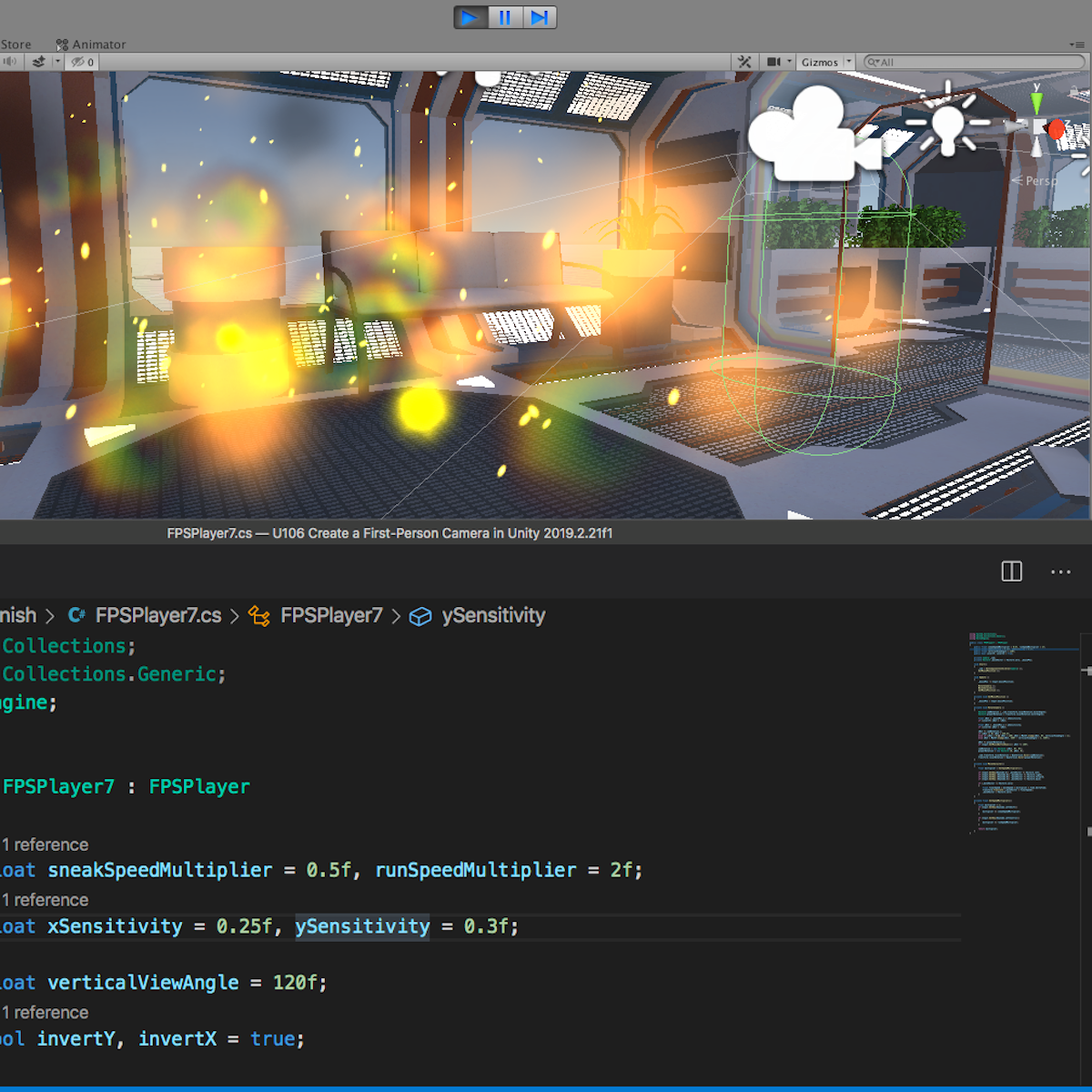
Software Development Courses - Page 85
Showing results 841-850 of 1266
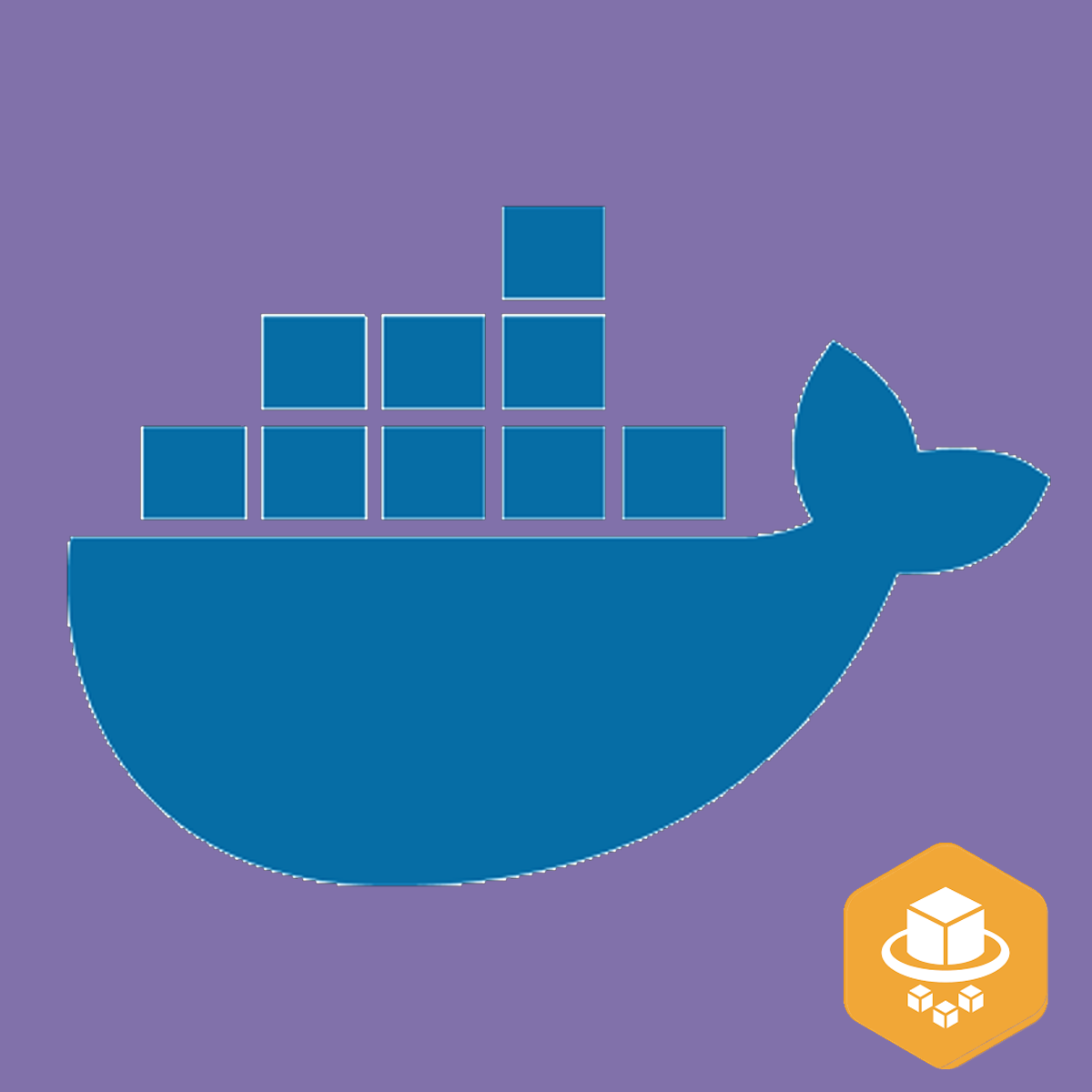
Deploy a Website Container Image in AWS ECS and AWS Fargate
In this one hour project, you will learn how to build a docker image containing a website, push in AWS Elastic Container Registry repository and deploy and run in AWS Elastic Container Service and AWS Fargate.
Containerization is an approach to software development in which an application or service, its dependencies, and its configuration are packaged together as a container image. The containerized application can be tested as a unit and deployed as a container image instance to the host operating system (OS).
Containers also isolate applications from each other on a shared OS. Containerized applications run on top of a container host that in turn runs on the OS (Linux or Windows). Containers, therefore, have a significantly smaller footprint than virtual machine images.
In this scenario, AWS offers some services that allow us to deploy and use containerized applications in the Cloud.
Once you're done with this project, you will be able to deploy a single container in AWS as well as a group of containers managed by a Load Balancer in just a few steps.
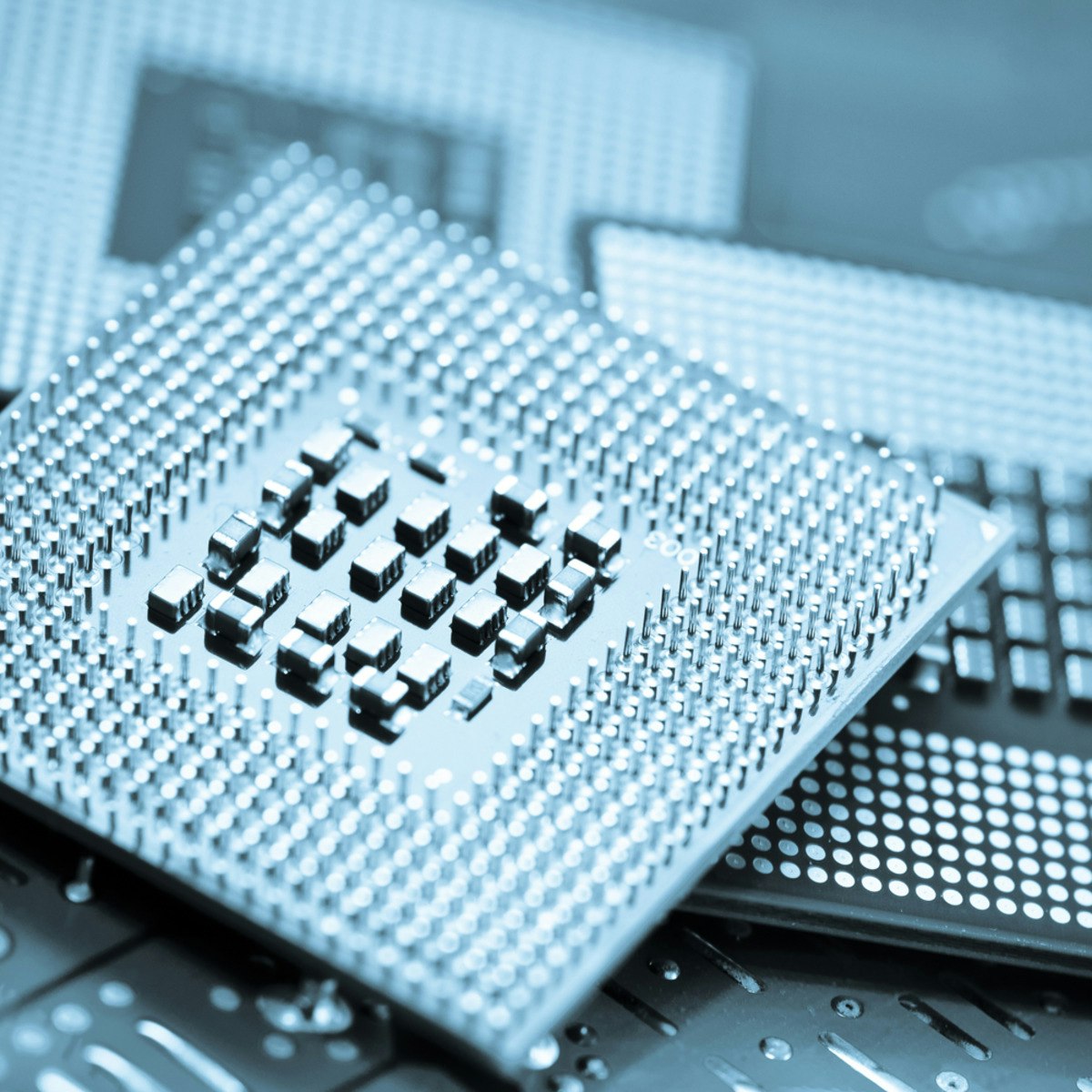
FPGA computing systems: Partial Dynamic Reconfiguration
New application domains demand ever increasing adaptability and performance. In order to cope with changing user requirements, improvements in system features, changing protocol and data-coding standards, and demands for support of a variety of different user applications, many emerging applications in communication, computing and consumer electronics demand that their functionality stays flexible after the system has been manufactured. Reconfigurable Systems-on-a-Chips (SoCs) employing different microprocessor cores and different types of reconfigurable fabrics are one attractive solution for these domains. The increasing prominence of reconfigurable devices within such systems requires HW/SW co-design for SoCs to address the trade-off between software execution and reconfigurable hardware acceleration. Dynamic reconfiguration capabilities of current reconfigurable devices create an additional dimension in the temporal domain. During the design space exploration phase, overheads associated with reconfiguration and hardware/software interfacing need to be evaluated carefully in order to harvest the full potential of dynamic reconfiguration.
The course will introduce the student with the concept of reconfigurability in FPGAs, presenting the available mechanisms and technologies at the device level and the tools and design methodologies required to design reconfigurable FPGA-based systems. The course will present the different aspects of the design of FPGA-based reconfigurable systems, focusing in particular on dynamically self-reconfigurable systems. The design methodologies and tools required to design a dynamically-reconfigurable system will be introduced and described, together with the problems that need to be considered.
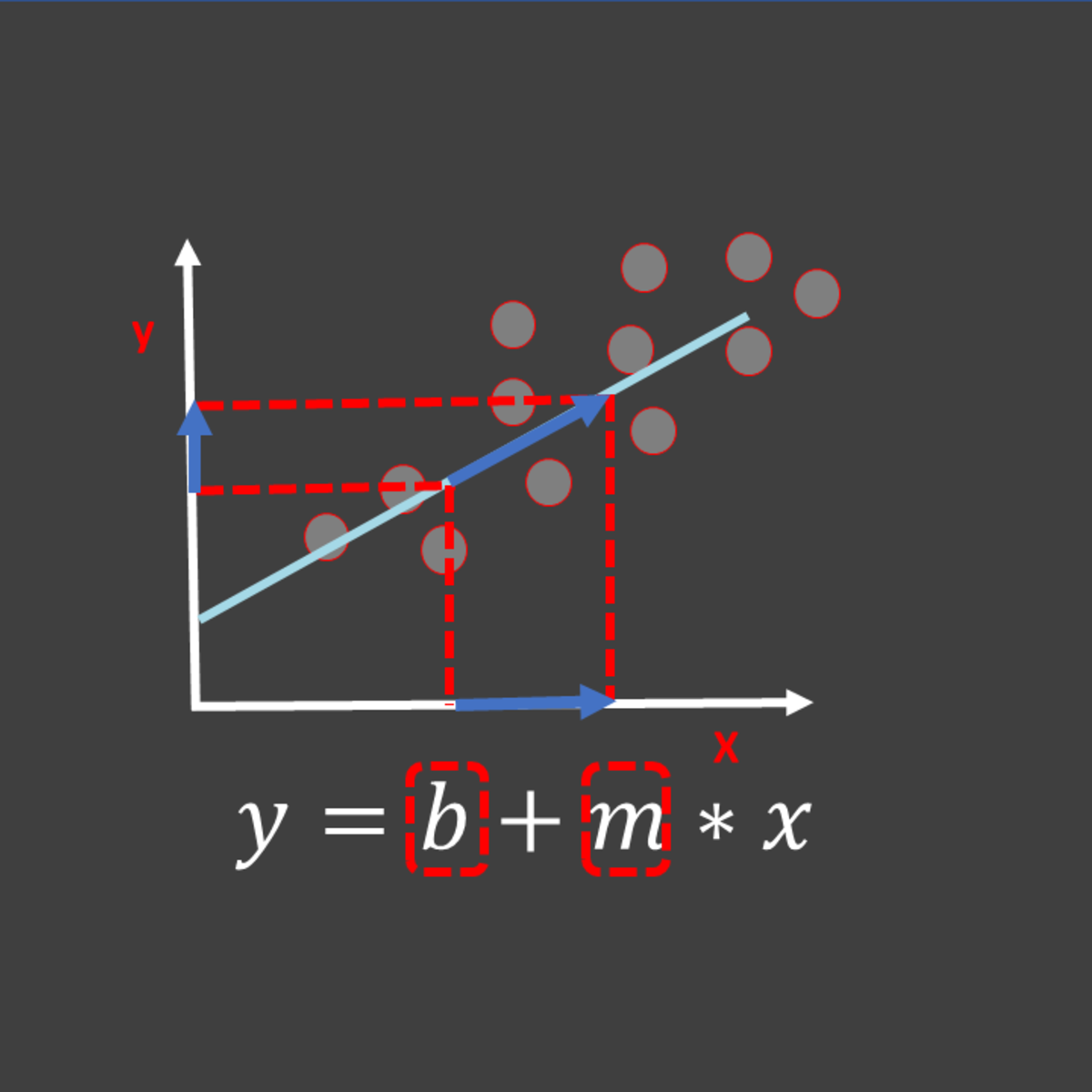
University Admission Prediction Using Multiple Linear Regression
In this hands-on guided project, we will train regression models to find the probability of a student getting accepted into a particular university based on their profile. This project could be practically used to get the university acceptance rate for individual students using web application.
Note: This course works best for learners who are based in the North America region. We’re currently working on providing the same experience in other regions.

Terraform Basics - Create a virtual machine on MS Azure
Terraform allows you to define and create complete infrastructure deployments in MS Azure. You build Terraform templates in a human-readable format that creates and configure Azure resources in a consistent, reproducible manner.

Capstone MOOC for "Android App Development"
The Capstone project integrates material from throughout the Android App Development Specialization to exercise and assess the ability of learners to create an interesting Android app. Learners will apply knowledge and skills learned in previous MOOCs in this Specialization, including Java programming features; Android activity, broadcast receiver, service, and content provider (plus SQLite) components; and unit, integration, and user interface testing. The project itself is similar in scope to previous assignments in the earlier MOOCs in the Specialization. However, it is intentionally designed to enable learners to create a customized app that demonstrates their creativity and mastery of the Specialization topics.
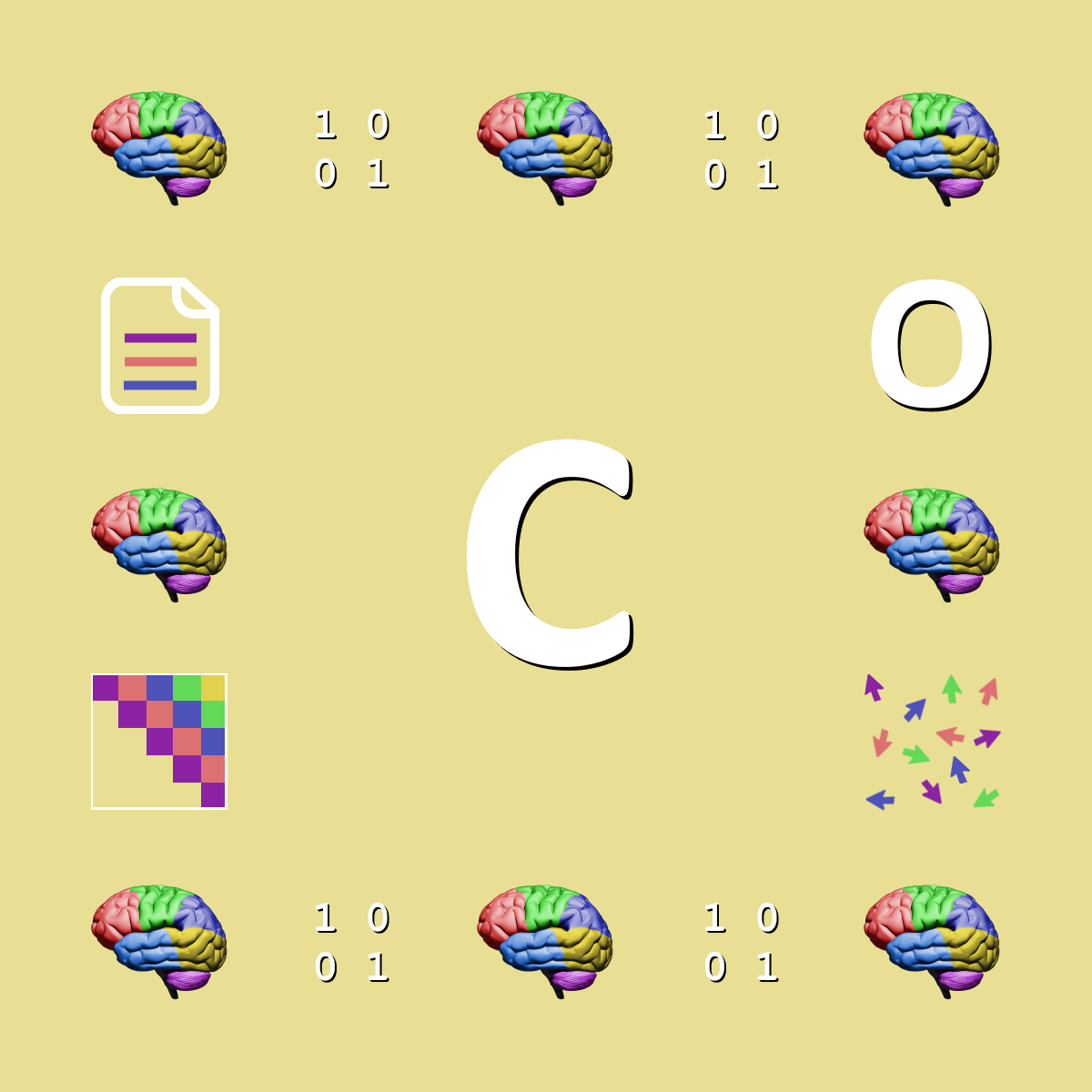
Simulation, Algorithm Analysis, and Pointers
This course is the fourth and final course in the specialization exploring both computational thinking and beginning C programming. Rather than trying to define computational thinking, we’ll just say it’s a problem-solving process that includes lots of different components. Most people have a better understanding of what beginning C programming means!
This course assumes you have the prerequisite knowledge from the previous three courses in the specialization. You should make sure you have that knowledge, either by taking those previous courses or from personal experience, before tackling this course. The required prerequisite knowledge is listed below.
Prerequisite computational thinking knowledge: Algorithms and procedures; data collection, analysis, and representation; abstraction; and problem decomposition
Prerequisite C knowledge: Data types, variables, constants; STEM computations; selection; iteration (looping); arrays; strings; and functions
Throughout this course the computational thinking topics you'll explore are: automation, simulation, parallelization, and algorithm analysis.For the programming topics, you'll continue building on your C knowledge by implementing file input and output in your programs and by exploring pointers in more depth.
Module 1: Learn how to read, write, and append to files. Explore automation
Module 2: Discover the benefits of simulation and parallelization
Module 3: Learn how to perform algorithm analysis to quantify algorithm complexity
Module 4: Explore how to use pointers in more depth

Create a Simple Desktop App with VB.NET
By the end of this introductory project, you will have used Visual Studio to create a simple desktop application with VB.NET. This introduction to VB.NET will provide an overview of the Visual Studio IDE (Interactive Development Environment) and VB.NET as you create and test a simple application that adds two numbers together and displays the answer.
Note: This course works best for learners who are based in the North America region. We’re currently working on providing the same experience in other regions.

Prototyping and Design
In this course you will learn how to design and prototype user interfaces to address the users and tasks identified in user research. Through a series of lectures and exercises, you will learn and practice paper- and other low-fidelity prototyping techniques; you will learn and apply principles from graphic design, including design patterns; you will learn to write a design rationale; and you will learn how to design for specific populations and situations, including principles and practices of accessible design.

Learn Fundamentals Of Computer Programming With C Language
In this 1.5-hour long project-based course, you will get introduced to C programming language and you will learn basics of C language.
By the end of this project you will be able to build a basic console C application.
Note: This course works best for learners who are based in the North America region. We’re currently working on providing the same experience in other regions.
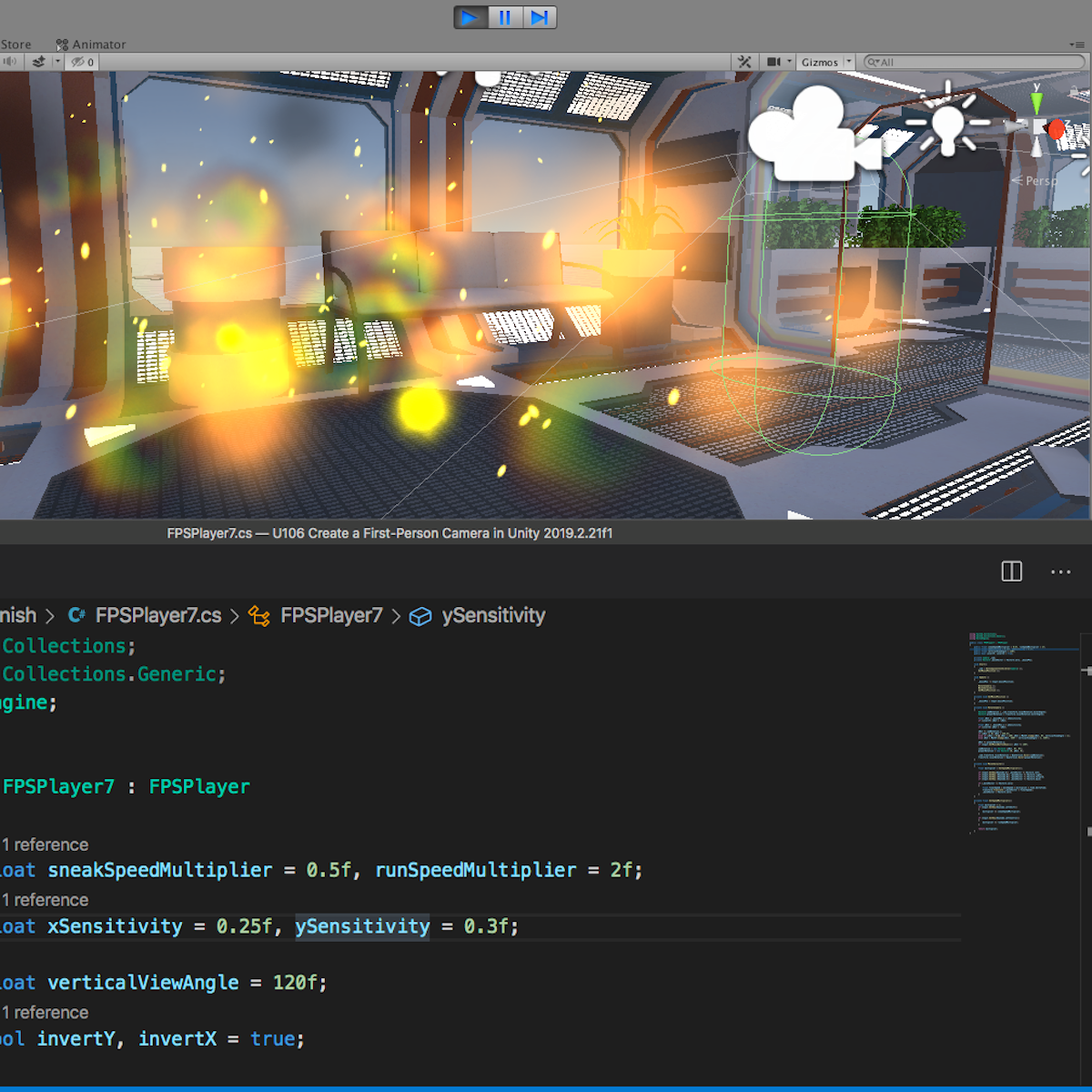
Create a First-Person Camera (VM-Compatible!) in Unity
In this one-hour, project-based course, you will learn how to create a camera controller for a First Person Shooter game that will work on any computer and virtual machine. This project covers setting up the FPS camera and player, writing C# scripts that will control the player's movement using the keyboard keys, and controlling the camera angle using the mouse.
Note: Ordinarily, an FPS camera would use Input.GetAxis() in Unity. This works on all platforms but often breaks when using the Unity editor in virtual machines. This guided project creates a solution which, though more complex, will work on a virtual machine.
This project makes use of the sci-fi-themed Unity scene created in Create Power-Ups and Obstacles with C# in Unity, which compliments this guided project. Although that project is not a prerequisite, it's recommended for a more well-rounded understanding of the concepts presented herein.
Popular Internships and Jobs by Categories
Browse
© 2024 BoostGrad | All rights reserved


