Back to Courses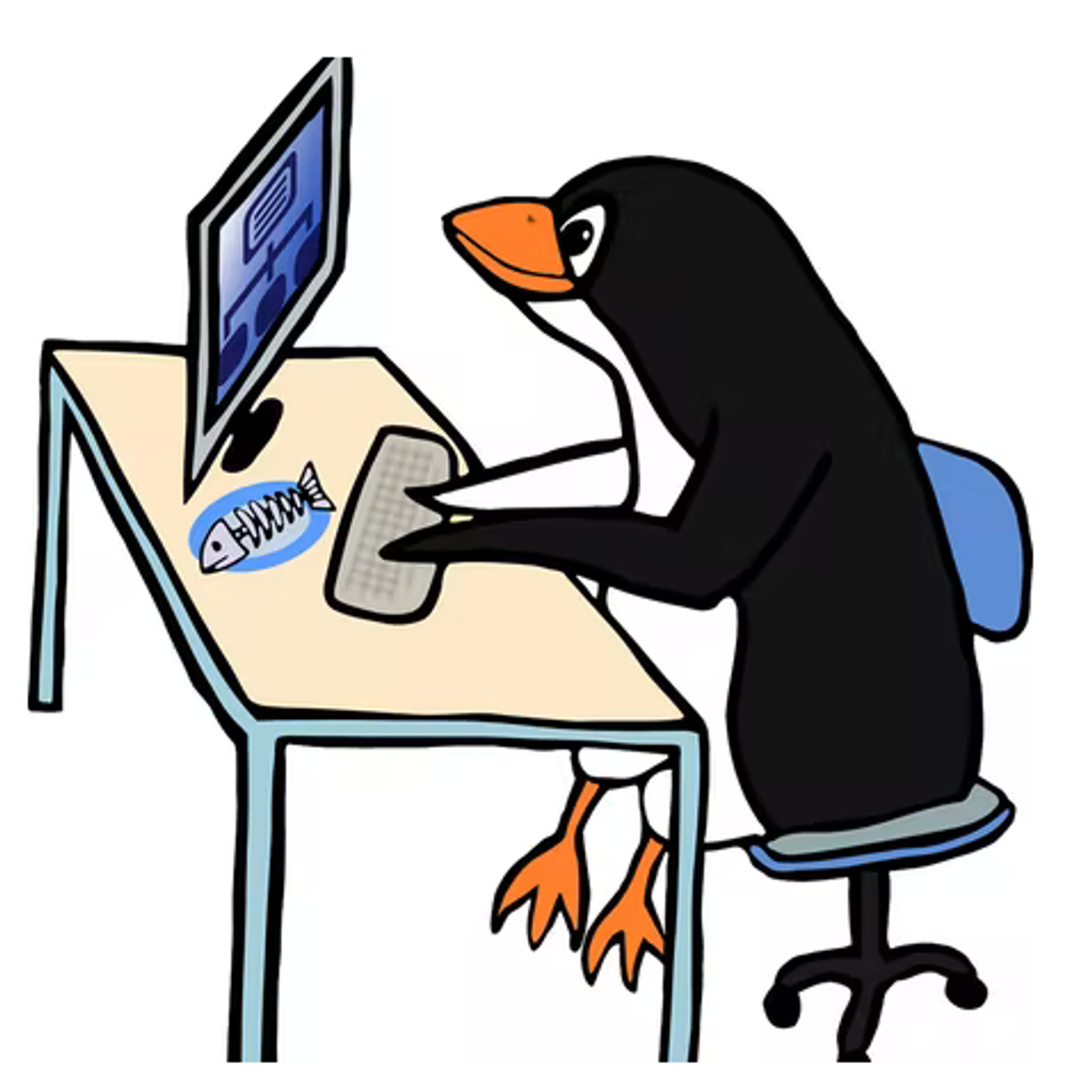


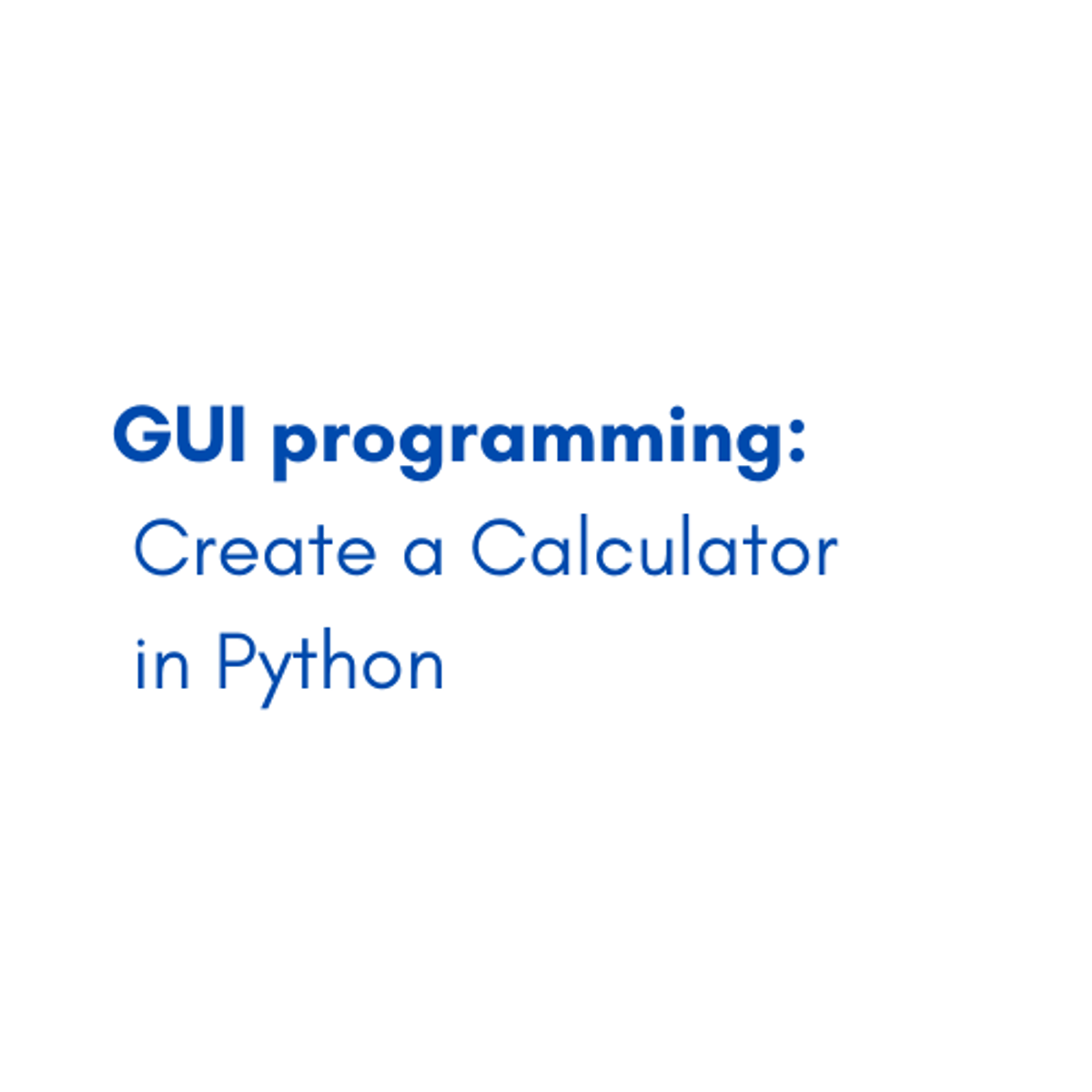
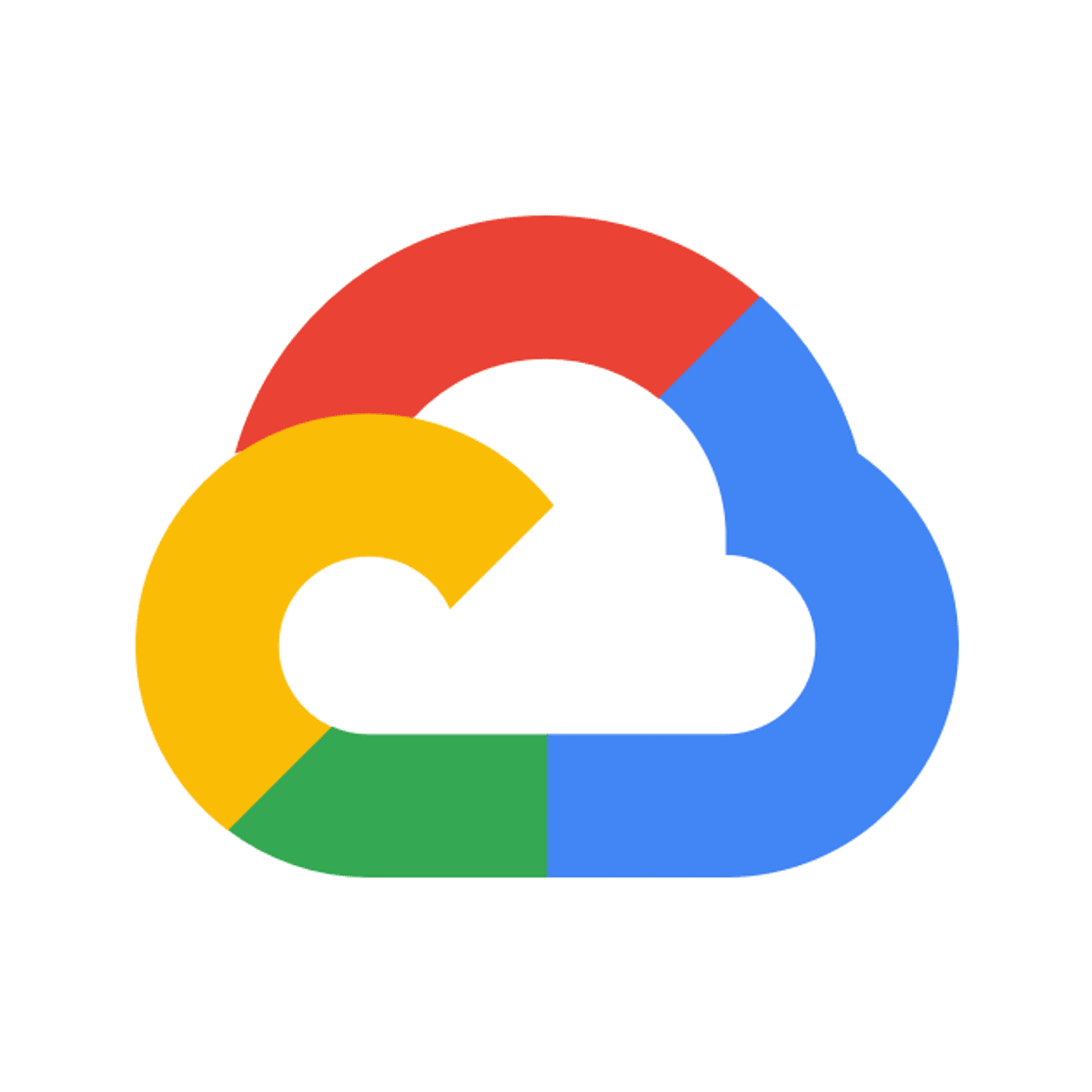
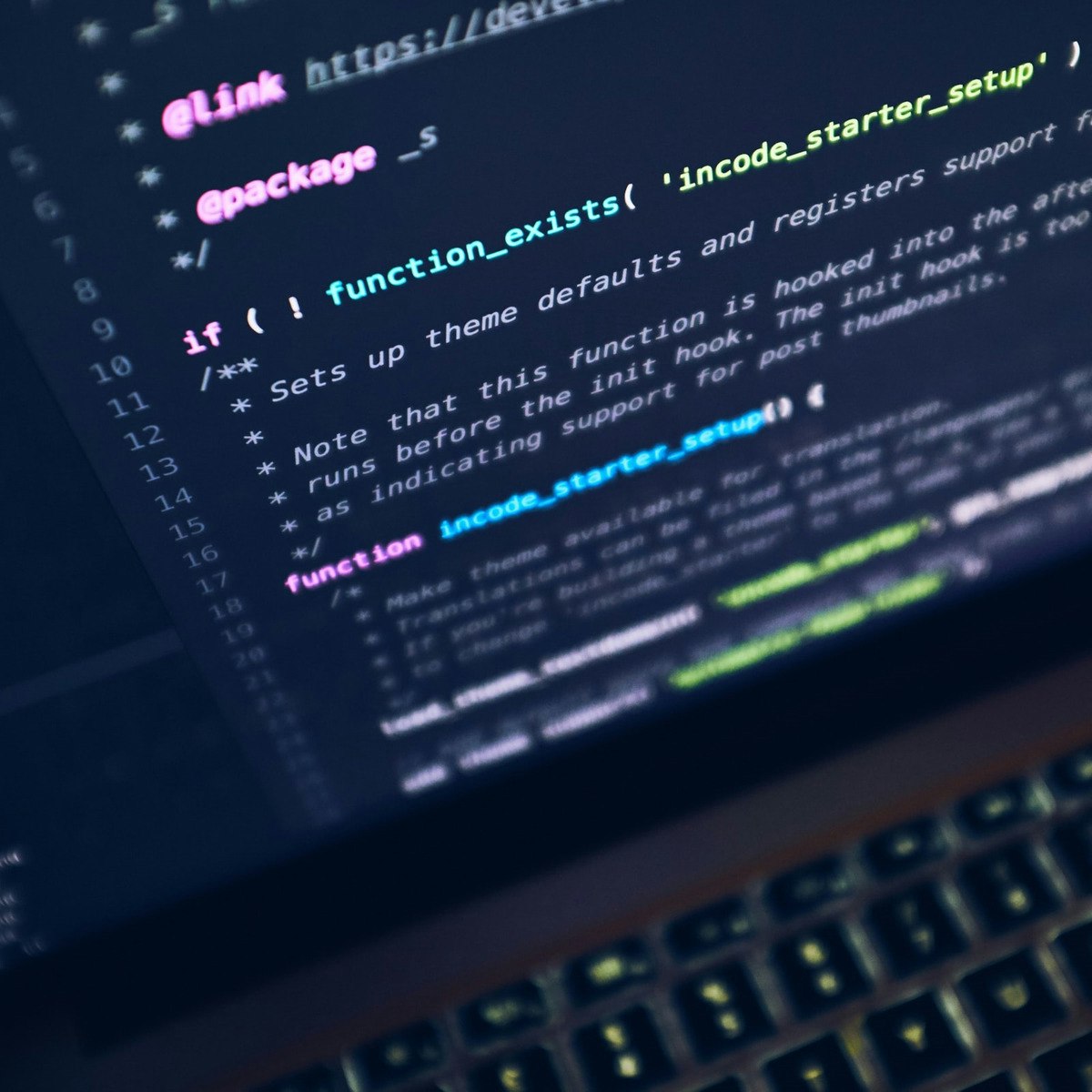


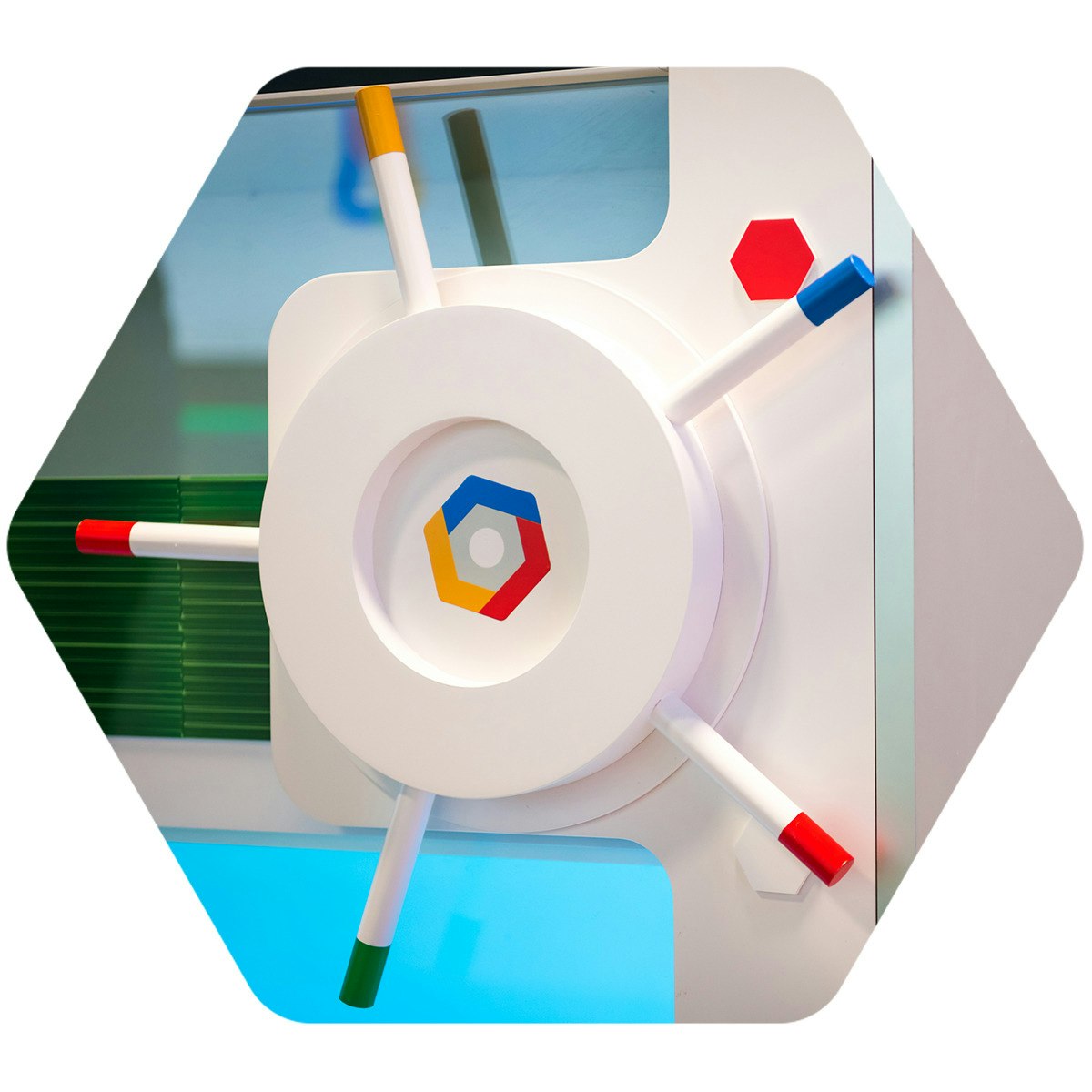
Software Development Courses - Page 55
Showing results 541-550 of 1266
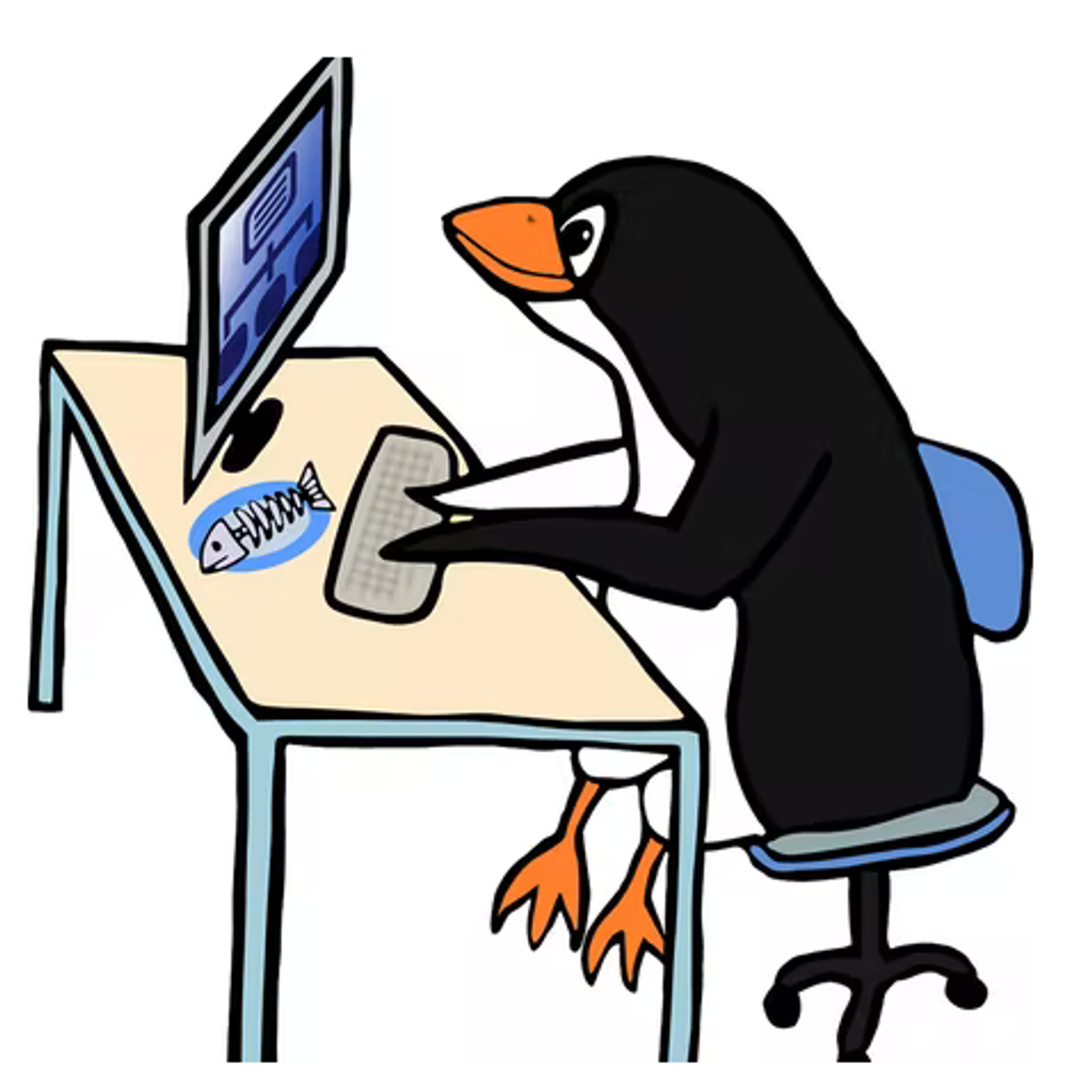
Build a Full Stack App using React and Express
By the end of this project, you will create a full stack web application using React on the front end and Express along with MongoDB and Node.js on the back end.
Creating a full stack web application with React and Express allows the developer to use JavaScript throughout the stack. Express provides an API that simplifies the interaction with the Node.js server.

Front-End JavaScript Frameworks: Angular
This course concentrates mainly on Javascript based front-end frameworks, and in particular the Angular framework (Currently Ver. 6.x). This course will use Typescript for developing Angular application. Typescript features will be introduced in the context of Angular as part of the exercises. You will also get an introduction to the use of Angular Material and Angular Flex-Layout for responsive UI design. You will be introduced to various aspects of Angular including components, directives and services. You will learn about data binding, Angular router and its use for developing single-page applications. You will also learn about designing both template-driven forms and reactive forms. A quick introduction to Observables, reactive programming and RxJS in the context of Angular is included. You will then learn about Angular support for client-server communication through the HTTP client and the use of REST API on the server side. A quick tour through Angular animation support and Angular testing rounds off the course. You must have either completed the previous course in the specialization on Bootstrap 4, or have a working knowledge of front end web-UI frameworks to be able to navigate this course. Also a good working knowledge of JavaScript, especially ES 5 is strongly recommended.
At the end of this course you will:
- Be familiar with client-side Javascript frameworks and the Angular framework
- Be able to implement single page applications in Angular
- Be able to use various Angular features including directives, components and services
- Be able to implement a functional front-end web application using Angular
- Be able to use Angular Material and Angular Flex-Layout for designing responsive Angular applications
- Be able to use Observables and RxJS in the context of Angular applications

Docker for absolute beginners
Docker accelerates how you build, share, and run modern applications.
Docker is a tool designed to make it easier to create, deploy, and run applications by using containers.
Containers allow a developer to package up an application with all of the parts it needs, such as libraries and other dependencies, and deploy it as one package.
In this 2 hours guided project through hands-on labs you will learn the following --
1. Understanding docker architecture
2. Docker commands to manage images and containers
3. Networks in docker
4. Volumes in docker
5. Deploying a web application as a docker container
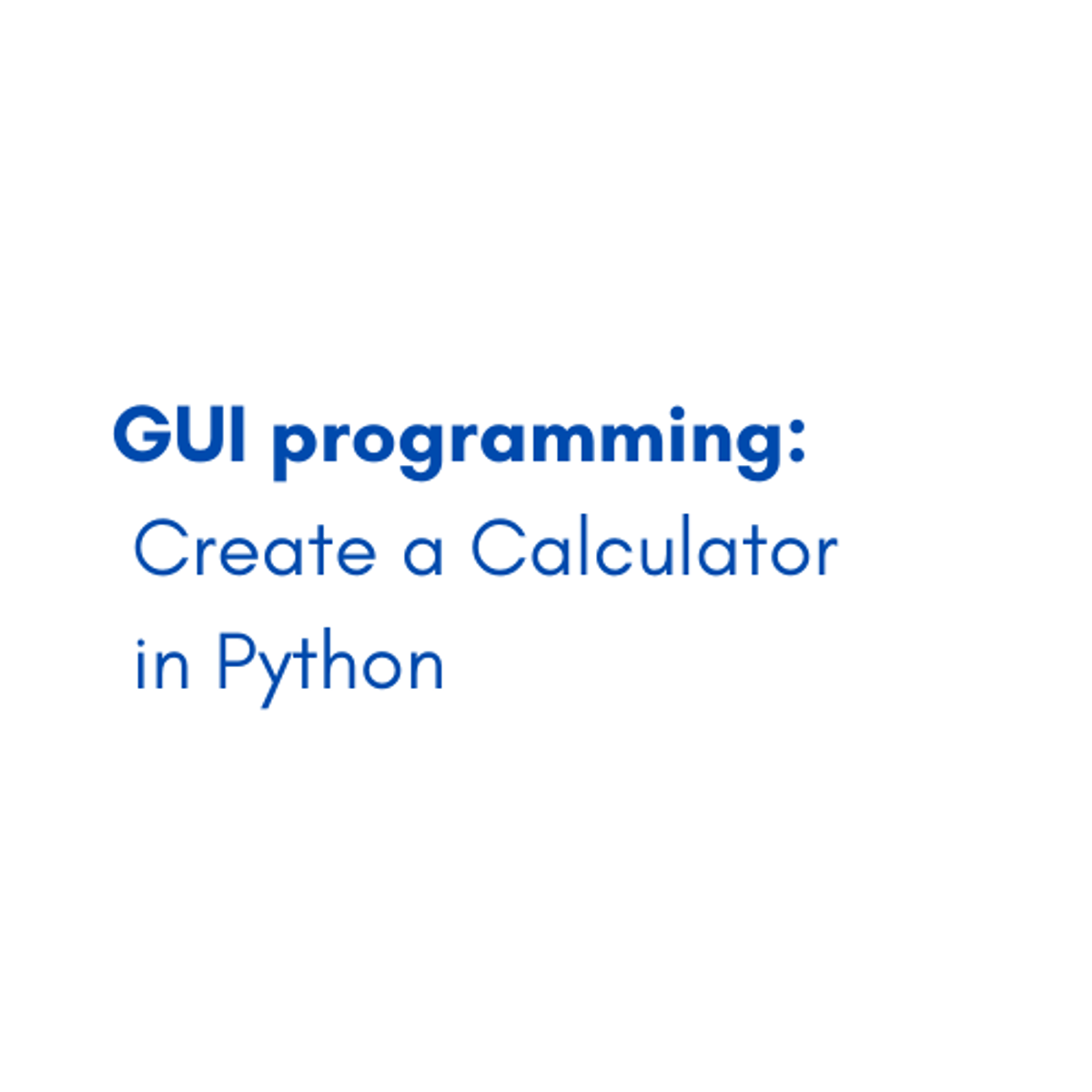
GUI programming: Create a Calculator in Python
By the end of this guided project, you’ll create a fully functioning Calculator application using python’s popular library Tkinter. You’ll be able to create a Graphical User Interface (GUI) in Python from scratch. Throughout the first 3 tasks you’ll learn how to create and customize the application window, you’ll learn how to create widgets such as buttons and entry boxes, you’ll also learn how to modify the widgets and change their color, size and orientation and finally you’ll learn how to manage the layout of the widgets and how to place them in the window using three different methods. And in the last 3 tasks, you’ll use what you learned to build the graphical user interface of the calculator and get your calculator ready to use.
Out of all the GUI methods in Python, Tkinter is the most commonly used method. Python with Tkinter is the fastest and easiest way to create GUI applications. Tkinter widgets can be used to construct buttons, menus, data fields, etc. in a Python application. Once created, these graphical elements can be associated with or interact with features, functionality, methods, data or even other widgets.
This guided project is for intermediate programmers who already have general knowledge of Python basics and want to test out their knowledge with a real application and looking forward to developing a software in less than 1 hour. This project can be your portal into software development.
Note: This course works best for learners who are based in the North America region. We’re currently working on providing the same experience in other regions.
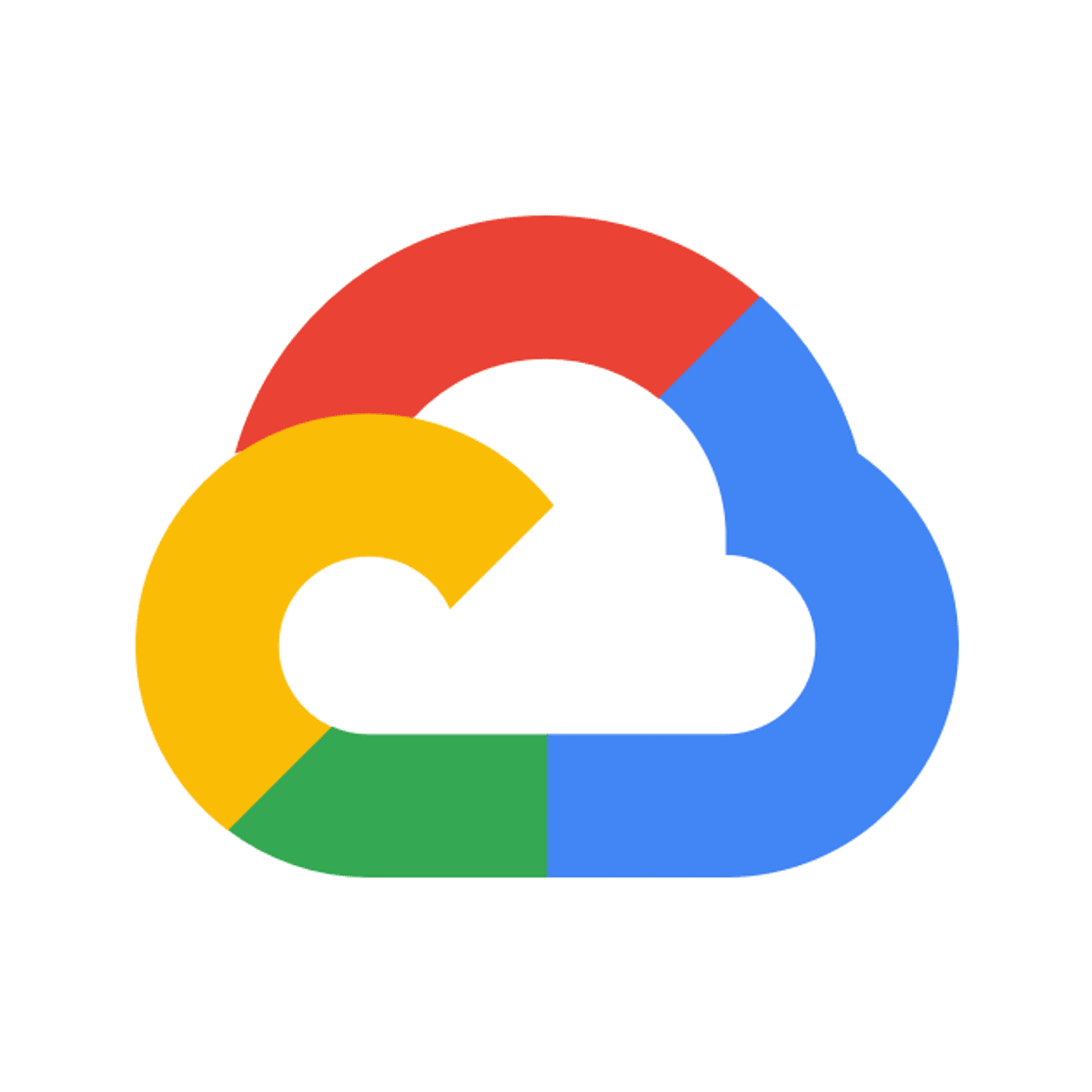
Creating an Object Detection Application Using TensorFlow
This is a self-paced lab that takes place in the Google Cloud console.
This lab will show you how to install and run an object detection application. The application uses TensorFlow and other public API libraries to detect multiple objects in an uploaded image.
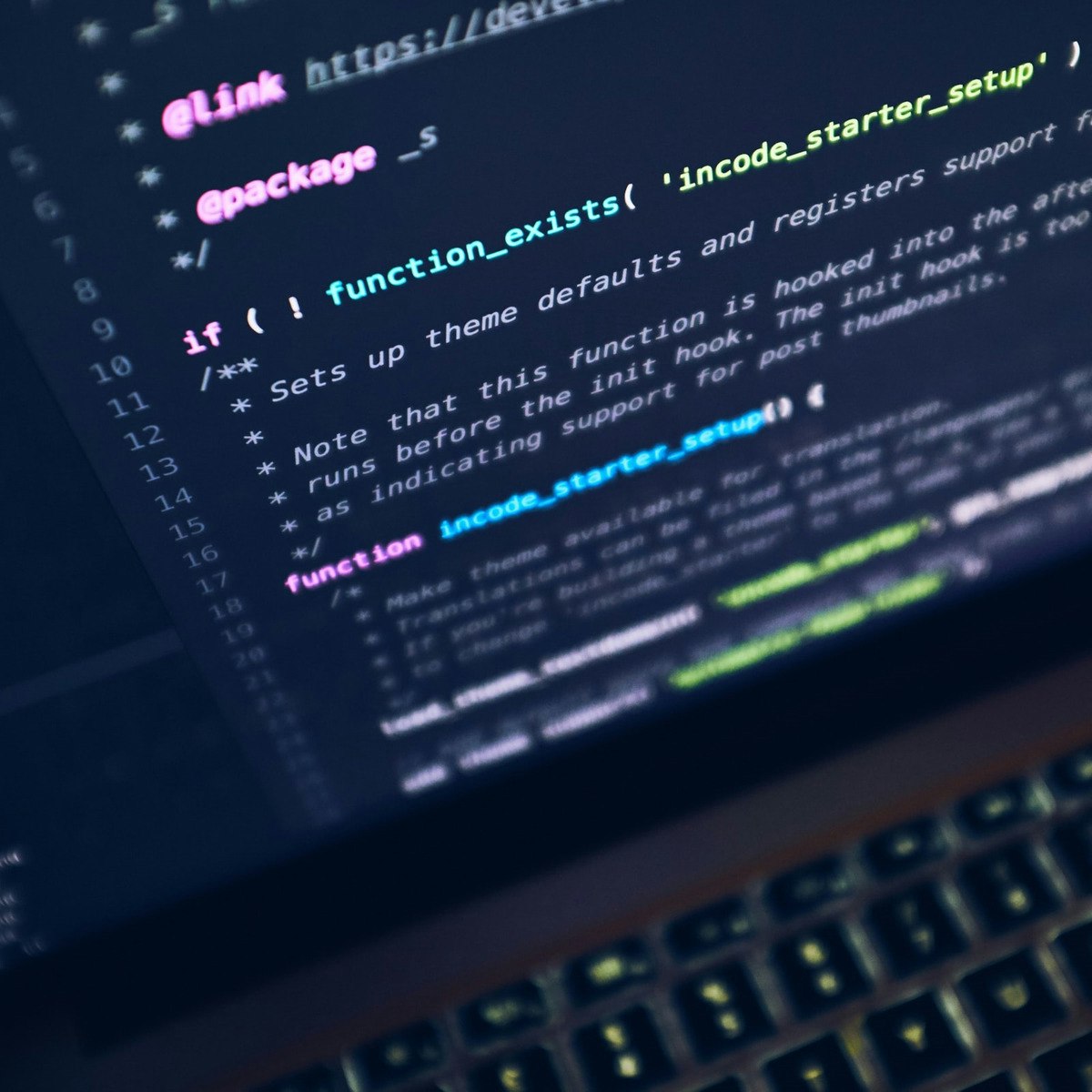
Deep-Dive into Tensorflow Activation Functions
You've learned how to use Tensorflow. You've learned the important functions, how to design and implement sequential and functional models, and have completed several test projects. What's next? It's time to take a deep dive into activation functions, the essential function of every node and layer of a neural network, deciding whether to fire or not to fire, and adding an element of non-linearity (in most cases).
In this 2 hour course-based project, you will join me in a deep-dive into an exhaustive list of activation functions usable in Tensorflow and other frameworks. I will explain the working details of each activation function, describe the differences between each and their pros and cons, and I will demonstrate each function being used, both from scratch and within Tensorflow. Join me and boost your AI & machine learning knowledge, while also receiving a certificate to boost your resume in the process!
Note: This course works best for learners who are based in the North America region. We’re currently working on providing the same experience in other regions.

Data Visualization with Python
Visualizing data is used by virtually every discipline these days. It is used for analyzing web traffic to determine peak server load, growth and death rate of populations for biological analysis, analyzing weather patterns over time, stock market trends, and so on. Simply put, Data Visualization brings meaning to numbers that help people understand it. Seeing the data change can draw attention to trends and spikes that may otherwise go unnoticed. Python is an open-source (free) programming language has libraries that can be used to read and make useful graphics to present the data.
In this course, you will create an application that reads data from CSV files. You will learn how to visualize the data using various techniques using existing Python libraries.
Note: This course works best for learners who are based in the North America region. We’re currently working on providing the same experience in other regions.

Linux for Developers
In course 1 we talked about open source software and the motivation and methods of using it. In course 2, we will introduce you to Linux systems, and help you feel comfortable working at the command line:
What Linux is
Linux history
How to separate the kernel from the entire operating system
Making contributions to the kernel
Graphical system, and how it works
Working at the command line
Filesystem layout, partitions
Monitoring utilities
You will learn what it’s like to work on Linux system, and get a good understanding of the essential skills you need when you work on a daily basis with Linux systems.
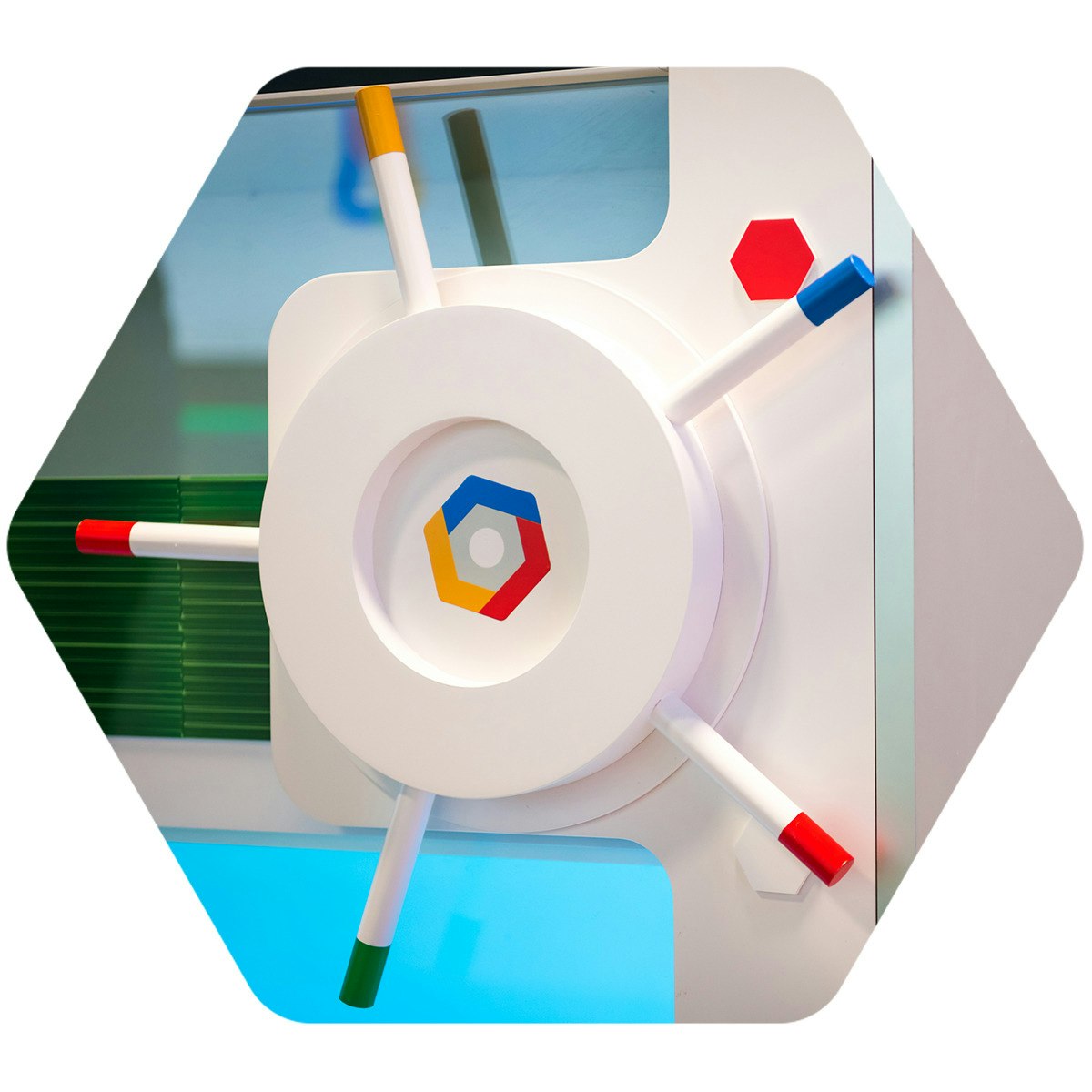
Managing Security in Google Cloud
This self-paced training course gives participants broad study of security controls and techniques on Google Cloud. Through recorded lectures, demonstrations, and hands-on labs, participants explore and deploy the components of a secure Google Cloud solution, including Cloud Identity, Resource Manager, Cloud IAM, Virtual Private Cloud firewalls, Cloud Load Balancing, Cloud Peering, Cloud Interconnect, and VPC Service Controls.
This is the first course of the Security in Google Cloud series. After completing this course, enroll in the Security Best Practices in Google Cloud course.
Popular Internships and Jobs by Categories
Browse
© 2024 BoostGrad | All rights reserved



