Back to Courses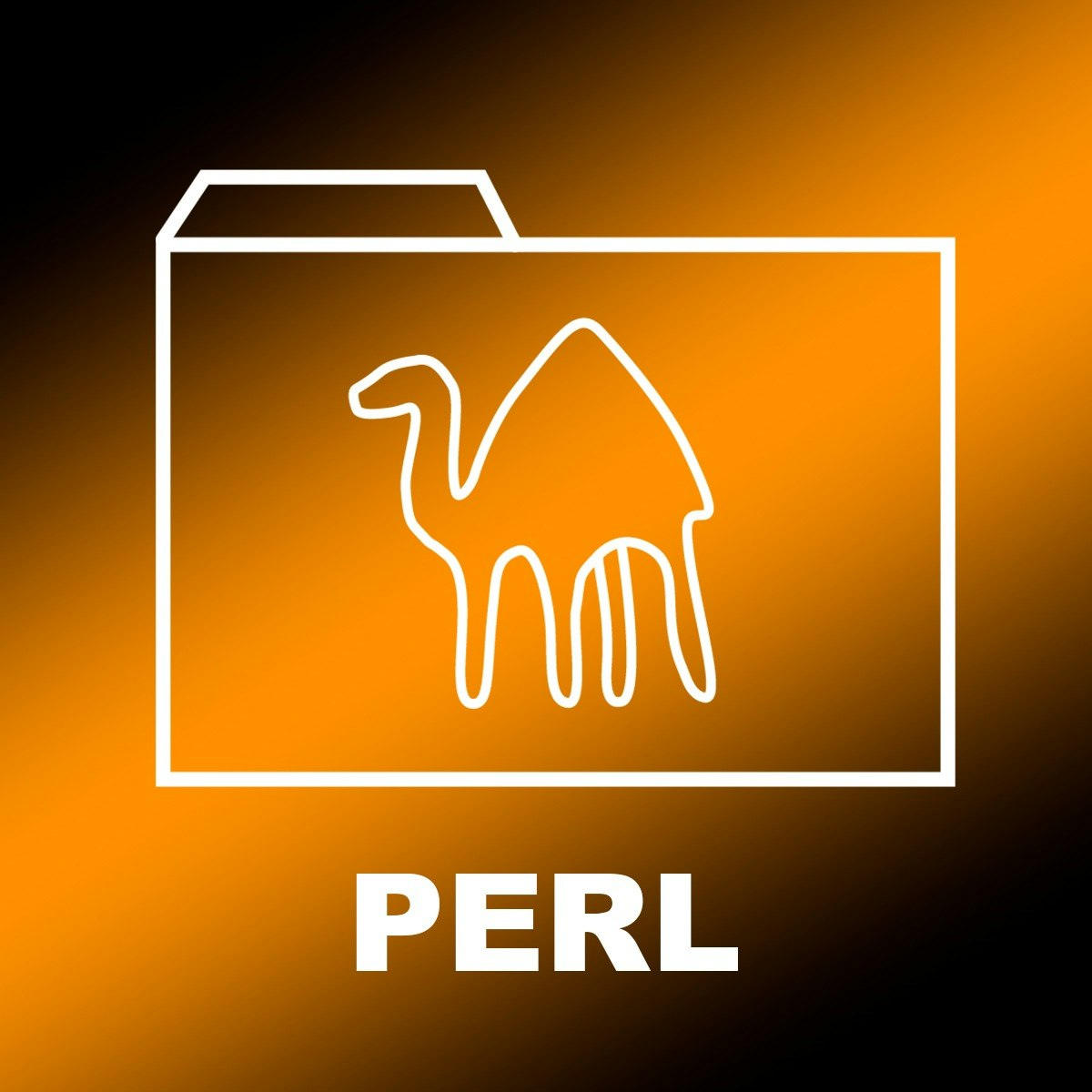
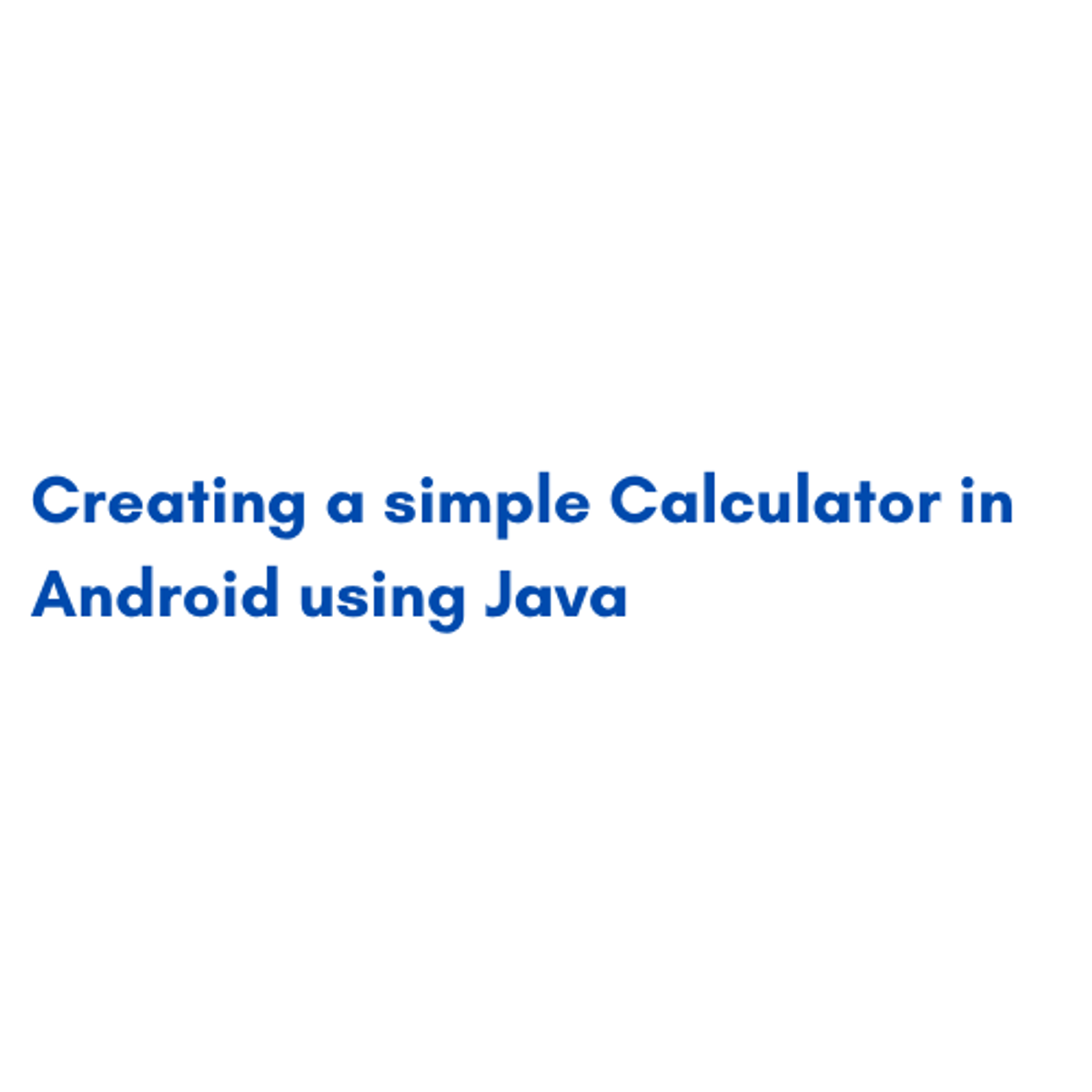

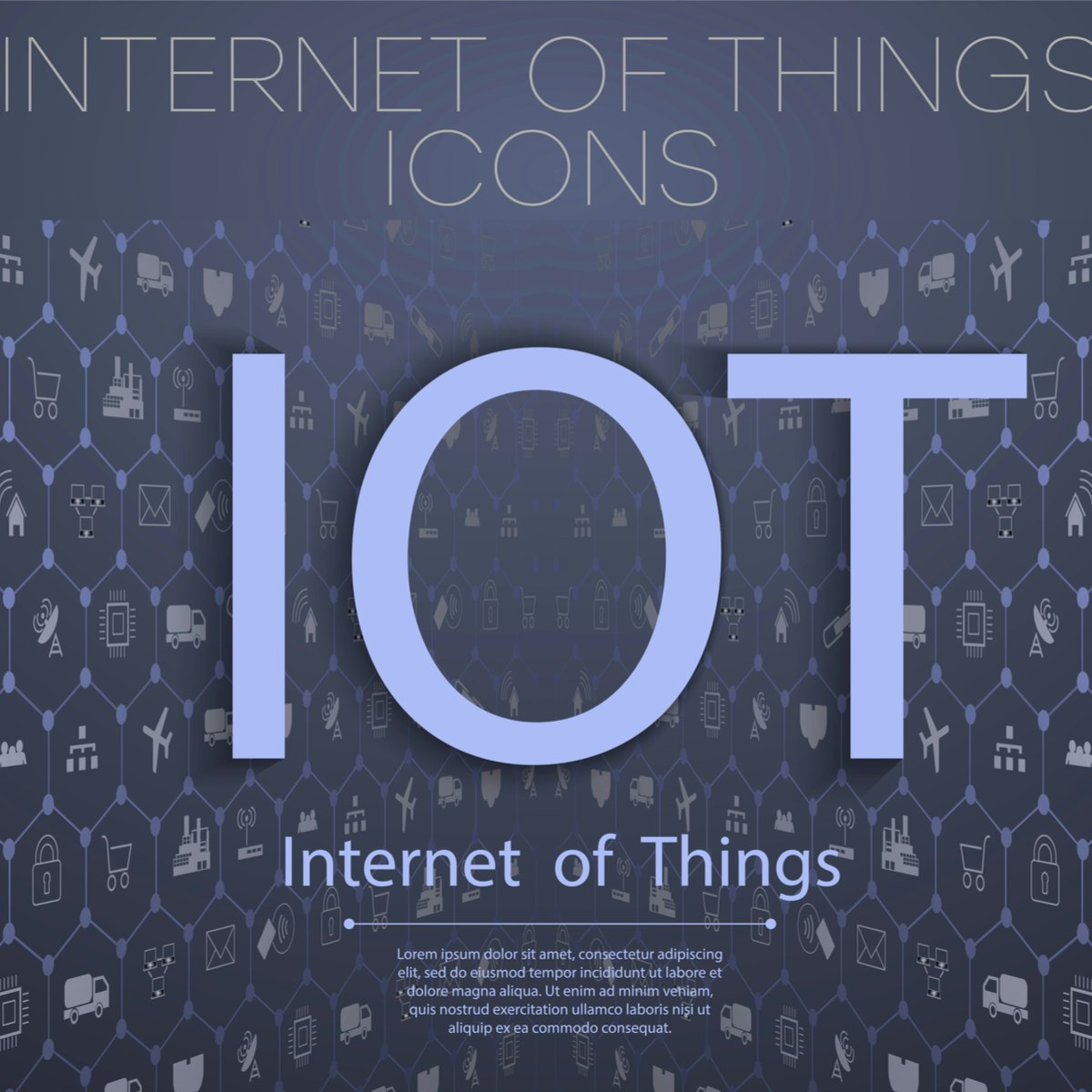

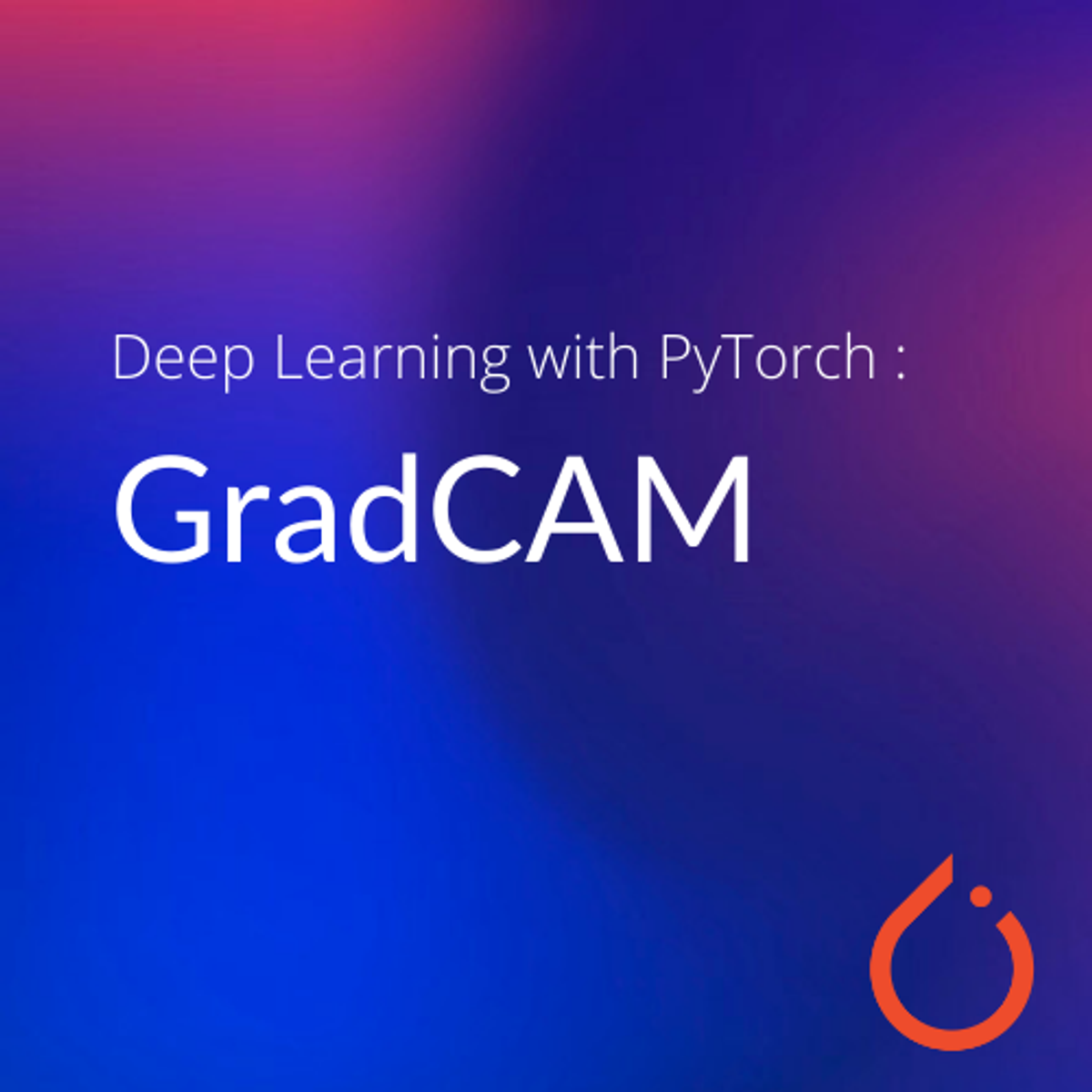

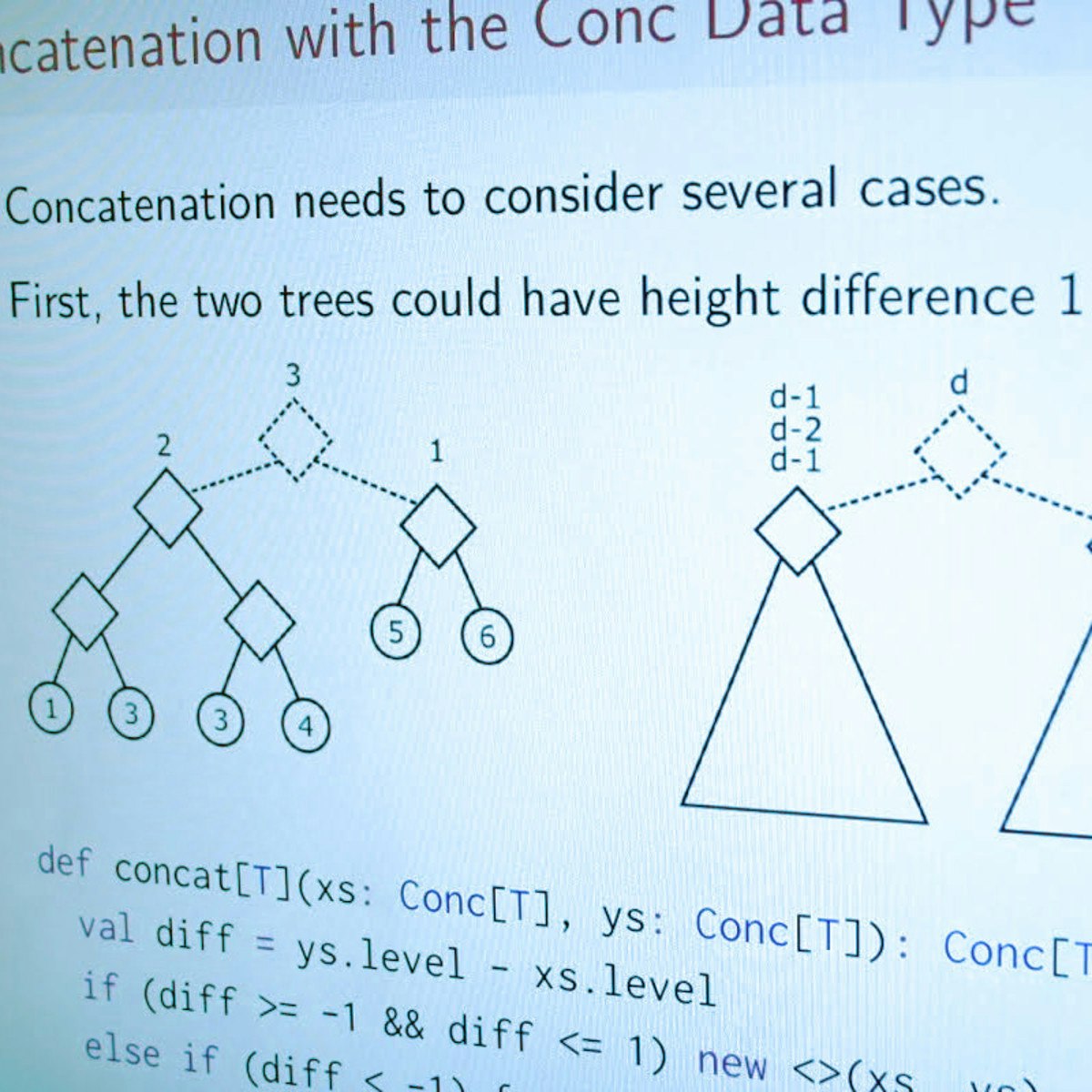
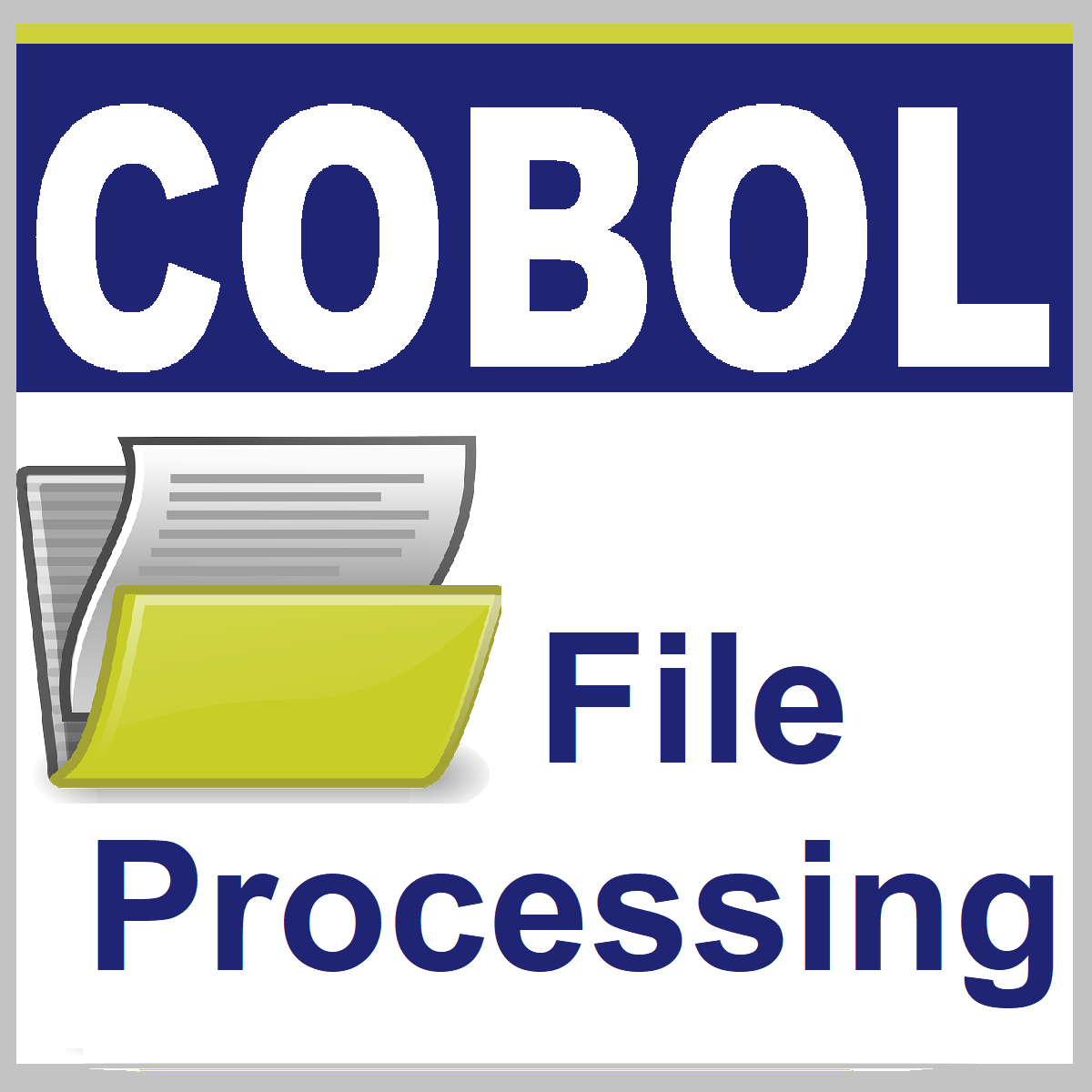
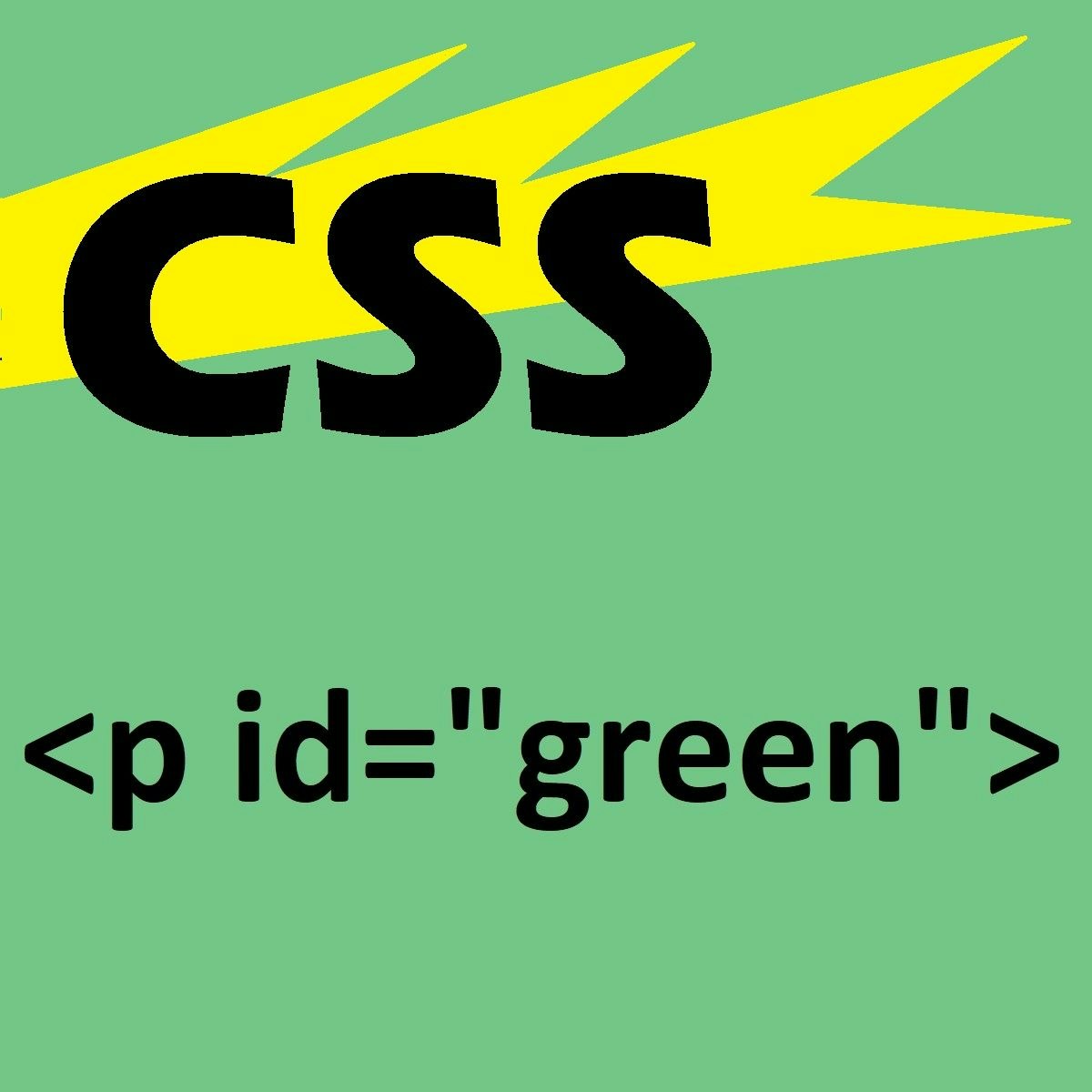
Software Development Courses - Page 4
Showing results 31-40 of 1266
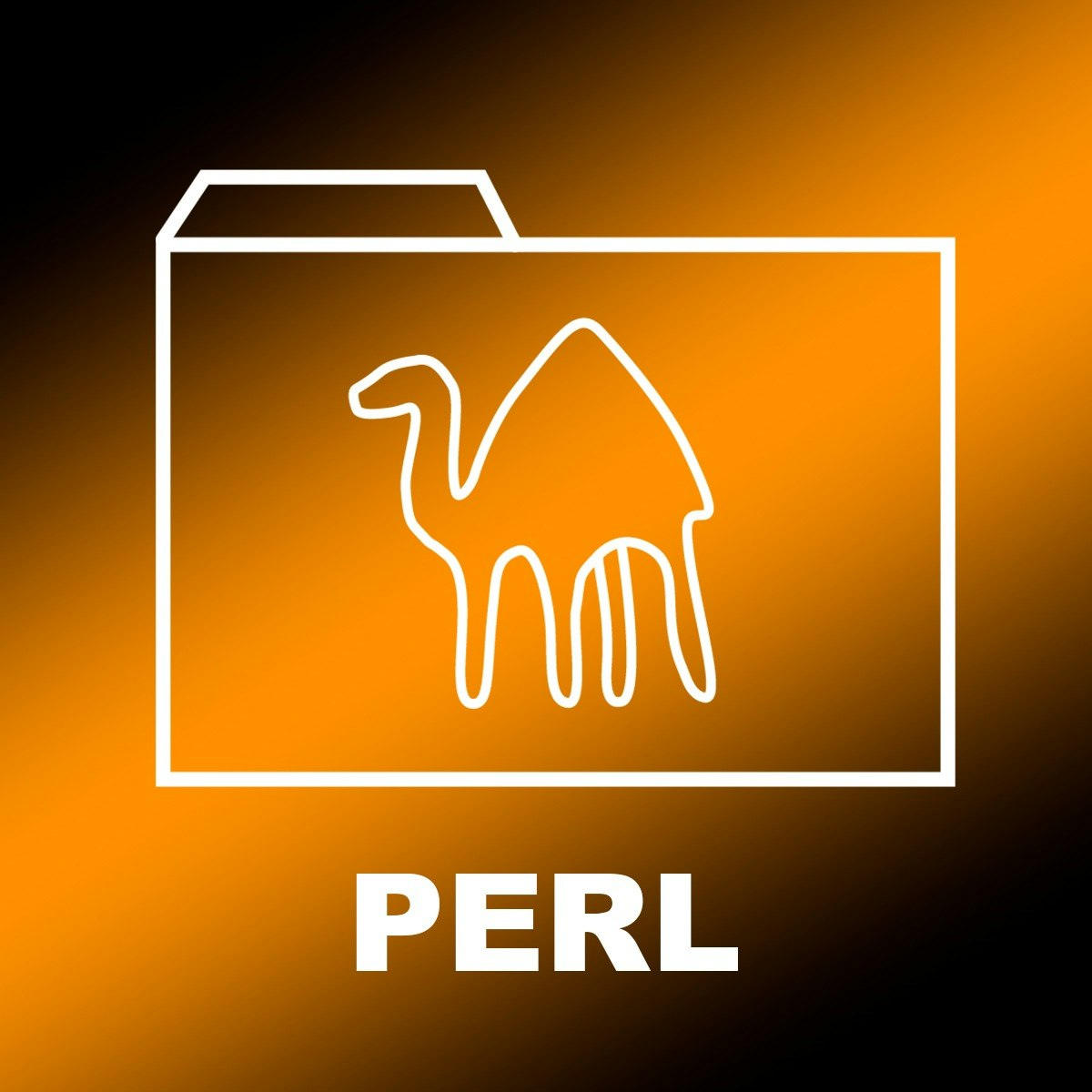
Create a Macro Processor with PERL
In this 1 hour guided project, you will build a macro processor and create your very own macro markup language then you can expand! We will focus on file operations in PERL in this guide project. Prerequisite: Basics of PERL including variables, arrays, conditionals, loops, and print statements.
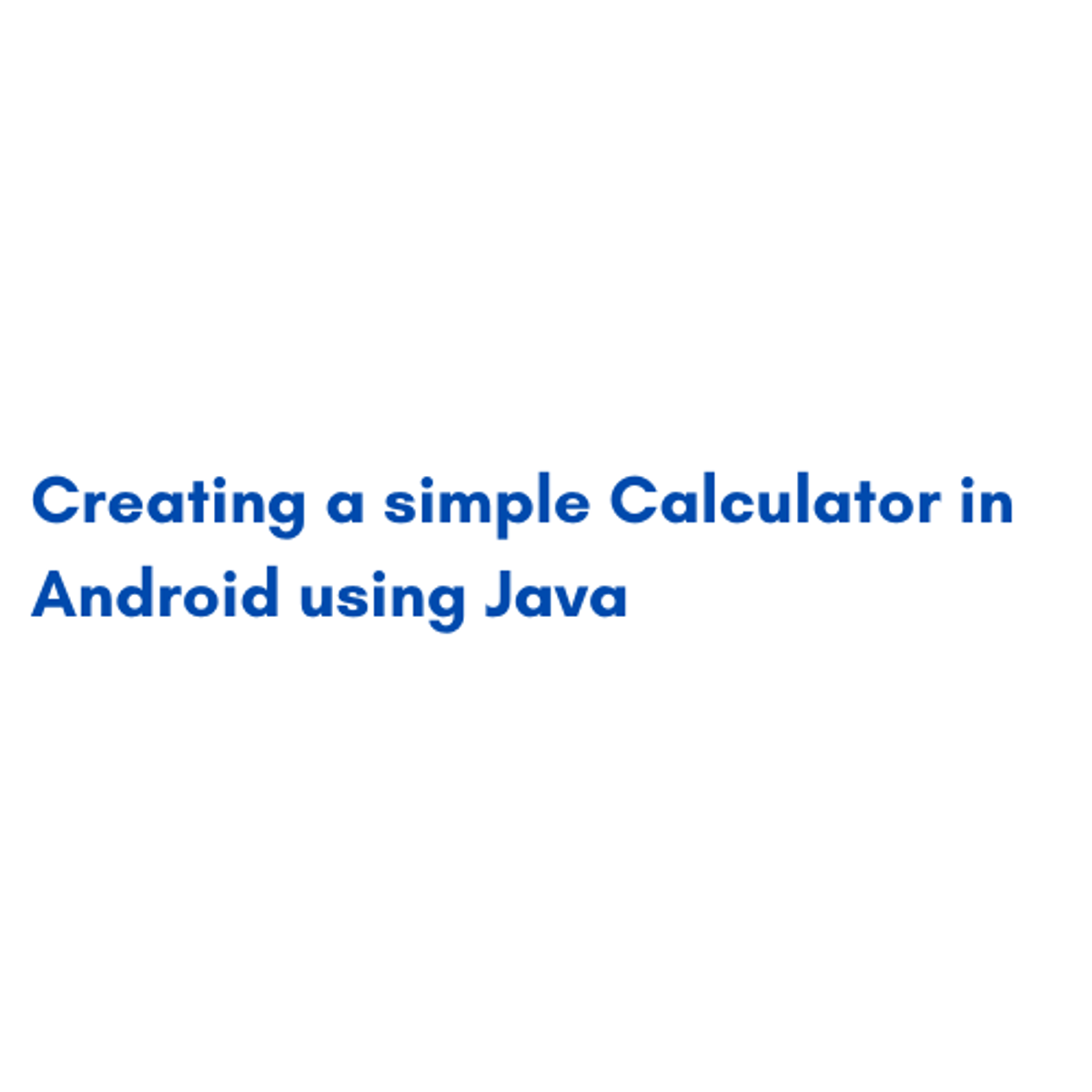
Creating a simple Calculator in Android using Java
In this 1-hour long project-based course, you will learn how to (Set up a new project in Android Studio, Implement the application’s Design, Make the application responsive in Java, Run the application and add an Icon).
Note: This course works best for learners who are based in the North America region. We’re currently working on providing the same experience in other regions.

Test Driven Development in Java for Beginners
By the end of this course, you will understand the test-driven development process in Java at a beginner's level.
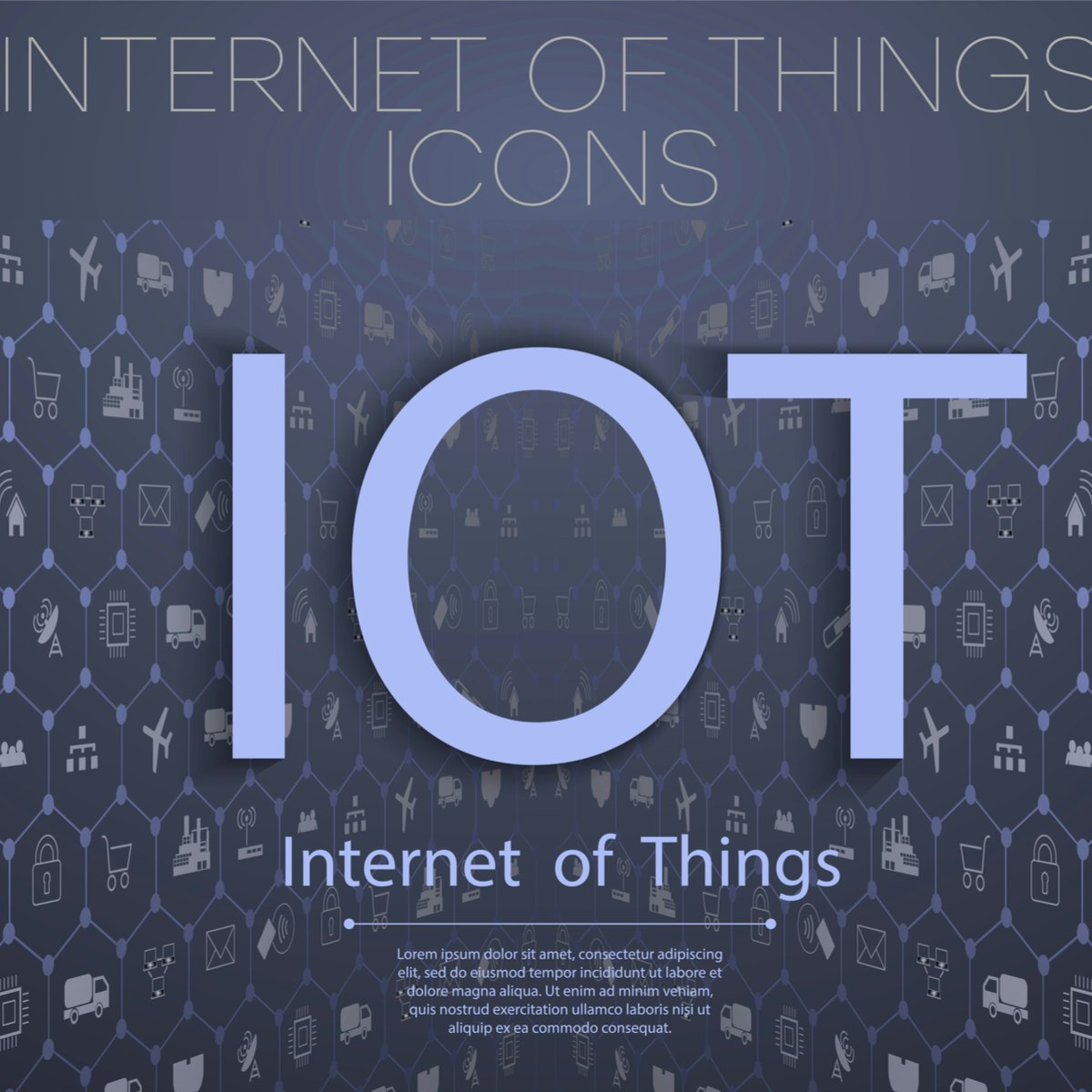
Programming with Cloud IoT Platforms
Internet of Things (IoT) is an emerging area of information and communications technology (ICT) involving many disciplines of computer science and engineering including sensors/actuators, communications networking, server platforms, data analytics and smart applications. IoT is considered to be an essential part of the 4th Industrial Revolution along with AI and Big Data. This course aims at introducing IoT Cloud platforms from Samsung, Microsoft, Amazon, IBM and Google and how they can be used in developing IoT applications. This course will be offered in English. Subtitles/captions in English and will be also provided.
IoT (Internet of Things, 사물인터넷)는 최근 중요한 정보통신기술로 주목 받고 있으며 센서/ 제어기, 통신 네트워크, 서버 플랫폼, 데이터 분석, 스마트 앱 등의 컴퓨터공학 기술들이 융합된 기술입니다. IoT는 인공지능, 빅데이터와 함께, 4차산업혁명의 3대 핵심 기술 중 하나로 손꼽히고 있습니다. 글로벌 Cloud 서비스 제공자들이 IoT를 특별히 지원하기 위하여 개발한 IoT Cloud 플랫폼들을 소개합니다. 이것들을 활용하여 다양한 IoT 어플리케이션을 개발할 수 있습니다. 본 과목은 영어로 진행되며, 영문자막(일부 한글과 영문 모두)을 제공합니다.

Interpretable Machine Learning Applications: Part 1
In this 1-hour long project-based course, you will learn how to create interpretable machine learning applications on the example of two classification regression models, decision tree and random forestc classifiers. You will also learn how to explain such prediction models by extracting the most important features and their values, which mostly impact these prediction models. In this sense, the project will boost your career as Machine Learning (ML) developer and modeler in that you will be able to get a deeper insight into the behaviour of your ML model. The project will also benefit your career as a decision maker in an executive position, or consultant, interested in deploying trusted and accountable ML applications.
Note: This course works best for learners who are based in the North America region. We’re currently working on providing the same experience in other regions.
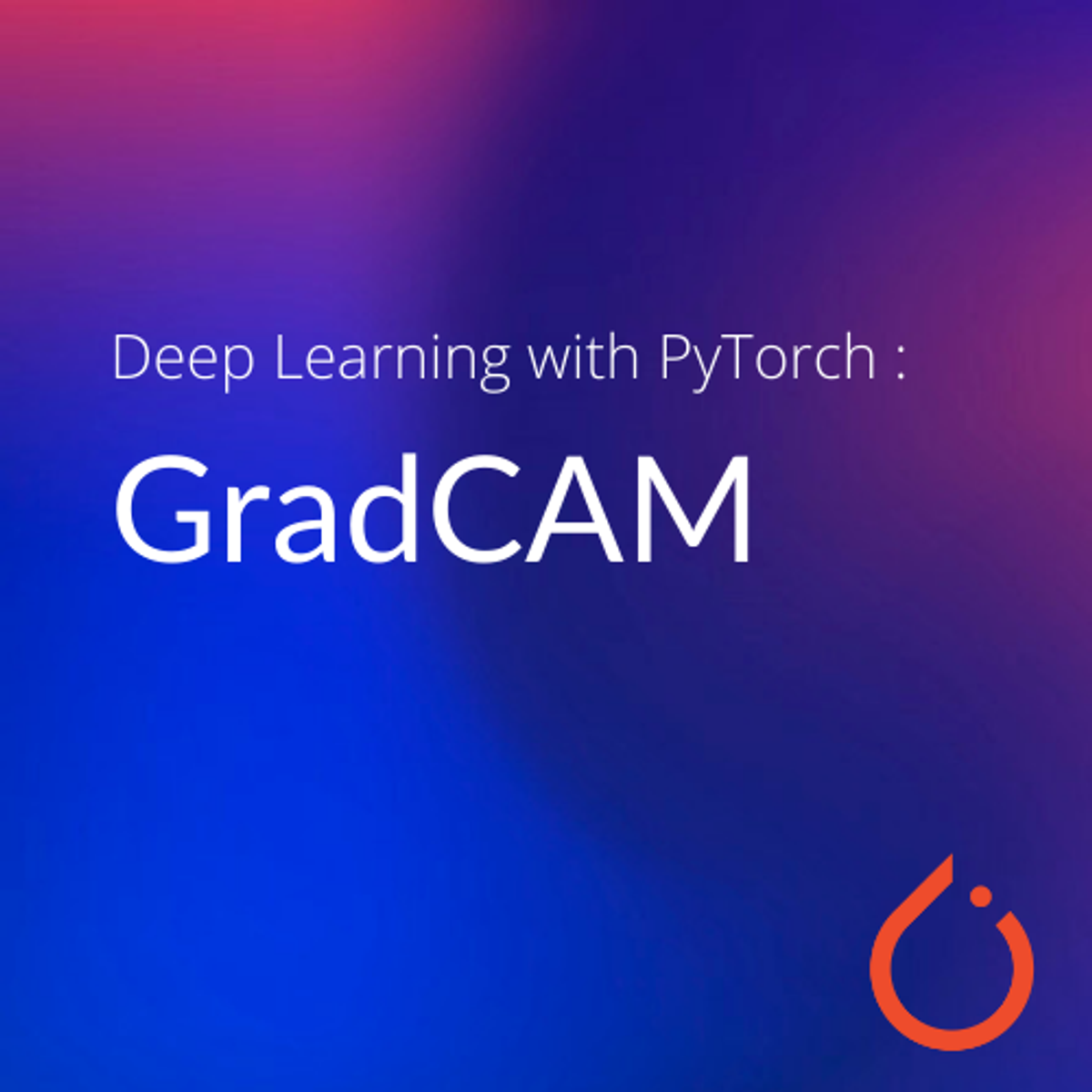
Deep Learning with PyTorch : GradCAM
Gradient-weighted Class Activation Mapping (Grad-CAM), uses the class-specific gradient information flowing into the final convolutional layer of a CNN to produce a coarse localization map of the important regions in the image. In this 2-hour long project-based course, you will implement GradCAM on simple classification dataset. You will write a custom dataset class for Image-Classification dataset. Thereafter, you will create custom CNN architecture. Moreover, you are going to create train function and evaluator function which will be helpful to write the training loop. After, saving the best model, you will write GradCAM function which return the heatmap of localization map of a given class. Lastly, you plot the heatmap which the given input image.

Create an FPS Weapon in Unity (Part 4 - Ammunition)
In this extended-length, two-hour, project-based course, you'll learn how to add a bullet-count to a weapon in an FPS game. You'll also learn how to create a reload mechanic, create a pick-up for new ammunition and create a new weapon for the player to pick up and use.
This guided project will introduce you to the following Unity concepts:
- Prefabs
- Animation
- Triggers
- Inheritance
- Coding techniques including the Input class, KeyCodes, Interfaces, Inheritance and Polymorphism
This is Part 4, the special, extended-length finale of our four-part series on creating a weapon for your FPS game. In Part 1, we covered equipping your FPS player with a revolver. In Part 2, we learned how to create visual effects when the player pulls the trigger. Part 3 showed you how to set up the weapon's properties and apply damage effects to destructible GameObjects.
This is a stand-alone guided project, but because this is the final part of the "FPS Weapon" series, it is recommended that you complete the first parts before commencing this guided project.
This series also makes use of the western-themed Unity project created in Control physics with C# in Unity and the VM-compatible FPS Player script written in Create a VM Compatible First Person Camera. These compliment this guided project and, although not prerequisites, are recommended for a more well-rounded understanding of the concepts presented herein.
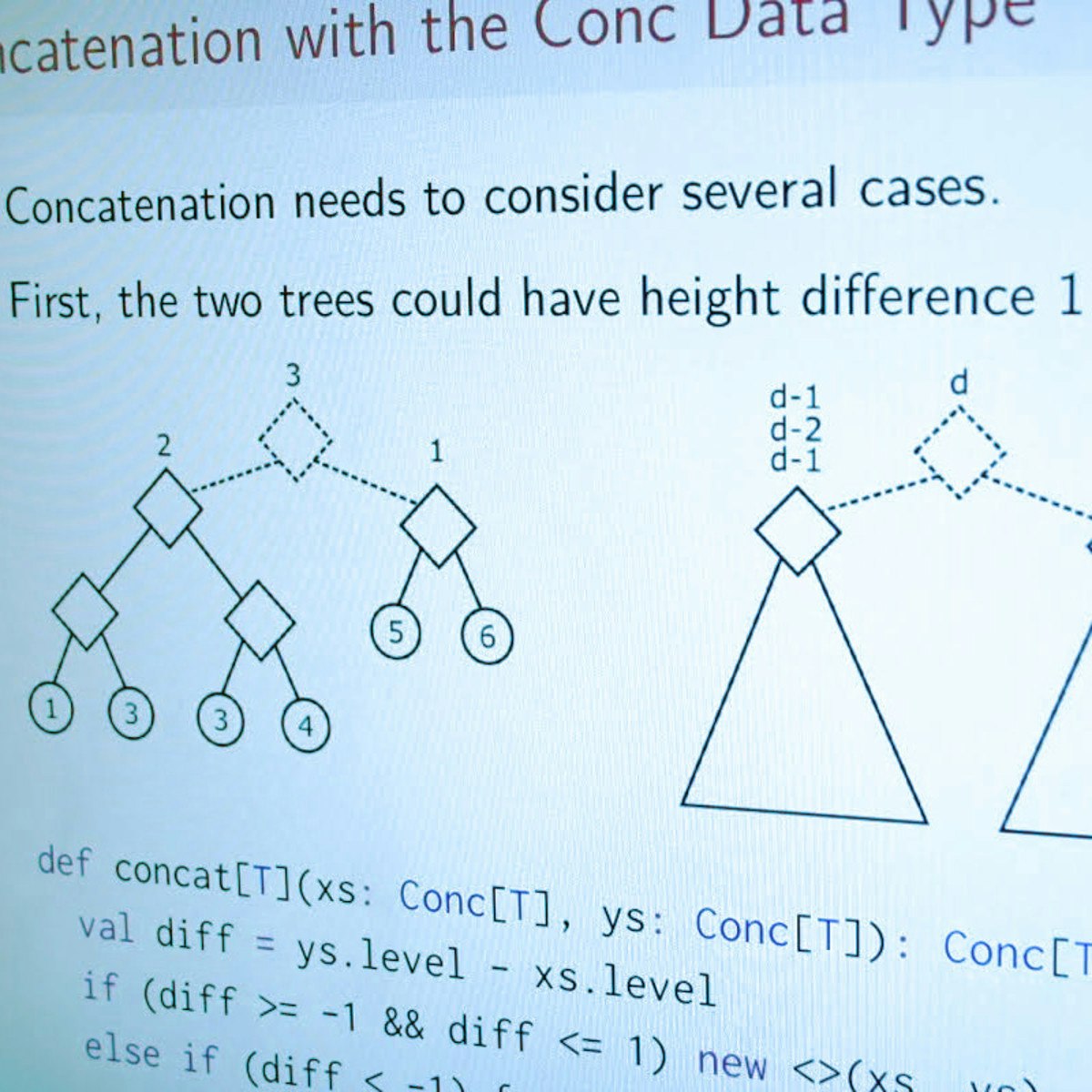
Parallel programming
With every smartphone and computer now boasting multiple processors, the use of functional ideas to facilitate parallel programming is becoming increasingly widespread. In this course, you'll learn the fundamentals of parallel programming, from task parallelism to data parallelism. In particular, you'll see how many familiar ideas from functional programming map perfectly to to the data parallel paradigm. We'll start the nuts and bolts how to effectively parallelize familiar collections operations, and we'll build up to parallel collections, a production-ready data parallel collections library available in the Scala standard library. Throughout, we'll apply these concepts through several hands-on examples that analyze real-world data, such as popular algorithms like k-means clustering.
Learning Outcomes. By the end of this course you will be able to:
- reason about task and data parallel programs,
- express common algorithms in a functional style and solve them in parallel,
- competently microbenchmark parallel code,
- write programs that effectively use parallel collections to achieve performance
Recommended background: You should have at least one year programming experience. Proficiency with Java or C# is ideal, but experience with other languages such as C/C++, Python, Javascript or Ruby is also sufficient. You should have some familiarity using the command line. This course is intended to be taken after Functional Program Design in Scala: https://www.coursera.org/learn/progfun2.
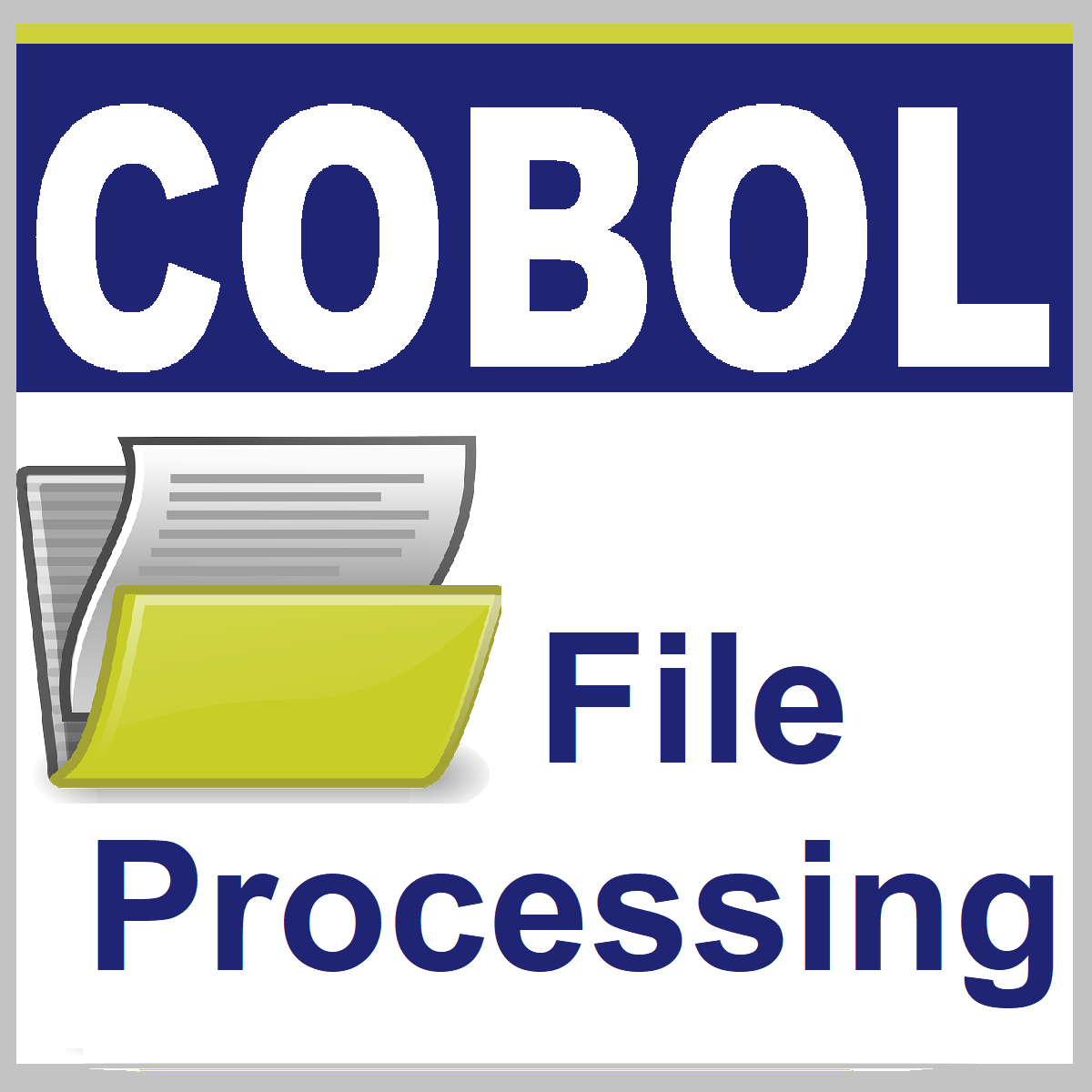
Read an Input File with COBOL
In this project you will use COBOL code to read the data records from a sequential file. You will code, compile, and run programs using the PC-based COBOL IDE called OpenCobolIDE. Since COBOL is often used with large amounts of data, the ability to process files—to read the records in them as input and write the records as output—is a critical skill for any COBOL programmer.
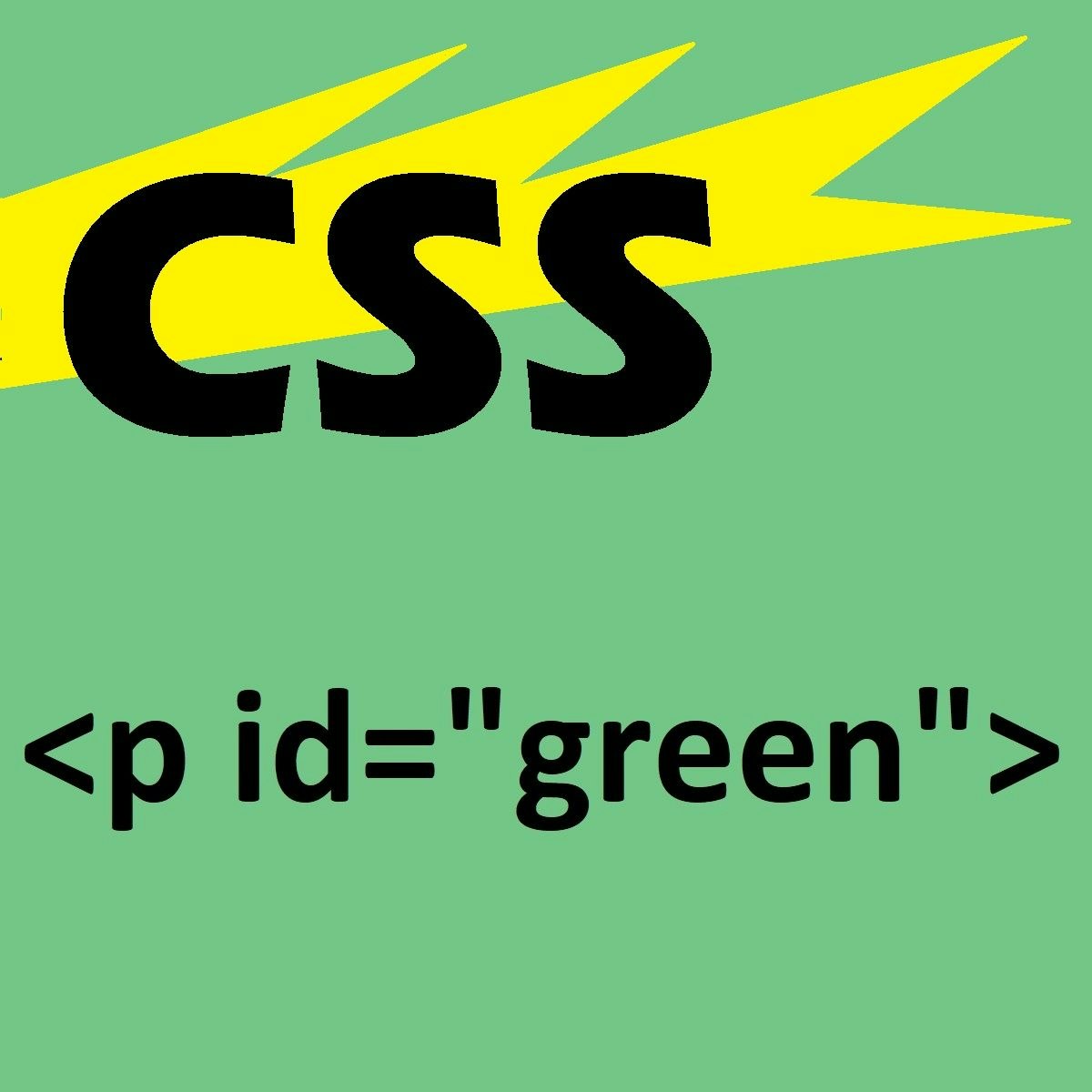
Element, Class, and ID Selectors in CSS
In this intermediate-level course you will explore and compare CSS (Cascading Style Sheets) selectors. As HTML is used to add content to a website, CSS is used to make that content visually appealing to website visitors. This course focuses on helping you identify how and when to use element, class, and ID selectors to enhance the appearance of text on a website’s pages. CSS is a very powerful tool and gaining more control over the visual aspects of textual data on a website is a great first step in harnessing that power.
Note: This course works best for learners who are based in the North America region. We’re currently working on providing the same experience in other regions.
Popular Internships and Jobs by Categories
Find Jobs & Internships
Browse
© 2024 BoostGrad | All rights reserved