Back to Courses
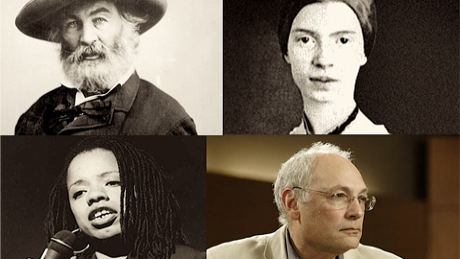

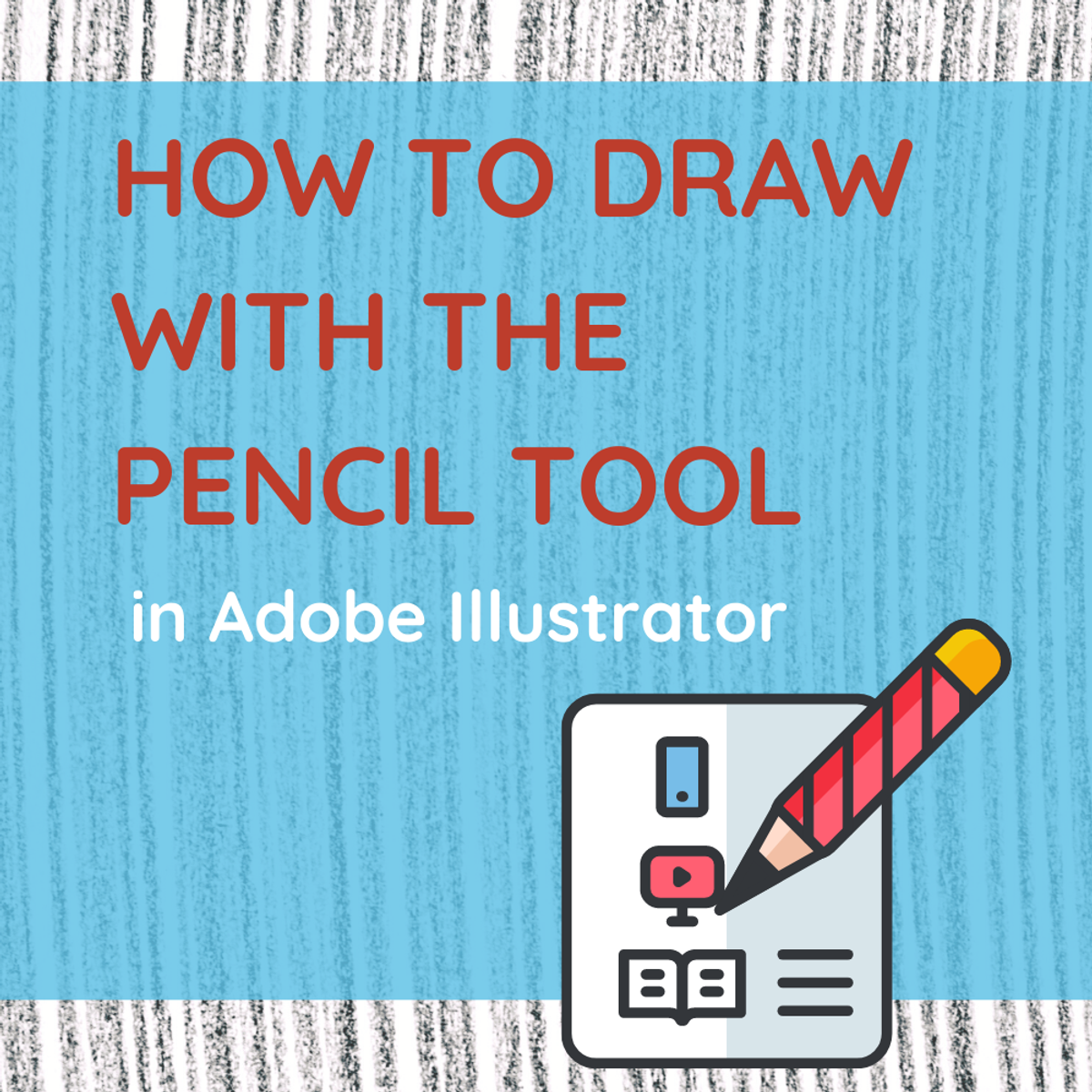






Music And Art Courses - Page 8
Showing results 71-80 of 257

Creative Writing: The Craft of Setting and Description
In this course aspiring writers will be introduced to the techniques that masters of fiction use to ground a story in a concrete world. From the most realist settings to the most fantastical, writers will learn how to describe the physical world in sharp, sensory detail. We will also learn how to build credibility through research, and to use creative meditation exercises to deepen our own understanding of our story worlds, so that our readers can see all that we imagine.
Modern & Contemporary American Poetry (“ModPo”)
ModPo is a FREE (no fee, no charge) fast-paced introduction to modern and contemporary U.S. poetry, with an emphasis on experimental verse, from Emily Dickinson and Walt Whitman to the present. Participants (who need no prior experience with poetry) will learn how to read poems that are supposedly "difficult." We encounter and discuss the poems one at a time. It's much easier than it seems! Join us and try it!
ModPo is open all year, so you can enroll now, or any time, and join us. Each year we host a lively, interactive 10-week session, in which we move together through the ten-week syllabus. The next live 10-week session of ModPo will begin on September 3, 2022, and will conclude on November 14, 2022. Al Filreis will be in touch with you by email before the September 3 start of the course with all the information you'll need to participate. If you have questions, you can email the ModPo team any time at modpo@writing.upenn.edu. Much more information about ModPo can be found at modpo.org.
During the 10 weeks of the course, you will be guided through poems, video discussions of each poem, and community discussions of each poem. And (unique among open online courses) we offer weekly, interactive live webcasts. Our famed TAs also offer office hours throughout the week. We help arrange meet-ups and in-site study groups.
If you are curious about the ModPo team, type "ModPo YouTube introduction" into Google or your favorite search engine, and watch the 20-minute introductory video. You will get an overview of the course and will meet the brilliant TAs, who will be encountering the poems with you all the way to the end.
If you use Facebook, join the always-thriving ModPo group: from inside Facebook, search for "Modern & Contemporary American Poetry" and then request to be added as a member. If you have any questions about ModPo, you can post a question to the FB group and you'll receive an almost instant reply.
Much more information about ModPo can be found at modpo.org .
We tweet all year long at @ModPoPenn and you can also find ModPo colleagues using the hashtag #ModPoLive.
ModPo is hosted by—and is housed at—the Kelly Writers House at 3805 Locust Walk on the campus of the University of Pennsylvania in Philadelphia USA. All ModPo'ers are welcome to visit the Writers House when they are in our area. Our discussions are filmed there. Our live webcasts take place in the famed "Arts Cafe" of the House. To find out what's going on at the Writers House any time, just dial 215-746-POEM.

The Piano Sonata: Beethoven and the Romantics
In this course, learners will review sonata form and learn how the piano sonata was taken to new heights by Ludwig van Beethoven. We’ll discover together how the generation that followed interpreted Beethoven’s achievements and put them into practice in their own unique ways. From there, we will explore the “War of the Romantics”: the variety of formal structures for Romantic sonatas (both traditional and progressive) and the major repertoire of this era. You’ll hear some of the important pianos of the time, and understand the differences between Viennese and English/French traditions of piano music.
This course was filmed at the University of Michigan School of Music, Theatre & Dance, among other locations, to showcase the depth of the sonata repertoire and the instruments that contributed to its history.
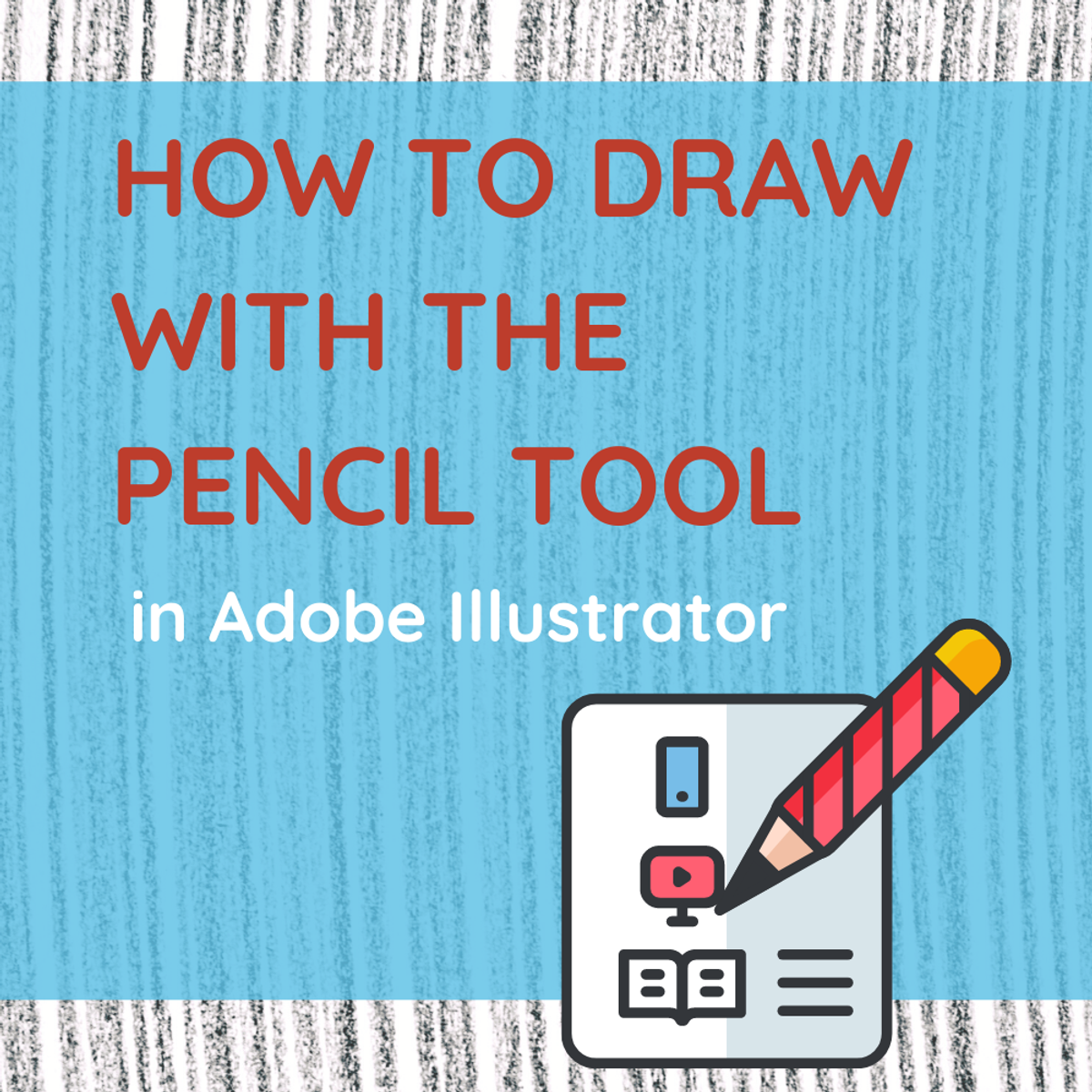
How to Draw with the Pencil Tool in Adobe Illustrator
Adobe Illustrator can be a useful tool in creating digital graphics, but it can also be an overwhelming program to learn how to use. In this guided project, learners will walk through a step by step process to gain the basics of using the Pencil tool in Adobe Illustrator.
First, learners will prepare to use the pencil tool by learning the general uses and techniques for using the Pencil Tool. Then, learners will walk through the basics of the tool itself and what it can do. Next, learners will begin to edit the segments drawn by the Pencil Tool. Finally, learners will be guided to draw a basic, and then a more advanced design with the Pencil Tool in Adobe Illustrator. Learners will finish this guided project with the skills to draw many hand-drawn designs with the Pencil Tool.

Miracles of Human Language: An Introduction to Linguistics
Everywhere, every day, everybody uses language. There is no human society, no matter how small or how isolated, which does not employ a language that is rich and diverse. This course introduces you to linguistics, featuring interviews with well-known linguists and with speakers of many different languages. Join us to explore the miracles of human language!
The Miracles of Human Language introduces you to the many-faceted study of languages, which has amazed humans since the beginning of history. Together with speakers of many other languages around the world, as well as with famous linguists such as Noam Chomsky and Adele Goldberg, you will learn to understand and analyse how your native tongue is at the same time similar and different from many other languages. You will learn the basic concepts of linguistics, get to know some of the key features of big and small languages and get insight into what linguists do.
This course gives an introduction into the study of languages, the field of linguistics. With the support of the basic linguistic terminology that is offered in the course, you will soon be able to comment both on variety between languages, as well as on a single language’s internal structure. Anyone who wishes to understand how languages work, and how they can give us insight into the human mind is very welcome to join.
The course is useful if you want to get a fairly quick introduction into linguistics, for instance because you are considering studying it further, or because you are interested in a neighbouring discipline such as psychology, computer science or anthropology. Furthermore, the course will help you develop analytical skills.
If you are curious to understand how language works and how it gives insight into the human mind, this course is definitely for you!

Add special effects to text with Adobe Photoshop
In this project, you will learn how to add special effects to text with Adobe Photoshop. Learning these skills in Photoshop will add different effects to text when designing. You will learn how to add and fill an image in a text. You will learn different special effects that can be added to the text.
Some of the effects you will do are adding strokes to the text, warping the text, and adding a gradient overlay. These special effects that will be added to the text will give the text an enhanced and different look to the design.
When designing in Photoshop and working with text, having the skills to add special effects will enhance and benefit the design.

Art & Ideas: Teaching with Themes
This course is designed to help build critical skills that support theme-based teaching practices and build confidence in incorporating modern and contemporary art into interdisciplinary lesson plans. By addressing themes and questions that arise in relation to modern and contemporary art, the course will help you to think creatively about links to your curriculum and the ways that you can tap into students’ knowledge and life experience.
In this course, you will explore four themes that educators at The Museum of Modern Art use frequently in their teaching: Places & Spaces, Art & Identity, Transforming Everyday Objects, and Art & Society. Through videos, slideshows, and a variety of resources, readings, and activities, you will explore the content and context of works of art in MoMA’s collection.
Learners will…
- Explore works of modern and contemporary art through a variety of themes that relate to classroom content and student experience.
- Hear directly from artists about their ideas and processes.
- Learn about the ways that a thematic approach supports interdisciplinary teaching and learning.
- Gain exposure to a range of digital resources available for teaching with themes and incorporating content around works of art into your classroom.

Art & Activity: Interactive Strategies for Engaging with Art
Art can be a powerful catalyst for building skills and understanding a range of subjects. Intended for primary and secondary teachers of all disciplines, Art & Activity builds upon the inquiry-based approaches of Art and Inquiry: Museum Teaching Strategies for Your Classroom, while delving into activity-based strategies that will make your students empowered participants.

Writing Stories About Ourselves
In this course, creative nonfiction writers will explore traditional storytelling methods, especially those which overlap between fiction and memoir. By looking at examples from a wide range of genres, including film, song, painting—even the theme music for Jaws!—we’ll practice exercising the creative muscle that sees ourselves as characters and the experiences we’ve had as tales. We’ll focus on critical elements, like how to begin a story, what makes for worthy content, the essential use of detail, the strengths and limits of dialogue, the power of the white space. The ultimate goal is for us to become aware of an “audience” when we write, so that the documentation of our lives will begin to resemble a “performance” crafted onto paper rather than a private entry in a journal.

Get Started with Inkscape
By the end of this project, you’ll get comfortable opening and using Inkscape. With Inkscape, a free vector graphics program, you can build graphics with clear lines, vivid colors, and the flexibility to resize again and again.
You’ll get comfortable setting up Inkscape documents and using its most common tools: shape tools, selection and editing tools, the pen tool, and the text tool. You’ll also learn to pan and zoom around inside Inkscape.
To build these skills, you’ll explore the differences between vector and raster graphics, practice panning and zooming in Inkscape, create a range of shapes, and edit those shapes.
Note: This course works best for learners who are based in the North America region. We’re currently working on providing the same experience in other regions.
Popular Internships and Jobs by Categories
Find Jobs & Internships
Browse
© 2024 BoostGrad | All rights reserved